SpringBoot+HttpClient实现文件上传下载
服务端:SpringBoot
Controller
package com.liliwei.controller;import java.io.File;
import java.io.FileInputStream;
import java.io.IOException;import javax.servlet.http.HttpServletResponse;import org.springframework.http.HttpHeaders;
import org.springframework.http.HttpStatus;
import org.springframework.http.MediaType;
import org.springframework.http.ResponseEntity;
import org.springframework.web.bind.annotation.PathVariable;
import org.springframework.web.bind.annotation.RequestMapping;
import org.springframework.web.bind.annotation.RequestParam;
import org.springframework.web.bind.annotation.ResponseBody;
import org.springframework.web.bind.annotation.RestController;
import org.springframework.web.multipart.MultipartFile;@RestController
public class TestController {@RequestMapping("/upload")@ResponseBodypublic String testUpload(@RequestParam("file") MultipartFile file) throws IOException {String originalFilename = file.getOriginalFilename();file.transferTo(new File("E://upload/" + originalFilename));return "文件上传成功";}@RequestMapping("/download/{fileName:.+}")public ResponseEntity<byte[]> testDownload(HttpServletResponse response, @PathVariable("fileName") String fileName) {byte[] bytes = getFile("E://upload/" + fileName);HttpHeaders headers = new HttpHeaders();headers.setContentDispositionFormData("attachment", fileName);headers.setContentType(MediaType.APPLICATION_OCTET_STREAM);ResponseEntity<byte[]> responseEntity = new ResponseEntity<byte[]>(bytes, headers, HttpStatus.OK);return responseEntity;}public static byte[] getFile(String filePath) {File f = new File(filePath);FileInputStream fis = null;byte[] data = null;try {fis = new FileInputStream(f);data = new byte[fis.available()];fis.read(data);} catch (Exception e) {e.printStackTrace();} finally {if (fis != null) {try {fis.close();} catch (Exception e) {}}}return data;}
}application.yml
server:port: 9000# application.yml
spring:servlet:multipart:# 设置单个文件上传的最大值(比如50MB)max-file-size: 1000MB# 设置请求的最大总体大小(比如100MB)max-request-size: 1000MB
pom.xml
<project xmlns="http://maven.apache.org/POM/4.0.0" xmlns:xsi="http://www.w3.org/2001/XMLSchema-instance" xsi:schemaLocation="http://maven.apache.org/POM/4.0.0 https://maven.apache.org/xsd/maven-4.0.0.xsd"><modelVersion>4.0.0</modelVersion><groupId>com.studio</groupId><artifactId>SpringBootTest</artifactId><version>0.0.1-SNAPSHOT</version><dependencies><dependency><groupId>org.springframework.boot</groupId><artifactId>spring-boot-starter-web</artifactId><version>2.7.18</version></dependency><dependency><groupId>org.apache.httpcomponents.client5</groupId><artifactId>httpclient5</artifactId><version>5.3.1</version></dependency></dependencies><build><plugins><plugin><groupId>org.apache.maven.plugins</groupId><artifactId>maven-compiler-plugin</artifactId><version>3.8.1</version><configuration><source>1.8</source><target>1.8</target><encoding>UTF-8</encoding></configuration></plugin></plugins></build>
</project>
客户端:Apache HttpClient
代码
package com;import java.io.File;
import java.io.FileOutputStream;
import java.io.IOException;import org.apache.hc.client5.http.classic.methods.HttpGet;
import org.apache.hc.client5.http.classic.methods.HttpPost;
import org.apache.hc.client5.http.entity.mime.FileBody;
import org.apache.hc.client5.http.entity.mime.MultipartEntityBuilder;
import org.apache.hc.client5.http.impl.classic.CloseableHttpClient;
import org.apache.hc.client5.http.impl.classic.CloseableHttpResponse;
import org.apache.hc.client5.http.impl.classic.HttpClients;
import org.apache.hc.core5.http.HttpEntity;
import org.apache.hc.core5.http.io.entity.EntityUtils;
import org.apache.hc.core5.http.message.StatusLine;public class HttpClient {/*** 文件下载*/public static void download(String targetUrl, String localFile) throws Exception {try (final CloseableHttpClient httpclient = HttpClients.createDefault()) {final HttpGet httpget = new HttpGet(targetUrl);System.out.println("Executing request " + httpget.getMethod() + " " + httpget.getUri());final byte[] result = httpclient.execute(httpget, response -> {System.out.println("----------------------------------------");System.out.println(httpget + "->" + new StatusLine(response));return EntityUtils.toByteArray(response.getEntity());});FileOutputStream fos = new FileOutputStream(new File(localFile));fos.write(result);fos.close();}}/*** 文件上传*/public static void upload(String localFile, String targetUrl) {CloseableHttpClient httpClient = null;CloseableHttpResponse response = null;try {httpClient = HttpClients.createDefault();HttpPost httpPost = new HttpPost(targetUrl);FileBody fileBody = new FileBody(new File(localFile));HttpEntity httpEntity = MultipartEntityBuilder.create().addPart("file", fileBody).build();httpPost.setEntity(httpEntity);response = httpClient.execute(httpPost);HttpEntity resEntity = response.getEntity();if (resEntity != null) {System.err.println("服务器响应数据:" + EntityUtils.toString(resEntity));}EntityUtils.consume(resEntity);} catch (Exception e) {e.printStackTrace();} finally {try {if (response != null) {response.close();}} catch (IOException e) {e.printStackTrace();}try {if (httpClient != null) {httpClient.close();}} catch (IOException e) {e.printStackTrace();}}}
}测试
package com;import org.junit.Test;public class TestHttpClient {@Testpublic void testUpload() {// 本地文件上传到远程HttpClient.upload("E://Empty_P1.pdf", "http://localhost:9000/upload");}@Testpublic void testDownload() throws Exception {// 下载远程文件到本地String fileName = "Empty_P1.pdf";HttpClient.download("http://localhost:9000/download/" + fileName, "E://download/" + fileName);}
}相关文章:

SpringBoot+HttpClient实现文件上传下载
服务端:SpringBoot Controller package com.liliwei.controller;import java.io.File; import java.io.FileInputStream; import java.io.IOException;import javax.servlet.http.HttpServletResponse;import org.springframework.http.HttpHeaders; import org.s…...
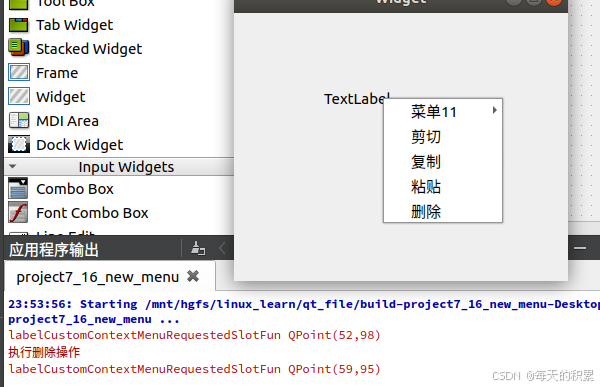
QT--控件篇四
一、对话框 在软件开发中,对话框(Dialog)是一种常见的用户界面元素,用于与用户进行交互和获取信息。它通常以模态或非模态的形式出现,模态对话框会阻止用户与应用程序的其他部分交互,直到对话框关闭为止&a…...

opencv—常用函数学习_“干货“_2
目录 五、矩阵计算函数 归一化矩阵 (normalize) 转置矩阵 (transpose) 求矩阵的逆 (invert) 翻转矩阵 (flip) 旋转矩阵 (rotate) 求矩阵的行列式 (determinant) 求矩阵的迹 (trace) 求矩阵的特征值和特征向量 (eigen) 六、代数运算 矩阵加法 (add) 矩阵减法 (subtra…...

解析CSS与JavaScript的使用方法及ECMAScript语法规则
一、CSS的三种使用方式 CSS(层叠样式表)用于定义网页的样式和布局。以下是CSS的三种使用方式: 1. 内联样式 内联样式是最直接的应用方式,它通过HTML标签的style属性来定义。 代码示例: <h1 style"color: …...

从零开始学习嵌入式----结构体struct和union习题回顾
一、通过结构体和自定义函数实现成绩从大到小的排序,要求在主函数内定义结构体数组。 #include <stdio.h> //定义一个结构体类型 typedef struct Student {int age;char name[32];float score; } STU; //定义一个函数实现成绩从小到大的排序 void fun(STU *p…...

建筑产业网元宇宙的探索与实践
在数字化浪潮的推动下,建筑产业网正迈入一个全新的元宇宙时代。这一变革不仅为建筑设计、施工与管理带来了革新,也为整个行业注入了新的活力与创造力。本文将深入探讨建筑产业网元宇宙的特点、应用及未来趋势,带您领略其在建筑行业中的独特魅…...

比较RMI、HTTP+JSON/XML、gRPC
RMI(Remote Method Invocation,远程方法调用)、HTTPJSON/XML、gRPC是三种不同的技术或协议,它们各自在远程通信、数据传输和服务交互方面有不同的特点和应用场景。以下是对这三种技术的详细比较: 1. RMI(R…...

软件工程-可行性分析
一、可行性分析 可行性分析/研究目的是用最小的代价在尽可能短的时间内确定问题是否得到解决。 FVPV(1r)^n* FV:未来价值 PV:现值(当前货币金额) r:利率 n:时间期限 纯收入累计的现…...

iOS ------ 消息传递和消息转发
一,消息传递 在OC中,传递消息就是在对象上调用方法。 相对于C语言的方法就“静态绑定”的函数,在编译器就决定了运行时所要调用的函数。在OC中,如果向某对象传递消息,就会使用动态绑定机制来决定需要调用那个方法。调…...
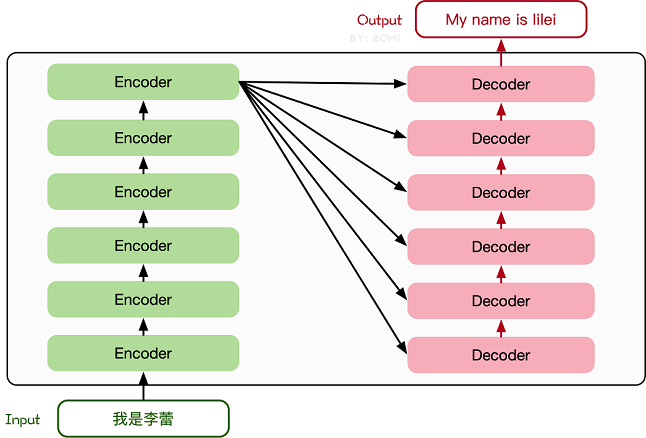
计算机视觉之Vision Transformer图像分类
Vision Transformer(ViT)简介 自注意结构模型的发展,特别是Transformer模型的出现,极大推动了自然语言处理模型的发展。Transformers的计算效率和可扩展性使其能够训练具有超过100B参数的规模空前的模型。ViT是自然语言处理和计算…...

【深度学习】BeautyGAN: 美妆,化妆,人脸美妆
https://www.sysu-hcp.net/userfiles/files/2021/03/01/3327b564380f20c9.pdf 【深度学习】BeautyGAN: Instance-level Facial Makeup Transfer with Deep Generative Adversarial Network BeautyGAN: Instance-level Facial Makeup Transfer with Deep Generative Adversaria…...

RocketMQ~架构与工作流程了解
简介 RocketMQ 具有高性能、高可靠、高实时、分布式 的特点。它是一个采用 Java 语言开发的分布式的消息系统,由阿里巴巴团队开发,在 2016 年底贡献给 Apache,成为了 Apache 的一个顶级项目。 在阿里内部,RocketMQ 很好地服务了集…...

学习Python的IDE功能--(一)入门导览
项目视图是主要工具窗口之一。它包含项目目录、SDK 特定的外部库和临时文件。点击带条纹的按钮可以预览演示项目。您也可以按Alt1打开。点击以打开项目视图,展开项目目录以查看项目文件。双击以打开welcome.py。 切换到"学习"工具窗口继续学习本课次。…...

gdb调试多线程程序
目录 1、pstack查看各个线程的调用堆栈2、gdb调试多线程2.1 查看线程信息2.2 切换线程2.3 进入线程某层具体的调用堆栈2.4 调度器锁2.4.1 查看调度器锁模式 3、实战3.1 调试多线程崩溃3.2 调试多线程死锁 1、pstack查看各个线程的调用堆栈 命令: 1、查看进程id ps …...

实战GraphRAG(一):初步体验GraphRAG及其与RAG的对比
🌟实战GraphRAG(一):初步体验GraphRAG及其与RAG的对比 文章目录 🌟实战GraphRAG(一):初步体验GraphRAG及其与RAG的对比📖引言🔍一、GraphRAG与RAG的区别🚀二、GraphRAG使用示例1.安装GraphRAG2.运行索引器3.配置4.自动优化提示词5.运行索引管道6.使用查询引擎7…...

37、PHP 实现一个链表中包含环,请找出该链表的环的入口结点
题目: 题目描述 PHP 实现一个链表中包含环,请找出该链表的环的入口结点。 描述: 一个链表中包含环,请找出该链表的环的入口结点。 <?php /*class ListNode{var $val;var $next NULL;function __construct($x){$this->v…...

LIMS系统对实验室管理有哪些帮助?
LIMS系统对实验室管理提供了多方面的帮助,具体体现在以下几个方面: 1. 流程标准化与自动化 LIMS系统通过定义标准化的工作流程,如样品接收、测试分配、数据录入、结果审核和报告生成等,实现了实验室工作流程的自动化。这减少了人…...
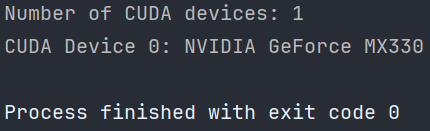
在GPU上运行PyTorch
文章目录 1、查看GPU的CUDA版本2、下载CUDA版本3、安装cuDNN4、配置CUDA环境变量5、安装配置Anaconda6、使用Anaconda7、pycharm导入虚拟环境8、安装带GPU的PyTorch⭐9、总结 🍃作者介绍:双非本科大三网络工程专业在读,阿里云专家博主&#x…...

【内网穿透】打洞笔记
文章目录 前言原理阐述公网sshfrp转发服务 实现前提第一步:第二步第三步第四步 补充第五步(希望隧道一直开着)sftp传数据(嫌云服务器上的网太慢) 前言 租了一个云服务器,想用vscode的ssh远程连接ÿ…...

第59期|GPTSecurity周报
GPTSecurity是一个涵盖了前沿学术研究和实践经验分享的社区,集成了生成预训练Transformer(GPT)、人工智能生成内容(AIGC)以及大语言模型(LLM)等安全领域应用的知识。在这里,您可以找…...
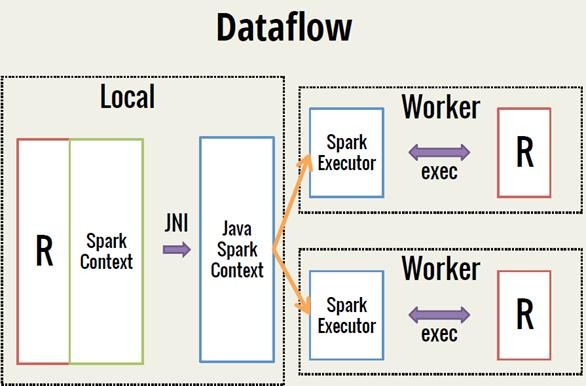
Spark 之 入门讲解详细版(1)
1、简介 1.1 Spark简介 Spark是加州大学伯克利分校AMP实验室(Algorithms, Machines, and People Lab)开发通用内存并行计算框架。Spark在2013年6月进入Apache成为孵化项目,8个月后成为Apache顶级项目,速度之快足见过人之处&…...

DeepSeek 赋能智慧能源:微电网优化调度的智能革新路径
目录 一、智慧能源微电网优化调度概述1.1 智慧能源微电网概念1.2 优化调度的重要性1.3 目前面临的挑战 二、DeepSeek 技术探秘2.1 DeepSeek 技术原理2.2 DeepSeek 独特优势2.3 DeepSeek 在 AI 领域地位 三、DeepSeek 在微电网优化调度中的应用剖析3.1 数据处理与分析3.2 预测与…...

《Qt C++ 与 OpenCV:解锁视频播放程序设计的奥秘》
引言:探索视频播放程序设计之旅 在当今数字化时代,多媒体应用已渗透到我们生活的方方面面,从日常的视频娱乐到专业的视频监控、视频会议系统,视频播放程序作为多媒体应用的核心组成部分,扮演着至关重要的角色。无论是在个人电脑、移动设备还是智能电视等平台上,用户都期望…...

从零实现富文本编辑器#5-编辑器选区模型的状态结构表达
先前我们总结了浏览器选区模型的交互策略,并且实现了基本的选区操作,还调研了自绘选区的实现。那么相对的,我们还需要设计编辑器的选区表达,也可以称为模型选区。编辑器中应用变更时的操作范围,就是以模型选区为基准来…...

中南大学无人机智能体的全面评估!BEDI:用于评估无人机上具身智能体的综合性基准测试
作者:Mingning Guo, Mengwei Wu, Jiarun He, Shaoxian Li, Haifeng Li, Chao Tao单位:中南大学地球科学与信息物理学院论文标题:BEDI: A Comprehensive Benchmark for Evaluating Embodied Agents on UAVs论文链接:https://arxiv.…...
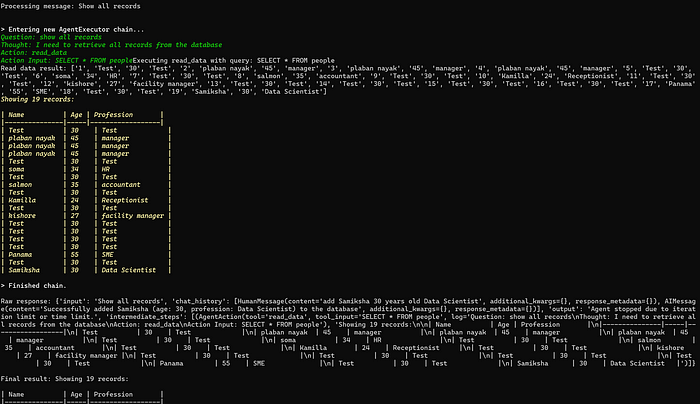
理解 MCP 工作流:使用 Ollama 和 LangChain 构建本地 MCP 客户端
🌟 什么是 MCP? 模型控制协议 (MCP) 是一种创新的协议,旨在无缝连接 AI 模型与应用程序。 MCP 是一个开源协议,它标准化了我们的 LLM 应用程序连接所需工具和数据源并与之协作的方式。 可以把它想象成你的 AI 模型 和想要使用它…...

pam_env.so模块配置解析
在PAM(Pluggable Authentication Modules)配置中, /etc/pam.d/su 文件相关配置含义如下: 配置解析 auth required pam_env.so1. 字段分解 字段值说明模块类型auth认证类模块,负责验证用户身份&am…...

涂鸦T5AI手搓语音、emoji、otto机器人从入门到实战
“🤖手搓TuyaAI语音指令 😍秒变表情包大师,让萌系Otto机器人🔥玩出智能新花样!开整!” 🤖 Otto机器人 → 直接点明主体 手搓TuyaAI语音 → 强调 自主编程/自定义 语音控制(TuyaAI…...

【Oracle】分区表
个人主页:Guiat 归属专栏:Oracle 文章目录 1. 分区表基础概述1.1 分区表的概念与优势1.2 分区类型概览1.3 分区表的工作原理 2. 范围分区 (RANGE Partitioning)2.1 基础范围分区2.1.1 按日期范围分区2.1.2 按数值范围分区 2.2 间隔分区 (INTERVAL Partit…...
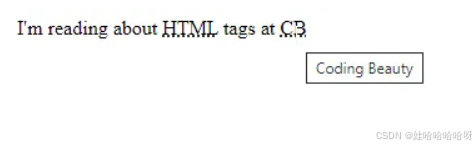
html-<abbr> 缩写或首字母缩略词
定义与作用 <abbr> 标签用于表示缩写或首字母缩略词,它可以帮助用户更好地理解缩写的含义,尤其是对于那些不熟悉该缩写的用户。 title 属性的内容提供了缩写的详细说明。当用户将鼠标悬停在缩写上时,会显示一个提示框。 示例&#x…...
