一键优雅为Ubuntu20.04服务器挂载新磁盘
itopen组织
1、提供OpenHarmony优雅实用的小工具
2、手把手适配riscv + qemu + linux的三方库移植
3、未来计划riscv + qemu + ohos的三方库移植 + 小程序开发
4、一切拥抱开源,拥抱国产化
一、小于2T磁盘挂载方式
1.1 安装磁盘到电脑后启动系统
1.2 查找未分区的磁盘
- 打开终端输入sudo fdisk -l查找到没有分区的磁盘
- 已经分区的磁盘会有对应的Device Start End Sectors Size Type信息,而未分区的磁盘没有对应的信息,通过查看当前/dev/nvme0n1是新增加的未分区磁盘
$ sudo fdisk -l
[sudo] password for wen_fei:
Disk /dev/nvme0n1: 1.84 TiB, 2000398934016 bytes, 3907029168 sectors # 未分区的磁盘
Disk model: Samsung SSD 980 PRO 2TB
Units: sectors of 1 * 512 = 512 bytes
Sector size (logical/physical): 512 bytes / 512 bytes
I/O size (minimum/optimal): 512 bytes / 512 bytesDisk /dev/nvme1n1: 1.84 TiB, 2000398934016 bytes, 3907029168 sectors # 已分区的磁盘
Disk model: Samsung SSD 980 PRO 2TB
Units: sectors of 1 * 512 = 512 bytes
Sector size (logical/physical): 512 bytes / 512 bytes
I/O size (minimum/optimal): 512 bytes / 512 bytes
Disklabel type: gpt
Disk identifier: 6F0C9477-25AA-45D6-A027-C7186A2C5918Device Start End Sectors Size Type
/dev/nvme1n1p1 2048 5859327 5857280 2.8G EFI System
/dev/nvme1n1p2 5859328 162109439 156250112 74.5G Linux filesystem
/dev/nvme1n1p3 162109440 220702719 58593280 28G Linux filesystem
/dev/nvme1n1p4 220702720 298827775 78125056 37.3G Linux filesystem
/dev/nvme1n1p5 298827776 376952831 78125056 37.3G Linux filesystem
/dev/nvme1n1p6 376952832 416014335 39061504 18.6G Linux filesystem
/dev/nvme1n1p7 416014336 3907028991 3491014656 1.6T Linux filesystemDisk /dev/nvme2n1: 1.84 TiB, 2000398934016 bytes, 3907029168 sectors # 已分区的磁盘
Disk model: Samsung SSD 980 PRO 2TB
Units: sectors of 1 * 512 = 512 bytes
Sector size (logical/physical): 512 bytes / 512 bytes
I/O size (minimum/optimal): 512 bytes / 512 bytes
Disklabel type: gpt
Disk identifier: B6155B74-845D-4234-B637-4308B3F0C56DDevice Start End Sectors Size Type
/dev/nvme2n1p1 2048 3907028991 3907026944 1.8T Linux filesystem
1.3 磁盘分区
- 对未分区的磁盘执行命令sudo fdisk /dev/xxx
- 根据提示输入m查看指令信息
- 根据提示输入n开始创建分区
- 根据提示输入p表示创建主分区,或者输入区e表示创建逻辑分区:一块硬盘最多只能创建4个主分区,逻辑分区可以创建若干个
- 根据提示输入x表示创建x个分区说明: 我们挂载磁盘一般只创建一个分区即可,直接输入1即可
- 根据提示直接回车设置分区开始位置是从第2048个扇区开始: 由于EFI的兴起,要给EFI代码留磁盘最开始的1M空间,即2048521/(10241024)=1M,因此分区默认第2048个扇区开始
- 根据提示直接回车设置分区结束位置为磁盘末尾
- 根据提示输入w保存分区设置
$ sudo fdisk /dev/nvme0n1Welcome to fdisk (util-linux 2.34).
Changes will remain in memory only, until you decide to write them.
Be careful before using the write command.Device does not contain a recognized partition table.
Created a new DOS disklabel with disk identifier 0x20e2fdf1.Command (m for help): mHelp:DOS (MBR)a toggle a bootable flagb edit nested BSD disklabelc toggle the dos compatibility flagGenericd delete a partitionF list free unpartitioned spacel list known partition typesn add a new partitionp print the partition tablet change a partition typev verify the partition tablei print information about a partitionMiscm print this menuu change display/entry unitsx extra functionality (experts only)ScriptI load disk layout from sfdisk script fileO dump disk layout to sfdisk script fileSave & Exitw write table to disk and exitq quit without saving changesCreate a new labelg create a new empty GPT partition tableG create a new empty SGI (IRIX) partition tableo create a new empty DOS partition tables create a new empty Sun partition tableCommand (m for help): n
Partition typep primary (0 primary, 0 extended, 4 free)e extended (container for logical partitions)
Select (default p): p
Partition number (1-4, default 1): 1
First sector (2048-3907029167, default 2048):
Last sector, +/-sectors or +/-size{K,M,G,T,P} (2048-3907029167, default 3907029167):Created a new partition 1 of type 'Linux' and of size 1.8 TiB.Command (m for help): w
The partition table has been altered.
Calling ioctl() to re-read partition table.
Syncing disks.
1.4 格式化分区
- 输入命令sudo mkfs -t ext4 /dev/xxx进行格式化磁盘
- 记住生成磁盘的UUID为挂载磁盘使用
$ sudo mkfs -t ext4 /dev/nvme0n1
mke2fs 1.45.5 (07-Jan-2020)
Found a dos partition table in /dev/nvme0n1
Proceed anyway? (y,N) y
Discarding device blocks: done
Creating filesystem with 488378646 4k blocks and 122101760 inodes
Filesystem UUID: 330fdef4-df72-47ab-afa0-0ff08ae4999f
Superblock backups stored on blocks:32768, 98304, 163840, 229376, 294912, 819200, 884736, 1605632, 2654208,4096000, 7962624, 11239424, 20480000, 23887872, 71663616, 78675968,102400000, 214990848Allocating group tables: done
Writing inode tables: done
Creating journal (262144 blocks): done
Writing superblocks and filesystem accounting information: done
1.5 设置开机自动挂载
- 打开文件/etc/fstab添加新分区挂载到/data目录
$ sudo vim /etc/fstab
# /datb was on /dev/nvme3n1p1 during installation
UUID=330fdef4-df72-47ab-afa0-0ff08ae4999f /data ext4 defaults 0 2
1.6 重启系统
系统重启后查看已经有目录/data表示挂载新磁盘成功
1.7 删除分区
卸载分区:使用sudo umount xxx
对已分区的磁盘执行命令sudo fdisk /dev/xxx
根据提示输入m查看指令信息
根据提示输入d开始删除最后一个分区,如果想删除更多的分区,则不停的输入d即可
根据提示输入p表示打印分区表
根据提示输入w表示保存分区设置
删除/etc/fstab中原UUID挂载的磁盘
$ sudo fdisk /dev/nvme0n1Welcome to fdisk (util-linux 2.34).
Changes will remain in memory only, until you decide to write them.
Be careful before using the write command.Command (m for help): mHelp:DOS (MBR)a toggle a bootable flagb edit nested BSD disklabelc toggle the dos compatibility flagGenericd delete a partitionF list free unpartitioned spacel list known partition typesn add a new partitionp print the partition tablet change a partition typev verify the partition tablei print information about a partitionMiscm print this menuu change display/entry unitsx extra functionality (experts only)ScriptI load disk layout from sfdisk script fileO dump disk layout to sfdisk script fileSave & Exitw write table to disk and exitq quit without saving changesCreate a new labelg create a new empty GPT partition tableG create a new empty SGI (IRIX) partition tableo create a new empty DOS partition tables create a new empty Sun partition tableCommand (m for help): d
Selected partition 1
Partition 1 has been deleted.Command (m for help): p
Disk /dev/nvme0n1: 1.84 TiB, 2000398934016 bytes, 3907029168 sectors
Disk model: Samsung SSD 980 PRO 2TB
Units: sectors of 1 * 512 = 512 bytes
Sector size (logical/physical): 512 bytes / 512 bytes
I/O size (minimum/optimal): 512 bytes / 512 bytes
Disklabel type: dos
Disk identifier: 0xcd706ecbCommand (m for help): w
The partition table has been altered.
Calling ioctl() to re-read partition table.
Syncing disks.
二、大于2T磁盘挂载方式
2.1 安装磁盘到电脑后启动系统
2.2 查找未分区的磁盘
- 打开终端输入sudo fdisk -l查找到没有分区的磁盘
- 已经分区的磁盘会有对应的Device Start End Sectors Size Type信息,而未分区的磁盘没有对应的信息,通过查看当前/dev/nvme0n1是新增加的未分区磁盘
$ sudo fdisk -l
[sudo] password for wen_fei:
Disk /dev/nvme0n1: 3.74 TiB, 4096805658624 bytes, 8001573552 sectors
Disk model: Lexar SSD ARES 4TB
Units: sectors of 1 * 512 = 512 bytes
Sector size (logical/physical): 512 bytes / 512 bytes
I/O size (minimum/optimal): 512 bytes / 512 bytesDisk /dev/nvme1n1: 1.84 TiB, 2000398934016 bytes, 3907029168 sectors # 已分区的磁盘
Disk model: Samsung SSD 980 PRO 2TB
Units: sectors of 1 * 512 = 512 bytes
Sector size (logical/physical): 512 bytes / 512 bytes
I/O size (minimum/optimal): 512 bytes / 512 bytes
Disklabel type: gpt
Disk identifier: 6F0C9477-25AA-45D6-A027-C7186A2C5918Device Start End Sectors Size Type
/dev/nvme1n1p1 2048 5859327 5857280 2.8G EFI System
/dev/nvme1n1p2 5859328 162109439 156250112 74.5G Linux filesystem
/dev/nvme1n1p3 162109440 220702719 58593280 28G Linux filesystem
/dev/nvme1n1p4 220702720 298827775 78125056 37.3G Linux filesystem
/dev/nvme1n1p5 298827776 376952831 78125056 37.3G Linux filesystem
/dev/nvme1n1p6 376952832 416014335 39061504 18.6G Linux filesystem
/dev/nvme1n1p7 416014336 3907028991 3491014656 1.6T Linux filesystemDisk /dev/nvme2n1: 1.84 TiB, 2000398934016 bytes, 3907029168 sectors # 已分区的磁盘
Disk model: Samsung SSD 980 PRO 2TB
Units: sectors of 1 * 512 = 512 bytes
Sector size (logical/physical): 512 bytes / 512 bytes
I/O size (minimum/optimal): 512 bytes / 512 bytes
Disklabel type: gpt
Disk identifier: B6155B74-845D-4234-B637-4308B3F0C56DDevice Start End Sectors Size Type
/dev/nvme2n1p1 2048 3907028991 3907026944 1.8T Linux filesystem
2.3 磁盘分区
- 对未分区的磁盘执行命令sudo parted /dev/xxx
- 根据提示输入mklabel gpt建立GPT分区
- 根据提示输入Yes开始创建分区
- 根据提示输入mkpart primary ext4 0% 100%创建主分区
- 根据提示输入print查看详细信息
- 根据提示输入quit退出
$ sudo parted /dev/nvme0n1
GNU Parted 3.3
Using /dev/nvme0n1
Welcome to GNU Parted! Type 'help' to view a list of commands.
(parted) mklabel gpt
Warning: The existing disk label on /dev/nvme0n1 will be destroyed and all data on this disk will be lost. Do you want to
continue?
Yes/No? Yes
(parted) mkpart primary ext4 0% 100%
(parted) print
Model: Lexar SSD ARES 4TB (nvme)
Disk /dev/nvme0n1: 4097GB
Sector size (logical/physical): 512B/512B
Partition Table: gpt
Disk Flags:Number Start End Size File system Name Flags1 1049kB 4097GB 4097GB ext4 primary(parted) quit
Information: You may need to update /etc/fstab.
2.4 格式化分区
- 输入命令sudo mkfs -t ext4 /dev/xxx进行格式化磁盘
- 记住生成磁盘的UUID为挂载磁盘使用
$ sudo mkfs -t ext4 /dev/nvme0n1
mke2fs 1.45.5 (07-Jan-2020)
/dev/nvme0n1 contains a ext4 file systemcreated on Wed Jul 3 17:44:09 2024
Proceed anyway? (y,N) y
Discarding device blocks: done
Creating filesystem with 1000196694 4k blocks and 250052608 inodes
Filesystem UUID: 7918bc9f-458c-442f-b586-53fa657b4ad2
Superblock backups stored on blocks:32768, 98304, 163840, 229376, 294912, 819200, 884736, 1605632, 2654208,4096000, 7962624, 11239424, 20480000, 23887872, 71663616, 78675968,102400000, 214990848, 512000000, 550731776, 644972544Allocating group tables: done
Writing inode tables: done
Creating journal (262144 blocks): done
Writing superblocks and filesystem accounting information: done
2.5 设置开机自动挂载
- 打开文件/etc/fstab添加新分区挂载到/data目录
$ sudo vim /etc/fstab
# /datb was on /dev/nvme3n1p1 during installation
UUID=7918bc9f-458c-442f-b586-53fa657b4ad2 /data ext4 defaults 0 2
2.6 重启系统
- 系统重启后查看已经有目录/data表示挂载新磁盘成功
相关文章:

一键优雅为Ubuntu20.04服务器挂载新磁盘
itopen组织1、提供OpenHarmony优雅实用的小工具2、手把手适配riscv qemu linux的三方库移植3、未来计划riscv qemu ohos的三方库移植 小程序开发4、一切拥抱开源,拥抱国产化 一、小于2T磁盘挂载方式 1.1 安装磁盘到电脑后启动系统 1.2 查找未分区的磁盘 打…...
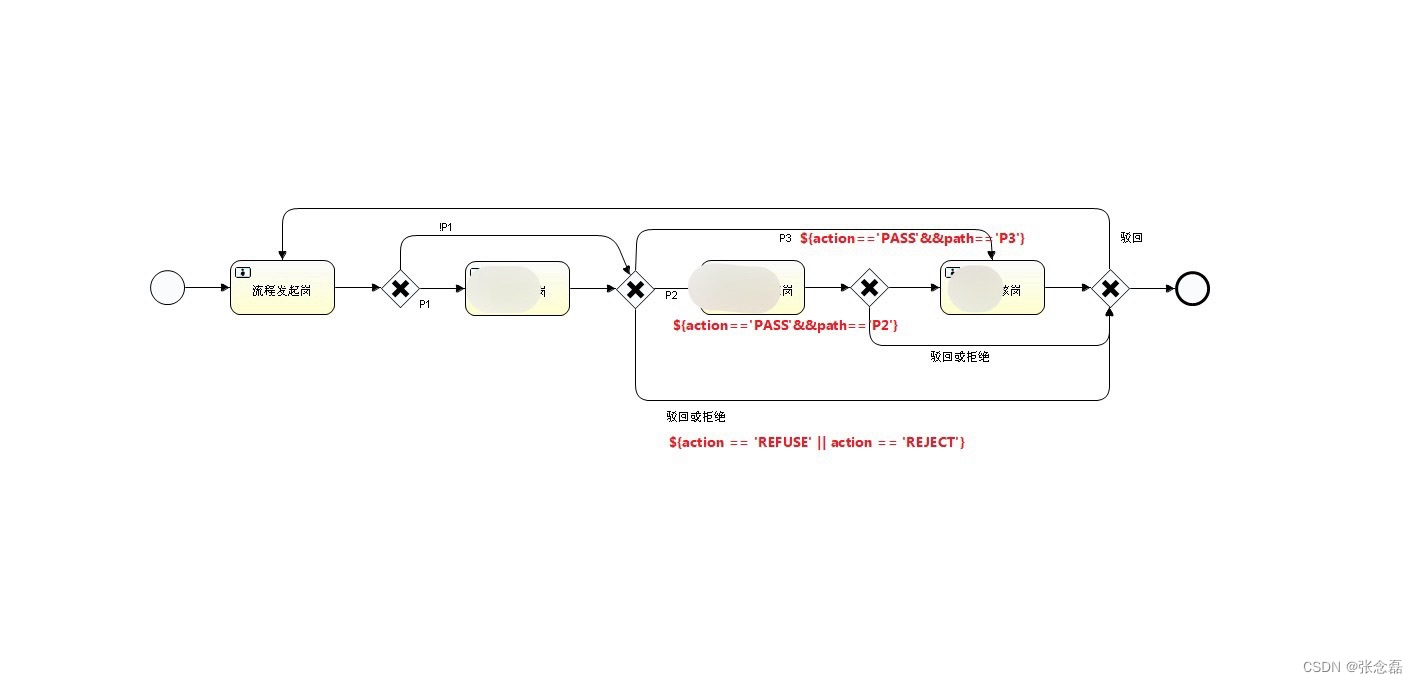
踩坑日记 | 记一次流程图问题排查
踩坑日记:记一次流程图问题排查 标签: activiti | 流程 引言 今天排查了一个流程图问题,耗时2个小时终于解决,记录下来 现象 流程审批驳回报错:Unknown property used in expression: ${xxxx} 使用的是 activiti …...
安装mysql)
数据建设实践之大数据平台(四)安装mysql
安装mysql 卸载mysql [bigdatanode101 ~]$ sudo rpm -qa | grep mariadb | xargs sudo rpm -e --nodeps 上传安装包到/opt/software目录并解压 [bigdatanode101 software]$ tar -xf mysql-5.7.28-1.el7.x86_64.rpm-bundle.tar -C mysql_lib/ 到mysql_lib目录下顺序安装 …...

MongoDB常用命令大全,概述、备份恢复
文章目录 一、MongoDB简介二、服务启动停止、连接三、数据库相关四、集合操作五、文档操作六、数据备份与恢复/导入导出数据6.1 mongodump备份数据库6.2 mongorestore还原数据库6.3 mongoexport导出表 或 表中部分字段6.4 mongoimport导入表 或 表中部分字段 七、其他常用命令八…...

uni-app 保存号码到通讯录
1、 添加模块 2、添加权限 3、添加策略 Android: "permissionExternalStorage" : {"request" : "none","prompt" : "应用保存运行状态等信息,需要获取读写手机存储(系统提示为访问设备上的照片…...

Jetson-AGX-Orin gstreamer+rtmp+http-flv 推拉流
Jetson-AGX-Orin gstreamerrtmphttp-flv 推拉流 Orin是ubuntu20.04 ARM64架构的系统,自带gstreamer 1、 测试摄像头 测试摄像头可以用v4l2-ctl命令或者用gst-launch-1.0 #用v4l2-ctl测试摄像头,有尖角符号持续打印则正常 v4l2-ctl -d /dev/video0 --set-fmt-vid…...

ES证书过期替换方案
简介: 在生产环境中,Elasticsearch 集群的证书可能会因为过期而导致集群无法正常工作。为了避免这种情况的发生,我们需要及时更新证书,并保证更新证书的过程中保持 Elasticsearch 集群的高可用性和数据安全性。 集群环境 ES集群版…...

计算机网络——网络层(IP地址与MAC地址、地址解析协议ARP、IP数据报格式以及转发分组、ICMP、IPV6)
IP地址与MAC地址 由于MAC地址已固化在网卡上的ROM 中,因此常常将 MAC地址称为硬件地址或物理地址;物理地址的反义词就是虚拟地址、软件地址或逻辑地址,IP地址就属于这类地址。 从层次的角度看,MAC地址是数据链路层使用的地址&…...

音视频入门基础:H.264专题(13)——FFmpeg源码中通过SPS属性获取视频色彩格式的实现
一、引言 通过FFmpeg命令可以获取到H.264裸流文件的色彩格式(又译作色度采样结构、像素格式): 在vlc中也可以获取到色彩格式(vlc底层也使用了FFmpeg进行解码): 这个色彩格式就是之前的文章《音视频入门基础…...

WEB前端05-JavaScrip基本对象
JavaScript对象 1.Function对象 函数的创建 //方法一:自定义函数 function 函数名([参数]) {函数体[return 表达式] }//方法二:匿名函数 (function([参数]) {函数体[return 表达式] }); **使用场景一:定义后直接调用使用(只使用一次) (fun…...

新手教学系列——简单的服务配置项集中管理
前言 在开发和运维过程中,配置管理是一个非常重要但经常被忽视的环节。常用的配置文件格式包括env、ini和yaml等,它们非常适合模块级别的系统配置,尤其是一些敏感信息的配置,例如数据库连接字符串和密码等。但是,对于…...

《0基础》学习Python——第十三讲__面向对象
<类(class)> 一、面向对象概念 1、面向对象是一种编程思想和技术,它是一种将程序设计问题分解成对象的方式。每个对象都有自己的状态(数据)和行为(方法),并且可以通过相互之间…...
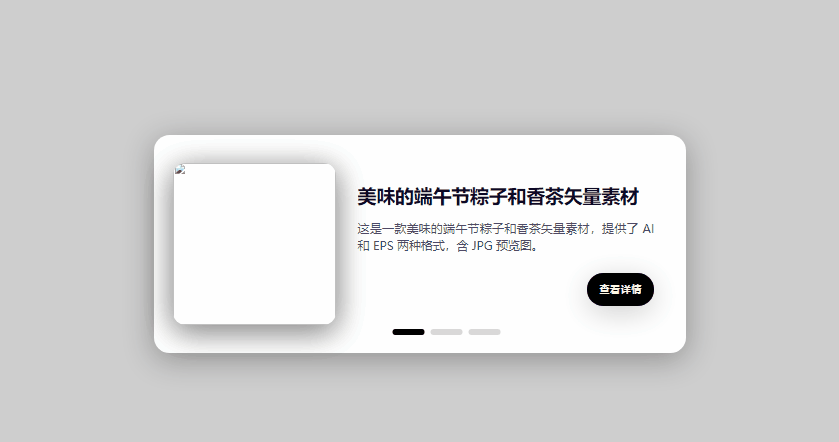
前端JS特效第42波:纯CSS实现的卡片切换效果
纯CSS实现的卡片切换效果,先来看看效果: 部分核心的代码如下: <!DOCTYPE html> <html lang"zh-CN"><head><meta charset"utf-8"><title>纯CSS实现的卡片切换效果演示</title><l…...
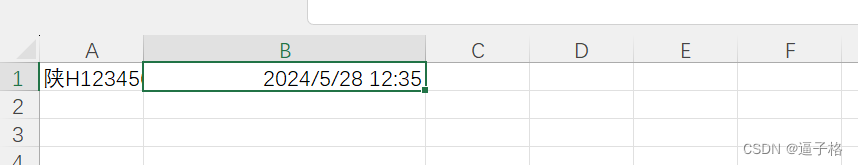
2.10、matlab中字符、数字、矩阵、字符串和元胞合并为字符串并将字符串以不同格式写入读出excel
1、前言 在 MATLAB 中,可以使用不同的数据类型(字符、数字、矩阵、字符串和元胞)合并为字符串,然后将字符串以不同格式写入 Excel 文件。 以下是一个示例代码,展示如何将不同数据类型合并为字符串,并以不…...

中文科技核心论文发表
中文科技核心论文题目如下: 1.混凝土结构用纤维增强塑料筋的耐久性评述:适合建筑、结构、材料等专业 2.建筑工程用阻燃塑料的研究进展:适合建筑、材料专业 3.纤维增强热塑性塑料在面部护具中的应用研究:适合化工、医学、材料等专…...

使用 Flask 3 搭建问答平台(一):项目结构搭建
一、项目基本结构 二、app.py from flask import Flask import config from exts import db from models import UserModel from blueprints.qa import bp as qa_bp from blueprints.auth import bp as auth_bp# 创建一个Flask应用实例,__name__参数帮助Flask确定应…...

力扣经典题目之->用队列实现栈 的详细讲解和实现,看这一篇就够了!
一:题目 二:思路 1:先看两个概念: 更清晰的对比: 理解这两张图的不同对题目的一个函数( 返回栈顶元素) 会更好做 由图可知 : 返回栈顶函数即返回队列队尾即可 2:题…...

[JS]认识feach
介绍 feach是浏览器内置的api, 用于发送网络请求 请求方式对比 AJAX: 基于XMLHttpRequest接收请求, 使用繁琐Axios: 基于Promise的请求客户端, 在浏览器和node中均可使用, 使用简单fetch: 浏览器内置的api, 基于Promise, 功能简单 基础语法 <body><button>发请求…...

tomcat如何进行调优?
从两个方面考虑:内存和线程 首先启动Tomcat,实际上就是启动了一个JVM,所以可以按JVM调优的方式来进行调整,从而达到Tomcat优化的目的。 另外Tomcat中设计了一些缓存区,比如appReadBufSize、bufferPoolSize等缓存区来提…...

复现GMM文章(一):图1代码和数据
介绍 复现GMM文章的的Fig1图。 加载R包 library(tidyr)library(tidyverse)library(dplyr)library(ggsci)library(ggpubr)导入数据 所有的数据可以通过下列链接下载: 百度网盘链接: https://pan.baidu.com/s/1isKEK1G5I6X90KYqLufmWw 提取码: t9ca 图1B 数据 …...
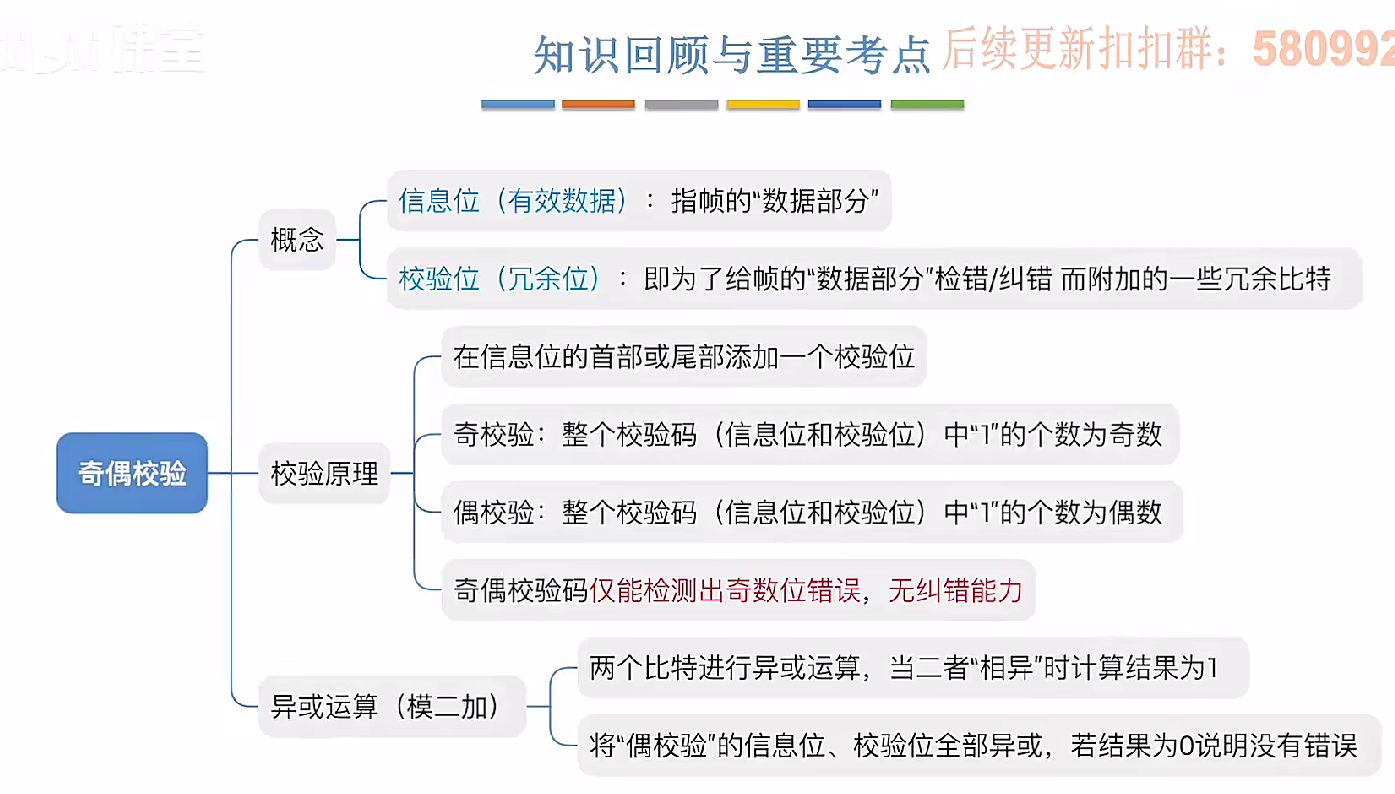
3.3.1_1 检错编码(奇偶校验码)
从这节课开始,我们会探讨数据链路层的差错控制功能,差错控制功能的主要目标是要发现并且解决一个帧内部的位错误,我们需要使用特殊的编码技术去发现帧内部的位错误,当我们发现位错误之后,通常来说有两种解决方案。第一…...

QMC5883L的驱动
简介 本篇文章的代码已经上传到了github上面,开源代码 作为一个电子罗盘模块,我们可以通过I2C从中获取偏航角yaw,相对于六轴陀螺仪的yaw,qmc5883l几乎不会零飘并且成本较低。 参考资料 QMC5883L磁场传感器驱动 QMC5883L磁力计…...

Day131 | 灵神 | 回溯算法 | 子集型 子集
Day131 | 灵神 | 回溯算法 | 子集型 子集 78.子集 78. 子集 - 力扣(LeetCode) 思路: 笔者写过很多次这道题了,不想写题解了,大家看灵神讲解吧 回溯算法套路①子集型回溯【基础算法精讲 14】_哔哩哔哩_bilibili 完…...
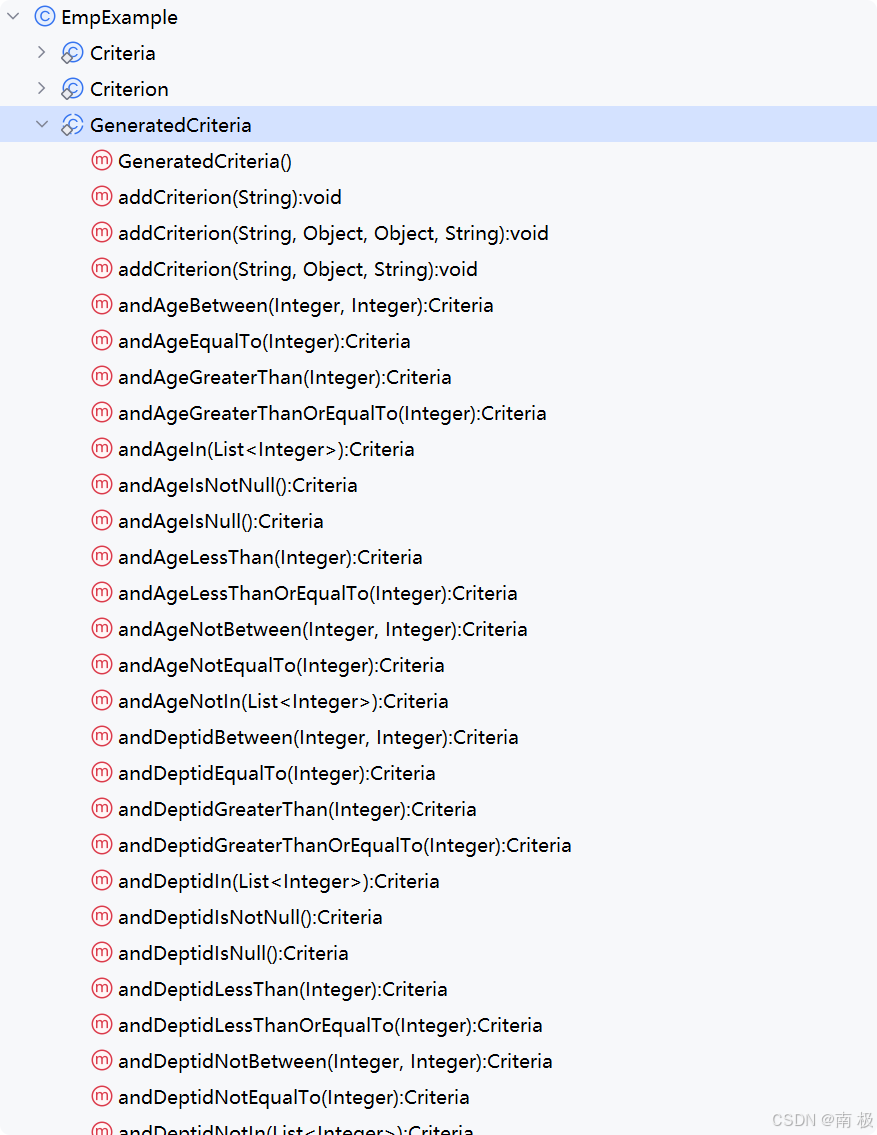
Mybatis逆向工程,动态创建实体类、条件扩展类、Mapper接口、Mapper.xml映射文件
今天呢,博主的学习进度也是步入了Java Mybatis 框架,目前正在逐步杨帆旗航。 那么接下来就给大家出一期有关 Mybatis 逆向工程的教学,希望能对大家有所帮助,也特别欢迎大家指点不足之处,小生很乐意接受正确的建议&…...

《用户共鸣指数(E)驱动品牌大模型种草:如何抢占大模型搜索结果情感高地》
在注意力分散、内容高度同质化的时代,情感连接已成为品牌破圈的关键通道。我们在服务大量品牌客户的过程中发现,消费者对内容的“有感”程度,正日益成为影响品牌传播效率与转化率的核心变量。在生成式AI驱动的内容生成与推荐环境中࿰…...
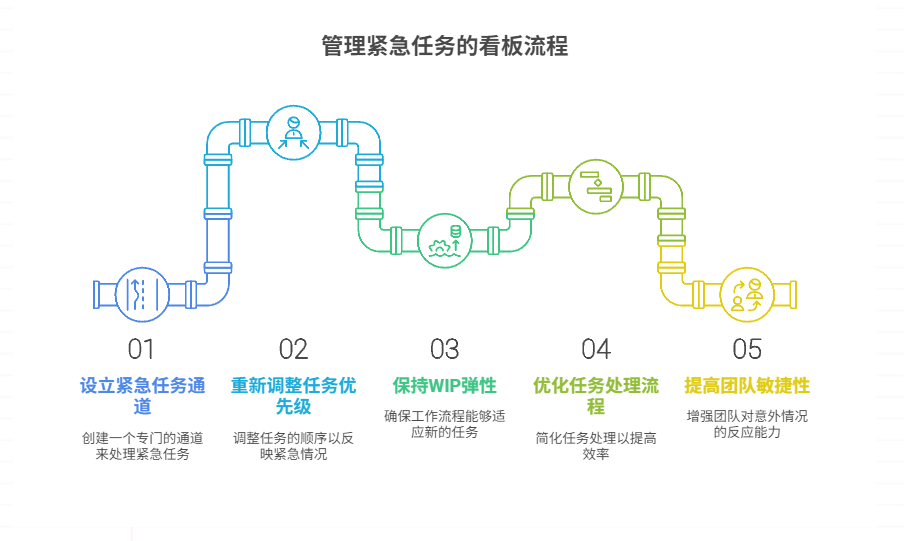
如何在看板中有效管理突发紧急任务
在看板中有效管理突发紧急任务需要:设立专门的紧急任务通道、重新调整任务优先级、保持适度的WIP(Work-in-Progress)弹性、优化任务处理流程、提高团队应对突发情况的敏捷性。其中,设立专门的紧急任务通道尤为重要,这能…...
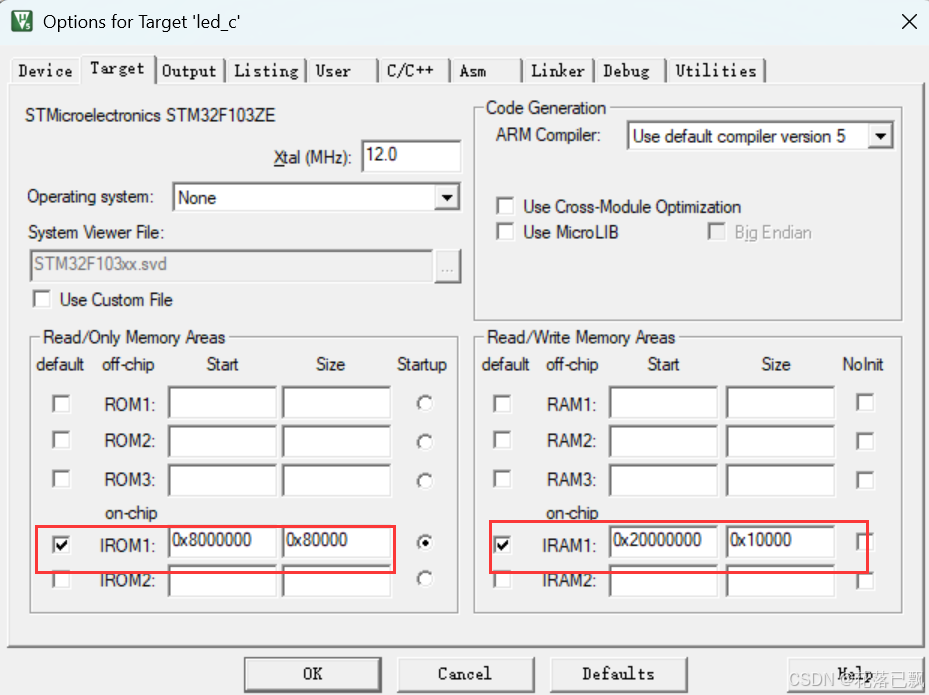
Keil 中设置 STM32 Flash 和 RAM 地址详解
文章目录 Keil 中设置 STM32 Flash 和 RAM 地址详解一、Flash 和 RAM 配置界面(Target 选项卡)1. IROM1(用于配置 Flash)2. IRAM1(用于配置 RAM)二、链接器设置界面(Linker 选项卡)1. 勾选“Use Memory Layout from Target Dialog”2. 查看链接器参数(如果没有勾选上面…...
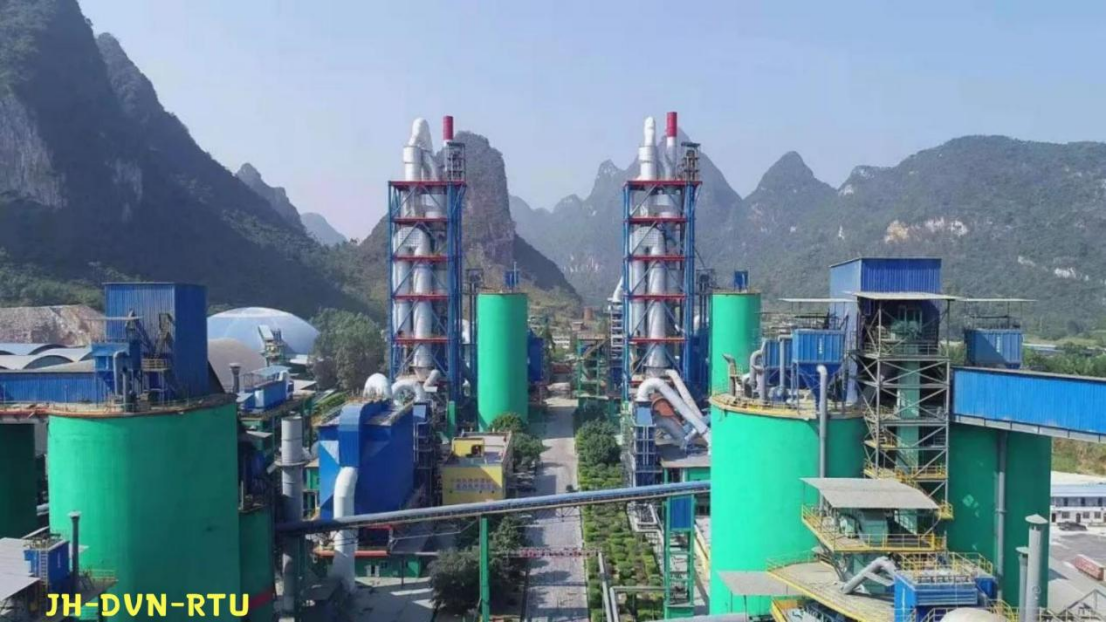
水泥厂自动化升级利器:Devicenet转Modbus rtu协议转换网关
在水泥厂的生产流程中,工业自动化网关起着至关重要的作用,尤其是JH-DVN-RTU疆鸿智能Devicenet转Modbus rtu协议转换网关,为水泥厂实现高效生产与精准控制提供了有力支持。 水泥厂设备众多,其中不少设备采用Devicenet协议。Devicen…...
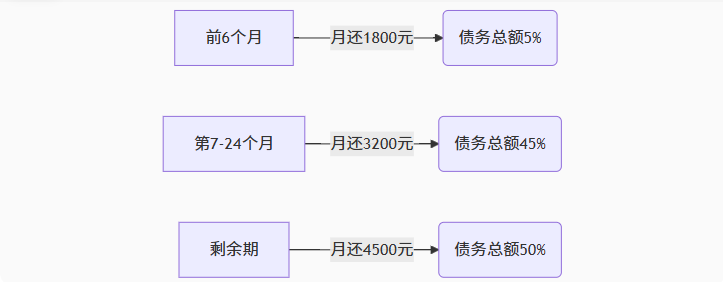
【无标题】湖北理元理律师事务所:债务优化中的生活保障与法律平衡之道
文/法律实务观察组 在债务重组领域,专业机构的核心价值不仅在于减轻债务数字,更在于帮助债务人在履行义务的同时维持基本生活尊严。湖北理元理律师事务所的服务实践表明,合法债务优化需同步实现三重平衡: 法律刚性(债…...

土建施工员考试:建筑施工技术重点知识有哪些?
《管理实务》是土建施工员考试中侧重实操应用与管理能力的科目,核心考查施工组织、质量安全、进度成本等现场管理要点。以下是结合考试大纲与高频考点整理的重点内容,附学习方向和应试技巧: 一、施工组织与进度管理 核心目标: 规…...
