Mongodb 3.6 数据恢复操作
一、安装MongoDB
忽略
二、创建账号和授权
- 在新的MongoDB上创建用户管理员。先切换到admin库,然后通过命令创建数据库管理员账号和密码。最后再验证账号密码是否创建成功!
use admin
db.createUser({user:"root",pwd:"123456Ab",roles:["userAdminAnyDatabase"]})
db.auth("root","123456Ab") #返回1表示登录成功过程记录
C:\Users\administrator>mongo
MongoDB shell version v3.6.23
connecting to: mongodb://127.0.0.1:27017/?gssapiServiceName=mongodb
Implicit session: session { "id" : UUID("9c8640d6-7b58-4220-b2a5-286938940a38") }
MongoDB server version: 3.6.23
Welcome to the MongoDB shell.
For interactive help, type "help".
For more comprehensive documentation, seehttp://docs.mongodb.org/
Questions? Try the support grouphttp://groups.google.com/group/mongodb-user
> use admin
switched to db admin
> db.createUser({user:"root",pwd:"123456Ab",roles:["userAdminAnyDatabase"]})
Successfully added user: { "user" : "root", "roles" : [ "userAdminAnyDatabase" ] }
> db.auth("root","123456Ab")
1
> exit
byeC:\Users\administrator>- 在指定数据库上创建用户。
先切换到admin库,然后验证刚刚创建的管理root账号,再切换到新的ramsey数据库,通过命令创建账号和授权。
use admin
db.auth("root","123456Ab")
use ramsey
db.createUser({user:"ss",pwd:"secret",roles:[{role:"dbOwner", db:"ramsey"}]})过程记录
C:\Users\administrator>mongo
MongoDB shell version v3.6.23
connecting to: mongodb://127.0.0.1:27017/?gssapiServiceName=mongodb
Implicit session: session { "id" : UUID("930e2c76-530e-4345-8840-4705075e2646") }
MongoDB server version: 3.6.23
>
> use admin
switched to db admin
> db.auth("root","123456Ab")
1
> use ramsey
switched to db ramsey
> db.createUser({user:"ss",pwd:"secret",roles:[{role:"dbOwner", db:"ramsey"}]})
Successfully added user: {"user" : "ss","roles" : [{"role" : "dbOwner","db" : "ramsey"}]
}
>
> exit
byeC:\Users\administrator>三、恢复Mongodb数据
通过下面命令恢复数据
-- restore
mongorestore -h 127.0.0.1 --port 27017 -u ss -p secret -d ramsey C:\Mongodump\ramsey >> C:\Mongodump\ramsey\restore.log过程记录
C:\Users\administrator>mongorestore -h 127.0.0.1 --port 27017 -u ss -p secret -d ramsey C:\Mongodump\ramsey >> C:\Mongodump\ramsey\restore.log
2024-07-16T15:17:24.818+0800 the --db and --collection args should only be used when restoring from a BSON file. Other uses are deprecated and will not exist in the future; use --nsInclude instead
2024-07-16T15:17:24.820+0800 building a list of collections to restore from C:\Mongodump\ramsey dir
2024-07-16T15:17:24.827+0800 don't know what to do with file "C:\Mongodump\ramsey\restore.log", skipping...
2024-07-16T15:17:24.833+0800 reading metadata for ramsey.sent_item from C:\Mongodump\ramsey\sent_item.metadata.json
2024-07-16T15:17:24.838+0800 reading metadata for ramsey.sent_item_archive from C:\Mongodump\ramsey\sent_item_archive.metadata.json
2024-07-16T15:17:24.839+0800 reading metadata for ramsey.failed_item from C:\Mongodump\ramsey\failed_item.metadata.json
2024-07-16T15:17:24.904+0800 reading metadata for ramsey.failed_item_archive from C:\Mongodump\ramsey\failed_item_archive.metadata.json
2024-07-16T15:17:24.915+0800 restoring ramsey.sent_item from C:\Mongodump\ramsey\sent_item.bson
2024-07-16T15:17:24.950+0800 restoring ramsey.failed_item from C:\Mongodump\ramsey\failed_item.bson
2024-07-16T15:17:24.964+0800 restoring ramsey.sent_item_archive from C:\Mongodump\ramsey\sent_item_archive.bson
2024-07-16T15:17:25.733+0800 restoring ramsey.failed_item_archive from C:\Mongodump\ramsey\failed_item_archive.bson
2024-07-16T15:17:28.184+0800 [........................] ramsey.sent_item 47.7MB/6.46GB (0.7%)
2024-07-16T15:17:28.186+0800 [######..................] ramsey.failed_item 49.0MB/176MB (27.7%)
2024-07-16T15:17:28.191+0800 [........................] ramsey.sent_item_archive 42.6MB/1.30GB (3.2%)
2024-07-16T15:17:28.192+0800 [###############.........] ramsey.failed_item_archive 48.6MB/73.9MB (65.8%)
2024-07-16T15:17:28.193+0800
2024-07-16T15:17:29.870+0800 [########################] ramsey.failed_item_archive 73.9MB/73.9MB (100.0%)
2024-07-16T15:17:29.879+0800 no indexes to restore
2024-07-16T15:17:29.886+0800 finished restoring ramsey.failed_item_archive (7526 documents)
2024-07-16T15:17:29.892+0800 reading metadata for ramsey.sending from C:\Mongodump\ramsey\sending.metadata.json
2024-07-16T15:17:29.934+0800 restoring ramsey.sending from C:\Mongodump\ramsey\sending.bson
2024-07-16T15:17:29.940+0800 no indexes to restore
2024-07-16T15:17:29.942+0800 finished restoring ramsey.sending (0 documents)
2024-07-16T15:17:30.808+0800 [........................] ramsey.sent_item 108MB/6.46GB (1.6%)
2024-07-16T15:17:30.820+0800 [##############..........] ramsey.failed_item 107MB/176MB (60.4%)
2024-07-16T15:17:30.847+0800 [#.......................] ramsey.sent_item_archive 104MB/1.30GB (7.9%)
2024-07-16T15:17:30.850+0800
2024-07-16T15:17:33.748+0800 [........................] ramsey.sent_item 169MB/6.46GB (2.6%)
2024-07-16T15:17:33.750+0800 [#####################...] ramsey.failed_item 156MB/176MB (88.3%)
2024-07-16T15:17:33.753+0800 [###.....................] ramsey.sent_item_archive 179MB/1.30GB (13.5%)
2024-07-16T15:17:33.758+0800
2024-07-16T15:17:34.348+0800 [########################] ramsey.failed_item 176MB/176MB (100.0%)
2024-07-16T15:17:34.348+0800 no indexes to restore
2024-07-16T15:17:34.355+0800 finished restoring ramsey.failed_item (18145 documents)
2024-07-16T15:17:36.757+0800 [........................] ramsey.sent_item 263MB/6.46GB (4.0%)
2024-07-16T15:17:36.757+0800 [#####...................] ramsey.sent_item_archive 303MB/1.30GB (22.9%)
2024-07-16T15:17:36.761+0800
2024-07-16T15:17:39.749+0800 [#.......................] ramsey.sent_item 313MB/6.46GB (4.7%)
2024-07-16T15:17:39.753+0800 [#######.................] ramsey.sent_item_archive 431MB/1.30GB (32.5%)
2024-07-16T15:17:39.758+0800
2024-07-16T15:17:42.748+0800 [#.......................] ramsey.sent_item 361MB/6.46GB (5.5%)
2024-07-16T15:17:42.748+0800 [#########...............] ramsey.sent_item_archive 548MB/1.30GB (41.3%)
2024-07-16T15:17:42.755+0800
2024-07-16T15:17:45.748+0800 [#.......................] ramsey.sent_item 426MB/6.46GB (6.4%)
2024-07-16T15:17:45.749+0800 [############............] ramsey.sent_item_archive 675MB/1.30GB (50.9%)
2024-07-16T15:17:45.755+0800
2024-07-16T15:17:48.748+0800 [#.......................] ramsey.sent_item 490MB/6.46GB (7.4%)
2024-07-16T15:17:48.749+0800 [###############.........] ramsey.sent_item_archive 842MB/1.30GB (63.4%)
2024-07-16T15:17:48.750+0800
2024-07-16T15:17:51.748+0800 [##......................] ramsey.sent_item 616MB/6.46GB (9.3%)
2024-07-16T15:17:51.750+0800 [##################......] ramsey.sent_item_archive 1014MB/1.30GB (76.4%)
2024-07-16T15:17:51.753+0800
2024-07-16T15:17:54.853+0800 [##......................] ramsey.sent_item 719MB/6.46GB (10.9%)
2024-07-16T15:17:54.854+0800 [####################....] ramsey.sent_item_archive 1.13GB/1.30GB (87.1%)
2024-07-16T15:17:54.877+0800
2024-07-16T15:17:57.748+0800 [##......................] ramsey.sent_item 812MB/6.46GB (12.3%)
2024-07-16T15:17:57.752+0800 [#######################.] ramsey.sent_item_archive 1.28GB/1.30GB (98.9%)
2024-07-16T15:17:57.758+0800
2024-07-16T15:17:58.115+0800 [########################] ramsey.sent_item_archive 1.30GB/1.30GB (100.0%)
2024-07-16T15:17:58.115+0800 no indexes to restore
2024-07-16T15:17:58.120+0800 finished restoring ramsey.sent_item_archive (135502 documents)
2024-07-16T15:18:00.748+0800 [###.....................] ramsey.sent_item 940MB/6.46GB (14.2%)
2024-07-16T15:18:03.770+0800 [####....................] ramsey.sent_item 1.09GB/6.46GB (16.9%)
2024-07-16T15:18:06.748+0800 [####....................] ramsey.sent_item 1.23GB/6.46GB (19.0%)
2024-07-16T15:18:09.770+0800 [#####...................] ramsey.sent_item 1.43GB/6.46GB (22.1%)
2024-07-16T15:18:12.747+0800 [#####...................] ramsey.sent_item 1.58GB/6.46GB (24.5%)
2024-07-16T15:18:15.749+0800 [######..................] ramsey.sent_item 1.76GB/6.46GB (27.3%)
2024-07-16T15:18:18.756+0800 [######..................] ramsey.sent_item 1.87GB/6.46GB (29.0%)
2024-07-16T15:18:21.747+0800 [#######.................] ramsey.sent_item 2.06GB/6.46GB (31.8%)
2024-07-16T15:18:24.800+0800 [########................] ramsey.sent_item 2.25GB/6.46GB (34.8%)
2024-07-16T15:18:27.747+0800 [#########...............] ramsey.sent_item 2.44GB/6.46GB (37.8%)
2024-07-16T15:18:30.747+0800 [#########...............] ramsey.sent_item 2.62GB/6.46GB (40.5%)
2024-07-16T15:18:33.747+0800 [##########..............] ramsey.sent_item 2.77GB/6.46GB (42.8%)
2024-07-16T15:18:36.748+0800 [##########..............] ramsey.sent_item 2.95GB/6.46GB (45.6%)
2024-07-16T15:18:39.747+0800 [###########.............] ramsey.sent_item 3.13GB/6.46GB (48.4%)
2024-07-16T15:18:42.747+0800 [############............] ramsey.sent_item 3.34GB/6.46GB (51.7%)
2024-07-16T15:18:45.748+0800 [#############...........] ramsey.sent_item 3.52GB/6.46GB (54.5%)
2024-07-16T15:18:48.758+0800 [#############...........] ramsey.sent_item 3.70GB/6.46GB (57.3%)
2024-07-16T15:18:51.750+0800 [##############..........] ramsey.sent_item 3.87GB/6.46GB (59.9%)
2024-07-16T15:18:54.747+0800 [###############.........] ramsey.sent_item 4.09GB/6.46GB (63.3%)
2024-07-16T15:18:57.747+0800 [################........] ramsey.sent_item 4.31GB/6.46GB (66.8%)
2024-07-16T15:19:00.784+0800 [################........] ramsey.sent_item 4.53GB/6.46GB (70.1%)
2024-07-16T15:19:03.760+0800 [#################.......] ramsey.sent_item 4.71GB/6.46GB (72.9%)
2024-07-16T15:19:06.747+0800 [##################......] ramsey.sent_item 4.94GB/6.46GB (76.4%)
2024-07-16T15:19:09.747+0800 [###################.....] ramsey.sent_item 5.13GB/6.46GB (79.4%)
2024-07-16T15:19:12.747+0800 [###################.....] ramsey.sent_item 5.34GB/6.46GB (82.7%)
2024-07-16T15:19:15.844+0800 [####################....] ramsey.sent_item 5.57GB/6.46GB (86.2%)
2024-07-16T15:19:18.748+0800 [#####################...] ramsey.sent_item 5.79GB/6.46GB (89.7%)
2024-07-16T15:19:21.747+0800 [######################..] ramsey.sent_item 6.00GB/6.46GB (92.9%)
2024-07-16T15:19:24.747+0800 [#######################.] ramsey.sent_item 6.21GB/6.46GB (96.2%)
2024-07-16T15:19:27.816+0800 [#######################.] ramsey.sent_item 6.40GB/6.46GB (99.1%)
2024-07-16T15:19:28.762+0800 [########################] ramsey.sent_item 6.46GB/6.46GB (100.0%)
2024-07-16T15:19:28.762+0800 restoring indexes for collection ramsey.sent_item from metadata
2024-07-16T15:20:13.627+0800 finished restoring ramsey.sent_item (676453 documents)
2024-07-16T15:20:13.627+0800 doneC:\Users\administrator>
相关文章:

Mongodb 3.6 数据恢复操作
一、安装MongoDB 忽略 二、创建账号和授权 在新的MongoDB上创建用户管理员。先切换到admin库,然后通过命令创建数据库管理员账号和密码。最后再验证账号密码是否创建成功! use admin db.createUser({user:"root",pwd:"123456Ab",…...

C++ | Leetcode C++题解之第238题除自身以外数组的乘积
题目: 题解: class Solution { public:vector<int> productExceptSelf(vector<int>& nums) {int length nums.size();// L 和 R 分别表示左右两侧的乘积列表vector<int> L(length, 0), R(length, 0);vector<int> answer(l…...

挂耳式蓝牙耳机什么牌子好?这五款综合表现遥遥领先
为什么这几年开放式耳机受到了越来越多消费者的喜爱?我想是因为它全方位的弥补了入耳式耳机堵塞耳朵、不够安全健康的缺陷,真正做到了安全性与舒适性兼得。那么刚入坑开放式耳机的小白该如何挑选一款品质较高的开放式耳机呢?挂耳式蓝牙耳机什…...

防火墙-NAT策略和智能选路
一、背景技术 在日常网络环境,内部网络想要访问外网无法直接进行通信,这时候就需要进行NAT地址转换,而在防火墙上配置NAT和路由器上有点小区别,思路基本一致,这次主要就以防火防火墙配置NAT策略为例,防火墙…...

一键优雅为Ubuntu20.04服务器挂载新磁盘
itopen组织1、提供OpenHarmony优雅实用的小工具2、手把手适配riscv qemu linux的三方库移植3、未来计划riscv qemu ohos的三方库移植 小程序开发4、一切拥抱开源,拥抱国产化 一、小于2T磁盘挂载方式 1.1 安装磁盘到电脑后启动系统 1.2 查找未分区的磁盘 打…...
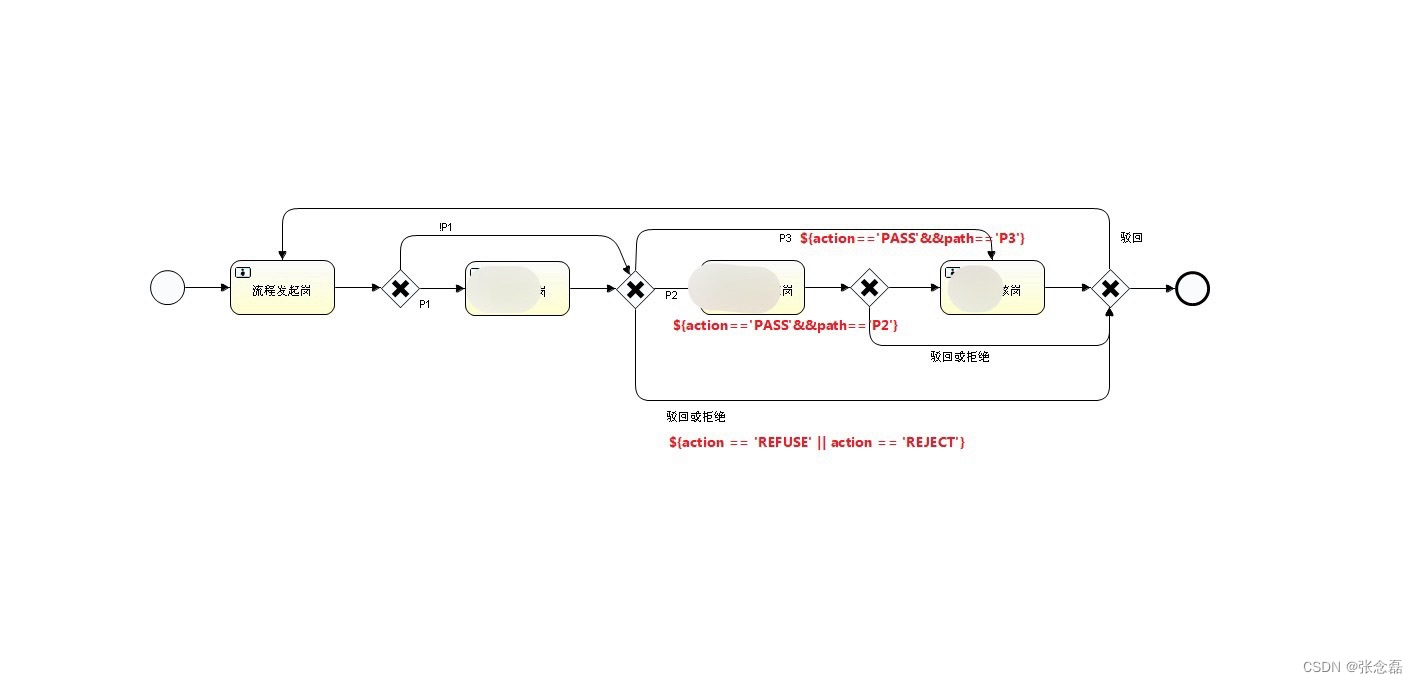
踩坑日记 | 记一次流程图问题排查
踩坑日记:记一次流程图问题排查 标签: activiti | 流程 引言 今天排查了一个流程图问题,耗时2个小时终于解决,记录下来 现象 流程审批驳回报错:Unknown property used in expression: ${xxxx} 使用的是 activiti …...
安装mysql)
数据建设实践之大数据平台(四)安装mysql
安装mysql 卸载mysql [bigdatanode101 ~]$ sudo rpm -qa | grep mariadb | xargs sudo rpm -e --nodeps 上传安装包到/opt/software目录并解压 [bigdatanode101 software]$ tar -xf mysql-5.7.28-1.el7.x86_64.rpm-bundle.tar -C mysql_lib/ 到mysql_lib目录下顺序安装 …...

MongoDB常用命令大全,概述、备份恢复
文章目录 一、MongoDB简介二、服务启动停止、连接三、数据库相关四、集合操作五、文档操作六、数据备份与恢复/导入导出数据6.1 mongodump备份数据库6.2 mongorestore还原数据库6.3 mongoexport导出表 或 表中部分字段6.4 mongoimport导入表 或 表中部分字段 七、其他常用命令八…...

uni-app 保存号码到通讯录
1、 添加模块 2、添加权限 3、添加策略 Android: "permissionExternalStorage" : {"request" : "none","prompt" : "应用保存运行状态等信息,需要获取读写手机存储(系统提示为访问设备上的照片…...

Jetson-AGX-Orin gstreamer+rtmp+http-flv 推拉流
Jetson-AGX-Orin gstreamerrtmphttp-flv 推拉流 Orin是ubuntu20.04 ARM64架构的系统,自带gstreamer 1、 测试摄像头 测试摄像头可以用v4l2-ctl命令或者用gst-launch-1.0 #用v4l2-ctl测试摄像头,有尖角符号持续打印则正常 v4l2-ctl -d /dev/video0 --set-fmt-vid…...

ES证书过期替换方案
简介: 在生产环境中,Elasticsearch 集群的证书可能会因为过期而导致集群无法正常工作。为了避免这种情况的发生,我们需要及时更新证书,并保证更新证书的过程中保持 Elasticsearch 集群的高可用性和数据安全性。 集群环境 ES集群版…...

计算机网络——网络层(IP地址与MAC地址、地址解析协议ARP、IP数据报格式以及转发分组、ICMP、IPV6)
IP地址与MAC地址 由于MAC地址已固化在网卡上的ROM 中,因此常常将 MAC地址称为硬件地址或物理地址;物理地址的反义词就是虚拟地址、软件地址或逻辑地址,IP地址就属于这类地址。 从层次的角度看,MAC地址是数据链路层使用的地址&…...

音视频入门基础:H.264专题(13)——FFmpeg源码中通过SPS属性获取视频色彩格式的实现
一、引言 通过FFmpeg命令可以获取到H.264裸流文件的色彩格式(又译作色度采样结构、像素格式): 在vlc中也可以获取到色彩格式(vlc底层也使用了FFmpeg进行解码): 这个色彩格式就是之前的文章《音视频入门基础…...

WEB前端05-JavaScrip基本对象
JavaScript对象 1.Function对象 函数的创建 //方法一:自定义函数 function 函数名([参数]) {函数体[return 表达式] }//方法二:匿名函数 (function([参数]) {函数体[return 表达式] }); **使用场景一:定义后直接调用使用(只使用一次) (fun…...

新手教学系列——简单的服务配置项集中管理
前言 在开发和运维过程中,配置管理是一个非常重要但经常被忽视的环节。常用的配置文件格式包括env、ini和yaml等,它们非常适合模块级别的系统配置,尤其是一些敏感信息的配置,例如数据库连接字符串和密码等。但是,对于…...

《0基础》学习Python——第十三讲__面向对象
<类(class)> 一、面向对象概念 1、面向对象是一种编程思想和技术,它是一种将程序设计问题分解成对象的方式。每个对象都有自己的状态(数据)和行为(方法),并且可以通过相互之间…...
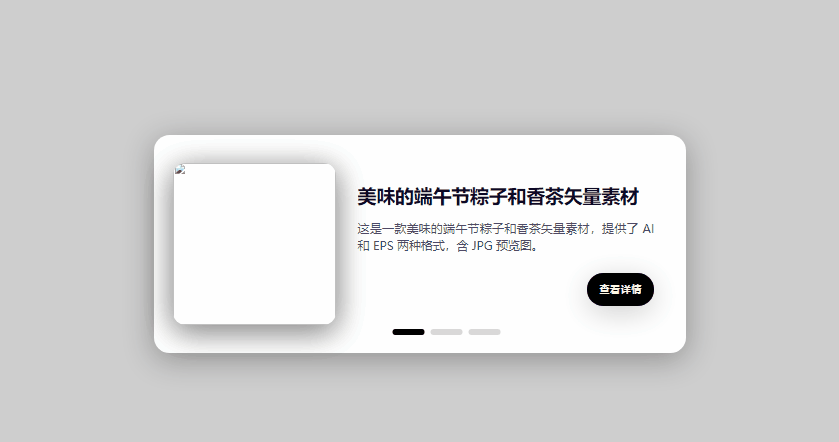
前端JS特效第42波:纯CSS实现的卡片切换效果
纯CSS实现的卡片切换效果,先来看看效果: 部分核心的代码如下: <!DOCTYPE html> <html lang"zh-CN"><head><meta charset"utf-8"><title>纯CSS实现的卡片切换效果演示</title><l…...
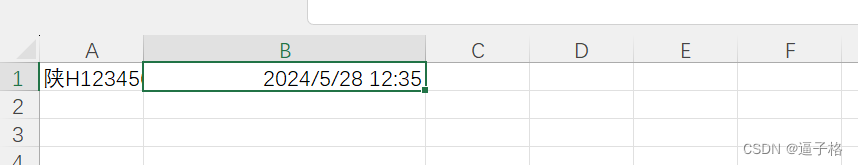
2.10、matlab中字符、数字、矩阵、字符串和元胞合并为字符串并将字符串以不同格式写入读出excel
1、前言 在 MATLAB 中,可以使用不同的数据类型(字符、数字、矩阵、字符串和元胞)合并为字符串,然后将字符串以不同格式写入 Excel 文件。 以下是一个示例代码,展示如何将不同数据类型合并为字符串,并以不…...

中文科技核心论文发表
中文科技核心论文题目如下: 1.混凝土结构用纤维增强塑料筋的耐久性评述:适合建筑、结构、材料等专业 2.建筑工程用阻燃塑料的研究进展:适合建筑、材料专业 3.纤维增强热塑性塑料在面部护具中的应用研究:适合化工、医学、材料等专…...

使用 Flask 3 搭建问答平台(一):项目结构搭建
一、项目基本结构 二、app.py from flask import Flask import config from exts import db from models import UserModel from blueprints.qa import bp as qa_bp from blueprints.auth import bp as auth_bp# 创建一个Flask应用实例,__name__参数帮助Flask确定应…...
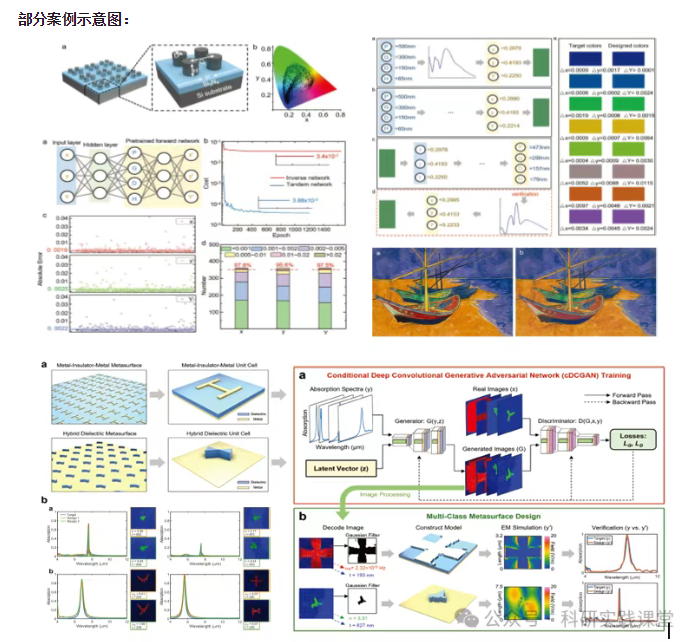
深度学习在微纳光子学中的应用
深度学习在微纳光子学中的主要应用方向 深度学习与微纳光子学的结合主要集中在以下几个方向: 逆向设计 通过神经网络快速预测微纳结构的光学响应,替代传统耗时的数值模拟方法。例如设计超表面、光子晶体等结构。 特征提取与优化 从复杂的光学数据中自…...

C++_核心编程_多态案例二-制作饮品
#include <iostream> #include <string> using namespace std;/*制作饮品的大致流程为:煮水 - 冲泡 - 倒入杯中 - 加入辅料 利用多态技术实现本案例,提供抽象制作饮品基类,提供子类制作咖啡和茶叶*//*基类*/ class AbstractDr…...
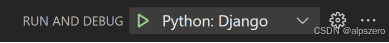
使用VSCode开发Django指南
使用VSCode开发Django指南 一、概述 Django 是一个高级 Python 框架,专为快速、安全和可扩展的 Web 开发而设计。Django 包含对 URL 路由、页面模板和数据处理的丰富支持。 本文将创建一个简单的 Django 应用,其中包含三个使用通用基本模板的页面。在此…...
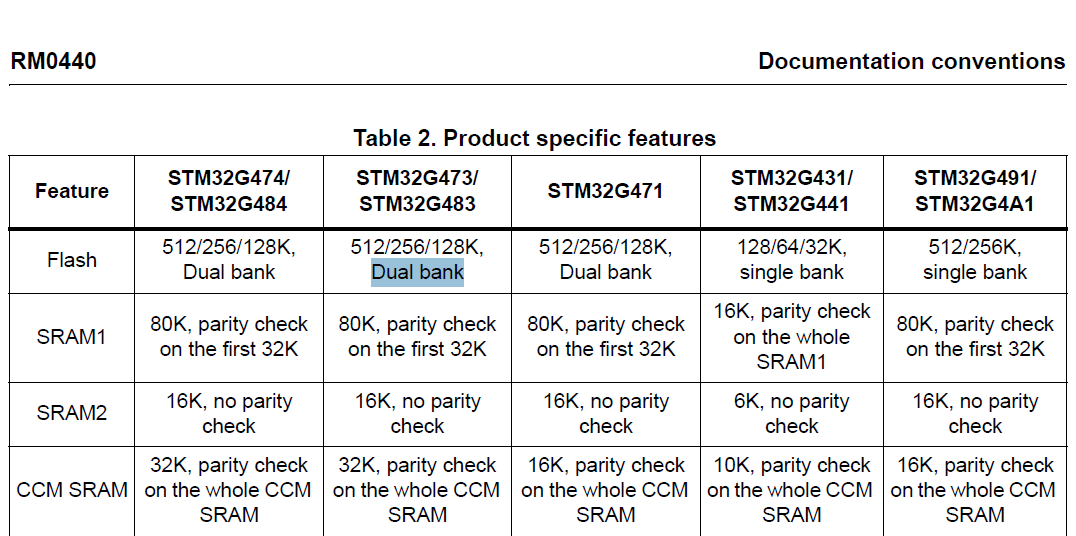
stm32G473的flash模式是单bank还是双bank?
今天突然有人stm32G473的flash模式是单bank还是双bank?由于时间太久,我真忘记了。搜搜发现,还真有人和我一样。见下面的链接:https://shequ.stmicroelectronics.cn/forum.php?modviewthread&tid644563 根据STM32G4系列参考手…...

java_网络服务相关_gateway_nacos_feign区别联系
1. spring-cloud-starter-gateway 作用:作为微服务架构的网关,统一入口,处理所有外部请求。 核心能力: 路由转发(基于路径、服务名等)过滤器(鉴权、限流、日志、Header 处理)支持负…...
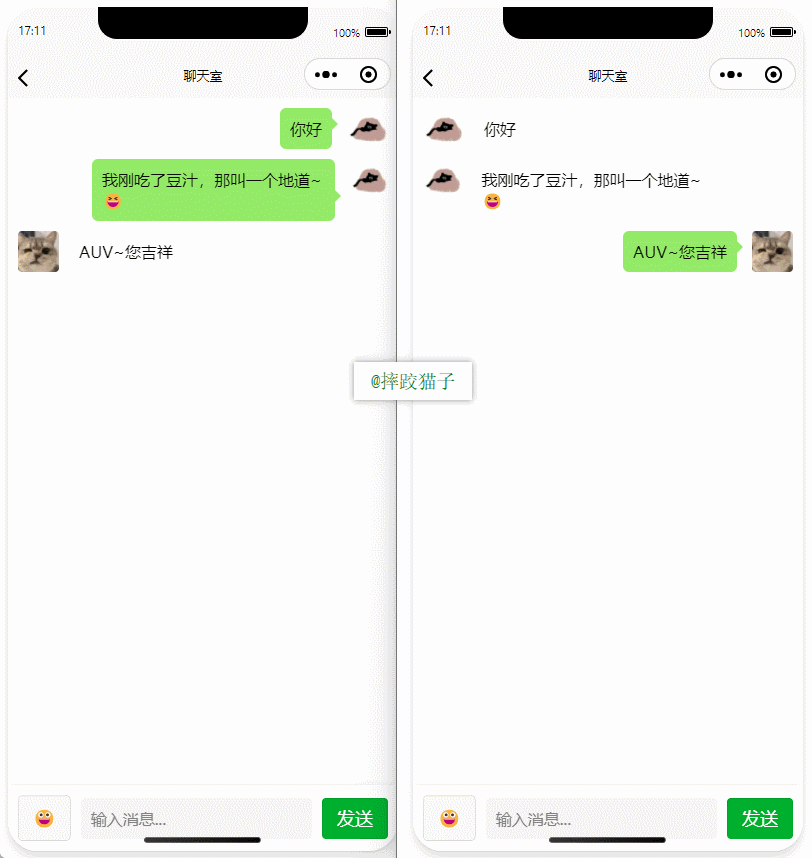
基于uniapp+WebSocket实现聊天对话、消息监听、消息推送、聊天室等功能,多端兼容
基于 UniApp + WebSocket实现多端兼容的实时通讯系统,涵盖WebSocket连接建立、消息收发机制、多端兼容性配置、消息实时监听等功能,适配微信小程序、H5、Android、iOS等终端 目录 技术选型分析WebSocket协议优势UniApp跨平台特性WebSocket 基础实现连接管理消息收发连接…...

解锁数据库简洁之道:FastAPI与SQLModel实战指南
在构建现代Web应用程序时,与数据库的交互无疑是核心环节。虽然传统的数据库操作方式(如直接编写SQL语句与psycopg2交互)赋予了我们精细的控制权,但在面对日益复杂的业务逻辑和快速迭代的需求时,这种方式的开发效率和可…...

基于当前项目通过npm包形式暴露公共组件
1.package.sjon文件配置 其中xh-flowable就是暴露出去的npm包名 2.创建tpyes文件夹,并新增内容 3.创建package文件夹...
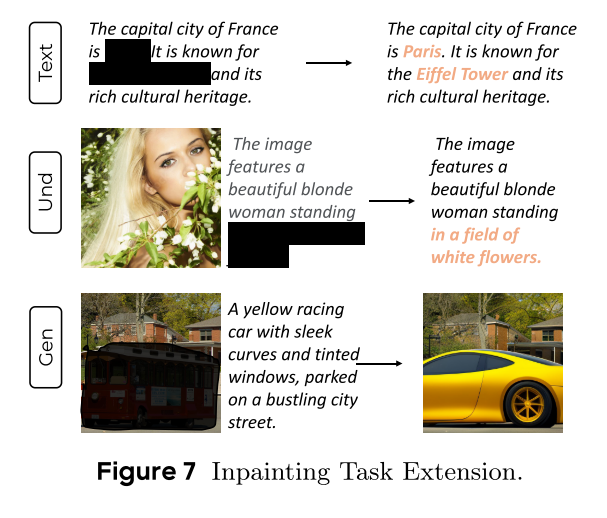
MMaDA: Multimodal Large Diffusion Language Models
CODE : https://github.com/Gen-Verse/MMaDA Abstract 我们介绍了一种新型的多模态扩散基础模型MMaDA,它被设计用于在文本推理、多模态理解和文本到图像生成等不同领域实现卓越的性能。该方法的特点是三个关键创新:(i) MMaDA采用统一的扩散架构…...

基础测试工具使用经验
背景 vtune,perf, nsight system等基础测试工具,都是用过的,但是没有记录,都逐渐忘了。所以写这篇博客总结记录一下,只要以后发现新的用法,就记得来编辑补充一下 perf 比较基础的用法: 先改这…...
