昇思25天学习打卡营第17天|LLM-基于MindSpore的GPT2文本摘要
打卡

目录
打卡
环境准备
准备阶段
数据加载与预处理
BertTokenizer
部分输出
模型构建
gpt2模型结构输出
训练流程
部分输出
部分输出2(减少训练数据)
推理流程
环境准备
pip install -i https://pypi.mirrors.ustc.edu.cn/simple mindspore==2.2.14pip install tokenizers==0.15.0 -i https://pypi.tuna.tsinghua.edu.cn/simple
# 该案例在 mindnlp 0.3.1 版本完成适配,如果发现案例跑不通,可以指定mindnlp版本,执行`!pip install mindnlp==0.3.1`pip install mindnlp准备阶段
nlpcc2017摘要数据,内容为新闻正文及其摘要,总计50000个样本。
来源:nlpcc2017摘要数据

数据加载与预处理
- 原始数据格式:
article: [CLS] article_context [SEP]
summary: [CLS] summary_context [SEP]
- 预处理后的数据格式:
[CLS] article_context [SEP] summary_context [SEP]BertTokenizer
因GPT2无中文的tokenizer,使用BertTokenizer替代。代码如下:
from mindspore.dataset import TextFileDataset
import json
import numpy as np
from mindnlp.transformers import BertTokenizer# preprocess dataset
def process_dataset(dataset, tokenizer, batch_size=6, max_seq_len=1024, shuffle=False):def read_map(text):data = json.loads(text.tobytes())return np.array(data['article']), np.array(data['summarization'])def merge_and_pad(article, summary):# tokenization# pad to max_seq_length, only truncate the articletokenized = tokenizer(text=article, text_pair=summary,padding='max_length', truncation='only_first', max_length=max_seq_len)return tokenized['input_ids'], tokenized['input_ids']dataset = dataset.map(read_map, 'text', ['article', 'summary'])# change column names to input_ids and labels for the following trainingdataset = dataset.map(merge_and_pad, ['article', 'summary'], ['input_ids', 'labels'])dataset = dataset.batch(batch_size)if shuffle:dataset = dataset.shuffle(batch_size)return dataset# load dataset
dataset = TextFileDataset(str(path), shuffle=False)
print(dataset.get_dataset_size()) ### 50000# split into training and testing dataset
train_dataset, test_dataset = dataset.split([0.9, 0.1], randomize=False)
print(len(train_dataset)) ### 45000# We use BertTokenizer for tokenizing chinese context.
tokenizer = BertTokenizer.from_pretrained('bert-base-chinese')
len(tokenizer)train_dataset = process_dataset(train_dataset, tokenizer, batch_size=4)
## next(train_dataset.create_tuple_iterator())部分输出



模型构建
如下,通过两个类实现:
- 构建GPT2ForSummarization模型,注意shift right的操作。
- 动态学习率
from mindspore import ops
from mindnlp.transformers import GPT2LMHeadModel
from mindspore.nn.learning_rate_schedule import LearningRateSchedulefrom mindspore import nn
from mindnlp.transformers import GPT2Config, GPT2LMHeadModel
from mindnlp._legacy.engine import Trainer
from mindnlp._legacy.engine.callbacks import CheckpointCallbackclass GPT2ForSummarization(GPT2LMHeadModel):def construct(self,input_ids = None,attention_mask = None,labels = None,):outputs = super().construct(input_ids=input_ids, attention_mask=attention_mask)shift_logits = outputs.logits[..., :-1, :]shift_labels = labels[..., 1:]# Flatten the tokensloss = ops.cross_entropy(shift_logits.view(-1, shift_logits.shape[-1]), shift_labels.view(-1), ignore_index=tokenizer.pad_token_id)return lossclass LinearWithWarmUp(LearningRateSchedule):"""Warmup-decay learning rate."""def __init__(self, learning_rate, num_warmup_steps, num_training_steps):super().__init__()self.learning_rate = learning_rateself.num_warmup_steps = num_warmup_stepsself.num_training_steps = num_training_stepsdef construct(self, global_step):if global_step < self.num_warmup_steps:return global_step / float(max(1, self.num_warmup_steps)) * self.learning_ratereturn ops.maximum(0.0, (self.num_training_steps - global_step) / (max(1, self.num_training_steps - self.num_warmup_steps))) * self.learning_rate## 训练参数设置
num_epochs = 1
warmup_steps = 2000
learning_rate = 1.5e-4num_training_steps = num_epochs * train_dataset.get_dataset_size()config = GPT2Config(vocab_size=len(tokenizer))
model = GPT2ForSummarization(config)lr_scheduler = LinearWithWarmUp(learning_rate=learning_rate, num_warmup_steps=warmup_steps, num_training_steps=num_training_steps)
optimizer = nn.AdamWeightDecay(model.trainable_params(), learning_rate=lr_scheduler)# 记录模型参数数量
print('number of model parameters: {}'.format(model.num_parameters()))gpt2模型结构输出
1. 1级主类:GPT2ForSummarization
2. 2级类:GPT2Model 层,是transformer 结构,是模型的核心部分。
3. 2级类:lm_head 结构的 Dense 全连接层 , dim[in, out]=[768, 21128]。
4. GPT2Model 结构下的3级类组件分三层:
>> wte 嵌入层:dim[in, out]=[21128, 768] ,即使用了 21128 个词汇,每个词汇映射到一个768 维的向量。
>> wpe 嵌入层:dim[in, out]=[1024, 768]
>> drop 层。
>> layers h 隐网络结构层:Transformer模型的主体,包含 12 个 GPT2Block。
>> ln_f LayerNorm 最后的层归一化。
5. GPT2Block 的结构:
》》ln_1 LayerNorm层,层归一化,用于在注意力机制之前对输入进行归一化。
》》attn GPT2Attention层,自注意力机制,用于计算输入序列中不同位置的注意力权重。共包括3层:Conv1D、Conv1D、CustomDropout、CustomDropout。
》》ln_2 LayerNorm层,用于自注意力之后的归一化。
》》mlp GPT2MLP层,多层感知机,用于对自注意力层的输出进行进一步的非线性变换。这里使用的操作包括:Conv1D、Conv1D、GELU、CustomDropout。
$ print(model)GPT2ForSummarization<(transformer): GPT2Model<(wte): Embedding<vocab_size=21128, embedding_size=768, use_one_hot=False, weight=Parameter (Tensor(shape=[21128, 768], dtype=Float32, value=[...], name=transformer.wte.weight), requires_grad=True), dtype=Float32, padding_idx=None>(wpe): Embedding<vocab_size=1024, embedding_size=768, use_one_hot=False, weight=Parameter (Tensor(shape=[1024, 768], dtype=Float32, value=[...], name=transformer.wpe.weight), requires_grad=True), dtype=Float32, padding_idx=None>(drop): CustomDropout<>(h): CellList<(0): GPT2Block<(ln_1): LayerNorm<normalized_shape=[768], begin_norm_axis=-1, begin_params_axis=-1, weight=Parameter (Tensor(shape=[768], dtype=Float32, value=[...], name=transformer.h.0.ln_1.weight), requires_grad=True), bias=Parameter (Tensor(shape=[768], dtype=Float32, value=[...], name=transformer.h.0.ln_1.bias), requires_grad=True)>(attn): GPT2Attention<(c_attn): Conv1D<(matmul): Matmul<>>(c_proj): Conv1D<(matmul): Matmul<>>(attn_dropout): CustomDropout<>(resid_dropout): CustomDropout<>>(ln_2): LayerNorm<normalized_shape=[768], begin_norm_axis=-1, begin_params_axis=-1, weight=Parameter (Tensor(shape=[768], dtype=Float32, value=[...], name=transformer.h.0.ln_2.weight), requires_grad=True), bias=Parameter (Tensor(shape=[768], dtype=Float32, value=[...], name=transformer.h.0.ln_2.bias), requires_grad=True)>(mlp): GPT2MLP<(c_fc): Conv1D<(matmul): Matmul<>>(c_proj): Conv1D<(matmul): Matmul<>>(act): GELU<>(dropout): CustomDropout<>>>(1): GPT2Block<(ln_1): LayerNorm<normalized_shape=[768], begin_norm_axis=-1, begin_params_axis=-1, weight=Parameter (Tensor(shape=[768], dtype=Float32, value=[...], name=transformer.h.1.ln_1.weight), requires_grad=True), bias=Parameter (Tensor(shape=[768], dtype=Float32, value=[...], name=transformer.h.1.ln_1.bias), requires_grad=True)>(attn): GPT2Attention<(c_attn): Conv1D<(matmul): Matmul<>>(c_proj): Conv1D<(matmul): Matmul<>>(attn_dropout): CustomDropout<>(resid_dropout): CustomDropout<>>(ln_2): LayerNorm<normalized_shape=[768], begin_norm_axis=-1, begin_params_axis=-1, weight=Parameter (Tensor(shape=[768], dtype=Float32, value=[...], name=transformer.h.1.ln_2.weight), requires_grad=True), bias=Parameter (Tensor(shape=[768], dtype=Float32, value=[...], name=transformer.h.1.ln_2.bias), requires_grad=True)>(mlp): GPT2MLP<(c_fc): Conv1D<(matmul): Matmul<>>(c_proj): Conv1D<(matmul): Matmul<>>(act): GELU<>(dropout): CustomDropout<>>>(2): GPT2Block<(ln_1): LayerNorm<normalized_shape=[768], begin_norm_axis=-1, begin_params_axis=-1, weight=Parameter (Tensor(shape=[768], dtype=Float32, value=[...], name=transformer.h.2.ln_1.weight), requires_grad=True), bias=Parameter (Tensor(shape=[768], dtype=Float32, value=[...], name=transformer.h.2.ln_1.bias), requires_grad=True)>(attn): GPT2Attention<(c_attn): Conv1D<(matmul): Matmul<>>(c_proj): Conv1D<(matmul): Matmul<>>(attn_dropout): CustomDropout<>(resid_dropout): CustomDropout<>>(ln_2): LayerNorm<normalized_shape=[768], begin_norm_axis=-1, begin_params_axis=-1, weight=Parameter (Tensor(shape=[768], dtype=Float32, value=[...], name=transformer.h.2.ln_2.weight), requires_grad=True), bias=Parameter (Tensor(shape=[768], dtype=Float32, value=[...], name=transformer.h.2.ln_2.bias), requires_grad=True)>(mlp): GPT2MLP<(c_fc): Conv1D<(matmul): Matmul<>>(c_proj): Conv1D<(matmul): Matmul<>>(act): GELU<>(dropout): CustomDropout<>>>(3): GPT2Block<(ln_1): LayerNorm<normalized_shape=[768], begin_norm_axis=-1, begin_params_axis=-1, weight=Parameter (Tensor(shape=[768], dtype=Float32, value=[...], name=transformer.h.3.ln_1.weight), requires_grad=True), bias=Parameter (Tensor(shape=[768], dtype=Float32, value=[...], name=transformer.h.3.ln_1.bias), requires_grad=True)>(attn): GPT2Attention<(c_attn): Conv1D<(matmul): Matmul<>>(c_proj): Conv1D<(matmul): Matmul<>>(attn_dropout): CustomDropout<>(resid_dropout): CustomDropout<>>(ln_2): LayerNorm<normalized_shape=[768], begin_norm_axis=-1, begin_params_axis=-1, weight=Parameter (Tensor(shape=[768], dtype=Float32, value=[...], name=transformer.h.3.ln_2.weight), requires_grad=True), bias=Parameter (Tensor(shape=[768], dtype=Float32, value=[...], name=transformer.h.3.ln_2.bias), requires_grad=True)>(mlp): GPT2MLP<(c_fc): Conv1D<(matmul): Matmul<>>(c_proj): Conv1D<(matmul): Matmul<>>(act): GELU<>(dropout): CustomDropout<>>>(4): GPT2Block<(ln_1): LayerNorm<normalized_shape=[768], begin_norm_axis=-1, begin_params_axis=-1, weight=Parameter (Tensor(shape=[768], dtype=Float32, value=[...], name=transformer.h.4.ln_1.weight), requires_grad=True), bias=Parameter (Tensor(shape=[768], dtype=Float32, value=[...], name=transformer.h.4.ln_1.bias), requires_grad=True)>(attn): GPT2Attention<(c_attn): Conv1D<(matmul): Matmul<>>(c_proj): Conv1D<(matmul): Matmul<>>(attn_dropout): CustomDropout<>(resid_dropout): CustomDropout<>>(ln_2): LayerNorm<normalized_shape=[768], begin_norm_axis=-1, begin_params_axis=-1, weight=Parameter (Tensor(shape=[768], dtype=Float32, value=[...], name=transformer.h.4.ln_2.weight), requires_grad=True), bias=Parameter (Tensor(shape=[768], dtype=Float32, value=[...], name=transformer.h.4.ln_2.bias), requires_grad=True)>(mlp): GPT2MLP<(c_fc): Conv1D<(matmul): Matmul<>>(c_proj): Conv1D<(matmul): Matmul<>>(act): GELU<>(dropout): CustomDropout<>>>(5): GPT2Block<(ln_1): LayerNorm<normalized_shape=[768], begin_norm_axis=-1, begin_params_axis=-1, weight=Parameter (Tensor(shape=[768], dtype=Float32, value=[...], name=transformer.h.5.ln_1.weight), requires_grad=True), bias=Parameter (Tensor(shape=[768], dtype=Float32, value=[...], name=transformer.h.5.ln_1.bias), requires_grad=True)>(attn): GPT2Attention<(c_attn): Conv1D<(matmul): Matmul<>>(c_proj): Conv1D<(matmul): Matmul<>>(attn_dropout): CustomDropout<>(resid_dropout): CustomDropout<>>(ln_2): LayerNorm<normalized_shape=[768], begin_norm_axis=-1, begin_params_axis=-1, weight=Parameter (Tensor(shape=[768], dtype=Float32, value=[...], name=transformer.h.5.ln_2.weight), requires_grad=True), bias=Parameter (Tensor(shape=[768], dtype=Float32, value=[...], name=transformer.h.5.ln_2.bias), requires_grad=True)>(mlp): GPT2MLP<(c_fc): Conv1D<(matmul): Matmul<>>(c_proj): Conv1D<(matmul): Matmul<>>(act): GELU<>(dropout): CustomDropout<>>>(6): GPT2Block<(ln_1): LayerNorm<normalized_shape=[768], begin_norm_axis=-1, begin_params_axis=-1, weight=Parameter (Tensor(shape=[768], dtype=Float32, value=[...], name=transformer.h.6.ln_1.weight), requires_grad=True), bias=Parameter (Tensor(shape=[768], dtype=Float32, value=[...], name=transformer.h.6.ln_1.bias), requires_grad=True)>(attn): GPT2Attention<(c_attn): Conv1D<(matmul): Matmul<>>(c_proj): Conv1D<(matmul): Matmul<>>(attn_dropout): CustomDropout<>(resid_dropout): CustomDropout<>>(ln_2): LayerNorm<normalized_shape=[768], begin_norm_axis=-1, begin_params_axis=-1, weight=Parameter (Tensor(shape=[768], dtype=Float32, value=[...], name=transformer.h.6.ln_2.weight), requires_grad=True), bias=Parameter (Tensor(shape=[768], dtype=Float32, value=[...], name=transformer.h.6.ln_2.bias), requires_grad=True)>(mlp): GPT2MLP<(c_fc): Conv1D<(matmul): Matmul<>>(c_proj): Conv1D<(matmul): Matmul<>>(act): GELU<>(dropout): CustomDropout<>>>(7): GPT2Block<(ln_1): LayerNorm<normalized_shape=[768], begin_norm_axis=-1, begin_params_axis=-1, weight=Parameter (Tensor(shape=[768], dtype=Float32, value=[...], name=transformer.h.7.ln_1.weight), requires_grad=True), bias=Parameter (Tensor(shape=[768], dtype=Float32, value=[...], name=transformer.h.7.ln_1.bias), requires_grad=True)>(attn): GPT2Attention<(c_attn): Conv1D<(matmul): Matmul<>>(c_proj): Conv1D<(matmul): Matmul<>>(attn_dropout): CustomDropout<>(resid_dropout): CustomDropout<>>(ln_2): LayerNorm<normalized_shape=[768], begin_norm_axis=-1, begin_params_axis=-1, weight=Parameter (Tensor(shape=[768], dtype=Float32, value=[...], name=transformer.h.7.ln_2.weight), requires_grad=True), bias=Parameter (Tensor(shape=[768], dtype=Float32, value=[...], name=transformer.h.7.ln_2.bias), requires_grad=True)>(mlp): GPT2MLP<(c_fc): Conv1D<(matmul): Matmul<>>(c_proj): Conv1D<(matmul): Matmul<>>(act): GELU<>(dropout): CustomDropout<>>>(8): GPT2Block<(ln_1): LayerNorm<normalized_shape=[768], begin_norm_axis=-1, begin_params_axis=-1, weight=Parameter (Tensor(shape=[768], dtype=Float32, value=[...], name=transformer.h.8.ln_1.weight), requires_grad=True), bias=Parameter (Tensor(shape=[768], dtype=Float32, value=[...], name=transformer.h.8.ln_1.bias), requires_grad=True)>(attn): GPT2Attention<(c_attn): Conv1D<(matmul): Matmul<>>(c_proj): Conv1D<(matmul): Matmul<>>(attn_dropout): CustomDropout<>(resid_dropout): CustomDropout<>>(ln_2): LayerNorm<normalized_shape=[768], begin_norm_axis=-1, begin_params_axis=-1, weight=Parameter (Tensor(shape=[768], dtype=Float32, value=[...], name=transformer.h.8.ln_2.weight), requires_grad=True), bias=Parameter (Tensor(shape=[768], dtype=Float32, value=[...], name=transformer.h.8.ln_2.bias), requires_grad=True)>(mlp): GPT2MLP<(c_fc): Conv1D<(matmul): Matmul<>>(c_proj): Conv1D<(matmul): Matmul<>>(act): GELU<>(dropout): CustomDropout<>>>(9): GPT2Block<(ln_1): LayerNorm<normalized_shape=[768], begin_norm_axis=-1, begin_params_axis=-1, weight=Parameter (Tensor(shape=[768], dtype=Float32, value=[...], name=transformer.h.9.ln_1.weight), requires_grad=True), bias=Parameter (Tensor(shape=[768], dtype=Float32, value=[...], name=transformer.h.9.ln_1.bias), requires_grad=True)>(attn): GPT2Attention<(c_attn): Conv1D<(matmul): Matmul<>>(c_proj): Conv1D<(matmul): Matmul<>>(attn_dropout): CustomDropout<>(resid_dropout): CustomDropout<>>(ln_2): LayerNorm<normalized_shape=[768], begin_norm_axis=-1, begin_params_axis=-1, weight=Parameter (Tensor(shape=[768], dtype=Float32, value=[...], name=transformer.h.9.ln_2.weight), requires_grad=True), bias=Parameter (Tensor(shape=[768], dtype=Float32, value=[...], name=transformer.h.9.ln_2.bias), requires_grad=True)>(mlp): GPT2MLP<(c_fc): Conv1D<(matmul): Matmul<>>(c_proj): Conv1D<(matmul): Matmul<>>(act): GELU<>(dropout): CustomDropout<>>>(10): GPT2Block<(ln_1): LayerNorm<normalized_shape=[768], begin_norm_axis=-1, begin_params_axis=-1, weight=Parameter (Tensor(shape=[768], dtype=Float32, value=[...], name=transformer.h.10.ln_1.weight), requires_grad=True), bias=Parameter (Tensor(shape=[768], dtype=Float32, value=[...], name=transformer.h.10.ln_1.bias), requires_grad=True)>(attn): GPT2Attention<(c_attn): Conv1D<(matmul): Matmul<>>(c_proj): Conv1D<(matmul): Matmul<>>(attn_dropout): CustomDropout<>(resid_dropout): CustomDropout<>>(ln_2): LayerNorm<normalized_shape=[768], begin_norm_axis=-1, begin_params_axis=-1, weight=Parameter (Tensor(shape=[768], dtype=Float32, value=[...], name=transformer.h.10.ln_2.weight), requires_grad=True), bias=Parameter (Tensor(shape=[768], dtype=Float32, value=[...], name=transformer.h.10.ln_2.bias), requires_grad=True)>(mlp): GPT2MLP<(c_fc): Conv1D<(matmul): Matmul<>>(c_proj): Conv1D<(matmul): Matmul<>>(act): GELU<>(dropout): CustomDropout<>>>(11): GPT2Block<(ln_1): LayerNorm<normalized_shape=[768], begin_norm_axis=-1, begin_params_axis=-1, weight=Parameter (Tensor(shape=[768], dtype=Float32, value=[...], name=transformer.h.11.ln_1.weight), requires_grad=True), bias=Parameter (Tensor(shape=[768], dtype=Float32, value=[...], name=transformer.h.11.ln_1.bias), requires_grad=True)>(attn): GPT2Attention<(c_attn): Conv1D<(matmul): Matmul<>>(c_proj): Conv1D<(matmul): Matmul<>>(attn_dropout): CustomDropout<>(resid_dropout): CustomDropout<>>(ln_2): LayerNorm<normalized_shape=[768], begin_norm_axis=-1, begin_params_axis=-1, weight=Parameter (Tensor(shape=[768], dtype=Float32, value=[...], name=transformer.h.11.ln_2.weight), requires_grad=True), bias=Parameter (Tensor(shape=[768], dtype=Float32, value=[...], name=transformer.h.11.ln_2.bias), requires_grad=True)>(mlp): GPT2MLP<(c_fc): Conv1D<(matmul): Matmul<>>(c_proj): Conv1D<(matmul): Matmul<>>(act): GELU<>(dropout): CustomDropout<>>>>(ln_f): LayerNorm<normalized_shape=[768], begin_norm_axis=-1, begin_params_axis=-1, weight=Parameter (Tensor(shape=[768], dtype=Float32, value=[...], name=transformer.ln_f.weight), requires_grad=True), bias=Parameter (Tensor(shape=[768], dtype=Float32, value=[...], name=transformer.ln_f.bias), requires_grad=True)>>(lm_head): Dense<input_channels=768, output_channels=21128>>训练流程
from mindspore import nn
from mindnlp.transformers import GPT2Config, GPT2LMHeadModel
from mindnlp._legacy.engine import Trainer
from mindnlp._legacy.engine.callbacks import CheckpointCallback# 记录模型参数数量
print('number of model parameters: {}'.format(model.num_parameters()))ckpoint_cb = CheckpointCallback(save_path='checkpoint', ckpt_name='gpt2_summarization',epochs=1, keep_checkpoint_max=2)trainer = Trainer(network=model, train_dataset=train_dataset,epochs=1, optimizer=optimizer, callbacks=ckpoint_cb)
trainer.set_amp(level='O1') # 开启混合精度trainer.run(tgt_columns="labels")部分输出
注:建议使用较高规格的算力,训练时间较长




部分输出2(减少训练数据)
此次活动的 notebook 只可以连续运行8小时,此次目的也不是性能优化,故此,我将训练数据减少到了1/10,此时的部分输出如下。



推理流程
## 向量数据转为中文数据
def process_test_dataset(dataset, tokenizer, batch_size=1, max_seq_len=1024, max_summary_len=100):def read_map(text):data = json.loads(text.tobytes())return np.array(data['article']), np.array(data['summarization'])def pad(article):tokenized = tokenizer(text=article, truncation=True, max_length=max_seq_len-max_summary_len)return tokenized['input_ids']dataset = dataset.map(read_map, 'text', ['article', 'summary'])dataset = dataset.map(pad, 'article', ['input_ids'])dataset = dataset.batch(batch_size)return datasettest_dataset = process_test_dataset(test_dataset, tokenizer, batch_size=1)
print(next(test_dataset.create_tuple_iterator(output_numpy=True)))model = GPT2LMHeadModel.from_pretrained('./checkpoint/gpt2_summarization_epoch_0.ckpt', config=config)model.set_train(False)
model.config.eos_token_id = model.config.sep_token_id
i = 0
for (input_ids, raw_summary) in test_dataset.create_tuple_iterator():output_ids = model.generate(input_ids, max_new_tokens=50, num_beams=5, no_repeat_ngram_size=2)output_text = tokenizer.decode(output_ids[0].tolist())print(output_text)i += 1if i == 1:break减少训练数据后的模型推理结果展示。

相关文章:

昇思25天学习打卡营第17天|LLM-基于MindSpore的GPT2文本摘要
打卡 目录 打卡 环境准备 准备阶段 数据加载与预处理 BertTokenizer 部分输出 模型构建 gpt2模型结构输出 训练流程 部分输出 部分输出2(减少训练数据) 推理流程 环境准备 pip install -i https://pypi.mirrors.ustc.edu.cn/simple mindspo…...

Clion开发STM32——移植FreeModbus
STM32型号 :STM32H743VIT6 FreeModbus版本 :1.6 使用工具:stm32cubeMX,Clion 使用STM32作从机,模式:RTU 网上用keil的比较多,用Clion的比较少,如果你也用Clion,那么希望…...

c++栈笔记
一种常见的数据结构,遵循后进先出,先进后出的原则。地址不连续,栈顶(top) 1.常见函数 stack<int> s;定义一个参数类型为int 的栈 名为ss.push()向栈中插入元素s.emplace()压栈,无返回值s.pop()删除…...

Oracle配置TCPS加密协议测试
文章目录 一、环境信息二、配置过程1.创建证书2.监听配置2.1.配置sqlnet.ora2.2.配置listener.ora文件2.3.配置tnsnames.ora文件2.4.重载监听 3.数据库本地测试3.1. tcps登录测试3.2.日志监控 一、环境信息 操作系统:Linux 版本信息:Oracle 19c 参考文档…...

Jetpack Compose 通过 OkHttp 发送 HTTP 请求的示例
下面是一个使用 Kotlin 和 Jetpack Compose 来演示通过 OkHttp 发送 HTTP 请求的示例。这个示例包括在 Jetpack Compose 中发送一个 GET 请求和一个 POST 请求,并显示结果。 添加okhttp依赖 首先,在你的 build.gradle.kts 文件中添加必要的依赖…...

Pytorch使用教学3-特殊张量的创建与类型转化
1 特殊张量的创建 与numpy类似,PyTorch中的张量也有很多特殊创建的形式。 zeros:全0张量 # 形状为2行3列 torch.zeros([2, 3]) # tensor([[0., 0., 0.], # [0., 0., 0.]])ones:全1张量 # 形状为2行3列 torch.ones([2, 3]) # tensor([[1., 1., 1.], # …...
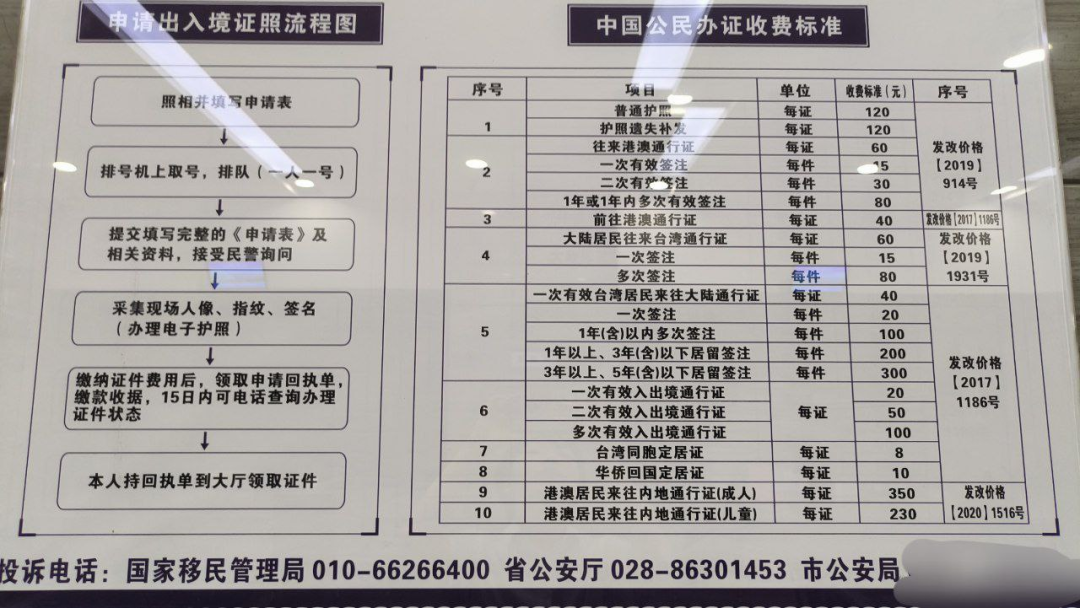
【日记】办个护照不至于有这种刑事罪犯一样的待遇吧……(737 字)
正文 暴晒,中午出去骑共享单车,座垫都不敢坐。 至于为什么,中午觉都不睡跑出去,是因为今天他们办承兑汇票的业务,搞了一天,中午不休息,说可能还会用到我的指纹,让我 on call。我心想…...

【矩阵微分】在不涉及张量的前提下计算矩阵对向量的导数并写出二阶泰勒展开
本篇内容摘自CMU 16-745最优控制的第10讲 “Nonlinear Trajectory Optimization”。 如何在不涉及张量运算的前提下,计算矩阵对向量的导数并写出二阶泰勒展开 在多维微积分中,计算矩阵对向量的导数和二阶泰勒展开是一项重要的任务。本文将介绍如何在不涉…...

数据结构之判断平衡二叉树详解与示例(C,C++)
文章目录 AVL树定义节点定义计算高度获取平衡因子判断是否为平衡二叉树完整示例代码结论 在计算机科学中,二叉树是一种非常重要的数据结构。它们被广泛用于多种算法中,如排序、查找等。然而,普通的二叉树在极端情况下可能退化成链表ÿ…...

深入解析仓颉编程语言:函数式编程的核心特性
摘要 仓颉编程语言以其独特的语法和功能,为开发者提供了强大的编程工具。本文将深入探讨仓颉语言中的嵌套函数、Lambda 表达式和闭包等函数式编程的核心特性,帮助开发者更好地理解和利用这些工具。 引言 在现代编程语言中,函数式编程范式越…...

springboot惠农服务平台-计算机毕业设计源码50601
目录 1 绪论 1.1 研究背景 1.2研究意义 1.3论文结构与章节安排 2 惠农服务平台app 系统分析 2.1 可行性分析 2.2 系统功能分析 2.3 系统用例分析 2.4 系统流程分析 2.5本章小结 3 惠农服务平台app 总体设计 3.1 系统功能模块设计 3.2 数据库设计 表access_token (…...
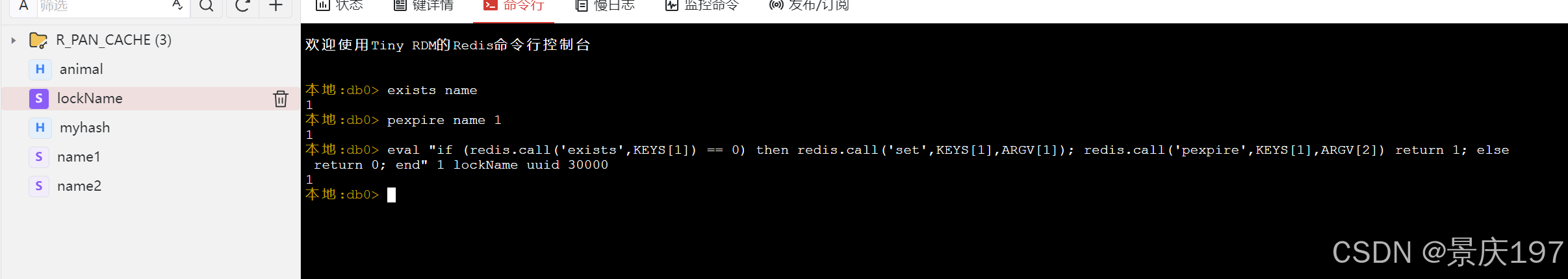
Lua脚本简单理解
目录 1.安装 2.语法 2.1Lua数据类型 2.2变量 2.3lua循环 2.4流程控制 2.5函数 2.6运算符 2.7关系运算符 3.lua脚本在redis中的使用 3.1lua脚本再redis简单编写 3.2普通锁Lua脚本 3.3可重入锁lua脚本 1.安装 centos安装 安装指令: yum -y update yum i…...

AutoSAR自适应平台架构总览--AP的初认识
AutoSAR自适应平台架构总览:AP 基础设施层(Foundation Layer)核心操作系统(Core OS)通信管理(Communication Management) 服务层(Services Layer)诊断服务(Diagnostics S…...

GPT-4o Mini:探索最具成本效益的小模型在软件开发中的应用
随着人工智能技术的迅猛发展,自然语言处理(NLP)领域也取得了显著的进步。OpenAI 最新发布的 GPT-4o Mini 模型,以其卓越的性能和极具竞争力的价格,成为了广大开发者关注的焦点。作为一名长期关注人工智能及其在软件开发…...

{Spring Boot 原理篇} Spring Boot自动装配原理
SpringBootApplication 1,Spring Boot 应用启动,SpringBootApplication标注的类就是启动类,它去实现配置类中的Bean的自动装配 SpringBootApplication public class SpringbootRedis01Application {public static void main(String[] args)…...

QEMU源码全解析 —— CPU虚拟化(10)
接前一篇文章: 本文内容参考: 《趣谈Linux操作系统》 —— 刘超,极客时间 《QEMU/KVM》源码解析与应用 —— 李强,机械工业出版社 《深度探索Linux系统虚拟化原理与实现》—— 王柏生 谢广军, 机械工业出版社 特此致谢! 二、x86架构CPU虚拟化 3. VMX 上一回讲解了支…...

46、PHP实现矩阵中的路径
题目: PHP实现矩阵中的路径 描述: 请设计一个函数,用来判断在一个矩阵中是否存在一条包含某字符串所有字符的路径。 路径可以从矩阵中的任意一个格子开始,每一步可以在矩阵中向左,向右,向上,向…...

c++笔记2
目录 2.2 栈底(bottom) } 大数乘大数 节点:包含一个数据元素及若干指向子树分支的信息 。 节点的度:一个节点拥有子树的数目称为节点的度 。 叶子节点:也称为终端节点,没有子树的节点或者度为零的节点…...

通过Lua脚本手写redis分布式锁
1、手写 Redis 分布式锁,包括上锁、解锁、自动续期。 此功能实现采用 Lua脚本实现,Lua脚本可以保证原子性。 setnx可以实现分布式锁,但是无法实现可重入锁,所以用hset来代替setnx实现可重入的分布式锁。 -- lock if redis.call…...

解析银行个人征信系统
银行个人征信系统,也被称为个人信用信息基础数据库或金融信用信息基础数据库,是我国社会信用体系的重要基础设施。该系统由中国人民银行组织国内相关金融机构建立,旨在依法采集、整理、保存、加工自然人(法人)及其他组…...

观成科技:隐蔽隧道工具Ligolo-ng加密流量分析
1.工具介绍 Ligolo-ng是一款由go编写的高效隧道工具,该工具基于TUN接口实现其功能,利用反向TCP/TLS连接建立一条隐蔽的通信信道,支持使用Let’s Encrypt自动生成证书。Ligolo-ng的通信隐蔽性体现在其支持多种连接方式,适应复杂网…...

地震勘探——干扰波识别、井中地震时距曲线特点
目录 干扰波识别反射波地震勘探的干扰波 井中地震时距曲线特点 干扰波识别 有效波:可以用来解决所提出的地质任务的波;干扰波:所有妨碍辨认、追踪有效波的其他波。 地震勘探中,有效波和干扰波是相对的。例如,在反射波…...
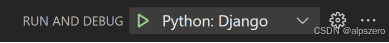
使用VSCode开发Django指南
使用VSCode开发Django指南 一、概述 Django 是一个高级 Python 框架,专为快速、安全和可扩展的 Web 开发而设计。Django 包含对 URL 路由、页面模板和数据处理的丰富支持。 本文将创建一个简单的 Django 应用,其中包含三个使用通用基本模板的页面。在此…...

测试markdown--肇兴
day1: 1、去程:7:04 --11:32高铁 高铁右转上售票大厅2楼,穿过候车厅下一楼,上大巴车 ¥10/人 **2、到达:**12点多到达寨子,买门票,美团/抖音:¥78人 3、中饭&a…...
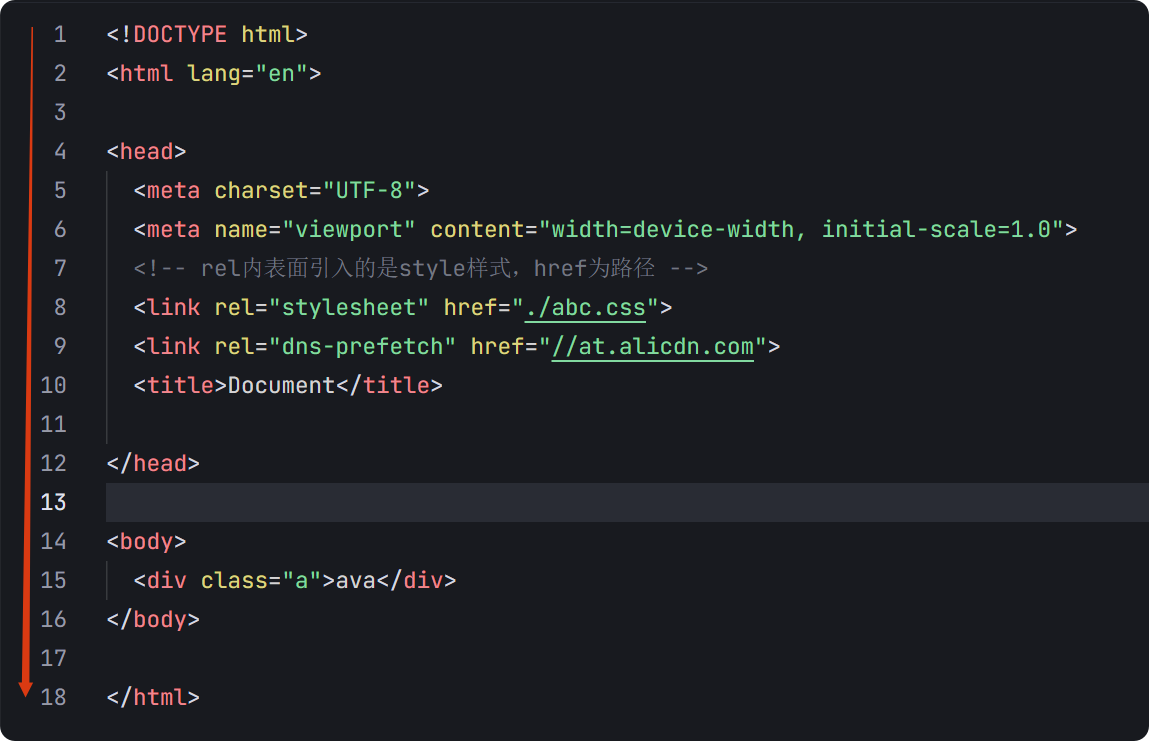
04-初识css
一、css样式引入 1.1.内部样式 <div style"width: 100px;"></div>1.2.外部样式 1.2.1.外部样式1 <style>.aa {width: 100px;} </style> <div class"aa"></div>1.2.2.外部样式2 <!-- rel内表面引入的是style样…...
)
相机Camera日志分析之三十一:高通Camx HAL十种流程基础分析关键字汇总(后续持续更新中)
【关注我,后续持续新增专题博文,谢谢!!!】 上一篇我们讲了:有对最普通的场景进行各个日志注释讲解,但相机场景太多,日志差异也巨大。后面将展示各种场景下的日志。 通过notepad++打开场景下的日志,通过下列分类关键字搜索,即可清晰的分析不同场景的相机运行流程差异…...

Java多线程实现之Thread类深度解析
Java多线程实现之Thread类深度解析 一、多线程基础概念1.1 什么是线程1.2 多线程的优势1.3 Java多线程模型 二、Thread类的基本结构与构造函数2.1 Thread类的继承关系2.2 构造函数 三、创建和启动线程3.1 继承Thread类创建线程3.2 实现Runnable接口创建线程 四、Thread类的核心…...
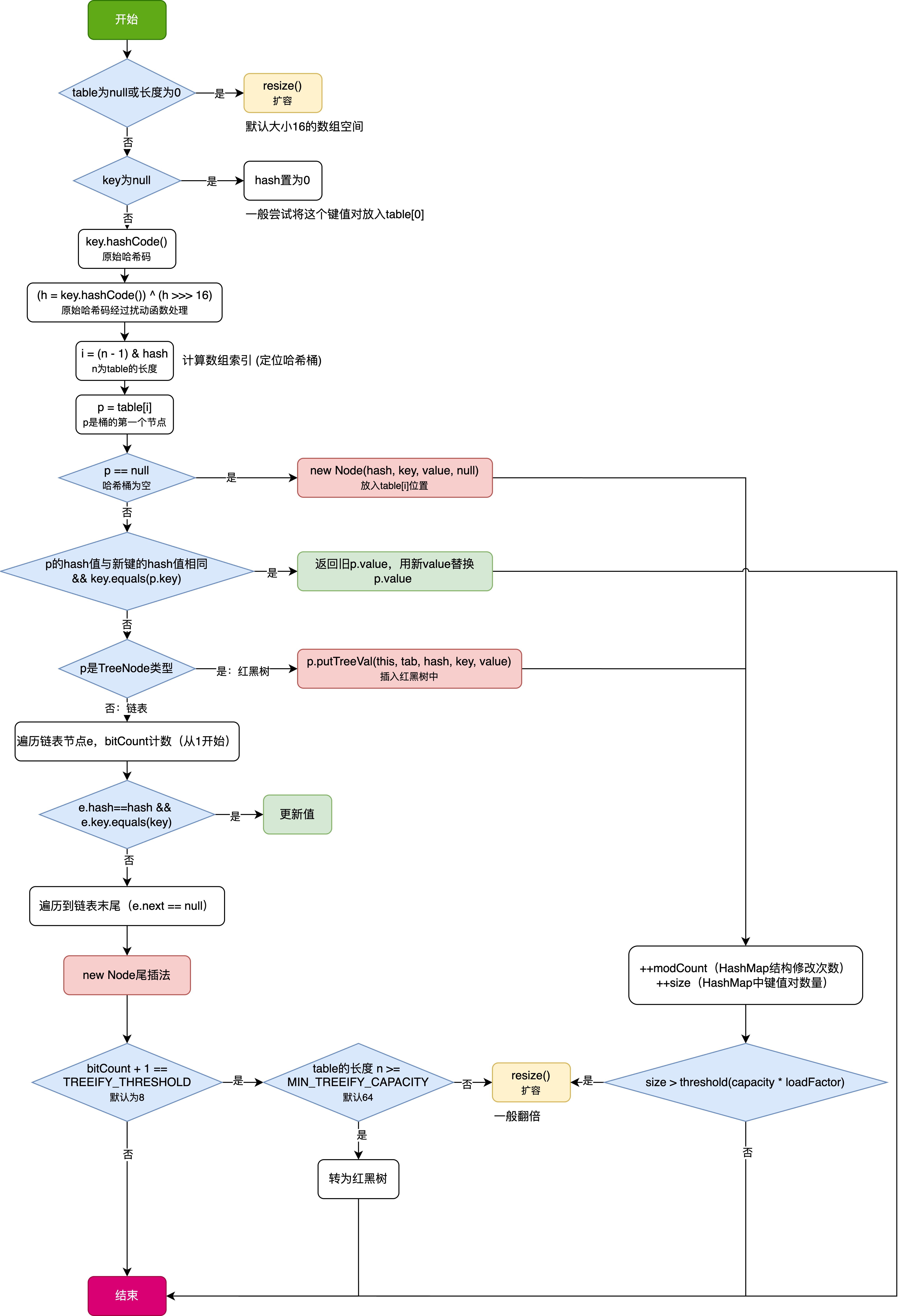
HashMap中的put方法执行流程(流程图)
1 put操作整体流程 HashMap 的 put 操作是其最核心的功能之一。在 JDK 1.8 及以后版本中,其主要逻辑封装在 putVal 这个内部方法中。整个过程大致如下: 初始判断与哈希计算: 首先,putVal 方法会检查当前的 table(也就…...

高效线程安全的单例模式:Python 中的懒加载与自定义初始化参数
高效线程安全的单例模式:Python 中的懒加载与自定义初始化参数 在软件开发中,单例模式(Singleton Pattern)是一种常见的设计模式,确保一个类仅有一个实例,并提供一个全局访问点。在多线程环境下,实现单例模式时需要注意线程安全问题,以防止多个线程同时创建实例,导致…...

【堆垛策略】设计方法
堆垛策略的设计是积木堆叠系统的核心,直接影响堆叠的稳定性、效率和容错能力。以下是分层次的堆垛策略设计方法,涵盖基础规则、优化算法和容错机制: 1. 基础堆垛规则 (1) 物理稳定性优先 重心原则: 大尺寸/重量积木在下…...
