openmetadata本地编译环境搭建
openmetadata本地编译环境搭建
本地环境:
-
Docker 20 or higher
-
Java JDK 17
-
Antlr 4.9.2 -
sudo make install_antlr_cli -
JQ -
brew install jq(osx)apt-get install jq(Ubuntu) -
Maven 3.5.x or higher - (with Java JDK 11)
-
Python 3.7, 3.8 or 3.9
-
Node >=16.0.0 & Node <= 18.0.0
-
Yarn ^1.22.0
-
Rpm (可选项,仅用于使用 maven 运行 RPM 配置文件)
查看本地依赖组件版本
make prerequisites
一.源码下载
git clone git@github.com:open-metadata/OpenMetadata.git
二.目录结构

- **ingestion: **Python模块,用于metadata获取,profile、quality任务获取
- **openmetadata-service:**Java后端服务
- **openmetadata-ui:**前端服务
- **openmetadata-oidc:**单点登录集成模块
- **openmetadata-dist:**编译后的服务jar包生成模块
- **conf:**后端服务运行参数配置目录
- **docker:**服务编译docker-compose目录
三.编译运行
1.预编译
git clone http://jn-gitlab.hollicube.com/group-analysis/OpenMetadata.git
cd openmetadata
python3 -m venv env
source env/bin/activate
pip install pre-commit
make install_dev
make install_test precommit_instal
2.antlr4安装
sudo make install_antlr_cli
3. python环境安装
pip install -r requirments.txt
requirments.txt
adal==1.2.7
adlfs==2023.8.0
aenum==3.1.11
aiobotocore==2.5.2
aiofiles==23.1.0
aiohttp==3.8.4
aioitertools==0.11.0
aiosignal==1.3.1
alembic==1.10.4
amqp==5.1.1
aniso8601==9.0.1
antlr4-python3-runtime==4.9.2
anyio==3.7.1
apache-airflow==2.6.3
apache-airflow-providers-docker==3.7.1
apache-airflow-providers-http==4.4.2
apispec==5.2.2
appdirs==1.4.4
argcomplete==3.1.1
asgiref==3.7.2
asn1crypto==1.5.1
async-timeout==4.0.2
asynch==0.2.2
attrs==23.1.0
Authlib==1.2.1
avro==1.11.3
azure-batch==14.0.0
azure-common==1.1.28
azure-core==1.27.1
azure-cosmos==4.4.0
azure-datalake-store==0.0.53
azure-identity==1.13.0
azure-keyvault-secrets==4.7.0
azure-kusto-data==0.0.45
azure-mgmt-containerinstance==1.5.0
azure-mgmt-core==1.4.0
azure-mgmt-datafactory==1.1.0
azure-mgmt-datalake-nspkg==3.0.1
azure-mgmt-datalake-store==0.5.0
azure-mgmt-nspkg==3.0.2
azure-mgmt-resource==23.0.1
azure-nspkg==3.0.2
azure-servicebus==7.11.0
azure-storage-blob==12.16.0
azure-storage-common==2.1.0
azure-storage-file==2.1.0
azure-storage-file-datalake==12.11.0
azure-synapse-spark==0.7.0
Babel==2.12.1
backoff==2.2.1
bcrypt==4.0.1
beautifulsoup4==4.12.2
billiard==4.1.0
bitarray==2.8.2
black==23.1a1
bleach==6.1.0
blinker==1.6.2
blis==0.7.11
boto3==1.26.161
botocore==1.29.161
cached-property==1.5.2
cachelib==0.9.0
cachetools==5.3.1
catalogue==2.0.10
cattrs==23.1.2
celery==5.3.1
certifi==2023.5.7
cffi==1.15.1
chardet==4.0.0
charset-normalizer==3.1.0
ciso8601==2.3.0
click==8.1.4
click-didyoumean==0.3.0
click-plugins==1.1.1
click-repl==0.3.0
clickclick==20.10.2
clickhouse-cityhash==1.0.2.4
clickhouse-driver==0.2.6
clickhouse-sqlalchemy==0.2.4
cloudpickle==2.2.1
collate-sqllineage==1.1.5
colorama==0.4.6
coloredlogs==14.0
colorlog==4.8.0
confection==0.1.3
ConfigUpdater==3.1.1
confluent-kafka==2.1.1
connexion==2.14.2
couchbase==4.1.8
cron-descriptor==1.4.0
croniter==1.3.15
cryptography==40.0.2
cx-Oracle==8.3.0
cymem==2.0.8
dagster==1.5.3
dagster-graphql==1.5.3
dagster-pipes==1.5.3
dask==2023.6.1
databricks-cli==0.18.0
databricks-sdk==0.11.0
databricks-sql-connector==2.9.3
datamodel-code-generator==0.22.1
db-dtypes==1.1.1
dbt-artifacts-parser==0.4.2
decorator==5.1.1
delta-spark==2.3.0
Deprecated==1.2.14
diff_cover==8.0.0
dill==0.3.1.1
distlib==0.3.6
distributed==2023.6.1
dnspython==2.3.0
docker==6.1.3
docstring-parser==0.15
docutils==0.20.1
ecdsa==0.18.0
elastic-transport==8.4.1
elasticsearch==7.13.1
elasticsearch-dbapi==0.2.10
elasticsearch-dsl==7.4.1
elasticsearch8==8.9.0
email-validator==1.3.1
entrypoints==0.4
et-xmlfile==1.1.0
eventlet==0.33.3
exceptiongroup==1.1.2
fastavro==1.8.4
filelock==3.12.2
Flask==2.2.5
Flask-Admin==1.6.0
Flask-AppBuilder==4.3.1
Flask-Babel==2.0.0
Flask-Caching==2.0.2
Flask-JWT-Extended==4.5.2
Flask-Limiter==3.3.1
Flask-Login==0.6.2
Flask-Session==0.5.0
Flask-SQLAlchemy==2.5.1
Flask-WTF==1.1.1
flatdict==4.0.1
flower==2.0.0
frozenlist==1.3.3
fsspec==2022.11.0
future==0.18.3
gcloud-aio-auth==4.2.3
gcloud-aio-bigquery==6.3.0
gcloud-aio-storage==8.2.0
gcsfs==2022.11.0
genson==1.2.2
GeoAlchemy2==0.14.1
gevent==22.10.2
gitdb==4.0.10
GitPython==3.1.38
giturlparse==0.12.0
google==3.0.0
google-ads==21.2.0
google-api-core==2.11.0
google-api-python-client==2.92.0
google-auth==2.21.0
google-auth-httplib2==0.1.0
google-auth-oauthlib==1.0.0
google-cloud==0.34.0
google-cloud-aiplatform==1.27.1
google-cloud-appengine-logging==1.3.1
google-cloud-audit-log==0.2.5
google-cloud-automl==2.11.2
google-cloud-bigquery==3.11.3
google-cloud-bigquery-datatransfer==3.11.2
google-cloud-bigquery-storage==2.22.0
google-cloud-bigtable==2.19.0
google-cloud-build==3.17.1
google-cloud-compute==1.12.1
google-cloud-container==2.26.0
google-cloud-core==2.3.3
google-cloud-datacatalog==3.13.1
google-cloud-dataflow-client==0.8.4
google-cloud-dataform==0.5.2
google-cloud-dataplex==1.5.1
google-cloud-dataproc==5.4.2
google-cloud-dataproc-metastore==1.12.0
google-cloud-dlp==3.12.2
google-cloud-kms==2.18.0
google-cloud-language==2.10.1
google-cloud-logging==3.5.0
google-cloud-memcache==1.7.2
google-cloud-monitoring==2.15.1
google-cloud-orchestration-airflow==1.9.1
google-cloud-os-login==2.9.1
google-cloud-pubsub==2.17.1
google-cloud-redis==2.13.1
google-cloud-resource-manager==1.10.2
google-cloud-secret-manager==2.16.2
#google-cloud-spanner==3.36.0
google-cloud-speech==2.21.0
google-cloud-storage==1.43.0
google-cloud-tasks==2.13.2
google-cloud-texttospeech==2.14.1
google-cloud-translate==3.11.2
google-cloud-videointelligence==2.11.3
google-cloud-vision==3.4.4
google-cloud-workflows==1.10.2
google-crc32c==1.5.0
google-re2==1.0
google-resumable-media==2.5.0
googleapis-common-protos==1.59.1
gql==3.4.1
graphene==3.3
graphql-core==3.2.3
graphql-relay==3.2.0
graphviz==0.20.1
greenlet==2.0.2
grpc-google-iam-v1==0.12.6
grpcio==1.59.0
grpcio-gcp==0.2.2
grpcio-health-checking==1.59.0
grpcio-status==1.56.0
grpcio-tools==1.59.0
gunicorn==20.1.0
h11==0.14.0
hdbcli==2.18.24
httpcore==0.16.3
httplib2==0.22.0
httpx==0.23.3
humanfriendly==10.0
humanize==4.7.0
hvac==1.1.1
idna==2.10
importlib-metadata==6.7.0
importlib-resources==5.12.0
impyla==0.18.0
inflect==5.6.2
inflection==0.5.1
iniconfig==2.0.0
isodate==0.6.1
isort==5.12.0
itsdangerous==2.1.2
Jinja2==3.1.2
jmespath==0.10.0
joblib==1.3.2
json-merge-patch==0.2
jsonpatch==1.32
jsonpath-ng==1.5.3
jsonpointer==2.4
jsonschema==4.17.3
jsonschema-spec==0.1.6
jsonschema-specifications==2023.6.1
kerberos==1.3.1
kombu==5.3.1
kubernetes==23.6.0
kubernetes-asyncio==24.2.3
langcodes==3.3.0
lazy-object-proxy==1.9.0
ldap3==2.9.1
leb128==1.0.5
limits==3.5.0
linkify-it-py==2.0.2
lkml==1.3.1
locket==1.0.0
lockfile==0.12.2
looker-sdk==23.10.0
lxml==4.9.3
lz4==4.3.2
Mako==1.2.4
Markdown==3.4.3
markdown-it-py==3.0.0
MarkupSafe==2.1.3
marshmallow==3.19.0
marshmallow-enum==1.5.1
marshmallow-oneofschema==3.0.1
marshmallow-sqlalchemy==0.26.1
mdit-py-plugins==0.4.0
mdurl==0.1.2
memory-profiler==0.61.0
mlflow-skinny==2.7.1
msal==1.22.0
msal-extensions==1.0.0
msgpack==1.0.5
msrest==0.7.1
msrestazure==0.6.4
multidict==6.0.4
murmurhash==1.0.10
mypy-boto3-appflow==1.28.0
mypy-boto3-rds==1.28.0
mypy-boto3-redshift-data==1.28.0
mypy-boto3-s3==1.28.0
mypy-extensions==1.0.0
mysqlclient==2.1.1
neo4j==5.3.0
networkx==3.1
numpy==1.24.4
oauthlib==3.2.2
okta==2.9.3
openapi-schema-validator==0.4.4
openapi-spec-validator==0.5.7
openmetadata-ingestion==1.2.0.0.dev0
openmetadata-managed-apis==1.2.0.0.dev0
openpyxl==3.1.2
oracledb==1.4.2
ordered-set==4.1.0
oscrypto==1.3.0
packaging==21.3
pandas==1.3.5
pandas-gbq==0.19.2
paramiko==3.2.0
partd==1.4.0
pathable==0.4.3
pathspec==0.9.0
pathy==0.10.2
pendulum==2.1.2
phonenumbers==8.13.23
pinotdb==0.5.0
platformdirs==3.8.1
pluggy==1.2.0
ply==3.11
portalocker==2.7.0
prance==23.6.21.0
preshed==3.0.9
presidio-analyzer==2.2.32
presto-types-parser==0.0.2
prison==0.2.1
prometheus-client==0.17.0
prompt-toolkit==3.0.39
proto-plus==1.22.3
protobuf==4.23.4
psutil==5.9.5
#psycopg2==2.9.9
pure-sasl==0.6.2
py4j==0.10.9.5
pyarrow==10.0.1
pyasn1==0.4.8
pyasn1-modules==0.2.8
PyAthena==3.0.8
pycparser==2.21
pycryptodomex==3.18.0
pydantic==1.10.11
pydash==7.0.6
pydata-google-auth==1.8.0
pydomo==0.3.0.10
pydruid==0.6.5
Pygments==2.15.1
pyhcl==0.4.4
PyHive==0.7.0
PyJWT==2.7.0
pymongo==4.5.0
pymssql==2.2.9
PyMySQL==1.1.0
PyNaCl==1.5.0
pyodbc==4.0.39
pyOpenSSL==23.2.0
pyparsing==3.1.0
pyrsistent==0.19.3
PySnooper==1.2.0
pyspark==3.3.3
pytest==7.4.2
python-daemon==3.0.1
python-dateutil==2.8.2
python-dotenv==1.0.0
python-http-client==3.3.7
python-jose==3.3.0
python-ldap==3.4.3
python-nvd3==0.15.0
python-on-whales==0.55.0
python-slugify==8.0.1
python-snappy==0.6.1
python-tds==1.13.0
pytz==2023.3
pytzdata==2020.1
PyYAML==6.0
redis==4.6.0
redshift-connector==2.0.912
referencing==0.29.1
regex==2023.10.3
requests==2.31.0
requests-aws4auth==1.2.3
requests-file==1.5.1
requests-oauthlib==1.3.1
requests-toolbelt==0.10.1
rfc3339-validator==0.1.4
rfc3986==1.5.0
rich==13.4.2
rich-argparse==1.2.0
rpds-py==0.8.8
rsa==4.9
ruamel.yaml==0.17.35
ruamel.yaml.clib==0.2.8
s3fs==0.4.2
s3transfer==0.6.1
sasl==0.3.1
scikit-learn==1.3.1
scipy==1.11.3
scramp==1.4.4
sendgrid==6.10.0
setproctitle==1.3.2
Shapely==1.8.5.post1
simple-salesforce==1.11.4
six==1.16.0
slack-sdk==3.21.3
smart-open==6.4.0
smmap==5.0.1
sniffio==1.3.0
snowflake-connector-python==3.0.4
snowflake-sqlalchemy==1.4.7
sortedcontainers==2.4.0
soupsieve==2.4.1
spacy==3.5.0
spacy-legacy==3.0.12
spacy-loggers==1.0.5
SQLAlchemy==1.4.49
sqlalchemy-bigquery==1.6.1
sqlalchemy-databricks==0.2.0
sqlalchemy-hana==0.5.0
SQLAlchemy-JSONField==1.0.1.post0
sqlalchemy-pgspider==0.1.0
sqlalchemy-pytds==0.3.5
sqlalchemy-redshift==0.8.12
SQLAlchemy-Utils==0.41.1
sqlalchemy-vertica==0.0.5
sqlfluff==2.1.4
sqlparse==0.4.3
srsly==2.4.8
sshtunnel==0.4.0
starkbank-ecdsa==2.2.0
starlette==0.31.1
statsd==4.0.1
tableau-api-lib==0.1.50
tabulate==0.9.0
tblib==2.0.0
tenacity==8.2.2
termcolor==2.3.0
text-unidecode==1.3
thinc==8.1.12
threadpoolctl==3.2.0
thrift==0.16.0
thrift-sasl==0.4.3
tldextract==5.0.0
toml==0.10.2
tomli==2.0.1
toolz==0.12.0
toposort==1.10
tornado==6.3.2
tqdm==4.66.1
trino==0.327.0
typeguard==4.0.0
typer==0.7.0
typing-compat==0.1.0
typing-inspect==0.9.0
typing_extensions==4.5.0
tzdata==2023.3
tzlocal==5.1
uc-micro-py==1.0.2
unicodecsv==0.14.1
universal-pathlib==0.1.3
uritemplate==4.1.1
urllib3==1.26.16
vertica-python==1.3.5
vine==5.0.0
virtualenv==20.23.1
wasabi==1.1.2
watchdog==3.0.0
watchtower==2.0.1
wcwidth==0.2.6
webencodings==0.5.1
websocket-client==1.6.1
Werkzeug==2.2.3
wrapt==1.15.0
WTForms==3.0.1
xmltodict==0.13.0
yarl==1.9.2
zict==3.0.0
zipp==3.15.0
zope.event==5.0
zope.interface==6.0
zstd==1.5.5.15. 前端源码构建
# 安装依赖,编译json生成ts文件
make yarn_install_cache
# 启动本地项目
make yarn_start_dev_ui
6. 服务后端配置文件修改(conf/openmetadata.yaml)
# Copyright 2021 Collate
# Licensed under the Apache License, Version 2.0 (the "License");
# you may not use this file except in compliance with the License.
# You may obtain a copy of the License at
# http://www.apache.org/licenses/LICENSE-2.0
# Unless required by applicable law or agreed to in writing, software
# distributed under the License is distributed on an "AS IS" BASIS,
# WITHOUT WARRANTIES OR CONDITIONS OF ANY KIND, either express or implied.
# See the License for the specific language governing permissions and
# limitations under the License.clusterName: ${OPENMETADATA_CLUSTER_NAME:-openmetadata}swagger:
resourcePackage: org.openmetadata.service.resourcesserver:
rootPath: '/api/*'
applicationConnectors:- type: httpport: ${SERVER_PORT:-8585}
adminConnectors:- type: httpport: ${SERVER_ADMIN_PORT:-8586}logging:
level: ${LOG_LEVEL:-INFO}
loggers:org.openmetadata.service.util.OpenMetadataSetup:level: INFOappenders:- type: consolelogFormat: "%msg%n"timeZone: UTC- type: filelogFormat: "%level [%d{ISO8601,UTC}] [%t] %logger{5} - %msg%n"layout:type: jsoncurrentLogFilename: ./logs/openmetadata-operations.logarchivedLogFilenamePattern: ./logs/openmetadata-operations-%d{yyyy-MM-dd}-%i.log.gzarchivedFileCount: 7timeZone: UTCmaxFileSize: 50MB
appenders:- type: consolethreshold: TRACElogFormat: "%level [%d{ISO8601,UTC}] [%t] %logger{5} - %msg%n"timeZone: UTC- type: filelayout:type: jsonappendLineSeparator: truefilterFactories:- type: audit-exclude-filter-factorythreshold: TRACElogFormat: "%level [%d{ISO8601,UTC}] [%t] %logger{5} - %msg%n"currentLogFilename: ./logs/openmetadata.logarchivedLogFilenamePattern: ./logs/openmetadata-%d{yyyy-MM-dd}-%i.log.gzarchivedFileCount: 7timeZone: UTCmaxFileSize: 50MB- type: filelayout:type: jsonappendLineSeparator: truefilterFactories:- type: audit-only-filter-factorythreshold: TRACElogFormat: "%level [%d{ISO8601,UTC}] [%t] %logger{5} - %msg%n"currentLogFilename: ./logs/audit.logarchivedLogFilenamePattern: ./logs/audit-%d{yyyy-MM-dd}-%i.log.gzarchivedFileCount: 25timeZone: UTCmaxFileSize: 50MBdatabase:
# the name of the JDBC driver, mysql in our case
driverClass: ${DB_DRIVER_CLASS:-org.postgresql.Driver}
#${DB_DRIVER_CLASS:-com.mysql.cj.jdbc.Driver}
# the username and password
user: ${DB_USER:-postgres}
password: ${DB_USER_PASSWORD:-PostDb#4erT}
url: jdbc:postgresql://20.5.2.134:15432/openmetadata_db?allowPublicKeyRetrieval=true&useSSL=false&serverTimezone=UTC
# user: ${DB_USER:-openmetadata_user}
# password: ${DB_USER_PASSWORD:-openmetadata_password}
# url: jdbc:postgresql://127.0.0.1:5432/openmetadata_db?allowPublicKeyRetrieval=true&useSSL=false&serverTimezone=UTC
#jdbc:${DB_SCHEME:-mysql}://${DB_HOST:-localhost}:${DB_PORT:-3306}/${OM_DATABASE:-openmetadata_db}?${DB_PARAMS:-allowPublicKeyRetrieval=true&useSSL=false&serverTimezone=UTC}migrationConfiguration:
flywayPath: "./bootstrap/sql/migrations/flyway"
nativePath: "./bootstrap/sql/migrations/native"
extensionPath: ""# Authorizer Configuration
authorizerConfiguration:
className: ${AUTHORIZER_CLASS_NAME:-org.openmetadata.service.security.DefaultAuthorizer}
containerRequestFilter: ${AUTHORIZER_REQUEST_FILTER:-org.openmetadata.service.security.JwtFilter}
#adminPrincipals: ${AUTHORIZER_ADMIN_PRINCIPALS:-[admin]}
adminPrincipals:- "admin-user"- "admin"- "root"
allowedEmailRegistrationDomains: ${AUTHORIZER_ALLOWED_REGISTRATION_DOMAIN:-["all"]}
principalDomain: ${AUTHORIZER_PRINCIPAL_DOMAIN:-"hollysys.com"}
enforcePrincipalDomain: ${AUTHORIZER_ENFORCE_PRINCIPAL_DOMAIN:-false}
enableSecureSocketConnection : ${AUTHORIZER_ENABLE_SECURE_SOCKET:-false}authenticationConfiguration:
provider: ${AUTHENTICATION_PROVIDER:-basic}
# This is used by auth provider provide response as either id_token or code
responseType: ${AUTHENTICATION_RESPONSE_TYPE:-id_token}
# This will only be valid when provider type specified is customOidc
providerName: ${CUSTOM_OIDC_AUTHENTICATION_PROVIDER_NAME:-""}
publicKeyUrls: ${AUTHENTICATION_PUBLIC_KEYS:-[http://localhost:8585/api/v1/system/config/jwks]}
authority: ${AUTHENTICATION_AUTHORITY:-https://accounts.google.com}
clientId: ${AUTHENTICATION_CLIENT_ID:-""}
callbackUrl: ${AUTHENTICATION_CALLBACK_URL:-""}
jwtPrincipalClaims: ${AUTHENTICATION_JWT_PRINCIPAL_CLAIMS:-[email,preferred_username,sub]}
enableSelfSignup : ${AUTHENTICATION_ENABLE_SELF_SIGNUP:-true}
# provider: "custom-oidc"
# providerName: "IDAAS"
# responseType: "code" #${AUTHENTICATION_RESPONSE_TYPE:-id_token}
# publicKeyUrls:
# # - "http://localhost:8081/realms/data-sec/protocol/openid-connect/certs"
# - "http://localhost:8111/oauth2/keys"
# - "http://localhost:8585/api/v1/system/config/jwks" # Update with your Domain and Make sure this "/api/v1/config/jwks" is always configured to enable JWT tokens
# # authority: "http://localhost:8081/realms/data-sec"
# authority: "http://localhost:8111"
# # clientId: "open-metadata"
# clientId: "openmetadata"
# # callbackUrl: "http://localhost:8585/callback"
# callbackUrl: "http://localhost:8111/callback"
# jwtPrincipalClaims: [email,preferred_username,sub] #${AUTHENTICATION_JWT_PRINCIPAL_CLAIMS:-[email,preferred_username,sub]}
# enableSelfSignup : ${AUTHENTICATION_ENABLE_SELF_SIGNUP:-true}
samlConfiguration:debugMode: ${SAML_DEBUG_MODE:-false}idp:entityId: ${SAML_IDP_ENTITY_ID:-""}ssoLoginUrl: ${SAML_IDP_SSO_LOGIN_URL:-""}idpX509Certificate: ${SAML_IDP_CERTIFICATE:-""}authorityUrl: ${SAML_AUTHORITY_URL:-"http://localhost:8585/api/v1/saml/login"}nameId: ${SAML_IDP_NAME_ID:-"urn:oasis:names:tc:SAML:2.0:nameid-format:emailAddress"}sp:entityId: ${SAML_SP_ENTITY_ID:-"http://localhost:8585/api/v1/saml/metadata"}acs: ${SAML_SP_ACS:-"http://localhost:8585/api/v1/saml/acs"}spX509Certificate: ${SAML_SP_CERTIFICATE:-""}callback: ${SAML_SP_CALLBACK:-"http://localhost:8585/saml/callback"}security:strictMode: ${SAML_STRICT_MODE:-false}tokenValidity: ${SAML_SP_TOKEN_VALIDITY:-"3600"}sendEncryptedNameId: ${SAML_SEND_ENCRYPTED_NAME_ID:-false}sendSignedAuthRequest: ${SAML_SEND_SIGNED_AUTH_REQUEST:-false}signSpMetadata: ${SAML_SIGNED_SP_METADATA:-false}wantMessagesSigned: ${SAML_WANT_MESSAGE_SIGNED:-false}wantAssertionsSigned: ${SAML_WANT_ASSERTION_SIGNED:-false}wantAssertionEncrypted: ${SAML_WANT_ASSERTION_ENCRYPTED:-false}wantNameIdEncrypted: ${SAML_WANT_NAME_ID_ENCRYPTED:-false}keyStoreFilePath: ${SAML_KEYSTORE_FILE_PATH:-""}keyStoreAlias: ${SAML_KEYSTORE_ALIAS:-""}keyStorePassword: ${SAML_KEYSTORE_PASSWORD:-""}
ldapConfiguration:host: ${AUTHENTICATION_LDAP_HOST:-}port: ${AUTHENTICATION_LDAP_PORT:-}dnAdminPrincipal: ${AUTHENTICATION_LOOKUP_ADMIN_DN:-""}dnAdminPassword: ${AUTHENTICATION_LOOKUP_ADMIN_PWD:-""}userBaseDN: ${AUTHENTICATION_USER_LOOKUP_BASEDN:-""}groupBaseDN: ${AUTHENTICATION_GROUP_LOOKUP_BASEDN:-""}roleAdminName: ${AUTHENTICATION_USER_ROLE_ADMIN_NAME:-}allAttributeName: ${AUTHENTICATION_USER_ALL_ATTR:-}mailAttributeName: ${AUTHENTICATION_USER_MAIL_ATTR:-}usernameAttributeName: ${AUTHENTICATION_USER_NAME_ATTR:-}groupAttributeName: ${AUTHENTICATION_USER_GROUP_ATTR:-}groupAttributeValue: ${AUTHENTICATION_USER_GROUP_ATTR_VALUE:-}groupMemberAttributeName: ${AUTHENTICATION_USER_GROUP_MEMBER_ATTR:-}#the mapping of roles to LDAP groupsauthRolesMapping: ${AUTH_ROLES_MAPPING:-""}authReassignRoles: ${AUTH_REASSIGN_ROLES:-[]}#optionalmaxPoolSize: ${AUTHENTICATION_LDAP_POOL_SIZE:-3}sslEnabled: ${AUTHENTICATION_LDAP_SSL_ENABLED:-}truststoreConfigType: ${AUTHENTICATION_LDAP_TRUSTSTORE_TYPE:-TrustAll}trustStoreConfig:customTrustManagerConfig:trustStoreFilePath: ${AUTHENTICATION_LDAP_TRUSTSTORE_PATH:-}trustStoreFilePassword: ${AUTHENTICATION_LDAP_KEYSTORE_PASSWORD:-}trustStoreFileFormat: ${AUTHENTICATION_LDAP_SSL_KEY_FORMAT:-}verifyHostname: ${AUTHENTICATION_LDAP_SSL_VERIFY_CERT_HOST:-}examineValidityDates: ${AUTHENTICATION_LDAP_EXAMINE_VALIDITY_DATES:-}hostNameConfig:allowWildCards: ${AUTHENTICATION_LDAP_ALLOW_WILDCARDS:-}acceptableHostNames: ${AUTHENTICATION_LDAP_ALLOWED_HOSTNAMES:-[]}jvmDefaultConfig:verifyHostname: ${AUTHENTICATION_LDAP_SSL_VERIFY_CERT_HOST:-}trustAllConfig:examineValidityDates: ${AUTHENTICATION_LDAP_EXAMINE_VALIDITY_DATES:-true}jwtTokenConfiguration:
rsapublicKeyFilePath: ${RSA_PUBLIC_KEY_FILE_PATH:-"./conf/public_key.der"}
rsaprivateKeyFilePath: ${RSA_PRIVATE_KEY_FILE_PATH:-"./conf/private_key.der"}
jwtissuer: ${JWT_ISSUER:-"http://iam.jn-sit.ieccloud.hollicube.com/"}
keyId: ${JWT_KEY_ID:-"Gb389a-9f76-gdjs-a92j-0242bk94356"}elasticsearch:
searchType: ${SEARCH_TYPE:- "elasticsearch"}
host: ${ELASTICSEARCH_HOST:-holli-om-es-svc.jn-sit.ieccloud.hollicube.com}
port: ${ELASTICSEARCH_PORT:-80}
# host: ${ELASTICSEARCH_HOST:-localhost}
# port: ${ELASTICSEARCH_PORT:-9200}
scheme: ${ELASTICSEARCH_SCHEME:-http}
username: ${ELASTICSEARCH_USER:-""}
password: ${ELASTICSEARCH_PASSWORD:-""}
clusterAlias: ${ELASTICSEARCH_CLUSTER_ALIAS:-"openmetadata_local"}
truststorePath: ${ELASTICSEARCH_TRUST_STORE_PATH:-""}
truststorePassword: ${ELASTICSEARCH_TRUST_STORE_PASSWORD:-""}
connectionTimeoutSecs: ${ELASTICSEARCH_CONNECTION_TIMEOUT_SECS:-5}
socketTimeoutSecs: ${ELASTICSEARCH_SOCKET_TIMEOUT_SECS:-60}
keepAliveTimeoutSecs: ${ELASTICSEARCH_KEEP_ALIVE_TIMEOUT_SECS:-600}
batchSize: ${ELASTICSEARCH_BATCH_SIZE:-10}
searchIndexMappingLanguage : ${ELASTICSEARCH_INDEX_MAPPING_LANG:-EN}
searchIndexFactoryClassName : org.openmetadata.service.search.SearchIndexFactoryeventMonitoringConfiguration:
eventMonitor: ${EVENT_MONITOR:-prometheus} # Possible values are "prometheus", "cloudwatch"
batchSize: ${EVENT_MONITOR_BATCH_SIZE:-10}
pathPattern: ${EVENT_MONITOR_PATH_PATTERN:-["/api/v1/tables/*", "/api/v1/health-check"]}
latency: ${EVENT_MONITOR_LATENCY:-[]} # For value p99=0.99, p90=0.90, p50=0.50 etc.
# it will use the default auth provider for AWS services if parameters are not set
# parameters:
# region: ${OM_MONITOR_REGION:-""}
# accessKeyId: ${OM_MONITOR_ACCESS_KEY_ID:-""}
# secretAccessKey: ${OM_MONITOR_ACCESS_KEY:-""}eventHandlerConfiguration:
eventHandlerClassNames:- "org.openmetadata.service.events.AuditEventHandler"- "org.openmetadata.service.events.ChangeEventHandler"- "org.openmetadata.service.events.WebAnalyticEventHandler"pipelineServiceClientConfiguration:
enabled: ${PIPELINE_SERVICE_CLIENT_ENABLED:-true}
# If we don't need this, set "org.openmetadata.service.clients.pipeline.noop.NoopClient"
className: ${PIPELINE_SERVICE_CLIENT_CLASS_NAME:-"org.openmetadata.service.clients.pipeline.airflow.AirflowRESTClient"}
apiEndpoint: ${PIPELINE_SERVICE_CLIENT_ENDPOINT:-http://host.docker.internal:8080}
metadataApiEndpoint: ${SERVER_HOST_API_URL:-http://host.docker.internal:8585/api}
ingestionIpInfoEnabled: ${PIPELINE_SERVICE_IP_INFO_ENABLED:-false}
hostIp: ${PIPELINE_SERVICE_CLIENT_HOST_IP:-""}
healthCheckInterval: ${PIPELINE_SERVICE_CLIENT_HEALTH_CHECK_INTERVAL:-300}
# This SSL information is about the OpenMetadata server.
# It will be picked up from the pipelineServiceClient to use/ignore SSL when connecting to the OpenMetadata server.
verifySSL: ${PIPELINE_SERVICE_CLIENT_VERIFY_SSL:-"no-ssl"} # Possible values are "no-ssl", "ignore", "validate"
sslConfig:certificatePath: ${PIPELINE_SERVICE_CLIENT_SSL_CERT_PATH:-""} # Local path for the Pipeline Service Client# Secrets Manager Loader: specify to the Ingestion Framework how to load the SM credentials from its env
# Supported: noop, airflow, env
secretsManagerLoader: ${PIPELINE_SERVICE_CLIENT_SECRETS_MANAGER_LOADER:-"noop"}# Default required parameters for Airflow as Pipeline Service Client
parameters:username: ${AIRFLOW_USERNAME:-admin}password: ${AIRFLOW_PASSWORD:-admin}timeout: ${AIRFLOW_TIMEOUT:-10}# If we need to use SSL to reach AirflowtruststorePath: ${AIRFLOW_TRUST_STORE_PATH:-""}truststorePassword: ${AIRFLOW_TRUST_STORE_PASSWORD:-""}# no_encryption_at_rest is the default value, and it does what it says. Please read the manual on how
# to secure your instance of OpenMetadata with TLS and encryption at rest.
fernetConfiguration:
fernetKey: ${FERNET_KEY:-jJ/9sz0g0OHxsfxOoSfdFdmk3ysNmPRnH3TUAbz3IHA=}secretsManagerConfiguration:
secretsManager: ${SECRET_MANAGER:-db} # Possible values are "db", "managed-aws", "managed-aws-ssm"
prefix: ${SECRET_MANAGER_PREFIX:-""} # Define the secret key ID as /<prefix>/<clusterName>/<key>
tags: ${SECRET_MANAGER_TAGS:-[]} # Add tags to the created resource. Format is `[key1:value1,key2:value2,...]`
# it will use the default auth provider for the secrets' manager service if parameters are not set
parameters:## For AWSregion: ${OM_SM_REGION:-""}accessKeyId: ${OM_SM_ACCESS_KEY_ID:-""}secretAccessKey: ${OM_SM_ACCESS_KEY:-""}## For Azure Key VaultclientId: ${OM_SM_CLIENT_ID:-""}clientSecret: ${OM_SM_CLIENT_SECRET:-""}tenantId: ${OM_SM_TENANT_ID:-""}vaultName: ${OM_SM_VAULT_NAME:-""}health:
delayedShutdownHandlerEnabled: true
shutdownWaitPeriod: 1s
healthChecks:- name: OpenMetadataServerHealthCheckcritical: trueschedule:checkInterval: 2500msdowntimeInterval: 10sfailureAttempts: 2successAttempts: 1email:
emailingEntity: ${OM_EMAIL_ENTITY:-"OpenMetadata"}
supportUrl: ${OM_SUPPORT_URL:-"https://slack.open-metadata.org"}
enableSmtpServer : ${AUTHORIZER_ENABLE_SMTP:-false}
openMetadataUrl: ${OPENMETADATA_SERVER_URL:-"http://localhost:8585"}
senderMail: ${OPENMETADATA_SMTP_SENDER_MAIL:-""}
serverEndpoint: ${SMTP_SERVER_ENDPOINT:-""}
serverPort: ${SMTP_SERVER_PORT:-""}
username: ${SMTP_SERVER_USERNAME:-""}
password: ${SMTP_SERVER_PWD:-""}
transportationStrategy: ${SMTP_SERVER_STRATEGY:-"SMTP_TLS"}web:
uriPath: ${WEB_CONF_URI_PATH:-"/api"}
hsts:enabled: ${WEB_CONF_HSTS_ENABLED:-false}maxAge: ${WEB_CONF_HSTS_MAX_AGE:-"365 days"}includeSubDomains: ${WEB_CONF_HSTS_INCLUDE_SUBDOMAINS:-"true"}preload: ${WEB_CONF_HSTS_PRELOAD:-"true"}
frame-options:enabled: ${WEB_CONF_FRAME_OPTION_ENABLED:-false}option: ${WEB_CONF_FRAME_OPTION:-"SAMEORIGIN"}origin: ${WEB_CONF_FRAME_ORIGIN:-""}
content-type-options:enabled: ${WEB_CONF_CONTENT_TYPE_OPTIONS_ENABLED:-false}
xss-protection:enabled: ${WEB_CONF_XSS_PROTECTION_ENABLED:-false}on: ${WEB_CONF_XSS_PROTECTION_ON:-true}block: ${WEB_CONF_XSS_PROTECTION_BLOCK:-true}
csp:enabled: ${WEB_CONF_XSS_CSP_ENABLED:-false}policy: ${WEB_CONF_XSS_CSP_POLICY:-"default-src 'self'"}reportOnlyPolicy: ${WEB_CONF_XSS_CSP_REPORT_ONLY_POLICY:-""}
referrer-policy:enabled: ${WEB_CONF_REFERRER_POLICY_ENABLED:-false}option: ${WEB_CONF_REFERRER_POLICY_OPTION:-"SAME_ORIGIN"}
permission-policy:enabled: ${WEB_CONF_PERMISSION_POLICY_ENABLED:-false}option: ${WEB_CONF_PERMISSION_POLICY_OPTION:-""}dataQualityConfiguration:
severityIncidentClassifier: ${DATA_QUALITY_SEVERITY_INCIDENT_CLASSIFIER:-"org.openmetadata.service.util.incidentSeverityClassifier.LogisticRegressionIncidentSeverityClassifier"}7. es容器版启动
docker compose up -f docker/docker-compose-es/docker-compose-es.yml
8. Ingestion 容器版启动
docker compose up -f docker/docker-compose-ingestion/docker-compose-ingestion.yml
9. java源码编译及后端服务启动
maven编译
mvn clean install -DskipTests=true
数据库初始化
./bootstrap/bootstrap_storage.sh drop-create-all
(一)编译源码jar启动
1.服务启动
cd openmetadata-dist/target/tar -zxvf openmetadata-1.3.1.tar.gzcd openmetadata-1.3.1/sh bin/openmetadata-server-start.sh conf/openmetadata.yaml
2.服务界面
http://localhost:8585/
账号密码:admin/admin

(二)前后端分别启动:
1.后端启动
org.openmetadata.service.OpenMetadataApplication
server ./conf/openmetadata.yaml

后端日志输出:
2.前端服务启动启动
# 安装依赖,编译json生成ts文件
make yarn_install_cache
# 启动本地项目
make yarn_start_dev_ui
源码编译控制台日志:

服务启动日志输出:
3. 服务界面
http://localhost:3000/
账号密码:admin/admin
相关文章:
openmetadata本地编译环境搭建
openmetadata本地编译环境搭建 本地环境: Docker 20 or higher Java JDK 17 Antlr 4.9.2 - sudo make install_antlr_cli JQ - brew install jq (osx) apt-get install jq (Ubuntu) Maven 3.5.x or higher - (with Java JDK 11) Python 3.7, 3.8 or 3.9 Node…...

LeetCode Hard|【25. K 个一组翻转链表】
力扣题目链接 首先我们考虑一种很直观的思路: 遍历链表,统计链表长度遍历链表,进行翻转 对于每一组长度为 K 的节点,进行翻转如果剩余节点不足 K 个,则不进行翻转 连接翻转后的子链表 这里我们用的就是只用 O(1) 额外内…...

python爬虫预备知识三-多进程
python实现多进程的方法:fork、multiprocessing模块创建多进程。 os.fork方法 os.fork方法只适合于unix/linux系统,不支持windows系统。 fork方法调用一次会返回两次,原因在于操作系统将当前进程(父进程)复制出一份…...

【zlm】针对单个设备的音频的编码的设置
目录 结论 原理 测试 结论 为了防止zlm音频配置里设置成opus优先,在国标推流时,调用push时,默认加上codecpcma 如下 https://10.60.100.196:10443/index/api/webrtc?applive&streamtest&typepush&codecpcma 原理 测试 …...

文案人的梦工场,网易入职指南!
网易云对于咱们一些有点文艺的文案策划来说,简直就是梦中情司。 在这里工作锻炼机会很多,也很开拓眼界,能获得相当于在别处3倍能力的成长速度,福利待遇也是很好的。 要进入网易云音乐做文案策划,你可以按照以下步骤进…...

做一个能和你互动玩耍的智能机器人之七-接入对话和大模型
接入科大迅飞的语音识别: private void printResult(RecognizerResult results) {String text JsonParser2.parseIatResult(results.getResultString());String sn null;// 读取json结果中的sn字段try {JSONObject resultJson new JSONObject(results.getResult…...

阿里巴巴商家联系方式采集软件使用教程
以下是一个批量访问阿里巴巴商家店铺的Python代码示例: import requestsdef visit_shop(shop_url):try:response requests.get(shop_url)if response.status_code 200:print(f"成功访问店铺:{shop_url}")else:print(f"访问店铺失败&am…...

Golang | Leetcode Golang题解之第326题3的幂
题目: 题解: func isPowerOfThree(n int) bool {return n > 0 && 1162261467%n 0 }...
数据库高阶函数详解)
人大金仓(Kingbase)数据库高阶函数详解
人大金仓(Kingbase)数据库高阶函数详解 人大金仓(Kingbase)数据库是一款基于 PostgreSQL 的国产关系型数据库(PostgreSQL 高阶函数详解:全面深入的功能与实用示例 ),提供了丰富的高阶函数,以支…...

云原生真机实验
基于Proxmox VE构建中小企业云计算平台 首先Proxmox VE是什么?能用来做什么? Proxmox VE是一个完整的企业虚拟化开源平台。借助内置的 Web 界面,可以在单个解决方案上轻松管理 VM(开虚拟机的) 和容器、软件定义的存储和网络、高可用性群集以…...

【电子电路学习笔记】——模电笔记
关于专栏:本专栏用于分享学习电子电路过程中记录的笔记。模电部分使用的教材是高等教育出版社,华成英主编的《模拟电子技术基础(第六版)》(其他版本的内容差不多,建议使用最新版教材)࿱…...

部署伪分布式 Hadoop集群
部署伪分布式 Hadoop集群 一、JDK安装配置1.1 下载JDK1.2 上传解压1.3 java环境配置 二、伪分布式 Hadoop 安装配置2.1 Hadoop 下载2.2 上传解压2.3 Hadoop 文件目录介绍2.4 Hadoop 配置2.4.1 修改 core-site.xml 配置文件2.4.2 修改 hdfs-site.xml 配置文件2.4.3 修改 hadoop-…...

十九、虚拟机VMware Workstation(CentOSDebian)的安装
目录 🌻🌻 一、安装 VMware Workstation1.1 安装 VMware Workstation1.2 虚拟机上安装 CentOS1.3 虚拟机安装 Debian 二、配置Debian方便第三方工具远程连接2.1 配置debian2.2 安装远程SSH工具并连接 一、安装 VMware Workstation 官网下载 本地资源库…...
理解Android framework之AOSP:从内核到应用层
一、AOSP Android framework确保设备的各个部件和程序顺利协同工作。对于想要全面了解 Android 设备内部工作原理、开发高质量应用、优化设备性能以及充分利用 Android 生态系统潜力的人来说,了解 Android 框架也是必不可少的。它是连接用户、开发者和 Android 平台…...

杂谈c语言——3.内存对齐
先看两个例子: typedef struct S {int a;double b;char c; }S;typedef struct B {int a;char b;double c; }B;int main() {printf("S : %d\n", sizeof(S));printf("B : %d\n", sizeof(B));return 0; } 结果为: S:24; B:16ÿ…...

瑞芯微Android设备指定应用开启性能模式
本文档主要针对特定应用(如 安兔兔)如何进行加速及性能的提升做相关说明。 快速开启方法 开启与关闭 在 device/rockchip/rk3xxx/下配置文件:package_performance.xml,在其中的节点中加入需要使用性能模式的包名:(…...

ASP.NET Core基础 - 简介
目录 一. 简介 A、跨平台性 B、高性能 C、开源性 D、模块化与可扩展性 E、集成现代前端技术 二. ASP.NET 4.x 和 ASP.NET Core 比较 A、架构与平台支持 B、性能 C、开发体验 D、社区支持与生态系统 三. NET 与 .NET Framework 比较 A、概念范围 B、跨平台能力 C…...

Flask+LayUI开发手记(一):LayUI表格的前端数据分页展现
用数据表格table展示系统数据,是LayUI的基本功能,编码十分简单,就是通过table.render()渲染,把属性配置好就OK了,十分方便,功能也十分强大。 不过,在实现时,把table的有个功能却理解…...

Vulnhub靶场DC-9练习
目录 0x00 准备0x01 主机信息收集0x02 站点信息收集0x03 漏洞查找与利用1. 发现SQL注入点2. Sqlmap跑数据3. 文件包含4. SSH爆破端口敲门服务5. 提权(写入/etc/passwd) 0x04 总结 0x00 准备 下载链接:https://download.vulnhub.com/dc/DC-9.z…...

Java对象内存布局和对象头
文章目录 面试题Object object new Object() 谈谈你对这句话的理解? 对象在堆内存中存储布局权威定义(周志明老师JVM第三版)对象在堆内存中的存储布局详解对象头的MarkWord源码对象标记源码 对象内存布局(使用JOL证明)…...

ubuntu搭建nfs服务centos挂载访问
在Ubuntu上设置NFS服务器 在Ubuntu上,你可以使用apt包管理器来安装NFS服务器。打开终端并运行: sudo apt update sudo apt install nfs-kernel-server创建共享目录 创建一个目录用于共享,例如/shared: sudo mkdir /shared sud…...

QMC5883L的驱动
简介 本篇文章的代码已经上传到了github上面,开源代码 作为一个电子罗盘模块,我们可以通过I2C从中获取偏航角yaw,相对于六轴陀螺仪的yaw,qmc5883l几乎不会零飘并且成本较低。 参考资料 QMC5883L磁场传感器驱动 QMC5883L磁力计…...
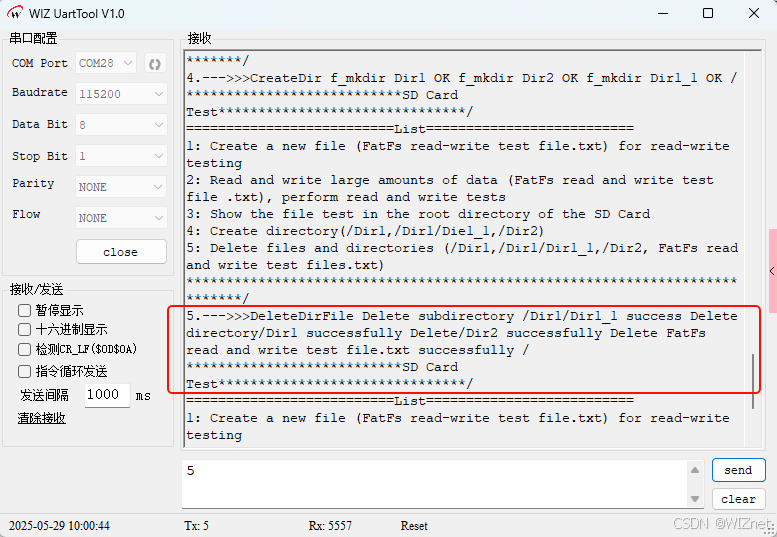
【第二十一章 SDIO接口(SDIO)】
第二十一章 SDIO接口 目录 第二十一章 SDIO接口(SDIO) 1 SDIO 主要功能 2 SDIO 总线拓扑 3 SDIO 功能描述 3.1 SDIO 适配器 3.2 SDIOAHB 接口 4 卡功能描述 4.1 卡识别模式 4.2 卡复位 4.3 操作电压范围确认 4.4 卡识别过程 4.5 写数据块 4.6 读数据块 4.7 数据流…...
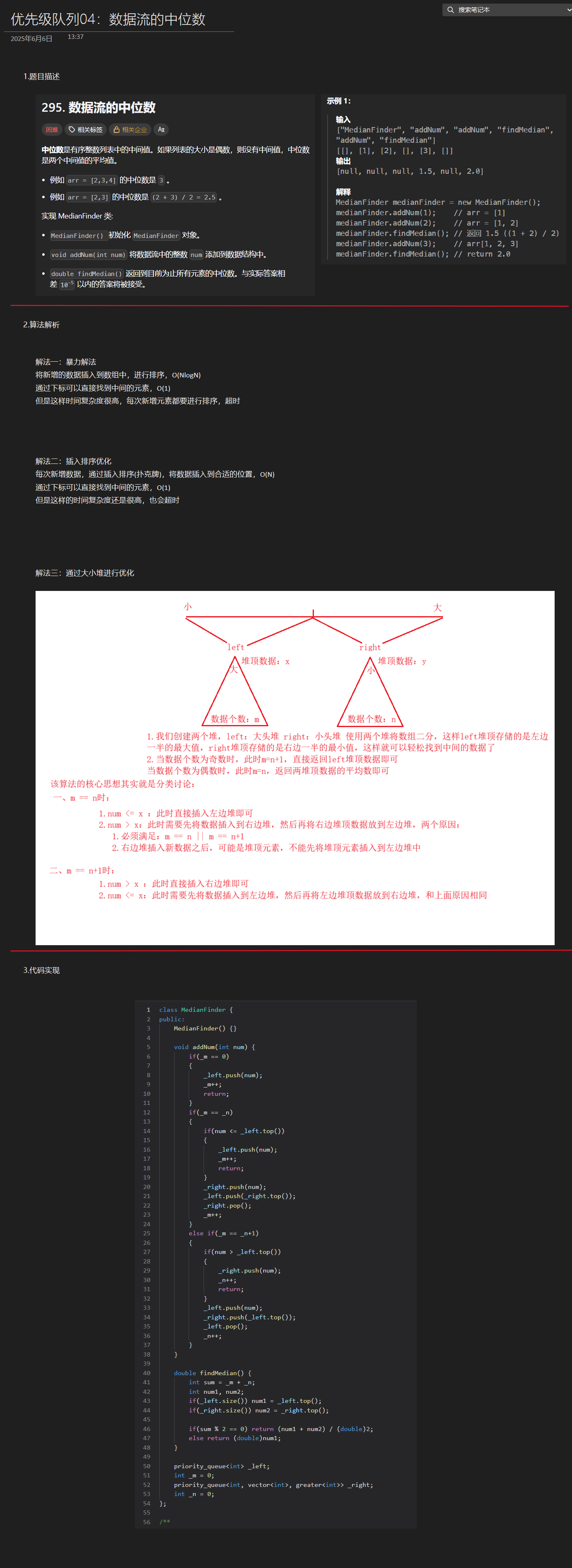
优选算法第十二讲:队列 + 宽搜 优先级队列
优选算法第十二讲:队列 宽搜 && 优先级队列 1.N叉树的层序遍历2.二叉树的锯齿型层序遍历3.二叉树最大宽度4.在每个树行中找最大值5.优先级队列 -- 最后一块石头的重量6.数据流中的第K大元素7.前K个高频单词8.数据流的中位数 1.N叉树的层序遍历 2.二叉树的锯…...
Mobile ALOHA全身模仿学习
一、题目 Mobile ALOHA:通过低成本全身远程操作学习双手移动操作 传统模仿学习(Imitation Learning)缺点:聚焦与桌面操作,缺乏通用任务所需的移动性和灵活性 本论文优点:(1)在ALOHA…...
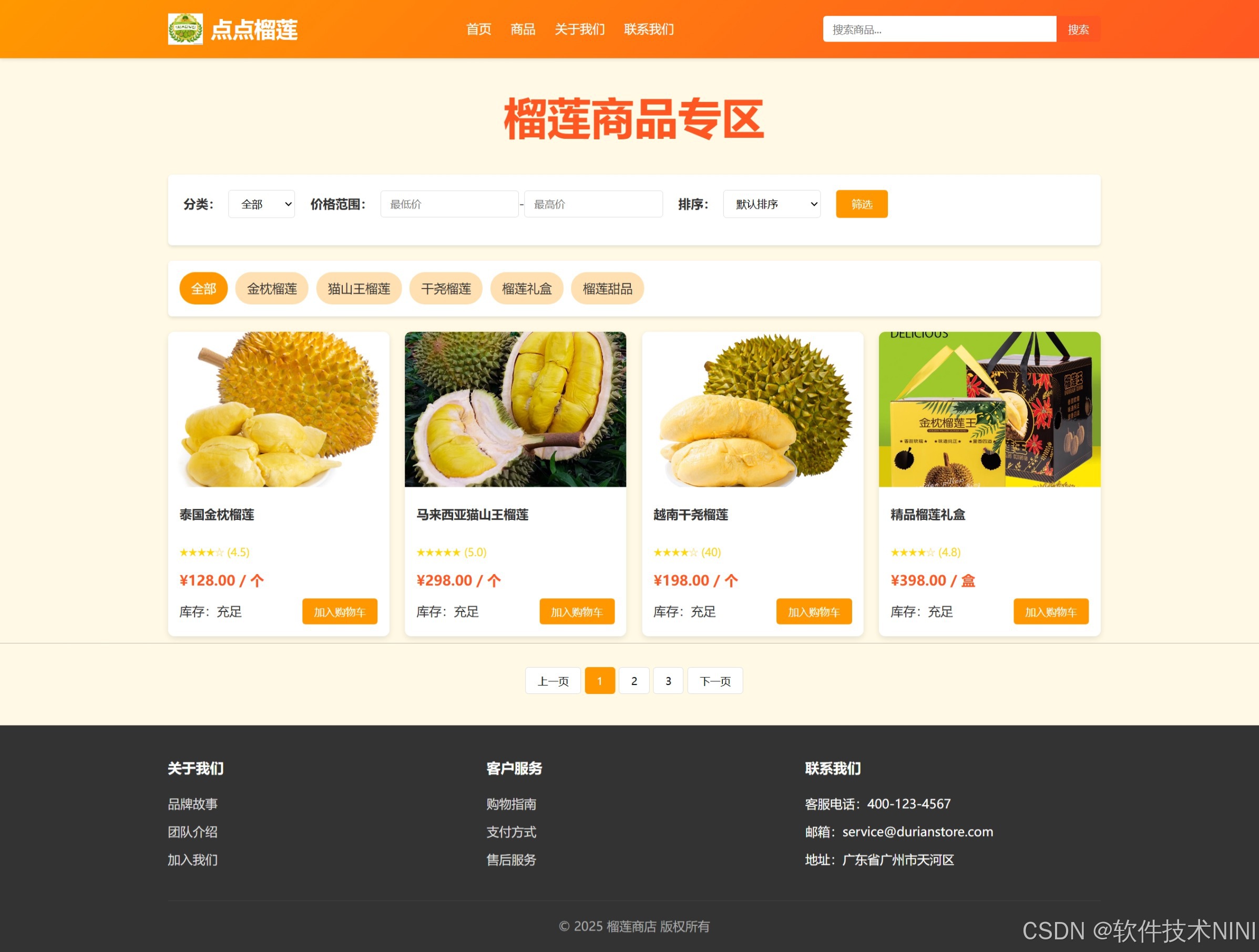
html css js网页制作成品——HTML+CSS榴莲商城网页设计(4页)附源码
目录 一、👨🎓网站题目 二、✍️网站描述 三、📚网站介绍 四、🌐网站效果 五、🪓 代码实现 🧱HTML 六、🥇 如何让学习不再盲目 七、🎁更多干货 一、👨…...

#Uniapp篇:chrome调试unapp适配
chrome调试设备----使用Android模拟机开发调试移动端页面 Chrome://inspect/#devices MuMu模拟器Edge浏览器:Android原生APP嵌入的H5页面元素定位 chrome://inspect/#devices uniapp单位适配 根路径下 postcss.config.js 需要装这些插件 “postcss”: “^8.5.…...
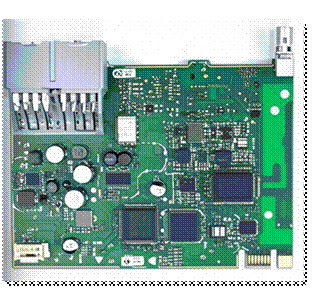
NXP S32K146 T-Box 携手 SD NAND(贴片式TF卡):驱动汽车智能革新的黄金组合
在汽车智能化的汹涌浪潮中,车辆不再仅仅是传统的交通工具,而是逐步演变为高度智能的移动终端。这一转变的核心支撑,来自于车内关键技术的深度融合与协同创新。车载远程信息处理盒(T-Box)方案:NXP S32K146 与…...
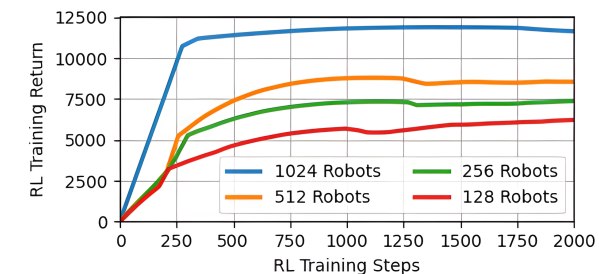
【VLNs篇】07:NavRL—在动态环境中学习安全飞行
项目内容论文标题NavRL: 在动态环境中学习安全飞行 (NavRL: Learning Safe Flight in Dynamic Environments)核心问题解决无人机在包含静态和动态障碍物的复杂环境中进行安全、高效自主导航的挑战,克服传统方法和现有强化学习方法的局限性。核心算法基于近端策略优化…...
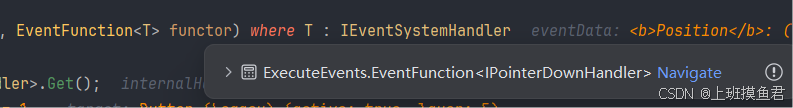
Unity UGUI Button事件流程
场景结构 测试代码 public class TestBtn : MonoBehaviour {void Start(){var btn GetComponent<Button>();btn.onClick.AddListener(OnClick);}private void OnClick(){Debug.Log("666");}}当添加事件时 // 实例化一个ButtonClickedEvent的事件 [Formerl…...