mall-admin-web-master前端项目下载依赖失败解决
碰壁后的总结
- pythone 环境 2.XX版本,切记不要3.0以上的。
- node 16.x不能太高
错误案例
npm ERR! code 1
npm ERR! path D:\workspace\springBootMall\mall-admin-web-master\node_modules\node-sass
npm ERR! command failed
npm ERR! command C:\windows\system32\cmd.exe /d /s /c node scripts/build.js
npm ERR! Building: D:\APPS\nvm\nodejs\node.exe D:\workspace\springBootMall\mall-admin-web-master\node_modules\node-gyp\bin\node-gyp.js rebuild --verbose --libsass_ext= --libsass_cflags= --libsass_ldflags= --libsass_library=
npm ERR! gyp info it worked if it ends with ok
npm ERR! gyp verb cli [
npm ERR! gyp verb cli 'D:\\APPS\\nvm\\nodejs\\node.exe',
npm ERR! gyp verb cli 'D:\\workspace\\springBootMall\\mall-admin-web-master\\node_modules\\node-gyp\\bin\\node-gyp.js',
npm ERR! gyp verb cli 'rebuild',
npm ERR! gyp verb cli '--verbose',
npm ERR! gyp verb cli '--libsass_ext=',
npm ERR! gyp verb cli '--libsass_cflags=',
npm ERR! gyp verb cli '--libsass_ldflags=',
npm ERR! gyp verb cli '--libsass_library='
npm ERR! gyp verb cli ]
npm ERR! gyp info using node-gyp@7.1.2
npm ERR! gyp info using node@16.20.2 | win32 | x64
npm ERR! gyp verb command rebuild []
npm ERR! gyp verb command clean []
npm ERR! gyp verb clean removing "build" directory
npm ERR! gyp verb command configure []
npm ERR! gyp verb find Python Python is not set from command line or npm configuration
npm ERR! gyp verb find Python Python is not set from environment variable PYTHON
npm ERR! gyp verb find Python checking if "python3" can be used
npm ERR! gyp verb find Python - executing "python3" to get executable path
npm ERR! gyp verb find Python - "python3" is not in PATH or produced an error
npm ERR! gyp verb find Python checking if "python" can be used
npm ERR! gyp verb find Python - executing "python" to get executable path
npm ERR! gyp verb find Python - "python" is not in PATH or produced an error
npm ERR! gyp verb find Python checking if "python2" can be used
npm ERR! gyp verb find Python - executing "python2" to get executable path
npm ERR! gyp verb find Python - "python2" is not in PATH or produced an error
npm ERR! gyp verb find Python checking if Python is C:\Python37\python.exe
npm ERR! gyp verb find Python - executing "C:\Python37\python.exe" to get version
npm ERR! gyp verb find Python - "C:\Python37\python.exe" could not be run
npm ERR! gyp verb find Python checking if Python is C:\Python27\python.exe
npm ERR! gyp verb find Python - executing "C:\Python27\python.exe" to get version
npm ERR! gyp verb find Python - "C:\Python27\python.exe" could not be run
npm ERR! gyp verb find Python checking if the py launcher can be used to find Python
npm ERR! gyp verb find Python - executing "py.exe" to get Python executable path
npm ERR! gyp verb find Python - "py.exe" is not in PATH or produced an error
npm ERR! gyp ERR! find Python
npm ERR! gyp ERR! find Python Python is not set from command line or npm configuration
npm ERR! gyp ERR! find Python Python is not set from environment variable PYTHON
npm ERR! gyp ERR! find Python checking if "python3" can be used
npm ERR! gyp ERR! find Python - "python3" is not in PATH or produced an error
npm ERR! gyp ERR! find Python checking if "python" can be used
npm ERR! gyp ERR! find Python - "python" is not in PATH or produced an error
npm ERR! gyp ERR! find Python checking if "python2" can be used
npm ERR! gyp ERR! find Python - "python2" is not in PATH or produced an error
npm ERR! gyp ERR! find Python checking if Python is C:\Python37\python.exe
npm ERR! gyp ERR! find Python - "C:\Python37\python.exe" could not be run
npm ERR! gyp ERR! find Python checking if Python is C:\Python27\python.exe
npm ERR! gyp ERR! find Python - "C:\Python27\python.exe" could not be run
npm ERR! gyp ERR! find Python checking if the py launcher can be used to find Python
npm ERR! gyp ERR! find Python - "py.exe" is not in PATH or produced an error
npm ERR! gyp ERR! find Python
npm ERR! gyp ERR! find Python **********************************************************
npm ERR! gyp ERR! find Python You need to install the latest version of Python.
npm ERR! gyp ERR! find Python Node-gyp should be able to find and use Python. If not,
npm ERR! gyp ERR! find Python you can try one of the following options:
npm ERR! gyp ERR! find Python - Use the switch --python="C:\Path\To\python.exe"
npm ERR! gyp ERR! find Python (accepted by both node-gyp and npm)
npm ERR! gyp ERR! find Python - Set the environment variable PYTHON
npm ERR! gyp ERR! find Python - Set the npm configuration variable python:
npm ERR! gyp ERR! find Python npm config set python "C:\Path\To\python.exe"
npm ERR! gyp ERR! find Python For more information consult the documentation at:
npm ERR! gyp ERR! find Python https://github.com/nodejs/node-gyp#installation
npm ERR! gyp ERR! find Python **********************************************************
npm ERR! gyp ERR! find Python
npm ERR! gyp ERR! configure error
npm ERR! gyp ERR! stack Error: Could not find any Python installation to use
npm ERR! gyp ERR! stack at PythonFinder.fail (D:\workspace\springBootMall\mall-admin-web-master\node_modules\node-gyp\lib\find-python.js:302:47)
npm ERR! gyp ERR! stack at PythonFinder.runChecks (D:\workspace\springBootMall\mall-admin-web-master\node_modules\node-gyp\lib\find-python.js:136:21)
npm ERR! gyp ERR! stack at PythonFinder.<anonymous> (D:\workspace\springBootMall\mall-admin-web-master\node_modules\node-gyp\lib\find-python.js:200:18)
npm ERR! gyp ERR! stack at PythonFinder.execFileCallback (D:\workspace\springBootMall\mall-admin-web-master\node_modules\node-gyp\lib\find-python.js:266:16)
npm ERR! gyp ERR! stack at exithandler (node:child_process:410:5)
npm ERR! gyp ERR! stack at ChildProcess.errorhandler (node:child_process:422:5)
npm ERR! gyp ERR! stack at ChildProcess.emit (node:events:513:28)
npm ERR! gyp ERR! stack at Process.ChildProcess._handle.onexit (node:internal/child_process:291:12)
npm ERR! gyp ERR! stack at onErrorNT (node:internal/child_process:485:16)
npm ERR! gyp ERR! stack at processTicksAndRejections (node:internal/process/task_queues:83:21)
npm ERR! gyp ERR! System Windows_NT 10.0.22621
npm ERR! gyp ERR! command "D:\\APPS\\nvm\\nodejs\\node.exe" "D:\\workspace\\springBootMall\\mall-admin-web-master\\node_modules\\node-gyp\\bin\\node-gyp.js" "rebuild" "--verbose" "--libsass_ext=" "--libsass_cflags=" "--libsass_ldflags=" "--libsass_library="
npm ERR! gyp ERR! cwd D:\workspace\springBootMall\mall-admin-web-master\node_modules\node-sass
npm ERR! gyp ERR! node -v v16.20.2
npm ERR! gyp ERR! node-gyp -v v7.1.2
npm ERR! gyp ERR! not ok
npm ERR! Build failed with error code: 1npm ERR! A complete log of this run can be found in:
npm ERR! D:\APPS\ToolApp\node16\node_cache\_logs\2024-08-13T14_50_26_564Z-debug-0.log解决 :
1.删除当前依赖包
npm uninstall node-sass sass-loader
2.下载如下版本
npm i node-sass@6.0.1 sass-loader@7.0.3
3.如果下载失败,可能是网络问题,换一个源
npm set sass_binary_site http://cdn.npm.taobao.org/dist/node-sass
4.下载依赖
npm install
5.运行
npm run dev
相关文章:

mall-admin-web-master前端项目下载依赖失败解决
碰壁后的总结 pythone 环境 2.XX版本,切记不要3.0以上的。node 16.x不能太高 错误案例 npm ERR! code 1 npm ERR! path D:\workspace\springBootMall\mall-admin-web-master\node_modules\node-sass npm ERR! command failed npm ERR! command C:\windows\system…...

【07】JVM是怎么实现invokedynamic的
在Java中,方法调用会被编译为invokeStatic,invokeSpecial,invokVirtual以及invokeInterface四种指令。这些指令与包含目标方法类名、方法名以及方法描述符的符号引用捆绑,在实际运行之前,JVM根据这个符号引用链接到具体…...

使用API有效率地管理Dynadot域名,查看参与的拍卖列表
前言 Dynadot是通过ICANN认证的域名注册商,自2002年成立以来,服务于全球108个国家和地区的客户,为数以万计的客户提供简洁,优惠,安全的域名注册以及管理服务。 Dynadot平台操作教程索引(包括域名邮箱&…...

Linux 基本指令讲解
linux 基本指令 clear 清屏 Alt Enter 全屏/退出全屏 pwd 显示当前用户所处路径 cd 改变目录 cd /root/mikecd … 返回上级目录cd - 返回最近所处的路径cd ~ 直接返回当前用户自己的家目 roor 中:/root普通用户中:/home/mike mkdir 创建一个文件夹(d) …...

PRE_EMPHASIS
PRE_EMPASIS属性用于提高高频信号的信号完整性 其通过传输线遭受高频损耗。发射机 预加重(pre_EMPASIS)功能允许对某些信号驱动器进行预加重 I/O标准。 提示:发射机的预加重可以与接收机的均衡相结合,以提高 整体信号完整性。 理想…...

【QT常用技术讲解】多线程处理+全局变量处理异步事件并获取多个线程返回的结果
前言 QTableView加入勾选项后(参考【QT常用技术讲解】QTableView添加QCheckBox、QPushButton),如果支持右键菜单功能,此时就有统一执行多个异步事件,并且统一输出到界面的需求了,本篇结合多线程共享全局变量…...

数组列表中的最大距离
给定 m 个数组,每个数组都已经按照升序排好序了。现在你需要从两个不同的数组中选择两个整数(每个数组选一个)并且计算它们的距离。两个整数 a 和 b 之间的距离定义为它们差的绝对值 |a-b| 。你的任务就是去找到最大距离 示例 1:…...

C语言新手小白详细教程(7)指针和指针变量
希望文章能够给到初学的你一些启发~ 如果觉得文章对你有帮助的话,点赞 关注 收藏支持一下笔者吧~ 阅读指南: 开篇说明1、指针的定义接下来我们用图示的形式来解释一下 指针:2、申明指针变量3、取地址符 &4、为指针…...

Kafka保证消息不丢失
Kafka保证消息不丢失 生产者发送消息到Broker丢失 设置异步发送 回调方法中的参数Exception e如果为空 代表发送成功,如果不为空代表发送失败出现异常 消息在Broker中丢失 kafka集群中存在分区机制 分区中分为leader和follower副本 leader负责读写,而follower只负责数据…...

数据结构+基数排序算法
一、问题描述 实现英文单词按字典序排列的基数排序算法 编写一个程序,采用基数排序方法将一组英文单词按字典顺序排 列。假设单词均由小写字母或空格构成,最长的单词有 MaxLen 个 字母,用相关数据进行测试并输出各趟的排序结果。 用例&#…...

C++ list【常用接口、模拟实现等】
1. list的介绍及使用 1.1 list的介绍 1.list是可以在常数范围内在任意位置进行插入和删除的序列式容器,并且该容器可以前后双向迭代。 2.list的底层是双向链表结构,双向链表中每个元素存储在互不相关的独立节点中,在节点中通过指针指向其前…...

12.面试题——Spring Boot
1.Spring Boot是什么? Spring Boot 是 Spring 开源组织下的子项目,是 Spring 组件一站式解决方案,主要是简化了使用 Spring 的难度,简省了繁重的配置,提供了各种启动器,开发者能快速上手。 2.为什么要用 …...

【前端VUE】npm i 出现版本错误等报错 简单直接解决命令
前端vue npm i 安装时出现 报错原因 在新版本的npm中,默认情况下,npm install遇到冲突的peerDependencies时将失败。 解决办法 使用--force或--legacy-peer-deps可解决这种情况。 --force 会无视冲突,并强制获取远端npm库资源࿰…...

精彩回顾 | 风丘科技亮相2024名古屋汽车工程博览会
2024年7月17日-19日,风丘科技联合德国IPETRONIK亮相日本名古屋汽车工程博览会。该展会面向汽车行业不同应用场景,包括新的eAxle、FCEV、ADAS、测试测量系统和ECU测试等相关技术,是一个专为活跃在汽车行业前线的工程师和研究人员举办的汽车技术…...

设计模式21-组合模式
设计模式21-组合模式(Composite Pattern) 写在前面 动机定义与结构定义结构主要类及其关系 C代码推导优缺点应用场景总结补充叶子节点不重载这三个方法叶子节点重载这三个方法结论 写在前面 数据结构模式 常常有一些组件在内部具有特定的数据结构。如何…...

如何选择深度学习的损失函数和激活函数
一概述 在深度学习中,损失函数(Loss Function)和激活函数(Activation Function)是两个至关重要的组件,它们共同影响着模型的训练效果和泛化能力。本文将简要介绍这两个概念,阐述选择它们的重要性…...

DATAX自定义KafkaWriter
因为datax目前不支持写入数据到kafka中,因此本文主要介绍如何基于DataX自定义KafkaWriter,用来同步数据到kafka中。本文偏向实战,datax插件开发理论宝典请参考官方文档: https://github.com/alibaba/DataX/blob/master/dataxPlug…...

Mybatis分页多表多条件查询
个人总结三种方式: Xml、queryWrapper、PageHelper第三方组件这三种方式进行查询; 方式一: xml中联表查询,在mapper中传参IPage<T>和条件Map(这里用map装参数)。 代码示例: Mapper层 M…...

SpringBoot快速入门(手动创建)
目录 案例:需求 步骤 1 创建Maven项目 2 导入SpringBoot起步依赖 3 定义Controller 4 编写引导类 案例:需求 搭建简单的SpringBoot工程,创建hello的类定义h1的方法,返回Hello SpringBoot! 步骤 1 创建Maven项目 大家&…...

C 408—《数据结构》算法题基础篇—数组(通俗易懂)
目录 Δ前言 一、数组的合并 0.题目: 1.算法设计思想: 2.C语言描述: 3.算法的时间和空间复杂度 : 二、数组元素的倒置 0.题目 : 1.算法设计思想 : 2.C语言描述 : 3.算法的时间和空间复杂度 : 三、数组中特定值元素的删除 0.题目 : …...
详解)
后进先出(LIFO)详解
LIFO 是 Last In, First Out 的缩写,中文译为后进先出。这是一种数据结构的工作原则,类似于一摞盘子或一叠书本: 最后放进去的元素最先出来 -想象往筒状容器里放盘子: (1)你放进的最后一个盘子(…...

基于距离变化能量开销动态调整的WSN低功耗拓扑控制开销算法matlab仿真
目录 1.程序功能描述 2.测试软件版本以及运行结果展示 3.核心程序 4.算法仿真参数 5.算法理论概述 6.参考文献 7.完整程序 1.程序功能描述 通过动态调整节点通信的能量开销,平衡网络负载,延长WSN生命周期。具体通过建立基于距离的能量消耗模型&am…...

django filter 统计数量 按属性去重
在Django中,如果你想要根据某个属性对查询集进行去重并统计数量,你可以使用values()方法配合annotate()方法来实现。这里有两种常见的方法来完成这个需求: 方法1:使用annotate()和Count 假设你有一个模型Item,并且你想…...
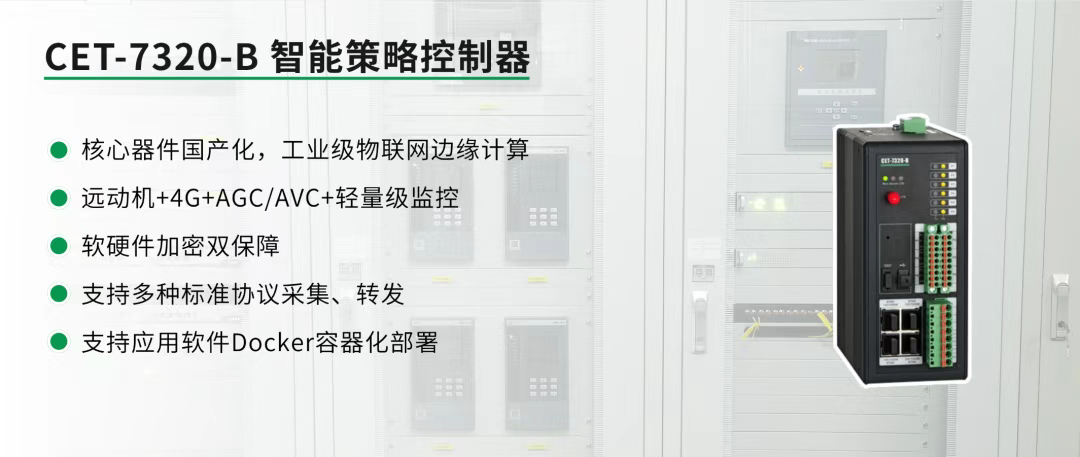
屋顶变身“发电站” ,中天合创屋面分布式光伏发电项目顺利并网!
5月28日,中天合创屋面分布式光伏发电项目顺利并网发电,该项目位于内蒙古自治区鄂尔多斯市乌审旗,项目利用中天合创聚乙烯、聚丙烯仓库屋面作为场地建设光伏电站,总装机容量为9.96MWp。 项目投运后,每年可节约标煤3670…...
中的KV缓存压缩与动态稀疏注意力机制设计)
大语言模型(LLM)中的KV缓存压缩与动态稀疏注意力机制设计
随着大语言模型(LLM)参数规模的增长,推理阶段的内存占用和计算复杂度成为核心挑战。传统注意力机制的计算复杂度随序列长度呈二次方增长,而KV缓存的内存消耗可能高达数十GB(例如Llama2-7B处理100K token时需50GB内存&a…...
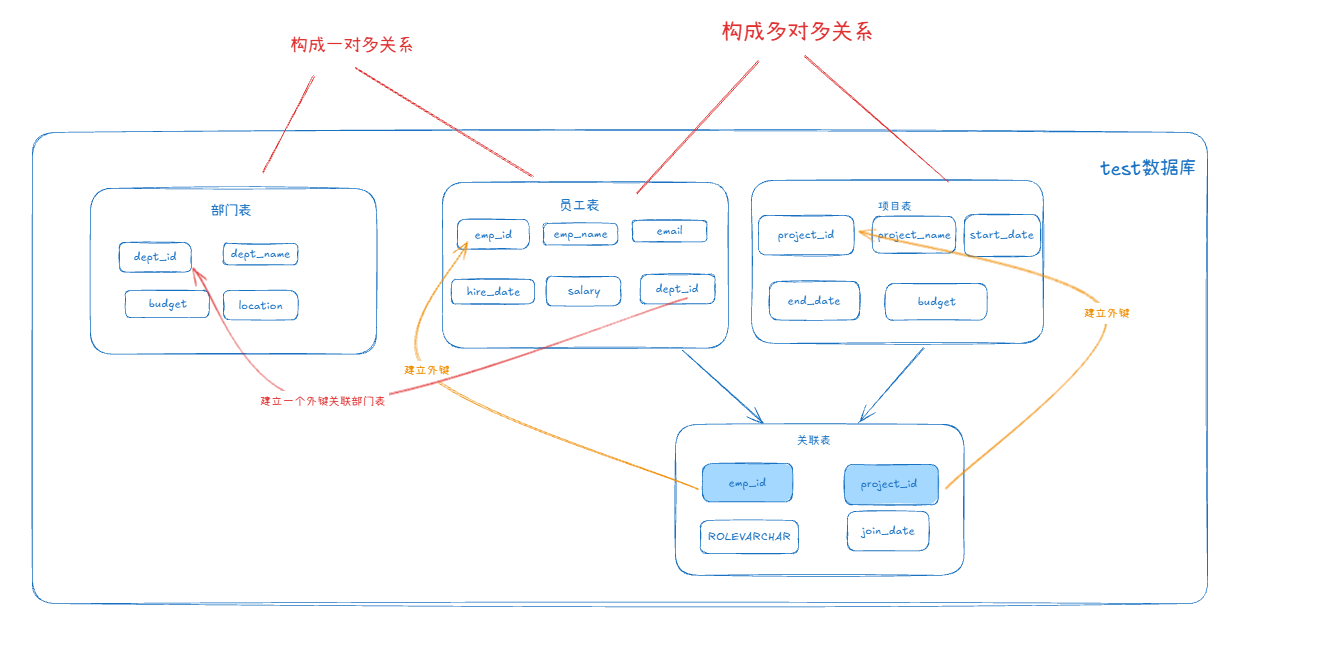
MySQL 知识小结(一)
一、my.cnf配置详解 我们知道安装MySQL有两种方式来安装咱们的MySQL数据库,分别是二进制安装编译数据库或者使用三方yum来进行安装,第三方yum的安装相对于二进制压缩包的安装更快捷,但是文件存放起来数据比较冗余,用二进制能够更好管理咱们M…...
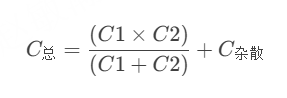
STM32---外部32.768K晶振(LSE)无法起振问题
晶振是否起振主要就检查两个1、晶振与MCU是否兼容;2、晶振的负载电容是否匹配 目录 一、判断晶振与MCU是否兼容 二、判断负载电容是否匹配 1. 晶振负载电容(CL)与匹配电容(CL1、CL2)的关系 2. 如何选择 CL1 和 CL…...

提升移动端网页调试效率:WebDebugX 与常见工具组合实践
在日常移动端开发中,网页调试始终是一个高频但又极具挑战的环节。尤其在面对 iOS 与 Android 的混合技术栈、各种设备差异化行为时,开发者迫切需要一套高效、可靠且跨平台的调试方案。过去,我们或多或少使用过 Chrome DevTools、Remote Debug…...
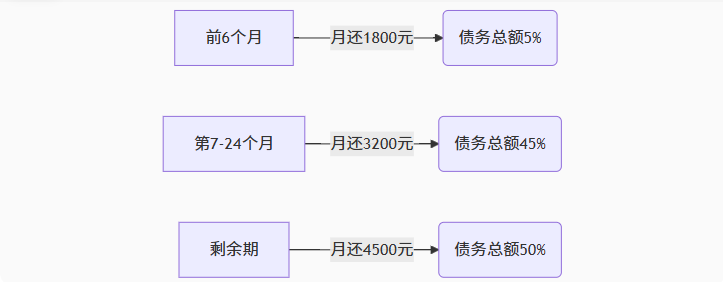
【无标题】湖北理元理律师事务所:债务优化中的生活保障与法律平衡之道
文/法律实务观察组 在债务重组领域,专业机构的核心价值不仅在于减轻债务数字,更在于帮助债务人在履行义务的同时维持基本生活尊严。湖北理元理律师事务所的服务实践表明,合法债务优化需同步实现三重平衡: 法律刚性(债…...
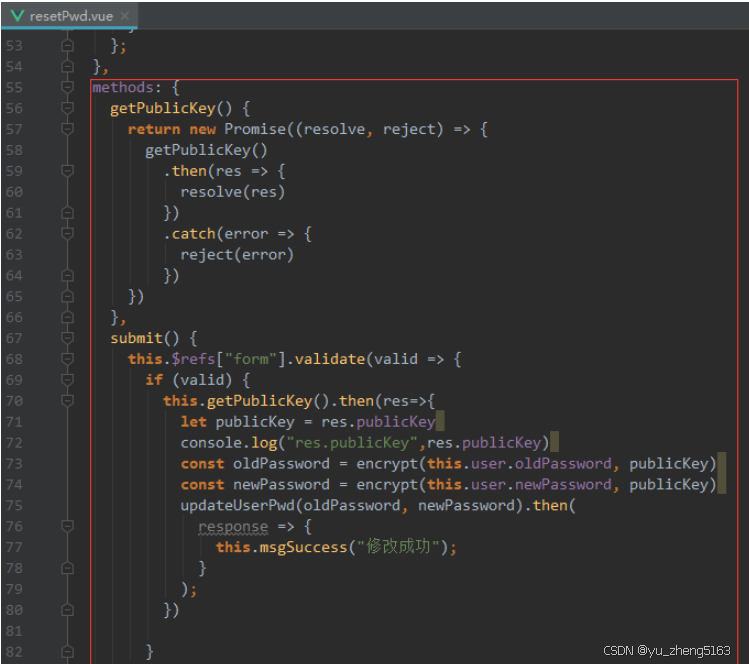
若依登录用户名和密码加密
/*** 获取公钥:前端用来密码加密* return*/GetMapping("/getPublicKey")public RSAUtil.RSAKeyPair getPublicKey() {return RSAUtil.rsaKeyPair();}新建RSAUti.Java package com.ruoyi.common.utils;import org.apache.commons.codec.binary.Base64; im…...
