《深入浅出WPF》读书笔记.11Template机制(上)
《深入浅出WPF》读书笔记.11Template机制(上)
背景
模板机制用于实现控件数据算法的内容与外观的解耦。
《深入浅出WPF》读书笔记.11Template机制(上)
模板机制
模板分类

数据外衣DataTemplate
常用场景

事件驱动和数据驱动的区别

示例代码
使用DataTemplate实现数据样式
<Window x:Class="TemplateDemo.DataTemplateView"xmlns="http://schemas.microsoft.com/winfx/2006/xaml/presentation"xmlns:x="http://schemas.microsoft.com/winfx/2006/xaml"xmlns:d="http://schemas.microsoft.com/expression/blend/2008"xmlns:mc="http://schemas.openxmlformats.org/markup-compatibility/2006"xmlns:local="clr-namespace:TemplateDemo"mc:Ignorable="d"Title="DataTemplateView" Height="450" Width="800"><Window.Resources><local:AutoMaker2PhotoPathConverter x:Key="a2p"></local:AutoMaker2PhotoPathConverter><local:Name2PhotoPathConverter x:Key="n2p"></local:Name2PhotoPathConverter><DataTemplate x:Key="detailTemplate"><Border BorderBrush="Black" BorderThickness="1" CornerRadius="6"><StackPanel Margin="5"><Image x:Name="img1" Height="250" Width="400" Source="{Binding Name,Converter={StaticResource n2p}}"></Image><StackPanel Orientation="Horizontal"><TextBlock Text="Name:" FontSize="25" FontWeight="Bold"></TextBlock><TextBlock x:Name="tblName" FontSize="25" FontWeight="Bold" Text="{Binding Name}"></TextBlock></StackPanel><StackPanel Orientation="Horizontal"><TextBlock Text="AutoMaker:" Margin="5"></TextBlock><TextBlock x:Name="tblAutoMaker" Margin="5" Text="{Binding AutoMaker}"></TextBlock><TextBlock Text="Year:" Margin="5"></TextBlock><TextBlock x:Name="tblYear" Margin="5" Text="{Binding Year}"></TextBlock><TextBlock Text="TopSpeed::" Margin="5"></TextBlock><TextBlock x:Name="tblTopSpeed" Margin="5" Text="{Binding TopSpeed}"></TextBlock></StackPanel></StackPanel></Border></DataTemplate><DataTemplate x:Key="carListItem"><Border BorderBrush="Black" CornerRadius="6" BorderThickness="1"><StackPanel Margin="5" Orientation="Horizontal"><Image Source="{Binding Name,Converter={StaticResource n2p}}" Width="64" Height="64"></Image><StackPanel><TextBlock Text="{Binding Name}"></TextBlock><TextBlock Text="{Binding Year}"></TextBlock></StackPanel></StackPanel></Border></DataTemplate></Window.Resources><Grid><Grid.ColumnDefinitions><ColumnDefinition Width="200*"></ColumnDefinition><ColumnDefinition Width="100*"></ColumnDefinition></Grid.ColumnDefinitions><UserControl x:Name="ucCarDetail" Grid.Column="0" ContentTemplate="{StaticResource detailTemplate}" Content="{Binding ElementName=listBoxCar,Path=SelectedItem}"></UserControl><ListBox x:Name="listBoxCar" Grid.Column="1" ItemTemplate="{StaticResource carListItem}"></ListBox></Grid>
</Window>
using System;
using System.Collections.Generic;
using System.Linq;
using System.Text;
using System.Threading.Tasks;
using System.Windows;
using System.Windows.Controls;
using System.Windows.Data;
using System.Windows.Documents;
using System.Windows.Input;
using System.Windows.Media;
using System.Windows.Media.Imaging;
using System.Windows.Shapes;namespace TemplateDemo
{/// <summary>/// DataTemplateView.xaml 的交互逻辑/// </summary>public partial class DataTemplateView : Window{public DataTemplateView(){InitializeComponent();GetCarData();}public void GetCarData(){List<Car> cars = new List<Car>(){new Car{Name="avatar1",Year="1998",Automaker="CN",TopSpeed="300"},new Car{Name="avatar2",Year="1999",Automaker="CN",TopSpeed="350"},new Car{Name="avatar3",Year="2000",Automaker="CN",TopSpeed="400"}};this.listBoxCar.ItemsSource = cars;}}
}
using System;
using System.Collections.Generic;
using System.Globalization;
using System.Linq;
using System.Text;
using System.Threading.Tasks;
using System.Windows.Data;namespace TemplateDemo
{public class L2BConver : IValueConverter{public object Convert(object value, Type targetType, object parameter, CultureInfo culture){return (int)value > 6 ? true : false;}public object ConvertBack(object value, Type targetType, object parameter, CultureInfo culture){throw new NotImplementedException();}}
}
代码说明

控件外衣ContentTemplate
用途

使用blend观看控件内部
<Window x:Class="TemplateDemo.ControlTemplate"xmlns="http://schemas.microsoft.com/winfx/2006/xaml/presentation"xmlns:x="http://schemas.microsoft.com/winfx/2006/xaml"xmlns:d="http://schemas.microsoft.com/expression/blend/2008"xmlns:mc="http://schemas.openxmlformats.org/markup-compatibility/2006"xmlns:local="clr-namespace:TemplateDemo"mc:Ignorable="d"Title="ControlTemplate" Height="300" Width="400"><Window.Resources><Style x:Key="RoundCornerTextBox" BasedOn="{x:Null}" TargetType="TextBox"><Setter Property="Template"><Setter.Value><ControlTemplate TargetType="TextBox"><Border CornerRadius="5" x:Name="bd" SnapsToDevicePixels="True"BorderBrush="{TemplateBinding BorderBrush}" BorderThickness="{TemplateBinding BorderThickness}" Background="{TemplateBinding Background}"><ScrollViewer x:Name="PART_ContentHost" SnapsToDevicePixels="{TemplateBinding SnapsToDevicePixels}"></ScrollViewer></Border></ControlTemplate></Setter.Value></Setter></Style></Window.Resources><Window.Background><LinearGradientBrush StartPoint="0.5,0" EndPoint="0.5,1"><GradientStop Color="Orange" Offset="0"></GradientStop><GradientStop Color="White" Offset="1"></GradientStop></LinearGradientBrush></Window.Background><StackPanel><TextBox Width="120" Height="40" Style="{StaticResource RoundCornerTextBox}" BorderBrush="Black" Margin="5"></TextBox><TextBox Width="120" Height="40" Style="{StaticResource RoundCornerTextBox}" BorderBrush="Black" Margin="5"></TextBox><Button Width="120" Height="40" Content="点击一下" Margin="5"></Button></StackPanel>
</Window>


<Window x:Class="TemplateDemo.PanelTemplate"xmlns="http://schemas.microsoft.com/winfx/2006/xaml/presentation"xmlns:x="http://schemas.microsoft.com/winfx/2006/xaml"xmlns:d="http://schemas.microsoft.com/expression/blend/2008"xmlns:mc="http://schemas.openxmlformats.org/markup-compatibility/2006"xmlns:local="clr-namespace:TemplateDemo"mc:Ignorable="d"Title="PanelTemplate" Height="450" Width="800"><Grid><ListBox><ListBox.ItemsPanel><ItemsPanelTemplate><StackPanel Orientation="Vertical"></StackPanel> </ItemsPanelTemplate></ListBox.ItemsPanel><TextBlock Text="郭靖"></TextBlock><TextBlock Text="黄蓉"></TextBlock><TextBlock Text="杨康"></TextBlock><TextBlock Text="穆念慈"></TextBlock></ListBox></Grid>
</Window>
Git地址
GitHub - wanghuayu-hub2021/WpfBookDemo: 深入浅出WPF的demo
相关文章:

《深入浅出WPF》读书笔记.11Template机制(上)
《深入浅出WPF》读书笔记.11Template机制(上) 背景 模板机制用于实现控件数据算法的内容与外观的解耦。 《深入浅出WPF》读书笔记.11Template机制(上) 模板机制 模板分类 数据外衣DataTemplate 常用场景 事件驱动和数据驱动的区别 示例代码 使用DataTemplate实现数据样式…...

C语言程序设计(算法的概念及其表示)
一、算法的概念 一个程序应包括两个方面的内容: 对数据的描述:数据结构 对操作的描述:算法 著名计算机科学家沃思提出一个公式: 数据结构 +算法 =程序 完整的程序设计应该是: 数据结构+算法+程序设计方法+语言工具 广义地说,为解决一个问题而采取的方法和步骤…...
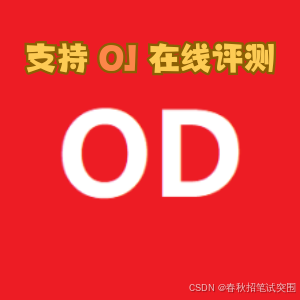
【最新华为OD机试E卷-支持在线评测】猜数字(100分)多语言题解-(Python/C/JavaScript/Java/Cpp)
🍭 大家好这里是春秋招笔试突围 ,一枚热爱算法的程序员 ✨ 本系列打算持续跟新华为OD-E/D卷的三语言AC题解 💻 ACM金牌🏅️团队| 多次AK大厂笔试 | 编程一对一辅导 👏 感谢大家的订阅➕ 和 喜欢💗 🍿 最新华为OD机试D卷目录,全、新、准,题目覆盖率达 95% 以上,…...

上海亚商投顾:深成指、创业板指均涨超1%,华为产业链反复活跃
上海亚商投顾前言:无惧大盘涨跌,解密龙虎榜资金,跟踪一线游资和机构资金动向,识别短期热点和强势个股。 一.市场情绪 大小指数昨日走势分化,沪指全天震荡调整,2800点失而复得,深成指、创业板指…...

【H2O2|全栈】Markdown | Md 笔记到底如何使用?【前端 · HTML前置知识】
Markdown的一些杂谈 目录 Markdown的一些杂谈 前言 准备工作 认识.Md文件 为什么使用Md? 怎么使用Md? 编辑 怎么看别人给我的Md文件? Md文件命令 切换模式 粗体、倾斜、下划线、删除线和荧光标记 分级标题 水平线 引用 无序…...

C++17: 用折叠表达式实现一个IsAllTrue函数
前言 让我们实现一个 IsAllTrue 函数,支持变长参数,可传入多个表达式,必须全部计算为true,该函数才返回true。 本文记录了逐步实现与优化该函数的思维链,用到了以下现代C新特性知识,适合对C进阶知识有一定…...

【IPV6从入门到起飞】2-2 获取你的IPV6(Teredo隧道)
【IPV6从入门到起飞】2-2 获取你的IPV6(Teredo隧道) 1 打工人的忧伤2 Teredo介绍2.1 背景2.2 工作原理 3 Linux 服务器获取IPV63.1 安装3.2 设置开机自启动和启动3.3 开放防火墙 UDP 35443.4 查看IPV6以及ping包测试3.5 修改Teredo服务器3.6 重启服务3.7…...

Linux 安全弹出外接磁盘
命令行操作 首先,需要卸载硬盘上的所有分区,可以使用umount来卸载分区 清空系统缓存,将所有的数据写入磁盘 sync 列出已挂载的文件系统 使用lsblk或者df命令来查找要卸载的分区 lsblk or df -h确保没有文件正在使用 使用lsof 命令来…...

面试准备-6
NIO底层是用Selector、Channel和ByteBuffer来实现的。主线程在循环使用select方法进行阻塞等待,当有acceptable(可连接)、readable(可读)或者writable(可写)事件发生的时候,循环就会…...

context canceled 到底谁在作祟?
一、背景 在工作中,因报警治理标准提高,在报警治理的过程中,有一类context cancel报警渐渐凸显出来。 目前context cancel日志报警大致可以分为两类。 context deadline exceeded 耗时长有明确报错原因 context canceled 耗时短无明确报错…...

windows C++ 虚拟内存的按需调拨
虚拟内存的按需调拨 windows C 虚拟内存的按需调拨 文章目录 虚拟内存的按需调拨虚拟内存的按需调拨 虚拟内存的按需调拨 /*------------------------------------------------------------------------24-SEHAndMemory.cpp演示虚拟内存的按需调拨--------------------------…...

[杂项]pugi::xml获取xml中的注释节点
前言 想到学习xml时的一句话,xml中注释也会被算作一个节点。那么我们就可以通过 pugixml 把注释节点获取出来, <?xml version"1.0"?> <mesh name"mesh_root"><!--这是一个注释节点-->some text<
Spring Boot Admin集成与自定义监控告警
目录 一.Spring Boot Admin集成 1.引入依赖 2.添加配置 3.监控界面 二.Spring Boot Admin告警机制 1. 基本告警机制 2. 配置告警 2.1 triggers触发器讲解 3. 自定义通知 3.1 Instance 对象 三.Spring Boot Admin支持的监控属性 1.常见的Spring Boot Admin监控属性 …...

如何恢复回收站中已删除/清空的文件
回收站清空后如何恢复已删除的文件?是否可以恢复永久删除的文件?或者最糟糕的是,如果文件直接被删除怎么办?本文将向您展示清空回收站后恢复已删除数据的最佳方法。 回收站清空后如何恢复已删除的文件? “回收站清空后…...

玩短视频素材都是在哪里找的?推荐几个热门的短视频素材下载渠道
亲爱的短视频创作爱好者们,你是否在寻找视频素材时感到苦恼,觉得选择有限?别担心,今天我要为大家介绍几个超级实用的视频素材下载平台,帮助你的视频创作事半功倍! 蛙学网 我们首先要重点推荐的是蛙学网&am…...

ThinkPHP5 5.0.23-rce远程代码执行漏洞复现
启动环境,先关闭其他环境 启动 判断是否存在漏洞:访问/index.php?scaptcha页面,会出现报错 使用HackBar 插件发送 POST 请求 _method__construct&filter[]system&methodget&server[REQUEST_METHOD]dir 通过echo命令写入 Webshe…...

windows下安装并使用nvm
目录 一.准备工作:卸载node 卸载步骤 二.下载nvm 三.安装nvm 三.配置下载源【重要】 四.使用nvm安装node.js 五.nvm常用命令 六.卸载nvm 一.准备工作:卸载node 如果电脑上已经有node,那么我们需要先完全卸载node,再安装…...

mac m2 安装 nvm
踩坑-填坑 过程 红字都是 启动台-ohter-终端 里面直接输入就行了 /bin/zsh -c "$(curl -fsSL https://gitee.com/cunkai/HomebrewCN/raw/master/Homebrew.sh)" brew -v 重启终端 brew uninstall nvm brew install nvm 成功提示 > Summary 🍺 /o…...

通信工程学习:什么是AN接入网络
AN接入网络 AN接入网络,全称Access Network,是电信部门业务节点与用户终端设备之间的实施系统。它可以部分或全部代替传统的用户本地线路网,并可包括复用、交叉连接和传输功能。以下是关于AN接入网络的详细解释: 一、AN接入网络的…...

MSCKF7讲:特征管理与优化
MSCKF7讲:特征管理与优化 文章目录 MSCKF7讲:特征管理与优化1 Feature.h2 OptimizationConfig3 initializePosition三角化LM优化3.1 计算归一化坐标深度初值generateInitialGuess① 理论推导② 代码分析 3.2 计算归一化误差cost① 理论推导② 代码分析 3…...

[特殊字符] 智能合约中的数据是如何在区块链中保持一致的?
🧠 智能合约中的数据是如何在区块链中保持一致的? 为什么所有区块链节点都能得出相同结果?合约调用这么复杂,状态真能保持一致吗?本篇带你从底层视角理解“状态一致性”的真相。 一、智能合约的数据存储在哪里…...

铭豹扩展坞 USB转网口 突然无法识别解决方法
当 USB 转网口扩展坞在一台笔记本上无法识别,但在其他电脑上正常工作时,问题通常出在笔记本自身或其与扩展坞的兼容性上。以下是系统化的定位思路和排查步骤,帮助你快速找到故障原因: 背景: 一个M-pard(铭豹)扩展坞的网卡突然无法识别了,扩展出来的三个USB接口正常。…...

在HarmonyOS ArkTS ArkUI-X 5.0及以上版本中,手势开发全攻略:
在 HarmonyOS 应用开发中,手势交互是连接用户与设备的核心纽带。ArkTS 框架提供了丰富的手势处理能力,既支持点击、长按、拖拽等基础单一手势的精细控制,也能通过多种绑定策略解决父子组件的手势竞争问题。本文将结合官方开发文档,…...
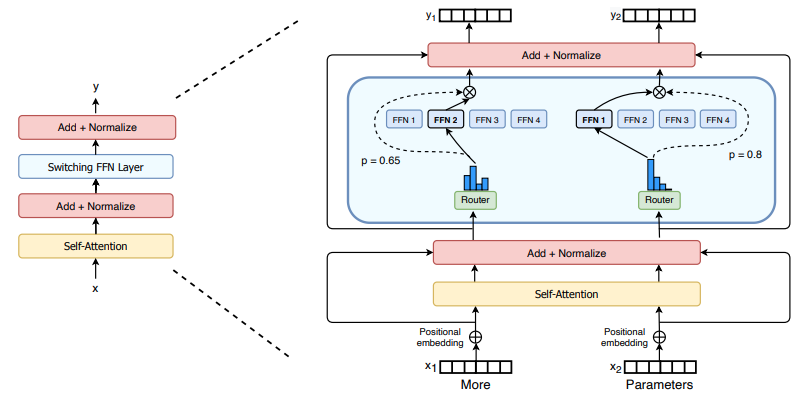
(二)TensorRT-LLM | 模型导出(v0.20.0rc3)
0. 概述 上一节 对安装和使用有个基本介绍。根据这个 issue 的描述,后续 TensorRT-LLM 团队可能更专注于更新和维护 pytorch backend。但 tensorrt backend 作为先前一直开发的工作,其中包含了大量可以学习的地方。本文主要看看它导出模型的部分&#x…...
:爬虫完整流程)
Python爬虫(二):爬虫完整流程
爬虫完整流程详解(7大核心步骤实战技巧) 一、爬虫完整工作流程 以下是爬虫开发的完整流程,我将结合具体技术点和实战经验展开说明: 1. 目标分析与前期准备 网站技术分析: 使用浏览器开发者工具(F12&…...

2025盘古石杯决赛【手机取证】
前言 第三届盘古石杯国际电子数据取证大赛决赛 最后一题没有解出来,实在找不到,希望有大佬教一下我。 还有就会议时间,我感觉不是图片时间,因为在电脑看到是其他时间用老会议系统开的会。 手机取证 1、分析鸿蒙手机检材&#x…...

解决本地部署 SmolVLM2 大语言模型运行 flash-attn 报错
出现的问题 安装 flash-attn 会一直卡在 build 那一步或者运行报错 解决办法 是因为你安装的 flash-attn 版本没有对应上,所以报错,到 https://github.com/Dao-AILab/flash-attention/releases 下载对应版本,cu、torch、cp 的版本一定要对…...

Android Bitmap治理全解析:从加载优化到泄漏防控的全生命周期管理
引言 Bitmap(位图)是Android应用内存占用的“头号杀手”。一张1080P(1920x1080)的图片以ARGB_8888格式加载时,内存占用高达8MB(192010804字节)。据统计,超过60%的应用OOM崩溃与Bitm…...

图表类系列各种样式PPT模版分享
图标图表系列PPT模版,柱状图PPT模版,线状图PPT模版,折线图PPT模版,饼状图PPT模版,雷达图PPT模版,树状图PPT模版 图表类系列各种样式PPT模版分享:图表系列PPT模板https://pan.quark.cn/s/20d40aa…...

基于matlab策略迭代和值迭代法的动态规划
经典的基于策略迭代和值迭代法的动态规划matlab代码,实现机器人的最优运输 Dynamic-Programming-master/Environment.pdf , 104724 Dynamic-Programming-master/README.md , 506 Dynamic-Programming-master/generalizedPolicyIteration.m , 1970 Dynamic-Programm…...
