CentOS Stream 8 通过 Packstack 安装开源 OpenStack(V版)
1、环境规划以及网卡配置
controller IP:192.168.235.101
compute IP:192.168.235.102
控制节点
[root@luck ~]# cd /etc/sysconfig/network-scripts/
[root@luck network-scripts]# vi ifcfg-ens160
[root@luck network-scripts]# cat ifcfg-ens160
TYPE=Ethernet
BOOTPROTO=none
NAME=ens160
DEVICE=ens160
ONBOOT=yes
IPADDR=192.168.235.101
NETMASK=255.255.255.0
GATEWAY=192.168.235.2
DNS1=192.168.235.2
计算节点
[root@luck ~]# cd /etc/sysconfig/network-scripts/
[root@luck network-scripts]# vi ifcfg-ens160
[root@luck network-scripts]# cat ifcfg-ens160
TYPE=Ethernet
BOOTPROTO=none
NAME=ens160
DEVICE=ens160
ONBOOT=yes
IPADDR=192.168.235.102
NETMASK=255.255.255.0
GATEWAY=192.168.235.2
DNS1=192.168.235.2
修改控制节点和计算节点主机名
[root@luck ~]# hostnamectl set-hostname controller ---控制节点
[root@luck ~]# hostnamectl set-hostname compute ---计算节点
2、关闭防火墙/selinux/networkmanager
注意:networkmanager,这个组件是在!inux8版本里面管理网络服务的(ip地址),如果你提前把它关闭并禁用了,那么当节点重启的时候,是无法自动获取到ip地址的。
但是如果不关闭,它又会和 gpenstack,里面的 neutron 网络服务组件产生冲突。我们采用这种方式:暂时先不关闭networkmanager,等把所有环境全部安装好之后,再手工关闭和禁用 networkmanager,并使用 network来替换 networkmanager 这个服务。
控制节点关闭防火墙和selinux
[root@controller ~]# systemctl stop firewalld
[root@controller ~]# systemctl disable firewalld
Removed /etc/systemd/system/multi-user.target.wants/firewalld.service.
Removed /etc/systemd/system/dbus-org.fedoraproject.FirewallD1.service.
[root@controller ~]# setenforce 0 临时关闭
[root@controller ~]# vi /etc/sysconfig/selinux ---永久关闭
[root@controller ~]# cat /etc/sysconfig/selinux
# This file controls the state of SELinux on the system.
# SELINUX= can take one of these three values:
# enforcing - SELinux security policy is enforced.
# permissive - SELinux prints warnings instead of enforcing.
# disabled - No SELinux policy is loaded.
SELINUX=disabled
# SELINUXTYPE= can take one of these three values:
# targeted - Targeted processes are protected,
# minimum - Modification of targeted policy. Only selected processes are protected.
# mls - Multi Level Security protection.
SELINUXTYPE=targeted
或者永久关闭selinux
sed -i 's/SELINUX=enforcing/SELINUX=disabled/g' /etc/sysconfig/selinux
计算节点关闭防火墙和selinux
[root@compute ~]# systemctl stop firewalld
[root@compute ~]# systemctl disable firewalld
Removed /etc/systemd/system/multi-user.target.wants/firewalld.service.
Removed /etc/systemd/system/dbus-org.fedoraproject.FirewallD1.service.
[root@compute ~]# setenforce 0
[root@compute~]#sed -i 's/SELINUX=enforcing/SELINUX=disabled/g' /etc/sysconfig/selinux
3、主机名映射及基础软件包
控制节点和计算节点都要映射
[root@controller ~]# echo '192.168.235.101 controller' >> /etc/hosts
[root@controller ~]# echo '192.168.235.102 compute' >> /etc/hosts
[root@controller ~]# cat /etc/hosts
127.0.0.1 localhost localhost.localdomain localhost4 localhost4.localdomain4
::1 localhost localhost.localdomain localhost6 localhost6.localdomain6
192.168.235.101 controller
192.168.235.102 compute
[root@controller ~]# yum install -y vim net-tools bash-completion chrony.x86_64 centos-release-openstack-victoria.noarch
4、配置时间服务器NTP
控制节点
[root@controller ~]# vim /etc/chrony.conf
server ntp.aliyun.com iburst
allow 192.168.100.0/24重启时间服务器
[root@controller ~]# systemctl start chronyd.service
[root@controller ~]# systemctl enable chronyd
计算节点
[root@compute ~]# vim /etc/chrony.conf
server controller iburst
重启时间服务器
[root@compute ~]# systemctl start chronyd.service
[root@compute ~]# systemctl enable chronyd
5、配置YUM源
5.1 控制节点
[root@controller ~]# mkdir /etc/yum.repos.d/bak
[root@controller ~]# mv /etc/yum.repos.d/*.repo /etc/yum.repos.d/bak/
[root@compute ~]# cat /etc/yum.repos.d/cloudcs.repo
[highavailability]
name=CentOS Stream 8 - HighAvailability
baseurl=https://mirrors.aliyun.com/centos/8-stream/HighAvailability/x86_64/os/
gpgkey=file:///etc/pki/rpm-gpg/RPM-GPG-KEY-centosofficial
gpgcheck=1
repo_gpgcheck=0
metadata_expire=6h
countme=1
enabled=1[nfv]
name=CentOS Stream 8 - NFV
baseurl=https://mirrors.aliyun.com/centos/8-stream/NFV/x86_64/os/
gpgkey=file:///etc/pki/rpm-gpg/RPM-GPG-KEY-centosofficial
gpgcheck=1
repo_gpgcheck=0
metadata_expire=6h
countme=1
enabled=1[rt]
name=CentOS Stream 8 - RT
baseurl=https://mirrors.aliyun.com/centos/8-stream/RT/x86_64/os/
gpgkey=file:///etc/pki/rpm-gpg/RPM-GPG-KEY-centosofficial
gpgcheck=1
repo_gpgcheck=0
metadata_expire=6h
countme=1
enabled=1[resilientstorage]
name=CentOS Stream 8 - ResilientStorage
baseurl=https://mirrors.aliyun.com/centos/8-stream/ResilientStorage/x86_64/os/
gpgkey=file:///etc/pki/rpm-gpg/RPM-GPG-KEY-centosofficial
gpgcheck=1
repo_gpgcheck=0
metadata_expire=6h
countme=1
enabled=1[extras-common]
name=CentOS Stream 8 - Extras packages
baseurl=https://mirrors.aliyun.com/centos/8-stream/extras/x86_64/extras-common/
gpgkey=file:///etc/pki/rpm-gpg/RPM-GPG-KEY-CentOS-SIG-Extras-SHA512
gpgcheck=1
repo_gpgcheck=0
metadata_expire=6h
countme=1
enabled=1[extras]
name=CentOS Stream - Extras
mirrorlist=http://mirrorlist.centos.org/?release=&arch=&repo=extras&infra=
#baseurl=http://mirror.centos.org///extras//os/
baseurl=https://mirrors.aliyun.com/centos/8-stream/extras/x86_64/os/
gpgcheck=1
enabled=1
gpgkey=file:///etc/pki/rpm-gpg/RPM-GPG-KEY-centosofficial[centos-ceph-pacific]
name=CentOS - Ceph Pacific
baseurl=https://mirrors.aliyun.com/centos-vault/8-stream/storage/x86_64/ceph-pacific/
gpgcheck=0
enabled=1
gpgkey=file:///etc/pki/rpm-gpg/RPM-GPG-KEY-CentOS-SIG-Storage[centos-rabbitmq-38]
name=CentOS-8 - RabbitMQ 38
baseurl=https://mirrors.aliyun.com/centos-vault/8-stream/messaging/x86_64/rabbitmq-38/
gpgcheck=1
enabled=1
gpgkey=file:///etc/pki/rpm-gpg/RPM-GPG-KEY-CentOS-SIG-Messaging[centos-nfv-openvswitch]
name=CentOS Stream 8 - NFV OpenvSwitch
baseurl=https://mirrors.aliyun.com/centos-vault/8-stream/nfv/x86_64/openvswitch-2/
gpgcheck=1
enabled=1
gpgkey=file:///etc/pki/rpm-gpg/RPM-GPG-KEY-CentOS-SIG-NFV
module_hotfixes=1[baseos]
name=CentOS Stream 8 - BaseOS
baseurl=https://mirrors.aliyun.com/centos/8-stream/BaseOS/x86_64/os/
gpgkey=file:///etc/pki/rpm-gpg/RPM-GPG-KEY-centosofficial
gpgcheck=1
repo_gpgcheck=0
metadata_expire=6h
countme=1
enabled=1[appstream]
name=CentOS Stream 8 - AppStream
baseurl=https://mirrors.aliyun.com/centos/8-stream/AppStream/x86_64/os/
gpgkey=file:///etc/pki/rpm-gpg/RPM-GPG-KEY-centosofficial
gpgcheck=1
repo_gpgcheck=0
metadata_expire=6h
countme=1
enabled=1[centos-openstack-victoria]
name=CentOS 8 - OpenStack victoria
baseurl=https://mirrors.aliyun.com/centos/8-stream/cloud/x86_64/openstack-victoria/
#baseurl=https://repo.huaweicloud.com/centos/8-stream/cloud/x86_64/openstack-yoga/
gpgcheck=1
enabled=1
gpgkey=file:///etc/pki/rpm-gpg/RPM-GPG-KEY-CentOS-SIG-Cloud
module_hotfixes=1[powertools]
name=CentOS Stream 8 - PowerTools
#mirrorlist=http://mirrorlist.centos.org/?release=&arch=&repo=PowerTools&infra=
baseurl=https://mirrors.aliyun.com/centos/8-stream/PowerTools/x86_64/os/
gpgcheck=1
enabled=1
gpgkey=file:///etc/pki/rpm-gpg/RPM-GPG-KEY-centosofficial
5.2 计算节点
[root@compute ~]# mkdir /etc/yum.repos.d/bak
[root@compute ~]# mv /etc/yum.repos.d/*.repo /etc/yum.repos.d/bak/
[root@compute ~]# scp controller:/etc/yum.repos.d/cloudcs.repo /etc/yum.repos.d/
6、安装配置
6.1 控制节点安装 PackStack 工具
[root@controller ~]# yum install -y openstack-packstack
6.2 生成应答文件
[root@controller ~]# packstack --gen-answer-file=111.txt
6.3 修改应答文件
[root@controller ~]# vim 111.txt
97 CONFIG_COMPUTE_HOSTS=192.168.235.101,192.168.235.102
323 CONFIG_KEYSTONE_ADMIN_PW=123456
1169 CONFIG_PROVISION_DEMO=n
60 CONFIG_HEAT_INSTALL=y
909 CONFIG_NEUTRON_OVN_BRIDGE_IFACES=br-ex:ens160
7、开始安装openstack
[root@controller ~]# packstack --answer-file=111.txt
Welcome to the Packstack setup utility
The installation log file is available at: /var/tmp/packstack/20240910-084808-673i1d3e/openstack-setup.log
Installing:
Clean Up [ DONE ]
Discovering ip protocol version [ DONE ]
root@192.168.235.102's password:
root@192.168.235.101's password:
Setting up ssh keys [ DONE ]
Preparing servers [ DONE ]
Pre installing Puppet and discovering hosts' details [ DONE ]
Preparing pre-install entries [ DONE ]
Setting up CACERT [ DONE ]
Preparing AMQP entries [ DONE ]
Preparing MariaDB entries [ DONE ]
Fixing Keystone LDAP config parameters to be undef if empty[ DONE ]
Preparing Keystone entries [ DONE ]
Preparing Glance entries [ DONE ]
Checking if the Cinder server has a cinder-volumes vg[ DONE ]
Preparing Cinder entries [ DONE ]
Preparing Nova API entries [ DONE ]
Creating ssh keys for Nova migration [ DONE ]
Gathering ssh host keys for Nova migration [ DONE ]
Preparing Nova Compute entries [ DONE ]
Preparing Nova Scheduler entries [ DONE ]
Preparing Nova VNC Proxy entries [ DONE ]
Preparing OpenStack Network-related Nova entries [ DONE ]
Preparing Nova Common entries [ DONE ]
Preparing Neutron API entries [ DONE ]
Preparing Neutron L3 entries [ DONE ]
Preparing Neutron L2 Agent entries [ DONE ]
Preparing Neutron DHCP Agent entries [ DONE ]
Preparing Neutron Metering Agent entries [ DONE ]
Checking if NetworkManager is enabled and running [ DONE ]
Preparing OpenStack Client entries [ DONE ]
Preparing Horizon entries [ DONE ]
Preparing Swift builder entries [ DONE ]
Preparing Swift proxy entries [ DONE ]
Preparing Swift storage entries [ DONE ]
Preparing Heat entries [ DONE ]
Preparing Heat CloudFormation API entries [ DONE ]
Preparing Gnocchi entries [ DONE ]
Preparing Redis entries [ DONE ]
Preparing Ceilometer entries [ DONE ]
Preparing Aodh entries [ DONE ]
Preparing Puppet manifests [ DONE ]
Copying Puppet modules and manifests [ DONE ]
Applying 192.168.235.101_controller.pp
192.168.235.101_controller.pp: [ DONE ]
Applying 192.168.235.101_network.pp
192.168.235.101_network.pp: [ DONE ]
Applying 192.168.235.102_compute.pp
Applying 192.168.235.101_compute.pp
192.168.235.101_compute.pp: [ DONE ]
192.168.235.102_compute.pp: [ DONE ]
Applying Puppet manifests [ DONE ]
Finalizing [ DONE ]**** Installation completed successfully ******
Additional information:
* Parameter CONFIG_NEUTRON_L2_AGENT: You have chosen OVN Neutron backend. Note that this backend does not support the VPNaaS plugin. Geneve will be used as the encapsulation method for tenant networks
* Time synchronization installation was skipped. Please note that unsynchronized time on server instances might be problem for some OpenStack components.
* File /root/keystonerc_admin has been created on OpenStack client host 192.168.235.101. To use the command line tools you need to source the file.
* To access the OpenStack Dashboard browse to http://192.168.235.101/dashboard .
Please, find your login credentials stored in the keystonerc_admin in your home directory.
* The installation log file is available at: /var/tmp/packstack/20240910-084808-673i1d3e/openstack-setup.log
* The generated manifests are available at: /var/tmp/packstack/20240910-084808-673i1d3e/manifests
8、安装完成
8.1 登入测试
http://192.168.235.101/dashboard ----登入链接

8.2 开启network开机自启服务
[root@controller ~]# systemctl enable network
[root@compute ~]# systemctl enable network
相关文章:

CentOS Stream 8 通过 Packstack 安装开源 OpenStack(V版)
1、环境规划以及网卡配置 controller IP:192.168.235.101 compute IP:192.168.235.102 控制节点 [rootluck ~]# cd /etc/sysconfig/network-scripts/ [rootluck network-scripts]# vi ifcfg-ens160 [rootluck network-scripts]# cat ifcfg-ens160 TYP…...

OpenSSL工具验证RSA证书
openssl x509 是一个用于处理 X.509 证书的命令行工具。常用的 openssl x509 命令: -in <file>:指定输入文件。-out <file>:指定输出文件。-noout:不输出证书信息。-text:以文本格式输出证书信息。-pubke…...

架构师白话分布式系统
对于分布式系统的定义,大致可以理解为如下的两个点 分布式系统从整体的体量来说,它内部是由很多的服务器、服务实例组成。所提供的用户服务是由一组相互独立运行的服务器来提供。对于用户来说,这个多服务器的系统就跟一个服务器一样,感觉不到每个单独的服务器实例的存在。从…...

C++ 中 vector 的常用功能介绍
在 C 中,vector 是一种常用的动态数组容器,提供了方便的自动扩展、内存管理以及各种便捷的操作方法。它是 C 标准模板库(STL)的一部分,适用于需要动态存储和管理大量元素的场景。 在本文中,我们将简要介绍…...

[QT] QT事件与事件重写
一.事件 事件(event)是由系统或者 Qt本身在不同的场景下发出的。当用户按下鼠标、敲下键盘,或者是窗口关闭等都会发出一个相应的事件。 一些事件在用户操作时发出(如鼠标/键盘事件); 另一些事件则是由系统自动发出(如计时器事件)。 Qt窗口中对于产生的一系列事件都…...

c# 视觉识别图片文字 二维码
1.二维码识别 插件 ZXing.Net using System; using System.Drawing; // 如果你使用的是System.Drawing.Common using ZXing;class Program {static void Main(){string imagePath "path_to_your_qr_code_image.png";var barcodeBitmap (Bitmap)Image.FromFile(im…...

UEFI——访问PCI/PCIE设备(二)
一、支持访问PCI/PCIE设备的Protocol UEFI中提供了两个主要的模块来支持PCI总线,一是PCI Host Bridge(PCI主桥)控制器驱动,另一个是PCI总线驱动。这两个模块是和特定的平台硬件绑定的,在这种机制下,屏蔽了…...

决策树算法的介绍与应用
目录 引言 决策树算法的基本原理 表格总结:决策树的构建步骤 决策树算法的 MATLAB 实现 示例:使用决策树进行分类预测 决策树的应用场景 表格总结:决策树的主要应用领域 决策树的优势与局限 结论 引言 决策树是一种广泛应用于数据挖掘…...

杰发科技Bootloader(3)—— 基于7801的APP切到Boot
为了方便在APP中跳转到Boot重新进行升级,有两种办法,7840同样可以使用。 1. 调用reset接口进行复位,复位后会先进Boot,再自动跳转到App。 NVIC_SystemReset(); 2. 直接使用跳转指令,参考Boot跳转到App代码࿰…...

Leetcode面试经典150题-138.随机链表的复制
题目比较简单,重点是理解思想,random不管,copy一定要放在next 而且里面的遍历过程不能省略 解法都在代码里,不懂就留言或者私信 /* // Definition for a Node. class Node {int val;Node next;Node random;public Node(int val…...

freemarker模板学习笔记
文章目录 freemarker常用指令if-elseif-else指令switch, case, default, break指令list, else, items, sep, break 指令<#list>指令语法<#else> 指令<#items> 指令<#sep> 指令<#break> 指令 include 指令<#include> 基础知识<#include&…...

高亚科技与广东海悟携手,打造全流程电子竞标管理平台!
近日,中国企业管理软件资深服务商高亚科技与广东海悟科技有限公司(以下简称“海悟”)正式签署合作协议,双方将基于高亚科技的8Manage SRM系统,推进海悟采购管理的数字化升级,实现全流程在线电子竞标管理&am…...

240908-结合DBGPT与Ollama实现RAG本地知识检索增强
A. 最终效果 B. 背景说明 DBGPT在0.5.6版本中开始支持Ollama:v0.5.6 版本更新 网友对其Web端及界面端的设置进行了分享: feat(model): support ollama as an optional llm & embedding proxy by GITHUBear Pull Request #1475 eosphoros-ai/DB-G…...

AMD ThinkSystem服务器上的 Linux 和 C 状态设置 - Lenovo ThinkSystem
受影响的配置 该系统可以是以下任何Lenovo服务器: ThinkSystem 、SR645( ThinkSystem )ThinkSystem ,SR645 V3( ThinkSystem )ThinkSystem ,SR635 V3( ThinkSystem )Th…...

Redis过期删除和缓存淘汰
1. 过期删除 在 Redis 中,键的过期删除机制主要包括惰性删除(Lazy Deletion)和定期删除(Periodic Deletion)。这两种策略有各自的优缺点,Redis 最终会结合这两种方法来管理过期键。 1.1 惰性删除…...

Golang | Leetcode Golang题解之第401题二进制手表
题目: 题解: func readBinaryWatch(turnedOn int) (ans []string) {for i : 0; i < 1024; i {h, m : i>>6, i&63 // 用位运算取出高 4 位和低 6 位if h < 12 && m < 60 && bits.OnesCount(uint(i)) turnedOn {ans …...

TON智能合约stdlib_ext库:扩展功能一览
TON(TheOpenNetwork)作为一个去中心化的区块链平台,其智能合约功能强大而灵活。在TON智能合约的开发过程中,stdlib.fc库提供了基础的功能支持。然而,对于一些高级或特定的需求,stdlib.fc可能无法满足。为此…...

LabVIEW开发FPGA方法与FIFO数据丢失处理
开发基于NI 7975R FPGA的系统涉及一系列流程,包括驱动安装、LabVIEW项目设置、开发调试、编译和与Windows系统的通信。重点在于FIFO的正确配置,避免数据丢失是关键环节之一,尤其是在使用高速数据流传输时。以下将详细介绍这些过程,…...

Python中的内存池机制
在Python中,内存管理是一个复杂但至关重要的主题,它直接关系到程序的性能和稳定性。Python的内存管理机制包括对象的分配、追踪以及回收,其中内存池(Memory Pool)是这一机制中的一个重要组成部分。内存池机制通过预先分…...

智能家居系统(基于STM32F103C8T6标准库+FreeRTOS+Qt串口开发实现)
视频演示:基于STM32F103C8T6标准库FreeRTOSQt串口开发实现的智能家居项目_哔哩哔哩_bilibili 基于STM32F103C8T6标准库FreeRTOSQt串口开发实现的智能家居项目: https://pan.baidu.com/s/1f41gAfOOnlcQoKoMx3o84A?pwd6j2g 提取码: 6j2g 注:本项目为学习完…...

微信小程序之bind和catch
这两个呢,都是绑定事件用的,具体使用有些小区别。 官方文档: 事件冒泡处理不同 bind:绑定的事件会向上冒泡,即触发当前组件的事件后,还会继续触发父组件的相同事件。例如,有一个子视图绑定了b…...

Golang 面试经典题:map 的 key 可以是什么类型?哪些不可以?
Golang 面试经典题:map 的 key 可以是什么类型?哪些不可以? 在 Golang 的面试中,map 类型的使用是一个常见的考点,其中对 key 类型的合法性 是一道常被提及的基础却很容易被忽视的问题。本文将带你深入理解 Golang 中…...
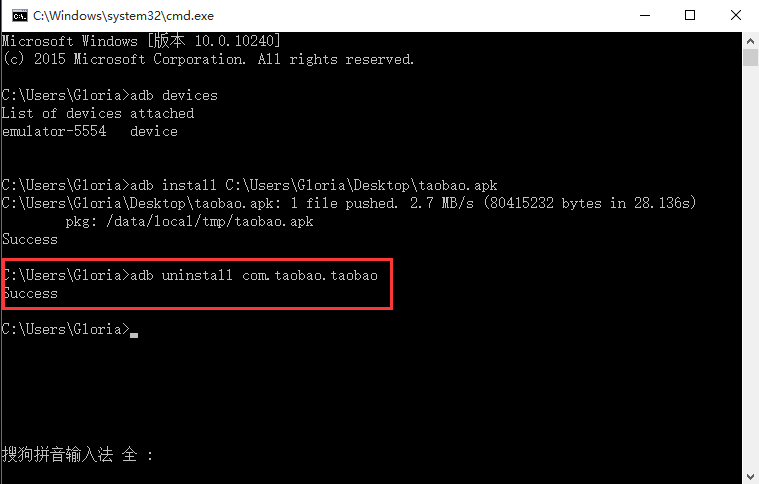
Appium+python自动化(十六)- ADB命令
简介 Android 调试桥(adb)是多种用途的工具,该工具可以帮助你你管理设备或模拟器 的状态。 adb ( Android Debug Bridge)是一个通用命令行工具,其允许您与模拟器实例或连接的 Android 设备进行通信。它可为各种设备操作提供便利,如安装和调试…...

React Native在HarmonyOS 5.0阅读类应用开发中的实践
一、技术选型背景 随着HarmonyOS 5.0对Web兼容层的增强,React Native作为跨平台框架可通过重新编译ArkTS组件实现85%以上的代码复用率。阅读类应用具有UI复杂度低、数据流清晰的特点。 二、核心实现方案 1. 环境配置 (1)使用React Native…...

srs linux
下载编译运行 git clone https:///ossrs/srs.git ./configure --h265on make 编译完成后即可启动SRS # 启动 ./objs/srs -c conf/srs.conf # 查看日志 tail -n 30 -f ./objs/srs.log 开放端口 默认RTMP接收推流端口是1935,SRS管理页面端口是8080,可…...
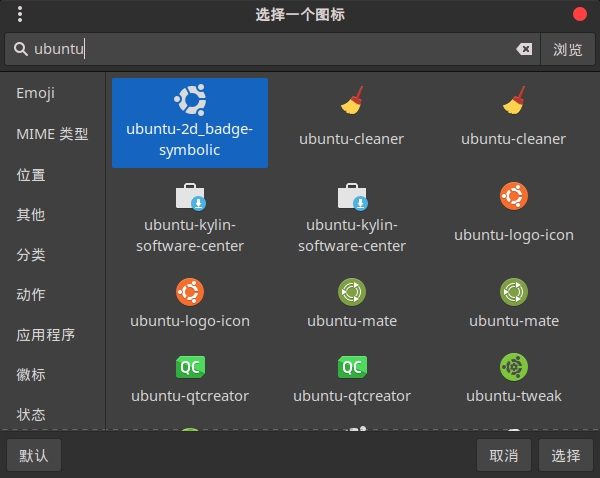
Cinnamon修改面板小工具图标
Cinnamon开始菜单-CSDN博客 设置模块都是做好的,比GNOME简单得多! 在 applet.js 里增加 const Settings imports.ui.settings;this.settings new Settings.AppletSettings(this, HTYMenusonichy, instance_id); this.settings.bind(menu-icon, menu…...

C++ 基础特性深度解析
目录 引言 一、命名空间(namespace) C 中的命名空间 与 C 语言的对比 二、缺省参数 C 中的缺省参数 与 C 语言的对比 三、引用(reference) C 中的引用 与 C 语言的对比 四、inline(内联函数…...
基础光照(Basic Lighting))
C++.OpenGL (10/64)基础光照(Basic Lighting)
基础光照(Basic Lighting) 冯氏光照模型(Phong Lighting Model) #mermaid-svg-GLdskXwWINxNGHso {font-family:"trebuchet ms",verdana,arial,sans-serif;font-size:16px;fill:#333;}#mermaid-svg-GLdskXwWINxNGHso .error-icon{fill:#552222;}#mermaid-svg-GLd…...

2023赣州旅游投资集团
单选题 1.“不登高山,不知天之高也;不临深溪,不知地之厚也。”这句话说明_____。 A、人的意识具有创造性 B、人的认识是独立于实践之外的 C、实践在认识过程中具有决定作用 D、人的一切知识都是从直接经验中获得的 参考答案: C 本题解…...
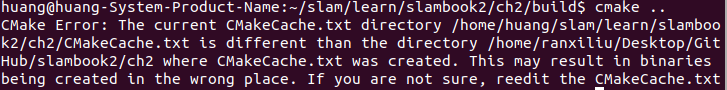
视觉slam十四讲实践部分记录——ch2、ch3
ch2 一、使用g++编译.cpp为可执行文件并运行(P30) g++ helloSLAM.cpp ./a.out运行 二、使用cmake编译 mkdir build cd build cmake .. makeCMakeCache.txt 文件仍然指向旧的目录。这表明在源代码目录中可能还存在旧的 CMakeCache.txt 文件,或者在构建过程中仍然引用了旧的路…...
