演示jvm锁存在的问题
文章目录
- 1、AlbumInfoApiController --》testLock()
- 2、redis添加键值对
- 3、AlbumInfoServiceImpl --》testLock() 没有加锁
- 4、使用ab工具测试
- 4.1、安装 ab 工具
- 4.2、查看 redis 中的值
- 5、添加本地锁 synchronized
- 6、集群情况下问题演示
jvm锁:synchronized lock 只能锁住一个jvm内的资源
1、AlbumInfoApiController --》testLock()
@Tag(name = "专辑管理")
@RestController
@RequestMapping("api/album/albumInfo")
@SuppressWarnings({"unchecked", "rawtypes"})
public class AlbumInfoApiController {@GetMapping("test/lock")public Result testLock() {this.albumInfoService.testLock();return Result.ok("测试分布式锁案例");}}
2、redis添加键值对

3、AlbumInfoServiceImpl --》testLock() 没有加锁
@Overridepublic void testLock(){Object numObj = this.redisTemplate.opsForValue().get("num");if (numObj == null) {this.redisTemplate.opsForValue().set("num", 1);return;}Integer num = Integer.parseInt(numObj.toString());this.redisTemplate.opsForValue().set("num", ++num);}

4、使用ab工具测试
ab 工具是 Apache Bench(阿帕奇基准测试工具),一个由 Apache HTTP Server 项目提供的用于测试 web 服务器性能的命令行工具。ab 主要用于生成 HTTP 请求并发送到 web 服务器,以此来评估服务器的性能和响应能力。它是一个简单但功能强大的工具,广泛用于压力测试和性能测试场景。
之前在redis中,玩过ab测试工具:httpd-tools(yum install -y httpd-tools)
4.1、安装 ab 工具
[root@localhost ~]# yum install -y httpd-tools
已加载插件:fastestmirror, langpacks
[root@localhost ~]# ab
ab: wrong number of arguments
Usage: ab [options] [http[s]://]hostname[:port]/path
Options are:-n requests Number of requests to perform-c concurrency Number of multiple requests to make at a time-t timelimit Seconds to max. to spend on benchmarkingThis implies -n 50000-s timeout Seconds to max. wait for each responseDefault is 30 seconds-b windowsize Size of TCP send/receive buffer, in bytes-B address Address to bind to when making outgoing connections-p postfile File containing data to POST. Remember also to set -T-u putfile File containing data to PUT. Remember also to set -T-T content-type Content-type header to use for POST/PUT data, eg.'application/x-www-form-urlencoded'Default is 'text/plain'-v verbosity How much troubleshooting info to print-w Print out results in HTML tables-i Use HEAD instead of GET-x attributes String to insert as table attributes-y attributes String to insert as tr attributes-z attributes String to insert as td or th attributes-C attribute Add cookie, eg. 'Apache=1234'. (repeatable)-H attribute Add Arbitrary header line, eg. 'Accept-Encoding: gzip'Inserted after all normal header lines. (repeatable)-A attribute Add Basic WWW Authentication, the attributesare a colon separated username and password.-P attribute Add Basic Proxy Authentication, the attributesare a colon separated username and password.-X proxy:port Proxyserver and port number to use-V Print version number and exit-k Use HTTP KeepAlive feature-d Do not show percentiles served table.-S Do not show confidence estimators and warnings.-q Do not show progress when doing more than 150 requests-g filename Output collected data to gnuplot format file.-e filename Output CSV file with percentages served-r Don't exit on socket receive errors.-h Display usage information (this message)-Z ciphersuite Specify SSL/TLS cipher suite (See openssl ciphers)-f protocol Specify SSL/TLS protocol(SSL3, TLS1, TLS1.1, TLS1.2 or ALL)
ab -n(一次发送的请求数) -c(请求的并发数) 访问路径

[root@localhost ~]# ping 192.168.74.1
PING 192.168.74.1 (192.168.74.1) 56(84) bytes of data.
64 bytes from 192.168.74.1: icmp_seq=1 ttl=64 time=0.582 ms
64 bytes from 192.168.74.1: icmp_seq=2 ttl=64 time=0.427 ms
64 bytes from 192.168.74.1: icmp_seq=3 ttl=64 time=0.342 ms
64 bytes from 192.168.74.1: icmp_seq=4 ttl=64 time=0.370 ms
64 bytes from 192.168.74.1: icmp_seq=5 ttl=64 time=0.426 ms
64 bytes from 192.168.74.1: icmp_seq=6 ttl=64 time=0.548 ms
64 bytes from 192.168.74.1: icmp_seq=7 ttl=64 time=0.791 ms


redis中的值重新改为0。
[root@localhost ~]# ab -n 5000 -c 100 http://192.168.74.1:8500/api/album/albumInfo/test/lock
This is ApacheBench, Version 2.3 <$Revision: 1430300 $>
Copyright 1996 Adam Twiss, Zeus Technology Ltd, http://www.zeustech.net/
Licensed to The Apache Software Foundation, http://www.apache.org/Benchmarking 192.168.74.1 (be patient)
Completed 500 requests
Completed 1000 requests
Completed 1500 requests
Completed 2000 requests
Completed 2500 requests
Completed 3000 requests
Completed 3500 requests
Completed 4000 requests
Completed 4500 requests
Completed 5000 requests
Finished 5000 requestsServer Software:
Server Hostname: 192.168.74.1
Server Port: 8500Document Path: /api/album/albumInfo/test/lock
Document Length: 76 bytesConcurrency Level: 100
Time taken for tests: 5.374 seconds
Complete requests: 5000
Failed requests: 593(Connect: 0, Receive: 0, Length: 593, Exceptions: 0)
Write errors: 0
Total transferred: 2352965 bytes
HTML transferred: 382965 bytes
Requests per second: 930.38 [#/sec] (mean)
Time per request: 107.483 [ms] (mean)
Time per request: 1.075 [ms] (mean, across all concurrent requests)
Transfer rate: 427.57 [Kbytes/sec] receivedConnection Times (ms)min mean[+/-sd] median max
Connect: 1 19 19.7 17 404
Processing: 20 87 65.9 73 542
Waiting: 15 82 65.0 68 538
Total: 36 106 70.3 90 581Percentage of the requests served within a certain time (ms)50% 9066% 10075% 10880% 11590% 13895% 17698% 33099% 534100% 581 (longest request)
4.2、查看 redis 中的值

5、添加本地锁 synchronized
@Overridepublic synchronized void testLock(){Object numObj = this.redisTemplate.opsForValue().get("num");if (numObj == null) {this.redisTemplate.opsForValue().set("num", 1);return;}Integer num = Integer.parseInt(numObj.toString());this.redisTemplate.opsForValue().set("num", ++num);}

redis中的值重新改为0。
重启之后,使用ab工具压力测试:5000次请求,并发100。
[root@localhost ~]# ab -n 5000 -c 100 http://192.168.74.1:8500/api/album/albumInfo/test/lock
This is ApacheBench, Version 2.3 <$Revision: 1430300 $>
Copyright 1996 Adam Twiss, Zeus Technology Ltd, http://www.zeustech.net/
Licensed to The Apache Software Foundation, http://www.apache.org/Benchmarking 192.168.74.1 (be patient)
Completed 500 requests
Completed 1000 requests
Completed 1500 requests
Completed 2000 requests
Completed 2500 requests
Completed 3000 requests
Completed 3500 requests
Completed 4000 requests
Completed 4500 requests
Completed 5000 requests
Finished 5000 requestsServer Software:
Server Hostname: 192.168.74.1
Server Port: 8500Document Path: /api/album/albumInfo/test/lock
Document Length: 76 bytesConcurrency Level: 100
Time taken for tests: 23.247 seconds
Complete requests: 5000
Failed requests: 746(Connect: 0, Receive: 0, Length: 746, Exceptions: 0)
Write errors: 0
Total transferred: 2353730 bytes
HTML transferred: 383730 bytes
Requests per second: 215.08 [#/sec] (mean)
Time per request: 464.933 [ms] (mean)
Time per request: 4.649 [ms] (mean, across all concurrent requests)
Transfer rate: 98.88 [Kbytes/sec] receivedConnection Times (ms)min mean[+/-sd] median max
Connect: 0 1 4.1 1 196
Processing: 5 446 365.2 414 2722
Waiting: 4 446 365.2 414 2722
Total: 5 447 365.4 415 2734Percentage of the requests served within a certain time (ms)50% 41566% 54875% 62480% 66490% 75095% 80098% 181999% 2408100% 2734 (longest request)
测试完成后,查看redis中的值:

完美!是否真的完美?
接下来再看集群情况下,会怎样?
6、集群情况下问题演示
启动多个运行实例:







redis中的值重新改为0。
[root@localhost ~]# ab -n 5000 -c 100 http://192.168.74.1:8500/api/album/albumInfo/test/lock
This is ApacheBench, Version 2.3 <$Revision: 1430300 $>
Copyright 1996 Adam Twiss, Zeus Technology Ltd, http://www.zeustech.net/
Licensed to The Apache Software Foundation, http://www.apache.org/Benchmarking 192.168.74.1 (be patient)
Completed 500 requests
Completed 1000 requests
Completed 1500 requests
Completed 2000 requests
Completed 2500 requests
Completed 3000 requests
Completed 3500 requests
Completed 4000 requests
Completed 4500 requests
Completed 5000 requests
Finished 5000 requestsServer Software:
Server Hostname: 192.168.74.1
Server Port: 8500Document Path: /api/album/albumInfo/test/lock
Document Length: 76 bytesConcurrency Level: 100
Time taken for tests: 8.714 seconds
Complete requests: 5000
Failed requests: 686(Connect: 0, Receive: 0, Length: 686, Exceptions: 0)
Write errors: 0
Total transferred: 2353430 bytes
HTML transferred: 383430 bytes
Requests per second: 573.79 [#/sec] (mean)
Time per request: 174.280 [ms] (mean)
Time per request: 1.743 [ms] (mean, across all concurrent requests)
Transfer rate: 263.74 [Kbytes/sec] receivedConnection Times (ms)min mean[+/-sd] median max
Connect: 0 2 3.2 1 54
Processing: 6 170 106.2 164 565
Waiting: 6 170 106.2 163 565
Total: 7 172 106.8 165 568Percentage of the requests served within a certain time (ms)50% 16566% 21875% 24980% 26990% 31795% 35198% 39899% 436100% 568 (longest request)
由于这三个运行实例的服务名都是 service-album,而网关配置的就是通过服务名负载均衡,我们只要通过网关访问,网关就会给我们做负载均衡了。
再次执行之前的压力测试,查看redis中的值:

集群情况下又出问题了!!!
以上测试,可以发现:
本地锁只能锁住同一工程内的资源,在分布式系统里面都存在局限性。
此时需要分布式锁。。
相关文章:

演示jvm锁存在的问题
文章目录 1、AlbumInfoApiController --》testLock()2、redis添加键值对3、AlbumInfoServiceImpl --》testLock() 没有加锁4、使用ab工具测试4.1、安装 ab 工具4.2、查看 redis 中的值 5、添加本地锁 synchronized6、集群情况下问题演示 jvm锁:synchronized lock 只…...

Android SharedPreference详解
Android SharedPreference详解 SharedPreferences作为一种数据持久化的方式,是处理简单的key-value类型数据时的首选。 一般用法: //demo是该sharedpreference对应文件名,对应的是一个xml文件,里面存放key-value格式的数据. SharedPreferences sharedPreferences…...
论文阅读 | 可证安全隐写(网络空间安全科学学报 2023)
可证安全隐写:理论、应用与展望 一、什么是可证安全隐写? 对于经验安全的隐写算法,即使其算法设计得相当周密,隐写分析者(攻击者)在观察了足够数量的载密(含有隐写信息的数据)和载体…...

Arthas jvm(查看当前JVM的信息)
文章目录 二、命令列表2.1 jvm相关命令2.1.3 jvm(查看当前JVM的信息) 二、命令列表 2.1 jvm相关命令 2.1.3 jvm(查看当前JVM的信息) 基础语法: jvm [arthas18139]$ jvmRUNTIME …...

【c++】介绍
C是一种强大而灵活的编程语言,广泛用于开发各种应用程序和系统软件。它结合了C语言的高效性和面向对象编程的特性,为程序员提供了丰富的工具和功能,以满足各种编程需求。 C的历史可以追溯到上世纪80年代,最初由丹尼斯里奇和贝尔实…...

JavaScript typeof与instanceof的区别
typeof 和 instanceof 都是 JavaScript 中的运算符,用于检查数据类型或对象的类型。它们有不同的用途和适用场景: 1. typeof 作用:返回变量的数据类型,适用于原始数据类型(如 number、string、boolean 等)…...

C++11 可变的模板参数
前言 本期我们接着继续介绍C11的新特性,本期我们介绍的这个新特性是很多人都感觉抽象的语法!它就是可变的模板参数! 目录 前言 一、可变的模板参数 1.1可变的参数列表 1.2可变的参数包 1.3可变参数包的解析 • 递归展开解析 • 逗号…...

手机在网状态查询接口如何用PHP进行调用?
一、什么是手机在网状态查询接口? 手机在网状态查询接口,即输入手机号码查询手机号在网状态,返回有正常使用、停机、在网但不可用、不在网(销号/未启用/异常)、预销户等多种状态。 二、手机在网状态查询适用哪些场景…...

MATLAB中多张fig图合并为一个图
将下列两个图和为一个图 打开查看-----绘图浏览器 点击第一幅图中曲线右键复制,到第二幅图中粘贴即可完成...

Java启动Tomcat: Can‘t load IA 32-bit .dll on a AMD 64-bit platform报错问题解决
🎬 鸽芷咕:个人主页 🔥 个人专栏: 《C干货基地》《粉丝福利》 ⛺️生活的理想,就是为了理想的生活! 专栏介绍 在软件开发和日常使用中,BUG是不可避免的。本专栏致力于为广大开发者和技术爱好者提供一个关于BUG解决的经…...

基于微信小程序的家教信息管理系统的设计与实现(论文+源码)_kaic
摘 要 随着互联网时代的来临,使得传统的家教模式已不复存在,亟需一种方便、快捷的在线教学平台。因此,利用Java语言作为支撑和MySQL数据库存储数据,结合微信小程序的便利性,为用户开发出了一个更加人性化、方便的家庭…...
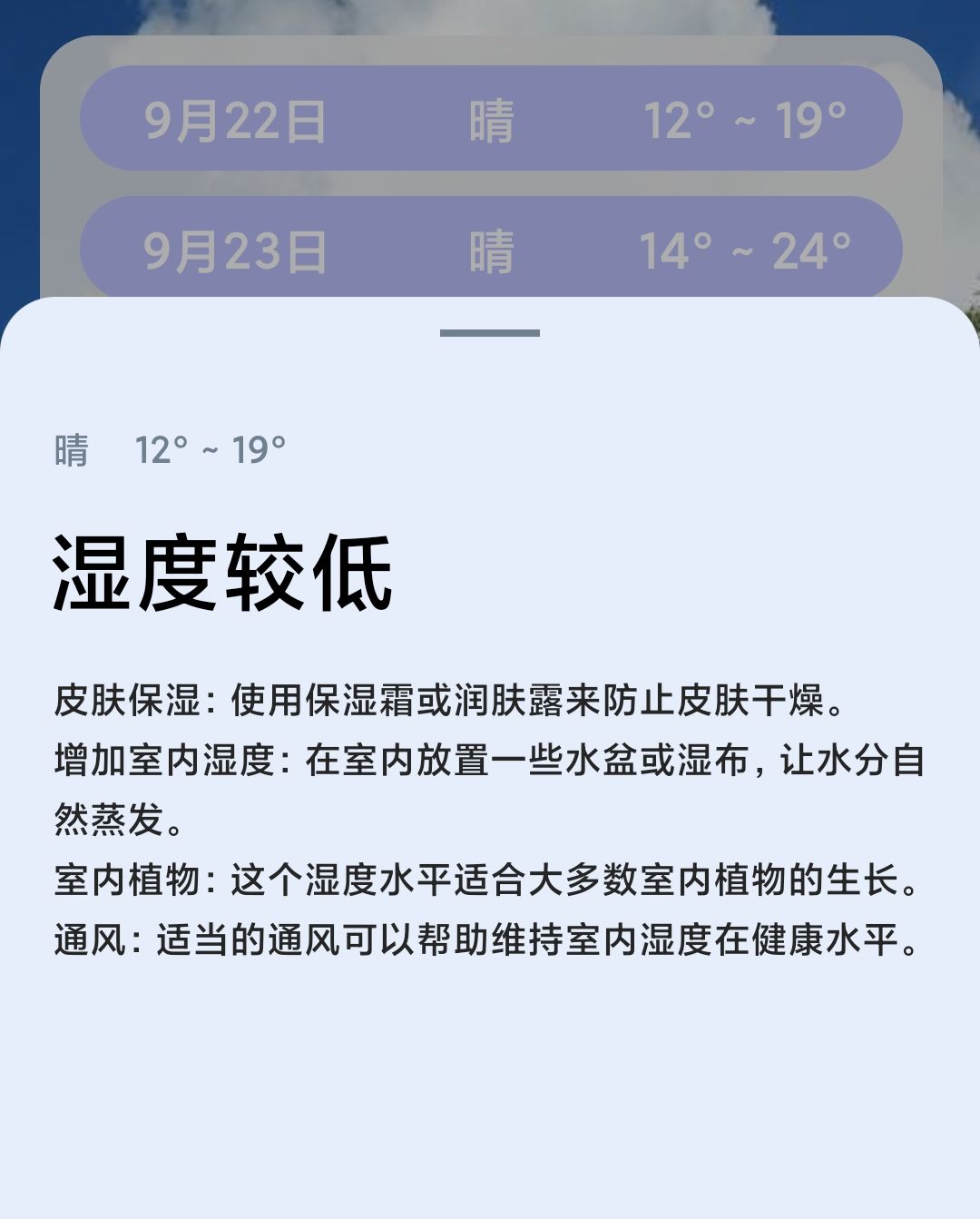
【Android】BottomSheet基本用法总结(BottomSheetDialog,BottomSheetDialogFragment)
BottomSheet BottomSheet 是一种位于屏幕底部的面板,用于显示附加内容或选项。提供了从屏幕底部向上滑动显示内容的交互方式。这种设计模式在 Material Design 中被广泛推荐,因为它可以提供一种优雅且不干扰主屏幕内容的方式来展示额外信息或操作。 具体…...

Linux下实现ls命令的功能
教材:<Linux编程技术详解> 杜华 编著 人民邮电出版社 参考页码:P136 书中源代码: //p4.10.c 实现类似ls命令的功能 #include<stdio.h> #include<sys/types.h> #include<dirent.h> #include<stdlib.h> #include<sys/stat.h> #include&l…...

【中国留学网-注册_登录安全分析报告】
前言 由于网站注册入口容易被黑客攻击,存在如下安全问题: 暴力破解密码,造成用户信息泄露短信盗刷的安全问题,影响业务及导致用户投诉带来经济损失,尤其是后付费客户,风险巨大,造成亏损无底洞…...

jvm中的程序计数器、虚拟机栈和本地方法栈
引言 本文主要介绍一下jvm虚拟机中的程序计数器、虚拟机栈和本地方法栈。 程序计数器 作用 作用:记录下一条jvm指令的执行地址。 下面具体描述一下程序计数器的作用。 这里有两个代码,右边的为源代码,左边为编译之后的字节码。 当我们…...

安卓数据存储——SharedPreferences
共享参数 SharedPreferences 1、sharedPreferences是Android的一个轻量级存储工具,采用的存储结构是key - value的键值对方式 2、共享参数的存储介质是符合XML规范的配置文件。保存路径是:/data/data/应用包名/shared_prefs/文件名.xml 使用场景&…...

【计算机网络篇】数据链路层 功能|组帧|流量控制与可靠传输机制
🧸安清h:个人主页 🎥个人专栏:【计算机网络】 🚦作者简介:一个有趣爱睡觉的intp,期待和更多人分享自己所学知识的真诚大学生。 系列文章目录 【计算机网络篇】计算机网络概述 【计算机网络篇…...

Apache CVE-2021-41773漏洞复现
1、环境搭建 docker pull blueteamsteve/cve-2021-41773:no-cgid docker run -d -p 8080:80 97308de4753d 2、使⽤poc curl http://47.121.212.195:8080/cgi-bin/.%2e/.%2e/.%2e/.%2e/etc/passwd 3、工具验证...

带线无人机现身俄罗斯抗干扰技术详解
带线无人机在俄罗斯的出现,特别是其光纤制导技术的应用,标志着无人机抗干扰技术的一大进步。以下是对俄罗斯带线无人机抗干扰技术的详细解析: 一、带线无人机抗干扰技术背景 技术突破:俄军成功研发了光纤制导无人机,…...

ArcGIS10.2/10.6安装包下载与安装(附详细安装步骤)
相信从事地理专业的小伙伴来说,应该对今天的标题不会陌生。Arcgis是一款很常用的地理信息系统软件,主要用于地理数据的采集、管理、分析和展示。目前比较常见的版本有ArcGIS 10.2和ArcGIS 10.6。 不可否认,Arcgis具有强大的地图制作、空间分…...

RestClient
什么是RestClient RestClient 是 Elasticsearch 官方提供的 Java 低级 REST 客户端,它允许HTTP与Elasticsearch 集群通信,而无需处理 JSON 序列化/反序列化等底层细节。它是 Elasticsearch Java API 客户端的基础。 RestClient 主要特点 轻量级ÿ…...

从WWDC看苹果产品发展的规律
WWDC 是苹果公司一年一度面向全球开发者的盛会,其主题演讲展现了苹果在产品设计、技术路线、用户体验和生态系统构建上的核心理念与演进脉络。我们借助 ChatGPT Deep Research 工具,对过去十年 WWDC 主题演讲内容进行了系统化分析,形成了这份…...

中南大学无人机智能体的全面评估!BEDI:用于评估无人机上具身智能体的综合性基准测试
作者:Mingning Guo, Mengwei Wu, Jiarun He, Shaoxian Li, Haifeng Li, Chao Tao单位:中南大学地球科学与信息物理学院论文标题:BEDI: A Comprehensive Benchmark for Evaluating Embodied Agents on UAVs论文链接:https://arxiv.…...

Auto-Coder使用GPT-4o完成:在用TabPFN这个模型构建一个预测未来3天涨跌的分类任务
通过akshare库,获取股票数据,并生成TabPFN这个模型 可以识别、处理的格式,写一个完整的预处理示例,并构建一个预测未来 3 天股价涨跌的分类任务 用TabPFN这个模型构建一个预测未来 3 天股价涨跌的分类任务,进行预测并输…...
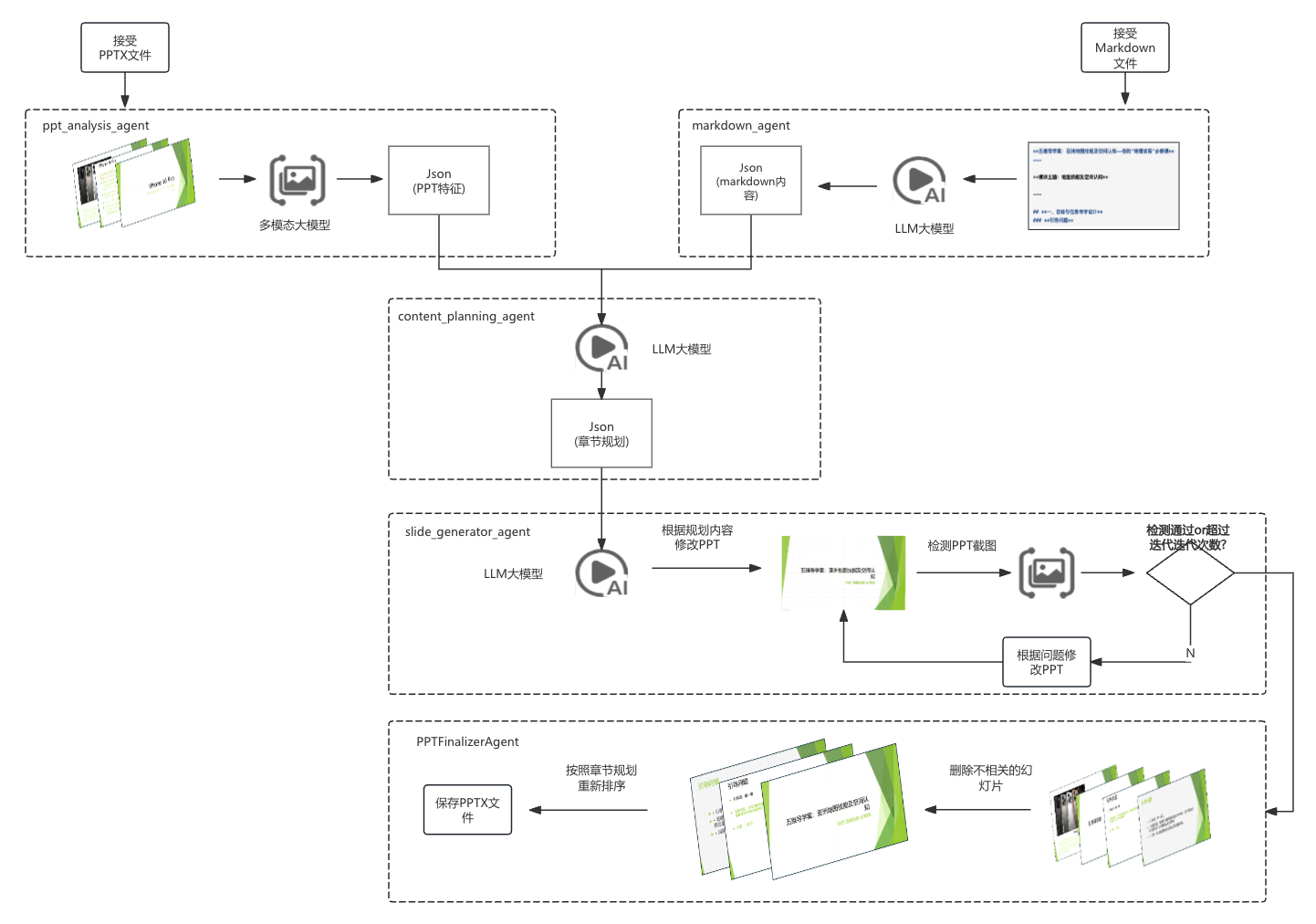
【项目实战】通过多模态+LangGraph实现PPT生成助手
PPT自动生成系统 基于LangGraph的PPT自动生成系统,可以将Markdown文档自动转换为PPT演示文稿。 功能特点 Markdown解析:自动解析Markdown文档结构PPT模板分析:分析PPT模板的布局和风格智能布局决策:匹配内容与合适的PPT布局自动…...

CocosCreator 之 JavaScript/TypeScript和Java的相互交互
引擎版本: 3.8.1 语言: JavaScript/TypeScript、C、Java 环境:Window 参考:Java原生反射机制 您好,我是鹤九日! 回顾 在上篇文章中:CocosCreator Android项目接入UnityAds 广告SDK。 我们简单讲…...

论文浅尝 | 基于判别指令微调生成式大语言模型的知识图谱补全方法(ISWC2024)
笔记整理:刘治强,浙江大学硕士生,研究方向为知识图谱表示学习,大语言模型 论文链接:http://arxiv.org/abs/2407.16127 发表会议:ISWC 2024 1. 动机 传统的知识图谱补全(KGC)模型通过…...

高防服务器能够抵御哪些网络攻击呢?
高防服务器作为一种有着高度防御能力的服务器,可以帮助网站应对分布式拒绝服务攻击,有效识别和清理一些恶意的网络流量,为用户提供安全且稳定的网络环境,那么,高防服务器一般都可以抵御哪些网络攻击呢?下面…...

学习STC51单片机32(芯片为STC89C52RCRC)OLED显示屏2
每日一言 今天的每一份坚持,都是在为未来积攒底气。 案例:OLED显示一个A 这边观察到一个点,怎么雪花了就是都是乱七八糟的占满了屏幕。。 解释 : 如果代码里信号切换太快(比如 SDA 刚变,SCL 立刻变&#…...

初学 pytest 记录
安装 pip install pytest用例可以是函数也可以是类中的方法 def test_func():print()class TestAdd: # def __init__(self): 在 pytest 中不可以使用__init__方法 # self.cc 12345 pytest.mark.api def test_str(self):res add(1, 2)assert res 12def test_int(self):r…...
