轮播图组件更加完善版
依然是基于微博语法开发,使用时请注意标签替换
优化了滑动的效果,默认的索引,滑动距离等,
使用方式和以前一样没变,主要修改了组件内部
<template><wbx-view class="" style="width: 100vw;height: 70vh;"><wbx-view style="margin-top: 100px; margin-left: 100px;margin-bottom: 20px;"><WBXswiper @change="gaibian" :vertical="false" :current="5" indicatorActiveColor="#fff" indicatorColor="#c0c0c0" :originalData="items" style="width: 200px;height: 200px;border-radius: 20px;"><template slot="swiperItem" slot-scope="scope"><wbx-image :src="scope.item.src" mode="scaleToFill" style="width:200px; height: 200px;" /></template></WBXswiper></wbx-view></wbx-view>
</template><script>
/*** @type WBXAppOption*/
import WBXswiper from "../../commpents/WBXswiper/index.vue";
const pageOptions = {data() {return {items: [{src: 'res/001.jpg',txt:222222},{src: 'res/001.jpg',txt:222222},{src: 'res/001.jpg',txt:222222},{src: 'res/001.jpg',txt:222222},{src: 'res/001.jpg',txt:222222}],current:0}},computed:{},methods: {gaibian(e){},add(index){this.current=index}},components: {WBXswiper,},wbox: {onLoad() { },onShow() {// 页面显示/切入前台时触发},onHide() {// 页面隐藏时触发},onUnload() {// 页面退出时触发},},mounted() { },
};
export default pageOptions;
</script><style></style>已下是组件内部
<template><wbx-viewref="objStyle":style="wrapperStyle"@touchstart="onTouchStart"@touchmove="onTouchMove"@touchend="onTouchEnd"><wbx-viewclass="carousel-wrapper":style="carouselStyle"@transitionend="onTransitionEnd"ref="carouselWrapper"><wbx-view :style="itemStyle"><slot name="swiperItem" :item="originalData[originalData.length - 1]"></slot></wbx-view><wbx-view v-for="(item, index) in originalData" :key="index" :style="itemStyle"><slot name="swiperItem" :item="item"></slot></wbx-view><wbx-view :style="itemStyle"><slot name="swiperItem" :item="originalData[0]"></slot></wbx-view></wbx-view><wbx-view v-if="indicatorDots" :style="{ width: containerWidth + 'px' }" style="position: absolute; bottom: 10px; display: flex; flex-direction: row; justify-content: center;"><wbx-viewv-for="(item, index) in originalData":key="index":style="{ backgroundColor: index === realIndex ? indicatorActiveColor : indicatorColor }"style="width: 10px; height: 10px; margin: 0 5px; cursor: pointer; border-radius: 10px;"@click~stop="setCurrentIndex(index)"></wbx-view></wbx-view></wbx-view></template><script>/*originalData 数据autoPlay 是否自动播放interval 自动播放间隔时间indicatorDots 是否显示指示点indicatorColor 指示点颜色indicatorActiveColor 当前选中的指示点颜色current 当前所在滑块的indexvertical 滑动方向是否为纵向@change 轮播图改变时会触发 change 事件,返回当前索引值*/export default {props: {originalData: {type: Array,required: true},autoPlay: {type: Boolean,default: false},interval: {type: Number,default: 3000},indicatorDots: {type: Boolean,default: true},indicatorColor: {type: String,default: '#c0c0c0'},indicatorActiveColor: {type: String,default: '#fff'},current: {type: String,default: ''},vertical: {type: Boolean,default: false}},data() {return {currentIndex: 1,timer: null,startX: 0,startY: 0,offset: 0,isTransitioning: false,containerWidth: 0,containerHeight: 0,userCurrent:false,userCurrentStare:false,};},watch: {current: {handler(newVal) {this.userCurrent=truethis.setCurrentIndex(newVal);},immediate: true}},computed: {wrapperStyle() {return {position: "relative",width: `${this.wrapperWidth}px`,height: `${this.wrapperHeight}px`,};},carouselStyle() {const baseTranslateValue = -this.currentIndex * (this.vertical ? this.containerHeight : this.containerWidth);const translateValue = baseTranslateValue + this.offset;return {display: 'flex',flexDirection: this.vertical ? 'column' : 'row',transform: this.vertical ? `translateY(${translateValue}px)` : `translateX(${translateValue}px)`,transition: this.isTransitioning ? 'transform 0.3s ease-out' : 'none',width: !this.vertical ? `${this.wrapperWidth}px` : `${this.containerWidth}px`,height: this.vertical ? `${this.wrapperHeight}px` : `${this.containerWidth}px`};},wrapperWidth() {return this.containerWidth * (this.originalData.length + 2);},wrapperHeight() {return this.containerHeight * (this.originalData.length + 2);},itemStyle() {return {width: !this.vertical ? `${this.containerWidth}px` : `${this.containerWidth}px`,height: this.vertical ? `${this.containerHeight}px` : `${this.containerWidth}px`,flexShrink: 0};},realIndex() {return (this.currentIndex - 1 + this.originalData.length) % this.originalData.length;}},mounted() {this.updateDimensions();this.$nextTick(() => {if (this.autoPlay) {this.startAutoPlay();}});},beforeDestroy() {this.stopAutoPlay();},methods: {updateDimensions() {if (this.$refs.objStyle) {const objStyle = this.$refs.objStyle.styleObjectthis.containerWidth = parseFloat(objStyle.width);this.containerHeight = parseFloat(objStyle.height);}},startAutoPlay() {this.timer = setInterval(() => {this.next();}, this.interval);},stopAutoPlay() {if (this.timer) {clearInterval(this.timer);this.timer = null;}},next() {this.offset = 0;this.isTransitioning = true;this.currentIndex += 1;this.$emit('change', { current: this.currentIndex });},prev() {this.offset = 0;this.isTransitioning = true;this.currentIndex -= 1;this.$emit('change', { current: this.currentIndex });},setCurrentIndex(index) {this.stopAutoPlay();if (this.current !== '') {// 传值情况this.userCurrentStare = this.userCurrent ? true : !this.userCurrentStare;} else {// 不传值情况this.userCurrentStare = index !== '';}this.currentIndex = index + 1;if (this.autoPlay) {this.startAutoPlay();}},onTouchStart(e) {this.startX = e.touches[0].clientX;this.startY = e.touches[0].clientY;this.offset = 0;this.stopAutoPlay();},onTouchMove(e) {const moveX = e.touches[0].clientX;const moveY = e.touches[0].clientY;if(this.vertical){if(moveY - this.startY>=this.containerHeight){this.offset=this.containerHeight}else if(moveY - this.startY<= -this.containerHeight){this.offset=-this.containerHeight}else{this.offset= moveY - this.startY;}}else{if(moveX - this.startX>=this.containerWidth){this.offset=this.containerWidth}else if(moveX - this.startX<= -this.containerWidth){this.offset=-this.containerWidth}else{this.offset= moveX - this.startX;}}},onTouchEnd() {this.isTransitioning = true;if (Math.abs(this.offset) > (this.vertical ? this.containerHeight : this.containerWidth) /6) {if (this.offset > 0) {this.prev();} else {this.next();}} else {this.offset = 0;}if (this.autoPlay) {this.startAutoPlay();}},onTransitionEnd() {this.isTransitioning = false;this.offset = 0;if (this.currentIndex === this.originalData.length + 1) {this.currentIndex = 1;}if (this.currentIndex === 0) {this.currentIndex = this.originalData.length;}}}};</script><style></style>
相关文章:

轮播图组件更加完善版
依然是基于微博语法开发,使用时请注意标签替换 优化了滑动的效果,默认的索引,滑动距离等, 使用方式和以前一样没变,主要修改了组件内部 <template><wbx-view class"" style"width: 100vw;heig…...

cpu路、核、线程
路:主板插口实际插入的 CPU 个数,也可以理解为主板上支持的CPU的数量。每个CPU插槽可以插入一个物理处理器芯片。例如,一台服务器可能有2路或4路插槽,这意味着它最多可以安装2个或4个物理处理器。 核:单块 CPU 上面能…...
【硬件(注册出行业务事件监听)】车载系统)
鸿蒙开发(NEXT/API 12)【硬件(注册出行业务事件监听)】车载系统
注册出行业务事件监听,用于接收业务发送事件的通知。 接口说明 接口名描述[on] (type: ‘smartMobilityEvent’, smartMobilityTypes: SmartMobilityType[],callback: Callback): void应用注册出行业务事件监听。 开发步骤 导入Car Kit模块。 import { smartMobi…...

安卓中有main函数吗?
在标准的Android应用程序开发中,并不直接使用类似于传统Java或C程序中的main函数入口点。Android应用程序是基于组件的架构,它依赖于几个关键组件来执行不同的任务,这些组件包括Activity、Service、Broadcast Receiver和Content Provider。 …...

js-17-对数组、对象进行浅拷贝和深拷贝
目录 数组一、浅拷贝1. 展开运算符...2. Array.prototype.slice() 二、深拷贝1. JSON方法2. 递归函数 对象一、浅拷贝1. Object.assign()2. 展开运算符... 二、深拷贝1. JSON方法2. 递归函数 自己总结的一些方法,可能有不到位的地方,欢迎指出 数组 一、…...

Ubuntu24.04中安装Electron
1. 安装Nodejs 使用代理服务从github下载并执行Nodejs安装脚本(假设代理服务器为192.168.2.150:10792) curl -x 192.168.2.150:10792 -o- https://raw.githubusercontent.com/nvm-sh/nvm/v0.40.0/install.sh | bash #注意,Nodejs官网的安装命令少了下面这一行: …...

CPU中也应用到了缓存:CPU3层高速缓存,以及它的缓存一致性问题、MESI协议和Java的一些应用
为什么需要cpu高速缓存? 缓存,一般是为了用来协调两端的数据传输效率差(也可以归纳为性能差),提升响应速度。那么CPU的高速缓存是用来协调什么之间的速度差呢? CPU在处理一条指令的时候,会读写…...

如何使用开发者工具捕获鼠标右键点击事件
要使用浏览器的开发者工具捕获鼠标右键点击事件,请按照以下步骤操作: 打开开发者工具 在大多数浏览器中,您可以按 F12 键或右键单击页面并选择"检查"或"检查元素"。 切换到 Console 标签页 在开发者工具中,找到并点击 “Console” 标签。 添加事件监听器…...

【几何】个人练习-Leetcode-1453. Maximum Number of Darts Inside of a Circular Dartboard
题目链接:https://leetcode.cn/problems/maximum-number-of-darts-inside-of-a-circular-dartboard/description/ 题目大意:给出一系列点和一个圆的半径,(寻找一个圆心)求这个半径的圆最多能覆盖多少个点。 思路&…...

啤酒:从饮品到文化的演变
在人类饮品的长河中,啤酒以其不同的魅力走过了一段漫长的历史旅程。它不仅仅是一种简单的饮品,更是一种文化的象征,一种生活的态度。今天,我们将一起追溯啤酒从单一的饮品到丰富文化的演变过程,并感受Fendi Club精酿啤…...

Java 中 Map 常用类和数据结构详解
1. 引言 在Java编程中,Map是一种重要的数据结构,广泛应用于各种场景,Map实现了键值对(key-value)的存储方式,使得开发者能够快速检索、更新和操作数据。本篇文章将详细讲解Java中常用的Map类及其底层数据结…...

实时监控,动态调整 —— 淘宝商品详情API助力商家实现灵活经营
在讨论实时监控和动态调整的策略时,虽然我不能直接提供淘宝商品详情API的具体代码(因为这通常涉及商业机密和API密钥等敏感信息),但我可以给出一个概念性的示例,说明如何使用这类API来辅助商家实现灵活经营。 概念性示…...

WebGL常用接口和事件
目录 初始化WebGL上下文清除缓冲区缓冲区对象着色器和程序属性指针渲染事件监听错误处理纹理映射...

Golang | Leetcode Golang题解之第429题N叉树的层序遍历
题目: 题解: func levelOrder(root *Node) (ans [][]int) {if root nil {return}q : []*Node{root}for q ! nil {level : []int{}tmp : qq nilfor _, node : range tmp {level append(level, node.Val)q append(q, node.Children...)}ans append(a…...

数据库的全透明加密和半透明加密主要是针对数据存储安全的不同处理方式
数据库的全透明加密和半透明加密主要是针对数据存储安全的不同处理方式。 全透明加密(也称作无损加密或自动加密)就像是给文字戴上了一层无形的面具。在用户看来,他们在数据库中输入的是明文(比如姓名、密码)…...

MySQL的登录、访问、退出
一、登录: 访问MySQL服务器对应的命令:mysql.exe ,位置:C:\Program Files\MySQL\MySQL Server 8.0\bin (mysql.exe需要带参数执行,所以直接在图形界面下执行该命令会自动结束) 执行mysql.exe命令的时候出…...

计算机前沿技术-人工智能算法-大语言模型-最新研究进展-2024-09-25
计算机前沿技术-人工智能算法-大语言模型-最新研究进展-2024-09-25 1. PromSec: Prompt Optimization for Secure Generation of Functional Source Code with Large Language Models (LLMs) M Nazzal, I Khalil, A Khreishah, NH Phan - arXiv preprint arXiv:2409.12699, 2…...

PyTorch框架安装
安装 pip install torch -i https://pypi.tuna.tsinghua.edu.cn/simple 介绍 PyTorch 一个 Python 深度学习框架,它将数据封装成张量(Tensor)来进行处理。 PyTorch 中的张量就是元素为 同一种数据 类型的多维矩阵。在 PyTorch 中࿰…...
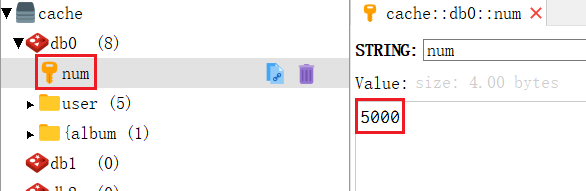
分布式锁优化之 使用lua脚本改造分布式锁保证判断和删除的原子性(优化之LUA脚本保证删除的原子性)
文章目录 1、lua脚本入门1.1、变量:弱类型1.2、流程控制1.3、在lua中执行redis指令1.4、实战:先判断是否自己的锁,如果是才能删除 2、AlbumInfoApiController --》testLock()3、AlbumInfoServiceImpl --》testLock() 1、lua脚本入门 Lua 教程…...

从安防视频监控行业发展趋势看EasyCVR平台如何驱动行业智能升级
一、市场规模持续增长 随着科技的进步和社会安全意识的提升,安防视频监控行业市场规模持续增长。据市场研究数据显示,全球智能视频监控市场规模已超过千亿美元,并有望在未来几年内保持高速增长。在中国市场,随着智慧城市、工业互…...

React hook之useRef
React useRef 详解 useRef 是 React 提供的一个 Hook,用于在函数组件中创建可变的引用对象。它在 React 开发中有多种重要用途,下面我将全面详细地介绍它的特性和用法。 基本概念 1. 创建 ref const refContainer useRef(initialValue);initialValu…...
)
React Native 开发环境搭建(全平台详解)
React Native 开发环境搭建(全平台详解) 在开始使用 React Native 开发移动应用之前,正确设置开发环境是至关重要的一步。本文将为你提供一份全面的指南,涵盖 macOS 和 Windows 平台的配置步骤,如何在 Android 和 iOS…...
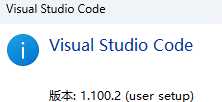
无法与IP建立连接,未能下载VSCode服务器
如题,在远程连接服务器的时候突然遇到了这个提示。 查阅了一圈,发现是VSCode版本自动更新惹的祸!!! 在VSCode的帮助->关于这里发现前几天VSCode自动更新了,我的版本号变成了1.100.3 才导致了远程连接出…...

大数据零基础学习day1之环境准备和大数据初步理解
学习大数据会使用到多台Linux服务器。 一、环境准备 1、VMware 基于VMware构建Linux虚拟机 是大数据从业者或者IT从业者的必备技能之一也是成本低廉的方案 所以VMware虚拟机方案是必须要学习的。 (1)设置网关 打开VMware虚拟机,点击编辑…...
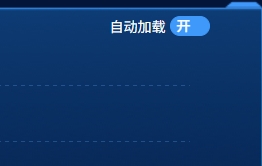
el-switch文字内置
el-switch文字内置 效果 vue <div style"color:#ffffff;font-size:14px;float:left;margin-bottom:5px;margin-right:5px;">自动加载</div> <el-switch v-model"value" active-color"#3E99FB" inactive-color"#DCDFE6"…...
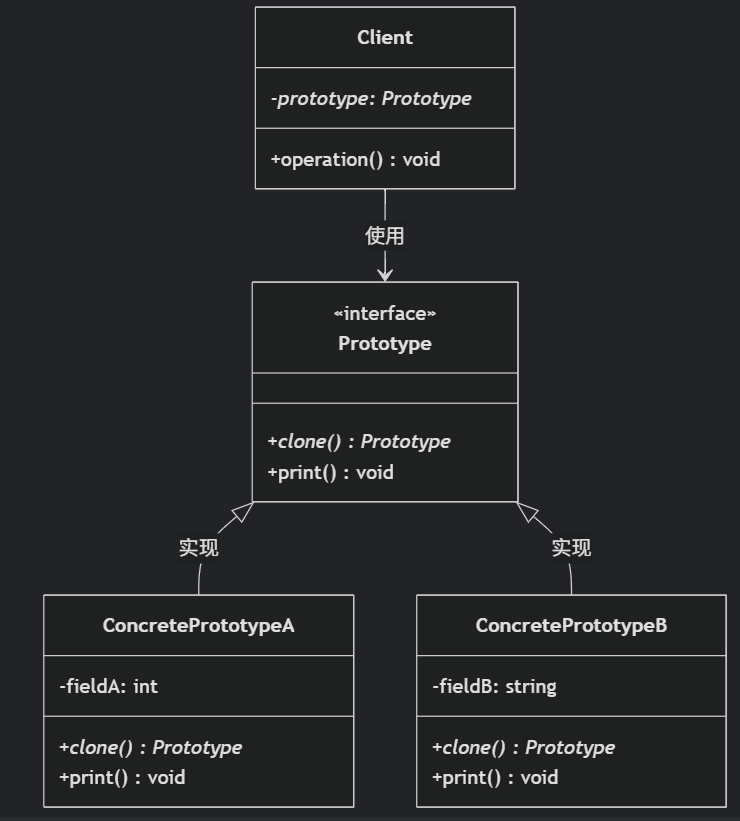
(二)原型模式
原型的功能是将一个已经存在的对象作为源目标,其余对象都是通过这个源目标创建。发挥复制的作用就是原型模式的核心思想。 一、源型模式的定义 原型模式是指第二次创建对象可以通过复制已经存在的原型对象来实现,忽略对象创建过程中的其它细节。 📌 核心特点: 避免重复初…...

【论文笔记】若干矿井粉尘检测算法概述
总的来说,传统机器学习、传统机器学习与深度学习的结合、LSTM等算法所需要的数据集来源于矿井传感器测量的粉尘浓度,通过建立回归模型来预测未来矿井的粉尘浓度。传统机器学习算法性能易受数据中极端值的影响。YOLO等计算机视觉算法所需要的数据集来源于…...

汇编常见指令
汇编常见指令 一、数据传送指令 指令功能示例说明MOV数据传送MOV EAX, 10将立即数 10 送入 EAXMOV [EBX], EAX将 EAX 值存入 EBX 指向的内存LEA加载有效地址LEA EAX, [EBX4]将 EBX4 的地址存入 EAX(不访问内存)XCHG交换数据XCHG EAX, EBX交换 EAX 和 EB…...
可以参考以下方法:)
根据万维钢·精英日课6的内容,使用AI(2025)可以参考以下方法:
根据万维钢精英日课6的内容,使用AI(2025)可以参考以下方法: 四个洞见 模型已经比人聪明:以ChatGPT o3为代表的AI非常强大,能运用高级理论解释道理、引用最新学术论文,生成对顶尖科学家都有用的…...

【Oracle】分区表
个人主页:Guiat 归属专栏:Oracle 文章目录 1. 分区表基础概述1.1 分区表的概念与优势1.2 分区类型概览1.3 分区表的工作原理 2. 范围分区 (RANGE Partitioning)2.1 基础范围分区2.1.1 按日期范围分区2.1.2 按数值范围分区 2.2 间隔分区 (INTERVAL Partit…...
