PostgreSQL 向量扩展插件pgvector安装和使用
文章目录
- PostgreSQL 向量扩展插件pgvector安装和使用
- 安装postgresql
- pgvector下载和安装
- 安装错误调试
- 错误调试1
- 尝试解决 AP1 :启动postgresql
- 错误调试2
- 尝试解决 AP2 : 使用apt-get install postgresql-server
- 错误调试3
- 尝试解决 AP3 :卸载apt-get 安装
- 错误调试4
- 设置环境变量PG_CONFIG
- 编译成功
- 使用pgvector
- 测试例
- 列出当前数据库中已安装的扩展(extensions)
- 参考
PostgreSQL 向量扩展插件pgvector安装和使用
pgvector 是一个 PostgreSQL 扩展,能够让PostgreSQL 提供向量(vector)数据类型和相关操作功能。
参考:
https://github.com/pgvector/pgvector
安装postgresql
利用pgvector 前提是事先安装好postgresql,安装postgresql例可参考下文。
参考:
Linux(Ubuntu)源码安装postgresql16.3
https://editor.csdn.net/md/?articleId=142500497
pgvector下载和安装
安装命令如下:
cd
git clone --branch v0.7.4 https://github.com/pgvector/pgvector.git
cd pgvector
make
make install # may need sudo
参考:
https://github.com/pgvector/pgvector
例:下载
root@autodl-container-616f40a3b3-41cb82d9:~# su - postgres
postgres@autodl-container-616f40a3b3-41cb82d9:~$ pwd
/var/lib/postgresql
postgres@autodl-container-616f40a3b3-41cb82d9:~$ ls
10 pgsql16 postgresql-16.3 postgresql-16.3.tar.gz
postgres@autodl-container-616f40a3b3-41cb82d9:~$ git clone --branch v0.7.4 https://github.com/pgvector/pgvector.git
Cloning into 'pgvector'...
remote: Enumerating objects: 10650, done.
remote: Counting objects: 100% (4165/4165), done.
remote: Compressing objects: 100% (954/954), done.
remote: Total 10650 (delta 3388), reused 3493 (delta 3193), pack-reused 6485 (from 1)
Receiving objects: 100% (10650/10650), 1.60 MiB | 544.00 KiB/s, done.
Resolving deltas: 100% (7952/7952), done.
Note: checking out '103ac50f1a90b47a72003e8e8628a55ec372f202'.You are in 'detached HEAD' state. You can look around, make experimental
changes and commit them, and you can discard any commits you make in this
state without impacting any branches by performing another checkout.If you want to create a new branch to retain commits you create, you may
do so (now or later) by using -b with the checkout command again. Example:git checkout -b <new-branch-name>postgres@autodl-container-616f40a3b3-41cb82d9:~$安装错误调试
错误调试1
尝试编译和安装
例:
postgres@autodl-container-616f40a3b3-41cb82d9:~/pgvector$ make
You need to install postgresql-server-dev-X.Y for building a server-side extension or libpq-dev for building a client-side application.
cp sql/vector.sql sql/vector--0.7.4.sql
编译时候汇报如上错误可能是由于postgresql没有启动。
postgres@autodl-container-616f40a3b3-41cb82d9:~/pgvector$ psql
psql: error: connection to server on socket "/tmp/.s.PGSQL.5432" failed: Connection refusedIs the server running locally and accepting connections on that socket?
postgres@autodl-container-616f40a3b3-41cb82d9:~/pgvector$
postgres@autodl-container-616f40a3b3-41cb82d9:~$ ps -xf|grep postgres1504 pts/3 S+ 0:00 \_ grep postgres
postgres@autodl-container-616f40a3b3-41cb82d9:~$ pg_ctl -D /var/lib/postgresql/pgsql16/data status
pg_ctl: no server running
尝试解决 AP1 :启动postgresql
postgres@autodl-container-616f40a3b3-41cb82d9:~$ pg_ctl -D /var/lib/postgresql/pgsql16/data -l logfile start
pg_ctl: another server might be running; trying to start server anyway
waiting for server to start.... done
server started
postgres@autodl-container-616f40a3b3-41cb82d9:~$ ps -xf|grep postgres1197 pts/0 S+ 0:00 \_ grep postgres1188 ? Ss 0:00 /var/lib/postgresql/pgsql16/bin/postgres -D /var/lib/postgresql/pgsql16/data1189 ? Ss 0:00 \_ postgres: checkpointer 1190 ? Ss 0:00 \_ postgres: background writer 1192 ? Ss 0:00 \_ postgres: walwriter 1193 ? Ss 0:00 \_ postgres: autovacuum launcher 1194 ? Ss 0:00 \_ postgres: logical replication launcher
postgres@autodl-container-616f40a3b3-41cb82d9:~$ psql
psql (16.3)
Type "help" for help.postgres=# help
You are using psql, the command-line interface to PostgreSQL.
Type: \copyright for distribution terms\h for help with SQL commands\? for help with psql commands\g or terminate with semicolon to execute query\q to quit
postgres=#
错误调试2
再次编译,出错。
postgres@autodl-container-616f40a3b3-41cb82d9:~$ pwd
/var/lib/postgresql
postgres@autodl-container-616f40a3b3-41cb82d9:~$ cd pgvector
postgres@autodl-container-616f40a3b3-41cb82d9:~/pgvector$
postgres@autodl-container-616f40a3b3-41cb82d9:~/pgvector$ make
You need to install postgresql-server-dev-X.Y for building a server-side extension or libpq-dev for building a client-side application.
make: Nothing to be done for 'all'.
postgres@autodl-container-616f40a3b3-41cb82d9:~/pgvector$ postgres --version
postgres (PostgreSQL) 16.3
postgres@autodl-container-616f40a3b3-41cb82d9:~/pgvector$ psql --version
psql (PostgreSQL) 16.3
无法识别postgresql-server-dev-X.Y 。
尝试解决 AP2 : 使用apt-get install postgresql-server
postgres@autodl-container-616f40a3b3-41cb82d9:~/pgvector$ apt-get install postgresql-server*
E: Could not open lock file /var/lib/dpkg/lock-frontend - open (13: Permission denied)
E: Unable to acquire the dpkg frontend lock (/var/lib/dpkg/lock-frontend), are you root?
postgres@autodl-container-616f40a3b3-41cb82d9:~/pgvector$ exit
logout
root@autodl-container-616f40a3b3-41cb82d9:~# apt-get install postgresql-server*
Reading package lists... Done
Building dependency tree
Reading state information... Done
Note, selecting 'postgresql-server-dev-all' for glob 'postgresql-server*'
Note, selecting 'postgresql-server' for glob 'postgresql-server*'
Note, selecting 'postgresql-server-dev-10' for glob 'postgresql-server*'
The following additional packages will be installed:dctrl-tools iproute2 libatm1 libmnl0 libpq-dev libxtables12
Suggested packages:debtags iproute2-doc postgresql-doc-10
The following NEW packages will be installed:dctrl-tools iproute2 libatm1 libmnl0 libpq-dev libxtables12 postgresql-server-dev-10 postgresql-server-dev-all
0 upgraded, 8 newly installed, 0 to remove and 169 not upgraded.
Need to get 1983 kB of archives.
After this operation, 10.9 MB of additional disk space will be used.
Do you want to continue? [Y/n] Y
Get:1 https://repo.huaweicloud.com/ubuntu bionic/main amd64 libmnl0 amd64 1.0.4-2 [12.3 kB]
Get:2 https://repo.huaweicloud.com/ubuntu bionic-updates/main amd64 iproute2 amd64 4.15.0-2ubuntu1.3 [721 kB]
Get:3 https://repo.huaweicloud.com/ubuntu bionic/main amd64 libatm1 amd64 1:2.5.1-2build1 [21.9 kB]
Get:4 https://repo.huaweicloud.com/ubuntu bionic-updates/main amd64 libxtables12 amd64 1.6.1-2ubuntu2.1 [28.1 kB]
Get:5 https://repo.huaweicloud.com/ubuntu bionic/main amd64 dctrl-tools amd64 2.24-2build1 [60.9 kB]
Get:6 https://repo.huaweicloud.com/ubuntu bionic-security/main amd64 libpq-dev amd64 10.23-0ubuntu0.18.04.2 [219 kB]
Get:7 https://repo.huaweicloud.com/ubuntu bionic-security/universe amd64 postgresql-server-dev-10 amd64 10.23-0ubuntu0.18.04.2 [905 kB]
Get:8 https://repo.huaweicloud.com/ubuntu bionic-security/universe amd64 postgresql-server-dev-all all 190ubuntu0.1 [14.1 kB]
Fetched 1983 kB in 1s (3436 kB/s)
debconf: delaying package configuration, since apt-utils is not installed
Selecting previously unselected package libmnl0:amd64.
(Reading database ... 44409 files and directories currently installed.)
Preparing to unpack .../0-libmnl0_1.0.4-2_amd64.deb ...
Unpacking libmnl0:amd64 (1.0.4-2) ...
Selecting previously unselected package iproute2.
Preparing to unpack .../1-iproute2_4.15.0-2ubuntu1.3_amd64.deb ...
Unpacking iproute2 (4.15.0-2ubuntu1.3) ...
Selecting previously unselected package libatm1:amd64.
Preparing to unpack .../2-libatm1_1%3a2.5.1-2build1_amd64.deb ...
Unpacking libatm1:amd64 (1:2.5.1-2build1) ...
Selecting previously unselected package libxtables12:amd64.
Preparing to unpack .../3-libxtables12_1.6.1-2ubuntu2.1_amd64.deb ...
Unpacking libxtables12:amd64 (1.6.1-2ubuntu2.1) ...
Selecting previously unselected package dctrl-tools.
Preparing to unpack .../4-dctrl-tools_2.24-2build1_amd64.deb ...
Unpacking dctrl-tools (2.24-2build1) ...
Selecting previously unselected package libpq-dev.
Preparing to unpack .../5-libpq-dev_10.23-0ubuntu0.18.04.2_amd64.deb ...
Unpacking libpq-dev (10.23-0ubuntu0.18.04.2) ...
Selecting previously unselected package postgresql-server-dev-10.
Preparing to unpack .../6-postgresql-server-dev-10_10.23-0ubuntu0.18.04.2_amd64.deb ...
Unpacking postgresql-server-dev-10 (10.23-0ubuntu0.18.04.2) ...
Selecting previously unselected package postgresql-server-dev-all.
Preparing to unpack .../7-postgresql-server-dev-all_190ubuntu0.1_all.deb ...
Unpacking postgresql-server-dev-all (190ubuntu0.1) ...
Setting up libpq-dev (10.23-0ubuntu0.18.04.2) ...
Setting up dctrl-tools (2.24-2build1) ...
Setting up postgresql-server-dev-10 (10.23-0ubuntu0.18.04.2) ...
Setting up libatm1:amd64 (1:2.5.1-2build1) ...
Setting up libxtables12:amd64 (1.6.1-2ubuntu2.1) ...
Setting up libmnl0:amd64 (1.0.4-2) ...
Setting up iproute2 (4.15.0-2ubuntu1.3) ...
Setting up postgresql-server-dev-all (190ubuntu0.1) ...
Processing triggers for libc-bin (2.27-3ubuntu1.2) ...
root@autodl-container-616f40a3b3-41cb82d9:~#
安装的版本不是最新的版本而是10.23。
错误调试3
再次编译。
postgres@autodl-container-616f40a3b3-41cb82d9:~/pgvector$ make
gcc -Wall -Wmissing-prototypes -Wpointer-arith -Wdeclaration-after-statement -Wendif-labels -Wmissing-format-attribute -Wformat-security -fno-strict-aliasing -fwrapv -fexcess-precision=standard -Wno-format-truncation -g -g -O2 -fdebug-prefix-map=/build/postgresql-10-XHR5kl/postgresql-10-10.23=. -fstack-protector-strong -Wformat -Werror=format-security -fno-omit-frame-pointer -march=native -ftree-vectorize -fassociative-math -fno-signed-zeros -fno-trapping-math -fPIC -I. -I./ -I/usr/include/postgresql/10/server -I/usr/include/postgresql/internal -Wdate-time -D_FORTIFY_SOURCE=2 -D_GNU_SOURCE -I/usr/include/libxml2 -I/usr/include/mit-krb5 -c -o src/bitutils.o src/bitutils.c
In file included from src/bitutils.c:3:0:
src/bitutils.h:8:2: error: #error "Requires PostgreSQL 12+"#error "Requires PostgreSQL 12+"^~~~~
src/bitutils.c:5:10: fatal error: port/pg_bitutils.h: No such file or directory#include "port/pg_bitutils.h"^~~~~~~~~~~~~~~~~~~~
compilation terminated.
<builtin>: recipe for target 'src/bitutils.o' failed
make: *** [src/bitutils.o] Error 1
postgres@autodl-container-616f40a3b3-41cb82d9:~/pgvector$
make编译调用的postgresql不是之前安装的 16.3,而是apt-get 安装的10.23版本。
尝试解决 AP3 :卸载apt-get 安装
卸载apt-get 安装的10.23版本
参考:
卸载apt-get 安装的PostgreSQL版本
https://blog.csdn.net/lukeUnique/article/details/142610650
错误调试4
再次编译。
root@autodl-container-616f40a3b3-41cb82d9:~# su - postgres
postgres@autodl-container-616f40a3b3-41cb82d9:~$ cd /var/lib/postgresql/pgvector
postgres@autodl-container-616f40a3b3-41cb82d9:~/pgvector$ ls
CHANGELOG.md Dockerfile LICENSE META.json Makefile Makefile.win README.md logfile sql src test vector.control
postgres@autodl-container-616f40a3b3-41cb82d9:~/pgvector$ make
Makefile:48: /usr/lib/postgresql/10/lib/pgxs/src/makefiles/pgxs.mk: No such file or directory
make: *** No rule to make target '/usr/lib/postgresql/10/lib/pgxs/src/makefiles/pgxs.mk'. Stop.
postgres@autodl-container-616f40a3b3-41cb82d9:~/pgvector$
make编译pgvector时无法识别安装的postgresql。
设置环境变量PG_CONFIG
为了让make命令找到安装的postgresql 16.3版本。
重新修改.bash_profile,配置PG_CONFIG和LD_LIBRARY_PATH,指定安装的postgresql 16.3版本。
例:
$ vi .bash_profile
修改成如下内容。
# .bash_profile# Get the aliases and functions
if [ -f ~/.bashrc ]; then. ~/.bashrc
fi# User specific environment and startup programs
export PG_HOME=/var/lib/postgresql/pgsql16
export LD_LIBRARY_PATH=$LD_LIBRARY_PATH:/var/lib/postgresql/pgsql16/lib
export PG_CONFIG=/var/lib/postgresql/pgsql16/bin/pg_config
export PGDATA=/var/lib/postgresql/pgsql16/data
PATH=$PATH:$HOME/.local/bin:$HOME/bin:$PG_HOME/bin
alias psql='/var/lib/postgresql/pgsql16/bin/psql'
export PATH
编译成功
根据上面的错误调试过程,我们可以看到在编译时候需要配置PG_CONFIG。
root@autodl-container-616f40a3b3-41cb82d9:~# su - postgres
postgres@autodl-container-616f40a3b3-41cb82d9:~$ ls
logfile pgsql16 pgvector postgresql-16.3 postgresql-16.3.tar.gz
postgres@autodl-container-616f40a3b3-41cb82d9:~$ cd pgvector
postgres@autodl-container-616f40a3b3-41cb82d9:~/pgvector$ ls
CHANGELOG.md Dockerfile LICENSE META.json Makefile Makefile.win README.md logfile sql src test vector.control
postgres@autodl-container-616f40a3b3-41cb82d9:~/pgvector$ make
gcc -Wall -Wmissing-prototypes -Wpointer-arith -Wdeclaration-after-statement -Werror=vla -Wendif-labels -Wmissing-format-attribute -Wimplicit-fallthrough=3 -Wshadow=compatible-local -Wformat-security -fno-strict-aliasing -fwrapv -fexcess-precision=standard -Wno-format-truncation -O2 -march=native -ftree-vectorize -fassociative-math -fno-signed-zeros -fno-trapping-math -fPIC -fvisibility=hidden -I. -I./ -I/var/lib/postgresql/pgsql16/include/server -I/var/lib/postgresql/pgsql16/include/internal -D_GNU_SOURCE -c -o src/bitutils.o src/bitutils.c
gcc -Wall -Wmissing-prototypes -Wpointer-arith -Wdeclaration-after-statement -Werror=vla -Wendif-labels -Wmissing-format-attribute -Wimplicit-fallthrough=3 -Wshadow=compatible-local -Wformat-security -fno-strict-aliasing -fwrapv -fexcess-precision=standard -Wno-format-truncation -O2 -march=native -ftree-vectorize -fassociative-math -fno-signed-zeros -fno-trapping-math -fPIC -fvisibility=hidden -I. -I./ -I/var/lib/postgresql/pgsql16/include/server -I/var/lib/postgresql/pgsql16/include/internal -D_GNU_SOURCE -c -o src/bitvec.o src/bitvec.c
gcc -Wall -Wmissing-prototypes -Wpointer-arith -Wdeclaration-after-statement -Werror=vla -Wendif-labels -Wmissing-format-attribute -Wimplicit-fallthrough=3 -Wshadow=compatible-local -Wformat-security -fno-strict-aliasing -fwrapv -fexcess-precision=standard -Wno-format-truncation -O2 -march=native -ftree-vectorize -fassociative-math -fno-signed-zeros -fno-trapping-math -fPIC -fvisibility=hidden -I. -I./ -I/var/lib/postgresql/pgsql16/include/server -I/var/lib/postgresql/pgsql16/include/internal -D_GNU_SOURCE -c -o src/halfutils.o src/halfutils.c
gcc -Wall -Wmissing-prototypes -Wpointer-arith -Wdeclaration-after-statement -Werror=vla -Wendif-labels -Wmissing-format-attribute -Wimplicit-fallthrough=3 -Wshadow=compatible-local -Wformat-security -fno-strict-aliasing -fwrapv -fexcess-precision=standard -Wno-format-truncation -O2 -march=native -ftree-vectorize -fassociative-math -fno-signed-zeros -fno-trapping-math -fPIC -fvisibility=hidden -I. -I./ -I/var/lib/postgresql/pgsql16/include/server -I/var/lib/postgresql/pgsql16/include/internal -D_GNU_SOURCE -c -o src/halfvec.o src/halfvec.c
gcc -Wall -Wmissing-prototypes -Wpointer-arith -Wdeclaration-after-statement -Werror=vla -Wendif-labels -Wmissing-format-attribute -Wimplicit-fallthrough=3 -Wshadow=compatible-local -Wformat-security -fno-strict-aliasing -fwrapv -fexcess-precision=standard -Wno-format-truncation -O2 -march=native -ftree-vectorize -fassociative-math -fno-signed-zeros -fno-trapping-math -fPIC -fvisibility=hidden -I. -I./ -I/var/lib/postgresql/pgsql16/include/server -I/var/lib/postgresql/pgsql16/include/internal -D_GNU_SOURCE -c -o src/hnsw.o src/hnsw.c
gcc -Wall -Wmissing-prototypes -Wpointer-arith -Wdeclaration-after-statement -Werror=vla -Wendif-labels -Wmissing-format-attribute -Wimplicit-fallthrough=3 -Wshadow=compatible-local -Wformat-security -fno-strict-aliasing -fwrapv -fexcess-precision=standard -Wno-format-truncation -O2 -march=native -ftree-vectorize -fassociative-math -fno-signed-zeros -fno-trapping-math -fPIC -fvisibility=hidden -I. -I./ -I/var/lib/postgresql/pgsql16/include/server -I/var/lib/postgresql/pgsql16/include/internal -D_GNU_SOURCE -c -o src/hnswbuild.o src/hnswbuild.c
gcc -Wall -Wmissing-prototypes -Wpointer-arith -Wdeclaration-after-statement -Werror=vla -Wendif-labels -Wmissing-format-attribute -Wimplicit-fallthrough=3 -Wshadow=compatible-local -Wformat-security -fno-strict-aliasing -fwrapv -fexcess-precision=standard -Wno-format-truncation -O2 -march=native -ftree-vectorize -fassociative-math -fno-signed-zeros -fno-trapping-math -fPIC -fvisibility=hidden -I. -I./ -I/var/lib/postgresql/pgsql16/include/server -I/var/lib/postgresql/pgsql16/include/internal -D_GNU_SOURCE -c -o src/hnswinsert.o src/hnswinsert.c
gcc -Wall -Wmissing-prototypes -Wpointer-arith -Wdeclaration-after-statement -Werror=vla -Wendif-labels -Wmissing-format-attribute -Wimplicit-fallthrough=3 -Wshadow=compatible-local -Wformat-security -fno-strict-aliasing -fwrapv -fexcess-precision=standard -Wno-format-truncation -O2 -march=native -ftree-vectorize -fassociative-math -fno-signed-zeros -fno-trapping-math -fPIC -fvisibility=hidden -I. -I./ -I/var/lib/postgresql/pgsql16/include/server -I/var/lib/postgresql/pgsql16/include/internal -D_GNU_SOURCE -c -o src/hnswscan.o src/hnswscan.c
gcc -Wall -Wmissing-prototypes -Wpointer-arith -Wdeclaration-after-statement -Werror=vla -Wendif-labels -Wmissing-format-attribute -Wimplicit-fallthrough=3 -Wshadow=compatible-local -Wformat-security -fno-strict-aliasing -fwrapv -fexcess-precision=standard -Wno-format-truncation -O2 -march=native -ftree-vectorize -fassociative-math -fno-signed-zeros -fno-trapping-math -fPIC -fvisibility=hidden -I. -I./ -I/var/lib/postgresql/pgsql16/include/server -I/var/lib/postgresql/pgsql16/include/internal -D_GNU_SOURCE -c -o src/hnswutils.o src/hnswutils.c
gcc -Wall -Wmissing-prototypes -Wpointer-arith -Wdeclaration-after-statement -Werror=vla -Wendif-labels -Wmissing-format-attribute -Wimplicit-fallthrough=3 -Wshadow=compatible-local -Wformat-security -fno-strict-aliasing -fwrapv -fexcess-precision=standard -Wno-format-truncation -O2 -march=native -ftree-vectorize -fassociative-math -fno-signed-zeros -fno-trapping-math -fPIC -fvisibility=hidden -I. -I./ -I/var/lib/postgresql/pgsql16/include/server -I/var/lib/postgresql/pgsql16/include/internal -D_GNU_SOURCE -c -o src/hnswvacuum.o src/hnswvacuum.c
gcc -Wall -Wmissing-prototypes -Wpointer-arith -Wdeclaration-after-statement -Werror=vla -Wendif-labels -Wmissing-format-attribute -Wimplicit-fallthrough=3 -Wshadow=compatible-local -Wformat-security -fno-strict-aliasing -fwrapv -fexcess-precision=standard -Wno-format-truncation -O2 -march=native -ftree-vectorize -fassociative-math -fno-signed-zeros -fno-trapping-math -fPIC -fvisibility=hidden -I. -I./ -I/var/lib/postgresql/pgsql16/include/server -I/var/lib/postgresql/pgsql16/include/internal -D_GNU_SOURCE -c -o src/ivfbuild.o src/ivfbuild.c
gcc -Wall -Wmissing-prototypes -Wpointer-arith -Wdeclaration-after-statement -Werror=vla -Wendif-labels -Wmissing-format-attribute -Wimplicit-fallthrough=3 -Wshadow=compatible-local -Wformat-security -fno-strict-aliasing -fwrapv -fexcess-precision=standard -Wno-format-truncation -O2 -march=native -ftree-vectorize -fassociative-math -fno-signed-zeros -fno-trapping-math -fPIC -fvisibility=hidden -I. -I./ -I/var/lib/postgresql/pgsql16/include/server -I/var/lib/postgresql/pgsql16/include/internal -D_GNU_SOURCE -c -o src/ivfflat.o src/ivfflat.c
gcc -Wall -Wmissing-prototypes -Wpointer-arith -Wdeclaration-after-statement -Werror=vla -Wendif-labels -Wmissing-format-attribute -Wimplicit-fallthrough=3 -Wshadow=compatible-local -Wformat-security -fno-strict-aliasing -fwrapv -fexcess-precision=standard -Wno-format-truncation -O2 -march=native -ftree-vectorize -fassociative-math -fno-signed-zeros -fno-trapping-math -fPIC -fvisibility=hidden -I. -I./ -I/var/lib/postgresql/pgsql16/include/server -I/var/lib/postgresql/pgsql16/include/internal -D_GNU_SOURCE -c -o src/ivfinsert.o src/ivfinsert.c
gcc -Wall -Wmissing-prototypes -Wpointer-arith -Wdeclaration-after-statement -Werror=vla -Wendif-labels -Wmissing-format-attribute -Wimplicit-fallthrough=3 -Wshadow=compatible-local -Wformat-security -fno-strict-aliasing -fwrapv -fexcess-precision=standard -Wno-format-truncation -O2 -march=native -ftree-vectorize -fassociative-math -fno-signed-zeros -fno-trapping-math -fPIC -fvisibility=hidden -I. -I./ -I/var/lib/postgresql/pgsql16/include/server -I/var/lib/postgresql/pgsql16/include/internal -D_GNU_SOURCE -c -o src/ivfkmeans.o src/ivfkmeans.c
gcc -Wall -Wmissing-prototypes -Wpointer-arith -Wdeclaration-after-statement -Werror=vla -Wendif-labels -Wmissing-format-attribute -Wimplicit-fallthrough=3 -Wshadow=compatible-local -Wformat-security -fno-strict-aliasing -fwrapv -fexcess-precision=standard -Wno-format-truncation -O2 -march=native -ftree-vectorize -fassociative-math -fno-signed-zeros -fno-trapping-math -fPIC -fvisibility=hidden -I. -I./ -I/var/lib/postgresql/pgsql16/include/server -I/var/lib/postgresql/pgsql16/include/internal -D_GNU_SOURCE -c -o src/ivfscan.o src/ivfscan.c
gcc -Wall -Wmissing-prototypes -Wpointer-arith -Wdeclaration-after-statement -Werror=vla -Wendif-labels -Wmissing-format-attribute -Wimplicit-fallthrough=3 -Wshadow=compatible-local -Wformat-security -fno-strict-aliasing -fwrapv -fexcess-precision=standard -Wno-format-truncation -O2 -march=native -ftree-vectorize -fassociative-math -fno-signed-zeros -fno-trapping-math -fPIC -fvisibility=hidden -I. -I./ -I/var/lib/postgresql/pgsql16/include/server -I/var/lib/postgresql/pgsql16/include/internal -D_GNU_SOURCE -c -o src/ivfutils.o src/ivfutils.c
gcc -Wall -Wmissing-prototypes -Wpointer-arith -Wdeclaration-after-statement -Werror=vla -Wendif-labels -Wmissing-format-attribute -Wimplicit-fallthrough=3 -Wshadow=compatible-local -Wformat-security -fno-strict-aliasing -fwrapv -fexcess-precision=standard -Wno-format-truncation -O2 -march=native -ftree-vectorize -fassociative-math -fno-signed-zeros -fno-trapping-math -fPIC -fvisibility=hidden -I. -I./ -I/var/lib/postgresql/pgsql16/include/server -I/var/lib/postgresql/pgsql16/include/internal -D_GNU_SOURCE -c -o src/ivfvacuum.o src/ivfvacuum.c
gcc -Wall -Wmissing-prototypes -Wpointer-arith -Wdeclaration-after-statement -Werror=vla -Wendif-labels -Wmissing-format-attribute -Wimplicit-fallthrough=3 -Wshadow=compatible-local -Wformat-security -fno-strict-aliasing -fwrapv -fexcess-precision=standard -Wno-format-truncation -O2 -march=native -ftree-vectorize -fassociative-math -fno-signed-zeros -fno-trapping-math -fPIC -fvisibility=hidden -I. -I./ -I/var/lib/postgresql/pgsql16/include/server -I/var/lib/postgresql/pgsql16/include/internal -D_GNU_SOURCE -c -o src/sparsevec.o src/sparsevec.c
gcc -Wall -Wmissing-prototypes -Wpointer-arith -Wdeclaration-after-statement -Werror=vla -Wendif-labels -Wmissing-format-attribute -Wimplicit-fallthrough=3 -Wshadow=compatible-local -Wformat-security -fno-strict-aliasing -fwrapv -fexcess-precision=standard -Wno-format-truncation -O2 -march=native -ftree-vectorize -fassociative-math -fno-signed-zeros -fno-trapping-math -fPIC -fvisibility=hidden -I. -I./ -I/var/lib/postgresql/pgsql16/include/server -I/var/lib/postgresql/pgsql16/include/internal -D_GNU_SOURCE -c -o src/vector.o src/vector.c
gcc -Wall -Wmissing-prototypes -Wpointer-arith -Wdeclaration-after-statement -Werror=vla -Wendif-labels -Wmissing-format-attribute -Wimplicit-fallthrough=3 -Wshadow=compatible-local -Wformat-security -fno-strict-aliasing -fwrapv -fexcess-precision=standard -Wno-format-truncation -O2 -march=native -ftree-vectorize -fassociative-math -fno-signed-zeros -fno-trapping-math -fPIC -fvisibility=hidden -shared -o vector.so src/bitutils.o src/bitvec.o src/halfutils.o src/halfvec.o src/hnsw.o src/hnswbuild.o src/hnswinsert.o src/hnswscan.o src/hnswutils.o src/hnswvacuum.o src/ivfbuild.o src/ivfflat.o src/ivfinsert.o src/ivfkmeans.o src/ivfscan.o src/ivfutils.o src/ivfvacuum.o src/sparsevec.o src/vector.o -L/var/lib/postgresql/pgsql16/lib -Wl,--as-needed -Wl,-rpath,'/var/lib/postgresql/pgsql16/lib',--enable-new-dtags -fvisibility=hidden
postgres@autodl-container-616f40a3b3-41cb82d9:~/pgvector$
make install
postgres@autodl-container-616f40a3b3-41cb82d9:~/pgvector$ make install
/bin/mkdir -p '/var/lib/postgresql/pgsql16/lib'
/bin/mkdir -p '/var/lib/postgresql/pgsql16/share/extension'
/bin/mkdir -p '/var/lib/postgresql/pgsql16/share/extension'
/usr/bin/install -c -m 755 vector.so '/var/lib/postgresql/pgsql16/lib/vector.so'
/usr/bin/install -c -m 644 .//vector.control '/var/lib/postgresql/pgsql16/share/extension/'
/usr/bin/install -c -m 644 .//sql/vector--0.5.0--0.5.1.sql .//sql/vector--0.1.3--0.1.4.sql .//sql/vector--0.1.1--0.1.3.sql .//sql/vector--0.4.3--0.4.4.sql .//sql/vector--0.1.7--0.1.8.sql .//sql/vector--0.2.0--0.2.1.sql .//sql/vector--0.1.5--0.1.6.sql .//sql/vector--0.5.1--0.6.0.sql .//sql/vector--0.3.1--0.3.2.sql .//sql/vector--0.1.8--0.2.0.sql .//sql/vector--0.2.6--0.2.7.sql .//sql/vector--0.3.0--0.3.1.sql .//sql/vector--0.4.2--0.4.3.sql .//sql/vector--0.6.2--0.7.0.sql .//sql/vector--0.1.4--0.1.5.sql .//sql/vector--0.2.7--0.3.0.sql .//sql/vector--0.6.0--0.6.1.sql .//sql/vector--0.4.1--0.4.2.sql .//sql/vector--0.7.3--0.7.4.sql .//sql/vector--0.4.0--0.4.1.sql .//sql/vector--0.7.1--0.7.2.sql .//sql/vector--0.1.0--0.1.1.sql .//sql/vector--0.2.3--0.2.4.sql .//sql/vector--0.1.6--0.1.7.sql .//sql/vector--0.3.2--0.4.0.sql .//sql/vector--0.2.5--0.2.6.sql .//sql/vector--0.4.4--0.5.0.sql .//sql/vector--0.2.1--0.2.2.sql .//sql/vector--0.7.2--0.7.3.sql .//sql/vector--0.7.0--0.7.1.sql .//sql/vector--0.2.2--0.2.3.sql .//sql/vector--0.6.1--0.6.2.sql .//sql/vector--0.2.4--0.2.5.sql sql/vector--0.7.4.sql '/var/lib/postgresql/pgsql16/share/extension/'
/bin/mkdir -p '/var/lib/postgresql/pgsql16/include/server/extension/vector/'
/usr/bin/install -c -m 644 .//src/halfvec.h .//src/sparsevec.h .//src/vector.h '/var/lib/postgresql/pgsql16/include/server/extension/vector/'
postgres@autodl-container-616f40a3b3-41cb82d9:~/pgvector$
pgvector的安装成功。
使用pgvector
使用参考https://github.com/pgvector/pgvector
Getting Started
Enable the extension (do this once in each database where you want to use it)CREATE EXTENSION vector;
Create a vector column with 3 dimensionsCREATE TABLE items (id bigserial PRIMARY KEY, embedding vector(3));
Insert vectorsINSERT INTO items (embedding) VALUES ('[1,2,3]'), ('[4,5,6]');
Get the nearest neighbors by L2 distanceSELECT * FROM items ORDER BY embedding <-> '[3,1,2]' LIMIT 5;
Also supports inner product (<#>), cosine distance (<=>), and L1 distance (<+>, added in 0.7.0)Note: <#> returns the negative inner product since Postgres only supports ASC order index scans on operators
测试例
postgres@autodl-container-616f40a3b3-41cb82d9:~/pgvector$ psql
psql (16.3)
Type "help" for help.postgres=# CREATE EXTENSION vector;
CREATE EXTENSION
postgres=# CREATE TABLE items (id bigserial PRIMARY KEY, embedding vector(3));
CREATE TABLE
postgres=# INSERT INTO items (embedding) VALUES ('[1,2,3]'), ('[4,5,6]');
INSERT 0 2
postgres=# SELECT * FROM items ORDER BY embedding <-> '[3,1,2]' LIMIT 5;id | embedding
----+-----------1 | [1,2,3]2 | [4,5,6]
(2 rows)列出当前数据库中已安装的扩展(extensions)
postgres=# \dxList of installed extensionsName | Version | Schema | Description
---------+---------+------------+------------------------------------------------------plpgsql | 1.0 | pg_catalog | PL/pgSQL procedural languagevector | 0.7.4 | public | vector data type and ivfflat and hnsw access methods
(2 rows)postgres=#
参考
实战PG vector 构建DBA 个人知识库之二: 向量数据库与 PG vector 介绍
https://pgfans.cn/a/3606
数据库技术核心:向量检索(pgvector)
https://blog.csdn.net/ChaoMing_H/article/details/141257149
PostgreSQL向量数据插件–pgvector安装(附PostgreSQL安装)
https://blog.csdn.net/m0_62627802/article/details/135027327
相关文章:

PostgreSQL 向量扩展插件pgvector安装和使用
文章目录 PostgreSQL 向量扩展插件pgvector安装和使用安装postgresqlpgvector下载和安装安装错误调试错误调试1尝试解决 AP1 :启动postgresql 错误调试2尝试解决 AP2 : 使用apt-get install postgresql-server 错误调试3尝试解决 AP3 :卸载apt-get 安装 …...

【论文阅读】基于真实数据感知的模型功能窃取攻击
摘要 目的 模型功能窃取攻击是人工智能安全领域的核心问题之一,目的是利用有限的与目标模型有关的信息训练出性能接近的克隆模型,从而实现模型的功能窃取。针对此类问题,一类经典的工作是基于生成模型的方法,这类方法利用生成器…...

线程池:线程池的实现 | 日志
🌈个人主页: 南桥几晴秋 🌈C专栏: 南桥谈C 🌈C语言专栏: C语言学习系列 🌈Linux学习专栏: 南桥谈Linux 🌈数据结构学习专栏: 数据结构杂谈 🌈数据…...

海信和TCL雷鸟智能电视的体验
买了型号为32E2F(9008)的海信智能的电视有一段时间了,要使用这个智能电视还真能考验你的智商。海信电视有很多优点,它的屏幕比较靓丽,色彩好看,遥控器不用对着屏幕就能操作。但也有不少缺点。 1. 海信智能电视会强迫自动更新操作…...

自动化学习3:日志记录及测试报告的生成--自动化框架搭建
一.日志记录 1.配置文件pytest.ini:将日志写入文件方便日后查询或查看执行信息。 需要将文件处理器(文件存放位置/时间/格式等等)添加到配置文件中的【日志记录器】 # pytest.ini [pytest] # ---------------日志文件,需要配合…...

【STM32单片机_(HAL库)】4-1【定时器TIM】定时器中断点灯实验
1.硬件 STM32单片机最小系统LED灯模块 2.软件 timer驱动文件添加定时器HAL驱动层文件添加GPIO常用函数定时器中断配置流程main.c程序 #include "sys.h" #include "delay.h" #include "led.h" #include "timer.h"int main(void) {H…...

Linux编译安装Mysql笔记
1.Mysql介绍 MySQL是一个广泛使用的开源关系型数据库管理系统(RDBMS),它基于SQL(Structured Query Language)进行操作。MySQL是由瑞典MySQL AB公司开发的,后来被Sun Microsystems收购,最终成为…...
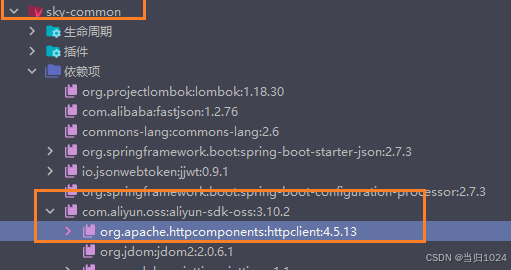
在java后端发送HTTPClient请求
简介 HttpClient遵循http协议的客户端编程工具包支持最新的http协议 部分依赖自动传递依赖了HttpClient的jar包 明明项目中没有引入 HttpClient 的Maven坐标,但是却可以直接使用HttpClient原因是:阿里云的sdk依赖中传递依赖了HttpClient的jar包 发送get请…...

【STM32单片机_(HAL库)】4-3-2【定时器TIM】测量按键按下时间1——编程实现捕获功能
测量按键按下时长思路 测量按键按下时间实验目的 使用定时器 2 通道 2 来捕获按键 (按键接PA0)按下时间,并通过串口打印。 计一个数的时间:1us,PSC71,ARR65535 下降沿捕获、输入通道 2 映射在 TI2 上、不分…...

MySQL:2059 - Authentication plugin ‘caching_sha2_password‘ cannot be loaded
关于MySQL 客户端在尝试连接到 MySQL 服务器时报错:“2059 - Authentication plugin caching_sha2_password cannot be loaded”,具体是由于 MySQL 服务器默认使用的 caching_sha2_password 认证插件无法加载或不被当前客户端支持。 错误原因 MySQL 8.0…...

【JavaSE】反射、枚举、lambda表达式
目录 反射反射相关类获取类中属性相关方法常用获得类相关的方法示例常用获得类中属性相关的方法示例获得类中注解相关的方法 反射优缺点 枚举常用方法优缺点 枚举与反射lambda表达式语法函数式接口简化规则使用示例变量捕获集合中的应用优缺点 反射 Java的反射(refl…...

P3227 [HNOI2013] 切糕
题意: n ∗ m n*m n∗m的矩阵,每个点可以选择一个值 a i , j k a_{i,j}k ai,jk,然后你能获得 w ( i , j , k ) w(i,j,k) w(i,j,k)的得分,但是相邻两点之间的差值有限制,让你求最大得分。 考虑最小割。 每个点 ( i , j ) (i,j) (i,j)弄出一条长为 R…...

超分服务的分量保存
分量说明 分量的概念主要是对于显卡解码,编码和网络传输而言,显卡可以同时进行几个线程,多个显卡可以分布式计算,对分量进行AI识别,比如我们有cuda的显卡,cuda的核心量可以分给不同的分片视频,第…...

Windows11系统下SkyWalking环境搭建教程
目录 前言SkyWalking简介SkyWalking下载Agent监控实现启动配置SkyWalking启动Java应用程序启动Elasticsearch安装总结 前言 本文为博主在项目环境搭建时记录的SkyWalking安装流程,希望对大家能够有所帮助,不足之处欢迎批评指正🤝ᾑ…...

前端BOM常用操作
BOM操作常用命令详解及代码案例 BOM(Browser Object Model)是浏览器对象模型,是浏览器提供的JavaScript操作浏览器的API。BOM提供了与网页无关的浏览器的功能对象,虽然没有正式的标准,但现代浏览器已经几乎实现了Java…...

【Go】-viper库的使用
目录 viper简介 viper使用 通过viper.Set设置值 读取配置文件说明 读取配置文件 读取多个配置文件 读取配置项的值 读取命令行的值 io.Reader中读取值 写配置文件 WriteConfig() 和 SafeWriteConfig() 区别: viper简介 配置管理解析库,是由大神 Steve Fr…...

JavaWeb酒店管理系统(详细版)
✅作者简介:2022年博客新星 第八。热爱国学的Java后端开发者,修心和技术同步精进。 🍎个人主页:Java Fans的博客 🍊个人信条:不迁怒,不贰过。小知识,大智慧。 💞当前专栏…...

C++ | 定长内存池 | 对象池
文章目录 C | 定长内存池 | 对象池一、内存池的引入二、代码中的内存池实现 - ObjectPool类(一)整体结构(二)内存分配 - New函数(三)内存回收 - Delete函数 三、内存池在TreeNode示例中的性能测试演示四、脱…...

python画图|自制渐变柱状图
在前述学习过程中,我们已经通过官网学习了如何绘制渐变的柱状图及其背景。 掌握一门技能的最佳检验方式就是通过实战,因此,本文尝试做一些渐变设计。 前述学习记录可查看链接: Python画图|渐变背景-CSDN博客 【1】柱状图渐变 …...

基于RPA+BERT的文档辅助“悦读”系统 | OPENAIGC开发者大赛高校组AI创作力奖
在第二届拯救者杯OPENAIGC开发者大赛中,涌现出一批技术突出、创意卓越的作品。为了让这些优秀项目被更多人看到,我们特意开设了优秀作品报道专栏,旨在展示其独特之处和开发者的精彩故事。 无论您是技术专家还是爱好者,希望能带给…...

在软件开发中正确使用MySQL日期时间类型的深度解析
在日常软件开发场景中,时间信息的存储是底层且核心的需求。从金融交易的精确记账时间、用户操作的行为日志,到供应链系统的物流节点时间戳,时间数据的准确性直接决定业务逻辑的可靠性。MySQL作为主流关系型数据库,其日期时间类型的…...
:OpenBCI_GUI:从环境搭建到数据可视化(下))
脑机新手指南(八):OpenBCI_GUI:从环境搭建到数据可视化(下)
一、数据处理与分析实战 (一)实时滤波与参数调整 基础滤波操作 60Hz 工频滤波:勾选界面右侧 “60Hz” 复选框,可有效抑制电网干扰(适用于北美地区,欧洲用户可调整为 50Hz)。 平滑处理&…...

转转集团旗下首家二手多品类循环仓店“超级转转”开业
6月9日,国内领先的循环经济企业转转集团旗下首家二手多品类循环仓店“超级转转”正式开业。 转转集团创始人兼CEO黄炜、转转循环时尚发起人朱珠、转转集团COO兼红布林CEO胡伟琨、王府井集团副总裁祝捷等出席了开业剪彩仪式。 据「TMT星球」了解,“超级…...

sqlserver 根据指定字符 解析拼接字符串
DECLARE LotNo NVARCHAR(50)A,B,C DECLARE xml XML ( SELECT <x> REPLACE(LotNo, ,, </x><x>) </x> ) DECLARE ErrorCode NVARCHAR(50) -- 提取 XML 中的值 SELECT value x.value(., VARCHAR(MAX))…...

3-11单元格区域边界定位(End属性)学习笔记
返回一个Range 对象,只读。该对象代表包含源区域的区域上端下端左端右端的最后一个单元格。等同于按键 End 向上键(End(xlUp))、End向下键(End(xlDown))、End向左键(End(xlToLeft)End向右键(End(xlToRight)) 注意:它移动的位置必须是相连的有内容的单元格…...
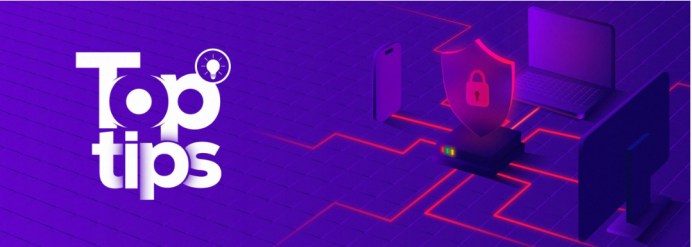
企业如何增强终端安全?
在数字化转型加速的今天,企业的业务运行越来越依赖于终端设备。从员工的笔记本电脑、智能手机,到工厂里的物联网设备、智能传感器,这些终端构成了企业与外部世界连接的 “神经末梢”。然而,随着远程办公的常态化和设备接入的爆炸式…...

在鸿蒙HarmonyOS 5中使用DevEco Studio实现企业微信功能
1. 开发环境准备 安装DevEco Studio 3.1: 从华为开发者官网下载最新版DevEco Studio安装HarmonyOS 5.0 SDK 项目配置: // module.json5 {"module": {"requestPermissions": [{"name": "ohos.permis…...
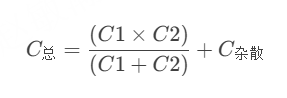
STM32---外部32.768K晶振(LSE)无法起振问题
晶振是否起振主要就检查两个1、晶振与MCU是否兼容;2、晶振的负载电容是否匹配 目录 一、判断晶振与MCU是否兼容 二、判断负载电容是否匹配 1. 晶振负载电容(CL)与匹配电容(CL1、CL2)的关系 2. 如何选择 CL1 和 CL…...

TSN交换机正在重构工业网络,PROFINET和EtherCAT会被取代吗?
在工业自动化持续演进的今天,通信网络的角色正变得愈发关键。 2025年6月6日,为期三天的华南国际工业博览会在深圳国际会展中心(宝安)圆满落幕。作为国内工业通信领域的技术型企业,光路科技(Fiberroad&…...
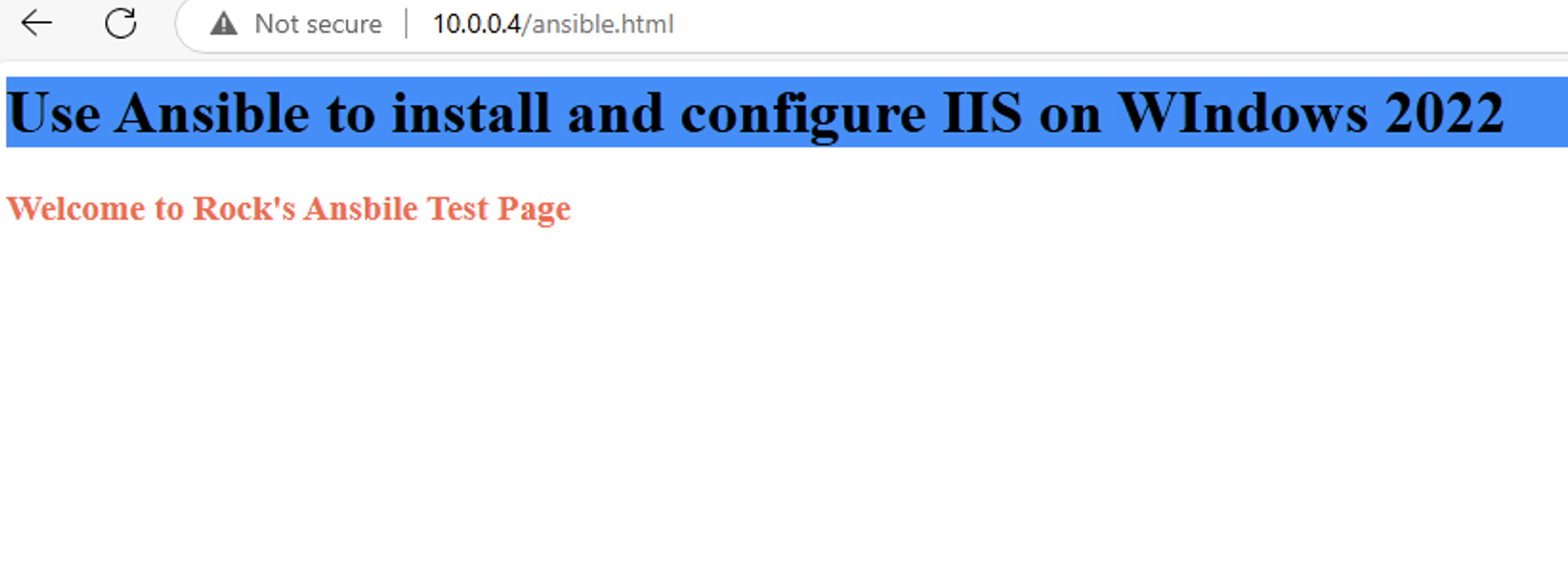
通过 Ansible 在 Windows 2022 上安装 IIS Web 服务器
拓扑结构 这是一个用于通过 Ansible 部署 IIS Web 服务器的实验室拓扑。 前提条件: 在被管理的节点上安装WinRm 准备一张自签名的证书 开放防火墙入站tcp 5985 5986端口 准备自签名证书 PS C:\Users\azureuser> $cert New-SelfSignedCertificate -DnsName &…...
