【微服务】组件、基础工程构建(day2)
组件
服务注册和发现
微服务模块中,一般是以集群的方式进行部署的,如果我们调用的时候以硬编码的方式,那么当服务出现问题、服务扩缩容等就需要对代码进行修改,这是非常不好的。所以微服务模块中就出现了服务注册和发现组件,比较常用的组件有Eureka、Consul、Nacos,在微服务系列中,也是针对这三个组件来进行介绍。
负载均衡
由于以集群的方式部署,因此我们就要考虑调用哪台机子的问题,所以微服务模块中又出现了负载均衡组件, 在微服务系列中,针对LoadBalancer组件进行介绍。
分布式配置管理
微服务导致会出现大量的服务,而每个服务都需要必要的配置,此时就迫切需要一套集中式的、动态的配置管理设施,在微服务系列中,针对Consul、Nacos组件进行介绍。
网关
微服务的出现导致大量的服务,从而导致大量的IP地址,这对前端是不友好的。但是,本着脏话累活后端来干的优良品质,因此又出现了一系列的组件来解决这个问题,在微服务系列中,针对Gateway组件进行介绍。
服务调用
单体项目中,想要调用别的业务只需要注入即可,但是在微服务中,业务进行拆分,因此无法通过注入的方式来进行调用。不过,例如RestTemplate、HttpClient等都是可以进行URL发送的,但是这种方式也会造成硬编码的出现。于是,微服务又出现了一系列组件来解决这个问题, 在微服务系列中,针对OpenFeign组件进行介绍。
服务链路追踪
微服务应用中,可能一个业务的完成就需要调用N个服务,如果该业务效率低下、响应结果错误。我们就需要去定位是哪里的响应慢、哪里的服务出现错误,但是靠肉眼是没法看出来的。因此,微服务又出现了组件,来对一次调用的链路进行记录,从而可以在出现问题后快速解决问题。 在微服务系列中,针对Micrometer Tracing组件进行介绍。
服务熔断和降级
微服务的出现本来就是为了解决单体项目资源不足的情况,因此当流量过多或者服务出错时,我们就要采取降低流量等措施,对于这种问题, 在微服务系列中,针对Circuit Breaker和Sentinel组件进行介绍。
分布式事务
单体应用中我们经常要用到事务,微服务应用也不例外,因此对于这种应用场景。 在微服务系列中,针对Seata组件进行介绍。
在微服务系列中,基本上就是对上述组件的介绍,不会涉及太多的底层原因,主要是介绍如何进行操作,后续有实力之后再对其源码进行分析介绍。
基础工程构建
业务场景

以订单服务调用商品服务为例,来对SpringCloud的一系列组件进行介绍。
数据准备
-- 建库,商品库
create database if not exists cloud_product charset utf8mb4;
-- 使用库
use cloud_product;
-- 产品表
DROP TABLE IF EXISTS product_detail;
CREATE TABLE product_detail (
`id` BIGINT NOT NULL AUTO_INCREMENT COMMENT '产品id',
`product_name` varchar ( 128 ) NULL COMMENT '产品名称',
`product_price` BIGINT ( 20 ) NOT NULL COMMENT '产品价格',
`state` TINYINT ( 4 ) NULL DEFAULT 0 COMMENT '产品状态 0-有效 1-下架',
`create_time` DATETIME DEFAULT now(),
`update_time` DATETIME DEFAULT now(),
PRIMARY KEY ( id )) ENGINE = INNODB DEFAULT CHARACTER
SET = utf8mb4 COMMENT = '产品表';
-- 数据初始化
insert into product_detail (id, product_name,product_price,state)
values
(1001,"T恤", 101, 0), (1002, "短袖",30, 0), (1003, "短裤",44, 0),
(1004, "卫⾐",58, 0), (1005, "⻢甲",98, 0),(1006,"⽻绒服", 101, 0),
(1007, "冲锋⾐",30, 0), (1008, "袜⼦",44, 0), (1009, "鞋⼦",58, 0),
(10010, "⽑⾐",98, 0);-- 建库,订单库
create database if not exists cloud_order charset utf8mb4;
-- 使用库
use cloud_order;
-- 订单表
DROP TABLE IF EXISTS order_detail;
CREATE TABLE order_detail (`id` BIGINT NOT NULL AUTO_INCREMENT COMMENT '订单id',`user_id` BIGINT ( 20 ) NOT NULL COMMENT '⽤⼾ID',`product_id` BIGINT ( 20 ) NULL COMMENT '产品id',`num` INT ( 10 ) NULL DEFAULT 0 COMMENT '下单数量',`price` BIGINT ( 20 ) NOT NULL COMMENT '实付款',`delete_flag` TINYINT ( 4 ) NULL DEFAULT 0,`create_time` DATETIME DEFAULT now(),`update_time` DATETIME DEFAULT now(),
PRIMARY KEY ( id )) ENGINE = INNODB DEFAULT CHARACTER
SET = utf8mb4 COMMENT = '订单表';
-- 数据初始化
insert into order_detail (user_id,product_id,num,price)
values
(2001, 1001,1,99), (2002, 1002,1,30), (2001, 1003,1,40),
(2003, 1004,3,58), (2004, 1005,7,85), (2005, 1006,7,94);工程搭建
搭建父工程

<?xml version="1.0" encoding="UTF-8"?>
<project xmlns="http://maven.apache.org/POM/4.0.0"xmlns:xsi="http://www.w3.org/2001/XMLSchema-instance"xsi:schemaLocation="http://maven.apache.org/POM/4.0.0 http://maven.apache.org/xsd/maven-4.0.0.xsd"><modelVersion>4.0.0</modelVersion><groupId>com.wbz</groupId><artifactId>spring-cloud-test</artifactId><version>1.0-SNAPSHOT</version><packaging>pom</packaging><modules><module>cloud-provider-payment8001</module><module>cloud-consumer-order80</module></modules><properties><maven.compiler.source>17</maven.compiler.source><maven.compiler.target>17</maven.compiler.target><project.build.sourceEncoding>UTF-8</project.build.sourceEncoding><spring-cloud.version>2023.0.0</spring-cloud.version><spring-cloud-alibaba.version>2022.0.0.0-RC2</spring-cloud-alibaba.version><mysql.version>8.0.31</mysql.version><druid.version>1.2.18</druid.version><mybatis-plus.version>3.5.7</mybatis-plus.version><lombok.version>1.18.28</lombok.version></properties><!--SpringBoot--><parent><groupId>org.springframework.boot</groupId><artifactId>spring-boot-starter-parent</artifactId><version>3.2.0</version><relativePath/> <!-- lookup parent from repository --></parent><dependencyManagement><dependencies><!--SpringCloud--><dependency><groupId>org.springframework.cloud</groupId><artifactId>spring-cloud-dependencies</artifactId><version>${spring-cloud.version}</version><type>pom</type><scope>import</scope></dependency><!--SpringCloudAlibaba--><dependency><groupId>com.alibaba.cloud</groupId><artifactId>spring-cloud-alibaba-dependencies</artifactId><version>${spring-cloud-alibaba.version}</version><type>pom</type><scope>import</scope></dependency><!--MySQL驱动--><dependency><groupId>com.mysql</groupId><artifactId>mysql-connector-j</artifactId><version>${mysql.version}</version></dependency><!--Druid--><dependency><groupId>com.alibaba</groupId><artifactId>druid-spring-boot-starter</artifactId><version>${druid.version}</version></dependency><!--MP--><dependency><groupId>com.baomidou</groupId><artifactId>mybatis-plus-spring-boot3-starter</artifactId><version>${mybatis-plus.version}</version></dependency><!--Lombok--><dependency><groupId>org.projectlombok</groupId><artifactId>lombok</artifactId><version>${lombok.version}</version></dependency></dependencies></dependencyManagement></project>搭建子工程 - 商品服务
在该业务背景下,商品服务作为服务提供方出现。
搭建一个模块,一般分为:建模块、写pom文件、写yml文件、改主启动类、写业务类。
建模块

写pom文件
<?xml version="1.0" encoding="UTF-8"?>
<project xmlns="http://maven.apache.org/POM/4.0.0"xmlns:xsi="http://www.w3.org/2001/XMLSchema-instance"xsi:schemaLocation="http://maven.apache.org/POM/4.0.0 http://maven.apache.org/xsd/maven-4.0.0.xsd"><modelVersion>4.0.0</modelVersion><parent><groupId>com.wbz</groupId><artifactId>spring-cloud-test</artifactId><version>1.0-SNAPSHOT</version></parent><artifactId>cloud-provider-product8001</artifactId><properties><maven.compiler.source>17</maven.compiler.source><maven.compiler.target>17</maven.compiler.target><project.build.sourceEncoding>UTF-8</project.build.sourceEncoding></properties><dependencies><!--SpringBoot通用模块--><dependency><groupId>org.springframework.boot</groupId><artifactId>spring-boot-starter-web</artifactId></dependency><!--Lombok--><dependency><groupId>org.projectlombok</groupId><artifactId>lombok</artifactId></dependency><!--Druid--><dependency><groupId>com.alibaba</groupId><artifactId>druid-spring-boot-starter</artifactId></dependency><!--MySQL驱动--><dependency><groupId>com.mysql</groupId><artifactId>mysql-connector-j</artifactId></dependency><!--MP--><dependency><groupId>com.baomidou</groupId><artifactId>mybatis-plus-spring-boot3-starter</artifactId></dependency></dependencies><build><plugins><plugin><groupId>org.springframework.boot</groupId><artifactId>spring-boot-maven-plugin</artifactId></plugin></plugins></build></project>写yml文件
server:port: 8001spring:application:name: cloud-provider-payment8001mvc:pathmatch:matching-strategy: ant_path_matcher # 路径匹配策略datasource:url: jdbc:mysql://127.0.0.1:3306/cloud_product?characterEncoding=utf8&useSSL=false&allowPublicKeyRetrieval=true&allowMultiQueries=trueusername: rootpassword: rootdriver-class-name: com.mysql.cj.jdbc.Driverprofiles:active: devmybatis-plus:configuration:map-underscore-to-camel-case: truelog-impl: org.apache.ibatis.logging.stdout.StdOutImplmapper-locations: classpath:mapper/**Mapper.xmltype-aliases-package: com.wbz.domain改主启动类
/*** 微服务生产者模块,表示被调用的一方*/@MapperScan("com.wbz.mapper")
@SpringBootApplication
public class ProductProviderApplication8001 {public static void main(String[] args) {SpringApplication.run(ProductProviderApplication8001.class, args);}}写业务类
// model
/*** 产品表*/@Data
@AllArgsConstructor
@NoArgsConstructor
@TableName("product_detail")
public class Product {@TableIdprivate Long id;@TableFieldprivate String productName;@TableFieldprivate Long productPrice;@TableFieldprivate Integer state;@TableField@JsonFormat(pattern = "yyyy-MM-dd HH:mm:ss", timezone = "GMT+8")private LocalDateTime createTime;@TableField@JsonFormat(pattern = "yyyy-MM-dd HH:mm:ss", timezone = "GMT+8")private LocalDateTime updateTime;}// 持久层接口
public interface ProduceMapper extends BaseMapper<Product> {
}// 服务层接口
public interface ProductService extends IService<Product> {Product getProductById(Long productId);}// 服务层实现类
@Service
public class ProductServiceImpl extends ServiceImpl<ProduceMapper, Product> implements ProductService {@Overridepublic Product getProductById(Long productId) {return this.getById(productId);}}// 控制层类
@RestController
@RequestMapping("/product")
public class ProductController {@Resourceprivate ProductService productService;@GetMapping("/query/{productId}")public Product getProductById(@PathVariable Long productId) {return this.productService.getProductById(productId);}}启动项目之后,访问url:127.0.0.1:8001/product/query/1001,返回如下页面就算调用成功:

整体代码结构如下:

搭建子工程 - 订单服务
在该业务背景下,订单服务作为服务调用方出现。
建模块

写pom文件
<?xml version="1.0" encoding="UTF-8"?>
<project xmlns="http://maven.apache.org/POM/4.0.0"xmlns:xsi="http://www.w3.org/2001/XMLSchema-instance"xsi:schemaLocation="http://maven.apache.org/POM/4.0.0 http://maven.apache.org/xsd/maven-4.0.0.xsd"><modelVersion>4.0.0</modelVersion><parent><groupId>com.wbz</groupId><artifactId>spring-cloud-test</artifactId><version>1.0-SNAPSHOT</version></parent><artifactId>cloud-consumer-order80</artifactId><properties><maven.compiler.source>17</maven.compiler.source><maven.compiler.target>17</maven.compiler.target><project.build.sourceEncoding>UTF-8</project.build.sourceEncoding></properties><dependencies><!--SpringBoot通用模块--><dependency><groupId>org.springframework.boot</groupId><artifactId>spring-boot-starter-web</artifactId></dependency><!--Lombok--><dependency><groupId>org.projectlombok</groupId><artifactId>lombok</artifactId></dependency><!--Druid--><dependency><groupId>com.alibaba</groupId><artifactId>druid-spring-boot-starter</artifactId></dependency><!--MySQL驱动--><dependency><groupId>com.mysql</groupId><artifactId>mysql-connector-j</artifactId></dependency><!--MP--><dependency><groupId>com.baomidou</groupId><artifactId>mybatis-plus-spring-boot3-starter</artifactId></dependency></dependencies><build><plugins><plugin><groupId>org.springframework.boot</groupId><artifactId>spring-boot-maven-plugin</artifactId></plugin></plugins></build></project>写yml文件
server:port: 80spring:application:name: cloud-consumer-order80mvc:pathmatch:matching-strategy: ant_path_matcher # 路径匹配策略datasource:url: jdbc:mysql://127.0.0.1:3306/cloud_order?characterEncoding=utf8&useSSL=false&allowPublicKeyRetrieval=true&allowMultiQueries=trueusername: rootpassword: rootdriver-class-name: com.mysql.cj.jdbc.Driverprofiles:active: devmybatis-plus:configuration:map-underscore-to-camel-case: truelog-impl: org.apache.ibatis.logging.stdout.StdOutImplmapper-locations: classpath:mapper/**Mapper.xmltype-aliases-package: com.wbz.domain改主启动类
/*** 微服务消费者模块,调用的一方*/@SpringBootApplication
@MapperScan("com.wbz.mapper")
public class OrderConsumerApplication80 {public static void main(String[] args) {SpringApplication.run(OrderConsumerApplication80.class, args);}}写业务类
// 实体类
@Data
@NoArgsConstructor
@AllArgsConstructor
@TableName("order_detail")
public class Order {@TableIdprivate Long id;@TableFieldprivate Long userId;@TableFieldprivate Long productId;@TableFieldprivate Integer num;@TableFieldprivate Long price;@TableFieldprivate Integer deleteFlag;@TableField@JsonFormat(pattern = "yyyy-MM-dd HH:mm:ss", timezone = "GMT+8")private LocalDateTime createTime;@TableField@JsonFormat(pattern = "yyyy-MM-dd HH:mm:ss", timezone = "GMT+8")private LocalDateTime updateTime;@TableField(exist = false)private Product product;}// mapper接口
public interface OrderMapper extends BaseMapper<Order> {
}// service接口
public interface OrderService extends IService<Order> {Order getOrderById(Integer id);}// RestTemplateConfig实现类
@Configuration
public class RestTemplateConfig {@Beanpublic RestTemplate restTemplate() {return new RestTemplate();}}// service实现类
@Service
public class OrderServiceImpl extends ServiceImpl<OrderMapper, Order> implements OrderService {@Resourceprivate RestTemplate restTemplate;@Overridepublic Order getOrderById(Integer id) {Order order = this.getById(id);String url = "http://127.0.0.1:8001/product/query/" + order.getProductId();Product product = this.restTemplate.getForObject(url, Product.class);order.setProduct(product);return order;}}// controller实现类
@RestController
@RequestMapping("/order")
public class OrderController {@Resourceprivate OrderService orderService;@GetMapping("/query/{id}")public Order getOrderById(@PathVariable Integer id) {return this.orderService.getOrderById(id);}}启动项目之后,访问url:127.0.0.1/order/query/1,出现如下页面就算调用成功:

相关文章:

【微服务】组件、基础工程构建(day2)
组件 服务注册和发现 微服务模块中,一般是以集群的方式进行部署的,如果我们调用的时候以硬编码的方式,那么当服务出现问题、服务扩缩容等就需要对代码进行修改,这是非常不好的。所以微服务模块中就出现了服务注册和发现组件&…...

ESP32微信小程序SmartConfig配网
提示:文章写完后,目录可以自动生成,如何生成可参考右边的帮助文档 ESP32&微信小程序SmartConfig配网 前言一、SmartConfig是什么?二、使用乐鑫官方的smart_config例子1.运行照片 三、微信小程序总结 前言 本人是酷爱ESP32S3这…...
应用操作)
【PostgreSQL】提高篇——深入了解不同类型的 JOIN(INNER JOIN、LEFT JOIN、RIGHT JOIN、FULL JOIN)应用操作
1. JOIN 的基础概念 在 SQL 中,JOIN 是用于从两个或多个表中组合行的操作。JOIN 允许我们根据某些条件将表中的数据关联在一起。常见的 JOIN 类型包括: INNER JOIN:仅返回两个表中满足连接条件的行。LEFT JOIN(或 LEFT OUTER JO…...

师生健康信息管理:SpringBoot技术突破
第4章 系统设计 4.1 系统体系结构 师生健康信息管理系统的结构图4-1所示: 图4-1 系统结构 登录系统结构图,如图4-2所示: 图4-2 登录结构图 师生健康信息管理系统结构图,如图4-3所示。 图4-3 师生健康信息管理系统结构图 4.2…...

【完-网络安全】Windows注册表
文章目录 注册表启动项及常见作用五个根节点常见入侵方式 注册表 注册表在windows系统的配置和控制方面扮演了一个非常关键的角色,它既是系统全局设置的存储仓库,也是每个用户的设置信息的存储仓库。 启动项及常见作用 快捷键 WinR打开运行窗口&#x…...

车辆重识别(2021NIPS在图像合成方面,扩散模型打败了gans网络)论文阅读2024/10/01
本文在架构方面的创新: ①增加注意头数量: 使用32⇥32、16⇥16和8⇥8分辨率的注意力,而不是只使用16⇥16 ②使用BigGAN残差块 使用Big GAN残差块对激活进行上采样和下采样 ③自适应组归一化层 将经过组归一化操作后的时间步和类嵌入到每…...
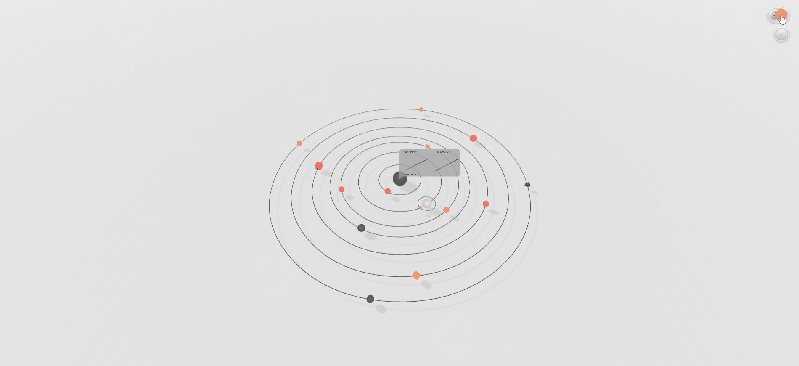
掌控物体运动艺术:图扑 Easing 函数实践应用
现如今,前端开发除了构建功能性的网站和应用程序外,还需要创建具有吸引力且尤为流畅交互的用户界面,其中动画技术在其中发挥着至关重要的作用。在数字孪生领域,动画的应用显得尤为重要。数字孪生技术通过精确模拟现实世界中的对象…...
Python从入门到高手4.2节-掌握循环控制语句
目录 4.2.1 理解循环控制 4.2.2 for循环结构 4.2.3 循环结构的else语句 4.2.4 while循环结构 4.2.5 循环结构可以嵌套 4.2.6 国庆节吃好玩好 4.2.1 理解循环控制 我们先来搞清楚循环的含义。以下内容引自汉语词典: 循环意指往复回旋,指事物周而复始地运动或变…...

CSS 中的overscroll-behavior属性
overscroll-behavior 是 CSS 中的一个属性,它用于控制元素在发生滚动时,当滚动范围超出其边界时的行为。这个属性对于改善用户体验特别有用,尤其是在移动端设备上,当用户尝试滚动一个已经达到滚动极限的元素时,可以通过…...

GPT对话知识库——在STM32的平台下,通过SPI读取和写入Flash的步骤。
目录 1,问: 1,答: 步骤概述 步骤 1:SPI 初始化 步骤 2:Flash 初始化(可选) 步骤 3:发送读取命令 示例:发送读取数据命令 步骤 4:读取数据…...

Pytorch基本知识
model.state_dict()、model.parameters()和model.named_parameters()的区别 parameters()只包含模块的参数,即weight和bias(包括BN的)。 named_parameters()返回包含模块名和模块的参数的列表,列表的每个元素均是包含layer name和layer param的元组。layer param就是param…...

vue3使用Teleport 控制台报警告:Invalid Teleport target on mount: null (object)
Failed to locate Teleport target with selector “.demon”. Note the target element must exist before the component is mounted - i.e. the target cannot be rendered by the component itself, and ideally should be outside of the entire Vue component tree main.…...

使用产品前的环境搭建
对于想学习编程的朋友们,使用本产品解决日常功能需求的同时会对自己编程能力具有较大帮助和提升。 目录 环境搭建 前言: 安装python 安装vscode 下载安装Anaconda 通过conda配置python环境 创建虚拟环境 查看环境是否创建成功 激活环境 安装pyt…...

JAVA基础语法 day07
一、final关键字 1.1final的基础知识 用来修饰类,方法,变量 final修饰类,该类被称为终极类,不能被继承了 final修饰方法,该方法称为终极方法,不能被重写了 final修饰变量,该变量仅能被赋值…...

ZLMediaKit编译运行
ZLMediaKit-github官网 快速开始 代码依赖与版权声明 MediaServer支持的HTTP MediaServer支持的HTTP HOOK API cd ZLMediaKit mkdir build cd build cmake … && make -j20 cd ZLMediaKit/release/linux/Debug ./MediaServer //./MediaServer -h 查看 //./MediaSe…...

AlmaLinux 9 安装mysql8.0.38
文件下载 https://cdn.mysql.com//Downloads/MySQL-8.0/mysql-8.0.39-linux-glibc2.12-x86_64.tar 选择合适系统版本 下载后解压 tar -xvf mysql-8.0.39-linux-glibc2.12-x86_64.tar解压后里面有三个文件夹 使用mysql-8.0.39-linux-glibc2.12-x86_64.tar.xz即可,…...
)
NLP任务之文本分类(情感分析)
目录 1 加载预训练模型对应的分词器 2 加载数据集 3 数据预处理 4 构建数据加载器DataLoader 5 定义下游任务模型 6 测试代码 7 训练代码 #做(中文与英文的)分类任务,Bert模型比较合适,用cls向下游任务传输数…...

MIMO 2T4R BBU RHUB AAU
MIMO(Multiple-Input Multiple-Output,多输入多输出)是一种无线通信技术,它通过在发射端和接收端使用多个天线来提高数据传输速率和信号质量。"2T4R"是MIMO技术中的一种配置,其中"2T"代表有两个发…...
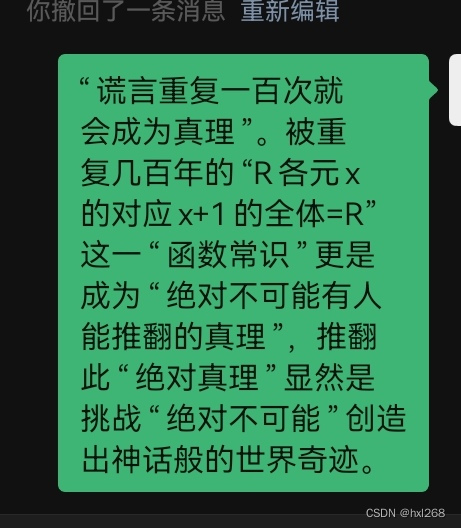
图说数集相等定义表明“R各元x的对应x+0.0001的全体=R“是几百年重大错误
黄小宁 设集A{x}表A各元均由x代表,{x}中变量x的变域是A。其余类推。因各数x可是数轴上点的坐标故x∈R变为实数yx1的几何意义可是:一维空间“管道”g内R轴上的质点x∈R(x是点的坐标)沿“管道”g平移变为点y…...

只出现一次的数字|||(考察点为位操作符)
目录 一题目: 二思路汇总: 三代码解答: 一题目: leetcode原题链接:. - 力扣(LeetCode) 二思路汇总: 思路:如果直接对数组按位异或,那么最后得到的是a^b&a…...

iOS 26 携众系统重磅更新,但“苹果智能”仍与国行无缘
美国西海岸的夏天,再次被苹果点燃。一年一度的全球开发者大会 WWDC25 如期而至,这不仅是开发者的盛宴,更是全球数亿苹果用户翘首以盼的科技春晚。今年,苹果依旧为我们带来了全家桶式的系统更新,包括 iOS 26、iPadOS 26…...

CTF show Web 红包题第六弹
提示 1.不是SQL注入 2.需要找关键源码 思路 进入页面发现是一个登录框,很难让人不联想到SQL注入,但提示都说了不是SQL注入,所以就不往这方面想了 先查看一下网页源码,发现一段JavaScript代码,有一个关键类ctfs…...

以下是对华为 HarmonyOS NETX 5属性动画(ArkTS)文档的结构化整理,通过层级标题、表格和代码块提升可读性:
一、属性动画概述NETX 作用:实现组件通用属性的渐变过渡效果,提升用户体验。支持属性:width、height、backgroundColor、opacity、scale、rotate、translate等。注意事项: 布局类属性(如宽高)变化时&#…...
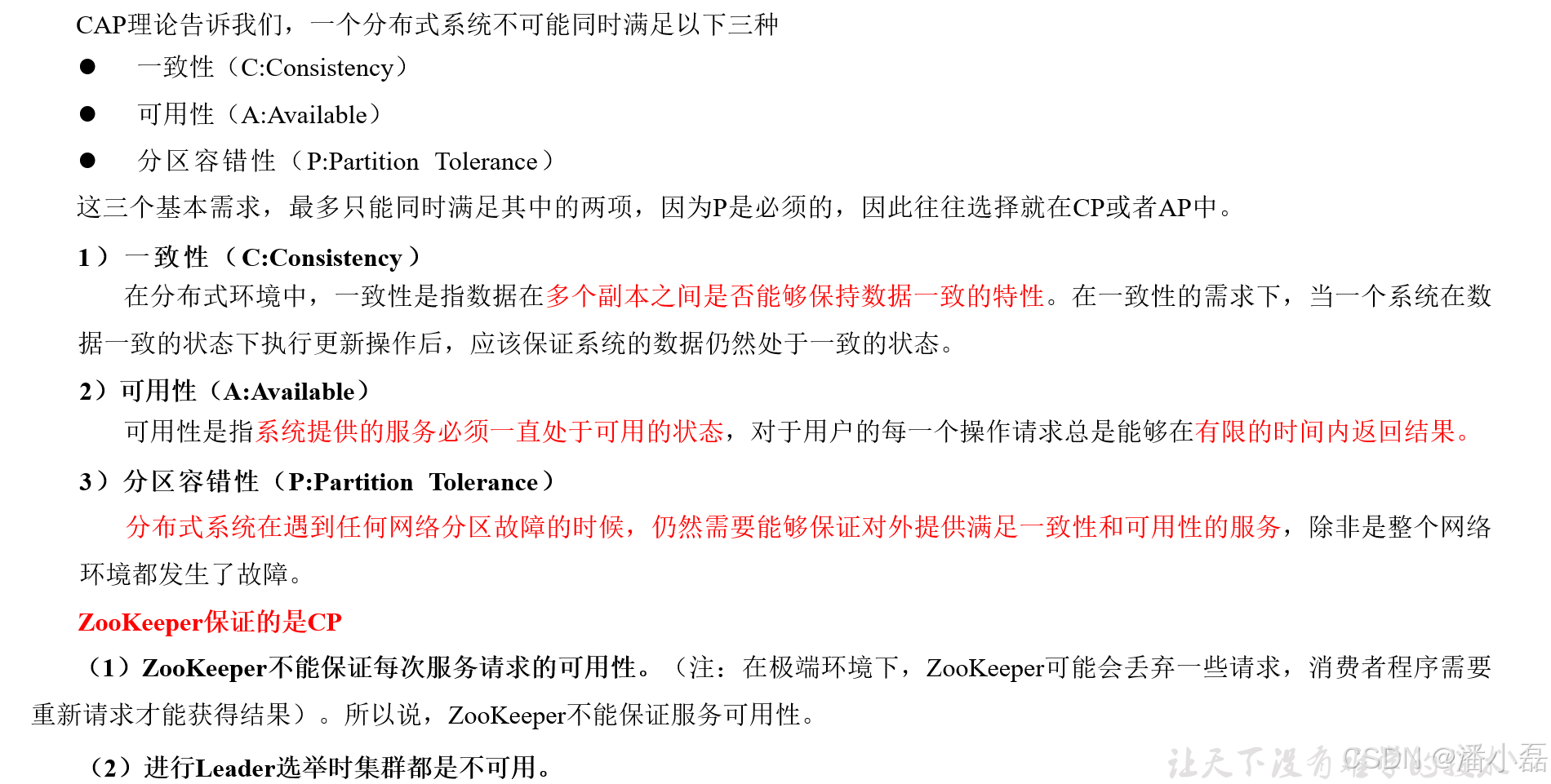
高频面试之3Zookeeper
高频面试之3Zookeeper 文章目录 高频面试之3Zookeeper3.1 常用命令3.2 选举机制3.3 Zookeeper符合法则中哪两个?3.4 Zookeeper脑裂3.5 Zookeeper用来干嘛了 3.1 常用命令 ls、get、create、delete、deleteall3.2 选举机制 半数机制(过半机制࿰…...
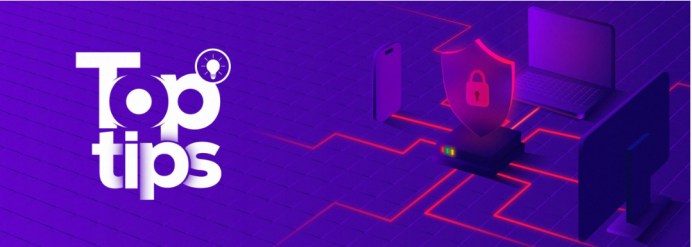
企业如何增强终端安全?
在数字化转型加速的今天,企业的业务运行越来越依赖于终端设备。从员工的笔记本电脑、智能手机,到工厂里的物联网设备、智能传感器,这些终端构成了企业与外部世界连接的 “神经末梢”。然而,随着远程办公的常态化和设备接入的爆炸式…...

Hive 存储格式深度解析:从 TextFile 到 ORC,如何选对数据存储方案?
在大数据处理领域,Hive 作为 Hadoop 生态中重要的数据仓库工具,其存储格式的选择直接影响数据存储成本、查询效率和计算资源消耗。面对 TextFile、SequenceFile、Parquet、RCFile、ORC 等多种存储格式,很多开发者常常陷入选择困境。本文将从底…...
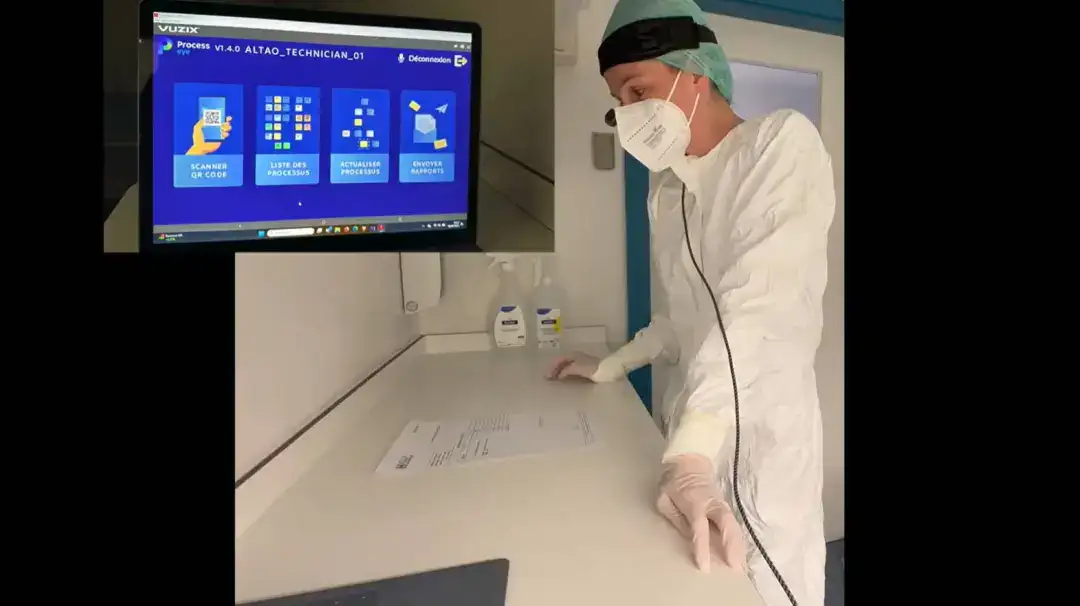
安宝特案例丨Vuzix AR智能眼镜集成专业软件,助力卢森堡医院药房转型,赢得辉瑞创新奖
在Vuzix M400 AR智能眼镜的助力下,卢森堡罗伯特舒曼医院(the Robert Schuman Hospitals, HRS)凭借在无菌制剂生产流程中引入增强现实技术(AR)创新项目,荣获了2024年6月7日由卢森堡医院药剂师协会࿰…...
集成 Mybatis-Plus 和 Mybatis-Plus-Join)
纯 Java 项目(非 SpringBoot)集成 Mybatis-Plus 和 Mybatis-Plus-Join
纯 Java 项目(非 SpringBoot)集成 Mybatis-Plus 和 Mybatis-Plus-Join 1、依赖1.1、依赖版本1.2、pom.xml 2、代码2.1、SqlSession 构造器2.2、MybatisPlus代码生成器2.3、获取 config.yml 配置2.3.1、config.yml2.3.2、项目配置类 2.4、ftl 模板2.4.1、…...
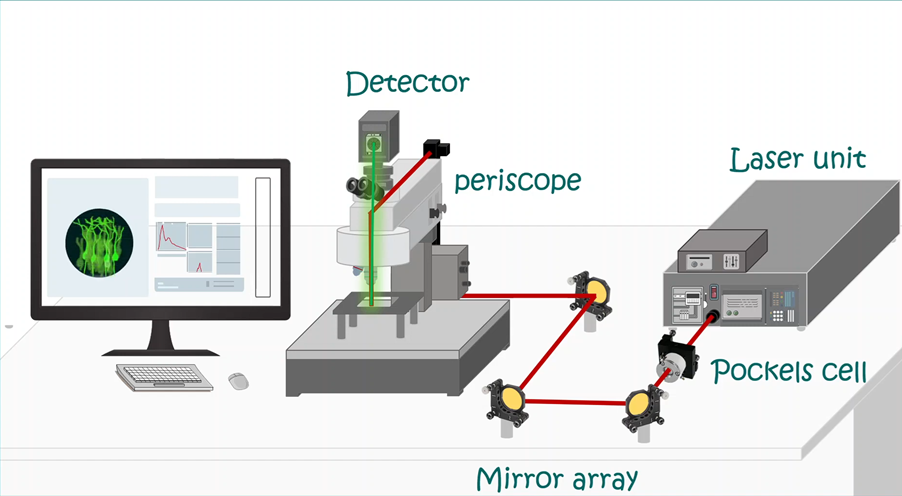
LabVIEW双光子成像系统技术
双光子成像技术的核心特性 双光子成像通过双低能量光子协同激发机制,展现出显著的技术优势: 深层组织穿透能力:适用于活体组织深度成像 高分辨率观测性能:满足微观结构的精细研究需求 低光毒性特点:减少对样本的损伤…...

第7篇:中间件全链路监控与 SQL 性能分析实践
7.1 章节导读 在构建数据库中间件的过程中,可观测性 和 性能分析 是保障系统稳定性与可维护性的核心能力。 特别是在复杂分布式场景中,必须做到: 🔍 追踪每一条 SQL 的生命周期(从入口到数据库执行)&#…...
