GPG error golang 1.19
1. 问题描述及原因分析
在飞腾2000+的服务器,OS为Kylin Linux Advanced Server release V10环境下,docker版本为18.09.0(docker-engine-18.09.0-101.ky10.aarch64),基于容器镜像golang:1.19编译新的容器镜像,报如下错误:
Get:1 http://deb.debian.org/debian bookworm InRelease [151 kB]
Err:1 http://deb.debian.org/debian bookworm InReleaseThe following signatures couldn't be verified because the public key is not available: NO_PUBKEY 0E98404D386FA1D9 NO_PUBKEY 6ED0E7B82643E131 NO_PUBKEY F8D2585B8783D481
Get:2 http://deb.debian.org/debian bookworm-updates InRelease [55.4 kB]
Err:2 http://deb.debian.org/debian bookworm-updates InReleaseThe following signatures couldn't be verified because the public key is not available: NO_PUBKEY 0E98404D386FA1D9 NO_PUBKEY 6ED0E7B82643E131
Get:3 http://deb.debian.org/debian-security bookworm-security InRelease [48.0 kB]
Err:3 http://deb.debian.org/debian-security bookworm-security InReleaseThe following signatures couldn't be verified because the public key is not available: NO_PUBKEY 54404762BBB6E853 NO_PUBKEY BDE6D2B9216EC7A8
Reading package lists... Done
W: GPG error: http://deb.debian.org/debian bookworm InRelease: The following signatures couldn't be verified because the public key is not available: NO_PUBKEY 0E98404D386FA1D9 NO_PUBKEY 6ED0E7B82643E131 NO_PUBKEY F8D2585B8783D481
E: The repository 'http://deb.debian.org/debian bookworm InRelease' is not signed.
N: Updating from such a repository can't be done securely, and is therefore disabled by default.
N: See apt-secure(8) manpage for repository creation and user configuration details.
W: GPG error: http://deb.debian.org/debian bookworm-updates InRelease: The following signatures couldn't be verified because the public key is not available: NO_PUBKEY 0E98404D386FA1D9 NO_PUBKEY 6ED0E7B82643E131
E: The repository 'http://deb.debian.org/debian bookworm-updates InRelease' is not signed.
N: Updating from such a repository can't be done securely, and is therefore disabled by default.
N: See apt-secure(8) manpage for repository creation and user configuration details.
W: GPG error: http://deb.debian.org/debian-security bookworm-security InRelease: The following signatures couldn't be verified because the public key is not available: NO_PUBKEY 54404762BBB6E853 NO_PUBKEY BDE6D2B9216EC7A8
E: The repository 'http://deb.debian.org/debian-security bookworm-security InRelease' is not signed.
N: Updating from such a repository can't be done securely, and is therefore disabled by default.
N: See apt-secure(8) manpage for repository creation and user configuration details.
按照网上搜索的方法,通过apt-key命令处理,仍然无法解决
#apt-key adv --keyserver keyserver.ubuntu.com --recv-keys 0E98404D386FA1D9
#apt-key adv --keyserver keyserver.ubuntu.com --recv-keys 6ED0E7B82643E131
#apt-key adv --keyserver keyserver.ubuntu.com --recv-keys F8D2585B8783D481
Warning: apt-key is deprecated. Manage keyring files in trusted.gpg.d instead (see apt-key(8)).
换成国内的源/etc/apt/sources.list
deb https://mirrors.aliyun.com/debian/ bookworm main non-free non-free-firmware contrib
deb-src https://mirrors.aliyun.com/debian/ bookworm main non-free non-free-firmware contrib
deb https://mirrors.aliyun.com/debian-security/ bookworm-security main
deb-src https://mirrors.aliyun.com/debian-security/ bookworm-security main
deb https://mirrors.aliyun.com/debian/ bookworm-updates main non-free non-free-firmware contrib
deb-src https://mirrors.aliyun.com/debian/ bookworm-updates main non-free non-free-firmware contrib
deb https://mirrors.aliyun.com/debian/ bookworm-backports main non-free non-free-firmware contrib
deb-src https://mirrors.aliyun.com/debian/ bookworm-backports main non-free non-free-firmware contrib
执行apt update,已然报错如下:
Get:1 https://mirrors.aliyun.com/debian bookworm InRelease [151 kB]
Get:2 https://mirrors.aliyun.com/debian-security bookworm-security InRelease [48.0 kB]
Err:1 https://mirrors.aliyun.com/debian bookworm InReleaseAt least one invalid signature was encountered.
Err:2 https://mirrors.aliyun.com/debian-security bookworm-security InReleaseAt least one invalid signature was encountered.
Get:3 https://mirrors.aliyun.com/debian bookworm-updates InRelease [55.4 kB]
Get:4 https://mirrors.aliyun.com/debian bookworm-backports InRelease [59.0 kB]
Err:3 https://mirrors.aliyun.com/debian bookworm-updates InReleaseAt least one invalid signature was encountered.
Err:4 https://mirrors.aliyun.com/debian bookworm-backports InReleaseAt least one invalid signature was encountered.
Reading package lists... Done
W: GPG error: https://mirrors.aliyun.com/debian bookworm InRelease: At least one invalid signature was encountered.
E: The repository 'https://mirrors.aliyun.com/debian bookworm InRelease' is not signed.
N: Updating from such a repository can't be done securely, and is therefore disabled by default.
N: See apt-secure(8) manpage for repository creation and user configuration details.
W: GPG error: https://mirrors.aliyun.com/debian-security bookworm-security InRelease: At least one invalid signature was encountered.
E: The repository 'https://mirrors.aliyun.com/debian-security bookworm-security InRelease' is not signed.
N: Updating from such a repository can't be done securely, and is therefore disabled by default.
N: See apt-secure(8) manpage for repository creation and user configuration details.
W: GPG error: https://mirrors.aliyun.com/debian bookworm-updates InRelease: At least one invalid signature was encountered.
E: The repository 'https://mirrors.aliyun.com/debian bookworm-updates InRelease' is not signed.
N: Updating from such a repository can't be done securely, and is therefore disabled by default.
N: See apt-secure(8) manpage for repository creation and user configuration details.
W: GPG error: https://mirrors.aliyun.com/debian bookworm-backports InRelease: At least one invalid signature was encountered.
E: The repository 'https://mirrors.aliyun.com/debian bookworm-backports InRelease' is not signed.
N: Updating from such a repository can't be done securely, and is therefore disabled by default.
N: See apt-secure(8) manpage for repository creation and user configuration details.
查阅了相关资料,通过gpg更新trusted.gpg.d下问题等等依然解决不了问题。无意中发现issues/1417问题有些类似,估计与docker版本有关,版本过低,升级到20.10.9,重新编译容器镜像成功了。
以下为通过apt update手动验证截图

2. 解决方案:
通过网址在https://download.docker.com/linux/static/stable/aarch64/下载20.10.9版本的docker,进行升级,golang:1.19镜像的里面的源采用国内的源进行加速,GPG error问题得以解决。
3.参考文献
https://forums.debian.net/viewtopic.php?t=155019
https://download.docker.com/linux/static/stable/aarch64/
https://gist.github.com/hakerdefo/5e1f51fa93ff37871b9ff738b05ba30f
https://www.osgeo.cn/post/195a2
https://github.com/docker-library/php/issues/1417
https://github.com/docker-library/python/issues/837#issuecomment-1593437629
https://github.com/golang/go/issues/60803
https://forums.debian.net/viewtopic.php?t=155019
https://www.reddit.com/r/debian/comments/178burx/what_are_your_sourceslist_lines_in_debian_12/?rdt=44726
相关文章:

GPG error golang 1.19
1. 问题描述及原因分析 在飞腾2000的服务器,OS为Kylin Linux Advanced Server release V10环境下,docker版本为18.09.0(docker-engine-18.09.0-101.ky10.aarch64),基于容器镜像golang:1.19编译新的容器镜像࿰…...

Linux如何查看每个文件及文件夹的大小
查看当前目录下每个文件夹的大小,包括其内部所有文件: du -sh *-s:仅显示每个文件夹的总大小,而不是每个文件。-h:以人类可读的格式显示。...

Word样式的同步与重置
有时候我们需要修改Word中的样式,实现排版的个性化。 如何同步样式到其他电脑上? Word中的样式是由Normal.dotm文件控制的,对样式所有的设置和修改,都会保存到这个问题件中,所以我们只需要在设置好样式以后ÿ…...

力扣 —— 跳跃游戏
题目一(中等) 给你一个非负整数数组 nums ,你最初位于数组的 第一个下标 。数组中的每个元素代表你在该位置可以跳跃的最大长度。 判断你是否能够到达最后一个下标,如果可以,返回 true ;否则,返回 false 。 示例 1&…...
SOCKS5代理和HTTP代理哪个快?深度解析两者的速度差异
在现代互联网环境中,使用代理IP已经成为了许多人日常生活和工作的必备工具。无论是为了保护隐私,还是为了访问某些特定资源,代理IP都扮演着重要的角色。今天,我们就来聊聊SOCKS5代理和HTTP代理,看看这两者到底哪个更快…...

工具介绍---效率高+实用
Visual Studio Code (VS Code) 功能特点: 智能代码提示:内置的智能代码提示功能可以自动完成函数、变量等的输入,提高代码编写速度。插件丰富:支持成千上万的扩展插件,例如代码片段、主题、Linting等,能够…...

本地部署开源在线PPT制作与演示应用PPTist并实现异地远程使用
文章目录 前言1. 本地安装PPTist2. PPTist 使用介绍3. 安装Cpolar内网穿透4. 配置公网地址5. 配置固定公网地址 前言 本文主要介绍如何在Windows系统环境本地部署开源在线演示文稿应用PPTist,并结合cpolar内网穿透工具实现随时随地远程访问与使用该项目。 PPTist …...

leetcode_238:除自身以外数组的乘积
给你一个整数数组 nums,返回 数组 answer ,其中 answer[i] 等于 nums 中除 nums[i] 之外其余各元素的乘积 。 题目数据 保证 数组 nums之中任意元素的全部前缀元素和后缀的乘积都在 32 位 整数范围内。 请 不要使用除法,且在 O(n) 时间复杂…...

网络协议详解--IPv6
IPv6产生背景 (1)地址空间的耗尽:因特网呈指数级发展,导致IPv4地址空间几乎耗尽。虽然采用了子网划分、CIDR和NAT地址转换技术,但这没有从根源解决地址耗尽的问题 (2)IP层安全需求的增长&#x…...

阿里云域名注册购买和备案
文章目录 1、阿里云首页搜索 域名注册2、点击 控制台3、域名控制台 1、阿里云首页搜索 域名注册 2、点击 控制台 3、域名控制台...

【经典机器学习算法】谱聚类算法及其实现(python)
🌈 个人主页:十二月的猫-CSDN博客 🔥 系列专栏: 🏀深度学习_十二月的猫的博客-CSDN博客 💪🏻 十二月的寒冬阻挡不了春天的脚步,十二点的黑夜遮蔽不住黎明的曙光 目录 1. 前言 2. 前…...

【Linux】Linux环境基础开发工具使用
Linux开发工具 Linux编辑器-vim使用 1. vim的基本概念 vim的三种模式,分别是命令模式(command mode)、插入模式(Insert mode)和底行模式(last line mode)。 正常/普通/命令模式: …...

Halcon基础系列1-基础算子
1 窗口介绍 打开Halcon 的主界面主要有图形窗口、算子窗口、变量窗口和程序窗口,可拖动调整位置,关闭后可在窗口下拉选项中找到。 2 显示操作 关闭-dev_close_window() 打开-dev_open_window (0, 0, 712, 512, black, WindowHandle) 显示-dev_display(…...

【AI大模型】深入Transformer架构:编码器部分的实现与解析(上)
目录 🍔 编码器介绍 🍔 掩码张量 2.1 掩码张量介绍 2.2 掩码张量的作用 2.3 生成掩码张量的代码分析 2.4 掩码张量的可视化 2.5 掩码张量总结 🍔 注意力机制 3.1 注意力计算规则的代码分析 3.2 带有mask的输入参数: 3.…...

spring学习日记-day7-整合mybatis
一、学习目标 spring整合MyBatis的原理主要涉及到将MyBatis的Mapper映射文件交由Spring容器管理,并将其注入到MyBatis的SqlSessionFactory中,从而实现两者的整合。 二、整合mybatis 1.写一个mybatis测试案例 项目结构: 1.数据库 CREATE DA…...

【YOLO目标检测行人与车数据集】共5607张、已标注txt格式、有训练好的yolov5的模型
目录 说明图片示例 说明 数据集格式:YOLO格式 图片数量:5607 标注数量(txt文件个数):5607 标注类别数:2 标注类别名称:person、car 数据集下载:行人与车数据集 图片示例 数据集图片: …...

JMeter中线程组、HTTP请求的常见参数解释
在JMeter中,线程组和HTTP请求是进行性能测试的两个核心组件。以下是它们的一些常见相关参数的解释: 线程组参数 线程数 指定模拟的用户数,即并发执行的线程数。 Ramp-Up时间(秒) 指定所有线程启动的时间间隔。在这…...

优化Mysql
目录 Mysql优化就四种:定位慢查询/sql执行计划/索引/Sql优化经验... 2 1Mysql如何定位慢查询?... 2 2Sql语句执行很慢,如何分析呢?... 3 2.1那这个SQL语句执行很慢,如何分析呢?. 3 3.了解过索引吗?(什么是索引)…...

如何使用MethodChannel通信
文章目录 1 概念介绍2 实现方法3 经验总结我们在上一章回中介绍了Visibility组件相关的内容,本章回中将介绍Flutter与原生平台通信相关的内容.闲话休提,让我们一起Talk Flutter吧。 1 概念介绍 在移动开发领域以Android和IOS SDK开发出的应用程序叫原生开发,开发同一个程序…...

【JavaWeb】JavaWeb笔记 HTTP
文章目录 简介HTTP1.0和HTTP1.1的区别 请求和响应报文报文的格式请求报文form表单发送GET请求特点GET请求行,请求头,请求体form表单发送post请求特点post的请求行 请求头 请求体 响应报文响应状态码更多的响应状态码 简介 HTTP 超文本传输协议 (HTTP-Hyper Text transfer proto…...
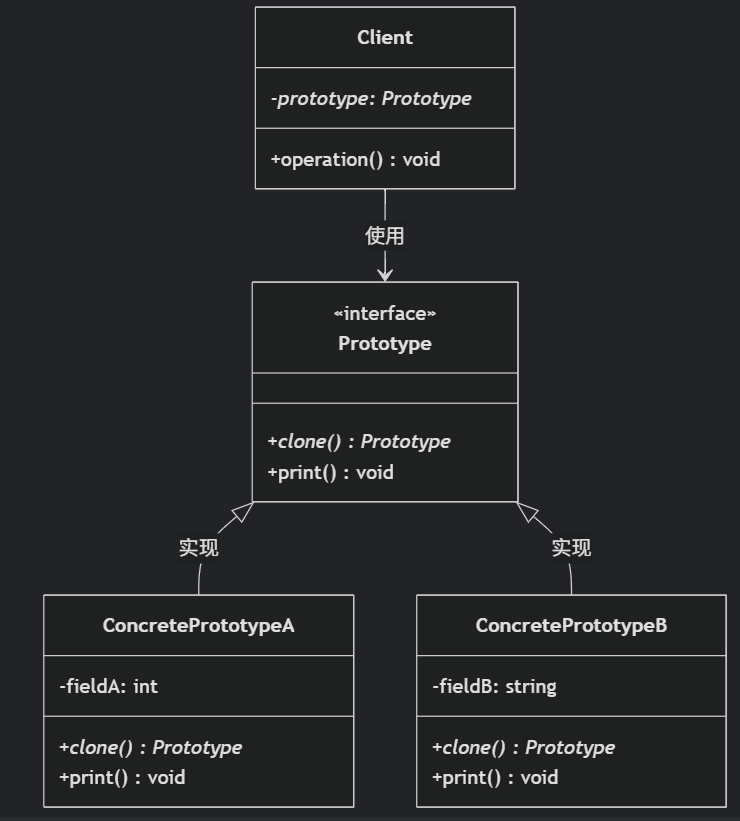
(二)原型模式
原型的功能是将一个已经存在的对象作为源目标,其余对象都是通过这个源目标创建。发挥复制的作用就是原型模式的核心思想。 一、源型模式的定义 原型模式是指第二次创建对象可以通过复制已经存在的原型对象来实现,忽略对象创建过程中的其它细节。 📌 核心特点: 避免重复初…...

生成 Git SSH 证书
🔑 1. 生成 SSH 密钥对 在终端(Windows 使用 Git Bash,Mac/Linux 使用 Terminal)执行命令: ssh-keygen -t rsa -b 4096 -C "your_emailexample.com" 参数说明: -t rsa&#x…...

高危文件识别的常用算法:原理、应用与企业场景
高危文件识别的常用算法:原理、应用与企业场景 高危文件识别旨在检测可能导致安全威胁的文件,如包含恶意代码、敏感数据或欺诈内容的文档,在企业协同办公环境中(如Teams、Google Workspace)尤为重要。结合大模型技术&…...
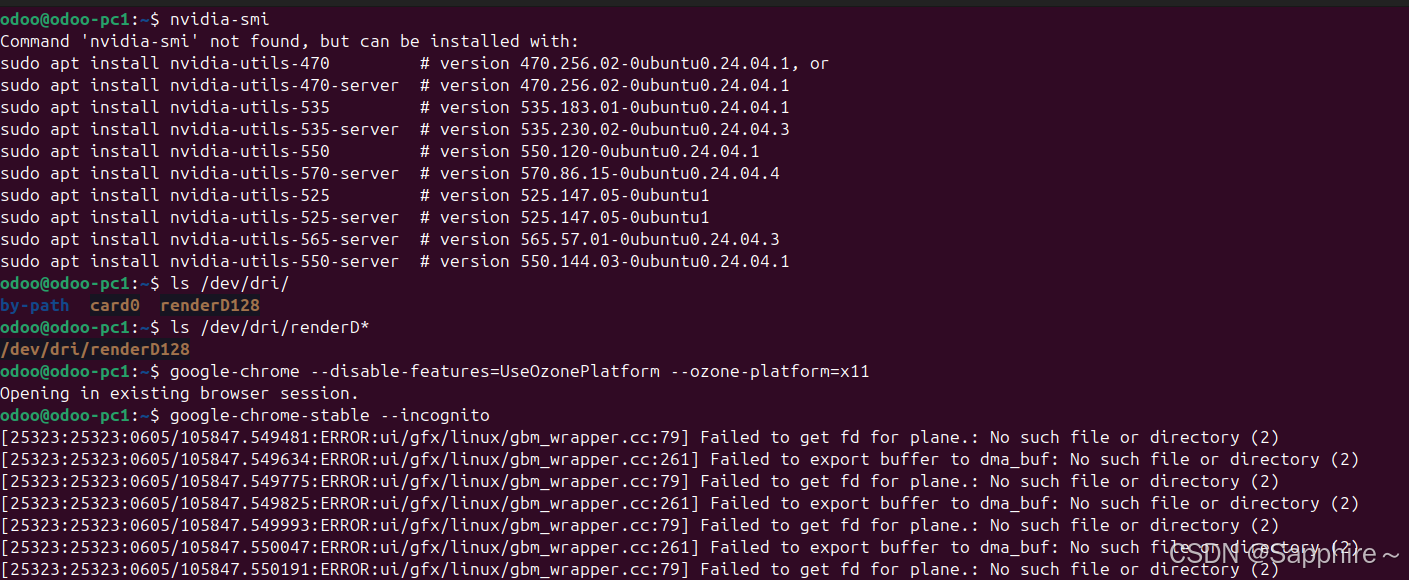
Linux-07 ubuntu 的 chrome 启动不了
文章目录 问题原因解决步骤一、卸载旧版chrome二、重新安装chorme三、启动不了,报错如下四、启动不了,解决如下 总结 问题原因 在应用中可以看到chrome,但是打不开(说明:原来的ubuntu系统出问题了,这个是备用的硬盘&a…...

C++中string流知识详解和示例
一、概览与类体系 C 提供三种基于内存字符串的流,定义在 <sstream> 中: std::istringstream:输入流,从已有字符串中读取并解析。std::ostringstream:输出流,向内部缓冲区写入内容,最终取…...
)
GitHub 趋势日报 (2025年06月08日)
📊 由 TrendForge 系统生成 | 🌐 https://trendforge.devlive.org/ 🌐 本日报中的项目描述已自动翻译为中文 📈 今日获星趋势图 今日获星趋势图 884 cognee 566 dify 414 HumanSystemOptimization 414 omni-tools 321 note-gen …...
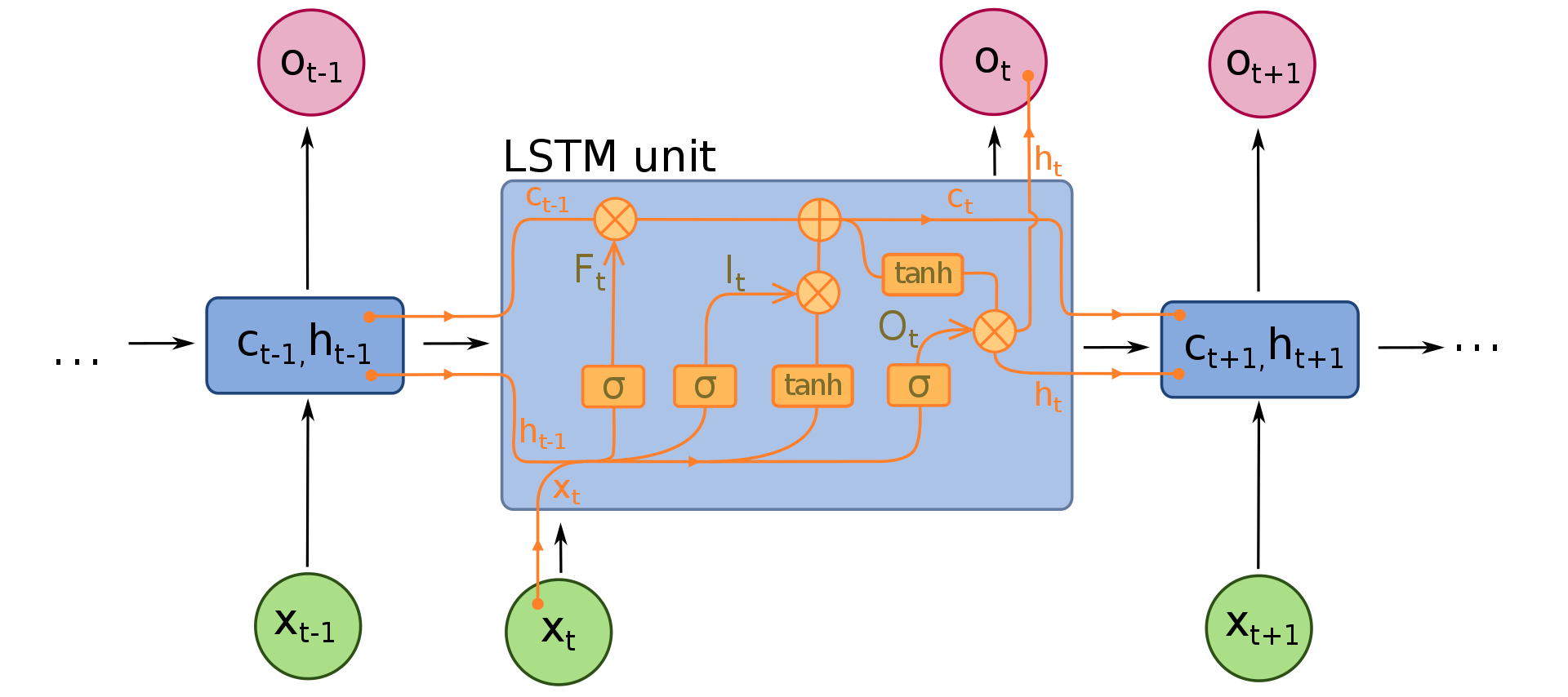
NLP学习路线图(二十三):长短期记忆网络(LSTM)
在自然语言处理(NLP)领域,我们时刻面临着处理序列数据的核心挑战。无论是理解句子的结构、分析文本的情感,还是实现语言的翻译,都需要模型能够捕捉词语之间依时序产生的复杂依赖关系。传统的神经网络结构在处理这种序列依赖时显得力不从心,而循环神经网络(RNN) 曾被视为…...
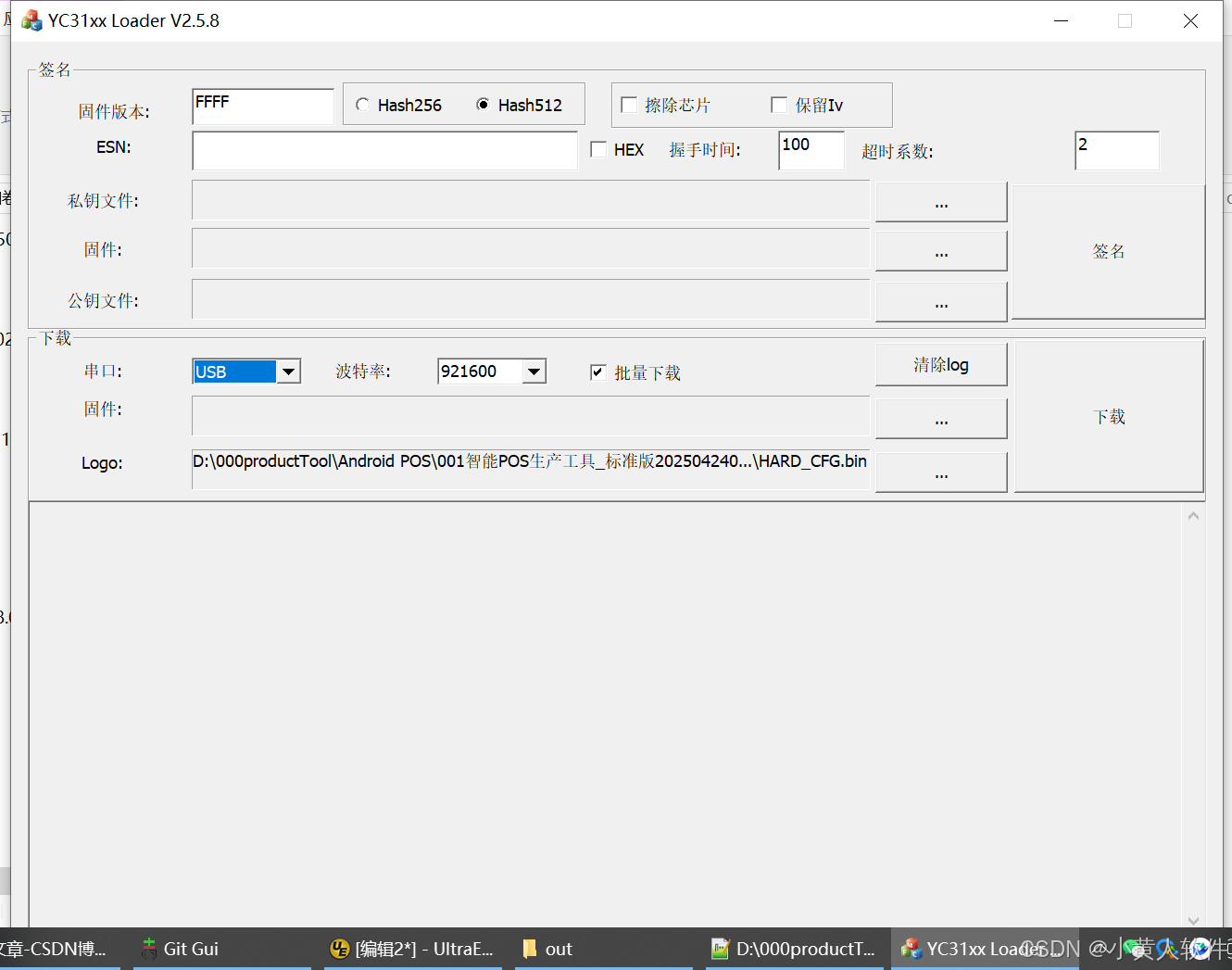
C++ Visual Studio 2017厂商给的源码没有.sln文件 易兆微芯片下载工具加开机动画下载。
1.先用Visual Studio 2017打开Yichip YC31xx loader.vcxproj,再用Visual Studio 2022打开。再保侟就有.sln文件了。 易兆微芯片下载工具加开机动画下载 ExtraDownloadFile1Info.\logo.bin|0|0|10D2000|0 MFC应用兼容CMD 在BOOL CYichipYC31xxloaderDlg::OnIni…...
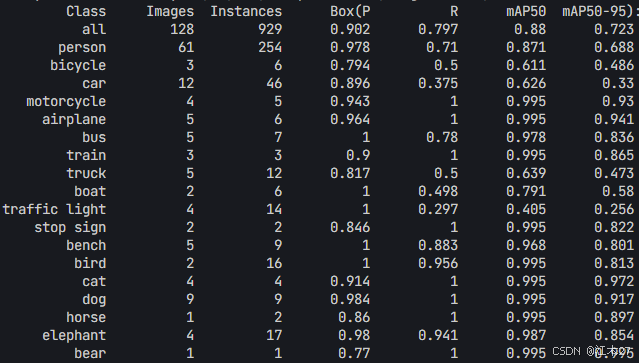
Yolov8 目标检测蒸馏学习记录
yolov8系列模型蒸馏基本流程,代码下载:这里本人提交了一个demo:djdll/Yolov8_Distillation: Yolov8轻量化_蒸馏代码实现 在轻量化模型设计中,**知识蒸馏(Knowledge Distillation)**被广泛应用,作为提升模型…...

无人机侦测与反制技术的进展与应用
国家电网无人机侦测与反制技术的进展与应用 引言 随着无人机(无人驾驶飞行器,UAV)技术的快速发展,其在商业、娱乐和军事领域的广泛应用带来了新的安全挑战。特别是对于关键基础设施如电力系统,无人机的“黑飞”&…...
