c# 动态lambda实现二级过滤(多种参数类型)
效果

调用方法
实体类(可以根据需求更换)
public class ToolStr50
{public bool isSelected { get; set; }public string toolStr1 { get; set; }public string toolStr2 { get; set; }public string toolStr3 { get; set; }public string toolStr4 { get; set; }public string toolStr5 { get; set; }public string toolStr6 { get; set; }public string toolStr7 { get; set; }public string toolStr8 { get; set; }public string toolStr9 { get; set; }public string toolStr10 { get; set; }public int toolInt1 { get; set; }public int toolInt2 { get; set; }public int toolInt3 { get; set; }public int toolInt4 { get; set; }public int toolInt5 { get; set; }public int toolInt6 { get; set; }public int toolInt7 { get; set; }public int toolInt8 { get; set; }public int toolInt9 { get; set; }public int toolInt10 { get; set; }public double toolDouble1 { get; set; }public double toolDouble2 { get; set; }public double toolDouble3 { get; set; }public double toolDouble4 { get; set; }public double toolDouble5 { get; set; }public double toolDouble6 { get; set; }public double toolDouble7 { get; set; }public double toolDouble8 { get; set; }public double toolDouble9 { get; set; }public double toolDouble10 { get; set; }public DateTime toolDate1 { get; set; }public DateTime toolDate2 { get; set; }public DateTime toolDate3 { get; set; }public DateTime toolDate4 { get; set; }public DateTime toolDate5 { get; set; }public DateTime toolDate6 { get; set; }public DateTime toolDate7 { get; set; }public DateTime toolDate8 { get; set; }public DateTime toolDate9 { get; set; }public DateTime toolDate10 { get; set; }
}传入需要二级过滤的数据
public void ShowSecondaryFiltration(){var columnMappings = new Dictionary<string, string>{{ "采购日期", "toolStr26" },{ "采购周期", "toolInt10" },{ "采购回复交期", "toolStr31" },{ "采购说明", "toolStr53" },{ "生产订单号", "toolStr1" },{ "来源单号", "toolStr2" },{ "采购订单号", "toolStr3" },{ "行号", "toolInt1" },{ "料号", "toolStr4" },{ "品名", "toolStr5" },{ "规格描述", "toolStr6" },{ "现存量", "toolInt2" },{ "单位", "toolStr11" },{ "采购数量(计量)", "toolInt3" },{ "收货数量(计量)", "toolInt4" },{ "已退货数(计量)", "toolInt5" },{ "实际入库数(计量)", "toolInt6" },{ "入库单号", "toolStr16" },{ "已暂收数量(计量)", "toolInt7" },{ "最后交货日期", "toolStr18" },{ "逾期天数(负数未到期)", "toolInt8" },{ "品质异常报告日期", "toolStr19" },{ "品质问题描述", "toolStr20" },{ "处理结论", "toolStr21" },{ "未交数量(计量)", "toolInt9" },{ "交货结案日期", "toolStr23" },{ "请购日期", "toolStr24" },{ "PMC交单日期", "toolStr25" },{ "理论交期", "toolStr28" },{ "要求交期", "toolStr29" },{ "订单回传日期", "toolStr30" },{ "色板_模板_图纸提供情况", "toolStr32" },{ "异常反馈", "toolStr33" },{ "预付款比例", "toolInt11" },{ "预付款支付日期", "toolStr35" },{ "尾款比例", "toolInt12" },{ "尾款支付日期", "toolStr39" },{ "采购员", "toolStr44" },{ "请购制单人", "toolStr40" },{ "供应商名称", "toolStr46" },{ "请购单备注", "toolStr42" },{ "采购单备注", "toolStr45" },{ "可用量", "toolStr8" },{ "含税单价", "toolDouble1" },{ "含税金额", "toolDouble2" },{ "采购到货日期", "toolStr37" },{ "财务交单日期", "toolStr38" },{ "请购人", "toolStr41" },{ "采购制单人", "toolStr43" },{ "采购订单结案状态", "toolStr48" },{ "修改日期_请购", "toolStr50" },{ "修改日期_采购", "toolStr51" },{ "PMC要求交货日期", "toolStr52" }};var traceWindow = new TraceTableSecondaryFiltration(columnMappings, OdlIbo);traceWindow.QueryConditions = _queryConditions;if (traceWindow.ShowDialog() == true) // 检查对话框的结果{var filteredIbo = traceWindow.FilteredData;_queryConditions = traceWindow.QueryConditions;Ibo = filteredIbo;// 使用 filteredIbo 进行后续处理}if (_queryConditions.Count == 0){SelectInfo();}//更新总条数和总金额InfoCount = "数据汇总:" + Ibo.Count.ToString() + "条";decimal total = Ibo.Sum(x => Convert.ToDecimal(x.toolStr10)); // 假设 TaxInclusiveSum 是 double 类型 total = decimal.Round(total, 4);//TaxinclusiveSum = "合计含税金额:" + total.ToString();}窗体页面TraceTableSecondaryFiltration.xaml
<Window x:Class="GMWPF.Views.ModuleMenu.Purchase.PurchaseModle1.ChildWindow.TraceTableSecondaryFiltration"xmlns="http://schemas.microsoft.com/winfx/2006/xaml/presentation"xmlns:x="http://schemas.microsoft.com/winfx/2006/xaml"xmlns:d="http://schemas.microsoft.com/expression/blend/2008"xmlns:mc="http://schemas.openxmlformats.org/markup-compatibility/2006"xmlns:local="clr-namespace:GMWPF.Views.ModuleMenu.Purchase.PurchaseModle1.ChildWindow"mc:Ignorable="d"Title="TraceTableSecondaryFiltration" Height="450" Width="800"WindowStartupLocation="CenterScreen"><Grid Margin="10" Name="myDynamicGrid"><Grid.RowDefinitions><RowDefinition Height="Auto"/><RowDefinition Height="Auto"/><RowDefinition Height="Auto"/><RowDefinition Height="Auto"/><RowDefinition Height="Auto"/><RowDefinition Height="*"/><!-- 让表格占用剩余空间 --></Grid.RowDefinitions><TextBlock Text="字段名称" Margin="49,34,655,0" VerticalAlignment="Top" Grid.Row="0"/><ComboBox Name="FieldNameComboBox" Margin="25,5,640,0" VerticalAlignment="Top" ItemsSource="{Binding FieldNames}" SelectedItem="{Binding SelectedFieldName, Mode=TwoWay}" SelectionChanged="FieldNameComboBox_SelectionChanged"Grid.Row="1"/><TextBlock Text="条件" Margin="227,34,495,0" VerticalAlignment="Top" Grid.Row="0"/><ComboBox Name="ConditionComboBox" Margin="184,5,471,0" VerticalAlignment="Top" ItemsSource="{Binding Conditions}" SelectedItem="{Binding SelectedCondition}" Grid.Row="1"/><TextBlock Text="条件值" Margin="402,34,320,0" VerticalAlignment="Top" Grid.Row="0"/><ComboBox Name="ValueComboBox" Margin="357,5,275,0" VerticalAlignment="Top" ItemsSource="{Binding ConditionValues}" SelectedItem="{Binding SelectedConditionValue}" Grid.Row="1"/><TextBlock Text="关系" Margin="564,34,168,0" VerticalAlignment="Top" Grid.Row="0"/><ComboBox Name="RelationComboBox" Margin="532,5,154,0" VerticalAlignment="Top" ItemsSource="{Binding RelationValues}" SelectedItem="{Binding SelectedRelationValue}" Grid.Row="1"/><Button Content="添加" Command="{Binding AddQueryConditionCommand}" Margin="637,5,0,0" HorizontalAlignment="Left" VerticalAlignment="Top" Height="27" Grid.Row="1"/><Button Content="查询" Command="{Binding QueryCommand}" Margin="697,5,0,0" HorizontalAlignment="Left" VerticalAlignment="Top" Height="27" Grid.Row="1"/><DataGrid Name="ConditionDataGrid" Grid.Row="2" Margin="10,10,10,0" BorderThickness="1"Height="300"AutoGenerateColumns="False" ItemsSource="{Binding QueryConditions}"><DataGrid.Columns><DataGridTextColumn Width="200" Header="字段名称" Binding="{Binding FieldName}"><DataGridTextColumn.ElementStyle><Style TargetType="TextBlock"><Setter Property="HorizontalAlignment" Value="Center"/><Setter Property="VerticalAlignment" Value="Center"/></Style></DataGridTextColumn.ElementStyle><DataGridTextColumn.HeaderStyle><Style TargetType="DataGridColumnHeader"><Setter Property="HorizontalContentAlignment" Value="Center"/></Style></DataGridTextColumn.HeaderStyle></DataGridTextColumn><DataGridTextColumn Width="100" Header="条件" Binding="{Binding Condition}"><DataGridTextColumn.ElementStyle><Style TargetType="TextBlock"><Setter Property="HorizontalAlignment" Value="Center"/><Setter Property="VerticalAlignment" Value="Center"/></Style></DataGridTextColumn.ElementStyle><DataGridTextColumn.HeaderStyle><Style TargetType="DataGridColumnHeader"><Setter Property="HorizontalContentAlignment" Value="Center"/></Style></DataGridTextColumn.HeaderStyle></DataGridTextColumn><DataGridTextColumn Width="200" Header="条件值" Binding="{Binding ConditionValue}"><DataGridTextColumn.ElementStyle><Style TargetType="TextBlock"><Setter Property="HorizontalAlignment" Value="Center"/><Setter Property="VerticalAlignment" Value="Center"/></Style></DataGridTextColumn.ElementStyle><DataGridTextColumn.HeaderStyle><Style TargetType="DataGridColumnHeader"><Setter Property="HorizontalContentAlignment" Value="Center"/></Style></DataGridTextColumn.HeaderStyle></DataGridTextColumn><DataGridTextColumn Width="100" Header="关系" Binding="{Binding RelationValue}"><DataGridTextColumn.ElementStyle><Style TargetType="TextBlock"><Setter Property="HorizontalAlignment" Value="Center"/><Setter Property="VerticalAlignment" Value="Center"/></Style></DataGridTextColumn.ElementStyle><DataGridTextColumn.HeaderStyle><Style TargetType="DataGridColumnHeader"><Setter Property="HorizontalContentAlignment" Value="Center"/></Style></DataGridTextColumn.HeaderStyle></DataGridTextColumn><DataGridTemplateColumn Width="200" Header="操作"><DataGridTemplateColumn.CellTemplate><DataTemplate><Button Content="删除" Width="80" Command="{Binding DataContext.DeleteConditionCommand, RelativeSource={RelativeSource AncestorType={x:Type Window}}}"CommandParameter="{Binding}"/></DataTemplate></DataGridTemplateColumn.CellTemplate><DataGridTemplateColumn.HeaderStyle><Style TargetType="DataGridColumnHeader"><Setter Property="HorizontalContentAlignment" Value="Center"/></Style></DataGridTemplateColumn.HeaderStyle></DataGridTemplateColumn></DataGrid.Columns></DataGrid></Grid>
</Window>窗体实现类TraceTableSecondaryFiltration.xaml.cs
这里在进行数据对比时对数据进行了类型转换,因为string类型的对比会出现
“4”>“20”的情况
using CommunityToolkit.Mvvm.Input;
using SQLSugarDB.Model.Public;
using System;
using System.Collections.Generic;
using System.Collections.ObjectModel;
using System.Linq;
using System.Windows;
using System.Windows.Controls;
using Expression = System.Linq.Expressions.Expression;
namespace GMWPF.Views.ModuleMenu.Purchase.PurchaseModle1.ChildWindow
{public partial class TraceTableSecondaryFiltration : Window{public List<ToolStr50> FilteredData { get; private set; }private Dictionary<string, string> _columnMappings;//所有的列和对应Toolstr属性的映射关系private List<ToolStr50> _Ibo;//所有的数据private List<string> _fieldNames = new List<string>(); // 字段名public List<string> FieldNames{get { return _fieldNames; }set{_fieldNames = value;}}private string _selectedFieldName;public string SelectedFieldName{get { return _selectedFieldName; }set{_selectedFieldName = value;}}private ObservableCollection<string> _conditions = new ObservableCollection<string>(); // 条件public ObservableCollection<string> Conditions{get { return _conditions; }set{_conditions = value;}}private string _selectedCondition;public string SelectedCondition{get { return _selectedCondition; }set{_selectedCondition = value;}}private ObservableCollection<string> _conditionValues = new ObservableCollection<string>(); // 条件值public ObservableCollection<string> ConditionValues{get { return _conditionValues; }set{_conditions = value;}}private string _selectedConditionValue;public string SelectedConditionValue{get { return _selectedConditionValue; }set{_selectedConditionValue = value;}}private ObservableCollection<string> _relationValues = new ObservableCollection<string>(); // 关系public ObservableCollection<string> RelationValues{get { return _relationValues; }set{_relationValues = value;}}private string _selectedRelationValue;public string SelectedRelationValue{get { return _selectedRelationValue; }set{_selectedRelationValue = value;}}private ObservableCollection<SecondQueryCondition> _queryConditions = new ObservableCollection<SecondQueryCondition>();public ObservableCollection<SecondQueryCondition> QueryConditions{get => _queryConditions;set{_queryConditions = value;}}public TraceTableSecondaryFiltration(Dictionary<string, string> columnMappings, List<ToolStr50> Ibo){_columnMappings = columnMappings;_Ibo = Ibo;InitializeComponent();DataContext = this; // 设置数据上下文为当前窗口//将columnMappings所有的key拿出来放进List<string> _fieldNames中_fieldNames = new List<string>(_columnMappings.Keys);Conditions.Add("大于");Conditions.Add("大于等于");Conditions.Add("小于");Conditions.Add("小于等于");Conditions.Add("等于");Conditions.Add("不等于");RelationValues.Add("并且");RelationValues.Add("或者");//设定个默认值SelectedRelationValue = "并且";}[RelayCommand]public void AddQueryCondition(){// 检查是否有空值或空字符串if (string.IsNullOrEmpty(_selectedFieldName) ||string.IsNullOrEmpty(_selectedCondition) ||string.IsNullOrEmpty(_selectedConditionValue) ||string.IsNullOrEmpty(_selectedRelationValue)){return; // 如果有空值,直接返回}// 创建并添加 SecondQueryCondition 对象到 QueryConditions 列表QueryConditions.Add(new SecondQueryCondition(QueryConditions.Count + 1, _selectedFieldName, _selectedCondition, _selectedConditionValue, _selectedRelationValue));}private void FieldNameComboBox_SelectionChanged(object sender, SelectionChangedEventArgs e){ConditionValues.Clear();_columnMappings.TryGetValue(_selectedFieldName, out string property);if (_Ibo == null){return;}foreach (var item in _Ibo){string propertyValue = item.GetType().GetProperty(property)?.GetValue(item)?.ToString();if (!string.IsNullOrEmpty(propertyValue) && !ConditionValues.Contains(propertyValue)){ConditionValues.Add(propertyValue);}}}[RelayCommand]public void DeleteCondition(SecondQueryCondition secondQueryCondition){QueryConditions.Remove(secondQueryCondition);}[RelayCommand]public void Query(){var parameter = Expression.Parameter(typeof(ToolStr50), "p");Expression finalExpression = null;foreach (var queryCondition in QueryConditions){if (_columnMappings.TryGetValue(queryCondition.FieldName, out string property)){var member = Expression.Property(parameter, property);var conditionValue = Expression.Constant(queryCondition.ConditionValue, typeof(string));Expression comparison;// 尝试解析为 int, double, DateTimeif (int.TryParse(queryCondition.ConditionValue, out int intValue)){var intMember = Expression.Convert(member, typeof(int));var intConditionValue = Expression.Constant(intValue, typeof(int));comparison = GetIntegerComparison(queryCondition.Condition, intMember, intConditionValue);}else if (double.TryParse(queryCondition.ConditionValue, out double doubleValue)){var doubleMember = Expression.Convert(member, typeof(double));var doubleConditionValue = Expression.Constant(doubleValue, typeof(double));comparison = GetDoubleComparison(queryCondition.Condition, doubleMember, doubleConditionValue);}//如果日期类型无法对比直接注释掉,按照string类型对比//else if (DateTime.TryParse(queryCondition.ConditionValue, out DateTime dateTimeValue))//{// var dateTimeMember = Expression.Convert(member, typeof(DateTime));// var dateTimeConditionValue = Expression.Constant(dateTimeValue, typeof(DateTime));// comparison = GetDateTimeComparison(queryCondition.Condition, dateTimeMember, dateTimeConditionValue);//}else{// 如果无法转换,继续使用字符串比较comparison = GetStringComparison(queryCondition.Condition, member, conditionValue);}// 组合条件if (finalExpression == null){finalExpression = comparison;}else{if (queryCondition.RelationValue.Equals("并且")){finalExpression = Expression.AndAlso(finalExpression, comparison); // 使用 AndAlso 组合条件}if (queryCondition.RelationValue.Equals("或者")){finalExpression = Expression.Or(finalExpression, comparison); // 使用 Or 组合条件}}}}// 生成最终的 Lambda 表达式if (finalExpression != null){var lambda = Expression.Lambda<Func<ToolStr50, bool>>(finalExpression, parameter);FilteredData = _Ibo.Where(lambda.Compile()).ToList();this.DialogResult = true; // 可选: 设置窗口的结果this.Close(); // 关闭窗口}else //没有查询条件查全部{FilteredData = _Ibo;this.DialogResult = true; // 可选: 设置窗口的结果this.Close(); // 关闭窗口}}private Expression GetIntegerComparison(string condition, Expression member, Expression conditionValue){return condition switch{"大于" => Expression.GreaterThan(member, conditionValue),"大于等于" => Expression.GreaterThanOrEqual(member, conditionValue),"小于" => Expression.LessThan(member, conditionValue),"小于等于" => Expression.LessThanOrEqual(member, conditionValue),"等于" => Expression.Equal(member, conditionValue),"不等于" => Expression.NotEqual(member, conditionValue),_ => throw new NotSupportedException($"不支持的条件: {condition}")};}private Expression GetDoubleComparison(string condition, Expression member, Expression conditionValue){return condition switch{"大于" => Expression.GreaterThan(member, conditionValue),"大于等于" => Expression.GreaterThanOrEqual(member, conditionValue),"小于" => Expression.LessThan(member, conditionValue),"小于等于" => Expression.LessThanOrEqual(member, conditionValue),"等于" => Expression.Equal(member, conditionValue),"不等于" => Expression.NotEqual(member, conditionValue),_ => throw new NotSupportedException($"不支持的条件: {condition}")};}private Expression GetDateTimeComparison(string condition, Expression member, Expression conditionValue){return condition switch{"大于" => Expression.GreaterThan(member, conditionValue),"大于等于" => Expression.GreaterThanOrEqual(member, conditionValue),"小于" => Expression.LessThan(member, conditionValue),"小于等于" => Expression.LessThanOrEqual(member, conditionValue),"等于" => Expression.Equal(member, conditionValue),"不等于" => Expression.NotEqual(member, conditionValue),_ => throw new NotSupportedException($"不支持的条件: {condition}")};}private Expression GetStringComparison(string condition, Expression member, Expression conditionValue){// 比较两个字符串时,我们需要使用 string.Compare 方法var compareMethod = typeof(string).GetMethod("Compare", new[] { typeof(string), typeof(string) });return condition switch{// 等于"等于" => Expression.Equal(member, conditionValue),// 不等于"不等于" => Expression.NotEqual(member, conditionValue),// 大于"大于" => Expression.GreaterThan(Expression.Call(null, compareMethod, member, conditionValue),Expression.Constant(0)),// 小于"小于" => Expression.LessThan(Expression.Call(null, compareMethod, member, conditionValue),Expression.Constant(0)),// 大于等于"大于等于" => Expression.GreaterThanOrEqual(Expression.Call(null, compareMethod, member, conditionValue),Expression.Constant(0)),// 小于等于"小于等于" => Expression.LessThanOrEqual(Expression.Call(null, compareMethod, member, conditionValue),Expression.Constant(0)),_ => throw new NotSupportedException($"不支持的条件: {condition}")};}}
}
动态生成的lambda表达式:


相关文章:

c# 动态lambda实现二级过滤(多种参数类型)
效果 调用方法 实体类(可以根据需求更换) public class ToolStr50 {public bool isSelected { get; set; }public string toolStr1 { get; set; }public string toolStr2 { get; set; }public string toolStr3 { get; set; }public string toolStr4 { …...

34.Redis事务
1.事务Redis介绍 事务表示一组动作,要么全部执行,要么全部不执行。 例如微博粉丝关注用户,博主粉丝列表增加了用户,粉丝关注列表增加了博主; Redis 提供了简单的事务功能,将一组需要一起执行的命令放到mult…...

认识类和对象
认识类 类是用来对一个实体 ( 对象 ) 来进行描述的,主要描述该实体(对象)具有哪些属性(外观尺寸等),哪些功能(用来干啥) 类中包含的内容称为 类的成员。属性主要是用来描述类的,称之为 类的成员属性或者 类成员变量。方法主要说明类具有哪些功…...

解决echarts桑基图为0时tooltip不显示的问题
关键代码 formatter: function (params) {console.log("params",params)if (params.value 0) {// 如果值为0,返回空字符串,不显示任何内容return params.name : params.value;// return ;} else {// 否则返回标准的格式化信息return par…...

vue3 基础笔记
基础模板语法 //1. 普通文本插值: <p>{{ rawHtml }}</p>//2. v-html 指令:插入 HTML 内容,并希望 Vue 将其视为 HTML 而不是纯文本 <p v-html"rawHtml"></p> let rawHtml <span>这是一个 <b>HTML</…...

Oracle 第30章:最佳实践与案例研究
在《Oracle最佳实践与案例研究》第30章中,我们探讨了实际项目中的经验分享以及解决常见问题的技巧。这一章节旨在通过具体的案例来说明如何在Oracle数据库管理和开发中应用最佳实践。下面我将从几个方面进行详细介绍,并提供一些源代码示例。 1. 性能优化…...

第九周预习报告
文章目录 第九周预习报告学习内容AI 对学习内容的总结章节概述内容总结 对知识总结的反思思维导图基于AI的学习知识点1:系统调用知识点2:进程控制 学习实践过程遇到的问题与解决方式问题1:fork() 调用后,子进程和父进程同时运行导…...

【分享】这篇教程助力你成为 JavaScript 糕手!(四)
第四章:运算符与表达式 4.1 算术运算符 加法运算符():用于数字相加,如console.log(5 3);结果为8。 当用于字符串时,它表示字符串拼接。例如console.log(‘Hello’ ‘world’);输出Hello world。如果一个操…...

双亲委派模型的破坏
双亲委派模型的第一次“被破坏”其实发生在双亲委派模型出现之前--即JDK1.2发布之前。由于双亲委派模型是在JDK1.2之后才被引入的,而类加载器和抽象类java.lang.ClassLoader则是JDK1.0时候就已经存在,面对已经存在 的用户自定义类加载器的实现代码,Java设计者引入双亲委派模…...

Android关机流程知多少?
在 Android 中,关机流程涉及系统各个组件的协同工作,确保设备在断电之前能够安全地关闭所有活动并保存数据。以下是 Android 系统中关机流程的详细介绍: 1. 用户触发关机请求 关机流程由用户的操作触发,通常有以下几种方式&#…...
)
深入理解指针end(总结篇)
如果有不会的智识点,请移动到博主前四篇指针博客! 可以当一个指针智商检阅博客看。 看看你是否掌握了这些知识 1:内存,指针变量 内存单元的编号地址指针; 指针变量和其他变量没有区别,指针变量是来存放…...

C# 程序暂停的两种方式
C# 程序暂停的两种方式:EventWaitHandle 与 volatile bool pause 在C#中,线程控制是多线程编程的重要组成部分,其中实现暂停的需求经常出现。本文将详细探讨使用EventWaitHandle和设置volatilebool来实现线程暂停的不同方式,它们…...

【LeetCode】【算法】160.相交链表
Leetcode 160. 相交链表 题目描述 给你两个单链表的头节点 headA 和 headB ,请你找出并返回两个单链表相交的起始节点。如果两个链表不存在相交节点,返回 null 。 思路 AB,一个指针,访问完A访问B;另一个指针&#…...

光伏破局 引领能源革命
为进一步推进商业信用体系建设,促进企业诚实守信经营,面向企业普及诚信与品牌建设的意义,指导企业加强诚信品牌建设,提升其整体竞争力,“崛起的民族品牌”专题系列节目以诚信为内涵,在全国范围内遴选出有行…...

Jenkins声明式Pipeline流水线语法示例
系列文章目录 docker搭建Jenkins2.346.3版本及常用工具集成配置(ldap、maven、ansible、npm等) docker安装低版本的jenkins-2.346.3,在线安装对应版本插件失败的解决方法 文章目录 系列文章目录jenkins流水线基础1、pipeline1.1、什么是pipeline?1.2、为什么使用pi…...

互联网技术净土?原生鸿蒙开启全新技术征程
鸿蒙生态与开发者的崭新机会 HarmonyOS NEXT承载着华为对未来操作系统的深刻理解,如今已发展为坚实的数字底座。它不仅在技术层面取得了全面突破,还在中国操作系统市场中站稳了脚跟。 当前,HarmonyOS NEXT的代码行数已超过1.1亿,…...

关于Django 模型字段 `choices`自定义数据类型的枚举——补充
文章目录 1. 处理 datetime 类型的 choices2. 处理 time 类型的 choices3. 处理 Decimal 类型的 choices4. 处理 UUID 类型的 choices5. 处理 float 类型的 choices 在 Choices 类的基础上扩展,可以将 choices 与特定数据类型(如 date 或 datetime&a…...

CAP理论的延申--BASE理论
上一篇文章我简单介绍了一下什么是CAP理论,本篇文章讲解一下随着技术的演变,CAP理论是如何发展为BASE理论的。 CAP理论回顾 首先我们回顾一下CAP理论,CAP理论指得是分布式系统发生网络等故障时,不同节点之间无法同步数据…...

【傻呱呱】phpMyAdmin怎样给特定用户授权特定数据库权限?
前期准备 phpMyAdmin数据库(MySQL) END...

『VUE』21. 组件注册(详细图文注释)
目录 组件注册局部注册全局注册全局注册示例总结 欢迎关注 『VUE』 专栏,持续更新中 欢迎关注 『VUE』 专栏,持续更新中 组件注册 组件注册有两种方式:全局注册和局部注册。全局注册只需要注册依次,其他组件可以直接调用无需再次像局部注册一…...

多模态2025:技术路线“神仙打架”,视频生成冲上云霄
文|魏琳华 编|王一粟 一场大会,聚集了中国多模态大模型的“半壁江山”。 智源大会2025为期两天的论坛中,汇集了学界、创业公司和大厂等三方的热门选手,关于多模态的集中讨论达到了前所未有的热度。其中,…...
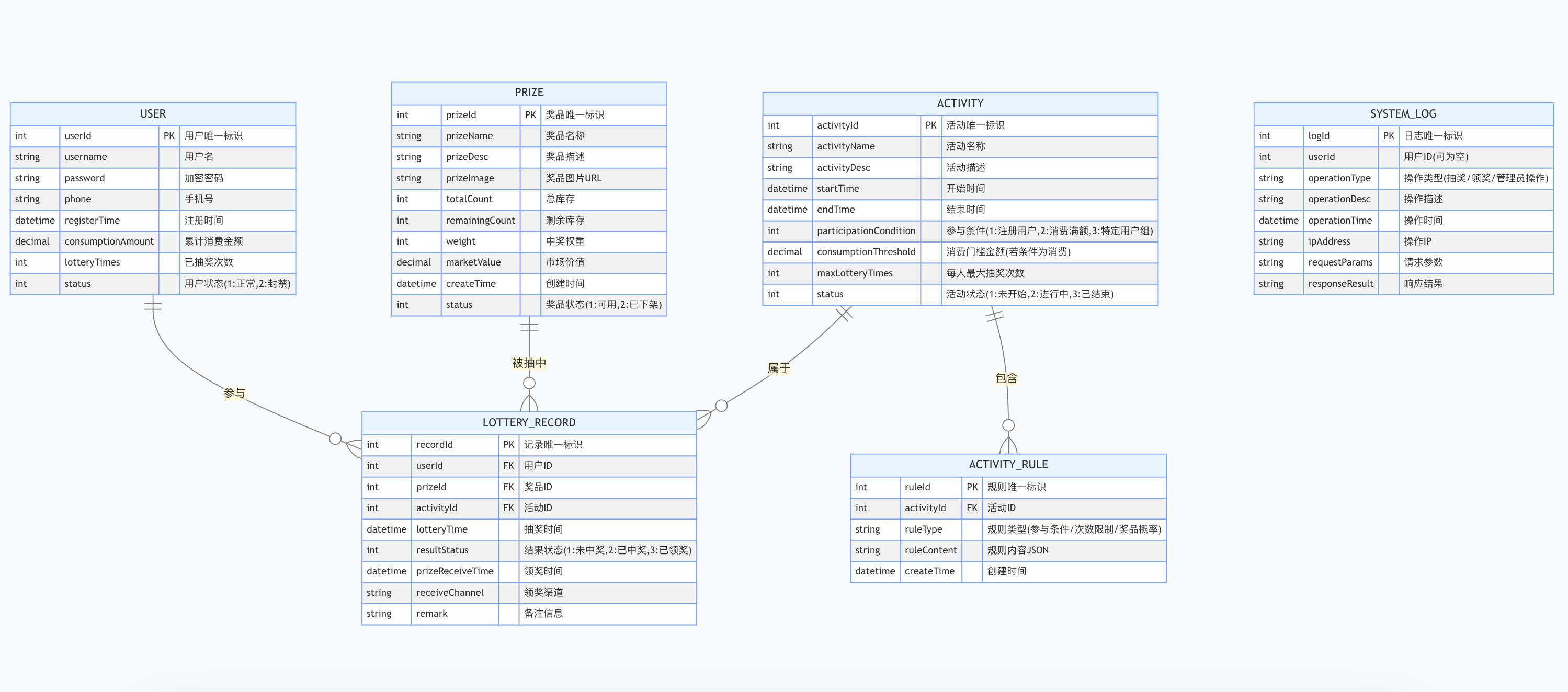
简易版抽奖活动的设计技术方案
1.前言 本技术方案旨在设计一套完整且可靠的抽奖活动逻辑,确保抽奖活动能够公平、公正、公开地进行,同时满足高并发访问、数据安全存储与高效处理等需求,为用户提供流畅的抽奖体验,助力业务顺利开展。本方案将涵盖抽奖活动的整体架构设计、核心流程逻辑、关键功能实现以及…...
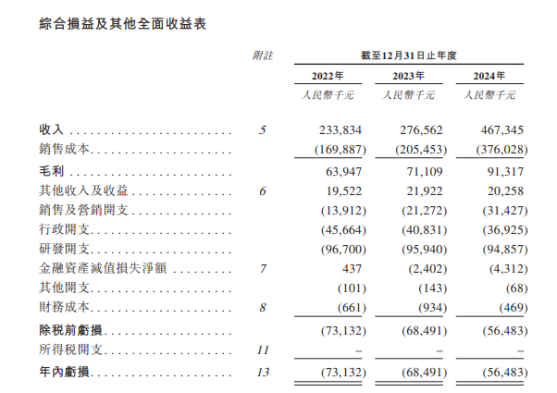
从深圳崛起的“机器之眼”:赴港乐动机器人的万亿赛道赶考路
进入2025年以来,尽管围绕人形机器人、具身智能等机器人赛道的质疑声不断,但全球市场热度依然高涨,入局者持续增加。 以国内市场为例,天眼查专业版数据显示,截至5月底,我国现存在业、存续状态的机器人相关企…...

在四层代理中还原真实客户端ngx_stream_realip_module
一、模块原理与价值 PROXY Protocol 回溯 第三方负载均衡(如 HAProxy、AWS NLB、阿里 SLB)发起上游连接时,将真实客户端 IP/Port 写入 PROXY Protocol v1/v2 头。Stream 层接收到头部后,ngx_stream_realip_module 从中提取原始信息…...

鱼香ros docker配置镜像报错:https://registry-1.docker.io/v2/
使用鱼香ros一件安装docker时的https://registry-1.docker.io/v2/问题 一键安装指令 wget http://fishros.com/install -O fishros && . fishros出现问题:docker pull 失败 网络不同,需要使用镜像源 按照如下步骤操作 sudo vi /etc/docker/dae…...

成都鼎讯硬核科技!雷达目标与干扰模拟器,以卓越性能制胜电磁频谱战
在现代战争中,电磁频谱已成为继陆、海、空、天之后的 “第五维战场”,雷达作为电磁频谱领域的关键装备,其干扰与抗干扰能力的较量,直接影响着战争的胜负走向。由成都鼎讯科技匠心打造的雷达目标与干扰模拟器,凭借数字射…...

Python 包管理器 uv 介绍
Python 包管理器 uv 全面介绍 uv 是由 Astral(热门工具 Ruff 的开发者)推出的下一代高性能 Python 包管理器和构建工具,用 Rust 编写。它旨在解决传统工具(如 pip、virtualenv、pip-tools)的性能瓶颈,同时…...

20个超级好用的 CSS 动画库
分享 20 个最佳 CSS 动画库。 它们中的大多数将生成纯 CSS 代码,而不需要任何外部库。 1.Animate.css 一个开箱即用型的跨浏览器动画库,可供你在项目中使用。 2.Magic Animations CSS3 一组简单的动画,可以包含在你的网页或应用项目中。 3.An…...

多模态图像修复系统:基于深度学习的图片修复实现
多模态图像修复系统:基于深度学习的图片修复实现 1. 系统概述 本系统使用多模态大模型(Stable Diffusion Inpainting)实现图像修复功能,结合文本描述和图片输入,对指定区域进行内容修复。系统包含完整的数据处理、模型训练、推理部署流程。 import torch import numpy …...
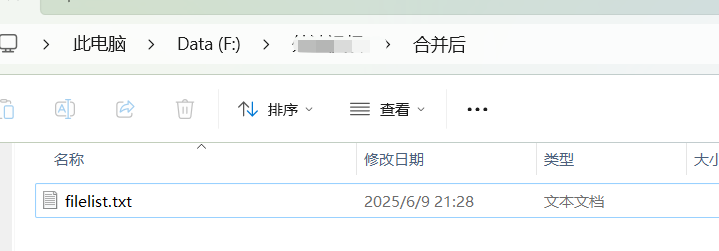
FFmpeg:Windows系统小白安装及其使用
一、安装 1.访问官网 Download FFmpeg 2.点击版本目录 3.选择版本点击安装 注意这里选择的是【release buids】,注意左上角标题 例如我安装在目录 F:\FFmpeg 4.解压 5.添加环境变量 把你解压后的bin目录(即exe所在文件夹)加入系统变量…...
