第三十七章 Vue之编程式导航及跳转传参
目录
一、编程式导航跳转方式
1.1. path 路径跳转
1.1.1. 使用方式
1.1.2. 完整代码
1.1.2.1. main.js
1.1.2.2. App.vue
1.1.2.3. index.js
1.1.2.4. Home.vue
1.1.2.5. Search.vue
1.2. name 命名路由跳转
1.2.1. 使用方式
1.2.2. 完整代码
1.2.2.1. main.js
1.2.2.2. Home.vue
二、编程式导航跳转传参
2.1. path路径跳转传参
2.1.1. 查询参数传参(简写)
2.1.1.1. Home.vue
2.1.1.2. Search.vue
2.1.2. 查询参数传参(完整写法)
2.1.2.1. Home.vue
2.1.3. 动态路由传参(简写)
2.1.3.1. index.js
2.1.3.2. Home.vue
2.1.3.3. Search.vue
2.1.4. 动态路由传参(完整写法)
2.2. name命名路由跳转传参
2.2.1. 查询参数传参
2.1.1.1. Home.vue
2.1.1.2. Search.vue
2.1.1.3. index.js
2.2.2. 动态路由传参
2.1.3.1. index.js
2.1.3.2. Home.vue
2.1.3.3. Search.vue
一、编程式导航跳转方式
前面的章节我们学习了声明式导航的路由跳转,简单理解就是通过链接形式的路由跳转,本章节我们来学习下编程式导航跳转,即点击按钮来实现页面的跳转。在Vue中提供了两种实现方式。
1.1. path 路径跳转
特点:简易方便
1.1.1. 使用方式


1.1.2. 完整代码
1.1.2.1. main.js
import Vue from 'vue'
import App from './App.vue'
import router from './router/index'Vue.config.productionTip = falsenew Vue({render: h => h(App),router
}).$mount('#app')
1.1.2.2. App.vue
<template><div id="app"><div class="link"><router-link to="/home">首页</router-link><router-link to="/search">搜索页</router-link></div><router-view></router-view></div>
</template><script>
export default {};
</script><style scoped>
.link {height: 50px;line-height: 50px;background-color: #495150;display: flex;margin: -8px -8px 0 -8px;margin-bottom: 50px;
}
.link a {display: block;text-decoration: none;background-color: #ad2a26;width: 100px;text-align: center;margin-right: 5px;color: #fff;border-radius: 5px;
}
</style>1.1.2.3. index.js
import Home from '@/views/Home'
import Search from '@/views/Search'
import Vue from 'vue'
import VueRouter from 'vue-router'
Vue.use(VueRouter) // VueRouter插件初始化// 创建了一个路由对象
const router = new VueRouter({routes: [{ path: '/', redirect: '/home' },{ path: '/home', component: Home },{ path: '/search', component: Search }],mode: "history"
})export default router1.1.2.4. Home.vue
<template><div class="home"><div class="logo-box"></div><div class="search-box"><input type="text"><button @click="goSearch">搜索一下</button></div><div class="hot-link">热门搜索:<router-link to="/search/?key=王哲晓">王哲晓</router-link><router-link to="/search?key=学习Vue">学习Vue</router-link><router-link to="/search?key=想成为大牛的前提先得持续学习">想成为大牛的前提先得持续学习</router-link></div></div>
</template><script>
export default {name: 'FindMusic',methods: {goSearch () {// 通过路径的方式跳转的两种写法// (1) 简写// this.$router.push('路由路径')// this.$router.push('/search')// (2) 完整写法// this.$router.push({// path: '路由路径'// })this.$router.push({path: '/search'})}}
}
</script><style>
.logo-box {height: 150px;background: url('@/assets/vue.jpeg') no-repeat center;
}
.search-box {display: flex;justify-content: center;
}
.search-box input {width: 400px;height: 30px;line-height: 30px;border: 2px solid #c4c7ce;border-radius: 4px 0 0 4px;outline: none;
}
.search-box input:focus {border: 2px solid #ad2a26;
}
.search-box button {width: 100px;height: 36px;border: none;background-color: #ad2a26;color: #fff;position: relative;left: -2px;border-radius: 0 4px 4px 0;
}
.hot-link {width: 508px;height: 60px;line-height: 60px;margin: 0 auto;
}
.hot-link a {margin: 0 5px;
}
</style>1.1.2.5. Search.vue
<template><div class="search"><p>搜索关键字: {{ $route.query.key }}</p><p>搜索结果: </p><ul><li>.............</li><li>.............</li><li>.............</li><li>.............</li></ul></div>
</template><script>
export default {name: 'MyFriend',created () {console.log(this.$route.query);}
}
</script><style>
.search {width: 400px;height: 240px;padding: 0 20px;margin: 0 auto;border: 2px solid #c4c7ce;border-radius: 5px;
}
</style>1.2. name 命名路由跳转
特点:适合 path 路径长的场景
1.2.1. 使用方式

通过name属性定义路由名

跳转方法中通过name属性指定路由即可

1.2.2. 完整代码
在前面的代码基础上做适当调整:
1.2.2.1. main.js
import Home from '@/views/Home'
import Search from '@/views/Search'
import Vue from 'vue'
import VueRouter from 'vue-router'
Vue.use(VueRouter) // VueRouter插件初始化// 创建了一个路由对象
const router = new VueRouter({routes: [{ path: '/', redirect: '/home' },{ path: '/home', component: Home },{ name: 'search', path: '/search/:words?', component: Search }],mode: "history"
})export default router1.2.2.2. Home.vue
<template><div class="home"><div class="logo-box"></div><div class="search-box"><input type="text"><button @click="goSearch">搜索一下</button></div><div class="hot-link">热门搜索:<router-link to="/search/?key=王哲晓">王哲晓</router-link><router-link to="/search?key=学习Vue">学习Vue</router-link><router-link to="/search?key=想成为大牛的前提先得持续学习">想成为大牛的前提先得持续学习</router-link></div></div>
</template><script>
export default {name: 'FindMusic',methods: {goSearch () {// 通过命名路由的方式跳转(需要给路由起名字)// this.$router.push({// name: '路由名'// })this.$router.push({name: 'search'})}}
}
</script><style>
.logo-box {height: 150px;background: url('@/assets/vue.jpeg') no-repeat center;
}
.search-box {display: flex;justify-content: center;
}
.search-box input {width: 400px;height: 30px;line-height: 30px;border: 2px solid #c4c7ce;border-radius: 4px 0 0 4px;outline: none;
}
.search-box input:focus {border: 2px solid #ad2a26;
}
.search-box button {width: 100px;height: 36px;border: none;background-color: #ad2a26;color: #fff;position: relative;left: -2px;border-radius: 0 4px 4px 0;
}
.hot-link {width: 508px;height: 60px;line-height: 60px;margin: 0 auto;
}
.hot-link a {margin: 0 5px;
}
</style>二、编程式导航跳转传参
在点击按钮时,跳转需要传参的实现方式和声明式跳转传参一样也有两种:
查询参数 + 动态路由传参
编程式导航两种跳转方式对于两种传参方式也都支持
2.1. path路径跳转传参
2.1.1. 查询参数传参(简写)
传递多个参数通过&分隔:

取值方式:

2.1.1.1. Home.vue
<template><div class="home"><div class="logo-box"></div><div class="search-box"><input v-model="inpValue" type="text"><button @click="goSearch">搜索一下</button></div><div class="hot-link">热门搜索:<router-link to="/search/?key=王哲晓">王哲晓</router-link><router-link to="/search?key=学习Vue">学习Vue</router-link><router-link to="/search?key=想成为大牛的前提先得持续学习">想成为大牛的前提先得持续学习</router-link></div></div>
</template><script>
export default {name: 'FindMusic',data () {return {inpValue: ''}},methods: {goSearch () {// 简写// this.$router.push(`路由路径?参数名1=参数值1&参数名2=参数值2`)this.$router.push(`/search?key=${this.inpValue}`)}}
}
</script><style>
.logo-box {height: 150px;background: url('@/assets/vue.jpeg') no-repeat center;
}
.search-box {display: flex;justify-content: center;
}
.search-box input {width: 400px;height: 30px;line-height: 30px;border: 2px solid #c4c7ce;border-radius: 4px 0 0 4px;outline: none;
}
.search-box input:focus {border: 2px solid #ad2a26;
}
.search-box button {width: 100px;height: 36px;border: none;background-color: #ad2a26;color: #fff;position: relative;left: -2px;border-radius: 0 4px 4px 0;
}
.hot-link {width: 508px;height: 60px;line-height: 60px;margin: 0 auto;
}
.hot-link a {margin: 0 5px;
}
</style>2.1.1.2. Search.vue
<template><div class="search"><p>搜索关键字: {{ $route.query.key }}</p><p>搜索结果: </p><ul><li>.............</li><li>.............</li><li>.............</li><li>.............</li></ul></div>
</template><script>
export default {name: 'MyFriend',created () {console.log(this.$route.query);}
}
</script><style>
.search {width: 400px;height: 240px;padding: 0 20px;margin: 0 auto;border: 2px solid #c4c7ce;border-radius: 5px;
}
</style>2.1.2. 查询参数传参(完整写法)
更适合传递多个参数

取值方式与上面相同:

2.1.2.1. Home.vue
<template><div class="home"><div class="logo-box"></div><div class="search-box"><input v-model="inpValue" type="text"><button @click="goSearch">搜索一下</button></div><div class="hot-link">热门搜索:<router-link to="/search/?key=王哲晓">王哲晓</router-link><router-link to="/search?key=学习Vue">学习Vue</router-link><router-link to="/search?key=想成为大牛的前提先得持续学习">想成为大牛的前提先得持续学习</router-link></div></div>
</template><script>
export default {name: 'FindMusic',data () {return {inpValue: ''}},methods: {goSearch () {// 完整写法,更适合传参// this.$router.push({ // path: '路由路径',// query: {// 参数名: 参数值,// 参数名: 参数值// }// })this.$router.push({path: '/search',query: {key: this.inpValue}})}}
}
</script><style>
.logo-box {height: 150px;background: url('@/assets/vue.jpeg') no-repeat center;
}
.search-box {display: flex;justify-content: center;
}
.search-box input {width: 400px;height: 30px;line-height: 30px;border: 2px solid #c4c7ce;border-radius: 4px 0 0 4px;outline: none;
}
.search-box input:focus {border: 2px solid #ad2a26;
}
.search-box button {width: 100px;height: 36px;border: none;background-color: #ad2a26;color: #fff;position: relative;left: -2px;border-radius: 0 4px 4px 0;
}
.hot-link {width: 508px;height: 60px;line-height: 60px;margin: 0 auto;
}
.hot-link a {margin: 0 5px;
}
</style>2.1.3. 动态路由传参(简写)


取值方式:

2.1.3.1. index.js
import Home from '@/views/Home'
import Search from '@/views/Search'
import Vue from 'vue'
import VueRouter from 'vue-router'
Vue.use(VueRouter) // VueRouter插件初始化// 创建了一个路由对象
const router = new VueRouter({routes: [{ path: '/', redirect: '/home' },{ path: '/home', component: Home },{ path: '/search/:words?', component: Search }],mode: "history"
})export default router2.1.3.2. Home.vue
<template><div class="home"><div class="logo-box"></div><div class="search-box"><input v-model="inpValue" type="text"><button @click="goSearch">搜索一下</button></div><div class="hot-link">热门搜索:<router-link to="/search/?key=王哲晓">王哲晓</router-link><router-link to="/search?key=学习Vue">学习Vue</router-link><router-link to="/search?key=想成为大牛的前提先得持续学习">想成为大牛的前提先得持续学习</router-link></div></div>
</template><script>
export default {name: 'FindMusic',methods: {goSearch () {this.$router.push(`/search/${this.inpValue}`)}}
}
</script><style>
.logo-box {height: 150px;background: url('@/assets/vue.jpeg') no-repeat center;
}
.search-box {display: flex;justify-content: center;
}
.search-box input {width: 400px;height: 30px;line-height: 30px;border: 2px solid #c4c7ce;border-radius: 4px 0 0 4px;outline: none;
}
.search-box input:focus {border: 2px solid #ad2a26;
}
.search-box button {width: 100px;height: 36px;border: none;background-color: #ad2a26;color: #fff;position: relative;left: -2px;border-radius: 0 4px 4px 0;
}
.hot-link {width: 508px;height: 60px;line-height: 60px;margin: 0 auto;
}
.hot-link a {margin: 0 5px;
}
</style>2.1.3.3. Search.vue
<template><div class="search"><p>搜索关键字: {{ $route.params.words }}</p><p>搜索结果: </p><ul><li>.............</li><li>.............</li><li>.............</li><li>.............</li></ul></div>
</template><script>
export default {name: 'MyFriend',created () {console.log(this.$route.query);}
}
</script><style>
.search {width: 400px;height: 240px;padding: 0 20px;margin: 0 auto;border: 2px solid #c4c7ce;border-radius: 5px;
}
</style>2.1.4. 动态路由传参(完整写法)
Home.vue的代码在前者基础上稍做调整即可,获取方式等代码一样。

2.2. name命名路由跳转传参
2.2.1. 查询参数传参
传递多个参数通过&分隔:

取值方式:

2.1.1.1. Home.vue
<template><div class="home"><div class="logo-box"></div><div class="search-box"><input v-model="inpValue" type="text"><button @click="goSearch">搜索一下</button></div><div class="hot-link">热门搜索:<router-link to="/search/?key=王哲晓">王哲晓</router-link><router-link to="/search?key=学习Vue">学习Vue</router-link><router-link to="/search?key=想成为大牛的前提先得持续学习">想成为大牛的前提先得持续学习</router-link></div></div>
</template><script>
export default {name: 'FindMusic',data () {return {inpValue: ''}},methods: {goSearch () {this.$router.push({name: 'search',query: {key: this.inpValue}})}}
}
</script><style>
.logo-box {height: 150px;background: url('@/assets/vue.jpeg') no-repeat center;
}
.search-box {display: flex;justify-content: center;
}
.search-box input {width: 400px;height: 30px;line-height: 30px;border: 2px solid #c4c7ce;border-radius: 4px 0 0 4px;outline: none;
}
.search-box input:focus {border: 2px solid #ad2a26;
}
.search-box button {width: 100px;height: 36px;border: none;background-color: #ad2a26;color: #fff;position: relative;left: -2px;border-radius: 0 4px 4px 0;
}
.hot-link {width: 508px;height: 60px;line-height: 60px;margin: 0 auto;
}
.hot-link a {margin: 0 5px;
}
</style>2.1.1.2. Search.vue
<template><div class="search"><p>搜索关键字: {{ $route.query.key }}</p><p>搜索结果: </p><ul><li>.............</li><li>.............</li><li>.............</li><li>.............</li></ul></div>
</template><script>
export default {name: 'MyFriend',created () {console.log(this.$route.query);}
}
</script><style>
.search {width: 400px;height: 240px;padding: 0 20px;margin: 0 auto;border: 2px solid #c4c7ce;border-radius: 5px;
}
</style>2.1.1.3. index.js
import Home from '@/views/Home'
import Search from '@/views/Search'
import Vue from 'vue'
import VueRouter from 'vue-router'
Vue.use(VueRouter) // VueRouter插件初始化// 创建了一个路由对象
const router = new VueRouter({routes: [{ path: '/', redirect: '/home' },{ path: '/home', component: Home },{ name: 'search', path: '/search', component: Search }],mode: "history"
})export default router2.2.2. 动态路由传参


取值方式:

2.1.3.1. index.js
import Home from '@/views/Home'
import Search from '@/views/Search'
import Vue from 'vue'
import VueRouter from 'vue-router'
Vue.use(VueRouter) // VueRouter插件初始化// 创建了一个路由对象
const router = new VueRouter({routes: [{ path: '/', redirect: '/home' },{ path: '/home', component: Home },{ name: 'search', path: '/search:words?', component: Search }],mode: "history"
})export default router2.1.3.2. Home.vue
<template><div class="home"><div class="logo-box"></div><div class="search-box"><input v-model="inpValue" type="text"><button @click="goSearch">搜索一下</button></div><div class="hot-link">热门搜索:<router-link to="/search/?key=王哲晓">王哲晓</router-link><router-link to="/search?key=学习Vue">学习Vue</router-link><router-link to="/search?key=想成为大牛的前提先得持续学习">想成为大牛的前提先得持续学习</router-link></div></div>
</template><script>
export default {name: 'FindMusic',data () {return {inpValue: ''}},methods: {goSearch () {this.$router.push({name: 'search',params: {words: this.inpValue}})}}
}
</script><style>
.logo-box {height: 150px;background: url('@/assets/vue.jpeg') no-repeat center;
}
.search-box {display: flex;justify-content: center;
}
.search-box input {width: 400px;height: 30px;line-height: 30px;border: 2px solid #c4c7ce;border-radius: 4px 0 0 4px;outline: none;
}
.search-box input:focus {border: 2px solid #ad2a26;
}
.search-box button {width: 100px;height: 36px;border: none;background-color: #ad2a26;color: #fff;position: relative;left: -2px;border-radius: 0 4px 4px 0;
}
.hot-link {width: 508px;height: 60px;line-height: 60px;margin: 0 auto;
}
.hot-link a {margin: 0 5px;
}
</style>2.1.3.3. Search.vue
<template><div class="search"><p>搜索关键字: {{ $route.params.words }}</p><p>搜索结果: </p><ul><li>.............</li><li>.............</li><li>.............</li><li>.............</li></ul></div>
</template><script>
export default {name: 'MyFriend',created () {console.log(this.$route.query);}
}
</script><style>
.search {width: 400px;height: 240px;padding: 0 20px;margin: 0 auto;border: 2px solid #c4c7ce;border-radius: 5px;
}
</style>相关文章:

第三十七章 Vue之编程式导航及跳转传参
目录 一、编程式导航跳转方式 1.1. path 路径跳转 1.1.1. 使用方式 1.1.2. 完整代码 1.1.2.1. main.js 1.1.2.2. App.vue 1.1.2.3. index.js 1.1.2.4. Home.vue 1.1.2.5. Search.vue 1.2. name 命名路由跳转 1.2.1. 使用方式 1.2.2. 完整代码 1.2.2.1. main.js 1…...

vue 版本升级
Vue 3.4 升级了组件产值方式 v-model ,果断升级玩玩,记录一下升级过程 我的原Vue版本是3.2.13 升级到目前最新3.5.12 1. npm add vuelatest 2. npm add -g vue/clilatest 安装完成后记得查看是否有如下警告 这个警告是说eslint-plugin-vue package…...

探索Copier:Python项目模板的革命者
文章目录 **探索Copier:Python项目模板的革命者**1. 背景介绍:为何Copier成为新宠?2. Copier是什么?3. 如何安装Copier?4. 简单库函数使用方法4.1 创建模板4.2 从Git URL创建项目4.3 使用快捷方式4.4 动态替换文本4.5 …...

云原生后端深度解析
云原生后端 云原生后端是指专门为云计算环境设计的软件架构和服务。它强调了应用程序的设计、开发、部署和运维的方式,以充分利用云平台提供的弹性、可伸缩性和自动化能力。云原生技术主要包括容器化、微服务、不可变基础设施、声明式APIs等核心概念。下面是对这些…...

本地 SSL 证书生成神器,自己创建SSL
本地 SSL 证书生成神器,自己创建SSL 在本地环境中配置HTTPS一直以来是开发者的痛点,手动创建SSL证书、配置信任存储不仅繁琐,还容易出错。今天给大家介绍一个开源神器——mkcert!它能让你快速生成本地受信任的SSL/TLS证书,轻松打造安全的HTTPS开发环境,成为许多开发者的首…...

HCIP-快速生成树RSTP
一、RSTP是什么 STP(Spanning Tree Protocol )是生成树协议的英文缩写。该协议可应用于环路网络,通过一定的算法实现路径冗余,同时将环路网络修剪成无环路的树型网络,从而避免报文在环路网络中的增生和无限循环。 RS…...
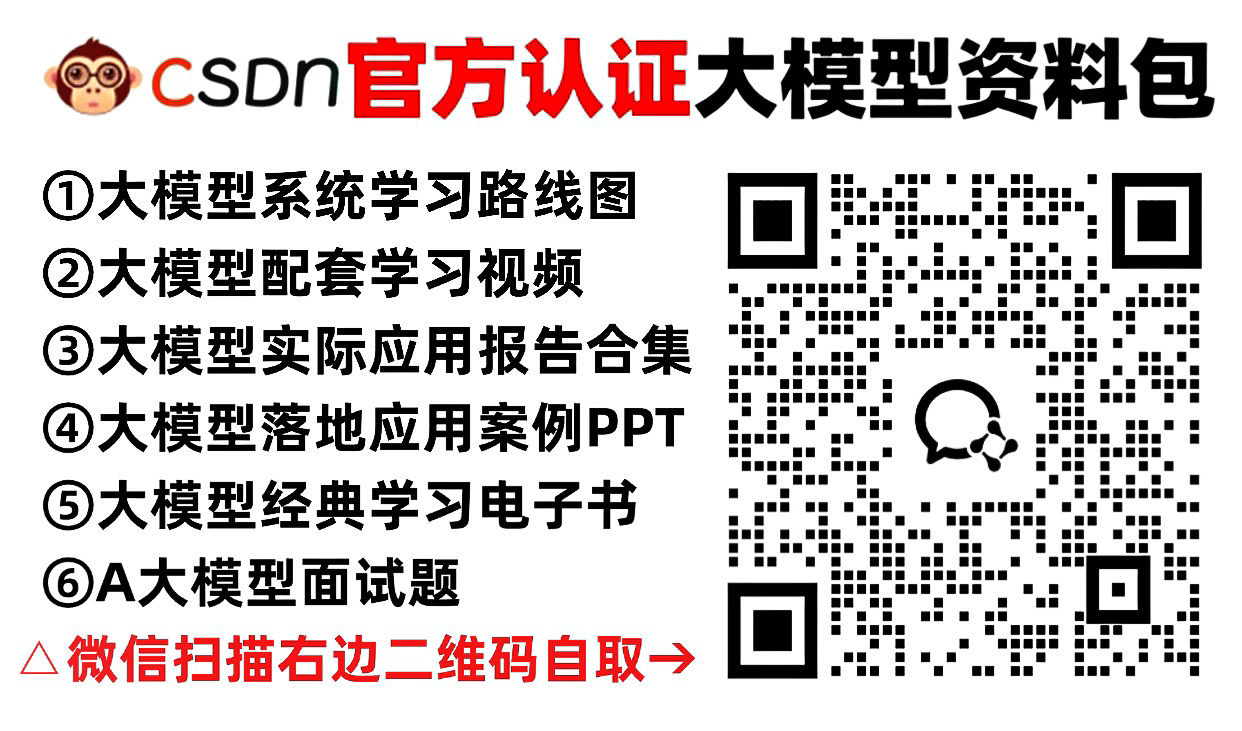
企业级RAG(检索增强生成)系统构建研究
— 摘要 检索增强生成(Retrieval-Augmented Generation,RAG)技术已经成为企业在知识管理、信息检索和智能问答等应用中的重要手段。本文将从RAG系统的现状、方法论、实践案例、成本分析、实施挑战及应对策略等方面,探讨企业如何…...

MATLAB基础应用精讲-【数模应用】Google Caffeine算法
目录 前言 算法原理 Caffeine算法的背景和优势 什么是Caffeine算法 Caffeine算法的工作原理 常见的缓存数据淘汰算法 FIFO LRU LFU W-TinyLFU Caffeine W-TinyLFU 实现 元素驱逐 元素访问 Caffeine 的四种缓存添加策略 1. 手动加载 2. 自动加载 3. 手动异步加载…...

第十九届中国国际中小企业博览会将在粤开展
11月15日-18日,第十九届中国国际中小企业博览会(简称“中博会”)将在广州广交会展馆举办,共设8个展厅,展位总数约2800个,将举办超过30场系列配套活动,35个国家(地区)和国…...

云计算在智能交通系统中的应用
💓 博客主页:瑕疵的CSDN主页 📝 Gitee主页:瑕疵的gitee主页 ⏩ 文章专栏:《热点资讯》 云计算在智能交通系统中的应用 云计算在智能交通系统中的应用 云计算在智能交通系统中的应用 引言 云计算概述 定义与原理 发展历…...

b4tman / docker-squid 可快速安装运行的、容器型代理服务器 + podman
使用容器部署,省时省力。 使用镜像,目前的最大麻烦就是之前各大镜像源纷纷关闭,需要自己找到合适的、安全的镜像源。 幸好 docker-squid 推广在 ghcr.io,目前下载没有障碍。 注:ghcr.io 是 GitHub Container Registry …...

脉冲神经网络(Spiking Neural Network,SNN)学习(1)
目录 一、神经网络 1、神经元 2、激活函数 (1)常见的激活函数:Sigmoid函数 (2)常见的激活函数:ReLU(Rectified Linear Unit)函数 (3)常见的激活函数&…...

【疑难杂症】电脑休眠后无法开机,进入 steamVR 时电脑突然黑屏关机
问题描述 1.电脑休眠后无法启动,只能拔电源再启动 2.进入 steamVR 时,电脑突然断电黑屏关机(无蓝屏,无任何报错) 3.在进行渲染时,如R23等,电脑突然黑屏关机 4.进入 VRChat 时,准备进…...

HTML文件中引入jQuery的库文件
方法一: 1. 首先,在官方网站(https://jquery.com/)上下载最新版本的jQuery库文件,通常是一个名为jquery-x.x.x.min.js的文件。 2. 将下载的jquery-x.x.x.min.js文件保存到你的项目目录中的一个合适的文件夹中,比如将它保存在你的项…...

IntelliJ IDEA超详细下载安装教程(附安装包)
目录 IDEA的简单介绍一、下载IDEA二、安装IDEA三、启动IDEA并使用1.配置IDEA2.输出:"Hello World!" IDEA的简单介绍 IDEA 全称IntelliJ IDEA,是由 JetBrains 开发的一款广泛使用的集成开发环境(IDE)&#x…...

MySQL技巧之跨服务器数据查询:基础篇-更新语句如何写
MySQL技巧之跨服务器数据查询:基础篇-更新语句如何写 上一篇已经描述:借用微软的SQL Server ODBC 即可实现MySQL跨服务器间的数据查询。 而且还介绍了如何获得一个在MS SQL Server 可以连接指定实例的MySQL数据库的连接名: MY_ODBC_MYSQL 以及用同样的…...

期权懂|期权新手入门教学:期权合约有哪些要素?
期权小懂每日分享期权知识,帮助期权新手及时有效地掌握即市趋势与新资讯! 期权新手入门教学:期权合约有哪些要素? 期权合约:是指约定买方有权在将来某一时间以特定价格买入或卖出约定标的物的标准化或非标准化合约。期…...

腾讯云nginx SSL证书配置
本章教程,记录在使用腾讯云域名nginx证书配置SSL配置过程。 一、nginx配置 域名和证书,替换成自己的即可。证书文件可以自定义路径位置。服务器安全组或者防火墙需要开放80和443端口。 server {#SSL 默认访问端口号为 443listen 443 ssl; #请填写绑定证书的域名server_name c…...

重新认识HTTPS
一. 什么是 HTTPS HTTP 由于是明文传输,所谓的明文,就是说客户端与服务端通信的信息都是肉眼可见的,随意使用一个抓包工具都可以截获通信的内容。 所以安全上存在以下三个风险: 窃听风险,比如通信链路上可以获取通信…...

应用于新能源汽车NCV4275CDT50RKG车规级LDO线性电压调节器芯片
关于车规级芯片(Automotive Grade Chip),车规级芯片是专门用于汽车行业的芯片,具有高可靠性、高稳定性和低功耗等特点,以满足汽车电子系统的严格要求。这些芯片通常用于车载电子控制单元(ECU)和…...
结构体的进阶应用)
基于算法竞赛的c++编程(28)结构体的进阶应用
结构体的嵌套与复杂数据组织 在C中,结构体可以嵌套使用,形成更复杂的数据结构。例如,可以通过嵌套结构体描述多层级数据关系: struct Address {string city;string street;int zipCode; };struct Employee {string name;int id;…...

在rocky linux 9.5上在线安装 docker
前面是指南,后面是日志 sudo dnf config-manager --add-repo https://download.docker.com/linux/centos/docker-ce.repo sudo dnf install docker-ce docker-ce-cli containerd.io -y docker version sudo systemctl start docker sudo systemctl status docker …...
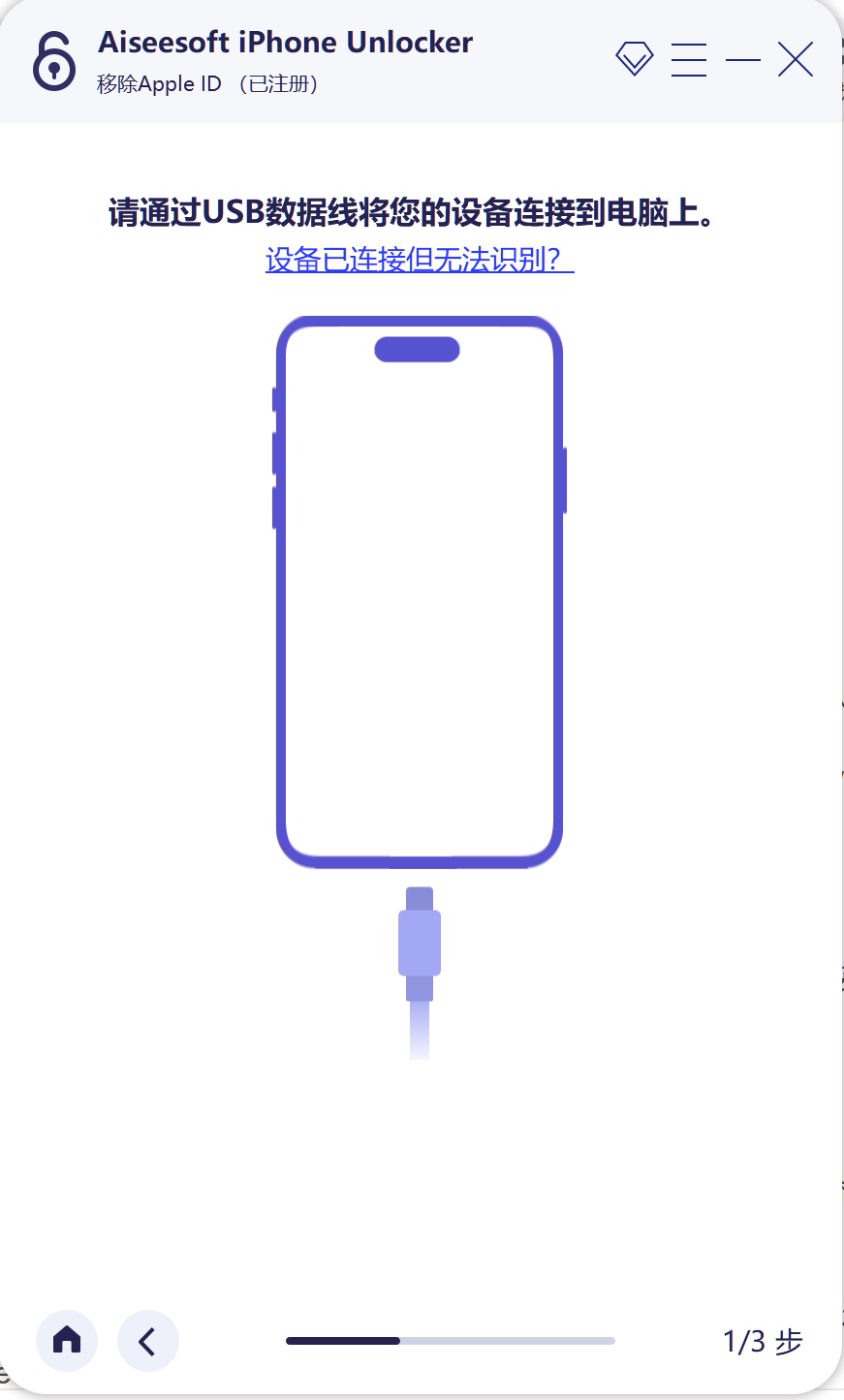
iPhone密码忘记了办?iPhoneUnlocker,iPhone解锁工具Aiseesoft iPhone Unlocker 高级注册版分享
平时用 iPhone 的时候,难免会碰到解锁的麻烦事。比如密码忘了、人脸识别 / 指纹识别突然不灵,或者买了二手 iPhone 却被原来的 iCloud 账号锁住,这时候就需要靠谱的解锁工具来帮忙了。Aiseesoft iPhone Unlocker 就是专门解决这些问题的软件&…...

【磁盘】每天掌握一个Linux命令 - iostat
目录 【磁盘】每天掌握一个Linux命令 - iostat工具概述安装方式核心功能基础用法进阶操作实战案例面试题场景生产场景 注意事项 【磁盘】每天掌握一个Linux命令 - iostat 工具概述 iostat(I/O Statistics)是Linux系统下用于监视系统输入输出设备和CPU使…...

React Native在HarmonyOS 5.0阅读类应用开发中的实践
一、技术选型背景 随着HarmonyOS 5.0对Web兼容层的增强,React Native作为跨平台框架可通过重新编译ArkTS组件实现85%以上的代码复用率。阅读类应用具有UI复杂度低、数据流清晰的特点。 二、核心实现方案 1. 环境配置 (1)使用React Native…...

智能在线客服平台:数字化时代企业连接用户的 AI 中枢
随着互联网技术的飞速发展,消费者期望能够随时随地与企业进行交流。在线客服平台作为连接企业与客户的重要桥梁,不仅优化了客户体验,还提升了企业的服务效率和市场竞争力。本文将探讨在线客服平台的重要性、技术进展、实际应用,并…...
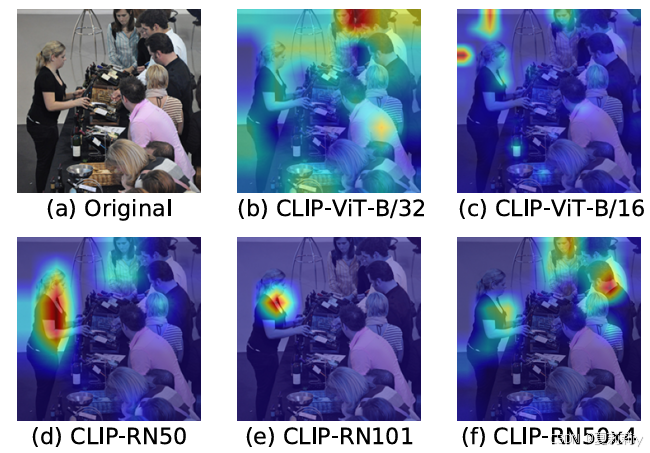
[ICLR 2022]How Much Can CLIP Benefit Vision-and-Language Tasks?
论文网址:pdf 英文是纯手打的!论文原文的summarizing and paraphrasing。可能会出现难以避免的拼写错误和语法错误,若有发现欢迎评论指正!文章偏向于笔记,谨慎食用 目录 1. 心得 2. 论文逐段精读 2.1. Abstract 2…...

SpringBoot+uniapp 的 Champion 俱乐部微信小程序设计与实现,论文初版实现
摘要 本论文旨在设计并实现基于 SpringBoot 和 uniapp 的 Champion 俱乐部微信小程序,以满足俱乐部线上活动推广、会员管理、社交互动等需求。通过 SpringBoot 搭建后端服务,提供稳定高效的数据处理与业务逻辑支持;利用 uniapp 实现跨平台前…...

反射获取方法和属性
Java反射获取方法 在Java中,反射(Reflection)是一种强大的机制,允许程序在运行时访问和操作类的内部属性和方法。通过反射,可以动态地创建对象、调用方法、改变属性值,这在很多Java框架中如Spring和Hiberna…...

PL0语法,分析器实现!
简介 PL/0 是一种简单的编程语言,通常用于教学编译原理。它的语法结构清晰,功能包括常量定义、变量声明、过程(子程序)定义以及基本的控制结构(如条件语句和循环语句)。 PL/0 语法规范 PL/0 是一种教学用的小型编程语言,由 Niklaus Wirth 设计,用于展示编译原理的核…...
