植物明星大乱斗15
能帮到你的话,就给个赞吧 😘
文章目录
- player.h
- player.cpp
- particle.h
- particle.cpp
player.h
#pragma once
#include <graphics.h>
#include "vector2.h"
#include "animation.h"
#include "playerID.h"
#include "platform.h"
#include "bullet.h"
#include "particle.h"extern bool isDebug;extern Atlas atlasRunEffect;
extern Atlas atlasJumpEffect;
extern Atlas atlasLandEffect;extern std::vector<Bullet*> bullets;
extern std::vector<Platform> platforms;class Player {
public:Player();
public:virtual void receiveInput(const ExMessage& msg);virtual void update(int time);virtual void render();void setId(const PlayerID& id);void setPosition(float x, float y);
public:const Vector2& getPosition() const;const Vector2& getSize() const;
public:
//攻击virtual void onAttack() = 0;virtual void onAttackEx() = 0;
protected://无敌void makeInvulnerable();public:const int getHp() const;const int getMp() const;protected:virtual void onRun(float distance); //奔跑virtual void onJump(); //跳跃virtual void onLand(); //落地void moveAndCollide(int time); //重力和碰撞protected:const float runVelocity = 0.55; //奔跑速度const float jumpVelocity = -0.85; //跳跃速度const float gravity = 1.6e-3f; //重力加速度Vector2 velocity; //玩家速度PlayerID id = P1;//HP MPint hp = 100, mp = 0;//攻击bool isCanAttck = true;Timer timerAttckCd;int attackCd = 500;bool isAttackingEx = false;//无敌IMAGE imgSketch;bool isInvulnerable = false;bool isShowSketchFram = false; //当前帧是否应该显示剪影Timer timerInvulnerable; //玩家无敌Timer timerInvulnerableBlink; //闪烁切换//粒子特效std::vector<Particle> particles;Timer timerRunEffectGeneration; //玩家跑动粒子发射器Timer timerDieEffectGeneration; //玩家死亡粒子发射器//按键信息bool isLeftKeyDown = false;bool isRightKeyDown = false;//移动信息Vector2 position; //玩家位置Vector2 size; //碰撞尺寸bool isFacingRight = true; //玩家朝向——(根据按键决定)//渲染数据Animation animationIdleLeft;Animation animationIdleRight;Animation animationRunLeft;Animation animationRunRight;Animation animationAttackExLeft;Animation animationAttackExRight;Animation animationJumpEffect; //跳跃动画Animation animationLandEffect; //落地bool isJumpEffectVisible = false; //跳跃可见bool isLandEffectVisible = false; //落地可见Vector2 positionJumpEffect;Vector2 positionLandEffect;Animation* currentAni = nullptr;};
player.cpp
#include "player.h"Player::Player() {currentAni = &animationIdleRight;timerAttckCd.setCallback([&] {isCanAttck = true;});timerAttckCd.setTimer(attackCd);timerAttckCd.setIsOneShot(true);//无敌定时器timerInvulnerable.setCallback([&] {isInvulnerable = false;});timerInvulnerable.setTimer(750);timerInvulnerable.setIsOneShot(true);//无敌动画切换timerInvulnerableBlink.setCallback([&] {isShowSketchFram = !isShowSketchFram;});timerInvulnerableBlink.setTimer(75);//粒子发射timerRunEffectGeneration.setTimer(75);timerRunEffectGeneration.setCallback([&] {Vector2 particlePosition;auto frame = atlasRunEffect.getImage(0);//粒子位于玩家水平中央particlePosition.x = position.x + (size.x - frame->getwidth()) / 2;//玩家脚底particlePosition.y = position.y + size.y - frame->getheight();particles.emplace_back(particlePosition, &atlasRunEffect, 45);});timerDieEffectGeneration.setTimer(35);timerDieEffectGeneration.setCallback([&] {Vector2 particlePosition;auto frame = atlasRunEffect.getImage(0);//粒子位于玩家水平中央particlePosition.x = position.x + (size.x - frame->getwidth()) / 2;//玩家脚底particlePosition.y = position.y + size.y - frame->getheight();particles.emplace_back(particlePosition, &atlasRunEffect, 150);});//跳跃和落地animationJumpEffect.setAtlas(&atlasJumpEffect);animationJumpEffect.setInterval(25);animationJumpEffect.setIsLoop(false);animationJumpEffect.setCallback([&] {isJumpEffectVisible = false;});animationLandEffect.setAtlas(&atlasLandEffect);animationLandEffect.setInterval(50);animationLandEffect.setIsLoop(false);animationLandEffect.setCallback([&] {isLandEffectVisible = false;});}void Player::setId(const PlayerID& id){this->id = id;
}void Player::setPosition(float x, float y){position.x = x, position.y = y;
}const Vector2& Player::getPosition() const{return position;
}const Vector2& Player::getSize() const{return size;
}void Player::makeInvulnerable(){isInvulnerable = true;timerInvulnerable.reStart();
}const int Player::getHp() const{return hp;
}const int Player::getMp() const{return mp;
}void Player::onRun(float distance){if (isAttackingEx)return;position.x += distance;timerRunEffectGeneration.resume();
}void Player::onJump(){if (velocity.y || isAttackingEx)return;//仅需更改速度即可//位置在moveAndCollide修改velocity.y += jumpVelocity;//跳跃isJumpEffectVisible = true;animationJumpEffect.reset();auto frame = animationJumpEffect.getFrame();//jump位于玩家中央positionJumpEffect.x = position.x + (size.x - frame->getwidth()) / 2;positionJumpEffect.y = position.y + size.x - frame->getheight();}void Player::onLand(){//落地isLandEffectVisible = true;animationLandEffect.reset();auto frame = animationLandEffect.getFrame();//jump位于玩家中央positionLandEffect.x = position.x + (size.x - frame->getwidth()) / 2;positionLandEffect.y = position.y + size.x - frame->getheight();
}void Player::moveAndCollide(int time){auto lastVelocityY = velocity.y;velocity.y += gravity * time;position += velocity * time;//碰撞检测//玩家与平台if (velocity.y) {for (const auto& platform : platforms) {const auto& shape = platform.shape;bool isCollideX = max(position.x + size.x, shape.right) - min(position.x, shape.left) <= shape.right - shape.left + size.x;bool isCollideY = shape.y >= position.y && shape.y <= position.y + size.y;//对玩家坐标进行修正if (isCollideX && isCollideY) {//判断上一帧玩家是否在平台之上auto deltaY = velocity.y * time;auto lastY = position.y + size.y - deltaY;if (lastY <= shape.y) {position.y = shape.y - size.y;//平台上速度为0velocity.y = 0;if (lastVelocityY)onLand();break;}}}}//玩家与子弹if (!isInvulnerable) {for (const auto& bullet : bullets) {if (!bullet->getValid() || bullet->getCollideTarget() != id)continue;if (bullet->checkCollision(position, size)) {makeInvulnerable();bullet->onCollide();bullet->setValid(false);hp -= bullet->getDamage();}}}}void Player::receiveInput(const ExMessage& msg){switch (msg.message){case WM_KEYDOWN:switch (id){case P1:switch (msg.vkcode){//'A'case 0x41:isLeftKeyDown = true;break;//'D'case 0x44:isRightKeyDown = true;break;//'W'case 0x57:onJump();break;//'J'case 0x4a:if (isCanAttck) {onAttack();isCanAttck = !isCanAttck;timerAttckCd.reStart(); }break;//'K'case 0x4b:if (mp >= 100) {onAttackEx();mp = 0;}break;default:break;}break;case P2:switch (msg.vkcode) {//<case VK_LEFT:isLeftKeyDown = true;break;//>case VK_RIGHT:isRightKeyDown = true;break;//'↑'case VK_UP:onJump();break;//'1'case 0x6e:if (isCanAttck) {onAttack();isCanAttck = !isCanAttck;timerAttckCd.reStart();}break;//'2'case 0x62:if (mp >= 100) {onAttackEx();mp = 0;}break;default:break;}break;default:break;}break;case WM_KEYUP:switch (id) {case P1:switch (msg.vkcode) {//'A'case 0x41:isLeftKeyDown = false;break;//'D'case 0x44:isRightKeyDown = false;break;default:break;}break;case P2:switch (msg.vkcode) {//<case VK_LEFT:isLeftKeyDown = false;break;//>case VK_RIGHT:isRightKeyDown = false;break;default:break;}break;default:break;}break;default:break;}}void Player::update(int time){//direction:——玩家是否按键: 0——没有按键int direction = isRightKeyDown - isLeftKeyDown;//按键if (direction) {//特殊攻击时不允许转向if(!isAttackingEx)isFacingRight = direction > 0; //根据按键判断当前朝向//根据当前朝向 选择 动画currentAni = isFacingRight ? &animationRunRight : &animationRunLeft;//水平方向移动auto distance = direction * runVelocity * time;onRun(distance);}else {currentAni = isFacingRight ? &animationIdleRight : &animationIdleLeft;timerRunEffectGeneration.pause();}if (isAttackingEx)currentAni = isFacingRight ? &animationAttackExRight : &animationAttackExLeft;//更新动画currentAni->update(time);animationJumpEffect.update(time);animationLandEffect.update(time);//更新定时器timerAttckCd.update(time);timerInvulnerable.update(time);timerInvulnerableBlink.update(time);//粒子//生成粒子timerRunEffectGeneration.update(time);if (hp <= 0)timerDieEffectGeneration.update(time);//更新粒子particles.erase(std::remove_if(particles.begin(), particles.end(), [](const Particle& particle) {return !particle.checkIsValid();}), particles.end());for (auto& particle : particles)particle.update(time);//剪影if (isShowSketchFram)sketchImage(currentAni->getFrame(), &imgSketch);//重力模拟 和 碰撞检测moveAndCollide(time);
}void Player::render(){if (isJumpEffectVisible)animationJumpEffect.render(positionJumpEffect.x, positionJumpEffect.y);if (isLandEffectVisible)animationLandEffect.render(positionLandEffect.x, positionLandEffect.y);//让粒子渲染在玩家身后for (const Particle& particle : particles)particle.render();if (hp > 0 && isInvulnerable && isShowSketchFram)putImageAlpha(position.x, position.y, &imgSketch);elsecurrentAni->render(position.x, position.y);if (isDebug) {setlinecolor(RGB(0, 125, 255));rectangle(position.x, position.y, position.x + size.x, position.y + size.y);}
}particle.h
#pragma once#include "atlas.h"
#include "vector2.h"
#include "util.h"class Particle {public:Particle() = default;Particle(const Vector2& position, Atlas* atlas, int lifeSpan) :position(position), lifeSpan(lifeSpan),atlas(atlas) {}public:
//设置void setPosition(const Vector2& position);void setAtlas(Atlas* atlas);void setLifeSpan(int lifeSpan);//检测bool checkIsValid() const;//更新void update(int deltaT);
//渲染void render() const;private://物理Vector2 position;bool isValid = true; //粒子是否有效//渲染int timer = 0; //计时器int lifeSpan = 0; //单帧持续时间int index = 0; //当前帧Atlas* atlas = nullptr;
};
particle.cpp
#include "particle.h"void Particle::setPosition(const Vector2& position){this->position = position;
}void Particle::setAtlas(Atlas* atlas){this->atlas = atlas;
}void Particle::setLifeSpan(int lifeSpan){this->lifeSpan = lifeSpan;
}bool Particle::checkIsValid() const{return isValid;
}void Particle::update(int deltaT){timer += deltaT;if (timer >= lifeSpan) {timer = 0;index++;//粒子在播完动画后消失if (index == atlas->getSize()) {index = atlas->getSize() - 1;isValid = false;}}
}void Particle::render() const{putImageAlpha(position.x, position.y, atlas->getImage(index));
}相关文章:

植物明星大乱斗15
能帮到你的话,就给个赞吧 😘 文章目录 player.hplayer.cppparticle.hparticle.cpp player.h #pragma once #include <graphics.h> #include "vector2.h" #include "animation.h" #include "playerID.h" #include &…...

go-zero(三) 数据库操作
go-zero 数据库操作 在本篇文章中,我们将实现一个用户注册和登录的服务。我们将为此构建一个简单而高效的 API,包括请求参数和响应参数的定义。 一、Mysql连接 1. 创建数据库和表 在 MySQL 中创建名为 test_zero的数据库,并创建user 表 …...

SQL面试题——间隔连续问题
间隔连续问题 某游戏公司记录的用户每日登录数据如下 +----+----------+ | id| date| +----+----------+ |1001|2021-12-12| |1001|2021-12-13| |1001|2021-12-14| |1001|2021-12-16| |1001|2021-12-19| |1001|2021-12-20| |1002|2021-12-12| |1002|2021-12-16| |1002|…...

vim配置 --> 在创建的普通用户下
在目录/etc/ 下面,有个名为vimrc 的文件,这是系统中公共的vim配置文件对所有用户都有效 我们现在创建一个普通用户 dm 创建好以后,我们退出重新链接 再切换到普通用户下 再输入密码(是不显示的,输入完后,…...

(计算机毕设)基于SpringBoot+Vue的房屋租赁系统的设计与实现
博主可接毕设设计!!! 各种毕业设计源码只要是你有的题目我这里都有源码 摘 要 社会的发展和科学技术的进步,互联网技术越来越受欢迎。网络计算机的生活方式逐渐受到广大人民群众的喜爱,也逐渐进入了每个用户的使用。互…...

【含开题报告+文档+PPT+源码】基于SpringBoot的医院药房管理系统
开题报告 在科技迅速发展的今天,各行各业都在积极寻求与现代技术的融合,以提升自身的运营效率和竞争力。医疗行业作为关乎国计民生的关键领域,其信息化建设的步伐尤为迅速。医院药房作为医疗体系中的核心环节,其管理效率和服务质…...

基于SpringBoot的“数码论坛系统设计与实现”的设计与实现(源码+数据库+文档+PPT)
基于SpringBoot的“数码论坛系统设计与实现”的设计与实现(源码数据库文档PPT) 开发语言:Java 数据库:MySQL 技术:SpringBoot 工具:IDEA/Ecilpse、Navicat、Maven 系统展示 系统总体结构图 系统首页界面图 数码板…...

Linux-第2集-打包压缩 zip、tar WindowsLinux互传
欢迎来到Linux第2集,这一集我会非常详细的说明如何在Linux上进行打包压缩操作,以及解压解包 还有最最重要的压缩包的网络传输 毕竟打包压缩不是目的,把文件最终传到指定位置才是目的 由于打包压缩分开讲没有意义,并且它们俩本来…...

项目进度计划表:详细的甘特图的制作步骤
甘特图(Gantt chart),又称为横道图、条状图(Bar chart),是一种用于管理时间和任务活动的工具。 甘特图由亨利劳伦斯甘特(Henry Laurence Gantt)发明,是一种通过条状图来…...

Cargo Rust 的包管理器
Cargo->Rust 的包管理器 Cargi简介Cargo 的主要功能1. 创建项目2. 管理依赖3. 构建项目4. 运行项目5. 测试代码6. 检查代码7. 生成文档8. 发布和分享包 Cargo 的核心文件1. Cargo.toml2. Cargo.lock **Cargo 的生态系统** 常用命令总结Hello, Cargo! 示例 Cargi简介 Cargo …...

【Rust 编程语言工具】rustup-init.exe 安装与使用指南
rustup-init.exe 是用于安装和管理 Rust 编程语言工具链的 Windows 可执行文件。Rust 是一种系统级编程语言,旨在提供安全、并发和高性能的功能。rustup-init.exe 是官方提供的安装器,用于将 Rust 安装到 Windows 操作系统中,并配置相关环境。…...

集群聊天服务器(12)nginx负载均衡器
目录 负载均衡器nginx负载均衡器优势 如何解决集群聊天服务器跨服务器通信问题?nginx的TCP负载均衡配置nginx配置 负载均衡器 目前最多只能支持2w台客户机进行同时聊天 所以要引入集群,多服务器。 但是客户连哪一台服务器呢?客户并不知道哪一…...

数据挖掘英语及概念
分类 classify 上涨或跌 回归 regression 描述具体数值 分类模型评估 1.混淆(误差)矩阵 confusion matrix 2.ROC曲线 receiver operating characteristic curve 接收者操作特征曲线 3.AUC面积 area under curve ROC曲线下与坐标轴围成的面积&#x…...

springboot第82集:消息队列kafka,kafka-map
官网下载链接:https://kafka.[apache].org/downloads 我下载的是[Scala]2.12 - kafka_2.12-3.1.0.tgz kafka只需要解压下载的压缩包就行了,我这里解压的路径是D:\kafka_2.12-3.1.0,kafka的运行需要依赖zookeeper,当前版本已经内置…...

sql server查看当前正在执行的sql
#统计某类sql执行次数,并按总体cpu消耗时间降序排序 with a as ( select er.session_id,db_name(er.database_id) as DBNAME,sy.last_batch AS 最后执行时间, er.cpu_time ,er.total_elapsed_time/1000 as sum_elapsed_time_s, CAST(csql.text AS varchar(8000)) A…...

STM32设计学生宿舍监测控制系统-分享
目录 前言 一、本设计主要实现哪些很“开门”功能? 二、电路设计原理图 电路图采用Altium Designer进行设计: 三、实物设计图 四、程序源代码设计 五、获取资料内容 前言 本项目旨在利用STM32单片机为核心,结合传感器技术、无线通信技…...

HAproxy 详解
一、基本概念 1.1 什么是 HAproxy? HAproxy(High Availability Proxy)是一个开源的高性能负载均衡器和反向代理服务器,它主要用于在网络上分发流量,以提高网站或应用程序的可用性和性能。HAproxy 可以处理大量的并发…...

间接采购管理:主要挑战与实战策略
间接采购支出会悄然消耗掉企业的现金流,即使是管理完善的公司也难以避免。这是因为间接支出不直接关联特定客户、产品或项目,使采购人员难以跟踪。但正确管理间接支出能为企业带来显著收益——前提是要有合适的工具。本文将分享管理间接支出的关键信息与…...

2411rust,正与整128
原文 长期以来,Rust在x86-32和x86-64架构上128位整数的对齐与C语言不一致.最近已解决此问题,但该修复带来了一些值得注意的效果. 作为用户,除非如下,否则不用担心: 1,假设i128/u128对齐,而不是用align_of 2,忽略improper_ctypes*检查,并在FFI中使用这些类. 除x86-32和x86-64…...

将 HTML 转换为 JSX:JSX 和 JSX 规则
JSX 是 JavaScript 的语法扩展。您可以在 JavaScript 文件中编写 HTML 格式。 它基于 Web、Html、Css 和 JavaScript。Web 开发人员将页面内容分别编写为 Html 文件,将设计编写为 Css 文件,将逻辑编写为 JavaScript 文件。 须知 : JSX 是一个…...
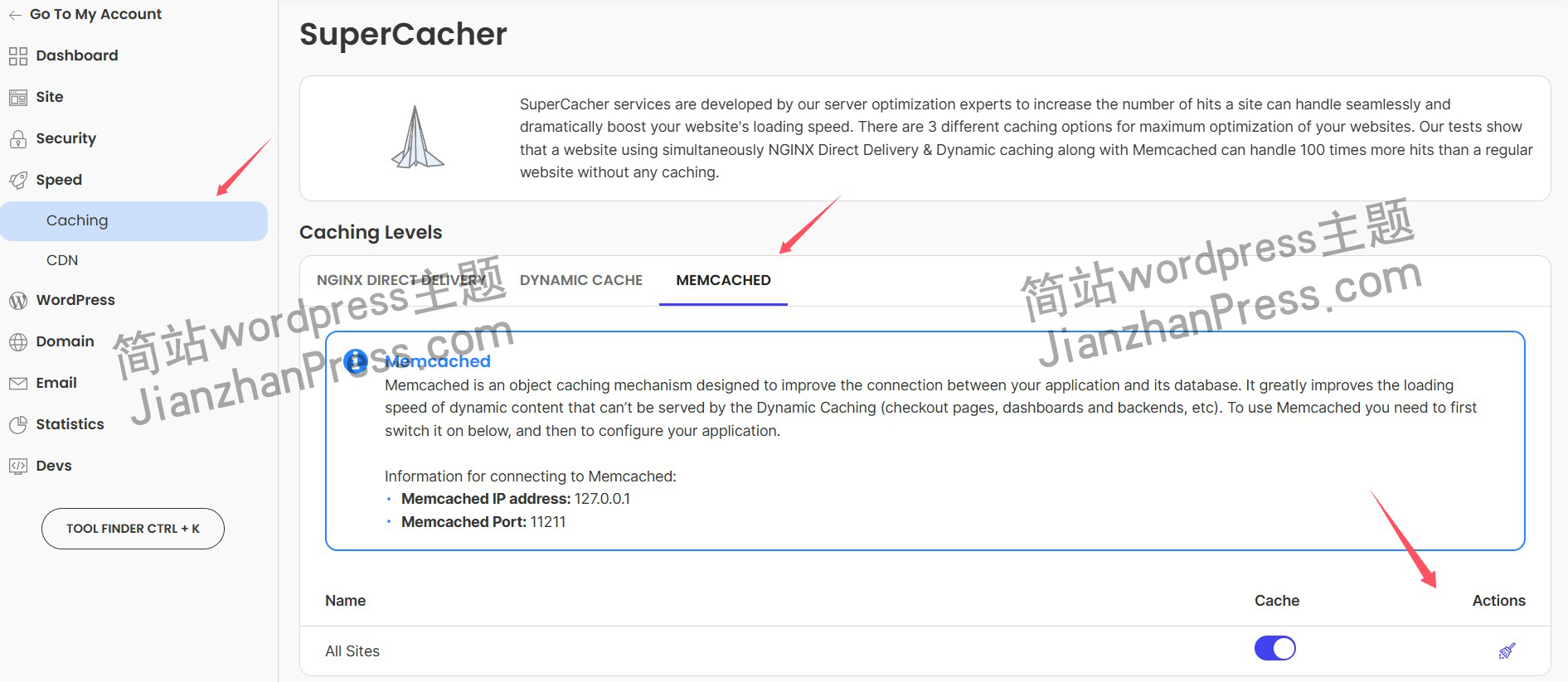
wordpress后台更新后 前端没变化的解决方法
使用siteground主机的wordpress网站,会出现更新了网站内容和修改了php模板文件、js文件、css文件、图片文件后,网站没有变化的情况。 不熟悉siteground主机的新手,遇到这个问题,就很抓狂,明明是哪都没操作错误&#x…...

Docker 离线安装指南
参考文章 1、确认操作系统类型及内核版本 Docker依赖于Linux内核的一些特性,不同版本的Docker对内核版本有不同要求。例如,Docker 17.06及之后的版本通常需要Linux内核3.10及以上版本,Docker17.09及更高版本对应Linux内核4.9.x及更高版本。…...
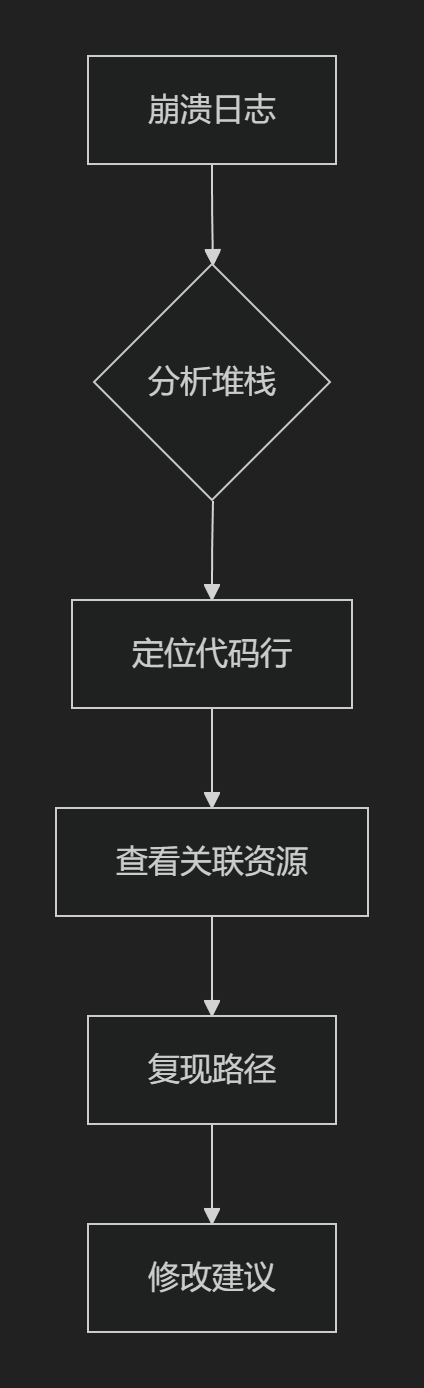
【HarmonyOS 5.0】DevEco Testing:鸿蒙应用质量保障的终极武器
——全方位测试解决方案与代码实战 一、工具定位与核心能力 DevEco Testing是HarmonyOS官方推出的一体化测试平台,覆盖应用全生命周期测试需求,主要提供五大核心能力: 测试类型检测目标关键指标功能体验基…...

Python爬虫实战:研究feedparser库相关技术
1. 引言 1.1 研究背景与意义 在当今信息爆炸的时代,互联网上存在着海量的信息资源。RSS(Really Simple Syndication)作为一种标准化的信息聚合技术,被广泛用于网站内容的发布和订阅。通过 RSS,用户可以方便地获取网站更新的内容,而无需频繁访问各个网站。 然而,互联网…...

Nginx server_name 配置说明
Nginx 是一个高性能的反向代理和负载均衡服务器,其核心配置之一是 server 块中的 server_name 指令。server_name 决定了 Nginx 如何根据客户端请求的 Host 头匹配对应的虚拟主机(Virtual Host)。 1. 简介 Nginx 使用 server_name 指令来确定…...

【Go】3、Go语言进阶与依赖管理
前言 本系列文章参考自稀土掘金上的 【字节内部课】公开课,做自我学习总结整理。 Go语言并发编程 Go语言原生支持并发编程,它的核心机制是 Goroutine 协程、Channel 通道,并基于CSP(Communicating Sequential Processes࿰…...
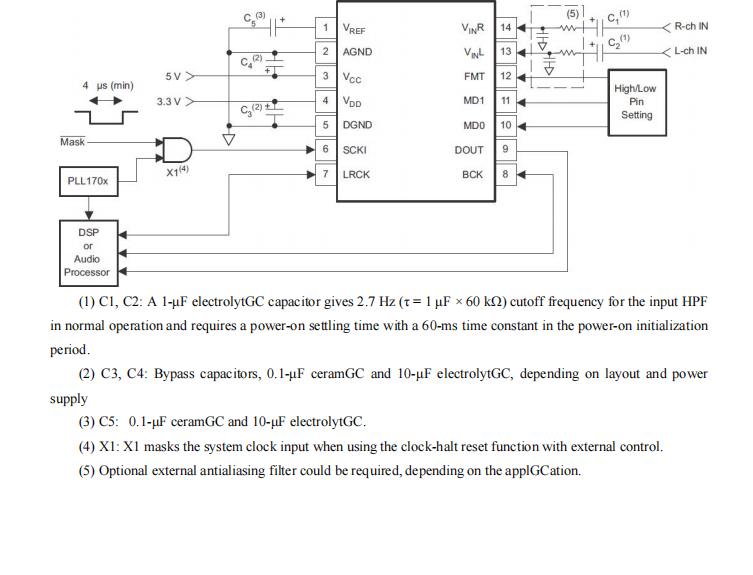
GC1808高性能24位立体声音频ADC芯片解析
1. 芯片概述 GC1808是一款24位立体声音频模数转换器(ADC),支持8kHz~96kHz采样率,集成Δ-Σ调制器、数字抗混叠滤波器和高通滤波器,适用于高保真音频采集场景。 2. 核心特性 高精度:24位分辨率,…...

rnn判断string中第一次出现a的下标
# coding:utf8 import torch import torch.nn as nn import numpy as np import random import json""" 基于pytorch的网络编写 实现一个RNN网络完成多分类任务 判断字符 a 第一次出现在字符串中的位置 """class TorchModel(nn.Module):def __in…...

Java编程之桥接模式
定义 桥接模式(Bridge Pattern)属于结构型设计模式,它的核心意图是将抽象部分与实现部分分离,使它们可以独立地变化。这种模式通过组合关系来替代继承关系,从而降低了抽象和实现这两个可变维度之间的耦合度。 用例子…...
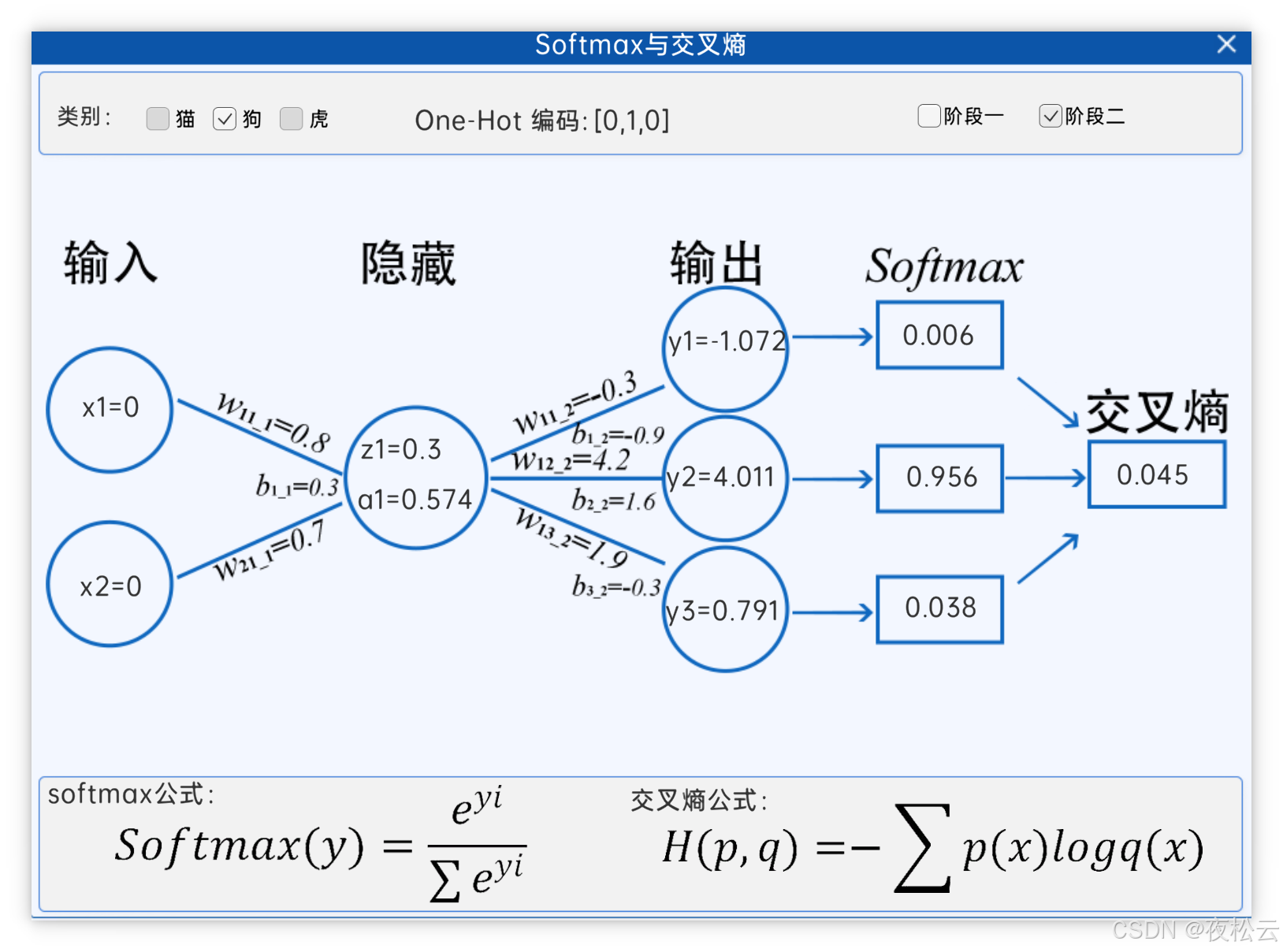
深入浅出深度学习基础:从感知机到全连接神经网络的核心原理与应用
文章目录 前言一、感知机 (Perceptron)1.1 基础介绍1.1.1 感知机是什么?1.1.2 感知机的工作原理 1.2 感知机的简单应用:基本逻辑门1.2.1 逻辑与 (Logic AND)1.2.2 逻辑或 (Logic OR)1.2.3 逻辑与非 (Logic NAND) 1.3 感知机的实现1.3.1 简单实现 (基于阈…...
