基于tensorflow使用VGG16实现猫狗识别
import tensorflow as tf
import numpy as np
from tensorflow.keras import layers, models, optimizers
from tensorflow.keras.preprocessing.image import ImageDataGenerator# 定义 VGG16 模型
class VGG16(tf.keras.Model):def __init__(self, num_classes=2):super(VGG16, self).__init__()self.features = models.Sequential([layers.Conv2D(64, (3, 3), padding='same', activation='relu', input_shape=(224, 224, 3)),layers.MaxPooling2D((2, 2), strides=(2, 2)),layers.Conv2D(128, (3, 3), padding='same', activation='relu'),layers.MaxPooling2D((2, 2), strides=(2, 2)),layers.Conv2D(256, (3, 3), padding='same', activation='relu'),layers.Conv2D(256, (3, 3), padding='same', activation='relu'),layers.MaxPooling2D((2, 2), strides=(2, 2)),layers.Conv2D(512, (3, 3), padding='same', activation='relu'),layers.Conv2D(512, (3, 3), padding='same', activation='relu'),layers.MaxPooling2D((2, 2), strides=(2, 2)),layers.Conv2D(512, (3, 3), padding='same', activation='relu'),layers.Conv2D(512, (3, 3), padding='same', activation='relu'),layers.MaxPooling2D((2, 2), strides=(2, 2)),])self.classifier = models.Sequential([layers.Flatten(),layers.Dense(4096, activation='relu'),layers.Dropout(0.5),layers.Dense(4096, activation='relu'),layers.Dropout(0.5),layers.Dense(num_classes, activation='softmax'),])def call(self, x):x = self.features(x)x = self.classifier(x)return x# 使用 ImageDataGenerator 加载并预处理数据集
data_dir = 'data'
input_shape = (224, 224)
batch_size = 4train_datagen = ImageDataGenerator(rescale=1.0/255,shear_range=0.2,zoom_range=0.2,horizontal_flip=True
)
val_datagen = ImageDataGenerator(rescale=1.0/255)train_gen = train_datagen.flow_from_directory(directory=f'{data_dir}/train',target_size=input_shape,batch_size=batch_size,class_mode='binary'
)val_gen = val_datagen.flow_from_directory(directory=f'{data_dir}/validation',target_size=input_shape,batch_size=batch_size,class_mode='binary'
)# 初始化模型、优化器和损失函数
model = VGG16(num_classes=2)
# 构建模型结构(明确指定输入形状)
model.build(input_shape=(None, 224, 224, 3)) # None 表示动态批次大小# 查看模型结构
model.summary()
model.compile(optimizer=optimizers.Adam(learning_rate=0.0001),loss='sparse_categorical_crossentropy',metrics=['accuracy'])# 训练循环
epochs = 20
steps_per_epoch = train_gen.samples // batch_size
validation_steps = val_gen.samples // batch_sizefor epoch in range(epochs):print(f"=========== Epoch {epoch + 1} ==============")history = model.fit(train_gen,steps_per_epoch=steps_per_epoch,validation_data=val_gen,validation_steps=validation_steps,epochs=1)train_loss = history.history['loss'][0]val_loss = history.history['val_loss'][0]val_accuracy = history.history['val_accuracy'][0]print(f"训练集上的损失:{train_loss}")print(f"验证集上的损失:{val_loss}")print(f"验证集上的精度:{val_accuracy:.1%}")# 保存模型model.save_weights(f"Adogandcat_epoch_{epoch + 1}.h5")print("模型权重已保存。")#预测部分
# 定义和加载 VGG16 模型
vgg16 = VGG16(num_classes=2)
vgg16.build(input_shape=(None, 224, 224, 3))
vgg16.load_weights('Adogandcat_epoch_20.h5') # 替换为训练好的 VGG16 权重路径# 加载和预处理图像
def load_and_preprocess_image(image_path, target_size=(224, 224)):img = load_img(image_path, target_size=target_size) # 加载图像并调整大小img_array = img_to_array(img) # 转换为 NumPy 数组img_array = np.expand_dims(img_array, axis=0) # 添加批次维度img_array = preprocess_input(img_array) # VGG16 所需的标准化return img, img_array# 预测和显示图像
def predict_and_display(image_path, model, model_name):# 加载图像original_img, processed_img = load_and_preprocess_image(image_path)# 预测类别predictions = model(processed_img, training=False)predicted_class = np.argmax(predictions, axis=1)[0]confidence = predictions[0][predicted_class]# 显示结果plt.figure(figsize=(6, 6))plt.imshow(original_img)plt.axis('off')plt.title(f"Model: {model_name}\nPredicted Class: {predicted_class}\nConfidence: {confidence:.2f}")plt.show()# 测试图像路径
image_path = 'data/test/1.jpg' # 替换为实际图像路径# 使用 CustomCNN 预测
predict_and_display(image_path, custom_cnn, "Custom CNN")# 使用 VGG16 预测
predict_and_display(image_path, vgg16, "VGG16")训练结果:
| 运行时间:46 mins. Found 18750 images belonging to 2 classes. Found 6250 images belonging to 2 classes. 2024-11-22 00:51:58.211251: I tensorflow/core/platform/cpu_feature_guard.cc:142] This TensorFlow binary is optimized with oneAPI Deep Neural Network Library (oneDNN) to use the following CPU instructions in performance-critical operations: AVX2 FMA To enable them in other operations, rebuild TensorFlow with the appropriate compiler flags. 2024-11-22 00:51:58.612873: I tensorflow/core/common_runtime/gpu/gpu_device.cc:1510] Created device /job:localhost/replica:0/task:0/device:GPU:0 with 38404 MB memory: -> device: 0, name: NVIDIA A100-SXM4-40GB, pci bus id: 0000:4b:00.0, compute capability: 8.0 =========== Epoch 1 ============== 4687/4687 [==============================] - 140s 29ms/step - loss: 0.6943 - accuracy: 0.5031 - val_loss: 0.6932 - val_accuracy: 0.5010 训练集上的损失:0.6943416595458984 验证集上的损失:0.6932020783424377 验证集上的精度:50.1% 模型已保存。 =========== Epoch 2 ============== 4687/4687 [==============================] - 138s 29ms/step - loss: 0.6843 - accuracy: 0.5500 - val_loss: 0.6604 - val_accuracy: 0.6079 训练集上的损失:0.6842659711837769 验证集上的损失:0.660356879234314 验证集上的精度:60.8% 模型已保存。 =========== Epoch 3 ============== 4687/4687 [==============================] - 138s 29ms/step - loss: 0.6018 - accuracy: 0.6783 - val_loss: 0.4973 - val_accuracy: 0.7553 训练集上的损失:0.6018291711807251 验证集上的损失:0.4972682297229767 验证集上的精度:75.5% 模型已保存。 =========== Epoch 4 ============== 4687/4687 [==============================] - 139s 30ms/step - loss: 0.4743 - accuracy: 0.7762 - val_loss: 0.4171 - val_accuracy: 0.8156 训练集上的损失:0.4742658734321594 验证集上的损失:0.4170766770839691 验证集上的精度:81.6% 模型已保存。 =========== Epoch 5 ============== 4687/4687 [==============================] - 138s 29ms/step - loss: 0.3851 - accuracy: 0.8273 - val_loss: 0.3572 - val_accuracy: 0.8489 训练集上的损失:0.3850820064544678 验证集上的损失:0.3571555018424988 验证集上的精度:84.9% 模型已保存。 =========== Epoch 6 ============== 4687/4687 [==============================] - 138s 29ms/step - loss: 0.3096 - accuracy: 0.8676 - val_loss: 0.2901 - val_accuracy: 0.8841 训练集上的损失:0.30961713194847107 验证集上的损失:0.29008445143699646 验证集上的精度:88.4% 模型已保存。 =========== Epoch 7 ============== 4687/4687 [==============================] - 139s 30ms/step - loss: 0.2486 - accuracy: 0.8966 - val_loss: 0.2143 - val_accuracy: 0.9088 训练集上的损失:0.2486010491847992 验证集上的损失:0.2143394649028778 验证集上的精度:90.9% 模型已保存。 =========== Epoch 8 ============== 4687/4687 [==============================] - 139s 30ms/step - loss: 0.2155 - accuracy: 0.9101 - val_loss: 0.1907 - val_accuracy: 0.9205 训练集上的损失:0.2155471295118332 验证集上的损失:0.1906772404909134 验证集上的精度:92.0% 模型已保存。 =========== Epoch 9 ============== 4687/4687 [==============================] - 139s 30ms/step - loss: 0.1929 - accuracy: 0.9192 - val_loss: 0.1902 - val_accuracy: 0.9214 训练集上的损失:0.19291609525680542 验证集上的损失:0.19024263322353363 验证集上的精度:92.1% 模型已保存。 =========== Epoch 10 ============== 4687/4687 [==============================] - 143s 30ms/step - loss: 0.1751 - accuracy: 0.9284 - val_loss: 0.1607 - val_accuracy: 0.9337 训练集上的损失:0.17511127889156342 验证集上的损失:0.1606709510087967 验证集上的精度:93.4% 模型已保存。 =========== Epoch 11 ============== 4687/4687 [==============================] - 138s 29ms/step - loss: 0.1559 - accuracy: 0.9391 - val_loss: 0.1388 - val_accuracy: 0.9416 训练集上的损失:0.155866801738739 验证集上的损失:0.13884252309799194 验证集上的精度:94.2% 模型已保存。 =========== Epoch 12 ============== 4687/4687 [==============================] - 137s 29ms/step - loss: 0.1457 - accuracy: 0.9401 - val_loss: 0.1550 - val_accuracy: 0.9470 训练集上的损失:0.14570224285125732 验证集上的损失:0.15503031015396118 验证集上的精度:94.7% 模型已保存。 =========== Epoch 13 ============== 4687/4687 [==============================] - 138s 30ms/step - loss: 0.1359 - accuracy: 0.9451 - val_loss: 0.1201 - val_accuracy: 0.9520 训练集上的损失:0.1359049379825592 验证集上的损失:0.12010601162910461 验证集上的精度:95.2% 模型已保存。 =========== Epoch 14 ============== 4687/4687 [==============================] - 138s 30ms/step - loss: 0.1293 - accuracy: 0.9489 - val_loss: 0.1366 - val_accuracy: 0.9486 训练集上的损失:0.12929560244083405 验证集上的损失:0.13661223649978638 验证集上的精度:94.9% 模型已保存。 =========== Epoch 15 ============== 4687/4687 [==============================] - 139s 30ms/step - loss: 0.1206 - accuracy: 0.9516 - val_loss: 0.1472 - val_accuracy: 0.9478 训练集上的损失:0.12062755972146988 验证集上的损失:0.1471676379442215 验证集上的精度:94.8% 模型已保存。 =========== Epoch 16 ============== 4687/4687 [==============================] - 137s 29ms/step - loss: 0.1174 - accuracy: 0.9544 - val_loss: 0.1282 - val_accuracy: 0.9475 训练集上的损失:0.11741997301578522 验证集上的损失:0.1282137632369995 验证集上的精度:94.8% 模型已保存。 =========== Epoch 17 ============== 4687/4687 [==============================] - 138s 29ms/step - loss: 0.1139 - accuracy: 0.9552 - val_loss: 0.1264 - val_accuracy: 0.9563 训练集上的损失:0.11387941241264343 验证集上的损失:0.12638334929943085 验证集上的精度:95.6% 模型已保存。 =========== Epoch 18 ============== 4687/4687 [==============================] - 138s 29ms/step - loss: 0.1123 - accuracy: 0.9557 - val_loss: 0.1192 - val_accuracy: 0.9585 训练集上的损失:0.11233851313591003 验证集上的损失:0.11923010647296906 验证集上的精度:95.9% 模型已保存。 =========== Epoch 19 ============== 4687/4687 [==============================] - 138s 29ms/step - loss: 0.1124 - accuracy: 0.9579 - val_loss: 0.1174 - val_accuracy: 0.9534 训练集上的损失:0.11243574321269989 验证集上的损失:0.11737789213657379 验证集上的精度:95.3% 模型已保存。 =========== Epoch 20 ============== 4687/4687 [==============================] - 150s 32ms/step - loss: 0.0986 - accuracy: 0.9616 - val_loss: 0.1180 - val_accuracy: 0.9539 训练集上的损失:0.09860984236001968 验证集上的损失:0.11801616102457047 验证集上的精度:95.4% 模型已保存。 |
原文使用的是pytorch:
VGG网络详解(实现猫猫和狗狗识别)_vgg卷积神经网络猫狗实验-CSDN博客
相关文章:

基于tensorflow使用VGG16实现猫狗识别
import tensorflow as tf import numpy as np from tensorflow.keras import layers, models, optimizers from tensorflow.keras.preprocessing.image import ImageDataGenerator# 定义 VGG16 模型 class VGG16(tf.keras.Model):def __init__(self, num_classes2):super(VGG16…...

第18章 EXISTS 与 NOT EXISTS 关键字
一、EXISTS 关键字介绍 关键字介绍EXISTS 关联子查询通常也会和 EXISTS操作符一起来使用,用来检查在子查询中是否存在满足条件的行。 如果在子查询中当前的行不满足条件:返回 FALSE,继续在子查询中查找 如果在子查询中当前的行满足条件&…...

Windows多JDK版本管理工具JVMs
Windows多JDK版本管理工具JVMs 官网安装使用手动下载jdk 官网 https://github.com/ystyle/jvms 下载 https://github.com/ystyle/jvms/releases 当前下载版本为v2.1.6 安装 下载后,解压到某个目录。 比如:D:\soft\JVMs\jvms_v2.1.6_amd64 把这个目录…...

【C++】初始化列表、类型转换
目录: 一、const成员函数 二、初始化列表 三、类型转换 正文 一、const成员函数 (1)将const修饰的成员函数称之为const成员函数,const修饰成员函数放到成员函数参数列表的后⾯。至于为什么这么放是语法规定。 (2&a…...

创新设计,精准仿真|SOLIDWORKS Simulation 2025新功能
SOLIDWORKS Simulation 2025 带来了多项新功能,不仅提高了工作效率,还增强了仿真的精确度。以下是五大新功能的详细介绍,帮助您更好地利用这些新特性提升设计仿真能力。 1. 从分析中排除实体 在复杂的装配体仿真中,有时需要排除某…...

vue3封装Element Plus table表格组件
支持绝大部分Element Plus原有设置属性,支持分页,支持动态适配高度 效果展示 组件代码: <template><div class"table-wrap" ref"tableWrap"><el-tableclass"w100 h100":data"tableInfo.…...

Qt之QWidget相关
Qt概述 Qt 是一个跨平台的 C 开发框架。 跨平台支持:可以用于开发 Windows、macOS、Linux、Android、iOS 等多种操作系统下的应用程序。这意味着开发者使用 Qt 编写的代码,在经过适当的编译和配置后,能够在不同平台上运行,减少了…...

用web前端写出一个高校官网
所实现的效果如链接: http://127.0.0.1:5500/school.html <!DOCTYPE html> <html> <head> <meta charset"utf-8"> <title>xigongshang</title> <style> * {margin: 0;padding: 0;} a{ text-decoration: none…...

【笔记】Android Gradle Plugin配置文件相关说明-libs.versions.toml
版本号 文件路径:Project\gradle\libs.versions.toml 直接搜索versions.agp是找不到的,这是变量引用的写法,查询 agp版本可以直接查版本号。 [versions] agp "8.5.0-alpha08" junit "4.13.2" junitVersion "1.…...

如何修复WordPress卡在维护模式
当你管理WordPress网站时,没有什么比看到它卡在维护模式更令人沮丧的了。特别是在你进行重要更新或期望大量流量的时候,这种情况会更加令人不安。 维护模式可能由许多因素引起,从简单的文件损坏到更复杂的插件冲突或存在的.maintenance文件。…...

glob三个函数的效果
glob 允许你给一个从dirname到basename pattern的整字符串路径,然后匹配一切符合要求的路径。 glob0 dirname和basename分开传,只返回basename。可见不支持pattern匹配。 glob1 dirname和basename pattern分开传,只返回basename。支持pa…...

FreeRTOS:事件标志组与任务通知
目录 一、事件标志组(Event Groups) 1、事件标志组的特点 2、事件标志组与队列、信号量的区别 3、关键API函数 4、示例代码 5、优缺点 6、总结 二、任务通知(Task Notifications) 1、任务通知的特点 2、关键API函数 3、…...

c++11的动态类型
c17引入了any 和 variant,可以将任意数据类型统一用any或variant类型表示,在开发中还是能够带来很多便利的。在c11版本中,可以用下面这个例子,仿照实现一个Any类型。 #include <iostream> #include <stdexcept> #inc…...

付费会员渗透难,腾讯音乐的触顶挑战
腾讯音乐付费用户增长背后,月活跃用户数下滑3%,超级会员渗透率仅1.8%。 转载|原创新熵 作者丨晓伊 编辑丨蕨影 腾讯音乐此次营收同比正增长的到来,殊为不易。要知道,此前已连续四个季度出现营收同比下滑的态势。 11月12日&#x…...

内网安全隧道搭建-ngrok-frp-nps-sapp
1.ngrok 建立内网主机与公网跳板机的连接: 内网主机为客户机: 下载客户端执行 2.frp (1)以下为内网穿透端口转发 frp服务端配置: bindPort 为frp运行端口 服务端运行 ./frps -c frps.ini frp客户端配置…...
)
Load-Balanced-Online-OJ(负载均衡式在线OJ)
负载均衡式在线OJ 1. 项目介绍2. 项目说明4. 项目代码5. 项目演示 1. 项目介绍 2. 项目说明 4. 项目代码 5. 项目演示...

Postman之变量操作
系列文章目录 1.Postman之安装及汉化基本使用介绍 2.Postman之变量操作 3.Postman之数据提取 4.Postman之pm.test断言操作 5.Postman之newman Postman之变量操作 1.pm.globals全局变量2.pm.environment环境变量3.pm.collectionVariables集合变量4.pm.variables5.提取数据-设置变…...

查找字符串中某个字符返回字符位置
当然有正则表达式就非常简单,没有的话也不用担心,我们自己写算法完成这个功能. 早期的vs版本不支持vs,当然也可以下载boost来实现,关键还是不想下载,那么就自己写吧. 1.要求,查找字符串中同一个字符,并找出字符的位置. 2.根据字符位置,计算出对应的x,y坐标. 算法第一步,查找字…...

《数学物理学报》
作者指南 一、目的与范围 《数学物理学报》以刊登数学与物理科学的边缘学科中具有创造性的代表学科水平的科研成果为主的综合性学术刊物。其目的旨在向专业读者(研究生水平以上)提供数理学科领域的重要的、独创的成果。 二、投稿 要求文章内容具有创新…...

39页PDF | 毕马威_数据资产运营白皮书(限免下载)
一、前言 《毕马威数据资产运营白皮书》探讨了数据作为新型生产要素在企业数智化转型中的重要性,提出了数据资产运营的“三要素”(组织与意识、流程与规范、平台与工具)和“四重奏”(数据资产盘点、评估、治理、共享)…...

挑战杯推荐项目
“人工智能”创意赛 - 智能艺术创作助手:借助大模型技术,开发能根据用户输入的主题、风格等要求,生成绘画、音乐、文学作品等多种形式艺术创作灵感或初稿的应用,帮助艺术家和创意爱好者激发创意、提高创作效率。 - 个性化梦境…...

AI-调查研究-01-正念冥想有用吗?对健康的影响及科学指南
点一下关注吧!!!非常感谢!!持续更新!!! 🚀 AI篇持续更新中!(长期更新) 目前2025年06月05日更新到: AI炼丹日志-28 - Aud…...

FFmpeg 低延迟同屏方案
引言 在实时互动需求激增的当下,无论是在线教育中的师生同屏演示、远程办公的屏幕共享协作,还是游戏直播的画面实时传输,低延迟同屏已成为保障用户体验的核心指标。FFmpeg 作为一款功能强大的多媒体框架,凭借其灵活的编解码、数据…...
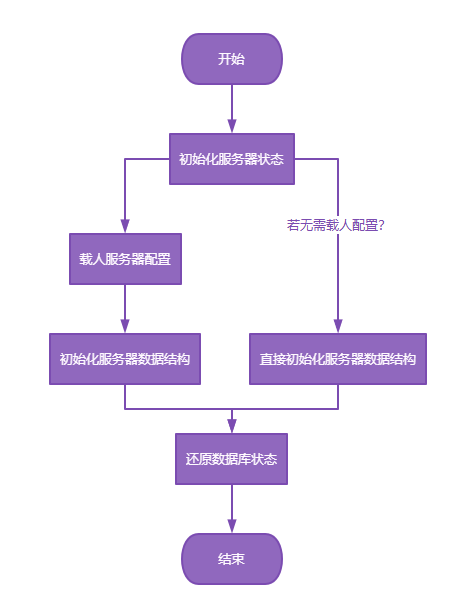
【Redis技术进阶之路】「原理分析系列开篇」分析客户端和服务端网络诵信交互实现(服务端执行命令请求的过程 - 初始化服务器)
服务端执行命令请求的过程 【专栏简介】【技术大纲】【专栏目标】【目标人群】1. Redis爱好者与社区成员2. 后端开发和系统架构师3. 计算机专业的本科生及研究生 初始化服务器1. 初始化服务器状态结构初始化RedisServer变量 2. 加载相关系统配置和用户配置参数定制化配置参数案…...
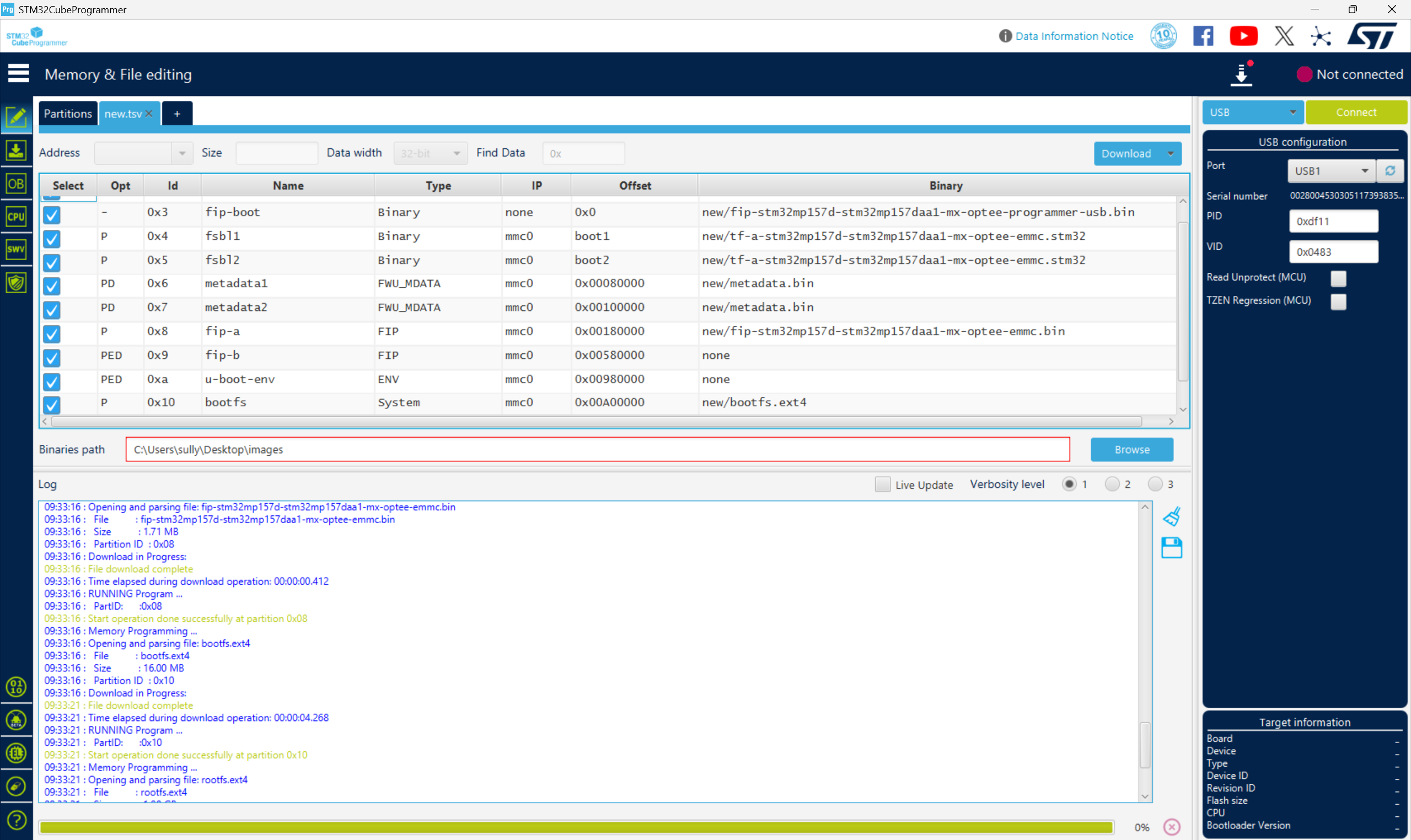
从零开始打造 OpenSTLinux 6.6 Yocto 系统(基于STM32CubeMX)(九)
设备树移植 和uboot设备树修改的内容同步到kernel将设备树stm32mp157d-stm32mp157daa1-mx.dts复制到内核源码目录下 源码修改及编译 修改arch/arm/boot/dts/st/Makefile,新增设备树编译 stm32mp157f-ev1-m4-examples.dtb \stm32mp157d-stm32mp157daa1-mx.dtb修改…...

智能分布式爬虫的数据处理流水线优化:基于深度强化学习的数据质量控制
在数字化浪潮席卷全球的今天,数据已成为企业和研究机构的核心资产。智能分布式爬虫作为高效的数据采集工具,在大规模数据获取中发挥着关键作用。然而,传统的数据处理流水线在面对复杂多变的网络环境和海量异构数据时,常出现数据质…...

C语言中提供的第三方库之哈希表实现
一. 简介 前面一篇文章简单学习了C语言中第三方库(uthash库)提供对哈希表的操作,文章如下: C语言中提供的第三方库uthash常用接口-CSDN博客 本文简单学习一下第三方库 uthash库对哈希表的操作。 二. uthash库哈希表操作示例 u…...
HybridVLA——让单一LLM同时具备扩散和自回归动作预测能力:训练时既扩散也回归,但推理时则扩散
前言 如上一篇文章《dexcap升级版之DexWild》中的前言部分所说,在叠衣服的过程中,我会带着团队对比各种模型、方法、策略,毕竟针对各个场景始终寻找更优的解决方案,是我个人和我司「七月在线」的职责之一 且个人认为,…...

加密通信 + 行为分析:运营商行业安全防御体系重构
在数字经济蓬勃发展的时代,运营商作为信息通信网络的核心枢纽,承载着海量用户数据与关键业务传输,其安全防御体系的可靠性直接关乎国家安全、社会稳定与企业发展。随着网络攻击手段的不断升级,传统安全防护体系逐渐暴露出局限性&a…...

基于单片机的宠物屋智能系统设计与实现(论文+源码)
本设计基于单片机的宠物屋智能系统核心是实现对宠物生活环境及状态的智能管理。系统以单片机为中枢,连接红外测温传感器,可实时精准捕捉宠物体温变化,以便及时发现健康异常;水位检测传感器时刻监测饮用水余量,防止宠物…...
