安卓动态添加View
在安卓应用中,有很多时候需要动态添加View。比如从后台获取商品列表,根据商品数量在页面渲染对应数量的条目,这时候就需要动态添加View。
1.动态添加View的方法
动态添加View有两种方法:
- 由代码生成子View:这种方式很繁琐,布局效果也不直观,而且很多属性设置不了(也可能是我没找对方法);
- 从xml读取布局,然后动态设置信息:推荐该方式,配置xml时,可以直接看到效果,可设置的参数也更多。
接下来就用代码演示下如何使用这两种方式动态添加View。
注:子View也可以写在父View中,设置visible为GONE即可,在createItem最后添加一行item.setVisibility(View.VISIBLE);。
2. 代码实现
父View布局activity_list.xml:
<?xml version="1.0" encoding="utf-8"?>
<LinearLayout xmlns:android="http://schemas.android.com/apk/res/android"android:layout_width="match_parent"android:layout_height="match_parent"android:orientation="vertical"><ScrollViewandroid:layout_width="match_parent"android:layout_height="480dp"android:layout_gravity="center_horizontal|top"android:layout_margin="10dp"><LinearLayoutandroid:id="@+id/list_items"android:layout_width="match_parent"android:layout_height="wrap_content"android:orientation="vertical" /></ScrollView><LinearLayoutandroid:layout_width="match_parent"android:layout_height="wrap_content"android:gravity="center_horizontal"><Buttonandroid:id="@+id/list_switch_model"android:layout_width="100dp"android:layout_height="70dp"android:layout_gravity="center"android:layout_marginRight="20dp"android:text="Switch Model" /><Buttonandroid:id="@+id/list_add_item"android:layout_width="100dp"android:layout_height="70dp"android:layout_gravity="center"android:layout_marginLeft="20dp"android:text="Add Item" /></LinearLayout>
</LinearLayout>
子View布局activity_item.xml:
<?xml version="1.0" encoding="utf-8"?>
<LinearLayout xmlns:android="http://schemas.android.com/apk/res/android"android:layout_width="match_parent"android:layout_height="match_parent"><LinearLayoutandroid:id="@+id/item"android:layout_width="match_parent"android:layout_height="wrap_content"android:layout_marginTop="5dp"android:layout_marginBottom="5dp"android:orientation="horizontal"><LinearLayoutandroid:layout_width="wrap_content"android:layout_height="wrap_content"android:layout_gravity="center_vertical"android:layout_marginLeft="10dp"android:layout_marginRight="10dp"android:gravity="right|center"android:orientation="horizontal"><ImageViewandroid:id="@+id/item_img"android:layout_width="48dp"android:layout_height="48dp"android:layout_marginLeft="10dp"android:layout_marginRight="10dp"android:padding="10dp"android:src="@drawable/common_item" /></LinearLayout><LinearLayoutandroid:layout_width="wrap_content"android:layout_height="match_parent"android:layout_gravity="center"android:layout_marginLeft="10dp"android:layout_marginRight="10dp"android:gravity="left|center"android:orientation="vertical"><TextViewandroid:id="@+id/item_index"android:layout_width="wrap_content"android:layout_height="wrap_content"android:text="index: item name"android:textColor="@color/black"android:textSize="6pt" /><TextViewandroid:id="@+id/item_name"android:layout_width="wrap_content"android:layout_height="wrap_content"android:text="name: item name"android:textColor="@color/black"android:textSize="6pt" /></LinearLayout><LinearLayoutandroid:layout_width="match_parent"android:layout_height="match_parent"android:layout_gravity="center_vertical"android:layout_marginRight="10dp"android:gravity="right|center"android:orientation="horizontal"><ImageViewandroid:id="@+id/item_edit"android:layout_width="48dp"android:layout_height="48dp"android:layout_marginRight="10dp"android:padding="10dp"android:src="@drawable/common_edit" /><ImageViewandroid:id="@+id/item_delete"android:layout_width="48dp"android:layout_height="48dp"android:layout_marginRight="10dp"android:padding="10dp"android:src="@drawable/common_delete" /></LinearLayout></LinearLayout>
</LinearLayout>
activity类:
package org.tao.hetools.activities;import android.os.Bundle;
import android.util.Log;
import android.view.LayoutInflater;
import android.view.View;
import android.view.ViewGroup;
import android.widget.ImageView;
import android.widget.LinearLayout;
import android.widget.TextView;import androidx.activity.ComponentActivity;
import androidx.annotation.Nullable;import org.tao.hetools.R;
import org.tao.hetools.entities.ItemInfo;import java.util.ArrayList;
import java.util.List;public class DynamicViewActivity extends ComponentActivity {private int index = 0;private boolean createViewFromXml = true;private List<ItemInfo> itemInfos = new ArrayList<>();private LinearLayout listItemsLayout;@Overrideprotected void onCreate(@Nullable Bundle savedInstanceState) {super.onCreate(savedInstanceState);setContentView(R.layout.activity_list);listItemsLayout = findViewById(R.id.list_items);initButton();initDynamicView();}private void initDynamicView() {if (listItemsLayout == null) {return;}listItemsLayout.removeAllViews();for (ItemInfo itemInfo : itemInfos) {listItemsLayout.addView(createViewFromXml ? createViewFromCode(itemInfo) : createViewFromCode(itemInfo));}}private void initButton() {findViewById(R.id.list_add_item).setOnClickListener(view -> {if (listItemsLayout == null) {return;}ItemInfo itemInfo = new ItemInfo(index, "name " + index, R.drawable.common_item);index++;itemInfos.add(itemInfo);listItemsLayout.addView(createViewFromXml ? createItem(itemInfo) : createViewFromCode(itemInfo));});findViewById(R.id.list_switch_model).setOnClickListener(view -> {itemInfos.clear();listItemsLayout.removeAllViews();createViewFromXml = !createViewFromXml;});}/*** 在代码中生成布局作为子view的布局** @param itemInfo item信息* @return item view*/private View createViewFromCode(ItemInfo itemInfo) {// item开头的图标layoutImageView itemImage = new ImageView(this);itemImage.setImageResource(R.drawable.common_item);itemImage.setMaxHeight(136);// 这个高度跟dp的换算,需要根据屏幕分辨率重新计算。下同itemImage.setMaxWidth(136);itemImage.setLeft(10);itemImage.setRight(10);itemImage.setPadding(5, 5, 5, 5);itemImage.setAdjustViewBounds(true);LinearLayout imageLayout = new LinearLayout(this);imageLayout.setOrientation(LinearLayout.HORIZONTAL);imageLayout.addView(itemImage);// item信息layoutTextView index = new TextView(this);index.setText("index: " + itemInfo.getIndex());index.setTextSize(10);TextView name = new TextView(this);name.setText("name: " + itemInfo.getName());name.setTextSize(10);LinearLayout infoLayout = new LinearLayout(this);infoLayout.setOrientation(LinearLayout.VERTICAL);infoLayout.addView(index);infoLayout.addView(name);// 操作layoutImageView edit = new ImageView(this);edit.setImageResource(R.drawable.common_edit);edit.setMaxHeight(136);edit.setMaxWidth(136);edit.setAdjustViewBounds(true);ImageView delete = new ImageView(this);delete.setImageResource(R.drawable.common_delete);delete.setMaxHeight(136);delete.setMaxWidth(136);delete.setAdjustViewBounds(true);LinearLayout operateLayout = new LinearLayout(this);operateLayout.setOrientation(LinearLayout.HORIZONTAL);operateLayout.addView(edit);operateLayout.addView(delete);// 子view的信息LinearLayout layout = new LinearLayout(this);layout.setOrientation(LinearLayout.HORIZONTAL);layout.addView(imageLayout);layout.addView(infoLayout);layout.addView(operateLayout);edit.setOnClickListener(view -> {// todo 此处处理edit的点击事件Log.i("itemInfoList: ", itemInfos.toString());});delete.setOnClickListener(view -> {itemInfos.remove(itemInfo);listItemsLayout.removeView(layout);});return layout;}/*** 从xml文件获取布局作为子view的布局** @param itemInfo item信息* @return item view*/private View createItem(ItemInfo itemInfo) {LinearLayout inflate = (LinearLayout) LayoutInflater.from(this).inflate(R.layout.activity_item, null);LinearLayout item = inflate.findViewById(R.id.item);((ImageView) item.findViewById(R.id.item_img)).setImageResource(itemInfo.getImageResourceId());((TextView) item.findViewById(R.id.item_index)).setText("index: " + itemInfo.getIndex());((TextView) item.findViewById(R.id.item_name)).setText("name: " + itemInfo.getName());item.findViewById(R.id.item_edit).setOnClickListener(view -> {// todo 此处处理edit的点击事件Log.i("itemInfoList: ", itemInfos.toString());});item.findViewById(R.id.item_delete).setOnClickListener(view -> {itemInfos.remove(itemInfo);listItemsLayout.removeView(item);});((ViewGroup) item.getParent()).removeAllViews();return item;}
}
相关文章:

安卓动态添加View
在安卓应用中,有很多时候需要动态添加View。比如从后台获取商品列表,根据商品数量在页面渲染对应数量的条目,这时候就需要动态添加View。 1.动态添加View的方法 动态添加View有两种方法: 由代码生成子View:这种方式…...

前端预览pdf文件流
需求 后端接口返回pdf文件流,实现新窗口预览pdf。 解决方案 把后端返回的pdf文件流转为blob路径,利用浏览器直接预览。 具体实现步骤 1、引入axios import axios from axios;2、创建预览方法(具体使用时将axios的请求路径替换为你的后端…...
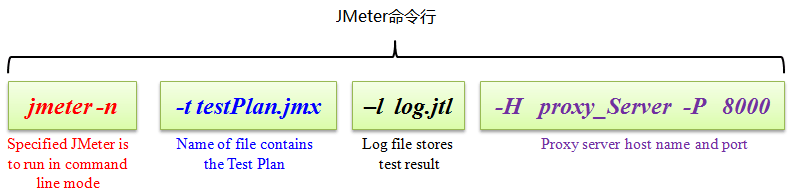
【测试工具JMeter篇】JMeter性能测试入门级教程(一)出炉,测试君请各位收藏了!!!
一、前言 Apache JMeter是纯Java的开源软件,最初由Apache软件基金会的Stefano Mazzocchi开发,旨在加载测试功能行为和测量性能。可以使用JMeter进行性能测试,即针对重负载、多用户和并发流量测试Web应用程序。 我们选择JMeter原因 是否测试过…...

【zookeeper03】消息队列与微服务之zookeeper集群部署
ZooKeeper 集群部署 1.ZooKeeper 集群介绍 ZooKeeper集群用于解决单点和单机性能及数据高可用等问题。 集群结构 Zookeeper集群基于Master/Slave的模型 处于主要地位负责处理写操作)的主机称为Leader节点,处于次要地位主要负责处理读操作的主机称为 follower 节点…...
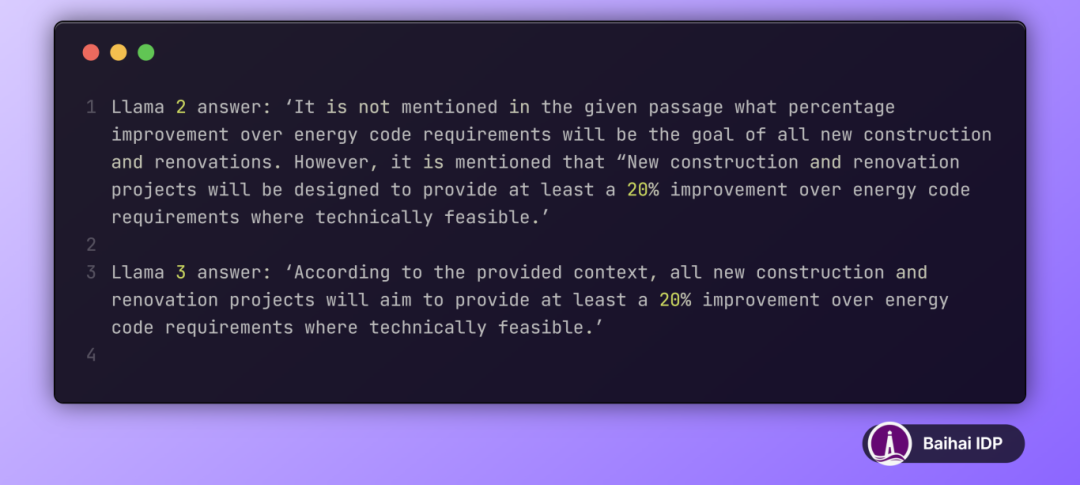
从 Llama 1 到 3.1:Llama 模型架构演进详解
编者按: 面对 Llama 模型家族的持续更新,您是否想要了解它们之间的关键区别和实际性能表现?本文将探讨 Llama 系列模型的架构演变,梳理了 Llama 模型从 1.0 到 3.1 的完整演进历程,深入剖析了每个版本的技术创新&#…...

UE5肉鸽游戏教程学习
学习地址推荐:UE5肉鸽项目实战教程_哔哩哔哩_bilibili...

Vue3 - 详细实现虚拟列表前端虚拟滚动列表解决方案,vue3长列表优化之虚拟列表,解决列表动态高度不固定高度及图片视频图文异步请求加载问题,虚拟列表DOM大量数据同时加载渲染卡顿太慢及下滑列表闪烁
前言 Vue2 版本,请访问 这篇文章 在 vue3 项目开发中,详解实现虚拟列表高度不固定(不定高)且复杂含有图片视频等复杂虚拟列表教程,决列表每项高度不确定及img图像或视频的加载方案,利用缓冲区技术解决用户浏览时渲染不及时列表闪烁白屏/列表加载闪屏,解vue3实现虚拟列表优…...

英语知识网站开发:Spring Boot框架技巧
摘要 随着信息技术在管理上越来越深入而广泛的应用,管理信息系统的实施在技术上已逐步成熟。本文介绍了英语知识应用网站的开发全过程。通过分析英语知识应用网站管理的不足,创建了一个计算机管理英语知识应用网站的方案。文章介绍了英语知识应用网站的系…...

基于lvgl+ST7735制作一款esp8285的控制面板程序
要在ESP8285上使用LVGL和ST7735创建一个控制面板程序,你需要遵循以下步骤。这个过程包括设置开发环境,连接硬件,编写代码,以及调校和优化。 所需硬件 ESP8285 开发板:像NodeMCU之类的开发板。ST7735 显示屏:通常是1.8英寸或2.0英寸的SPI接口显示屏。电源和连接线:用于连…...

MySQL 索引详解
在数据库的世界中,索引就像是一本巨大书籍的目录,它能够极大地提高数据检索的效率。在 MySQL 中,索引的合理使用对于数据库的性能至关重要。本文将深入探讨 MySQL 索引的各个方面。 一、索引的概念与作用 1. 什么是索引? 索引是一…...

区块链学习笔记(1)--区块、链和共识 区块链技术入门
常见的hash算法: 文件防篡改:MD5比特币挖矿:SHA256证明数据片段:Merkle root文本去重:SimHash 区块 区块(block)由区块头(block header)和交易列表(transac…...

【Android+多线程】IntentService 知识总结:应用场景 / 使用步骤 / 源码分析
定义 IntentService 是 Android中的一个封装类,继承自四大组件之一的Service 功能 处理异步请求 & 实现多线程 应用场景 线程任务 需 按顺序、在后台执行 最常见的场景:离线下载不符合多个数据同时请求的场景:所有的任务都在同一个T…...

Python Tornado框架教程:高性能Web框架的全面解析
Python Tornado框架教程:高性能Web框架的全面解析 引言 在现代Web开发中,选择合适的框架至关重要。Python的Tornado框架因其高性能和非阻塞I/O特性而备受青睐。它特别适合处理大量并发连接的应用,比如聊天应用、实时数据处理和WebSocket服务…...

通过端口测试验证网络安全策略
基于网络安全需求,项目中的主机间可能会有不同的网络安全策略,这当然是好的,但很多时候,在解决网络安全问题的时候,同时引入了新的问题,如k8s集群必须在主机间开放udp端口,否则集群不能正常的运…...

Excel把其中一张工作表导出成一个新的文件
excel导出一张工作表 一个Excel表里有多个工作表,怎么才能导出一个工作表,让其生成新的Excel文件呢? 第一步:首先打开Excel表格,然后选择要导出的工作表的名字,比如“Sheet1”,把鼠标放到“She…...

第四份工作的环境配置
最近在内网中工作,会遇到不少的环境问题. 下面记录一下这个过程中的挑战: 环境:内网,连接不到外网. 如何配置开发环境: 方法0: 在服务器上安装环境. 但是服务器上没有相应的python包.因为python包是从外界获得的.并且,这些python包不能同步更新.所以,在服务器上直接搭建环…...

SpringBoot开发——Maven多模块工程最佳实践及详细示例
文章目录 一、前言二、Maven多模块工程的最佳实践1、项目结构清晰2、依赖管理统一3、插件配置统一4、版本控制一致5、模块间通信简化 三、详细示例1、项目结构2、父模块(parent)的pom.xml文件3、子模块(module-api)的pom.xml文件4…...

C 语言面向对象
面向对象的基本特性:封装,继承,多态 1.0 面向过程概念 当我们在编写程序时,通常采用以下步骤: 1. 将问题的解法分解成若干步骤 2. 使用函数分别实现这些步骤 3. 依次调用这些函数 这种编程风格的被称作 面向过程…...

无人机探测:光电侦测核心技术算法详解!
核心技术 双光谱探测跟踪: 可见光成像技术:利用无人机表面反射的自然光或主动光源照射下的反射光,通过高灵敏度相机捕捉图像。该技术适用于日间晴朗天气下的无人机探测,具有直观、易于识别目标的特点。 红外成像技术࿱…...

ffmpeg视频滤镜:替换部分帧-freezeframes
滤镜描述 freezeframes 官网地址 > FFmpeg Filters Documentation 这个滤镜接收两个输入,然后会将第一个视频中的部分帧替换为第二个视频的某一帧。 滤镜使用 参数 freezeframes AVOptions:first <int64> ..FV....... set first fra…...
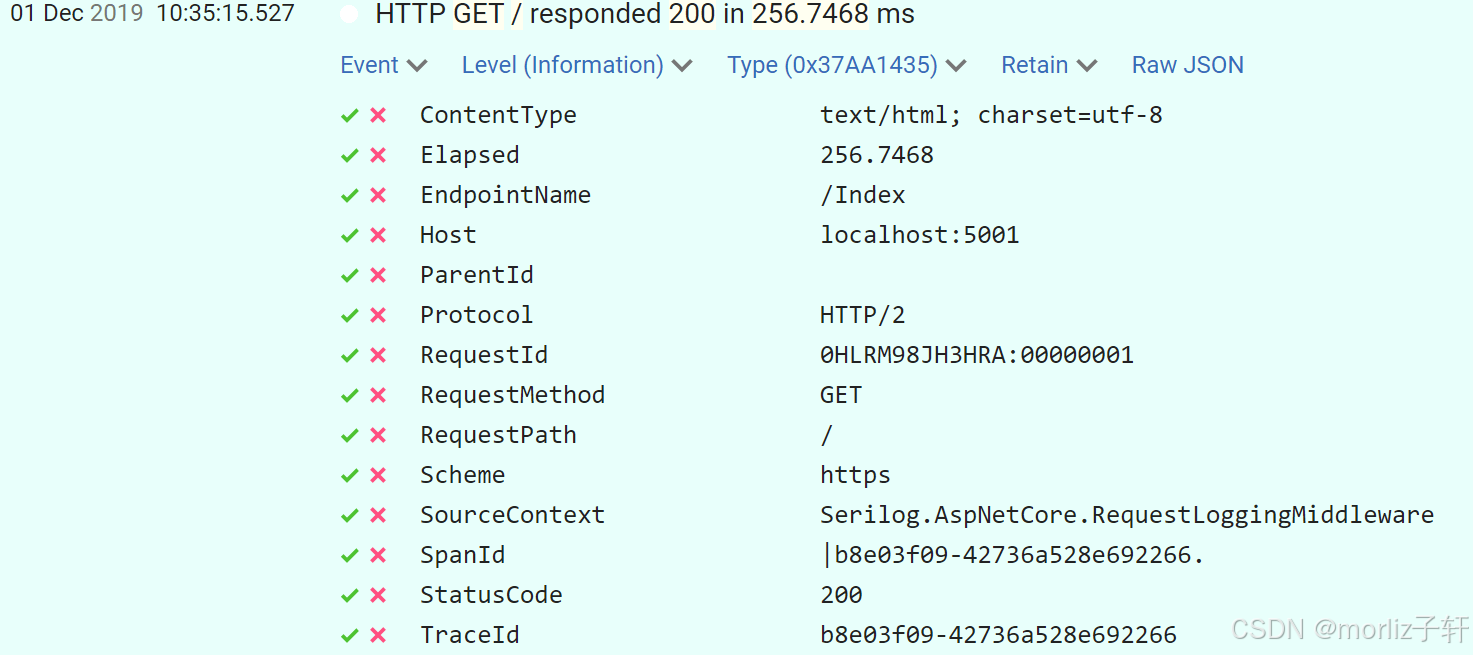
深入浅出Asp.Net Core MVC应用开发系列-AspNetCore中的日志记录
ASP.NET Core 是一个跨平台的开源框架,用于在 Windows、macOS 或 Linux 上生成基于云的新式 Web 应用。 ASP.NET Core 中的日志记录 .NET 通过 ILogger API 支持高性能结构化日志记录,以帮助监视应用程序行为和诊断问题。 可以通过配置不同的记录提供程…...
)
Java 语言特性(面试系列2)
一、SQL 基础 1. 复杂查询 (1)连接查询(JOIN) 内连接(INNER JOIN):返回两表匹配的记录。 SELECT e.name, d.dept_name FROM employees e INNER JOIN departments d ON e.dept_id d.dept_id; 左…...
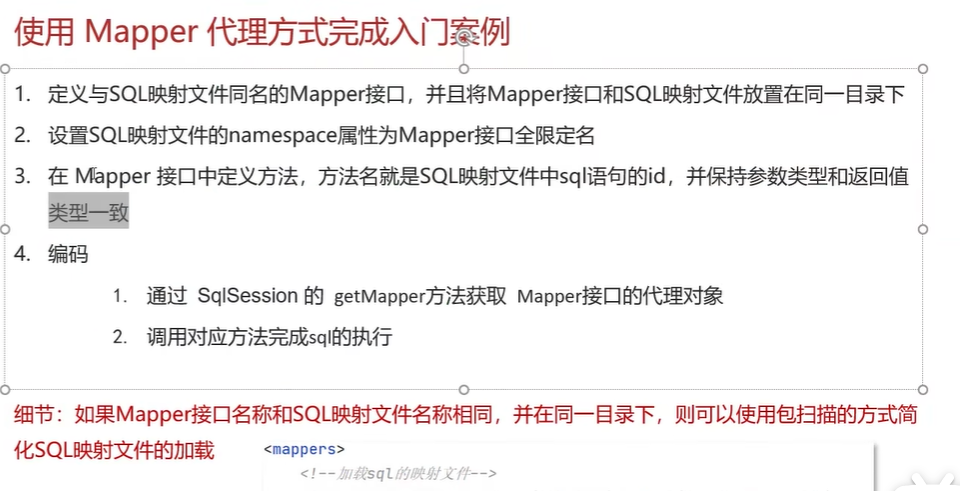
黑马Mybatis
Mybatis 表现层:页面展示 业务层:逻辑处理 持久层:持久数据化保存 在这里插入图片描述 Mybatis快速入门 
python如何将word的doc另存为docx
将 DOCX 文件另存为 DOCX 格式(Python 实现) 在 Python 中,你可以使用 python-docx 库来操作 Word 文档。不过需要注意的是,.doc 是旧的 Word 格式,而 .docx 是新的基于 XML 的格式。python-docx 只能处理 .docx 格式…...
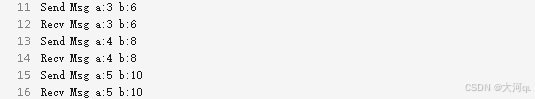
IoT/HCIP实验-3/LiteOS操作系统内核实验(任务、内存、信号量、CMSIS..)
文章目录 概述HelloWorld 工程C/C配置编译器主配置Makefile脚本烧录器主配置运行结果程序调用栈 任务管理实验实验结果osal 系统适配层osal_task_create 其他实验实验源码内存管理实验互斥锁实验信号量实验 CMISIS接口实验还是得JlINKCMSIS 简介LiteOS->CMSIS任务间消息交互…...

Spring Cloud Gateway 中自定义验证码接口返回 404 的排查与解决
Spring Cloud Gateway 中自定义验证码接口返回 404 的排查与解决 问题背景 在一个基于 Spring Cloud Gateway WebFlux 构建的微服务项目中,新增了一个本地验证码接口 /code,使用函数式路由(RouterFunction)和 Hutool 的 Circle…...

08. C#入门系列【类的基本概念】:开启编程世界的奇妙冒险
C#入门系列【类的基本概念】:开启编程世界的奇妙冒险 嘿,各位编程小白探险家!欢迎来到 C# 的奇幻大陆!今天咱们要深入探索这片大陆上至关重要的 “建筑”—— 类!别害怕,跟着我,保准让你轻松搞…...
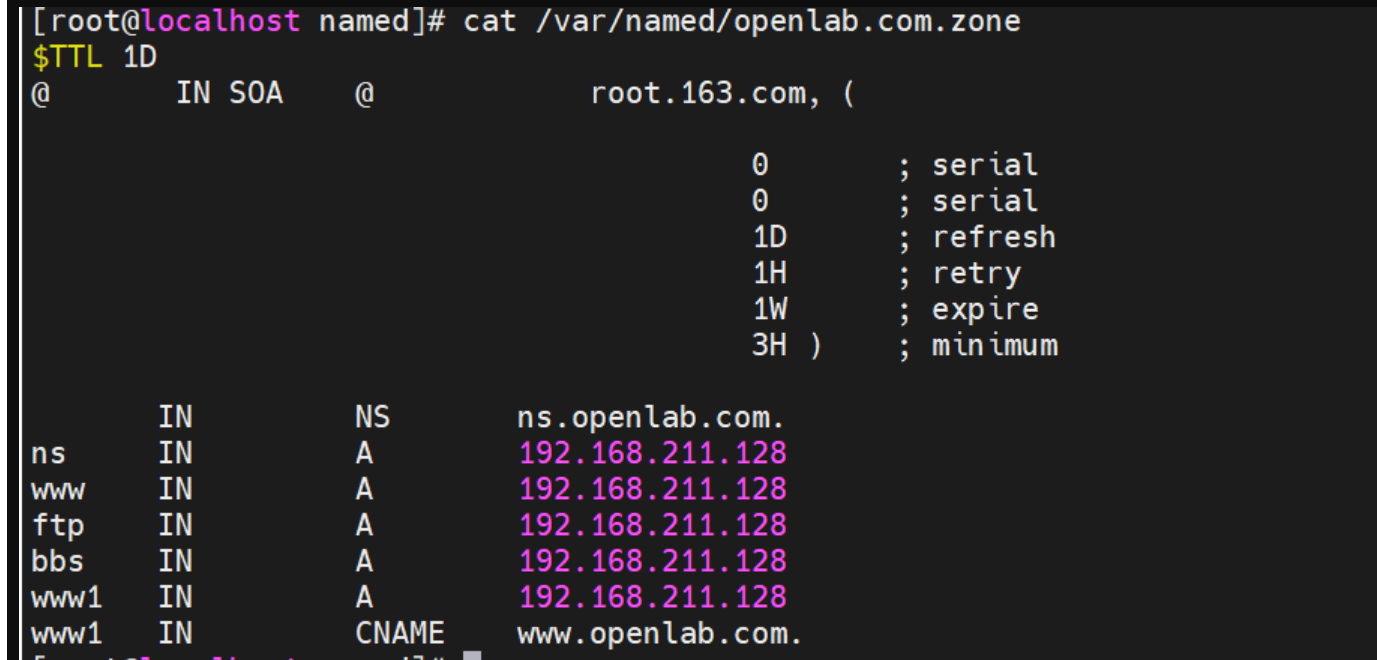
搭建DNS域名解析服务器(正向解析资源文件)
正向解析资源文件 1)准备工作 服务端及客户端都关闭安全软件 [rootlocalhost ~]# systemctl stop firewalld [rootlocalhost ~]# setenforce 0 2)服务端安装软件:bind 1.配置yum源 [rootlocalhost ~]# cat /etc/yum.repos.d/base.repo [Base…...
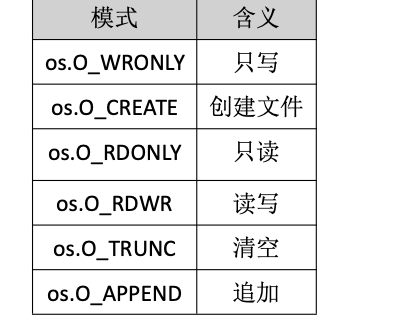
Golang——9、反射和文件操作
反射和文件操作 1、反射1.1、reflect.TypeOf()获取任意值的类型对象1.2、reflect.ValueOf()1.3、结构体反射 2、文件操作2.1、os.Open()打开文件2.2、方式一:使用Read()读取文件2.3、方式二:bufio读取文件2.4、方式三:os.ReadFile读取2.5、写…...

日常一水C
多态 言简意赅:就是一个对象面对同一事件时做出的不同反应 而之前的继承中说过,当子类和父类的函数名相同时,会隐藏父类的同名函数转而调用子类的同名函数,如果要调用父类的同名函数,那么就需要对父类进行引用&#…...
