三开关VUE组件
一、使用效果



<template><QqThreeSwitch v-model="value" /><!-- <SqThreeSwitch v-model="value" :options="['test1', 'test2', 'test3']"><template #left-action><div style="display: flex"><IconMoon /></div></template><template #middle-action><div style="display: flex"><IconSunny /></div></template><template #right-action><div style="display: flex"><IconSystem /></div></template></SqThreeSwitch> -->
</template><script setup>
import SqThreeSwitch from './components/SqThreeSwitch.vue'
import { ref } from 'vue'const value = ref(0)
</script>
二、SqThreeSwitch.vue源码
<template><div class="sq-three-switch"><button class="focus-btn" :style="focusBtnStyle" @click="handleBtnClick">按下空格切换主题, 当前选择:{{ selectedOption }}</button><div v-show="isMouseEnter" class="tooltip" tabindex="-1" :style="tooltipStyle"><div class="tip-text">{{ tooltipText }}</div><svg class="tip-arrow" width="16px" height="8px" :style="tipArrowStyle"><polygon points="0,-1 8,7 16,-1" /></svg></div><div ref="selectedOptionRef" class="selected-option"><span>{{ selectedOption }}</span></div><divref="controlRef"class="control plane-border"@click="handleClick"@mouseenter="handleMouseEnter"@mouseleave="handleMouseLeave"@mousemove="debouncedHandleMouseMove"></div><div class="plane"></div><div class="badge-dots"><divv-for="(dot, index) in [0, 1, 2]":key="index"class="dot":class="{ 'dot-animate': dotAnimateFlag }"@animationend="handleAnimationEnd"></div></div><div class="handle" :style="handleStyle"><slot v-if="modelValue === 0" name="left-action"></slot><slot v-if="modelValue === 1" name="middle-action"></slot><slot v-if="modelValue === 2" name="right-action"></slot></div></div>
</template><script setup>
import { ref, watch, computed, nextTick, onMounted, onBeforeUnmount } from 'vue'
import { useDebounceFn } from '@vueuse/core'const props = defineProps({modelValue: {type: Number,default: 0},options: {type: Array,default: () => ['选项A', '选项B', '选项C']}
})
const emit = defineEmits(['update:modelValue'])const selectedOptionRef = ref(null)const focusBtnStyle = ref({})
nextTick(() => {focusBtnStyle.value = {width: `${selectedOptionRef.value.getBoundingClientRect().width + 50}px`}
})
watch(() => props.modelValue,() => {nextTick(() => {focusBtnStyle.value = {width: `${selectedOptionRef.value.getBoundingClientRect().width + 50}px`}})}
)const controlRef = ref(null)
const haveTooltipSpace = ref(false)
const tipArrowStyle = computed(() => {return {transform: haveTooltipSpace.value ? '' : 'translateY(-26px) rotate(180deg)'}
})
function checkTooltipSpace(deadline) {if (deadline.timeRemaining() > 0) {const rect = controlRef.value?.getBoundingClientRect()if (rect) {haveTooltipSpace.value = rect.top >= 20}}
}
const debouncedCheckTooltipSpace = useDebounceFn(() => requestIdleCallback(checkTooltipSpace, { timeout: 200 }),200
)
let intervalId
onMounted(() => {debouncedCheckTooltipSpace()window.addEventListener('scroll', debouncedCheckTooltipSpace)window.addEventListener('resize', debouncedCheckTooltipSpace)intervalId = setInterval(debouncedCheckTooltipSpace, 2000)console.log('作者主页: https://blog.csdn.net/qq_39124701')
})
onBeforeUnmount(() => {window.removeEventListener('scroll', debouncedCheckTooltipSpace)window.removeEventListener('resize', debouncedCheckTooltipSpace)if (intervalId !== null) {clearInterval(intervalId)}
})const isMouseEnter = ref(false)
const tooltipText = ref(props.options[props.modelValue])
const tooltipStyle = ref({left: props.modelValue === 0 ? '0px' : props.modelValue === 1 ? '20px' : '40px',top: haveTooltipSpace.value ? '0px' : '54px'
})const selectedOption = computed(() => {return props.options[props.modelValue]
})const dotAnimateFlag = ref(false)const handleStyle = ref({left:props.modelValue === 0? '2px': props.modelValue === 1? 'calc(50% - 9px)': 'calc(100% - 19px)'
})
watch(() => props.modelValue,(newValue) => {handleStyle.value = {left: newValue === 0 ? '2px' : newValue === 1 ? 'calc(50% - 9px)' : 'calc(100% - 19px)'}}
)function handleClick(/** @type { MouseEvent } */ event) {/** @type { Element } */const eventTarget = event.targetconst rect = eventTarget.getBoundingClientRect()const clickX = event.clientX - rect.leftconst oneThirdWidth = rect.width / 3if (clickX < oneThirdWidth) {if (props.modelValue === 0) {dotAnimateFlag.value = true}emit('update:modelValue', 0)} else if (clickX > oneThirdWidth * 2) {if (props.modelValue === 2) {dotAnimateFlag.value = true}emit('update:modelValue', 2)} else {if (props.modelValue === 1) {dotAnimateFlag.value = true}emit('update:modelValue', 1)}
}
function handleBtnClick() {if (props.modelValue === 0) {emit('update:modelValue', 1)} else if (props.modelValue === 1) {emit('update:modelValue', 2)} else if (props.modelValue === 2) {emit('update:modelValue', 0)}
}
function handleMouseEnter() {isMouseEnter.value = true
}
function handleMouseLeave() {isMouseEnter.value = false
}
const debouncedHandleMouseMove = useDebounceFn(handleMouseMove, 40)
function handleMouseMove(event) {if (!isMouseEnter.value) {return}const rect = event.target.getBoundingClientRect()const clickX = event.clientX - rect.leftconst oneThirdWidth = rect.width / 3if (clickX < oneThirdWidth) {tooltipText.value = props.options[0]tooltipStyle.value = { left: '0px', top: haveTooltipSpace.value ? '0px' : '54px' }} else if (clickX > oneThirdWidth * 2) {tooltipText.value = props.options[2]tooltipStyle.value = { left: 'calc(100% - 21px)', top: haveTooltipSpace.value ? '0px' : '54px' }} else {tooltipText.value = props.options[1]tooltipStyle.value = { left: 'calc(50% - 11px)', top: haveTooltipSpace.value ? '0px' : '54px' }}
}function handleAnimationEnd() {dotAnimateFlag.value = false
}
</script><style scoped>
.sq-three-switch {position: relative;width: 60px;height: 20px;/* scale: 5;transform-origin: 0% 0%;z-index: 1; */
}
.sq-three-switch > * {position: absolute;
}
.sq-three-switch > .plane,
.sq-three-switch > .badge-dots,
.sq-three-switch > .handle {pointer-events: none;
}
.sq-three-switch > .focus-btn {height: 100%;border-radius: 10px;border: 0;outline-offset: 1px;font-size: 0;
}
.sq-three-switch > .focus-btn:focus {outline: 2px solid #409eff;
}
.sq-three-switch > .tooltip {z-index: 1;transform: translateY(-27px);white-space: nowrap;background-color: #e6e6e6;border: 1px solid gray;border-radius: 4px;padding: 1px 11px;transition: left 0.2s;
}
.sq-three-switch > .tooltip > .tip-text {font-size: 12px;color: black;
}
.sq-three-switch > .tooltip > .tip-arrow {position: absolute;top: 18px;left: 1px;
}
.sq-three-switch > .tooltip > .tip-arrow polygon {fill: #e6e6e6;stroke: gray;stroke-width: 1;
}
.sq-three-switch > .selected-option {height: 100%;background: linear-gradient(to right, #a8d4ff, #409eff 16px);border-radius: 10px;border-top-left-radius: 0;border-bottom-left-radius: 0;transform: translateX(50px);display: flex;justify-content: center;font-size: 14px;color: white;white-space: nowrap;
}
.sq-three-switch > .selected-option > span {padding-left: 16px;padding-right: 10px;user-select: none;
}
.sq-three-switch > .control {width: 100%;height: 20px;border-radius: 10px;background: #409eff;cursor: pointer;
}
.sq-three-switch > .plane {top: 1px;left: 1px;width: calc(100% - 2px);height: 18px;border-radius: 10px;background: #409eff;
}
.sq-three-switch > .badge-dots > .dot {position: absolute;top: 8px;left: 8px;width: 4px;height: 4px;border-radius: 100%;transition: all 0.3s cubic-bezier(0.22, 0.61, 0.36, 1);background-color: white;
}
.sq-three-switch > .badge-dots > .dot:nth-child(2) {left: 27px;
}
.sq-three-switch > .badge-dots > .dot:nth-child(3) {left: 47px;
}
.dot-animate {animation: dotAnimation 0.3s;
}
@keyframes dotAnimation {0% {background-color: white;}25% {background-color: black;}50% {background-color: white;}75% {background-color: black;}100% {background-color: white;}
}
.sq-three-switch > .handle {top: 2px;left: 2px;width: 16px;height: 16px;border-radius: 100%;transition: all 0.3s cubic-bezier(0.22, 0.61, 0.36, 1);background-color: white;
}html.dark .sq-three-switch > .tooltip {background-color: #303133;
}
html.dark .sq-three-switch > .tooltip > .tip-arrow polygon {fill: #303133;
}
html.dark .sq-three-switch > .tooltip > .tip-text {color: white;
}
</style>
相关文章:

三开关VUE组件
一、使用效果 <template><QqThreeSwitch v-model"value" /><!-- <SqThreeSwitch v-model"value" :options"[test1, test2, test3]"><template #left-action><div style"display: flex"><IconMoon…...

SpringCloud+SpringCloudAlibaba学习笔记
SpringCloud 服务注册中心 eureka ap 高可用 分布式容错 <dependency><groupId>org.springframework.cloud</groupId><artifactId>spring-cloud-starter-netflix-eureka-server</artifactId> </dependency> <dependency><groupId…...
)
牛客小白月赛105(A~E)
文章目录 A lz的吃饭问题思路code B lz的数字问题思路code C lz的蛋挞问题思路code D lz的染色问题思路code E lz的括号问题思路code 总结 牛客小白月赛105 A lz的吃饭问题 思路 签到题,比较大小即可 code void solve(){int a,b,c,d;cin >> a >> b…...

OSPF协议整理
OSPF(Open Shortest Path First)即开放式最短路径优先协议,是一种广泛应用于大型网络中的链路状态路由协议。 OSPF 的基本概念 OSPF 是基于链路状态算法的内部网关协议(IGP),用于在一个自治系统ÿ…...

Java中的多线程
文章目录 Java中的多线程一、引言二、多线程的创建和启动1、继承Thread类2、实现Runnable接口 三、线程的常用方法1、currentThread()和getName()2、sleep()和yield()3、join() 四、线程优先级五、使用示例六、总结 Java中的多线程 一、引言 在Java中,多线程编程是…...

什么是聚簇索引、非聚簇索引、回表查询
其实聚集索引也叫聚簇索引,二级索引也叫非聚簇索引,大家不要认为这是不同的两个知识点。 定义 先看一下数据库的索引介绍。 聚簇索引 1. 如果存在主键(一般都存在),主键索引就是聚簇索引。 2. 如果不存在,…...

探索 Spring 框架核心组件:构建强大 Java 应用的基石
Spring框架作为Java企业级开发的首选框架之一,其强大的功能和灵活的架构深受开发者喜爱。Spring框架的核心组件共同构建了一个高效、可扩展的应用程序开发平台。本文将深入探讨Spring框架的核心组件,揭示它们如何在Spring框架中发挥关键作用。 一、Bean…...

Android 13 Aosp 默认允许应用动态权限
图库 frameworks/base/services/core/java/com/android/server/pm/permission/DefaultPermissionGrantPolicy.java 修改 public void grantDefaultPermissions(int userId) {DelayingPackageManagerCache pm new DelayingPackageManagerCache();grantPermissionsToSysCompon…...

【C++知识总结1】c++第一篇,简单了解一下命名空间是什么
一、C的由来 C语言是一种结构化和模块化的编程语言,它对于处理较小规模的程序非常适用。然而,当面临需要高度抽象和建模的复杂问题,以及规模较大的程序时,C语言就显得不那么合适了。为了应对这种挑战,并在解决软件危机…...

从0开始深度学习(32)——循环神经网络的从零开始实现
本章将从零开始,基于循环神经网络实现字符级语言模型(不是单词级) 首先我们把从0开始深度学习(30)——语言模型和数据集中的load_corpus_time_machine()函数进行引用,用于导入数据: train_iter…...
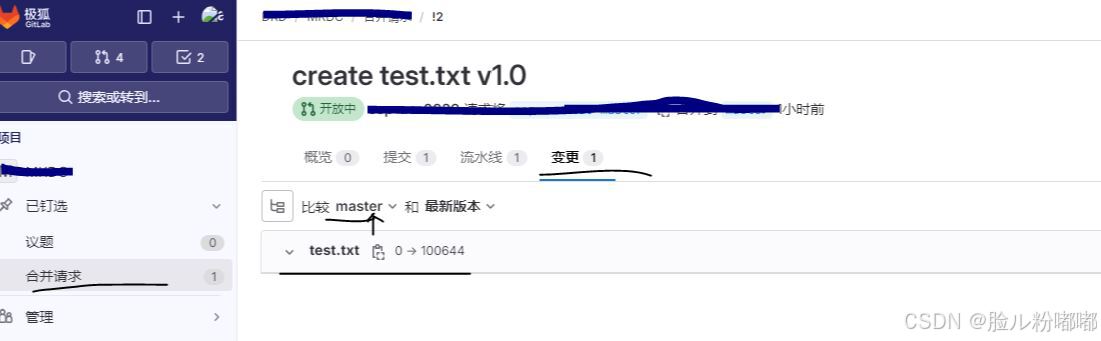
GitLab使用操作v1.0
1.前置条件 Gitlab 项目地址:http://******/req Gitlab账户信息:例如 001/******自己的分支名称:例如 001-master(注:master只有项目创建者有权限更新,我们只能更新自己分支,然后创建合并请求&…...

cuda conda yolov11 环境搭建
优雅的 yolo v11 标注工具 AutoLabel Conda环境直接识别训练 nvidia-smi 检查CUDA版本 下载nvidia cudnn对应的版本 将cuDNN压缩包内对应的文件复制到本地bin、include、lib的文件夹中 C:\Program Files\NVIDIA GPU Computing Toolkit\CUDA\v12.6 miniConda快速开始-安装 执行…...

解决SpringBoot连接Websocket报:请求路径 404 No static resource websocket.
问题发现 最近在工作中用到了WebSocket进行前后端的消息通信,后端代码编写完后,测试一下是否连接成功,发现报No static resource websocket.,看这个错貌似将接口变成了静态资源来访问了,第一时间觉得是端点没有注册成…...

element-plus的组件数据配置化封装 - table
目录 一、封装的table、table-column组件以及相关ts类型的定义 1、ATable组件的封装 - index.ts 2、ATableColumn组件的封装 - ATableColumn.ts 3、ATable、ATableColumn类型 - interface.ts 二、ATable、ATableColumn组件的使用 三、相关属性、方法的使用以及相关说明 1. C…...

【二维动态规划:交错字符串】
介绍 编程语言:Java 本篇介绍一道比较经典的二维动态规划题。 交错字符串 主要说明几点: 为什么双指针解不了?为什么是二维动态规划?根据题意分析处转移方程。严格位置依赖和空间压缩优化。 题目介绍 题意有点抽象,…...

goframe开发一个企业网站 MongoDB 完整工具包18
1. MongoDB 工具包完整实现 (mongodb.go) package mongodbimport ("context""fmt""time""github.com/gogf/gf/v2/frame/g""go.mongodb.org/mongo-driver/mongo""go.mongodb.org/mongo-driver/mongo/options" )va…...

在vue中,根据后端接口返回的文件流实现word文件弹窗预览
需求 弹窗预览word文件,因浏览器无法直接根据blob路径直接预览word文件,所以需要利用插件实现。 解决方案 利用docx-preview实现word文件弹窗预览,以node版本16.21.3和docx-preview版本0.1.8为例 具体实现步骤 1、安装docx-preview插件 …...

动态规划之背包问题
0/1背包问题 1.二维数组解法 题目描述:有一个容量为m的背包,还有n个物品,他们的重量分别为w1、w2、w3.....wn,他们的价值分别为v1、v2、v3......vn。每个物品只能使用一次,求可以放进背包物品的最大价值。 输入样例…...

【Python】 深入理解Python的单元测试:用unittest和pytest进行测试驱动开发
《Python OpenCV从菜鸟到高手》带你进入图像处理与计算机视觉的大门! 单元测试是现代软件开发中的重要组成部分,通过验证代码的功能性、准确性和稳定性,提升代码质量和开发效率。本文章深入介绍Python中两种主流单元测试框架:unittest和pytest,并结合测试驱动开发(TDD)…...

Java集合1.0
1.什么是集合? 集合就是一个存放数据的容器,准确的说是放数据对象引用的容器。 集合和数组的区别 数组是固定长度,集合是可变长度。数组可以存储基本数据类型,也可以存储引用数据类型,集合只能存储引用数据类型&…...
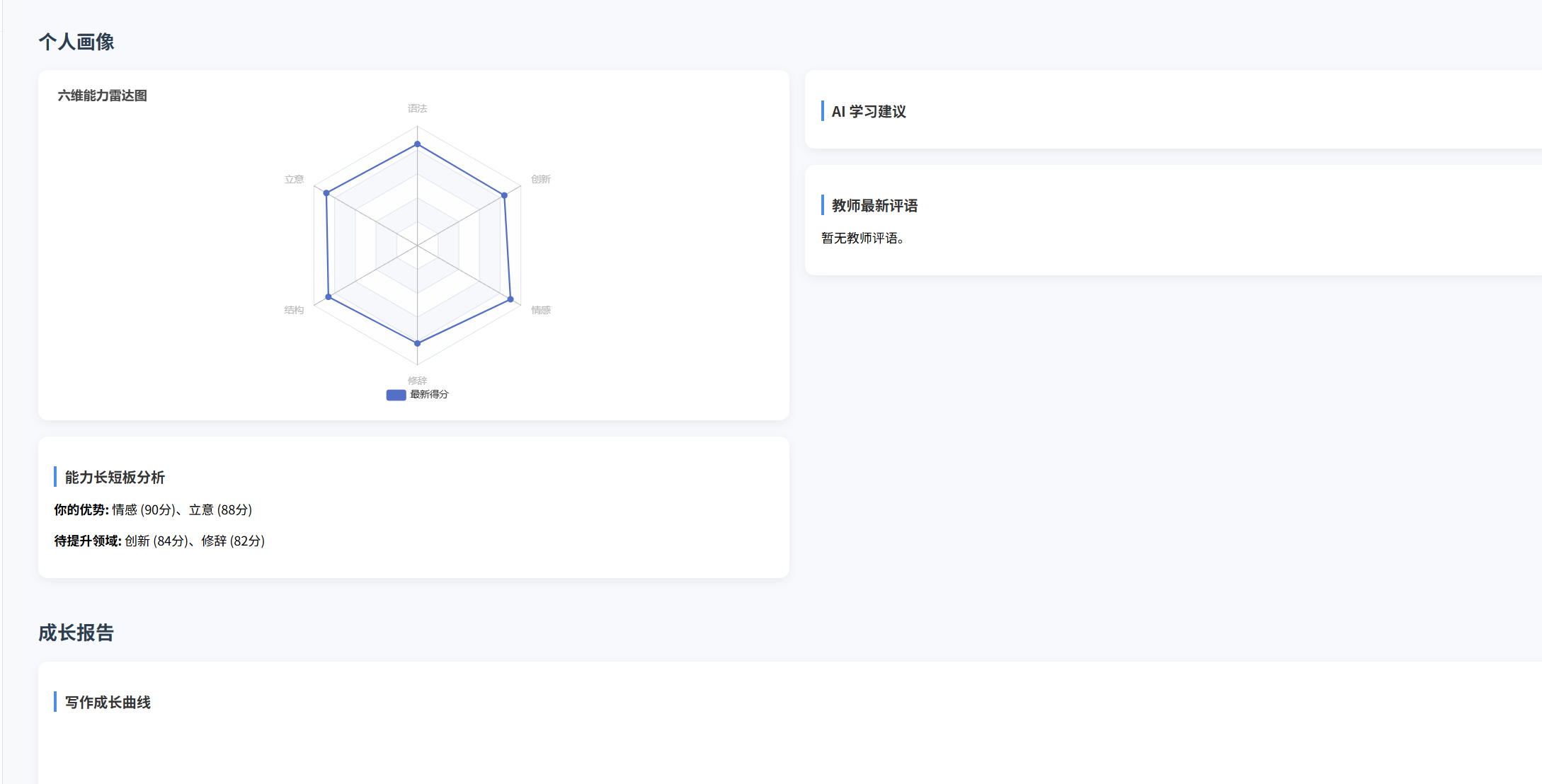
(十)学生端搭建
本次旨在将之前的已完成的部分功能进行拼装到学生端,同时完善学生端的构建。本次工作主要包括: 1.学生端整体界面布局 2.模拟考场与部分个人画像流程的串联 3.整体学生端逻辑 一、学生端 在主界面可以选择自己的用户角色 选择学生则进入学生登录界面…...

【Linux】C语言执行shell指令
在C语言中执行Shell指令 在C语言中,有几种方法可以执行Shell指令: 1. 使用system()函数 这是最简单的方法,包含在stdlib.h头文件中: #include <stdlib.h>int main() {system("ls -l"); // 执行ls -l命令retu…...

在rocky linux 9.5上在线安装 docker
前面是指南,后面是日志 sudo dnf config-manager --add-repo https://download.docker.com/linux/centos/docker-ce.repo sudo dnf install docker-ce docker-ce-cli containerd.io -y docker version sudo systemctl start docker sudo systemctl status docker …...
)
【位运算】消失的两个数字(hard)
消失的两个数字(hard) 题⽬描述:解法(位运算):Java 算法代码:更简便代码 题⽬链接:⾯试题 17.19. 消失的两个数字 题⽬描述: 给定⼀个数组,包含从 1 到 N 所有…...

P3 QT项目----记事本(3.8)
3.8 记事本项目总结 项目源码 1.main.cpp #include "widget.h" #include <QApplication> int main(int argc, char *argv[]) {QApplication a(argc, argv);Widget w;w.show();return a.exec(); } 2.widget.cpp #include "widget.h" #include &q…...

Linux云原生安全:零信任架构与机密计算
Linux云原生安全:零信任架构与机密计算 构建坚不可摧的云原生防御体系 引言:云原生安全的范式革命 随着云原生技术的普及,安全边界正在从传统的网络边界向工作负载内部转移。Gartner预测,到2025年,零信任架构将成为超…...
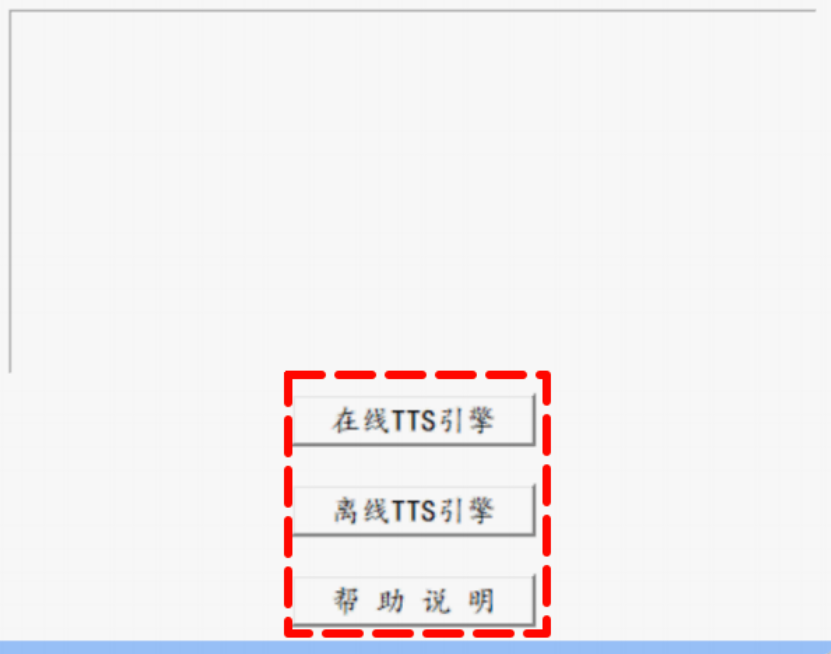
听写流程自动化实践,轻量级教育辅助
随着智能教育工具的发展,越来越多的传统学习方式正在被数字化、自动化所优化。听写作为语文、英语等学科中重要的基础训练形式,也迎来了更高效的解决方案。 这是一款轻量但功能强大的听写辅助工具。它是基于本地词库与可选在线语音引擎构建,…...
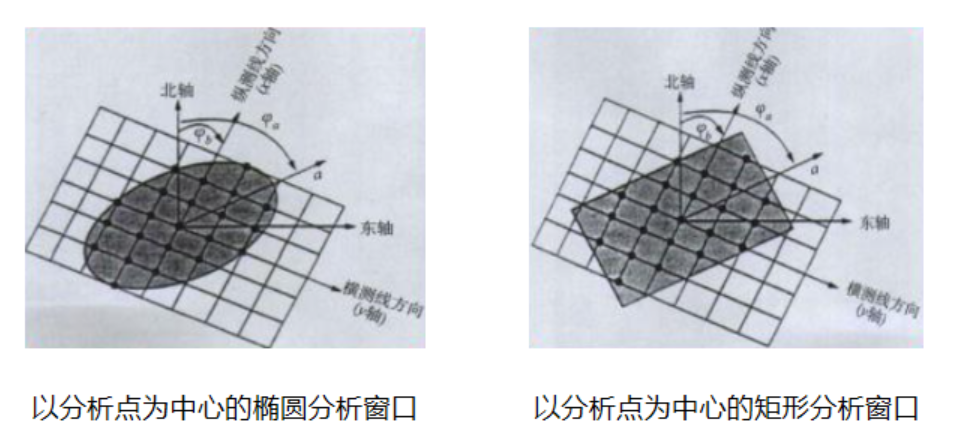
论文笔记——相干体技术在裂缝预测中的应用研究
目录 相关地震知识补充地震数据的认识地震几何属性 相干体算法定义基本原理第一代相干体技术:基于互相关的相干体技术(Correlation)第二代相干体技术:基于相似的相干体技术(Semblance)基于多道相似的相干体…...
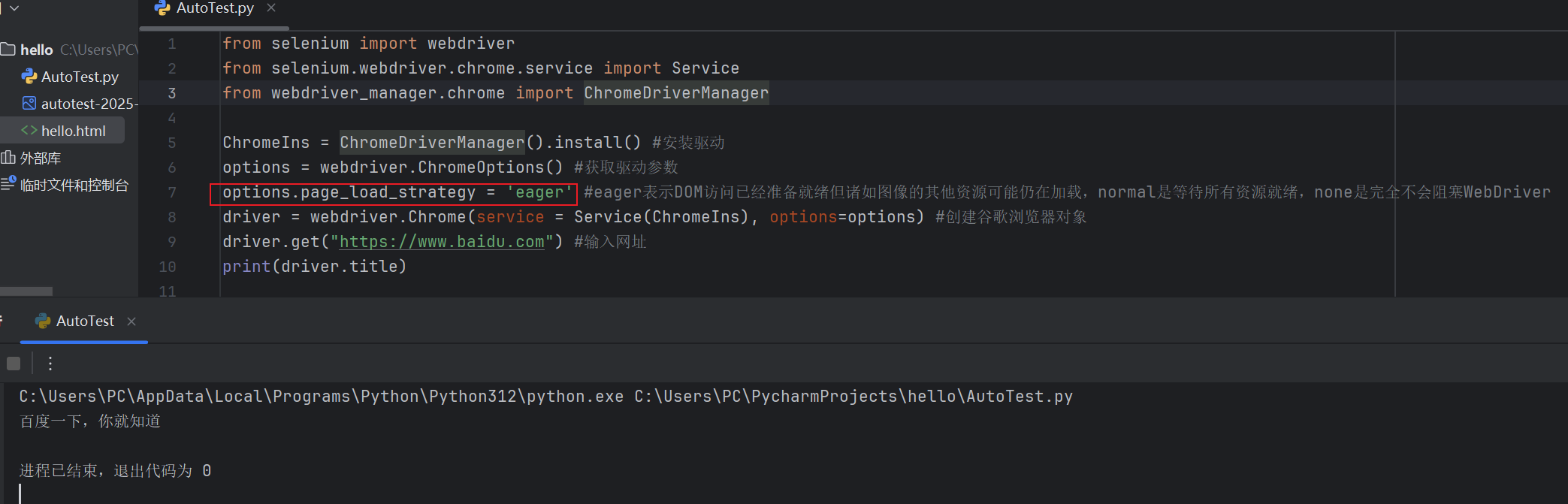
Selenium常用函数介绍
目录 一,元素定位 1.1 cssSeector 1.2 xpath 二,操作测试对象 三,窗口 3.1 案例 3.2 窗口切换 3.3 窗口大小 3.4 屏幕截图 3.5 关闭窗口 四,弹窗 五,等待 六,导航 七,文件上传 …...

DiscuzX3.5发帖json api
参考文章:PHP实现独立Discuz站外发帖(直连操作数据库)_discuz 发帖api-CSDN博客 简单改造了一下,适配我自己的需求 有一个站点存在多个采集站,我想通过主站拿标题,采集站拿内容 使用到的sql如下 CREATE TABLE pre_forum_post_…...
