Android布局
一、线性布局
属性:orientation vertical horizontal
layout_weight【水平均分,width="0dp"】
layout_height
layout_width
小动物连连看
1<?xml version="1.0" encoding="utf-8"?>2<LinearLayout xmlns:android="http://schemas.android.com/apk/res/android"3 android:layout_width="match_parent"4 android:layout_height="match_parent"5 android:layout_gravity="center"6 android:background="@drawable/animal_bg"7 android:orientation="vertical"8 android:paddingLeft="15dp"9 android:paddingRight="15dp">10 <LinearLayout11 android:layout_width="wrap_content"12 android:layout_height="wrap_content"13 android:layout_gravity="center"14 android:layout_marginTop="200dp"15 android:orientation="horizontal">16 <Button17 style="@style/btnStyle"18 android:background="@drawable/three" />19 <Button20 style="@style/btnStyle"21 android:background="@drawable/four" />22 <Button23 style="@style/btnStyle"24 android:background="@drawable/box" />25 <Button26 style="@style/btnStyle"27 android:background="@drawable/five" />28 </LinearLayout>29 <LinearLayout30 android:layout_width="wrap_content"31 android:layout_height="wrap_content"32 android:layout_gravity="center"33 android:layout_marginTop="15dp"34 android:orientation="horizontal">35 <Button36 style="@style/btnStyle"37 android:background="@drawable/one" />38 <Button39 style="@style/btnStyle"40 android:background="@drawable/two" />41 <Button42 style="@style/btnStyle"43 android:background="@drawable/box" />44 <Button45 style="@style/btnStyle"46 android:background="@drawable/four" />47 </LinearLayout>48 <LinearLayout49 android:layout_width="wrap_content"50 android:layout_height="wrap_content"51 android:layout_gravity="center"52 android:layout_marginTop="15dp"53 android:orientation="horizontal">54 <Button55 style="@style/btnStyle"56 android:background="@drawable/five" />57 <Button58 style="@style/btnStyle"59 android:background="@drawable/box" />60 <Button61 style="@style/btnStyle"62 android:background="@drawable/three" />63 <Button64 style="@style/btnStyle"65 android:background="@drawable/two" />66 </LinearLayout>67</LinearLayout>
二、相对布局 relativelayout
以父容器或者兄弟控件作为参照


<?xml version="1.0" encoding="utf-8"?>
<RelativeLayout xmlns:android="http://schemas.android.com/apk/res/android"android:layout_width="match_parent"android:layout_height="match_parent"><Buttonandroid:layout_width="wrap_content"android:layout_height="wrap_content"android:text="B2"android:id="@+id/b2"android:layout_centerHorizontal="true"android:layout_marginTop="260dp"/><Buttonandroid:layout_width="wrap_content"android:layout_height="wrap_content"android:text="b3"android:layout_alignBottom="@+id/b2"android:layout_marginBottom="100dp"android:layout_toRightOf="@+id/b2"/></RelativeLayout>音乐播放器
1<?xml version="1.0" encoding="utf-8"?>2<RelativeLayout3 xmlns:android="http://schemas.android.com/apk/res/android"4 android:layout_width="match_parent"5 android:layout_height="match_parent"6 android:background="@drawable/music_bg">7 <Button8 android:id="@+id/btn_icon"9 android:layout_width="120dp"10 android:layout_height="120dp"11 android:layout_centerHorizontal="true"12 android:layout_marginTop="150dp"13 android:background="@drawable/music_icon" />14 <Button15 android:id="@+id/btn_progress"16 android:layout_width="300dp"17 android:layout_height="10dp"18 android:layout_below="@id/btn_icon"19 android:layout_centerHorizontal="true"20 android:layout_marginTop="100dp"21 android:background="@drawable/progress_icon" />22 <RelativeLayout23 android:layout_width="match_parent"24 android:layout_height="wrap_content"25 android:layout_below="@id/btn_progress"26 android:layout_marginTop="35dp"27 android:gravity="center_horizontal">28 <Button29 android:id="@+id/btn_left"30 android:layout_width="30dp"31 android:layout_height="30dp"32 android:background="@drawable/left_icon" />33 <Button34 android:id="@+id/btn_mid"35 android:layout_width="30dp"36 android:layout_height="30dp"37 android:layout_marginLeft="50dp"38 android:layout_toRightOf="@id/btn_left"39 android:background="@drawable/middle_icon" />40 <Button41 android:id="@+id/btn_right"42 android:layout_width="30dp"43 android:layout_height="30dp"44 android:layout_marginLeft="50dp"45 android:layout_toRightOf="@id/btn_mid"46 android:background="@drawable/right_icon" />47 </RelativeLayout>48</RelativeLayout>
表格布局 TableLayout

<?xml version="1.0" encoding="utf-8"?>
<TableLayout xmlns:android="http://schemas.android.com/apk/res/android"android:layout_width="wrap_content"android:layout_height="wrap_content"android:stretchColumns="2" ><TableRow><Buttonandroid:layout_width="wrap_content"android:layout_height="wrap_content"android:layout_column="0"android:text="1" /><Buttonandroid:layout_width="wrap_content"android:layout_height="wrap_content"android:layout_column="1"android:text="2" /></TableRow><TableRow><Buttonandroid:layout_width="wrap_content"android:layout_height="wrap_content"android:layout_column="1"android:text="3" /><Buttonandroid:layout_width="wrap_content"android:layout_height="wrap_content"android:layout_column="2"android:text="4" /></TableRow><TableRow><Buttonandroid:layout_width="wrap_content"android:layout_height="wrap_content"android:layout_column="2"android:text="鎸夐挳5" /></TableRow>
</TableLayout>
计算器实现
<TableLayout xmlns:android="http://schemas.android.com/apk/res/android"android:layout_width="match_parent"android:layout_height="match_parent"android:stretchColumns="*"><TableRowandroid:id="@+id/tr_one"style="@style/rowStyle"android:layout_marginTop="200dp"><Buttonstyle="@style/btnStyle"android:text="C" /><Buttonstyle="@style/btnStyle"android:text="←" /><Buttonstyle="@style/btnStyle"android:text="+" /><Buttonstyle="@style/btnStyle"android:text="-" /></TableRow><TableRowandroid:id="@+id/tr_two"style="@style/rowStyle"><Buttonstyle="@style/btnStyle"android:text="7" /><Buttonstyle="@style/btnStyle"android:text="8" /><Buttonstyle="@style/btnStyle"android:text="9" /><Buttonstyle="@style/btnStyle"android:text="x" /></TableRow><TableRowandroid:id="@+id/tr_three"style="@style/rowStyle"><Buttonstyle="@style/btnStyle"android:text="6" /><Buttonstyle="@style/btnStyle"android:text="5" /><Buttonstyle="@style/btnStyle"android:text="4" /><Buttonstyle="@style/btnStyle"android:text="/" /></TableRow><TableRowandroid:id="@+id/tr_four"style="@style/rowStyle"><Buttonstyle="@style/btnStyle"android:text="1" /><Buttonstyle="@style/btnStyle"android:text="2" /><Buttonstyle="@style/btnStyle"android:text="3" /><Buttonstyle="@style/btnStyle"android:text="." /></TableRow><TableRowandroid:id="@+id/tr_five"style="@style/rowStyle"><Buttonstyle="@style/btnStyle"android:layout_span="2"android:text="0" /><Buttonstyle="@style/btnStyle"android:layout_span="2"android:text="=" /></TableRow>
</TableLayout><?xml version="1.0" encoding="utf-8"?>
<RelativeLayout xmlns:android="http://schemas.android.com/apk/res/android"android:layout_width="match_parent"android:layout_height="match_parent"android:orientation="vertical"><TableLayoutandroid:id="@+id/tablelayout"android:layout_width="match_parent"android:layout_height="wrap_content"android:layout_alignParentBottom="true"><TableRow><Buttonandroid:id="@+id/bt_clear"android:layout_width="0dp"android:layout_weight="1"android:layout_height="wrap_content"android:text="C"/><Buttonandroid:id="@+id/bt_delete"android:layout_width="0dp"android:layout_weight="1"android:layout_height="wrap_content"android:text="Del" /><Buttonandroid:id="@+id/bt_percent"android:layout_width="0dp"android:layout_weight="1"android:layout_height="wrap_content"android:text="%"/><Buttonandroid:id="@+id/bt_div"android:layout_width="0dp"android:layout_weight="1"android:layout_height="wrap_content"android:text="÷"/></TableRow><TableRow><Buttonandroid:id="@+id/bt_num7"android:layout_width="0dp"android:layout_weight="1"android:layout_height="wrap_content"android:text="7"/><Buttonandroid:id="@+id/bt_num8"android:layout_width="0dp"android:layout_weight="1"android:layout_height="wrap_content"android:text="8"/><Buttonandroid:id="@+id/bt_num9"android:layout_width="0dp"android:layout_weight="1"android:layout_height="wrap_content"android:text="9"/><Buttonandroid:id="@+id/bt_mult"android:layout_width="0dp"android:layout_weight="1"android:layout_height="wrap_content"android:text="×"/></TableRow><TableRow><Buttonandroid:id="@+id/bt_num4"android:layout_width="0dp"android:layout_weight="1"android:layout_height="wrap_content"android:text="4"/><Buttonandroid:id="@+id/bt_num5"android:layout_width="0dp"android:layout_weight="1"android:layout_height="wrap_content"android:text="5"/><Buttonandroid:id="@+id/bt_num6"android:layout_width="0dp"android:layout_weight="1"android:layout_height="wrap_content"android:text="6"/><Buttonandroid:id="@+id/bt_minus"android:layout_width="0dp"android:layout_weight="1"android:layout_height="wrap_content"android:text="-"/></TableRow><TableRow><Buttonandroid:id="@+id/bt_num1"android:layout_width="0dp"android:layout_weight="1"android:layout_height="wrap_content"android:text="1"/><Buttonandroid:id="@+id/bt_num2"android:layout_width="0dp"android:layout_weight="1"android:layout_height="wrap_content"android:text="2"/><Buttonandroid:id="@+id/bt_num3"android:layout_width="0dp"android:layout_weight="1"android:layout_height="wrap_content"android:text="3"/><Buttonandroid:id="@+id/bt_plus"android:layout_width="0dp"android:layout_weight="1"android:layout_height="wrap_content"android:text="+"/></TableRow><TableRow><Buttonandroid:layout_width="0dp"android:layout_height="wrap_content"android:layout_weight="1"android:text="("/><Buttonandroid:layout_width="0dp"android:layout_height="wrap_content"android:layout_weight="1"android:text=")"/><Buttonandroid:id="@+id/bt_num0"android:layout_width="0dp"android:layout_weight="2"android:layout_height="wrap_content"android:text="0"/><Buttonandroid:id="@+id/bt_dot"android:layout_width="0dp"android:layout_weight="2"android:layout_height="wrap_content"android:text="·"/><Buttonandroid:id="@+id/bt_equal"android:layout_width="0dp"android:layout_weight="2"android:layout_height="wrap_content"android:text="="/></TableRow></TableLayout>
</RelativeLayout>帧布局FrameLayout


相关文章:

Android布局
一、线性布局 属性:orientation vertical horizontal layout_weight【水平均分,width"0dp"】 layout_height layout_width 小动物连连看 1<?xml version"1.0" encoding"utf-8"?>2<LinearLayout xmlns:and…...

k8s集成skywalking
如果能科学上网的话,安装应该不难,如果有问题可以给我留言 本篇文章我将给大家介绍“分布式链路追踪”的内容,对于目前大部分采用微服务架构的公司来说,分布式链路追踪都是必备的,无论它是传统微服务体系亦或是新一代…...

如何写一份优质技术文档
作者简介: 本文作者拥有区块链创新专利30,是元宇宙标准化工作组成员、香港web3标准工作组成员,参与编写《数据资产确权与交易安全评价标准》、《链接元宇宙:应用与实践》、《香港Web3.0标准化白皮书》等标准,下面提供…...

LeetCode:206.反转链表
跟着carl学算法,本系列博客仅做个人记录,建议大家都去看carl本人的博客,写的真的很好的! 代码随想录 LeetCode:206.反转链表 给你单链表的头节点 head ,请你反转链表,并返回反转后的链表。 示例…...

详解高斯消元
详解高斯消元 好东西,可以求所有一次方程组的解。 \color {red} 好东西,可以求所有一次方程组的解。 好东西,可以求所有一次方程组的解。 前置知识 一般消元法的公理: 两方程互换,解不变; 一方程乘以非零数 k k k,解不变; 一方程乘以数 k k k加上另一方程,解不变。 …...

Maven - 优雅的管理多模块应用的统一版本号
文章目录 概述一、使用 versions-maven-plugin 插件1. 在主 pom.xml 中定义插件2. 修改版本号3. 回退修改4. 提交修改 二、使用占位符统一管理版本号1. 在主 pom.xml 中定义占位符2. 使用 flatten-maven-plugin 插件自动替换占位符3. 修改版本号4. 为什么这种方式更方便&#x…...

国际网络安全趋势
1. 亲近拥抱人工智能自动化。 随着安全协调、人工智能自动化和响应(SOAR)的日益普及,人工智能自动化开始成为现实并将继续扩展到其他安全行动领域。寻求将人工智能自动化整合到原有的工具中,通过将威胁情报整合在一起,将其转换为可用格式并主…...

基于米尔全志T527开发板的FacenetPytorch人脸识别方案
本篇测评由优秀测评者“小火苗”提供。 本文将介绍基于米尔电子MYD-LT527开发板(米尔基于全志 T527开发板)的FacenetPytorch人脸识别方案测试。 一、facenet_pytorch算法实现人脸识别 深度神经网络 1.简介 Facenet-PyTorch 是一个基于 PyTorch 框架实…...

Altium Designer脚本工具定制
原理图设计自动化 ➡️Altium原理图检查工具 ➡️元器件参数集导入导出 ➡️原理图符号自动创建 ➡️原理图高级查找 ➡️原理图库文档高级查找 ➡️原理图文档对比 ➡️原理图库文档对比 PCB设计自动化 ➡️各种各样的PCB线圈自动创建 ➡️PCB文档导出成SVG格式文档…...

贝锐自研智慧网关系统OrayOS升级,适配Banana PI开发板BPI-R3 Mini
为了满足多元化的应用场景,贝锐与Banana PI携手合作,贝锐自研新一代云智慧网关系统OrayOS不仅已成功适配BPI-R3,还进一步扩展至BPI-R3 Mini,提供了更丰富的选择。在全球工业物联网、视频监控管理以及企业级办公存储等领域…...

搭建环境-PHP简介及环境搭建教程
搭建环境-PHP简介及环境搭建教程 前言 在现代Web开发中,PHP是一种广泛使用的服务器端脚本语言,它以简洁、高效和跨平台的特性受到开发者的青睐。无论是小型网站还是大型企业应用,PHP都能提供强大的支持。本文将为您详细介绍PHP的基本概念、特点,以及如何搭建PHP开发环境。…...

Maven 配置
参考学习: eclipse(或myeclipse)通过maven配置连接neo4j_eclipse 链接 neo4j-CSDN博客 爆肝十小时—我终于用Java连上Neo4j数据库 - 知乎 全站最全Maven下载安装配置教学(2024更新...全版本)建议收藏...赠送IDEA配置Ma…...

js常见函数实现
文章目录 一、数组Array1、forEach2、filter3、map4、reduce5、find6、findIndex7、includes8、join 二、对象Object1、Object.keys2、深复制 js环境中有很多工具函数,比如es6添加了很多新的属性和方法,这些方法也可以自定义实现,但是官方也提…...

点云3DHarris角点检测算法推导
先回顾2D的Harris角点检测算法推导 自相关矩阵是Harris角点检测算法的核心之一,它通过计算图像局部区域的梯度信息来描述该区域的特征。在推导Harris角点检测算法中的自相关矩阵时,我们首先需要了解自相关矩阵的基本思想和数学背景。 参考 1. 能量函数…...

mysql-binlog的三种模式
MySQL的binlog(二进制日志)有三种主要模式,分别是Statement、Row和Mixed。这三种模式在记录数据库更改的方式上有显著的区别,以下是对这三种模式的详细解释及对比: 一、Statement模式(基于SQL语句的复制&a…...
;右值引用和移动语义)
自动类型推导(auto 和 decltype);右值引用和移动语义
1) 自动类型推导(auto 和 decltype) 自动类型推导(auto) 在C11及以后的版本中,auto关键字被引入用于自动类型推导。这意味着编译器会自动推断变量的类型,基于其初始化的表达式。使用auto可以让代码更加简…...
进程控制)
(Linux 系统)进程控制
目录 一、进程创建 1、fork函数初识 二、进程终止 1、正常终止 2、异常终止 三、进程等待 1、进程等待必要性 2、进程等待的方法: 四、获取子进程status 1、基本概念 2、进程的阻塞等待方式 3、进程的非阻塞等待方式 五、进程程序替换 1、六种替换函数…...

【Nativeshell】flutter的pc跨平台框架学习记录<二> 窗口间通信
首先是初始化: 查看Nativeshell的demo代码 // ignore_for_file: undefined_hidden_name, // not in main import package:flutter/material.dart hide MenuItem; import package:nativeshell/nativeshell.dart;import pages/other_window.dart; import pages/plat…...

今日codeforces刷题(1)
一、前言 新栏目,每隔几天就保质保量地刷个10道codeforces题左右的样子 筛选1200-1500难度的题,然后按通过题目的人数降序排列的前10题 二、题目总览 三、具体题目 3.1 25A. IQ test 我的代码 看奇数出现的次数为1还是偶数出现的次数为1,…...

【C++算法】20.二分查找算法_x 的平方根
文章目录 题目链接:题目描述:解法C 算法代码:图解 题目链接: 69. x 的平方根 题目描述: 解法 暴力解法: 如果x17 从1,2,3,4,5......这些数里面找他们的平方…...

Vim 调用外部命令学习笔记
Vim 外部命令集成完全指南 文章目录 Vim 外部命令集成完全指南核心概念理解命令语法解析语法对比 常用外部命令详解文本排序与去重文本筛选与搜索高级 grep 搜索技巧文本替换与编辑字符处理高级文本处理编程语言处理其他实用命令 范围操作示例指定行范围处理复合命令示例 实用技…...

树莓派超全系列教程文档--(61)树莓派摄像头高级使用方法
树莓派摄像头高级使用方法 配置通过调谐文件来调整相机行为 使用多个摄像头安装 libcam 和 rpicam-apps依赖关系开发包 文章来源: http://raspberry.dns8844.cn/documentation 原文网址 配置 大多数用例自动工作,无需更改相机配置。但是,一…...
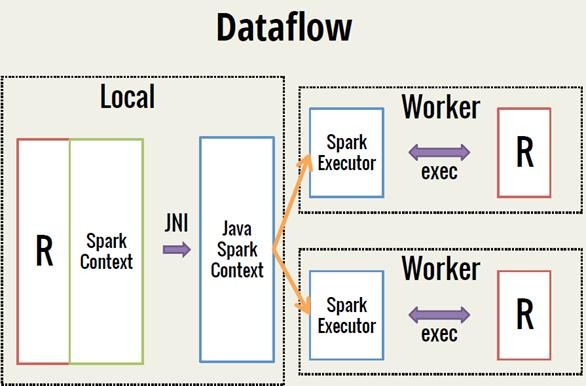
Spark 之 入门讲解详细版(1)
1、简介 1.1 Spark简介 Spark是加州大学伯克利分校AMP实验室(Algorithms, Machines, and People Lab)开发通用内存并行计算框架。Spark在2013年6月进入Apache成为孵化项目,8个月后成为Apache顶级项目,速度之快足见过人之处&…...

在HarmonyOS ArkTS ArkUI-X 5.0及以上版本中,手势开发全攻略:
在 HarmonyOS 应用开发中,手势交互是连接用户与设备的核心纽带。ArkTS 框架提供了丰富的手势处理能力,既支持点击、长按、拖拽等基础单一手势的精细控制,也能通过多种绑定策略解决父子组件的手势竞争问题。本文将结合官方开发文档,…...

Auto-Coder使用GPT-4o完成:在用TabPFN这个模型构建一个预测未来3天涨跌的分类任务
通过akshare库,获取股票数据,并生成TabPFN这个模型 可以识别、处理的格式,写一个完整的预处理示例,并构建一个预测未来 3 天股价涨跌的分类任务 用TabPFN这个模型构建一个预测未来 3 天股价涨跌的分类任务,进行预测并输…...

2.Vue编写一个app
1.src中重要的组成 1.1main.ts // 引入createApp用于创建应用 import { createApp } from "vue"; // 引用App根组件 import App from ./App.vue;createApp(App).mount(#app)1.2 App.vue 其中要写三种标签 <template> <!--html--> </template>…...

定时器任务——若依源码分析
分析util包下面的工具类schedule utils: ScheduleUtils 是若依中用于与 Quartz 框架交互的工具类,封装了定时任务的 创建、更新、暂停、删除等核心逻辑。 createScheduleJob createScheduleJob 用于将任务注册到 Quartz,先构建任务的 JobD…...

渲染学进阶内容——模型
最近在写模组的时候发现渲染器里面离不开模型的定义,在渲染的第二篇文章中简单的讲解了一下关于模型部分的内容,其实不管是方块还是方块实体,都离不开模型的内容 🧱 一、CubeListBuilder 功能解析 CubeListBuilder 是 Minecraft Java 版模型系统的核心构建器,用于动态创…...
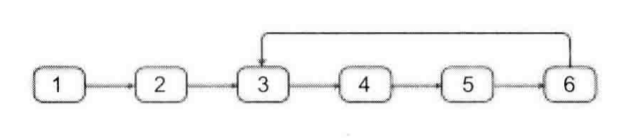
剑指offer20_链表中环的入口节点
链表中环的入口节点 给定一个链表,若其中包含环,则输出环的入口节点。 若其中不包含环,则输出null。 数据范围 节点 val 值取值范围 [ 1 , 1000 ] [1,1000] [1,1000]。 节点 val 值各不相同。 链表长度 [ 0 , 500 ] [0,500] [0,500]。 …...

关于 WASM:1. WASM 基础原理
一、WASM 简介 1.1 WebAssembly 是什么? WebAssembly(WASM) 是一种能在现代浏览器中高效运行的二进制指令格式,它不是传统的编程语言,而是一种 低级字节码格式,可由高级语言(如 C、C、Rust&am…...
