基于yolov4深度学习网络的排队人数统计系统matlab仿真,带GUI界面
目录
1.算法仿真效果
2.算法涉及理论知识概要
3.MATLAB核心程序
4.完整算法代码文件获得
1.算法仿真效果
matlab2022a仿真结果如下(完整代码运行后无水印):








仿真操作步骤可参考程序配套的操作视频。
2.算法涉及理论知识概要
在现代社会的众多场景中,如银行、车站、餐厅等,排队人数的统计对于资源分配、服务优化以及人员管理等方面具有极为重要的意义。基于 YOLOv4 深度学习网络的排队人数统计系统利用先进的计算机视觉技术,能够自动、准确地对监控画面中的排队人群进行检测与人数统计。
YOLOv4 采用了一种端到端的全卷积神经网络架构。它主要由三个部分组成:骨干网络(Backbone)、颈部网络(Neck)和头部网络(Head)。骨干网络负责对输入图像进行特征提取,通常采用如 CSPDarknet53 这样的深度卷积神经网络结构。其基本的卷积操作可以表示为:


基于 YOLOv4 深度学习网络的排队人数统计系统通过先进的网络架构、精确的目标检测原理以及有效的人数统计方法,结合系统性能优化策略,能够在各种实际场景中实现高效、准确的排队人数统计,为相关领域的管理和决策提供有力的支持。
3.MATLAB核心程序
...................................................................
function edit2_Callback(hObject, eventdata, handles)
% hObject handle to edit2 (see GCBO)
% eventdata reserved - to be defined in a future version of MATLAB
% handles structure with handles and user data (see GUIDATA)% Hints: get(hObject,'String') returns contents of edit2 as text
% str2double(get(hObject,'String')) returns contents of edit2 as a double% --- Executes during object creation, after setting all properties.
function edit2_CreateFcn(hObject, eventdata, handles)
% hObject handle to edit2 (see GCBO)
% eventdata reserved - to be defined in a future version of MATLAB
% handles empty - handles not created until after all CreateFcns called% Hint: edit controls usually have a white background on Windows.
% See ISPC and COMPUTER.
if ispc && isequal(get(hObject,'BackgroundColor'), get(0,'defaultUicontrolBackgroundColor'))set(hObject,'BackgroundColor','white');
endfunction edit5_Callback(hObject, eventdata, handles)
% hObject handle to edit5 (see GCBO)
% eventdata reserved - to be defined in a future version of MATLAB
% handles structure with handles and user data (see GUIDATA)% Hints: get(hObject,'String') returns contents of edit5 as text
% str2double(get(hObject,'String')) returns contents of edit5 as a double% --- Executes during object creation, after setting all properties.
function edit5_CreateFcn(hObject, eventdata, handles)
% hObject handle to edit5 (see GCBO)
% eventdata reserved - to be defined in a future version of MATLAB
% handles empty - handles not created until after all CreateFcns called% Hint: edit controls usually have a white background on Windows.
% See ISPC and COMPUTER.
if ispc && isequal(get(hObject,'BackgroundColor'), get(0,'defaultUicontrolBackgroundColor'))set(hObject,'BackgroundColor','white');
endfunction edit6_Callback(hObject, eventdata, handles)
% hObject handle to edit6 (see GCBO)
% eventdata reserved - to be defined in a future version of MATLAB
% handles structure with handles and user data (see GUIDATA)% Hints: get(hObject,'String') returns contents of edit6 as text
% str2double(get(hObject,'String')) returns contents of edit6 as a double% --- Executes during object creation, after setting all properties.
function edit6_CreateFcn(hObject, eventdata, handles)
% hObject handle to edit6 (see GCBO)
% eventdata reserved - to be defined in a future version of MATLAB
% handles empty - handles not created until after all CreateFcns called% Hint: edit controls usually have a white background on Windows.
% See ISPC and COMPUTER.
if ispc && isequal(get(hObject,'BackgroundColor'), get(0,'defaultUicontrolBackgroundColor'))set(hObject,'BackgroundColor','white');
endfunction edit7_Callback(hObject, eventdata, handles)
% hObject handle to edit7 (see GCBO)
% eventdata reserved - to be defined in a future version of MATLAB
% handles structure with handles and user data (see GUIDATA)% Hints: get(hObject,'String') returns contents of edit7 as text
% str2double(get(hObject,'String')) returns contents of edit7 as a double% --- Executes during object creation, after setting all properties.
function edit7_CreateFcn(hObject, eventdata, handles)
% hObject handle to edit7 (see GCBO)
% eventdata reserved - to be defined in a future version of MATLAB
% handles empty - handles not created until after all CreateFcns called% Hint: edit controls usually have a white background on Windows.
% See ISPC and COMPUTER.
if ispc && isequal(get(hObject,'BackgroundColor'), get(0,'defaultUicontrolBackgroundColor'))set(hObject,'BackgroundColor','white');
endfunction edit8_Callback(hObject, eventdata, handles)
% hObject handle to edit8 (see GCBO)
% eventdata reserved - to be defined in a future version of MATLAB
% handles structure with handles and user data (see GUIDATA)% Hints: get(hObject,'String') returns contents of edit8 as text
% str2double(get(hObject,'String')) returns contents of edit8 as a double% --- Executes during object creation, after setting all properties.
function edit8_CreateFcn(hObject, eventdata, handles)
% hObject handle to edit8 (see GCBO)
% eventdata reserved - to be defined in a future version of MATLAB
% handles empty - handles not created until after all CreateFcns called% Hint: edit controls usually have a white background on Windows.
% See ISPC and COMPUTER.
if ispc && isequal(get(hObject,'BackgroundColor'), get(0,'defaultUicontrolBackgroundColor'))set(hObject,'BackgroundColor','white');
endfunction edit9_Callback(hObject, eventdata, handles)
% hObject handle to edit9 (see GCBO)
% eventdata reserved - to be defined in a future version of MATLAB
% handles structure with handles and user data (see GUIDATA)% Hints: get(hObject,'String') returns contents of edit9 as text
% str2double(get(hObject,'String')) returns contents of edit9 as a double% --- Executes during object creation, after setting all properties.
function edit9_CreateFcn(hObject, eventdata, handles)
% hObject handle to edit9 (see GCBO)
% eventdata reserved - to be defined in a future version of MATLAB
% handles empty - handles not created until after all CreateFcns called% Hint: edit controls usually have a white background on Windows.
% See ISPC and COMPUTER.
if ispc && isequal(get(hObject,'BackgroundColor'), get(0,'defaultUicontrolBackgroundColor'))set(hObject,'BackgroundColor','white');
endfunction edit10_Callback(hObject, eventdata, handles)
% hObject handle to edit10 (see GCBO)
% eventdata reserved - to be defined in a future version of MATLAB
% handles structure with handles and user data (see GUIDATA)% Hints: get(hObject,'String') returns contents of edit10 as text
% str2double(get(hObject,'String')) returns contents of edit10 as a double% --- Executes during object creation, after setting all properties.
function edit10_CreateFcn(hObject, eventdata, handles)
% hObject handle to edit10 (see GCBO)
% eventdata reserved - to be defined in a future version of MATLAB
% handles empty - handles not created until after all CreateFcns called% Hint: edit controls usually have a white background on Windows.
% See ISPC and COMPUTER.
if ispc && isequal(get(hObject,'BackgroundColor'), get(0,'defaultUicontrolBackgroundColor'))set(hObject,'BackgroundColor','white');
endfunction edit11_Callback(hObject, eventdata, handles)
% hObject handle to edit11 (see GCBO)
% eventdata reserved - to be defined in a future version of MATLAB
% handles structure with handles and user data (see GUIDATA)% Hints: get(hObject,'String') returns contents of edit11 as text
% str2double(get(hObject,'String')) returns contents of edit11 as a double% --- Executes during object creation, after setting all properties.
function edit11_CreateFcn(hObject, eventdata, handles)
% hObject handle to edit11 (see GCBO)
% eventdata reserved - to be defined in a future version of MATLAB
% handles empty - handles not created until after all CreateFcns called% Hint: edit controls usually have a white background on Windows.
% See ISPC and COMPUTER.
if ispc && isequal(get(hObject,'BackgroundColor'), get(0,'defaultUicontrolBackgroundColor'))set(hObject,'BackgroundColor','white');
endfunction edit12_Callback(hObject, eventdata, handles)
% hObject handle to edit12 (see GCBO)
% eventdata reserved - to be defined in a future version of MATLAB
% handles structure with handles and user data (see GUIDATA)% Hints: get(hObject,'String') returns contents of edit12 as text
% str2double(get(hObject,'String')) returns contents of edit12 as a double% --- Executes during object creation, after setting all properties.
function edit12_CreateFcn(hObject, eventdata, handles)
% hObject handle to edit12 (see GCBO)
% eventdata reserved - to be defined in a future version of MATLAB
% handles empty - handles not created until after all CreateFcns called% Hint: edit controls usually have a white background on Windows.
% See ISPC and COMPUTER.
if ispc && isequal(get(hObject,'BackgroundColor'), get(0,'defaultUicontrolBackgroundColor'))set(hObject,'BackgroundColor','white');
end
0Y_031m4.完整算法代码文件获得
V
相关文章:

基于yolov4深度学习网络的排队人数统计系统matlab仿真,带GUI界面
目录 1.算法仿真效果 2.算法涉及理论知识概要 3.MATLAB核心程序 4.完整算法代码文件获得 1.算法仿真效果 matlab2022a仿真结果如下(完整代码运行后无水印): 仿真操作步骤可参考程序配套的操作视频。 2.算法涉及理论知识概要 在现代社会…...

用 React 编写一个笔记应用程序
这篇文章会教大家用 React 编写一个笔记应用程序。用户可以创建、编辑、和切换 Markdown 笔记。 1. nanoid nanoid 是一个轻量级和安全的唯一字符串ID生成器,常用于JavaScript环境中生成随机、唯一的字符串ID,如数据库主键、会话ID、文件名等场景。 …...

如何离线安装dockerio
如何离线安装dockerio 一、下载Docker离线安装包二、上传离线安装包三、解压安装包四、复制文件到系统目录五、配置Docker服务六、设置文件权限并重新加载配置七、启动Docker服务八、设置开机自启动九、验证安装Docker是一个开源的容器化平台,用于开发、发布和运行应用程序。离…...

LocalDateTime序列化(跟redis有关)
使用过 没成功,序列化后是[2024 11 10 17 22 20]差不多是这样, 反序列化后就是: [ 2024 11 10.... ] 可能是我漏了什么 这是序列化后的: 反序列化后: 方法(加序列化和反序列化注解)&…...

【redis】如何跑
在 Windows 上配置 Redis 需要一些额外的步骤,因为 Redis 官方并没有为 Windows 提供原生支持。不过,可以通过以下方法来安装和配置 Redis。 方法一:使用 Windows 版 Redis(非官方版本) 下载 Redis for Windows Redis…...

Scala学习记录,全文单词统计
package test32 import java.io.PrintWriter import scala.io.Source //知识点 // 字符串.split("分隔符":把字符串用指定的分隔符,拆分成多个部分,保存在数组中) object test {def main(args: Array[String]): Unit {//从文件1.t…...

【MyBatis】验证多级缓存及 Cache Aside 模式的应用
文章目录 前言1. 多级缓存的概念1.1 CPU 多级缓存1.2 MyBatis 多级缓存 2. MyBatis 本地缓存3. MyBatis 全局缓存3.1 MyBatis 全局缓存过期算法3.2 CacheAside 模式 后记MyBatis 提供了缓存切口, 采用 Redis 会引入什么问题?万一遇到需强一致场景&#x…...

学习ASP.NET Core的身份认证(基于Session的身份认证3)
开源博客项目Blog中提供了另一种访问控制方式,其基于自定义类及函数的特性类控制访问权限。本文学习并测试开源博客项目Blog的访问控制方式,测试程序中直接复用开源博客项目Blog中的相关类及接口定义,并在其上调整判断逻辑。 首先是接口A…...

速盾:高防 CDN 可以配置客户端请求超时配置?
在高防 CDN(Content Delivery Network,内容分发网络)的运行管理中,客户端请求超时配置是一项重要的功能设定,它对于优化网络资源分配、保障服务质量以及维护系统稳定性有着关键意义。 一、客户端请求超时配置的概念 …...

DRM(数字权限管理技术)防截屏录屏----ffmpeg安装
提示:ffmpeg安装 文章目录 [TOC](文章目录) 前言一、下载二、配置环境变量三、运行ffmpeg四、文档总结 前言 FFmpeg是一套可以用来记录、转换数字音频、视频,并能将其转化为流的开源计算机程序。采用LGPL或GPL许可证。它提供了录制、转换以及流化音视频的…...
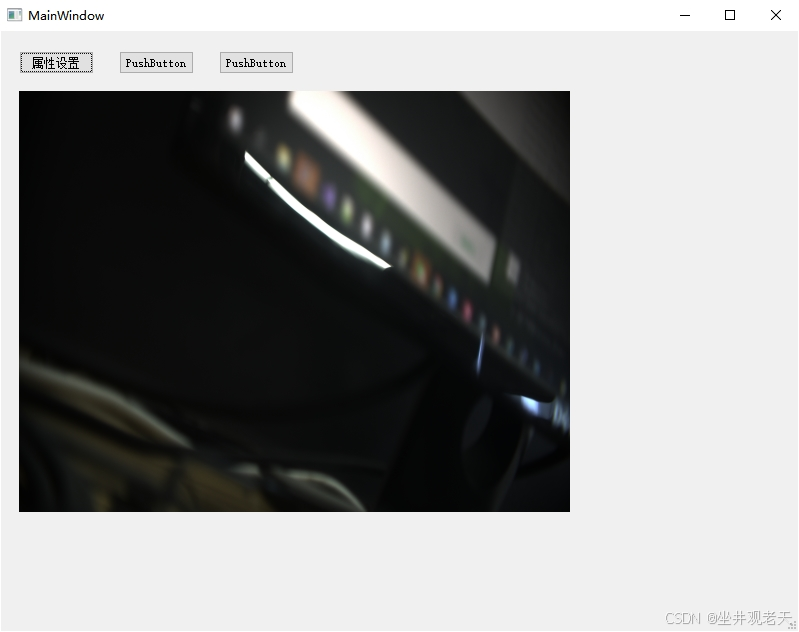
使用PyQt5开发一个GUI程序的实例演示
一、安装Python 下载安装到这个目录 G:\Python38-32 安装完成有这些工具,后面备用: G:\Python38-32\Scripts\pyrcc5.exe G:\Python38-32\Scripts\pyuic5.exe 二、PyQt环境配置 pip install PyQt5 pip install pyqt5-tools 建议使用国内源,…...

【VUE3】【Naive UI】<NCard> 标签
【Vue3】【Naive UI】 标签 title 属性bordered 属性header-style 和 body-style 属性footer 属性actions 属性hoverable 属性loading 属性size 属性type 属性cover 和 avatar 属性description 属性style 属性 【VUE3】【Naive UI】<NCard> 标签 【VUE3】…...

选择排序之大根堆
大根堆:树的根节点大于左右子树的结点值,这样就能保证每次从树根取的是最大值 灵魂在于HeadAdjust函数,以某节点为树根通过下落调整为大根堆, 建树思想 就是,从最后一个非终端结点开始调整以该结点为根的子树&#x…...

AI的魔力:如何为开源软件注入智慧,开启无限可能
“AI的魔力:如何为开源软件注入智慧,开启无限可能” 引言: 在科技发展的浪潮中,开源软件生态一直扮演着推动创新与共享的重要角色。从Linux到Python,开源项目赋予了开发者全球协作的机会,推动了技术的飞速…...

如何在 VPS 上使用 Git 设置自动部署
前些天发现了一个巨牛的人工智能学习网站,通俗易懂,风趣幽默,忍不住分享一下给大家。点击跳转到网站。 介绍 要了解 Git 的基本知识以及如何安装,请参考介绍教程。 本文将教你如何在部署应用程序时使用 Git。虽然有许多使用 Gi…...
Linux下的三种 IO 复用
目录 一、Select 1、函数 API 2、使用限制 3、使用 Demo 二、Poll 三、epoll 0、 实现原理 1、函数 API 2、简单代码模板 3、LT/ET 使用过程 (1)LT 水平触发 (2)ET边沿触发 4、使用 Demo 四、参考链接 一、Select 在…...

通过 SSH 进行WordPress网站的高级服务器管理
我在管理hostease的服务器时,时常需要通过SSH登录服务器进行修改。而在网站管理中,SSH不仅是一个基础工具,更是高级用户用来精细化管理和优化服务器的重要工具。通过SSH,你可以深入监控服务器的性能、精细管理系统资源,…...

速盾高防cdn支持移动端独立缓存
随着移动互联网的快速发展,移动端网页访问量也越来越大。然而,移动端的网络环境相对不稳定,用户体验可能会受到影响。因此,使用高防CDN来加速移动端网页访问,成为越来越多网站运营者的首选。 速盾高防CDN是一种分布式…...

PMP–一、二、三模、冲刺–分类–8.质量管理
文章目录 技巧五、质量管理 一模8.质量管理--质量管理计划--质量管理计划包括项目采用的质量标准,到底有没有满足质量需求,看质量标准即可。6、 [单选] 自项目开始以来,作为项目经理同事的职能经理一直公开反对该项目,在讨论项目里…...

如何快速使用Unity 的UPR---1资源检测保姆级
关于我们的性能检测工具已经有很多了,比如UWA的或者是我们的Unity 的UPR 都是很好的,今天说一下UPR吧 官方网址 :UPR - Unity专业性能优化工具 这个是官方给的Demo 选择你的平台就可以 这个可以作为一个参考但是不是很建议用官方的因为我们…...
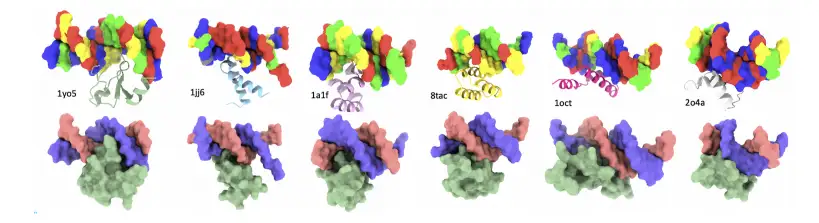
8k长序列建模,蛋白质语言模型Prot42仅利用目标蛋白序列即可生成高亲和力结合剂
蛋白质结合剂(如抗体、抑制肽)在疾病诊断、成像分析及靶向药物递送等关键场景中发挥着不可替代的作用。传统上,高特异性蛋白质结合剂的开发高度依赖噬菌体展示、定向进化等实验技术,但这类方法普遍面临资源消耗巨大、研发周期冗长…...

Linux云原生安全:零信任架构与机密计算
Linux云原生安全:零信任架构与机密计算 构建坚不可摧的云原生防御体系 引言:云原生安全的范式革命 随着云原生技术的普及,安全边界正在从传统的网络边界向工作负载内部转移。Gartner预测,到2025年,零信任架构将成为超…...

06 Deep learning神经网络编程基础 激活函数 --吴恩达
深度学习激活函数详解 一、核心作用 引入非线性:使神经网络可学习复杂模式控制输出范围:如Sigmoid将输出限制在(0,1)梯度传递:影响反向传播的稳定性二、常见类型及数学表达 Sigmoid σ ( x ) = 1 1 +...
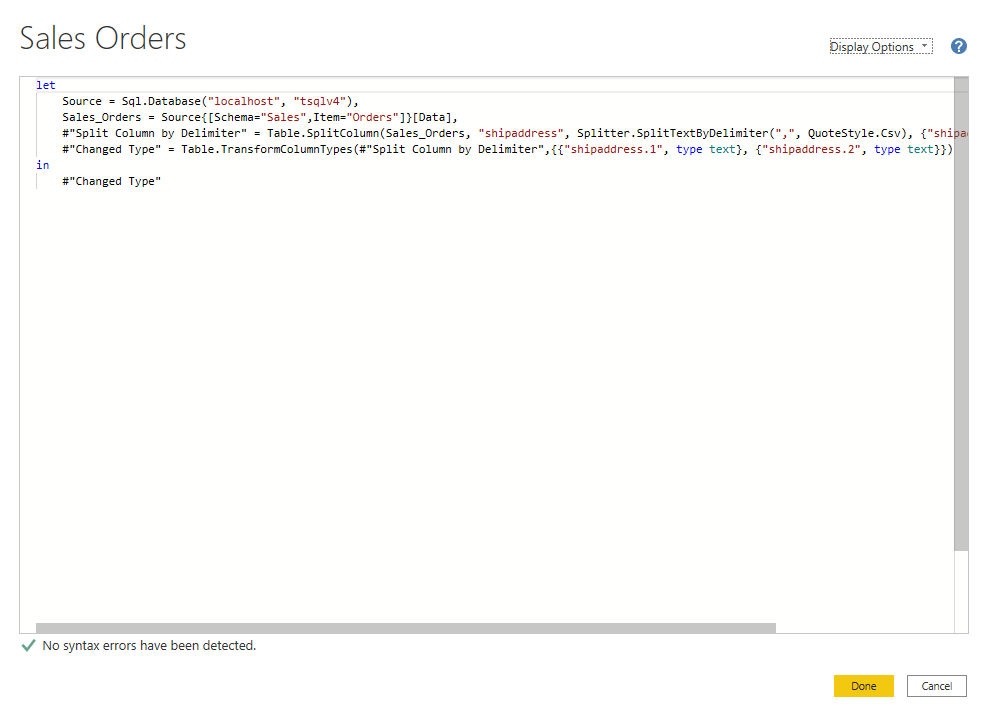
微软PowerBI考试 PL300-在 Power BI 中清理、转换和加载数据
微软PowerBI考试 PL300-在 Power BI 中清理、转换和加载数据 Power Query 具有大量专门帮助您清理和准备数据以供分析的功能。 您将了解如何简化复杂模型、更改数据类型、重命名对象和透视数据。 您还将了解如何分析列,以便知晓哪些列包含有价值的数据,…...

LeetCode - 199. 二叉树的右视图
题目 199. 二叉树的右视图 - 力扣(LeetCode) 思路 右视图是指从树的右侧看,对于每一层,只能看到该层最右边的节点。实现思路是: 使用深度优先搜索(DFS)按照"根-右-左"的顺序遍历树记录每个节点的深度对于…...
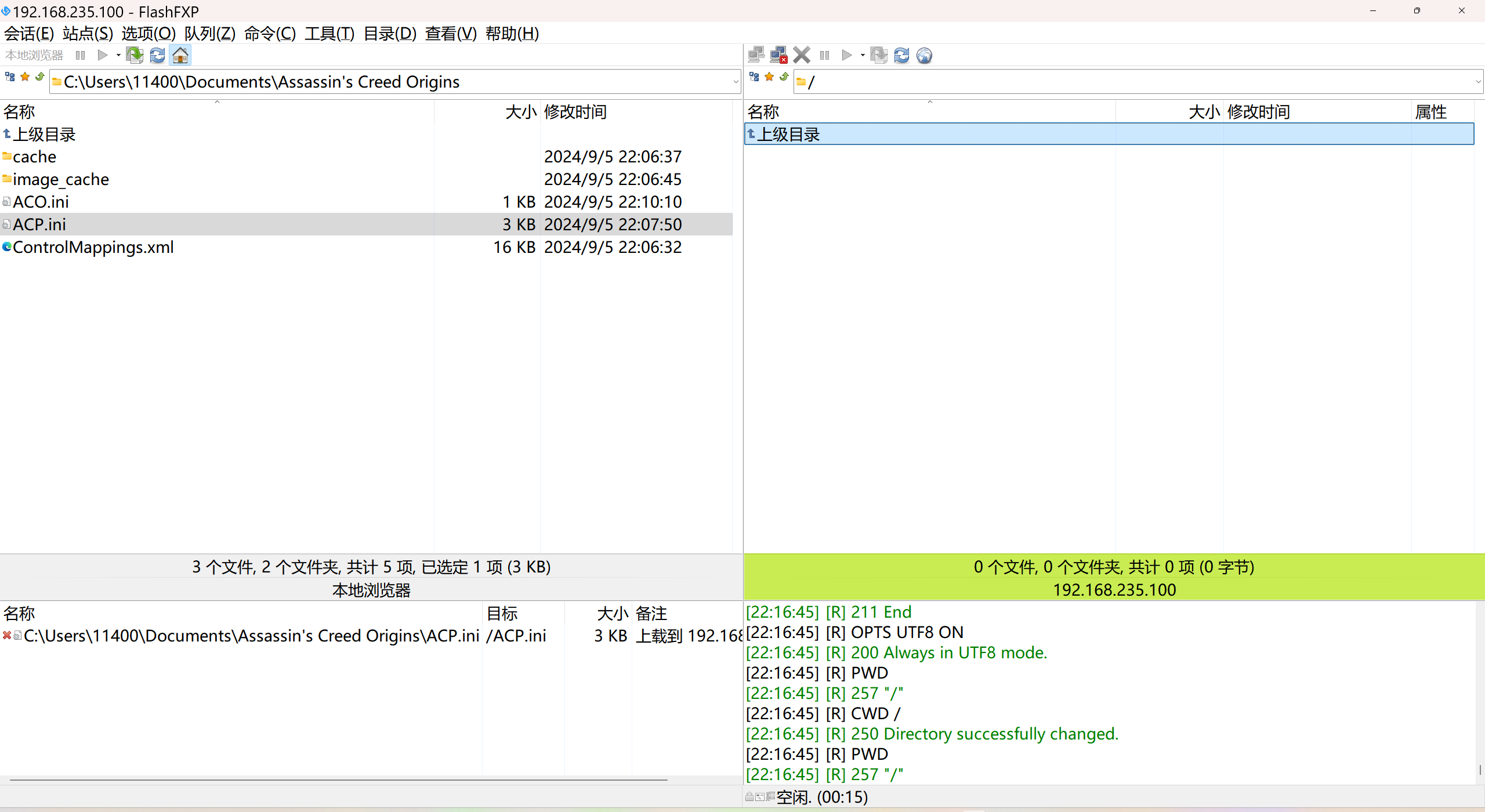
LINUX 69 FTP 客服管理系统 man 5 /etc/vsftpd/vsftpd.conf
FTP 客服管理系统 实现kefu123登录,不允许匿名访问,kefu只能访问/data/kefu目录,不能查看其他目录 创建账号密码 useradd kefu echo 123|passwd -stdin kefu [rootcode caozx26420]# echo 123|passwd --stdin kefu 更改用户 kefu 的密码…...

jmeter聚合报告中参数详解
sample、average、min、max、90%line、95%line,99%line、Error错误率、吞吐量Thoughput、KB/sec每秒传输的数据量 sample(样本数) 表示测试中发送的请求数量,即测试执行了多少次请求。 单位,以个或者次数表示。 示例:…...

在 Spring Boot 项目里,MYSQL中json类型字段使用
前言: 因为程序特殊需求导致,需要mysql数据库存储json类型数据,因此记录一下使用流程 1.java实体中新增字段 private List<User> users 2.增加mybatis-plus注解 TableField(typeHandler FastjsonTypeHandler.class) private Lis…...

Monorepo架构: Nx Cloud 扩展能力与缓存加速
借助 Nx Cloud 实现项目协同与加速构建 1 ) 缓存工作原理分析 在了解了本地缓存和远程缓存之后,我们来探究缓存是如何工作的。以计算文件的哈希串为例,若后续运行任务时文件哈希串未变,系统会直接使用对应的输出和制品文件。 2 …...
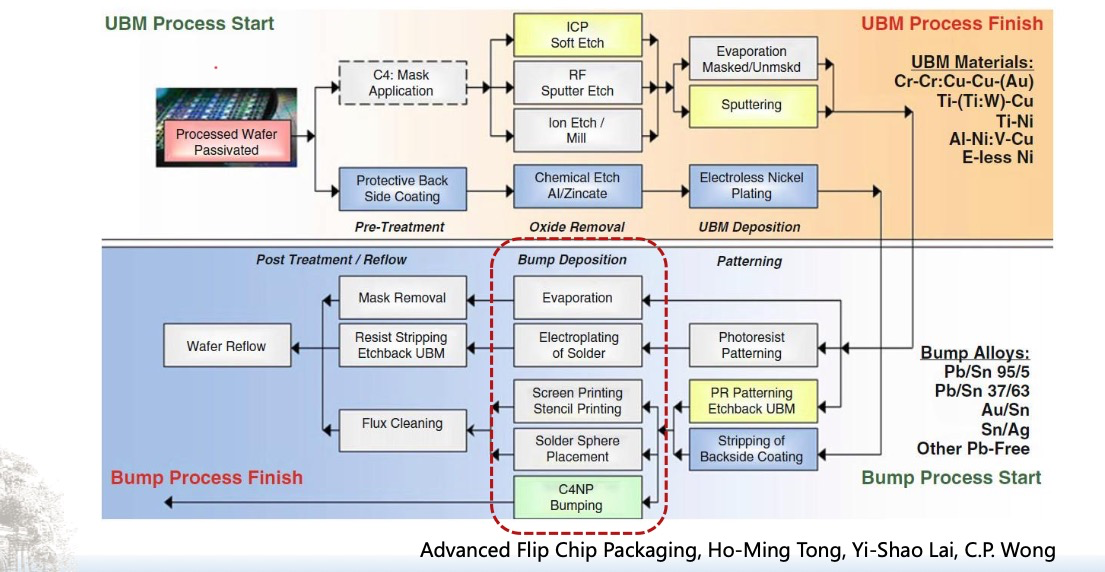
倒装芯片凸点成型工艺
UBM(Under Bump Metallization)与Bump(焊球)形成工艺流程。我们可以将整张流程图分为三大阶段来理解: 🔧 一、UBM(Under Bump Metallization)工艺流程(黄色区域ÿ…...
