android studio 读写文件操作(应用场景二)
android studio版本:2023.3.1 patch2
例程:readtextviewIDsaveandread
本例程是个过渡例程,如果单是实现下图的目的有更简单的方法,但这个方法是下一步工作的基础,所以一定要做。
例程功能:将两个textview的text保存到文件,再通过一个按钮读出文件内容,并将两个值分别赋值给另两个textview的text.实现修改多个textview的text的目的。
例程演示:
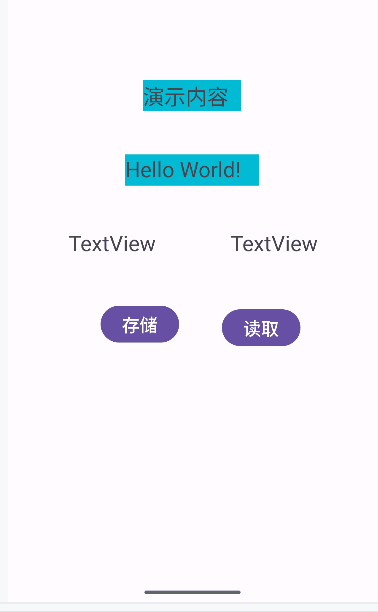
代码:
activity_main.xml
<?xml version="1.0" encoding="utf-8"?>
<androidx.constraintlayout.widget.ConstraintLayout xmlns:android="http://schemas.android.com/apk/res/android"xmlns:app="http://schemas.android.com/apk/res-auto"xmlns:tools="http://schemas.android.com/tools"android:id="@+id/main"android:layout_width="match_parent"android:layout_height="match_parent"tools:context=".MainActivity"><TextViewandroid:id="@+id/textView2"android:layout_width="150dp"android:layout_height="35dp"android:background="#00BCD4"android:text="Hello World!"android:textSize="24dp"app:layout_constraintBottom_toBottomOf="parent"app:layout_constraintEnd_toEndOf="parent"app:layout_constraintHorizontal_bias="0.498"app:layout_constraintStart_toStartOf="parent"app:layout_constraintTop_toBottomOf="@+id/textView1"app:layout_constraintVertical_bias="0.099" /><TextViewandroid:id="@+id/textView1"android:layout_width="110dp"android:layout_height="35dp"android:layout_marginTop="288dp"android:background="#00BCD4"android:text="演示内容"android:textSize="24dp"app:layout_constraintEnd_toEndOf="parent"app:layout_constraintHorizontal_bias="0.498"app:layout_constraintStart_toStartOf="parent"app:layout_constraintTop_toTopOf="parent" /><Buttonandroid:id="@+id/button1"android:layout_width="wrap_content"android:layout_height="wrap_content"android:layout_marginStart="104dp"android:layout_marginTop="48dp"android:text="存储"android:textSize="20dp"app:layout_constraintStart_toStartOf="parent"app:layout_constraintTop_toBottomOf="@+id/textView3" /><Buttonandroid:id="@+id/button2"android:layout_width="wrap_content"android:layout_height="wrap_content"android:layout_marginStart="48dp"android:layout_marginTop="4dp"android:text="读取"android:textSize="20dp"app:layout_constraintStart_toEndOf="@+id/button1"app:layout_constraintTop_toTopOf="@+id/button1" /><TextViewandroid:id="@+id/textView3"android:layout_width="150dp"android:layout_height="35dp"android:layout_marginStart="68dp"android:layout_marginTop="48dp"android:text="TextView"android:textSize="24dp"app:layout_constraintStart_toStartOf="parent"app:layout_constraintTop_toBottomOf="@+id/textView2" /><TextViewandroid:id="@+id/textView4"android:layout_width="140dp"android:layout_height="35dp"android:layout_marginStart="32dp"android:text="TextView"android:textSize="24dp"app:layout_constraintStart_toEndOf="@+id/textView3"app:layout_constraintTop_toTopOf="@+id/textView3" /></androidx.constraintlayout.widget.ConstraintLayout>由于“写文件”还是用到了前一篇(android studio 读写文件操作(方法一)(转)-CSDN博客)的方法,所以保留了相关内容,其实不用也行,懒得改。
FileHelper.java
package com.shudu.readtextviewidsaveandread;import android.content.Context;import java.io.FileInputStream;
import java.io.FileOutputStream;
import java.io.IOException;public class FileHelper {private Context mContext;public FileHelper() {}public FileHelper(Context mContext) {super();this.mContext = mContext;}/** 这里定义的是一个文件保存的方法,写入到文件中,所以是输出流* */public void save(String filename, String filecontent) throws Exception {//这里我们使用私有模式,创建出来的文件只能被本应用访问,还会覆盖原文件哦FileOutputStream output = mContext.openFileOutput(filename, Context.MODE_PRIVATE);output.write(filecontent.getBytes()); //将String字符串以字节流的形式写入到输出流中output.close(); //关闭输出流}/** 这里定义的是文件读取的方法* */public String read(String filename) throws IOException {//打开文件输入流FileInputStream input = mContext.openFileInput(filename);byte[] temp = new byte[1024];StringBuilder sb = new StringBuilder("");int len = 0;//读取文件内容:while ((len = input.read(temp)) > 0) {sb.append(new String(temp, 0, len));}//关闭输入流input.close();return sb.toString();}}mainactivity.java
package com.shudu.readtextviewidsaveandread;import android.content.Context;
import android.graphics.Color;
import android.os.Bundle;
import android.view.View;
import android.widget.Button;
import android.widget.TextView;
import android.widget.Toast;import androidx.activity.EdgeToEdge;
import androidx.appcompat.app.AppCompatActivity;
import androidx.core.graphics.Insets;
import androidx.core.view.ViewCompat;
import androidx.core.view.WindowInsetsCompat;import java.io.BufferedReader;
import java.io.File;
import java.io.FileNotFoundException;
import java.io.FileReader;
import java.io.IOException;
import java.nio.charset.Charset;public class MainActivity extends AppCompatActivity implements View.OnClickListener {private TextView textview1,textview2,textview3,textview4;private Button button1,button2;private Context mContext;@Overrideprotected void onCreate(Bundle savedInstanceState) {super.onCreate(savedInstanceState);EdgeToEdge.enable(this);setContentView(R.layout.activity_main);mContext = getApplicationContext();//string的上下文对象,我也不知道是啥,没它不行。ViewCompat.setOnApplyWindowInsetsListener(findViewById(R.id.main), (v, insets) -> {Insets systemBars = insets.getInsets(WindowInsetsCompat.Type.systemBars());v.setPadding(systemBars.left, systemBars.top, systemBars.right, systemBars.bottom);return insets;});textview1=(TextView)findViewById(R.id.textView1);textview2 = (TextView) findViewById(R.id.textView2);textview3 = (TextView) findViewById(R.id.textView3);textview4 = (TextView) findViewById(R.id.textView4);button1 = (Button) findViewById(R.id.button1);button2 = (Button) findViewById(R.id.button2);button1.setOnClickListener(this);button2.setOnClickListener(this);}public void onClick(View view) {switch (view.getId()){case R.id.button1://写FileHelper fHelper = new FileHelper(mContext);String filename = "10000.txt";String filedetail = textview1.getText().toString();String filedetail1= textview2.getText().toString();String newstring=filedetail+","+filedetail1;try {fHelper.save(filename, newstring);System.out.println("文件名为:"+filename);Toast.makeText(getApplicationContext(), "数据写入成功", Toast.LENGTH_SHORT).show();} catch (Exception e) {e.printStackTrace();Toast.makeText(getApplicationContext(), "数据写入失败", Toast.LENGTH_SHORT).show();}break;case R.id.button2://读//FileHelper fHelper2 = new FileHelper(getApplicationContext());readFileAndSplit();break;}}@Overridepublic void onPointerCaptureChanged(boolean hasCapture) {}private void readFileAndSplit(){File file =new File(getFilesDir(),"10000.txt");//这个必须单独写,不能直接写到try里面,不知道为啥。try(BufferedReader reader=new BufferedReader(new FileReader(file))){String line=reader.readLine();//读取行String[] parts=line.split(",");//split按照“,”分割,并写进part1数组String str1=parts[0].trim();//读数组第一个值,trim是去年后面空格。String str2=parts[1].trim();//读数组第二个值textview3.setText(str1);textview4.setText(str2);} catch (FileNotFoundException e) {throw new RuntimeException(e);} catch (IOException e) {throw new RuntimeException(e);}}
}中间保存文件位置参照前一篇(方法一)。
有关this,switch的R.id错误,参照android studio 按钮点击事件的实现方法(三种方法)_安卓按钮点击事件-CSDN博客
相关内容修改。
相关文章:
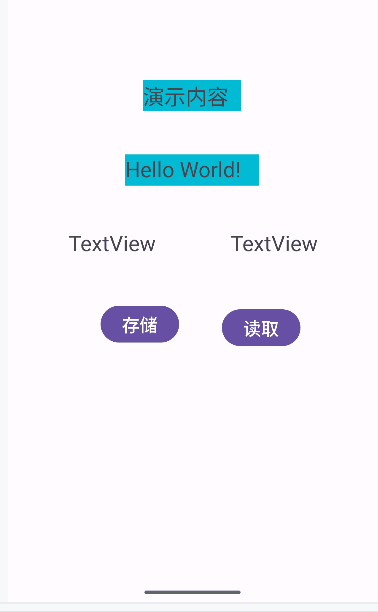
android studio 读写文件操作(应用场景二)
android studio版本:2023.3.1 patch2 例程:readtextviewIDsaveandread 本例程是个过渡例程,如果单是实现下图的目的有更简单的方法,但这个方法是下一步工作的基础,所以一定要做。 例程功能:将两个textvi…...

小尺寸低功耗蓝牙模块在光伏清扫机器人上的应用
一、引言 随着可再生能源的迅速发展,光伏发电系统的清洁与维护变得越来越重要。光伏清扫机器人通过自动化技术提高了清洁效率,而蓝牙模组的集成为这些设备提供了更为智能的管理和控制方案。 二、蓝牙模组的功能与实现: 蓝牙模组ANS-BT103M…...

防火墙有什么作用
防火墙的作用:1. 提供网络安全防护;2. 实施访问控制和流量过滤;3. 检测和阻止恶意攻击;4. 保护内部网络免受未经授权的访问;5. 监控网络流量和安全事件;6. 支持虚拟专用网络(VPN)。防…...

MongoDB-BSON 协议与类型
前言: MongoDB 是一个高性能、无模式的 NoSQL 数据库,广泛应用于大数据处理和实时数据存储。作为一个数据库系统,MongoDB 的核心之一就是其使用的 BSON(Binary JSON)格式,它用于存储数据以及在客户端和数据…...

学习threejs,使用VideoTexture实现视频Video更新纹理
👨⚕️ 主页: gis分享者 👨⚕️ 感谢各位大佬 点赞👍 收藏⭐ 留言📝 加关注✅! 👨⚕️ 收录于专栏:threejs gis工程师 文章目录 一、🍀前言1.1 ☘️VideoTexture 视频纹理 二、…...

怎么获取键值对的键的数值?
问: 通过paelData.cardMap.C0002112可以获取到Cooo2112里面的数据,但是有时候接口返回的不是C0002112而是C0002093或者其他值,请问我该怎么写? 后端返回的数据是这样的: cardMap: { C0002112: { name: Item 1, va…...

数据结构排序算法详解
数据结构排序算法详解 1、冒泡排序(Bubble Sort)2、选择排序(Selection Sort)2、插入排序(Insertion Sort) 1、冒泡排序(Bubble Sort) 原理:越小的元素会慢慢“浮”到数…...

在Linux设置postgresql开机自启动,创建一个文件 postgresql-15.service
在Linux设置postgresql开机自启动,创建一个文件 postgresql-15.service 在Linux设置postgresql开机自启动,创建一个文件 postgresql-15.service1. 创建 systemd 服务文件2. 编辑服务文件3. 保存并退出4. 重新加载 systemd 配置5. 启动 PostgreSQL 服务6.…...

【kafka】消息队列的认识,Kafka与RabbitMQ的简单对比
什么是消息队列? 消息队列(Message Queue,简称 MQ)是一个在不同应用程序、系统或服务之间传递数据的机制。 它允许系统间异步地交换信息,而无需直接交互,确保消息的可靠传输。 想象一下,你正在…...

ProjectSend 身份认证绕过漏洞复现(CVE-2024-11680)
0x01 产品描述: ProjectSend 是一个开源文件共享网络应用程序,旨在促进服务器管理员和客户端之间的安全、私密文件传输。它是一款相当流行的应用程序,被更喜欢自托管解决方案而不是 Google Drive 和 Dropbox 等第三方服务的组织使用。0x02 漏洞描述: ProjectSend r1720 之前…...

Android笔记(三十四):onCreate执行Handler.post在onResume后才能执行?
背景 偶然发现一个点,就是在onCreate执行Handler.post在onResume后才执行,以下是测试代码 多次运行的结果一致,为什么execute runnable不是在onCreate和onResume之间执行的呢,带着疑问撸了一遍Activity启动流程 关键源码分析 …...

关闭模组的IP过滤功能
关闭模组的IP过滤功能 关闭模组的IP过滤功能 本脚本用于关闭模组的IP过滤功能,关闭后, 源地址不是终端IP的数据包,也可以被模组转发给网络 关闭模组的IP过滤功能 cat > /usr/bin/ipfilter << "EOF"echo -e "ATCFUN…...

算法分析与设计复习笔记
插入排序 1. void insert_sort(int A[ ],int n) 2. { 3. int a,i,j; 4. for (i1;i<n;i) { 5. a A[ i ]; 6. j i – 1; 7. while (j>0 && A[j]>a) { 8. A[ j…...

vue-amap 高德地图
vue-amap是一套基于Vue 2/vue3和高德地图的地图组件 vue-amap 高德地图2.0版本的对应vue3...

Numpy基础练习
import numpy as np 1.创建一个长度为10的一维全为0的ndarray对象,然后让第5个元素等于1 n np.zeros(10,dtypenp.int32) n[4] 12.创建一个元素从10到49的ndarray对象 n np.arrange(10,50)3.将第2题的所有元素位置反转 n[::-1]使用np.random.random创建一个10*10的ndarray对象…...

一番赏小程序定制开发,打造全新抽赏体验平台
随着盲盒的热潮来袭,作为传统的潮玩方式一番赏也再次受到了大家的关注,市场热度不断上升! 一番赏能够让玩家百分百中奖,商品种类丰富、收藏价值高,拥有各种IP,从而吸引着各个圈子的粉丝玩家,用…...

【前端】将vue的方法挂载到window上供全局使用,也方便跟原生js做交互
【前端】将vue的方法挂载到window上供全局使用,也方便跟原生js做交互 <template><div><el-button click"start">调用方法</el-button></div> </template> <script> // import { JScallbackProc } from ./JScal…...

Oracle查询优化:高效实现仅查询前10条记录的方法与实践
在 Oracle 中,实现仅查询前10条记录的四种方法 1. 使用 ROWNUM 查询 ROWNUM 是 Oracle 中的伪列,用于限制返回的行数。 SELECT * FROM table_name WHERE condition AND ROWNUM < 10;condition:查询条件。ROWNUM < 10:限制…...

go语言编译问题
go编译 goproxy地址 阿里云 https://mirrors.aliyun.com/goproxy/七牛云 https://goproxy.cn/开源版 https://goproxy.io/nexus社区 https://gonexus.dev/启用 Go Modules 功能 go env -w GO111MODULEon配置 GOPROXY 环境变量,以下三选一 七牛 CDN go env -w …...

mobi文件转成pdf
将 MOBI 文件转换为 PDF 格式通常涉及两个步骤: 解析 MOBI 文件:需要提取 MOBI 文件的内容(文本、图片等)。将提取的内容转换为 PDF:将 MOBI 文件的内容渲染到 PDF 格式。 可用工具 kindleunpack 或 mobi࿱…...

浅谈 React Hooks
React Hooks 是 React 16.8 引入的一组 API,用于在函数组件中使用 state 和其他 React 特性(例如生命周期方法、context 等)。Hooks 通过简洁的函数接口,解决了状态与 UI 的高度解耦,通过函数式编程范式实现更灵活 Rea…...
: K8s 核心概念白话解读(上):Pod 和 Deployment 究竟是什么?)
云原生核心技术 (7/12): K8s 核心概念白话解读(上):Pod 和 Deployment 究竟是什么?
大家好,欢迎来到《云原生核心技术》系列的第七篇! 在上一篇,我们成功地使用 Minikube 或 kind 在自己的电脑上搭建起了一个迷你但功能完备的 Kubernetes 集群。现在,我们就像一个拥有了一块崭新数字土地的农场主,是时…...
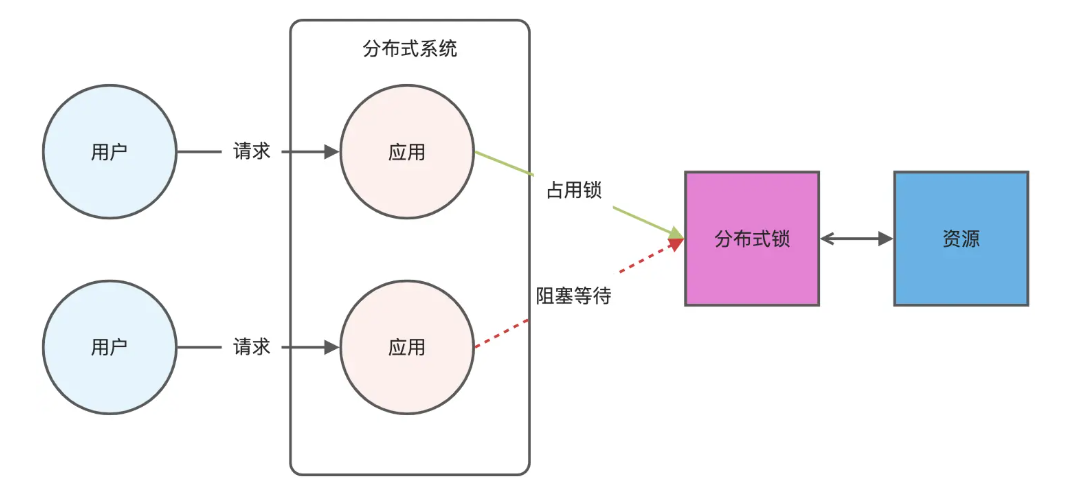
Redis相关知识总结(缓存雪崩,缓存穿透,缓存击穿,Redis实现分布式锁,如何保持数据库和缓存一致)
文章目录 1.什么是Redis?2.为什么要使用redis作为mysql的缓存?3.什么是缓存雪崩、缓存穿透、缓存击穿?3.1缓存雪崩3.1.1 大量缓存同时过期3.1.2 Redis宕机 3.2 缓存击穿3.3 缓存穿透3.4 总结 4. 数据库和缓存如何保持一致性5. Redis实现分布式…...

蓝桥杯 2024 15届国赛 A组 儿童节快乐
P10576 [蓝桥杯 2024 国 A] 儿童节快乐 题目描述 五彩斑斓的气球在蓝天下悠然飘荡,轻快的音乐在耳边持续回荡,小朋友们手牵着手一同畅快欢笑。在这样一片安乐祥和的氛围下,六一来了。 今天是六一儿童节,小蓝老师为了让大家在节…...

376. Wiggle Subsequence
376. Wiggle Subsequence 代码 class Solution { public:int wiggleMaxLength(vector<int>& nums) {int n nums.size();int res 1;int prediff 0;int curdiff 0;for(int i 0;i < n-1;i){curdiff nums[i1] - nums[i];if( (prediff > 0 && curdif…...

python如何将word的doc另存为docx
将 DOCX 文件另存为 DOCX 格式(Python 实现) 在 Python 中,你可以使用 python-docx 库来操作 Word 文档。不过需要注意的是,.doc 是旧的 Word 格式,而 .docx 是新的基于 XML 的格式。python-docx 只能处理 .docx 格式…...

C++ 求圆面积的程序(Program to find area of a circle)
给定半径r,求圆的面积。圆的面积应精确到小数点后5位。 例子: 输入:r 5 输出:78.53982 解释:由于面积 PI * r * r 3.14159265358979323846 * 5 * 5 78.53982,因为我们只保留小数点后 5 位数字。 输…...

工业自动化时代的精准装配革新:迁移科技3D视觉系统如何重塑机器人定位装配
AI3D视觉的工业赋能者 迁移科技成立于2017年,作为行业领先的3D工业相机及视觉系统供应商,累计完成数亿元融资。其核心技术覆盖硬件设计、算法优化及软件集成,通过稳定、易用、高回报的AI3D视觉系统,为汽车、新能源、金属制造等行…...

关于 WASM:1. WASM 基础原理
一、WASM 简介 1.1 WebAssembly 是什么? WebAssembly(WASM) 是一种能在现代浏览器中高效运行的二进制指令格式,它不是传统的编程语言,而是一种 低级字节码格式,可由高级语言(如 C、C、Rust&am…...

AspectJ 在 Android 中的完整使用指南
一、环境配置(Gradle 7.0 适配) 1. 项目级 build.gradle // 注意:沪江插件已停更,推荐官方兼容方案 buildscript {dependencies {classpath org.aspectj:aspectjtools:1.9.9.1 // AspectJ 工具} } 2. 模块级 build.gradle plu…...
