k8s部署juicefs
| 操作系统 | k8s | mysql | minio | juicefs | 内核 |
| centos8.2 | 1.19.1 | 8.0.39 | RELEASE.2023-12-20T01-00-02Z | v0.19.0 | 4.18.0-193.el8.x86_64 |
本文k8s较老采用老版本的juicefs,中间件也都是部署在k8s上。测试是否能成功创建动态pvc挂在到测试pod当中并查看到数据信息。一些偏理论知识就不多说了,直接开始操作
官方演示视频:JuiceFS CSI Driver 简介 - Office Hours 20220629_哔哩哔哩_bilibili
官方文档:安装 | JuiceFS Document Center
k8s部署mysql-CSDN博客
k8s部署minio集群-CSDN博客
参考以上两篇文章将中间件依赖环境先搭建起来

准备juicefs部署文件

k8s.yaml(juicefs)
# DO NOT EDIT: generated by 'kustomize build'
apiVersion: v1
kind: ServiceAccount
metadata:labels:app.kubernetes.io/instance: juicefs-csi-driverapp.kubernetes.io/name: juicefs-csi-driverapp.kubernetes.io/version: mastername: juicefs-csi-controller-sanamespace: kube-system
---
apiVersion: v1
kind: ServiceAccount
metadata:labels:app.kubernetes.io/instance: juicefs-csi-driverapp.kubernetes.io/name: juicefs-csi-driverapp.kubernetes.io/version: mastername: juicefs-csi-node-sanamespace: kube-system
---
apiVersion: rbac.authorization.k8s.io/v1
kind: ClusterRole
metadata:labels:app.kubernetes.io/instance: juicefs-csi-driverapp.kubernetes.io/name: juicefs-csi-driverapp.kubernetes.io/version: mastername: juicefs-csi-external-node-service-role
rules:
- apiGroups:- ""resources:- podsverbs:- get- list- create- update- delete- patch- watch
- apiGroups:- ""resources:- pods/logverbs:- get
- apiGroups:- ""resources:- secretsverbs:- get- create- update- delete- patch
- apiGroups:- batchresources:- jobsverbs:- get- create- update- delete- patch
- apiGroups:- ""resources:- nodes/proxyverbs:- '*'
- apiGroups:- ""resources:- persistentvolumesverbs:- get- list
---
apiVersion: rbac.authorization.k8s.io/v1
kind: ClusterRole
metadata:labels:app.kubernetes.io/instance: juicefs-csi-driverapp.kubernetes.io/name: juicefs-csi-driverapp.kubernetes.io/version: mastername: juicefs-external-provisioner-role
rules:
- apiGroups:- ""resources:- persistentvolumesverbs:- get- list- watch- create- delete
- apiGroups:- ""resources:- persistentvolumeclaimsverbs:- get- list- watch- update
- apiGroups:- storage.k8s.ioresources:- storageclassesverbs:- get- list- watch
- apiGroups:- ""resources:- eventsverbs:- list- watch- create- update- patch
- apiGroups:- storage.k8s.ioresources:- csinodesverbs:- get- list- watch
- apiGroups:- ""resources:- nodesverbs:- get- list- watch
- apiGroups:- ""resources:- secretsverbs:- get- create- update- patch- delete
- apiGroups:- ""resources:- pods- pods/logverbs:- get- list- watch- create- update- patch- delete
- apiGroups:- batchresources:- jobsverbs:- get- create- update- patch- delete
- apiGroups:- ""resources:- endpointsverbs:- get- list- watch- create- update- patch
- apiGroups:- appsresources:- daemonsetsverbs:- get- list
- apiGroups:- coordination.k8s.ioresources:- leasesverbs:- get- watch- list- delete- update- create
- apiGroups:- ""resources:- configmapsverbs:- get- watch- list- delete- update- create
---
apiVersion: rbac.authorization.k8s.io/v1
kind: ClusterRoleBinding
metadata:labels:app.kubernetes.io/instance: juicefs-csi-driverapp.kubernetes.io/name: juicefs-csi-driverapp.kubernetes.io/version: mastername: juicefs-csi-node-service-binding
roleRef:apiGroup: rbac.authorization.k8s.iokind: ClusterRolename: juicefs-csi-external-node-service-role
subjects:
- kind: ServiceAccountname: juicefs-csi-node-sanamespace: kube-system
---
apiVersion: rbac.authorization.k8s.io/v1
kind: ClusterRoleBinding
metadata:labels:app.kubernetes.io/instance: juicefs-csi-driverapp.kubernetes.io/name: juicefs-csi-driverapp.kubernetes.io/version: mastername: juicefs-csi-provisioner-binding
roleRef:apiGroup: rbac.authorization.k8s.iokind: ClusterRolename: juicefs-external-provisioner-role
subjects:
- kind: ServiceAccountname: juicefs-csi-controller-sanamespace: kube-system
---
apiVersion: apps/v1
kind: StatefulSet
metadata:labels:app.kubernetes.io/component: controllerapp.kubernetes.io/instance: juicefs-csi-driverapp.kubernetes.io/name: juicefs-csi-driverapp.kubernetes.io/version: mastername: juicefs-csi-controllernamespace: kube-system
spec:replicas: 1selector:matchLabels:app: juicefs-csi-controllerapp.kubernetes.io/instance: juicefs-csi-driverapp.kubernetes.io/name: juicefs-csi-driverapp.kubernetes.io/version: masterserviceName: juicefs-csi-controllertemplate:metadata:labels:app: juicefs-csi-controllerapp.kubernetes.io/instance: juicefs-csi-driverapp.kubernetes.io/name: juicefs-csi-driverapp.kubernetes.io/version: masterspec:containers:- args:- --endpoint=$(CSI_ENDPOINT)- --logtostderr- --nodeid=$(NODE_NAME)- --leader-election- --v=5env:- name: CSI_ENDPOINTvalue: unix:///var/lib/csi/sockets/pluginproxy/csi.sock- name: NODE_NAMEvalueFrom:fieldRef:fieldPath: spec.nodeName- name: JUICEFS_MOUNT_NAMESPACEvalueFrom:fieldRef:fieldPath: metadata.namespace- name: POD_NAMEvalueFrom:fieldRef:fieldPath: metadata.name- name: JUICEFS_MOUNT_PATHvalue: /var/lib/juicefs/volume- name: JUICEFS_CONFIG_PATHvalue: /var/lib/juicefs/configimage: juicedata/juicefs-csi-driver:v0.19.0livenessProbe:failureThreshold: 5httpGet:path: /healthzport: healthzinitialDelaySeconds: 10periodSeconds: 10timeoutSeconds: 3name: juicefs-pluginports:- containerPort: 9909name: healthzprotocol: TCPresources:limits:cpu: 1000mmemory: 1Girequests:cpu: 100mmemory: 512MisecurityContext:capabilities:add:- SYS_ADMINprivileged: truevolumeMounts:- mountPath: /var/lib/csi/sockets/pluginproxy/name: socket-dir- mountPath: /jfsmountPropagation: Bidirectionalname: jfs-dir- mountPath: /root/.juicefsmountPropagation: Bidirectionalname: jfs-root-dir- args:- --csi-address=$(ADDRESS)- --timeout=60s- --enable-leader-election- --v=5env:- name: ADDRESSvalue: /var/lib/csi/sockets/pluginproxy/csi.sockimage: quay.io/k8scsi/csi-provisioner:v1.6.0name: csi-provisionervolumeMounts:- mountPath: /var/lib/csi/sockets/pluginproxy/name: socket-dir- args:- --csi-address=$(ADDRESS)- --health-port=$(HEALTH_PORT)env:- name: ADDRESSvalue: /csi/csi.sock- name: HEALTH_PORTvalue: "9909"image: quay.io/k8scsi/livenessprobe:v1.1.0name: liveness-probevolumeMounts:- mountPath: /csiname: socket-dirpriorityClassName: system-cluster-criticalserviceAccount: juicefs-csi-controller-satolerations:- key: CriticalAddonsOnlyoperator: Existsvolumes:- emptyDir: {}name: socket-dir- hostPath:path: /var/lib/juicefs/volumetype: DirectoryOrCreatename: jfs-dir- hostPath:path: /var/lib/juicefs/configtype: DirectoryOrCreatename: jfs-root-dirvolumeClaimTemplates: []
---
apiVersion: apps/v1
kind: DaemonSet
metadata:labels:app.kubernetes.io/component: nodeapp.kubernetes.io/instance: juicefs-csi-driverapp.kubernetes.io/name: juicefs-csi-driverapp.kubernetes.io/version: mastername: juicefs-csi-nodenamespace: kube-system
spec:selector:matchLabels:app: juicefs-csi-nodeapp.kubernetes.io/instance: juicefs-csi-driverapp.kubernetes.io/name: juicefs-csi-driverapp.kubernetes.io/version: mastertemplate:metadata:labels:app: juicefs-csi-nodeapp.kubernetes.io/instance: juicefs-csi-driverapp.kubernetes.io/name: juicefs-csi-driverapp.kubernetes.io/version: masterspec:containers:- args:- --endpoint=$(CSI_ENDPOINT)- --logtostderr- --nodeid=$(NODE_NAME)- --v=5- --enable-manager=trueenv:- name: CSI_ENDPOINTvalue: unix:/csi/csi.sock- name: NODE_NAMEvalueFrom:fieldRef:fieldPath: spec.nodeName- name: JUICEFS_MOUNT_NAMESPACEvalueFrom:fieldRef:fieldPath: metadata.namespace- name: POD_NAMEvalueFrom:fieldRef:fieldPath: metadata.name- name: HOST_IPvalueFrom:fieldRef:fieldPath: status.hostIP- name: KUBELET_PORTvalue: "10250"- name: JUICEFS_MOUNT_PATHvalue: /var/lib/juicefs/volume- name: JUICEFS_CONFIG_PATHvalue: /var/lib/juicefs/configimage: juicedata/juicefs-csi-driver:v0.19.0lifecycle:preStop:exec:command:- /bin/sh- -c- rm /csi/csi.socklivenessProbe:failureThreshold: 5httpGet:path: /healthzport: healthzinitialDelaySeconds: 10periodSeconds: 10timeoutSeconds: 3name: juicefs-pluginports:- containerPort: 9909name: healthzprotocol: TCPresources:limits:cpu: 1000mmemory: 1Girequests:cpu: 100mmemory: 512MisecurityContext:privileged: truevolumeMounts:- mountPath: /var/lib/kubeletmountPropagation: Bidirectionalname: kubelet-dir- mountPath: /csiname: plugin-dir- mountPath: /devname: device-dir- mountPath: /jfsmountPropagation: Bidirectionalname: jfs-dir- mountPath: /root/.juicefsmountPropagation: Bidirectionalname: jfs-root-dir- args:- --csi-address=$(ADDRESS)- --kubelet-registration-path=$(DRIVER_REG_SOCK_PATH)- --v=5env:- name: ADDRESSvalue: /csi/csi.sock- name: DRIVER_REG_SOCK_PATHvalue: /var/lib/kubelet/csi-plugins/csi.juicefs.com/csi.sockimage: quay.io/k8scsi/csi-node-driver-registrar:v2.1.0name: node-driver-registrarvolumeMounts:- mountPath: /csiname: plugin-dir- mountPath: /registrationname: registration-dir- args:- --csi-address=$(ADDRESS)- --health-port=$(HEALTH_PORT)env:- name: ADDRESSvalue: /csi/csi.sock- name: HEALTH_PORTvalue: "9909"image: quay.io/k8scsi/livenessprobe:v1.1.0name: liveness-probevolumeMounts:- mountPath: /csiname: plugin-dirdnsPolicy: ClusterFirstWithHostNetpriorityClassName: system-node-criticalserviceAccount: juicefs-csi-node-satolerations:- key: CriticalAddonsOnlyoperator: Existsvolumes:- hostPath:path: /var/lib/kubelettype: Directoryname: kubelet-dir- hostPath:path: /var/lib/kubelet/csi-plugins/csi.juicefs.com/type: DirectoryOrCreatename: plugin-dir- hostPath:path: /var/lib/kubelet/plugins_registry/type: Directoryname: registration-dir- hostPath:path: /devtype: Directoryname: device-dir- hostPath:path: /var/lib/juicefs/volumetype: DirectoryOrCreatename: jfs-dir- hostPath:path: /var/lib/juicefs/configtype: DirectoryOrCreatename: jfs-root-dir
---
apiVersion: storage.k8s.io/v1
kind: CSIDriver
metadata:labels:app.kubernetes.io/instance: juicefs-csi-driverapp.kubernetes.io/name: juicefs-csi-driverapp.kubernetes.io/version: mastername: csi.juicefs.com
spec:attachRequired: falsepodInfoOnMount: false
secret.yaml(存储数据秘钥信息)
apiVersion: v1
kind: Secret
metadata:name: juicefs-secretnamespace: defaultlabels:# 增加该标签以启用认证信息校验juicefs.com/validate-secret: "true"
type: Opaque
stringData:name: data metaurl: mysql://root:PR38Ke2sP@(mysql.juicefs.svc.cluster.local:3306)/juicefs storage: minio bucket: http://minio-service.juicefs.svc.cluster.local:9000/juicefsaccess-key: adminsecret-key: 0oO1iIlLq9g#MINIO_ACCESS_KEY: admin #MINIO_SECRET_KEY: 0oO1iIlLq9g #这里minio用来做数据存储,需要注意的是9000/juicefs这里是你的桶实现创建好,name: data会自行拼接到juicefs后面。也需要提前创建data出来
storageclasses.yaml(根据秘钥信息创建的sc)
apiVersion: storage.k8s.io/v1
kind: StorageClass
metadata:name: juicefs-sc
provisioner: csi.juicefs.com
parameters:csi.storage.k8s.io/provisioner-secret-name: juicefs-secretcsi.storage.k8s.io/provisioner-secret-namespace: defaultcsi.storage.k8s.io/node-publish-secret-name: juicefs-secretcsi.storage.k8s.io/node-publish-secret-namespace: default
reclaimPolicy: Retain
pvc-test.yaml(测试pvc挂载pod)
apiVersion: v1
kind: PersistentVolumeClaim
metadata:name: juicefs-pvc#namespace: juicefs
spec:accessModes:- ReadWriteManyresources:requests:# 从 StorageClass 中申请 10GiB 存储容量storage: 3GistorageClassName: juicefs-sc
---
apiVersion: v1
kind: Pod
metadata:name: busybox#namespace: juicefs
spec:containers:- name: busyboximage: gcr.io/google-containers/busybox:latestimagePullPolicy: IfNotPresentcommand: ["sh", "-c", "tail -f /dev/null"]tty: true # 启用TTY以便可以连接到容器volumeMounts: # 确保此行与 'containers' 下的其他字段对齐- mountPath: /optname: juicefs-pvmountPropagation: HostToContainerrestartPolicy: Never # 设置为 Never 以便测试完成后不会自动重启volumes: # 确保此行与 'containers' 对齐- name: juicefs-pvpersistentVolumeClaim:claimName: juicefs-pvc
测试步骤
apply k8s.yaml 后会得到以下pod
当juicefs-csi相关pod成功拉起以后需要生成基于mysql与minio的secret。这个secret是用来给storageclasses使用的,让它能够调用csi去mount文件创建挂载点。
以上配置创建好以后apply pvc-test来测试动态创建pvc效果,发现会启用一个这种pod。是一个挂载点pod。
发现测试pod也成功创建了pvc也创建了并且绑定了busyboxpod
感兴趣可以看一下minio跟mysql数据存储的状态。这里就不截图演示了。
官方文档给的样例模板:创建和使用 PV | JuiceFS Document Center
#juicefs相关镜像
juicedata/juicefs-csi-driver:v0.19.0
quay.io/k8scsi/csi-node-driver-registrar:v2.1.0
quay.io/k8scsi/csi-provisioner:v1.6.0
quay.io/k8scsi/livenessprobe:v1.1.0
juicedata/mount:ce-v1.0.4相关文章:

k8s部署juicefs
操作系统k8smysqlminiojuicefs内核centos8.21.19.18.0.39RELEASE.2023-12-20T01-00-02Zv0.19.04.18.0-193.el8.x86_64 本文k8s较老采用老版本的juicefs,中间件也都是部署在k8s上。测试是否能成功创建动态pvc挂在到测试pod当中并查看到数据信息。一些偏理论知识就不多…...

【ArcGIS微课1000例】0136:制作千层饼(DEM、影像、等高线、山体阴影图层)
文章目录 一、效果展示二、数据准备三、制作过程1. 打开软件2. 制作DEM图层3. 制作影像层4. 制作TIN层5. 制作等高线层四、注意事项一、效果展示 二、数据准备 订阅专栏后,从专栏配套案例数据包中的0136.rar中获取。 1. dem 2. 影像 3. 等高线 4. tin 三、制作过程 1. 打开软…...

Ajax数据爬取
有时我们用requests 抓取页面得到的结果,可能和在浏览器中看到的不一样:在浏览器中可以看到正常显示的页面数据,而使用requests 得到的结果中并没有这些数据。这是因为 requests 获取的都是原始 HTML 文档,而浏览器中的页面是JavaScript 处理…...

快速上手大模型的对话生成
本项目使用0.5B小模型,结构和大模型别无二致,以方便在如CPU设备上快速学习和上手大模型的对话上传 #mermaid-svg-Z86hUiQZ0hg9BVji {font-family:"trebuchet ms",verdana,arial,sans-serif;font-size:16px;fill:#333;}#mermaid-svg-Z86hUiQZ0h…...

DateTimeExtensions:一个轻量C#的开源DateTime扩展方法库
推荐一个专门为System.DateTime编写的扩展方法库。 01 项目简介 该项目主要是为System.DateTime和System.DateTimeOffset的编写的扩展方法,包括自然日期差值的文本表示(精确和人性化四舍五入)、多个时区的节假日和工作日计算。 核心扩展方…...

题解:监控屏幕调整问题
问题描述 Reca 公司生产高端显示器,其中最受欢迎的型号是 AB999。屏幕尺寸为 $x \times y$ 的比例。由于某些生产特性,屏幕参数总是整数。最终,屏幕边长比例 $x:y$ 需要适应用户的需求。 为了满足用户需求,公司需要调整屏幕尺寸…...

C语言----指针
目录 1.概念 2.格式 3.指针操作符 4.初始化 1. 将普通变量的地址赋值给指针变量 a. 将数组的首地址赋值给指针变量 b. 将指针变量里面保存的地址赋值给另一个指针变量 5.指针运算 5.1算术运算 5.2 关系运算 指针的大小 总结: 段错误 指针修饰 1. con…...

树莓派之旅-在wsl-x86-64 上进行树莓派的交叉编译
前情提要: 想把自己花里胡哨的终端丢到树莓派上去,可是树莓派算力不够,编译时间过于漫长 交叉编译 定义网上有,懒得复制了,大概就是在本机电脑上编译目标平台的可执行文件 这里的目标平台是树莓派 使用 uname -m …...

nature reviews genetics | 需要更多的针对不同种族的癌症基因组图谱研究,促进精准治疗和维护治疗公平权益
–https://doi.org/10.1038/s41576-024-00796-w Genomic landscape of cancer in racially and ethnically diverse populations 研究团队和单位 Ulrike Peters–Public Health Sciences Division, Fred Hutchinson Cancer Center Claire E. Thomas–Public Health Scienc…...

代码随想录算法训练营day18
代码随想录算法训练营 —day18 文章目录 代码随想录算法训练营前言一、530.二叉搜索树的最小绝对差递归法迭代法 二、501.二叉搜索树中的众数普通二叉树的方法递归法中序迭代法 三、 236. 二叉树的最近公共祖先递归法 总结 前言 今天是算法营的第18天,希望自己能够…...

Kafka安全优化文档:漏洞修复到安全加固
文章目录 1.1.漏洞修复1.1.1.Apache Kafka反序列化漏洞1.1.2.pm2-kafka代码执行漏洞1.1.3.Apache Kafka安全绕过漏洞1.1.4.Apache Kafka Distribution - Schema Repository跨站请求伪造漏洞1.1.5.Apache Kafka输入验证错误漏洞的补丁1.1.6.Apache Kafka信息泄露漏洞1.1.7.Apach…...

Markdown如何添加任务列表-复选框的添加
Markdown如何添加任务列表-复选框的添加 前言语法讲解使用场景及应用实例代码整和渲染结果小结其他文章快来试试吧☺️ Markdown如何添加任务列表-复选框的添加👈点击这里也可查看 前言 To-do任务列表是一种很常见的时间管理工具,它适用于工作计划&…...

基于下垂控制的构网变换器功率控制【微电网变流器】【Simulink】
目录 主要内容 理论研究 整体模型 PQ计算模块 功率控制模块 PWM反馈模块 结果一览 下载链接 主要内容 该仿真针对微电网中分布式电源接入后产生的谐波影响,除了污染网络外,还会恶化微电网变流器输出电流,为了消除谐波影响&a…...

AI定义汽车/跨域融合/整车智能,汽车智能化2.0时代新机会来了
汽车智能化2.0,产业正在发生深度变革。 一方面,AI大模型开始在多个域同步赋能智能汽车,从智能座舱到智能驾驶,再到底盘域,AI大模型正在快速推动汽车变革为超级智能体,AI定义汽车时代开始来临。 另一方面&…...

(leetcode算法题)10. 正则表达式匹配
10. 正则表达式匹配 - 力扣(LeetCode) 此题的要求一个字符串 s 和一个字符规律 p之间支持 . 和 * 的正则表达式匹配 . 匹配任意单个字符 * 匹配零个或多个前面的那一个元素 所谓匹配,是要涵盖 整个 字符串 s 的,而不是部分字符串…...

SpringCloudAlibaba实战入门之Sentinel服务降级和服务熔断(十五)
一、Sentinel概述 1、Sentinel是什么 随着微服务的流行,服务和服务之间的稳定性变得越来越重要。Sentinel 以流量为切入点,从流量控制、熔断降级、系统负载保护等多个维度保护服务的稳定性。 一句话概括:sentinel即Hystrix的替代品,官网: https://sentinelguard.io/zh…...

使用爬虫技术获取网页中的半结构化数据
目录 前言1. 半结构化数据与爬虫技术简介1.1 半结构化数据的定义与特性1.2 爬虫技术的基本原理 2. 爬取半结构化数据的实现过程2.1 明确目标与准备2.2 发送HTTP请求2.3 解析网页内容2.4 动态内容的处理2.5 数据存储与清洗 3. 技术挑战与应对策略3.1 处理反爬机制3.2 提高爬取效…...

2025/1/1 路由期末复习作业二
呼呼呼祝大家元旦节快乐啦!(我顶着我超重的黑眼圈说) 昨天一个人在寝室一边吃泡面,一边看步步惊心,一边吃一边哭呜呜呜呜呜若曦为什么不和八爷在一起好好爱,就因为他不当皇帝蛮!难测最是帝王心…...

OpenCV-Python实战(13)——图像轮廓
一、找轮廓 cv2.findContours() contours,hierarchy cv2.findContours(image*,mode*,method*) contours:找到的所有轮廓数组,数组内的元素为轮廓像素点坐标。 hierarchy:轮廓间的层次关系。 image:二值图像(cv2.t…...

javascript变量
变量 命名规范 以 字母、数字、下划线、美元符号 $ 组成、不能以 数字开头、且不能使用 js 中的关键字。 命名规范推荐采用小驼峰 命名法 。类名 采用 大驼峰命名。 var 声明变量的特点 在 script 上下文中定义的是 全局变量,全局变量会自动称为 window的属性。 在…...
)
Java 语言特性(面试系列2)
一、SQL 基础 1. 复杂查询 (1)连接查询(JOIN) 内连接(INNER JOIN):返回两表匹配的记录。 SELECT e.name, d.dept_name FROM employees e INNER JOIN departments d ON e.dept_id d.dept_id; 左…...

CTF show Web 红包题第六弹
提示 1.不是SQL注入 2.需要找关键源码 思路 进入页面发现是一个登录框,很难让人不联想到SQL注入,但提示都说了不是SQL注入,所以就不往这方面想了 先查看一下网页源码,发现一段JavaScript代码,有一个关键类ctfs…...
:にする)
日语学习-日语知识点小记-构建基础-JLPT-N4阶段(33):にする
日语学习-日语知识点小记-构建基础-JLPT-N4阶段(33):にする 1、前言(1)情况说明(2)工程师的信仰2、知识点(1) にする1,接续:名词+にする2,接续:疑问词+にする3,(A)は(B)にする。(2)復習:(1)复习句子(2)ために & ように(3)そう(4)にする3、…...

在 Nginx Stream 层“改写”MQTT ngx_stream_mqtt_filter_module
1、为什么要修改 CONNECT 报文? 多租户隔离:自动为接入设备追加租户前缀,后端按 ClientID 拆分队列。零代码鉴权:将入站用户名替换为 OAuth Access-Token,后端 Broker 统一校验。灰度发布:根据 IP/地理位写…...
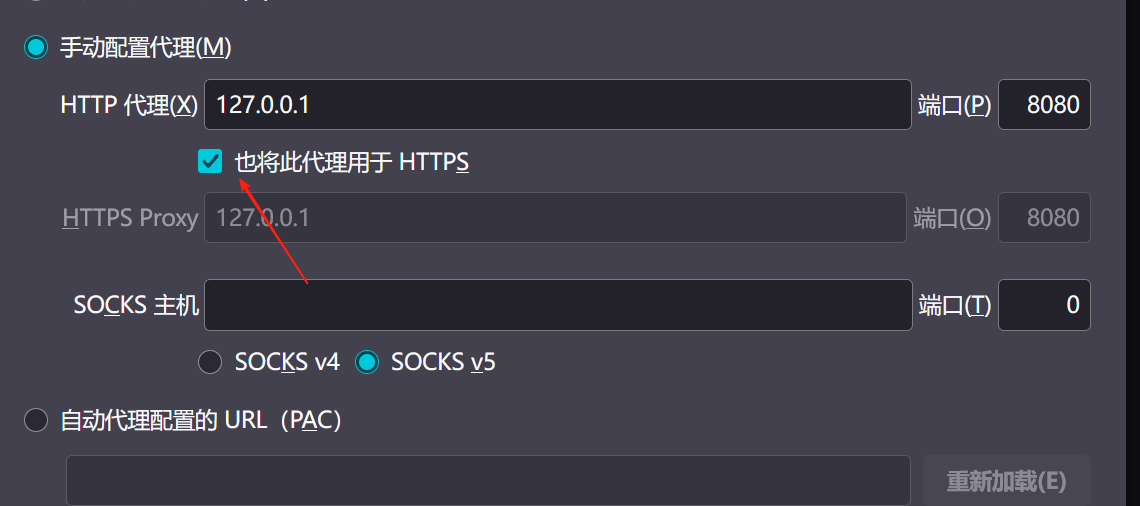
【2025年】解决Burpsuite抓不到https包的问题
环境:windows11 burpsuite:2025.5 在抓取https网站时,burpsuite抓取不到https数据包,只显示: 解决该问题只需如下三个步骤: 1、浏览器中访问 http://burp 2、下载 CA certificate 证书 3、在设置--隐私与安全--…...

ArcGIS Pro制作水平横向图例+多级标注
今天介绍下载ArcGIS Pro中如何设置水平横向图例。 之前我们介绍了ArcGIS的横向图例制作:ArcGIS横向、多列图例、顺序重排、符号居中、批量更改图例符号等等(ArcGIS出图图例8大技巧),那这次我们看看ArcGIS Pro如何更加快捷的操作。…...
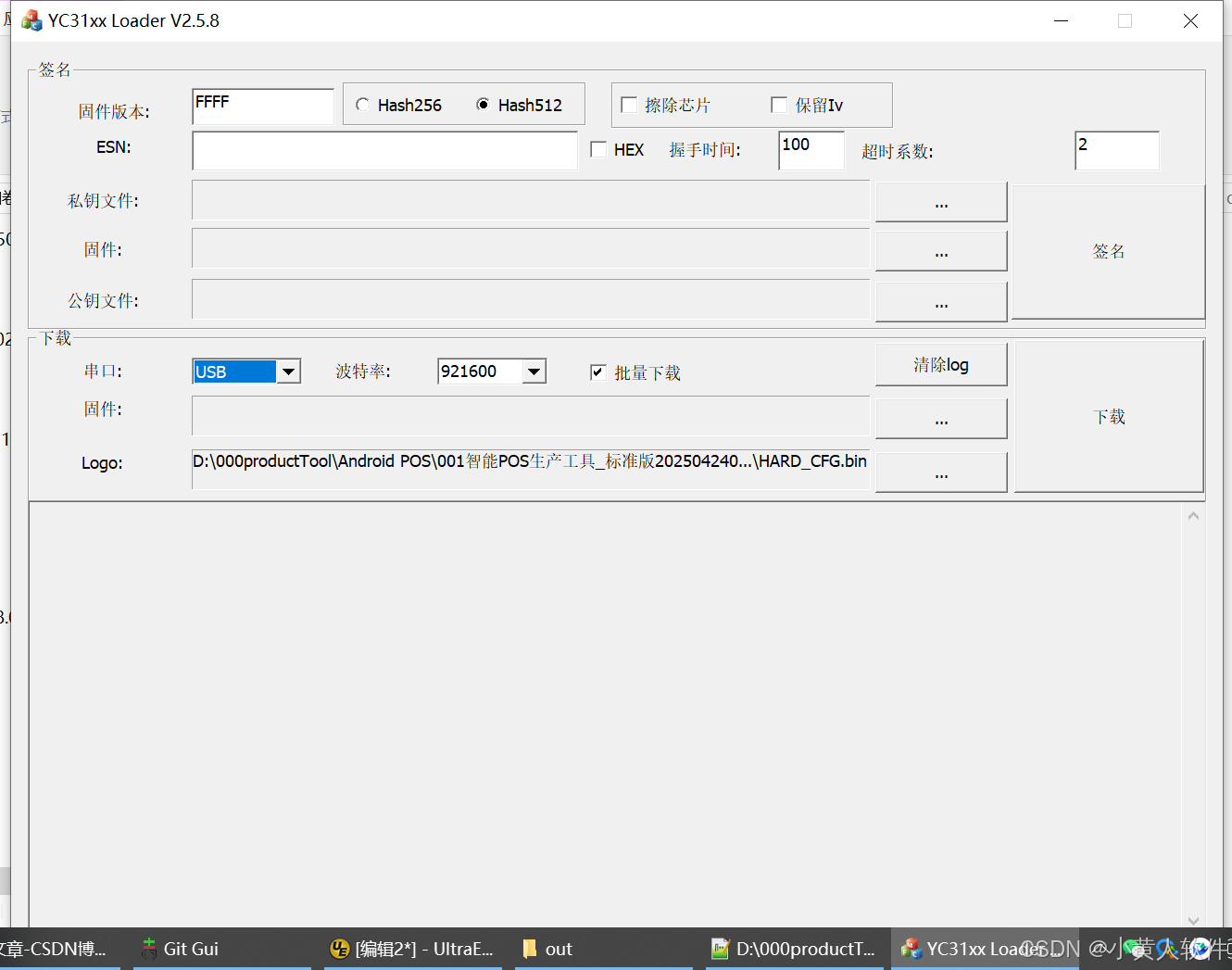
C++ Visual Studio 2017厂商给的源码没有.sln文件 易兆微芯片下载工具加开机动画下载。
1.先用Visual Studio 2017打开Yichip YC31xx loader.vcxproj,再用Visual Studio 2022打开。再保侟就有.sln文件了。 易兆微芯片下载工具加开机动画下载 ExtraDownloadFile1Info.\logo.bin|0|0|10D2000|0 MFC应用兼容CMD 在BOOL CYichipYC31xxloaderDlg::OnIni…...
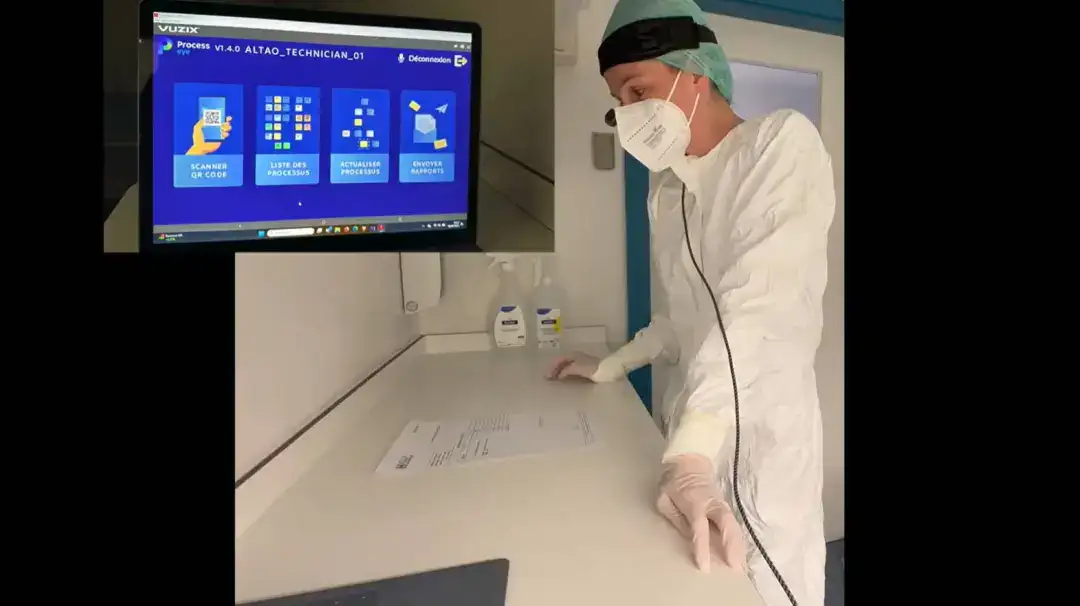
安宝特案例丨Vuzix AR智能眼镜集成专业软件,助力卢森堡医院药房转型,赢得辉瑞创新奖
在Vuzix M400 AR智能眼镜的助力下,卢森堡罗伯特舒曼医院(the Robert Schuman Hospitals, HRS)凭借在无菌制剂生产流程中引入增强现实技术(AR)创新项目,荣获了2024年6月7日由卢森堡医院药剂师协会࿰…...
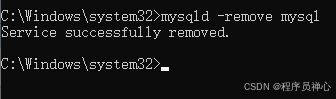
windows系统MySQL安装文档
概览:本文讨论了MySQL的安装、使用过程中涉及的解压、配置、初始化、注册服务、启动、修改密码、登录、退出以及卸载等相关内容,为学习者提供全面的操作指导。关键要点包括: 解压 :下载完成后解压压缩包,得到MySQL 8.…...
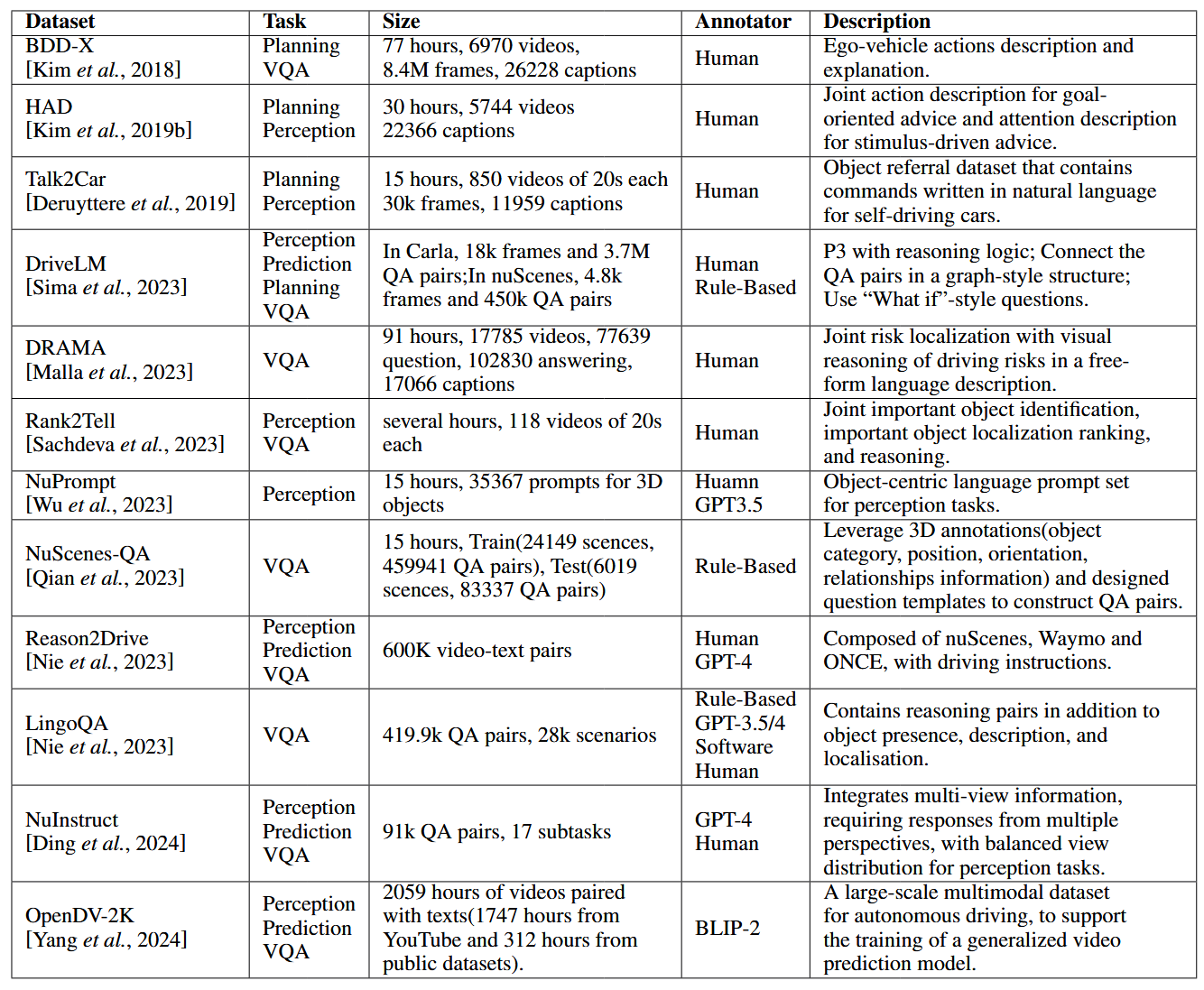
论文阅读:LLM4Drive: A Survey of Large Language Models for Autonomous Driving
地址:LLM4Drive: A Survey of Large Language Models for Autonomous Driving 摘要翻译 自动驾驶技术作为推动交通和城市出行变革的催化剂,正从基于规则的系统向数据驱动策略转变。传统的模块化系统受限于级联模块间的累积误差和缺乏灵活性的预设规则。…...


