VUE条件树查询 自定义条件节点
之前实现过的简单的条件树功能如下图:

经过最新客户需求确认,上述条件树还需要再次改造,以满足正常需要!
最新暴改后的功能如下红框所示:


页面功能
主页面逻辑代码:
<template><div class="flex-col"><div id="container" class="c-view"></div><el-button type="primary" plain style="width: 120px;" @click="doQuery">开始搜索</el-button></div> </template> <script> import { Graph } from '@antv/x6' import Hierarchy from '@antv/hierarchy' import '@antv/x6-vue-shape' import querytrees from './queryCondition.vue' //这是我的vue组件,作为子节点展示在思维导图上 import queryrelative from './queryRelative.vue'import { findItem, lastChild, setData, addChildNode, removeNode, randomId } from './fun'export default {data() {return {graphData: {'id': '1','type': 'original—add','width': 80,'height': 30,"children": [// {// "id": 0.28207584597793156,// "type": "queryrelative", //关系节点// "width": 44,// "height": 44,// "data": {// "relative": "and" //and并且 or或者// },// "children": [// {// "id": 0.32858917851150116,// "type": "condition-text", //条件节点// "width": 90,// "height": 44,// "level": 1, //判断它是第几级的条件节点// "edgeText": "",// "data": {// "complete": true,// "form": {} //你的业务数据// }// },// {// "id": 0.30546487070416783,// "type": "vue-shape", //自定义组件 业务节点// "width": 744,// "height": 44,// "level": 1,// "edgeText": "",// "data": {// "complete": false,// "form": {} //你的业务数据// }// }// ]// }]} //默认只有一个根节点}},mounted() {this.init()},methods: {//初始化⽅法doQuery() {let vft = (obj) => {let empty = obj.children.length == 0if (obj.type == 'relative') {empty = false}else {if (obj.data) {empty = !obj.data.complete}else {for (let i = 0; i < obj.children.length; i++) {empty = vft(obj.children[i])if (empty) {break}}}}return empty}if (vft(this.graphData)) {this.$modal.msgError("请先确认查询条件")}else {//组装查询语句// let cft = (obj) => {// let stms = null// if (obj.type == 'relative') {// obj.children.forEach(e => {// if (e.children && e.children.length > 0) {// e.children.forEach(p => {// let at = cft(p)// if (!stms) {// stms = at// }// else {// stms = stms + ' ' + e.data.relative + ' ' + at// }// })// }// else {// if (!stms) {// stms = e.data.form.topForm.value + e.data.form.conditionForm.value + e.data.form.valueForm.value// }// else {// let t = e.data.form.topForm.value + e.data.form.conditionForm.value + e.data.form.valueForm.value// stms = stms + ' ' + obj.data.relative + ' ' + t// }// }// })// }// else {// obj.children.forEach(p => {// debugger// let at = cft(p)// if (!stms) {// stms = at// }// else {// stms = stms + p.data.relative + at// }// })// }// return stms// }this.$emit('input', { sql: "", tree: this.graphData.children })}},init() {let self = thisGraph.registerNode('original—add',{inherit: 'rect',width: 80,height: 30,label: '+纳入条件',attrs: { //样式代码body: {rx: 4,ry: 4,stroke: '#037AFB',fill: '#037AFB',strokeWidth: 1,event: 'add:original' //根节点点击事件},label: {fontSize: 14,fill: 'white',event: 'add:original'//根节点点击事件}}},true,)//自定义vue 业务节点Graph.registerVueComponent('queryrelative',{template: `<queryrelative/>`,components: {queryrelative}},true)//自定义vue 业务节点Graph.registerVueComponent('querytrees',{template: `<querytrees/>`,components: {querytrees}},true)// 弯的边Graph.registerEdge('mindmap-edge',{inherit: 'edge',router: {name: 'manhattan',args: {startDirections: ['right'],endDirections: ['left']}},connector: {name: 'rounded'},attrs: {line: {targetMarker: '',stroke: '#A2B1C3',strokeWidth: 2}}, //样式代码zIndex: 0},true,)// 直的边Graph.registerEdge('straight-edge',{inherit: 'edge',attrs: {}, //样式代码zIndex: 0},true,)//新增限定条件Graph.registerNodeTool('add-condition',{inherit: 'button', // 基类名称,使用已经注册的工具名称。markup: [{tagName: 'rect',selector: 'button',attrs: {fill: '#296FFF',cursor: 'pointer',width: 32,height: 28}},{tagName: 'image',selector: 'icon',attrs: {'xlink:href': 'https://gw.alipayobjects.com/mdn/rms_43231b/afts/img/A*SYCuQ6HHs5cAAAAAAAAAAAAAARQnAQ',cursor: 'pointer',width: 16,height: 16,x: 8,y: 6}}],x: '100%',y: '100%',offset: { x: -32, y: -72 },onClick({ cell }) {const { id } = cellconst dataItem = findItem(this.graphData, id).nodeconst lastNode = lastChild(dataItem)//找到当前node的最后一级,添加if (addChildNode(lastNode.id, '并且', graphData)) {render(graph, this.graphData)}}}, true)//关系节点 点击增加条件事件Graph.registerNodeTool('relative:add-condition', {inherit: 'button', // 基类名称,使用已经注册的工具名称。markup: [{tagName: 'rect',selector: 'button',attrs: {fill: '#296FFF',cursor: 'pointer',width: 32,height: 28}},{tagName: 'image',selector: 'icon',attrs: {'xlink:href': 'https://gw.alipayobjects.com/mdn/rms_43231b/afts/img/A*SYCuQ6HHs5cAAAAAAAAAAAAAARQnAQ',cursor: 'pointer',width: 16,height: 16,x: 8,y: 6}}],x: '100%',y: '100%',offset: { x: -32, y: -72 },onClick({ cell }) {const { id } = cellif (addChildNode(id, '', this.graphData)) render(graph, this.graphData)}}, true)//边增加条件Graph.registerEdgeTool('edge:add-condition', {inherit: 'button', // 基类名称,使用已经注册的工具名称。markup: [{tagName: 'rect',selector: 'button',attrs: {fill: '#296FFF',cursor: 'pointer',fontSize: 16,width: 20,height: 20,rx: 2,ry: 2,stroke: '#296FFF',strokeWidth: 1}},{tagName: 'text',selector: 'label',textContent: '+',attrs: {x: 5,y: 15,fontSize: 16,cursor: 'pointer',fill: '#ffff'}}],distance: '100%',offset: { y: -10, x: -10 },onClick({ cell }) {debuggerconst { node, parent } = findItem(self.graphData, cell.target.cell)const newId = randomId()const childP = {children: [node],id: newId,type: 'vue-shape',width: 80,height: 40,level: 2,component: 'queryrelative',data: { relative: 'and', type: 'document', options: [{ label: '同病人', value: '1' }, { label: '同病历', value: '2' }, { label: '同报告', value: '3' }], defaultValue: '1' }}const currentIndex = parent.children.findIndex(item => item.id === node.id)parent.children[currentIndex] = childPlet anode = addChildNode(newId, '', self.graphData)anode.width = 550anode.component = 'querytrees'if (anode) {render(graph, self.graphData)}}}, true)let graph = new Graph({background: { color: '#fff' },container: document.getElementById('container'),panning: { enabled: true },selecting: { enabled: true },keyboard: { enabled: true },grid: true,mousewheel: {enabled: true,modifiers: ['ctrl', 'meta']},interacting: { nodeMovable: false }})const render = (graph, graphData) => {const result = Hierarchy.mindmap(graphData, {direction: 'H',getHeight(d) {return d.height},getWidth(d) {return d.width},getHGap() {return 40},getVGap() {return 20},getSide: () => {return 'right'}})const cells = []const traverse = (hierarchyItem, parentId) => {if (hierarchyItem) {const { data, children } = hierarchyItemconst node = graph.createNode({...data,shape: data.type,x: hierarchyItem.x,y: hierarchyItem.y,component: data.component})if (parentId) {//有父级则插入父级const parent = graph.getCellById(parentId)parent && parent.addChild(node)}cells.push(node)//子节点边if (children) {children.forEach((item) => {const { id, data: itemData } = itemcells.push(graph.createEdge({shape: itemData.edgeText ? 'straight-edge' : 'mindmap-edge',source: {cell: hierarchyItem.id,anchor: {name: itemData.type === 'topic-child' ? 'right' : 'center',args: {dx: itemData.type === 'topic-child' ? -16 : '25%'}}},target: { cell: id, anchor: { name: 'left' } },labels: [{ attrs: { text: { text: itemData.edgeText || '' } } }]}),)traverse(item, node.id)})}}}traverse(result)graph.resetCells(cells)// graph.scaleContentToFit({ maxScale: 1 })graph.centerContent()}//根结点添加graph.on('add:original', ({ node }) => {debuggerif (this.graphData.children.length == 0) {const { id } = nodelet anode = addChildNode(id, '', this.graphData)anode.id = randomId()anode.type = "vue-shape" //自定义组件 业务节点anode.width = 550anode.height = 44anode.level = 1anode.edgeText = ""anode.data = {complete: false,form: {formType: 1,topForm: {label: '',value: ''},conditionForm: {},valueForm: {label: '',value: ''},extra: {}} //你的业务数据}anode.component = 'querytrees'anode.children = []if (anode) {render(graph, this.graphData)}}else if (this.graphData.children.lastObject().type != 'relative') {const { id } = nodelet tlist = this.graphData.childrenthis.graphData.children = []let anode = addChildNode(id, '', this.graphData)anode.type = "vue-shape"anode.width = 80;anode.height = 40;anode.level = 1;anode.component = 'queryrelative';anode.data = {"relative": "and" //and并且 or或者, options: [{ label: '同病人', value: '1' }, { label: '同病历', value: '2' }, { label: '同报告', value: '3' }], defaultValue: '1'}let xlist = []tlist.forEach(element => {element.id = randomId(),xlist.push(element)});xlist.push({id: randomId(),type: "vue-shape", //自定义组件 业务节点width: 550,height: 44,level: 1,edgeText: "",component: 'querytrees',data: {complete: false,form: {formType: 1,topForm: {label: '',value: ''},conditionForm: {},valueForm: {label: '',value: ''},extra: {}} //你的业务数据}})anode.children = xlistif (anode) {render(graph, this.graphData)}}else {const { id } = nodelet tlist = this.graphData.childrenthis.graphData.children = []let anode = addChildNode(id, '', this.graphData)anode.type = "vue-shape"anode.component = 'queryrelative'anode.width = 80;anode.height = 40;anode.level = 1;anode.data = {"relative": "and" //and并且 or或者}let xlist = []tlist.forEach(x => {xlist.push(x)})xlist.push({id: randomId(),type: "vue-shape", //自定义组件 业务节点width: 550,height: 44,level: 1,edgeText: "",component: 'querytrees',data: {complete: false,form: {formType: 1,topForm: {label: '',value: ''},conditionForm: {},valueForm: {label: '',value: ''},extra: {}} //你的业务数据}})anode.children = xlist// tlist.push(anode)this.graphData.children = [anode]if (anode) {render(graph, this.graphData)}}})//节点数据变化graph.on('node:change:data', ({ cell, node }) => {debuggersetData(self.graphData, node.id, node.data)const dataItem = node.getData()cell.setData({ ...dataItem, complete: dataItem.complete, isEdit: true })})graph.on('node:removed', ({ cell, node }) => {removeNode(node.id, self.graphData)render(graph, self.graphData)})//节点聚焦 增加工具栏目graph.on('node:mouseenter', ({ node }) => {// if (['condition-text', 'relative'].includes(node.shape)) {// if (!this.isExistUnComplete()) { //判断当前是否有未填写完成的vue组件节点// if (node.shape === 'condition-text') {// node.setAttrs({ body: { fill: '#E9F0FF', stroke: '#296FFF' } })// }// this.addTool(node)// }// }})//节点失焦 移除工具栏graph.on('node:mouseleave', ({ node }) => {// if (['condition-text', 'relative'].includes(node.shape)) {// if (node.shape === 'condition-text') {// node.setAttrs({ body: { stroke: '#CCC', fill: '#fff' } })// }// this.removeTool(node)// }})//边 悬浮事件graph.on('edge:mouseenter', ({ edge }) => {//不是 根结点下第一个关系节点 并且 没有未完成的节点 可添加const targetNode = graph.getCellById(edge.target.cell)const targetNodeData = findItem(this.graphData, edge.target.cell).nodeconst isChild = targetNodeData.level ? targetNodeData.level === 1 : true //不是限定节点 可添加if (!(edge.source.cell === '1' && targetNode.shape === 'relative') && isChild && !this.isExistUnComplete()) {edge.addTools(['edge:add-condition'])}})//边 失焦graph.on('edge:mouseleave', ({ edge }) => {if (!this.isExistUnComplete()) {//判断当前是否有未填写完成的vue组件节点edge.removeTools(['edge:add-condition'])}})render(graph, this.graphData)},isExistUnComplete() {return false}} } </script> <style rel="stylesheet/scss" lang="scss" scoped> .flex-col {width: 100%;height: 310px;display: flex;flex-direction: column;justify-content: center;align-items: center; }.c-view {height: 260px;width: 100%; }.topic-image {visibility: hidden;cursor: pointer; }.x6-node:hover .topic-image {visibility: visible; }.x6-node-selected rect {stroke-width: 2px; } </style>
涉及到的组件一
queryCondition.vue
<template><div class="condition" :class="[complete ? 'ny-view' : 'dy-view']" :style="{ width: lineTextWidth + 'px' }"><el-form v-if="!complete" ref="form" :model="form" label-width="0" inline><el-row :gutter="10"><el-col :span="(form.formType != 2) ? 9 : 6"><el-form-item class="w-100 flex-row"><el-select class="search-options" v-model="form.topForm.value" filterable clearableplaceholder="请选择" :loading="remoteLoading" remote :remote-method="searchKeysAction"><el-option v-for="item in topFormOptions" :key="item.formItemId" :label="item.label":value="item.formItemId"></el-option></el-select><el-button class="search-icon" icon="el-icon-plus" @click="showCheck = true"></el-button></el-form-item></el-col><el-col :span=5><el-form-item class="w-100"><el-select v-model="form.conditionForm.value" placeholder="关系" @change="conditionFormChanged"><el-option v-for="item in optionsList()" :key="item.label" :label="item.label":value="item.value"></el-option></el-select></el-form-item></el-col><el-col :span="(form.formType != 2) ? 5 : 8"><el-form-item class="w-100"><el-select v-if="form.formType == 3" v-model="form.valueForm.value" placeholder="请选择"><el-option v-for="item in valuesOptions" :key="item.value" :label="item.label":value="item.value"></el-option></el-select><div v-else-if="form.formType == 2" :key="renderKey"><el-date-picker class="w-100"v-if="(form.conditionForm.value != '9' && form.conditionForm.value != '10')"v-model="form.valueForm.value" format="yyyy.MM.dd" type="date"placeholder="选择日期"></el-date-picker><el-date-picker class="w-100" v-else v-model="form.valueForm.value" format="yy.MM.dd"type="daterange" range-separator="-" start-placeholder="开始时间" end-placeholder="结束时间"></el-date-picker></div><el-input class="w-100" v-else v-model="form.valueForm.value" placeholder="对比值"></el-input></el-form-item></el-col><el-col :span=5><el-form-item class="w-100"><div class="flex-row w-100"><el-button type="danger" @click="onDelAction">删除</el-button><el-button type="primary" @click="onSubmit">确定</el-button></div></el-form-item></el-col></el-row></el-form><div v-else :style="{ width: lineTextWidth + 'px' }" @click="reEditAction"><span class="top-view">{{ topText }}</span><span class="con-view">{{ conditionText }}</span><span class="val-view">{{ valueText }}</span></div><check-crf v-if="showCheck" @input="itemSelected" :inTreeQuery="true" :workSingle="true" /></div> </template><script>// import { elForm, elFormItem, elInput, elSelect, elOption } from 'element-ui'//在这需要再次按需引入对应组件 import { getTextWidth, setData, removeNode, randomId } from "./fun" import CheckCrf from '../crf/components/check-crf.vue' import project from '../../api/project/project'export default {name: 'queryCondition',inject: ["getGraph", "getNode"],components: { CheckCrf },data() {return {showCheck: false,complete: false,form: {//1数值型条件 conditionForm为等于、不等于、大于、大于等于、小于、小于等于、为空、不为空//2日期条件 conditionForm为晚于、不晚于、早于、不早于、时间段内、时间段外、为空、不为空//3复选框 conditionForm为是、否//4其他类型 conditionForm为包含、不包含、等于、不等于、为空、不为空formType: 1,topForm: {label: '',value: ''},conditionForm: {label: '',value: ''},valueForm: {label: '',value: '',},//原始组件所有属性extra: {}},topFormOptions: [],lineTextWidth: 550,topText: '用户姓名',conditionText: '包含',valueText: 'dudu',renderKey: randomId(),valuesOptions: [],remoteLoading: false}},mounted() {const self = this;let node = this.getNode()const data = node.getData();if (data) {this.complete = data.completethis.form = data.formthis.topText = this.form.topForm.labelthis.conditionText = this.form.conditionForm.labelif (this.form.formType == 3) {this.valueText = this.form.valueForm.label}else {this.valueText = this.form.valueForm.value}}// 监听数据改变事件// node.on("change:data", ({ current }) => {// debugger// });this.renderUI()},methods: {conditionFormChanged(e) {if (this.form.formType == 2) {//必须强制刷新一下对应的DOM,否则会出现日期选择框弹出位置错误或者无法弹出的问题this.renderKey = randomId()this.form.valueForm.value = ""}},searchKeysAction(query) {if (query !== '') {this.remoteLoading = true;project.getCrfKeys(query).then(res => {res.forEach(element => {element.formItemId = element.code});this.remoteLoading = falsethis.topFormOptions = res})} else {this.options = [];}},itemSelected(raw) {let e = raw.firstObject()let cp = e.componentlet label = cp.config.labellet fid = e.codethis.form.topForm.label = labelthis.form.topForm.value = fidthis.form.extra = eif (!this.topFormOptions.containsObject(fid)) {let p = { ...e, label: label, formItemId: fid }this.topFormOptions.addObject(p)}if (cp.typeId === 'INPUT') {this.form.formType = 1}else if (cp.typeId === 'DATE') {this.form.formType = 2}else if (cp.typeId === 'SELECT' || cp.typeId === 'CHECKBOX' || cp.typeId === 'RADIO') {this.form.formType = 3this.valuesOptions = cp.config.options}else {this.form.formType = 4}this.showCheck = false},renderUI() {let width = getTextWidth(this.topText + this.conditionText + this.valueText, 14, "Arial, Helvetica, sans-serif")this.lineTextWidth = width;this.lineTextWidth += 10;this.lineTextWidth += 20;},optionsList() {if (this.form.formType == 1) {let opList = [{ label: '包含', value: '11' },{ label: '等于', value: '7' },{ label: '不等于', value: '8' },{ label: '大于', value: '3' },{ label: '大于等于', value: '4' },{ label: '小于', value: '5' },{ label: '小于等于', value: '6' },{ label: '为空', value: '2' },{ label: '不为空', value: '1' }]return opList}else if (this.form.formType == 2) {let opList = [{ label: '等于', value: '7' },{ label: '不等于', value: '8' },{ label: '晚于', value: '5' },{ label: '不晚于', value: '4' },{ label: '早于', value: '3' },{ label: '不早于', value: '6' },{ label: '时间段内', value: '9' },{ label: '时间段外', value: '10' },{ label: '为空', value: '2' },{ label: '不为空', value: '1' }]return opList}else if (this.form.formType == 3) {let opList = [{ label: '等于', value: '7' },{ label: '不等于', value: '8' },]return opList}else {let opList = [{ label: '包含', value: '11' },{ label: '不包含', value: '12' },{ label: '等于', value: '7' },{ label: '不等于', value: '8' },{ label: '为空', value: '2' },{ label: '不为空', value: '1' }]return opList}},onSubmit() {let flabel = this.optionsList().filter(p => p.value == this.form.conditionForm.value).firstObject()?.labellet ext = this.topFormOptions.filter(p => p.formItemId == this.form.topForm.value)let topText = ext.firstObject()?.labellet vtext = this.form.valueForm.valuelet tipText = nullif (!topText || topText.length == 0) {tipText = '未选择条件字段'}else if (!flabel || flabel.length == 0) {tipText = '未选择条件关系'}else if (!vtext || vtext.length == 0) {tipText = '未选择条件对比值'}if (tipText) {this.$modal.msgError(tipText)}else {this.form.conditionForm.label = flabelthis.topText = topTextthis.conditionText = flabelif (this.form.formType == 3) {vtext = this.valuesOptions.filter(p => p.value == this.form.valueForm.value)[0].labelthis.form.valueForm.label = vtext}this.valueText = vtextthis.form.extra = ext.firstObject()this.complete = truelet node = this.getNode()const dataItem = {complete: this.complete,form: {...this.form}}let graphData = node.parentsetData(graphData, node.id, dataItem)this.renderUI()let data = {mapDbName: this.form.extra.mapDbName,mapTblName: this.form.extra.mapTblName,dataDbName: this.form.extra.dataDbName,dataTblName: this.form.extra.dataTblName,dataColName: this.form.extra.dataColName,fieldType: this.form.extra.fieldType,fieldSource: this.form.extra.fieldSource,code: this.form.topForm.value,operator: this.form.conditionForm.value,value: this.form.valueForm.value}let cv = parseInt(this.form.conditionForm.value)if (this.form.formType == 2 && ((cv == 9 || cv == 10))){data.start = this.form.valueForm.value[0].date2text("yyyy-MM-dd") + " 00:00:00"data.end = this.form.valueForm.value[1].date2text("yyyy-MM-dd") + " 23:59:59"}project.queryTreeAction(data).then(res => {})}},onDelAction() {let graph = this.getGraph()let node = this.getNode()this.$confirm('确定删除此条件?', '提示', {confirmButtonText: '确定',cancelButtonText: '取消',type: 'warning'}).then((cmd) => {if (cmd == 'confirm') {graph.removeNode(node.id)}})},reEditAction() {this.complete = false},checkBtnGroupClose() {this.showCheck = false}} } </script><style lang="scss" scoped> .condition {padding: 0px 10px;height: 100%;background: white;border-radius: 6px;border: 1px solid #EFF4FF;display: flex;flex-direction: row;justify-content: center;align-items: center; }.dy-view {min-width: 550px;background: #EFF4FF;border: 1px solid #5F95FF; }.ny-view {width: auto; }.flex-row {display: flex;flex-direction: row;justify-content: center;align-items: center; }.top-view {white-space: nowrap;color: black;font-size: 14px;font-family: Arial, Helvetica, sans-serif; }.con-view {color: gray;font-size: 14px;padding: 0px 5px;font-family: Arial, Helvetica, sans-serif; }.val-view {color: black;font-size: 14px;font-family: Arial, Helvetica, sans-serif; }.search-options {width: calc(100% - 34px); }.search-icon {position: absolute;border-left: none;width: 32px;height: 32px;margin-left: -4px;background-color: #F5F7FA; }::v-deep {.el-form-item--small {margin: 0px;vertical-align: middle !important;}.el-button--small {padding-left: 10px;padding-right: 10px;}.el-input-group__append {padding-right: 15px;}.el-range__close-icon {display: none;}.el-checkbox--small {height: auto !important;} } </style>
涉及到组件二
queryRelative.vue
<template><div class="condition dy-view flex-row"><div class="flex-row l-flex l-hover" style="position: relative;" :class="{ 'nl-flex': relative == 'or' }"><el-popover placement="bottom" ref="refPop" width="80" trigger="hover" class="h-100 flex-row"popper-class="pop-grid-view"><el-radio-group v-model="radio" @input="radioChanged"><el-radio :label="item.value" v-for="item in optionsList">{{ item.label }}</el-radio></el-radio-group><el-image slot="reference" style="width: 20px; height: 20px":src="require('@/assets/images/sameR.png')"></el-image></el-popover><el-image class="m-view" :src="require('@/assets/images/downArrow.png')"></el-image></div><div class="flex-row r-flex label-text" :class="{ 'nr-flex': relative == 'or' }" @click="relativeChanged">{{ relative == 'or' ? '或者' : '并且' }}</div></div> </template><script>// import { elForm, elFormItem, elInput, elSelect, elOption } from 'element-ui'//在这需要再次按需引入对应组件 import { getTextWidth, setData, removeNode, randomId } from "./fun"export default {name: 'queryRelative',inject: ["getGraph", "getNode"],components: {},data() {return {radio: '1',relative: 'and',optionsList: [],}},mounted() {let node = this.getNode()const data = node.getData();this.relative = data.relativethis.optionsList = data.optionsthis.radio = data.defaultValue},methods: {radioChanged() {this.$refs['refPop'][0].doClose()},relativeChanged() {this.relative = this.relative == 'and' ? 'or' : 'and'let node = this.getNode()const dataItem = {relative:this.relative,defaultValue:this.radio}let graphData = node.parentsetData(graphData, node.id, dataItem)}} } </script><style lang="scss" scoped> .condition {padding: 0px;height: 100%;border-radius: 5px;width: 80px;height: 40px;background-color: white;overflow: hidden;display: flex;flex-direction: row;justify-content: center;align-items: center; }.flex-row {display: flex;flex-direction: row;justify-content: center;align-items: center; }.l-flex {width: 35px;height: 100%;background-color: rgb(109, 162, 243);&:hover {background-color: rgb(129, 182, 255);} }.r-flex {width: 45px;height: 100%;background-color: rgb(154, 188, 247);&:hover {background-color: rgb(129, 182, 255);} }.nl-flex {background-color: rgb(41, 195, 193);&:hover {background-color: rgb(61, 215, 213);} }.nr-flex {background-color: rgb(102, 213, 233);&:hover {background-color: rgb(61, 215, 213);} }.label-text {color: white;font-size: 13px; }.m-view {position: absolute;right: 3px;bottom: 3px;width: 6px;height: 6px; }::v-deep {.el-form-item--small {margin: 0px;vertical-align: middle !important;}.el-button--small {padding-left: 10px;padding-right: 10px;}.el-input-group__append {padding-right: 15px;}.el-range__close-icon {display: none;}.el-checkbox--small {height: auto !important;}.el-radio {line-height: 1.5;}.el-radio__label {padding-left: 5px;} } </style><style lang="scss"> .pop-grid-view.el-popper {min-width: 90px; } </style>
相关文章:

VUE条件树查询 自定义条件节点
之前实现过的简单的条件树功能如下图: 经过最新客户需求确认,上述条件树还需要再次改造,以满足正常需要! 最新暴改后的功能如下红框所示: 页面功能 主页面逻辑代码: <template><div class"…...

什么是打流,怎么用iperf3打流
什么是打流 在网络安全和黑灰产领域,“打流”具有不同的含义,常用于形容通过技术手段制造流量假象或发起流量攻击。 流量攻击(DDoS)中的“打流”: “打流”指向目标服务器或网络发起 大规模的数据请求,造…...

使用MySQL APT源在Linux上安装MySQL
全新安装MySQL的步骤 以下说明假定您的系统上尚未安装任何版本的MySQL(无论是由Oracle还是其他方分发) 添加MySQL的Apt源。 将MySQL的APT存储库添加到系统的软件存储库列表中。 1、转到MySQL APT存储库的下载页面MySQL :: Download MySQL APT Reposi…...

redux react-redux @reduxjs/toolkit
redux团队先后推出了redux、react-redux、reduxjs/toolkit,这三个库的api各有不同。本篇文章就来梳理一下当我们需要在项目中集成redux,从直接使用redux,到使用react-redux,再到react-redux和reduxjs/toolkit配合使用,…...

【偏好对齐】通过ORM直接推导出PRM
论文地址:https://arxiv.org/pdf/2412.01981 相关博客 【自然语言处理】【大模型】 ΨPO:一个理解人类偏好学习的统一理论框架 【强化学习】PPO:近端策略优化算法 【偏好对齐】PRM应该奖励单个步骤的正确性吗? 【偏好对齐】通过OR…...

Python与其他编程语言的区别是什么?
Python是一种广泛使用的高级编程语言,以其简洁的语法、强大的库支持和广泛的应用领域而著称。与其他编程语言相比,Python具有许多独特的特点和优势。以下将从多个方面详细探讨Python与其他编程语言的区别,并通过示例进行说明。 一、语法简洁…...

cuda11.6和对应的cudnn(windows)
因为每次不同的torch版本要下对应的cuda,这次刚好在Windows上下好了一个cuda11.6和对应的cudnn,直接放到网盘中,大家有需要对应版本的可以直接下载: 链接:https://pan.quark.cn/s/f153a53830d4 大家自取,c…...

24年无人机行业资讯 | 12.23-12.29
24年无人机行业资讯 | 12.23-12.29 1、 国家发改委新设低空经济司,助力低空经济规范发展2、商务部支持无人机民用国际贸易,强调出口管制与安全并重3、滨州高新区首架无人机成功下线4、 2025第九届世界无人机大会筹备推进会顺利召开5、2024年世界无人机竞…...

uniapp:微信小程序文本长按无法出现复制菜单
一、问题描述 在集成腾讯TUI后,为了能让聊天文本可以复制,对消息组件的样式进行修改,主要是移除下面的user-select属性限制: user-select: none;-webkit-user-select: none;-khtml-user-select: none;-moz-user-select: none;-ms…...

qml Item详解
1、概述 Item是QML(Qt Modeling Language)的基础元素,所有其他可视化元素都继承自它。它代表了一个可视化的对象,虽然Item对象本身没有可视外观,但它定义了所有可视项之间通用的属性,比如位置、大小、旋转…...

【Java回顾】Day4 反射机制
反射机制 之前学过一部分,笔记在20250103Java包_网络编程.md里,这里在之前的笔记的基础上做一些补充。 反射:得到class对象后反向获取对象的各种信息。 包 Field 类或接口中的字段(成员变量),动态访问和修改类的字段 模板 获取Class 对象 …...

【沉默的羔羊心理学】汉尼拔的“移情”游戏:操纵与理解的艺术,精神分析学视角下的角色互动
终极解读《沉默的羔羊》:弗洛伊德精神分析学视角下的深层剖析 关键词 沉默的羔羊弗洛伊德精神分析学角色心理意识与潜意识性别与身份 弗洛伊德精神分析学简介 弗洛伊德的精神分析学是心理学的一个重要分支,主要关注人类行为背后的无意识动机和冲突。…...

[深度学习] 大模型学习1-大语言模型基础知识
大语言模型(Large Language Model,LLM)是一类基于Transformer架构的深度学习模型,主要用于处理与自然语言相关的各种任务。简单来说,当用户输入文本时,模型会生成相应的回复或结果。它能够完成许多任务&…...

如何解决数据库和缓存不一致的问题
目录 一、Cache-Aside模式(旁路缓存模式) 二、Write-Through模式(写透缓存模式) 三、Write-Behind模式(写回缓存模式) 四、先删除缓存再更新数据库(不推荐,存在风险)…...

剑指Offer|LCR 021. 删除链表的倒数第 N 个结点
LCR 021. 删除链表的倒数第 N 个结点 给定一个链表,删除链表的倒数第 n 个结点,并且返回链表的头结点。 示例 1: 输入:head [1,2,3,4,5], n 2 输出:[1,2,3,5]示例 2: 输入:head [1], n 1…...

【NX入门篇】
NX入门篇 一、UG NX 由来二、软件如何启动(UG NX 12.0)三、使用步骤四、常用命令 一、UG NX 由来 UG NX由来: 1969 年:UG 的开发始于美国麦道航空公司,基于 C 语言开发实现;1976 年:UG问世&am…...

ubuntu如何禁用 Snap 更新
.禁用 Snap 更新(通过修改 snapd 配置) 打开并编辑 /etc/apt/apt.conf.d/50unattended-upgrades文件。 这个文件控制自动更新的行为。 sudo vim /etc/apt/apt.conf.d/50unattended-upgrades 里面有一行将里面的auto改为false即可禁用更新:…...

Spring AI Alibaba-对话模型(Chat Model)
对话模型(Chat Model)接收一系列消息(Message)作为输入,与模型 LLM 服务进行交互,并接收返回的聊天消息(Chat Message)作为输出。相比于普通的程序输入,模型的输入与输出…...

HTML——79.代码快捷输入方式
!DOCTYPE html> <html><head><meta charset"UTF-8"><title>代码快捷输入方式</title></head><body><!--1.父子关系:--><!--div>p 加Tab键--><div><p></p></div><…...

李宏毅机器学习课程笔记01 | 1.Introduction of Machine/Deep Learning
笔记是在语雀上面做的,粘贴在CSND上可能存在格式错误 机器学习的本质就是借助机器寻找一个转换函数 根据函数的输出类型,可以将机器学习进行分类 regression 回归任务:函数输出时一个数值classification 分类任务:人类设定好选项…...

日语AI面试高效通关秘籍:专业解读与青柚面试智能助攻
在如今就业市场竞争日益激烈的背景下,越来越多的求职者将目光投向了日本及中日双语岗位。但是,一场日语面试往往让许多人感到步履维艰。你是否也曾因为面试官抛出的“刁钻问题”而心生畏惧?面对生疏的日语交流环境,即便提前恶补了…...
)
Java 语言特性(面试系列2)
一、SQL 基础 1. 复杂查询 (1)连接查询(JOIN) 内连接(INNER JOIN):返回两表匹配的记录。 SELECT e.name, d.dept_name FROM employees e INNER JOIN departments d ON e.dept_id d.dept_id; 左…...
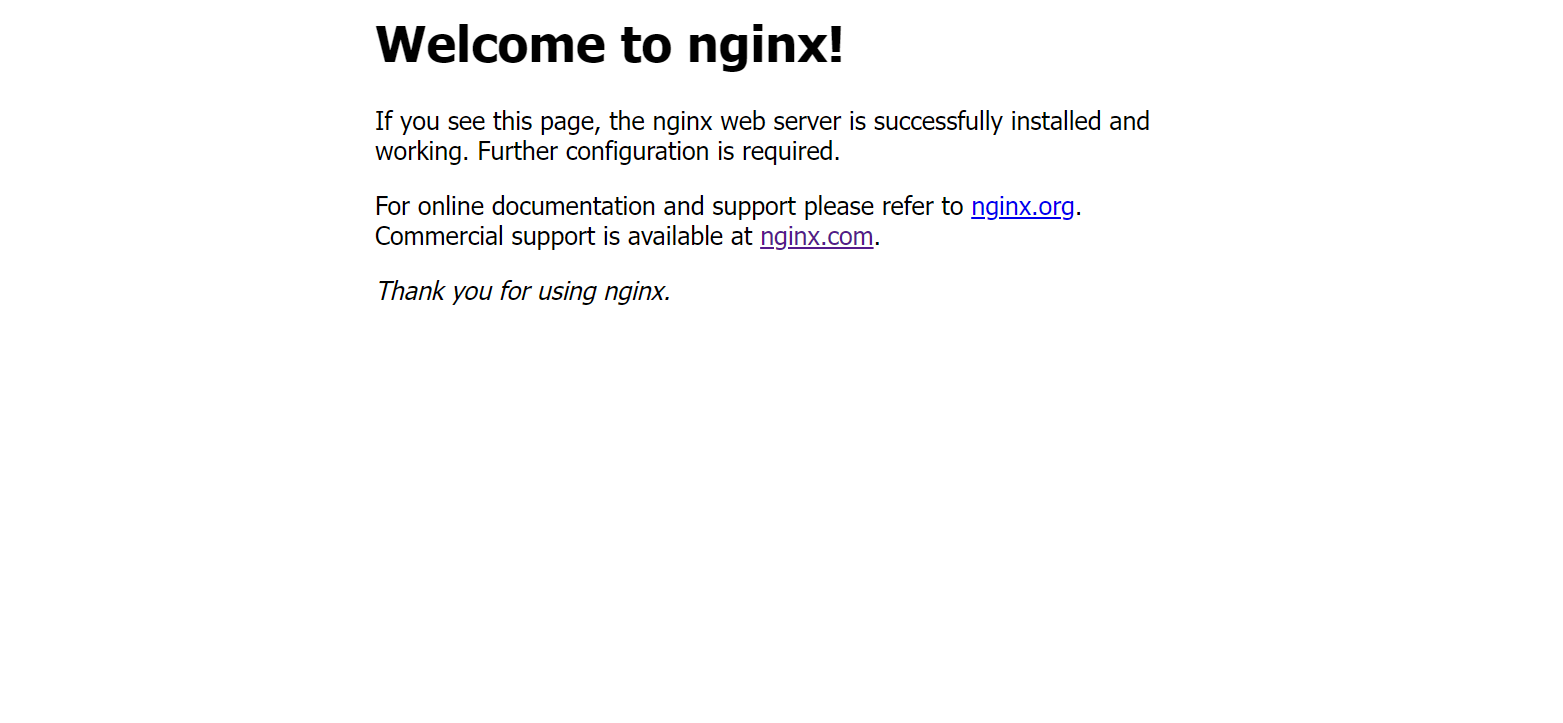
linux之kylin系统nginx的安装
一、nginx的作用 1.可做高性能的web服务器 直接处理静态资源(HTML/CSS/图片等),响应速度远超传统服务器类似apache支持高并发连接 2.反向代理服务器 隐藏后端服务器IP地址,提高安全性 3.负载均衡服务器 支持多种策略分发流量…...

基于距离变化能量开销动态调整的WSN低功耗拓扑控制开销算法matlab仿真
目录 1.程序功能描述 2.测试软件版本以及运行结果展示 3.核心程序 4.算法仿真参数 5.算法理论概述 6.参考文献 7.完整程序 1.程序功能描述 通过动态调整节点通信的能量开销,平衡网络负载,延长WSN生命周期。具体通过建立基于距离的能量消耗模型&am…...
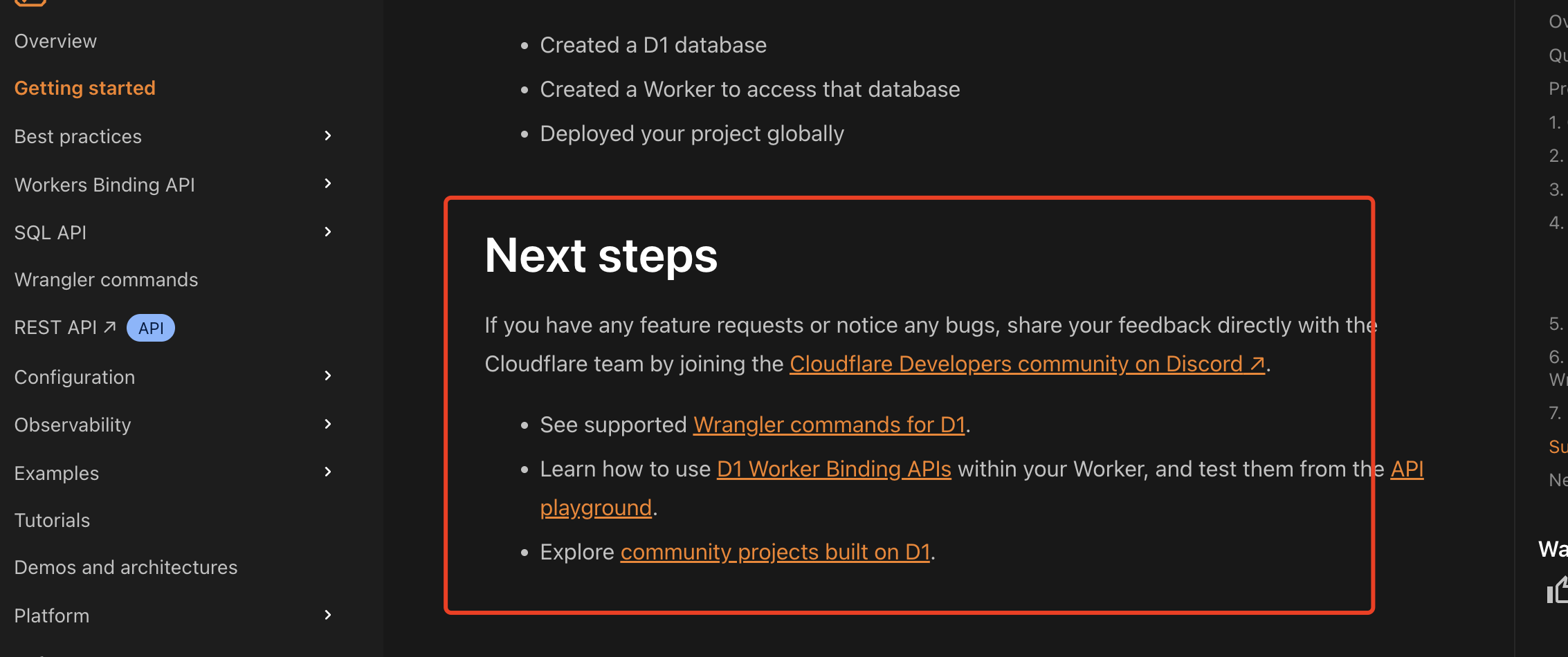
通过Wrangler CLI在worker中创建数据库和表
官方使用文档:Getting started Cloudflare D1 docs 创建数据库 在命令行中执行完成之后,会在本地和远程创建数据库: npx wranglerlatest d1 create prod-d1-tutorial 在cf中就可以看到数据库: 现在,您的Cloudfla…...

基于Uniapp开发HarmonyOS 5.0旅游应用技术实践
一、技术选型背景 1.跨平台优势 Uniapp采用Vue.js框架,支持"一次开发,多端部署",可同步生成HarmonyOS、iOS、Android等多平台应用。 2.鸿蒙特性融合 HarmonyOS 5.0的分布式能力与原子化服务,为旅游应用带来…...
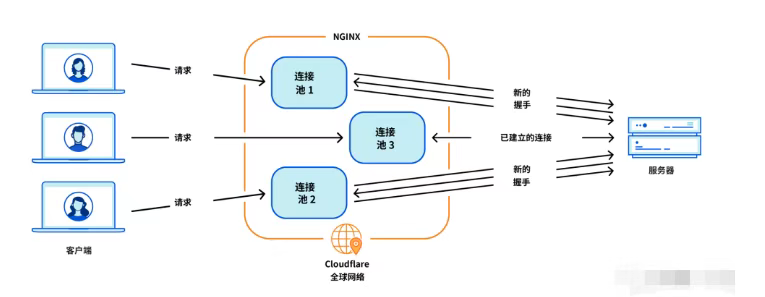
Cloudflare 从 Nginx 到 Pingora:性能、效率与安全的全面升级
在互联网的快速发展中,高性能、高效率和高安全性的网络服务成为了各大互联网基础设施提供商的核心追求。Cloudflare 作为全球领先的互联网安全和基础设施公司,近期做出了一个重大技术决策:弃用长期使用的 Nginx,转而采用其内部开发…...
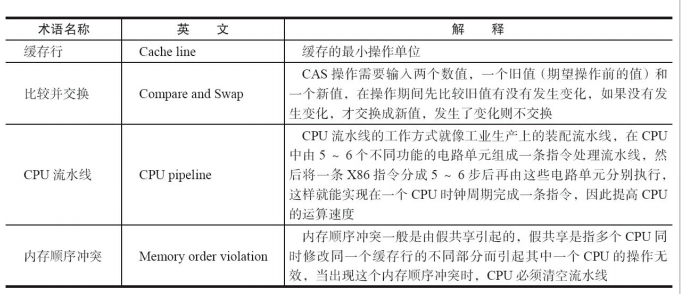
JUC笔记(上)-复习 涉及死锁 volatile synchronized CAS 原子操作
一、上下文切换 即使单核CPU也可以进行多线程执行代码,CPU会给每个线程分配CPU时间片来实现这个机制。时间片非常短,所以CPU会不断地切换线程执行,从而让我们感觉多个线程是同时执行的。时间片一般是十几毫秒(ms)。通过时间片分配算法执行。…...

【学习笔记】深入理解Java虚拟机学习笔记——第4章 虚拟机性能监控,故障处理工具
第2章 虚拟机性能监控,故障处理工具 4.1 概述 略 4.2 基础故障处理工具 4.2.1 jps:虚拟机进程状况工具 命令:jps [options] [hostid] 功能:本地虚拟机进程显示进程ID(与ps相同),可同时显示主类&#x…...
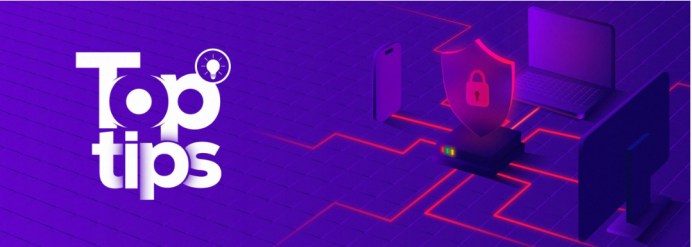
企业如何增强终端安全?
在数字化转型加速的今天,企业的业务运行越来越依赖于终端设备。从员工的笔记本电脑、智能手机,到工厂里的物联网设备、智能传感器,这些终端构成了企业与外部世界连接的 “神经末梢”。然而,随着远程办公的常态化和设备接入的爆炸式…...
