Java工程师实现视频文件上传minio文件系统存储及网页实现分批加载视频播放
Java工程师实现minio存储大型视频文件网页实现分批加载视频播放

一、需求说明
老板给我出个题目,让我把的电影文件上传到minio文件系统,再通过WEB端分配加载视频播放,类似于我们普通的电影网站。小编把Java代码共享出来。是真正的能拿过来直接用的。小编我亲自测过。
1.1minio版本
<dependency><groupId>io.minio</groupId><artifactId>minio</artifactId><version>7.1.4</version></dependency>
1.2maven依赖
<?xml version="1.0" encoding="UTF-8"?>
<project xmlns="http://maven.apache.org/POM/4.0.0"xmlns:xsi="http://www.w3.org/2001/XMLSchema-instance"xsi:schemaLocation="http://maven.apache.org/POM/4.0.0 http://maven.apache.org/xsd/maven-4.0.0.xsd"><modelVersion>4.0.0</modelVersion><groupId>com.sun</groupId><artifactId>springboot-sun</artifactId><version>1.0-SNAPSHOT</version><!--springboot工程需要继承的父工程--><parent><groupId>org.springframework.boot</groupId><artifactId>spring-boot-starter-parent</artifactId><version>2.1.8.RELEASE</version></parent><dependencies><dependency><groupId>org.springframework.boot</groupId><artifactId>spring-boot-starter-thymeleaf</artifactId></dependency><!--web开发的起步依赖--><dependency><groupId>org.springframework.boot</groupId><artifactId>spring-boot-starter-web</artifactId></dependency><dependency><groupId>org.mybatis.spring.boot</groupId><artifactId>mybatis-spring-boot-starter</artifactId><version>2.1.0</version></dependency><dependency><groupId>mysql</groupId><artifactId>mysql-connector-java</artifactId><!--<scope>runtime</scope>--></dependency><dependency><groupId>org.springframework.boot</groupId><artifactId>spring-boot-starter-test</artifactId><scope>test</scope></dependency><dependency><groupId>io.minio</groupId><artifactId>minio</artifactId><version>7.1.4</version></dependency><dependency><groupId>org.apache.commons</groupId><artifactId>commons-lang3</artifactId><version>3.12.0</version></dependency><dependency><groupId>org.projectlombok</groupId><artifactId>lombok</artifactId><version>1.18.28</version><scope>provided</scope></dependency><dependency><groupId>joda-time</groupId><artifactId>joda-time</artifactId><version>2.10.12</version>
</dependency></dependencies></project>
1.3分段视频播放Controller
package com.sun.controller;import io.minio.GetObjectArgs;
import io.minio.MinioClient;
import io.minio.ObjectStat;
import io.minio.StatObjectArgs;
import io.minio.errors.*;
import org.springframework.beans.factory.annotation.Autowired;
import org.springframework.http.HttpHeaders;
import org.springframework.http.HttpStatus;
import org.springframework.http.MediaType;
import org.springframework.http.ResponseEntity;
import org.springframework.web.bind.annotation.GetMapping;
import org.springframework.web.bind.annotation.PathVariable;
import org.springframework.web.bind.annotation.RequestHeader;
import org.springframework.web.bind.annotation.RestController;import com.sun.minio.util.MinIoUtil;import java.io.ByteArrayOutputStream;
import java.io.IOException;
import java.io.InputStream;
import java.security.InvalidKeyException;
import java.security.NoSuchAlgorithmException;@RestController
public class VideoController2 {@GetMapping("/testDisplay2/{fileName}")public ResponseEntity<byte[]> getVideo(@PathVariable String fileName,@RequestHeader(value = "Range", required = false) String range) {try {String bucketName = "movie";String objectName = fileName + ".mp4";MinioClient minioClient= MinIoUtil.minioClient;// 根据Range请求头来设置分批加载的范围GetObjectArgs.Builder getObjectArgsBuilder = GetObjectArgs.builder().bucket(bucketName).object(objectName);long start=0l;if (range!= null && range.startsWith("bytes=")) {String[] values = range.split("=")[1].split("-");start = Long.parseLong(values[0]);long end = values.length > 1? Long.parseLong(values[1]) : -1;if (end!= -1) {long length = end - start + 1;getObjectArgsBuilder.offset(start).length(length);} else {getObjectArgsBuilder.offset(start);}}// 获取视频流try (InputStream inputStream = minioClient.getObject(getObjectArgsBuilder.build())) {ByteArrayOutputStream outputStream = new ByteArrayOutputStream();byte[] buffer = new byte[1024 * 1024]; // 1MB缓冲区int length;while ((length = inputStream.read(buffer))!= -1) {outputStream.write(buffer, 0, length);}byte[] videoBytes = outputStream.toByteArray();HttpHeaders headers = new HttpHeaders();headers.setContentType(MediaType.parseMediaType("video/mp4"));// 如果是分段请求,设置相应的响应头if (range!= null) {ObjectStat objectStat = minioClient.statObject(StatObjectArgs.builder().bucket(bucketName).object(objectName).build());long fileSize = objectStat.length();headers.set("Content-Range", "bytes " + start + "-" + (start + videoBytes.length - 1) + "/" + fileSize);return new ResponseEntity<>(videoBytes, headers, HttpStatus.PARTIAL_CONTENT);} else {headers.setContentLength(videoBytes.length);return new ResponseEntity<>(videoBytes, headers, HttpStatus.OK);}}} catch (Exception e) {e.printStackTrace();return new ResponseEntity<>(HttpStatus.INTERNAL_SERVER_ERROR);}}
}
1.4 html5 播放
<html>
<title>test</title>
<meta http-equiv="Content-Type" content="text/html; charset=utf-8">
<head><style type="text/css">.upload {margin-top: 100px;margin-left: 100px;text-align: center;}</style></head>
<body>
<h1 style="text-align: center;margin-top: 20px">test</h1>
<div><!-- <img src="/minio_demo/testClick/testDisplay?url=/data/temp/img/a6efce1b9d16fdfabf36882ab08f8c5495ee7b9f.jpg"> -->
</div><div><!-- <video src="/minio_demo/testClick/testDisplay?md5=a172e15a869fd7224618840c0815dcb1" controls width="640" height="360">您的浏览器不支持视频标签。
</video>--><video src="/minio_demo/testDisplay2/test" controls width="640" height="360">您的浏览器不支持视频标签。
</video></div>
</body>
</html>
1.5上传Controller
package com.sun.controller;import io.minio.errors.*;
import org.apache.commons.lang3.StringUtils;
import org.springframework.beans.factory.annotation.Autowired;
import org.springframework.core.io.support.PropertiesLoaderUtils;
import org.springframework.web.bind.annotation.RequestMapping;
import org.springframework.web.bind.annotation.RequestParam;
import org.springframework.web.bind.annotation.ResponseBody;
import org.springframework.web.bind.annotation.RestController;
import org.springframework.web.multipart.MultipartFile;
import org.springframework.web.servlet.ModelAndView;import com.sun.minio.util.MinIoContentType;
import com.sun.minio.util.MinIoUtil;
import com.sun.minio.util.MinioBucketEnum;
import com.sun.service.MinioServiceImpl;import javax.servlet.RequestDispatcher;
import javax.servlet.ServletException;
import javax.servlet.http.HttpServletRequest;
import javax.servlet.http.HttpServletResponse;
import java.io.IOException;
import java.io.InputStream;
import java.security.InvalidKeyException;
import java.security.NoSuchAlgorithmException;
import java.util.Properties;@RestController
@RequestMapping("testClick")
public class MinioDemoController {@Autowiredprivate MinioServiceImpl minioServiceImpl;/*** 直接页面展示* @param response*/@RequestMapping("/testDisplay")public void testDisplay(HttpServletResponse response,String md5) throws Exception {MinIoUtil.displayFile(minioServiceImpl,MinioBucketEnum.VIDEO_FILES,response,md5);}@RequestMapping("/testDownload")public void testDownLoad(HttpServletResponse response,String md5) throws Exception {MinIoUtil.downloadFile(minioServiceImpl,MinioBucketEnum.VIDEO_FILES,response,md5,"");}@RequestMapping("/testLoad")public void testLoadFile(HttpServletResponse response,String md5,String targetPath) throws Exception{MinIoUtil.loadObject(MinioBucketEnum.VIDEO_FILES,targetPath,md5);}@RequestMapping("/deleteFile")public String deleteFile(String md5) throws Exception{MinIoUtil.deleteObject(minioServiceImpl,MinioBucketEnum.VIDEO_FILES, md5);return "deleteFileSucceed";}@RequestMapping("/testUpload")@ResponseBodypublic String testUpload(HttpServletRequest request, @RequestParam("multipartFile") MultipartFile[] multipartfiles,String url,String pucketName)throws Exception{String filePath = "";for(MultipartFile multipartFile:multipartfiles){String contentType = multipartFile.getContentType();InputStream inputStream = multipartFile.getInputStream();if(!StringUtils.isBlank(url)&&!url.startsWith("/")){url = "/"+url;}if(!StringUtils.isBlank(url)&&!url.endsWith("/")){url += "/";}MinioBucketEnum minioBucketEnum = MinioBucketEnum.VIDEO_FILES;/** if(pucketName.equals("monthlytext")){ minioBucketEnum =* MinioBucketEnum.MONTHLY_TEXT; } if(pucketName.equals("email")){* minioBucketEnum = MinioBucketEnum.VIDEO_FILES; }* if(pucketName.equals("excel")){ minioBucketEnum = MinioBucketEnum.EXCEL; }*/String md5 = MinIoUtil.upload(minioServiceImpl,minioBucketEnum,url + multipartFile.getOriginalFilename(), inputStream, MinIoContentType.getContentType(contentType));filePath+="<p>"+md5+"</p>";if(multipartFile.getOriginalFilename().contains(".mp4")) {filePath = "<video src=\"/minio_demo/testClick/testDisplay?md5="+md5+"\" controls width=\"640\" height=\"360\">\n" +" 您的浏览器不支持视频标签。\n" +"</video>";}// 构建包含两个a标签的HTML代码字符串StringBuilder htmlBuilder = new StringBuilder();htmlBuilder.append("<a href=\"/minio_demo/testClick/deleteFile?md5=").append(md5).append("\">删除文件</a>");htmlBuilder.append(" "); // 增加一些空格间隔两个标签htmlBuilder.append("<a href=\"/minio_demo/testClick/testDownload?md5=").append(md5).append("\">下载文件</a>");// 得到最终的HTML字符串String htmlString = htmlBuilder.toString();filePath=filePath+htmlString;// filePath+="<p>"+md5+"</p>";}return filePath;}@RequestMapping("/testMv1")public ModelAndView testMv1(HttpServletRequest request){ModelAndView modelAndView = new ModelAndView();modelAndView.setViewName("/minio/demo");return modelAndView;}@RequestMapping("/testMv2")public ModelAndView testMv2(HttpServletRequest request){ModelAndView modelAndView = new ModelAndView();modelAndView.setViewName("/minio/demo2");return modelAndView;}@RequestMapping("/testMv3")public ModelAndView testMv3(){ModelAndView mv = new ModelAndView();mv.setViewName("/minio/demo3");return mv;}
}1.6 上传HTML5
<!DOCTYPE html>
<html lang="zh-CN">
<head><title>文件上传页面</title><meta http-equiv="Content-Type" content="text/html; charset=utf-8"><style type="text/css">/* 整体页面样式 */body {font-family: Arial, sans-serif;margin: 0;padding: 0;display: flex;flex-direction: column;justify-content: center;align-items: center;min-height: 100vh;background-color: #f4f4f4;}/* 标题样式 */h1 {color: #333;margin-bottom: 30px;}/* 上传表单容器样式 */.upload {background-color: #fff;padding: 30px;border-radius: 10px;box-shadow: 0 0 10px rgba(0, 0, 0, 0.1);width: 400px;}/* 表单段落样式 */.upload p {margin-bottom: 20px;}/* 文件选择输入框样式 */.upload input[type="file"] {width: 100%;padding: 10px;border: 1px solid #ccc;border-radius: 5px;}/* 文本输入框样式 */.upload input[type="text"] {width: 100%;padding: 10px;border: 1px solid #ccc;border-radius: 5px;}/* 提交按钮样式 */.upload input[type="submit"] {background-color: #007BFF;color: #fff;padding: 10px 20px;border: none;border-radius: 5px;cursor: pointer;transition: background-color 0.3s ease;}.upload input[type="submit"]:hover {background-color: #0056b3;}</style>
</head>
<body><h1>文件上传至MinIO</h1><div class="upload"><form action="/minio_demo/testClick/testUpload" method="post" enctype="multipart/form-data"><p>选择文件: <input type="file" name="multipartFile" /></p><p>桶名称: <input type="text" name="pucketName" value="movie" /></p><p>文件目录: <input type="text" name="url" hidden /></p><p><input type="submit" value="上传并检测" /></p></form></div>
</body>
</html>

1.7 MinIoUtil工具类
package com.sun.minio.util;import io.minio.*;
import io.minio.errors.*;
import org.apache.commons.lang3.StringUtils;
import org.joda.time.DateTime;
import org.slf4j.LoggerFactory;
import org.springframework.beans.BeansException;
import org.springframework.context.ApplicationContext;
import org.springframework.context.ApplicationContextAware;
import org.springframework.core.io.support.PropertiesLoaderUtils;
import org.springframework.web.multipart.MultipartFile;import com.sun.doman.MinioRecord;
import com.sun.service.MinioServiceImpl;import javax.servlet.ServletOutputStream;
import javax.servlet.http.HttpServletResponse;
import javax.validation.constraints.NotNull;
import java.io.*;
import java.net.URLEncoder;
import java.security.InvalidKeyException;
import java.security.NoSuchAlgorithmException;
import java.util.HashMap;
import java.util.Map;
import java.util.Properties;
import java.util.concurrent.TimeUnit;/*** minio工具类*//*** minio工具类*/
public class MinIoUtil {private static MinioServiceImpl minioService = null;private static final org.slf4j.Logger Logger = LoggerFactory.getLogger(MinIoUtil.class);public static MinioClient minioClient = null;private static String enpoint;private static String username;private static String password;static {try{Properties properties = PropertiesLoaderUtils.loadAllProperties("application.properties");enpoint = properties.getProperty("minioEnpoint");Logger.info("获取minio[enpoint]:"+enpoint);username = properties.getProperty("minioUserName");Logger.info("获取minio[minioUserName]:"+username);password = properties.getProperty("minioPassword");Logger.info("获取minio[minioPassword]"+password);minioClient = MinioClient.builder().endpoint(enpoint).credentials(username,password).build();for(MinioBucketEnum minioBucketEnum: MinioBucketEnum.values()){if(!bucketExist(minioBucketEnum.getBucketName())){createBucket(minioBucketEnum.getBucketName());}}}catch (Exception e){Logger.error("获取minio连接失败",e);e.printStackTrace();}}//检查桶是否存在public static boolean bucketExist(String buckeyName) throws IOException, InvalidKeyException, InvalidResponseException, InsufficientDataException, NoSuchAlgorithmException, ServerException, InternalException, XmlParserException, InvalidBucketNameException, ErrorResponseException {return minioClient.bucketExists(BucketExistsArgs.builder().bucket(buckeyName).build());}//创建桶public static void createBucket(String bucketName) throws IOException, InvalidKeyException, InvalidResponseException, RegionConflictException, InsufficientDataException, NoSuchAlgorithmException, ServerException, InternalException, XmlParserException, InvalidBucketNameException, ErrorResponseException {minioClient.makeBucket(MakeBucketArgs.builder().bucket(bucketName).build());}/**** @return*/public Map<String,String> getAccess(){Map<String,String> map = new HashMap<>();map.put("username",username);map.put("password",password);return map;}/**** @param name 文件名,可以是单纯的文件名test.pdf,也可以是类似aaa/bbb/ccc/test.pdf,如果没有重复文件名,则会为在minio中的文件路径* @param inputStream 文件流* @param contentType* @return*/public static String upload(MinioServiceImpl minioService ,MinioBucketEnum minioBucketEnum, String name, InputStream inputStream, MinIoContentType contentType)throws Exception{if(StringUtils.isBlank(name)||inputStream==null){return null;}try{BufferedInputStream bis = new BufferedInputStream(inputStream);String md5Val = MD5Util.md5HashCode32(bis);MinioRecord byMd5Val = minioService.getByMd5Val(minioBucketEnum.getBucketName(),md5Val);if(byMd5Val==null){if(objectExist(minioBucketEnum.getBucketName(),name)){//minio存在同名文件,需要改一下文件名name = getOtherName(name,md5Val);}boolean flag = false;int count = 3;for(int i = 0;i<count;i++){//失败尝试3次.最后一次还失败抛异常if(flag){break;}try{minioClient.putObject(PutObjectArgs.builder().bucket(minioBucketEnum.getBucketName()).object(name).contentType(contentType == null ? MinIoContentType.STREAM.contentType : contentType.contentType).stream(bis, bis.available(), partSize).build());flag = true;}catch (Exception e){if (i==count-1){throw e;}TimeUnit.MILLISECONDS.sleep(200);}}minioService.insertOne(MinioRecord.builder().bucketName(minioBucketEnum.getBucketName()).md5Val(md5Val).minioFilePath(name).remainNum(1).createTime(DateTime.now().toString("yyyy-MM-dd HH:mm:ss")).updateTime(DateTime.now().toString("yyyy-MM-dd HH:mm:ss")).build());}else{byMd5Val.setRemainNum((byMd5Val.getRemainNum()==null?0:byMd5Val.getRemainNum())+1);minioService.updateRemainNum(byMd5Val);}return md5Val;}catch (Exception e){Logger.error("上传文件失败,name:"+name,e);throw e;}finally {try{inputStream.close();}catch (Exception e){}}}public static String upload(MinioBucketEnum minioBucketEnum, String name, InputStream inputStream, MinIoContentType contentType)throws Exception{if(StringUtils.isBlank(name)||inputStream==null){return null;}try{BufferedInputStream bis = new BufferedInputStream(inputStream);String md5Val = MD5Util.md5HashCode32(bis);MinioRecord byMd5Val = minioService.getByMd5Val(minioBucketEnum.getBucketName(),md5Val);if(byMd5Val==null){if(objectExist(minioBucketEnum.getBucketName(),name)){//minio存在同名文件,需要改一下文件名name = getOtherName(name,md5Val);}boolean flag = false;int count = 3;for(int i = 0;i<count;i++){//失败尝试3次.最后一次还失败抛异常if(flag){break;}try{minioClient.putObject(PutObjectArgs.builder().bucket(minioBucketEnum.getBucketName()).object(name).contentType(contentType == null ? MinIoContentType.STREAM.contentType : contentType.contentType).stream(bis, bis.available(), partSize).build());flag = true;}catch (Exception e){if (i==count-1){throw e;}TimeUnit.MILLISECONDS.sleep(200);}}minioService.insertOne(MinioRecord.builder().bucketName(minioBucketEnum.getBucketName()).md5Val(md5Val).minioFilePath(name).remainNum(1).createTime(DateTime.now().toString("yyyy-MM-dd HH:mm:ss")).updateTime(DateTime.now().toString("yyyy-MM-dd HH:mm:ss")).build());}else{byMd5Val.setRemainNum((byMd5Val.getRemainNum()==null?0:byMd5Val.getRemainNum())+1);minioService.updateRemainNum(byMd5Val);}return md5Val;}catch (Exception e){Logger.error("上传文件失败,name:"+name,e);throw e;}finally {try{inputStream.close();}catch (Exception e){}}}/**** @param name 文件名,可以是单纯的文件名test.pdf,也可以是类似aaa/bbb/ccc/test.pdf,如果没有重复文件名,则会为在minio中的文件路径* @param filePath 需要上传的文件路径* @param contentType* @return*/public static String upload(MinioBucketEnum minioBucketEnum, String name, String filePath, MinIoContentType contentType) throws Exception {File file = new File(filePath);if(!file.exists()||minioBucketEnum==null){return null;}return upload(minioBucketEnum,name, new FileInputStream(file), contentType);}/*** 基于MultipartFile文件上传* @param minioBucketEnum 桶信息* @param file 文件* @param contentType 内容类型* @return 返回结果* @throws Exception 异常*/public static String upload(@NotNull MinioBucketEnum minioBucketEnum, @NotNull MultipartFile file, MinIoContentType contentType) throws Exception {String filename = file.getOriginalFilename();byte[] bytes = file.getBytes();ByteArrayInputStream bais = new ByteArrayInputStream(bytes);String md5Str = upload(minioBucketEnum, filename, bais, contentType);bais.close();return md5Str;}/**** @param response* @param md5ValOrOldPath 新文件上传则是md5值,旧文件则依然使用旧文件的路径* @param exportFileName 最终给到前端的文件名*/public static void downloadFile(MinioServiceImpl minioService ,MinioBucketEnum minioBucketEnum, HttpServletResponse response, String md5ValOrOldPath,String exportFileName){downloadFileByMd5(minioService,minioBucketEnum,response,checkOutMd5Val(md5ValOrOldPath),exportFileName);}/*** 根据文件md5值获取* @param md5Val* @return*/private static void downloadFileByMd5(MinioServiceImpl minioService ,MinioBucketEnum minioBucketEnum, HttpServletResponse response, String md5Val,String exportFileName){if(StringUtils.isBlank(md5Val)||response==null){return ;}try {MinioRecord byMd5Val = minioService.getByMd5Val(minioBucketEnum.getBucketName(),md5Val);if(byMd5Val!=null){ObjectStat objectStat = minioClient.statObject(StatObjectArgs.builder().bucket(minioBucketEnum.getBucketName()).object(byMd5Val.getMinioFilePath()).build());DownloadUtils.downloadFile(response, minioClient.getObject(GetObjectArgs.builder().bucket(minioBucketEnum.getBucketName()).object(byMd5Val.getMinioFilePath()).build()), objectStat.name(), objectStat.length(), objectStat.contentType(), true, -1,exportFileName);}} catch (Exception e) {Logger.error("下载文件失败",e);e.printStackTrace();}}/**** @param response* @param md5ValOrOldPath 新文件上传则是md5值,旧文件则依然使用旧文件的路径,最终都是通过文件md5找文件* @throws Exception*/public static void displayFile(MinioServiceImpl minioService ,MinioBucketEnum minioBucketEnum, HttpServletResponse response, String md5ValOrOldPath) throws Exception {displayFileByMd5( minioService ,minioBucketEnum,response,checkOutMd5Val(md5ValOrOldPath));}/*** 根据MD5值展示文件* @param response* @param md5Val*/private static void displayFileByMd5(MinioServiceImpl minioService ,MinioBucketEnum minioBucketEnum, HttpServletResponse response, String md5Val) throws Exception {MinioRecord byMd5Val = minioService.getByMd5Val(minioBucketEnum.getBucketName(),md5Val);ObjectStat objectStat = minioClient.statObject(StatObjectArgs.builder().bucket(minioBucketEnum.getBucketName()).object(byMd5Val.getMinioFilePath()).build());String objectName = objectStat.name();String fileName = objectName.substring(objectName.lastIndexOf("/")+1);response.setCharacterEncoding("utf-8");response.setHeader("Content-Type",objectStat.contentType());response.addHeader("Content-Disposition","inline;filename=" + URLEncoder.encode(fileName, "UTF-8"));response.addHeader("Content-Length","" + objectStat.length());try(ServletOutputStream outputStream = response.getOutputStream();BufferedInputStream bufferedInputStream = new BufferedInputStream(getObjectInputStream(minioBucketEnum.getBucketName(),objectName));BufferedOutputStream bufferedOutputStream = new BufferedOutputStream(outputStream);){int lenth;byte[] bytes = new byte[1024];while ((lenth=bufferedInputStream.read(bytes,0,bytes.length))!=-1){bufferedOutputStream.write(bytes,0,lenth);}bufferedOutputStream.flush();}catch (Exception e){Logger.error("下载失败objectname:"+objectName,e);}}/**** @param name* @param md5Val* @return*/private static String getOtherName(String name,String md5Val){try{String preFix = name.substring(0,name.lastIndexOf("/")+1);if(!name.contains(".")){return preFix+md5Val;}String suffix = name.substring(name.lastIndexOf("."));return preFix+md5Val+suffix;}catch (Exception e){//最起码把md5的值返回作为文件名return md5Val;}}/*** 文件下载,可以下载到本地某个地址* @param targetFilaPath 目标文件* @param md5ValOrOldPath 要下载到的目标文件地址,文件如果已经存在就无法下载* @throws Exception*/public static void loadObject(MinioBucketEnum minioBucketEnum, String targetFilaPath, String md5ValOrOldPath) throws Exception{loadOBbjectByMD5(minioBucketEnum,targetFilaPath,checkOutMd5Val(md5ValOrOldPath));}/*** 文件下载,可以下载到本地某个地址* @param targetFilePath 要下载到的目标文件地址,文件如果已经存在就无法下载* @throws Exception*/private static void loadOBbjectByMD5(MinioBucketEnum minioBucketEnum, String targetFilePath, String md5Val) throws Exception {if(StringUtils.isBlank(targetFilePath)){return ;}MinioRecord byMd5Val = minioService.getByMd5Val(minioBucketEnum.getBucketName(),md5Val);if(byMd5Val==null){return ;}File file = new File(targetFilePath);if(file.exists()){return ;}file.createNewFile();loadOBbjectByMD5(minioBucketEnum,new FileOutputStream(file),md5Val);}/**** @param os* @param md5ValOrOldPath 新文件上传则是md5值,旧文件则依然使用旧文件的路径,最终都是通过文件md5找文件* @throws Exception*/public static void loadObject(MinioBucketEnum minioBucketEnum, OutputStream os, String md5ValOrOldPath) throws Exception{//先判断是不是32位的md5值loadOBbjectByMD5(minioBucketEnum,os,checkOutMd5Val(md5ValOrOldPath));}/*** 看下传入参数是否是md5值,为md5值则直接返回..如果是旧文件系统保留的文件路径,需要看下迁移的文件中是否有过该文件,有则返回该文件的实际md5值* 虽然可能会查两次数据库,不过问题不大,这表数据并不大* @param md5ValOrOldPath* @return*/private static String checkOutMd5Val(String md5ValOrOldPath){//先判断是不是32位的md5值if(StringUtils.isBlank(md5ValOrOldPath)){return "";}if(md5ValOrOldPath.length()!=32||md5ValOrOldPath.contains(".")||md5ValOrOldPath.contains("/")||md5ValOrOldPath.contains("\\")){String code = MD5Util.md5HashCode32Str(md5ValOrOldPath);MinioRecord byOldPath = minioService.getByOldPathMD5(code);if(byOldPath==null){return "";}md5ValOrOldPath = byOldPath.getMd5Val();}return md5ValOrOldPath;}/*** 文件下载* @param os 目标输出流* @throws Exception*/private static boolean loadOBbjectByMD5(MinioBucketEnum minioBucketEnum, OutputStream os, String md5Val)throws Exception{if(StringUtils.isBlank(md5Val)||os==null){return false;}MinioRecord byMd5Val = minioService.getByMd5Val(minioBucketEnum.getBucketName(),md5Val);if(byMd5Val==null){return false;}try(BufferedInputStream bufferedInputStream = new BufferedInputStream(getObjectInputStream(minioBucketEnum.getBucketName(),byMd5Val.getMinioFilePath()));BufferedOutputStream bufferedOutputStream = new BufferedOutputStream(os);){int lenth;byte[] bytes = new byte[1024];while ((lenth=bufferedInputStream.read(bytes,0,bytes.length))!=-1){bufferedOutputStream.write(bytes,0,lenth);}bufferedOutputStream.flush();return true;}catch (Exception e){Logger.error("下载失败objname:"+byMd5Val.getMinioFilePath(),e);throw e;}}/*** true存在* @param bucketName* @param name* @return*/private static boolean objectExist(String bucketName,String name)throws Exception{try{ObjectStat objectStat = minioClient.statObject(StatObjectArgs.builder().bucket(bucketName).object(name).build());if(!StringUtils.isBlank(objectStat.name())){return true;}return false;}catch (Exception e){return false;}}private static final long partSize = 1024*1024*5l;/*** 覆盖并上传文件* @param bucketName* @param name* @param inputStream* @throws Exception*//*** 获取对象流* @param bucketName* @param objectName* @return*/private static InputStream getObjectInputStream(String bucketName,String objectName) throws Exception{int count = 3;for(int i = 0;i<count;i++){try{InputStream object = minioClient.getObject(GetObjectArgs.builder().bucket(bucketName).object(objectName).build());return object;}catch (Exception e2){if(i==count-1){throw e2;}TimeUnit.MILLISECONDS.sleep(200);}}return null;}/*** 获取对象流* @param bucketName* @param objectName* @return*/public static InputStream getObjectInputStreamByMd5Val(String bucketName,String objectName) throws IOException, InvalidKeyException, InvalidResponseException, InsufficientDataException, NoSuchAlgorithmException, ServerException, InternalException, XmlParserException, InvalidBucketNameException, ErrorResponseException {MinioRecord byMd5Val = minioService.getByMd5Val(bucketName, objectName);InputStream object = null;try {object = minioClient.getObject(GetObjectArgs.builder().bucket(bucketName).object(byMd5Val.getMinioFilePath()).build());} catch (Exception e) {e.printStackTrace();object = minioClient.getObject(GetObjectArgs.builder().bucket(bucketName).object(byMd5Val.getMinioFilePath()).build());}return object;}/*** 根据md5值删除* 新文件上传则是md5值,旧文件则依然使用旧文件的路径,最终都是通过文件md5找文件* @return*/public static void deleteObject(MinioServiceImpl minioService,MinioBucketEnum minioBucketEnum, String md5ValOrOldPath) throws Exception{String md5Val = checkOutMd5Val(md5ValOrOldPath);MinioRecord byMd5Val = minioService.getByMd5Val(minioBucketEnum.getBucketName(),md5Val);if(byMd5Val==null){return;}if(byMd5Val.getRemainNum()!=null&&byMd5Val.getRemainNum()<=1){if(objectExist(minioBucketEnum.getBucketName(),byMd5Val.getMinioFilePath())){minioClient.removeObject(RemoveObjectArgs.builder().bucket(minioBucketEnum.getBucketName()).object(byMd5Val.getMinioFilePath()).build());minioService.deleteRecord(minioBucketEnum.getBucketName(),md5Val);}}else{Integer remainNum = byMd5Val.getRemainNum();if(remainNum==null){byMd5Val.setRemainNum(1);}else{byMd5Val.setRemainNum(remainNum-1);}minioService.updateRemainNum(byMd5Val);}}/*** 仅供判断该文件是否存在.* @param minioMd5Value* @return*/public static boolean isExist(MinioBucketEnum minioBucketEnum, String minioMd5Value) {MinioRecord byMd5Val = minioService.getByMd5Val(minioBucketEnum.getBucketName(),minioMd5Value);if(byMd5Val==null){return false;}else{return true;}}/*** 返回minio数据库表的记录* @return*/public static MinioRecord getMinioRecordByMd5Value(MinioBucketEnum minioBucketEnum, String minioMd5Value){return minioService.getByMd5Val(minioBucketEnum.getBucketName(),minioMd5Value);}}package com.sun.minio.util;import org.apache.commons.lang3.StringUtils;public enum MinIoContentType {PDF("application/pdf"),STREAM("application/octet-stream"),IMAGE("image/jpeg"),VEDIO("video/mp4"),TEXT("text/html");public String contentType;private MinIoContentType(String contentType){this.contentType = contentType;}public static MinIoContentType getContentType(String contentType){for(MinIoContentType minIoContentType : MinIoContentType.values()){if(minIoContentType.contentType.equals(contentType)){return minIoContentType;}}return STREAM;}public static MinIoContentType getContentTypeByFileName(String fileName){if(StringUtils.isBlank(fileName)){return STREAM;}String substring = fileName.substring(fileName.lastIndexOf("."), fileName.length());if(StringUtils.isBlank(substring)){return STREAM;}substring = substring.toLowerCase();if("pdf".equals(substring)){return PDF;}if("png".equals(substring)||"jpg".equals(substring)||"jpng".equals(substring)||"gif".equals(substring)){return IMAGE;}if("mp4".equals(substring)||"avi".equals(substring)||"mkv".equals(substring)||"mov".equals(substring)||"rmvb".equals(substring)||"FLV".equals(substring)||"rmvb".equals(substring)||"rm".equals(substring)){return VEDIO;}if("txt".equals(substring)){return TEXT;}return STREAM;}
}package com.sun.minio.util;public enum MinioBucketEnum {//EMAIL("email"),//EXCEL("excel"),//TYPICAL("typical"),//FIRE_CONTROL("firecontrol"),//MONTHLY_TEXT("monthlytext");VIDEO_FILES("movie");private String bucketName;private MinioBucketEnum(String bucketName){this.bucketName = bucketName;}public String getBucketName(){return bucketName;}
}package com.sun.minio.util;import java.io.BufferedInputStream;
import java.io.FileInputStream;
import java.io.FileNotFoundException;
import java.io.InputStream;
import java.security.MessageDigest;
/*** 网上copy的代码,获取文件的32位MD5值*/
public class MD5Util {/*** 保证文件的MD5值为32位* @param filePath 文件路径* @return* @throws FileNotFoundException*/public static String md5HashCode32(String filePath) throws Exception{BufferedInputStream bfis = new BufferedInputStream(new FileInputStream(filePath));return md5HashCode32(bfis);}/*** java计算文件32位md5值* @param fis 输入流* @return*/public static String md5HashCode32(InputStream fis) {try {fis.mark(Integer.MAX_VALUE);//拿到一个MD5转换器,如果想使用SHA-1或SHA-256,则传入SHA-1,SHA-256MessageDigest md = MessageDigest.getInstance("MD5");//分多次将一个文件读入,对于大型文件而言,比较推荐这种方式,占用内存比较少。byte[] buffer = new byte[1024];int length = -1;while ((length = fis.read(buffer, 0, 1024)) != -1) {md.update(buffer, 0, length);}fis.reset();//转换并返回包含16个元素字节数组,返回数值范围为-128到127byte[] md5Bytes = md.digest();StringBuffer hexValue = new StringBuffer();for (int i = 0; i < md5Bytes.length; i++) {int val = ((int) md5Bytes[i]) & 0xff;//解释参见最下方if (val < 16) {/*** 如果小于16,那么val值的16进制形式必然为一位,* 因为十进制0,1...9,10,11,12,13,14,15 对应的 16进制为 0,1...9,a,b,c,d,e,f;* 此处高位补0。*/hexValue.append("0");}//这里借助了Integer类的方法实现16进制的转换hexValue.append(Integer.toHexString(val));}return hexValue.toString();} catch (Exception e) {e.printStackTrace();return "";}}/***字符串经过md5加密成32位*/public static String md5HashCode32Str(String plainText) {try {MessageDigest md = MessageDigest.getInstance("MD5");md.update(plainText.getBytes());byte[] md5Bytes = md.digest();StringBuffer hexValue = new StringBuffer();for (int i = 0; i < md5Bytes.length; i++) {int val = ((int) md5Bytes[i]) & 0xff;//解释参见最下方if (val < 16) {/*** 如果小于16,那么val值的16进制形式必然为一位,* 因为十进制0,1...9,10,11,12,13,14,15 对应的 16进制为 0,1...9,a,b,c,d,e,f;* 此处高位补0。*/hexValue.append("0");}//这里借助了Integer类的方法实现16进制的转换hexValue.append(Integer.toHexString(val));}return hexValue.toString();} catch (Exception e) {e.printStackTrace();return "";}}
}package com.sun.minio.util;import org.slf4j.Logger;
import org.slf4j.LoggerFactory;
import org.springframework.util.StringUtils;import javax.servlet.http.HttpServletResponse;
import java.io.InputStream;
import java.io.OutputStream;
import java.net.URLEncoder;public class DownloadUtils {private static final String JSON_APPLICATION = "application/json";private static final Logger log = LoggerFactory.getLogger(DownloadUtils.class.getName());public static boolean downloadFile( HttpServletResponse response, InputStream inputStream, String objectName, long fileLen, String contentType, boolean closeInputStream, long maxAge,String exportFileName) throws Exception {String fileName = StringUtils.isEmpty(exportFileName)?objectName.substring(objectName.lastIndexOf("/")+1):exportFileName;if (!StringUtils.isEmpty(contentType)) {response.setContentType(contentType);} else {response.setContentType("application/octet-stream");}response.setCharacterEncoding("utf-8");response.setHeader("Content-Disposition", "attachment;filename=" + URLEncoder.encode(fileName, "UTF-8"));response.setHeader("X-Actual-Content-Length", String.valueOf(fileLen));cors(response, maxAge);OutputStream out = response.getOutputStream();byte[] buffer = new byte[1024];int len;try {while ((len = inputStream.read(buffer)) != -1) {out.write(buffer, 0, len);}} catch (Exception e) {log.info("download file error.e=" + e);return false;} finally {if (closeInputStream) {inputStream.close();}out.flush();out.close();}return true;}public static void cors(HttpServletResponse response, long maxAge) {response.setHeader("Access-Control-Allow-Origin", "*");response.setHeader("Access-Control-Allow-Methods", "POST, GET, OPTIONS, DELETE, HEAD");if (maxAge > 0) {response.setHeader("Access-Control-Max-Age", String.valueOf(maxAge));response.setHeader("Cache-Control", "max-age=" + maxAge);}response.setHeader("Access-Control-Allow-Headers", "*");response.setHeader("Access-Control-Expose-Headers", "Cache-Control, Accept-Ranges, Content-Encoding, Content-Length, Content-Range, X-Actual-Content-Length, Content-Disposition");}
}
相关文章:

Java工程师实现视频文件上传minio文件系统存储及网页实现分批加载视频播放
Java工程师实现minio存储大型视频文件网页实现分批加载视频播放 一、需求说明 老板给我出个题目,让我把的电影文件上传到minio文件系统,再通过WEB端分配加载视频播放,类似于我们普通的电影网站。小编把Java代码共享出来。是真正的能拿过来直…...

Redis(二)value 的五种常见数据类型简述
目录 一、string(字符串) 1、raw 2、int 3、embstr 二、hash(哈希表) 1、hashtable 2、ziplist 三、list(列表) 编辑 1、linkedlist 2、ziplist 3、quicklist(redis 3.2后的列表内…...

Docker 环境中搭建 Redis 哨兵模式集群的步骤与问题解决
在 Docker 环境中搭建 Redis 哨兵模式集群的步骤与问题解决 在 Redis 高可用架构中,哨兵模式(Sentinel)是确保 Redis 集群在出现故障时自动切换主节点的一种机制。通过使用 Redis 哨兵,我们可以实现 Redis 集群的监控、故障检测和…...

【网页自动化】篡改猴入门教程
安装篡改猴 打开浏览器扩展商店(Edge、Chrome、Firefox 等)。搜索 Tampermonkey 并安装。 如图安装后,浏览器右上角会显示一个带有猴子图标的按钮。 创建用户脚本 已进入篡改猴管理面板点击创建 脚本注释说明 name:脚本名称。…...

【顶刊TPAMI 2025】多头编码(MHE)之极限分类 Part 4:MHE表示能力
目录 1 MHE的表示能力2 基于Frobenius-范数的低秩逼近3 基于CE的低秩近似 论文:Multi-Head Encoding for Extreme Label Classification 作者:Daojun Liang, Haixia Zhang, Dongfeng Yuan and Minggao Zhang 单位:山东大学 代码:h…...

Github - unexpected disconnect while reading sideband packet
Open git global config: git config --global -eLet’s try to resolve the issue by increasing buffer: git config --global http.postBuffer 52428800Try to clone again. If that doesn’t work! > You can try the partial fetch method and disabling compressi…...

Ubuntu 环境安装 之 RabbitMQ 快速入手
Hi~!这里是奋斗的明志,很荣幸您能阅读我的文章,诚请评论指点,欢迎欢迎 ~~ 🌱🌱个人主页:奋斗的明志 🌱🌱所属专栏:RabbitMQ 📚本系列文章为个人学…...

UE5中实现右键开镜效果
右键之后添加时间轴,然后设置视野即可。Set Field Of View 时间轴设置,第一个点设置0,90度,因为默认的就是90度 第二个点看武器的类型或者倍境来设置,时间就是开镜时间,值越小开镜速度越快,第二个值就是视野…...

Apache HTTPD 换行解析漏洞(CVE-2017-15715)
漏洞简介 pache HTTPD是一款HTTP服务器,它可以通过mod_php来运行PHP网页。其2.4.0~2.4.29版本中存在一个解析漏洞,在解析PHP时,1.php\x0A将被按照PHP后缀进行解析,导致绕过一些服务器的安全策略。 漏洞环境 vulhub/httpd/CVE-2…...

Excel重新踩坑5:二级下拉列表制作;★数据透视表;
0、在excel中函数公式不仅可以写在单元格里面,还可以写在公式里面。 1、二级下拉列表制作: 2、数据透视表: 概念:通过拖拉就能实现复杂函数才能实现的数据统计问题。 概览:在插入选项中有个数据透视表,数…...

力扣--35.搜索插入位置
题目 给定一个排序数组和一个目标值,在数组中找到目标值,并返回其索引。如果目标值不存在于数组中,返回它将会被按顺序插入的位置。 请必须使用时间复杂度为 O(log n) 的算法。 示例 1: 输入: nums [1,3,5,6], target 5 输出: 2 示例 …...
:模板方法模式)
C# 设计模式(行为型模式):模板方法模式
C# 设计模式(行为型模式):模板方法模式 在开发过程中,我们经常会遇到一类问题:一些操作的整体步骤是固定的,但某些具体步骤的实现会因为场景不同而有所变化。模板方法模式(Template Method Pat…...

Leetcode打卡:设计一个ATM机器
执行结果:通过 题目 2241 设计一个ATM机器 一个 ATM 机器,存有 5 种面值的钞票:20 ,50 ,100 ,200 和 500 美元。初始时,ATM 机是空的。用户可以用它存或者取任意数目的钱。 取款时,…...

【TCP】SYN、ACK、FIN、RST、PSH、URG的全称
在 TCP 协议中,SYN、ACK、FIN、RST、PSH 和 URG 都是控制标志位(Flags),每个标志位对应不同的功能。它们的全称如下: URG:(URGent)紧急 ACK:(ACKnowledgment)确认 PSH:(PuSH)推送 RS…...

【OceanBase】使用 Superset 连接 OceanBase 数据库并进行数据可视化分析
文章目录 前言一、前提条件二、操作步骤2.1 准备云主机实例2.2 安装docker-compose2.3 使用docker-compose安装Superset2.3.1 克隆 Superset 的 GitHub 存储库2.3.2 通过 Docker Compose 启动 Superset 2.4 开通 OB Cloud 云数据库2.5 获取连接串2.6 使用 Superset 连接 OceanB…...

【通识安全】应急救护常识23则
一、异物入眼 任何细小的物体或液体,哪怕是一粒沙子或是一滴洗涤剂进入眼中,都会引起眼部疼痛,甚至损伤眼角膜。 急救办法:首先是用力且频繁地眨眼,用泪水将异物冲刷出去。如果不奏效,就将眼皮捏起&#…...

C语言:cJSON将struct结构体与JSON互相转换
文章目录 struct 转 jsonjson 转 struct 文档: https://github.com/DaveGamble/cJSON 项目结构 . ├── libs │ ├── cJSON.c │ └── cJSON.h └── main.c示例 struct 转 json #include "libs/cJSON.h" #include <stdio.h>// defi…...

在Linux中,如何查看和修改网络接口配置?
在Linux中,查看和修改网络接口配置主要依赖于几个命令行工具。这里详细介绍两种传统的命令行方式以及一些图形化工具(前提:系统支持): 一、临时性修改 1. 使用ifconfig命令(部分系统已被弃用)…...

使用深度学习来实现图像超分辨率 综述!
今天给大家介绍一篇图像超分辨率邻域的综述,这篇综述总结了图像超分辨率领域的几方面:problem settings、数据集、performance metrics、SR方法、特定领域应用以结构组件形式,同时,总结超分方法的优点与限制。讨论了存在的问题和挑…...

基于深度学习的视觉检测小项目(六) 项目的信号和变量的规划
• 关于前后端分离 当前流行的一种常见的前后端分离模式是vueflask,vueflask模式的前端和后端之间进行数据的传递通常是借助 API(应用程序编程接口)来完成的。vue通过调用后端提供的 API 来获取或提交数据。例如,前端可能通过发送…...

Vue记事本应用实现教程
文章目录 1. 项目介绍2. 开发环境准备3. 设计应用界面4. 创建Vue实例和数据模型5. 实现记事本功能5.1 添加新记事项5.2 删除记事项5.3 清空所有记事 6. 添加样式7. 功能扩展:显示创建时间8. 功能扩展:记事项搜索9. 完整代码10. Vue知识点解析10.1 数据绑…...

线程同步:确保多线程程序的安全与高效!
全文目录: 开篇语前序前言第一部分:线程同步的概念与问题1.1 线程同步的概念1.2 线程同步的问题1.3 线程同步的解决方案 第二部分:synchronized关键字的使用2.1 使用 synchronized修饰方法2.2 使用 synchronized修饰代码块 第三部分ÿ…...
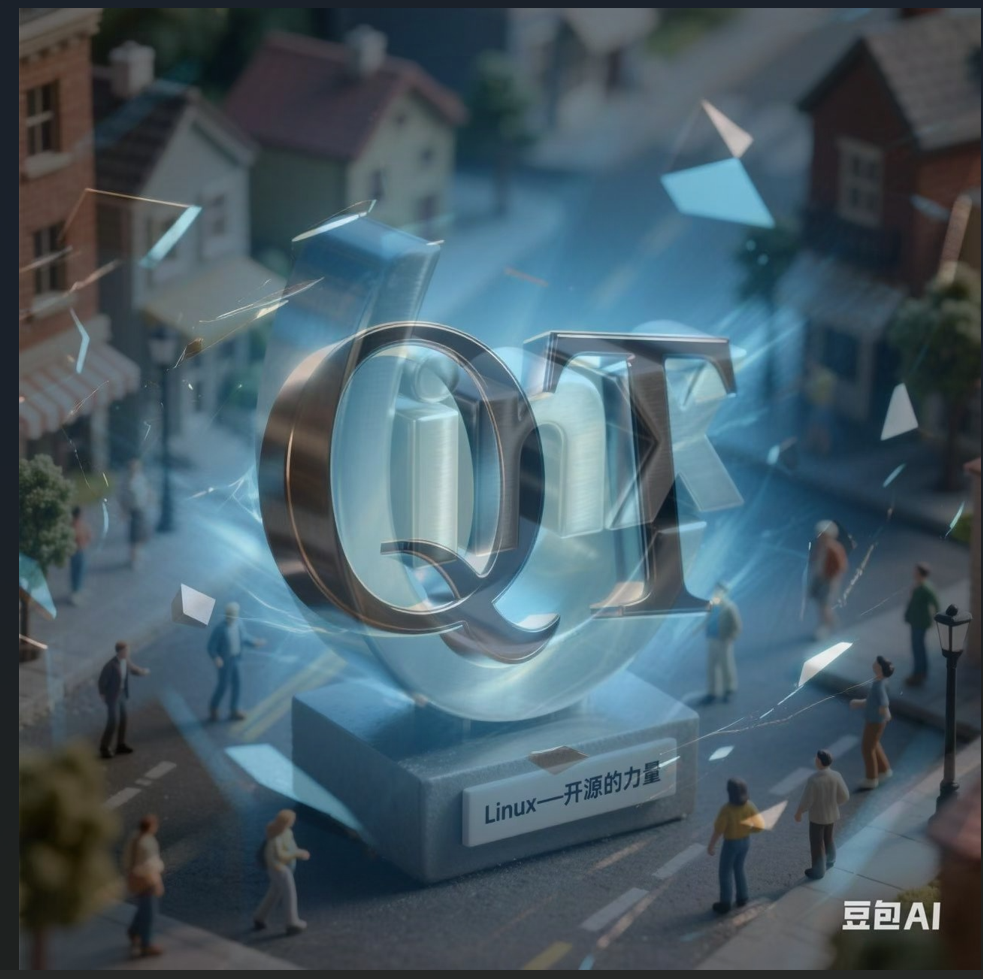
Opencv中的addweighted函数
一.addweighted函数作用 addweighted()是OpenCV库中用于图像处理的函数,主要功能是将两个输入图像(尺寸和类型相同)按照指定的权重进行加权叠加(图像融合),并添加一个标量值&#x…...
)
【服务器压力测试】本地PC电脑作为服务器运行时出现卡顿和资源紧张(Windows/Linux)
要让本地PC电脑作为服务器运行时出现卡顿和资源紧张的情况,可以通过以下几种方式模拟或触发: 1. 增加CPU负载 运行大量计算密集型任务,例如: 使用多线程循环执行复杂计算(如数学运算、加密解密等)。运行图…...

Python如何给视频添加音频和字幕
在Python中,给视频添加音频和字幕可以使用电影文件处理库MoviePy和字幕处理库Subtitles。下面将详细介绍如何使用这些库来实现视频的音频和字幕添加,包括必要的代码示例和详细解释。 环境准备 在开始之前,需要安装以下Python库:…...
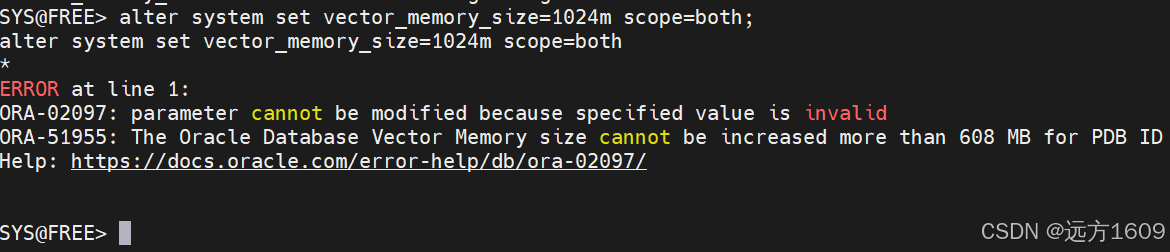
10-Oracle 23 ai Vector Search 概述和参数
一、Oracle AI Vector Search 概述 企业和个人都在尝试各种AI,使用客户端或是内部自己搭建集成大模型的终端,加速与大型语言模型(LLM)的结合,同时使用检索增强生成(Retrieval Augmented Generation &#…...
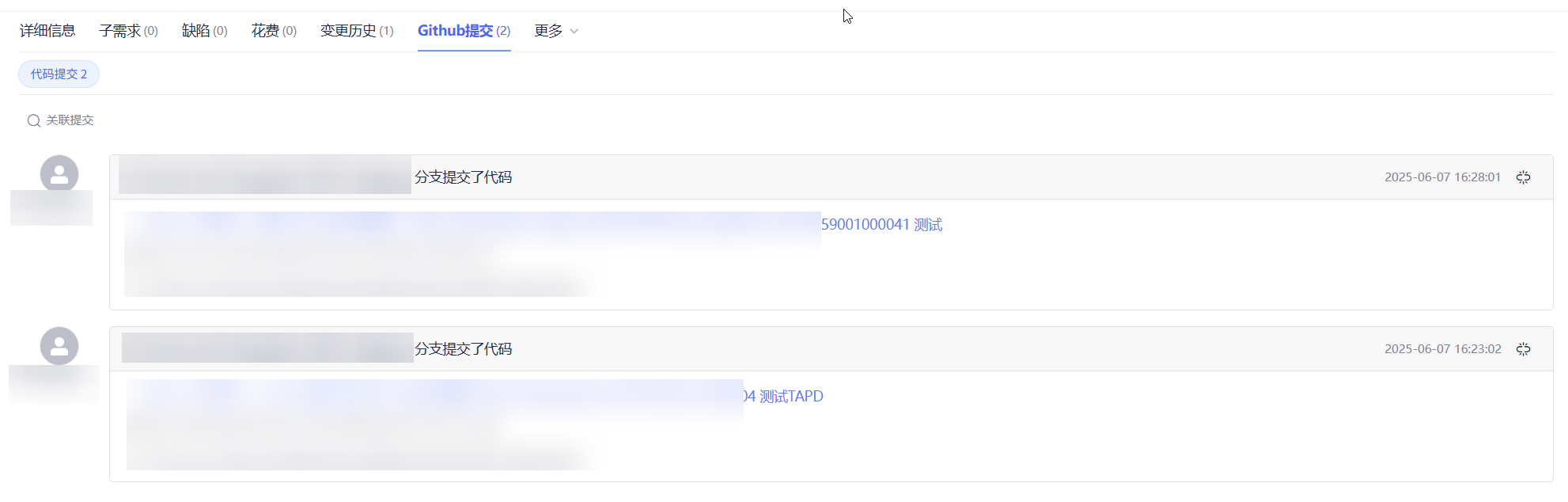
基于 TAPD 进行项目管理
起因 自己写了个小工具,仓库用的Github。之前在用markdown进行需求管理,现在随着功能的增加,感觉有点难以管理了,所以用TAPD这个工具进行需求、Bug管理。 操作流程 注册 TAPD,需要提供一个企业名新建一个项目&#…...
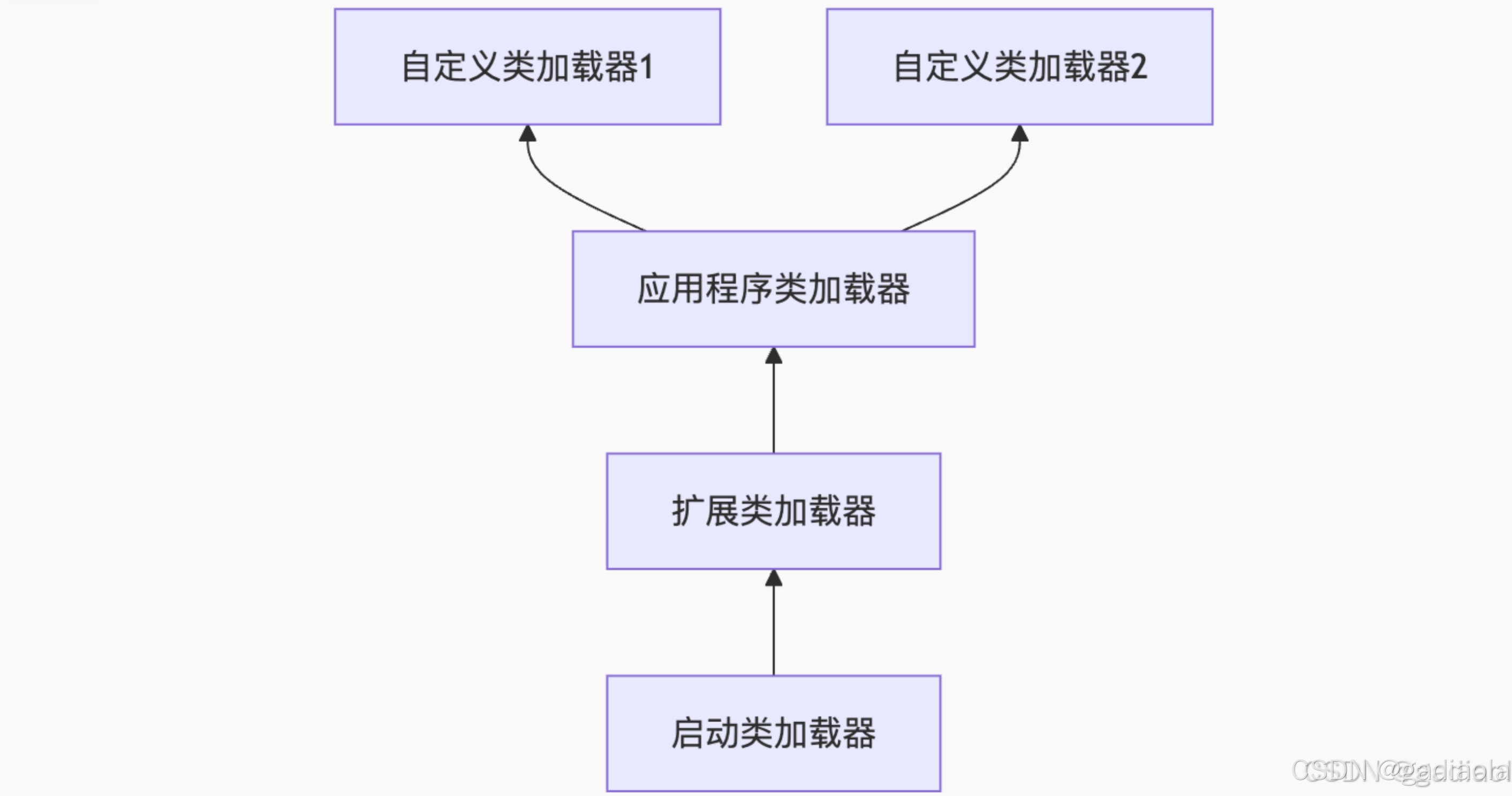
【JVM面试篇】高频八股汇总——类加载和类加载器
目录 1. 讲一下类加载过程? 2. Java创建对象的过程? 3. 对象的生命周期? 4. 类加载器有哪些? 5. 双亲委派模型的作用(好处)? 6. 讲一下类的加载和双亲委派原则? 7. 双亲委派模…...
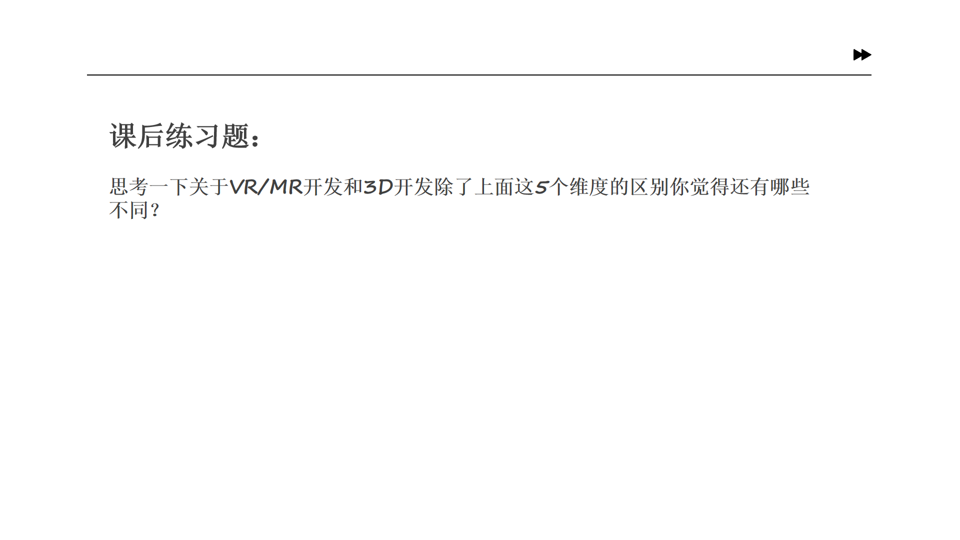
Unity VR/MR开发-VR开发与传统3D开发的差异
视频讲解链接:【XR马斯维】VR/MR开发与传统3D开发的差异【UnityVR/MR开发教程--入门】_哔哩哔哩_bilibili...

多元隐函数 偏导公式
我们来推导隐函数 z z ( x , y ) z z(x, y) zz(x,y) 的偏导公式,给定一个隐函数关系: F ( x , y , z ( x , y ) ) 0 F(x, y, z(x, y)) 0 F(x,y,z(x,y))0 🧠 目标: 求 ∂ z ∂ x \frac{\partial z}{\partial x} ∂x∂z、 …...
