学英语学压测:02jmeter组件-测试计划和线程组ramp-up参数的作用
📢📢📢:先看关键单词,再看英文,最后看中文总结,再回头看一遍英文原文,效果更佳!!
关键词
| Functional Testing | 功能测试 | [ˈfʌŋkʃənəl ˈtɛstɪŋ] |
| Sample | 样本 | [ˈsæmpəl] |
| Listeners | 监听器 | [ˈlɪsənərz] |
| Consequence | 后果 | [ˈkɒnsɪkwəns] |
| Performance | 性能 | [pərˈfɔːrməns] |
| Stress-testing | 压力测试 | [strɛs ˈtɛstɪŋ] |
| Controllers | 控制器 | [kənˈtroʊlərz] |
| Samplers | 取样器 | [ˈsæmplərz] |
| Concurrent | 并发的 | [kənˈkɜːrənt] |
| Duration | 持续时间 | [djuˈreɪʃən] |
| Startup Delay | 启动延迟 | [ˈstɑːrtʌp dɪˈleɪ] |
测试计划:
A test plan describes a series of steps JMeter will execute when run. A complete test plan will consist of one or more Thread Groups, logic controllers, sample generating controllers, listeners, timers, assertions, and configuration elements.
The Test Plan object has a checkbox called "Functional Testing". If selected, it will cause JMeter to record the data returned from the server for each sample. If you have selected a file in your test listeners, this data will be written to file. This can be useful if you are doing a small run to ensure that JMeter is configured correctly, and that your server is returning the expected results. The consequence is that the file will grow huge quickly, and JMeter's performance will suffer. This option should be off if you are doing stress-testing (it is off by default).
If you are not recording the data to file, this option makes no difference.
You can also use the Configuration button on a listener to decide what fields to save.
线程组
Thread group elements are the beginning points of any test plan. All controllers and samplers must be under a thread group. Other elements, e.g. Listeners, may be placed directly under the test plan, in which case they will apply to all the thread groups. As the name implies, the thread group element controls the number of threads JMeter will use to execute your test. The controls for a thread group allow you to:
- Set the number of threads
- Set the ramp-up period
- Set the number of times to execute the test
Each thread will execute the test plan in its entirety and completely independently of other test threads. Multiple threads are used to simulate concurrent connections to your server application.
The ramp-up period tells JMeter how long to take to "ramp-up" to the full number of threads chosen. If 10 threads are used, and the ramp-up period is 100 seconds, then JMeter will take 100 seconds to get all 10 threads up and running. Each thread will start 10 (100/10) seconds after the previous thread was begun. If there are 30 threads and a ramp-up period of 120 seconds, then each successive thread will be delayed by 4 seconds.
Ramp-up needs to be long enough to avoid too large a work-load at the start of a test, and short enough that the last threads start running before the first ones finish (unless one wants that to happen).
Start with Ramp-up = number of threads and adjust up or down as needed.
By default, the thread group is configured to loop once through its elements.
Thread Group also allows to specify Thread lifetime. Click the checkbox at the bottom of the Thread Group panel to enable/disable extra fields in which you can enter the duration of test and the startup delay You can configure Duration (seconds) and Startup Delay (seconds) to control the duration of each thread group and the after how much seconds it starts. When the test is started, JMeter will wait Startup Delay (seconds) before starting the Threads of the Thread Group and run for the configured Duration (seconds) time.
中文总结:
测试计划:
完整的测试计划由一个或多个线程组、逻辑控制器、样本生成控制器、监听器、定时器、断言和配置元素组成。
复选框“功能测试”选中后,JMeter将记录每个样本从服务器返回的数据,并将数据写入监听器中选择的文件。
线程组:
线程组元素是任何测试计划的起始点,所有控制器和取样器必须在线程组下。
其他元素(如监听器)可直接放在测试计划下,此时它们适用于所有线程组。
线程组控制JMeter执行测试的线程数。
配置选项包括设置线程数、加速时间和测试执行次数。

Ramp-up参数只在线程组第一次启动时生效,用于控制线程的启动速度。在线程组的后续循环中,Ramp-up参数不再起作用,因为所有线程已经处于运行状态。
假设你有以下配置:
- 线程数(Number of Threads):10
- Ramp-up时间:20秒
- 循环次数(Loop Count):2
在这种情况下:
- JMeter将在20秒内逐步启动10个线程,每个线程之间的启动间隔为2秒。
- 所有线程启动后,将执行测试计划两次(循环次数为2)。
- 在第二次循环开始时,所有线程已经启动,Ramp-up时间不会再次生效。
相关文章:

学英语学压测:02jmeter组件-测试计划和线程组ramp-up参数的作用
📢📢📢:先看关键单词,再看英文,最后看中文总结,再回头看一遍英文原文,效果更佳!! 关键词 Functional Testing功能测试[ˈfʌŋkʃənəl ˈtɛstɪŋ]Sample样…...
Vue笔记-001-声明式渲染
https://cn.vuejs.org/tutorial/#step-2https://cn.vuejs.org/tutorial/#step-2 Vue 单文件组件 (Single-File Component,缩写为 SFC) 单文件组件是一种可复用的代码组织形式,它将从属于同一个组件的 HTML、CSS 和 JavaScript 封装在使用 .vue 后缀的文件…...

26考研资料分享 百度网盘
26考研资料分享考研资料合集 百度网盘(仅供参考学习) 基础班: 通过网盘分享的文件:2026【考研英语】等3个文件 链接: https://pan.baidu.com/s/1Q6rvKop3sWiL9zBHs87kAQ?pwd5qnn 提取码: 5qnn --来自百度网盘超级会员v3的分享…...

.NET 8 + Ocelot + Consul 实现代理网关、服务发现
.NET 8 Ocelot Consul 实现代理网关、服务发现 本文环境:.NET 8 Ocelot 23.4.2 Consul 1.7.14.6 1 实现网关 分别创建3个WebApi工程:OcelotGw、TestGwAService、TestGwBService;在OcelotGw工程中安装Ocelot包:Install-Packag…...
)
使用 Nginx 轻松处理跨域请求(CORS)
使用 Nginx 轻松处理跨域请求(CORS) 在现代 Web 开发中,跨域资源共享(CORS)是一种重要的机制,用于解决浏览器的同源策略限制。CORS 允许服务器声明哪些来源可以访问其资源,从而确保安全性与可用…...

【LeetCode Hot100 二分查找】搜索插入位置、搜索二维矩阵、搜索旋转排序数组、寻找两个正序数组的中位数
二分查找 搜索插入位置搜索二维矩阵在排序数组中查找元素的第一个和最后一个位置寻找旋转排序数组中的最小值搜索旋转排序数组寻找两个正序数组的中位数(hard) 搜索插入位置 给定一个排序数组和一个目标值,在数组中找到目标值,并…...

使用MediaPipe Face Mesh 面部动作检测
一、技术选型 OpenCV(Open Source Computer Vision Library) 用于视频流捕捉、图像预处理和基本图像处理操作。 MediaPipe 提供高效的人脸检测与关键点提取功能(Face Mesh)。 Python 作为后端开发语言,整合上述库进行…...

【Vue】<script setup>和 <script>区别是什么?在使用时的写法区别?
<script setup> 是 Vue 3 引入的一种新的脚本语法,它提供了一种更简洁和声明式的方式来编写组件逻辑。它是为了解决传统 <script> 标签在 Vue 单文件组件(SFC)中的一些局限性而设计的。 <script setup> 与 <script>…...

微服务框架,Http异步编程中,如何保证数据的最终一致性
一、背景 在微服务框架下,跨服务之间的调用,当遇到操作耗时或者量大的情况,我们一般会采用异步编程实现。 本文出现的问题是:异步回调过来时,却未查询到数据库中的任务,导致未能正常处理回调。 下面是当…...

vue3-dom-diff算法
vue3diff算法 什么是vue3diff算法 Vue3中的diff算法是一种用于比较虚拟DOM树之间差异的算法,其目的是为了高效地更新真实DOM,减少不必要的重渲染 主要过程 整个过程主要分为以下五步 前置预处理后置预处理仅处理新增仅处理后置处理包含新增、卸载、…...

年会抽奖Html
在这里插入图片描述 <!-- <video id"backgroundMusic" src"file:///D:/background.mp3" loop autoplay></video> --> <divstyle"width: 290px; height: 580px; margin-left: 20px; margin-top: 20px; background: url(D:/nianhu…...

ubuntu16 重启之后lvm信息丢失故障恢复
一、背景 1、问题背景 业务有一台物理开发服务器,文件系统有损坏;由于重启时没有检查,导致重启卡住。后面通过断电重新启动之后,无法进入系统;进入救援模式,注释数据盘挂载。重启之后进入系统,…...
】)
【华为OD-E卷 - 热点网站统计 100分(python、java、c++、js、c)】
【华为OD-E卷 - 热点网站统计 100分(python、java、c、js、c)】 题目 企业路由器的统计页面,有一个功能需要动态统计公司访问最多的网页URL top N。请设计一个算法,可以高效动态统计Top N的页面 输入描述 每一行都是一个URL或…...

Ubuntu下安装Android Sdk
下载android sdk命令行工具 https://developer.android.com/studio?hlzh-cn#command-tools mkdir android-sdk cd android-sdk unzip commandlinetools-linux-11076708_latest.zip 添加环境变量到~/.bashrc export ANDROID_HOME$HOME/android-sdk export PATH$PATH:$ANDRO…...

【JVM】总结篇-类的加载篇之 类的加载器 和ClassLoader分析
文章目录 类的加载器ClassLoader自定义类加载器双亲委派机制概念源码分析优势劣势如何打破Tomcat 沙箱安全机制JDK9 双亲委派机制变化 类的加载器 获得当前类的ClassLoader clazz.getClassLoader() 获得当前线程上下文的ClassLoader Thread.currentThread().getContextClassLoa…...

怎样修改el-table主题样式
起因:el-table有主题样式,部分需要单独设置 环境:ideanodejs插件谷歌浏览器 第一步:找到scss文件: 谷歌浏览器打开表格页面,ctrlshifti打开开发者工具,点击后鼠标移动到表格单元格上单击一下…...

MySQL(二)MySQL DDL数据库定义语言
1. MySQL DDL数据库定义语言 1.1. MySQL定义语言 进入MySQL mysql -u root -p(回车后输入密码,即可进入mysq1)1.1.1. 数据库操作 (1)查看数据库 mysql>show databases;注:MySQL语句分隔符为“;” mysql库很重要它里面有…...

Spring Boot 项目启动报 NoClassDefFoundError 异常的原因分析与解决方案 - jackson 版本不一致
目录 报错: 问题分析: 解决方案: 方案 1:对 Jackson 版本进行统一 方案 2:升级 Springfox 版本 方案 3:替换 Springfox 为 springdoc-openapi(推荐) 方案 4:排除冲突的 Jack…...

原型与原型链
什么是原型(对象) 在JavaScript中,每个对象都具有一个原型对象prototype,目的是:利用原型对象实现在同一原型链中的原型方法共享 在理解原型对象前,需要先了解什么是构造函数 构造函数 用来初始化对象的…...

【Linux】信号处理
一、Linux系统信号 1、常见的系统信号 常见的Linux系统信号 信号值描述1SIGHUP挂起(hang up)进程2SIGINT中断进(interrupt)程3SIGQUIT停止(stop)进程9SIGKILL无条件终止(terminate)…...

Admin.Net中的消息通信SignalR解释
定义集线器接口 IOnlineUserHub public interface IOnlineUserHub {/// 在线用户列表Task OnlineUserList(OnlineUserList context);/// 强制下线Task ForceOffline(object context);/// 发布站内消息Task PublicNotice(SysNotice context);/// 接收消息Task ReceiveMessage(…...

可靠性+灵活性:电力载波技术在楼宇自控中的核心价值
可靠性灵活性:电力载波技术在楼宇自控中的核心价值 在智能楼宇的自动化控制中,电力载波技术(PLC)凭借其独特的优势,正成为构建高效、稳定、灵活系统的核心解决方案。它利用现有电力线路传输数据,无需额外布…...

系统设计 --- MongoDB亿级数据查询优化策略
系统设计 --- MongoDB亿级数据查询分表策略 背景Solution --- 分表 背景 使用audit log实现Audi Trail功能 Audit Trail范围: 六个月数据量: 每秒5-7条audi log,共计7千万 – 1亿条数据需要实现全文检索按照时间倒序因为license问题,不能使用ELK只能使用…...

Springboot社区养老保险系统小程序
一、前言 随着我国经济迅速发展,人们对手机的需求越来越大,各种手机软件也都在被广泛应用,但是对于手机进行数据信息管理,对于手机的各种软件也是备受用户的喜爱,社区养老保险系统小程序被用户普遍使用,为方…...

Mysql中select查询语句的执行过程
目录 1、介绍 1.1、组件介绍 1.2、Sql执行顺序 2、执行流程 2.1. 连接与认证 2.2. 查询缓存 2.3. 语法解析(Parser) 2.4、执行sql 1. 预处理(Preprocessor) 2. 查询优化器(Optimizer) 3. 执行器…...

QT3D学习笔记——圆台、圆锥
类名作用Qt3DWindow3D渲染窗口容器QEntity场景中的实体(对象或容器)QCamera控制观察视角QPointLight点光源QConeMesh圆锥几何网格QTransform控制实体的位置/旋转/缩放QPhongMaterialPhong光照材质(定义颜色、反光等)QFirstPersonC…...
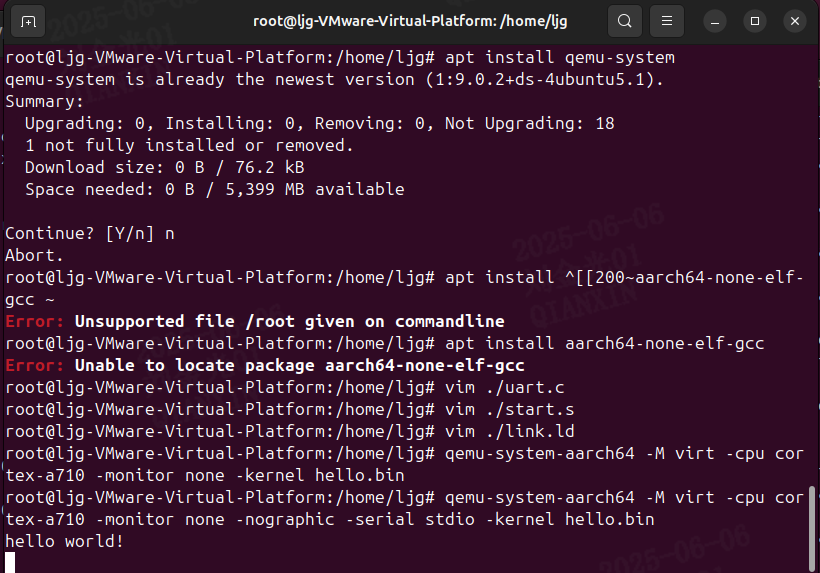
Qemu arm操作系统开发环境
使用qemu虚拟arm硬件比较合适。 步骤如下: 安装qemu apt install qemu-system安装aarch64-none-elf-gcc 需要手动下载,下载地址:https://developer.arm.com/-/media/Files/downloads/gnu/13.2.rel1/binrel/arm-gnu-toolchain-13.2.rel1-x…...

学习一下用鸿蒙DevEco Studio HarmonyOS5实现百度地图
在鸿蒙(HarmonyOS5)中集成百度地图,可以通过以下步骤和技术方案实现。结合鸿蒙的分布式能力和百度地图的API,可以构建跨设备的定位、导航和地图展示功能。 1. 鸿蒙环境准备 开发工具:下载安装 De…...

Python竞赛环境搭建全攻略
Python环境搭建竞赛技术文章大纲 竞赛背景与意义 竞赛的目的与价值Python在竞赛中的应用场景环境搭建对竞赛效率的影响 竞赛环境需求分析 常见竞赛类型(算法、数据分析、机器学习等)不同竞赛对Python版本及库的要求硬件与操作系统的兼容性问题 Pyth…...

【FTP】ftp文件传输会丢包吗?批量几百个文件传输,有一些文件没有传输完整,如何解决?
FTP(File Transfer Protocol)本身是一个基于 TCP 的协议,理论上不会丢包。但 FTP 文件传输过程中仍可能出现文件不完整、丢失或损坏的情况,主要原因包括: ✅ 一、FTP传输可能“丢包”或文件不完整的原因 原因描述网络…...
