[免费]微信小程序(高校就业)招聘系统(Springboot后端+Vue管理端)【论文+源码+SQL脚本】
大家好,我是java1234_小锋老师,看到一个不错的微信小程序(高校就业)招聘系统(Springboot后端+Vue管理端),分享下哈。
项目视频演示
【免费】微信小程序(高校就业)招聘系统(Springboot后端+Vue管理端) Java毕业设计_哔哩哔哩_bilibili
项目介绍
随着越来越多的用户借助于移动手机、电脑完成生活中的事务,许多的传统行业也更加重视与互联网的结合。本系统以高校就业招聘系统为主题,利用不断发展和进步的网络技术,实现用户注册、登录、浏览公告信息、企业通知、简历投递、职位招聘、企业等信息,并进行简历、公告信息、企业通知、简历投递、职位招聘、职位收藏、职位留言、论坛信息的操作等。本论文介绍高校就业招聘系统软件的开发,主要是借助微信平台来完成的,框架使用的是Spring Boot框架,编程语言使用的是Java语言,数据库使用的是MySQL数据库。
系统展示








部分代码
package com.controller;import java.io.File;
import java.math.BigDecimal;
import java.net.URL;
import java.text.SimpleDateFormat;
import com.alibaba.fastjson.JSONObject;
import java.util.*;
import org.springframework.beans.BeanUtils;
import javax.servlet.http.HttpServletRequest;
import org.springframework.web.context.ContextLoader;
import javax.servlet.ServletContext;
import com.service.TokenService;
import com.utils.*;
import java.lang.reflect.InvocationTargetException;import com.service.DictionaryService;
import org.apache.commons.lang3.StringUtils;
import com.annotation.IgnoreAuth;
import org.slf4j.Logger;
import org.slf4j.LoggerFactory;
import org.springframework.beans.factory.annotation.Autowired;
import org.springframework.stereotype.Controller;
import org.springframework.web.bind.annotation.*;
import com.baomidou.mybatisplus.mapper.EntityWrapper;
import com.baomidou.mybatisplus.mapper.Wrapper;
import com.entity.*;
import com.entity.view.*;
import com.service.*;
import com.utils.PageUtils;
import com.utils.R;
import com.alibaba.fastjson.*;/*** 用户* 后端接口* @author* @email
*/
@RestController
@Controller
@RequestMapping("/yonghu")
public class YonghuController {private static final Logger logger = LoggerFactory.getLogger(YonghuController.class);private static final String TABLE_NAME = "yonghu";@Autowiredprivate YonghuService yonghuService;@Autowiredprivate TokenService tokenService;@Autowiredprivate DictionaryService dictionaryService;//字典表@Autowiredprivate ForumService forumService;//论坛@Autowiredprivate GongsiService gongsiService;//企业@Autowiredprivate JianliService jianliService;//简历@Autowiredprivate NewsService newsService;//公告信息@Autowiredprivate TongzhiService tongzhiService;//企业通知@Autowiredprivate ToudiService toudiService;//简历投递@Autowiredprivate ZhaopinService zhaopinService;//职位招聘@Autowiredprivate ZhaopinCollectionService zhaopinCollectionService;//职位收藏@Autowiredprivate ZhaopinLiuyanService zhaopinLiuyanService;//职位留言@Autowiredprivate UsersService usersService;//管理员/*** 后端列表*/@RequestMapping("/page")public R page(@RequestParam Map<String, Object> params, HttpServletRequest request){logger.debug("page方法:,,Controller:{},,params:{}",this.getClass().getName(),JSONObject.toJSONString(params));String role = String.valueOf(request.getSession().getAttribute("role"));if(false)return R.error(511,"永不会进入");else if("用户".equals(role))params.put("yonghuId",request.getSession().getAttribute("userId"));else if("企业".equals(role))params.put("gongsiId",request.getSession().getAttribute("userId"));params.put("yonghuDeleteStart",1);params.put("yonghuDeleteEnd",1);CommonUtil.checkMap(params);PageUtils page = yonghuService.queryPage(params);//字典表数据转换List<YonghuView> list =(List<YonghuView>)page.getList();for(YonghuView c:list){//修改对应字典表字段dictionaryService.dictionaryConvert(c, request);}return R.ok().put("data", page);}/*** 后端详情*/@RequestMapping("/info/{id}")public R info(@PathVariable("id") Long id, HttpServletRequest request){logger.debug("info方法:,,Controller:{},,id:{}",this.getClass().getName(),id);YonghuEntity yonghu = yonghuService.selectById(id);if(yonghu !=null){//entity转viewYonghuView view = new YonghuView();BeanUtils.copyProperties( yonghu , view );//把实体数据重构到view中//修改对应字典表字段dictionaryService.dictionaryConvert(view, request);return R.ok().put("data", view);}else {return R.error(511,"查不到数据");}}/*** 后端保存*/@RequestMapping("/save")public R save(@RequestBody YonghuEntity yonghu, HttpServletRequest request){logger.debug("save方法:,,Controller:{},,yonghu:{}",this.getClass().getName(),yonghu.toString());String role = String.valueOf(request.getSession().getAttribute("role"));if(false)return R.error(511,"永远不会进入");Wrapper<YonghuEntity> queryWrapper = new EntityWrapper<YonghuEntity>().eq("username", yonghu.getUsername()).or().eq("yonghu_phone", yonghu.getYonghuPhone()).or().eq("yonghu_id_number", yonghu.getYonghuIdNumber()).eq("yonghu_delete", 1);logger.info("sql语句:"+queryWrapper.getSqlSegment());YonghuEntity yonghuEntity = yonghuService.selectOne(queryWrapper);if(yonghuEntity==null){yonghu.setYonghuDelete(1);yonghu.setCreateTime(new Date());yonghu.setPassword("123456");yonghuService.insert(yonghu);return R.ok();}else {return R.error(511,"账户或者用户手机号或者用户身份证号已经被使用");}}/*** 后端修改*/@RequestMapping("/update")public R update(@RequestBody YonghuEntity yonghu, HttpServletRequest request) throws NoSuchFieldException, ClassNotFoundException, IllegalAccessException, InstantiationException {logger.debug("update方法:,,Controller:{},,yonghu:{}",this.getClass().getName(),yonghu.toString());YonghuEntity oldYonghuEntity = yonghuService.selectById(yonghu.getId());//查询原先数据String role = String.valueOf(request.getSession().getAttribute("role"));
// if(false)
// return R.error(511,"永远不会进入");if("".equals(yonghu.getYonghuPhoto()) || "null".equals(yonghu.getYonghuPhoto())){yonghu.setYonghuPhoto(null);}yonghuService.updateById(yonghu);//根据id更新return R.ok();}/*** 删除*/@RequestMapping("/delete")public R delete(@RequestBody Integer[] ids, HttpServletRequest request){logger.debug("delete:,,Controller:{},,ids:{}",this.getClass().getName(),ids.toString());List<YonghuEntity> oldYonghuList =yonghuService.selectBatchIds(Arrays.asList(ids));//要删除的数据ArrayList<YonghuEntity> list = new ArrayList<>();for(Integer id:ids){YonghuEntity yonghuEntity = new YonghuEntity();yonghuEntity.setId(id);yonghuEntity.setYonghuDelete(2);list.add(yonghuEntity);}if(list != null && list.size() >0){yonghuService.updateBatchById(list);}return R.ok();}/*** 批量上传*/@RequestMapping("/batchInsert")public R save( String fileName, HttpServletRequest request){logger.debug("batchInsert方法:,,Controller:{},,fileName:{}",this.getClass().getName(),fileName);Integer yonghuId = Integer.valueOf(String.valueOf(request.getSession().getAttribute("userId")));SimpleDateFormat sdf = new SimpleDateFormat("yyyy-MM-dd HH:mm:ss");try {List<YonghuEntity> yonghuList = new ArrayList<>();//上传的东西Map<String, List<String>> seachFields= new HashMap<>();//要查询的字段Date date = new Date();int lastIndexOf = fileName.lastIndexOf(".");if(lastIndexOf == -1){return R.error(511,"该文件没有后缀");}else{String suffix = fileName.substring(lastIndexOf);if(!".xls".equals(suffix)){return R.error(511,"只支持后缀为xls的excel文件");}else{URL resource = this.getClass().getClassLoader().getResource("static/upload/" + fileName);//获取文件路径File file = new File(resource.getFile());if(!file.exists()){return R.error(511,"找不到上传文件,请联系管理员");}else{List<List<String>> dataList = PoiUtil.poiImport(file.getPath());//读取xls文件dataList.remove(0);//删除第一行,因为第一行是提示for(List<String> data:dataList){//循环YonghuEntity yonghuEntity = new YonghuEntity();
// yonghuEntity.setUsername(data.get(0)); //账户 要改的
// //yonghuEntity.setPassword("123456");//密码
// yonghuEntity.setYonghuName(data.get(0)); //用户姓名 要改的
// yonghuEntity.setYonghuPhoto("");//详情和图片
// yonghuEntity.setYonghuPhone(data.get(0)); //用户手机号 要改的
// yonghuEntity.setYonghuIdNumber(data.get(0)); //用户身份证号 要改的
// yonghuEntity.setYonghuEmail(data.get(0)); //邮箱 要改的
// yonghuEntity.setSexTypes(Integer.valueOf(data.get(0))); //性别 要改的
// yonghuEntity.setYonghuDelete(1);//逻辑删除字段
// yonghuEntity.setCreateTime(date);//时间yonghuList.add(yonghuEntity);//把要查询是否重复的字段放入map中//账户if(seachFields.containsKey("username")){List<String> username = seachFields.get("username");username.add(data.get(0));//要改的}else{List<String> username = new ArrayList<>();username.add(data.get(0));//要改的seachFields.put("username",username);}//用户手机号if(seachFields.containsKey("yonghuPhone")){List<String> yonghuPhone = seachFields.get("yonghuPhone");yonghuPhone.add(data.get(0));//要改的}else{List<String> yonghuPhone = new ArrayList<>();yonghuPhone.add(data.get(0));//要改的seachFields.put("yonghuPhone",yonghuPhone);}//用户身份证号if(seachFields.containsKey("yonghuIdNumber")){List<String> yonghuIdNumber = seachFields.get("yonghuIdNumber");yonghuIdNumber.add(data.get(0));//要改的}else{List<String> yonghuIdNumber = new ArrayList<>();yonghuIdNumber.add(data.get(0));//要改的seachFields.put("yonghuIdNumber",yonghuIdNumber);}}//查询是否重复//账户List<YonghuEntity> yonghuEntities_username = yonghuService.selectList(new EntityWrapper<YonghuEntity>().in("username", seachFields.get("username")).eq("yonghu_delete", 1));if(yonghuEntities_username.size() >0 ){ArrayList<String> repeatFields = new ArrayList<>();for(YonghuEntity s:yonghuEntities_username){repeatFields.add(s.getUsername());}return R.error(511,"数据库的该表中的 [账户] 字段已经存在 存在数据为:"+repeatFields.toString());}//用户手机号List<YonghuEntity> yonghuEntities_yonghuPhone = yonghuService.selectList(new EntityWrapper<YonghuEntity>().in("yonghu_phone", seachFields.get("yonghuPhone")).eq("yonghu_delete", 1));if(yonghuEntities_yonghuPhone.size() >0 ){ArrayList<String> repeatFields = new ArrayList<>();for(YonghuEntity s:yonghuEntities_yonghuPhone){repeatFields.add(s.getYonghuPhone());}return R.error(511,"数据库的该表中的 [用户手机号] 字段已经存在 存在数据为:"+repeatFields.toString());}//用户身份证号List<YonghuEntity> yonghuEntities_yonghuIdNumber = yonghuService.selectList(new EntityWrapper<YonghuEntity>().in("yonghu_id_number", seachFields.get("yonghuIdNumber")).eq("yonghu_delete", 1));if(yonghuEntities_yonghuIdNumber.size() >0 ){ArrayList<String> repeatFields = new ArrayList<>();for(YonghuEntity s:yonghuEntities_yonghuIdNumber){repeatFields.add(s.getYonghuIdNumber());}return R.error(511,"数据库的该表中的 [用户身份证号] 字段已经存在 存在数据为:"+repeatFields.toString());}yonghuService.insertBatch(yonghuList);return R.ok();}}}}catch (Exception e){e.printStackTrace();return R.error(511,"批量插入数据异常,请联系管理员");}}/*** 登录*/@IgnoreAuth@RequestMapping(value = "/login")public R login(String username, String password, String captcha, HttpServletRequest request) {YonghuEntity yonghu = yonghuService.selectOne(new EntityWrapper<YonghuEntity>().eq("username", username));if(yonghu==null || !yonghu.getPassword().equals(password))return R.error("账号或密码不正确");else if(yonghu.getYonghuDelete() != 1)return R.error("账户已被删除");String token = tokenService.generateToken(yonghu.getId(),username, "yonghu", "用户");R r = R.ok();r.put("token", token);r.put("role","用户");r.put("username",yonghu.getYonghuName());r.put("tableName","yonghu");r.put("userId",yonghu.getId());return r;}/*** 注册*/@IgnoreAuth@PostMapping(value = "/register")public R register(@RequestBody YonghuEntity yonghu, HttpServletRequest request) {
// ValidatorUtils.validateEntity(user);Wrapper<YonghuEntity> queryWrapper = new EntityWrapper<YonghuEntity>().eq("username", yonghu.getUsername()).or().eq("yonghu_phone", yonghu.getYonghuPhone()).or().eq("yonghu_id_number", yonghu.getYonghuIdNumber()).andNew().eq("yonghu_delete", 1);YonghuEntity yonghuEntity = yonghuService.selectOne(queryWrapper);if(yonghuEntity != null)return R.error("账户或者用户手机号或者用户身份证号已经被使用");yonghu.setYonghuDelete(1);yonghu.setCreateTime(new Date());yonghuService.insert(yonghu);return R.ok();}/*** 重置密码*/@GetMapping(value = "/resetPassword")public R resetPassword(Integer id, HttpServletRequest request) {YonghuEntity yonghu = yonghuService.selectById(id);yonghu.setPassword("123456");yonghuService.updateById(yonghu);return R.ok();}/*** 修改密码*/@GetMapping(value = "/updatePassword")public R updatePassword(String oldPassword, String newPassword, HttpServletRequest request) {YonghuEntity yonghu = yonghuService.selectById((Integer)request.getSession().getAttribute("userId"));if(newPassword == null){return R.error("新密码不能为空") ;}if(!oldPassword.equals(yonghu.getPassword())){return R.error("原密码输入错误");}if(newPassword.equals(yonghu.getPassword())){return R.error("新密码不能和原密码一致") ;}yonghu.setPassword(newPassword);yonghuService.updateById(yonghu);return R.ok();}/*** 忘记密码*/@IgnoreAuth@RequestMapping(value = "/resetPass")public R resetPass(String username, HttpServletRequest request) {YonghuEntity yonghu = yonghuService.selectOne(new EntityWrapper<YonghuEntity>().eq("username", username));if(yonghu!=null){yonghu.setPassword("123456");yonghuService.updateById(yonghu);return R.ok();}else{return R.error("账号不存在");}}/*** 获取用户的session用户信息*/@RequestMapping("/session")public R getCurrYonghu(HttpServletRequest request){Integer id = (Integer)request.getSession().getAttribute("userId");YonghuEntity yonghu = yonghuService.selectById(id);if(yonghu !=null){//entity转viewYonghuView view = new YonghuView();BeanUtils.copyProperties( yonghu , view );//把实体数据重构到view中//修改对应字典表字段dictionaryService.dictionaryConvert(view, request);return R.ok().put("data", view);}else {return R.error(511,"查不到数据");}}/*** 退出*/@GetMapping(value = "logout")public R logout(HttpServletRequest request) {request.getSession().invalidate();return R.ok("退出成功");}/*** 前端列表*/@IgnoreAuth@RequestMapping("/list")public R list(@RequestParam Map<String, Object> params, HttpServletRequest request){logger.debug("list方法:,,Controller:{},,params:{}",this.getClass().getName(),JSONObject.toJSONString(params));CommonUtil.checkMap(params);PageUtils page = yonghuService.queryPage(params);//字典表数据转换List<YonghuView> list =(List<YonghuView>)page.getList();for(YonghuView c:list)dictionaryService.dictionaryConvert(c, request); //修改对应字典表字段return R.ok().put("data", page);}/*** 前端详情*/@RequestMapping("/detail/{id}")public R detail(@PathVariable("id") Long id, HttpServletRequest request){logger.debug("detail方法:,,Controller:{},,id:{}",this.getClass().getName(),id);YonghuEntity yonghu = yonghuService.selectById(id);if(yonghu !=null){//entity转viewYonghuView view = new YonghuView();BeanUtils.copyProperties( yonghu , view );//把实体数据重构到view中//修改对应字典表字段dictionaryService.dictionaryConvert(view, request);return R.ok().put("data", view);}else {return R.error(511,"查不到数据");}}/*** 前端保存*/@RequestMapping("/add")public R add(@RequestBody YonghuEntity yonghu, HttpServletRequest request){logger.debug("add方法:,,Controller:{},,yonghu:{}",this.getClass().getName(),yonghu.toString());Wrapper<YonghuEntity> queryWrapper = new EntityWrapper<YonghuEntity>().eq("username", yonghu.getUsername()).or().eq("yonghu_phone", yonghu.getYonghuPhone()).or().eq("yonghu_id_number", yonghu.getYonghuIdNumber()).andNew().eq("yonghu_delete", 1)
// .notIn("yonghu_types", new Integer[]{102});logger.info("sql语句:"+queryWrapper.getSqlSegment());YonghuEntity yonghuEntity = yonghuService.selectOne(queryWrapper);if(yonghuEntity==null){yonghu.setYonghuDelete(1);yonghu.setCreateTime(new Date());yonghu.setPassword("123456");yonghuService.insert(yonghu);return R.ok();}else {return R.error(511,"账户或者用户手机号或者用户身份证号已经被使用");}}}<template><div><div class="container loginIn"><div :class="2 == 1 ? 'left' : 2 == 2 ? 'left center' : 'left right'"><el-form class="login-form" label-position="left" :label-width="1 == 3 || 1 == 2 ? '30px': '0px'"><div class="title-container"><h3 class="title">高校就业招聘系统登录</h3></div><el-form-item :style='{"padding":"0","boxShadow":"0 0 6px rgba(0,0,0,0)","margin":"0 0 12px 0","borderColor":"rgba(0,0,0,0)","backgroundColor":"rgba(0,0,0,0)","borderRadius":"0","borderWidth":"0","width":"50%","borderStyle":"solid","height":"auto"}' :label="1 == 3 ? '用户名' : ''" :class="'style'+1"><span v-if="1 != 3" class="svg-container" style="color:rgba(0, 0, 0, 1);line-height:30px;font-size:14px;width:30px;padding:0;margin:0;radius:0;border-width:0;border-style:solid;border-color:rgba(0,0,0,0);background-color:rgba(0,0,0,0);box-shadow:0 0 6px rgba(0,0,0,0);}"><svg-icon icon-class="user" /></span><el-input placeholder="请输入用户名" name="username" type="text" v-model="rulesForm.username" /></el-form-item><el-form-item :style='{"padding":"0","boxShadow":"0 0 6px rgba(0,0,0,0)","margin":"0 0 12px 0","borderColor":"rgba(0,0,0,0)","backgroundColor":"rgba(0,0,0,0)","borderRadius":"0","borderWidth":"0","width":"50%","borderStyle":"solid","height":"auto"}' :label="1 == 3 ? '密码' : ''" :class="'style'+1"><span v-if="1 != 3" class="svg-container" style="color:rgba(0, 0, 0, 1);line-height:30px;font-size:14px;width:30px;padding:0;margin:0;radius:0;border-width:0;border-style:solid;border-color:rgba(0,0,0,0);background-color:rgba(0,0,0,0);box-shadow:0 0 6px rgba(0,0,0,0);"><svg-icon icon-class="password" /></span><el-input placeholder="请输入密码" name="password" type="password" v-model="rulesForm.password" /></el-form-item><el-form-item v-if="roleOptions.length>1" label="角色" prop="loginInRole" class="role" style="display: flex;align-items: center;"><el-radio@change="menuChange"v-for="item in roleOptions"v-bind:key="item.value"v-model="rulesForm.role":label="item.value">{{item.key}}</el-radio></el-form-item><el-form-item v-if="roleOptions.length==1" label=" " prop="loginInRole" class="role" style="display: flex;align-items: center;"></el-form-item><el-button type="primary" @click="login()" class="loginInBt">{{'1' == '1' ? '登录' : 'login'}}</el-button> <el-form-item class="setting"><div class="register" @click="register('yonghu')">用户注册</div><div class="register" @click="register('gongsi')">企业注册</div></el-form-item></el-form></div>
<!--<el-form-item v-if="0 == '1'" class="code" :label="3 == 3 ? '验证码' : ''" :class="'style'+3"><span v-if="3 != 3" class="svg-container" style="color:rgba(136, 154, 164, 1);line-height:46px"><svg-icon icon-class="code" /></span><el-input placeholder="请输入验证码" name="code" type="text" v-model="rulesForm.code" /><div class="getCodeBt" @click="getRandCode(4)" style="height:46px;line-height:46px"><span v-for="(item, index) in codes" :key="index" :style="{color:item.color,transform:item.rotate,fontSize:item.size}">{{ item.num }}</span></div></el-form-item>--></div></div>
</template>
<script>import menu from "@/utils/menu";export default {data() {return {rulesForm: {username: "",password: "",role: "",code: '',},menus: [],roleOptions: [],tableName: "",codes: [{num: 1,color: '#000',rotate: '10deg',size: '16px'},{num: 2,color: '#000',rotate: '10deg',size: '16px'},{num: 3,color: '#000',rotate: '10deg',size: '16px'},{num: 4,color: '#000',rotate: '10deg',size: '16px'}],};},mounted() {let menus = menu.list();this.menus = menus;for (let i = 0; i < this.menus.length; i++) {if (this.menus[i].hasBackLogin=='是') {let menuItem={};menuItem["key"]=this.menus[i].roleName;menuItem["value"]=this.menus[i].tableName;this.roleOptions.push(menuItem);}}},created() {this.getRandCode()},methods: {menuChange(role){},register(tableName){this.$storage.set("loginTable", tableName);this.$router.push({path:'/register'})},// 登陆login() {let code = ''for(let i in this.codes) {code += this.codes[i].num}if ('0' == '1' && !this.rulesForm.code) {this.$message.error("请输入验证码");return;}if ('0' == '1' && this.rulesForm.code.toLowerCase() != code.toLowerCase()) {this.$message.error("验证码输入有误");this.getRandCode()return;}if (!this.rulesForm.username) {this.$message.error("请输入用户名");return;}if (!this.rulesForm.password) {this.$message.error("请输入密码");return;}if(this.roleOptions.length>1) {console.log("1")if (!this.rulesForm.role) {this.$message.error("请选择角色");return;}let menus = this.menus;for (let i = 0; i < menus.length; i++) {if (menus[i].tableName == this.rulesForm.role) {this.tableName = menus[i].tableName;this.rulesForm.role = menus[i].roleName;}}} else {this.tableName = this.roleOptions[0].value;this.rulesForm.role = this.roleOptions[0].key;}this.$http({url: `${this.tableName}/login?username=${this.rulesForm.username}&password=${this.rulesForm.password}`,method: "post"}).then(({ data }) => {if (data && data.code === 0) {this.$storage.set("Token", data.token);this.$storage.set("userId", data.userId);this.$storage.set("role", this.rulesForm.role);this.$storage.set("sessionTable", this.tableName);this.$storage.set("adminName", this.rulesForm.username);this.$router.replace({ path: "/index/" });} else {this.$message.error(data.msg);}});},getRandCode(len = 4){this.randomString(len)},randomString(len = 4) {let chars = ["a", "b", "c", "d", "e", "f", "g", "h", "i", "j", "k","l", "m", "n", "o", "p", "q", "r", "s", "t", "u", "v","w", "x", "y", "z", "A", "B", "C", "D", "E", "F", "G","H", "I", "J", "K", "L", "M", "N", "O", "P", "Q", "R","S", "T", "U", "V", "W", "X", "Y", "Z", "0", "1", "2","2", "4", "5", "6", "7", "8", "9"]let colors = ["0", "1", "2","2", "4", "5", "6", "7", "8", "9", "a", "b", "c", "d", "e", "f"]let sizes = ['14', '15', '16', '17', '18']let output = [];for (let i = 0; i < len; i++) {// 随机验证码let key = Math.floor(Math.random()*chars.length)this.codes[i].num = chars[key]// 随机验证码颜色let code = '#'for (let j = 0; j < 6; j++) {let key = Math.floor(Math.random()*colors.length)code += colors[key]}this.codes[i].color = code// 随机验证码方向let rotate = Math.floor(Math.random()*60)let plus = Math.floor(Math.random()*2)if(plus == 1) rotate = '-'+rotatethis.codes[i].rotate = 'rotate('+rotate+'deg)'// 随机验证码字体大小let size = Math.floor(Math.random()*sizes.length)this.codes[i].size = sizes[size]+'px'}},}};
</script>
<style lang="scss" scoped>.loginIn {min-height: 100vh;position: relative;background-repeat: no-repeat;background-position: center center;background-size: cover;background-image: url(/gaoxiaojiuyezaopin/img/back-img-bg.jpg);.loginInBt {width: 200px;height: 102px;line-height: 102px;margin: -154px 0 20px 400px;padding: 0;color: rgba(255, 255, 255, 1);font-size: 26px;border-radius: 14px;border-width: 4px;border-style: dashed ;border-color: rgba(216, 225, 232, 1);background-color: var(--publicMainColor);box-shadow: 0 0 0px rgba(255,0,0,.1);}.register {width: 100px;height: 20px;line-height: 20px;margin: 20px 0 0 55px;padding: 0 10px;color: rgba(255, 255, 255, 1);font-size: 12px;border-radius: 2px;border-width: 1px;border-style: dashed ;border-color: rgba(216, 226, 233, 1);background-color: var(--publicSubColor);box-shadow: 0 0 6px rgba(255,0,0,0);cursor: pointer;}.reset {width: auto;height: 20px;line-height: 20px;margin: -11px 15px 0 0 ;padding: 0px 5px;color: rgba(255, 255, 255, 1);font-size: 12px;border-radius: 5px;border-width: 1px;border-style: dashed ;border-color: rgba(216, 225, 232, 1);background-color: rgba(255, 215, 0, 1);box-shadow: 0 0 6px rgba(255,0,0,0);}.left {position: absolute;left: 0;top: 0;box-sizing: border-box;width: 650px;height: auto;margin: 0;padding: 0 15px 0 20px;border-radius: 30px;border-width: 0px;border-style: dashed ;border-color: rgba(255, 255, 255, 0);background-color: rgba(242, 242, 242, 0.86);box-shadow: 0 0 0px rgba(30, 144, 255, .8);.login-form {background-color: transparent;width: 100%;right: inherit;padding: 0;box-sizing: border-box;display: flex;position: initial;justify-content: center;flex-direction: column;}.title-container {text-align: center;font-size: 24px;.title {width: 80%;line-height: auto;margin: 25px auto;padding: 0;color: rgba(0, 0, 0, 1);font-size: 24px;border-radius: 0;border-width: 0;border-style: solid;border-color: rgba(0,0,0,.3);background-color: rgba(0,0,0,0);box-shadow: 0 0 6px rgba(0,0,0,0);}}.el-form-item {position: relative;& /deep/ .el-form-item__content {line-height: initial;}& /deep/ .el-radio__label {width: auto;height: 14px;line-height: 14px;margin: 0;padding: 0 0 0 10px;color: rgba(0, 0, 0, 1);font-size: 14px;border-radius: 0;border-width: 0;border-style: solid;border-color: rgba(255, 255, 255, 0);background-color: rgba(255, 255, 255, 0);box-shadow: 0 0 6px rgba(255,0,0,0);text-align: left;}& /deep/ .el-radio.is-checked .el-radio__label {width: auto;height: 14px;line-height: 14px;margin: 0;padding: 0 0 0 10px;color: var(--publicMainColor);font-size: 14px;border-radius: 0;border-width: 0;border-style: solid;border-color: rgba(216, 225, 232, 0);background-color: rgba(255, 255, 255, 0);box-shadow: 0 0 6px rgba(255,0,0,0);text-align: left;}& /deep/ .el-radio__inner {width: 15px;height: 14px;margin: 0;padding: 0;border-radius: 100%;border-width: 1px;border-style: solid;border-color: #dcdfe6;background-color: rgba(255, 255, 255, 1);box-shadow: 0 0 6px rgba(255,0,0,0);}& /deep/ .el-radio.is-checked .el-radio__inner {width: 14px;height: 14px;margin: 0;padding: 0;border-radius: 100%;border-width: 1px;border-style: solid;border-color: var(--publicMainColor);background-color: var(--publicMainColor);box-shadow: 0 0 6px rgba(255,0,0,0);}.svg-container {padding: 6px 5px 6px 15px;color: #889aa4;vertical-align: middle;display: inline-block;position: absolute;left: 0;top: 0;z-index: 1;padding: 0;line-height: 40px;width: 30px;text-align: center;}.el-input {display: inline-block;// height: 40px;width: 100%;& /deep/ input {background: transparent;border: 0px;-webkit-appearance: none;padding: 0 15px 0 30px;color: #fff;height: 40px;width: 80%;height: 30px;line-height: 30px;margin: 0 0 0 50px;padding: 0 30px;color: rgba(0, 0, 0, 1);font-size: 16px;border-radius: 10px;border-width: 1px;border-style: solid;border-color: rgba(0, 0, 0, 1);background-color: rgba(255, 255, 255, 0);box-shadow: 0 0 6px rgba(255,0,0,0);}}}}.center {position: absolute;left: 50%;top: 50%;transform: translate3d(-50%,-50%,0);}.right {position: absolute;left: inherit;right: 0;top: 0;}.code {.el-form-item__content {position: relative;.getCodeBt {position: absolute;right: 0;top: 50%;transform: translate3d(0, -50%, 0);line-height: 40px;width: 100px;background-color: rgba(51,51,51,0.4);color: #fff;text-align: center;border-radius: 0 4px 4px 0;height: 40px;overflow: hidden;padding: 0;margin: 0;width: 100px;height: 30px;line-height: 30px;border-radius: 0;border-width: 0;border-style: solid;border-color: rgba(64, 158, 255, 1);background-color: rgba(51, 51, 51, 0.4);box-shadow: 0 0 6px rgba(255,0,0,0);span {padding: 0 5px;display: inline-block;font-size: 16px;font-weight: 600;}}.el-input {& /deep/ input {padding: 0 130px 0 30px;}}}}.setting {& /deep/ .el-form-item__content {// padding: 0 15px;box-sizing: border-box;line-height: 32px;height: 32px;font-size: 14px;color: #999;margin: 0 !important;display: flex;.register {// float: left;// width: 50%;text-align: center;}.reset {float: right;width: 50%;text-align: right;}}}.style2 {padding-left: 30px;.svg-container {left: -30px !important;}.el-input {& /deep/ input {padding: 0 15px !important;}}}.code.style2, .code.style3 {.el-input {& /deep/ input {padding: 0 115px 0 15px;}}}.style3 {& /deep/ .el-form-item__label {padding-right: 6px;height: 30px;line-height: 30px;}.el-input {& /deep/ input {padding: 0 15px !important;}}}& /deep/ .el-form-item__label {width: 30px;height: 30px;line-height: 30px;margin: 0;padding: 0;color: rgba(0, 0, 0, 1);font-size: 14px;border-radius: 0;border-width: 0;border-style: solid;border-color: rgba(0,0,0,0);background-color: rgba(0,0,0,0);box-shadow: 0 0 6px rgba(0,0,0,0);}.role {& /deep/ .el-form-item__label {width: 60px !important;height: 38px;line-height: 38px;margin: 0 10px 0 5px;padding: 0;color: rgba(0, 0, 0, 1);font-size: 14px;border-radius: 0;border-width: 0;border-style: solid;border-color: rgba(64, 158, 255, 1);background-color: rgba(255, 255, 255, 0);box-shadow: 0 0 6px rgba(255,0,0,0);text-align: left;}& /deep/ .el-radio {margin-right: 12px;color: var(--publicMainColor);}}}
</style>
源码代码
链接:https://pan.baidu.com/s/1F58DHOiBkW3Fz_OTgOehGw
提取码:1234

相关文章:

[免费]微信小程序(高校就业)招聘系统(Springboot后端+Vue管理端)【论文+源码+SQL脚本】
大家好,我是java1234_小锋老师,看到一个不错的微信小程序(高校就业)招聘系统(Springboot后端Vue管理端),分享下哈。 项目视频演示 【免费】微信小程序(高校就业)招聘系统(Springboot后端Vue管理端) Java毕业设计_哔哩哔哩_bilibili 项目介绍…...

TCP Analysis Flags 之 TCP Retransmission
前言 默认情况下,Wireshark 的 TCP 解析器会跟踪每个 TCP 会话的状态,并在检测到问题或潜在问题时提供额外的信息。在第一次打开捕获文件时,会对每个 TCP 数据包进行一次分析,数据包按照它们在数据包列表中出现的顺序进行处理。可…...

#Phi-4:微软 14B 参数开源模型,性能匹敌 OpenAI GPT-4o-mini,现已登陆 Ollama
Phi-4:微软 14B 参数开源模型,性能匹敌 OpenAI GPT-4o-mini,现已登陆 Ollama 一、Phi-4 模型概述 (一)模型参数与规模 Phi-4 是微软推出的一款小型语言模型,拥有 140 亿参数。虽然参数量相对较小…...

JSON头文件调用
除了传统的读写操作,现在流行的json文件读取保存,还是非常方便的. 头文件放在源代码中,在调用处添加引用路径 #include “…/ConsoleApplication1/include/json.hpp” using json nlohmann::json; 数据结构例子: // 声明Person类 class Person { public: std::string name; i…...

Swagger学习⑭——@Contact注解
介绍 Contact 是 Swagger/OpenAPI 3.0 注解中的一个注解,用于定义 API 文档中的联系信息。通过 Contact 注解,你可以指定 API 维护者的联系方式,例如电子邮件、URL 或名称等。 源代码 package io.swagger.v3.oas.annotations.info;import …...

如何监听Vuex数据的变化?
使用watch方法监听Vuex state的变化: // 在 Vue 组件中 this.$store.watch((state) > state.someState,(newValue, oldValue) > {console.log(someState changed from, oldValue, to, newValue);} );使用subscribe方法监听mutation的变化: // 在…...

Redis 优化秒杀(异步秒杀)
目录 为什么需要异步秒杀 异步优化的核心逻辑是什么? 阻塞队列的特点是什么? Lua脚本在这里的作用是什么? 异步调用创建订单的具体逻辑是什么? 为什么要用代理对象proxy调用createVoucherOrder方法? 对于代码的详细…...
+图片自适应)
前端中常用的单位度量(px,rpx,rem,em,vw,vh)+图片自适应
文章目录 前端中常用的单位度量vw/vh 的场景应用px/rem/em 之间的转换关系项目中的rem 应用根元素 font-size 设置为16px 的应用惯例自适应之图片应用1. 使用 max-width 和 max-height2. 使用 object-fit 属性3. 使用 background-image 模拟图片展示 前端中常用的单位度量 px&…...

STM32之一种双通路CAN总线消息备份冗余处理方法(十三)
STM32F407 系列文章 - Dual-CANBus-ProMethod(十三) 目录 前言 一、现状分析 二、解决思路 1.应用场景网络结构图 2.数据发送流程 3.数据接收流程 4.用到的模块 1.CAN网络速率及时间片分配 2.CAN网络消息ID组成 3.设备节点定义 4.数据格式说明…...

从零开始:使用VSCode搭建Python数据科学开发环境
引言 在数据科学领域,一个高效、稳定的开发环境是成功的关键。本文将详细介绍如何使用Visual Studio Code搭建一个完整的Python数据科学开发环境。通过本指南,您将学会: 安装和配置VSCode,包括基本设置和快捷键配置设置Python开…...

C#语言的字符串处理
C#语言的字符串处理 引言 在现代编程中,字符串处理是一项重要的技能,几乎在所有编程语言中都有应用。C#语言作为一种强类型的、面向对象的编程语言,提供了丰富的字符串处理功能。这使得开发人员能够方便地进行文本操作,比如字符…...

《安富莱嵌入式周报》第348期:开源低功耗测试仪,开源创意万用表,续航100-300小时,开源PCB电机,自制shell和网络协议栈,开源水培自动化系统
周报汇总地址:嵌入式周报 - uCOS & uCGUI & emWin & embOS & TouchGFX & ThreadX - 硬汉嵌入式论坛 - Powered by Discuz! 视频版: https://www.bilibili.com/video/BV1Tzr9Y3EQ7/ 《安富莱嵌入式周报》第348期:开源低功…...

npm发布流程说明
一、进入要发布的项目根目录,初始化为npm包 npm initname:最重要的字段之一,项目名称(少于214个字节)。没有name和version不能进行安装; version:最重要的字段之一,项目版本。没有n…...

缓存-文章目录
关于缓存系列文章: 缓存学习总结1(缓存分类) 缓存学习总结2(服务器本地缓存) 缓存学习总结3(服务器内存缓存)推荐使用 缓存学习总结4(分布式缓存) 关于redis系列文章…...

LeetCode 3297.统计重新排列后包含另一个字符串的子字符串数目 I:滑动窗口
【LetMeFly】3297.统计重新排列后包含另一个字符串的子字符串数目 I:滑动窗口 力扣题目链接:https://leetcode.cn/problems/count-substrings-that-can-be-rearranged-to-contain-a-string-i/ 给你两个字符串 word1 和 word2 。 如果一个字符串 x 重新…...

如何在 Ubuntu 24.04 上安装 Memcached 服务器教程
简介 Memcached 是一个高性能、分布式的内存缓存系统,旨在通过减少数据库负载来加速动态 Web 应用程序。它通过将数据和对象缓存在 RAM 中来实现这一点,从而最大限度地减少了从数据库或其他慢速存储层重复获取数据的需要。 本教程的目标是手把手教你如…...

《深度学习模型在鸿蒙分布式框架下的跨设备高效之旅》
在人工智能领域,深度学习模型的训练与推理通常需要强大的计算资源和大量的数据支持。而鸿蒙系统的分布式框架为解决这一问题提供了新的思路和方法,使得深度学习模型能够在多个设备之间实现高效的训练与推理。 鸿蒙分布式框架概述 鸿蒙系统是一款面向万…...

[python3]Excel解析库-xlutils
xlutils 是一组用于处理 Excel 文件的 Python 库,它实际上是 xlrd 和 xlwt 的扩展,提供了额外的功能来操作 Excel 文件。xlutils 主要由三个部分组成:xlutils.copy、xlutils.filter 和 xlutils.view,它们分别用于复制和修改现有 E…...
、循坏依赖问题)
Springboot Bean创建流程、三种Bean注入方式(构造器注入、字段注入、setter注入)、循坏依赖问题
文章目录 1 Bean 创建流程1.1 Bean的扫描注册1.2 创建Bean的顺序 2 三种Bean注入方式2.1 构造器注入 | Constructor Injection(推荐)2.2 字段注入 | Field Injection(常用)2.3 方法注入 | Setter Injection2.4 三种方式注入顺序 3…...

mybatisX插件的使用,以及打包成配置
装mybatisX插件; idea连接数据库; 点击mybatisx-generator,设置自己装mybatisX插件; idea连接数据库; 点击mybatisx-generator,设置自己要的包和类; 如果要把自己的配置设置成一个自定义模板&a…...
【机器视觉】单目测距——运动结构恢复
ps:图是随便找的,为了凑个封面 前言 在前面对光流法进行进一步改进,希望将2D光流推广至3D场景流时,发现2D转3D过程中存在尺度歧义问题,需要补全摄像头拍摄图像中缺失的深度信息,否则解空间不收敛…...
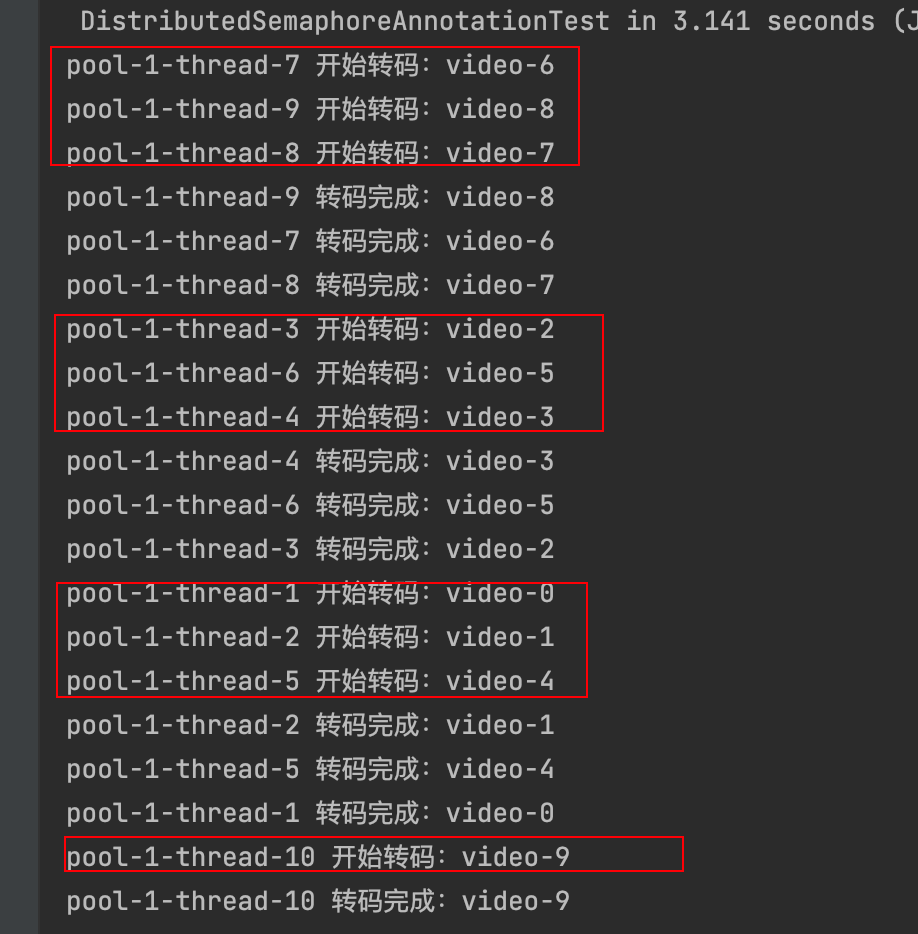
令牌桶 滑动窗口->限流 分布式信号量->限并发的原理 lua脚本分析介绍
文章目录 前言限流限制并发的实际理解限流令牌桶代码实现结果分析令牌桶lua的模拟实现原理总结: 滑动窗口代码实现结果分析lua脚本原理解析 限并发分布式信号量代码实现结果分析lua脚本实现原理 双注解去实现限流 并发结果分析: 实际业务去理解体会统一注…...

【学习笔记】深入理解Java虚拟机学习笔记——第4章 虚拟机性能监控,故障处理工具
第2章 虚拟机性能监控,故障处理工具 4.1 概述 略 4.2 基础故障处理工具 4.2.1 jps:虚拟机进程状况工具 命令:jps [options] [hostid] 功能:本地虚拟机进程显示进程ID(与ps相同),可同时显示主类&#x…...
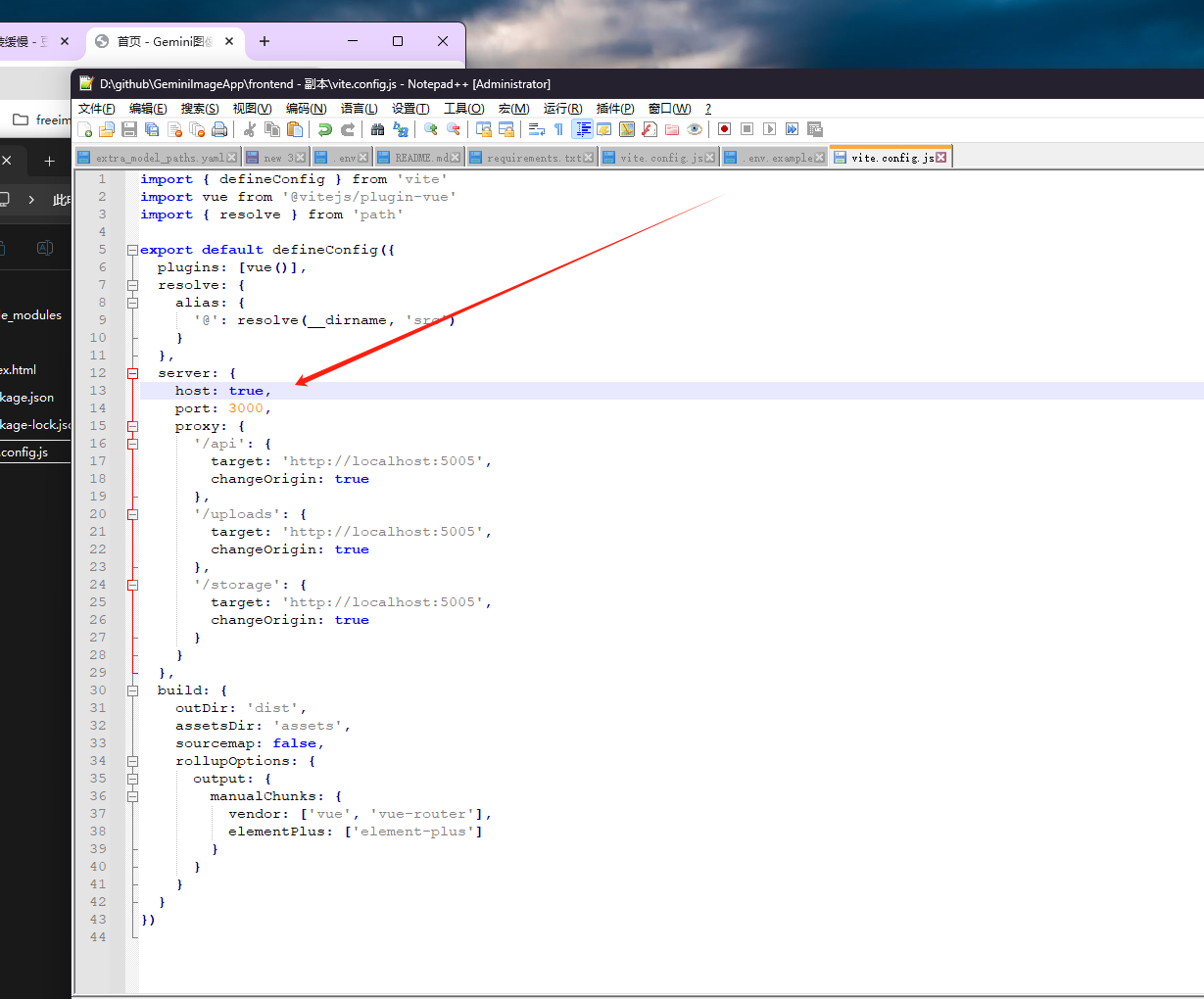
推荐 github 项目:GeminiImageApp(图片生成方向,可以做一定的素材)
推荐 github 项目:GeminiImageApp(图片生成方向,可以做一定的素材) 这个项目能干嘛? 使用 gemini 2.0 的 api 和 google 其他的 api 来做衍生处理 简化和优化了文生图和图生图的行为(我的最主要) 并且有一些目标检测和切割(我用不到) 视频和 imagefx 因为没 a…...

Redis:现代应用开发的高效内存数据存储利器
一、Redis的起源与发展 Redis最初由意大利程序员Salvatore Sanfilippo在2009年开发,其初衷是为了满足他自己的一个项目需求,即需要一个高性能的键值存储系统来解决传统数据库在高并发场景下的性能瓶颈。随着项目的开源,Redis凭借其简单易用、…...
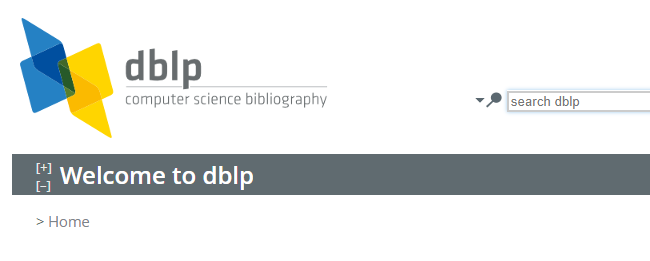
DBLP数据库是什么?
DBLP(Digital Bibliography & Library Project)Computer Science Bibliography是全球著名的计算机科学出版物的开放书目数据库。DBLP所收录的期刊和会议论文质量较高,数据库文献更新速度很快,很好地反映了国际计算机科学学术研…...

pycharm 设置环境出错
pycharm 设置环境出错 pycharm 新建项目,设置虚拟环境,出错 pycharm 出错 Cannot open Local Failed to start [powershell.exe, -NoExit, -ExecutionPolicy, Bypass, -File, C:\Program Files\JetBrains\PyCharm 2024.1.3\plugins\terminal\shell-int…...
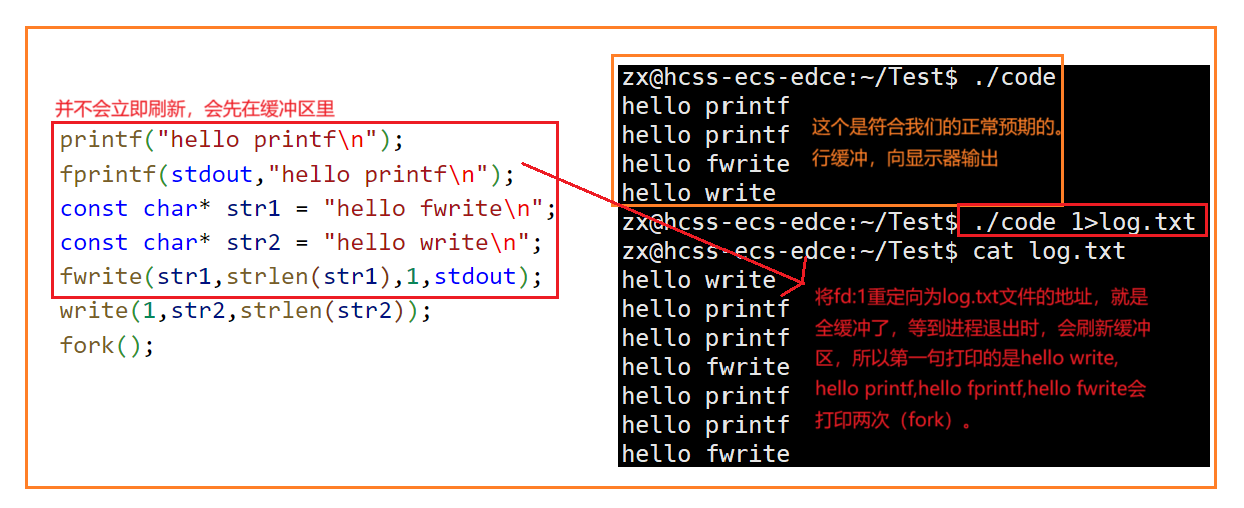
Linux中《基础IO》详细介绍
目录 理解"文件"狭义理解广义理解文件操作的归类认知系统角度文件类别 回顾C文件接口打开文件写文件读文件稍作修改,实现简单cat命令 输出信息到显示器,你有哪些方法stdin & stdout & stderr打开文件的方式 系统⽂件I/O⼀种传递标志位…...

Python网页自动化Selenium中文文档
1. 安装 1.1. 安装 Selenium Python bindings 提供了一个简单的API,让你使用Selenium WebDriver来编写功能/校验测试。 通过Selenium Python的API,你可以非常直观的使用Selenium WebDriver的所有功能。 Selenium Python bindings 使用非常简洁方便的A…...
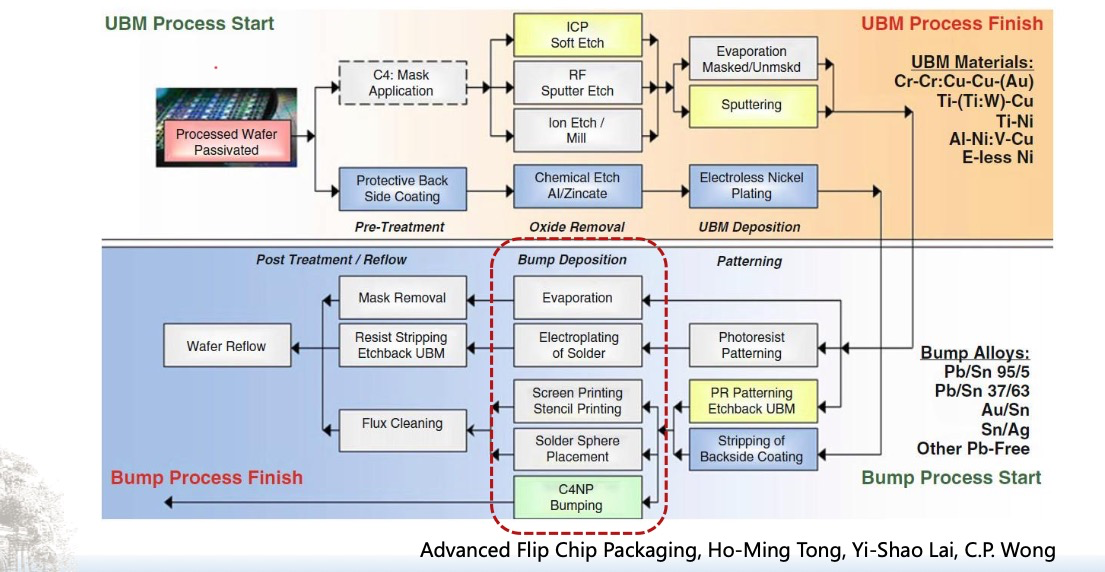
倒装芯片凸点成型工艺
UBM(Under Bump Metallization)与Bump(焊球)形成工艺流程。我们可以将整张流程图分为三大阶段来理解: 🔧 一、UBM(Under Bump Metallization)工艺流程(黄色区域ÿ…...
