阿里巴巴TransmittableThreadLocal使用指南
前言
ThreadLocal在上下文的数据传输上非常的方便和简洁。工业实践中,比较常用的有三个,ThreadLocal、InheritableThreadLocal、TransmittableThreadLocal,那么他们三个之间有什么区别呢?
常见的三种ThreadLocal比较
| ThreadLocal | InheritableThreadLocal | TransmittableThreadLocal | |
| 来源 | jdk | jdk | 阿里开源 |
| 单线程数据传输 | 支持 | 支持 | 支持 |
| new线程数据传输 | 不支持 | 支持 | 支持 |
| 线程池数据传输 | 不支持 | 部分支持【简单场景】 | 支持 |
针对线程池的数据传输,InheritableThreadLocal仅仅能在一些简单场景下做到,下面就用一个案例来说明
先看下线程工厂的定义
package com.tml.mouseDemo.core.threadLocalDemo;import java.util.concurrent.ThreadFactory;
import java.util.concurrent.atomic.AtomicInteger;public class SimpleThreadFactory implements ThreadFactory {private static AtomicInteger atomicInteger = new AtomicInteger(1);@Overridepublic Thread newThread(Runnable r) {Thread t = new Thread(r);t.setName("tml-"+atomicInteger.getAndIncrement());return t;}
}
InheritableThreadLocal部分支持的案例
package com.tml.mouseDemo.core.threadLocalDemo;import java.util.concurrent.ExecutorService;
import java.util.concurrent.Executors;public class ThreadLocalDemo1 {private static ThreadLocal<String> threadLocal = new InheritableThreadLocal<>();private static ExecutorService service = Executors.newFixedThreadPool(2, new SimpleThreadFactory());public static void main(String[] args) throws InterruptedException {threadLocal.set("hello main");for (int i = 0; i < 2; i++) {service.execute(() -> {String s = threadLocal.get();ThreadUtils.printLog("get data " + s);});}//修改threadLocal中的值threadLocal.set("hello world");Thread.sleep(2000);for (int i = 0; i < 2; i++) {service.execute(() -> {String s = threadLocal.get();ThreadUtils.printLog("get data " + s);});}ThreadUtils.printLog("get data " + threadLocal.get());service.shutdown();}
}
运行结果如下
2025-01-10 19:41:50 | INFO | tml-1 | com.tml.mouseDemo.core.threadLocalDemo.ThreadUtils | get data hello main
2025-01-10 19:41:50 | INFO | tml-2 | com.tml.mouseDemo.core.threadLocalDemo.ThreadUtils | get data hello main
2025-01-10 19:41:52 | INFO | tml-2 | com.tml.mouseDemo.core.threadLocalDemo.ThreadUtils | get data hello main
2025-01-10 19:41:52 | INFO | main | com.tml.mouseDemo.core.threadLocalDemo.ThreadUtils | get data hello world
2025-01-10 19:41:52 | INFO | tml-1 | com.tml.mouseDemo.core.threadLocalDemo.ThreadUtils | get data hello main
从运行结果来看,前面的两次循环提交的任务,在子线程中确实是能正常的获取主线程设置的变量,即hello main,但是紧接着,我修改了主线程上绑定的变量为hello world,然后继续循环两次提交两个任务,这个时候子线程中获取的线程变量依然是hello main,这明显是与是期望不一致的。
从这个层面来讲,InheritableThreadLocal确实在线程池的层面支持不够友好,可以说仅支持部分简单场景。
根本原因就死线程池的池化机制,从上面的运行日志上也可以看出,提交了4个任务执行的线程依然是两个。线程池中的线程是复用的,InheritableThreadLocal是在创建子线程的时候,会将主线程上绑定的数据拷贝过来,如果我不创建新的线程,但是主线程上绑定的数据改变了呢?那我依然还是读取到之前拷贝的数据。
这个就是InheritableThreadLocal的短板。针对这个问题,阿里开源的TransmittableThreadLocal就能顺利丝滑的解决这个问题。
TransmittableThreadLocal实践
maven依赖
<dependency><groupId>com.alibaba</groupId><artifactId>transmittable-thread-local</artifactId><version>2.12.4</version>
</dependency>装饰Runnable任务
直接看代码
package com.tml.mouseDemo.core.threadLocalDemo;import com.alibaba.ttl.TransmittableThreadLocal;
import com.alibaba.ttl.TtlRunnable;import java.util.concurrent.ExecutorService;
import java.util.concurrent.Executors;public class ThreadLocalDemo1 {private static ThreadLocal<String> threadLocal = new TransmittableThreadLocal<>();private static ExecutorService service = Executors.newFixedThreadPool(2, new SimpleThreadFactory());public static void main(String[] args) throws InterruptedException {threadLocal.set("hello main");for (int i = 0; i < 2; i++) {service.execute(TtlRunnable.get(() -> {String s = threadLocal.get();ThreadUtils.printLog("get data " + s);}));}//修改threadLocal中的值threadLocal.set("hello world");Thread.sleep(2000);for (int i = 0; i < 2; i++) {service.execute(TtlRunnable.get(() -> {String s = threadLocal.get();ThreadUtils.printLog("get data " + s);}));}ThreadUtils.printLog("get data " + threadLocal.get());service.shutdown();}
}
运行结果如下:
2025-01-10 19:57:03 | INFO | tml-2 | com.tml.mouseDemo.core.threadLocalDemo.ThreadUtils | get data hello main
2025-01-10 19:57:03 | INFO | tml-1 | com.tml.mouseDemo.core.threadLocalDemo.ThreadUtils | get data hello main
2025-01-10 19:57:05 | INFO | tml-1 | com.tml.mouseDemo.core.threadLocalDemo.ThreadUtils | get data hello world
2025-01-10 19:57:05 | INFO | main | com.tml.mouseDemo.core.threadLocalDemo.ThreadUtils | get data hello world
2025-01-10 19:57:05 | INFO | tml-2 | com.tml.mouseDemo.core.threadLocalDemo.ThreadUtils | get data hello world
与第一个案例的差异点在于,使用了
public static TtlRunnable get(@Nullable Runnable runnable) {return get(runnable, false, false);
}
来增强了了Runnable任务,执行的结果也是符合预期。
装饰线程池
直接看代码
package com.tml.mouseDemo.core.threadLocalDemo;import com.alibaba.ttl.TransmittableThreadLocal;
import com.alibaba.ttl.TtlRunnable;
import com.alibaba.ttl.threadpool.TtlExecutors;import java.util.concurrent.ExecutorService;
import java.util.concurrent.Executors;public class ThreadLocalDemo1 {private static ThreadLocal<String> threadLocal = new TransmittableThreadLocal<>();private static ExecutorService service = Executors.newFixedThreadPool(2, new SimpleThreadFactory());private static ExecutorService ttlExecutorService = TtlExecutors.getTtlExecutorService(service);public static void main(String[] args) throws InterruptedException {threadLocal.set("hello main");for (int i = 0; i < 2; i++) {ttlExecutorService.execute(() -> {String s = threadLocal.get();ThreadUtils.printLog("get data " + s);});}//修改threadLocal中的值threadLocal.set("hello world");Thread.sleep(2000);for (int i = 0; i < 2; i++) {ttlExecutorService.execute(() -> {String s = threadLocal.get();ThreadUtils.printLog("get data " + s);});}ThreadUtils.printLog("get data " + threadLocal.get());service.shutdown();}
}
运行结果如下
2025-01-10 20:05:05 | INFO | tml-2 | com.tml.mouseDemo.core.threadLocalDemo.ThreadUtils | get data hello main
2025-01-10 20:05:05 | INFO | tml-1 | com.tml.mouseDemo.core.threadLocalDemo.ThreadUtils | get data hello main
2025-01-10 20:05:07 | INFO | tml-2 | com.tml.mouseDemo.core.threadLocalDemo.ThreadUtils | get data hello world
2025-01-10 20:05:07 | INFO | main | com.tml.mouseDemo.core.threadLocalDemo.ThreadUtils | get data hello world
2025-01-10 20:05:07 | INFO | tml-1 | com.tml.mouseDemo.core.threadLocalDemo.ThreadUtils | get data hello world
与上一个案例的差异点在于,这里没有包装Runnable任务,而是包装了线程池,使用了
public static ExecutorService getTtlExecutorService(@Nullable ExecutorService executorService) {if (TtlAgent.isTtlAgentLoaded() || executorService == null || executorService instanceof TtlEnhanced) {return executorService;}return new ExecutorServiceTtlWrapper(executorService, true);
}
包装了ExecutorService,执行结果也是符合预期
使用java Agent无侵入增强线程池
直接看代码
package com.tml.mouseDemo.core.threadLocalDemo;import com.alibaba.ttl.TransmittableThreadLocal;import java.util.concurrent.ExecutorService;
import java.util.concurrent.Executors;public class ThreadLocalDemo1 {private static ThreadLocal<String> threadLocal = new TransmittableThreadLocal<>();private static ExecutorService service = Executors.newFixedThreadPool(2, new SimpleThreadFactory());public static void main(String[] args) throws InterruptedException {threadLocal.set("hello main");for (int i = 0; i < 2; i++) {service.execute(() -> {String s = threadLocal.get();ThreadUtils.printLog("get data " + s);});}//修改threadLocal中的值threadLocal.set("hello world");Thread.sleep(2000);for (int i = 0; i < 2; i++) {service.execute(() -> {String s = threadLocal.get();ThreadUtils.printLog("get data " + s);});}ThreadUtils.printLog("get data " + threadLocal.get());service.shutdown();}
}
项目运行的时候,需要添加额外的jvm启动参数,如下
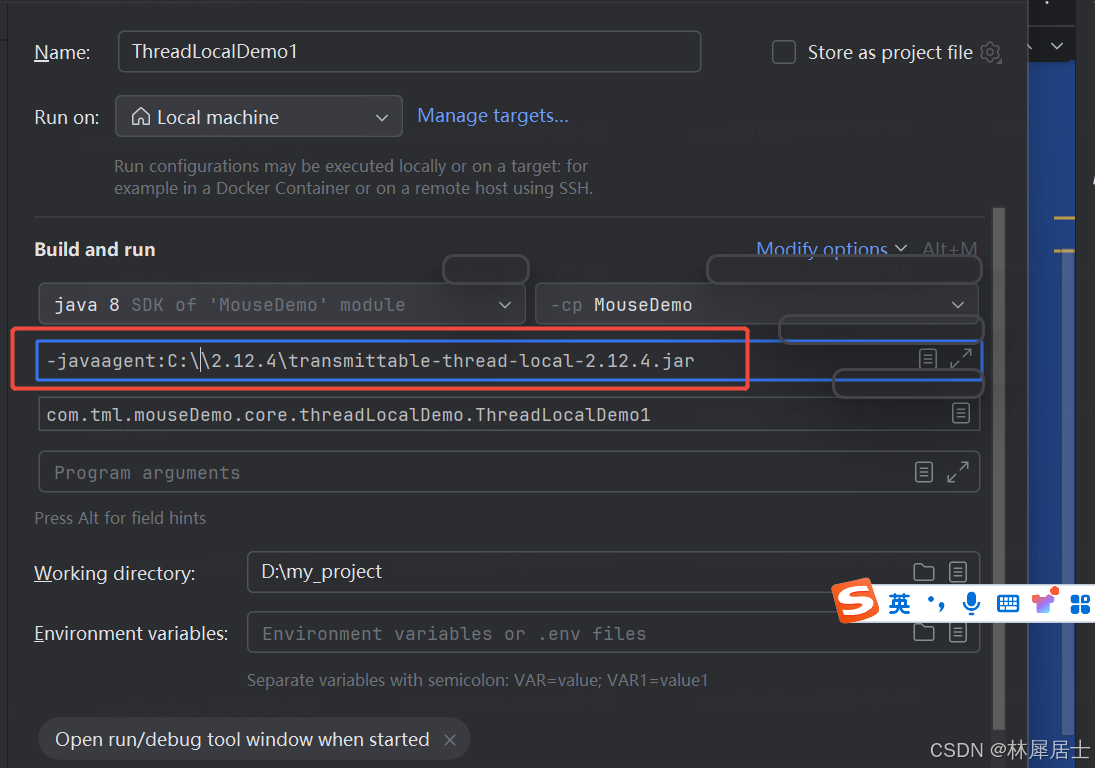
运行结果如下,也是符合预期
2025-01-10 20:11:59 | INFO | tml-2 | com.tml.mouseDemo.core.threadLocalDemo.ThreadUtils | get data hello main
2025-01-10 20:11:59 | INFO | tml-1 | com.tml.mouseDemo.core.threadLocalDemo.ThreadUtils | get data hello main
2025-01-10 20:12:01 | INFO | tml-2 | com.tml.mouseDemo.core.threadLocalDemo.ThreadUtils | get data hello world
2025-01-10 20:12:01 | INFO | main | com.tml.mouseDemo.core.threadLocalDemo.ThreadUtils | get data hello world
2025-01-10 20:12:01 | INFO | tml-1 | com.tml.mouseDemo.core.threadLocalDemo.ThreadUtils | get data hello world
总结
阿里巴巴的TransmittableThreadLocal是继承自InheritableThreadLocal,对他的功能进行了增强,增强的点也主要是在线程池的支持上。
通过上面的三个案例,可以看到TransmittableThreadLocal是非常灵活的,大家可以根据自己的需要,选择对应的方式来实现。
TransmittableThreadLocal的官网GitCode - 全球开发者的开源社区,开源代码托管平台
相关文章:
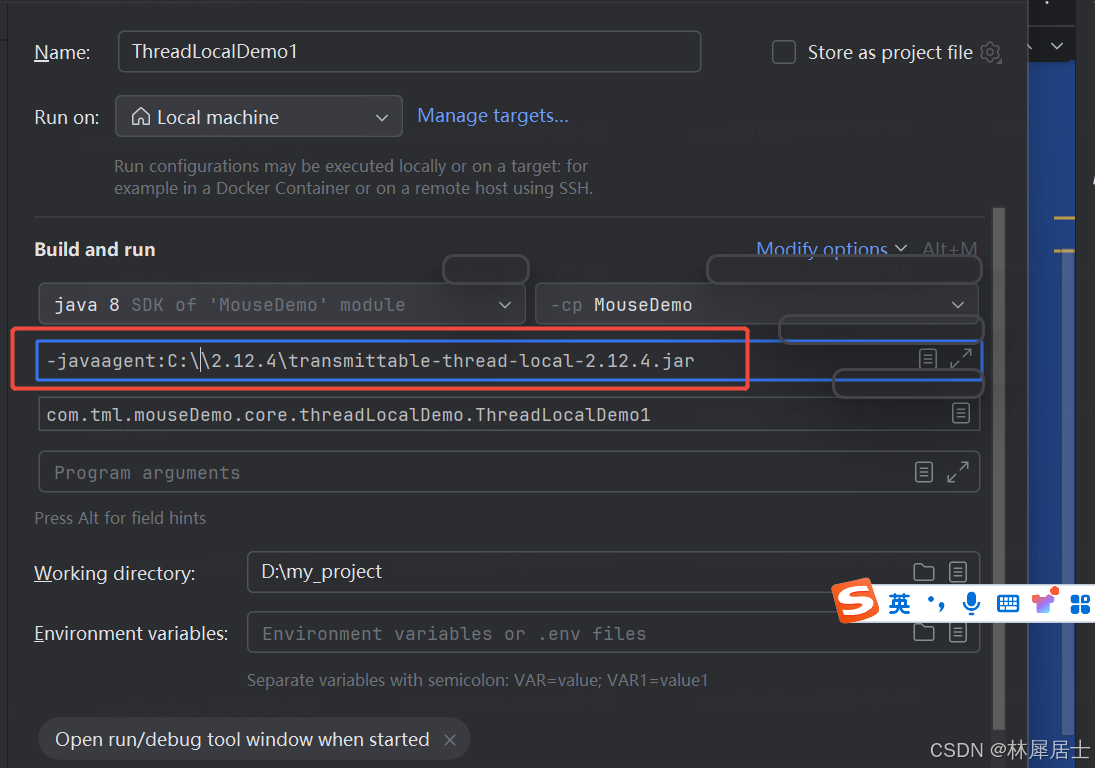
阿里巴巴TransmittableThreadLocal使用指南
前言 ThreadLocal在上下文的数据传输上非常的方便和简洁。工业实践中,比较常用的有三个,ThreadLocal、InheritableThreadLocal、TransmittableThreadLocal,那么他们三个之间有什么区别呢? 常见的三种ThreadLocal比较 ThreadLoc…...
)
ubuntu20下编译linux1.0 (part1)
author: hjjdebug date: 2025年 01月 09日 星期四 15:56:15 CST description: ubuntu20下编译linux1.0 (part1) 该博客记录了新gcc编译旧代码可能碰到的问题和解决办法, 可留作参考 操作环境: ubuntu20 $ gcc --version gcc (Ubuntu 9.4.0-1ubuntu1~20.04.2) 9.4.0 $ as --vers…...
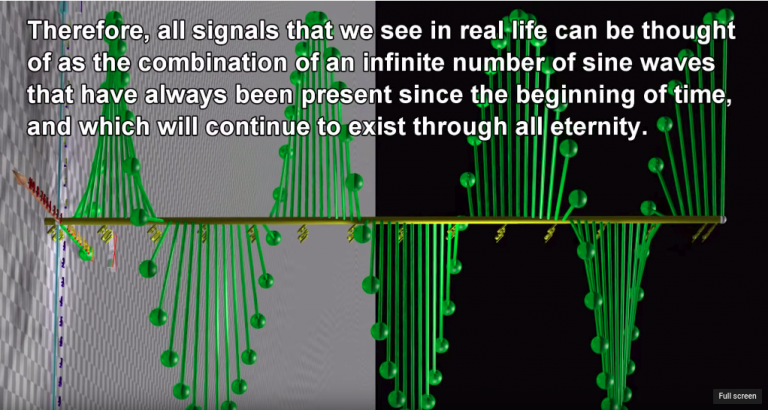
欧拉公式和傅里叶变换
注:英文引文机翻,未校。 中文引文未整理去重,如有异常,请看原文。 Euler’s Formula and Fourier Transform Posted byczxttkl October 7, 2018 Euler’s formula states that e i x cos x i sin x e^{ix} \cos{x} i …...
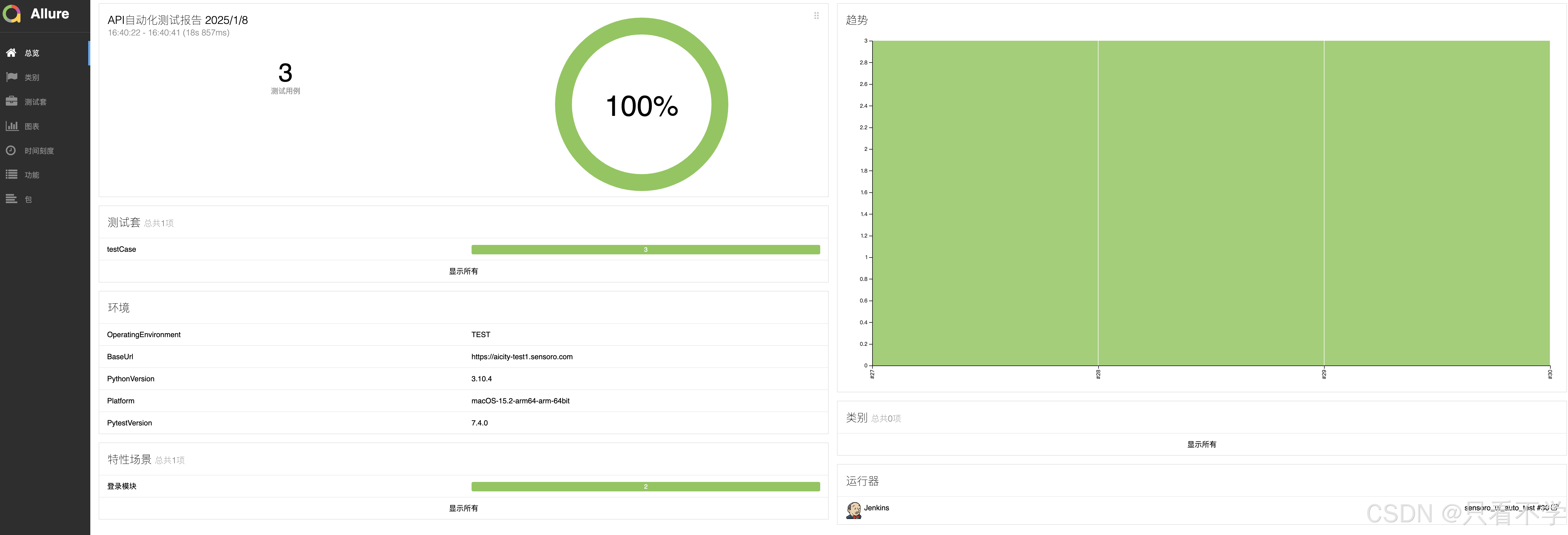
Jenkins内修改allure报告名称
背景: 最近使用Jenkins搭建自动化测试环境时,使用Jenkins的allure插件生成的报告,一直显示默认ALLURE REPORT,想自定义成与项目关联的名称,如图所示,很明显自定义名称显得高大上些,之前…...
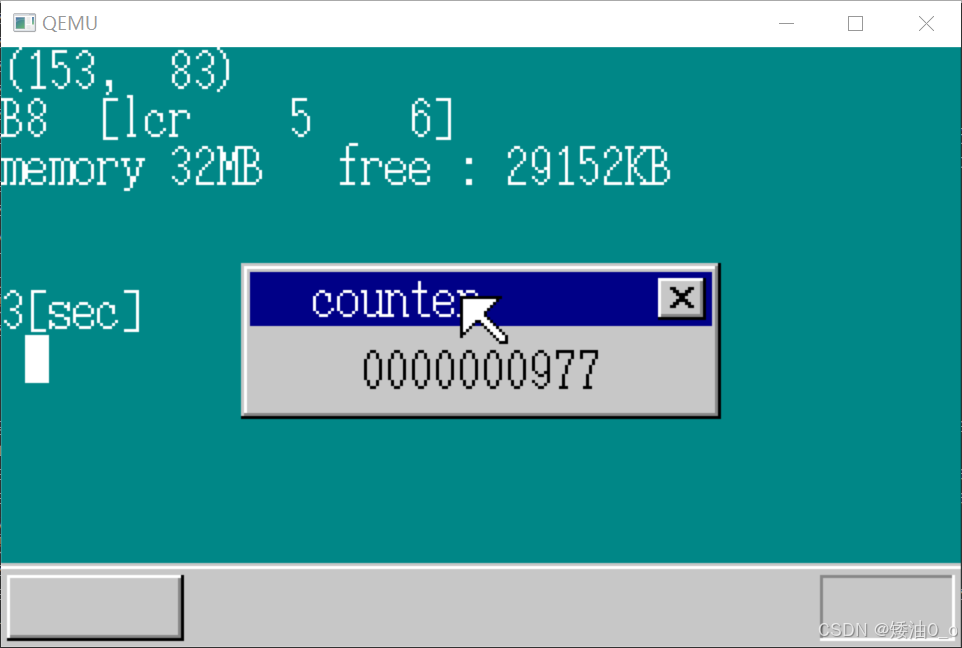
30天开发操作系统 第 12 天 -- 定时器 v1.0
前言 定时器(Timer)对于操作系统非常重要。它在原理上却很简单,只是每隔一段时间(比如0.01秒)就发送一个中断信号给CPU。幸亏有了定时器,CPU才不用辛苦地去计量时间。……如果没有定时器会怎么样呢?让我们想象一下吧。 假如CPU看不到定时器而仍想计量时…...

Ubuntu | PostgreSQL | 解决 ERROR: `xmllint` is missing on your system.
解决 sudo apt install apt-file sudo apt-file updatesudo apt-file search xmllint sudo apt install libxml2-utils执行 # postgres源码安装包解压文件夹中 make install make install问题 make -C src install make[2]: Entering directory /home/postgres/postgresql-1…...

uniapp使用chooseLocation安卓篇
本文章全部以高德地图为例 代码 <view class"bottom"><button click"choose">定位</button> </view> choose() {uni.chooseLocation({success: function(res) {console.log(位置名称: res.name);console.log(详细地…...

《PC 上的开源神经网络多模态模型:开启智能交互新时代》
《PC 上的开源神经网络多模态模型:开启智能交互新时代》 一、引言二、多模态模型基础剖析(一)核心概念解读(二)技术架构探秘 三、开源多模态模型的独特魅力(一)开源优势尽显(二&…...
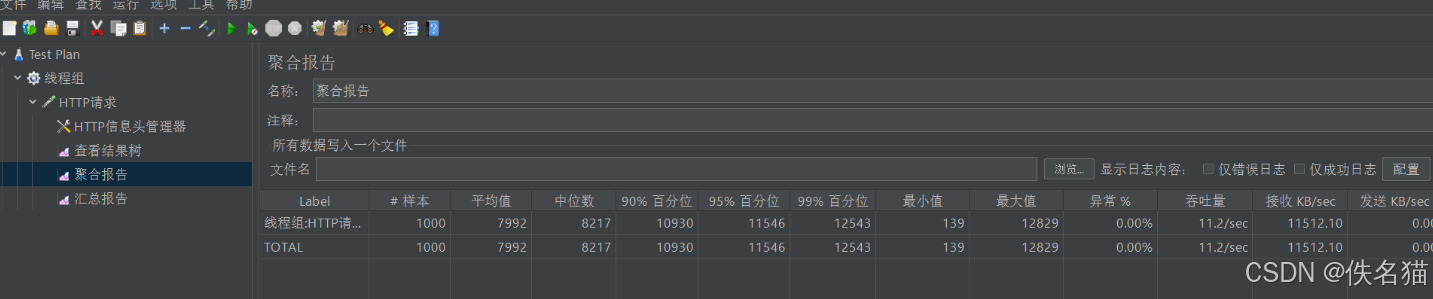
Apache JMeter 压力测试使用说明
文章目录 一、 安装步骤步骤一 下载相关的包步骤二 安装 Jmeter步骤三 设置 Jmeter 工具语言类型为中文 二、使用工具2.1 创建测试任务步骤一 创建线程组步骤二 创建 HTTP 请求 2.2 配置 HTTP 默认参数添加 HTTP消息头管理器HTTP请求默认值 2.3 添加 查看结果监听器2.4 查看结果…...
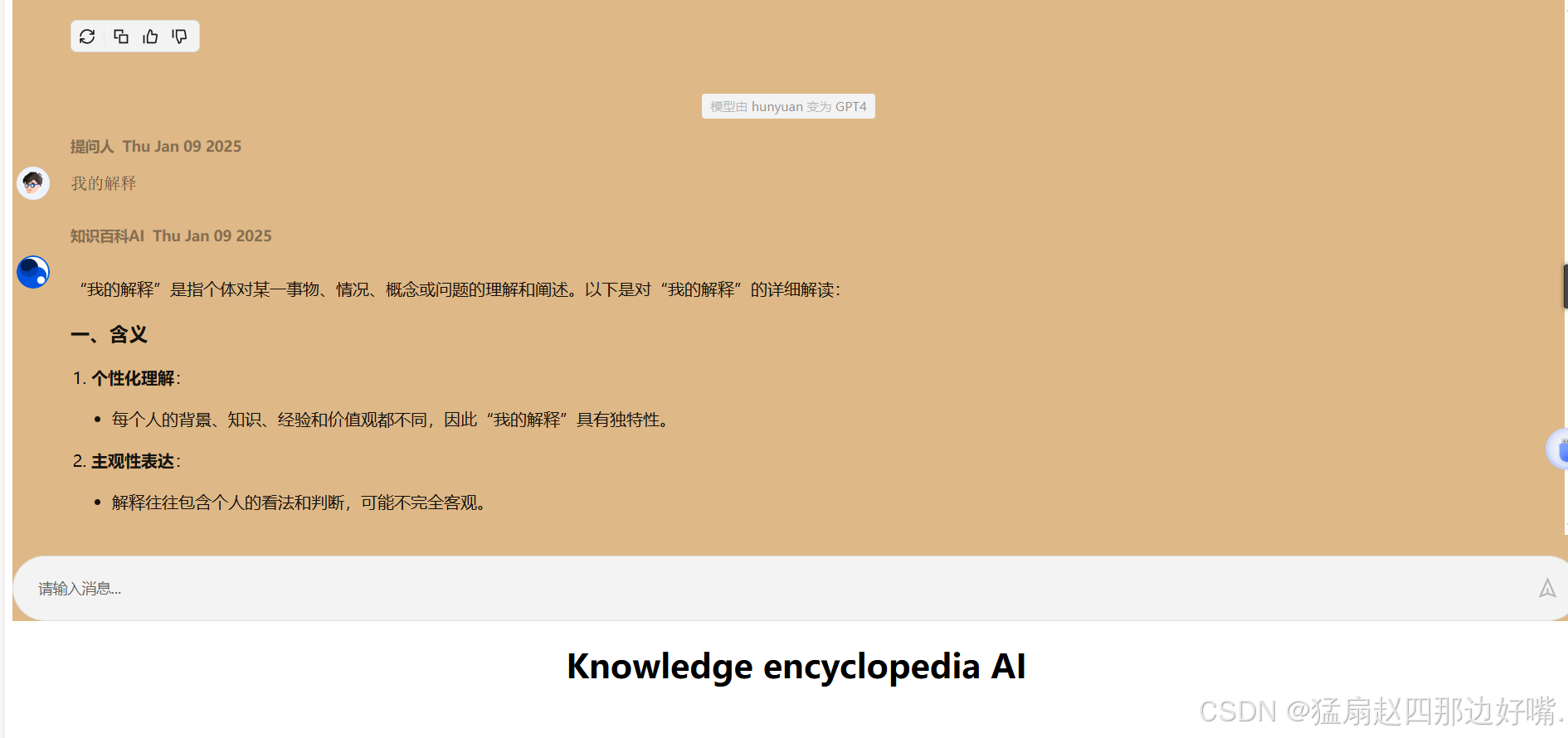
腾讯云AI代码助手编程挑战赛-知识百科AI
作品简介 知识百科AI这一编程主要用于对于小朋友的探索力的开发,让小朋友在一开始就对学习具有探索精神。在信息化时代下,会主动去学习自己认知以外的知识,同时丰富了眼界,开拓了新的知识。同时催生了在大数据时代下的信息共享化…...

【SpringAOP】Spring AOP 底层逻辑:切点表达式与原理简明阐述
前言 🌟🌟本期讲解关于spring aop的切面表达式和自身实现原理介绍~~~ 🌈感兴趣的小伙伴看一看小编主页:GGBondlctrl-CSDN博客 🔥 你的点赞就是小编不断更新的最大动力 &am…...
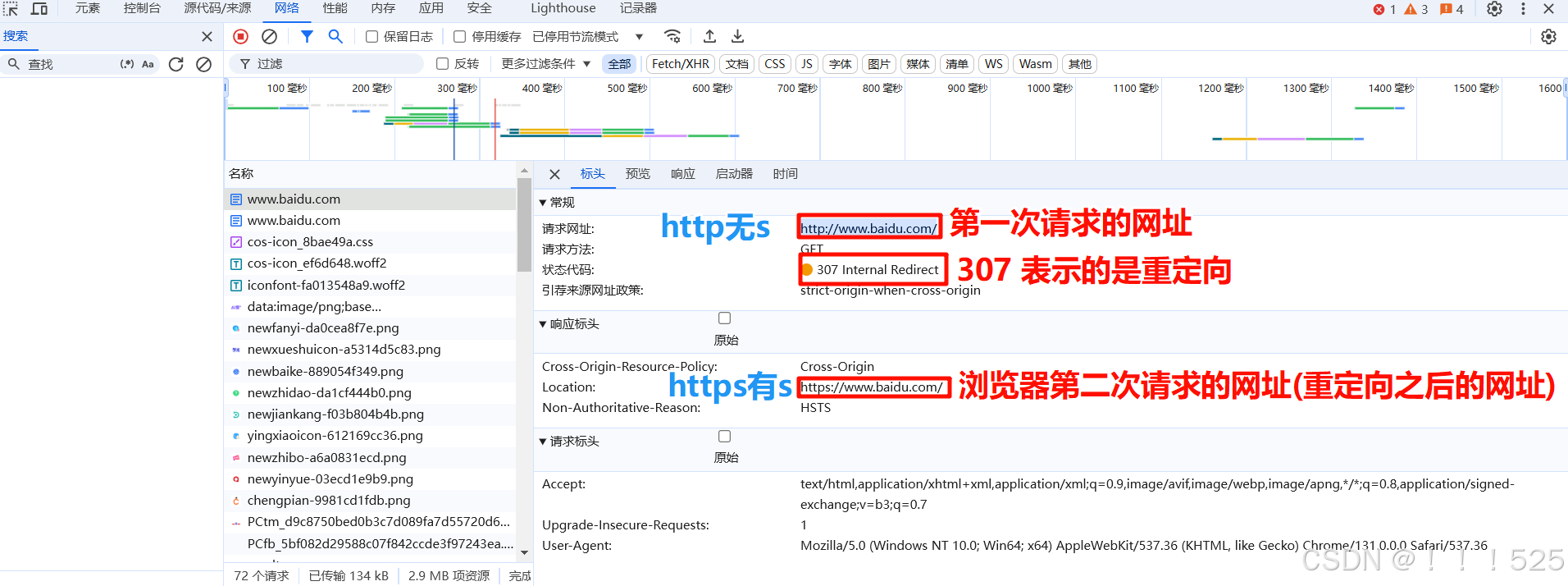
HTTP-响应协议
HTTP的响应过程? 浏览器请求数据--》web服务器过程:请求过程 web服务器将响应数据-》到浏览器:响应过程 响应数据有哪些内容? 1.和请求数据类似。 2. 响应体中存储着web服务器返回给浏览器的响应数据。并且注意响应头和响应体之间…...

SQL进阶实战技巧:即时订单比例问题
目录 0 需求描述 1 数据准备 2 问题分析 3 小结 往期精彩 0 需求描述 订单配送中,如果期望配送日期和下单日期相同,称为即时订单,如果期望配送日期和下单日期不同,称为计划订单。 请从配送信息表(delivery_info)中求出每个用户的首单(用户的第一个订单)中即时订单…...

什么是端口
端口是用来区分同一网络设备(IP地址)上运行的不同服务或应用程序接收外部数据的窗口。 以下是几个要点: 对于我们发送请求指定的url中的端口,指的是对方服务器的用于接收数据的端口,如http的80端口,服务器通常都会设定要监听来自…...

【Flutter】使用ScrollController配合EasyRefresh实现列表预加载:在还未滑动到底部时加载下一页数据
需求/背景 在我们的业务场景中,列表的加载使用easy_refresh组件: https://pub.dev/packages/easy_refresh 大概效果是往上滑动到一定的offset会触发一个上滑加载,可以触发一些网络请求拉取列表后面的数据来展示。 这种模式一般在一页翻完…...

【2025 Rust学习 --- 11 实用工具特型01】
清理特型Drop 当一个值的拥有者消失时,Rust 会丢弃(drop)该值。丢弃一个值就必须释放 该值拥有的任何其他值、堆存储和系统资源。 丢弃可能发生在多种情况下: 当变量超出作用域时;在表达式语句的末尾;当…...

网络安全基础以及概念
1. 安全领域的概念 1.1 网络产品 1. EDR:终端检测与响应(Endpoint Detection and Response),终端主要包括我们的笔记本、台式机、手机、服务器等,EDR是一种运行在终端上安全软件,主要负责监控网络流量、可疑进程、注册表活动等其他安全相关的事件与活动。当发现有威胁是自…...
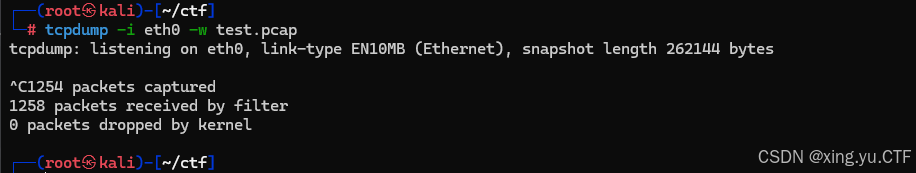
windows和linux的抓包方式
1.实验准备: 一台windows主机,一台linux主机 wireshark使用: 打开wireshark,这些有波动的就代表可以有流量经过该网卡,选择一张有流量经过的网卡 可以看到很多的流量,然后可以使用过滤器来过滤想要的流量…...

【Uniapp-Vue3】v-if条件渲染及v-show的选择对比
如果我们想让元素根据响应式变量的值进行显示或隐藏可以使用v-if或v-show 一、v-show 另一种控制显示的方法就是使用v-show,使用方法和v-if一样,为true显示,为false则不显示。 二、v-if v-if除了可以像v-show一样单独使用外,还…...

宝塔面板使用 GoAccess Web 日志分析教程
宝塔面板是一个简单方便的服务器运维面板,但其网站统计功能是收费的。而 GoAccess 是一个用 C 编写的免费开源 Web日志分析器,本文将介绍如何在宝塔面板中开启 GoAccess Web 日志分析功能。 内容索引 下载安装 GoAccess在宝塔面板中添加日志切割的计划任务将 Web 日志输出到…...
: K8s 核心概念白话解读(上):Pod 和 Deployment 究竟是什么?)
云原生核心技术 (7/12): K8s 核心概念白话解读(上):Pod 和 Deployment 究竟是什么?
大家好,欢迎来到《云原生核心技术》系列的第七篇! 在上一篇,我们成功地使用 Minikube 或 kind 在自己的电脑上搭建起了一个迷你但功能完备的 Kubernetes 集群。现在,我们就像一个拥有了一块崭新数字土地的农场主,是时…...

在rocky linux 9.5上在线安装 docker
前面是指南,后面是日志 sudo dnf config-manager --add-repo https://download.docker.com/linux/centos/docker-ce.repo sudo dnf install docker-ce docker-ce-cli containerd.io -y docker version sudo systemctl start docker sudo systemctl status docker …...

PPT|230页| 制造集团企业供应链端到端的数字化解决方案:从需求到结算的全链路业务闭环构建
制造业采购供应链管理是企业运营的核心环节,供应链协同管理在供应链上下游企业之间建立紧密的合作关系,通过信息共享、资源整合、业务协同等方式,实现供应链的全面管理和优化,提高供应链的效率和透明度,降低供应链的成…...
基础光照(Basic Lighting))
C++.OpenGL (10/64)基础光照(Basic Lighting)
基础光照(Basic Lighting) 冯氏光照模型(Phong Lighting Model) #mermaid-svg-GLdskXwWINxNGHso {font-family:"trebuchet ms",verdana,arial,sans-serif;font-size:16px;fill:#333;}#mermaid-svg-GLdskXwWINxNGHso .error-icon{fill:#552222;}#mermaid-svg-GLd…...

重启Eureka集群中的节点,对已经注册的服务有什么影响
先看答案,如果正确地操作,重启Eureka集群中的节点,对已经注册的服务影响非常小,甚至可以做到无感知。 但如果操作不当,可能会引发短暂的服务发现问题。 下面我们从Eureka的核心工作原理来详细分析这个问题。 Eureka的…...
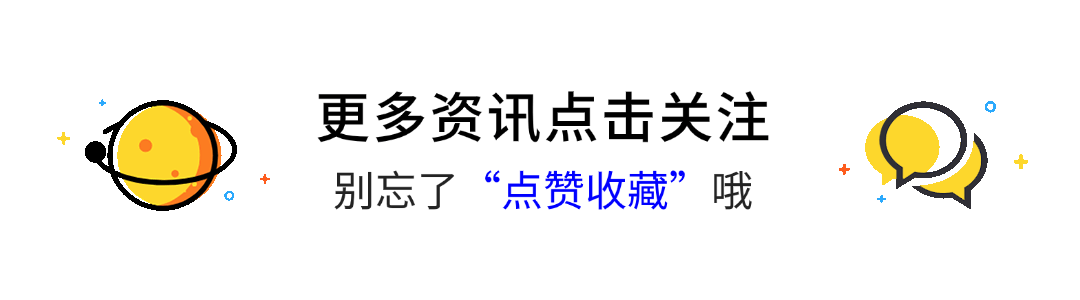
AI+无人机如何守护濒危物种?YOLOv8实现95%精准识别
【导读】 野生动物监测在理解和保护生态系统中发挥着至关重要的作用。然而,传统的野生动物观察方法往往耗时耗力、成本高昂且范围有限。无人机的出现为野生动物监测提供了有前景的替代方案,能够实现大范围覆盖并远程采集数据。尽管具备这些优势…...
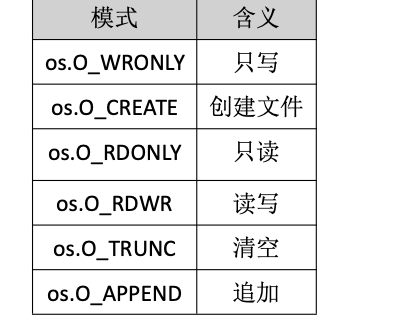
Golang——9、反射和文件操作
反射和文件操作 1、反射1.1、reflect.TypeOf()获取任意值的类型对象1.2、reflect.ValueOf()1.3、结构体反射 2、文件操作2.1、os.Open()打开文件2.2、方式一:使用Read()读取文件2.3、方式二:bufio读取文件2.4、方式三:os.ReadFile读取2.5、写…...
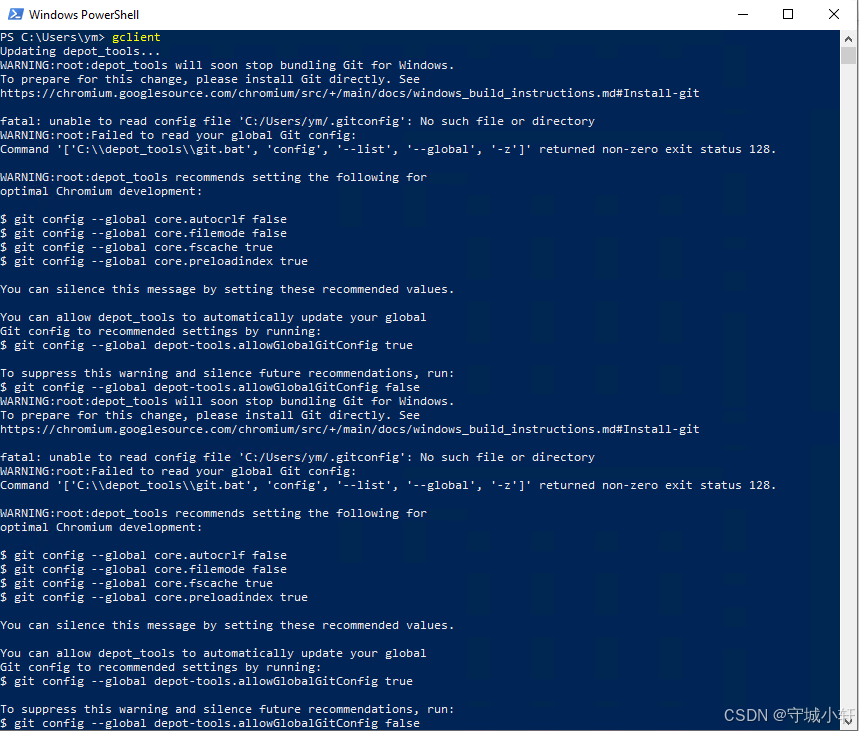
Chromium 136 编译指南 Windows篇:depot_tools 配置与源码获取(二)
引言 工欲善其事,必先利其器。在完成了 Visual Studio 2022 和 Windows SDK 的安装后,我们即将接触到 Chromium 开发生态中最核心的工具——depot_tools。这个由 Google 精心打造的工具集,就像是连接开发者与 Chromium 庞大代码库的智能桥梁…...

git: early EOF
macOS报错: Initialized empty Git repository in /usr/local/Homebrew/Library/Taps/homebrew/homebrew-core/.git/ remote: Enumerating objects: 2691797, done. remote: Counting objects: 100% (1760/1760), done. remote: Compressing objects: 100% (636/636…...
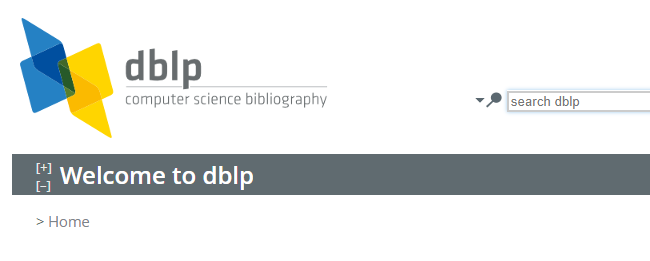
DBLP数据库是什么?
DBLP(Digital Bibliography & Library Project)Computer Science Bibliography是全球著名的计算机科学出版物的开放书目数据库。DBLP所收录的期刊和会议论文质量较高,数据库文献更新速度很快,很好地反映了国际计算机科学学术研…...
