鸿蒙中调整应用内文字大小
1、ui
Stack() {Row() {ForEach([1, 2, 3, 4], (item: number) => {Text().width(3).height(20).backgroundColor(Color.Black).margin(item === 2 ? { left: 8 } : item === 3 ? { left: 7 } : { left: 0 })})}.width('97%').justifyContent(FlexAlign.SpaceBetween).padding({ right: 2 })Slider({value: this.changeFontSize === CommonConstants.SET_SIZE_HUGE? CommonConstants.SET_SLIDER_MAX : this.changeFontSize === 16 ? this.changeFontSize = 16.700000762939453 :this.changeFontSize === 19 ? this.changeFontSize = 19.399999618530273 : this.changeFontSize,min: CommonConstants.SET_SLIDER_MIN,max: CommonConstants.SET_SLIDER_MAX,step: CommonConstants.SET_SLIDER_STEP,style: SliderStyle.OutSet}).blockColor(Color.White).trackColor(Color.Black).selectedColor(Color.Black).showSteps(true).onChange(async (value: number) => {if (this.changeFontSize === 0) {this.changeFontSize = await PreferencesUtil.getChangeFontSize();return;}this.changeFontSize =(Math.floor(value) === CommonConstants.SET_SLIDER_MAX ? CommonConstants.SET_SIZE_HUGE :Math.floor(value));PreferencesUtil.saveChangeFontSize(this.changeFontSize);})}2、工具类
1.
/** Copyright (c) 2022 Huawei Device Co., Ltd.* Licensed under the Apache License, Version 2.0 (the "License");* you may not use this file except in compliance with the License.* You may obtain a copy of the License at** http://www.apache.org/licenses/LICENSE-2.0** Unless required by applicable law or agreed to in writing, software* distributed under the License is distributed on an "AS IS" BASIS,* WITHOUT WARRANTIES OR CONDITIONS OF ANY KIND, either express or implied.* See the License for the specific language governing permissions and* limitations under the License.*//*** Common constants for all features.*/
export default class CommonConstants {/*** Small font size.*/static readonly SET_SIZE_SMALL: number = 14;/*** Normal font size.*/static readonly SET_SIZE_NORMAL: number = 16.7;/*** Large font size.*/static readonly SET_SIZE_LARGE: number = 19.4;/*** Extra large font size.*/static readonly SET_SIZE_EXTRA_LARGE: number = 20;/*** Huge font size.*/static readonly SET_SIZE_HUGE: number = 24;/*** Slider min value.*/static readonly SET_SLIDER_MIN: number = 14;/*** Slider max value.*/static readonly SET_SLIDER_MAX: number = 22;/*** Slider step length.*/static readonly SET_SLIDER_STEP: number = 2.7;/*** The setting list display index.*/static readonly DISPLAY_INDEX: number = 0;/*** The setting list voice index.*/static readonly VOICE_INDEX: number = 1;/*** The setting list slice start index.*/static readonly START_INDEX: number = 2;/*** The setting list slice font index.*/static readonly SET_FONT_INDEX: number = 3;/*** The setting list slice end index.*/static readonly END_INDEX: number = 6;/*** The set font size url.*/static readonly SET_URL: string = 'pages/SetFontSizePage';
}2.
/** Copyright (c) 2023 Huawei Device Co., Ltd.* Licensed under the Apache License,Version 2.0 (the "License");* you may not use this file except in compliance with the License.* You may obtain a copy of the License at** http://www.apache.org/licenses/LICENSE-2.0** Unless required by applicable law or agreed to in writing, software* distributed under the License is distributed on an "AS IS" BASIS,* WITHOUT WARRANTIES OR CONDITIONS OF ANY KIND, either express or implied.* See the License for the specific language governing permissions and* limitations under the License.*/export class GlobalContext {private constructor() { }private static instance: GlobalContext;private _objects = new Map<string, Object>();public static getContext(): GlobalContext {if (!GlobalContext.instance) {GlobalContext.instance = new GlobalContext();}return GlobalContext.instance;}getObject(value: string): Object | undefined {return this._objects.get(value);}setObject(key: string, objectClass: Object): void {this._objects.set(key, objectClass);}
}3.
/** Copyright (c) 2022 Huawei Device Co., Ltd.* Licensed under the Apache License, Version 2.0 (the "License");* you may not use this file except in compliance with the License.* You may obtain a copy of the License at** http://www.apache.org/licenses/LICENSE-2.0** Unless required by applicable law or agreed to in writing, software* distributed under the License is distributed on an "AS IS" BASIS,* WITHOUT WARRANTIES OR CONDITIONS OF ANY KIND, either express or implied.* See the License for the specific language governing permissions and* limitations under the License.*/import { preferences } from '@kit.ArkData';
import { GlobalContext } from '../utils/GlobalContext';const TAG = '[PreferencesUtil]';
const PREFERENCES_NAME = 'myPreferences';
const KEY_APP_FONT_SIZE = 'appFontSize';/*** The PreferencesUtil provides preferences of create, save and query.*/
export class PreferencesUtil {createFontPreferences(context: Context) {let fontPreferences: Function = (() => {let preference: Promise<preferences.Preferences> = preferences.getPreferences(context, PREFERENCES_NAME);return preference;});GlobalContext.getContext().setObject('getFontPreferences', fontPreferences);}saveDefaultFontSize(fontSize: number) {let getFontPreferences: Function = GlobalContext.getContext().getObject('getFontPreferences') as Function;getFontPreferences().then((preferences: preferences.Preferences) => {preferences.has(KEY_APP_FONT_SIZE).then(async (isExist: boolean) => {if (!isExist) {await preferences.put(KEY_APP_FONT_SIZE, fontSize);preferences.flush();}}).catch((err: Error) => {});}).catch((err: Error) => {});}saveChangeFontSize(fontSize: number) {let getFontPreferences: Function = GlobalContext.getContext().getObject('getFontPreferences') as Function;getFontPreferences().then(async (preferences: preferences.Preferences) => {await preferences.put(KEY_APP_FONT_SIZE, fontSize);preferences.flush();}).catch((err: Error) => {});}async getChangeFontSize() {let fontSize: number = 0;let getFontPreferences: Function = GlobalContext.getContext().getObject('getFontPreferences') as Function;// const preferences: dataPreferences.Preferences = await getFontPreferences();fontSize = await (await getFontPreferences()).get(KEY_APP_FONT_SIZE, fontSize);return fontSize;}async deleteChangeFontSize() {let getFontPreferences: Function = GlobalContext.getContext().getObject('getFontPreferences') as Function;const preferences: preferences.Preferences = await getFontPreferences();let deleteValue = preferences.delete(KEY_APP_FONT_SIZE);deleteValue.then(() => {}).catch((err: Error) => {});}
}export default new PreferencesUtil();4.
/** Copyright (c) 2022 Huawei Device Co., Ltd.* Licensed under the Apache License, Version 2.0 (the "License");* you may not use this file except in compliance with the License.* You may obtain a copy of the License at** http://www.apache.org/licenses/LICENSE-2.0** Unless required by applicable law or agreed to in writing, software* distributed under the License is distributed on an "AS IS" BASIS,* WITHOUT WARRANTIES OR CONDITIONS OF ANY KIND, either express or implied.* See the License for the specific language governing permissions and* limitations under the License.*//*** Style constants for all features.*/
export default class StyleConstants {/*** The head aspect ratio.*/static readonly HEAD_ASPECT_RATIO: number = 1;/*** Weight to fill.*/static readonly WEIGHT_FULL: number = 1;/*** Minimum height of two lines of text.*/static readonly DOUBLE_ROW_MIN: number = 28;/*** Unit of fp.*/static readonly UNIT_FP: string = 'fp';/*** Full the width.*/static readonly FULL_WIDTH: string = '100%';/*** Full the height.*/static readonly FULL_HEIGHT: string = '100%';/*** The percentage of 7.2.*/static readonly TITLE_BAR_HEIGHT_PERCENT: string = '7.2%';/*** The percentage of 93.3.*/static readonly BLOCK_WIDTH_PERCENT: string = '93.3%';/*** The percentage of 0.5.*/static readonly BLOCK_TOP_MARGIN_FIRST_PERCENT: string = '0.5%';/*** The percentage of 1.5.*/static readonly BLOCK_TOP_MARGIN_SECOND_PERCENT: string = '1.5%';/*** The percentage of 23.8.*/static readonly DIVIDER_END_MARGIN_PERCENT: string = '23.8%';/*** The percentage of 6.7.*/static readonly HEAD_RIGHT_PERCENT: string = '6.7%';/*** The percentage of 2.2.*/static readonly HEAD_LEFT_PERCENT: string = '2.2%';/*** The percentage of 64.4.*/static readonly MAX_CHAT_WIDTH_PERCENT: string = '64.4%';/*** The percentage of 3.1.*/static readonly CHAT_TOP_MARGIN_PERCENT: string = '3.1%';/*** The percentage of 6.5.*/static readonly SLIDER_LAYOUT_LEFT_PERCENT: string = '6.5%';/*** The percentage of 3.2.*/static readonly SLIDER_LAYOUT_TOP_PERCENT: string = '3.2%';/*** The percentage of 8.9.*/static readonly SET_CHAT_HEAD_SIZE_PERCENT: string = '8.9%';/*** The percentage of 12.5.*/static readonly A_WIDTH_PERCENT: string = '12.5%';/*** The percentage of 75.*/static readonly SLIDER_WIDTH_PERCENT: string = '75%';/*** The percentage of 3.3.*/static readonly SLIDER_HORIZONTAL_MARGIN_PERCENT: string = '3.3%';/*** The percentage of 1.*/static readonly SLIDER_TOP_MARGIN_PERCENT: string = '1%';/*** The percentage of 6.2.*/static readonly SLIDER_BOTTOM_MARGIN_PERCENT: string = '6.2%';
}3、使用
@State changeFontSize: number = CommonConstants.SET_SIZE_NORMAL;onPageShow() {PreferencesUtil.getChangeFontSize().then((value) => {this.changeFontSize = value;});}Text('字体大小').fontSize(this.changeFontSize)4.配置文件(api13,不需要配置,api13以下需要)
详情文档中心
AppScope/resources/base/profile/configuration.json中
{"configuration": {"fontSizeScale": "nonFollowSystem"}
}
app.json5中
"configuration": "$profile:configuration",
相关文章:

鸿蒙中调整应用内文字大小
1、ui Stack() {Row() {ForEach([1, 2, 3, 4], (item: number) > {Text().width(3).height(20).backgroundColor(Color.Black).margin(item 2 ? { left: 8 } : item 3 ? { left: 7 } : { left: 0 })})}.width(97%).justifyContent(FlexAlign.SpaceBetween).padding({ ri…...
)
计算机网络之---防火墙与入侵检测系统(IDS)
防火墙与入侵检测系统(IDS) 防火墙(Firewall) 和 入侵检测系统(IDS, Intrusion Detection System) 都是网络安全的关键组件,但它们的作用、功能和工作方式有所不同。 防火墙 防火墙是网络安全的一种设备或软件&#…...

KG-CoT:基于知识图谱的大语言模型问答的思维链提示
一些符号定义 知识图谱实体数量: n n n 知识图谱中关系类型数量: m m m 三元组矩阵: M ∈ { 0 , 1 } n n m \textbf{M} \in \{0, 1\}^{n \times n \times m} M∈{0,1}nnm, M i j k 1 M_{ij}^k 1 Mijk1则说明实体 i i i和实…...

【JMeter】多接口关联
1. 同一线程组内,如何实现多接口关联 非加密的值 前置接口的返回单条数据使用Json提取器提取前置接口的返回多条数据使用Json提取器+逻辑控制器Loop Controller前置接口的返回多条数据使用Json提取器+逻辑控制器forEach加密的值 前置接口的返回值使用Beanshell后置提取器存储为…...

2020 年 12 月青少年软编等考 C 语言五级真题解析
目录 T1. 漫漫回国路思路分析T2. 装箱问题思路分析T3. 鸣人和佐助思路分析T4. 分成互质组思路分析T1. 漫漫回国路 2020 年 5 月,国际航班一票难求。一位在美国华盛顿的中国留学生,因为一些原因必须在本周内回到北京。现在已知各个机场之间的航班情况,求问他回不回得来(不考…...

前端实时显示当前在线人数的实现
实时显示当前在线人数的实现 本文档提供了在网页上实时显示当前在线人数的多种实现方法,包括使用 WebSocket 实现实时更新和轮询方式实现非实时更新。 方法一:使用 WebSocket 实现实时更新 服务器端设置 通过 Node.js 和 WebSocket 库(如 …...

Linux第一个系统程序---进度条
进度条---命令行版本 回车换行 其实本质上回车和换行是不同概念,我们用一张图来简单的理解一下: 在计算机语言当中: 换行符:\n 回车符:\r \r\n:回车换行 这时候有人可能会有疑问:我在学习C…...

vscode 无法使用npm, cmd命令行窗口可以正常执行
解决方法: 执行命令获得命令的位置 get-command npm 得到如下 然后删除或者修改 npm.ps1文件 让其不能使用就行。然后重启vscode即可。 pnpm 同理即可 另外加速源 国内镜像源(淘宝): npm config set registry https://regist…...

Leetcode 967 Numbers With Same Consecutive Differences
题意 给定n,代表整数的长度,给定k代表两个相邻数字之间的间隔。求所有的值构成的组合 题目链接 https://leetcode.com/problems/numbers-with-same-consecutive-differences/description/ 题解 dfs,有k位置要选,第一个位置我…...

node.js中实现token的生成与验证
Token(令牌)是一种用于在客户端和服务器之间安全传输信息的加密字符串。在Web开发中,Token常用于身份验证和授权,确保用户能够安全地访问受保护的资源。 作用与意义 身份验证:Token可以用来验证用户的身份࿰…...

[C++11]_[初级]_[工作线程如何监听主线程条件变量wait_for方法的使用]
场景 在开发多线程程序时,有时候需要启动一个线程来监听外部进程的执行情况,并且在指定时间如果还没运行结束就强制结束外部线程。那么C标准库有这种监听线程并能在超时时提示的方法吗? 说明 在C11的<condition_variable>里就可以用…...

Openstack持久存储-Swift,Cinder,Manila三者之间的区别
总结不易,给个三连吧!!! 补充: 文件共享存储服务Manila 在OpenStack生态系统中,Cinder和Manila分别提供了两种不同类型的存储服务,类似于传统的SAN(存储区域网络)和NAS&…...
深度学习第三弹:python入门与线性表示代码
一、python入门 1.熟悉基础数据结构——整型数据,浮点型数据,列表,字典,字符串;了解列表及字典的切片,插入,删除操作。 list1 [1, 2, 3, 4, 5] for each in list1:print(each) print(list1[1…...

解决报错记录:TypeError: vars() argument must have __dict__ attribute
解决报错记录:manager_pyplot_show vars(manager_class).get(“pyplot_show“) TypeError: vars() argument must 1.问题引申 在pycharm中调用matplotlib函数批量绘制维度图时,抛出异常: manager_pyplot_show vars(manager_class).get(&…...

SpringBoot 原理篇(day14)
配置优先级 SpringBoot 中支持三种格式的配置文件: 配置文件优先级排名(从高到低): properties 配置文件yml 配置文件yaml 配置文件 注意事项 虽然 springboot 支持多种格式配置文件,但是在项目开发时,推荐…...

Vscode辅助编码AI神器continue插件
案例效果 1、安装或者更新vscode 有些版本的vscode不支持continue,最好更新到最新版,也可以直接官网下载 https://code.visualstudio.com/Download 2、安装continue插件 搜索continue,还未安装的,右下脚有个Install,点击安装即可 <...

Type-C单口便携显示器-LDR6021
Type-C单口便携显示器是一种新兴的显示设备,它凭借其便携性、高性能和广泛的应用场景等优势,正在成为市场的新宠。以下是Type-C单口便携显示器的具体运用方式: 一、连接与传输 1. **设备连接**:Type-C单口便携显示器通过Type-C接…...

青少年编程与数学 02-006 前端开发框架VUE 19课题、内置组件
青少年编程与数学 02-006 前端开发框架VUE 19课题、内置组件 一、Transition<Transition> 组件基于 CSS 的过渡效果CSS 过渡 class为过渡效果命名CSS 的 transitionCSS 的 animation自定义过渡 class同时使用 transition 和 animation深层级过渡与显式过渡时长性能考量 J…...

腾讯云AI代码助手编程挑战赛 - 使用 JavaScript 构建一个简易日历
功能简介: 动态年份选择:用户可以通过下拉框选择从 2000 年到 2050 年的任意年份。全年日历生成:根据用户选择的年份,动态生成该年份的所有 12 个月份的日历。直观的 UI 设计:使用 CSS 美化日历外观,使日历…...

Xcode 正则表达式实现查找替换
在软件开发过程中,查找和替换文本是一项常见的任务。正则表达式(Regular Expressions)是一种强大的工具,可以帮助我们在复杂的文本中进行精确的匹配和替换。Xcode 作为一款流行的开发工具,提供了对正则表达式的支持。本…...

系统设计 --- MongoDB亿级数据查询优化策略
系统设计 --- MongoDB亿级数据查询分表策略 背景Solution --- 分表 背景 使用audit log实现Audi Trail功能 Audit Trail范围: 六个月数据量: 每秒5-7条audi log,共计7千万 – 1亿条数据需要实现全文检索按照时间倒序因为license问题,不能使用ELK只能使用…...

React Native在HarmonyOS 5.0阅读类应用开发中的实践
一、技术选型背景 随着HarmonyOS 5.0对Web兼容层的增强,React Native作为跨平台框架可通过重新编译ArkTS组件实现85%以上的代码复用率。阅读类应用具有UI复杂度低、数据流清晰的特点。 二、核心实现方案 1. 环境配置 (1)使用React Native…...
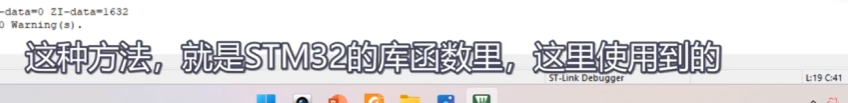
[10-3]软件I2C读写MPU6050 江协科技学习笔记(16个知识点)
1 2 3 4 5 6 7 8 9 10 11 12 13 14 15 16...

Neo4j 集群管理:原理、技术与最佳实践深度解析
Neo4j 的集群技术是其企业级高可用性、可扩展性和容错能力的核心。通过深入分析官方文档,本文将系统阐述其集群管理的核心原理、关键技术、实用技巧和行业最佳实践。 Neo4j 的 Causal Clustering 架构提供了一个强大而灵活的基石,用于构建高可用、可扩展且一致的图数据库服务…...
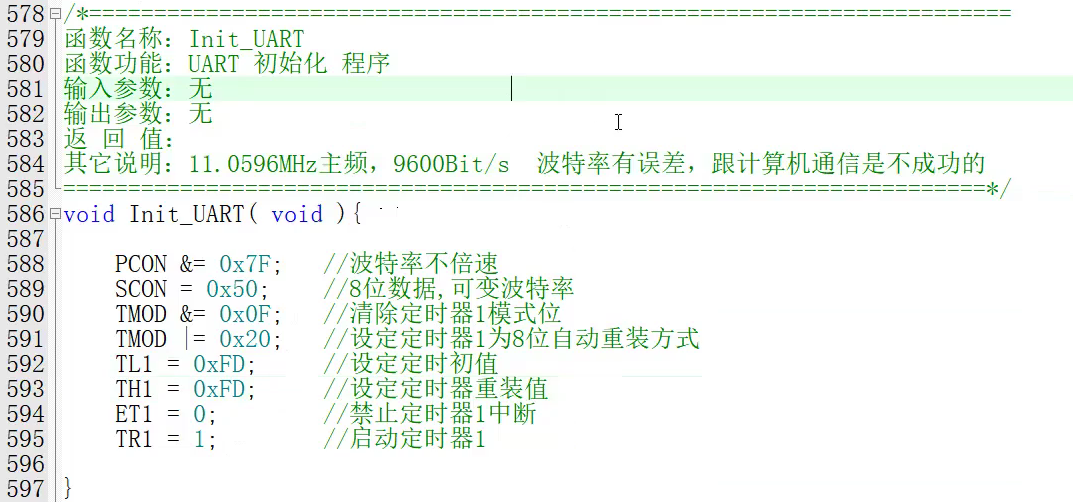
【单片机期末】单片机系统设计
主要内容:系统状态机,系统时基,系统需求分析,系统构建,系统状态流图 一、题目要求 二、绘制系统状态流图 题目:根据上述描述绘制系统状态流图,注明状态转移条件及方向。 三、利用定时器产生时…...
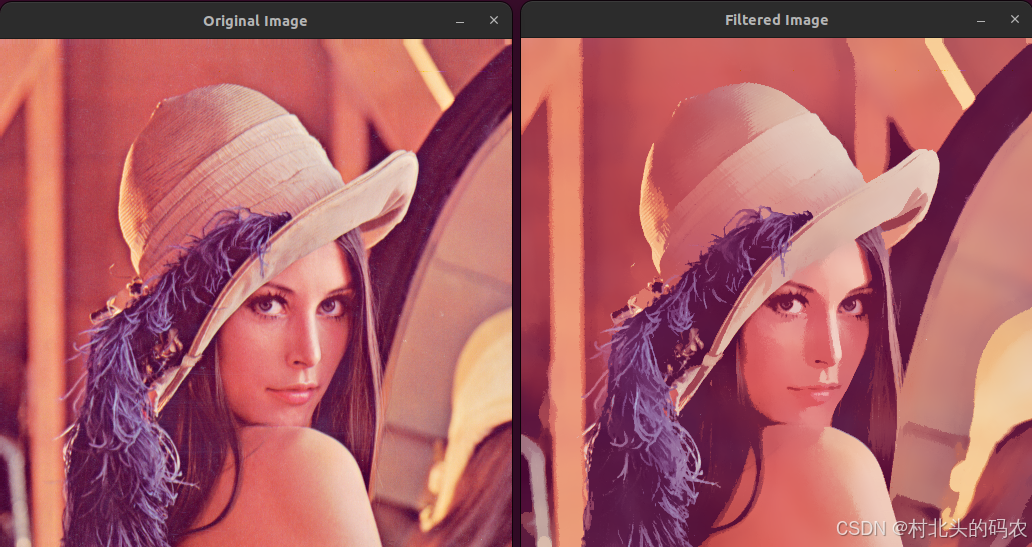
OPenCV CUDA模块图像处理-----对图像执行 均值漂移滤波(Mean Shift Filtering)函数meanShiftFiltering()
操作系统:ubuntu22.04 OpenCV版本:OpenCV4.9 IDE:Visual Studio Code 编程语言:C11 算法描述 在 GPU 上对图像执行 均值漂移滤波(Mean Shift Filtering),用于图像分割或平滑处理。 该函数将输入图像中的…...

Mysql中select查询语句的执行过程
目录 1、介绍 1.1、组件介绍 1.2、Sql执行顺序 2、执行流程 2.1. 连接与认证 2.2. 查询缓存 2.3. 语法解析(Parser) 2.4、执行sql 1. 预处理(Preprocessor) 2. 查询优化器(Optimizer) 3. 执行器…...

Python竞赛环境搭建全攻略
Python环境搭建竞赛技术文章大纲 竞赛背景与意义 竞赛的目的与价值Python在竞赛中的应用场景环境搭建对竞赛效率的影响 竞赛环境需求分析 常见竞赛类型(算法、数据分析、机器学习等)不同竞赛对Python版本及库的要求硬件与操作系统的兼容性问题 Pyth…...
)
LLaMA-Factory 微调 Qwen2-VL 进行人脸情感识别(二)
在上一篇文章中,我们详细介绍了如何使用LLaMA-Factory框架对Qwen2-VL大模型进行微调,以实现人脸情感识别的功能。本篇文章将聚焦于微调完成后,如何调用这个模型进行人脸情感识别的具体代码实现,包括详细的步骤和注释。 模型调用步骤 环境准备:确保安装了必要的Python库。…...
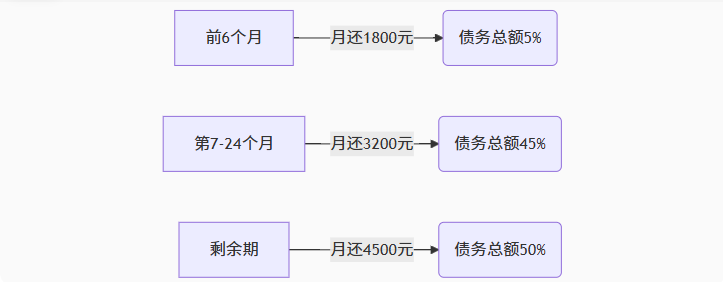
【无标题】湖北理元理律师事务所:债务优化中的生活保障与法律平衡之道
文/法律实务观察组 在债务重组领域,专业机构的核心价值不仅在于减轻债务数字,更在于帮助债务人在履行义务的同时维持基本生活尊严。湖北理元理律师事务所的服务实践表明,合法债务优化需同步实现三重平衡: 法律刚性(债…...
