Nginx 可观测性最佳实践
Nginx 介绍
Nginx 是一个开源、轻量级、高性能的 HTTP 和反向代理服务器,也可以用于 IMAP/POP3 代理服务器。Nginx 因其采用的异步非阻塞工作模型,使其具备高并发、低资源消耗的特性。高度模块化设计也使得 Nginx 具备很好的扩展性,在处理静态文件、反向代理请求等方面, Nginx 表现出了很大的优势,同时部署维护简单。因此绝大多数企业内部都会用到 Nginx 。
Nginx 的配置结构图如下:

主要结构块说明如下:
1)全局块:配置影响 Nginx 全局的指令。
2)http块:Nginx 配置文件中的主要上下文之一,用于定义全局的 HTTP 配置。它可以包含其他模块的配置指令,如 server 和 upstream。
3)server块:是 Nginx 配置文件中的另一个上下文,用于定义虚拟主机的配置。每个 server 块代表一个虚拟主机,可以包含 listen、server_name、location 和 location 块等指令。
4)location块:location 是 server 上下文中的一个指令,用于定义请求的 URI 或名称空间的匹配和处理规则。它可以包含处理请求的指令,如 proxy_pass、root、index 等。
5)upstream:upstream 用于定义一个服务器组,通常用于负载均衡。它允许 Nginx 将请求分发到多个后端服务器。
通常在 Nginx 监控中,可以通过 stub_status 模块提供的如下7个指标来查看 Nginx 的状态信息。
- Active connections:当前活动的客户端连接数,包括等待中的连接
- accepts:接受的客户端连接总数
- handled:处理的连接总数。通常情况下,此参数的值与accepts相同,除非已经达到了某些资源限制(例如,worker_connections限制)
- equests:客户端请求的总数
- Reading:当前Nginx正在读取请求头的连接数量
- Writing:当前Nginx正在将响应写回客户端的连接数量
但是,这些信息对于监控 Nginx 整体运行情况显然不太够用。Nginx VTS 模块会提供更加丰富的 Nginx 监控指标。Nginx VTS 是 Nginx virtual host traffic status module 的简称,是一个专门用于 Nginx 服务器的监控模块,它的主要目的是收集和呈现关于 Nginx 运行状态的详细信息,可以监控 Nginx 的流量、连接数等底层数据,对分析 Nginx 的性能非常重要。
该模块允许用户访问 Nginx 的虚拟主机状态信息,包括服务器、上游服务器(upstreams)和缓存状态。它类似于 Nginx Plus 的实时活动监控功能。例如,一个 Nginx 的 web 服务中,会包含多个 server,通常监控的流量都是服务器总的流量。如果要分享找到流量大的 server,通常的做法是通过分析日志来进行访问量统计。但是,有了 Nginx VTS 模块后,通过对 server zone 的统计,各个 server 的流量可以一览无余。除了 server 外,各个 upstream 也可以分别统计,可以很方便的查看 nginx 转发到 upstream 的流量,结合监控可以实现动态调整等。
Nginx VTS 模块提供了内置的 HTML 页面,以及 JSON、HTML、JSONP 和 Prometheus 格式的数据输出,方便用于第三方监控工具进行数据采集,并通过监控仪表板进行监控数据的呈现。
Nginx VTS 模块的安装和配置
模块安装
通过如下链接下载 VTS 模块,并上传下载文件到 Nginx 服务器(或者直接在 Nginx 服务上通过 git 下载)。
GitHub - vozlt/nginx-module-vts: Nginx virtual host traffic status module
通过如下命令获取 Nginx 当前的配置情况:
# nginx -V
configure arguments: --prefix=/usr/local/nginx --with-http_ssl_module --with-http_realip_module --with-http_addition_module --with-http_gzip_static_module
通过 --add-module 添加VTS模块,并编译安装 Nginx 。
./configure --prefix=/usr/local/nginx --with-http_ssl_module --with-http_realip_module --with-http_addition_module --with-http_gzip_static_module --add-module=/file_path_to/nginx-module-vts
make && make install
nginx -V -- 启动nginx服务,并检测开启的模块
模块配置
修改 nginx.conf 配置文件,添加 VTS 相关配置。重启 Nginx 服务。
http {vhost_traffic_status_zone;server {location /status {vhost_traffic_status_display;vhost_traffic_status_display_format prometheus;}}
}备注:vhost_traffic_status_display_format 可选格式有json、jsonp、html或prometheus。
访问 Nginx VTS 的配置地址( http://localhost/status )。正常情况下会出现如下信息。

观测云
观测云是一款专为 IT 工程师打造的全链路可观测产品,它集成了基础设施监控、应用程序性能监控和日志管理,为整个技术栈提供实时可观察性。这款产品能够帮助工程师全面了解端到端的用户体验追踪,了解应用内函数的每一次调用,以及全面监控云时代的基础设施。此外,观测云还具备快速发现系统安全风险的能力,为数字化时代提供安全保障。
部署 DataKit
DataKit 是一个开源的、跨平台的数据收集和监控工具,由观测云开发并维护。它旨在帮助用户收集、处理和分析各种数据源,如日志、指标和事件,以便进行有效的监控和故障排查。DataKit 支持多种数据输入和输出格式,可以轻松集成到现有的监控系统中。
登录观测云控制台,在 集成 -> DataKit 选择对应安装方式,当前采用 Linux 主机部署 DataKit 。

采集器配置
我们将通过 DataKit 中的 Nginx 采集器对 Nginx 的监控指标进行采集。配置说明如下:
1、开启 Nginx 采集器
cp /usr/local/datakit/conf.d/nginx/nginx.conf.sample /usr/local/datakit/conf.d/nginx/nginx.conf
2、编辑 nginx.conf 文件,开启 VTS 选项并配置监控数据的访问地址等,如下所示:
[[inputs.nginx]]## Nginx status URL.## (Default) If not use with VTS, the formula is like this: "http://localhost/basic_status".## If using with VTS, the formula is like this: "http://localhost/status/format/json".url = "http://localhost/status/format/json"use_vts = trueuse_plus_api = falseinsecure_skip_verify = falseresponse_timeout = "20s"election = false
3、重启 DataKit 服务让配置生效。
datakit service -R
关键指标
- nginx 指标集
1、标签
| Tag | Description |
|---|---|
host | Host name which installed nginx |
nginx_port | Nginx server port |
nginx_server | Nginx server host |
nginx_version | Nginx version, exist when using vts |
2、指标列表
| Metric | Description | Type | Unit |
|---|---|---|---|
connection_accepts | The total number of accepts client connections | int | count |
connection_active | The current number of active client connections | int | count |
connection_dropped | The total number of dropped client connections | int | count |
connection_handled | The total number of handled client connections | int | count |
connection_reading | The total number of reading client connections | int | count |
connection_requests | The total number of requests client connections | int | count |
connection_waiting | The total number of waiting client connections | int | count |
connection_writing | The total number of writing client connections | int | count |
load_timestamp | Nginx process load time in milliseconds, exist when using vts | int | msec |
pid | The pid of nginx process (only for Nginx plus) | int | count |
ppid | The ppid of nginx process (only for Nginx plus) | int | count |
- nginx_server_zone 指标集
1、标签
| Tag | Description |
|---|---|
host | host name which installed nginx |
nginx_port | nginx server port |
nginx_server | nginx server host |
nginx_version | nginx version |
server_zone | server zone |
2、指标列表
| Metric | Description | Type | Unit |
|---|---|---|---|
code_200 | The number of responses with status code 200 (only for Nginx plus) | int | count |
code_301 | The number of responses with status code 301 (only for Nginx plus) | int | count |
code_404 | The number of responses with status code 404 (only for Nginx plus) | int | count |
code_503 | The number of responses with status code 503 (only for Nginx plus) | int | count |
discarded | The number of requests being discarded (only for Nginx plus) | int | count |
processing | The number of requests being processed (only for Nginx plus) | int | count |
received | The total amount of data received from clients. | int | B |
requests | The total number of client requests received from clients. | int | count |
response_1xx | The number of responses with status codes 1xx | int | count |
response_2xx | The number of responses with status codes 2xx | int | count |
response_3xx | The number of responses with status codes 3xx | int | count |
response_4xx | The number of responses with status codes 4xx | int | count |
response_5xx | The number of responses with status codes 5xx | int | count |
responses | The total number of responses (only for Nginx plus) | int | count |
send | The total amount of data sent to clients. | int | B |
- nginx_upstream_zone 指标集
1、标签
| Tag | Description |
|---|---|
host | host name which installed nginx |
nginx_port | nginx server port |
nginx_server | nginx server host |
nginx_version | nginx version |
upstream_server | upstream server |
upstream_zone | upstream zone |
2、指标列表
| Metric | Description | Type | Unit |
|---|---|---|---|
active | The number of active connections (only for Nginx plus) | int | count |
backup | Whether it is configured as a backup server (only for Nginx plus) | int | count |
fails | The number of failed requests (only for Nginx plus) | int | count |
received | The total number of bytes received from this server. | int | B |
request_count | The total number of client requests received from server. | int | count |
response_1xx | The number of responses with status codes 1xx | int | count |
response_2xx | The number of responses with status codes 2xx | int | count |
response_3xx | The number of responses with status codes 3xx | int | count |
response_4xx | The number of responses with status codes 4xx | int | count |
response_5xx | The number of responses with status codes 5xx | int | count |
send | The total number of bytes sent to clients. | int | B |
state | The current state of the server (only for Nginx plus) | int | count |
unavail | The number of unavailable server (only for Nginx plus) | int | count |
weight | Weights used when load balancing (only for Nginx plus) | int | count |
- nginx_cache_zone 指标集
1、标签
| Tag | Description |
|---|---|
cache_zone | cache zone |
host | host name which installed nginx |
nginx_port | nginx server port |
nginx_server | nginx server host |
nginx_version | nginx version |
2、指标列表
| Metric | Description | Type | Unit |
|---|---|---|---|
max_size | The limit on the maximum size of the cache specified in the configuration | int | B |
received | The total number of bytes received from the cache. | int | B |
responses_bypass | The number of cache bypass | int | count |
responses_expired | The number of cache expired | int | count |
responses_hit | The number of cache hit | int | count |
responses_miss | The number of cache miss | int | count |
responses_revalidated | The number of cache revalidated | int | count |
responses_scarce | The number of cache scarce | int | count |
responses_stale | The number of cache stale | int | count |
responses_updating | The number of cache updating | int | count |
send | The total number of bytes sent from the cache. | int | B |
used_size | The current size of the cache. | int | B |
场景视图
登录观测云控制台,点击「场景」 -「新建仪表板」,输入 “Nginx”, 选择 “Nginx(VTS) 监控视图”,点击 “确定” 即可添加视图。
视图主要由如下3个部分组成:
1、总览部分:主要显示 Nginx 服务器的总体运行情况。包括整体的请求数,连接数,收发数据量和响应错误数等。

2、Server 部分:主要显示各个虚拟主机的请求数,数据收发量和对应的响应错误数据情况。

3、upstream 部分:主要显示请求分发到不同后端服务的请求数,数据收发量和对应的响应错误数据情况。

监控器(告警)
连接断开异常告警
断开连接数等于 accept(接收)和 handled(处理)之间的差值。在正常情况下,断开的连接应为零。如果每单位时间断开连接的速率开始上升,需要寻找导致资源饱和状态可能的因素。


请求连接数突变
请求数的剧烈变化可能会是环境中某个地方正在发生问题,虽然它并不能确切地告诉问题发生在哪里。但是,值得关注并做进一步分析。


服务错误率告警
服务器错误率等于单位时间的 5xx 错误数(例如 “502 Bad Gateway”)除以请求总数(包含 1xx,2xx,3xx,4xx,5xx)。如果错误率过高,则可能需要进行进一步调查。


总结
Nginx VTS 模块提供了一种强大而灵活的方式来监控和分析 Nginx 的性能和流量,对于维护和优化 Nginx 服务器提供丰富的监控数据支撑。
相关文章:

Nginx 可观测性最佳实践
Nginx 介绍 Nginx 是一个开源、轻量级、高性能的 HTTP 和反向代理服务器,也可以用于 IMAP/POP3 代理服务器。Nginx 因其采用的异步非阻塞工作模型,使其具备高并发、低资源消耗的特性。高度模块化设计也使得 Nginx 具备很好的扩展性,在处理静…...

LabVIEW光流跟踪算法
1. 光流跟踪算法的概述 光流(Optical Flow)是一种图像处理技术,用于估算图像中像素点的运动。通过比较连续帧图像,光流算法可以分析图像中的运动信息,广泛用于目标跟踪、运动检测和视频处理等场景。该示例使用了NI Vi…...

Jira用例自动去除summary重复用例
title: Jira用例自动去除summary重复用例 tags: - jira - python categories: - python一、背景与需求二、解决方案思路三、实施步骤本文永久更新地址: 在使用 Jira 进行项目管理时,测试用例的维护至关重要。随着项目推进,用例数量增多,可能…...

基于openEuler22.03SP4部署Prometheus+Grafana
测试环境 Virtual Box,openEuler-22.03-LTS-SP4-x86_64-dvd.iso,4 vCPU, 8G RAM, 60 vDisk。最小化安装。需联网。 系统环境 关闭防火墙 systemctl stop firewalld systemctl disable firewalld systemctl status firewalld selinux关闭 sed -ri…...

泛目录和泛站有什么差别
啥是 SEO 泛目录? 咱先来说说 SEO 泛目录是啥。想象一下,你有一个巨大的图书馆,里面的书架上摆满了各种各样的书,每一本书都代表着一个网页。而 SEO 泛目录呢,就像是一个超级图书管理员,它的任务就是把这些…...
)
css 布局及动画应用(flex+transform+transition+animation)
文章目录 css 布局及动画应用animationtransform,transition,animation 综合应用实例代码实例解释 css 布局及动画应用 Display用法 作用:用于控制元素的显示类型,如块级元素、内联元素、无显示等。常见属性值及示例:…...

springboot vue uniapp 仿小红书 1:1 还原 (含源码演示)
线上预览: 移动端 http://8.146.211.120:8081/ 管理端 http://8.146.211.120:8088/ 小红书凭借优秀的产品体验 和超高人气 目前成为笔记类产品佼佼者 此项目将详细介绍如何使用Vue.js和Spring Boot 集合uniapp 开发一个仿小红书应用,凭借uniapp 可以在h5 小程序 app…...

lombok在高版本idea中注解不生效的解决
环境: IntelliJ IDEA 2024.3.1.1 Spring Boot Maven 问题描述 使用AllArgsConstructor注解一个用户类,然后调用全参构造方法创建对象,出现错误: java: 无法将类 com.itheima.pojo.User中的构造器 User应用到给定类型; 需要:…...

跨境电商领域云手机之选:亚矩阵云手机的卓越优势
在跨境电商蓬勃发展的当下,云手机已成为众多企业拓展海外市场的得力助手。亚矩阵云手机凭借其独特优势,在竞争激烈的云手机市场中崭露头角。不过,鉴于市场上云手机服务供应商繁多,企业在抉择时需对诸多要素予以审慎考量。 跨境电商…...

Linux第二课:LinuxC高级 学习记录day02
2.4、shell中的特殊字符 2.4.4、命令置换符 或者 $() 反引号:esc下面的按键,英文状态下直接按 功能:将一个命令的输出作为另一个命令的参数 echo 不会认为hostname是一个命令 加上 之后,先执行hostname,拿到主机名…...
)
6. NLP自然语言处理(Natural Language Processing)
自然语言是指人类日常使用的语言,如中文、英语、法语等。 自然语言处理是人工智能(AI)领域中的一个重要分支,它结合了计算机科学、语言学和统计学的方法,通过算法对文本和语音进行分析,使计算机能够理解、解…...
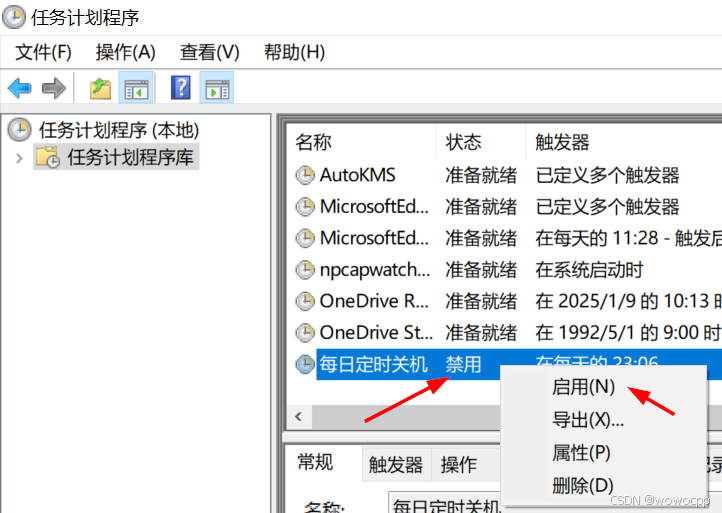
win10电脑 定时关机
win10电脑 定时关机 https://weibo.com/ttarticle/p/show?id2309405110707766296723 二、使用任务计划程序设置定时关机打开任务计划程序: 按下“Win S”组合键,打开搜索框。 在搜索框中输入“任务计划程序”,然后点击搜索结果中的“任务…...

linux删除用户
1、查看账号 cat /etc/passwd 查看所有用户账号信息:该文件记录了系统中的所有用户账号信息,包括用户名、用户ID、用户所属组等。 2、删除账号 基本删除:使用userdel命令删除用户账号,格式为userdel [选项] 用户名。如果不加任…...

FPGA的 基本结构(Xilinx 公司Virtex-II 系列FPGA )
以Xilinx 公司Virtex-II 系列FPGA 为例,其基本结构由下图所示。它是主要由两大部分组成:可编程输入/输出(Programmable I/Os)部分和内部可配置(Configurable Logic)部分。 可编程输入/输出(I/Os…...

Springboot项目如何消费Kafka数据
目录 一、引入依赖二、添加Kafka配置三、创建 Kafka 消费者(一)Kafka生产的消息是JSON 字符串1、方式一2、方式二:需要直接访问消息元数据 (二)Kafka生产的消息是对象Order 四、创建 启动类五、配置 Kafka 生产者&…...

LeetCode 热题 100 | 子串
子串基础 前缀和:前面的数加在一起等于多少,放进map里,key为和,value为这个和出现的次数。单调队列:单调递增/递减队列,每次加入新元素,比新元素大/小的元素全部弹出。滑动窗口:两层…...

深度学习笔记11-优化器对比实验(Tensorflow)
🍨 本文为🔗365天深度学习训练营中的学习记录博客🍖 原作者:K同学啊 目录 一、导入数据并检查 二、配置数据集 三、数据可视化 四、构建模型 五、训练模型 六、模型对比评估 七、总结 一、导入数据并检查 import pathlib,…...

【掌握 JavaScript 数组迭代:map 和 includes 的使用技巧】
map map()方法是数组原型的一个函数,用于对数组的每个元素执行一个函数,并返回一个新的数组,其中包含么哦一个元素执行的结果。 语法 const newArray array.map(callback(currentValue, index, arr), thisValue)参数 callback࿱…...

深入浅出 Android AES 加密解密:从理论到实战
深入浅出 Android AES 加密解密:从理论到实战 在现代移动应用中,数据安全是不可忽视的一环。无论是用户隐私保护,还是敏感信息的存储与传输,加密技术都扮演着重要角色。本文将以 AES(Advanced Encryption Standard&am…...

Clickhouse基础(一)
数据存储的目录,在存储数据时是先经过压缩后再存储的,压缩效率很高 操作命令: sudo clickhouse start sudo clickhouse restart sudo clickhouse status进入clickhouse clickhouse-client -mCREATE TABLE db_13.t_assist (modelId UInt64,…...
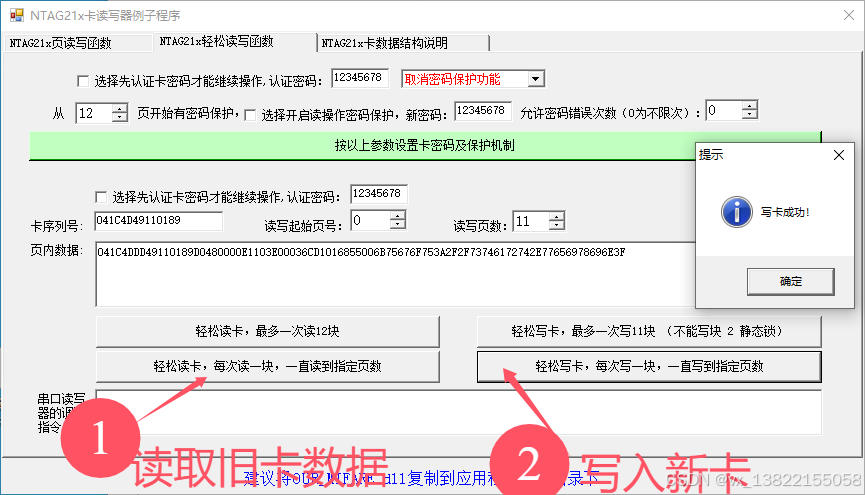
VB.net复制Ntag213卡写入UID
本示例使用的发卡器:https://item.taobao.com/item.htm?ftt&id615391857885 一、读取旧Ntag卡的UID和数据 Private Sub Button15_Click(sender As Object, e As EventArgs) Handles Button15.Click轻松读卡技术支持:网站:Dim i, j As IntegerDim cardidhex, …...

【解密LSTM、GRU如何解决传统RNN梯度消失问题】
解密LSTM与GRU:如何让RNN变得更聪明? 在深度学习的世界里,循环神经网络(RNN)以其卓越的序列数据处理能力广泛应用于自然语言处理、时间序列预测等领域。然而,传统RNN存在的一个严重问题——梯度消失&#…...

【ROS】Nav2源码之nav2_behavior_tree-行为树节点列表
1、行为树节点分类 在 Nav2(Navigation2)的行为树框架中,行为树节点插件按照功能分为 Action(动作节点)、Condition(条件节点)、Control(控制节点) 和 Decorator(装饰节点) 四类。 1.1 动作节点 Action 执行具体的机器人操作或任务,直接与硬件、传感器或外部系统…...

页面渲染流程与性能优化
页面渲染流程与性能优化详解(完整版) 一、现代浏览器渲染流程(详细说明) 1. 构建DOM树 浏览器接收到HTML文档后,会逐步解析并构建DOM(Document Object Model)树。具体过程如下: (…...

【C语言练习】080. 使用C语言实现简单的数据库操作
080. 使用C语言实现简单的数据库操作 080. 使用C语言实现简单的数据库操作使用原生APIODBC接口第三方库ORM框架文件模拟1. 安装SQLite2. 示例代码:使用SQLite创建数据库、表和插入数据3. 编译和运行4. 示例运行输出:5. 注意事项6. 总结080. 使用C语言实现简单的数据库操作 在…...
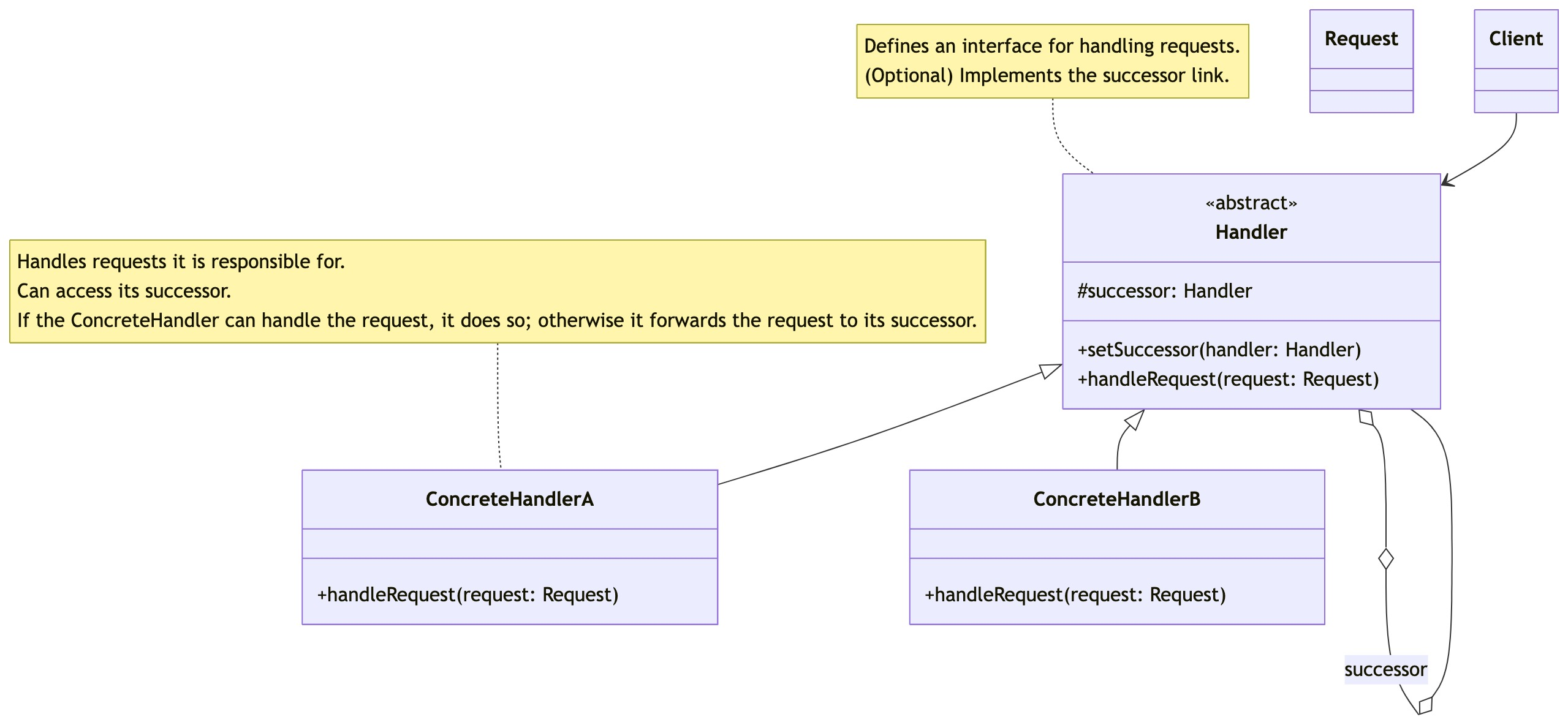
零基础设计模式——行为型模式 - 责任链模式
第四部分:行为型模式 - 责任链模式 (Chain of Responsibility Pattern) 欢迎来到行为型模式的学习!行为型模式关注对象之间的职责分配、算法封装和对象间的交互。我们将学习的第一个行为型模式是责任链模式。 核心思想:使多个对象都有机会处…...
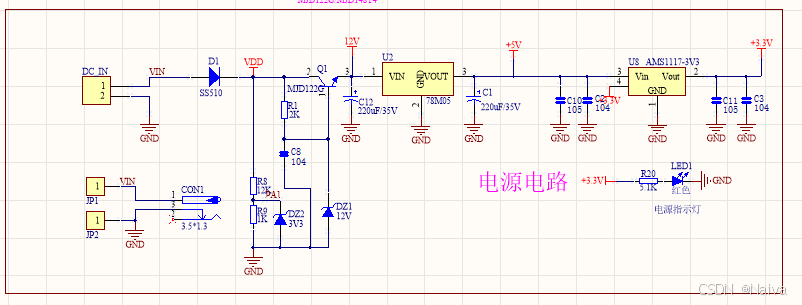
【电力电子】基于STM32F103C8T6单片机双极性SPWM逆变(硬件篇)
本项目是基于 STM32F103C8T6 微控制器的 SPWM(正弦脉宽调制)电源模块,能够生成可调频率和幅值的正弦波交流电源输出。该项目适用于逆变器、UPS电源、变频器等应用场景。 供电电源 输入电压采集 上图为本设计的电源电路,图中 D1 为二极管, 其目的是防止正负极电源反接, …...
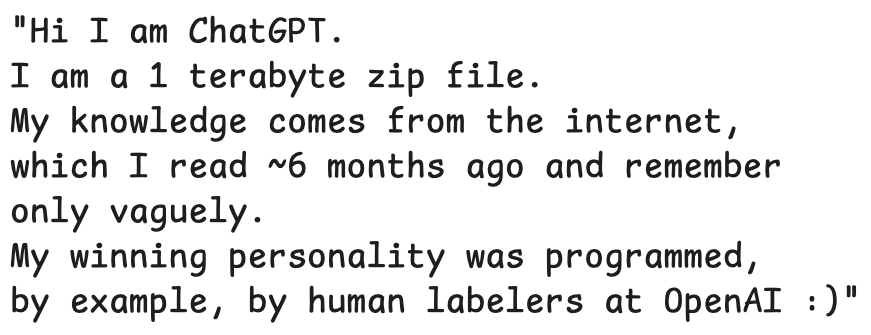
LLMs 系列实操科普(1)
写在前面: 本期内容我们继续 Andrej Karpathy 的《How I use LLMs》讲座内容,原视频时长 ~130 分钟,以实操演示主流的一些 LLMs 的使用,由于涉及到实操,实际上并不适合以文字整理,但还是决定尽量整理一份笔…...

从面试角度回答Android中ContentProvider启动原理
Android中ContentProvider原理的面试角度解析,分为已启动和未启动两种场景: 一、ContentProvider已启动的情况 1. 核心流程 触发条件:当其他组件(如Activity、Service)通过ContentR…...
 Module Federation:Webpack.config.js文件中每个属性的含义解释)
MFE(微前端) Module Federation:Webpack.config.js文件中每个属性的含义解释
以Module Federation 插件详为例,Webpack.config.js它可能的配置和含义如下: 前言 Module Federation 的Webpack.config.js核心配置包括: name filename(定义应用标识) remotes(引用远程模块࿰…...
