[ Spring ] Spring Cloud Gateway 2025 Comprehensive Overview
文章目录
- Spring Gateway Architecture
- Project Level Dependency
- Service Center
- Service Provider
- Gateway Service
- Launch All Service
Spring Gateway Architecture
- Service Center : register and find service provider
- Service Provider : programs that provide actual service
- Gateway Service : dispatch client requests to service providers
data flow : request => gateway => service center => service provider
Project Level Dependency
pluginManagement {repositories {gradlePluginPortal()google()mavenCentral()}
}dependencyResolutionManagement {repositoriesMode = RepositoriesMode.PREFER_SETTINGSrepositories {gradlePluginPortal()google()mavenCentral()}
}buildscript {repositories {gradlePluginPortal()google()mavenCentral()}
}plugins {id("org.jetbrains.kotlin.jvm") version "2.0.21" apply falseid("org.jetbrains.kotlin.kapt") version "2.0.21" apply falseid("org.jetbrains.kotlin.plugin.spring") version "2.0.21" apply falseid("org.springframework.boot") version "3.4.1" apply false
}include("eureka-server")
include("spring-gateway-service")
include("spring-gateway-provider")
Service Center
plugins {id("org.jetbrains.kotlin.jvm")id("org.jetbrains.kotlin.kapt")id("org.jetbrains.kotlin.plugin.spring")id("org.springframework.boot")
}java {toolchain {languageVersion = JavaLanguageVersion.of(17)}
}dependencies {// commonsapi("io.github.hellogoogle2000:kotlin-commons:1.0.19")// kotlinapi("org.jetbrains.kotlin:kotlin-reflect:2.0.21")// springapi("org.springframework.boot:spring-boot-starter:3.4.1")api("org.springframework.boot:spring-boot-starter-web:3.4.1")api("org.springframework.boot:spring-boot-devtools:3.4.1")// eurekaapi("org.springframework.cloud:spring-cloud-starter-netflix-eureka-server:4.2.0")
}
# service
server.port=10001
spring.application.name=eureka-server
# eureka
eureka.instance.hostname=localhost
eureka.client.register-with-eureka=false
eureka.client.fetch-registry=false
eureka.client.service-url.defaultZone=http://localhost:10001/eureka/
package x.spring.helloimport org.springframework.boot.autoconfigure.SpringBootApplication
import org.springframework.boot.runApplication
import org.springframework.cloud.netflix.eureka.server.EnableEurekaServer@EnableEurekaServer
@SpringBootApplication
class EurekaServerApplicationfun main(args: Array<String>) {runApplication<EurekaServerApplication>(*args)
}
Service Provider
plugins {id("org.jetbrains.kotlin.jvm")id("org.jetbrains.kotlin.kapt")id("org.jetbrains.kotlin.plugin.spring")id("org.springframework.boot")
}java {toolchain {languageVersion = JavaLanguageVersion.of(17)}
}dependencies {// commonsapi("io.github.hellogoogle2000:kotlin-commons:1.0.19")// kotlinapi("org.jetbrains.kotlin:kotlin-reflect:2.0.21")// springapi("org.springframework.boot:spring-boot-starter:3.4.1")api("org.springframework.boot:spring-boot-starter-web:3.4.1")// eurekaapi("org.springframework.cloud:spring-cloud-starter-netflix-eureka-client:4.2.0")
}
# service
server.port=10003
spring.application.name=gateway-provider
# eureka
eureka.client.register-with-eureka=true
eureka.client.fetch-registry=true
eureka.client.service-url.defaultZone=http://localhost:10001/eureka/
package x.spring.helloimport org.springframework.boot.autoconfigure.SpringBootApplication
import org.springframework.boot.runApplication@SpringBootApplication
class GatewayProviderApplicationfun main(args: Array<String>) {runApplication<GatewayProviderApplication>(*args)
}
package x.spring.hello.controllerimport org.springframework.web.bind.annotation.GetMapping
import org.springframework.web.bind.annotation.PathVariable
import org.springframework.web.bind.annotation.RestController@RestController
class ConfigController {@GetMapping("/config/{key}")fun index(@PathVariable("key") key: String): String {return "config service provider on 10003 key=$key"}
}
Gateway Service
plugins {id("org.jetbrains.kotlin.jvm")id("org.jetbrains.kotlin.kapt")id("org.jetbrains.kotlin.plugin.spring")id("org.springframework.boot")
}java {toolchain {languageVersion = JavaLanguageVersion.of(17)}
}dependencies {val springBootVersion = "3.4.1"val springCloudVersion = "4.2.0"// commonsapi("io.github.hellogoogle2000:kotlin-commons:1.0.19")// kotlinapi("org.jetbrains.kotlin:kotlin-reflect:2.0.21")// springapi("org.springframework.boot:spring-boot-starter:$springBootVersion")api("org.springframework.boot:spring-boot-devtools:$springBootVersion")api("org.springframework.cloud:spring-cloud-starter-bootstrap:$springCloudVersion")// spring cloud gatewayapi("org.springframework.boot:spring-boot-starter-webflux:$springBootVersion")api("org.springframework.cloud:spring-cloud-starter-gateway:$springCloudVersion")api("org.springframework.cloud:spring-cloud-starter-netflix-eureka-client:$springCloudVersion")api("javax.servlet:javax.servlet-api:4.0.1")
}
# service
server.port=10002
spring.application.name=gateway-service
# eureka
eureka.client.register-with-eureka=true
eureka.client.fetch-registry=true
eureka.client.service-url.defaultZone=http://localhost:10001/eureka/
# gateway
spring.cloud.gateway.routes[0].id=config
spring.cloud.gateway.routes[0].uri=lb://gateway-provider
spring.cloud.gateway.routes[0].predicates[0]=Path=/config/**
# http://localhost:10002/config/name => http://localhost:10003/config/name
package x.spring.helloimport org.springframework.boot.autoconfigure.SpringBootApplication
import org.springframework.boot.runApplication@SpringBootApplication
class GatewayServiceApplicationfun main(args: Array<String>) {runApplication<GatewayServiceApplication>(*args)
}
package x.spring.hello.componentimport org.springframework.cloud.gateway.route.RouteLocator
import org.springframework.cloud.gateway.route.builder.RouteLocatorBuilder
import org.springframework.cloud.gateway.route.builder.filters
import org.springframework.context.annotation.Bean
import org.springframework.context.annotation.Configuration@Configuration
class GatewayRule {@Beanfun rule(builder: RouteLocatorBuilder): RouteLocator {val routes = builder.routes()// http://localhost:10002/github/byteflys => https://github.com/byteflysroutes.route("csdn") { route ->route.filters {rewritePath("/github/(?<variable>.*)", "/\${variable}")}route.path("/github/**").uri("https://github.com/")}return routes.build()}
}
Launch All Service
http://localhost:10001
http://localhost:10003/config/name
http://localhost:10002/config/name => http://localhost:10003/config/name
http://localhost:10002/github/byteflys => https://github.com/byteflys
相关文章:

[ Spring ] Spring Cloud Gateway 2025 Comprehensive Overview
文章目录 Spring Gateway ArchitectureProject Level DependencyService CenterService ProviderGateway ServiceLaunch All Service Spring Gateway Architecture Service Center : register and find service providerService Provider : programs that provide actual serv…...

【项目初始化】自定义异常处理
我们在项目初始化的工作之一就是要自定义异常处理,用来处理项目中出现的各种异常,如业务异常、系统异常等等。 这些属于项目的通用基础代码,在任何后端中都可以复用。 1. 自定义错误码 自定义错误码,对错误进行收敛,…...

Windows10安装MySQL找不到MSVCR120.dll和MSVCP120.dll问题解决
个人博客地址:Windows10安装MySQL找不到MSVCR120.dll和MSVCP120.dll问题解决 | 一张假钞的真实世界 msvcp120.dll、msvcr120.dll、vcomp120.dll属于VC2013版中的动态链接库,如果丢失重新安装VC2013即可。下载地址:https://www.microsoft.com…...
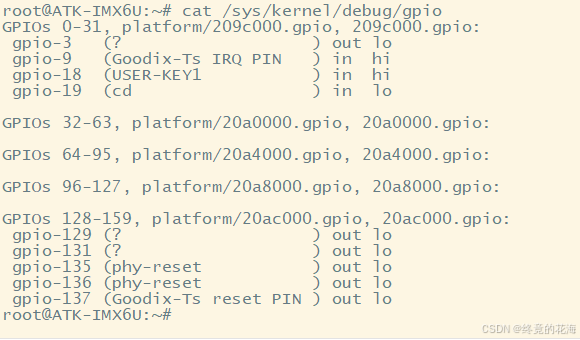
【嵌入式】总结——Linux驱动开发(三)
鸽了半年,几乎全忘了,幸亏前面还有两篇总结。出于快速体验嵌入式linux的目的,本篇与前两篇一样,重点在于使用、快速体验,uboot、linux、根文件系统不作深入理解,能用就行。 重新梳理一下脉络,本…...
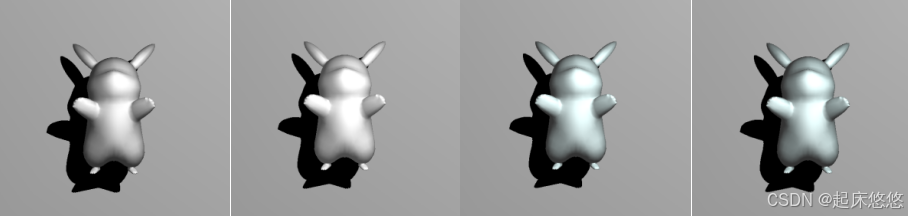
计算机图形学:实验三 光照与阴影
一、程序功能设计 设置了一个3D渲染场景,支持通过键盘和鼠标控制交互,能够动态调整光源位置、物体材质参数等,具有光照、阴影和材质效果的场景渲染。 OpenGL物体渲染和设置 创建3D物体:代码中通过 openGLObject 结构体表示一个…...

「 机器人 」扑翼飞行器混合控制策略缺点浅谈
前言 将基于模型的控制与强化学习策略融合在扑翼飞行器中,虽然能够兼顾系统稳定性与极限机动能力,但也面临了更高的系统复杂性、对硬件算力与可靠性的额外要求,以及难以回避的能量效率等方面挑战。以下从四个方面进行归纳与分析。 1. 系统复杂性增加 1.1 两种控制方法的并存…...
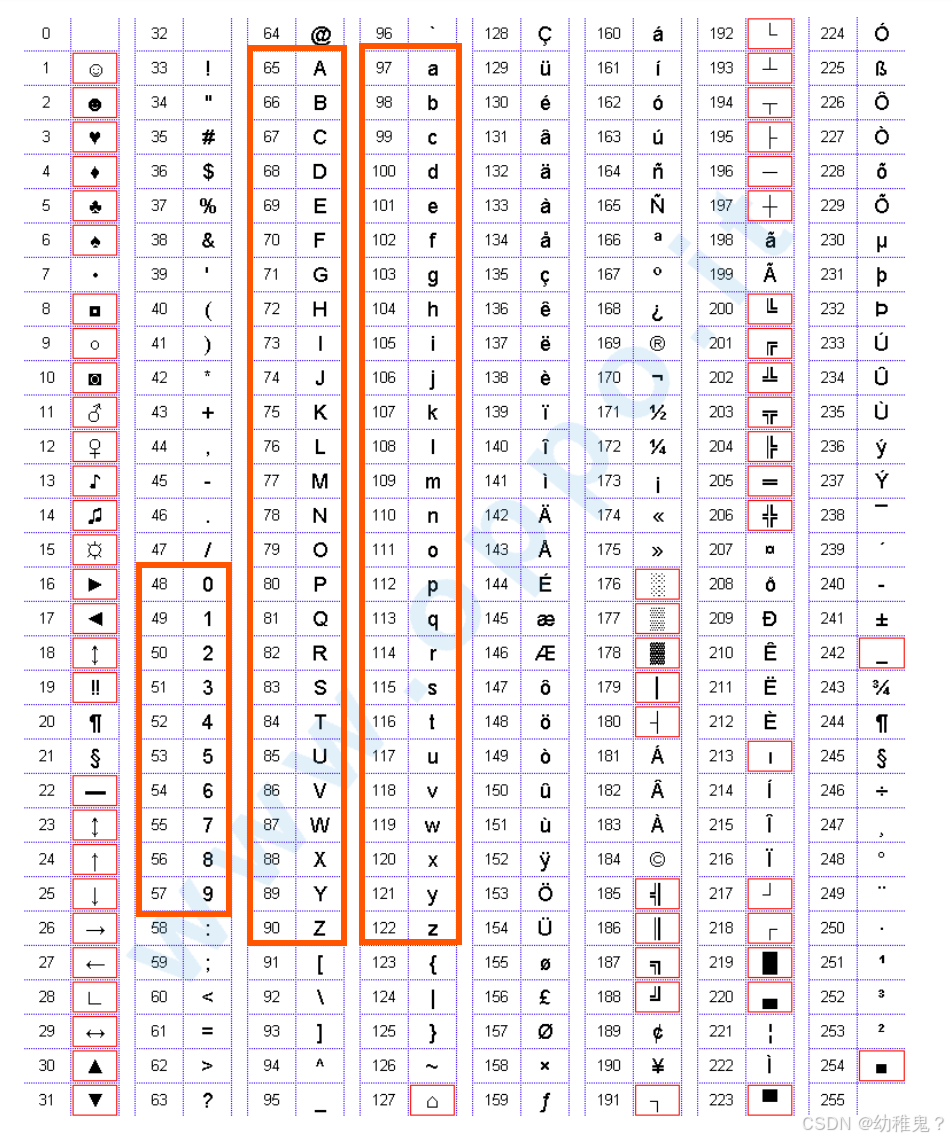
蓝桥杯算法日常|c\c++常用竞赛函数总结备用
一、字符处理相关函数 大小写判断函数 islower和isupper:是C标准库中的字符分类函数,用于检查一个字符是否为小写字母或大写字母,需包含头文件cctype.h(也可用万能头文件包含)。返回布尔类型值。例如: #…...
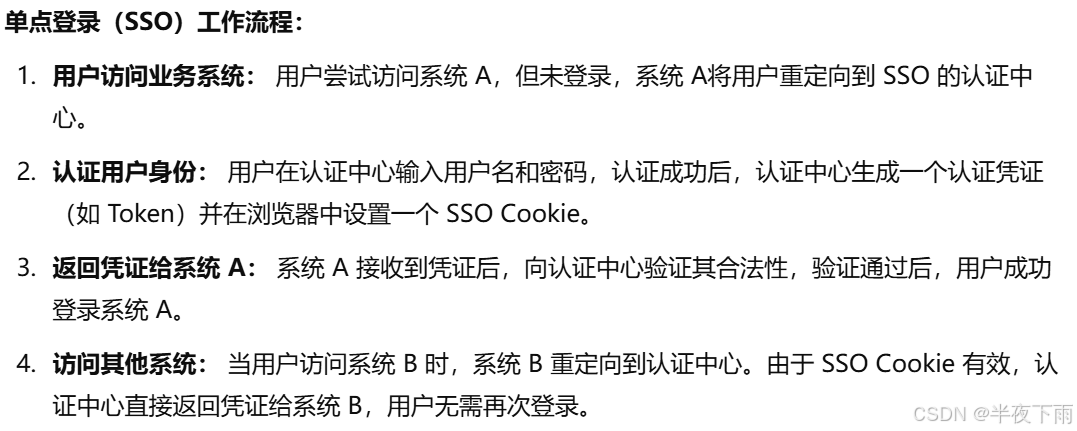
每日十题八股-2025年1月24日
1.面试官:Kafka 百万消息积压如何处理? 2.面试官:最多一次、至少一次和正好一次有什么区别? 3.面试官:你项目是怎么存密码的? 4.面试官:如何设计一个分布式ID? 5.面试官:单点登录是怎么工作的…...

tomcat的accept-count、max-connections、max-threads三个参数的含义
tomcat的accept-count、max-connections、max-threads三个参数的含义 tomcat的accept-count、max-connections、max-threads三个参数的含义 max-connections:最大连接数 最大连接数是指,同一时刻,能够连接的最大请求数 需要注意的是&#x…...

【无标题】mysql python 连接
coding:utf8 import os import pymysql import yaml from common.log import logger class Mysql: # 处理.sql备份文件为SQL语句 def __read_sql_file(self,file_path): # 打开SQL文件到f sql_list = [] with open(file_path, ‘r’, encoding=‘utf8’) as f: # 逐行读取和…...

linux naive代理设置
naive linux客户端 Release v132.0.6834.79-2 klzgrad/naiveproxy GitHub Client setup Run ./naive with the following config.json to get a SOCKS5 proxy at local port 1080. {"listen": "socks://127.0.0.1:1080","proxy": "htt…...

[STM32 - 野火] - - - 固件库学习笔记 - - -十一.电源管理系统
一、电源管理系统简介 电源管理系统是STM32硬件设计和系统运行的基础,它不仅为芯片本身提供稳定的电源,还通过多种电源管理功能优化功耗、延长电池寿命,并确保系统的可靠性和稳定性。 二、电源监控器 作用:保证STM32芯片工作在…...
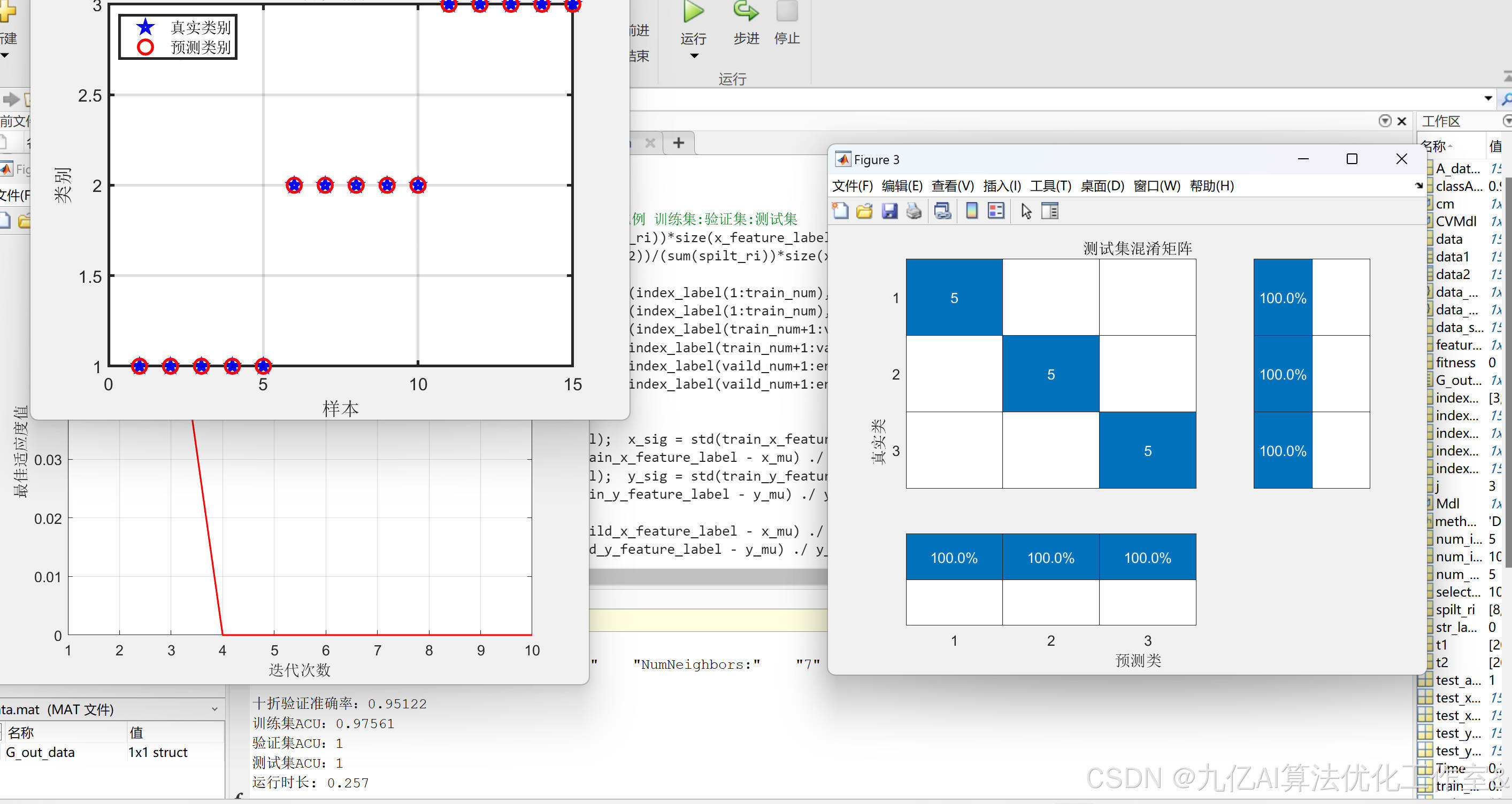
DBO优化最近邻分类预测matlab
蜣螂优化算法(Dung Beetle Optimizer,简称 DBO)作为一种新兴的群智能优化算法,于 2022 年末被提出,其灵感主要来源于蜣螂的滚球、跳舞、觅食、偷窃以及繁殖等行为。 本次使用的数据为 Excel 格式的分类数据集。该数据…...
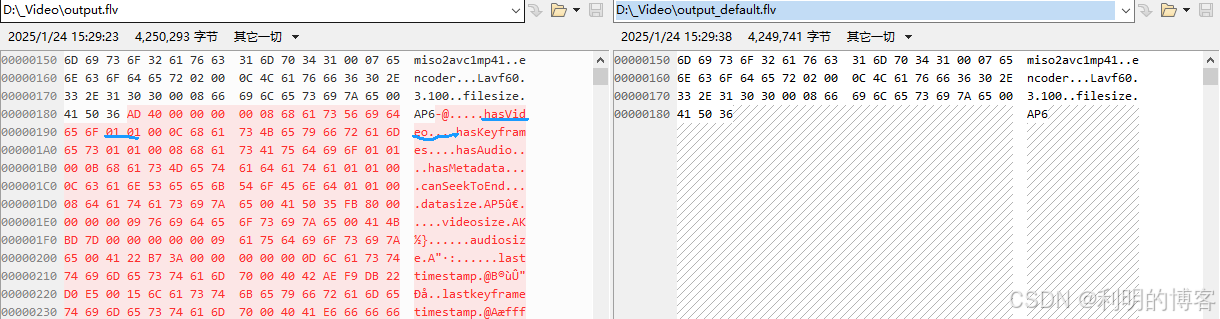
【深入理解FFMPEG】命令行阅读笔记
这里写自定义目录标题 第三章 FFmpeg工具使用基础3.1 ffmpeg常用命令3.1.13.1.3 转码流程 3.2 ffprobe 常用命令3.2.1 ffprobe常用参数3.2.2 ffprobe 使用示例 3.3 ffplay常用命令3.3.1 ffplay常用参数3.3.2 ffplay高级参数3.3.4 ffplay快捷键 第4章 封装与解封装4.1 视频文件转…...
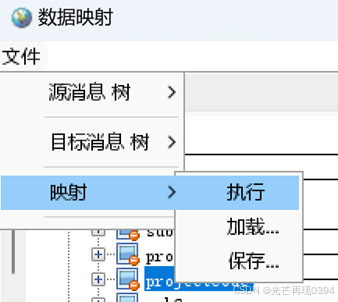
图形化数据报文转换映射工具
目录 概要整体架构流程技术名词解释技术细节小结 概要 在当今数字化时代,数据的处理和分析是企业、科研机构以及各类组织日常运营的核心环节。数据来源广泛,格式多样,常见的数据格式包括XML(可扩展标记语言)和JSON&a…...
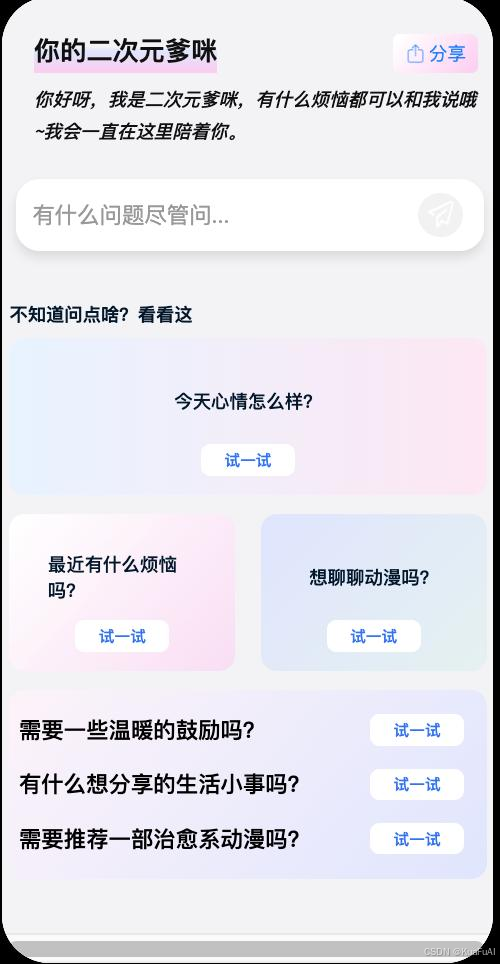
智能体0门槛开发
分享一个智能体开发流程。 2025 年啊,好多专家还有行业报告都觉得这是智能体(AI Agent)应用的头一年。相关的应用在商业、工业、消费等好些领域都到了关键的时候,这意味着从实验室走向大规模实际应用的重要转变。而且呢࿰…...
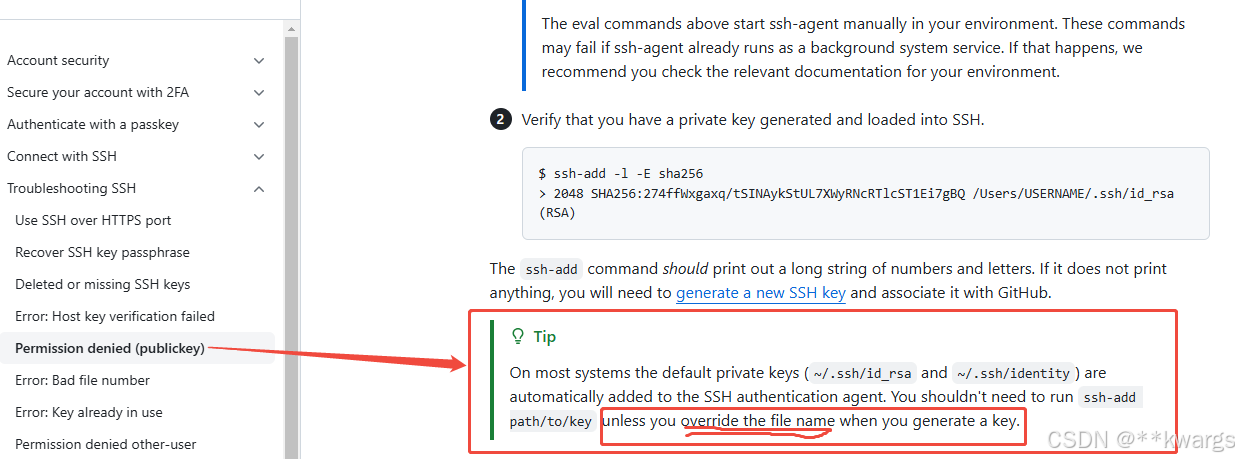
ssh密钥登录GitHub时一直提示“Error: Permission denied (publickey)”
起因 环境:Windows10 背景:之前就是按照官方说明创建个rsa密钥,在git后台添加上,就行了,近期怎么添加怎么失败,总是“Error: Permission denied (publickey)”的提示! 尝试 各种尝试…...
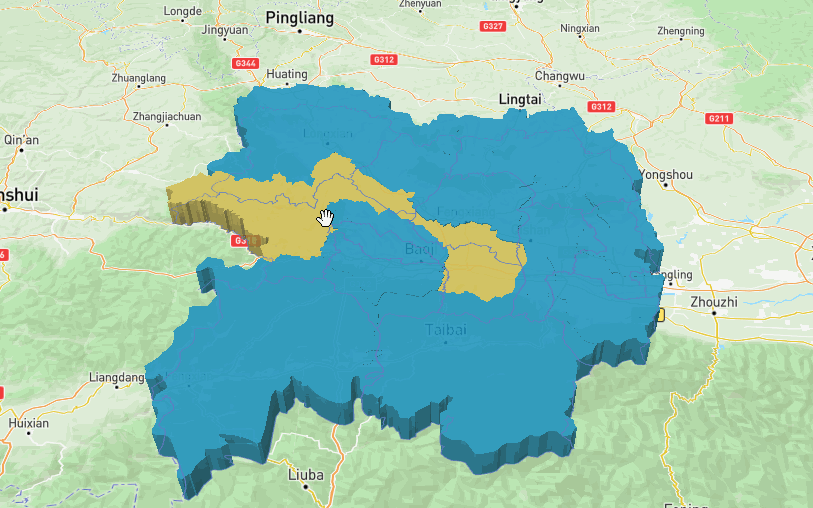
mapbox加载geojson,鼠标移入改变颜色,设置样式以及vue中的使用
全国地图json数据下载地址 目录 html加载全部代码 方式一:使用html方式加载geojson 1. 初始化地图 2. 加载geojson数据 设置geojson图层样式,设置type加载数据类型 设置线条 鼠标移入改变颜色,设置图层属性,此处是fill-extru…...

考研机试题:打印日期
描述 给出年分m和一年中的第n天,算出第n天是几月几号。 输入描述: 输入包括两个整数y(1<y<3000),n(1<n<366)。 输出描述: 可能有多组测试数据,对于每组数据, 按 yyyy-mm-dd的格式将输入中对应的日期打印出来。 …...

OpenHarmonyOS 3.2 编译生成的hap和app文件的名称如何配置追加版本号?
找了一圈发现官方的文档都是最新的,3.2很多API都不支持,比如获取OhosAppContext,通过OhosAppContext来获取应用版本号,最终是通过读取app.json5的文件内容来读取版本号,最终修改entry下的hvigorfile.ts如下,…...

【网络】每天掌握一个Linux命令 - iftop
在Linux系统中,iftop是网络管理的得力助手,能实时监控网络流量、连接情况等,帮助排查网络异常。接下来从多方面详细介绍它。 目录 【网络】每天掌握一个Linux命令 - iftop工具概述安装方式核心功能基础用法进阶操作实战案例面试题场景生产场景…...
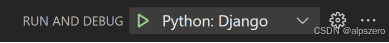
使用VSCode开发Django指南
使用VSCode开发Django指南 一、概述 Django 是一个高级 Python 框架,专为快速、安全和可扩展的 Web 开发而设计。Django 包含对 URL 路由、页面模板和数据处理的丰富支持。 本文将创建一个简单的 Django 应用,其中包含三个使用通用基本模板的页面。在此…...

基于Flask实现的医疗保险欺诈识别监测模型
基于Flask实现的医疗保险欺诈识别监测模型 项目截图 项目简介 社会医疗保险是国家通过立法形式强制实施,由雇主和个人按一定比例缴纳保险费,建立社会医疗保险基金,支付雇员医疗费用的一种医疗保险制度, 它是促进社会文明和进步的…...
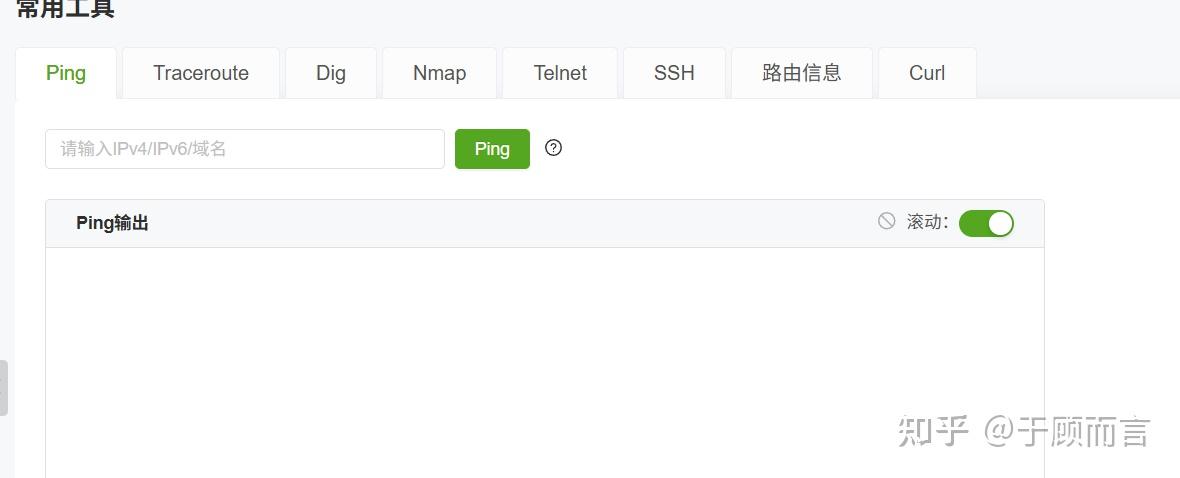
【网络安全产品大调研系列】2. 体验漏洞扫描
前言 2023 年漏洞扫描服务市场规模预计为 3.06(十亿美元)。漏洞扫描服务市场行业预计将从 2024 年的 3.48(十亿美元)增长到 2032 年的 9.54(十亿美元)。预测期内漏洞扫描服务市场 CAGR(增长率&…...

unix/linux,sudo,其发展历程详细时间线、由来、历史背景
sudo 的诞生和演化,本身就是一部 Unix/Linux 系统管理哲学变迁的微缩史。来,让我们拨开时间的迷雾,一同探寻 sudo 那波澜壮阔(也颇为实用主义)的发展历程。 历史背景:su的时代与困境 ( 20 世纪 70 年代 - 80 年代初) 在 sudo 出现之前,Unix 系统管理员和需要特权操作的…...
:邮件营销与用户参与度的关键指标优化指南)
精益数据分析(97/126):邮件营销与用户参与度的关键指标优化指南
精益数据分析(97/126):邮件营销与用户参与度的关键指标优化指南 在数字化营销时代,邮件列表效度、用户参与度和网站性能等指标往往决定着创业公司的增长成败。今天,我们将深入解析邮件打开率、网站可用性、页面参与时…...

2025季度云服务器排行榜
在全球云服务器市场,各厂商的排名和地位并非一成不变,而是由其独特的优势、战略布局和市场适应性共同决定的。以下是根据2025年市场趋势,对主要云服务器厂商在排行榜中占据重要位置的原因和优势进行深度分析: 一、全球“三巨头”…...

【Android】Android 开发 ADB 常用指令
查看当前连接的设备 adb devices 连接设备 adb connect 设备IP 断开已连接的设备 adb disconnect 设备IP 安装应用 adb install 安装包的路径 卸载应用 adb uninstall 应用包名 查看已安装的应用包名 adb shell pm list packages 查看已安装的第三方应用包名 adb shell pm list…...

【Kafka】Kafka从入门到实战:构建高吞吐量分布式消息系统
Kafka从入门到实战:构建高吞吐量分布式消息系统 一、Kafka概述 Apache Kafka是一个分布式流处理平台,最初由LinkedIn开发,后成为Apache顶级项目。它被设计用于高吞吐量、低延迟的消息处理,能够处理来自多个生产者的海量数据,并将这些数据实时传递给消费者。 Kafka核心特…...

在RK3588上搭建ROS1环境:创建节点与数据可视化实战指南
在RK3588上搭建ROS1环境:创建节点与数据可视化实战指南 背景介绍完整操作步骤1. 创建Docker容器环境2. 验证GUI显示功能3. 安装ROS Noetic4. 配置环境变量5. 创建ROS节点(小球运动模拟)6. 配置RVIZ默认视图7. 创建启动脚本8. 运行可视化系统效果展示与交互技术解析ROS节点通…...
