web集群
项目名称
基于keepalived+nginx构建一个高可用、高性能的web集群
项目架构图
项目描述
构建一个基于nginx的7层负载均衡的web集群项目,模拟企业的业务环境达到构建一个高并发、高可用的web集群。通过压力测试来检验整个集群的性能,找出瓶颈,不断的去优化。
项目环境
Linux服务器9台(centos 7.9)、nginx-1.25.2 、ab 2.3 、nfs4 、Prometheus 2.34.0 、node_exporter-1.4.0、grafana 10.0.0 、keepalived 2.1.5 、anislbe 2.9.27、bind。
项目步骤
一、前期准备工作
1、关闭selinux和firewalld
# 防火墙并且设置防火墙开启不启动
service firewalld stop && systemctl disable firewalld# 临时关闭seLinux
setenforce 0# 永久关闭seLinux
sed -i 's/SELINUX=enforcing/SELINUX=disabled/g' /etc/selinux/config
2、配置静态ip地址
cd /etc/sysconfig/network-scripts/
vim ifcfg-ens33TYPE="Ethernet"
BOOTPROTO="none"
DEVICE="ens33"
NAME="ens33"
ONBOOT="yes"
IPADDR="192.168.0.11"
PREFIX=24
GATEWAY="192.168.0.1"
DNS1=114.114.114.114# 其他服务器按照规划好的IP地址配置静态ip
3、修改主机名
hostnamectl set-hostname web-1
hostnamectl set-hostname web-2
hostnamectl set-hostname web-3hostnamectl set-hostname LB-1
hostnamectl set-hostname LB-2hostnamectl set-hostname nfs
hostnamectl set-hostname ansible
hostnamectl set-hostname Prometheus
hostnamectl set-hostname dns
二、搭建ansible服务器,建立ssh免密通道,编写playbook通过一键安装nginx的脚本快速部署nginx集群。
1、编写一键安装nginx脚本
[root@ansible ~]# cat onekey_install_nginx.sh
#!/bin/bash#新建一个文件夹用来存放下载的nginx源码包
mkdir -p /nginx
cd /nginx#新建用户
useradd hanwei -s /sbin/nologin#下载nginx源码包
yum install wget -y
wget http://nginx.org/download/nginx-1.25.2.tar.gz#解压nginx源码包
tar xf nginx-1.25.2.tar.gz#解决依赖关系
yum -y install openssl openssl-devel pcre pcre-devel gcc autoconf automake make#编译前的配置
./configure --prefix=/usr/local/scnginx99 --user=hanwei --with-threads --with-http_ssl_module --with-http_v2_module --with-http_stub_status_module --with-stream#编译,开启2个进程同时编译,速度会快些
make -j 2#安装
make install#启动nginx
/usr/local/scnginx99/sbin/nginx#修改PATH变量
PATH=$PATH:/usr/local/scnginx99/sbin/
echo "PATH=$PATH:/usr/local/scnginx99/sbin/" >>/root/.bashrc#设置nginx开机启动
echo "/usr/local/scnginx99/sbin/nginx" >>/etc/rc.local
chmod +x /etc/rc.d/rc.local#关闭seLinux和firewalld
systemctl stop firewalld
#设置firewalld开机不启动
systemctl disable firewalld#临时关闭seLinux
setenforce 0
#永久关闭seLinux
sed -i '/^SELINUX=/ s/enforcing/disabled/' /etc/selinux/config
2、部署ansible服务器
1.下载ansible软件
[root@ansible ~]# yum install epel-release -y
[root@ansible ~]# yum install ansible -y2.建立ssh免密通道,在ansible服务器上生成密钥对,指定生成的密钥类型为 RSA。RSA 是一种非对称加密算法,广泛用于 SSH 认证。
[root@ansible .ssh]# ssh-keygen -t rsa
Generating public/private rsa key pair.
Enter file in which to save the key (/root/.ssh/id_rsa):
Enter passphrase (empty for no passphrase):
Enter same passphrase again:
Your identification has been saved in /root/.ssh/id_rsa.
Your public key has been saved in /root/.ssh/id_rsa.pub.
The key fingerprint is:
SHA256:RwPsvRYZ/cRdqUv2JVlFKQovTUsDb+3B+27izeinC8c root@ansible
The key's randomart image is:
+---[RSA 2048]----+
| ..... . oO|
| .oo++.ooo|
| . .O=+*oo |
| .o=*.+* .|
| S ooooo..|
| .o .... |
| . . E . |
| o.=o |
| o**+ |
+----[SHA256]-----+
[root@ansible .ssh]# ls
id_rsa id_rsa.pub
3.上传公钥到整个web集群服务器的root用户家目录下,以实现免密码SSH登录
ssh-copy-id -i id_rsa.pub root@192.168.0.11
ssh-copy-id -i id_rsa.pub root@192.168.0.12
ssh-copy-id -i id_rsa.pub root@192.168.0.13
ssh-copy-id -i id_rsa.pub root@192.168.0.100
ssh-copy-id -i id_rsa.pub root@192.168.0.200
ssh-copy-id -i id_rsa.pub root@192.168.0.20
ssh-copy-id -i id_rsa.pub root@192.168.0.21
ssh-copy-id -i id_rsa.pub root@192.168.0.22
4.验证是否实现免密码密钥认证(远程登陆)
[root@ansible .ssh]# ssh root@192.168.0.11
[root@master ~]# exit
登出
Connection to 192.168.0.11 closed.
[root@ansible .ssh]# ssh root@192.168.0.12
[root@slave-1 ~]# exit
登出
Connection to 192.168.0.12 closed.
[root@ansible .ssh]# ssh root@192.168.0.13
[root@slave-2 ~]# exit
登出
Connection to 192.168.0.13 closed.
5.编写主机清单
[root@ansible .ssh]# cd /etc/ansible
[root@ansible ansible]# ls
ansible.cfg hosts roles
[root@ansible ansible]# vim hosts
[web]
192.168.0.11
192.168.0.12
192.168.0.13
[LB]
192.168.0.100
192.168.0.200
[dns]
192.168.0.20
[nfs]
192.168.0.21
[Prometheus]
192.168.0.22
测试,这条命令尝试对名为web的主机或主机组执行ip addr命令
[root@ansible ~]# ansible web -m shell -a "ip add"
3、编写playbook
#编写playbook
[root@ansible ~]# cat nginx.yaml
- hosts: webremote_user: roottasks:- name: mkdir /webfile: path=/web state=directory- name: cp onekey_install_nginx.sh to hostscopy: src=/root/onekey_install_nginx.sh dest=/web/onekey_install_nginx.sh - name: install nginx shell: bash /web/onekey_install_nginx.sh - hosts: LBremote_user: roottasks:- name: mkdir /webfile: path=/web state=directory- name: cp onekey_install_nginx.sh to hostscopy: src=/root/onekey_install_nginx.sh dest=/web/onekey_install_nginx.sh - name: install nginx shell: bash /web/onekey_install_nginx.sh #检查playbook的语法
[root@ansible ~]# ansible-playbook --syntax-check nginx.yaml playbook: nginx.yaml#执行playbook
[root@ansible ~]# ansible-playbook nginx.yaml
三、部署2台Linux服务器做负载均衡器,使用nginx的7/4层负载均衡功能实现,调度算法使用加权轮询。
1.负载均衡器上的配置(7层负载均衡)
vim nginx.confhttp {upstream nginx_web {server 192.168.0.11 weight=1;server 192.168.0.12 weight=2;server 192.168.0.13 weight=5;} server {listen 80;location / {proxy_pass http://nginx_web;}}
}[root@LB-1 conf]# nginx -t
nginx: the configuration file /usr/local/scnginx99/conf/nginx.conf syntax is ok
nginx: configuration file /usr/local/scnginx88/conf/nginx.conf test is successful[root@LB-1 conf]# nginx -s reload[root@LB-2 conf]# nginx -t
nginx: the configuration file /usr/local/scnginx99/conf/nginx.conf syntax is ok
nginx: configuration file /usr/local/scnginx88/conf/nginx.conf test is successful[root@LB-2 conf]# nginx -s reload
2.负载均衡器上的配置(4层负载均衡)
[root@LB-1 conf]# cat nginx.confworker_processes 2;events {worker_connections 1024;
}stream {upstream web_servers {server 192.168.0.11:80 weight=1;server 192.168.0.12:80 weight=2;server 192.168.0.13:80 weight=5;}server {listen 80 ;proxy_pass web_servers;}
}
四、搭建nfs服务器,保障nginx集群的数据一致性,并且设置提供服务的后端real-server开机自动挂载。
1、搭建nfs服务器
1.下载nfs-utils软件
[root@nfs ~]# yum install nfs-utils -y2.新建共享目录和index.html
[root@nfs ~]# mkdir /nginx
[root@nfs ~]# cd /nginx
[root@nfs nginx]# echo "hello world" >index.html
[root@nfs nginx]# ls
index.html3.设置共享目录
[root@nfs ~]# vim /etc/exports
[root@nfs ~]# cat /etc/exports
/nginx 192.168.0.0/24(ro,no_root_squash,sync)4.刷新nfs或者重新输出共享目录
[root@nfs ~]# exportfs -r #输出所有共享目录
[root@nfs ~]# exportfs -v #显示输出的共享目录
/nginx 192.168.0.0/24(sync,wdelay,hide,no_subtree_check,sec=sys,ro,secure,no_root_squash,no_all_squash)5.重启nfs服务并且设置nfs开机自启
[root@nfs web]# systemctl restart nfs && systemctl enable nfs
Created symlink from /etc/systemd/system/multi-user.target.wants/nfs-server.service to /usr/lib/systemd/system/nfs-server.service.6.测试能否挂载nfs服务器共享的目录
[root@web-1 ~]# mount 192.168.0.21:/nginx /usr/local/scnginx99/html[root@web-1 ~]# df -Th|grep nfs
192.168.0.21:/nginx nfs4 17G 1.5G 16G 9% /usr/local/scnginx99/html[root@web-1 ~]# yum install nfs-utils -y[root@web-1 ~]# service nfs restart
Redirecting to /bin/systemctl restart nfs.service[root@web-1 ~]# ps aux |grep nfs
root 87368 0.0 0.0 0 0 ? S< 16:49 0:00 [nfsd4_callbacks]
root 87374 0.0 0.0 0 0 ? S 16:49 0:00 [nfsd]
root 87375 0.0 0.0 0 0 ? S 16:49 0:00 [nfsd]
root 87376 0.0 0.0 0 0 ? S 16:49 0:00 [nfsd]
root 87377 0.0 0.0 0 0 ? S 16:49 0:00 [nfsd]
root 87378 0.0 0.0 0 0 ? S 16:49 0:00 [nfsd]
root 87379 0.0 0.0 0 0 ? S 16:49 0:00 [nfsd]
root 87380 0.0 0.0 0 0 ? S 16:49 0:00 [nfsd]
root 87381 0.0 0.0 0 0 ? S 16:49 0:00 [nfsd]
root 96648 0.0 0.0 112824 988 pts/0 S+ 17:02 0:00 grep --color=auto nfs[root@web-2 ~]# mount 192.168.0.21:/nginx /usr/local/scnginx99/html[root@web-3 ~]# mount 192.168.0.21:/nginx /usr/local/scnginx99/html
2、开机自动挂载nfs文件系统
# web-1、web-2、web-3上操作vim /etc/fstab192.168.0.21:/nginx /usr/local/scnginx99/html nfs defaults 0 0
五、搭建dns服务器,给整个web集群做域名解析,通过dns域名解析负载均衡器将2个vip绑定到一个域名给用户访问,实现将流量导入到不同的负载均衡器上。
1.安装软件bind
yum install bind* -y2.设置named服务开机启动,启动DNS服务
systemctl enable named && systemctl start named 3.查看进程和端口号
ps aux|grep namednetstat -anplut|grep named4.修改/etc/named.conf配置文件,重启服务允许其他电脑能过来查询dns域名
[root@dns ~]# vim /etc/named.conf
options {listen-on port 53 { any; }; # 修改listen-on-v6 port 53 { any; }; # 修改directory "/var/named";dump-file "/var/named/data/cache_dump.db";statistics-file "/var/named/data/named_stats.txt";memstatistics-file "/var/named/data/named_mem_stats.txt";recursing-file "/var/named/data/named.recursing";secroots-file "/var/named/data/named.secroots";allow-query { any; }; # 修改重启named服务
[root@dns ~]# service named restart
Redirecting to /bin/systemctl restart named.service5.修改配置文件,告诉named为sc.com提供域名解析
[root@dns named]# vim /etc/named.rfc1912.zones zone "sc.com" IN {type master;file "sc.com.zone";allow-update { none; };
};6.创建sc.com.zone的数据文件
[root@dns named]# pwd
/var/named[root@dns named]# ls
chroot chroot_sdb data dynamic dyndb-ldap named.ca named.empty named.localhost named.loopback [root@dns named]# cp -a named.localhost sc.com.zone
[root@dns named]# ls
chroot chroot_sdb data dynamic dyndb-ldap named.ca named.empty named.localhost named.loopback sc.com.zone 7.编写sc.com.zone
[root@dns named]# cat sc.com.zone
$TTL 1D
@ IN SOA @ rname.invalid. (0 ; serial1D ; refresh1H ; retry1W ; expire3H ) ; minimumNS @A 127.0.0.1AAAA ::1
www A 192.168.0.188
www A 192.168.0.189[root@dns named]# named-checkzone sc.com /var/named/sc.com.zone
zone sc.com/IN: loaded serial 0
OK[root@dns named]# service named restart8.所有机器上将dns服务器指向我们搭建的dns服务器
cat /etc/resolv.conf
# Generated by NetworkManager
nameserver 192.168.0.209.使用host查看是否能进行域名解析
[root@dns named]# host www.sc.com
www.sc.com has address 192.168.0.188
www.sc.com has address 192.168.0.189
六、部署Prometheus+grafana来监控整个web集群的性能
1、部署Prometheus服务器
1.下载源码包
yum install wget -ywget https://github.com/prometheus/prometheus/releases/download/v2.44.0/prometheus-2.44.0.linux-amd64.tar.gz2.解压
[root@Prometheus prom]# tar xf prometheus-2.34.0.linux-amd64.tar.gz [root@Prometheus prom]# ls
prometheus-2.34.0.linux-amd64 prometheus-2.34.0.linux-amd64.tar.gz[root@Prometheus prom]# cd prometheus-2.34.0.linux-amd64[root@Prometheus prometheus-2.34.0.linux-amd64]# ls
console_libraries consoles LICENSE NOTICE prometheus prometheus.yml promtool3.修改环境变量
[root@Prometheus prom]# PATH=/prom:$PATH[root@Prometheus prom]# which prometheus
/prom/prometheus4.启动
[root@Prometheus prom]# nohup prometheus --config.file=/prom/prometheus.yml &
[1] 54097
[root@Prometheus prom]# nohup: 忽略输入并把输出追加到"nohup.out"[root@Prometheus prom]# netstat -anplut|grep prom
tcp6 0 0 :::9090 :::* LISTEN 54097/prometheus
tcp6 0 0 ::1:9090 ::1:40076 ESTABLISHED 54097/prometheus
tcp6 0 0 ::1:40076 ::1:9090 ESTABLISHED 54097/prometheus
2、被监控主机安装node_exporter
[root@web-1 ~]# mkdir -p /node_exporter
[root@web-1 ~]# cd /node_exporter/
[root@web-1 node_exporter]# ls
node_exporter-1.4.0-rc.0.linux-amd64.tar.gz[root@web-1 node_exporter]# tar xf node_exporter-1.4.0-rc.0.linux-amd64.tar.gz [root@web-1 node_exporter]# ls
node_exporter-1.4.0-rc.0.linux-amd64.tar.gz node_exporter-1.4.0-rc.0.linux-amd64[root@web-1 node_exporter]# cd node_exporter-1.4.0-rc.0.linux-amd64[root@web-1 node_exporter-1.4.0-rc.0.linux-amd64]# PATH=/node_exporter/node_exporter-1.4.0-rc.0.linux-amd64:$PATH[root@web-1 node_exporter-1.4.0-rc.0.linux-amd64]# which node_exporter
/node_exporter/node_exporter-1.4.0-rc.0.linux-amd64/node_exporter[root@web-1 node_exporter-1.4.0-rc.0.linux-amd64]# node_exporter --help #查看使用手册[root@web-1 node_exporter-1.4.0-rc.0.linux-amd64]# nohup node_exporter --web.listen-address='0.0.0.0:9100' &
3、在Prometheus server里添加被监控主机
[root@Prometheus prom]# cat prometheus.yml # 添加需要监控的服务器的信息
- job_name: web-1scrape_interval: 5sstatic_configs:- targets:- 192.168.0.11:9100- job_name: web-2scrape_interval: 5sstatic_configs:- targets:- 192.168.0.12:9100- job_name: web-3scrape_interval: 5sstatic_configs:- targets:- 192.168.0.13:9100- job_name: LB-1scrape_interval: 5sstatic_configs:- targets:- 192.168.0.100:9100- job_name: LB-2scrape_interval: 5sstatic_configs:- targets:- 192.168.0.200:9100- job_name: nfsscrape_interval: 5sstatic_configs:- targets:- 192.168.0.21:9100- job_name: dnsscrape_interval: 5sstatic_configs:- targets:- 192.168.0.20:9100- job_name: ansiblescrape_interval: 5sstatic_configs:- targets:- 192.168.0.23:9100
4、安装 grafana
yum install -y https://dl.grafana.com/enterprise/release/grafana-enterprise-10.0.0-1.x86_64.rpm#让Linux系统的systemd进程指定grafana
[root@Prometheus prom]# systemctl daemon-reload # 启动grafana并且设置开启自启
[root@Prometheus prom]# systemctl start grafana-server && systemctl enable grafana-server
七、 在负载均衡器上安装keepalived软件,给负载均衡器做高可用,防止单点故障。
1、安装keepalived软件
1.安装keepalived软件,在两台负载均衡器上都安装
[root@LB-1 conf]# yum install keepalived -y
[root@LB-2 conf]# yum install keepalived -y2.修改配置文件
[root@LB-1 conf]# cd /etc/keepalived/
[root@LB-1 keepalived]# ls
keepalived.conf[root@LB-1 keepalived]# cat keepalived.conf
! Configuration File for keepalivedglobal_defs {notification_email {acassen@firewall.locfailover@firewall.locsysadmin@firewall.loc}notification_email_from Alexandre.Cassen@firewall.locsmtp_server 192.168.200.1smtp_connect_timeout 30router_id LVS_DEVELvrrp_skip_check_adv_addr#vrrp_strictvrrp_garp_interval 0vrrp_gna_interval 0
}vrrp_instance VI_1 {state MASTERinterface ens33virtual_router_id 58priority 120advert_int 1authentication {auth_type PASSauth_pass 1111}virtual_ipaddress {192.168.0.188}
}vrrp_instance VI_2 {state BACKUPinterface ens33virtual_router_id 59priority 100advert_int 1authentication {auth_type PASSauth_pass 1111}virtual_ipaddress {192.168.0.189}
}[root@LB-2 keepalived]# cat keepalived.conf
! Configuration File for keepalivedglobal_defs {notification_email {acassen@firewall.locfailover@firewall.locsysadmin@firewall.loc}notification_email_from Alexandre.Cassen@firewall.locsmtp_server 192.168.200.1smtp_connect_timeout 30router_id LVS_DEVELvrrp_skip_check_adv_addr#vrrp_strictvrrp_garp_interval 0vrrp_gna_interval 0
}vrrp_instance VI_1 {state BACKUPinterface ens33virtual_router_id 58priority 100advert_int 1authentication {auth_type PASSauth_pass 1111}virtual_ipaddress {192.168.0.188}
}vrrp_instance VI_2 {state MASTERinterface ens33virtual_router_id 59priority 120advert_int 1authentication {auth_type PASSauth_pass 1111}virtual_ipaddress {192.168.0.189}
}[root@LB-1 keepalived]# service keepalived restart
Redirecting to /bin/systemctl restart keepalived.service[root@LB-22 keepalived]# service keepalived restart
Redirecting to /bin/systemctl restart keepalived.service[root@LB-2 keepalived]# ps aux|grep keepa
root 1708 0.0 0.0 123020 2032 ? Ss 16:14 0:00 /usr/sbin/keepalived -D
root 1709 0.0 0.1 133992 7892 ? S 16:14 0:00 /usr/sbin/keepalived -D
root 1712 0.0 0.1 133860 6160 ? S 16:14 0:00 /usr/sbin/keepalived -D
root 1719 0.0 0.0 112832 2392 pts/0 S+ 16:14 0:00 grep --color=auto keepa查看vip
[root@LB-1 keepalived]# ip add
1: lo: <LOOPBACK,UP,LOWER_UP> mtu 65536 qdisc noqueue state UNKNOWN group default qlen 1link/loopback 00:00:00:00:00:00 brd 00:00:00:00:00:00inet 127.0.0.1/8 scope host lovalid_lft forever preferred_lft foreverinet6 ::1/128 scope host valid_lft forever preferred_lft forever
2: ens33: <BROADCAST,MULTICAST,UP,LOWER_UP> mtu 1500 qdisc pfifo_fast state UP group default qlen 1000link/ether 00:0c:29:37:fb:39 brd ff:ff:ff:ff:ff:ffinet 192.168.0.100/24 brd 192.168.0.255 scope global noprefixroute dynamic ens33valid_lft 1075sec preferred_lft 1075secinet 192.168.0.188/32 scope global ens33valid_lft forever preferred_lft forever[root@LB-2 keepalived]# ip add
1: lo: <LOOPBACK,UP,LOWER_UP> mtu 65536 qdisc noqueue state UNKNOWN group default qlen 1link/loopback 00:00:00:00:00:00 brd 00:00:00:00:00:00inet 127.0.0.1/8 scope host lovalid_lft forever preferred_lft foreverinet6 ::1/128 scope host valid_lft forever preferred_lft forever
2: ens33: <BROADCAST,MULTICAST,UP,LOWER_UP> mtu 1500 qdisc pfifo_fast state UP group default qlen 1000link/ether 00:0c:29:37:fb:39 brd ff:ff:ff:ff:ff:ffinet 192.168.0.200/24 brd 192.168.0.255 scope global noprefixroute dynamic ens33valid_lft 1075sec preferred_lft 1075secinet 192.168.0.189/32 scope global ens33valid_lft forever preferred_lft forever
2、监控nginx
如果负载均衡器上的nginx程序出现问题(例如:nginx没启动),就会导致访问web集群出现问题
解决思路:如果检查到nginx进程关闭,将优先级降低30,停止它的master身份,让位给其他的机器;或者关闭keepalived服务。
第1步:编写脚本
[root@LB-1 web]# pwd
/web
[root@LB-1 web]# ls
check_nginx.sh halt_keepalived.sh[root@LB-1 web]# cat check_nginx.sh
#!/bin/bash#检测nginx是否正常运行
if /usr/sbin/pidof nginx ;thenexit 0
elseexit 1
fi[root@LB-1 web]# chmod +x check_nginx.sh [root@LB-1 web]# cat halt_keepalived.sh
#!/bin/bashservice keepalived stop[root@LB-1 web]# chmod +x halt_keepalived.sh第2步:在keepalived里定义监控脚本#定义监控脚本chk_nginx
vrrp_script chk_nginx {
#当脚本/web/check_nginx.sh脚本执行返回值为0的时候,不执行下面的weight -30的操作,只有脚本执行失败,返回值非0的时候,就执行执行权重值减30的操作
script "/web/check_nginx.sh"
interval 1
weight -30
}[root@lb-1 keepalived]# cat keepalived.conf
! Configuration File for keepalivedglobal_defs {notification_email {acassen@firewall.locfailover@firewall.locsysadmin@firewall.loc}notification_email_from Alexandre.Cassen@firewall.locsmtp_server 192.168.200.1smtp_connect_timeout 30router_id LVS_DEVELvrrp_skip_check_adv_addr#vrrp_strictvrrp_garp_interval 0vrrp_gna_interval 0
}
#定义监控脚本chk_nginx
vrrp_script chk_nginx {
#当脚本/web/check_nginx.sh脚本执行返回值为0的时候,不执行下面的weight -30的操作,只有脚本执行失败,返回值非0的时候,就执行执行权重值减30的操作
script "/web/check_nginx.sh"
interval 1
weight -30
}vrrp_instance VI_1 {state MASTERinterface ens33virtual_router_id 58priority 120advert_int 1authentication {auth_type PASSauth_pass 1111}virtual_ipaddress {192.168.0.188}
#调用监控脚本
track_script {
chk_nginx
}#当本机成为backup的时候,立马执行下面的脚本
notify_backup "/web/halt_keepalived.sh"}
vrrp_instance VI_2 {state BACKUPinterface ens33virtual_router_id 59priority 100advert_int 1authentication {auth_type PASSauth_pass 1111}virtual_ipaddress {192.168.0.189}
}
八、使用压力测试软件ab对web集群进行压力测试。
1.下载ab软件
[root@scmaster ~]# yum install ab -y2.进行压力测试
[root@scmaster ~]# ab -c 1000 -n 20000 http://192.168.0.100/
This is ApacheBench, Version 2.3 <$Revision: 1430300 $>
Copyright 1996 Adam Twiss, Zeus Technology Ltd, http://www.zeustech.net/
Licensed to The Apache Software Foundation, http://www.apache.org/Benchmarking 192.168.0.100 (be patient)
Completed 2000 requests
Completed 4000 requests
Completed 6000 requests
Completed 8000 requests
Completed 10000 requests
Completed 12000 requests
Completed 14000 requests
Completed 16000 requests
Completed 18000 requests
Completed 20000 requests
Finished 20000 requestsServer Software: nginx/1.25.2
Server Hostname: 192.168.0.100
Server Port: 80Document Path: /
Document Length: 620 bytesConcurrency Level: 1000
Time taken for tests: 8.049 seconds
Complete requests: 20000
Failed requests: 2535(Connect: 0, Receive: 0, Length: 2535, Exceptions: 0)
Write errors: 0
Non-2xx responses: 35
Total transferred: 17039510 bytes
HTML transferred: 12381995 bytes
Requests per second: 2484.72 [#/sec] (mean) # 目前测试的最大并发数(吞吐量)
Time per request: 402.460 [ms] (mean)
Time per request: 0.402 [ms] (mean, across all concurrent requests)
Transfer rate: 2067.30 [Kbytes/sec] receivedConnection Times (ms)min mean[+/-sd] median max
Connect: 0 198 482.9 46 7035
Processing: 20 165 156.7 118 1822
Waiting: 3 151 152.9 104 1797
Total: 31 363 502.2 183 7194Percentage of the requests served within a certain time (ms)50% 18366% 25475% 31580% 39590% 112495% 120998% 149899% 3120100% 7194
九、尝试去优化整个web集群,提升性能(内核参数、nginx参数的调优)
1、内核参数调优
[root@web-1 ~]# ulimit -n 100001[root@web-1 ~]# ulimit -a
core file size (blocks, -c) unlimited
data seg size (kbytes, -d) unlimited
scheduling priority (-e) 0
file size (blocks, -f) unlimited
pending signals (-i) 14826
max locked memory (kbytes, -l) 64
max memory size (kbytes, -m) unlimited
open files (-n) 100001
pipe size (512 bytes, -p) 8
POSIX message queues (bytes, -q) 819200
real-time priority (-r) 0
stack size (kbytes, -s) 8192
cpu time (seconds, -t) unlimited
max user processes (-u) 14826
virtual memory (kbytes, -v) unlimited
file locks (-x) unlimited2、nginx参数调优
[root@web-1 conf]# cat nginx.conf# 根据cpu核心的数量去修改(我的cpu核心数量是2)
worker_processes 2;# 并发数量,同时可以允许多少人同时访问nginx
events {worker_connections 2048;
}http { # 65秒后nginx会主动断开连接,可以根据自己的需求修改超时时间keepalive_timeout 65;}
3、参考云服务器的参数调优
[root@aliyun ~]# sysctl -p
vm.swappiness = 0
kernel.sysrq = 1
net.ipv4.neigh.default.gc_stale_time = 120
net.ipv4.conf.all.rp_filter = 0
net.ipv4.conf.default.rp_filter = 0
net.ipv4.conf.default.arp_announce = 2
net.ipv4.conf.lo.arp_announce = 2
net.ipv4.conf.all.arp_announce = 2
net.ipv4.tcp_max_tw_buckets = 5000
net.ipv4.tcp_syncookies = 1
net.ipv4.tcp_max_syn_backlog = 1024
net.ipv4.tcp_synack_retries = 2
net.ipv4.tcp_slow_start_after_idle = 0
相关文章:

web集群
项目名称 基于keepalivednginx构建一个高可用、高性能的web集群 项目架构图 项目描述 构建一个基于nginx的7层负载均衡的web集群项目,模拟企业的业务环境达到构建一个高并发、高可用的web集群。通过压力测试来检验整个集群的性能,找出瓶颈࿰…...

Elasticsearch——Elasticsearch性能优化实战
摘要 本文主要介绍了 Elasticsearch 性能优化的实战方法,从硬件配置优化、索引优化设置、查询方面优化、数据结构优化以及集群架构设计等五个方面进行了详细阐述,旨在帮助读者提升 Elasticsearch 的性能表现。 1. 硬件配置优化 升级硬件设备配置一直都…...

不背单词快捷键(不背单词键盘快捷键)
文章目录 不背单词快捷键 不背单词快捷键 ᅟᅠ ᅟᅠ ᅟᅠ ᅟᅠ ᅟᅠ ᅟᅠ ᅟᅠ ᅟᅠ ᅟᅠ ᅟᅠ …...
)
kafka-保姆级配置说明(consumer)
bootstrap.servers #deserializer应该与producer保持对应 #key.deserializer #value.deserializer ##fetch请求返回时,至少获取的字节数,默认值为1 ##当数据量不足时,客户端请求将会阻塞 ##此值越大,客户端请求阻塞的时间越长&…...

1.五子棋对弈python解法——2024年省赛蓝桥杯真题
问题描述 原题传送门:1.五子棋对弈 - 蓝桥云课 "在五子棋的对弈中,友谊的小船说翻就翻?" 不!对小蓝和小桥来说,五子棋不仅是棋盘上的较量,更是心与心之间的沟通。这两位挚友秉承着"友谊第…...

python3+TensorFlow 2.x(三)手写数字识别
目录 代码实现 模型解析: 1、加载 MNIST 数据集: 2、数据预处理: 3、构建神经网络模型: 4、编译模型: 5、训练模型: 6、评估模型: 7、预测和可视化结果: 输出结果ÿ…...
)
杨辉三角(蓝桥杯2021年H)
输入一个数字,看杨辉三角压缩矩阵第几个数与之相等。 #include<iostream> using namespace std; /* typedef struct Node {int* data;int size;Node* next; }Node,*Linklist; */ int C(int a,int b) {//求解组合数int c 1,div 1;if (b 0) {c 1;}else {fo…...

【蓝桥杯嵌入式入门与进阶】2.与开发板之间破冰:初始开发板和原理图2
个人主页:Icomi 专栏地址:蓝桥杯嵌入式组入门与进阶 大家好,我是一颗米,本篇专栏旨在帮助大家从0开始入门蓝桥杯并且进阶,若对本系列文章感兴趣,欢迎订阅我的专栏,我将持续更新,祝你…...

C++ queue
队列用vector<int>好不好 不好 为什么? 因为队列是先进先出 vector没有提供头删(效率太低) 要强制适配也可以 就得用erase函数和begin函数了 库里面的队列是不支持vector<int>的 queue实现 #pragma once #include<vector…...

【MySQL-7】事务
目录 1. 整体学习思维导图 2. 什么是事务 2.1 事务的概念 2.2 事务的属性(ACID) 2.3 事务出现的原因 2.4 查看存储引擎对事务的支持 3. 事务的使用 3.1 事务的提交方式 3.1.1 手动提交 3.1.2 自动提交 结论: 3.2 事务的隔离级别 3.2.1 理解隔离 3.2.2…...

03链表+栈+队列(D1_链表(D1_基础学习))
目录 一、什么是链表 二、基本操作 三、为什么要使用链表 四、为什么能够在常数时间访问数组元素 数组优点 数组缺点 五、动态数组诞生 链表优点 链表缺点 六、链表、数组和动态数组的对比 七、 链表种类 1. 单向链表 2. 双向链表 3. 循环链表 八、链表衍生 ...…...

Git 出现 Please use your personal access token instead of the password 解决方法
目录 前言1. 问题所示2. 原理分析3. 解决方法前言 1. 问题所示 执行Git提交代码的时候,出现如下所示: lixiaosong@IT07 MINGW64 /f/java_project/JavaDemo (master) $ git push -u origin --all libpng warning: iCCP: known incorrect sRGB profile libpng warning...

AI大模型开发原理篇-1:语言模型雏形之N-Gram模型
N-Gram模型概念 N-Gram模型是一种基于统计的语言模型,用于预测文本中某个词语的出现概率。它通过分析一个词语序列中前面N-1个词的出现频率来预测下一个词的出现。具体来说,N-Gram模型通过将文本切分为长度为N的词序列来进行建模。 注意:这…...

STM32新建不同工程的方式
新建工程的方式 1. 安装开发工具 MDK5 / keil52. CMSIS 标准3. 新建工程3.1 寄存器版工程3.2 标准库版工程3.3 HAL/LL库版工程3.4 HAL库、LL库、标准库和寄存器对比3.5 库开发和寄存器的关系 4. STM32CubeMX工具的作用 1. 安装开发工具 MDK5 / keil5 MDK5 由两个部分组成&#…...

【Rust自学】14.5. cargo工作空间(Workspace)
喜欢的话别忘了点赞、收藏加关注哦,对接下来的教程有兴趣的可以关注专栏。谢谢喵!(・ω・) 14.4.1. 为什么需要cargo workspace 假如说我们构建了一个二进制crate,里面既有library又有库。随着项目规模不断增长&#…...

全面了解 Web3 AIGC 和 AI Agent 的创新先锋 MelodAI
不管是在传统领域还是 Crypto,AI 都是公认的最有前景的赛道。随着数字内容需求的爆炸式增长和技术的快速迭代,Web3 AIGC(AI生成内容)和 AI Agent(人工智能代理)正成为两大关键赛道。 AIGC 通过 AI 技术生成…...

10.3 LangChain实战指南:解锁大模型应用的10大核心场景与架构设计
LangChain实战指南:解锁大模型应用的10大核心场景与架构设计 关键词: LangChain使用场景、LLM应用案例、检索增强生成、智能体开发、知识库问答 一、LangChain场景全景图:从简单到复杂的应用分层 #mermaid-svg-nzjpyXIPLzL0j3PG {font-family:"trebuchet ms",ver…...

Swing使用MVC模型架构
什么是MVC模式? MVC是一组英文的缩写,其全名是Model-View-Controller,也就是“模型-视图-控制器”这三个部分组成。这三个部分任意一个部分发生变化都会引起另外两个发生变化。三者之间的关系示意图如下所示: MVC分为三个部分,所以在MVC模型中将按照此三部分分成三…...

设计新的 Kibana 仪表板布局以支持可折叠部分等
作者:来自 Elastic Teresa Alvarez Soler, Hannah Mudge 及 Nathaniel Reese 在 Kibana 中构建可折叠仪表板部分需要彻底改造嵌入式系统并创建自定义布局引擎。这些更新改进了状态管理、层次结构和性能,同时为新的高级仪表板功能奠定了基础。 我们正在开…...

修改maven的编码格式为utf-8
1.maven默认编码为GBK 注:配好MAVEN_HOME的环境变量后,在运行cmd. 打开cmd 运行mvn -v命令即可. 2.修改UTF-8为默认编码. 设置环境变量 变量名 MAVEN_OPTS 变量值 -Xms256m -Xmx512m -Dfile.encodingUTF-8 3.保存,退出cmd.重新打开cmd 运行mvn -v命令即可. 源码获取&…...
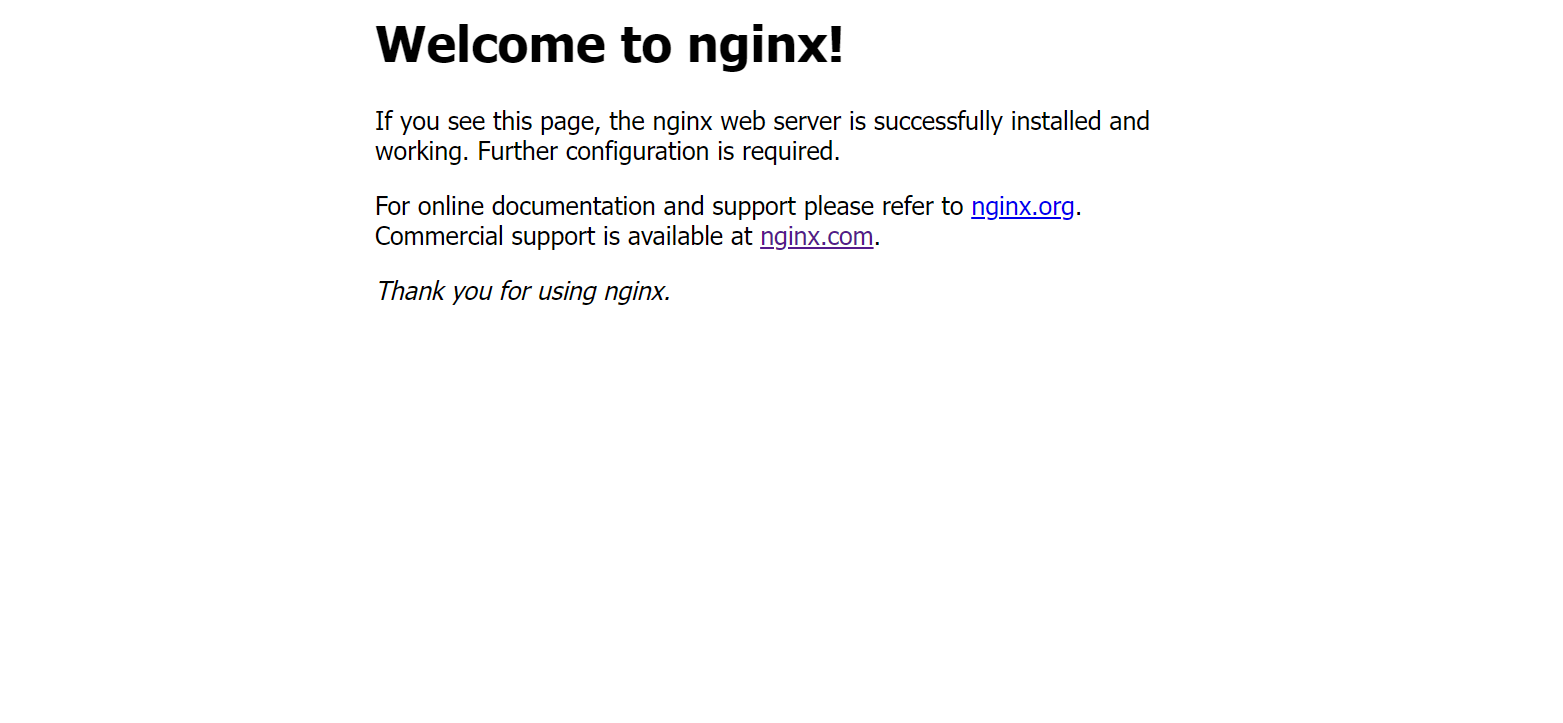
linux之kylin系统nginx的安装
一、nginx的作用 1.可做高性能的web服务器 直接处理静态资源(HTML/CSS/图片等),响应速度远超传统服务器类似apache支持高并发连接 2.反向代理服务器 隐藏后端服务器IP地址,提高安全性 3.负载均衡服务器 支持多种策略分发流量…...
Cesium相机控制)
三维GIS开发cesium智慧地铁教程(5)Cesium相机控制
一、环境搭建 <script src"../cesium1.99/Build/Cesium/Cesium.js"></script> <link rel"stylesheet" href"../cesium1.99/Build/Cesium/Widgets/widgets.css"> 关键配置点: 路径验证:确保相对路径.…...

【力扣数据库知识手册笔记】索引
索引 索引的优缺点 优点1. 通过创建唯一性索引,可以保证数据库表中每一行数据的唯一性。2. 可以加快数据的检索速度(创建索引的主要原因)。3. 可以加速表和表之间的连接,实现数据的参考完整性。4. 可以在查询过程中,…...

mongodb源码分析session执行handleRequest命令find过程
mongo/transport/service_state_machine.cpp已经分析startSession创建ASIOSession过程,并且验证connection是否超过限制ASIOSession和connection是循环接受客户端命令,把数据流转换成Message,状态转变流程是:State::Created 》 St…...

五年级数学知识边界总结思考-下册
目录 一、背景二、过程1.观察物体小学五年级下册“观察物体”知识点详解:由来、作用与意义**一、知识点核心内容****二、知识点的由来:从生活实践到数学抽象****三、知识的作用:解决实际问题的工具****四、学习的意义:培养核心素养…...

在四层代理中还原真实客户端ngx_stream_realip_module
一、模块原理与价值 PROXY Protocol 回溯 第三方负载均衡(如 HAProxy、AWS NLB、阿里 SLB)发起上游连接时,将真实客户端 IP/Port 写入 PROXY Protocol v1/v2 头。Stream 层接收到头部后,ngx_stream_realip_module 从中提取原始信息…...
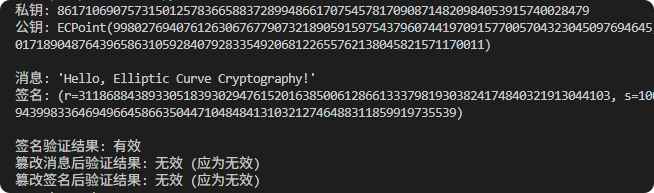
现代密码学 | 椭圆曲线密码学—附py代码
Elliptic Curve Cryptography 椭圆曲线密码学(ECC)是一种基于有限域上椭圆曲线数学特性的公钥加密技术。其核心原理涉及椭圆曲线的代数性质、离散对数问题以及有限域上的运算。 椭圆曲线密码学是多种数字签名算法的基础,例如椭圆曲线数字签…...

Module Federation 和 Native Federation 的比较
前言 Module Federation 是 Webpack 5 引入的微前端架构方案,允许不同独立构建的应用在运行时动态共享模块。 Native Federation 是 Angular 官方基于 Module Federation 理念实现的专为 Angular 优化的微前端方案。 概念解析 Module Federation (模块联邦) Modul…...
)
.Net Framework 4/C# 关键字(非常用,持续更新...)
一、is 关键字 is 关键字用于检查对象是否于给定类型兼容,如果兼容将返回 true,如果不兼容则返回 false,在进行类型转换前,可以先使用 is 关键字判断对象是否与指定类型兼容,如果兼容才进行转换,这样的转换是安全的。 例如有:首先创建一个字符串对象,然后将字符串对象隐…...

嵌入式常见 CPU 架构
架构类型架构厂商芯片厂商典型芯片特点与应用场景PICRISC (8/16 位)MicrochipMicrochipPIC16F877A、PIC18F4550简化指令集,单周期执行;低功耗、CIP 独立外设;用于家电、小电机控制、安防面板等嵌入式场景8051CISC (8 位)Intel(原始…...
