postgreSQL16.6源码安装
1.获取源码
从PostgreSQL: File Browser获取tar.bz2或者tar.gz源码
2.解压
tar xf postgresql-version.tar.bz2root@hwz-VMware-Virtual-Platform:/usr/local# tar xf postgresql-16.6.tar.bz2
root@hwz-VMware-Virtual-Platform:/usr/local# ll
总计 24324
drwxr-xr-x 12 root root 4096 2月 6 11:35 ./
drwxr-xr-x 12 root root 4096 10月 9 21:16 ../
drwxr-xr-x 2 root root 4096 10月 9 21:16 bin/
drwxr-xr-x 2 root root 4096 10月 9 21:16 etc/
drwxr-xr-x 2 root root 4096 10月 9 21:16 games/
drwxr-xr-x 2 root root 4096 10月 9 21:16 include/
drwxr-xr-x 3 root root 4096 10月 9 21:16 lib/
drwxr-xr-x 2 root root 4096 10月 9 21:16 libexec/
lrwxrwxrwx 1 root root 9 10月 9 21:16 man -> share/man/
drwxrwxrwx 6 1107 1107 4096 11月 19 04:48 postgresql-16.6/
-rw-r--r-- 1 root root 24856956 2月 6 11:34 postgresql-16.6.tar.bz2
drwxr-xr-x 2 root root 4096 10月 9 21:16 sbin/
drwxr-xr-x 7 root root 4096 10月 9 21:19 share/
drwxr-xr-x 2 root root 4096 10月 9 21:16 src/
3.编译构建程序
root@hwz-VMware-Virtual-Platform:/usr/local# cd postgresql-16.6/
root@hwz-VMware-Virtual-Platform:/usr/local/postgresql-16.6# ./configure --prefix=/usr/local/pgsql16可能会缺少库,按需安装即可
make&make install编译后生成目录
root@hwz-VMware-Virtual-Platform:/usr/local/pgsql16# ll
总计 24
drwxr-xr-x 6 root root 4096 2月 7 09:04 ./
drwxr-xr-x 13 root root 4096 2月 7 09:04 ../
drwxr-xr-x 2 root root 4096 2月 7 09:04 bin/
drwxr-xr-x 6 root root 4096 2月 7 09:04 include/
drwxr-xr-x 4 root root 4096 2月 7 09:04 lib/
drwxr-xr-x 6 root root 4096 2月 7 09:04 share/
4.初始化数据库
先增加一个postgresql用户
useradd postgres
passwd postgres创建数据目录并让它属于postgres用户
root@hwz-VMware-Virtual-Platform:/usr/local/pgsql16# useradd -m postgres
root@hwz-VMware-Virtual-Platform:/usr/local/pgsql16# chown postgres . /pgdata/16/data官方useradd postgres 不加-m参数 Ubuntu可能不会创建用户家目录

root@hwz-VMware-Virtual-Platform:/usr/local/pgsql16# su - postgres
postgres@hwz-VMware-Virtual-Platform:~$ ll
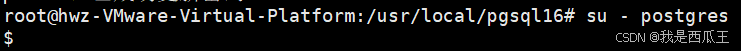
这种前面只有$是因为该用户shell为/bin/sh,需要改为/bin/bash
4.1 设置环境变量
postgres@hwz-VMware-Virtual-Platform:~$ vim .bash_profileexport PGDATA=/pgdata/16/data
export LANG=en_US.utf8
export PGHOME=/usr/local/pgsql16
export
LD_LIBRARY_PATH=$PGHOME/lib:/lib64:/usr/lib64:/usr/local/lib64:/lib:/usr/lib:/usr/local/lib:$LD_LIBRARY_PATH
export DATE=`date +"%Y%m%d%H%M"`
export PATH=$PGHOME/bin:$PATH:.
export MANPATH=$PGHOME/share/man:$MANPATH
export PGUSER=postgres测试是否成功
postgres@hwz-VMware-Virtual-Platform:~$ psql --version
psql (PostgreSQL) 16.
4.2 初始化
postgres@hwz-VMware-Virtual-Platform:~$ initdb -D /pgdata/16/data/
The files belonging to this database system will be owned by user "postgres".
This user must also own the server process.initdb: error: invalid locale settings; check LANG and LC_* environment variables
如果出现这个错误是因为 当前用户环境使用的编码和系统编码不一致
postgres@hwz-VMware-Virtual-Platform:~$ locale
locale: Cannot set LC_CTYPE to default locale: No such file or directory
locale: Cannot set LC_MESSAGES to default locale: No such file or directory
locale: Cannot set LC_ALL to default locale: No such file or directory
LANG=en_US.utf8
LANGUAGE=
LC_CTYPE="en_US.utf8"
LC_NUMERIC="en_US.utf8"
LC_TIME="en_US.utf8"
LC_COLLATE="en_US.utf8"
LC_MONETARY="en_US.utf8"
LC_MESSAGES="en_US.utf8"
LC_PAPER="en_US.utf8"
LC_NAME="en_US.utf8"
LC_ADDRESS="en_US.utf8"
LC_TELEPHONE="en_US.utf8"
LC_MEASUREMENT="en_US.utf8"
LC_IDENTIFICATION="en_US.utf8"
LC_ALL=查看系统编码
postgres@hwz-VMware-Virtual-Platform:~$ vim /etc/locale.conf
LANG=zh_CN.UTF-8系统用的CN的UTF-8,用户环境是US的UTF-8
现在修改用户环境的编码为CN UTF-8
postgres@hwz-VMware-Virtual-Platform:~$ vim .bashrc后面添加
export LC_ALL="zh_CN.UTF-8"
postgres@hwz-VMware-Virtual-Platform:~$ source .bashrc
postgres@hwz-VMware-Virtual-Platform:~$ locale
LANG=zh_CN.UTF-8
LANGUAGE=
LC_CTYPE="zh_CN.UTF-8"
LC_NUMERIC="zh_CN.UTF-8"
LC_TIME="zh_CN.UTF-8"
LC_COLLATE="zh_CN.UTF-8"
LC_MONETARY="zh_CN.UTF-8"
LC_MESSAGES="zh_CN.UTF-8"
LC_PAPER="zh_CN.UTF-8"
LC_NAME="zh_CN.UTF-8"
LC_ADDRESS="zh_CN.UTF-8"
LC_TELEPHONE="zh_CN.UTF-8"
LC_MEASUREMENT="zh_CN.UTF-8"
LC_IDENTIFICATION="zh_CN.UTF-8"
LC_ALL=zh_CN.UTF-8重新初始化成功
postgres@hwz-VMware-Virtual-Platform:~$ initdb -D /pgdata/16/data/
The files belonging to this database system will be owned by user "postgres".
This user must also own the server process.The database cluster will be initialized with locale "zh_CN.UTF-8".
The default database encoding has accordingly been set to "UTF8".
initdb: could not find suitable text search configuration for locale "zh_CN.UTF-8"
The default text search configuration will be set to "simple".Data page checksums are disabled.fixing permissions on existing directory /pgdata/16/data ... ok
creating subdirectories ... ok
selecting dynamic shared memory implementation ... posix
selecting default max_connections ... 100
selecting default shared_buffers ... 128MB
selecting default time zone ... Asia/Shanghai
creating configuration files ... ok
running bootstrap script ... ok
performing post-bootstrap initialization ... ok
syncing data to disk ... okinitdb: warning: enabling "trust" authentication for local connections
initdb: hint: You can change this by editing pg_hba.conf or using the option -A, or --auth-local and --auth-host, the next time you run initdb.Success. You can now start the database server using:pg_ctl -D /pgdata/16/data/ -l logfile start5.启动数据库
postgres@hwz-VMware-Virtual-Platform:~$ pg_ctl -D/pgdata/16/data/ -l logfile start
waiting for server to start.... done
server started查看运行状态
postgres@hwz-VMware-Virtual-Platform:~$ pg_ctl status
pg_ctl: server is running (PID: 94176)
/usr/local/pgsql16/bin/postgres "-D" "/pgdata/16/data"
6.测试
postgres@hwz-VMware-Virtual-Platform:~$ createdb test
postgres@hwz-VMware-Virtual-Platform:~$ psql test
psql (16.6)
Type "help" for help.test=# \lList of databasesName | Owner | Encoding | Locale Provider | Collate | Ctype | ICU Locale | ICU Rules | Access privileges
-----------+----------+----------+-----------------+-------------+-------------+------------+-----------+-----------------------hwz2 | postgres | UTF8 | libc | zh_CN.UTF-8 | zh_CN.UTF-8 | | | postgres | postgres | UTF8 | libc | zh_CN.UTF-8 | zh_CN.UTF-8 | | | template0 | postgres | UTF8 | libc | zh_CN.UTF-8 | zh_CN.UTF-8 | | | =c/postgres +| | | | | | | | postgres=CTc/postgrestemplate1 | postgres | UTF8 | libc | zh_CN.UTF-8 | zh_CN.UTF-8 | | | =c/postgres +| | | | | | | | postgres=CTc/postgrestest | postgres | UTF8 | libc | zh_CN.UTF-8 | zh_CN.UTF-8 | | |
(5 rows)test=# create table user(id int, name varchar(255));
ERROR: syntax error at or near "user"
LINE 1: create table user(id int, name varchar(255));^
test=# create table user1(id int, name varchar(255));
CREATE TABLE
test=# insert into user1 values(1,'hwz'),(2,'www');
INSERT 0 2
test=# select * from user1
test-# ;id | name
----+------1 | hwz2 | www
(2 rows)test=# \q
postgres@hwz-VMware-Virtual-Platform:~$
7.关闭数据库
postgres@hwz-VMware-Virtual-Platform:~$ pg_ctl -D /pgdata/16/data/ stop
waiting for server to shut down.... done
server stopped
相关文章:
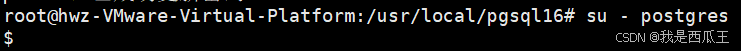
postgreSQL16.6源码安装
1.获取源码 从PostgreSQL: File Browser获取tar.bz2或者tar.gz源码 2.解压 tar xf postgresql-version.tar.bz2 roothwz-VMware-Virtual-Platform:/usr/local# tar xf postgresql-16.6.tar.bz2 roothwz-VMware-Virtual-Platform:/usr/local# ll 总计 24324 drwxr-xr-x 12 ro…...
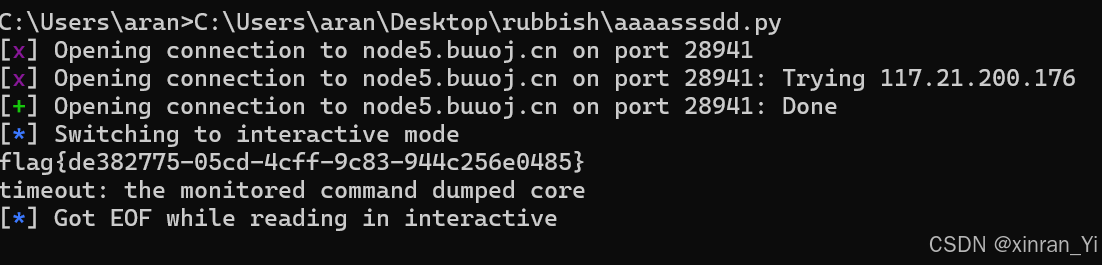
寒假2.5
题解 web:[网鼎杯 2020 朱雀组]phpweb 打开网址,一直在刷新,并有一段警告 翻译一下 查看源码 每隔五秒钟将会提交一次form1,index.php用post方式提交了两个参数func和p,func的值为date,p的值为Y-m-d h:i:s a 执行fu…...

定期删除一周前的数据,日志表的表空间会增长吗?
即使定期删除一周前的数据,日志表的表空间仍可能持续增长。原因如下: 删除操作不释放空间:DELETE 操作只会标记数据为删除状态,并不会立即释放空间。这些空间可以被后续的 INSERT 操作重用,但不会自动缩减表的总大小。…...

yum 安装mysql
sudo yum install mysql-server sudo systemctl start mysqld sudo systemctl enable mysqld 获取临时 root 密码并登录 MySQL 安装完成后,MySQL 会生成一个临时的 root 密码。你可以通过查看日志文件来找到这个密码: sudo grep ‘temporary password’…...
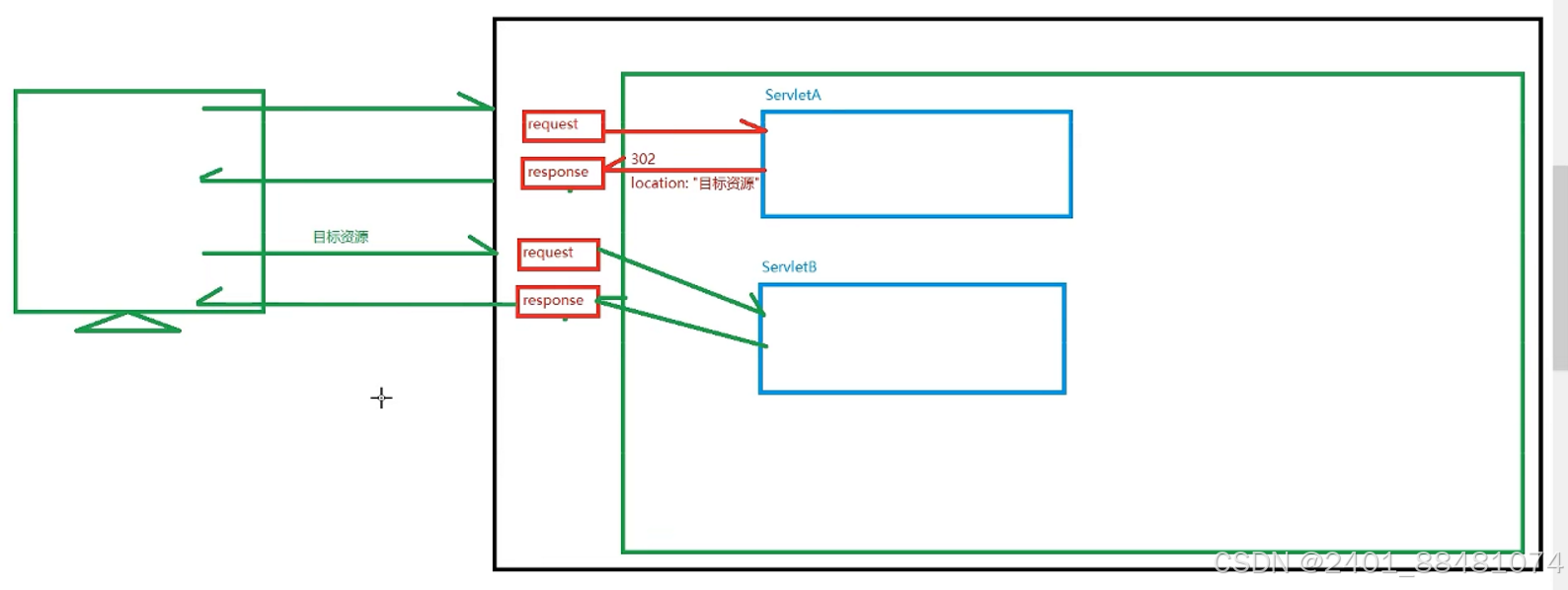
Servlet笔记(下)
HttpServletRequest对象相关API 获取请求行信息相关(方式,请求的url,协议及版本) | API | 功能解释 | | ----------------------------- | ------------------------------ | | StringBuffer getRequestURL(); | 获取客户端…...

Windows 中学习Docker环境准备3、在Ubuntu中安装Docker
Windows 中学习Docker环境准备1、Win11安装Docker Desktop Windows 中学习Docker环境准备2、Docker Desktop中安装ubuntu Windows 中学习Docker环境准备3、在Ubuntu中安装Docker 需要更多Docker学习视频和资料,请文末联系 步骤 1:更新系统并安装依赖…...
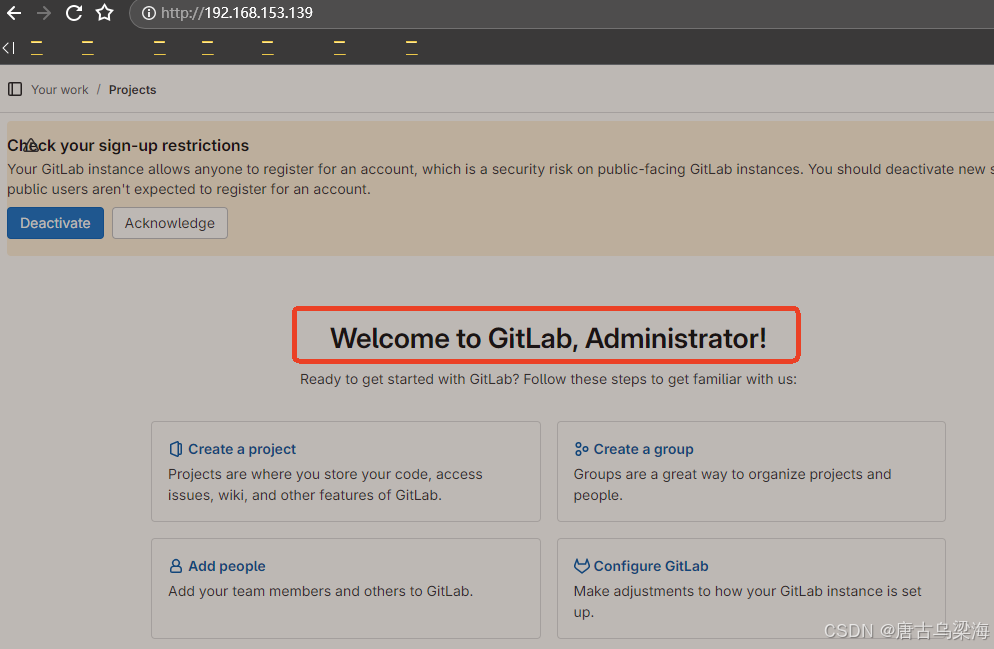
【centOS】搭建公司内网git环境-GitLab 社区版(GitLab CE)
1. 安装必要的依赖 以 CentOS 7 系统为例,安装必要的依赖包: sudo yum install -y curl policycoreutils openssh-server openssh-clients postfix sudo systemctl start postfix sudo systemctl enable postfix2. 添加 GitLab 仓库 curl -sS https:/…...

Unity DoTween使用文档
DoTween 使用文档 DoTween 是 Unity 中非常流行的动画补间插件。它通过链式调用方式,让开发者可以快速创建平滑、自然的动画效果。本文将介绍 DoTween 的基础用法、缓动曲线原理(包含常见缓动曲线的数学公式与参数说明)、案例演示以及一些常…...
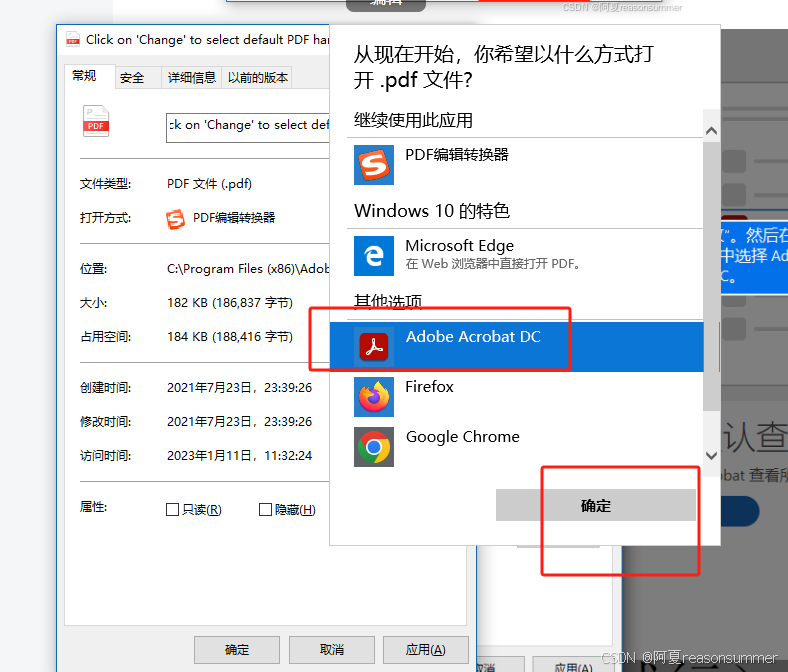
【办公类-99-01】20250201学具PDF打印会缩小一圈——解决办法:换一个PDF阅读器
背景需求: 2024年1月13日,快要放寒假了,组长拿着我们班的打印好的一叠教案来调整。 “前面周计划下面的家园共育有调整,你自己看批注。” “还有你这个教案部分的模版有问题,太小(窄)了。考虑…...
)
组合总和II(力扣40)
这道题的难点就在于题目所给的集合中有重复的数字,我们需要进行去重操作。首先明确去重指的是去重哪一部分。注意并不是对递归的集合去重,而是对当前集合的遍历进行去重。这么说可能有点抽象,举个例子:假设集合为1,1,2,3,4&#x…...

基于HTML生成网页有什么优势
在互联网时代,网页是人们获取信息、交流互动的重要窗口,而基于HTML生成网页,是搭建网络大厦的关键。HTML语法简洁直观,标签和属性语义明确,新手也能迅速上手,创建包含基础元素的网页,极大降低了…...

php 接入扣子的 token获取
本身逻辑只是个api,但是官方不提供php的sdk 扎心了老铁,这下php 狗都不用了,主要麻烦的是如何获取access_token,代码如下 protected function get_jwt(): string{$header [alg > RS256,typ > JWT,kid > $this->kid];…...
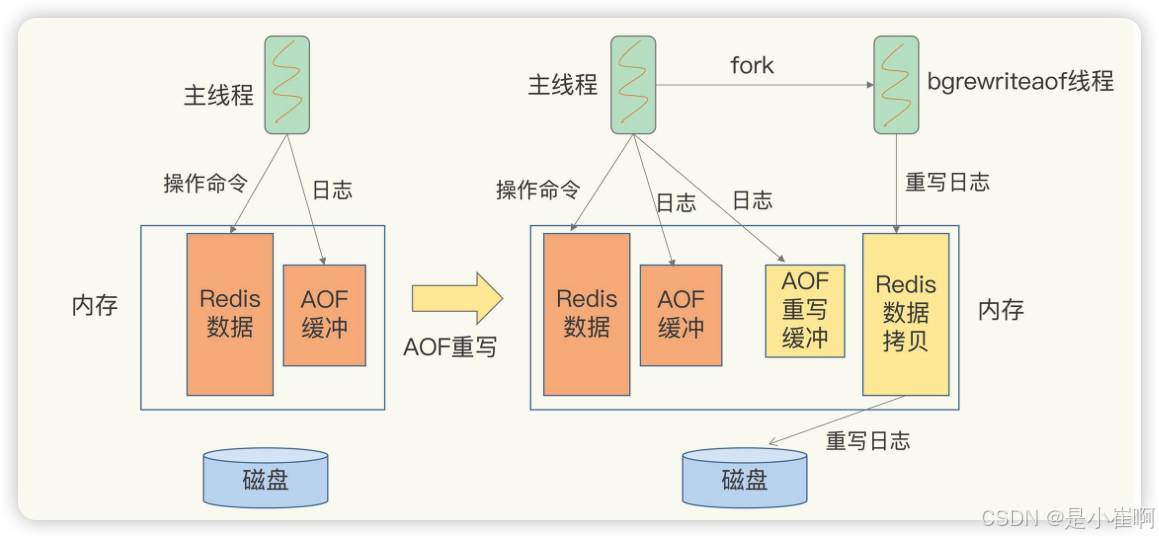
Redis02 - 持久化
Redis持久化 文章目录 Redis持久化一:持久化简介1:Redis为什么要进行持久化2:Redis持久化的方式 二:RDB持久化介绍1:手动触发RDB2:自动触发RDB3:redis.conf中进行RDB的配置4:RDB优缺…...
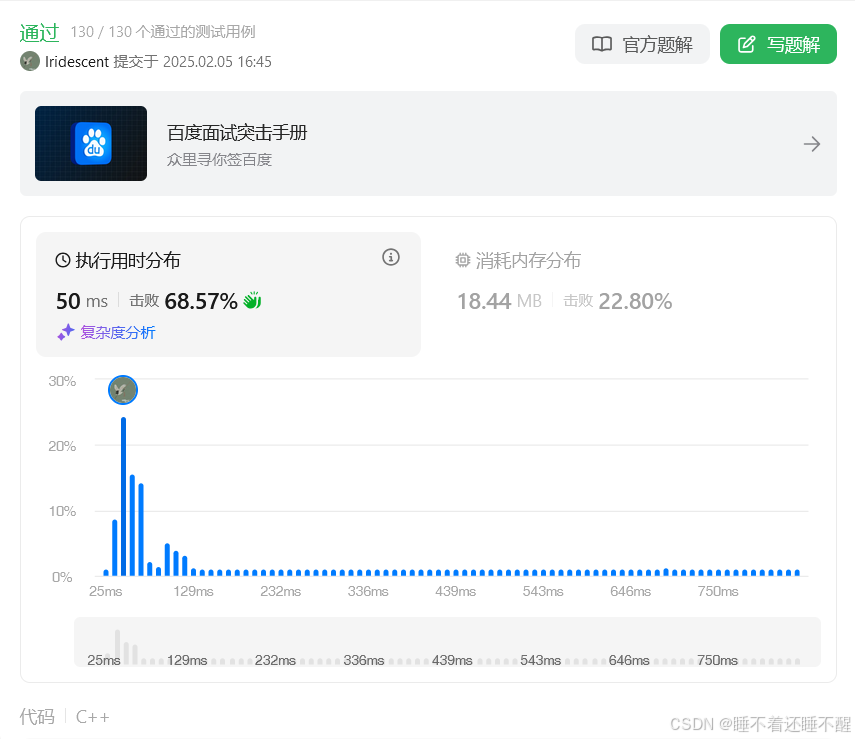
【力扣】240.搜索二维矩阵 II
题目 我的代码 class Solution { public:bool searchMatrix(vector<vector<int>>& matrix, int target) {for(int i0;i<matrix.size();i){for(int j0;j<matrix[0].size();j){if(targetmatrix[i][j]){return true;}else if(target<matrix[i][j]){brea…...
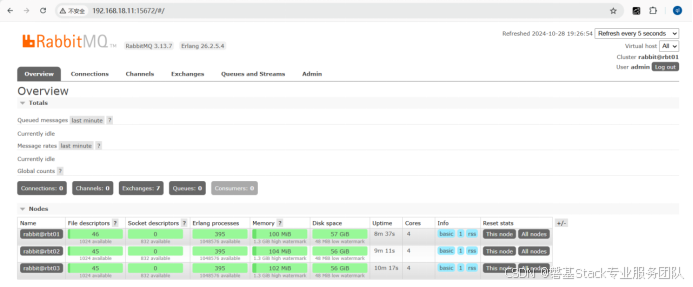
RabbitMQ 从入门到精通:从工作模式到集群部署实战(二)
接上篇:《RabbitMQ 从入门到精通:从工作模式到集群部署实战(一)》 链接 文章目录 4.安装RabbitMQ Messaging Topology Operator 裸金属环境部署RabbitMQ部署单实例部署集群 4.安装RabbitMQ Messaging Topology Operator 使用 cer…...

编程AI深度实战:大模型哪个好? Mistral vs Qwen vs Deepseek vs Llama
随着开源 LLM 的发展,越来越多的模型变得专业化,“代码”LLM 变得非常流行。这些 LLM 旨在比其 “常识” 对应物更小,但旨在超越更大的通用模型的编码性能。 这些模型以极低的成本提供大型模型的功能,进一步使本地 LLM 空间民主化…...

11.kafka开启jmx
方式一: 1.进入/opt/kafka_2.13-3.3.2/bin目录 命令: cd /opt/kafka_2.13-3.3.2/bin [root@rhel77 ~]# cd /opt/kafka_2.13-3.3.2/bin [root@rhel77 bin]# pwd /opt/kafka_2.13-3.3.2/bin [root@rhel77 bin]# 2.备份kafka-run-class.sh 命令: cp kafka-run-class.sh …...

基于钉钉API的连接器实现:企业数据集成与自动化管理
文章目录 概要背景与需求钉钉API概述连接器实现小结 概要 在当今数字化时代,企业面临着海量数据的管理与整合挑战。钉钉作为国内广泛使用的办公协作平台,提供了丰富的API接口,支持企业进行数据集成与自动化管理。本文将介绍如何通过钉钉API实…...

JAVA 二维列表的基础操作与异常
在Java中创建二维 ArrayList(即嵌套列表)的方法有多种,下面我将详细介绍常用的几种方式,并分析它们的区别和适用场景。 1. 使用嵌套 ArrayList 创建二维列表 方法一:直接嵌套 ArrayList 这是最常用的方法,…...

将仓库A分支同步到仓库B分支,并且同步commit提交
一、 问题 有一仓库A 和 一仓库B, 需要将仓库A分支a1所有提交同步推送到仓库B分支b1上 二、 解决 2.1、 首先需要仓库A、仓库B的权限, 2.2、将仓库A clone到本地, 进入A目录,并且切换到a1分支 cd A ## A 为A仓库clone到本地代…...

变量 varablie 声明- Rust 变量 let mut 声明与 C/C++ 变量声明对比分析
一、变量声明设计:let 与 mut 的哲学解析 Rust 采用 let 声明变量并通过 mut 显式标记可变性,这种设计体现了语言的核心哲学。以下是深度解析: 1.1 设计理念剖析 安全优先原则:默认不可变强制开发者明确声明意图 let x 5; …...

Admin.Net中的消息通信SignalR解释
定义集线器接口 IOnlineUserHub public interface IOnlineUserHub {/// 在线用户列表Task OnlineUserList(OnlineUserList context);/// 强制下线Task ForceOffline(object context);/// 发布站内消息Task PublicNotice(SysNotice context);/// 接收消息Task ReceiveMessage(…...

练习(含atoi的模拟实现,自定义类型等练习)
一、结构体大小的计算及位段 (结构体大小计算及位段 详解请看:自定义类型:结构体进阶-CSDN博客) 1.在32位系统环境,编译选项为4字节对齐,那么sizeof(A)和sizeof(B)是多少? #pragma pack(4)st…...

相机Camera日志实例分析之二:相机Camx【专业模式开启直方图拍照】单帧流程日志详解
【关注我,后续持续新增专题博文,谢谢!!!】 上一篇我们讲了: 这一篇我们开始讲: 目录 一、场景操作步骤 二、日志基础关键字分级如下 三、场景日志如下: 一、场景操作步骤 操作步…...

安宝特方案丨XRSOP人员作业标准化管理平台:AR智慧点检验收套件
在选煤厂、化工厂、钢铁厂等过程生产型企业,其生产设备的运行效率和非计划停机对工业制造效益有较大影响。 随着企业自动化和智能化建设的推进,需提前预防假检、错检、漏检,推动智慧生产运维系统数据的流动和现场赋能应用。同时,…...

大数据零基础学习day1之环境准备和大数据初步理解
学习大数据会使用到多台Linux服务器。 一、环境准备 1、VMware 基于VMware构建Linux虚拟机 是大数据从业者或者IT从业者的必备技能之一也是成本低廉的方案 所以VMware虚拟机方案是必须要学习的。 (1)设置网关 打开VMware虚拟机,点击编辑…...

江苏艾立泰跨国资源接力:废料变黄金的绿色供应链革命
在华东塑料包装行业面临限塑令深度调整的背景下,江苏艾立泰以一场跨国资源接力的创新实践,重新定义了绿色供应链的边界。 跨国回收网络:废料变黄金的全球棋局 艾立泰在欧洲、东南亚建立再生塑料回收点,将海外废弃包装箱通过标准…...

OkHttp 中实现断点续传 demo
在 OkHttp 中实现断点续传主要通过以下步骤完成,核心是利用 HTTP 协议的 Range 请求头指定下载范围: 实现原理 Range 请求头:向服务器请求文件的特定字节范围(如 Range: bytes1024-) 本地文件记录:保存已…...

HBuilderX安装(uni-app和小程序开发)
下载HBuilderX 访问官方网站:https://www.dcloud.io/hbuilderx.html 根据您的操作系统选择合适版本: Windows版(推荐下载标准版) Windows系统安装步骤 运行安装程序: 双击下载的.exe安装文件 如果出现安全提示&…...

Docker 本地安装 mysql 数据库
Docker: Accelerated Container Application Development 下载对应操作系统版本的 docker ;并安装。 基础操作不再赘述。 打开 macOS 终端,开始 docker 安装mysql之旅 第一步 docker search mysql 》〉docker search mysql NAME DE…...
