分布式服务框架 如何设计一个更合理的协议
1、概述
前面我们聊了如何设计一款分布式服务框架的问题,并且编码实现了一个简单的分布式服务框架 cheese, 目前 cheese 基本具备分布式服务框架的基本功能。后面我们又引入了缓存机制,以及使用Socket替代了最开始的 RestTemplate。并且还学习了网络相关的知识点和HTTP协议。今天我们就继续分析,如何继续优化我们的Cheese,让她变得更加高效简洁。
2、HTTP协议合不合适
我们回忆一下之前学习的HTTP请求的组成,大概是这个样子,

如果展开请求头和响应头 内容会更多,如果是浏览器访问肯定是没问题,但是如果用在Cheese 里面是否合适呢。你想想,Jerry就是想问Tom 要一块奶酪,一个简单的请求,难道还要按照HTTP协议约定的格式拼接一大堆和奶酪无关的东西,然后组成一个HTTP请求发过去,这样不仅会影响Cheese的远程调用的效率更是一种资源浪费。想想一个HTTP请求从源端到目标端经历的那些是不是头皮发麻。 (参考这里)
这个问题就是HTTP协议里面存在很多和业务需求无关的信息,但是我们又不能去掉,否则解析的时候会出现问题。 那么怎么解决呢,显而易见解决方案就是放弃HTTP协议。
3、一个更为合理的协议
3.1、协议的概念
首先说明一下 这里我们说的协议是工作在应用层的,也就是类似HTTP协议的那种,传输层依然还是TCP协议。这里大家可以先 回忆一下之前的文章中反复提到的一句话 客户端和服务器可以通过 Socket 建立网络连接 然后使用Socket对象的输入输出流 进行数据交换 ,(传送门)
我们仔细想想,既然是数据交换,那么协议的本质就是定义一组固定格式的数据,客户端按照这种格式组装请求报文,服务端按照同样的方式解析请求报文。这里的 固定格式 就是协议的体现了
3.2、 设计一个合理的固定格式
在这之前我们还是先给我们的协议取个名字吧,姑且就叫 Cheese 协议吧。我们回忆一下之前的 RemoteServer 2.0 设计的思路。也就是回到 Tom & Jerry的那个案例中去

之前的步骤 大概是这样 (懒得打字了,截图吧)

这是一个抽象的过程,我们这里将上述步骤可以进一步细化,如下所示

我们这里设计的 Cheese 协议说的透彻点就是如何封装请求对象和响应对象。根据上图我们可以大概的知道这一组对象主要包括的属性,其中请求对象 至少需要5个属性,首先是服务对应的类名,客户端需要告诉服务端执行哪一个类,接着还有方法名以及参数类型和返回值类型等等。返回对象主要有返回值和返回状态标识,如果发生异常了还需要将异常信息返回给客户端。
设计完成后按照上图描述的 Jerry 和 Tom 的步骤 传递这一组对象就可以实现这个通信的过程了。
4、Cheese 协议的落地
4.1、请求对象和响应对象的设计
这部分内容主要涉及请求和响应对象,首先定义出一个顶层的接口,里面包含设置返回码和服务端ip
package org.wcan.cheese.protocol;import java.io.Serializable;/*** @Description* @Author wcan* @Date 2025/1/16 下午 23:37* @Version 1.0*/
public interface CheeseProtocol extends Serializable {public void setResponseCode(Integer responseCode);public void setServerIp(String serverIp);
}
接着我们实现请求对象和响应对象的适配层,这里引入一个抽象类 AbstractCheeseProtocol
package org.wcan.cheese.protocol;/*** @Description* @Author wcan* @Date 2025/1/17 下午 17:12* @Version 1.0*/
public class AbstractCheeseProtocol implements CheeseProtocol{public Integer responseCode = 200;public String serverIp = null;public Integer getResponseCode() {return responseCode;}public String getServerIp() {return serverIp;}@Overridepublic void setResponseCode(Integer responseCode) {this.responseCode= responseCode;}@Overridepublic void setServerIp(String serverIp) {this.serverIp = serverIp;}
}
最后给出 CheeseRequest 和 CheeseResponse 的代码
package org.wcan.cheese.protocol;import java.util.Arrays;
import java.util.Objects;/*** @Description Cheese 请求对象* @Author wcan* @Date 2025/1/16 下午 23:15* @Version 1.0*/
public class CheeseRequest extends AbstractCheeseProtocol{public String className;public String methodName;private Class<?> returnValueType;private Class[] parameterTypes;private Object[] parameterValue;public CheeseRequest() {}public CheeseRequest(String className, String methodName, Class<?> returnValueType, Class[] parameterTypes, Object[] parameterValue) {this.className = className;this.methodName = methodName;this.returnValueType = returnValueType;this.parameterTypes = parameterTypes;this.parameterValue = parameterValue;}public String getClassName() {return className;}public void setClassName(String className) {this.className = className;}public String getMethodName() {return methodName;}public void setMethodName(String methodName) {this.methodName = methodName;}public Class<?> getReturnValueType() {return returnValueType;}public void setReturnValueType(Class<?> returnValueType) {this.returnValueType = returnValueType;}public Class[] getParameterTypes() {return parameterTypes;}public void setParameterTypes(Class[] parameterTypes) {this.parameterTypes = parameterTypes;}public Object[] getParameterValue() {return parameterValue;}public void setParameterValue(Object[] parameterValue) {this.parameterValue = parameterValue;}@Overridepublic boolean equals(Object o) {if (this == o) return true;if (o == null || getClass() != o.getClass()) return false;CheeseRequest that = (CheeseRequest) o;return Objects.equals(className, that.className) && Objects.equals(methodName, that.methodName) && Objects.equals(returnValueType, that.returnValueType) && Arrays.equals(parameterTypes, that.parameterTypes) && Arrays.equals(parameterValue, that.parameterValue);}@Overridepublic int hashCode() {int result = Objects.hash(className, methodName, returnValueType);result = 31 * result + Arrays.hashCode(parameterTypes);result = 31 * result + Arrays.hashCode(parameterValue);return result;}@Overridepublic String toString() {return "CheeseRequest{" +"className='" + className + '\'' +", methodName='" + methodName + '\'' +", returnValueType=" + returnValueType +", parameterTypes=" + Arrays.toString(parameterTypes) +", parameterValue=" + Arrays.toString(parameterValue) +'}';}
}
package org.wcan.cheese.protocol;/*** @Description Cheese 请求对象* @Author wcan* @Date 2025/1/16 下午 23:15* @Version 1.0*/
public class CheeseResponse extends AbstractCheeseProtocol {private Object returnValue;private Exception exceptionValue;public CheeseResponse() {}public CheeseResponse(Object returnValue, Exception exceptionValue) {this.returnValue = returnValue;this.exceptionValue = exceptionValue;}public Object getReturnValue() {return returnValue;}public void setReturnValue(Object returnValue) {this.returnValue = returnValue;}public Exception getExceptionValue() {return exceptionValue;}public void setExceptionValue(Exception exceptionValue) {this.exceptionValue = exceptionValue;}@Overridepublic String toString() {return "CheeseResponse{" +"returnValue=" + returnValue +", exceptionValue=" + exceptionValue +'}';}
}
4.2、服务端组件设计
服务端的逻辑相对简单一些 ,主要就是解析CheeseRequest对象,获取类名、方法名、返回值类型以及入参类型这几个关键的信息,然后通过反射调用对应的目标方法,最后将结果封装成CheeseResponse对象返回给客户端。
首先我们使用 NIO 实现 ServerEndpoint
package org.wcan.cheese.remote.cheese;import com.fasterxml.jackson.databind.ObjectMapper;
import org.springframework.beans.factory.annotation.Autowired;
import org.springframework.beans.factory.annotation.Value;
import org.springframework.stereotype.Component;
import org.wcan.cheese.execute.ReflectionExecute;
import org.wcan.cheese.protocol.CheeseRequest;
import org.wcan.cheese.protocol.CheeseResponse;import java.io.IOException;
import java.nio.ByteBuffer;
import java.nio.channels.SelectionKey;
import java.nio.channels.Selector;
import java.nio.channels.ServerSocketChannel;
import java.nio.channels.SocketChannel;
import java.nio.charset.StandardCharsets;
import java.util.Iterator;/*** @Description rpc 通信端点* @Author wcan* @Date 2025/1/17 下午 14:15* @Version 1.0*/
@Component
public class ServerEndpoint {@Autowiredprivate ReflectionExecute reflectionExecute;@Value(value = "${cheesePort:8000}")private int cheesePort; // 监听端口public void ServerStart() {try {// 打开服务器端的 ServerSocketChannelServerSocketChannel serverSocketChannel = ServerSocketChannel.open();serverSocketChannel.bind(new java.net.InetSocketAddress(cheesePort));serverSocketChannel.configureBlocking(false);// 打开 SelectorSelector selector = Selector.open();serverSocketChannel.register(selector, SelectionKey.OP_ACCEPT);System.out.println("服务器正在运行,监听端口 " + cheesePort);//TODO 注册端口while (true) {// 阻塞,等待 I/O 事件发生selector.select();// 获取所有发生的事件Iterator<SelectionKey> selectedKeys = selector.selectedKeys().iterator();while (selectedKeys.hasNext()) {SelectionKey key = selectedKeys.next();selectedKeys.remove();if (key.isAcceptable()) {// 接受连接请求handleAccept(serverSocketChannel, selector);} else if (key.isReadable()) {// 处理读取请求handleResponse(key);}}}} catch (IOException e) {e.printStackTrace();}}private static void handleAccept(ServerSocketChannel serverSocketChannel, Selector selector) throws IOException {// 接受客户端连接SocketChannel socketChannel = serverSocketChannel.accept();socketChannel.configureBlocking(false);// 注册到 Selector,监听读事件socketChannel.register(selector, SelectionKey.OP_READ);System.out.println("新连接接入:" + socketChannel.getRemoteAddress());}private void handleResponse(SelectionKey key) throws IOException {SocketChannel socketChannel = (SocketChannel) key.channel();ByteBuffer buffer = ByteBuffer.allocate(1024);int bytesRead = socketChannel.read(buffer);if (bytesRead == -1) {socketChannel.close();System.out.println("连接关闭");return;}//获取请求内容String request = new String(buffer.array(), 0, bytesRead, StandardCharsets.UTF_8);ObjectMapper objectMapper = new ObjectMapper();CheeseRequest cheeseRequest = objectMapper.readValue(request, CheeseRequest.class);//执行请求CheeseResponse cheeseResponse = reflectionExecute.execute(cheeseRequest);//返回内容String response = objectMapper.writeValueAsString(cheeseResponse);ByteBuffer byteBuffer = ByteBuffer.wrap(response.getBytes(StandardCharsets.UTF_8));// 发送响应数据while (byteBuffer.hasRemaining()) {socketChannel.write(byteBuffer);}socketChannel.close();System.out.println("响应已发送");}
}
接着 我们编写反射调用指定方法的工具类
package org.wcan.cheese.execute;import org.springframework.stereotype.Component;
import org.wcan.cheese.protocol.CheeseRequest;
import org.wcan.cheese.protocol.CheeseResponse;import java.lang.reflect.Method;
import java.util.Arrays;/*** @Description* @Author wcan* @Date 2025/1/16 下午 23:26* @Version 1.0*/
@Component
public class ReflectionExecute {public CheeseResponse execute(CheeseRequest cheeseRequest) {CheeseResponse cheeseResponse = new CheeseResponse();String className = cheeseRequest.getClassName();String methodName = cheeseRequest.getMethodName();
// Class<?> returnValueType = cheeseRequest.getReturnValueType();
// Class[] parameterTypes = cheeseRequest.getParameterTypes();try {Class<?> aClass = Class.forName(className);Method method = aClass.getMethod(methodName, cheeseRequest.getParameterTypes());Object invoke = method.invoke(aClass.newInstance(), cheeseRequest.getParameterValue());cheeseResponse.setReturnValue(invoke);} catch (Exception e) {cheeseResponse.setExceptionValue(e);}return cheeseResponse;}}
至此服务端的逻辑已经完成了
4.3、服务端功能测试
我们先测试一下编写的服务组件,在 tom-store 工程里 新建一个Service类 (工程代码从这里下载)
package org.tom.service;import org.springframework.stereotype.Service;import java.util.HashMap;
import java.util.Map;/*** @Description* @Author wcan* @Date 2025/1/20 下午 14:26* @Version 1.0*/
@Service
public class CheeseService {public Map<String, Object> getCheese() throws Exception{Map<String, Object> map = new HashMap<String, Object>();map.put("cheese", "A piece of cheese on the small table in the room");map.put("msg","我正在约会 不要打扰我");return map;}public Map<String, Object> getCheeseByName(String name,Integer size) throws Exception{Map<String, Object> map = new HashMap<String, Object>();map.put("cheese", "A "+ size+ "-centimeter piece of cheese is on the table");map.put("msg","hi "+name +"! 我正在约会 不要打扰我");return map;}
}
接着我们编写一个测试类
public class TestDemo {public static void main(String[] args) {CheeseRequest cheeseRequest = new CheeseRequest();cheeseRequest.setClassName("org.tom.service.CheeseService");cheeseRequest.setMethodName("getCheeseByName");cheeseRequest.setReturnValueType(Map.class);cheeseRequest.setParameterTypes(new Class[]{String.class,Integer.class});cheeseRequest.setParameterValue(new Object[]{"乔峰",35});CheeseResponse cheeseResponse = new ReflectionExecute().execute(cheeseRequest);Object returnValue = cheeseResponse.getReturnValue();System.out.println(returnValue);}
}
执行后结果如下图所示:

至此服务端的反射调用的逻辑能走通,接着我们后续就能通过Socket 来发送 CheeseRequest 对象了。
4.4、客户端组件设计
客户端主要承载的能力是 连接服务端,将Jerry 需要调用Tom 的服务的元信息(类名、入参、入参类型、返回值类型)封装成 CheeseRequest 对象,然后通过Socket 发送到服务端。
package org.wcan.cheese.remote.cheese;import com.fasterxml.jackson.databind.ObjectMapper;
import org.springframework.beans.factory.annotation.Value;
import org.springframework.stereotype.Component;
import org.wcan.cheese.protocol.CheeseRequest;
import org.wcan.cheese.protocol.CheeseResponse;import java.io.IOException;
import java.net.InetSocketAddress;
import java.nio.ByteBuffer;
import java.nio.channels.SocketChannel;
import java.nio.charset.Charset;/*** @Description* @Author wcan* @Date 2025/1/17 下午 15:13* @Version 1.0*/
@Component
public class ClientEndpoint {@Value(value = "${cheesePort:8000}")private int cheesePort; // 监听端口public CheeseResponse doRequest(CheeseRequest cheeseRequest){SocketChannel client = null;CheeseResponse cheeseResponse = null;try {// 创建一个客户端SocketChannel,并连接到服务端client = SocketChannel.open(new InetSocketAddress(cheeseRequest.getServerIp(), 8000));// 设置为非阻塞模式client.configureBlocking(false);ObjectMapper objectMapper = new ObjectMapper();// 准备发送的数据String request = objectMapper.writeValueAsString(cheeseRequest);// 使用Charset将字符串编码成字节ByteBuffer buffer = Charset.forName("UTF-8").encode(request);// 发送数据到服务端while (buffer.hasRemaining()) {client.write(buffer);}System.out.println("Message sent to the server: " + request);// 等待服务端响应并读取响应数据// 创建一个缓冲区用于接收服务端的响应ByteBuffer readBuffer = ByteBuffer.allocate(1024);int bytesRead = 0;// 不断尝试读取服务端响应while (bytesRead == 0) {bytesRead = client.read(readBuffer);}// 读取数据完成,解码并输出响应消息if (bytesRead > 0) {readBuffer.flip();String response = Charset.forName("UTF-8").decode(readBuffer).toString();cheeseResponse = objectMapper.readValue(response, CheeseResponse.class);System.out.println("Response from server: " + cheeseResponse);}} catch (IOException e) {throw new RuntimeException(e);} finally {try {if (client != null && client.isOpen()) {client.close();}} catch (IOException e) {e.printStackTrace();}}return cheeseResponse;}
}
我们编写好了 ClientEndpoint,客户端的核心内容还有一部分,那就是我们需要和服务发现组件集成。
4.5、CheeseRemoteExecute 实现
这里我们设计一个 CheeseRemoteExecute 组件,通过这个组件将 ClientEndpoint 组件和DiscoveryServer组件关联起来,DiscoveryServer组件从注册中心获取服务端的ip和端口号信息 然后交给ClientEndpoint处理。
package org.wcan.cheese.execute;import org.springframework.stereotype.Service;
import org.wcan.cheese.DiscoveryServer;
import org.wcan.cheese.RemoteExecute;
import org.wcan.cheese.protocol.CheeseRequest;
import org.wcan.cheese.protocol.CheeseResponse;
import org.wcan.cheese.remote.cheese.ClientEndpoint;import java.util.HashMap;
import java.util.Map;/*** @Description* @Author wcan* @Date 2024/10/27 下午 19:24* @ClassName HttpRemoteExecute* @Version 1.0*/
@Service
public class CheeseRemoteExecute implements RemoteExecute {private DiscoveryServer discoveryServer;private ClientEndpoint clientEndpoint;public CheeseRemoteExecute(DiscoveryServer discoveryServer,ClientEndpoint clientEndpoint) {this.discoveryServer = discoveryServer;this.clientEndpoint = clientEndpoint;}@Overridepublic String execute(String serviceName) throws Exception {return null;}@Overridepublic Map<String, Object> execute(String serviceName, Object[] params) throws Exception {String[] serviceNames = serviceName.split("#");String className = serviceNames[0];String methodName = serviceNames[1];String serverUrl = discoveryServer.getSingleServer(className);String[] split = serverUrl.split(":");String serverIp = split[0];CheeseRequest cheeseRequest = new CheeseRequest();cheeseRequest.setClassName(className);cheeseRequest.setMethodName(methodName);cheeseRequest.setReturnValueType(Map.class);Class[] classes = null;if(params.length>0){classes = new Class[params.length];for (int i = 0; i <params.length; i++) {classes[i] = params[i].getClass();}}cheeseRequest.setParameterTypes(classes);cheeseRequest.setParameterValue(params);cheeseRequest.setServerIp(serverIp);CheeseResponse cheeseResponse = clientEndpoint.doRequest(cheeseRequest);Object returnValue = cheeseResponse.getReturnValue();HashMap<String, Object> objectHashMap = new HashMap<>();objectHashMap.put("data", returnValue);return objectHashMap;}
}
到这里我们的 Cheese 协议已经开发完成了,后面我们需要做的就是把它集成到框架里进行工程化落地。
5、工程化落地
5.1、ServerEndpoint 集成方案
当我们将 tom-store 服务启动起来后,ServerEndpoint 怎么启动呢,毫无疑问我们首先想到的就是 Spring容器启动的时候就初始化 ServerEndpoint 组件,然后随着SpringBoot内置的Tomcat启动而启动,这个时候 tom-store 服务大概就是这个样子

9000端口负责处理HTTP请求,8000端口处理我们自己设计的 Cheese 协议请求。同样的我们启动Jerry 服务也是上图中描述的样子,无论是 Tom 还是Jerry 他们既可以是服务端也可以是客户端。
集成方案如下,我们改造一下 ServerLister 组件,将 ServerEndpoint 组件注入进去,并且在ServerLister 的构造器中使用一个线程异步启动 ServerEndpoint 组件。相关代码如下
package org.wcan.cheese.event;import org.springframework.boot.context.event.ApplicationReadyEvent;
import org.springframework.context.ApplicationListener;
import org.springframework.stereotype.Component;
import org.springframework.stereotype.Controller;
import org.springframework.stereotype.Service;
import org.wcan.cheese.config.CheeseConfig;
import org.wcan.cheese.remote.cheese.ServerEndpoint;import java.util.HashMap;
import java.util.Map;@Component
public class ServerLister implements ApplicationListener<ApplicationReadyEvent> {private final RegisterEvent registerEvent;private final CheeseConfig cheeseConfig;private final ServerEndpoint serverEndpoint;public ServerLister(RegisterEvent registerEvent, CheeseConfig cheeseConfig, ServerEndpoint serverEndpoint) {this.registerEvent = registerEvent;this.cheeseConfig = cheeseConfig;this.serverEndpoint = serverEndpoint;new Thread(() -> serverEndpoint.ServerStart()).start();}@Overridepublic void onApplicationEvent(ApplicationReadyEvent event) {System.out.println("所有的 Controller 和它们的请求映射:");Map<String, Object> serverMap = new HashMap<String, Object>();Map<String, Object> controllers = event.getApplicationContext().getBeansWithAnnotation(Controller.class);String serverPackage = cheeseConfig.getServerPackage();if (null == serverPackage || "".equals(serverPackage))return;controllers.forEach((key, value) -> {if (value.toString().contains(serverPackage)) {serverMap.put(key.toString(), value.getClass().getName());}});Map<String, Object> servers = event.getApplicationContext().getBeansWithAnnotation(Service.class);servers.forEach((key, value) -> {if (value.toString().contains(serverPackage)) {serverMap.put(key.toString(), value.getClass().getName());}});registerEvent.registerServer(serverMap);}}5.2、集成测试
PS: 大家可以去仓库拉取完整的工程化代码运行
我们分别启动 tom-store 和 jerry-store 两个工程 ,然后浏览器访问
http://localhost:8001/getCheeseByName?name=jerry&size=5
我们就能看到效果了

 我们观察控制台,也能看到调用的的时候打印的信息
我们观察控制台,也能看到调用的的时候打印的信息

5.3、如何处理 ServerEndpoint 的启停
相信聪明的你肯定 能想到单独开一个线程启动 ServerEndpoint 组件的好处,第一是异步启动不会影响到主服务的启动效率,第二是子线程如果发生了异常不会影响到主线程的运行。这就是偷偷new 一个线程去处理 ServerEndpoint 的好处
但是这么做也有一个问题或许要考虑,假设子线程发生了异常终止,在不重启服务的情况下 怎么把 ServerEndpoint 重新拉起来呢。或者我想要不停服的情况下单独停止 ServerEndpoint,假设ServerEndpoint 遭受了恶意攻击,影响了主服务业务我们要单独停掉 ServerEndpoint 。这种情况需要怎么处理呢
我们改造一下ServerEndpoint 类 ,加入两个方法,改造后的代码如下
@Component
public class ServerEndpoint {@Autowiredprivate ReflectionExecute reflectionExecute;private ServerSocketChannel serverSocketChannel;private Selector selector;@Value(value = "${cheesePort:8000}")private int cheesePort = 8000; // 监听端口public void ServerStart() {try {// 打开服务器端的 ServerSocketChannelserverSocketChannel = ServerSocketChannel.open();serverSocketChannel.bind(new java.net.InetSocketAddress(cheesePort));serverSocketChannel.configureBlocking(false);// 打开 Selectorselector = Selector.open();serverSocketChannel.register(selector, SelectionKey.OP_ACCEPT);System.out.println("服务器正在运行,监听端口 " + cheesePort);//TODO 注册端口while (true) {// 阻塞,等待 I/O 事件发生selector.select();// 获取所有发生的事件Iterator<SelectionKey> selectedKeys = selector.selectedKeys().iterator();while (selectedKeys.hasNext()) {SelectionKey key = selectedKeys.next();selectedKeys.remove();if (key.isAcceptable()) {// 接受连接请求handleAccept(serverSocketChannel, selector);} else if (key.isReadable()) {// 处理读取请求handleResponse(key);}}}} catch (IOException e) {e.printStackTrace();}}public void stopServer() throws IOException {this.serverSocketChannel.close();this.selector.close();System.out.println("服务器已关闭");}public void restartServer() throws IOException {stopServer();new Thread(() -> ServerStart()).start();System.out.println("服务器正在重启");}private static void handleAccept(ServerSocketChannel serverSocketChannel, Selector selector) throws IOException {// 接受客户端连接SocketChannel socketChannel = serverSocketChannel.accept();socketChannel.configureBlocking(false);// 注册到 Selector,监听读事件socketChannel.register(selector, SelectionKey.OP_READ);System.out.println("新连接接入:" + socketChannel.getRemoteAddress());}private void handleResponse(SelectionKey key) throws IOException {SocketChannel socketChannel = (SocketChannel) key.channel();ByteBuffer buffer = ByteBuffer.allocate(1024);int bytesRead = socketChannel.read(buffer);if (bytesRead == -1) {socketChannel.close();System.out.println("连接关闭");return;}//获取请求内容String request = new String(buffer.array(), 0, bytesRead, StandardCharsets.UTF_8);ObjectMapper objectMapper = new ObjectMapper();CheeseRequest cheeseRequest = objectMapper.readValue(request, CheeseRequest.class);//执行请求CheeseResponse cheeseResponse = reflectionExecute.execute(cheeseRequest);//返回内容String response = objectMapper.writeValueAsString(cheeseResponse);ByteBuffer byteBuffer = ByteBuffer.wrap(response.getBytes(StandardCharsets.UTF_8));// 发送响应数据while (byteBuffer.hasRemaining()) {socketChannel.write(byteBuffer);}socketChannel.close();System.out.println("响应已发送");}
}我们继续在 tom-store工程里加入一个Controller
@RestController
public class AdminController {@Autowiredprivate ServerEndpoint serverEndpoint;@RequestMapping("/stop")public String stopServer() throws IOException {serverEndpoint.stopServer();return "stop success";}@RequestMapping("/restart")public String restartServer() throws IOException {serverEndpoint.restartServer();return "restart success";}}我们重启 tom-store 然后访问下面的地址
重启: http://localhost:9000/restart
停止: http://localhost:9000/stop这是一个比较简单的方案,把 ServerEndpoint的存活权交给用户处理。
6、总结与思考
6.1、总结
这篇文章给大家介绍了如何自定义应用层的协议,根据我们的实际业务设计一个更合理的协议。我们主要的实现方案就是 基于 NIO 创建 Socket 通道传输根据Cheese协议封装的对象来完成客户端和服务端的数据交换。
6.2、关于Cheese的思考
数据从内存里传递到网络中这个过程会涉及到序列化,本篇文章我们使用的是 JSON序列化,这种方式比较直观,因为人可以看懂所以也方便调试。缺点就是效率不高,我们后面会研究一下常用的序列化方式,为我们的Cheese 协议 选择一种最佳的方案
在服务端我们使用的是反射执行目标方法,其实这是一个很耗时的操作,因为每次我们都要加载类的元信息,而类信息又是固定的,所以这里其实是可以优化的。
目前我们是把服务接口配在了配置文件中,比如 jerry-store 项目的配置文件中serviceName 就是指定调用的服务接口,程序拿着这个接口去注册中心获取这个接口的注册信息
spring.application.name=jerry-store
server.port=8001zkUrl=XXXX
zookeeperBasePath=/jerry
nodePath=/config
timeout=5000
#serverPackage=org.jerry##配置接口编号
serviceName=org.tom.service.CheeseService#getCheeseByName##cheese协议端口
cheesePort=8002这种方法实现比较简单,但是你肯定看的出来这并不是一个好的解决方案,我们应该思考将serviceName放在哪里合适。
后面我们讨论的话题将主要围绕这三点展开,让我们的 Cheese 更加健壮。
相关文章:

分布式服务框架 如何设计一个更合理的协议
1、概述 前面我们聊了如何设计一款分布式服务框架的问题,并且编码实现了一个简单的分布式服务框架 cheese, 目前 cheese 基本具备分布式服务框架的基本功能。后面我们又引入了缓存机制,以及使用Socket替代了最开始的 RestTemplate。并且还学习了网络相关…...

Unity使用iTextSharp导出PDF-02基础结构及设置中文字体
基础结构 1.创建一个Document对象 2.使用PdfWriter创建PDF文档 3.打开文档 4.添加内容,调用文档Add方法添加内容时,内容写入到输出流中 5.关闭文档 using UnityEngine; using iTextSharp.text; using System.IO; using iTextSharp.text.pdf; using Sys…...

Kafka因文件句柄数过多导致挂掉的排查与解决
一、问题现象 在k8s集群中部署了多个服务,包括Kafka、TDengine集群和Java等。这些服务使用NFS作为持久化存储方案。最近遇到了一个问题:Kafka频繁报错并最终挂掉。错误日志如下: 2025-02-09T09:39:07,022] INF0 [LogLoader partition__cons…...

【LeetCode Hot100 多维动态规划】最小路径和、最长回文子串、最长公共子序列、编辑距离
多维动态规划 机器人路径问题思路代码实现 最小路径和问题动态规划思路状态转移方程边界条件 代码实现 最长回文子串思路代码实现 最长公共子序列(LCS)题目描述解决方案 —— 动态规划1. 状态定义2. 状态转移方程3. 初始化4. 代码实现 编辑距离ÿ…...

PRC框架-Dubbo
RPC框架 RPC(Remote Procedure Call,远程过程调用)框架是一种允许客户端通过网络调用服务器端程序的技术。以下是常见的RPC框架及其特点: 1. 基于HTTP/REST的RPC框架 特点:简单易用,与Web开发无缝集成&am…...

智能检测摄像头模块在客流统计中的应用
工作原理 基于视频分析技术:智能检测摄像头模块通过捕捉监控区域内的视频画面,运用图像识别算法对视频中的人体进行检测、跟踪和分析。可以识别出人体的轮廓、姿态等特征,进而区分不同的个体,实现对客流的统计。 基于红外感应技…...

[LLM面试题] 指示微调(Prompt-tuning)与 Prefix-tuning区别
一、提示调整(Prompt Tuning) Prompt Tuning是一种通过改变输入提示语(input prompt)以获得更优模型效果的技术。举个例子,如果我们想将一条英语句子翻译成德语,可以采用多种不同的方式向模型提问,如下图所示…...

【CubeMX+STM32】SD卡 U盘文件系统 USB+FATFS
本篇,将使用CubeMXKeil, 创建一个 USBTF卡存储FatFS 的虚拟U盘读写工程。 目录 一、简述 二、CubeMX 配置 SDIO DMA FatFs USB 三、Keil 编辑代码 四、实验效果 串口助手,实现效果: U盘,识别效果: 一、简述 上…...
中,除了栈帧(Stack Frame)还有什么?)
在JVM的栈(虚拟机栈)中,除了栈帧(Stack Frame)还有什么?
在JVM的栈(虚拟机栈)中,除了栈帧(Stack Frame),还有其他一些与方法调用相关的重要信息。栈的主要作用是存储方法调用的执行过程中的上下文信息,栈帧是其中最关键的组成部分。 栈的组成 栈帧&am…...

# 解析Excel文件:处理Excel xlsx file not supported错误 [特殊字符]
解析Excel文件:处理Excel xlsx file not supported错误 🧩 嘿,数据分析的小伙伴们!👋 我知道在处理Excel文件的时候,很多人可能会遇到这样一个错误:Excel xlsx file not supported。别担心&…...

图片下载不下来?即便点了另存为也无法下载?两种方法教你百分之百下载下来
前言,我要讲的是网站没有禁鼠标右键,可以右键,也可以打开控制台,图片也不用付费这种。 一、用鼠标按住图片直接往桌面拖动,也可以打开开发者工具,在里面往外拖。 二、这个方法很有意思,在电脑的…...

Unity项目实战-Player玩家控制脚本实现
玩家控制脚本设计思路 1. 代码演变过程 1.1 初始阶段:单一Player类实现 最初的设计可能是一个包含所有功能的Player类: public class Player : MonoBehaviour {private CharacterController controller;private Animator animator;[SerializeField] …...
(更新中……))
CP AUTOSAR标准之ICUDriver(AUTOSAR_SWS_ICUDriver)(更新中……)
1 简介和功能概述 该规范指定了AUTOSAR基础软件模块ICU驱动程序的功能、API和配置。 ICU驱动程序是一个使用输入捕获单元(ICU)来解调PWM信号、计数脉冲、测量频率和占空比、生成简单中断和唤醒中断的模块。 ICU驱动程序提供服务 信号边缘通知控制唤醒中断周期信号时间测…...

Python3 ImportError: cannot import name ‘XXX‘ from ‘XXX‘
个人博客地址:Python3 ImportError: cannot import name XXX from XXX | 一张假钞的真实世界 例如如下错误: $ python3 git.py Traceback (most recent call last):File "git.py", line 1, in <module>from git import RepoFile &quo…...

[学习笔记] Kotlin Compose-Multiplatform
Compose-Multiplatform 原文:https://github.com/zimoyin/StudyNotes-master/blob/master/compose-multiplatform/compose.md Compose Multiplatform 是 JetBrains 为桌面平台(macOS,Linux,Windows)和Web编写Kotlin UI…...

【R语言】t检验
t检验(t-test)是用于比较两个样本均值是否存在显著差异的一种统计方法。 t.test()函数的调用格式: t.test(x, yNULL, alternativec("two.sided", "less", "greater"), mu0, pairedFALSE, var.equalFALSE, co…...

flutter ListView Item复用源码解析
Flutter 的 ListView 的 Item 复用机制是其高性能列表渲染的核心,底层实现依赖于 Flutter 的渲染管线、Element 树和 Widget 树的协调机制。以下是 ListView 复用机制的源码级解析,结合关键类和核心逻辑进行分析。 1. ListView 的底层结构 ListView 的复…...

Spring Boot 配置 Mybatis 读写分离
JPA 的读写分离配置不能应用在 Mybatis 上, 所以 Mybatis 要单独处理 为了不影响原有代码, 使用了增加拦截器的方式, 在拦截器里根据 SQL 的 CRUD 来路由到不同的数据源 需要单独增加Mybatis的配置 Beanpublic SqlSessionFactory sqlSessionFactory(DataSource dataSource) t…...

网络初识-
网络的相关概念 一、局域网和广域网 将各种计算机、外部设备等相互连接起来,实现在这个范围内数据通信和资源共享的计算机网络。它的覆盖范围通常在几百米到几公里之内。例如,一个小型企业的办公室,通过交换机将多台电脑连接在一起…...

DNS污染:网络世界的“隐形劫持”与防御
在互联网的底层架构中,DNS(域名系统)如同数字世界的“导航员”,将用户输入的域名翻译成机器可读的IP地址。然而,DNS污染(DNS Poisoning)正像一场无声的“地址篡改”危机,威胁着全球网…...

龙虎榜——20250610
上证指数放量收阴线,个股多数下跌,盘中受消息影响大幅波动。 深证指数放量收阴线形成顶分型,指数短线有调整的需求,大概需要一两天。 2025年6月10日龙虎榜行业方向分析 1. 金融科技 代表标的:御银股份、雄帝科技 驱动…...
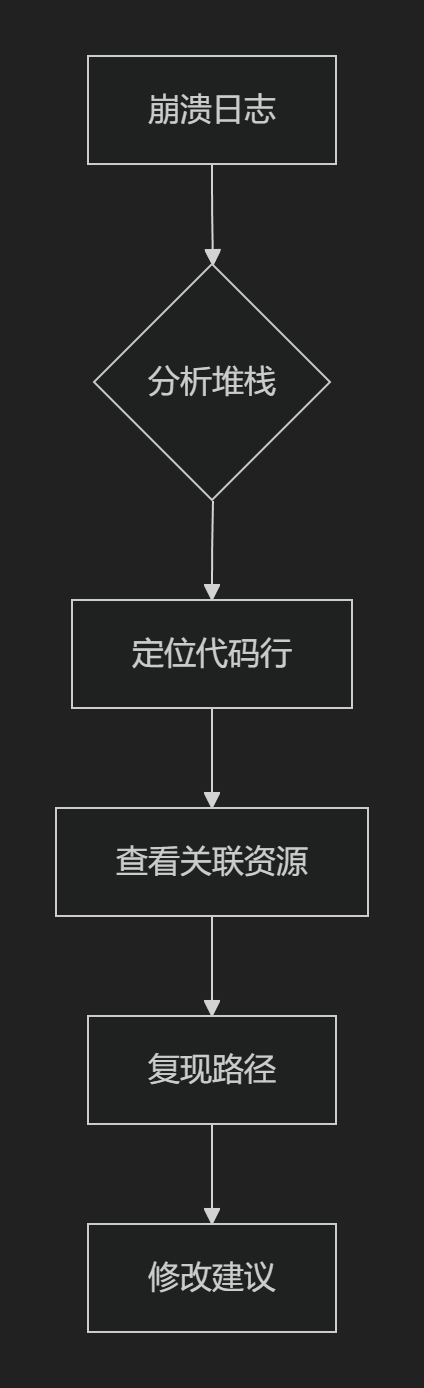
【HarmonyOS 5.0】DevEco Testing:鸿蒙应用质量保障的终极武器
——全方位测试解决方案与代码实战 一、工具定位与核心能力 DevEco Testing是HarmonyOS官方推出的一体化测试平台,覆盖应用全生命周期测试需求,主要提供五大核心能力: 测试类型检测目标关键指标功能体验基…...

连锁超市冷库节能解决方案:如何实现超市降本增效
在连锁超市冷库运营中,高能耗、设备损耗快、人工管理低效等问题长期困扰企业。御控冷库节能解决方案通过智能控制化霜、按需化霜、实时监控、故障诊断、自动预警、远程控制开关六大核心技术,实现年省电费15%-60%,且不改动原有装备、安装快捷、…...

第25节 Node.js 断言测试
Node.js的assert模块主要用于编写程序的单元测试时使用,通过断言可以提早发现和排查出错误。 稳定性: 5 - 锁定 这个模块可用于应用的单元测试,通过 require(assert) 可以使用这个模块。 assert.fail(actual, expected, message, operator) 使用参数…...

python报错No module named ‘tensorflow.keras‘
是由于不同版本的tensorflow下的keras所在的路径不同,结合所安装的tensorflow的目录结构修改from语句即可。 原语句: from tensorflow.keras.layers import Conv1D, MaxPooling1D, LSTM, Dense 修改后: from tensorflow.python.keras.lay…...
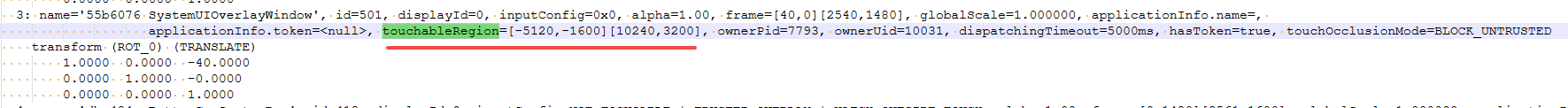
android13 app的触摸问题定位分析流程
一、知识点 一般来说,触摸问题都是app层面出问题,我们可以在ViewRootImpl.java添加log的方式定位;如果是touchableRegion的计算问题,就会相对比较麻烦了,需要通过adb shell dumpsys input > input.log指令,且通过打印堆栈的方式,逐步定位问题,并找到修改方案。 问题…...
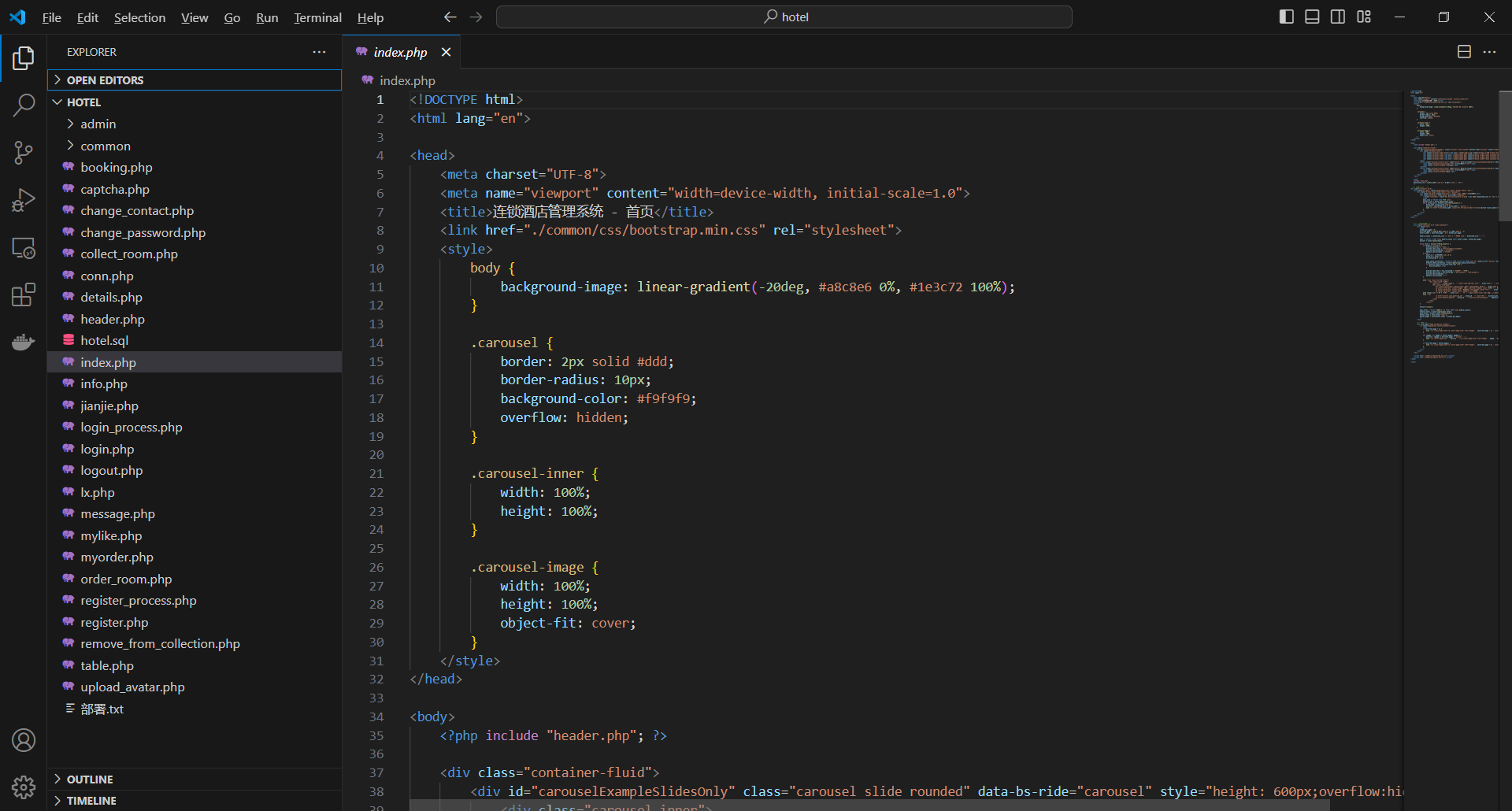
基于PHP的连锁酒店管理系统
有需要请加文章底部Q哦 可远程调试 基于PHP的连锁酒店管理系统 一 介绍 连锁酒店管理系统基于原生PHP开发,数据库mysql,前端bootstrap。系统角色分为用户和管理员。 技术栈 phpmysqlbootstrapphpstudyvscode 二 功能 用户 1 注册/登录/注销 2 个人中…...

tomcat入门
1 tomcat 是什么 apache开发的web服务器可以为java web程序提供运行环境tomcat是一款高效,稳定,易于使用的web服务器tomcathttp服务器Servlet服务器 2 tomcat 目录介绍 -bin #存放tomcat的脚本 -conf #存放tomcat的配置文件 ---catalina.policy #to…...
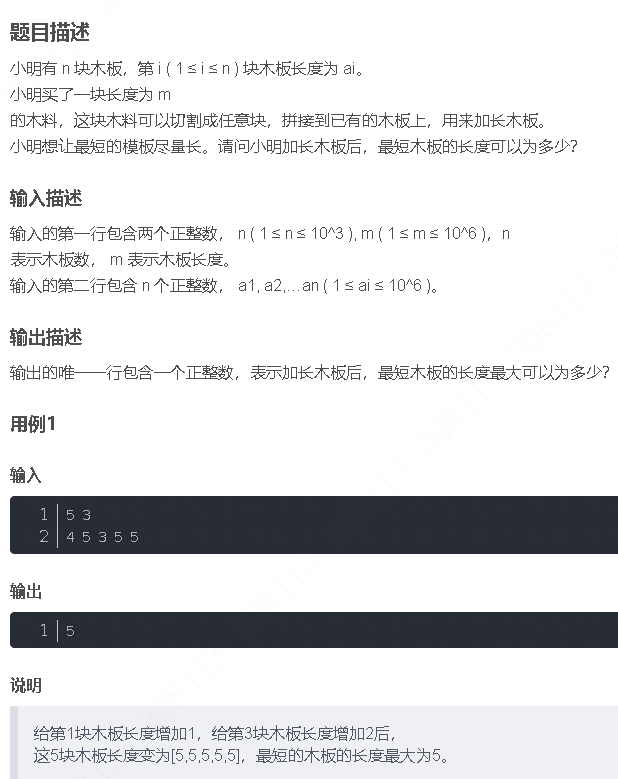
华为OD机试-最短木板长度-二分法(A卷,100分)
此题是一个最大化最小值的典型例题, 因为搜索范围是有界的,上界最大木板长度补充的全部木料长度,下界最小木板长度; 即left0,right10^6; 我们可以设置一个候选值x(mid),将木板的长度全部都补充到x,如果成功…...
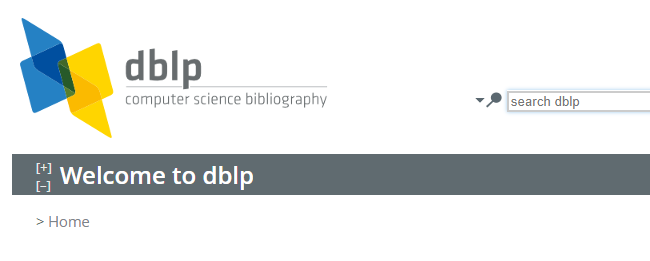
DBLP数据库是什么?
DBLP(Digital Bibliography & Library Project)Computer Science Bibliography是全球著名的计算机科学出版物的开放书目数据库。DBLP所收录的期刊和会议论文质量较高,数据库文献更新速度很快,很好地反映了国际计算机科学学术研…...
