20250213刷机飞凌的OK3588-C_Linux5.10.209+Qt5.15.10_用户资料_R1
20250213刷机飞凌的OK3588-C_Linux5.10.209+Qt5.15.10_用户资料_R1
2025/2/13 15:10
缘起:OK3588-C_Linux5.10.66+Qt5.15.2的R5都出来了。但是公司一直在R4上面开发的,不想动了。
不过我的原则,只要是有新的系统SDK/BSP放出来,都先在底层/驱动层适配好,以免临时突然找我去搞。
看R1的UI界面美观/清爽多了。
以前的灰蓝色,现在改成亮蓝色了!
\\192.168.3.250\rootroot\media\rootroot\14TB581\BaiduNetdiskDownload\20240506的OK3588-C开发板\OK3588-C_Linux5.10.66+Qt5.15.2_用户资料_R4(更新日期_20240321)
\\192.168.3.250\rootroot\media\rootroot\14TB581\BaiduNetdiskDownload\20240506的OK3588-C开发板\OK3588-C_Linux5.10.66+Qt5.15.2_用户资料_R5(更新日期_20241012)
\\192.168.3.250\rootroot\media\rootroot\14TB581\BaiduNetdiskDownload\20240506的OK3588-C开发板\OK3588-C_Linux5.10.209+Qt5.15.10_用户资料_R1
产品使用手册
资料版本 下载链接 / 更新记录
在线阅览链接: https://forlinx-book.yuque.com/rh74yu/ok3588?# 《OK3588》
使用手册类型:
软件用户使用手册、用户编译手册、常见问题手册、硬件手册、硬件设计指南、应用笔记。
https://forlinx-book.yuque.com/rh74yu/ok3588?# 《OK3588》
https://forlinx-book.yuque.com/rh74yu/ok3588/a9ea62aa32b678cc86795b8bd0c99063
Linux5.10.209+ Qt5.15.10_用户编译手册
https://forlinx-book.yuque.com/rh74yu/ok3588/222ba44503ce82cf7c61ec969d1ae8fc
04_相关代码编译
Linux系统是飞凌在buildroot的基础上构建的桌面操作系统。
本章节主要描述开发板相关源码的编译方法,包括内核源码编译、应用程序编译方法。
4.2.1 全编译测试
在源码路径内,提供了编译脚本build.sh,运行该脚本对整个源码进行编译,需要在终端切换到解压出来的源码路径,找到build.sh文件。
forlinx@ubuntu:~$ cd /home/forlinx/3588/OK3588-linux-source
以下操作需要在源码目录下操作,全编译方法:
进行全编译
forlinx@ubuntu: ~/3588/OK3588-linux-source$ ./build.sh
编译成功后,使系统镜像将在rockdev文件夹下生成,如下图:
?? 注意:update.img为打包好用于OTG或者TF卡完全烧写用,其它文件为分步烧写使用
编译生成的固件位置:
Z:\version\R1_OK3588-linux-source_Linux5.10.209\output\update\Image\update.img



刷机LOG:
[BEGIN] 2025/2/13 15:07:03
root@ok3588-buildroot:/# DDR 3488111f83 cym 24/04/12-12:49:26,fwver: v1.17
LPDDR4X, 2112MHz
channel[0] BW=16 Col=10 Bk=8 CS0 Row=16 CS1 Row=16 CS=2 Die BW=16 Size=2048MB
channel[1] BW=16 Col=10 Bk=8 CS0 Row=16 CS1 Row=16 CS=2 Die BW=16 Size=2048MB
channel[2] BW=16 Col=10 Bk=8 CS0 Row=16 CS1 Row=16 CS=2 Die BW=16 Size=2048MB
channel[3] BW=16 Col=10 Bk=8 CS0 Row=16 CS1 Row=16 CS=2 Die BW=16 Size=2048MB
Manufacturer ID:0x6
CH0 RX Vref:26.3%, TX Vref:19.8%,19.8%DQ rds:
h1 l0, h0 l0, h1 l0, h1 l0, h0 l0, h0 l0, h0 l1, h0 l1,
h0 l0, h6 l0, h1 l0, h0 l0, h0 l0, h0 l1, h0 l0, h6 l0,
CH1 RX Vref:28.9%, TX Vref:20.8%,20.8%DQ rds:
h4 l0, h3 l0, h2 l0, h1 l0, h1 l0, h1 l0, h3 l0, h2 l0,
h1 l0, h1 l0, h3 l0, h1 l0, h2 l0, h3 l0, h3 l0, h2 l0,
CH2 RX Vref:29.7%, TX Vref:18.8%,19.8%DQ rds:
h1 l0, h0 l0, h4 l0, h2 l0, h1 l0, h3 l0, h1 l0, h1 l0,
h1 l0, h1 l0, h3 l0, h4 l0, h1 l0, h1 l0, h4 l0, h2 l0,
CH3 RX Vref:28.9%, TX Vref:20.8%,20.8%DQ rds:
h3 l0, h1 l0, h2 l0, h1 l0, h5 l0, h1 l0, h1 l0, h3 l0,
h0 l0, h4 l0, h4 l0, h3 l0, h2 l0, h6 l0, h7 l0, h2 l0,
stride=0x2, ddr_config=0x4
hash ch_mask0-1 0x20 0x40, bank_mask0-3 0xa00 0x1400 0x2800 0x0, rank_mask0 0x401000
change to F1: 528MHz
change to F2: 1068MHz
change to F3: 1560MHz
change to F0: 2112MHz
out
U-Boot SPL board init
U-Boot SPL 2017.09-ge4e124926e-230922 #lxh (Sep 25 2023 - 10:58:38), fwver: v1.13
unknown raw ID 0 0 0
unrecognized JEDEC id bytes: 00, 00, 00
Trying to boot from MMC2
MMC: no card present
mmc_init: -123, time 2
spl: mmc init failed with error: -123
Trying to boot from MMC1
SPL: A/B-slot: _a, successful: 0, tries-remain: 7
Trying fit image at 0x4000 sector
## Verified-boot: 0
## Checking atf-1 0x00040000 ... sha256(64122e141b...) + OK
## Checking uboot 0x00200000 ... sha256(82f9789c12...) + OK
## Checking fdt 0x0033e870 ... sha256(5b705577eb...) + OK
## Checking atf-2 0xff100000 ... sha256(ce8968e34f...) + OK
## Checking atf-3 0x000f0000 ... sha256(ce48b69fdd...) + OK
## Checking optee 0x08400000 ... sha256(b866e4e4a1...) + OK
Jumping to U-Boot(0x00200000) via ARM Trusted Firmware(0x00040000)
Total: 142.47/448.863 ms
INFO: Preloader serial: 2
NOTICE: BL31: v2.3():v2.3-765-g588059758:derrick.huang, fwver: v1.46
NOTICE: BL31: Built : 18:13:16, Apr 29 2024
INFO: spec: 0x1
INFO: code: 0x88
INFO: ext 32k is not valid
INFO: ddr: stride-en 4CH
INFO: GICv3 without legacy support detected.
INFO: ARM GICv3 driver initialized in EL3
INFO: valid_cpu_msk=0xff bcore0_rst = 0x0, bcore1_rst = 0x0
INFO: l3 cache partition cfg-0
INFO: system boots from cpu-hwid-0
INFO: disable memory repair
INFO: idle_st=0x21fff, pd_st=0x11fff9, repair_st=0xfff70001
INFO: dfs DDR fsp_params[0].freq_mhz= 2112MHz
INFO: dfs DDR fsp_params[1].freq_mhz= 528MHz
INFO: dfs DDR fsp_params[2].freq_mhz= 1068MHz
INFO: dfs DDR fsp_params[3].freq_mhz= 1560MHz
INFO: BL31: Initialising Exception Handling Framework
INFO: BL31: Initializing runtime services
INFO: BL31: Initializing BL32
I/TC:
I/TC: OP-TEE version: 3.13.0-791-g185dc3c92 #hisping.lin (gcc version 10.2.1 20201103 (GNU Toolchain for the A-profile Architecture 10.2-2020.11 (arm-10.16))) #2 Tue Apr 16 11:16:18 CST 2024 aarch64, fwver: v1.16
I/TC: OP-TEE memory: TEEOS 0x200000 TA 0xc00000 SHM 0x200000
I/TC: Primary CPU initializing
I/TC: Primary CPU switching to normal world boot
INFO: BL31: Preparing for EL3 exit to normal world
INFO: Entry point address = 0x200000
INFO: SPSR = 0x3c9
U-Boot 2017.09 (Nov 07 2024 - 16:57:28 +0800)
Model: Forlinx OK3588-C Board
MPIDR: 0x0
PreSerial: 2, raw, 0xfeb50000
DRAM: 8 GiB
Sysmem: init
Relocation Offset: eda1f000
Relocation fdt: eb9fa550 - eb9fece0
CR: M/C/I
optee api revision: 2.0
mmc@fe2c0000: 1, mmc@fe2e0000: 0
Bootdev(atags): mmc 0
MMC0: HS400 Enhanced Strobe, 200Mhz
PartType: EFI
TEEC: Waring: Could not find security partition
DM: v2
boot mode: None
RESC: 'boot', blk@0x00018973
resource: sha256+
FIT: no signed, no conf required
DTB: rk-kernel.dtb
HASH(c): OK
usb dr_mode not found
usb dr_mode not found
usb dr_mode not found
I2c0 speed: 100000Hz
vsel-gpios- not found!
en-gpios- not found!
vdd_cpu_big0_s0 800000 uV
vsel-gpios- not found!
en-gpios- not found!
vdd_cpu_big1_s0 800000 uV
I2c1 speed: 400000Hz
vsel-gpios- not found!
en-gpios- not found!
vdd_npu_s0 800000 uV
Device 'gpio@fd8a0000': seq 0 is in use by 'gpio@fd8a0000'
Device 'gpio@fec20000': seq 1 is in use by 'gpio@fd8a0000'
Device 'gpio@fec40000': seq 3 is in use by 'gpio@fec20000'
Auth Success!
normal mode
Writing to mmc(0)... done
found not node:/i2c@feaa0000/fusb302@22/connector/altmodes
found not node:/i2c@fead0000/fusb302@22/connector/altmodes
get vp0 plane mask:0x5, primary id:2, cursor_plane:-1, from dts
get vp1 plane mask:0xa, primary id:3, cursor_plane:-1, from dts
get vp2 plane mask:0x140, primary id:8, cursor_plane:-1, from dts
get vp3 plane mask:0x280, primary id:9, cursor_plane:-1, from dts
Device 'gpio@fec50000': seq 4 is in use by 'gpio@fec40000'
Could not find baseparameter partition
Model: Forlinx OK3588 Board
spi2: RK806: 2
ON=0x40, OFF=0x00
download key pressed... entering download mode...
RKUSB: LUN 0, dev 0, hwpart 0, sector 0x0, count 0x733c000
\usb device is high-speed
\DDR 3488111f83 cym 24/04/12-12:49:26,fwver: v1.17
LPDDR4X, 2112MHz
channel[0] BW=16 Col=10 Bk=8 CS0 Row=16 CS1 Row=16 CS=2 Die BW=16 Size=2048MB
channel[1] BW=16 Col=10 Bk=8 CS0 Row=16 CS1 Row=16 CS=2 Die BW=16 Size=2048MB
channel[2] BW=16 Col=10 Bk=8 CS0 Row=16 CS1 Row=16 CS=2 Die BW=16 Size=2048MB
channel[3] BW=16 Col=10 Bk=8 CS0 Row=16 CS1 Row=16 CS=2 Die BW=16 Size=2048MB
Manufacturer ID:0x6
CH0 RX Vref:26.7%, TX Vref:19.8%,19.8%DQ rds:
h1 l0, h0 l0, h2 l0, h1 l0, h0 l0, h0 l0, h0 l0, h0 l0,
h1 l0, h7 l0, h1 l0, h0 l0, h0 l0, h0 l0, h0 l0, h7 l0,
CH1 RX Vref:28.9%, TX Vref:20.8%,20.8%DQ rds:
h3 l0, h2 l0, h1 l0, h1 l0, h1 l0, h1 l0, h2 l0, h2 l0,
h2 l0, h1 l0, h3 l0, h1 l0, h2 l0, h2 l0, h3 l0, h1 l0,
CH2 RX Vref:29.7%, TX Vref:18.8%,19.8%DQ rds:
h1 l0, h0 l0, h3 l0, h2 l0, h1 l0, h3 l0, h1 l0, h1 l0,
h1 l0, h1 l0, h3 l0, h4 l0, h1 l0, h0 l0, h6 l0, h2 l0,
CH3 RX Vref:28.9%, TX Vref:21.8%,21.8%DQ rds:
h2 l0, h1 l0, h2 l0, h1 l0, h6 l0, h1 l0, h1 l0, h3 l0,
h0 l0, h4 l0, h4 l0, h3 l0, h1 l0, h3 l0, h7 l0, h3 l0,
stride=0x2, ddr_config=0x4
hash ch_mask0-1 0x20 0x40, bank_mask0-3 0xa00 0x1400 0x2800 0x0, rank_mask0 0x401000
change to F1: 528MHz
change to F2: 1068MHz
change to F3: 1560MHz
change to F0: 2112MHz
out
U-Boot SPL board init
U-Boot SPL 2017.09-ge4e124926e-230922 #lxh (Sep 25 2023 - 10:58:38), fwver: v1.13
unknown raw ID 0 0 0
unrecognized JEDEC id bytes: 00, 00, 00
Trying to boot from MMC2
MMC: no card present
mmc_init: -123, time 2
spl: mmc init failed with error: -123
Trying to boot from MMC1
Magic is incorrect.
Error validating A/B metadata from disk. Resetting and writing new A/B metadata to disk.
SPL: A/B-slot: _a, successful: 0, tries-remain: 7
Trying fit image at 0x4000 sector
## Verified-boot: 0
## Checking atf-1 0x00040000 ... sha256(64122e141b...) + OK
## Checking uboot 0x00200000 ... sha256(82f9789c12...) + OK
## Checking fdt 0x0033e870 ... sha256(5b705577eb...) + OK
## Checking atf-2 0xff100000 ... sha256(ce8968e34f...) + OK
## Checking atf-3 0x000f0000 ... sha256(ce48b69fdd...) + OK
## Checking optee 0x08400000 ... sha256(b866e4e4a1...) + OK
Jumping to U-Boot(0x00200000) via ARM Trusted Firmware(0x00040000)
Total: 151.73/458.457 ms
INFO: Preloader serial: 2
NOTICE: BL31: v2.3():v2.3-765-g588059758:derrick.huang, fwver: v1.46
NOTICE: BL31: Built : 18:13:16, Apr 29 2024
INFO: spec: 0x1
INFO: code: 0x88
INFO: ext 32k is not valid
INFO: ddr: stride-en 4CH
INFO: GICv3 without legacy support detected.
INFO: ARM GICv3 driver initialized in EL3
INFO: valid_cpu_msk=0xff bcore0_rst = 0x0, bcore1_rst = 0x0
INFO: l3 cache partition cfg-0
INFO: system boots from cpu-hwid-0
INFO: disable memory repair
INFO: idle_st=0x21fff, pd_st=0x11fff9, repair_st=0xfff70001
INFO: dfs DDR fsp_params[0].freq_mhz= 2112MHz
INFO: dfs DDR fsp_params[1].freq_mhz= 528MHz
INFO: dfs DDR fsp_params[2].freq_mhz= 1068MHz
INFO: dfs DDR fsp_params[3].freq_mhz= 1560MHz
INFO: BL31: Initialising Exception Handling Framework
INFO: BL31: Initializing runtime services
INFO: BL31: Initializing BL32
I/TC:
I/TC: OP-TEE version: 3.13.0-791-g185dc3c92 #hisping.lin (gcc version 10.2.1 20201103 (GNU Toolchain for the A-profile Architecture 10.2-2020.11 (arm-10.16))) #2 Tue Apr 16 11:16:18 CST 2024 aarch64, fwver: v1.16
I/TC: OP-TEE memory: TEEOS 0x200000 TA 0xc00000 SHM 0x200000
I/TC: Primary CPU initializing
I/TC: Primary CPU switching to normal world boot
INFO: BL31: Preparing for EL3 exit to normal world
INFO: Entry point address = 0x200000
INFO: SPSR = 0x3c9
U-Boot 2017.09 (Nov 07 2024 - 16:57:28 +0800)
Model: Forlinx OK3588-C Board
MPIDR: 0x0
PreSerial: 2, raw, 0xfeb50000
DRAM: 8 GiB
Sysmem: init
Relocation Offset: eda1f000
Relocation fdt: eb9fa550 - eb9fece0
CR: M/C/I
optee api revision: 2.0
mmc@fe2c0000: 1, mmc@fe2e0000: 0
Bootdev(atags): mmc 0
MMC0: HS400 Enhanced Strobe, 200Mhz
PartType: EFI
TEEC: Waring: Could not find security partition
DM: v2
boot mode: normal
RESC: 'boot', blk@0x00018973
resource: sha256+
FIT: no signed, no conf required
DTB: rk-kernel.dtb
HASH(c): OK
usb dr_mode not found
usb dr_mode not found
usb dr_mode not found
I2c0 speed: 100000Hz
vsel-gpios- not found!
en-gpios- not found!
vdd_cpu_big0_s0 800000 uV
vsel-gpios- not found!
en-gpios- not found!
vdd_cpu_big1_s0 800000 uV
I2c1 speed: 400000Hz
vsel-gpios- not found!
en-gpios- not found!
vdd_npu_s0 800000 uV
Device 'gpio@fd8a0000': seq 0 is in use by 'gpio@fd8a0000'
Device 'gpio@fec20000': seq 1 is in use by 'gpio@fd8a0000'
Device 'gpio@fec40000': seq 3 is in use by 'gpio@fec20000'
Auth Success!
normal mode
*** Warning - bad CRC, using default environment
Writing to mmc(0)... done
found not node:/i2c@feaa0000/fusb302@22/connector/altmodes
found not node:/i2c@fead0000/fusb302@22/connector/altmodes
get vp0 plane mask:0x5, primary id:2, cursor_plane:-1, from dts
get vp1 plane mask:0xa, primary id:3, cursor_plane:-1, from dts
get vp2 plane mask:0x140, primary id:8, cursor_plane:-1, from dts
get vp3 plane mask:0x280, primary id:9, cursor_plane:-1, from dts
Device 'gpio@fec50000': seq 4 is in use by 'gpio@fec40000'
Could not find baseparameter partition
Model: Forlinx OK3588 Board
spi2: RK806: 2
ON=0x40, OFF=0x00
No resource file:
failed to display uboot logo
No resource file:
failed to display uboot logo
No resource file:
failed to display uboot logo
Rockchip UBOOT DRM driver version: v1.0.1
vp0 have layer nr:2[0 2 ], primary plane: 2
vp1 have layer nr:2[1 3 ], primary plane: 3
vp2 have layer nr:2[6 8 ], primary plane: 8
vp3 have layer nr:2[7 9 ], primary plane: 9
dp@fde60000 disconnected
CLK: (sync kernel. arm: enter 1008000 KHz, init 1008000 KHz, kernel 0N/A)
b0pll 24000 KHz
b1pll 24000 KHz
lpll 24000 KHz
v0pll 24000 KHz
aupll 786431 KHz
cpll 1500000 KHz
gpll 1188000 KHz
npll 850000 KHz
ppll 1100000 KHz
aclk_center_root 702000 KHz
pclk_center_root 100000 KHz
hclk_center_root 396000 KHz
aclk_center_low_root 500000 KHz
aclk_top_root 750000 KHz
pclk_top_root 100000 KHz
aclk_low_top_root 396000 KHz
Net: eth1: ethernet@fe1c0000
Writing to mmc(0)... done
Hit key to stop autoboot('Spacebar'): 0
ANDROID: reboot reason: "(none)"
No valid android hdr
Android image load failed
Android boot failed, error -1.
## Booting FIT Image at 0xe96caf40 with size 0x0212e600
Fdt Ramdisk skip relocation
## Loading kernel from FIT Image at e96caf40 ...
Using 'conf' configuration
## Verified-boot: 0
Trying 'kernel' kernel subimage
Description: unavailable
Type: Kernel Image
Compression: uncompressed
Data Start: 0xe96f8b40
Data Size: 34605568 Bytes = 33 MiB
Architecture: AArch64
OS: Linux
Load Address: 0x00400000
Entry Point: 0x00400000
Hash algo: sha256
Hash value: bf699b2f112d604d3503c4d28de7edf37e310e5e5e276984af9981c42112fcef
Verifying Hash Integrity ... sha256+ OK
## Loading fdt from FIT Image at e96caf40 ...
Using 'conf' configuration
Trying 'fdt' fdt subimage
Description: unavailable
Type: Flat Device Tree
Compression: uncompressed
Data Start: 0xe96cb740
Data Size: 185048 Bytes = 180.7 KiB
Architecture: AArch64
Load Address: 0x08300000
Hash algo: sha256
Hash value: c00b419a1ef159444d5c185fded4fec67ab59cd98e07194ea7a00098e3b59f2a
Verifying Hash Integrity ... sha256+ OK
Loading fdt from 0x08300000 to 0x08300000
Booting using the fdt blob at 0x08300000
Loading Kernel Image from 0xe96f8b40 to 0x00400000 ... OK
kernel loaded at 0x00400000, end = 0x02500a00
Using Device Tree in place at 0000000008300000, end 00000000083302d7
No resource file:
VP2 fail to load kernel logo
No resource file:
VP3 fail to load kernel logo
No resource file:
VP0 fail to load kernel logo
## reserved-memory:
dma-trans@3c000000: addr=3c000000 size=4000000
cma: addr=10000000 size=10000000
drm-logo@00000000: addr=edf00000 size=ec000
Adding bank: 0x00200000 - 0x08400000 (size: 0x08200000)
Adding bank: 0x09400000 - 0xf0000000 (size: 0xe6c00000)
Adding bank: 0x100000000 - 0x200000000 (size: 0x100000000)
Adding bank: 0x2f0000000 - 0x300000000 (size: 0x10000000)
Total: 1512.654/2185.16 ms
Starting kernel ...
I/TC: Secondary CPU 1 initializing
I/TC: Secondary CPU 1 switching to normal world boot
I/TC: Secondary CPU 2 initializing
I/TC: Secondary CPU 2 switching to normal world boot
I/TC: Secondary CPU 3 initializing
I/TC: Secondary CPU 3 switching to normal world boot
I/TC: Secondary CPU 4 initializing
I/TC: Secondary CPU 4 switching to normal world boot
I/TC: Secondary CPU 5 initializing
I/TC: Secondary CPU 5 switching to normal world boot
I/TC: Secondary CPU 6 initializing
I/TC: Secondary CPU 6 switching to normal world boot
I/TC: Secondary CPU 7 initializing
I/TC: Secondary CPU 7 switching to normal world boot
Start mounting all internal partitions in /etc/fstab
Log saved to /var/log/mount-all.log
Note: Will skip fsck, remove /.skip_fsck to enable
[0]: Handling /dev/mmcblk0p6 / ext4 rw,noauto 1
[1]: Handling /dev/mmcblk0p7 /oem ext4 defaults 2
[2]: Handling /dev/mmcblk0p8 /userdata ext4 defaults 2
[1]: Resizing /dev/mmcblk0p7(ext4)
[0]: Resizing /dev/mmcblk0p6(ext4)
[2]: Resizing /dev/mmcblk0p8(ext4)
resize2fs 1.46.5 (30-Dec-2021)
resize2fs 1.46.5 (30-Dec-2021)
resize2fs 1.46.5 (30-Dec-2021)
Filesystem at /dev/mmcblk0p7 is mounted on /oem; on-line resizing required
old_desc_blocks = 1, new_desc_blocks = 1
The filesystem on /dev/mmcblk0p7 is now 32768 (4k) blocks long.
Filesystem at /dev/mmcblk0p6 is mounted on /; on-line resizing required
old_desc_blocks = 1, new_desc_blocks = 1
The filesystem on /dev/mmcblk0p6 is now 3670016 (4k) blocks long.
Filesystem at /dev/mmcblk0p8 is mounted on /userdata; on-line resizing required
old_desc_blocks = 1, new_desc_blocks = 6
The filesystem on /dev/mmcblk0p8 is now 11339768 (4k) blocks long.
Starting syslogd: OK
log-guardian: [WARN] Not a dir: "/var/log/,/tmp/"
Starting klogd: log-guardian: Guarding logs in: "/var/log/,/tmp/"...
OK
Running sysctl: OK
Populating /dev using udev: done
Starting irqbalance: OK
Saving random seed: OK
Starting system message bus: done
Starting iptables: OK
Starting bluetoothd: OK
Starting network: Failed to detect Wi-Fi/BT chip!
OK
Starting chrony: OK
alsa-lib main.c:1554:(snd_use_case_mgr_open) error: failed to import hw:0 use case configuration -2
alsa-lib main.c:1554:(snd_use_case_mgr_open) error: failed to import hw:0 use case configuration -2
Found hardware: "rockchip_dp1" "" "" "" ""
Hardware is initialized using a generic method
alsa-lib main.c:1554:(snd_use_case_mgr_open) error: failed to import hw:1 use case configuration -2
alsa-lib main.c:1554:(snd_use_case_mgr_open) error: failed to import hw:1 use case configuration -2
Found hardware: "rockchip_hdmiin" "" "" "" ""
Hardware is initialized using a generic method
alsa-lib main.c:1554:(snd_use_case_mgr_open) error: failed to import hw:2 use case configuration -2
alsa-lib main.c:1554:(snd_use_case_mgr_open) error: failed to import hw:2 use case configuration -2
Found hardware: "rockchip-hdmi0" "" "" "" ""
Hardware is initialized using a generic method
starting weston... done.
Starting dropbear sshd: OK
Starting lighttpd: OK
Starting matrix: /etc/init.d/S50matrix-browser: line 12: warning: setlocale: LC_ALL: cannot change locale (zh_CN.utf8): No such file or directory
Starting pulseaudio: Date: 1970-01-01 CST
[08:00:03.885] weston 13.0.1
https://wayland.freedesktop.org
Bug reports to: https://gitlab.freedesktop.org/wayland/weston/issues/
Build: 13.0.1
[08:00:03.885] Command line: /usr/bin/weston
[08:00:03.885] OS: Linux, 5.10.209, #1 SMP Thu Feb 13 10:19:48 CST 2025, aarch64
[08:00:03.885] Flight recorder: enabled
[08:00:03.885] warning: XDG_RUNTIME_DIR "/var/run" is not configured
correctly. Unix access mode must be 0700 (current mode is 0755),
and must be owned by the user UID 0 (current owner is UID 0).
Refer to your distribution on how to get it, or
http://www.freedesktop.org/wiki/Specifications/basedir-spec
on how to implement it.
[08:00:03.886] Using config file '/etc/xdg/weston/weston.ini'
[08:00:03.886] Output repaint window is -1 ms maximum.
[08:00:03.887] Loading module '/usr/lib/libweston-13/drm-backend.so'
[08:00:03.890] initializing drm backend
[08:00:03.890] Entering mirror mode.
[08:00:03.890] Trying direct launcher...
[08:00:03.891] using /dev/dri/card0
[08:00:03.891] DRM: does not support atomic modesetting
[08:00:03.891] DRM: does not support GBM modifiers
[08:00:03.891] DRM: does not support async page flipping
[08:00:03.891] DRM: supports picture aspect ratio
[08:00:03.894] Loading module '/usr/lib/libweston-13/gl-renderer.so'
W: [pulseaudio] main.c: This program is not intended to be run as root (unless --system is specified).
W: [pulseaudio] main.c: Compiled with DEPRECATED libsamplerate support!
arm_release_ver: g13p0-01eac0, rk_so_ver: 10
[08:00:03.920] EGL version: 1.4 Valhall-"g13p0-01eac0"
[08:00:03.920] EGL vendor: ARM
[08:00:03.920] EGL client APIs: OpenGL_ES
[08:00:03.920] EGL features:
EGL Wayland extension: yes
context priority: yes
buffer age: no
partial update: yes
swap buffers with damage: no
configless context: yes
surfaceless context: yes
dmabuf support: modifiers
[08:00:03.970] GL version: OpenGL ES 3.2 v1.g13p0-01eac0.11addb9882ee8209dc0912af75110af7
[08:00:03.970] GLSL version: OpenGL ES GLSL ES 3.20
[08:00:03.970] GL vendor: ARM
[08:00:03.970] GL renderer: Mali-G610
[08:00:04.087] GL ES 3.2 - renderer features:
read-back format: ARGB8888
glReadPixels supports y-flip: no
wl_shm 10 bpc formats: yes
wl_shm 16 bpc formats: no
wl_shm half-float formats: yes
internal R and RG formats: yes
OES_EGL_image_external: yes
wl_shm sub-image to texture: yes
[08:00:04.088] Using GL renderer
[08:00:04.103] event3 - adc-keys: is tagged by udev as: Keyboard
[08:00:04.104] event3 - adc-keys: device is a keyboard
[08:00:04.106] event1 - rockchip,dp1 rockchip,dp1: is tagged by udev as: Switch
E: [pulseaudio] module-alsa-card.c: Failed to find a working profile.
E: [pulseaudio] module.c: Failed to load module "module-alsa-card" (argument: "device_id="1" name="platform-hdmiin-sound" card_name="alsa_card.platform-hdmiin-sound" namereg_fail=false tsched=yes fixed_latency_range=no ignore_dB=no deferred_volume=yes use_ucm=yes avoid_resampling=no card_properties="module-udev-detect.discovered=1""): initialization failed.
W: [pulseaudio] authkey.c: Failed to open cookie file '/userdata/.pulse/.config/pulse/cookie': No such file or directory
W: [pulseaudio] authkey.c: Failed to load authentication key '/userdata/.pulse/.config/pulse/cookie': No such file or directory
W: [pulseaudio] authkey.c: Failed to open cookie file '/userdata/.pulse/.pulse-cookie': No such file or directory
W: [pulseaudio] authkey.c: Failed to load authentication key '/userdata/.pulse/.pulse-cookie': No such file or directory
W: [pulseaudio] server-lookup.c: Unable to contact D-Bus: org.freedesktop.DBus.Error.NotSupported: Using X11 for dbus-daemon autolaunch was disabled at compile time, set your DBUS_SESSION_BUS_ADDRESS instead
W: [pulseaudio] main.c: Unable to contact D-Bus: org.freedesktop.DBus.Error.NotSupported: Using X11 for dbus-daemon autolaunch was disabled at compile time, set your DBUS_SESSION_BUS_ADDRESS instead
[08:00:04.173] event1 - not using input device '/dev/input/event1'
[08:00:04.175] event0 - rk805 pwrkey: is tagged by udev as: Keyboard
[08:00:04.175] event0 - rk805 pwrkey: device is a keyboard
[08:00:04.176] event4 - rockchip-hdmi0 rockchip-hdmi0: is tagged by udev as: Switch
[08:00:04.230] event4 - not using input device '/dev/input/event4'
[08:00:04.232] event2 - rockchip,hdmiin rockchip,hdmiin: is tagged by udev as: Switch
[08:00:04.276] event2 - not using input device '/dev/input/event2'
[08:00:04.316] libinput: configuring device "adc-keys".
[08:00:04.316] libinput: configuring device "rk805 pwrkey".
[08:00:04.317] Registered plugin API 'weston_drm_output_api_v1' of size 40
[08:00:04.317] Color manager: no-op
[08:00:04.317] Compositor capabilities:
arbitrary surface rotation: yes
screen capture uses y-flip: yes
cursor planes: yes
arbitrary resolutions: no
view mask clipping: yes
explicit sync: yes
color operations: yes
presentation clock: CLOCK_MONOTONIC, id 1
presentation clock resolution: 0.000000001 s
[08:00:04.317] Loading module '/usr/lib/weston/desktop-shell.so'
[08:00:04.319] DRM: head 'HDMI-A-1' found, connector 432 is connected, EDID make 'GSM', model '27MP35', serial ''
Supported EOTF modes: SDR
[08:00:04.319] DRM: head 'DSI-1' found, connector 448 is connected, EDID make 'unknown', model 'unknown', serial ''
Supported EOTF modes: SDR
[08:00:04.319] DRM: head 'DSI-2' found, connector 450 is connected, EDID make 'unknown', model 'unknown', serial ''
Supported EOTF modes: SDR
[08:00:04.319] DRM: head 'DP-1' found, connector 452 is disconnected.
[08:00:04.319] launching '/usr/libexec/weston-keyboard'
[08:00:04.321] launching '/usr/libexec/weston-desktop-shell'
[08:00:04.322] HDMI-A-1 using at least 2 buffers
[08:00:04.322] Output 'HDMI-A-1' attempts EOTF mode: SDR
[08:00:04.322] Output 'HDMI-A-1' using color profile: stock sRGB color profile
[08:00:04.323] Chosen EGL config details: id: 9 rgba: 8 8 8 0 buf: 24 dep: 0 stcl: 0 int: 0-1 type: win|pbf|swap_preserved vis_id: XRGB8888 (0x34325258)
[08:00:04.323] Output HDMI-A-1 (crtc 71) video modes:
1920x1080@60.0, preferred, current, 148.5 MHz
1920x1080@60.0 16:9, 148.5 MHz
1920x1080i@60.0, 74.2 MHz
1920x1080i@60.0 16:9, 74.2 MHz
1920x1080@50.0 16:9, 148.5 MHz
1920x1080i@50.0 16:9, 74.2 MHz
1600x900@60.0, 108.0 MHz
1280x1024@60.0, 108.0 MHz
1152x864@75.0, 108.0 MHz
1280x720@60.0, 74.2 MHz
1280x720@60.0 16:9, 74.2 MHz
1280x720@50.0 16:9, 74.2 MHz
800x600@75.0, 49.5 MHz
720x576@50.0 16:9, 27.0 MHz
720x480@59.9, 27.0 MHz
720x480@59.9 16:9, 27.0 MHz
[08:00:04.323] associating input device event3 with output HDMI-A-1 (none by udev)
[08:00:04.323] associating input device event0 with output HDMI-A-1 (none by udev)
[08:00:04.324] Output HDMI-A-1 changed to mirror output
[08:00:04.324] Output 'HDMI-A-1' enabled with head(s) HDMI-A-1
[08:00:04.324] DSI-1 using at least 2 buffers
[08:00:04.324] Output 'DSI-1' attempts EOTF mode: SDR
[08:00:04.324] Output 'DSI-1' using color profile: stock sRGB color profile
[08:00:04.324] Chosen EGL config details: id: 9 rgba: 8 8 8 0 buf: 24 dep: 0 stcl: 0 int: 0-1 type: win|pbf|swap_preserved vis_id: XRGB8888 (0x34325258)
[08:00:04.324] Output DSI-1 (crtc 115) video modes:
1024x600@56.1, preferred, current, 45.0 MHz
[08:00:04.324] associating input device event3 with output DSI-1 (none by udev)
[08:00:04.324] associating input device event0 with output DSI-1 (none by udev)
[08:00:04.324] Output 'DSI-1' enabled with head(s) DSI-1
[08:00:04.324] DSI-2 using at least 2 buffers
[08:00:04.324] Output 'DSI-2' attempts EOTF mode: SDR
[08:00:04.324] Output 'DSI-2' using color profile: stock sRGB color profile
[08:00:04.325] Chosen EGL config details: id: 9 rgba: 8 8 8 0 buf: 24 dep: 0 stcl: 0 int: 0-1 type: win|pbf|swap_preserved vis_id: XRGB8888 (0x34325258)
[08:00:04.325] Output DSI-2 (crtc 137) video modes:
1024x600@56.1, preferred, current, 45.0 MHz
[08:00:04.325] Output DSI-2 changed to mirror output
[08:00:04.325] Output 'DSI-2' enabled with head(s) DSI-2
could not load cursor 'dnd-move'
could not load cursor 'dnd-move'
could not load cursor 'dnd-copy'
could not load cursor 'dnd-copy'
could not load cursor 'dnd-none'
could not load cursor 'dnd-none'
xkbcommon: ERROR: couldn't find a Compose file for locale "en_US.UTF-8" (mapped to "en_US.UTF-8")
could not create XKB compose table for locale 'en_US.UTF-8'. Disabiling compose
QStandardPaths: runtime directory '/var/run' is not a directory, but a symbolic link to a directory permissions 0755 owned by UID 0 GID 0
Failure: No such entity
OK
Starting sshd: OK
Starting vsftpd: OK
Starting dnsmasq:
dnsmasq: unknown interface uap0
FAIL
Changing password for forlinx
New password:
Bad password: similar to username
Retype password:
passwd: password for forlinx changed by root
adduser: user 'ftp' in use
fstrim: Starting fstrim process (1137)...
xkbcommon: ERROR: couldn't find a Compose file for locale "en_US.UTF-8" (mapped to "en_US.UTF-8")
could not create XKB compose table for locale 'en_US.UTF-8'. Disabiling compose
Starting input-event-daemon: done
root@ok3588-buildroot:/# [08:00:06.390] seeing the first app
libpng warning: iCCP: known incorrect sRGB profile
libpng warning: iCCP: known incorrect sRGB profile
root@ok3588-buildroot:/#
root@ok3588-buildroot:/#
root@ok3588-buildroot:/#
root@ok3588-buildroot:/#
root@ok3588-buildroot:/# uname -a
Linux ok3588-buildroot 5.10.209 #1 SMP Thu Feb 13 10:19:48 CST 2025 aarch64 GNU/Linux
root@ok3588-buildroot:/#
root@ok3588-buildroot:/#
root@ok3588-buildroot:/#
[END] 2025/2/13 15:11:23
相关文章:

20250213刷机飞凌的OK3588-C_Linux5.10.209+Qt5.15.10_用户资料_R1
20250213刷机飞凌的OK3588-C_Linux5.10.209Qt5.15.10_用户资料_R1 2025/2/13 15:10 缘起:OK3588-C_Linux5.10.66Qt5.15.2的R5都出来了。但是公司一直在R4上面开发的,不想动了。 不过我的原则,只要是有新的系统SDK/BSP放出来,都先在…...

2.13学习记录
web ezSSTI 根据题意,这题考察ssti漏洞,查询有关信息得知这是一种模版攻击漏洞。这种题目可以利用工具进行解决,用焚靖,这是一个针对CTF比赛中Jinja SSTI绕过WAF的全自动脚本 根据教程安装工具和对应的依赖就可以了这个脚本会自…...

【DeepSeek】Deepseek辅组编程-通过卫星轨道计算终端距离、相对速度和多普勒频移
引言 笔者在前面的文章中,介绍了基于卫星轨道参数如何计算终端和卫星的距离,相对速度和多普勒频移。 【一文读懂】卫星轨道的轨道参数(六根数)和位置速度矢量转换及其在终端距离、相对速度和多普勒频移计算中的应用 Matlab程序 …...

JavaEE架构
一.架构选型 1.VM架构 VM架构通常指的是虚拟机(Virtual Machine)的架构。虚拟机是一种软件实现的计算机系统,它模拟了物理计算机的功能,允许在单一物理硬件上运行多个操作系统实例。虚拟机架构主要包括以下几个关键组件ÿ…...

Docker 网络的几种常见类型
目录 Docker 网络类型 桥接网络(Bridge) 通俗解释 特点 使用场景 示例 主机网络(Host) 通俗解释 特点 使用场景 示例 None 网络 通俗解释 特点 使用场景 示例 Overlay 网络 通俗解释 特点 使用场景 示例 Ma…...

C++ 常用的设计模式
1:单例模式:首先能想到的,最为重要的一个设计模式。确保一个类仅有一个实例,提供一个 全局访问点,惯用做法是屏蔽构造数访问(设为private),通过static 权限达到间接访问调用的目的…...

【设计模式】01- 一文理解常用设计模式-“创建型模式”篇
一、前言 最近在复习设计模式,撰写、整理了内容和代码片段,和大家一起交流学习。 设计模式是软件设计中常见问题的典型解决方案。 修改记录 更新内容更新时间第一版 250212 更新了对文章中的模式代码示范的解释250214 二、模式分类 模式可以根据其意图…...

在ArcGIS JS API中使用WebGL实现波纹扩散特效
在现代WebGIS开发中,ArcGIS JS API 是一个非常强大的工具,它允许开发者创建丰富的地理信息应用。结合WebGL技术,我们可以实现更加复杂和炫酷的可视化效果。本文将介绍如何使用ArcGIS JS API结合WebGL实现一个波纹扩散特效。 波纹扩散效果 1 概…...

我用AI做数据分析之四种堆叠聚合模型的比较
我用AI做数据分析之四种堆叠聚合模型的比较 这里AI数据分析不仅仅是指AI生成代码的能力,我想是测试AI数据分析方面的四个能力,理解人类指令的能力、撰写代码的能力、执行代码的能力和解释结果的能力。如果这四个能力都达到了相当的水准,才可…...

《LSTM与HMM:序列建模领域的双雄对决》
在序列建模的广阔领域中,长短期记忆网络(LSTM)和隐马尔可夫模型(HMM)都是极为重要的工具,它们各自有着独特的优势和应用场景。下面将对两者在序列建模上的异同进行深入探讨。 相同点 序列数据处理能力&…...

Flutter 的 Widget Key 提议大调整?深入聊一聊 Key 的作用
Flutter 的 Widget Key 提议大调整?深入聊一聊 Key 的作用 在 Flutter 里,Key 对象存在的目的主要是区分和维持 Widget 的状态,它是控件在渲染树里的「复用」标识之一,这一点在之前的《深入 Flutter 和 Compose 在 UI 渲染刷新时…...

只需三步!5分钟本地部署deep seek——MAC环境
MAC本地部署deep seek 第一步:下载Ollama第二步:下载deepseek-r1模型第三步:安装谷歌浏览器插件 第一步:下载Ollama 打开此网址:https://ollama.com/,点击下载即可,如果网络比较慢可使用文末百度网盘链接 注:Ollama是…...

网络工程师 (31)VLAN
前言 VLAN(Virtual Local Area Network)即虚拟局域网,是一种将物理局域网划分成多个逻辑上独立的虚拟网络的技术。 一、定义与特点 定义:VLAN是对连接到的第二层交换机端口的网络用户的逻辑分段,不受网络用户的物理位置…...

浏览器网络请求全流程深度解析
一、核心流程概述 现代浏览器的网络请求过程是一个分层协作的精密系统,涉及应用层协议、传输层协议、操作系统内核及网络基础设施的协同工作。整个过程可抽象为以下关键阶段: 请求构建与初始化DNS解析与寻址TCP连接建立HTTP协议交互响应处理与资源解析…...

React历代主要更新
一、React 16之前更新 React Fiber是16版本之后的一种更新机制,使用链表取代了树,是一种fiber数据结构,其有三个指针,分别指向了父节点、子节点、兄弟节点,当中断的时候会记录下当前的节点,然后继续更新&a…...

【数据结构】(8) 二叉树
一、树形结构 1、什么是树形结构 根节点没有前驱,其它节点只有一个前驱(双亲/父结点)。所有节点可以有 0 ~ 多个后继,即分支(孩子结点)。每个结点作为子树的根节点,这些子树互不相交。 2、关于…...

navicat导出表结构到Excel 带字段备注
navicat导出表结构到Excel 带字段备注 SELECTCOLUMN_NAME AS 字段名称,COLUMN_TYPE AS 字段类型, IF( IS_NULLABLE NO, 否, 是 ) AS 是否必填,COLUMN_COMMENT AS 注释 FROMINFORMATION_SCHEMA.COLUMNS WHERE -- 数据库名table_schema vmscenter -- 表名AND table_name y…...

使用pocketpal-ai在手机上搭建本地AI聊天环境
1、下载安装pocketpal-ai 安装github的release APK 2、安装大模型 搜索并下载模型,没找到deepseek官方的,因为海外的开发者上传了一堆乱七八糟的deepseek qwen模型,导致根本找不到官方上传的……deepseek一开源他们觉得自己又行了。 点击之…...

程序诗篇里的灵动笔触:指针绘就数据的梦幻蓝图<10>
大家好啊,我是小象٩(๑ω๑)۶ 我的博客:Xiao Xiangζั͡ޓއއ 很高兴见到大家,希望能够和大家一起交流学习,共同进步。 今天我们继续来复习指针… 目录 一、看一段代码二、 一维数组传参的本质三、冒泡排序3.1 基本思想四、二…...

FPGA简介|结构、组成和应用
Field Programmable Gate Arrays(FPGA,现场可编程逻辑门阵列),是在PAL、GAL、CPLD等可编程器件的基础上进一步发展的产物, 是作为专用集成电路(ASIC)领域中的一种半定制电路而出现的,…...

MPNet:旋转机械轻量化故障诊断模型详解python代码复现
目录 一、问题背景与挑战 二、MPNet核心架构 2.1 多分支特征融合模块(MBFM) 2.2 残差注意力金字塔模块(RAPM) 2.2.1 空间金字塔注意力(SPA) 2.2.2 金字塔残差块(PRBlock) 2.3 分类器设计 三、关键技术突破 3.1 多尺度特征融合 3.2 轻量化设计策略 3.3 抗噪声…...
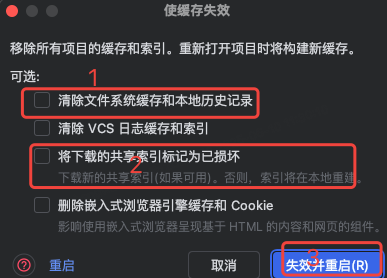
idea大量爆红问题解决
问题描述 在学习和工作中,idea是程序员不可缺少的一个工具,但是突然在有些时候就会出现大量爆红的问题,发现无法跳转,无论是关机重启或者是替换root都无法解决 就是如上所展示的问题,但是程序依然可以启动。 问题解决…...

FFmpeg 低延迟同屏方案
引言 在实时互动需求激增的当下,无论是在线教育中的师生同屏演示、远程办公的屏幕共享协作,还是游戏直播的画面实时传输,低延迟同屏已成为保障用户体验的核心指标。FFmpeg 作为一款功能强大的多媒体框架,凭借其灵活的编解码、数据…...

前端倒计时误差!
提示:记录工作中遇到的需求及解决办法 文章目录 前言一、误差从何而来?二、五大解决方案1. 动态校准法(基础版)2. Web Worker 计时3. 服务器时间同步4. Performance API 高精度计时5. 页面可见性API优化三、生产环境最佳实践四、终极解决方案架构前言 前几天听说公司某个项…...

鸿蒙中用HarmonyOS SDK应用服务 HarmonyOS5开发一个生活电费的缴纳和查询小程序
一、项目初始化与配置 1. 创建项目 ohpm init harmony/utility-payment-app 2. 配置权限 // module.json5 {"requestPermissions": [{"name": "ohos.permission.INTERNET"},{"name": "ohos.permission.GET_NETWORK_INFO"…...

【HTML-16】深入理解HTML中的块元素与行内元素
HTML元素根据其显示特性可以分为两大类:块元素(Block-level Elements)和行内元素(Inline Elements)。理解这两者的区别对于构建良好的网页布局至关重要。本文将全面解析这两种元素的特性、区别以及实际应用场景。 1. 块元素(Block-level Elements) 1.1 基本特性 …...

全面解析各类VPN技术:GRE、IPsec、L2TP、SSL与MPLS VPN对比
目录 引言 VPN技术概述 GRE VPN 3.1 GRE封装结构 3.2 GRE的应用场景 GRE over IPsec 4.1 GRE over IPsec封装结构 4.2 为什么使用GRE over IPsec? IPsec VPN 5.1 IPsec传输模式(Transport Mode) 5.2 IPsec隧道模式(Tunne…...

AI,如何重构理解、匹配与决策?
AI 时代,我们如何理解消费? 作者|王彬 封面|Unplash 人们通过信息理解世界。 曾几何时,PC 与移动互联网重塑了人们的购物路径:信息变得唾手可得,商品决策变得高度依赖内容。 但 AI 时代的来…...

PAN/FPN
import torch import torch.nn as nn import torch.nn.functional as F import mathclass LowResQueryHighResKVAttention(nn.Module):"""方案 1: 低分辨率特征 (Query) 查询高分辨率特征 (Key, Value).输出分辨率与低分辨率输入相同。"""def __…...
的打车小程序)
基于鸿蒙(HarmonyOS5)的打车小程序
1. 开发环境准备 安装DevEco Studio (鸿蒙官方IDE)配置HarmonyOS SDK申请开发者账号和必要的API密钥 2. 项目结构设计 ├── entry │ ├── src │ │ ├── main │ │ │ ├── ets │ │ │ │ ├── pages │ │ │ │ │ ├── H…...
