VisionPro 划痕检测小练习

 划痕检测,我这里用到的是Sobel算子和blob斑点匹配以及blob里面的形态学调整
划痕检测,我这里用到的是Sobel算子和blob斑点匹配以及blob里面的形态学调整
Sobel 是一种在数字图像处理和计算机视觉领域广泛应用的算法,主要用于边缘检测


脚本展示
#region namespace imports
using System;
using System.Collections;
using System.Drawing;
using System.IO;
using System.Windows.Forms;
using Cognex.VisionPro;
using Cognex.VisionPro.ToolBlock;
using Cognex.VisionPro3D;
using Cognex.VisionPro.ImageProcessing;
using Cognex.VisionPro.Blob;
#endregionpublic class CogToolBlockAdvancedScript : CogToolBlockAdvancedScriptBase
{#region Private Member Variablesprivate Cognex.VisionPro.ToolBlock.CogToolBlock mToolBlock;#endregionCogGraphicCollection dt = new CogGraphicCollection();/// <summary>/// Called when the parent tool is run./// Add code here to customize or replace the normal run behavior./// </summary>/// <param name="message">Sets the Message in the tool's RunStatus.</param>/// <param name="result">Sets the Result in the tool's RunStatus</param>/// <returns>True if the tool should run normally,/// False if GroupRun customizes run behavior</returns>public override bool GroupRun(ref string message, ref CogToolResultConstants result){// To let the execution stop in this script when a debugger is attached, uncomment the following lines.// #if DEBUG// if (System.Diagnostics.Debugger.IsAttached) System.Diagnostics.Debugger.Break();// #endifCogBlobTool blob = mToolBlock.Tools["CogBlobTool1"]as CogBlobTool;// Run each tool using the RunTool functionforeach(ICogTool tool in mToolBlock.Tools)mToolBlock.RunTool(tool, ref message, ref result);for(int i = 0;i < blob.Results.GetBlobs().Count;i++){double x = blob.Results.GetBlobs()[i].CenterOfMassX;double y = blob.Results.GetBlobs()[i].CenterOfMassY;dt.Add(Create(x, y));}return false;}private CogRectangleAffine Create(double x, double y){CogRectangleAffine tt = new CogRectangleAffine();tt.SideXLength = 8;tt.SideYLength = 14;tt.CenterX = x;tt.CenterY = y;tt.Color = CogColorConstants.Red;tt.LineWidthInScreenPixels = 4;return tt;}#region When the Current Run Record is Created/// <summary>/// Called when the current record may have changed and is being reconstructed/// </summary>/// <param name="currentRecord">/// The new currentRecord is available to be initialized or customized.</param>public override void ModifyCurrentRunRecord(Cognex.VisionPro.ICogRecord currentRecord){}#endregion#region When the Last Run Record is Created/// <summary>/// Called when the last run record may have changed and is being reconstructed/// </summary>/// <param name="lastRecord">/// The new last run record is available to be initialized or customized.</param>public override void ModifyLastRunRecord(Cognex.VisionPro.ICogRecord lastRecord){foreach(ICogGraphic s in dt){mToolBlock.AddGraphicToRunRecord(s, lastRecord, "CogSobelEdgeTool1.InputImage", "script");}}#endregion#region When the Script is Initialized/// <summary>/// Perform any initialization required by your script here/// </summary>/// <param name="host">The host tool</param>public override void Initialize(Cognex.VisionPro.ToolGroup.CogToolGroup host){// DO NOT REMOVE - Call the base class implementation first - DO NOT REMOVEbase.Initialize(host);// Store a local copy of the script hostthis.mToolBlock = ((Cognex.VisionPro.ToolBlock.CogToolBlock)(host));}#endregion}效果
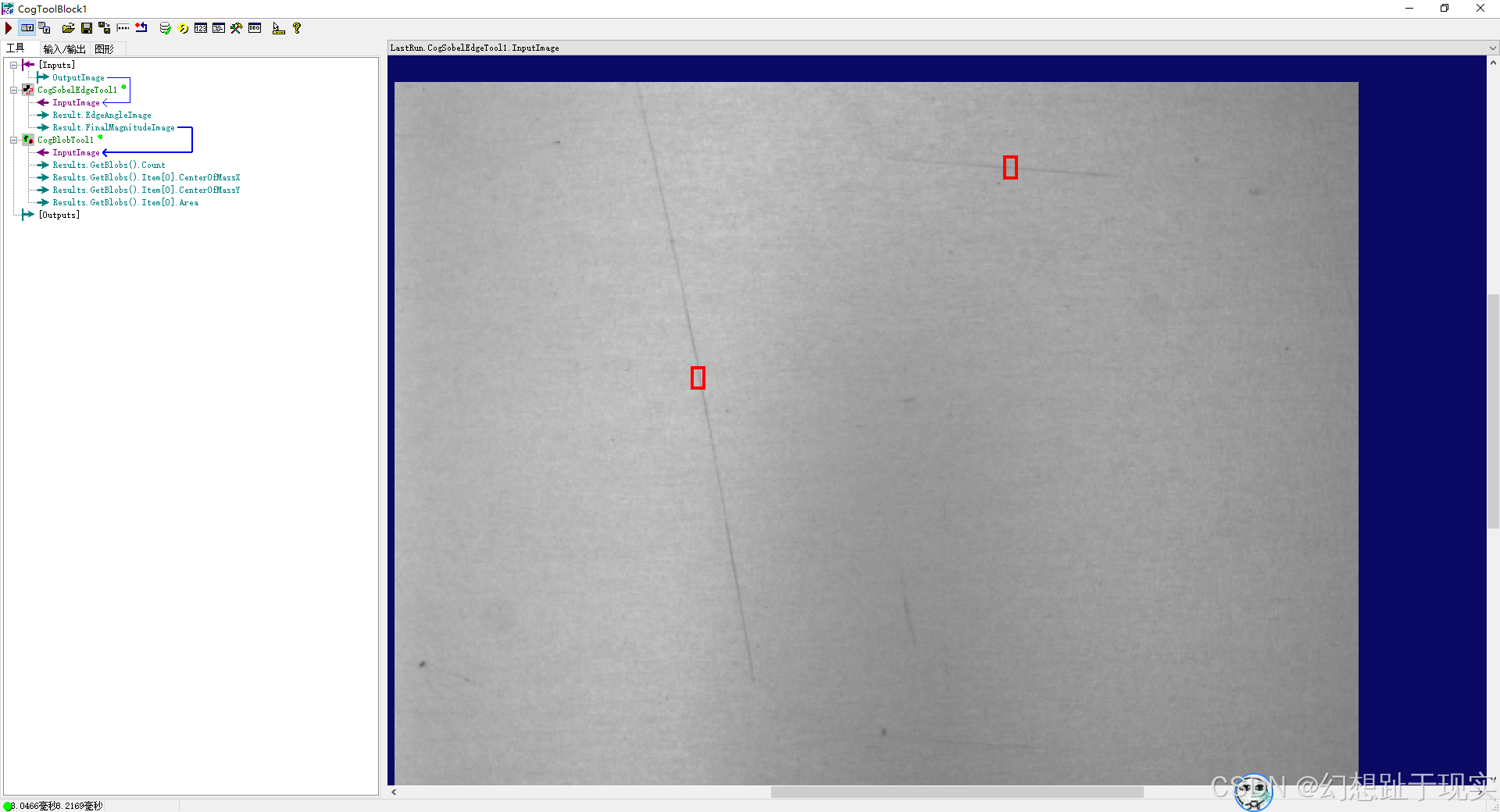
下面的我们先用Pixel 通过直方图调节来突出边缘和表面特征
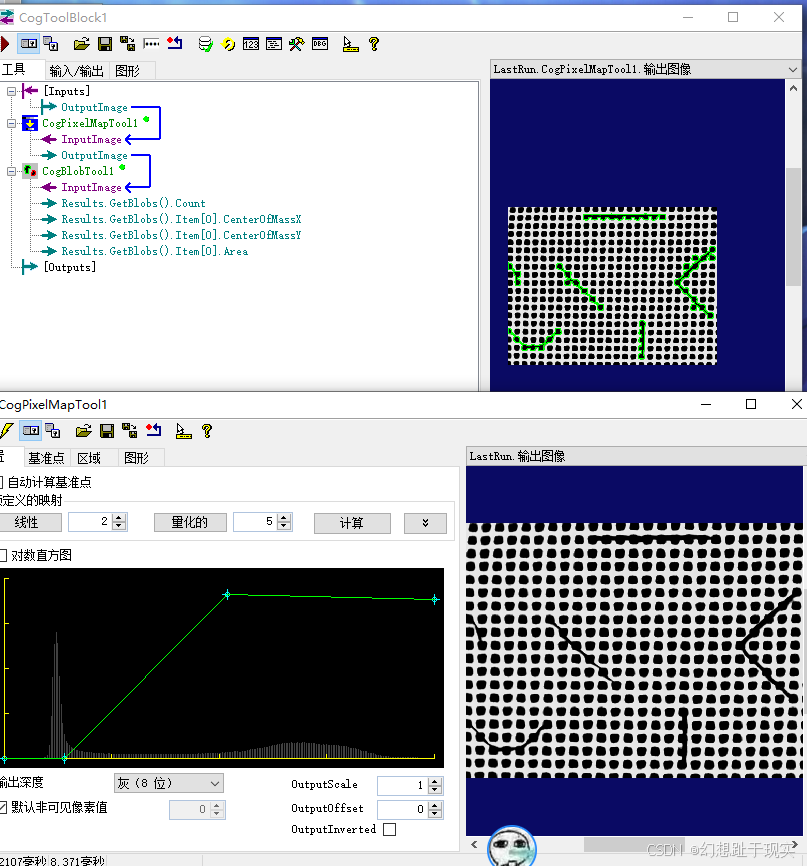
在通过调节二值化阈值等来突出
 脚本
脚本
#region namespace imports
using System;
using System.Collections;
using System.Drawing;
using System.IO;
using System.Windows.Forms;
using Cognex.VisionPro;
using Cognex.VisionPro.ToolBlock;
using Cognex.VisionPro3D;
using Cognex.VisionPro.PixelMap;
using Cognex.VisionPro.Blob;
#endregionpublic class CogToolBlockAdvancedScript : CogToolBlockAdvancedScriptBase
{#region Private Member Variablesprivate Cognex.VisionPro.ToolBlock.CogToolBlock mToolBlock;#endregionCogGraphicCollection dt = new CogGraphicCollection();CogPolygon polygon;/// <summary>/// Called when the parent tool is run./// Add code here to customize or replace the normal run behavior./// </summary>/// <param name="message">Sets the Message in the tool's RunStatus.</param>/// <param name="result">Sets the Result in the tool's RunStatus</param>/// <returns>True if the tool should run normally,/// False if GroupRun customizes run behavior</returns>public override bool GroupRun(ref string message, ref CogToolResultConstants result){// To let the execution stop in this script when a debugger is attached, uncomment the following lines.// #if DEBUG// if (System.Diagnostics.Debugger.IsAttached) System.Diagnostics.Debugger.Break();// #endifdt.Clear();CogBlobTool blob = mToolBlock.Tools["CogBlobTool1"]as CogBlobTool;// Run each tool using the RunTool functionforeach(ICogTool tool in mToolBlock.Tools)mToolBlock.RunTool(tool, ref message, ref result);for(int i = 0;i < blob.Results.GetBlobs().Count;i++){polygon = new CogPolygon();polygon = blob.Results.GetBlobs()[i].GetBoundary();polygon.Color = CogColorConstants.Red;dt.Add(polygon);}return false;}#region When the Current Run Record is Created/// <summary>/// Called when the current record may have changed and is being reconstructed/// </summary>/// <param name="currentRecord">/// The new currentRecord is available to be initialized or customized.</param>public override void ModifyCurrentRunRecord(Cognex.VisionPro.ICogRecord currentRecord){}#endregion#region When the Last Run Record is Created/// <summary>/// Called when the last run record may have changed and is being reconstructed/// </summary>/// <param name="lastRecord">/// The new last run record is available to be initialized or customized.</param>public override void ModifyLastRunRecord(Cognex.VisionPro.ICogRecord lastRecord){foreach(ICogGraphic s in dt){mToolBlock.AddGraphicToRunRecord(s, lastRecord, "CogPixelMapTool1.InputImage", "script");}}#endregion#region When the Script is Initialized/// <summary>/// Perform any initialization required by your script here/// </summary>/// <param name="host">The host tool</param>public override void Initialize(Cognex.VisionPro.ToolGroup.CogToolGroup host){// DO NOT REMOVE - Call the base class implementation first - DO NOT REMOVEbase.Initialize(host);// Store a local copy of the script hostthis.mToolBlock = ((Cognex.VisionPro.ToolBlock.CogToolBlock)(host));}#endregion}效果
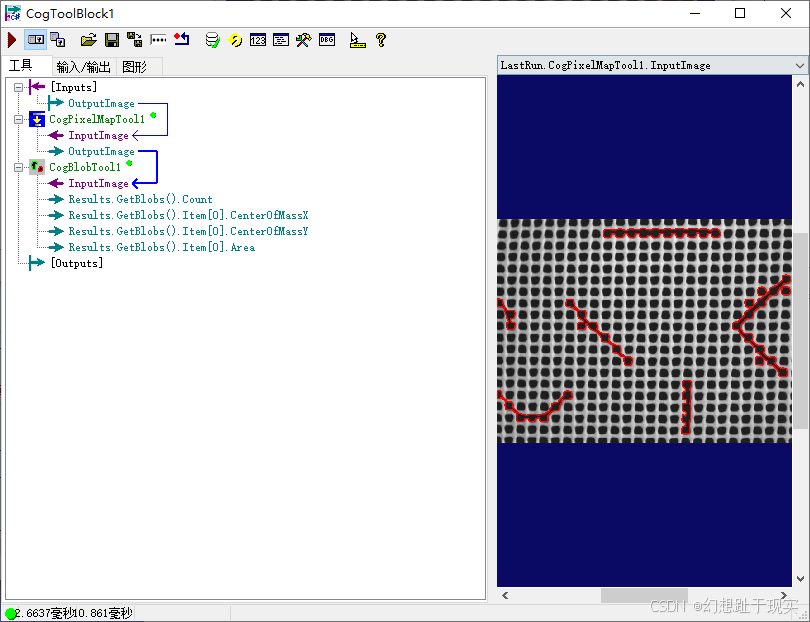




#region namespace imports
using System;
using System.Collections;
using System.Drawing;
using System.IO;
using System.Windows.Forms;
using Cognex.VisionPro;
using Cognex.VisionPro.ToolBlock;
using Cognex.VisionPro3D;
using Cognex.VisionPro.ImageProcessing;
using Cognex.VisionPro.PMAlign;
using Cognex.VisionPro.CalibFix;
using Cognex.VisionPro.PixelMap;
using Cognex.VisionPro.Blob;
#endregionpublic class CogToolBlockAdvancedScript : CogToolBlockAdvancedScriptBase
{#region Private Member Variablesprivate Cognex.VisionPro.ToolBlock.CogToolBlock mToolBlock;#endregionCogGraphicCollection dt = new CogGraphicCollection();CogGraphicLabel label = new CogGraphicLabel();/// <summary>/// Called when the parent tool is run./// Add code here to customize or replace the normal run behavior./// </summary>/// <param name="message">Sets the Message in the tool's RunStatus.</param>/// <param name="result">Sets the Result in the tool's RunStatus</param>/// <returns>True if the tool should run normally,/// False if GroupRun customizes run behavior</returns>public override bool GroupRun(ref string message, ref CogToolResultConstants result){// To let the execution stop in this script when a debugger is attached, uncomment the following lines.// #if DEBUG// if (System.Diagnostics.Debugger.IsAttached) System.Diagnostics.Debugger.Break();// #endifdt.Clear();CogBlobTool blob = mToolBlock.Tools["CogBlobTool1"]as CogBlobTool;CogPolarUnwrapTool polar = mToolBlock.Tools["CogPolarUnwrapTool1"]as CogPolarUnwrapTool;// Run each tool using the RunTool functionforeach(ICogTool tool in mToolBlock.Tools)mToolBlock.RunTool(tool, ref message, ref result);for(int i = 0;i < blob.Results.GetBlobs().Count;i++){double x = blob.Results.GetBlobs()[i].CenterOfMassX;double y = blob.Results.GetBlobs()[i].CenterOfMassY;double lastx,lasty;polar.RunParams.GetInputPointFromOutputPoint(polar.InputImage, polar.Region, x, y, out lastx, out lasty);dt.Add(CreateCircle(lastx, lasty));}if(blob.Results.GetBlobs().Count > 0){label.SetXYText(100, 100, "NG");label.Alignment = CogGraphicLabelAlignmentConstants.TopLeft;label.Font = new Font("楷体", 20);label.Color = CogColorConstants.Red;dt.Add(label);}else{label.SetXYText(100, 100, "Pass");label.Alignment = CogGraphicLabelAlignmentConstants.TopLeft;label.Font = new Font("楷体", 20);label.Color = CogColorConstants.Green;dt.Add(label);}return false;}private CogCircle CreateCircle(double x, double y){CogCircle co = new CogCircle();co.CenterX = x;co.CenterY = y;co.Radius = 30;co.Color = CogColorConstants.Red;co.LineWidthInScreenPixels = 6;return co;}#region When the Current Run Record is Created/// <summary>/// Called when the current record may have changed and is being reconstructed/// </summary>/// <param name="currentRecord">/// The new currentRecord is available to be initialized or customized.</param>public override void ModifyCurrentRunRecord(Cognex.VisionPro.ICogRecord currentRecord){}#endregion#region When the Last Run Record is Created/// <summary>/// Called when the last run record may have changed and is being reconstructed/// </summary>/// <param name="lastRecord">/// The new last run record is available to be initialized or customized.</param>public override void ModifyLastRunRecord(Cognex.VisionPro.ICogRecord lastRecord){foreach(ICogGraphic s in dt){mToolBlock.AddGraphicToRunRecord(s, lastRecord, "CogImageConvertTool1.InputImage", "");}}#endregion#region When the Script is Initialized/// <summary>/// Perform any initialization required by your script here/// </summary>/// <param name="host">The host tool</param>public override void Initialize(Cognex.VisionPro.ToolGroup.CogToolGroup host){// DO NOT REMOVE - Call the base class implementation first - DO NOT REMOVEbase.Initialize(host);// Store a local copy of the script hostthis.mToolBlock = ((Cognex.VisionPro.ToolBlock.CogToolBlock)(host));}#endregion}
相关文章:

VisionPro 划痕检测小练习
划痕检测,我这里用到的是Sobel算子和blob斑点匹配以及blob里面的形态学调整 Sobel 是一种在数字图像处理和计算机视觉领域广泛应用的算法,主要用于边缘检测 脚本展示 #region namespace imports using System; using System.Collections; using System.Drawing; …...

解析 2025 工业边缘计算:三大技术风向的影响力
工业数字化转型的加速,工业边缘计算市场正呈现出蓬勃发展的态势。展望 2025 年,以下三大技术将成为引领工业边缘计算发展的重要风向标。 其一,人工智能与边缘计算的深度融合。人工智能技术将更广泛地应用于工业边缘设备,实现更智…...

企语企业管理系iFair(F23.2_a0)在Debian操作系统中的安装
起因:在安装了F24.8版本后,发现生产用环境和测试、开发用环境还是分开的好。 旧版的用来实验、测试,新版的一步一步小心的配置、使用是比较稳妥的操作。因此,决定在KVM虚拟机上搭建一个F23.2版本的企语系统。 一、 存在的问题 而…...

如何在Flask中处理静态文件
哈喽,大家好,我是木头左! 本文将详细介绍如何在Flask中处理静态文件,包括如何配置静态文件夹、如何访问静态文件以及如何处理静态文件的缓存问题。 配置静态文件夹 在Flask中,你可以通过static_folder参数来指定静态文件夹。默认情况下,Flask会在项目的根目录下寻找名为…...

无人机飞行试验大纲
无人机飞行试验大纲 编制日期:2025年02月11日 一、试验目的与背景 本次无人机飞行试验旨在验证无人机的飞行性能、控制系统稳定性、机体结构强度以及各项任务执行能力。随着无人机技术在各个领域的广泛应用,对其性能进行全面、系统的测试显得…...

C语言初阶牛客网刷题——JZ65 不用加减乘除做加法】【难度:简单】
1. 题目描述 牛客网OJ题链接 写一个函数,求两个整数之和,要求在函数体内不得使用、-、*、/四则运算符号。 2. 分析 十进制相加思想: 157 , 先计算不考虑进位的相加结果 12 (因为 57 的不考虑进位的结果是 2 &#x…...

git 记录
git 记录 报错warning: unknown value given to http.version: 2 报错 warning: unknown value given to http.version: ‘2’ 删除指定http版本 git config --global --unset http.version...

PyTorch Lightning Trainer介绍
PyTorch Lightning 的 Trainer 是框架的核心类,负责自动化训练流程、分布式训练、日志记录、模型保存等复杂操作。通过配置参数即可快速实现高效训练,无需手动编写循环代码。以下是详细介绍和使用示例: Trainer 的核心功能 自动化训练循环 自…...

mysql监控--慢查询
一、监控配置 二、慢查询文件 在 MySQL 中,慢查询日志记录了执行时间较长的查询,通常,慢查询日志可能会生成以下几种文件: 1. 慢查询日志文件 这是最主要的文件,记录了执行时间超过设置阈值的 SQL 查询。可以通过 …...

Conda 包管理:高效安装、更新和删除软件包
Conda 包管理:高效安装、更新和删除软件包 1. 引言 在使用 Anaconda 进行 Python 开发时,包管理是日常操作的核心内容。Conda 提供了一整套高效的工具来管理 Python 环境中的软件包,避免了版本冲突,并确保了环境的一致性。 本篇…...

AcWing 798. 差分矩阵
题目来源: 找不到页面 - AcWing 题目内容: 输入一个 n 行 m 列的整数矩阵,再输入 q 个操作,每个操作包含五个整数 x1,y1,x2,y2,c,其中 (x1,y1) 和 (x2,y2)表示一个子矩阵的左上角坐标和右下角坐标。 每个操作都要将…...

通用定时器学习记录
简介 通用定时器:TIM2/TIM3/TIM4/TIM5 主要特性:16位递增、递减、中心对齐计数器(计数值0~65535) 16位预分频器(分频系数1~65536) 可用于触发DAC、ADC 在更新事件、触发事件、输入捕获、输出比较时&am…...

科技之光闪耀江城:2025武汉国际半导体产业与电子技术博览会5月15日盛大开幕
在科技浪潮汹涌澎湃的当下,半导体产业作为现代信息技术的中流砥柱,正以令人惊叹的速度重塑着世界的面貌。2025年5月15-17日,一场聚焦半导体与电子技术前沿的行业盛会 ——2025 武汉国际半导体产业与电子技术博览会,将在武汉・中国…...

vue开发06:前端通过webpack配置代理处理跨域问题
1.定义 在浏览器尝试请求不同源(域名、协议、端口号不同)的资源时,浏览器的同源策略会阻止这种跨域请求。(比如前端端口15500,后端端口5050,前端界面不可以直接调用5050端口) 2.解决方案 使用前…...

⚡️《静电刺客的猎杀手册:芯片世界里的“千伏惊魂“》⚡️
前言: 在这个电子产品无孔不入的时代,我们每天都在与一群隐形刺客打交道——它们身怀数千伏特的高压绝技,能在0.1秒内让价值百万的芯片灰飞烟灭。这就是静电放电(ESD),电子工业界最令人闻风丧胆的"沉默…...

【云安全】云原生-K8S(三) 安装 Dashboard 面板
在Kubernetes中安装Dashboard需要几个步骤,包括部署Dashboard组件、配置访问权限以及暴露Dashboard服务等。以下是详细的步骤: 1. 部署 K8S Dashboard 可以通过以下命令用Kubernetes官方的YAML文件来快速部署,由于是国外网站,需…...

Spring Boot 常用依赖详解:如何选择和使用常用依赖
在Spring Boot项目中,依赖(Dependencies)是项目的核心组成部分。每个依赖都提供了一些特定的功能或工具,帮助我们快速开发应用程序。本文将详细介绍Spring Boot中常用的依赖及其作用,并指导你如何根据项目需求选择合适…...

C++ 设计模式-组合模式
组合模式(Composite Pattern)允许将对象组合成树形结构,使得客户端以统一的方式处理单个对象和组合对象。以下是一个经典的 C 实现示例,包含透明式设计(基类定义统一接口)和内存管理: #include…...

【Spring Boot】Spring 魔法世界:Bean 作用域与生命周期的奇妙之旅
前言 ???本期讲解关于spring原理Bean的相关知识介绍~~~ ??感兴趣的小伙伴看一看小编主页:-CSDN博客 ?? 你的点赞就是小编不断更新的最大动力 ??那么废话不多说直接开整吧~~ 目录 ???1.Bean的作用域 ??1.1概念 ??1.2Bean的作用域 ??1.3代码演示…...

移远通信边缘计算模组成功运行DeepSeek模型,以领先的工程能力加速端侧AI落地
近日,国产大模型DeepSeek凭借其“开源开放、高效推理、端侧友好”的核心优势,迅速风靡全球。移远通信基于边缘计算模组SG885G,已成功实现DeepSeek模型的稳定运行,并完成了针对性微调。 目前,该模型正在多款智能终端上进…...

国防科技大学计算机基础课程笔记02信息编码
1.机内码和国标码 国标码就是我们非常熟悉的这个GB2312,但是因为都是16进制,因此这个了16进制的数据既可以翻译成为这个机器码,也可以翻译成为这个国标码,所以这个时候很容易会出现这个歧义的情况; 因此,我们的这个国…...
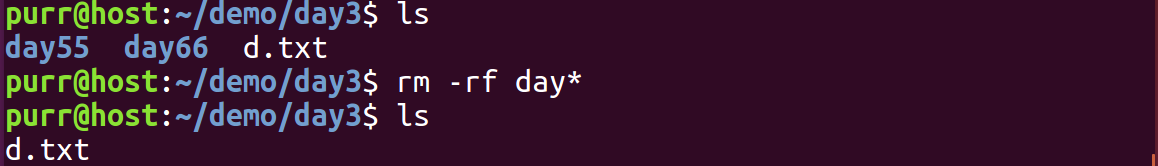
Linux 文件类型,目录与路径,文件与目录管理
文件类型 后面的字符表示文件类型标志 普通文件:-(纯文本文件,二进制文件,数据格式文件) 如文本文件、图片、程序文件等。 目录文件:d(directory) 用来存放其他文件或子目录。 设备…...
)
React Native 开发环境搭建(全平台详解)
React Native 开发环境搭建(全平台详解) 在开始使用 React Native 开发移动应用之前,正确设置开发环境是至关重要的一步。本文将为你提供一份全面的指南,涵盖 macOS 和 Windows 平台的配置步骤,如何在 Android 和 iOS…...
Cesium相机控制)
三维GIS开发cesium智慧地铁教程(5)Cesium相机控制
一、环境搭建 <script src"../cesium1.99/Build/Cesium/Cesium.js"></script> <link rel"stylesheet" href"../cesium1.99/Build/Cesium/Widgets/widgets.css"> 关键配置点: 路径验证:确保相对路径.…...

Vue3 + Element Plus + TypeScript中el-transfer穿梭框组件使用详解及示例
使用详解 Element Plus 的 el-transfer 组件是一个强大的穿梭框组件,常用于在两个集合之间进行数据转移,如权限分配、数据选择等场景。下面我将详细介绍其用法并提供一个完整示例。 核心特性与用法 基本属性 v-model:绑定右侧列表的值&…...

工程地质软件市场:发展现状、趋势与策略建议
一、引言 在工程建设领域,准确把握地质条件是确保项目顺利推进和安全运营的关键。工程地质软件作为处理、分析、模拟和展示工程地质数据的重要工具,正发挥着日益重要的作用。它凭借强大的数据处理能力、三维建模功能、空间分析工具和可视化展示手段&…...

OkHttp 中实现断点续传 demo
在 OkHttp 中实现断点续传主要通过以下步骤完成,核心是利用 HTTP 协议的 Range 请求头指定下载范围: 实现原理 Range 请求头:向服务器请求文件的特定字节范围(如 Range: bytes1024-) 本地文件记录:保存已…...
)
OpenLayers 分屏对比(地图联动)
注:当前使用的是 ol 5.3.0 版本,天地图使用的key请到天地图官网申请,并替换为自己的key 地图分屏对比在WebGIS开发中是很常见的功能,和卷帘图层不一样的是,分屏对比是在各个地图中添加相同或者不同的图层进行对比查看。…...
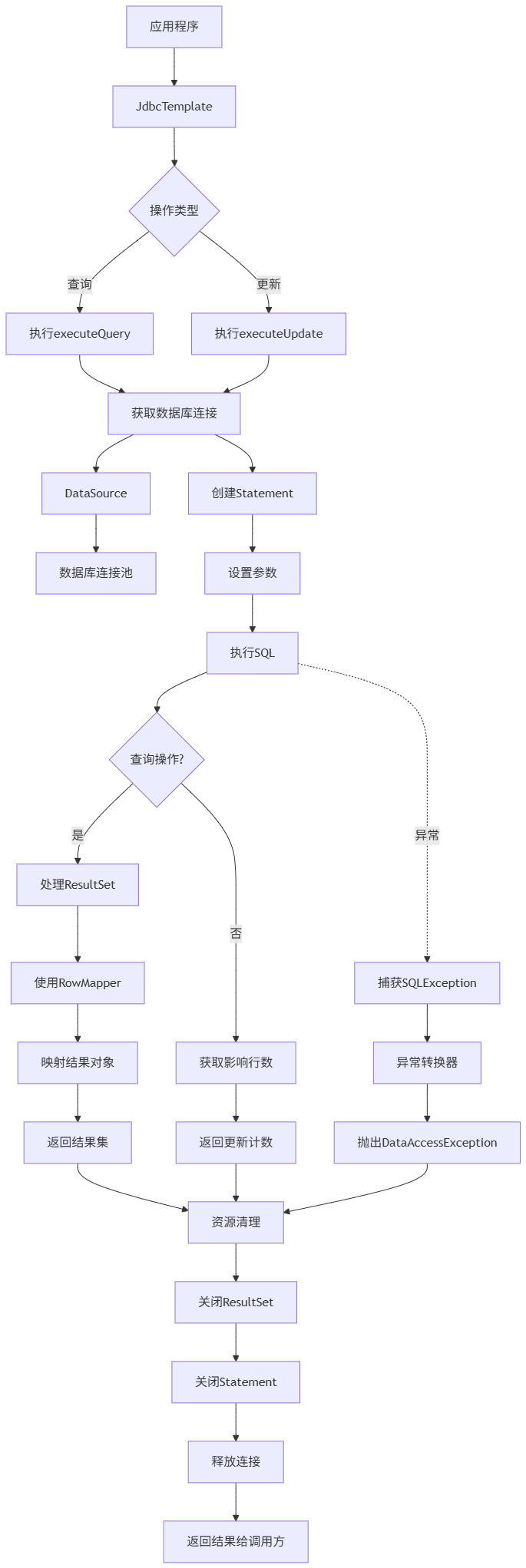
Spring数据访问模块设计
前面我们已经完成了IoC和web模块的设计,聪明的码友立马就知道了,该到数据访问模块了,要不就这俩玩个6啊,查库势在必行,至此,它来了。 一、核心设计理念 1、痛点在哪 应用离不开数据(数据库、No…...

服务器--宝塔命令
一、宝塔面板安装命令 ⚠️ 必须使用 root 用户 或 sudo 权限执行! sudo su - 1. CentOS 系统: yum install -y wget && wget -O install.sh http://download.bt.cn/install/install_6.0.sh && sh install.sh2. Ubuntu / Debian 系统…...
