1.2 Kaggle大白话:Eedi竞赛Transformer框架解决方案02-GPT_4o生成训练集缺失数据
目录
- 0. 本栏目竞赛汇总表
- 1. 本文主旨
- 2. AI工程架构
- 3. 数据预处理模块
- 3.1 配置数据路径和处理参数
- 3.2 配置API参数
- 3.3 配置输出路径
- 4. AI并行处理模块
- 4.1 定义LLM客户端类
- 4.2 定义数据处理函数
- 4.3 定义JSON保存函数
- 4.4 定义数据分片函数
- 4.5 定义分片处理函数
- 4.5 定义文件名排序函数
- 5. 数据整合模块
- 5.1 加载数据并生成分片
- 5.2 初始化LLM客户端并测试
- 5.3 并行处理数据生成
- 5.4 合并处理结果
- 5.5 保存最终结果
0. 本栏目竞赛汇总表
Kaggle竞赛汇总
1. 本文主旨
- 大白话:由于在上一篇文章的数据探索中,我们发现了部分训练数据的错误解释存在缺失,因此直接使用GPT_4o+人设提示词工程,对训练集数据存在的错误解释缺失问题的处理。
- 通过本文可收获技能:API调用AI接口、人设提示词工程案例、复杂的数据处理与缓存处理。
- 上文回顾:Eedi大模型蒸馏方案01-竞赛信息解读与数据理解
2. AI工程架构
3. 数据预处理模块
3.1 配置数据路径和处理参数
data_path = "~/work/eedi_synthetic_data/MalAlgoQA_format.csv"
index_start = 0
index_end = len(df)
step = 100
max_workers = 2
3.2 配置API参数
model_config = dict(openai_api_base = "https://testshellapi.kimi.asia/v1", api_key = "****",model = "gpt-4o",default_system_prompt = """##TaskYou are a Mathematics teacher. Your task is to reason and identify the ConstructName and SubjectName and then the misconception behind the user input Incorrect Answers with the Question.ConstructName is Most granular level of knowledge related to question, appears to describe the specific mathematical method or procedure used to solve the question. It explains the technique or approach needed to reach the answer.SubjectName is More general context than the construct, represents the broader mathematical topic or category that the question belongs to.Misconceptions are a mistake in conceptual understanding and they have relations with all the applications of those concepts. For example, a single misconception on the connections among proportional relationships (part/whole, part/part, whole/part) can cause problems in identifying those patterns in drawings and can be the cause of failing to realize all parts must be of equal size, therefore associating the denominator of the fraction with the total number of parts regardless their size.Answer concisely what misconception it is to lead to getting the incorrect answer.Do not use "The misconception is" to start your answers.Do not mention the concrete details of the question or answers. ##User inputQuestion: The question textA: multiple choice answer A textB: multiple choice answer B textC: multiple choice answer C textD: multiple choice answer D textCorrect Answer: The correct answer text##You should answer in the following JSON format{"ConstructName": "here writes the constructName","SubjectName": "here writes the SubjectName""MisconceptionAName": "here writes the answer A's misconception.","MisconceptionBName": "here writes the answer B's misconception.","MisconceptionCName": "here writes the answer C's misconception.","MisconceptionDName": "here writes the answer D's misconception.",}""", # system prompt,default_temperature = 0.5,max_tokens = 256,
)
3.3 配置输出路径
cache_folder = f"./cache_{model_config['model']}_model_misconceptions_result"
if not os.path.exists(cache_folder):os.makedirs(cache_folder)
output_data_path = f"misconception_data_{os.path.splitext(os.path.basename(data_path))[0]}_{model_config['model']}.csv"
4. AI并行处理模块
4.1 定义LLM客户端类
class LLMChat:def __init__(self, openai_api_base, api_key, model, default_temperature, default_system_prompt, max_tokens=512):self.client = OpenAI(api_key = api_key,base_url=openai_api_base,)self.model = modelself.default_temperature = default_temperatureself.default_system_prompt = default_system_promptself.max_tokens = max_tokensdef chat(self, user_prompt, system_prompt=None, temperature=None):if not system_prompt:system_prompt = self.default_system_promptif not temperature:temperature = self.default_temperaturechat_response = self.client.chat.completions.create(model=self.model,temperature=temperature,messages=[{"role": "system", "content": system_prompt},{"role": "user", "content": user_prompt},],max_tokens=self.max_tokens,response_format={"type": "json_object"})return chat_response.choices[0].message.content
4.2 定义数据处理函数
def process_row(args, debug=False):user_prompt = """Question: {question}A: {answer_a}B: {answer_b}C: {answer_c}D: {answer_d}Correct Answer: {correct_answer}"""index, row = argsca = row["CorrectAnswer"]correctanswer = row[f"Answer{ca}Text"]input_user_prompt = user_prompt.format(question=row['QuestionText'],answer_a=row['AnswerAText'],answer_b=row['AnswerBText'],answer_c=row['AnswerCText'],answer_d=row['AnswerDText'],correct_answer=correctanswer,)ret_data = {}try:ret_data = vc.chat(input_user_prompt)if debug:print(ret_data+'\n')except Exception as e:print(f'An exception occur {str(e)}')ret_data['error'] = str(e)passif debug:print('system: ', model_config['default_system_prompt'])print('>'* 50)print('user_input: ', input_user_prompt)print('>'* 50)print('assistant: ', ret_data)return ret_data
4.3 定义JSON保存函数
def save_json(fn, obj):with open(fn, 'w') as f:json.dump(obj, f, ensure_ascii=False, indent=4)print(f"save file to {fn}")
4.4 定义数据分片函数
def slice_range(start, end, step):if step <= 0:raise ValueError("步长必须大于0")result = []while start <= end:result.append(start)start += stepif result[-1] < end:result.append(end)return result
4.5 定义分片处理函数
def process_pairs(sliced_range):slices = []for first, second in zip(sliced_range, sliced_range[1:]):slices.append([first, second])return slices
4.5 定义文件名排序函数
def natural_sort_key(filename):parts = re.findall(r'\d+', filename)return tuple(map(int, parts))
5. 数据整合模块
5.1 加载数据并生成分片
df = pd.read_csv(data_path)
df.head()
sliced_range = process_pairs(slice_range(index_start, index_end, step))
df数据检查:

5.2 初始化LLM客户端并测试
vc = LLMChat(**model_config)
r = process_row((7, df.iloc[7]), debug=True)
5.3 并行处理数据生成
for slices in tqdm(sliced_range, total=len(sliced_range)):output_filepath = f'{cache_folder}/cache_res_{slices[0]}.json'if os.path.exists(output_filepath):print(f'cache file exists, skip {output_filepath}')continuedf_tasks = df.iloc[slices[0]:slices[1]]results = []with ProcessPoolExecutor(max_workers=max_workers) as executor:results = list(tqdm(executor.map(process_row, df_tasks.iterrows()), total=len(df_tasks)))save_json(output_filepath, results)
5.4 合并处理结果
f_names = glob.glob(f'{cache_folder}/*.json')
sorted_filenames = sorted(f_names, key=natural_sort_key)
f_names = sorted_filenamesresults = []
for fn in f_names:with open(fn, 'r') as f:batch_results = json.load(f)results.extend(batch_results)l = len(results)
results = [json.loads(r) for r in results]
5.5 保存最终结果
df = df.iloc[:l]
gen_df = pd.DataFrame(results)
df = pd.concat([df, gen_df], axis=1)
df.to_csv(output_data_path, index=False)
(To be continued)
相关文章:

1.2 Kaggle大白话:Eedi竞赛Transformer框架解决方案02-GPT_4o生成训练集缺失数据
目录 0. 本栏目竞赛汇总表1. 本文主旨2. AI工程架构3. 数据预处理模块3.1 配置数据路径和处理参数3.2 配置API参数3.3 配置输出路径 4. AI并行处理模块4.1 定义LLM客户端类4.2 定义数据处理函数4.3 定义JSON保存函数4.4 定义数据分片函数4.5 定义分片处理函数4.5 定义文件名排序…...
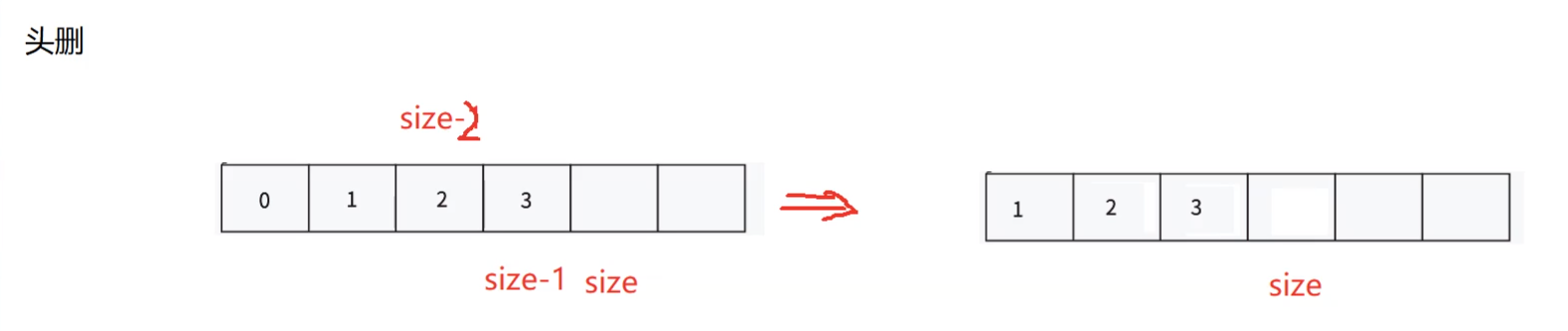
数据结构-顺序表专题
大家好!这里是摆子,今天给大家带来的是C语言数据结构开端-顺序表专题,主要介绍了数据结构和动态顺序表的实现,快来看看吧!记得一键三连哦! 1.数据结构的概念 1.1什么是数据结构? 数据结构是计…...

docker和containerd从TLS harbor拉取镜像
私有镜像仓库配置了自签名证书,https访问,好处是不需要处理免费证书和付费证书带来的证书文件变更,证书文件变更后需要重启服务,自签名证书需要将一套客户端证书存放在/etc/docker/cert.d目录下,或者/etc/containerd/c…...

kafka-关于ISR-概述
一. 什么是ISR ? Kafka 中通常每个分区都有多个副本,其中一个副本被选举为 Leader,其他副本为 Follower。ISR 是指与 Leader 副本保持同步的 Follower 副本集合。ISR 机制的核心是确保数据在多个副本之间的一致性和可靠性,同时在 …...

el-input实现金额输入
需求:想要实现一个输入金额的el-input,限制只能输入数字和一个小数点。失焦数字转千分位,聚焦转为数字,超过最大值,红字提示 效果图 失焦 聚焦 报错效果 // 组件limitDialog <template><el-dialog:visible.s…...

C++11智能指针
一、指针管理的困境 资源释放了,但指针没有置空(野指针、指针悬挂、踩内存) 没有释放资源,产生内存泄漏问题;重复释放资源,引发coredump 二、智能指针...

安装Git(小白也会装)
一、官网下载:Git 1.依次点击(红框) 不要安装在C盘了,要炸了!!! 后面都 使用默认就好了,不用改,直接Next! 直到这里,选第一个 这两种选项的区别如…...

驭势科技9周年:怀揣理想,踏浪前行
2025年的2月,驭势科技迎来9岁生日。位于国内外不同工作地的Uiseeker齐聚线上线下,共同庆祝驭势走过的璀璨九年。 驭势科技联合创始人、董事长兼CEO吴甘沙现场分享了驭势9年的奔赴之路,每一段故事都包含着坚持与拼搏。 左右滑动查看更多 Part.…...

一款在手机上制作电子表格
今天给大家分享一款在手机上制作电子表格的,免费好用的Exce1表格软件,让工作变得更加简单。 1 软件介绍 Exce1是一款手机制作表格的办公软件,您可以使用手机exce1在线制作表格、工资表、编辑xlsx和xls表格文件等,还可以学习使用…...

Python解决“比赛配对”问题
Python解决“比赛配对”问题 问题描述测试样例解决思路代码 问题描述 小R正在组织一个比赛,比赛中有 n 支队伍参赛。比赛遵循以下独特的赛制: 如果当前队伍数为 偶数,那么每支队伍都会与另一支队伍配对。总共进行 n / 2 场比赛,…...

【AI论文】RAD: 通过大规模基于3D图形仿真器的强化学习训练端到端驾驶策略
摘要:现有的端到端自动驾驶(AD)算法通常遵循模仿学习(IL)范式,但面临着因果混淆和开环差距等挑战。在本研究中,我们建立了一种基于3D图形仿真器(3DGS)的闭环强化学习&…...

Web开发:ORM框架之使用Freesql的导航属性
一、什么时候用导航属性 看数据库表的对应关系,一对多的时候用比较好,不用多写一个联表实体,而且查询高效 二、为实体配置导航属性 1.给关系是一的父表实体加上: [FreeSql.DataAnnotations.Navigate(nameof(子表.子表关联字段))]…...

【docker】namespace底层机制
Linux 的 Namespace 机制是实现容器化(如 Docker、LXC 等)的核心技术之一,它通过隔离系统资源(如进程、网络、文件系统等)为进程提供独立的运行环境。其底层机制涉及内核数据结构、系统调用和进程管理。以下是其核心实…...

【每天认识一个漏洞】url重定向
🌝博客主页:菜鸟小羊 💖专栏:Linux探索之旅 | 网络安全的神秘世界 | 专接本 | 每天学会一个渗透测试工具 常见应用场景 主要是业务逻辑中需要进行跳转的地方。比如登录处、注册处、访问用户信息、订单信息、加入购物车、分享、收…...

端口映射/内网穿透方式及问题解决:warning: remote port forwarding failed for listen port
文章目录 需求:A机器是内网机器,B机器是公网服务器,想要从公网,访问A机器的端口方式:端口映射,内网穿透,使用ssh打洞端口:遇到问题:命令执行成功,但是端口转发…...

Polardb开发者大会
这是第二次参加这个大会 还有不少老朋友 好多年没有这种经历了–大会讲的我不是很懂 10几年前参会,那时候自己不懂。后来就慢慢懂了。这些年参会都虽然还在不断学习,但是没觉得自己差距很大了。 这次出来很不一样,一堆新的技能,这…...

从二维随机变量到多维随机变量
二维随机变量 设 X X X和 Y Y Y是定义在同一样本空间 Ω \varOmega Ω上的两个随机变量,称由它们组成的向量 ( X , Y ) (X, Y) (X,Y)为二维随机变量,亦称为二维随机向量,其中称 X X X和 Y Y Y是二维随机变量的分量。 采用多个随机变量去描述…...

Vulnhub靶场 Kioptrix: Level 1.3 (#4) 练习
目录 0x00 环境准备0x01 主机信息收集0x02 站点信息收集0x03 漏洞查找与利用0x04 总结 0x00 环境准备 下载:https://download.vulnhub.com/kioptrix/Kioptrix4_vmware.rar 解压后得到的是vmdk文件。在vm中新建虚拟机,稍后安装操作系统,系统选…...

权重生成图像
简介 前面提到的许多生成模型都有保存了生成器的权重,本章主要介绍如何使用训练好的权重文件通过生成器生成图像。 但是如何使用权重生成图像呢? 一、参数配置 ima_size 为图像尺寸,这个需要跟你模型训练的时候resize的时候一样。 latent_dim为噪声维度,一般的设置都是…...

实时时钟(RTC)/日历芯片PCF8563的I2C读写驱动(2):功能介绍
0 参考资料 PCF8563数据手册(第 11 版——2015 年 10 月 26 日).pdf 1 功能介绍 1.1 实时时钟(RTC)/日历 (1)PCF8563支持实时时钟(RTC),提供时、分、秒信息。对应寄存器…...

Oracle查询表空间大小
1 查询数据库中所有的表空间以及表空间所占空间的大小 SELECTtablespace_name,sum( bytes ) / 1024 / 1024 FROMdba_data_files GROUP BYtablespace_name; 2 Oracle查询表空间大小及每个表所占空间的大小 SELECTtablespace_name,file_id,file_name,round( bytes / ( 1024 …...
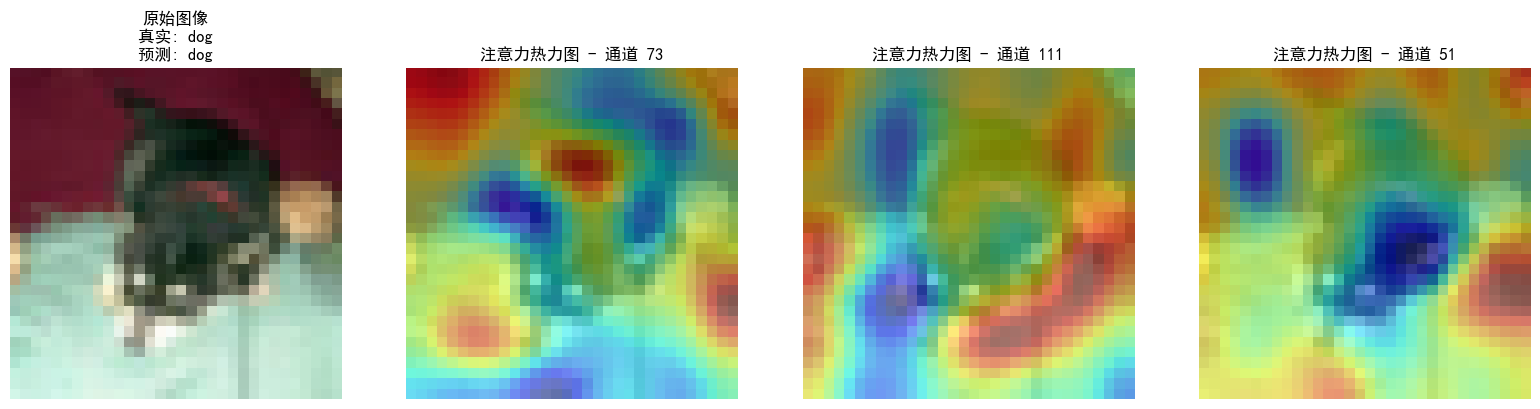
DAY 47
三、通道注意力 3.1 通道注意力的定义 # 新增:通道注意力模块(SE模块) class ChannelAttention(nn.Module):"""通道注意力模块(Squeeze-and-Excitation)"""def __init__(self, in_channels, reduction_rat…...
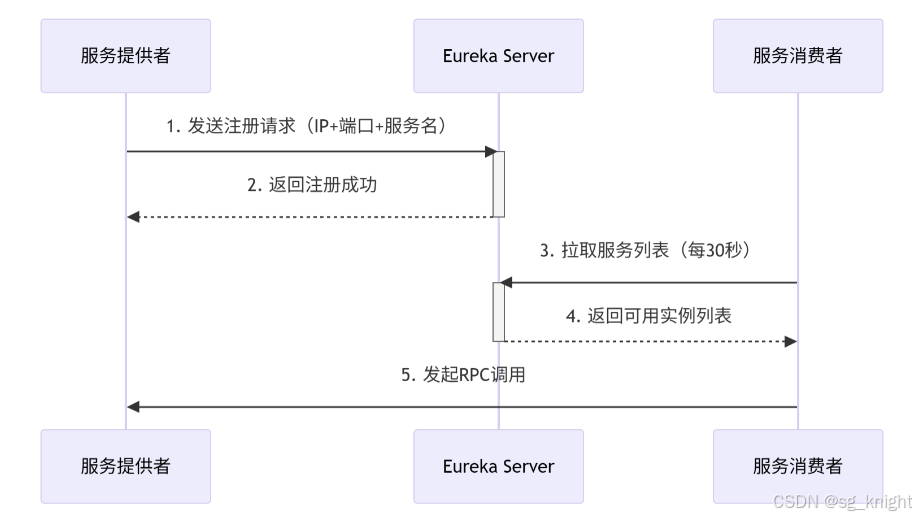
Springcloud:Eureka 高可用集群搭建实战(服务注册与发现的底层原理与避坑指南)
引言:为什么 Eureka 依然是存量系统的核心? 尽管 Nacos 等新注册中心崛起,但金融、电力等保守行业仍有大量系统运行在 Eureka 上。理解其高可用设计与自我保护机制,是保障分布式系统稳定的必修课。本文将手把手带你搭建生产级 Eur…...

基于matlab策略迭代和值迭代法的动态规划
经典的基于策略迭代和值迭代法的动态规划matlab代码,实现机器人的最优运输 Dynamic-Programming-master/Environment.pdf , 104724 Dynamic-Programming-master/README.md , 506 Dynamic-Programming-master/generalizedPolicyIteration.m , 1970 Dynamic-Programm…...
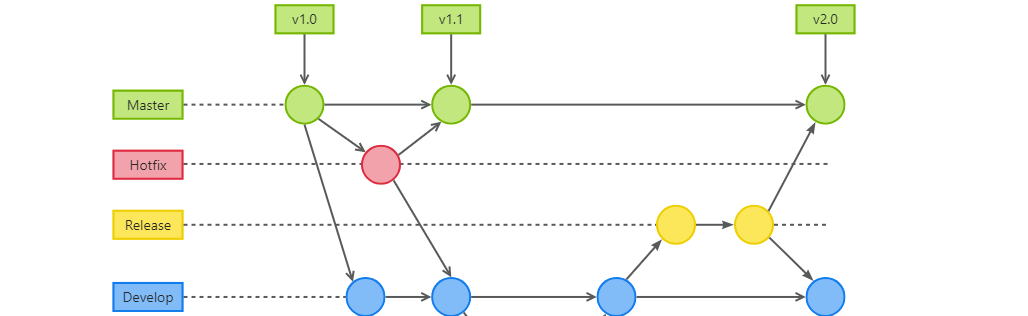
GitFlow 工作模式(详解)
今天再学项目的过程中遇到使用gitflow模式管理代码,因此进行学习并且发布关于gitflow的一些思考 Git与GitFlow模式 我们在写代码的时候通常会进行网上保存,无论是github还是gittee,都是一种基于git去保存代码的形式,这样保存代码…...
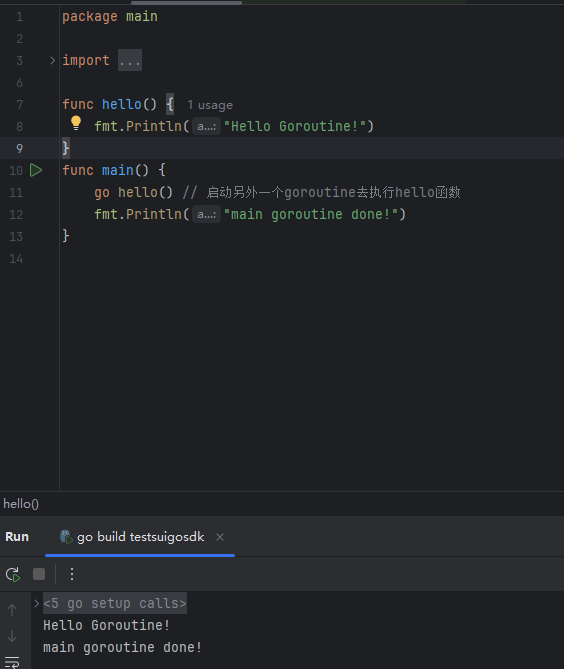
GO协程(Goroutine)问题总结
在使用Go语言来编写代码时,遇到的一些问题总结一下 [参考文档]:https://www.topgoer.com/%E5%B9%B6%E5%8F%91%E7%BC%96%E7%A8%8B/goroutine.html 1. main()函数默认的Goroutine 场景再现: 今天在看到这个教程的时候,在自己的电…...

jmeter聚合报告中参数详解
sample、average、min、max、90%line、95%line,99%line、Error错误率、吞吐量Thoughput、KB/sec每秒传输的数据量 sample(样本数) 表示测试中发送的请求数量,即测试执行了多少次请求。 单位,以个或者次数表示。 示例:…...
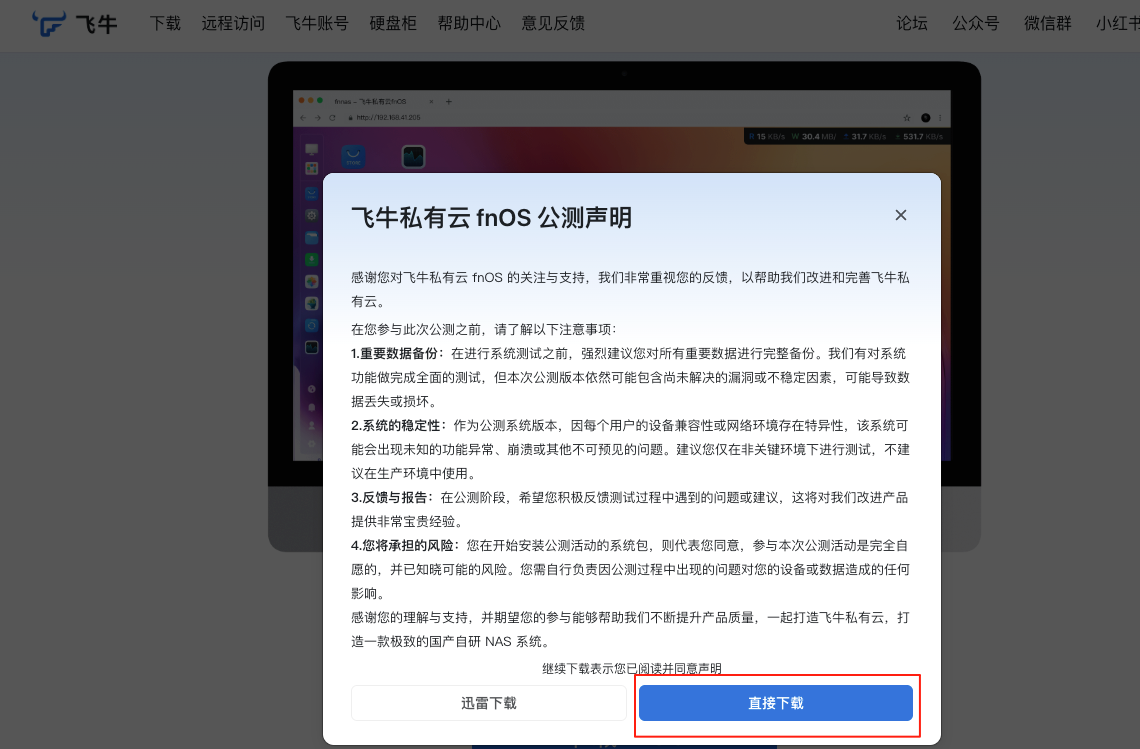
群晖NAS如何在虚拟机创建飞牛NAS
套件中心下载安装Virtual Machine Manager 创建虚拟机 配置虚拟机 飞牛官网下载 https://iso.liveupdate.fnnas.com/x86_64/trim/fnos-0.9.2-863.iso 群晖NAS如何在虚拟机创建飞牛NAS - 个人信息分享...

TSN交换机正在重构工业网络,PROFINET和EtherCAT会被取代吗?
在工业自动化持续演进的今天,通信网络的角色正变得愈发关键。 2025年6月6日,为期三天的华南国际工业博览会在深圳国际会展中心(宝安)圆满落幕。作为国内工业通信领域的技术型企业,光路科技(Fiberroad&…...
HybridVLA——让单一LLM同时具备扩散和自回归动作预测能力:训练时既扩散也回归,但推理时则扩散
前言 如上一篇文章《dexcap升级版之DexWild》中的前言部分所说,在叠衣服的过程中,我会带着团队对比各种模型、方法、策略,毕竟针对各个场景始终寻找更优的解决方案,是我个人和我司「七月在线」的职责之一 且个人认为,…...
