echarts饼图封装
1. 组件
<template>
<div
:id="id"
class="main"
:style="{ width: width, height: height }"
:ref="id"
></div>
</template>
<script>
import * as echarts from "echarts";
export default {
name: "roseChart",
data() {
return {
myEchart: null,
};
},
props: {
width: {
type: String,
default: "100%",
},
height: {
type: String,
default: "100%",
},
// 数据(数组)
typeAnalysisData: {
type: Array,
default: () => [],
},
id: {
type: String,
default: "roseChart",
},
// 是否显示提示(方框)
legendShow: {
type: Boolean,
default: true,
},
// 上面距离
legendTop: {
type: String,
default: "auto",
},
// 左面距离
legendLeft: {
type: String,
default: "auto",
},
// 排列方式
legendOrient: {
type: String,
default: "vertical",
},
// 字体颜色(方框)
legendColor: {
type: String,
default: "#8493c3",
},
// 字体大小(方框)
legendFontSize: {
type: String,
default: "16px",
},
titleFontSize: {
type: Number,
default: 34,
},
titleColor: {
type: String,
default: "#8493c3",
},
// 饼图的半径
radius: {
type: Array,
default: () => [],
},
// 文本标签
labelShow: {
type: Boolean,
default: true,
},
labelPosition: {
type: String,
default: "center",
},
// 文本字体大小
labelFontSize: {
type: Number,
default: 14,
},
// 文本字体行高
lineHeight: {
type: Number,
default: 15,
},
// 文本字体颜色
labelColor: {
type: String,
default: "#8493c3",
},
activeFontSize: {
type: Number,
default: 15,
},
activeColor: {
type: String,
default: "#8493c3",
},
// 中心
center: {
type: Array,
default: () => [],
},
// 标题
titleShow: {
type: Boolean,
default: true,
},
// 主标题
text: {
type: String,
default: "主标题",
},
// 副标题
subtext: {
type: String,
default: "副标题",
},
// 标题位置(上下)
titleTop: {
type: String,
default: "center",
},
// 标题位置(左右)
titleLeft: {
type: String,
default: "center",
},
},
methods: {
drawChart() {
let timer = null;
timer = setTimeout(() => {
if (
this.myEchart != null &&
this.myEchart != "" &&
this.myEchart != undefined
) {
this.myEchart.dispose(); //销毁
}
if (!this.$refs[this.id]) return;
this.myEchart = echarts.init(this.$refs[this.id]);
let option = {
title: {
show: this.titleShow,
// x: "44%", //X坐标
// y: "35%", //Y坐标
top: this.titleTop,
left: this.titleLeft,
text: this.text, //主标题
subtext: this.subtext, //副标题
textStyle: {
//标题样式
fontSize: 20,
fontWeight: "bolder",
color: "rgb(113, 116, 123)",
// formatter: "",
// marginTop: this.marginTop,
// marginLeft: this.marginLeft,
// transfrom: "translate(-50%,-50%)",
},
subtextStyle: {
//副标题样式
fontSize: 14,
fontWeight: "bolder",
color: "rgb(113, 116, 123)",
// transform: "translate(-50%,-50%)",
// marginTop: this.marginTop,
// marginLeft: this.marginLeft,
},
},
legend: {
show: this.legendShow,
orient: this.legendOrient,
top: this.legendTop,
left: this.legendLeft,
textStyle: {
color: this.legendColor,
fontSize: this.legendFontSize,
},
},
series: [
{
name: "Nightingale Chart",
type: "pie",
radius: this.radius,
center: this.center,
// roseType: "area",
itemStyle: {
normal: {
color: function (colors) {
var colorList = [
"rgb(250, 133, 133)",
"rgb(108, 200, 121)",
];
return colorList[colors.dataIndex];
},
borderRadius: 0,
},
},
label: {
show: this.labelShow,
alignTo: "edge",
formatter: "{name|{b}}\n{time|{d} %}",
minMargin: 5,
edgeDistance: 10,
lineHeight: this.lineHeight,
rich: {
time: {
fontSize: this.labelFontSize,
color: this.labelColor,
},
name: {
fontSize: this.labelFontSize,
color: this.labelColor,
},
},
},
labelLine: {
length: 15,
length2: 0,
maxSurfaceAngle: 80,
},
// label: {
// normal: {
// show: true,
// textStyle: {
// color: this.labelColor,
// fontSize: this.labelFontSize,
// },
// formatter: "{per|{d}%}",
// rich: {
// }
// },
// },
data: this.typeAnalysisData,
},
],
};
this.myEchart.setOption(option);
}, 500);
},
},
mounted() {
this.drawChart();
},
watch: {
typeAnalysisData: {
handler(newName, oldName) {
this.$nextTick(() => {
this.drawChart();
window.addEventListener("resize", this.drawChart);
});
},
deep: true,
},
},
destroyed() {
window.removeEventListener("resize", this.drawChart);
},
};
</script>
<style lang="scss" scoped>
</style>
2.内容
(1)标签
<rose-chart
:typeAnalysisData="dataList"
:color="color"
:labelShow="false"
:radius="radius"
:center="center"
legendLeft="right"
legendTop="middle"
></rose-chart>
(2)数据
// 饼状图
dataList: [
{ value: 1048, name: "异常设备" },
{ value: 735, name: "正常设备" },
],
color: ["#3c4a73", "#00a0e9", "#090", "#f00", "#f00"],
radius: ["50%", "60%"],
center: ["50%", "50%"],
相关文章:

echarts饼图封装
1. 组件 <template> <div :id"id" class"main" :style"{ width: width, height: height }" :ref"id" ></div> </template> <script> import * as echarts from "echarts"; export default { …...

Web3.0 教学基础一
目录 什么是web3.0 Web 1.0 概念 Web 2.0 概念 Web 3.0 概念 Web 3.0 的优势 什么是DAPP 什么是web3.0 在了解web3.0之前我们需要了解下前面的web1.0与web2.0。 Web 1.0 概念 Web1.0是万维网最初的版本,而静态网站则被认为是全网Web 1.0的起源,用…...

body使用渐变色无效的原因之一:html没有设置高度
直接在css文件中对body设置渐变色: body {height: 100%;background: -webkit-linear-gradient(120deg, #a1c4fd 0%, #c2e9fb 100%);background: -moz-linear-gradient(120deg, #a1c4fd 0%, #c2e9fb 100%);background: -o-linear-gradient(120deg, #a1c4fd 0%, #c2e…...
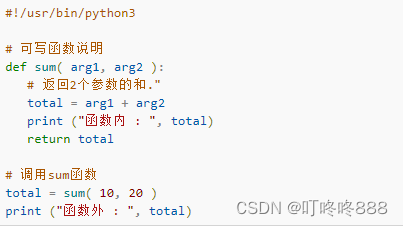
Python3 函数实例及演示
函数是组织好的,可重复使用的,用来实现单一,或相关联功能的代码段。 函数能提高应用的模块性,和代码的重复利用率。我们已经知道Python提供了许多内建函数,比如print()。但也可以自己创建函数,这被叫做用户…...
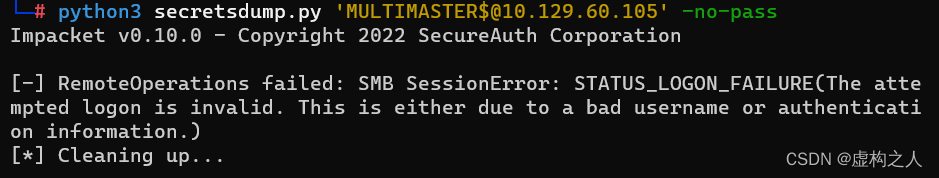
HTB打靶(Active Directory 101 Multimaster)
Nmap扫描 Starting Nmap 7.93 ( https://nmap.org ) at 2023-02-08 02:52 EST Stats: 0:00:51 elapsed; 0 hosts completed (1 up), 1 undergoing SYN Stealth Scan SYN Stealth Scan Timing: About 55.85% done; ETC: 02:54 (0:00:40 remaining) Nmap scan report for 10.129…...

漏洞预警|Apache Sling JCR Base 存在JNDI注入漏洞
棱镜七彩安全预警 近日网上有关于开源项目Apache Sling JCR Base 存在JNDI注入漏洞,棱镜七彩威胁情报团队第一时间探测到,经分析研判,向全社会发起开源漏洞预警公告,提醒相关安全团队及时响应。 项目介绍 Apache Sling是一个基于…...

【学习笔记】DFA的构造
虽然平时做过但是考场上肯定还是不会,不过没事干还是写一下吧 Myhill-Nerode\text{Myhill-Nerode}Myhill-Nerode 定理:给定一个语言LLL,定义在字符串上一个关系为,若对于所有的zzz,xzxzxz在LLL中当且仅当yzyzyz在LLL中…...
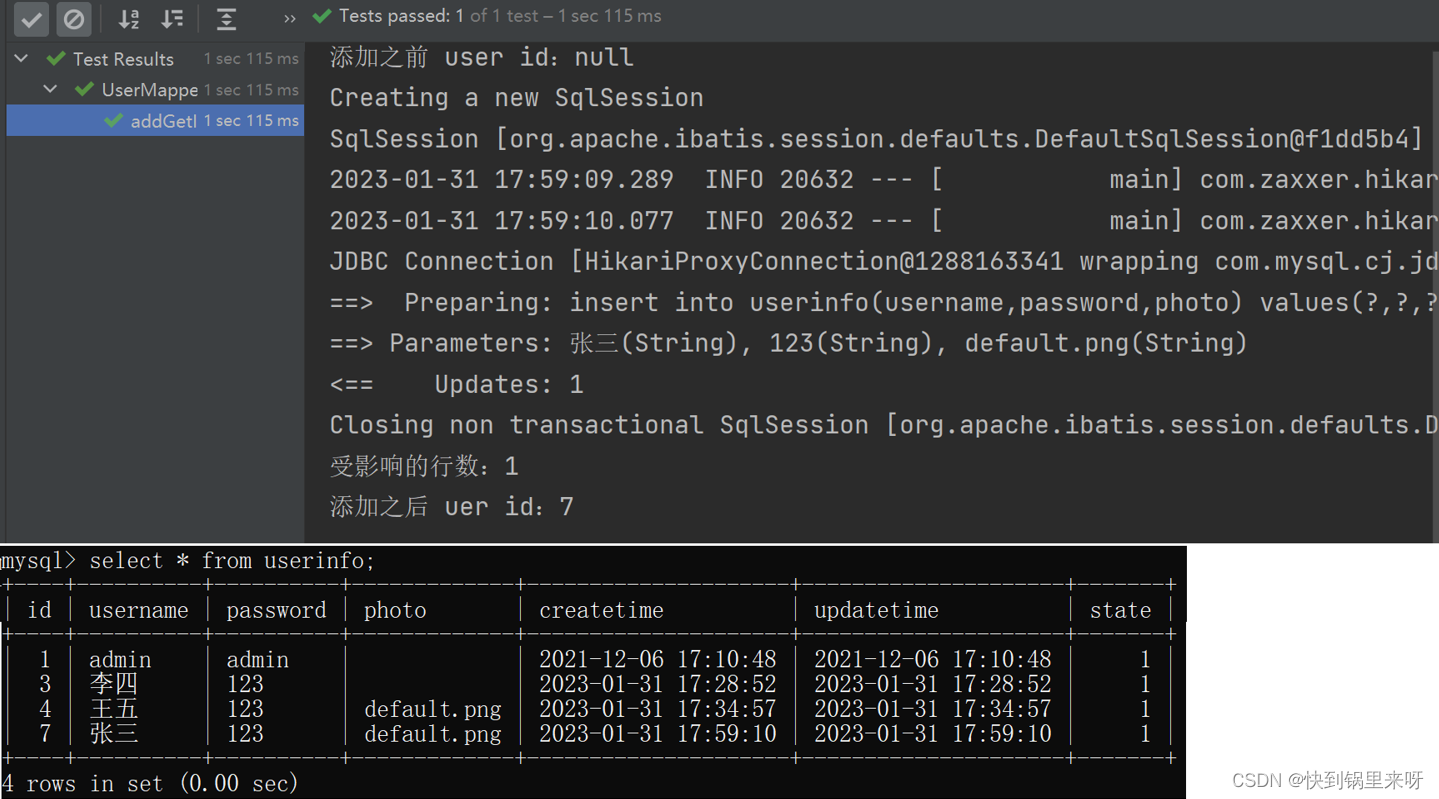
MyBatis 之二(增、删、改操作)
文章目录1. 修改操作1.1 在 mapper(interface)里面添加修改方法的声明1.2 在 XMl 中添加 <update> 标签和修改的 sql 代码1.3 在 UserMapper 中右键 Generate 点击 Test 生成 update 测试类2. 删除操作2.1 在 mapper (interface&#x…...
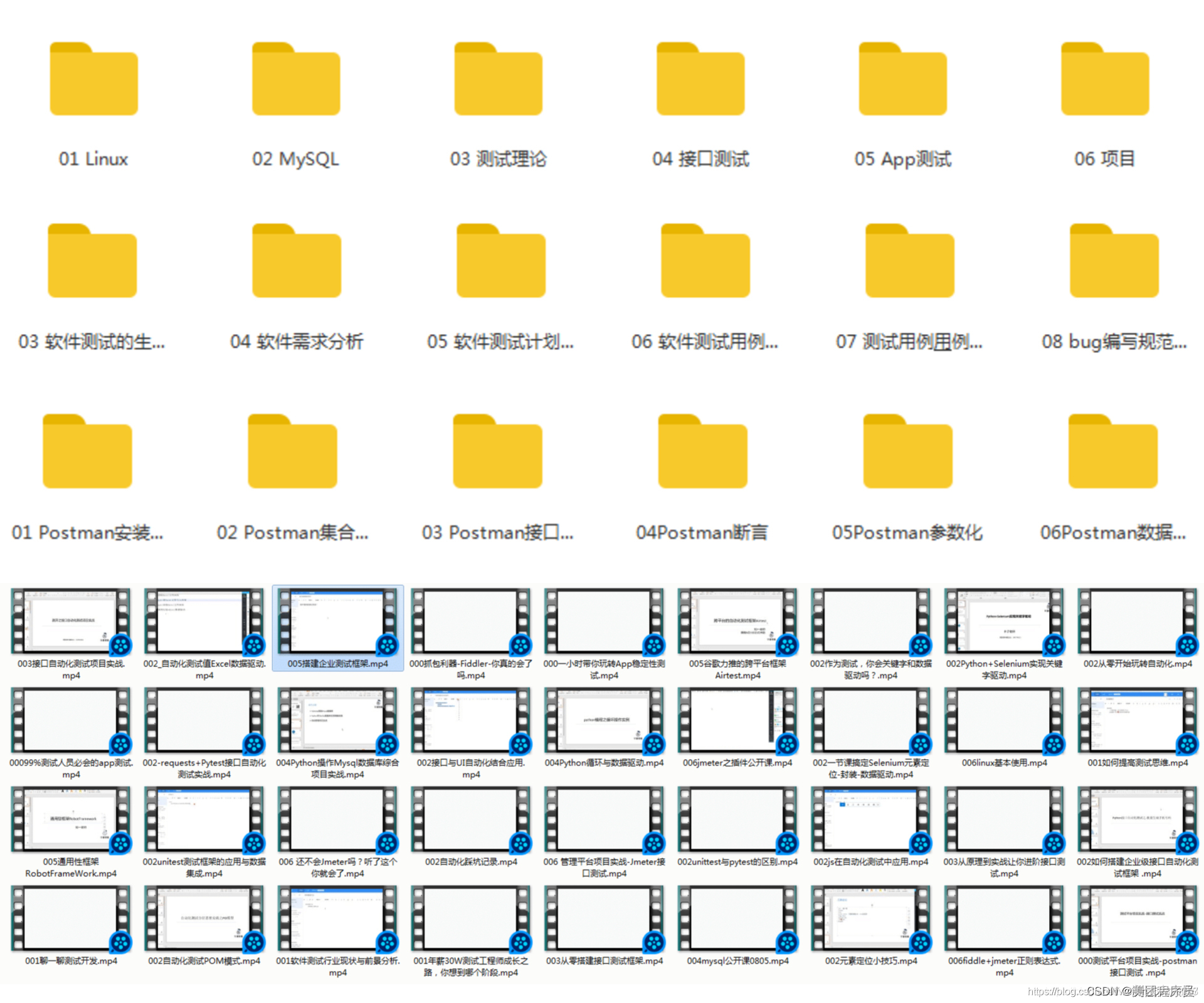
28k入职腾讯测试岗那天,我哭了,这5个月付出的一切总算没有白费~
先说一下自己的个人情况,计算机专业,16年普通二本学校毕业,经历过一些失败的工作经历后,经推荐就进入了华为的测试岗,进去才知道是接了个外包项目,不太稳定的样子,可是刚毕业谁知道什么外包不外…...
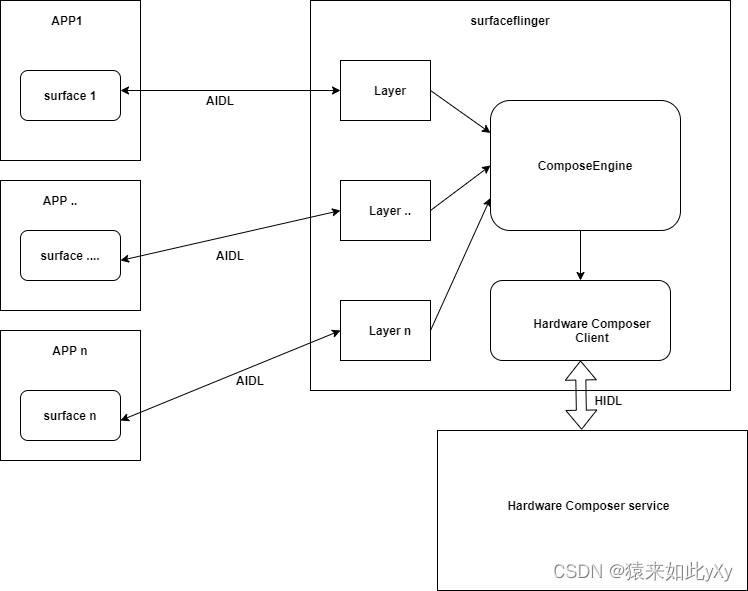
【surfaceflinger源码分析】surfaceflinger进程的消息驱动模型
概述 对于surfaceflinger大多数人都知道它的功能是做图形合成的,用英语表示就是指composite。其大致框图如下: 各个Android app将自己的图形画面通过surface为载体通过AIDL接口(Binder IPC)传递到surfaceflinger进程surfaceflinger进程中的composition engine与HW…...

「架构师」001计算机组成与体系结构
文章目录 前言一、计算机结构1.1 计算机组成结构1.2 CPU组成1.3 冯诺依曼结构与哈佛结构二、存储结构2.1 层次化存储结构2.2 Cache三、数据传输控制方式四、总线五、CISC与RISC六、流水线七、校验码八、嵌入式前言 本文主要介绍计算机组成与体系结构。 一、计算机结构 1.1 计…...
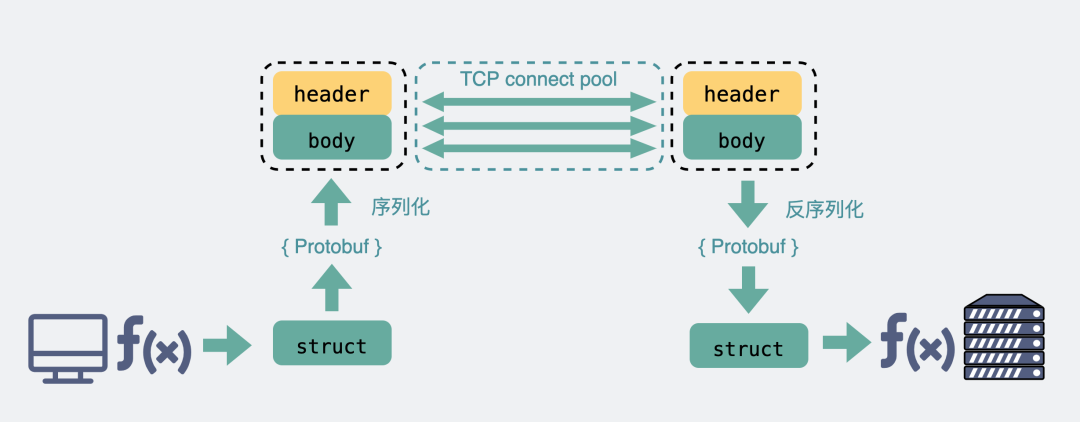
既然有HTTP协议,为什么还要有RPC
既然有HTTP协议,为什么还要有RPC? 从TCP聊起 作为一个程序员,假设我们需要在A电脑的进程发一段数据到B电脑的进程,我们一般会在代码里使用socket进行编程。 这时候,我们可选项一般也就TCP和UDP二选一。TCP可靠&…...
)
【新2023】华为OD机试 - 选座位(Python)
华为 OD 清单查看地址:blog.csdn.net/hihell/category_12199275.html 选座位 题目 疫情期间需要大家保证一定的社交距离 公司组织开交流会议,座位有一排共N个座位 编号分别为[0...n-1] 要求员工一个接着一个进入会议室 并且还可以在任何时候离开会议室 每当一个员工进入时…...
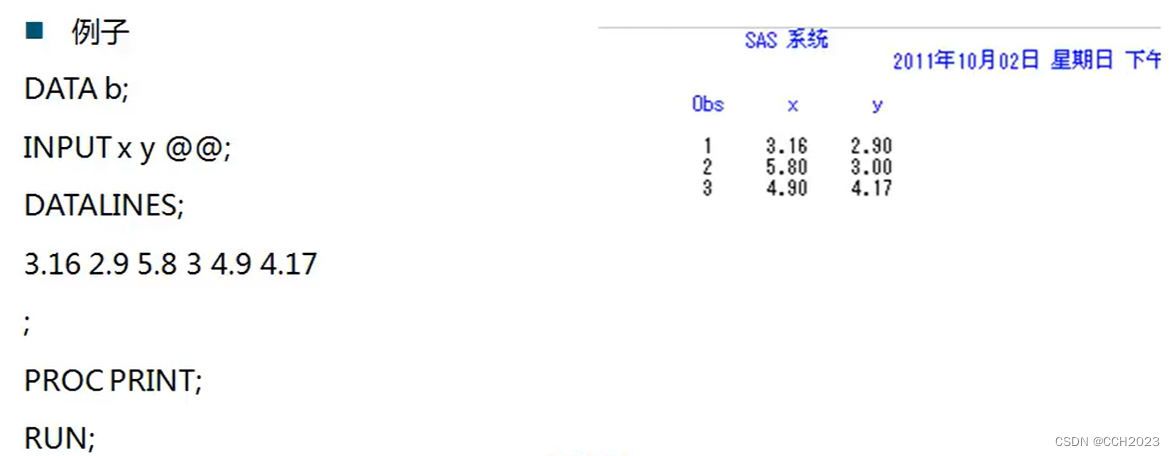
数据分析与SAS学习笔记4
INPUT语句:格式修饰符: “:” 修饰符。表示从下一个非空格列读入数据,直到:1 遇到再下一个空格列; 2 读到预先定义的变量长度; 3 数据行结束。哪个先出现就在哪儿结束。 “&” 修饰符。表示从下一个非空格列读入…...

Xepor:一款针对逆向工程和安全分析的Web路由框架
关于Xepor Xepor是一款专为逆向分析工程师和安全研究专家设计的Web路由框架,该工具可以为研究人员提供类似Flask API的功能,支持以人类友好的方式拦截和修改HTTP请求或HTTP响应信息。 该项目需要与mitmproxy一起结合使用,用户可以使用Xepor…...
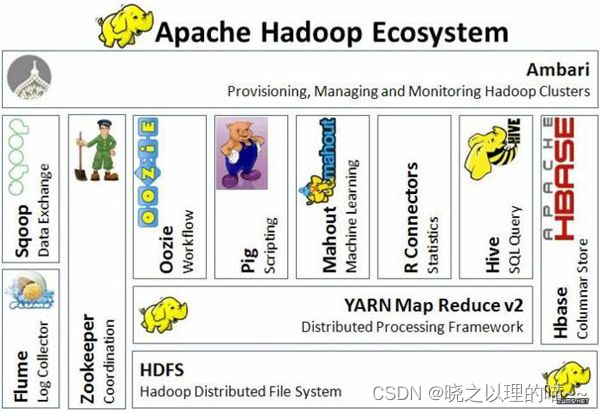
Hadoop核心组成和生态系统简介
一、Hadoop的概念 Hadoop是一个由Apache基金会所开发的分布式系统基础架构。用户可以在不了解分布式底层细节的情况下,开发分布式程序。充分利用集群的威力进行高速运算和存储。Hadoop实现了一个分布式文件系统( Distributed File System)&am…...
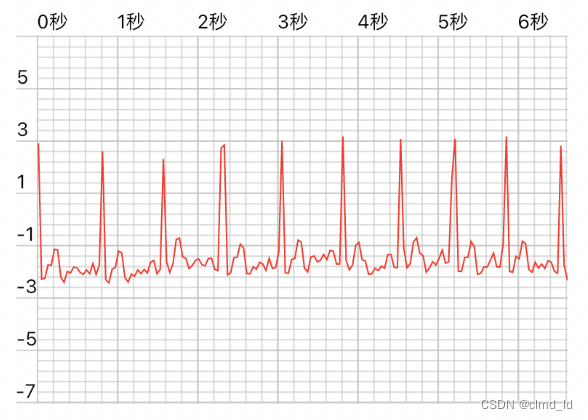
Flutter-Charts_painter大数据量绘制性能优化-数据收敛
Flutter-Charts_painter大数据量绘制性能优化-数据收敛 1、背景介绍 HRV测量仪器上传的数据,每秒有250个数据,业务上需要测量180秒,预计有3w-5w个数据点需要绘制到折线图上去。Charts_painter绘制这么大的数据是时候会有些卡顿,…...

使用 GeForce Experience 更新 NVIDIA GPU 显卡驱动
使用 GeForce Experience 更新 NVIDIA GPU 显卡驱动1. NVIDIA GeForce Experience 2. 驱动程序 -> 检查更新文件 3. 下载 如果有可用的新版驱动的话,点击后方的 [下载] 按钮即可。 4. 安装 [快速安装] 按照默认设置安装驱动,[自定义安装] 可以自行…...

Java泛型的<? super T>,<? extend T>的区别
? extends T ? extends T 描述了通配符上界, 即具体的泛型参数需要满足条件: 泛型参数必须是 T 类型或它的子类, 例如: List<? extends Number> numberArray new ArrayList<Number>(); // Number 是 Number 类型的 List<? extends Number>…...

如何做出好看的Excel可视化图表?
可视化死磕excel是不行的,作为数据分析行业的偷懒大户,分享一些我在可视化工具上的使用心得,总结了三大类:快速出图类、专业图表类、高端大屏类。个人经验,大家按需采纳: 一、快速出图类 如果你只是因为偶…...
)
云计算——弹性云计算器(ECS)
弹性云服务器:ECS 概述 云计算重构了ICT系统,云计算平台厂商推出使得厂家能够主要关注应用管理而非平台管理的云平台,包含如下主要概念。 ECS(Elastic Cloud Server):即弹性云服务器,是云计算…...
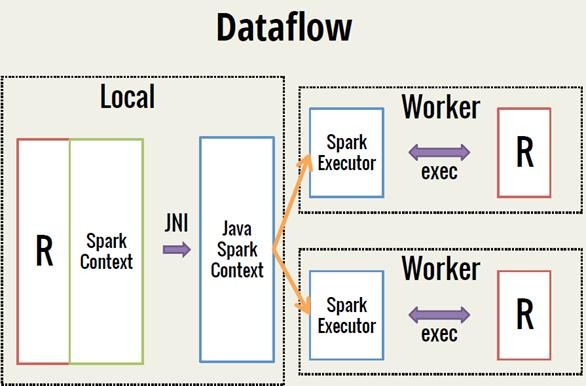
Spark 之 入门讲解详细版(1)
1、简介 1.1 Spark简介 Spark是加州大学伯克利分校AMP实验室(Algorithms, Machines, and People Lab)开发通用内存并行计算框架。Spark在2013年6月进入Apache成为孵化项目,8个月后成为Apache顶级项目,速度之快足见过人之处&…...
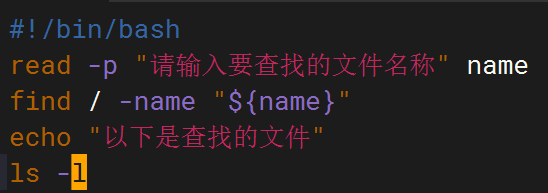
shell脚本--常见案例
1、自动备份文件或目录 2、批量重命名文件 3、查找并删除指定名称的文件: 4、批量删除文件 5、查找并替换文件内容 6、批量创建文件 7、创建文件夹并移动文件 8、在文件夹中查找文件...
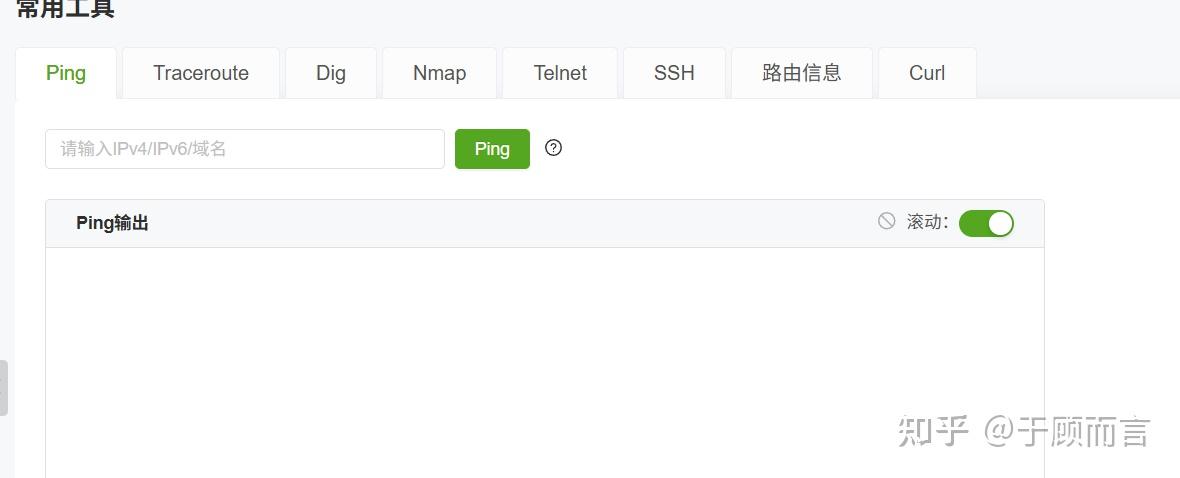
【网络安全产品大调研系列】2. 体验漏洞扫描
前言 2023 年漏洞扫描服务市场规模预计为 3.06(十亿美元)。漏洞扫描服务市场行业预计将从 2024 年的 3.48(十亿美元)增长到 2032 年的 9.54(十亿美元)。预测期内漏洞扫描服务市场 CAGR(增长率&…...

1688商品列表API与其他数据源的对接思路
将1688商品列表API与其他数据源对接时,需结合业务场景设计数据流转链路,重点关注数据格式兼容性、接口调用频率控制及数据一致性维护。以下是具体对接思路及关键技术点: 一、核心对接场景与目标 商品数据同步 场景:将1688商品信息…...

在 Nginx Stream 层“改写”MQTT ngx_stream_mqtt_filter_module
1、为什么要修改 CONNECT 报文? 多租户隔离:自动为接入设备追加租户前缀,后端按 ClientID 拆分队列。零代码鉴权:将入站用户名替换为 OAuth Access-Token,后端 Broker 统一校验。灰度发布:根据 IP/地理位写…...

laravel8+vue3.0+element-plus搭建方法
创建 laravel8 项目 composer create-project --prefer-dist laravel/laravel laravel8 8.* 安装 laravel/ui composer require laravel/ui 修改 package.json 文件 "devDependencies": {"vue/compiler-sfc": "^3.0.7","axios": …...

高效线程安全的单例模式:Python 中的懒加载与自定义初始化参数
高效线程安全的单例模式:Python 中的懒加载与自定义初始化参数 在软件开发中,单例模式(Singleton Pattern)是一种常见的设计模式,确保一个类仅有一个实例,并提供一个全局访问点。在多线程环境下,实现单例模式时需要注意线程安全问题,以防止多个线程同时创建实例,导致…...

【生成模型】视频生成论文调研
工作清单 上游应用方向:控制、速度、时长、高动态、多主体驱动 类型工作基础模型WAN / WAN-VACE / HunyuanVideo控制条件轨迹控制ATI~镜头控制ReCamMaster~多主体驱动Phantom~音频驱动Let Them Talk: Audio-Driven Multi-Person Conversational Video Generation速…...
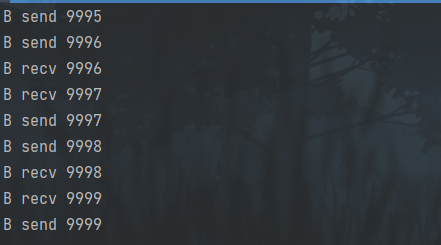
并发编程 - go版
1.并发编程基础概念 进程和线程 A. 进程是程序在操作系统中的一次执行过程,系统进行资源分配和调度的一个独立单位。B. 线程是进程的一个执行实体,是CPU调度和分派的基本单位,它是比进程更小的能独立运行的基本单位。C.一个进程可以创建和撤销多个线程;同一个进程中…...
