前端HTML contenteditable 属性使用指南
什么是 contenteditable?
- HTML5 提供的全局属性,使元素内容可编辑
- 类似于简易富文本编辑器
- 兼容性
支持所有现代浏览器(Chrome、Firefox、Safari、Edge)
移动端(iOS/Android)部分键盘行为需测试
<p contenteditable="true">可编辑的段落</p>
属性值说明
contenteditable的三种值:
true:元素可编辑
false:元素不可编辑
inherit:继承父元素的可编辑状态
<p contenteditable="false">不可编辑的段落</p>
<div contenteditable="true">点击编辑此内容</div>
<p contenteditable="inherit">继承父元素的可编辑状态</p>
核心功能实现
保存编辑内容
<div style="margin-left: 36px;"v-html="newData" contenteditable="true" ref="ediPending2Div" class="editable" @blur="updateContent"@input="handleInput"@focus="saveCursorPosition"@keydown.enter.prevent="handleEnterKey"></div>
// 更新内容updateContent() {this.isEditing = falseif (this.rawData !== this.editContent) {this.submitChanges()this.editContent = this.rawData}},
编辑时光标位置的设置
<div style="margin-left: 36px;"v-html="newData" contenteditable="true" ref="ediPending2Div" class="editable" @blur="updateContent"@input="handleInput"@focus="saveCursorPosition"@keydown.enter.prevent="handleEnterKey"></div>
// 保存光标位置saveCursorPosition() {const selection = window.getSelection()if (selection.rangeCount > 0) {const range = selection.getRangeAt(0)this.lastCursorPos = {startContainer: range.startContainer,startOffset: range.startOffset,endOffset: range.endOffset}}},// 恢复光标位置restoreCursorPosition() {if (!this.lastCursorPos || !this.isEditing) returnconst selection = window.getSelection()const range = document.createRange()try {range.setStart(this.lastCursorPos.startContainer,Math.min(this.lastCursorPos.startOffset, this.lastCursorPos.startContainer.length))range.setEnd(this.lastCursorPos.startContainer,Math.min(this.lastCursorPos.endOffset, this.lastCursorPos.startContainer.length))selection.removeAllRanges()selection.addRange(range)} catch (e) {// 出错时定位到末尾range.selectNodeContents(this.$refs.ediPending2Div)range.collapse(false)selection.removeAllRanges()selection.addRange(range)}},// 处理输入handleInput() {this.saveCursorPosition()this.rawData = this.$refs.ediPending2Div.innerHTML},
处理换行失败的问题(需要回车两次触发)
// 给数组添加回车事件handleEnterKey(e) {// 阻止默认回车行为(创建新div)e.preventDefault();// 获取当前选区const selection = window.getSelection();if (!selection.rangeCount) return;const range = selection.getRangeAt(0);const br = document.createElement('br');// 插入换行range.deleteContents();range.insertNode(br);// 移动光标到新行range.setStartAfter(br);range.collapse(true);selection.removeAllRanges();selection.addRange(range);// 触发输入更新this.handleInput();},
踩坑案例
- 数组遍历标签上不能够使用此事件
contenteditable
完整代码展示
- 带数组的处理
- 不带数组的处理
带数组代码
<template><div style="margin-left: 36px;" v-loading="loading_" contenteditable="true" ref="editPendingDiv" class='editable'@blur="updateContent"@input="handleInput"@focus="saveCursorPosition"@keydown.enter.prevent="handleEnterKey"><p class="pending_title">会议待办</p><p>提炼待办事项如下:</p><div v-for="(item, index) in newData" :key="index" class="todo-item"><div class="text_container"><!-- <img src="@/assets/404.png" alt="icon" class="icon-img"> --><p><span class="icon-span">AI</span> {{ item }}</p></div></div></div>
</template><script>
// 会议待办事项组件
import { todoList } from '@/api/audio';
import router from '@/router';
export default {name: 'pendingResult',props: {// items: {// type: Array,// required: true// }},data() {return {rawData:null,editContent: '', // 编辑内容缓存lastCursorPos: null, // 光标位置记录isEditing: false,loading_:false,dataList: [] ,routerId: this.$route.params.id};},computed: {newData () {// 在合格换行后下面添加margin-botton: 10pxreturn this.dataList}},watch: {newData() {this.$nextTick(this.restoreCursorPosition)this.$nextTick(this.sendHemlToParent)}},mounted() {this.$refs.editPendingDiv.addEventListener('focus', () => {this.isEditing = true})},created() {this.getDataList();},methods: {// 给数组添加回车事件handleEnterKey(e) {// 阻止默认回车行为(创建新div)e.preventDefault();// 获取当前选区const selection = window.getSelection();if (!selection.rangeCount) return;const range = selection.getRangeAt(0);const br = document.createElement('br');// 插入换行range.deleteContents();range.insertNode(br);// 移动光标到新行range.setStartAfter(br);range.collapse(true);selection.removeAllRanges();selection.addRange(range);// 触发输入更新this.handleInput();},// 发送生成数据sendHemlToParent(){this.$nextTick(()=>{const htmlString = this.$refs.editPendingDiv.innerHTMLconsole.log('获取修改',htmlString)this.$emit('editList',htmlString)})},// 保存光标位置saveCursorPosition() {const selection = window.getSelection()if (selection.rangeCount > 0) {const range = selection.getRangeAt(0)this.lastCursorPos = {startContainer: range.startContainer,startOffset: range.startOffset,endOffset: range.endOffset}}},// 恢复光标位置restoreCursorPosition() {if (!this.lastCursorPos || !this.isEditing) returnconst selection = window.getSelection()const range = document.createRange()try {range.setStart(this.lastCursorPos.startContainer,Math.min(this.lastCursorPos.startOffset, this.lastCursorPos.startContainer.length))range.setEnd(this.lastCursorPos.startContainer,Math.min(this.lastCursorPos.endOffset, this.lastCursorPos.startContainer.length))selection.removeAllRanges()selection.addRange(range)} catch (e) {// 出错时定位到末尾range.selectNodeContents(this.$refs.editPendingDiv)range.collapse(false)selection.removeAllRanges()selection.addRange(range)}},// 处理输入handleInput() {this.saveCursorPosition()this.rawData = this.$refs.editPendingDiv.innerHTML},// 更新内容// updateContent() {// this.isEditing = false// if (this.rawData !== this.editContent) {// this.submitChanges()// this.editContent = this.rawData// }// },updateContent() {this.isEditing = false;// 清理HTML格式const cleanedHTML = this.rawData.replace(/<div><br><\/div>/g, '<br>').replace(/<p><br><\/p>/g, '<br>');if (cleanedHTML !== this.editContent) {this.submitChanges(cleanedHTML);}
},// 提交修改submitChanges() {// 这里添加API调用逻辑console.log('提交内容:', this.rawData)this.$emit('editList',this.rawData)},async getDataList() {const id = {translate_task_id: this.routerId};this.loading_=truetry {const res=await todoList(id)if (res.code === 0) { if (res.data.todo_text == [] || res.data.todo_text === null) {this.$message.warning("暂无待办事项");return;}// console.log("会议纪要数据:", res.data);this.dataList=res.data.todo_text}} finally {this.loading_=false}// const normalizedText = res.data.todo_text.replace(/\/n/g, '\n');// // 分割文本并过滤空行// this.dataList = normalizedText.split('\n')// .filter(line => line.trim().length > 0)// .map(line => line.trim());}}
}
</script><style scoped>
.pending_title {/* font-size: 20px; *//* font-family: "宋体"; *//* font-weight: bold; */margin-bottom: 20px;
}
.text_container {display: flex;align-items: center;
}
.icon-img {width: 20px;height: 20px;margin-right: 10px;
}
.editable {/* 确保可编辑区域行为正常 */user-select: text;white-space: pre-wrap;outline: none;
}.todo-item {display: flex;align-items: center;margin: 4px 0;
}/* 防止图片被选中 */
.icon-span {pointer-events: none;user-select: none;margin-right: 6px;font-weight: 700; color: #409EFF;
}</style>不带数组代码
<template><div><div style="margin-left: 36px;"v-html="newData" contenteditable="true" ref="ediPending2Div" class="editable" @blur="updateContent"@input="handleInput"@focus="saveCursorPosition"@keydown.enter.prevent="handleEnterKey"></div></div>
</template><script>
// 会议待办事项组件222
export default {name: 'pendingResult2',props: {dataList: {type: Object,required: true}},data() {return {rawData:null,editContent: '', // 编辑内容缓存lastCursorPos: null, // 光标位置记录isEditing: false,};},computed: {newData () {return this.dataList.todo_text}},watch: {newData() {this.$nextTick(this.restoreCursorPosition)}},mounted() {this.$refs.ediPending2Div.addEventListener('focus', () => {this.isEditing = true})},created() {// console.log(":", this.dataList);},methods: {// 给数组添加回车事件handleEnterKey(e) {// 阻止默认回车行为(创建新div)e.preventDefault();// 获取当前选区const selection = window.getSelection();if (!selection.rangeCount) return;const range = selection.getRangeAt(0);const br = document.createElement('br');// 插入换行range.deleteContents();range.insertNode(br);// 移动光标到新行range.setStartAfter(br);range.collapse(true);selection.removeAllRanges();selection.addRange(range);// 触发输入更新this.handleInput();},// 保存光标位置saveCursorPosition() {const selection = window.getSelection()if (selection.rangeCount > 0) {const range = selection.getRangeAt(0)this.lastCursorPos = {startContainer: range.startContainer,startOffset: range.startOffset,endOffset: range.endOffset}}},// 恢复光标位置restoreCursorPosition() {if (!this.lastCursorPos || !this.isEditing) returnconst selection = window.getSelection()const range = document.createRange()try {range.setStart(this.lastCursorPos.startContainer,Math.min(this.lastCursorPos.startOffset, this.lastCursorPos.startContainer.length))range.setEnd(this.lastCursorPos.startContainer,Math.min(this.lastCursorPos.endOffset, this.lastCursorPos.startContainer.length))selection.removeAllRanges()selection.addRange(range)} catch (e) {// 出错时定位到末尾range.selectNodeContents(this.$refs.ediPending2Div)range.collapse(false)selection.removeAllRanges()selection.addRange(range)}},// 处理输入handleInput() {this.saveCursorPosition()this.rawData = this.$refs.ediPending2Div.innerHTML},// 更新内容updateContent() {this.isEditing = falseif (this.rawData !== this.editContent) {this.submitChanges()this.editContent = this.rawData}},// 提交修改submitChanges() {// 这里添加API调用逻辑console.log('提交内容:', this.rawData)this.$emit('editList',this.rawData)},getDataList() {},},
}
</script><style scoped>::v-deep .el-loading-mask{display: none !important;
}
p {/* margin: 0.5em 0; *//* font-family: "思源黑体 CN Regular"; *//* font-size: 18px; */
}
img {width: 20px;height: 20px;margin-right: 10px;
}
.indent_paragraph {text-indent: 2em; /* 默认缩进 */
}
.pending_title {/* font-size: 20px; *//* font-family: "宋体"; *//* font-weight: bold; */margin-bottom: 20px;
}
.text_container {display: flex;align-items: center;
}
.icon-img {width: 20px;height: 20px;margin-right: 10px;
}
.editable {/* 确保可编辑区域行为正常 */user-select: text;white-space: pre-wrap;outline: none;
}.todo-item {display: flex;align-items: center;margin: 4px 0;
}/* 防止图片被选中 */
.icon-span {pointer-events: none;user-select: none;margin-right: 6px;font-weight: 700; color: #409EFF;
}</style>效果展示

相关文章:

前端HTML contenteditable 属性使用指南
什么是 contenteditable? HTML5 提供的全局属性,使元素内容可编辑类似于简易富文本编辑器兼容性 支持所有现代浏览器(Chrome、Firefox、Safari、Edge) 移动端(iOS/Android)部分键盘行为需测试 &l…...

自动化采集脚本与隧道IP防封设计
最近群里讨论问如何编写一个自动化采集脚本,要求使用隧道IP(代理IP池)来防止IP被封。这样的脚本通常用于爬虫或数据采集任务,其中目标网站可能会因为频繁的请求而封禁IP。对于这些我还是有些经验的。 核心思路: 1、使…...

【设计模式-4.7】行为型——备忘录模式
说明:本文介绍行为型设计模式之一的备忘录模式 定义 备忘录模式(Memento Pattern)又叫作快照模式(Snapshot Pattern)或令牌模式(Token Pattern)指在不破坏封装的前提下,捕获一个对…...

docker离线镜像下载
背景介绍 在某些网络受限的环境中,直接从Docker Hub或其他在线仓库拉取镜像可能会遇到困难。为了在这种情况下也能顺利使用Docker镜像,我们可以提前下载好所需的镜像,并通过离线方式分发和使用。 当前镜像有:python-3.8-slim.ta…...

Vert.x学习笔记-Verticle原理解析
Vert.x学习笔记 一、设计理念:事件驱动的组件化模型二、生命周期管理三、部署方式与策略四、通信机制:事件总线(Event Bus)五、底层实现原理六、典型应用场景七、Verticle与EventLoop的关系1、核心关系:一对一绑定与线…...

Cobra CLI 工具使用指南:构建 Go 语言命令行应用的完整教程
Cobra CLI 工具使用指南:构建 Go 语言命令行应用的完整教程 在 Go 语言开发中,构建功能强大的命令行界面(CLI)应用是常见需求。Cobra 作为 Go 生态中最受欢迎的 CLI 库,凭借其灵活的设计和丰富的功能,成为…...

jQuery和CSS3卡片列表布局特效
这是一款jQuery和CSS3卡片列表布局特效。该卡片布局使用owl.carousel.js来制作轮播效果,使用简单的css代码来制作卡片布局,整体效果时尚大方。 预览 下载 使用方法 在页面最后引入jquery和owl.carousel.js相关文件。 <link rel"stylesheet&qu…...

不连网也能跑大模型?
一、这是个什么 App? 你有没有想过,不用连网,你的手机也能像 ChatGPT 那样生成文字、识别图片、甚至回答复杂问题?Google 最近悄悄发布了一个实验性 Android 应用——AI Edge Gallery,就是为此而生的。 这个应用不在…...

强化学习鱼书(10)——更多深度强化学习的算法
:是否使用环境模型(状态迁移函数P(s’|s,a)和奖 励函数r(s,a,V))。不使用环境模型的方法叫作无模型(model-free)的方法,使用环境模型的方法叫作有模型(model-based&#…...

K8S上使用helm部署 Prometheus + Grafana
一、使用 Helm 安装 Prometheus 1. 配置源 地址:prometheus 27.19.0 prometheus/prometheus-community # 添加repo $ helm repo add prometheus-community https://prometheus-community.github.io/helm-charts "prometheus-community" has been added…...
)
十四、【测试执行篇】让测试跑起来:API 接口测试执行器设计与实现 (后端执行逻辑)
@[TOC](【测试执行篇】让测试跑起来:API 接口测试执行器设计与实现 (后端执行逻辑)) 前言 测试执行是测试平台的核心价值所在。一个好的测试执行器需要能够: 准确解析测试用例: 正确理解用例中定义的请求参数和断言条件。可靠地发送请求: 模拟真实的客户端行为与被测 API…...

Java面试八股--07-项目篇
致谢:2025年 Java 面试八股文(20w字)_java面试八股文-CSDN博客 目录 1、介绍一下最近做的项目 1.1 项目背景: 1.2 项目功能 1.3 技术栈 1.4自己负责的功能模块 1.5项目介绍参考: 1.6整体业务介绍: 1.8后台管理系统功能: 1.8.1后台主页: 1.8.2 商品模块: 1.8…...

MCP架构全解析:从核心原理到企业级实践
💝💝💝欢迎莅临我的博客,很高兴能够在这里和您见面!希望您在这里可以感受到一份轻松愉快的氛围,不仅可以获得有趣的内容和知识,也可以畅所欲言、分享您的想法和见解。 推荐:「storms…...

从0到1认识EFK
一、ES集群部署 操作系统Ubuntu22.04LTS/主机名IP地址主机配置elk9110.0.0.91/244Core8GB100GB磁盘elk9210.0.0.92/244Core8GB100GB磁盘elk9310.0.0.93/244Core8GB100GB磁盘 1. 什么是ElasticStack? # 官网 https://www.elastic.co/ ElasticStack早期名称为elk。 elk分别…...

快速了解GO+ElasticSearch
更多个人笔记见: (注意点击“继续”,而不是“发现新项目”) github个人笔记仓库 https://github.com/ZHLOVEYY/IT_note gitee 个人笔记仓库 https://gitee.com/harryhack/it_note 个人学习,学习过程中还会不断补充&…...

定制开发开源AI智能名片驱动下的海报工厂S2B2C商城小程序运营策略——基于社群口碑传播与子市场细分的实证研究
摘要 本文聚焦“定制开发开源AI智能名片S2B2C商城小程序”技术与海报工厂业务的融合实践,探讨其如何通过风格化海报矩阵的精细化开发、AI技术驱动的用户体验升级,以及S2B2C模式下的社群裂变机制,实现“工具功能-社交传播-商业变现”的生态…...

【Unity开发】控制手机移动端的震动
🐾 个人主页 🐾 阿松爱睡觉,横竖醒不来 🏅你可以不屠龙,但不能不磨剑🗡 目录 一、前言二、Unity的Handheld.Vibrate()三、调用Android原生代码四、NiceVibrations插件五、DeviceVibration插件六、控制游戏手…...

JAVA中的注解和泛型
目录 JAVA注解介绍 概念 注解的本质 4种标准元注解 自定义注解 泛型介绍 泛型的定义 JAVA泛型 泛型方法( ) 泛型类( ) 类型通配符 类型擦除 JAVA注解介绍 概念 注解是 JDK 5.0 引入的一种元数据机制,用来对代码进行标注。它不会影…...

Cesium快速入门到精通系列教程二:添加地形与添加自定义地形、相机控制
一、添加地形与添加自定义地形 在 Cesium 1.93 中添加地形可以通过配置terrainProvider实现。Cesium 支持多种地形数据源,包括 Cesium Ion 提供的全球地形、自定义地形服务以及开源地形数据。下面介绍几种常见的添加地形的方法: 使用 Cesium Ion 全球地…...

汽车零配件---ecu开发工厂学习
ecu成品制作工艺流程 一、PCB 设计与制作(打板) 工艺流程步骤 需求分析与电路设计 根据 ECU 功能(如发动机控制、变速箱控制)确定所需芯片(如 MCU、传感器接口芯片)、外围电路(如电源、通信接…...

python学习打卡day43
DAY 43 复习日 作业: kaggle找到一个图像数据集,用cnn网络进行训练并且用grad-cam做可视化 浙大疏锦行 数据集使用猫狗数据集,训练集中包含猫图像4000张、狗图像4005张。测试集包含猫图像1012张,狗图像1013张。以下是数据集的下…...
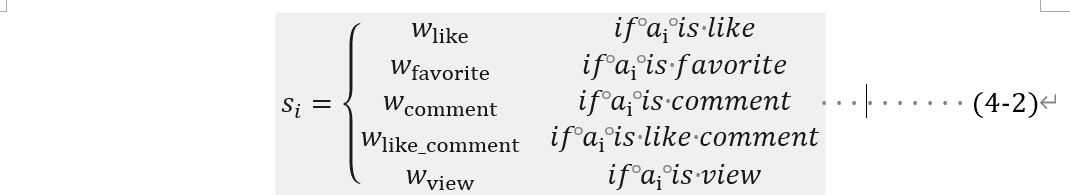
Microsoft Word使用技巧分享(本科毕业论文版)
小铃铛最近终于完成了毕业答辩后空闲下来了,但是由于学校没有给出准确地参考模板,相信诸位朋友们也在调整排版时感到头疼,接下来小铃铛就自己使用到的一些排版技巧分享给大家。 注:以下某些设置是根据哈尔滨工业大学(威…...

windows安装多个版本composer
一、需求场景 公司存在多个项目,有的项目比较老,需要composer 1.X版本才能使用 新的项目又需要composer 2.X版本才能使用 所以需要同时安装多个版本的composer二、下载多个版本composer #composer官网 https://getcomposer.org/download/三、放到指定目…...

【办公类-22-05】20250601Python模拟点击鼠标上传CSDN12篇
、 背景需求: 每周为了获取流量券,每天上传2篇,获得1500流量券,每周共上传12篇,才能获得3000和500的券。之前我用UIBOT模拟上传12篇。 【办公类-22-04】20240418 UIBOT模拟上传每天两篇,获取流量券,并删除内容_csdn 每日任务流量券-CSDN博客文章浏览阅读863次,点赞18…...

贪心算法应用:边着色问题详解
贪心算法应用:边着色问题详解 贪心算法是一种在每一步选择中都采取当前状态下最优的选择,从而希望导致结果是全局最优的算法策略。边着色问题是图论中的一个经典问题,贪心算法可以有效地解决它。下面我将从基础概念到具体实现,全…...

【蓝桥杯】包子凑数
包子凑数 题目描述 小明几乎每天早晨都会在一家包子铺吃早餐。他发现这家包子铺有 NN 种蒸笼,其中第 ii 种蒸笼恰好能放 AiAi 个包子。每种蒸笼都有非常多笼,可以认为是无限笼。 每当有顾客想买 XX 个包子,卖包子的大叔就会迅速选出若干…...

ck-editor5的研究 (2):对 CKEditor5 进行设计,并封装成一个可用的 vue 组件
前言 在上一篇文章中—— ck-editor5的研究(1):快速把 CKEditor5 集成到 nuxt 中 ,我仅仅是把 ckeditor5 引入到了 nuxt 中,功能还不算通用。 这一篇内容将会对其进行设计,并封装成可复用的 vue 组件&…...

Java-redis实现限时在线秒杀功能
1.使用redisson pom文件添加redisson <!--redisson--><dependency><groupId>org.redisson</groupId><artifactId>redisson-spring-boot-starter</artifactId><version>3.23.4</version></dependency> 2.mysql数据库表设…...

simulink mask、sfunction和tlc的联动、接口
这里全部是讲的level2 sfunction(用m语言编写),基于matlab 2020a。 1.mask的参数操作 1)mask通过set_param和get_param这2个函数接口对mask里面定义的Parameters&Dialog的参数的大部分属性进行读写,一般是Value值…...

VMWare安装常见问题
如果之前安装过VMWare软件,只要是 15/16 版本的,可以正常使用的,不用卸载!!! 如果之前安装过,卸载了,一定要保证通过正常的渠道去卸载(通过控制面板卸载软件)…...
