Linux68 FTP 测试 上传下载
6.在vi编辑器里,哪个命令能将光标移到第200行?( B )
7.A、200g B、:200 C、g200 D、G200

假如您需要找出 /etc/my.conf 文件属于哪个包 (package) ,您可以执行( D )C
A、 rpm -q /etc/my.conf
B、 rpm -requires /etc/my.conf
C、rpm -qf /etc/my.conf
D、 rpm -q | grep /etc/my.conf



若要将当前目录中的myfile.txt.tar.gz解压成myfile.txt文件,则实现的命令为(D)C
A、#tar –cf myfile.txt myfile.txt
B、#tar –jxf myfile.txt.tar.gz
C、#tar –zxf myfile.txt.tar.gz
D、#tar –zcf myfile.txt.tar.gz myfile.txt 
-zcf -z 对应gzip格式 c表示打包
-zxf x表示解压
-jxf j对应.tar.bz2格式
如果希望保留虚拟机的当前状态,可以使用以下哪种方式?C A
A、快照
B、克隆
C、快照和克隆都可以
D、以上都不对

答案是A
关于Vim编辑器,以下说法正确的有?ABCD
A、使用Vim编辑器时,默认处于命令模式。在该模式下可以移动光标位置,可以通过快捷键对文件内容进行复制、粘贴、删除等操作。
B、打开文件方式:vim 文件名。
C、在命令模式下,按键:Ctrl + v,进入列(也叫区块)模式。
D、在末行模式下,输入“:wq”,表示保存并且退出。


ftp
FTP上传、下载测试
192.168.235.20
Using binary mode to transfer files.
ftp> ls
227 Entering Passive Mode (192,168,235,100,243,243).
150 Here comes the directory listing.
226 Directory send OK.
ftp> ls
227 Entering Passive Mode (192,168,235,100,202,176).
150 Here comes the directory listing.
226 Directory send OK.
ftp>
ftp> cd /
421 Timeout.
ftp> ls
Not connected.
ftp> ls
Not connected.
ftp> cd
ftp> put /root/2.java
local: /root/2.java remote: /root/2.java
227 Entering Passive Mode (192,168,235,100,51,220).
553 Could not create file.
ftp>

为什么192.168.235.20 kefu无法上传文件到192.168.235.100中的/home/kefu
[root@code ~]# ftp 192.168.235.100
Connected to 192.168.235.100 (192.168.235.100).
220 (vsFTPd 3.0.2)
Name (192.168.235.100:root): kefu
331 Please specify the password.
Password:
230 Login successful.
Remote system type is UNIX.
Using binary mode to transfer files.ftp> cd /home/kefu
250 Directory successfully changed.
ftp> put /root/2.java
local: /root/2.java remote: /root/2.java
227 Entering Passive Mode (192,168,235,100,159,119).
553 Could not create file.
ftp> ll[root@code caozx26420]# ll -d /home/kefu
drwx------. 3 kefu kefu 78 6月 4 20:57 /home/kef
[root@code caozx26420]# grep -v ^# /etc/vsftpd/vsftpd.conf
anonymous_enable=YES
local_enable=YES
write_enable=YES
local_umask=022
dirmessage_enable=YES
xferlog_enable=YES
connect_from_port_20=YES
xferlog_std_format=YES
listen=NO
listen_ipv6=YESpam_service_name=vsftpd
userlist_enable=YES
tcp_wrappers=YES
[root@code caozx26420]#/home/kefu 显示对U=kefu有rwx权限,为什root么使用FTP通过kefu登录192.168.235.100后,无法把192.168.235.20中的/root/2.java 上传给192.168.235.100中的/home/kefu文件夹 提示553

chroot_local_userIf set to YES, local users will be (by default) placed in a chroot() jail in their home directory after login. Warning:This option has security implications, especially if the users have upload permission, or shell access. Only enable ifyou know what you are doing. Note that these security implications are not vsftpd specific. They apply to all FTP dae‐mons which offer to put local users in chroot() jails.
如果设置为YES,本地用户登录后将被(默认)置于其家目录的chroot()监牢中。警告: 此选项涉及安全隐患,特别是当用户拥有上传权限或shell访问权限时。仅应在明确操作后果的情况下启用。需注意这些安全隐患并非vsftpd特有,所有提供将本地用户置于chroot()监牢的FTP守护程序均存在此类问题
allow_writeable_chrootAllow chroot()'ing a user to a directory writable by that user. Note that setting this to YES is potentially dangerous.For example, if the user creates an 'etc' directory in the new root directory, they could potentially trick the Clibrary into loading a user-created configuration file from the /etc/ directory.Default: NOallow_writeable_chroot 允许将用户 chroot() 到一个该用户可写的目录。请注意,将此设置为 YES 存在潜在危险。 例如,如果用户在新根目录下创建了一个 ‘etc’ 目录,他们可能会诱骗 C 库从该 /etc/ 目录加载用户创建的配置文件。
allow_writeable_chroot=YES

感觉说法有点问题,计划试一下
为什么/home/kefu的权限会变为drwxrwx— ,属主不就是kefu吗?我对属主kefu对/home/kefu设置权限rwx,应该权限不变啊,还是drwx------
[root@code caozx26420]# ll -d /home/kefu
drwx------. 3 kefu kefu 78 6月 4 20:57 /home/kefu[root@code vsftpd]# setfacl -R -m u:kefu:rwx /home/kefu
[root@code vsftpd]# systemctl restart vsftpd
[root@code vsftpd]# ll -d /home/kefu
drwxrwx---+ 3 kefu kefu 78 6月 4 20:57 /home/kefu
上传文件需要依赖该文件什么权限




和本机是可以互通的(上传、下载)

下载成功了 235.20下载235.100 /home/kefu中的
[root@code ~]# ftp 192.168.235.100
Connected to 192.168.235.100 (192.168.235.100).
220 (vsFTPd 3.0.2)
Name (192.168.235.100:root): kefu
331 Please specify the password.
Password:
230 Login successful.
Remote system type is UNIX.
Using binary mode to transfer files.
ftp> cd /home/kefu
250 Directory successfully changed.
ftp> get .bashrc
local: .bashrc remote: .bashrc
227 Entering Passive Mode (192,168,235,100,245,10).
150 Opening BINARY mode data connection for .bashrc (231 bytes).
226 Transfer complete.
231 bytes received in 0.00147 secs (157.04 Kbytes/sec)
ftp> bye
221 Goodbye.
您在 /var/spool/mail/root 中有邮件
[root@code ~]# cd /usr/local
[root@code local]# fine -name .bashrc
bash: fine: 未找到命令...
[root@code local]# find -name .bashrc
[root@code local]# cd
您在 /var/spool/mail/root 中有邮件
[root@code ~]# find / -name .bashrc
find: ‘/run/user/1000/gvfs’: 权限不够
/etc/skel/.bashrc
/root/.bashrc
/home/caozx26/.bashrc
/home/mysql/.bashrc
/home/xiaoxiaocao/.bashrc
/home/cao1/.bashrc
/home/cao2/.bashrc
/home/xiaocao/.bashrc
/home/xiao6/.bashrc
/home/tom/.bashrc
/home/jack/.bashrc
/home/cw01/.bashrc
/home/sc01/.bashrc
/home/rs01/.bashrc
/home/boss01/.bashrc
/home/cw02/.bashrc
/home/sc02/.bashrc
/home/rs02/.bashrc
/home/netasha/.bashrc
/home/sarsh/.bashrc
/home/mahei/redhat/harry/.bashrc
/home/OOO/.bashrc
/home/jerry/.bashrc
/home/kefu/.bashrc
/home/kefu2/.bashrc
/rhome/XOAP/.bashrc
/rhome/xiaocao/.bashrc
[root@code ~]# ls
2-1.java alll1 app axel-2.4.tar.gz cc.conf initial-setup-ks.cfg ok readme7
2.java anaconda-ks.cfg axel-2.4 bb.conf code inotify-tools-3.13.tar.gz okl readme.txt
[root@code ~]# ls .
2-1.java alll1 app axel-2.4.tar.gz cc.conf initial-setup-ks.cfg ok readme7
2.java anaconda-ks.cfg axel-2.4 bb.conf code inotify-tools-3.13.tar.gz okl readme.txt
[root@code ~]# cd /root
您在 /var/spool/mail/root 中有邮件
[root@code ~]# ls
2-1.java alll1 app axel-2.4.tar.gz cc.conf initial-setup-ks.cfg ok readme7
2.java anaconda-ks.cfg axel-2.4 bb.conf code inotify-tools-3.13.tar.gz okl readme.txt
[root@code ~]# ls .
2-1.java alll1 app axel-2.4.tar.gz cc.conf initial-setup-ks.cfg ok readme7
2.java anaconda-ks.cfg axel-2.4 bb.conf code inotify-tools-3.13.tar.gz okl readme.txt
[root@code ~]# ls -a
. alll1 axel-2.4.tar.gz .bashrc code .gvfs ok readme.txt .wireshark .xauthLR1vKd
.. anaconda-ks.cfg .bash_history bb.conf .config initial-setup-ks.cfg okl .ssh .xauth3MzLXm .Xauthority
2-1.java app .bash_logout .cache .cshrc inotify-tools-3.13.tar.gz .pki .tcshrc .xauthfEP05Z .xauthWcHhod
2.java axel-2.4 .bash_profile cc.conf .dbus .local readme7 .viminfo .xauthgafSHJ
您在 /var/spool/mail/root 中有邮件
[root@code ~]# ll .bashrc
-rw-r--r--. 1 root root 231 6月 8 20:04 .bashrc
[root@code ~]#

331 Please specify the password.
Password:
230 Login successful.
Remote system type is UNIX.
Using binary mode to transfer files.
ftp> cd /home/kefu
250 Directory successfully changed.
ftp> get steam.dll
local: steam.dll remote: steam.dll
227 Entering Passive Mode (192,168,235,100,102,67).
550 Failed to open file.
ftp> get Steam.dll
local: Steam.dll remote: Steam.dll
227 Entering Passive Mode (192,168,235,100,159,211).
150 Opening BINARY mode data connection for Steam.dll (519264 bytes).
226 Transfer complete.
519264 bytes received in 0.00212 secs (244474.56 Kbytes/sec)
ftp> put /root/bb.conf
local: /root/bb.conf remote: /root/bb.conf
227 Entering Passive Mode (192,168,235,100,30,101).
553 Could not create file.
ftp> put cc.conf
local: cc.conf remote: cc.conf
227 Entering Passive Mode (192,168,235,100,223,243).
150 Ok to send data.
226 Transfer complete.
6291456 bytes sent in 0.0763 secs (82422.26 Kbytes/sec)
ftp> put bin
local: bin remote: bin
local: bin: 没有那个文件或目录
ftp> put oo.pcapng
local: oo.pcapng remote: oo.pcapng
local: oo.pcapng: 没有那个文件或目录
ftp> put lib64
local: lib64 remote: lib64
local: lib64: 没有那个文件或目录
ftp> put /home/caozx26/a.txt
local: /home/caozx26/a.txt remote: /home/caozx26/a.txt
227 Entering Passive Mode (192,168,235,100,195,138).
553 Could not create file.
ftp> put /home/caozx26/readme5.txt
local: /home/caozx26/readme5.txt remote: /home/caozx26/readme5.txt
227 Entering Passive Mode (192,168,235,100,79,101).
553 Could not create file.
ftp> ls
227 Entering Passive Mode (192,168,235,100,46,151).
150 Here comes the directory listing.
-rw-r--r-- 1 1002 1002 519264 Apr 02 01:30 Steam.dll
-rw-r--r-- 1 1002 1002 6291456 Jun 08 12:19 cc.conf
-rw-r--r-- 1 1002 1002 95 Apr 19 07:12 known_hosts.old
226 Directory send OK.
ftp>成功了一次 用的根目录下的文件 其他家目录下的文件均上传失败
[root@code /]# ftp 192.168.235.100
Connected to 192.168.235.100 (192.168.235.100).
220 (vsFTPd 3.0.2)
Name (192.168.235.100:root): kefu
331 Please specify the password.
Password:
230 Login successful.
Remote system type is UNIX.
Using binary mode to transfer files.
ftp> cd /home/kefu
250 Directory successfully changed.
ftp> put 1.java
local: 1.java remote: 1.java
227 Entering Passive Mode (192,168,235,100,250,216).
150 Ok to send data.
226 Transfer complete.
ftp> ls
227 Entering Passive Mode (192,168,235,100,230,255).
150 Here comes the directory listing.
-rw-r--r-- 1 1002 1002 0 Jun 08 13:37 1.java
-rw-r--r-- 1 1002 1002 519264 Apr 02 01:30 Steam.dll
-rw-r--r-- 1 1002 1002 6291456 Jun 08 12:19 cc.conf
-rw-r--r-- 1 1002 1002 95 Apr 19 07:12 known_hosts.old
226 Directory send OK.
ftp>FTP用户对客户端文件有哪些权限,哪些文件不能上传

[root@code vsftpd]# man 5 vsftpd.conf
您在 /var/spool/mail/root 中有邮件
[root@code vsftpd]# cd
[root@code ~]# ll -d /root
dr-xr-x---. 17 root root 4096 6月 8 21:14 /root
[root@code ~]# ll -d /home
drwxr-xr-x. 25 root root 4096 6月 7 18:20 /home
[root@code ~]#[root@code ~]# ftp 192.168.235.100
Connected to 192.168.235.100 (192.168.235.100).
220 (vsFTPd 3.0.2)
Name (192.168.235.100:root): kefu
331 Please specify the password.
Password:
230 Login successful.
Remote system type is UNIX.
Using binary mode to transfer files.
ftp> cd /home/kefu
250 Directory successfully changed.
ftp> put /root/readme7
local: /root/readme7 remote: /root/readme7
227 Entering Passive Mode (192,168,235,100,190,121).
553 Could not create file.
ftp> put /root/2.java
local: /root/2.java remote: /root/2.java
227 Entering Passive Mode (192,168,235,100,98,163).
553 Could not create file.
ftp>不行
代码
192.168.235.20
root@192.168.235.20's password:
▒▒▒ʱ▒▒ܾ▒
root@192.168.235.20's password:┌────────────────────────────────────────────────────────────────────┐│ • MobaXterm 20.0 • ││ (SSH client, X-server and networking tools) ││ ││ ➤ SSH session to root@192.168.235.20 ││ • SSH compression : ✘ ││ • SSH-browser : ✔ ││ • X11-forwarding : ✔ (remote display is forwarded through SSH) ││ • DISPLAY : ✔ (automatically set on remote server) ││ ││ ➤ For more info, ctrl+click on help or visit our website │└────────────────────────────────────────────────────────────────────┘Last failed login: Sun Jun 8 17:57:18 CST 2025 from 192.168.235.1 on ssh:notty
There was 1 failed login attempt since the last successful login.
Last login: Sat Jun 7 18:19:54 2025 from 192.168.235.1
[root@code ~]# ftp 192.168.235.100
Connected to 192.168.235.100 (192.168.235.100).
220 (vsFTPd 3.0.2)
Name (192.168.235.100:root): kefu
331 Please specify the password.
Password:
230 Login successful.
Remote system type is UNIX.
Using binary mode to transfer files.
ftp> ls
227 Entering Passive Mode (192,168,235,100,243,243).
150 Here comes the directory listing.
226 Directory send OK.
ftp> ls
227 Entering Passive Mode (192,168,235,100,202,176).
150 Here comes the directory listing.
226 Directory send OK.
ftp> cd /
421 Timeout.
ftp> ls
Not connected.
ftp> ls
Not connected.
ftp> bye
您在 /var/spool/mail/root 中有新邮件
[root@code ~]# ftp 192.168.235.100
Connected to 192.168.235.100 (192.168.235.100).
220 (vsFTPd 3.0.2)
Name (192.168.235.100:root): kefu
331 Please specify the password.
Password:
230 Login successful.
Remote system type is UNIX.
Using binary mode to transfer files.
ftp> ls
227 Entering Passive Mode (192,168,235,100,154,146).
150 Here comes the directory listing.
226 Directory send OK.
ftp> put /root/2.java
local: /root/2.java remote: /root/2.java
227 Entering Passive Mode (192,168,235,100,51,220).
553 Could not create file.
ftp> cd /home/kefu
421 Timeout.
ftp> bye
您在 /var/spool/mail/root 中有邮件
[root@code ~]# ftp 192.168.235.20
Connected to 192.168.235.20 (192.168.235.20).
220 (vsFTPd 3.0.2)
Name (192.168.235.20:root): bye
331 Please specify the password.
Password:
530 Login incorrect.
Login failed.
ftp> bye
221 Goodbye.
[root@code ~]# ftp 192.168.235.100
Connected to 192.168.235.100 (192.168.235.100).
220 (vsFTPd 3.0.2)
Name (192.168.235.100:root): kefu
331 Please specify the password.
Password:
230 Login successful.
Remote system type is UNIX.
Using binary mode to transfer files.
ftp> cd /home/kefu
250 Directory successfully changed.
ftp> put /root/2.java
local: /root/2.java remote: /root/2.java
227 Entering Passive Mode (192,168,235,100,159,119).
553 Could not create file.
ftp> ll
?Invalid command
ftp> ll -d /home/kefu
?Invalid command
ftp> byebye
?Invalid command
ftp> bye
421 Timeout.
您在 /var/spool/mail/root 中有邮件
[root@code ~]# ftp 192.168.235.100
Connected to 192.168.235.100 (192.168.235.100).
220 (vsFTPd 3.0.2)
Name (192.168.235.100:root): kefu
331 Please specify the password.
Password:
230 Login successful.
Remote system type is UNIX.
Using binary mode to transfer files.
ftp> cd /home/kefu
250 Directory successfully changed.
ftp> put /root/2.java
local: /root/2.java remote: /root/2.java
227 Entering Passive Mode (192,168,235,100,255,127).
553 Could not create file.
ftp> bye
421 Timeout.
您在 /var/spool/mail/root 中有邮件
[root@code ~]# ftp 192.168.235.100
Connected to 192.168.235.100 (192.168.235.100).
220 (vsFTPd 3.0.2)
Name (192.168.235.100:root): kefu
331 Please specify the password.
Password:
230 Login successful.
Remote system type is UNIX.
Using binary mode to transfer files.
ftp> cd /home/kefu
250 Directory successfully changed.
ftp> get .bashrc
local: .bashrc remote: .bashrc
227 Entering Passive Mode (192,168,235,100,245,10).
150 Opening BINARY mode data connection for .bashrc (231 bytes).
226 Transfer complete.
231 bytes received in 0.00147 secs (157.04 Kbytes/sec)
ftp> bye
221 Goodbye.
您在 /var/spool/mail/root 中有邮件
[root@code ~]# cd /usr/local
[root@code local]# fine -name .bashrc
bash: fine: 未找到命令...
[root@code local]# find -name .bashrc
[root@code local]# cd
您在 /var/spool/mail/root 中有邮件
[root@code ~]# find / -name .bashrc
find: ‘/run/user/1000/gvfs’: 权限不够
/etc/skel/.bashrc
/root/.bashrc
/home/caozx26/.bashrc
/home/mysql/.bashrc
/home/xiaoxiaocao/.bashrc
/home/cao1/.bashrc
/home/cao2/.bashrc
/home/xiaocao/.bashrc
/home/xiao6/.bashrc
/home/tom/.bashrc
/home/jack/.bashrc
/home/cw01/.bashrc
/home/sc01/.bashrc
/home/rs01/.bashrc
/home/boss01/.bashrc
/home/cw02/.bashrc
/home/sc02/.bashrc
/home/rs02/.bashrc
/home/netasha/.bashrc
/home/sarsh/.bashrc
/home/mahei/redhat/harry/.bashrc
/home/OOO/.bashrc
/home/jerry/.bashrc
/home/kefu/.bashrc
/home/kefu2/.bashrc
/rhome/XOAP/.bashrc
/rhome/xiaocao/.bashrc
[root@code ~]# ls
2-1.java alll1 app axel-2.4.tar.gz cc.conf initial-setup-ks.cfg ok readme7
2.java anaconda-ks.cfg axel-2.4 bb.conf code inotify-tools-3.13.tar.gz okl readme.txt
[root@code ~]# ls .
2-1.java alll1 app axel-2.4.tar.gz cc.conf initial-setup-ks.cfg ok readme7
2.java anaconda-ks.cfg axel-2.4 bb.conf code inotify-tools-3.13.tar.gz okl readme.txt
[root@code ~]# cd /root
您在 /var/spool/mail/root 中有邮件
[root@code ~]# ls
2-1.java alll1 app axel-2.4.tar.gz cc.conf initial-setup-ks.cfg ok readme7
2.java anaconda-ks.cfg axel-2.4 bb.conf code inotify-tools-3.13.tar.gz okl readme.txt
[root@code ~]# ls .
2-1.java alll1 app axel-2.4.tar.gz cc.conf initial-setup-ks.cfg ok readme7
2.java anaconda-ks.cfg axel-2.4 bb.conf code inotify-tools-3.13.tar.gz okl readme.txt
[root@code ~]# ls -a
. alll1 axel-2.4.tar.gz .bashrc code .gvfs ok readme.txt .wireshark .xauthLR1vKd
.. anaconda-ks.cfg .bash_history bb.conf .config initial-setup-ks.cfg okl .ssh .xauth3MzLXm .Xauthority
2-1.java app .bash_logout .cache .cshrc inotify-tools-3.13.tar.gz .pki .tcshrc .xauthfEP05Z .xauthWcHhod
2.java axel-2.4 .bash_profile cc.conf .dbus .local readme7 .viminfo .xauthgafSHJ
您在 /var/spool/mail/root 中有邮件
[root@code ~]# ll .bashrc
-rw-r--r--. 1 root root 231 6月 8 20:04 .bashrc
[root@code ~]# ftp 192.168.235.100
Connected to 192.168.235.100 (192.168.235.100).
220 (vsFTPd 3.0.2)
Name (192.168.235.100:root): kehu
331 Please specify the password.
Password:
530 Login incorrect.
Login failed.
ftp> bye
221 Goodbye.
您在 /var/spool/mail/root 中有邮件
[root@code ~]# ftp 192.168.235.100
Connected to 192.168.235.100 (192.168.235.100).
220 (vsFTPd 3.0.2)
Name (192.168.235.100:root): kefu
331 Please specify the password.
Password:
230 Login successful.
Remote system type is UNIX.
Using binary mode to transfer files.
ftp> cd /home/kefu
250 Directory successfully changed.
ftp> get steam.dll
local: steam.dll remote: steam.dll
227 Entering Passive Mode (192,168,235,100,102,67).
550 Failed to open file.
ftp> get Steam.dll
local: Steam.dll remote: Steam.dll
227 Entering Passive Mode (192,168,235,100,159,211).
150 Opening BINARY mode data connection for Steam.dll (519264 bytes).
226 Transfer complete.
519264 bytes received in 0.00212 secs (244474.56 Kbytes/sec)
ftp> put /root/bb.conf
local: /root/bb.conf remote: /root/bb.conf
227 Entering Passive Mode (192,168,235,100,30,101).
553 Could not create file.
ftp> put cc.conf
local: cc.conf remote: cc.conf
227 Entering Passive Mode (192,168,235,100,223,243).
150 Ok to send data.
226 Transfer complete.
6291456 bytes sent in 0.0763 secs (82422.26 Kbytes/sec)
ftp> put bin
local: bin remote: bin
local: bin: 没有那个文件或目录
ftp> put oo.pcapng
local: oo.pcapng remote: oo.pcapng
local: oo.pcapng: 没有那个文件或目录
ftp> put lib64
local: lib64 remote: lib64
local: lib64: 没有那个文件或目录
ftp> put /home/caozx26/a.txt
local: /home/caozx26/a.txt remote: /home/caozx26/a.txt
227 Entering Passive Mode (192,168,235,100,195,138).
553 Could not create file.
ftp> put /home/caozx26/readme5.txt
local: /home/caozx26/readme5.txt remote: /home/caozx26/readme5.txt
227 Entering Passive Mode (192,168,235,100,79,101).
553 Could not create file.
ftp> ls
227 Entering Passive Mode (192,168,235,100,46,151).
150 Here comes the directory listing.
-rw-r--r-- 1 1002 1002 519264 Apr 02 01:30 Steam.dll
-rw-r--r-- 1 1002 1002 6291456 Jun 08 12:19 cc.conf
-rw-r--r-- 1 1002 1002 95 Apr 19 07:12 known_hosts.old
226 Directory send OK.
ftp>
Network error: Software caused connection abort──────────────────────────────────────────────────────────────────────────────────────────────────────────────────────────────────────────Session stopped- Press <return> to exit tab- Press R to restart session- Press S to save terminal output to file
root@192.168.235.20's password:┌────────────────────────────────────────────────────────────────────┐│ • MobaXterm 20.0 • ││ (SSH client, X-server and networking tools) ││ ││ ➤ SSH session to root@192.168.235.20 ││ • SSH compression : ✘ ││ • SSH-browser : ✔ ││ • X11-forwarding : ✔ (remote display is forwarded through SSH) ││ • DISPLAY : ✔ (automatically set on remote server) ││ ││ ➤ For more info, ctrl+click on help or visit our website │└────────────────────────────────────────────────────────────────────┘Last login: Sun Jun 8 17:57:31 2025 from 192.168.235.1
[root@code ~]# cd /
[root@code /]# ls
app bin cc.conf data dev home lib media oo .pcapng proc root sbin srv tmp var
app1 boot code date etc java lib64 mnt opt rhome run shop sys usr
[root@code /]# ftp 192.168.235.100
Connected to 192.168.235.100 (192.168.235.100).
220 (vsFTPd 3.0.2)
Name (192.168.235.100:root): kehu
331 Please specify the password.
Password:
530 Login incorrect.
Login failed.
ftp> bye
221 Goodbye.
您在 /var/spool/mail/root 中有新邮件
[root@code /]# ftp 192.168.235.100
Connected to 192.168.235.100 (192.168.235.100).
220 (vsFTPd 3.0.2)
Name (192.168.235.100:root): kefu
331 Please specify the password.
Password:
230 Login successful.
Remote system type is UNIX.
Using binary mode to transfer files.
ftp> put oo .pcapng
local: oo remote: .pcapng
local: oo: 没有那个文件或目录
ftp> ls
227 Entering Passive Mode (192,168,235,100,228,69).
150 Here comes the directory listing.
-rw-r--r-- 1 1002 1002 519264 Apr 02 01:30 Steam.dll
-rw-r--r-- 1 1002 1002 6291456 Jun 08 12:19 cc.conf
-rw-r--r-- 1 1002 1002 95 Apr 19 07:12 known_hosts.old
226 Directory send OK.
ftp> put oo .pcapng
local: oo remote: .pcapng
local: oo: 没有那个文件或目录
ftp> bye
421 Timeout.
您在 /var/spool/mail/root 中有邮件
[root@code /]# ls
app bin cc.conf data dev home lib media oo .pcapng proc root sbin srv tmp var
app1 boot code date etc java lib64 mnt opt rhome run shop sys usr
[root@code /]# touch 1.java
[root@code /]# ls
1.java app1 boot code date etc java lib64 mnt opt rhome run shop sys usr
app bin cc.conf data dev home lib media oo .pcapng proc root sbin srv tmp var
[root@code /]# ll 1.java
-rw-r--r--. 1 root root 0 6月 8 21:26 1.java
您在 /var/spool/mail/root 中有邮件
[root@code /]# ftp 192.168.235.100
Connected to 192.168.235.100 (192.168.235.100).
220 (vsFTPd 3.0.2)
Name (192.168.235.100:root): kefu
331 Please specify the password.
Password:
230 Login successful.
Remote system type is UNIX.
Using binary mode to transfer files.
ftp> cd /home/kefu
421 Timeout.
ftp> bye
您在 /var/spool/mail/root 中有邮件
[root@code /]# ftp 192.168.235.100
Connected to 192.168.235.100 (192.168.235.100).
220 (vsFTPd 3.0.2)
Name (192.168.235.100:root): kefu
331 Please specify the password.
Password:
230 Login successful.
Remote system type is UNIX.
Using binary mode to transfer files.
ftp> cd /home/kefu
250 Directory successfully changed.
ftp> put 1.java
local: 1.java remote: 1.java
227 Entering Passive Mode (192,168,235,100,250,216).
150 Ok to send data.
226 Transfer complete.
ftp> ls
227 Entering Passive Mode (192,168,235,100,230,255).
150 Here comes the directory listing.
-rw-r--r-- 1 1002 1002 0 Jun 08 13:37 1.java
-rw-r--r-- 1 1002 1002 519264 Apr 02 01:30 Steam.dll
-rw-r--r-- 1 1002 1002 6291456 Jun 08 12:19 cc.conf
-rw-r--r-- 1 1002 1002 95 Apr 19 07:12 known_hosts.old
226 Directory send OK.
ftp> bye
421 Timeout.
您在 /var/spool/mail/root 中有邮件
[root@code /]# man 5 /etc/vsftpd/ftpd.conf
man: /etc/vsftpd/ftpd.conf: 没有那个文件或目录
man: 5-/etc/vsftpd/ftpd.conf: 没有那个文件或目录
在第 5 节中没有关于 /etc/vsftpd/ftpd.conf 的手册页条目。
[root@code /]# cd /etc/vsftpd
[root@code vsftpd]# man 5 vsftpd.conf
您在 /var/spool/mail/root 中有邮件
[root@code vsftpd]# cd
[root@code ~]# ll -d /root
dr-xr-x---. 17 root root 4096 6月 8 21:14 /root
[root@code ~]# ll -d /home
drwxr-xr-x. 25 root root 4096 6月 7 18:20 /home
[root@code ~]# chmod 770 /root
您在 /var/spool/mail/root 中有邮件
[root@code ~]# ftp 192.168.235.100
Connected to 192.168.235.100 (192.168.235.100).
220 (vsFTPd 3.0.2)
Name (192.168.235.100:root): kefu
331 Please specify the password.
Password:
230 Login successful.
Remote system type is UNIX.
Using binary mode to transfer files.
ftp> cd /home/kefu
250 Directory successfully changed.
ftp> put /root/readme7
local: /root/readme7 remote: /root/readme7
227 Entering Passive Mode (192,168,235,100,190,121).
553 Could not create file.
ftp> put /root/2.java
local: /root/2.java remote: /root/2.java
227 Entering Passive Mode (192,168,235,100,98,163).
553 Could not create file.
ftp>
相关文章:

Linux68 FTP 测试 上传下载
6.在vi编辑器里,哪个命令能将光标移到第200行?( B ) 7.A、200g B、:200 C、g200 D、G200 假如您需要找出 /etc/my.conf 文件属于哪个包 (package) ,您可以执行( D )C A、 rpm -q /etc/my.co…...

山东大学《数据可视化》期末复习宝典
🌈 个人主页:十二月的猫-CSDN博客 🔥 系列专栏:🏀山东大学期末速通专用_十二月的猫的博客-CSDN博客 💪🏻 十二月的寒冬阻挡不了春天的脚步,十二点的黑夜遮蔽不住黎明的曙光 目录 1…...

【Elasticsearch】映射:Join 类型、Flattened 类型、多表关联设计
映射:Join 类型、Flattened 类型、多表关联设计 1.Join 类型1.1 主要应用场景1.1.1 一对多关系建模1.1.2 多层级关系建模1.1.3 需要独立更新子文档的场景1.1.4 文档分离但需要关联查询 1.2 使用注意事项1.3 与 Nested 类型的区别 2.Flattened 类型2.1 实际运用场景和…...

SpringBoot十二、SpringBoot系列web篇之过滤器Filte详解
一、前言 JavaWeb三大组件Servlet、Filter、Listener,其中之一便是过滤器Filter。 其实,Filter我们平常用的不多,一般多为项目初期搭建web架构的时候使用,后面用的就少了,在日常业务开发中不太可能碰到需要手写Filte…...

【RTSP从零实践】1、根据RTSP协议实现一个RTSP服务
😁博客主页😁:🚀https://blog.csdn.net/wkd_007🚀 🤑博客内容🤑:🍭嵌入式开发、Linux、C语言、C、数据结构、音视频🍭 🤣本文内容🤣&a…...

行为设计模式之Iterator(迭代器)
行为设计模式之Iterator(迭代器) 摘要: 迭代器模式(Iterator)是一种行为设计模式,它提供顺序访问聚合对象元素的方法,同时不暴露内部结构。该模式由迭代器接口(Iterator)、具体迭代器(ConcreteIterator)、聚合接口(Ag…...
FPGA点亮ILI9488驱动的SPI+RGB接口LCD显示屏(一)
FPGA点亮ILI9488驱动的SPIRGB接口LCD显示屏 ILI9488 RGB接口初始化 目录 前言 一、ILI9488简介 二、3线SPI接口简介 三、配置寄存器介绍 四、手册和初始化verilog FPGA代码 总结 前言 ILI9488是一款广泛应用于嵌入式系统和电子设备的彩色TFT LCD显示控制器芯片。本文将介…...

6板块公共数据典型应用场景【政务服务|公共安全|公共卫生|环境保护|金融风控|教育科研]
1. 政务服务 1.1 城市规划与管理 公共数据在城市规划与管理中可发挥关键作用。通过汇聚自然资源、建筑物、人口分布等基础数据,构建数字孪生城市模型,辅助城市总体规划编制、决策仿真模拟。在城市基础设施建设、安全运营、应急管理等方面,公共数据也是不可或缺的基础支撑。例…...

如何实现本地mqtt服务器和云端服务器同步?
有时候,一个物联网项目,A客户想要本地使用,B客户想要线上使用,C客户想要本地部署,当有网环境时能线上使用。这个时候就需要本地MQTT服务和线上MQTT服务能相互自动转发。 后来经我一翻研究,其实Activemq支持…...

windows10下搭建nfs服务器
windows10下搭建nfs服务器 有参考这篇博客 Windows10搭建NFS服务 - fuzidage - 博客园 下载 NFS Server这个app 通过网盘分享的文件:nfs1268 (1).exe 链接: https://pan.baidu.com/s/1rE4h710Uh-13kWGXvjkZzw 提取码: mwa4 --来自百度网盘超级会员v5的分享 下载后…...
)
CSS中justify-content: space-between首尾贴边中间等距(两端元素紧贴左右边缘,中间元素等距均匀分布)
justify-content: space-between; 是 CSS Flexbox 布局中的一个属性值,主要作用是在弹性容器的主轴方向上均匀分布子元素,具有以下核心特性: 作用效果: 首尾贴边 第一个子元素紧贴容器起始端 最后一个子元素紧贴容器结束端 中…...

【知识扫盲】分布式系统架构或分布式服务中的管理面,数据面和业务面
🧩 一、三大“面”的定义与职责(以大模型推理平台为例) 层级英文名职责关键组件举例数据面Data Plane处理用户请求、模型推理、输入输出数据转换等核心任务模型服务引擎、Tokenizer/Detokenizer、推理加速器(TensorRT、ONNX Runt…...

华为云Flexus+DeepSeek征文|Dify - LLM 云服务单机部署大语言模型攻略指南
前言:在当今人工智能快速发展的时代,华为云推出的 Dify - LLM 对话式 AI 开发平台为企业和开发者提供了便捷的大语言模型应用开发解决方案。 通过在华为云 Flexus 云服务器上单机部署 Dify,并成功集成 DeepSeek 模型,我们能够快速…...
)
Python爬虫:trafilatura 的详细使用(快速提取正文和评论以及结构,转换为 TXT、CSV 和 XML)
更多内容请见: 爬虫和逆向教程-专栏介绍和目录 文章目录 一、trafilatura 概述1.1 trafilatura介绍1.2 亮点特色1.3 安装二、基本使用2.1 从URL直接提取内容2.2 输出格式控制2.3 从HTML字符串提取2.4 使用命令行工具三、高级功能3.1 全局设置3.2 提取参数定制3.3 多线程批量处…...

Cursor 工具项目构建指南: Uniapp Miniprogram 环境下的 Prompt Rules 约束
简简单单 Online zuozuo: 简简单单 Online zuozuo 简简单单 Online zuozuo 简简单单 Online zuozuo 简简单单 Online zuozuo :本心、输入输出、结果 简简单单 Online zuozuo : 文章目录 Cursor 工具项目构建指南: Uniapp Miniprogram 环境下的 Prompt Rules 约束前言项目简…...

JAVA反序列化应用 : URLDNS案例
反序列化的基本原理 基础普及 : 对象初始化数据方法 :1、使用构造方法 2、使用封装中的 set,get方法 这边我们就使用 1 注意 我们之后还需要进行 接入 序列化的接口 : 先进行序列化 : 反序列化: 反序列化导致的安…...

Vue-Leaflet地图组件开发(三)地图控件与高级样式设计
第三篇:Vue-Leaflet地图控件与高级样式设计 1. 专业级比例尺组件实现 1.1 比例尺控件集成 import { LControl } from "vue-leaflet/vue-leaflet";// 在模板中添加比例尺控件 <l-control-scaleposition"bottomleft":imperial"false&qu…...
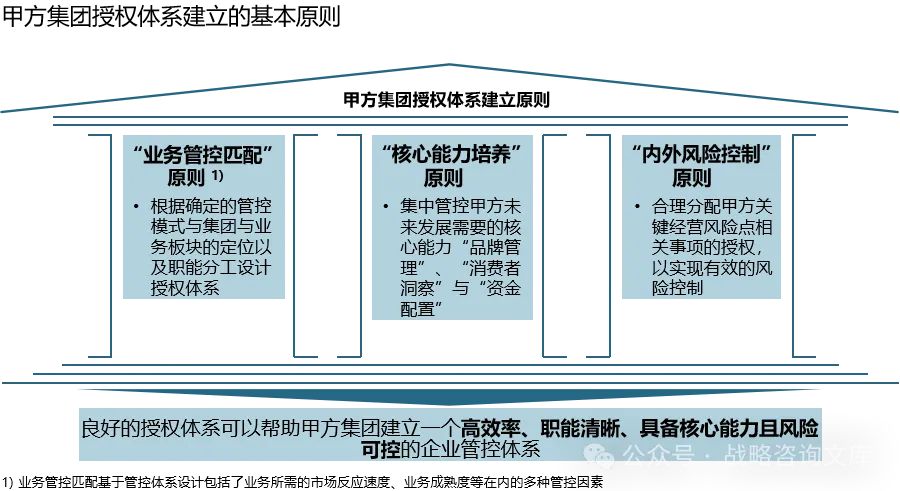
174页PPT家居制造业集团战略规划和运营管控规划方案
甲方集团需要制定一个清晰的集团价值定位,从“指引多元”、“塑造 能力”以及“强化协同”等方面引领甲方做大做强 集团需要通过管控模式、组织架构及职能、授权界面、关键流程、战略 实施和组织演进路径,平衡风险控制和迅速发展,保证战略落地…...

wsl开启即闪退
[ 问题 ]: 在一次电脑卡住,强制关机重启后,遇到打开WSL就闪退的问题在CMD中打开WSL,出现如上图的描述: C:\Users\admin>wsl wsl: 检测到 localhost 代理配置,但未镜像到 WSL。NAT 模式下的 WSL 不支持…...

Spark 写文件
Repartition Spark 输出文件数量 假设每个 Task 的输出数据都包含了全部 8 个分区值,那么最终的文件生成情况如下: 总文件数 = Task 数量 分区组合数 假设: Task 数量:200 分区组合数:8 个 (from_cluster 和 ds 的组合) 则: 总文件数:200 8 = 1600 …...

PostgreSQL 的扩展pg_prewarm
PostgreSQL 的扩展pg_prewarm pg_prewarm 是 PostgreSQL 提供的一个实用扩展,用于将数据预先加载到共享缓冲区或操作系统缓存中,从而提升查询性能。 一、扩展概述 核心功能 手动预热:将指定的表或索引数据加载到内存自动预热:…...

F5 – TCP 连接管理:会话、池级和节点级操作
在 F5 BIG-IP 中,您可以在池成员级别或节点级别管理流向服务器的流量。节点级别状态会影响与该节点关联的所有池,而池成员状态则仅限于单个池。了解每种方法以及何时使用它们对于顺利进行维护窗口和流量管理至关重要。 池级状态:启用、禁用、强制离线、移除 在 BIG-IP 配置…...

金融预测模型开发:数据预处理、机器学习预测与交易策略优化
金融预测模型开发:数据预处理、机器学习预测与交易策略优化 概述 本文将详细介绍一个完整的金融预测模型开发流程,包含数据预处理、机器学习预测和交易策略优化三个核心模块。我们使用Python实现一个端到端的解决方案,适用于股票价格预测和量化交易策略开发。 # 导入必要…...

【P2P】直播网络拓扑及编码模式
以下从 P2P 直播的常见拓扑模式出发,分析各种方案的特点与适用场景,并给出推荐。 一、P2P 直播的核心挑战 实时性要求高 直播场景下,延迟必须控制在可接受范围(通常 <2 秒),同时要保证画面连贯、不卡顿。带宽分布不均 每个节点(观众)上传带宽与下载带宽差异较大,且…...

Python数据可视化科技图表绘制系列教程(二)
目录 表格风格图 使用Seaborn函数绘图 设置图表风格 设置颜色主题 图表分面 绘图过程 使用绘图函数绘图 定义主题 分面1 分面2 【声明】:未经版权人书面许可,任何单位或个人不得以任何形式复制、发行、出租、改编、汇编、传播、展示或利用本博…...

低空城市场景下的多无人机任务规划与动态协调!CoordField:无人机任务分配的智能协调场
作者:Tengchao Zhang 1 ^{1} 1 , Yonglin Tian 2 ^{2} 2 , Fei Lin 1 ^{1} 1, Jun Huang 1 ^{1} 1, Patrik P. Sli 3 ^{3} 3, Rui Qin 2 , 4 ^{2,4} 2,4, and Fei-Yue Wang 5 , 1 ^{5,1} 5,1单位: 1 ^{1} 1澳门科技大学创新工程学院工程科学系࿰…...

算法-构造题
#include<iostream> #include<bits/stdc.h> using namespace std; typedef long long ll; const ll N 5e5 10; int main() {ll n, k;cin >> n >> k; ll a[N] {0}; // 初始化一个大小为N的数组a,用于存储排列// 构造满足条件的排列for (l…...

Go 并发编程深度指南
Go 并发编程深度指南 Go 语言以其内置的并发原语而闻名,通过 goroutine 和 channel 提供了一种高效、安全的并发编程模型。本文将全面解析 Go 的并发机制及其实际应用。 核心概念:Goroutines 和 Channels 1. Goroutines (协程) Go 的轻量级线程实现&…...

PostgreSQL 的扩展pg_freespacemap
PostgreSQL 的扩展pg_freespacemap pg_freespacemap 是 PostgreSQL 提供的一个内置扩展,用于查看表的空闲空间映射(Free Space Map, FSM)信息。这个扩展对于数据库性能调优和空间管理非常有用。 一 扩展概述 功能:提供对表的空…...

【Linux】进程的基本概念
目录 概念描述进程-PCB如何查看进程通过系统目录进行查看通过ps指令进行查看 通过系统调用获取进程的PID和PPID(进程标⽰符)通过系统调用创建子进程通过一段代码来介绍fork为什么要有子进程?fork为什么给子进程返回0,给父进程返回子进程的PIDfork函数到底…...
