FFmpeg解码详细流程
介绍
- FFmpeg的 libavcodec 模块完成音视频多媒体的编解码模块。
- 老版本的 FFmpeg 将avcodec_decode_video2()作为视频的解码函数 API,将avcodec_decode_audio4()作为音频的解码函数 API;从 3.4版本开始已经将二者标记为废弃过时 API(attribute_deprecated)。
- 新版本 FFmpeg 将 avcodec_send_packet() 与 avcodec_receive_frame() 作为音视频的解码函数 API,但同时仍然保留了对老接口的兼容,通过avcodec_decode_video2()、avcodec_decode_audio4()调用 compat_decode()完成对新 API 的封装。
//具体可以参考 FFmpeg 中 doc/APIchanges 中的记录.2016-04-21 - 7fc329e - lavc 57.37.100 - avcodec.hAdd a new audio/video encoding and decoding API with decoupled inputand output -- avcodec_send_packet(), avcodec_receive_frame(),avcodec_send_frame() and avcodec_receive_packet().2017-09-26 - b1cf151c4d - lavc 57.106.102 - avcodec.hDeprecate AVCodecContext.refcounted_frames. This was useful for deprecatedAPI only (avcodec_decode_video2/avcodec_decode_audio4). The new decode APIs(avcodec_send_packet/avcodec_receive_frame) always work with referencecounted frames.
视频解码详细流程
- 以解码 H264标准为例,从 main 函数到最后的 MB 宏块解码。

解码的核心 API 介绍
avcodec_send_packet()
- API 申明介绍
* @param avctx codec context* @param[in] avpkt The input AVPacket. Usually, this will be a single video* frame, or several complete audio frames.* Ownership of the packet remains with the caller, and the* decoder will not write to the packet. The decoder may create* a reference to the packet data (or copy it if the packet is* not reference-counted).* Unlike with older APIs, the packet is always fully consumed,* and if it contains multiple frames (e.g. some audio codecs),* will require you to call avcodec_receive_frame() multiple* times afterwards before you can send a new packet.* It can be NULL (or an AVPacket with data set to NULL and* size set to 0); in this case, it is considered a flush* packet, which signals the end of the stream. Sending the* first flush packet will return success. Subsequent ones are* unnecessary and will return AVERROR_EOF. If the decoder* still has frames buffered, it will return them after sending* a flush packet.** @return 0 on success, otherwise negative error code:* AVERROR(EAGAIN): input is not accepted in the current state - user* must read output with avcodec_receive_frame() (once* all output is read, the packet should be resent, and* the call will not fail with EAGAIN).* AVERROR_EOF: the decoder has been flushed, and no new packets can* be sent to it (also returned if more than 1 flush* packet is sent)* AVERROR(EINVAL): codec not opened, it is an encoder, or requires flush* AVERROR(ENOMEM): failed to add packet to internal queue, or similar* other errors: legitimate decoding errors*/
int avcodec_send_packet(AVCodecContext *avctx, const AVPacket *avpkt);
-
avcodec_send_packet()定义解析
该 API 可以理解为 FFmpeg 完成音视频解码的核心函数,从函数的实现中可以看到,首先会调用av_bsf_send_packet()函数将输入的 AVPacket 拷贝到 buffer 中。最后当 buffer_frame为空的时候,就调用decode_receive_frame_internal()函数完成真正的解码。decode_receive_frame_internal()内部会调用decode_simple_receive_frame()完成解码。
decode_simple_receive_frame()内部会调用decode_simple_internal()完成解码。
而在decode_simple_internal()通过函数指针(*decode())指向不同的解码器完成解码不同标准的解码过程;如果涉及到多线程解码,还会涉及到ff_thread_decode_frame(),多线程解码不详细介绍。
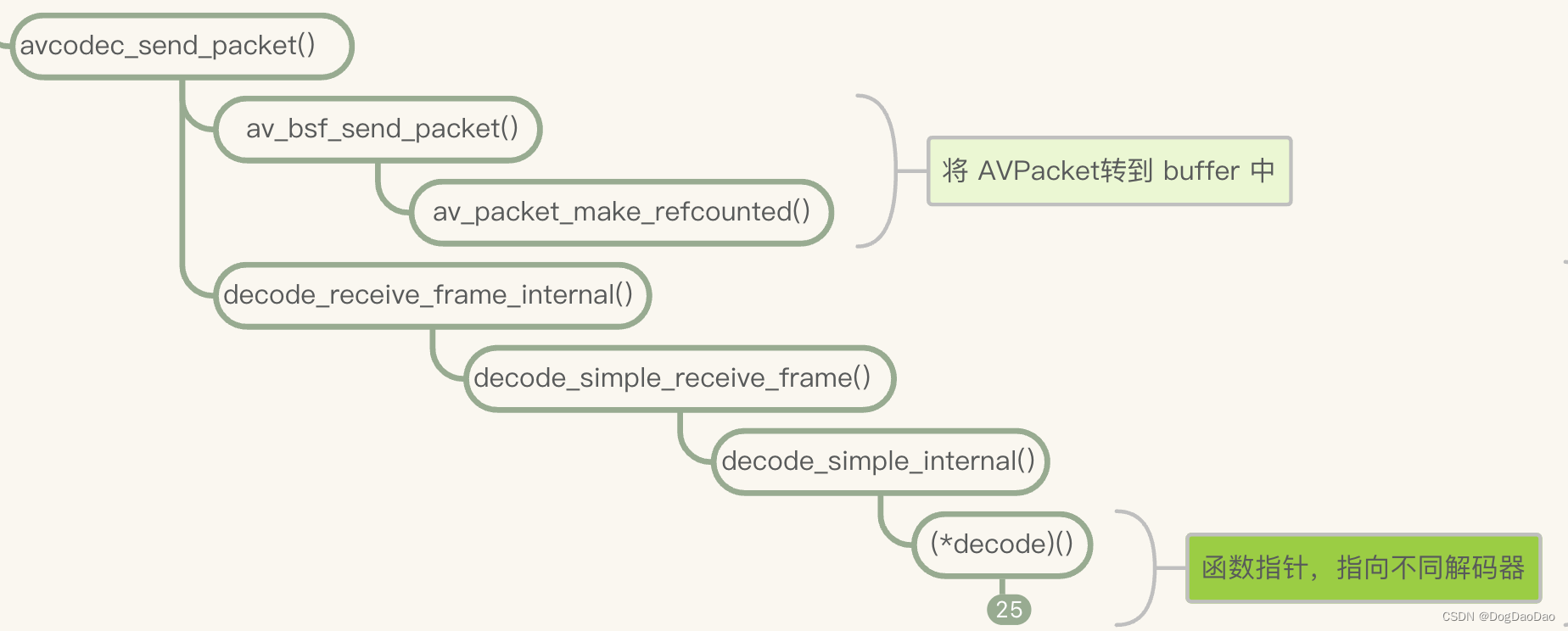
-
(*decode())函数指针
在 decode_simple_internal()通过ret = avctx->codec->decode(avctx, frame, &got_frame, pkt)实现对不同解码器的调用,完成具体的解码过程。以h264解码为例,h264_decode_frame()完成了具体的解码过程,其中核心函数是 decode_nal_units()进行 NAUL 解码;其中ff_H2645_packet_split()进行码流解析, ff_h264_execute_decode_slices()进行 Slice 级解码。
在ff_h264_execute_decode_slices()核心函数是 decode_slice(),对每个 Slice 进行解码。
decode_slice()中是视频数据的核心解码过程,主要分成四个模块:熵解码、宏块解码、环路滤波、错误隐藏。其中 ff_h264_decode_mb_cabac()完成熵解码(如果熵解码是 cavlc,则会ff_h264_decode_mb_cavlac 完成熵解码);ff_h264_decode_mb()完成宏块 MB 解码;loop_filter()完成环路滤波;er_add_slice()完成错误隐藏处理。
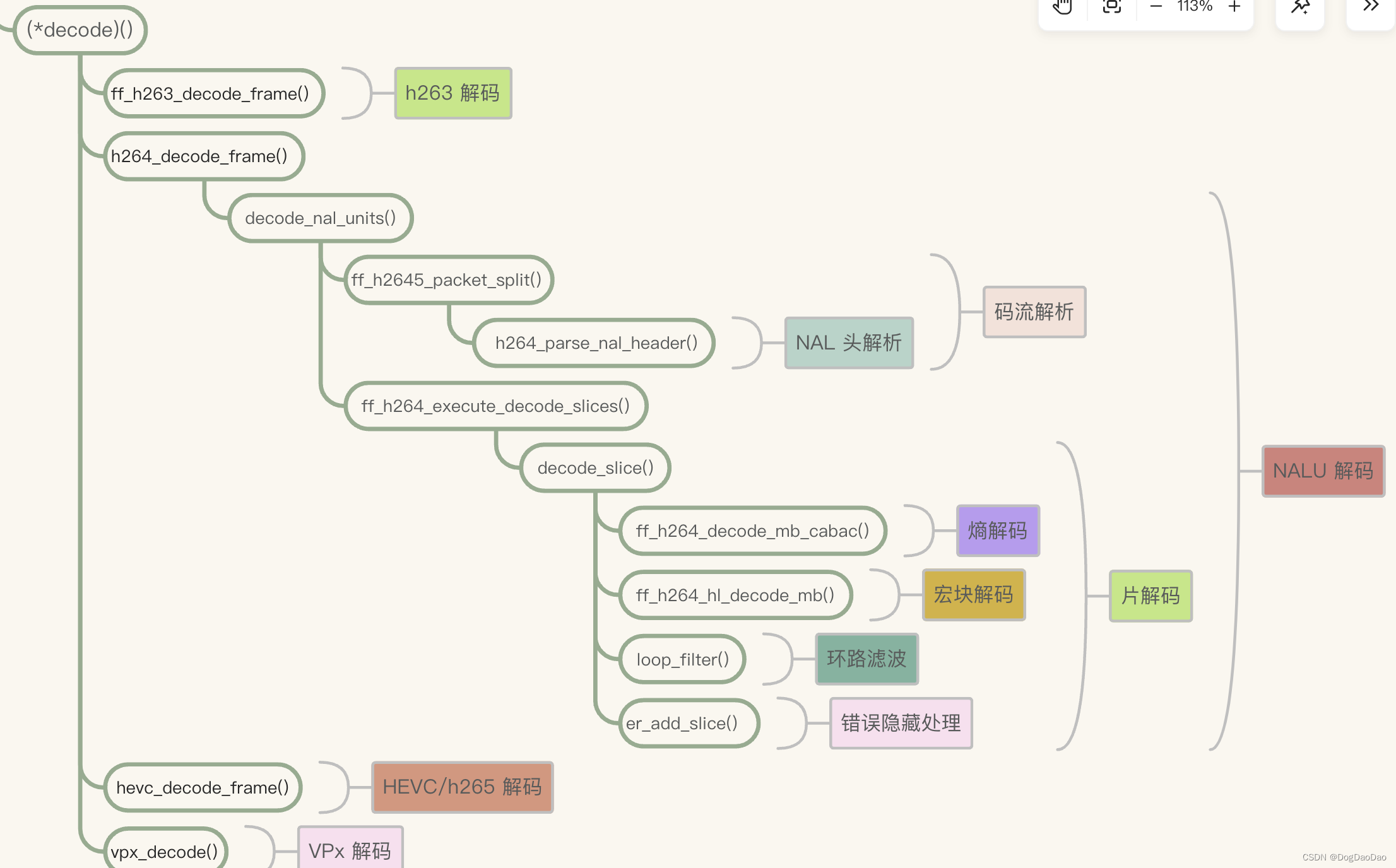
avcodec_receive_frame()
- API 申明介绍
/*** Return decoded output data from a decoder.//从解码器返回解码后的输出数据** @param avctx codec context* @param frame This will be set to a reference-counted video or audio* frame (depending on the decoder type) allocated by the* decoder. Note that the function will always call* av_frame_unref(frame) before doing anything else.** @return* 0: success, a frame was returned* AVERROR(EAGAIN): output is not available in this state - user must try* to send new input* AVERROR_EOF: the decoder has been fully flushed, and there will be* no more output frames* AVERROR(EINVAL): codec not opened, or it is an encoder* AVERROR_INPUT_CHANGED: current decoded frame has changed parameters* with respect to first decoded frame. Applicable* when flag AV_CODEC_FLAG_DROPCHANGED is set.* other negative values: legitimate decoding errors*/
int avcodec_receive_frame(AVCodecContext *avctx, AVFrame *frame);
- avcodec_receive_frame()定义解析
从avcodec_receive_frame()函数内部实现可以看到,核心逻辑相对简单,先判断buffer_frame里是否有数据,如果有直接调用av_frame_move_ref()完成frame 拷贝过程,解码后数据从buffer_frame拷贝到 frame 中(即把数据从 AVCodecContext 中拷贝到 AVFrame 中);如果 buffer_frame中没有数据,则需要调用decode_receive_frame_internal()完成具体的解码,该步骤和 send packet 模块相同。
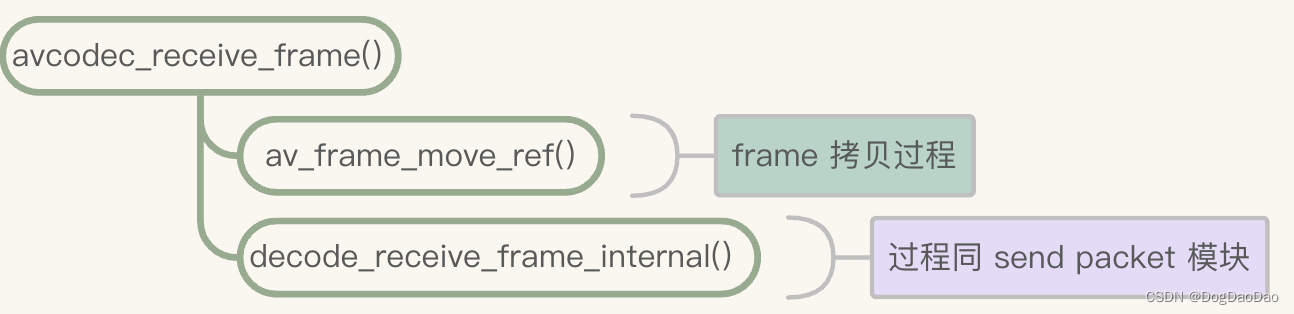
官方解码实例
/** Copyright (c) 2001 Fabrice Bellard** Permission is hereby granted, free of charge, to any person obtaining a copy* of this software and associated documentation files (the "Software"), to deal* in the Software without restriction, including without limitation the rights* to use, copy, modify, merge, publish, distribute, sublicense, and/or sell* copies of the Software, and to permit persons to whom the Software is* furnished to do so, subject to the following conditions:** The above copyright notice and this permission notice shall be included in* all copies or substantial portions of the Software.** THE SOFTWARE IS PROVIDED "AS IS", WITHOUT WARRANTY OF ANY KIND, EXPRESS OR* IMPLIED, INCLUDING BUT NOT LIMITED TO THE WARRANTIES OF MERCHANTABILITY,* FITNESS FOR A PARTICULAR PURPOSE AND NONINFRINGEMENT. IN NO EVENT SHALL* THE AUTHORS OR COPYRIGHT HOLDERS BE LIABLE FOR ANY CLAIM, DAMAGES OR OTHER* LIABILITY, WHETHER IN AN ACTION OF CONTRACT, TORT OR OTHERWISE, ARISING FROM,* OUT OF OR IN CONNECTION WITH THE SOFTWARE OR THE USE OR OTHER DEALINGS IN* THE SOFTWARE.*//*** @file* video decoding with libavcodec API example** @example decode_video.c*/#include <stdio.h>
#include <stdlib.h>
#include <string.h>#include <libavcodec/avcodec.h>#define INBUF_SIZE 4096static void pgm_save(unsigned char *buf, int wrap, int xsize, int ysize,char *filename)
{FILE *f;int i;f = fopen(filename,"w");fprintf(f, "P5\n%d %d\n%d\n", xsize, ysize, 255);for (i = 0; i < ysize; i++)fwrite(buf + i * wrap, 1, xsize, f);fclose(f);
}static void decode(AVCodecContext *dec_ctx, AVFrame *frame, AVPacket *pkt,const char *filename)
{char buf[1024];int ret;ret = avcodec_send_packet(dec_ctx, pkt);if (ret < 0) {fprintf(stderr, "Error sending a packet for decoding\n");exit(1);}while (ret >= 0) {ret = avcodec_receive_frame(dec_ctx, frame);if (ret == AVERROR(EAGAIN) || ret == AVERROR_EOF)return;else if (ret < 0) {fprintf(stderr, "Error during decoding\n");exit(1);}printf("saving frame %3d\n", dec_ctx->frame_number);fflush(stdout);/* the picture is allocated by the decoder. no need tofree it */snprintf(buf, sizeof(buf), "%s-%d", filename, dec_ctx->frame_number);pgm_save(frame->data[0], frame->linesize[0],frame->width, frame->height, buf);}
}int main(int argc, char **argv)
{const char *filename, *outfilename;const AVCodec *codec;AVCodecParserContext *parser;AVCodecContext *c= NULL;FILE *f;AVFrame *frame;uint8_t inbuf[INBUF_SIZE + AV_INPUT_BUFFER_PADDING_SIZE];uint8_t *data;size_t data_size;int ret;AVPacket *pkt;if (argc <= 2) {fprintf(stderr, "Usage: %s <input file> <output file>\n""And check your input file is encoded by mpeg1video please.\n", argv[0]);exit(0);}filename = argv[1];outfilename = argv[2];pkt = av_packet_alloc();if (!pkt)exit(1);/* set end of buffer to 0 (this ensures that no overreading happens for damaged MPEG streams) */memset(inbuf + INBUF_SIZE, 0, AV_INPUT_BUFFER_PADDING_SIZE);/* find the MPEG-1 video decoder */codec = avcodec_find_decoder(AV_CODEC_ID_MPEG1VIDEO);if (!codec) {fprintf(stderr, "Codec not found\n");exit(1);}parser = av_parser_init(codec->id);if (!parser) {fprintf(stderr, "parser not found\n");exit(1);}c = avcodec_alloc_context3(codec);if (!c) {fprintf(stderr, "Could not allocate video codec context\n");exit(1);}/* For some codecs, such as msmpeg4 and mpeg4, width and heightMUST be initialized there because this information is notavailable in the bitstream. *//* open it */if (avcodec_open2(c, codec, NULL) < 0) {fprintf(stderr, "Could not open codec\n");exit(1);}f = fopen(filename, "rb");if (!f) {fprintf(stderr, "Could not open %s\n", filename);exit(1);}frame = av_frame_alloc();if (!frame) {fprintf(stderr, "Could not allocate video frame\n");exit(1);}while (!feof(f)) {/* read raw data from the input file */data_size = fread(inbuf, 1, INBUF_SIZE, f);if (!data_size)break;/* use the parser to split the data into frames */data = inbuf;while (data_size > 0) {ret = av_parser_parse2(parser, c, &pkt->data, &pkt->size,data, data_size, AV_NOPTS_VALUE, AV_NOPTS_VALUE, 0);if (ret < 0) {fprintf(stderr, "Error while parsing\n");exit(1);}data += ret;data_size -= ret;if (pkt->size)decode(c, frame, pkt, outfilename);}}/* flush the decoder */decode(c, frame, NULL, outfilename);fclose(f);av_parser_close(parser);avcodec_free_context(&c);av_frame_free(&frame);av_packet_free(&pkt);return 0;
}参考
- http://ffmpeg.org/
相关文章:
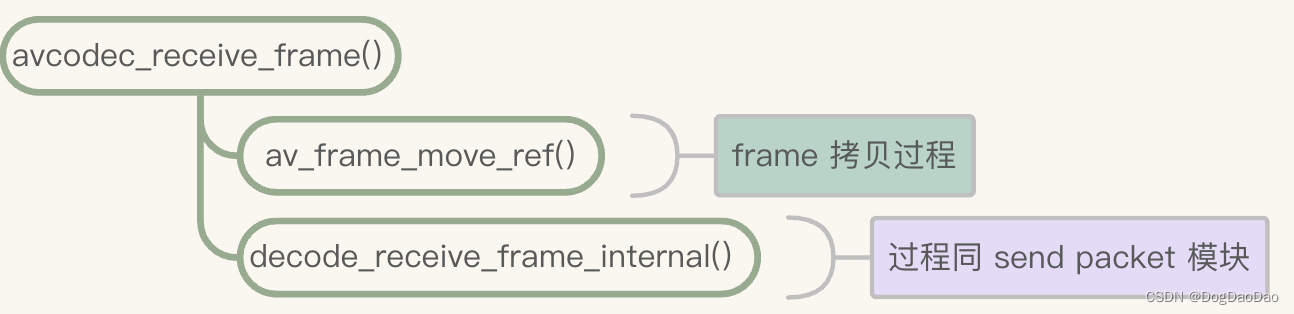
FFmpeg解码详细流程
介绍 FFmpeg的 libavcodec 模块完成音视频多媒体的编解码模块。老版本的 FFmpeg 将avcodec_decode_video2()作为视频的解码函数 API,将avcodec_decode_audio4()作为音频的解码函数 API;从 3.4版本开始已经将二者标记为废弃过时 API(attribut…...

人工智能的缺陷
首先从应用层面理解什么是人工智能,目前人工智能主流应用面包括:自然语言处理领域,代表为chatgpt,我们能用其进行日常交流,问题答疑,论文书写等。计算机视觉领域,代表为人脸识别,现在…...
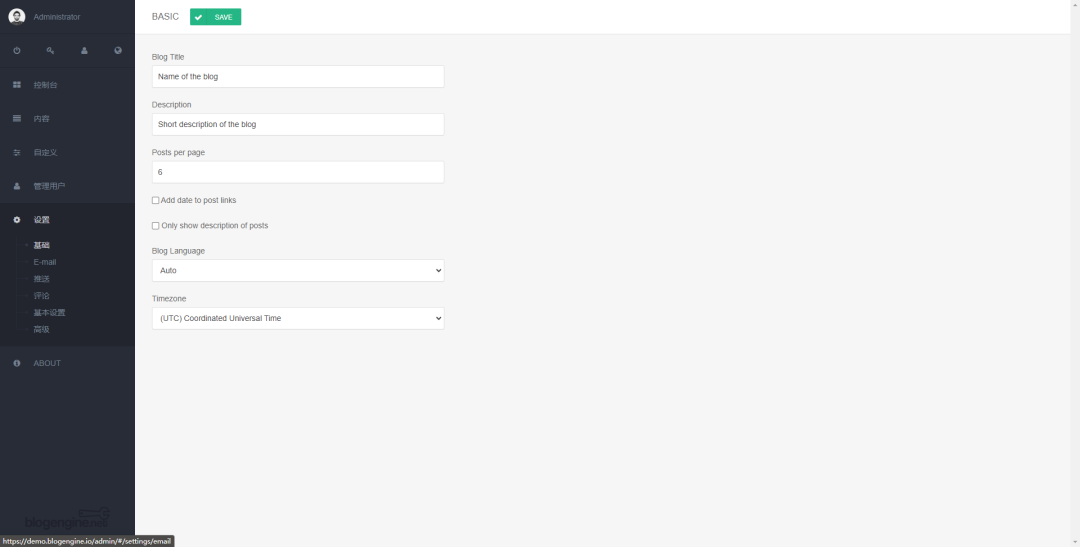
基于ASP.NET MVC开发的、开源的个人博客系统
推荐一个功能丰富、易于使用和扩展的开源博客,可以轻松地创建和管理自己的博客。 项目简介 基于.Net Framework 4.5开发的、开源博客系统,具有丰富的功能,包括文章发布、分类、标签、评论、订阅、统计等功能,同时也可以根据需要…...
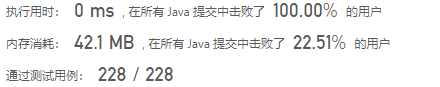
【LeetCode】对称二叉树 平衡二叉树
对称二叉树 即先判断根节点的左右子树相不相同,相同时,再判断左孩子的左子树和右孩子的右子树比较,左孩子的右子树和右孩子的左子树(当两个都相同时才是对称的).....依次递推,过程中并设置一些不满足相同的…...

区块链和WEB3.0有哪些基础知识呢
区块链基础知识 常用区块链基础知识包括: (1)区块链概念:区块链是一种去中心化的分布式账本技术,它通过加密算法和共识机制保证了数据的安全性和不可篡改性。区块链中的每一个区块都包含了前一个区块的哈希值&#x…...
)
七、封装(1)
本章概要 包的概念 代码组织创建独一无二的包名冲突定制工具库使用 import 改变行为使用包的忠告 访问控制(Access control)(或者_隐藏实现(implementation hiding)_)与“最初的实现不恰当”有关。 所有优…...

问题解决和批判性思维是软件工程的重要核心
软件工程的重心在于问题解决和批判性思维(合理设计和架构降低复杂度),而非仅局限于编程。 许多人误以为软件工程就只是编程,即用编程语言编写指令,让计算机按照这些指令行事。但实际上,软件工程的内涵远超…...

【EI/SCOPUS征稿】2023年通信网络与机器学习国际学术会议(CNML 2023)
2023年通信网络与机器学习国际学术会议(CNML 2023) 2023 International Conference on Communication Networks and Machine Learning 随着数据流量的显著增长,新的通信应用程序不断出现,并产生更多的数据流量,这些数…...

算法-岛屿数量
给你一个由 1(陆地)和 0(水)组成的的二维网格,请你计算网格中岛屿的数量。 岛屿总是被水包围,并且每座岛屿只能由水平方向和/或竖直方向上相邻的陆地连接形成。 此外,你可以假设该网格的四条边…...
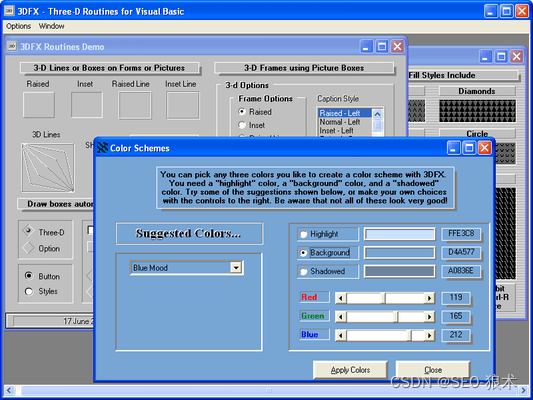
Crescent QuickPak Crack
Crescent QuickPak Crack Crescent QuickPak是一个32位ActiveX组件的综合集合,用于使用Visual Basic开发应用程序,这将减少开发时间并提高生产力。Crescent QuickPak包含Internet功能,用于打开、读取和解析IIS日志文件,将日志文件…...
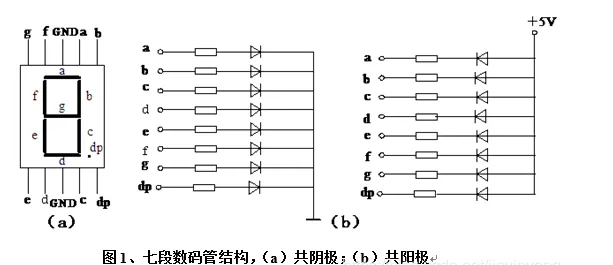
六、ESP32数码管显示数字
1. 本节课的成功 2. 数码管 为什么会亮呢? 答:里面就是LED灯...
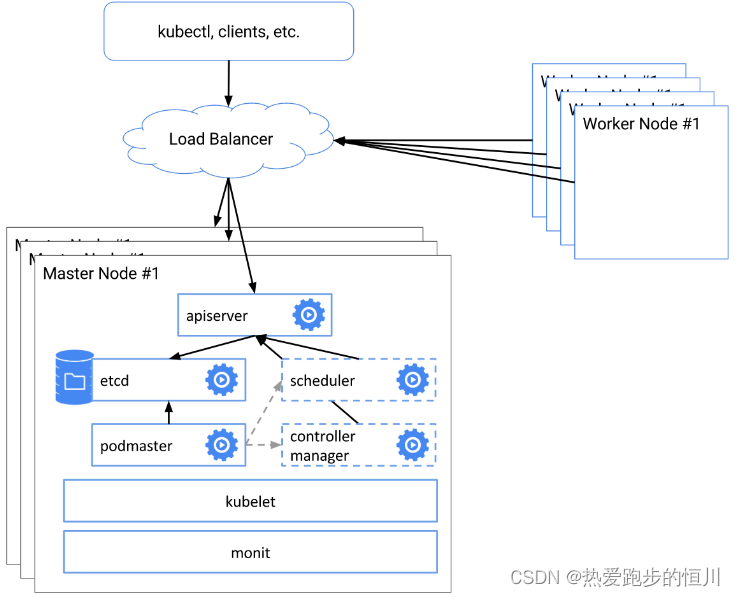
【Kubernetes】当K8s出现问题时,从哪些方面可以排查
前言 kubernetes,简称K8s,是用8代替名字中间的8个字符“ubernete”而成的缩写。是一个开源的,用于管理云平台中多个主机上的容器化的应用,Kubernetes的目标是让部署容器化的应用简单并且高效(powerful),Kub…...
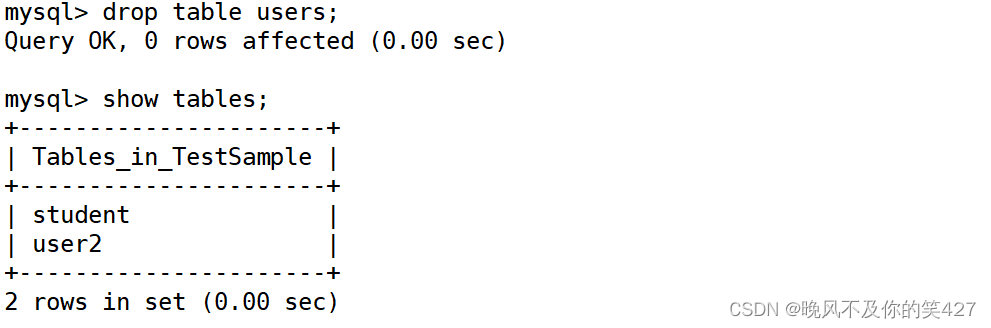
[ MySQL ] — 库和表的操作
目录 库的操作 创建数据库 语法: 使用: 字符集和校验规则 查看系统默认字符集以及校验规则 查看数据库支持的字符集 查看数据库支持的字符集校验规则 校验规则对数据库的影响 操纵数据库 查看数据库 显示创建语句 修改数据库 删除数据库 备…...

Hive常见面试题
Hive的基本概念 什么是Hive?它的主要作用是什么? Hive是一个基于Hadoop生态系统的数据仓库和数据处理工具。 它提供了类似于SQL的查询语言(HiveQL),使用户能够使用SQL语句来查询和分析 大规模存储在Hadoop集群上的数…...

【单片机】晨启科技,酷黑版,密码锁
密码锁 任务要求: 当输入密码(至少6位密码)时,OLED显示屏显示输入的数字(或者字符),当密码位数输入完毕按下确认键时,对输入的密码与设定的密码进行比较(可使用外设键盘&…...
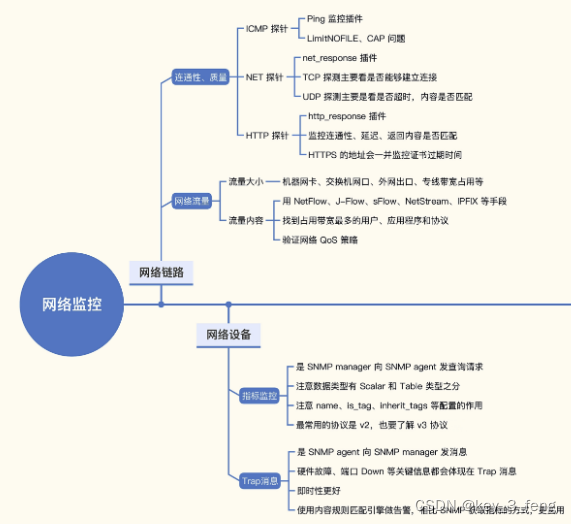
常见监控网络链路和网络设备的方法
网络监控主要包括网络链路监控和网络设备监控,通常系统运维人员会比较关注。 一、网络链路监控 网络链路监控主要包含三个部分,网络连通性、网络质量、网络流量。 连通性和质量的监控手段非常简单,就是在链路一侧部署探针,去探…...
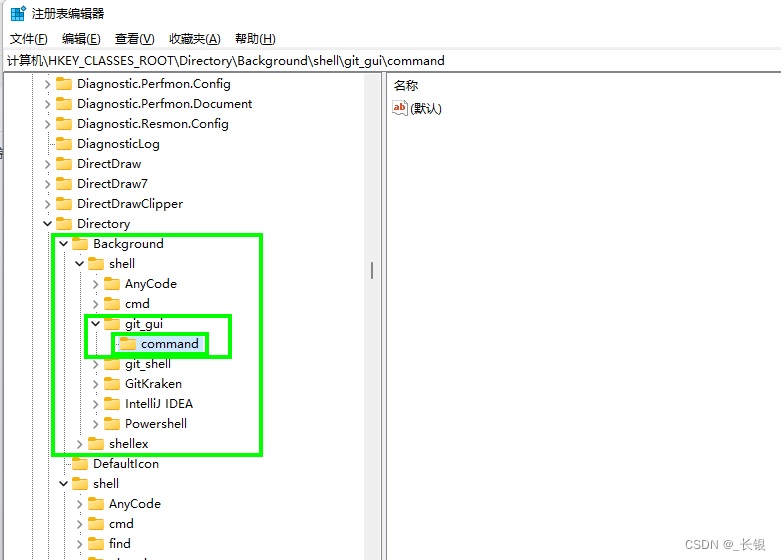
C#控制台程序+Window增加右键菜单
有时候我们可能会想定制一些自己的右键菜单功能,帮我们减少重复的操作。那么使用控制台程序加自定义右键菜单,就可以很好地满足我们的需求。 1 编写控制台程序 因为我只用到了在文件夹中空白处的右键菜单,所以这里提供了一个对应的模板&…...
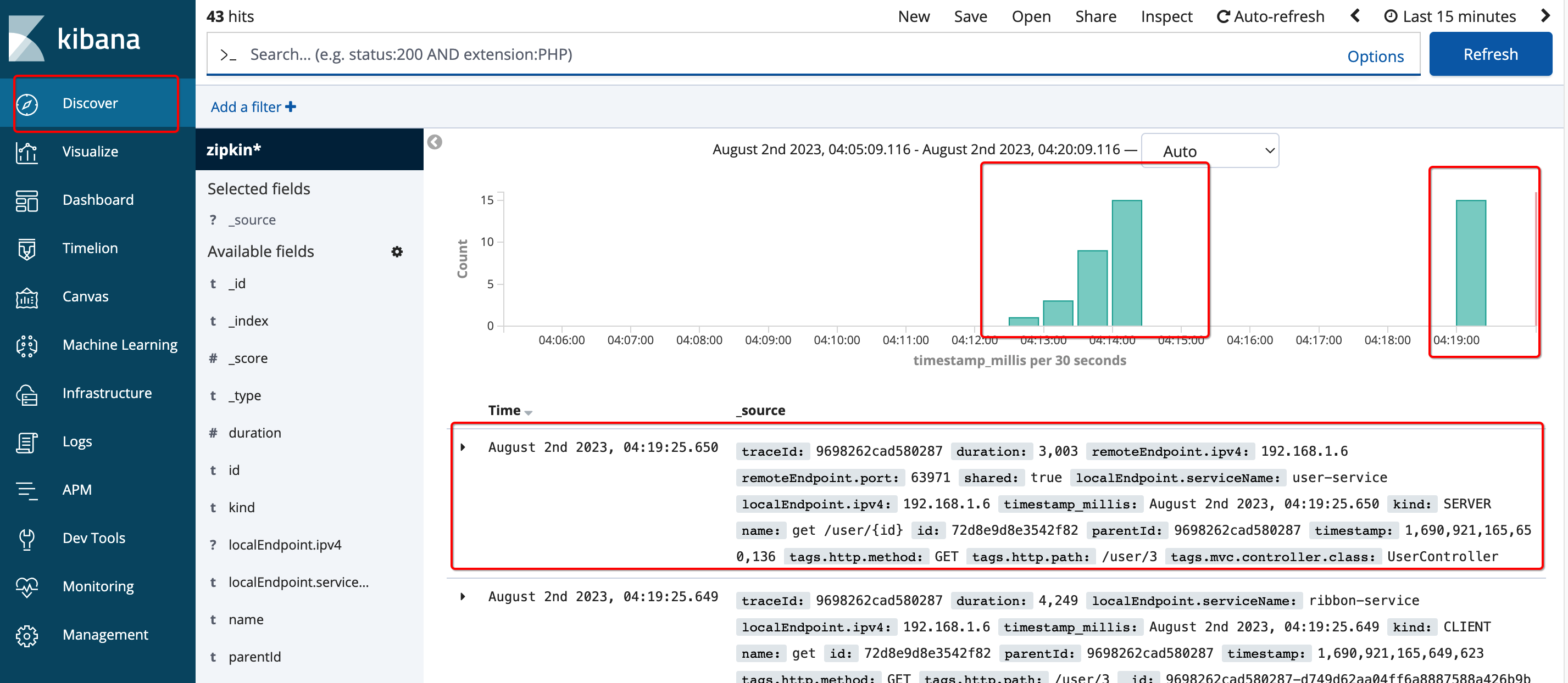
【Docker】Docker+Zipkin+Elasticsearch+Kibana部署分布式链路追踪
文章目录 1. 组件介绍2. 服务整合2.1. 前提:安装好Elaticsearch和Kibana2.2. 再整合Zipkin 点击跳转:Docker安装MySQL、Redis、RabbitMQ、Elasticsearch、Nacos等常见服务全套(质量有保证,内容详情) 本文主要讨论在Ela…...
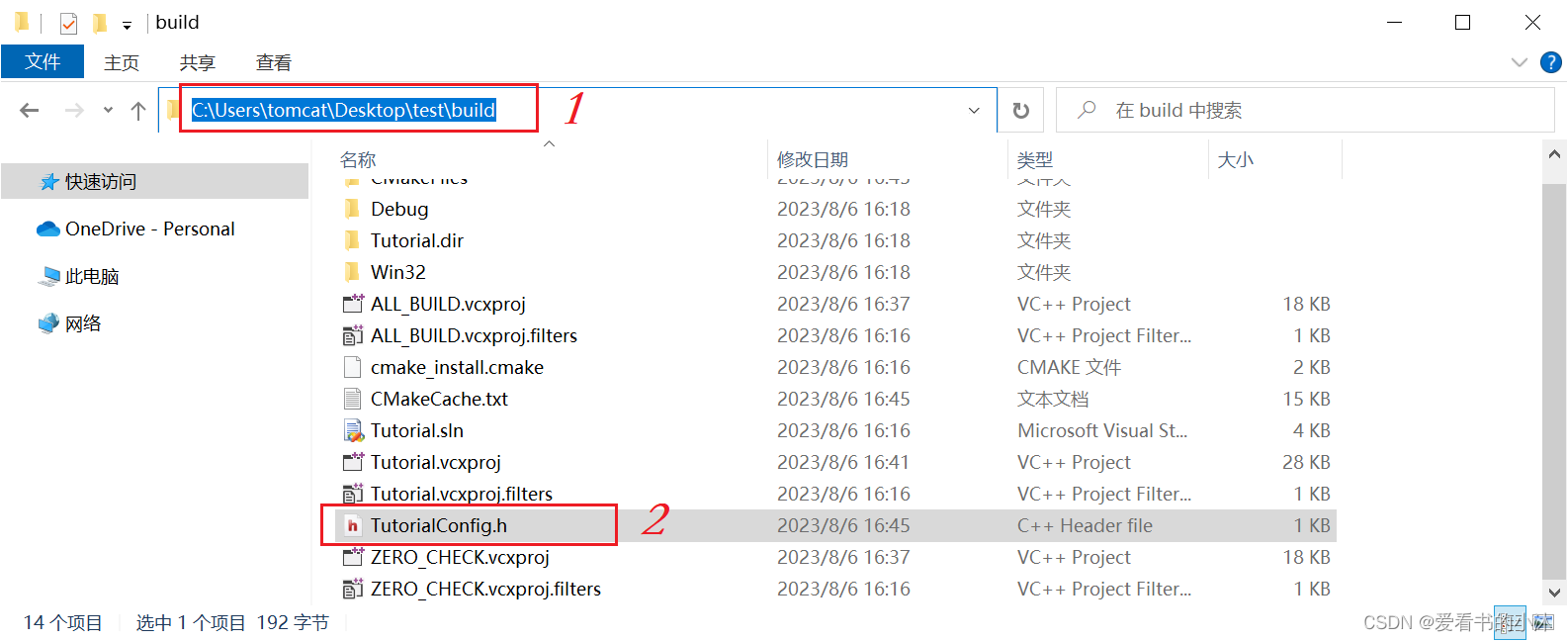
【小沐学C++】C++ 基于CMake构建工程项目(Windows、Linux)
文章目录 1、简介2、下载cmake3、安装cmake4、测试cmake4.1 单个源文件4.2 同一目录下多个源文件4.3 不同目录下多个源文件4.4 标准组织结构4.5 动态库和静态库的编译4.6 对库进行链接4.7 添加编译选项4.8 添加控制选项 5、构建最小项目5.1 新建代码文件5.2 新建CMakeLists.txt…...
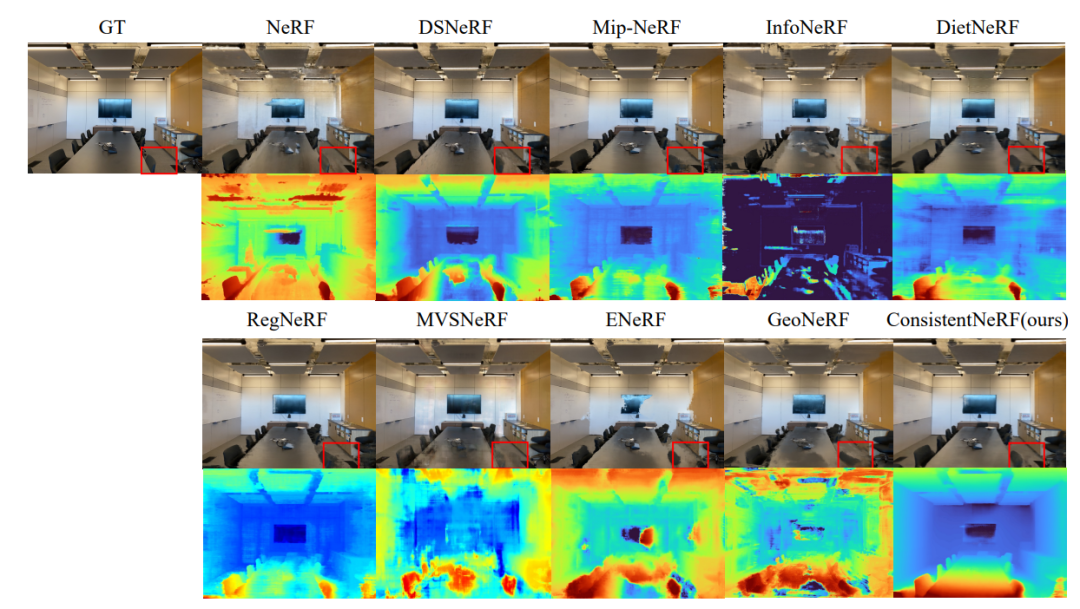
计算机视觉与图形学-神经渲染专题-ConsistentNeRF
摘要 Neural Radiance Fields (NeRF) 已通过密集视图图像展示了卓越的 3D 重建能力。然而,在稀疏视图设置下,其性能显着恶化。我们观察到,在这种情况下,学习不同视图之间像素的 3D 一致性对于提高重建质量至关重要。在本文中&…...

【大模型RAG】拍照搜题技术架构速览:三层管道、两级检索、兜底大模型
摘要 拍照搜题系统采用“三层管道(多模态 OCR → 语义检索 → 答案渲染)、两级检索(倒排 BM25 向量 HNSW)并以大语言模型兜底”的整体框架: 多模态 OCR 层 将题目图片经过超分、去噪、倾斜校正后,分别用…...

在HarmonyOS ArkTS ArkUI-X 5.0及以上版本中,手势开发全攻略:
在 HarmonyOS 应用开发中,手势交互是连接用户与设备的核心纽带。ArkTS 框架提供了丰富的手势处理能力,既支持点击、长按、拖拽等基础单一手势的精细控制,也能通过多种绑定策略解决父子组件的手势竞争问题。本文将结合官方开发文档,…...

【Java_EE】Spring MVC
目录 Spring Web MVC 编辑注解 RestController RequestMapping RequestParam RequestParam RequestBody PathVariable RequestPart 参数传递 注意事项 编辑参数重命名 RequestParam 编辑编辑传递集合 RequestParam 传递JSON数据 编辑RequestBody …...

多模态大语言模型arxiv论文略读(108)
CROME: Cross-Modal Adapters for Efficient Multimodal LLM ➡️ 论文标题:CROME: Cross-Modal Adapters for Efficient Multimodal LLM ➡️ 论文作者:Sayna Ebrahimi, Sercan O. Arik, Tejas Nama, Tomas Pfister ➡️ 研究机构: Google Cloud AI Re…...
)
.Net Framework 4/C# 关键字(非常用,持续更新...)
一、is 关键字 is 关键字用于检查对象是否于给定类型兼容,如果兼容将返回 true,如果不兼容则返回 false,在进行类型转换前,可以先使用 is 关键字判断对象是否与指定类型兼容,如果兼容才进行转换,这样的转换是安全的。 例如有:首先创建一个字符串对象,然后将字符串对象隐…...

以光量子为例,详解量子获取方式
光量子技术获取量子比特可在室温下进行。该方式有望通过与名为硅光子学(silicon photonics)的光波导(optical waveguide)芯片制造技术和光纤等光通信技术相结合来实现量子计算机。量子力学中,光既是波又是粒子。光子本…...

JVM虚拟机:内存结构、垃圾回收、性能优化
1、JVM虚拟机的简介 Java 虚拟机(Java Virtual Machine 简称:JVM)是运行所有 Java 程序的抽象计算机,是 Java 语言的运行环境,实现了 Java 程序的跨平台特性。JVM 屏蔽了与具体操作系统平台相关的信息,使得 Java 程序只需生成在 JVM 上运行的目标代码(字节码),就可以…...

【无标题】路径问题的革命性重构:基于二维拓扑收缩色动力学模型的零点隧穿理论
路径问题的革命性重构:基于二维拓扑收缩色动力学模型的零点隧穿理论 一、传统路径模型的根本缺陷 在经典正方形路径问题中(图1): mermaid graph LR A((A)) --- B((B)) B --- C((C)) C --- D((D)) D --- A A -.- C[无直接路径] B -…...
混合(Blending))
C++.OpenGL (20/64)混合(Blending)
混合(Blending) 透明效果核心原理 #mermaid-svg-SWG0UzVfJms7Sm3e {font-family:"trebuchet ms",verdana,arial,sans-serif;font-size:16px;fill:#333;}#mermaid-svg-SWG0UzVfJms7Sm3e .error-icon{fill:#552222;}#mermaid-svg-SWG0UzVfJms7Sm3e .error-text{fill…...
:LeetCode 142. 环形链表 II(Linked List Cycle II)详解)
Java详解LeetCode 热题 100(26):LeetCode 142. 环形链表 II(Linked List Cycle II)详解
文章目录 1. 题目描述1.1 链表节点定义 2. 理解题目2.1 问题可视化2.2 核心挑战 3. 解法一:HashSet 标记访问法3.1 算法思路3.2 Java代码实现3.3 详细执行过程演示3.4 执行结果示例3.5 复杂度分析3.6 优缺点分析 4. 解法二:Floyd 快慢指针法(…...
