Spring Cloud常见问题处理和代码分析
目录
- 1. 问题:如何在 Spring Cloud 中实现服务注册和发现?
- 2. 问题:如何在 Spring Cloud 中实现分布式配置?
- 3. 问题:如何在 Spring Cloud 中实现服务间的调用?
- 4. 问题:如何在 Spring Cloud 中实现分布式消息传递?
- 5. 问题:如何在 Spring Cloud 中实现路由?
- 6. 问题:如何在 Spring Cloud 中实现全局锁定?
- 7. 问题:如何在 Spring Cloud 中实现断路器?
- 8. 问题:如何在 Spring Cloud 中实现负载平衡?
- 9. 问题:如何在 Spring Cloud 中实现领导人选举和集群状态监控?
Spring Cloud常见问题处理
1. 问题:如何在 Spring Cloud 中实现服务注册和发现?
解决方案:使用 Spring Cloud 提供的 Eureka、Zookeeper、Cloud Foundry 和 Consul 等注册中心来实现服务注册和发现。
示例代码:
@EnableEurekaServer
public class EurekaServerApplication { public static void main(String[] args) { SpringApplication.run(EurekaServerApplication.class, args); }
}
2. 问题:如何在 Spring Cloud 中实现分布式配置?
解决方案:使用 Spring Cloud 提供的 Config Server 和 Config Client 来实现分布式配置。
示例代码:
@Configuration
@EnableConfigServer
public class ConfigServerApplication { public static void main(String[] args) { SpringApplication.run(ConfigServerApplication.class, args); }
}
@Configuration
@EnableConfigClient
public class ConfigClientApplication { public static void main(String[] args) { SpringApplication.run(ConfigClientApplication.class, args); }
}
3. 问题:如何在 Spring Cloud 中实现服务间的调用?
解决方案:使用 Spring Cloud 提供的 Spring Cloud CLI 来实现服务间的调用。
示例代码:
@FeignClient(name = "serviceA")
public interface ServiceA { @GetMapping("/getInfo") String getInfo();
}
4. 问题:如何在 Spring Cloud 中实现分布式消息传递?
解决方案:使用 Spring Cloud 提供的 RabbitMQ 来实现分布式消息传递。
示例代码:
@Configuration
@EnableRabbitMQ
public class RabbitMQConfiguration { public static void main(String[] args) { SpringApplication.run(RabbitMQConfiguration.class, args); }
}
@Service
public class MessageService { @Autowired private RabbitTemplate rabbitTemplate;public void sendMessage(String message) { rabbitTemplate.convertAndSend("hello", message); }
}
5. 问题:如何在 Spring Cloud 中实现路由?
解决方案:使用 Spring Cloud 提供的 Spring Cloud Gateway 来实现路由。
示例代码:
@Configuration
@EnableGatewayServer
public class GatewayServerConfiguration { public static void main(String[] args) { SpringApplication.run(GatewayServerConfiguration.class, args); }
}
@Configuration
@EnableGatewayClient
public class GatewayClientConfiguration { public static void main(String[] args) { SpringApplication.run(GatewayClientConfiguration.class, args); }
}
6. 问题:如何在 Spring Cloud 中实现全局锁定?
解决方案:使用 Spring Cloud 提供的 Hystrix 命令来实现全局锁定。
示例代码:
@Bean
public HystrixCommand<String> command() { return new HystrixCommand<String>(() -> serviceA.getInfo());
}
7. 问题:如何在 Spring Cloud 中实现断路器?
解决方案:使用 Spring Cloud 提供的 Hystrix 命令来实现断路器。
示例代码:
@Bean
public HystrixCommand<String> command() { return new HystrixCommand<String>(() -> serviceA.getInfo());
}
8. 问题:如何在 Spring Cloud 中实现负载平衡?
解决方案:使用 Spring Cloud 提供的 Ribbon 来实现负载平衡。
示例代码:
@Configuration
@EnableRibbonServer
public class RibbonServerConfiguration { public static void main(String[] args) { SpringApplication.run(RibbonServerConfiguration.class, args); }
}
@Configuration
@EnableRibbonClient
public class RibbonClientConfiguration { public static void main(String[] args) { SpringApplication.run(RibbonClientConfiguration.class, args); }
}
9. 问题:如何在 Spring Cloud 中实现领导人选举和集群状态监控?
解决方案:使用 Spring Cloud 提供的 Consul 来实现领导人选举和集群状态监控。
以下是一个使用 Spring Cloud 和 Consul 实现领导人选举和集群状态监控的简单示例代码。
首先,需要在应用中引入 Spring Cloud 和 Consul 的依赖:
<dependency> <groupId>org.springframework.cloud</groupId> <artifactId>spring-cloud-starter-netflix-consul-discovery</artifactId>
</dependency>
然后,需要配置 Consul,可以在 application.properties 中添加以下配置:
spring.profiles.active=consul
consul.host=consul-host
consul.port=8500
consul.path=/my-app
consul.service-name=my-app
其中,consul-host 是 Consul 服务的地址,/my-app 是 Consul 中存储应用配置的路径,my-app 是应用的名称。
接下来,可以实现一个领导人选举的类,使用 Consul 的 Leader Election 功能。在这个示例中,我们使用一个简单的 RandomLeader 选举算法,但实际上可以实现更复杂的算法,比如 Raft。
import org.springframework.beans.factory.annotation.Value;
import org.springframework.cloud.client.discovery.ConsulClient;
import org.springframework.cloud.netflix.eureka.EurekaClient;
import org.springframework.context.annotation.Bean;
import org.springframework.context.annotation.Configuration;
import org.springframework.context.annotation.Primary;
import org.springframework.core.io.ClassPathResource;
import org.springframework.core.io.Resource;
import org.springframework.core.style.粝;
import java.io.IOException;
import java.util.ArrayList;
import java.util.List;
import java.util.Random;
@Configuration
@Primary
public class LeaderElectionConfig {@Value("${consul.host}") private String consulHost;@Value("${consul.port}") private int consulPort;@Value("${consul.path}") private String consulPath;@Value("${consul.service-name}") private String serviceName;@Bean public ConsulClient consulClient() { return new ConsulClient(consulHost, consulPort, serviceName); }@Bean public EurekaClient eurekaClient() { return new EurekaClient(); }@Bean public RandomLeader randomLeader() { return new RandomLeader(); }private static class RandomLeader implements org.springframework.cloud.netflix.eureka.config.LeaderElection {private final Random random = new Random();@Override public String elect(List<String> instances) { instances.add(0, serviceName); int index = random.nextInt(instances.size()); return instances.get(index); } }
}
在这个配置类中,我们定义了一个 ConsulClient Bean 来创建 Consul 客户端,一个 EurekaClient Bean 来创建 Eureka 客户端,以及一个 RandomLeader Bean 来实现领导人选举算法。elect() 方法会在选举时将应用名称添加到实例列表中,然后随机选择一个实例作为领导者。
最后,需要在应用中注册一个 Leader Election 监听器,这样当领导者发生变化时,应用可以接收到通知。可以在 application.properties 中添加以下配置:
spring.cloud.consul.leader-election. enabled=true
这样,就实现了一个简单的 Spring Cloud 和 Consul 结合的领导人选举和集群状态监控方案。
相关文章:

Spring Cloud常见问题处理和代码分析
目录 1. 问题:如何在 Spring Cloud 中实现服务注册和发现?2. 问题:如何在 Spring Cloud 中实现分布式配置?3. 问题:如何在 Spring Cloud 中实现服务间的调用?4. 问题:如何在 Spring Cloud 中实现…...

debian怎么修改man help为中文,wsl怎么修改显示语言为中文
在Debian 12系统中,要将系统语言和Man帮助手册设置为中文,需要执行以下步骤: 安装中文语言包: 首先,更新软件包列表并安装中文语言包。打开终端并运行以下命令: sudo apt update sudo apt install locales配…...

k8s概念-亲和力与反亲和力
回到目录 亲和力 Affinity 对部署调度时的优先选择 分为 节点亲和力 pod亲和力 pod反亲和力 节点亲和力 NodeAffinity 进行 pod 调度时,优先调度到符合条件的亲和力节点上 可配置 硬亲和力和软亲和力 RequiredDuringSchedulingIgnoredDuringExecution 硬…...
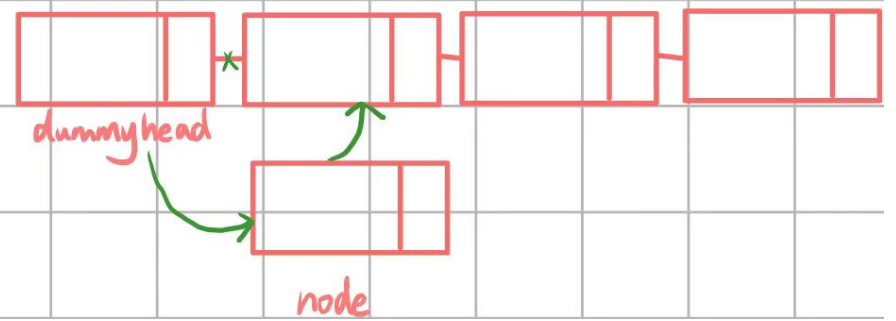
【数据结构】实现单链表的增删查
目录 1.定义接口2.无头单链表实现接口2.1 头插addFirst2.2 尾插add2.3 删除元素remove2.4 修改元素set2.5 获取元素get 3.带头单链表实现接口3.1 头插addFirst3.2 尾插add3.3 删除元素remove3.4 判断是否包含元素element 1.定义接口 public interface SeqList<E>{//默认…...
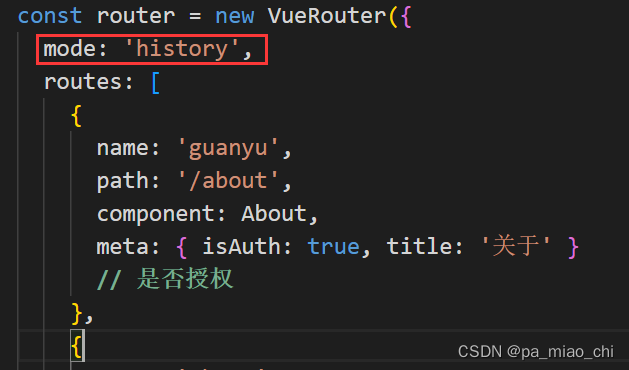
Vue2 第二十节 vue-router (四)
1.全局前置路由和后置路由 2.独享路由守卫 3.组件内路由守卫 4.路由器的两种工作模式 路由 作用:对路由进行权限控制 分类:全局守卫,独享守卫,组件内守卫 一.全局前置路由和后置路由 ① 前置路由守卫:每次路由…...
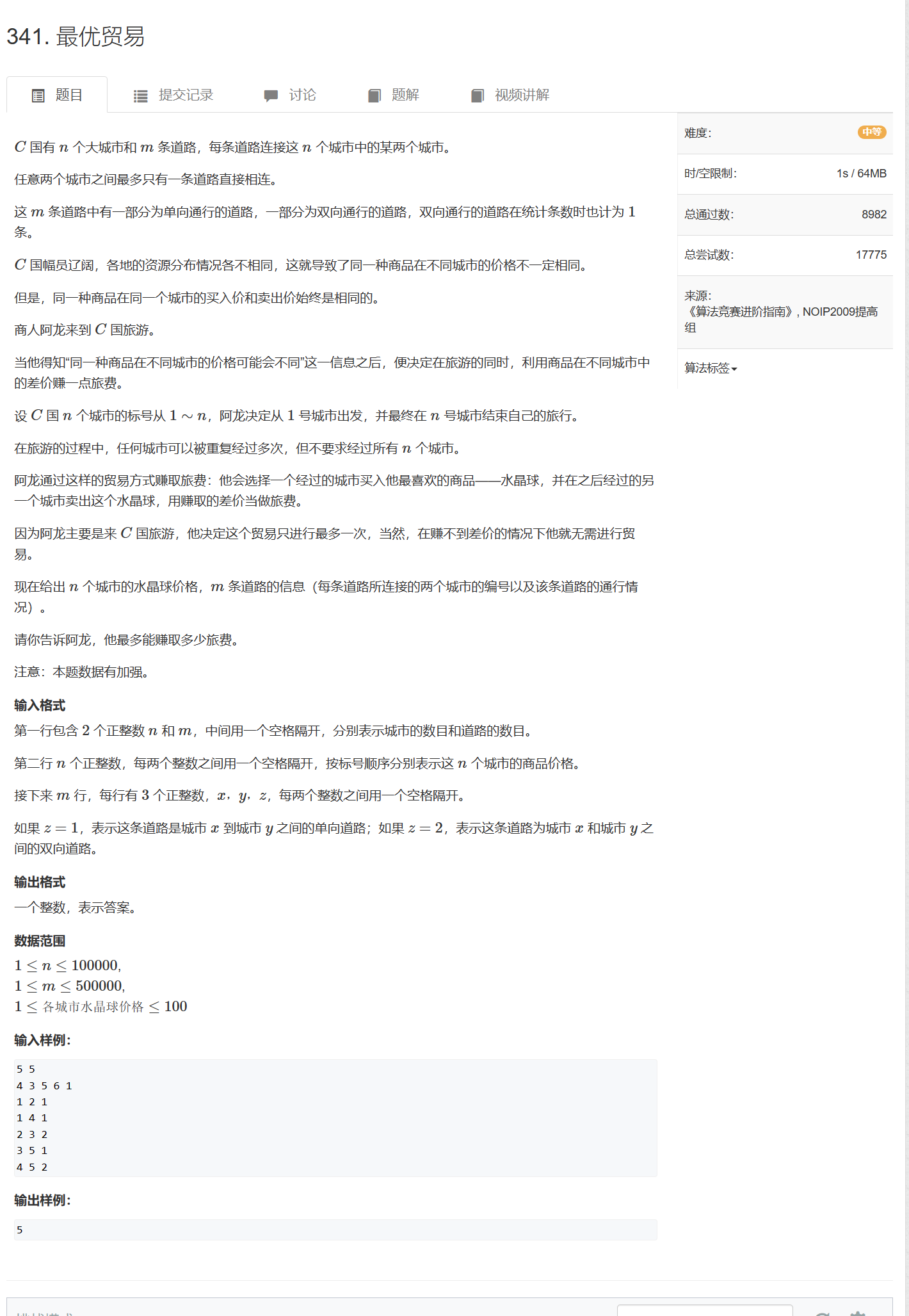
第三章 图论 No.1单源最短路及其综合应用
文章目录 1129. 热浪1128. 信使1127. 香甜的黄油1126. 最小花费920. 最优乘车903. 昂贵的聘礼1135. 新年好340. 通信线路342. 道路与航线341. 最优贸易 做乘法的最短路时,若权值>0,只能用spfa来做,相等于加法中的负权边 1129. 热浪 1129.…...
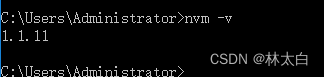
❤ npm不是内部或外部命令,也不是可运行的程序 或批处理文件
❤ npm不是内部或外部命令,也不是可运行的程序 或批处理文件 cmd或者终端用nvm 安装提示: npm不是内部或外部命令,也不是可运行的程序或批处理文件 原因(一) 提示这个问题,有可能是Node没有安装,也有可能是没有配置…...
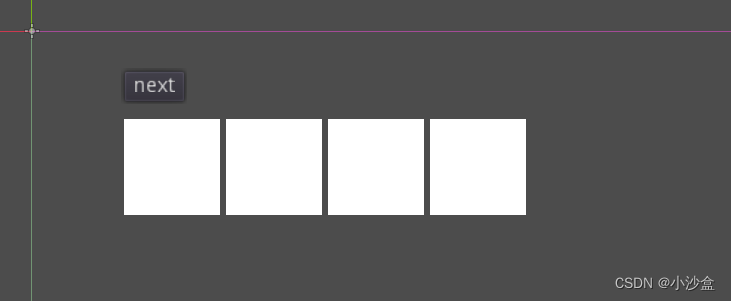
关于Godot游戏引擎制作流水灯
先上核心代码 游戏节点 流水灯的通途可以是 1. 装饰 2. 音乐类多媒体程序(如FL中TB-303的步进灯) FL Studio Transistor Bass...

C语言 函数指针详解
一、函数指针 1.1、概念 函数指针:首先它是一个指针,一个指向函数的指针,在内存空间中存放的是函数的地址; 示例: int Add(int x,int y) {return xy;} int main() {printf("%p\n",&Add);…...

LNMP及论坛搭建
安装 Nginx 服务 systemctl stop firewalld systemctl disable firewalld setenforce 0 1.安装依赖包 #nginx的配置及运行需要pcre、zlib等软件包的支持,因此需要安装这些软件的开发包,以便提供相应的库和头文件。 yum -y install pcre-devel zlib-devel…...
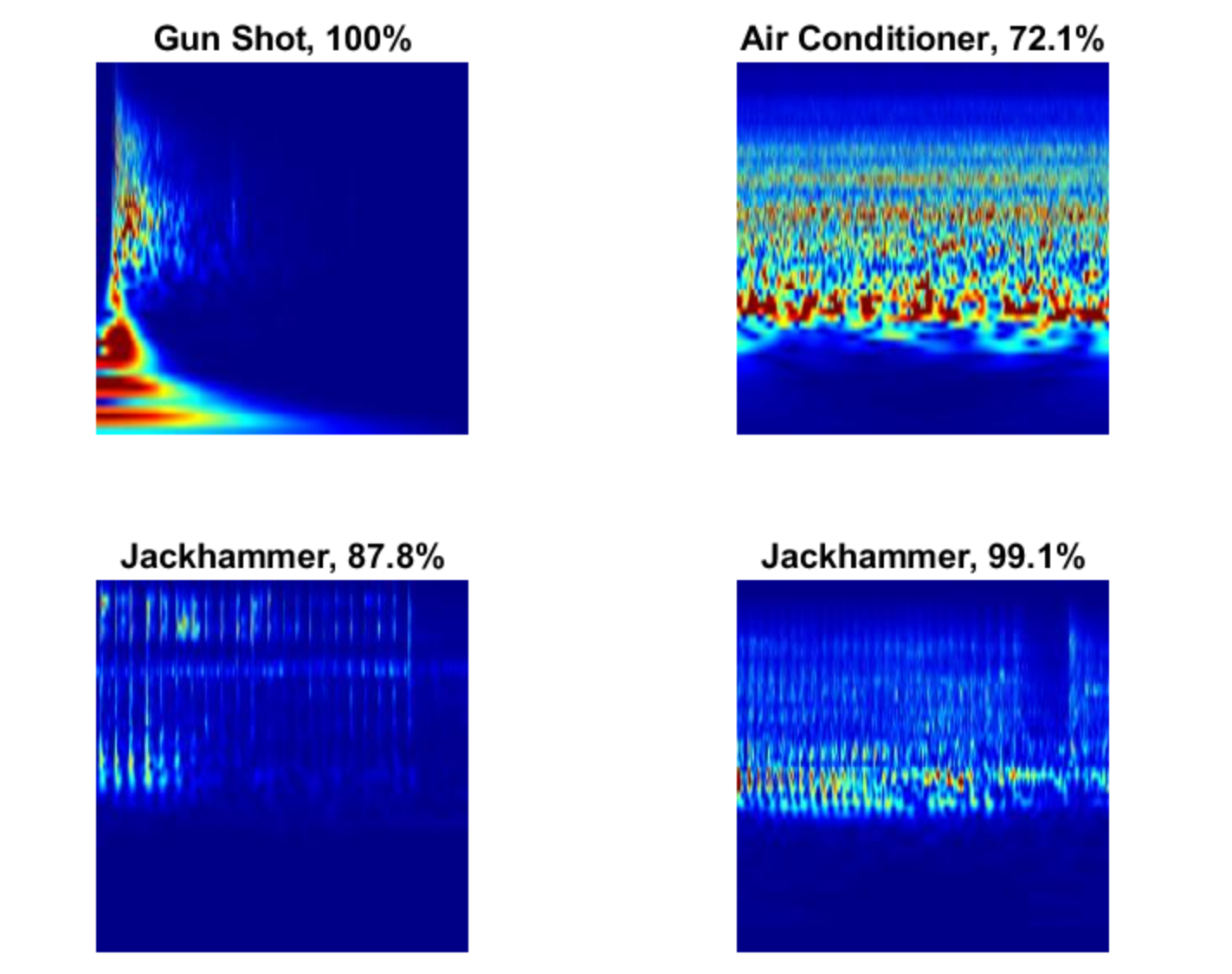
【使用机器学习和深度学习对城市声音进行分类】基于两种技术(ML和DL)对音频数据(城市声音)进行分类(Matlab代码实现)
💥💥💞💞欢迎来到本博客❤️❤️💥💥 🏆博主优势:🌞🌞🌞博客内容尽量做到思维缜密,逻辑清晰,为了方便读者。 ⛳️座右铭&a…...
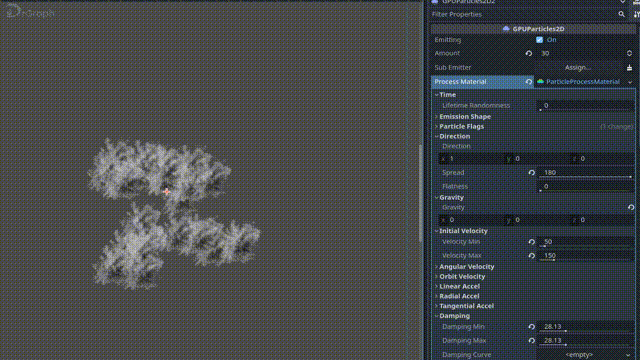
Godot 4 练习 - 制作粒子
演示项目dodge_the_creeps中,有一个Trail,具体运行效果 想要看看咋实现的,看完也不清晰,感觉是要设置某些关键的属性 ChatGPT说:以下是一些重要的属性: texture:用于渲染粒子的纹理。您可以使用…...

Java基础继承详解
Java基础继承详解 在Java中,继承是面向对象编程中的一个重要概念。通过继承,一个类可以从另一个类继承属性和方法,使代码重用和扩展更加方便。下面是关于Java基础继承的一些详解: 关键字: 使用extends关键字可以在一个…...

如何维护你的电脑:打造IT人的重要武器
文章目录 方向一:介绍我的电脑方向二:介绍我的日常维护措施1. 定期清理和优化2. 保持良好的上网习惯和安全防护3. 合理安排软件和硬件的使用4. 数据备份和系统还原 方向三:推荐的维护技巧1. 数据分区和多系统安装2. 内部清洁和散热优化3. 安全…...

【雕爷学编程】MicroPython动手做(31)——物联网之Easy IoT 3
1、物联网的诞生 美国计算机巨头微软(Microsoft)创办人、世界首富比尔盖茨,在1995年出版的《未来之路》一书中,提及“物物互联”。1998年麻省理工学院提出,当时被称作EPC系统的物联网构想。2005年11月,国际电信联盟发布《ITU互联网…...

Elasticsearch 快照和恢复
文章目录 简介快照存储库说明创建或更新存储库接口说明路径参数查询参数请求正文 使用 fs 方式创建存储库验证储存库获取存储库信息删除存储库清理储存库 快照创建快照路径参数查询参数请求正文示例 获取快照查询参数示例 克隆快照查询参数示例 获取快照状态示例 恢复快照查询参…...
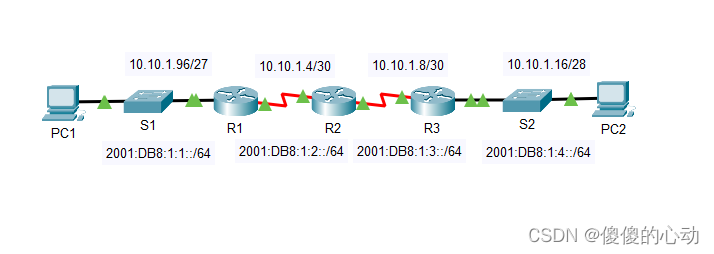
Packet Tracer - 检验 IPv4 和 IPv6 编址
Packet Tracer - 检验 IPv4 和 IPv6 编址 地址分配表 设备 接口 IPv4 地址 子网掩码 默认网关 IPv6 地址/前缀 R1 G0/0 10.10.1.97 255.255.255.224 N/A 2001:DB8:1:1::1/64 N/A S0/0/1 10.10.1.6 255.255.255.252 N/A 2001:DB8:1:2::2/64 N/A 本地链路 F…...
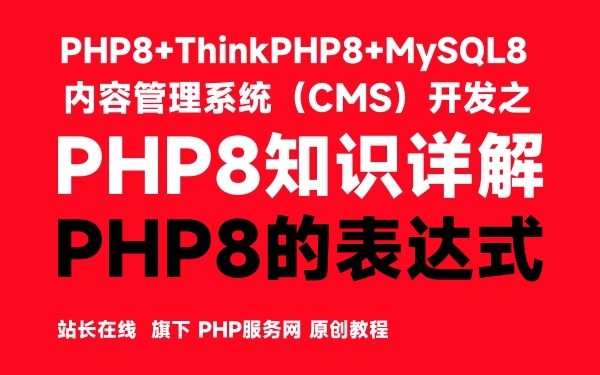
PHP8的表达式-PHP8知识详解
表达式是 PHP 最重要的基石。在 PHP8中,几乎所写的任何东西都是一个表达式。简单但却最精确的定义一个表达式的方式就是"任何有值的东西"。 最基本的表达式形式是常量和变量。当键入"$a 5",即将值"5"分配给变量 $a。&quo…...
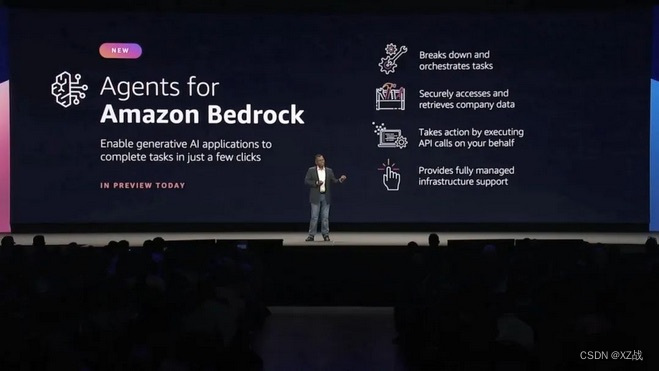
亚马逊云科技七项生成式AI新产品生成式AI,为用户解决数据滞后等难题
7月27日,亚马逊云科技在纽约峰会上一连发布了七项生成式AI创新,涵盖了从底层硬件到工具、软件、再到生态的全方位更新,成为它在该领域迄今最全面的一次升级展示,同时也进一步降低了生成式AI的使用门槛。 亚马逊云科技凭借自身端到…...
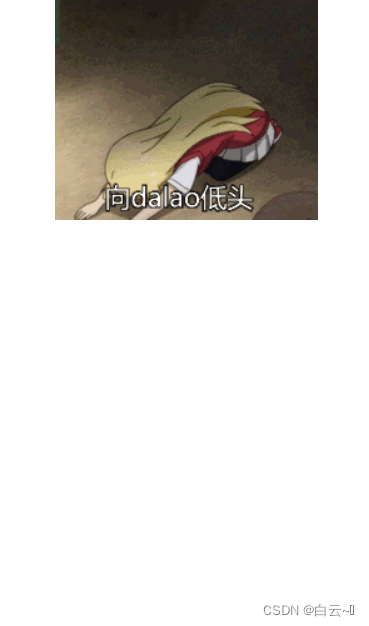
图片等比例显示全部,兼容不同宽高比例图片
功能描述:预览瀑布流图片 点击预览不同的尺寸图片 <!-- 预览页面 --><div class"sea"><img :src"seaobj.url" alt""></div> .sea {z-index: 100;position: fixed;top: 0;text-align: center;background-colo…...
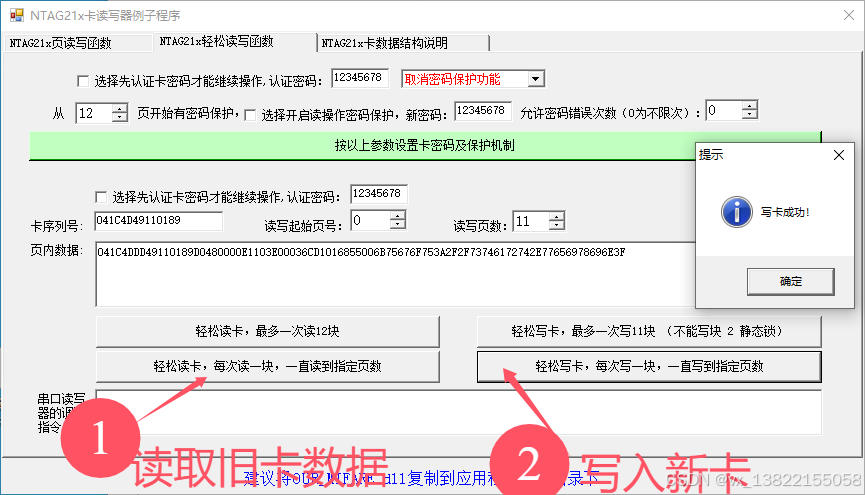
VB.net复制Ntag213卡写入UID
本示例使用的发卡器:https://item.taobao.com/item.htm?ftt&id615391857885 一、读取旧Ntag卡的UID和数据 Private Sub Button15_Click(sender As Object, e As EventArgs) Handles Button15.Click轻松读卡技术支持:网站:Dim i, j As IntegerDim cardidhex, …...
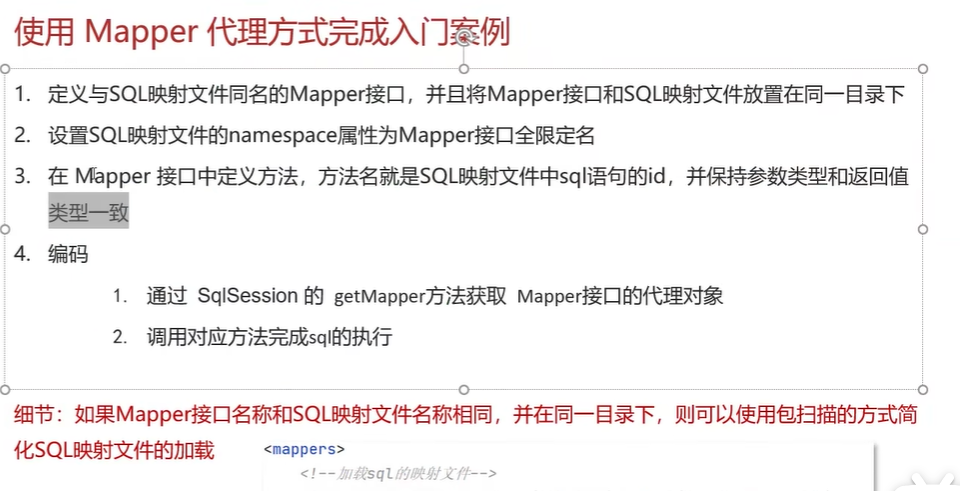
黑马Mybatis
Mybatis 表现层:页面展示 业务层:逻辑处理 持久层:持久数据化保存 在这里插入图片描述 Mybatis快速入门 
屋顶变身“发电站” ,中天合创屋面分布式光伏发电项目顺利并网!
5月28日,中天合创屋面分布式光伏发电项目顺利并网发电,该项目位于内蒙古自治区鄂尔多斯市乌审旗,项目利用中天合创聚乙烯、聚丙烯仓库屋面作为场地建设光伏电站,总装机容量为9.96MWp。 项目投运后,每年可节约标煤3670…...

MySQL用户和授权
开放MySQL白名单 可以通过iptables-save命令确认对应客户端ip是否可以访问MySQL服务: test: # iptables-save | grep 3306 -A mp_srv_whitelist -s 172.16.14.102/32 -p tcp -m tcp --dport 3306 -j ACCEPT -A mp_srv_whitelist -s 172.16.4.16/32 -p tcp -m tcp -…...
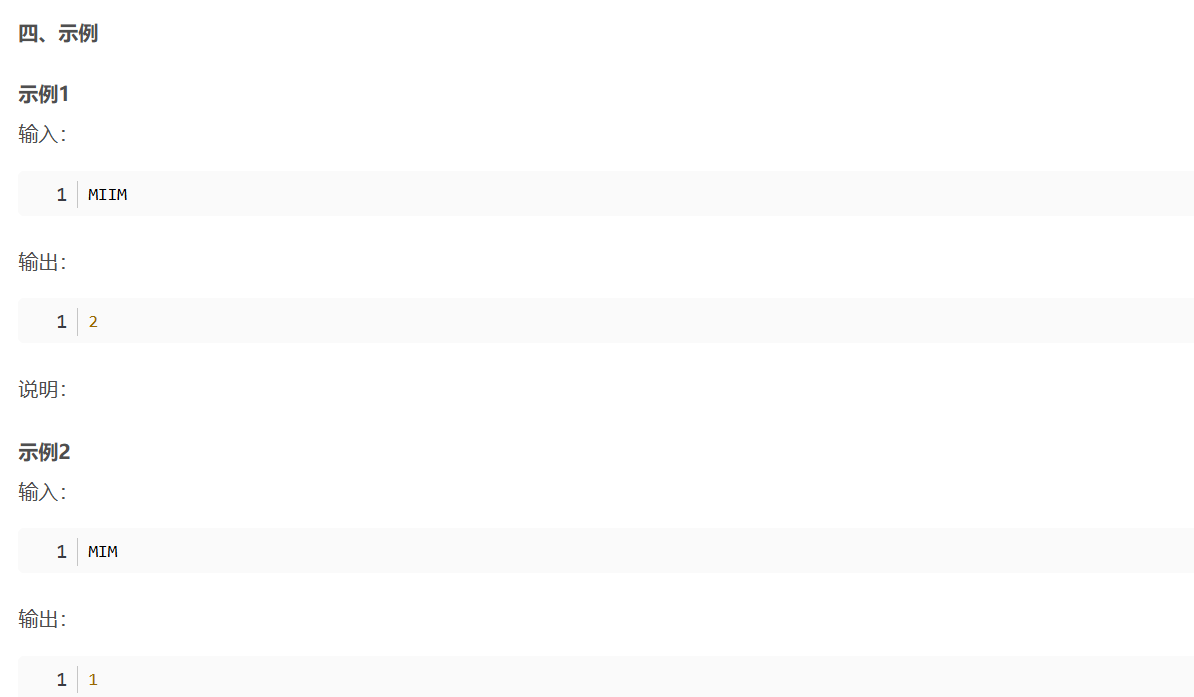
华为OD机考-机房布局
import java.util.*;public class DemoTest5 {public static void main(String[] args) {Scanner in new Scanner(System.in);// 注意 hasNext 和 hasNextLine 的区别while (in.hasNextLine()) { // 注意 while 处理多个 caseSystem.out.println(solve(in.nextLine()));}}priv…...
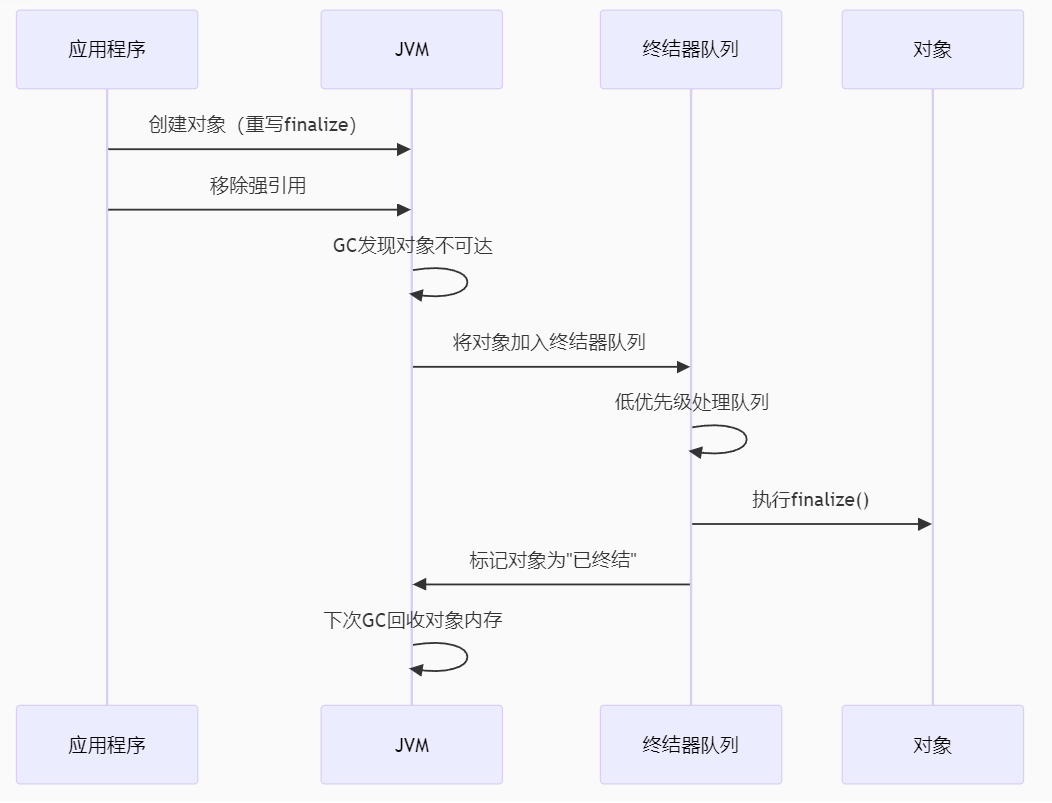
【 java 虚拟机知识 第一篇 】
目录 1.内存模型 1.1.JVM内存模型的介绍 1.2.堆和栈的区别 1.3.栈的存储细节 1.4.堆的部分 1.5.程序计数器的作用 1.6.方法区的内容 1.7.字符串池 1.8.引用类型 1.9.内存泄漏与内存溢出 1.10.会出现内存溢出的结构 1.内存模型 1.1.JVM内存模型的介绍 内存模型主要分…...

关于uniapp展示PDF的解决方案
在 UniApp 的 H5 环境中使用 pdf-vue3 组件可以实现完整的 PDF 预览功能。以下是详细实现步骤和注意事项: 一、安装依赖 安装 pdf-vue3 和 PDF.js 核心库: npm install pdf-vue3 pdfjs-dist二、基本使用示例 <template><view class"con…...
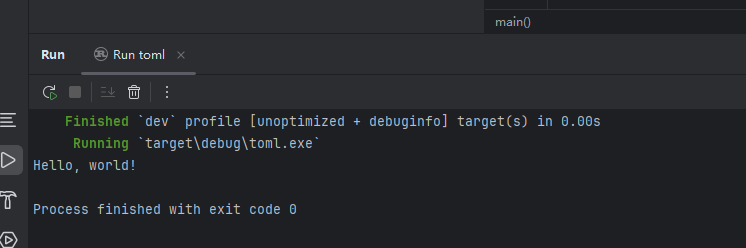
Rust 开发环境搭建
环境搭建 1、开发工具RustRover 或者vs code 2、Cygwin64 安装 https://cygwin.com/install.html 在工具终端执行: rustup toolchain install stable-x86_64-pc-windows-gnu rustup default stable-x86_64-pc-windows-gnu 2、Hello World fn main() { println…...
)
华为OD最新机试真题-数组组成的最小数字-OD统一考试(B卷)
题目描述 给定一个整型数组,请从该数组中选择3个元素 组成最小数字并输出 (如果数组长度小于3,则选择数组中所有元素来组成最小数字)。 输入描述 行用半角逗号分割的字符串记录的整型数组,0<数组长度<= 100,0<整数的取值范围<= 10000。 输出描述 由3个元素组成…...
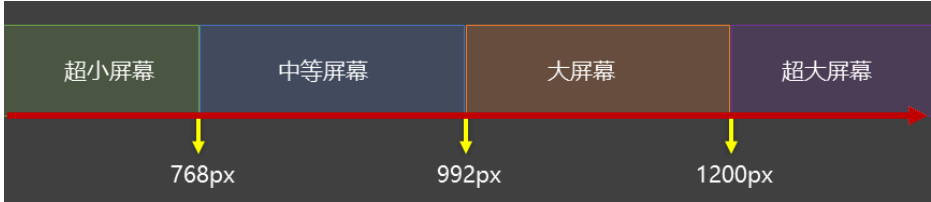
CSS3相关知识点
CSS3相关知识点 CSS3私有前缀私有前缀私有前缀存在的意义常见浏览器的私有前缀 CSS3基本语法CSS3 新增长度单位CSS3 新增颜色设置方式CSS3 新增选择器CSS3 新增盒模型相关属性box-sizing 怪异盒模型resize调整盒子大小box-shadow 盒子阴影opacity 不透明度 CSS3 新增背景属性ba…...
