Android自定义侧滑Item

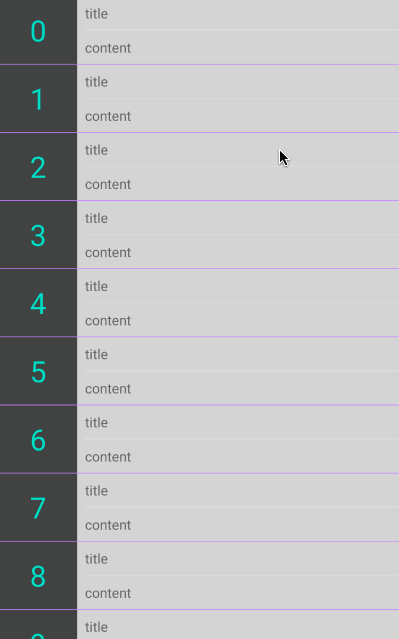
源码地址:https://github.com/LanSeLianMa/CustomizeView/tree/master/cehuaitem
使用方式一:XML布局中直接使用
<?xml version="1.0" encoding="utf-8"?>
<LinearLayout xmlns:android="http://schemas.android.com/apk/res/android"xmlns:app="http://schemas.android.com/apk/res-auto"xmlns:tools="http://schemas.android.com/tools"android:layout_width="match_parent"android:layout_height="match_parent"android:orientation="vertical"tools:context=".MainActivity"><com.test.festec.cehuaitem.widget.SideslipContainerandroid:id="@+id/sideslip_container01"android:layout_width="match_parent"android:layout_height="70dp"app:option_width="65dp"><com.test.festec.cehuaitem.widget.SideslipContentandroid:layout_width="wrap_content"android:layout_height="wrap_content"android:orientation="horizontal"><TextViewandroid:background="@color/d5"android:paddingTop="20dp"android:textAlignment="center"android:textSize="20sp"android:text="content"android:layout_width="match_parent"android:layout_height="match_parent" /></com.test.festec.cehuaitem.widget.SideslipContent><com.test.festec.cehuaitem.widget.SideslipOptionandroid:layout_width="wrap_content"android:layout_height="wrap_content"android:background="@color/blue"android:tag="add"android:text="增加" /><com.test.festec.cehuaitem.widget.SideslipOptionandroid:layout_width="wrap_content"android:layout_height="wrap_content"android:background="@color/orange"android:tag="edit"android:text="编辑" /><com.test.festec.cehuaitem.widget.SideslipOptionandroid:layout_width="wrap_content"android:layout_height="wrap_content"android:background="@color/red"android:tag="delete"android:text="删除" /></com.test.festec.cehuaitem.widget.SideslipContainer></LinearLayout>
Activity中监听
class MainActivity : Activity() {private lateinit var binding: ActivityMainBindingprivate var options = mutableListOf("增加", "编辑", "删除")private var optionBg = mutableListOf(R.color.blue, R.color.orange, R.color.red)@SuppressLint("UseCompatLoadingForDrawables")@RequiresApi(Build.VERSION_CODES.LOLLIPOP)override fun onCreate(savedInstanceState: Bundle?) {super.onCreate(savedInstanceState)binding = ActivityMainBinding.inflate(layoutInflater)setContentView(binding.root)binding.sideslipContainer01.addOnClickListener(object : SideslipContainer.SideslipContainerOnClick {override fun optionOnClick(optionTag: Any) {Toast.makeText(this@MainActivity,"optionTag:$optionTag", Toast.LENGTH_SHORT).show()binding.sideslipContainer01.sideslipRecover()}override fun contentOnClick() {Toast.makeText(this@MainActivity,"content", Toast.LENGTH_SHORT).show()binding.sideslipContainer01.sideslipRecover()}})}}使用方式二:代码方式使用
先定义一个容器
<?xml version="1.0" encoding="utf-8"?>
<LinearLayout xmlns:android="http://schemas.android.com/apk/res/android"xmlns:app="http://schemas.android.com/apk/res-auto"xmlns:tools="http://schemas.android.com/tools"android:layout_width="match_parent"android:layout_height="match_parent"android:orientation="vertical"tools:context=".MainActivity"><LinearLayoutandroid:id="@+id/container"android:layout_width="wrap_content"android:layout_height="wrap_content"android:orientation="vertical" /></LinearLayout>
Activity中动态添加
class MainActivity : Activity() {private lateinit var binding: ActivityMainBindingprivate var options = mutableListOf("增加", "编辑", "删除")private var optionBg = mutableListOf(R.color.blue, R.color.orange, R.color.red)@SuppressLint("UseCompatLoadingForDrawables")@RequiresApi(Build.VERSION_CODES.LOLLIPOP)override fun onCreate(savedInstanceState: Bundle?) {super.onCreate(savedInstanceState)binding = ActivityMainBinding.inflate(layoutInflater)setContentView(binding.root)// 创建侧滑容器,配置基础参数val sideslip = SideslipContainer(this, DensityUtil.dp2px(this, 65f))val layoutParams = LinearLayout.LayoutParams(LinearLayout.LayoutParams.MATCH_PARENT,DensityUtil.dp2px(this, 70f))sideslip.layoutParams = layoutParams// 创建侧滑内容val content = SideslipContent(this).apply {background = resources.getDrawable(R.color.black,null)}// 加入侧滑容器中sideslip.addView(content)// 创建选项卡,并加入侧滑容器中options.forEachIndexed { index, str ->val option = SideslipOption(this,str)option.text = stroption.background = resources.getDrawable(optionBg[index], null)sideslip.addView(option)}// 点击监听sideslip.addOnClickListener(object : SideslipContainer.SideslipContainerListener {override fun optionOnClick(optionTag: Any) {Log.e("TAG","optionTag:$optionTag")}override fun contentOnClick() {Log.e("TAG","content")}})binding.container.addView(sideslip)}}使用方式三:结合RecyclerView使用
重写LayoutManager
// 重写LayoutManager,动态让RecyclerView 禁止/恢复 Y轴滚动
open class CustomLinerLayoutManager(context: Context) : LinearLayoutManager(context) {private var isScrollEnabled = truefun getEnabled(): Boolean {return isScrollEnabled}fun setScrollEnabled(flag: Boolean) {isScrollEnabled = flag}override fun canScrollVertically(): Boolean {return isScrollEnabled && super.canScrollVertically();}}重写RecyclerView
class MyRecyclerView : RecyclerView {constructor(context: Context) : super(context)constructor(context: Context, attributeSet: AttributeSet) : super(context, attributeSet)init {addOnScrollListener(object : RecyclerView.OnScrollListener() {/**** public static final int SCROLL_STATE_IDLE = 0; : RecyclerView 当前未滚动。** public static final int SCROLL_STATE_DRAGGING = 1; : RecyclerView 当前正在被外部输入(例如用户触摸输入)拖动。** public static final int SCROLL_STATE_SETTLING = 2; : RecyclerView 当前正在动画到最终位置,而不是在外部控制。*/override fun onScrollStateChanged(recyclerView: RecyclerView, newState: Int) {if (newState == RecyclerView.SCROLL_STATE_DRAGGING) {childrenRecover()}}})}// view初始化private var viewInit = false// 上一会触摸的子Viewvar originalChild: SideslipContainer? = null// 当前触摸的子Viewvar currentChild: SideslipContainer? = nullprivate var customLayoutManager: CustomLinerLayoutManager? = nullprivate var childMoveCallback = object : ChildOnTouchCallback {override fun currentChildMove() {childrenRecover()}override fun originalChild(originalSideslip: SideslipContainer?) {originalChild = originalSideslip}override fun currentChild(currentContainer: SideslipContainer?) {currentChild = currentContainer}override fun listStopYScroll() {// Log.e("TAG", "List停止滚动")if (customLayoutManager!!.getEnabled()) {customLayoutManager?.setScrollEnabled(false)}}override fun listRecoverYScroll() {// Log.e("TAG", "List恢复滚动")if (!(customLayoutManager!!.getEnabled())) {customLayoutManager?.setScrollEnabled(true)}}}// 子View恢复private fun childrenRecover() {children.forEach {(it as SideslipContainer).sideslipRecover()}}override fun onViewAdded(child: View?) {// Log.e("TAG","onViewAdded")val sideslipContainer = (child as SideslipContainer)sideslipContainer.addOnChildMoveCallback(childMoveCallback)}// 当复用item,彻底超出屏幕,不可见时执行override fun onViewRemoved(child: View?) {// Log.e("TAG","onViewRemoved")(child as SideslipContainer).sideslipStateRest()}override fun onWindowFocusChanged(hasWindowFocus: Boolean) {// Log.e("TAG","onWindowFocusChanged")super.onWindowFocusChanged(hasWindowFocus)if (!viewInit) {customLayoutManager = (layoutManager as CustomLinerLayoutManager)}viewInit = true}interface ChildOnTouchCallback {// 有子View侧滑了fun currentChildMove()// 上一个触摸的子Viewfun originalChild(originalSideslip: SideslipContainer?)// 当前触摸的子Viewfun currentChild(currentContainer: SideslipContainer?)// 列表停止Y轴滚动fun listStopYScroll()// 列表恢复Y轴滚动fun listRecoverYScroll()}}RecyclerView适配器
class MyListAdapter(var context: Context,var data: MutableList<Info>
) : RecyclerView.Adapter<MyListAdapter.MyViewHolder>() {private var options = mutableListOf("增加", "编辑", "删除")private var optionBg =mutableListOf(R.color.blue, R.color.orange, R.color.red)@RequiresApi(Build.VERSION_CODES.LOLLIPOP)override fun onCreateViewHolder(parent: ViewGroup, viewType: Int): MyViewHolder {val itemView = LayoutInflater.from(context).inflate(R.layout.list_item, parent, false)val sideslip = sideslipContainer(itemView)return MyViewHolder(sideslip)}@SuppressLint("UseCompatLoadingForDrawables", "ResourceAsColor")@RequiresApi(Build.VERSION_CODES.LOLLIPOP)override fun onBindViewHolder(holder: MyViewHolder, position: Int) {val sideslip = holder.itemView as SideslipContainer// 根据不同权限,添加不同的选项卡val optionsView = mutableListOf<SideslipOption>()if (data[position].level == 0) {optionsView.clear()} else if (data[position].level == 1) {val option = SideslipOption(context, options[1])option.text = options[1]option.background = context.resources.getDrawable(optionBg[1], null)optionsView.add(option)} else {options.forEachIndexed { index, str ->val option = SideslipOption(context, str)option.text = stroption.background = context.resources.getDrawable(optionBg[index], null)optionsView.add(option)}}sideslip.addMultipleOption(optionsView)// 点击回调sideslip.addOnClickListener(object : SideslipContainer.SideslipContainerOnClick {override fun optionOnClick(optionTag: Any) {Toast.makeText(context,"${holder.adapterPosition} -- optionTag:$optionTag",Toast.LENGTH_SHORT).show()sideslip.sideslipRecover()}override fun contentOnClick() {Toast.makeText(context,"${holder.adapterPosition} - content",Toast.LENGTH_SHORT).show()sideslip.sideslipRecover()}})holder.idTv.text = data[position].id.toString()holder.titleTv.text = data[position].titleholder.describeTv.text = data[position].describe}override fun getItemCount(): Int {return data.size}@SuppressLint("UseCompatLoadingForDrawables")@RequiresApi(Build.VERSION_CODES.LOLLIPOP)private fun sideslipContainer(itemView: View): SideslipContainer {// 创建侧滑容器,配置基础参数val sideslip = SideslipContainer(context)sideslip.setOptionWidth(DensityUtil.dp2px(context, 65f))val layoutParams = LinearLayout.LayoutParams(LinearLayout.LayoutParams.MATCH_PARENT,DensityUtil.dp2px(context, 70f))sideslip.layoutParams = layoutParams// 创建侧滑内容val content = SideslipContent(context)content.addView(itemView)// 加入侧滑容器中sideslip.addView(content)// 创建选项卡,并加入侧滑容器中// options.forEachIndexed { index, str ->// val option = SideslipOption(context, str)// option.text = str// option.background = context.resources.getDrawable(optionBg[index], null)// sideslip.addView(option)// }return sideslip}class MyViewHolder(itemView: View) : RecyclerView.ViewHolder(itemView) {var idTv: TextViewvar titleTv: TextViewvar describeTv: TextViewinit {idTv = itemView.findViewById(R.id.id_tv)titleTv = itemView.findViewById(R.id.title_tv)describeTv = itemView.findViewById(R.id.describe_tv)}}
}Activity中绑定数据
class ListActivity : Activity() {private lateinit var binding: ListLayoutBindingprivate val data: MutableList<Info> = mutableListOf(Info(0, "title", "content", 2),Info(1, "title", "content", 1),Info(2, "title", "content", 2),Info(3, "title", "content", 2),Info(4, "title", "content", 2),Info(5, "title", "content", 1),Info(6, "title", "content", 1),Info(7, "title", "content", 2),Info(8, "title", "content", 2),Info(9, "title", "content", 1),Info(10, "title", "content", 1),Info(11, "title", "content", 2),Info(12, "title", "content", 2),Info(13, "title", "content", 1),Info(14, "title", "content", 1),Info(15, "title", "content", 2),Info(16, "title", "content", 2),Info(17, "title", "content", 2),Info(18, "title", "content", 2),Info(19, "title", "content", 1),Info(20, "title", "content", 2),Info(21, "title", "content", 1),Info(22, "title", "content", 2),Info(23, "title", "content", 2),Info(24, "title", "content", 2),Info(25, "title", "content", 1),Info(26, "title", "content", 2),Info(27, "title", "content", 1),Info(28, "title", "content", 2),Info(29, "title", "content", 2),Info(30, "title", "content", 2),Info(31, "title", "content", 1),Info(32, "title", "content", 1),Info(33, "title", "content", 2),Info(34, "title", "content", 2),Info(35, "title", "content", 1),)override fun onCreate(savedInstanceState: Bundle?) {super.onCreate(savedInstanceState)binding = ListLayoutBinding.inflate(layoutInflater)setContentView(binding.root)val adapter = MyListAdapter(this, data)val linearLayoutManager = CustomLinerLayoutManager(this)binding.root.layoutManager = linearLayoutManagerbinding.root.adapter = adapter}}相关文章:
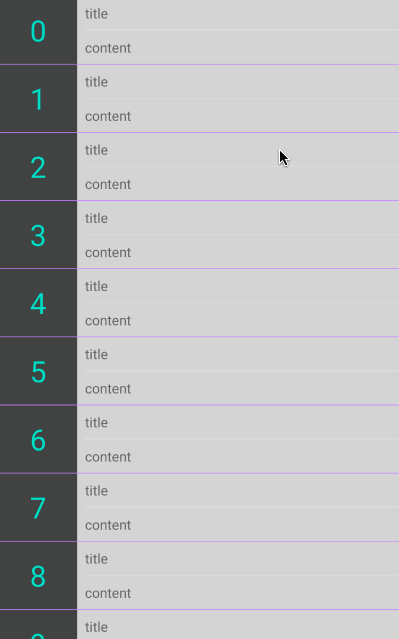
Android自定义侧滑Item
源码地址:https://github.com/LanSeLianMa/CustomizeView/tree/master/cehuaitem 使用方式一:XML布局中直接使用 <?xml version"1.0" encoding"utf-8"?> <LinearLayout xmlns:android"http://schemas.android.com…...
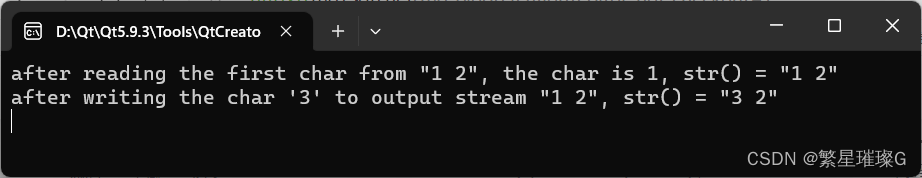
c++11 标准模板(STL)(std::basic_stringbuf)(三)
定义于头文件 <sstream> template< class CharT, class Traits std::char_traits<CharT>, class Allocator std::allocator<CharT> > class basic_stringbuf : public std::basic_streambuf<CharT, Traits> std::basic_stringbuf…...
)
Nodejs 第九章(模块化)
Nodejs 模块化规范遵循两套一 套CommonJS规范另一套esm规范 CommonJS 规范 引入模块(require)支持四种格式 支持引入内置模块例如 http os fs child_process 等nodejs内置模块支持引入第三方模块express md5 koa 等支持引入自己编写的模块 ./ …/ 等支…...
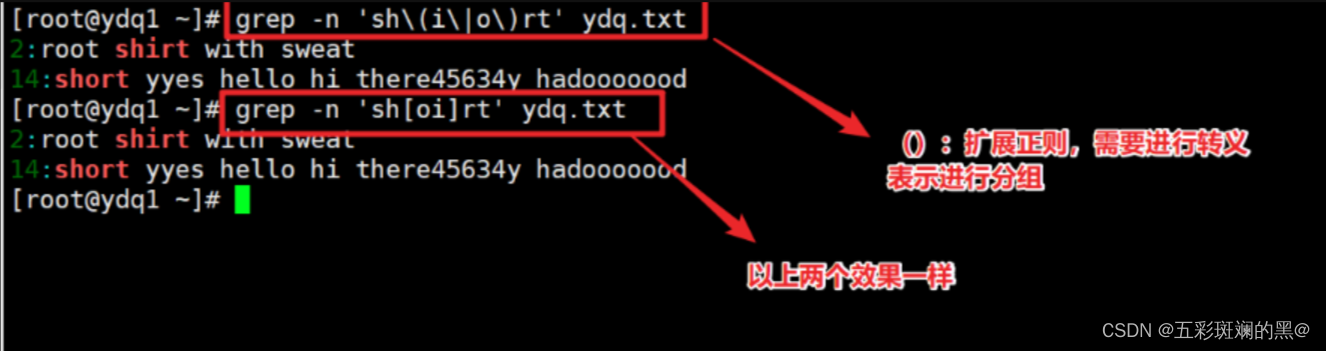
shell之正则表达式及三剑客grep命令
一、正则表达式概述 什么是正则表达式? 正则表达式是一种描述字符串匹配规则的重要工具 1、正则表达式定义: 正则表达式,又称正规表达式、常规表达式 使用字符串描述、匹配一系列符合某个规则的字符串 正则表达式 普通字符: 大小写字母…...

LeetCode 热题 100 JavaScript--33. 搜索旋转排序数组
整数数组 nums 按升序排列,数组中的值 互不相同 。 在传递给函数之前,nums 在预先未知的某个下标 k(0 < k < nums.length)上进行了 旋转,使数组变为 [nums[k], nums[k1], …, nums[n-1], nums[0], nums[1], …,…...
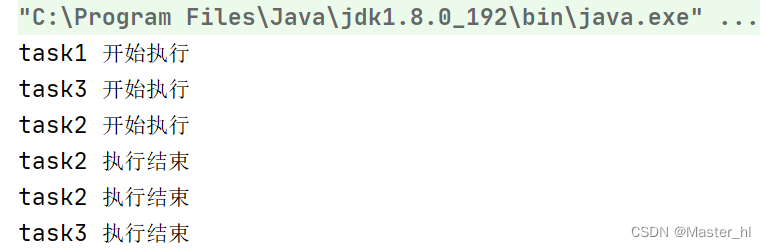
并发编程 - 线程池中的常见面试题
目录 1. 线程池相比于线程有什么优点 2. 线程池的参数有哪些 3. 线程工厂有什么用 4. 说一下线程的优先级 5. 说一下线程池的执行流程 6. 线程池的拒绝策略有哪些 7. 如何实现自定义拒绝策略 8. 如何判断线程池中的任务是否执行完成 1. 线程池相比于线程有什么优点 有…...

将多个单独的 Excel 文件合并成一个,并添加标题行
要将多个单独的 Excel 文件合并成一个,并添加标题行,可以使用 Python 的 pandas 库。以下是一个示例代码,假设要合并的 Excel 文件都在同一个文件夹中: import os import pandas as pd # 指定文件夹路径 folder_path path/to/fo…...

VPN pptp和l2tp协议破解
代码下载地址: https://download.csdn.net/download/m0_37567738/88215516?spm1001.2014.3001.5501...
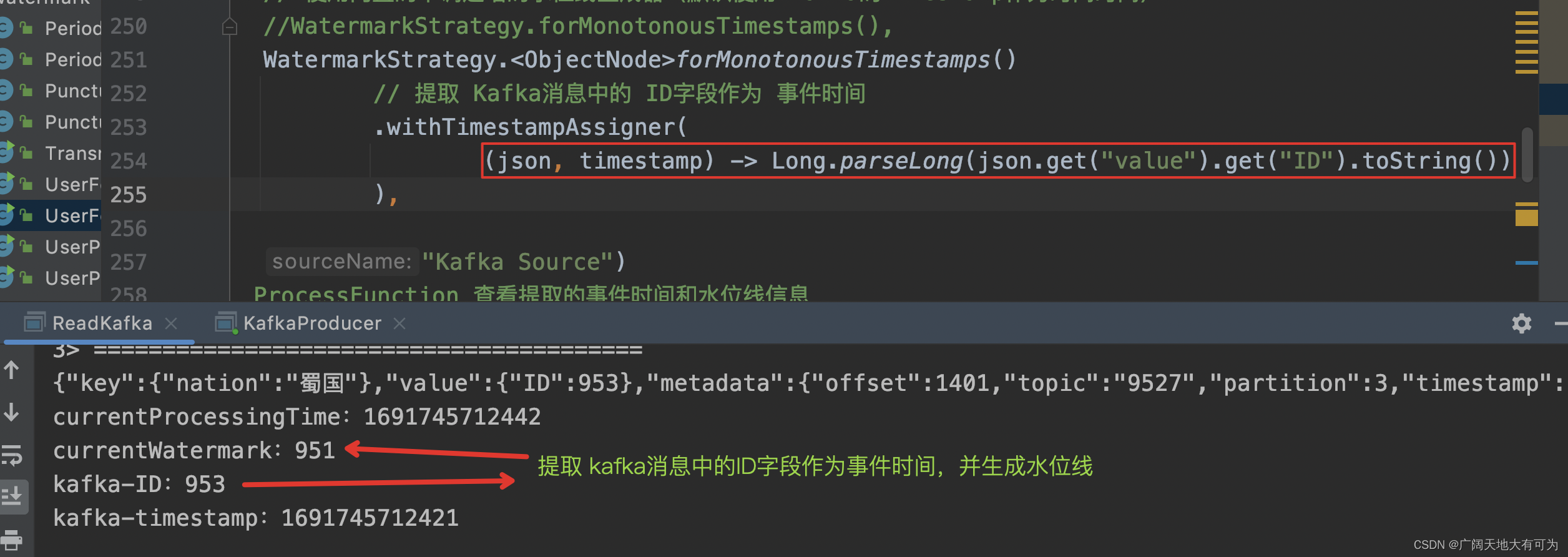
4.3、Flink任务怎样读取Kafka中的数据
目录 1、添加pom依赖 2、API使用说明 3、这是一个完整的入门案例 4、Kafka消息应该如何解析 4.1、只获取Kafka消息的value部分 4.2、获取完整Kafka消息(key、value、Metadata) 4.3、自定义Kafka消息解析器 5、起始消费位点应该如何设置 5.1、earliest() 5.2、lat…...

C语言实例_和校验算法
一、算法介绍 和校验(Checksum)是一种简单的纠错算法,用于检测或验证数据传输或存储过程中的错误。它通过对数据进行计算并生成校验和,然后将校验和附加到数据中,在接收端再次计算校验和并进行比较,以确定…...
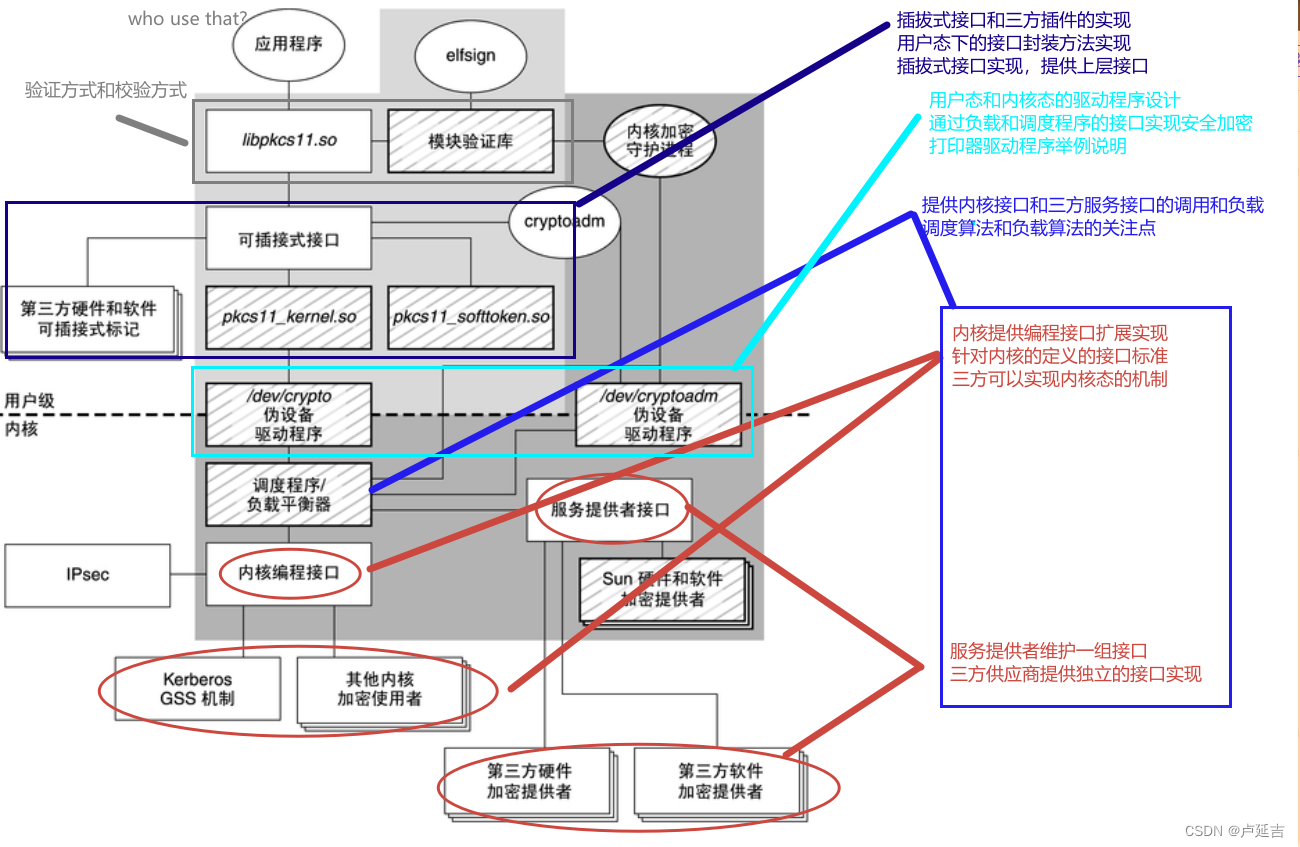
安全加密框架图——Oracle安全开发者
Oracle安全开发者 ACLs 设计 ACLs(访问控制列表)时,可以根据以下思路进行设计: 所有者文件权限:确定文件的所有者能够对文件执行哪些操作,如读取、写入、执行等。这可以根据文件的性质和拥有者的职责来决…...

Android databinding 被多次定义
一、报错: AndroidStudio运行代码时,编译器报 Type androidx.databinding.Bindable is defined multiple times...... 二、解决: 点击 Build -> Clean Project,关闭编译器再打开即可。 三、解决过程: 在使用Andro…...

云原生周刊:Kubernetes v1.28 新特性一览 | 2023.8.14
推荐一个 GitHub 仓库:Fast-Kubernetes。 Fast-Kubernetes 是一个涵盖了 Kubernetes 的实验室(LABs)的仓库。它提供了关于 Kubernetes 的各种主题和组件的详细内容,包括 Kubectl、Pod、Deployment、Service、ConfigMap、Volume、…...

机器学习之分类模型
机器学习之分类模型 概述分类模型逻辑回归最近邻分类朴素贝叶斯支持向量机决策树随机森林多层感知机基于集成学习的分类模型VotingBaggingStackingBlendingBoosting 概述 机器学习分类模型通过训练集进行学习,建立一个从输入空间 X X X到输出空间 Y Y Y(…...

学习Vue:创建第一个Vue实例
当您开始探索 Vue.js,第一步就是创建一个 Vue 实例。Vue 实例是 Vue.js 应用程序的核心构建块,它使您能够将数据与用户界面连接起来,实现动态交互。在本文中,我们将详细介绍如何创建您的第一个 Vue 实例。 步骤1:引入 …...
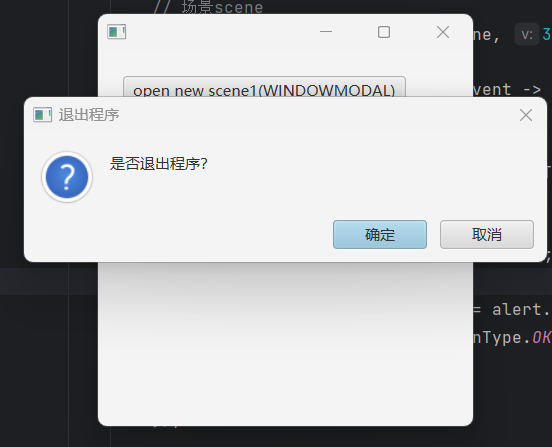
JavaFx基础学习【二】:Stage
一、介绍 窗口Stage为图中标绿部分: 实际为如下部分: 不同的操作系统表现的样式不同,以下都是以Windows操作系统为例,为了使大家更清楚Stage是那部分,直接看以下图,可能更清楚: 有点潦草&…...
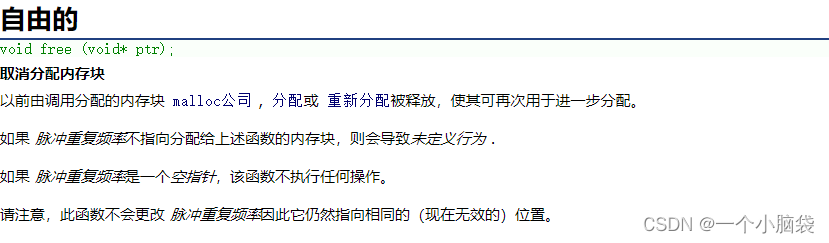
C语言——动态内存函数(malloc、calloc、realloc、free)
了解动态内存函数 前言:一、malloc函数二、calloc函数三、realloc函数四、free函数 前言: 在C语言中,动态内存函数是块重要的知识点。以往,我们开辟空间都是固定得,数组编译结束后就不能继续给它开辟空间了࿰…...

Redis数据结构——Redis简单动态字符串SDS
定义 众所周知,Redis是由C语言写的。 对于字符串类型的数据存储,Redis并没有直接使用C语言中的字符串。 而是自己构建了一个结构体,叫做“简单动态字符串”,简称SDS,比C语言中的字符串更加灵活。 SDS的结构体是这样的…...

【计算机网络】TCP协议超详细讲解
文章目录 1. TCP简介2. TCP和UDP的区别3. TCP的报文格式4. 确认应答机制5. 超时重传6. 三次握手7. 为什么两次握手不行?8. 四次挥手9. 滑动窗口10. 流量控制11. 拥塞控制12. 延时应答13. 捎带应答14. 面向字节流15. TCP的连接异常处理 1. TCP简介 TCP协议广泛应用于可靠性要求…...

Salesforce特别元数据部署技巧
标准的picklist字段部署 <?xml version"1.0" encoding"UTF-8" standalone"yes"?> <Package xmlns"http://soap.sforce.com/2006/04/metadata"><types><members>Opportunity.StageName</members><…...

Vim 调用外部命令学习笔记
Vim 外部命令集成完全指南 文章目录 Vim 外部命令集成完全指南核心概念理解命令语法解析语法对比 常用外部命令详解文本排序与去重文本筛选与搜索高级 grep 搜索技巧文本替换与编辑字符处理高级文本处理编程语言处理其他实用命令 范围操作示例指定行范围处理复合命令示例 实用技…...
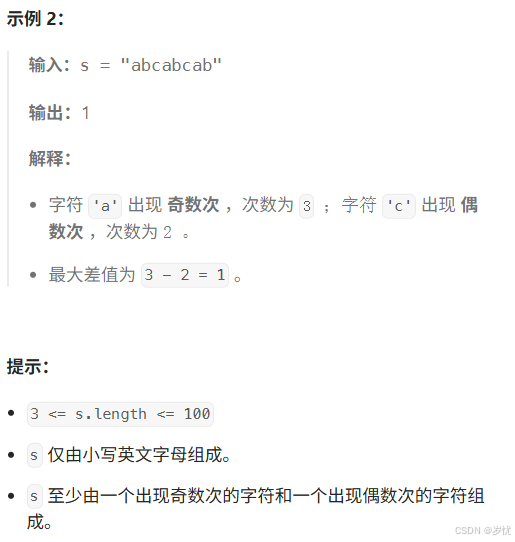
(LeetCode 每日一题) 3442. 奇偶频次间的最大差值 I (哈希、字符串)
题目:3442. 奇偶频次间的最大差值 I 思路 :哈希,时间复杂度0(n)。 用哈希表来记录每个字符串中字符的分布情况,哈希表这里用数组即可实现。 C版本: class Solution { public:int maxDifference(string s) {int a[26]…...

生成xcframework
打包 XCFramework 的方法 XCFramework 是苹果推出的一种多平台二进制分发格式,可以包含多个架构和平台的代码。打包 XCFramework 通常用于分发库或框架。 使用 Xcode 命令行工具打包 通过 xcodebuild 命令可以打包 XCFramework。确保项目已经配置好需要支持的平台…...
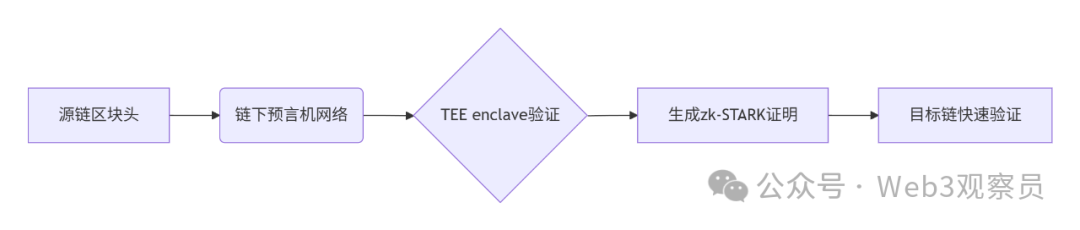
跨链模式:多链互操作架构与性能扩展方案
跨链模式:多链互操作架构与性能扩展方案 ——构建下一代区块链互联网的技术基石 一、跨链架构的核心范式演进 1. 分层协议栈:模块化解耦设计 现代跨链系统采用分层协议栈实现灵活扩展(H2Cross架构): 适配层…...

Spring Boot面试题精选汇总
🤟致敬读者 🟩感谢阅读🟦笑口常开🟪生日快乐⬛早点睡觉 📘博主相关 🟧博主信息🟨博客首页🟫专栏推荐🟥活动信息 文章目录 Spring Boot面试题精选汇总⚙️ **一、核心概…...
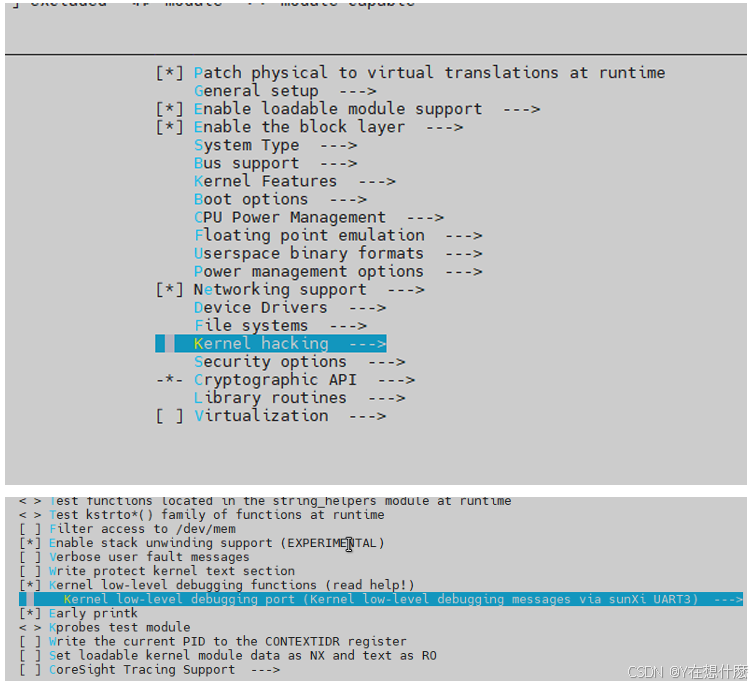
全志A40i android7.1 调试信息打印串口由uart0改为uart3
一,概述 1. 目的 将调试信息打印串口由uart0改为uart3。 2. 版本信息 Uboot版本:2014.07; Kernel版本:Linux-3.10; 二,Uboot 1. sys_config.fex改动 使能uart3(TX:PH00 RX:PH01),并让boo…...

docker 部署发现spring.profiles.active 问题
报错: org.springframework.boot.context.config.InvalidConfigDataPropertyException: Property spring.profiles.active imported from location class path resource [application-test.yml] is invalid in a profile specific resource [origin: class path re…...
)
安卓基础(aar)
重新设置java21的环境,临时设置 $env:JAVA_HOME "D:\Android Studio\jbr" 查看当前环境变量 JAVA_HOME 的值 echo $env:JAVA_HOME 构建ARR文件 ./gradlew :private-lib:assembleRelease 目录是这样的: MyApp/ ├── app/ …...

Xen Server服务器释放磁盘空间
disk.sh #!/bin/bashcd /run/sr-mount/e54f0646-ae11-0457-b64f-eba4673b824c # 全部虚拟机物理磁盘文件存储 a$(ls -l | awk {print $NF} | cut -d. -f1) # 使用中的虚拟机物理磁盘文件 b$(xe vm-disk-list --multiple | grep uuid | awk {print $NF})printf "%s\n"…...

Spring是如何解决Bean的循环依赖:三级缓存机制
1、什么是 Bean 的循环依赖 在 Spring框架中,Bean 的循环依赖是指多个 Bean 之间互相持有对方引用,形成闭环依赖关系的现象。 多个 Bean 的依赖关系构成环形链路,例如: 双向依赖:Bean A 依赖 Bean B,同时 Bean B 也依赖 Bean A(A↔B)。链条循环: Bean A → Bean…...
