Ansible从入门到精通【六】
大家好,我是早九晚十二,目前是做运维相关的工作。写博客是为了积累,希望大家一起进步!
我的主页:早九晚十二
专栏名称:Ansible从入门到精通 立志成为ansible大佬

ansible templates
- 模板(templates)的认识
- 模板的使用方式
- 模板的目录
- 帮助文档
- 使用模板管理nginx
- 修改nginx的work数量
- ansible cpu变量查看
- 编辑模板文件
- 修改template剧本
- 再次执行
- 查看配置文件是否读取变量
- when的使用
- 查看版本号
- 执行剧本
- 嵌套变量传递
- FOR循环与条件判断
- FOR循环
- if判断
模板(templates)的认识
模板的使用方式
- 文本文件,嵌套有脚本(使用模板编程语言编写)
- jinja2语言,使用字面量,有下面形式
字符串:使用单引号或者双引号
数字:整数,浮点数
列表:[item1,item2,…]
元组;(item1,item2,…)
字典:{key1:value1,key2:value2,…}
布尔:true/false - 算数运算:+,-,*,/,//,%,**
- 比较运算:==,!=,>,>=,<,<=
- 逻辑运算:and,or,not
- 流表达式:For If When
模板的目录
一般建议在ansible目录下创建templates目录,与playbook剧本平行
帮助文档
[root@zhaoyj ansible]# ansible-doc -s template
- name: Template a file out to a remote servertemplate:attributes: # The attributes the resulting file or directory should have. To get supported flags look at the man page for `chattr' on the targetsystem. This string should contain the attributes in the same order as the one displayed by `lsattr'. The`=' operator is assumed as default, otherwise `+' or `-' operators need to be included in the string.backup: # Create a backup file including the timestamp information so you can get the original file back if you somehow clobbered it incorrectly.block_end_string: # The string marking the end of a block.block_start_string: # The string marking the beginning of a block.dest: # (required) Location to render the template to on the remote machine.follow: # Determine whether symbolic links should be followed. When set to `yes' symbolic links will be followed, if they exist. When set to `no'symbolic links will not be followed. Previous to Ansible 2.4, this was hardcoded as `yes'.force: # Determine when the file is being transferred if the destination already exists. When set to `yes', replace the remote file when contentsare different than the source. When set to `no', the file will only be transferred if the destination doesnot exist.group: # Name of the group that should own the file/directory, as would be fed to `chown'.lstrip_blocks: # Determine when leading spaces and tabs should be stripped. When set to `yes' leading spaces and tabs are stripped from the start of aline to a block. This functionality requires Jinja 2.7 or newer.mode: # The permissions the resulting file or directory should have. For those used to `/usr/bin/chmod' remember that modes are actually octalnumbers. You must either add a leading zero so that Ansible's YAML parser knows it is an octal number(like `0644' or `01777') or quote it (like `'644'' or `'1777'') so Ansible receives a string and can doits own conversion from string into number. Giving Ansible a number without following one of these ruleswill end up with a decimal number which will have unexpected results. As of Ansible 1.8, the mode may bespecified as a symbolic mode (for example, `u+rwx' or `u=rw,g=r,o=r').newline_sequence: # Specify the newline sequence to use for templating files.output_encoding: # Overrides the encoding used to write the template file defined by `dest'. It defaults to `utf-8', but any encoding supported by pythoncan be used. The source template file must always be encoded using `utf-8', for homogeneity.owner: # Name of the user that should own the file/directory, as would be fed to `chown'.selevel: # The level part of the SELinux file context. This is the MLS/MCS attribute, sometimes known as the `range'. When set to `_default', itwill use the `level' portion of the policy if available.serole: # The role part of the SELinux file context. When set to `_default', it will use the `role' portion of the policy if available.使用模板管理nginx
模拟一个nginx的模板文件
cp /etc/nginx/nginx.conf /root/ansible/templates/nginx.conf.j2
编写yml剧本
[root@zhaoyj ansible]# cat templates.yml
---
- hosts: testremote_user: roottasks:- name: install pkgyum: name=nginx- name: copy templatetemplate: src=nginx.conf.j2 dest=/etc/nginx/nginx.conf- name: start serviceservice: name=nginx state=started enabled=yes
...
测试yml
[root@zhaoyj ansible]# ansible-playbook -C templates.yml
执行(这里报错了,是因为主控机有证书)
[root@zhaoyj ansible]# ansible-playbook templates.yml PLAY [test] ***********************************************************************************************************************************************************************************************************TASK [Gathering Facts] ************************************************************************************************************************************************************************************************
ok: [192.168.6.249]TASK [install pkg] ****************************************************************************************************************************************************************************************************
changed: [192.168.6.249]TASK [copy template] **************************************************************************************************************************************************************************************************
changed: [192.168.6.249]TASK [start service] **************************************************************************************************************************************************************************************************
fatal: [192.168.6.249]: FAILED! => {"changed": false, "msg": "Unable to start service nginx: Job for nginx.service failed because the control process exited with error code. See \"systemctl status nginx.service\" and \"journalctl -xe\" for details.\n"}PLAY RECAP ************************************************************************************************************************************************************************************************************
192.168.6.249 : ok=3 changed=2 unreachable=0 failed=1 skipped=0 rescued=0 ignored=0
修改nginx的work数量
修改nginx的work数量,根据实际的cpu生成
ansible cpu变量查看
[root@zhaoyj ansible]# ansible test -m setup |grep "cpu""ansible_processor_vcpus": 8,
编辑模板文件
[root@zhaoyj templates]# vim nginx.conf.j2 user nginx;
worker_processes {{ ansible_processor_vcpus*2 }};error_log /var/log/nginx/error.log notice;
pid /var/run/nginx.pid;events {worker_connections 1024;
}http {include /etc/nginx/mime.types;default_type application/octet-stream;log_format main '$remote_addr - $remote_user [$time_local] "$request" ''$status $body_bytes_sent "$http_referer" ''"$http_user_agent" "$http_x_forwarded_for"';access_log /var/log/nginx/access.log main;sendfile on;#tcp_nopush on;keepalive_timeout 65;#gzip on;include /etc/nginx/conf.d/*.conf;
}修改template剧本
[root@zhaoyj ansible]# cat templates.yml
---
- hosts: testremote_user: roottasks:- name: install pkgyum: name=nginx- name: copy templatetemplate: src=nginx.conf.j2 dest=/etc/nginx/nginx.confnotify: restart service- name: start serviceservice: name=nginx state=started enabled=yeshandlers:- name: restart serviceservice: name=nginx state=restarted
...
再次执行
[root@zhaoyj ansible]# ansible-playbook templates.yml PLAY [test] ***********************************************************************************************************************************************************************************************************TASK [Gathering Facts] ************************************************************************************************************************************************************************************************
ok: [192.168.6.249]TASK [install pkg] ****************************************************************************************************************************************************************************************************
ok: [192.168.6.249]TASK [copy template] **************************************************************************************************************************************************************************************************
changed: [192.168.6.249]TASK [start service] **************************************************************************************************************************************************************************************************
changed: [192.168.6.249]RUNNING HANDLER [restart service] *************************************************************************************************************************************************************************************
changed: [192.168.6.249]PLAY RECAP ************************************************************************************************************************************************************************************************************
192.168.6.249 : ok=5 changed=3 unreachable=0 failed=0 skipped=0 rescued=0 ignored=0
查看配置文件是否读取变量
192.168.6.249 | CHANGED | rc=0 >>
worker_processes 16;
[root@zhaoyj ansible]# ansible test -m shell -a "ps aux|grep nginx"
192.168.6.249 | CHANGED | rc=0 >>
root 16342 0.0 0.0 49072 1168 ? Ss 17:16 0:00 nginx: master process /usr/sbin/nginx -c /etc/nginx/nginx.conf
nginx 16343 0.0 0.0 49460 1900 ? S 17:16 0:00 nginx: worker process
nginx 16344 0.0 0.0 49460 1900 ? S 17:16 0:00 nginx: worker process
nginx 16345 0.0 0.0 49460 1900 ? S 17:16 0:00 nginx: worker process
nginx 16346 0.0 0.0 49460 1900 ? S 17:16 0:00 nginx: worker process
nginx 16347 0.0 0.0 49460 1900 ? S 17:16 0:00 nginx: worker process
nginx 16348 0.0 0.0 49460 1900 ? S 17:16 0:00 nginx: worker process
nginx 16349 0.0 0.0 49460 1900 ? S 17:16 0:00 nginx: worker process
nginx 16350 0.0 0.0 49460 1900 ? S 17:16 0:00 nginx: worker process
nginx 16351 0.0 0.0 49460 1900 ? S 17:16 0:00 nginx: worker process
nginx 16352 0.0 0.0 49460 1900 ? S 17:16 0:00 nginx: worker process
nginx 16353 0.0 0.0 49460 1900 ? S 17:16 0:00 nginx: worker process
nginx 16354 0.0 0.0 49460 1900 ? S 17:16 0:00 nginx: worker process
nginx 16355 0.0 0.0 49460 1900 ? S 17:16 0:00 nginx: worker process
nginx 16356 0.0 0.0 49460 1900 ? S 17:16 0:00 nginx: worker process
nginx 16357 0.0 0.0 49460 1900 ? S 17:16 0:00 nginx: worker process
nginx 16358 0.0 0.0 49460 1636 ? S 17:16 0:00 nginx: worker process
root 17699 0.0 0.0 113284 1204 pts/1 S+ 17:20 0:00 /bin/sh -c ps aux|grep nginx
root 17701 0.0 0.0 112816 960 pts/1 S+ 17:20 0:00 grep nginx
when的使用
条件测试:
如果需要根据变量,facts或此前任务的执行结果来做为某task执行与否的前提是要用到条件测试,通过when语句实现,在task中使用,jinja2的语法格式
when语句:
在task后添加when子句即可使用条件测试,when语句支持jinja2语法
比如:
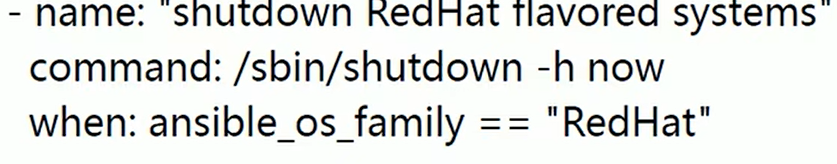
查看版本号
[root@zhaoyj ansible]# ansible test -m setup -a "filter="*distribution*""
192.168.6.249 | SUCCESS => {"ansible_facts": {"ansible_distribution": "CentOS", "ansible_distribution_file_parsed": true, "ansible_distribution_file_path": "/etc/redhat-release", "ansible_distribution_file_variety": "RedHat", "ansible_distribution_major_version": "7", "ansible_distribution_release": "Core", "ansible_distribution_version": "7.9", "discovered_interpreter_python": "/usr/bin/python"}, "changed": false
}
记录 “ansible_distribution_major_version”: “7”, 设置当系统等于7时,复制配置文件
修改模板文件
[root@zhaoyj ansible]# cat templates.yml
---
- hosts: testremote_user: roottasks:- name: install pkgyum: name=nginx- name: copy templatetemplate: src=nginx.conf.j2 dest=/etc/nginx/nginx.confwhen: ansible_distribution_major_version == "7"notify: restart service- name: start serviceservice: name=nginx state=started enabled=yeshandlers:- name: restart serviceservice: name=nginx state=restarted
...
执行剧本
[root@zhaoyj ansible]# ansible-playbook templates.yml PLAY [test] ***********************************************************************************************************************************************************************************************************TASK [Gathering Facts] ************************************************************************************************************************************************************************************************
ok: [192.168.6.249]TASK [install pkg] ****************************************************************************************************************************************************************************************************
ok: [192.168.6.249]TASK [copy template] **************************************************************************************************************************************************************************************************
changed: [192.168.6.249]TASK [start service] **************************************************************************************************************************************************************************************************
changed: [192.168.6.249]RUNNING HANDLER [restart service] *************************************************************************************************************************************************************************************
changed: [192.168.6.249]PLAY RECAP ************************************************************************************************************************************************************************************************************
192.168.6.249 : ok=5 changed=3 unreachable=0 failed=0 skipped=0 rescued=0 ignored=0 [root@zhaoyj ansible]# ansible test -m shell -a "cat /etc/nginx/nginx.conf|grep centos"
192.168.6.249 | CHANGED | rc=0 >>
#centos 7
嵌套变量传递
我们在制作模板是支持传递变量,可传递单一变量,或者是以列表方式传递,例如:
---
- hosts: testremote_user: roottasks:- name: create some groupsgroup: name={{ item }}with_items:- group1- group2- group3- name: create some useruser: name={{ item.name }} group={{ item.group }}with_items:- { name: 'name1', group: 'group1' }- { name: 'name2', group: 'group2' }- { name: 'name3', group: 'group3' }
...
执行
```bash
[root@192-168-6-228 ansible]# ansible-playbook test.yml PLAY [test] ****************************************************************************************************************************************************************************TASK [Gathering Facts] *****************************************************************************************************************************************************************
ok: [192.168.6.223]TASK [create some groups] **************************************************************************************************************************************************************
changed: [192.168.6.223] => (item=group1)
changed: [192.168.6.223] => (item=group2)
changed: [192.168.6.223] => (item=group3)TASK [create some user] ****************************************************************************************************************************************************************
changed: [192.168.6.223] => (item={u'group': u'group1', u'name': u'name1'})
changed: [192.168.6.223] => (item={u'group': u'group2', u'name': u'name2'})
changed: [192.168.6.223] => (item={u'group': u'group3', u'name': u'name3'})PLAY RECAP *****************************************************************************************************************************************************************************
192.168.6.223 : ok=3 changed=2 unreachable=0 failed=0 skipped=0 rescued=0 ignored=0
验证结果
[root@192-168-6-228 ansible]# ansible test -m shell -a "getent passwd"|grep name
name1:x:1003:1003::/home/name1:/bin/bash
name2:x:1004:1004::/home/name2:/bin/bash
name3:x:1005:1005::/home/name3:/bin/bash[root@192-168-6-228 ansible]# ansible test -m shell -a "getent group|grep 100[3-5]"
192.168.6.223 | CHANGED | rc=0 >>
group1:x:1003:
group2:x:1004:
group3:x:1005:
FOR循环与条件判断
FOR循环
格式**(% for vhost in nginx_vhosts %)**
示例:
[root@192-168-6-228 ansible]# cat test1.yml
---
- hosts: testremote_user: rootvars: ports:- 81 - 82- 83tasks:- name: copy filetemplate: src=port.j2 dest=/tmp/port
...
编写一个模板文件
[root@192-168-6-228 ansible]# cat templates/port.j2
{% for port in ports %}
server{listen {{ port }}
}
{% endfor %}
注意:for循环里的in ports,这个ports需要和剧本里定义的一样
执行
[root@192-168-6-228 ansible]# ansible-playbook test1.yml PLAY [test] ****************************************************************************************************************************************************************************TASK [Gathering Facts] *****************************************************************************************************************************************************************
ok: [192.168.6.223]TASK [copy file] ***********************************************************************************************************************************************************************
changed: [192.168.6.223]PLAY RECAP *****************************************************************************************************************************************************************************
192.168.6.223 : ok=2 changed=1 unreachable=0 failed=0 skipped=0 rescued=0 ignored=0 结果查看
[root@192-168-6-228 ansible]# ansible test -m shell -a "cat /tmp/port"
192.168.6.223 | CHANGED | rc=0 >>
server{listen 81
}
server{listen 82
}
server{listen 83
}
也可以改成字典方式去循环,例如:
[root@192-168-6-228 ansible]# cat test1.yml
---
- hosts: testremote_user: rootvars: ports:- listen_port: 81 - listen_port: 82- listen_port: 83tasks:- name: copy filetemplate: src=port.j2 dest=/tmp/port
...
模板修改
[root@192-168-6-228 ansible]# cat templates/port.j2
{% for port in ports %}
server{listen {{ port.listen_port }}
}
{% endfor %}先删除之前的文件在看效果
[root@192-168-6-228 ansible]# ansible test -m shell -a "rm -f /tmp/port"
[WARNING]: Consider using the file module with state=absent rather than running 'rm'. If you need to use command because file is insufficient you can add 'warn: false' to this
command task or set 'command_warnings=False' in ansible.cfg to get rid of this message.
192.168.6.223 | CHANGED | rc=0 >>[root@192-168-6-228 ansible]# ansible test -m shell -a "cat /tmp/port"
192.168.6.223 | FAILED | rc=1 >>
cat: /tmp/port: No such file or directorynon-zero return code[root@192-168-6-228 ansible]# ansible-playbook test1.yml PLAY [test] ****************************************************************************************************************************************************************************TASK [Gathering Facts] *****************************************************************************************************************************************************************
ok: [192.168.6.223]TASK [copy file] ***********************************************************************************************************************************************************************
changed: [192.168.6.223]PLAY RECAP *****************************************************************************************************************************************************************************
192.168.6.223 : ok=2 changed=1 unreachable=0 failed=0 skipped=0 rescued=0 ignored=0 [root@192-168-6-228 ansible]# ansible test -m shell -a "cat /tmp/port"
192.168.6.223 | CHANGED | rc=0 >>
server{listen 81
}
server{listen 82
}
server{listen 83
}
与第一种方法是一致的
if判断
模板里也支持if判断。例如修改上面的模板,当listen_port变量为空,就不执行
---
- hosts: testremote_user: rootvars: ports:- listen_port: 81 - listen_port: 82- listen_port:tasks:- name: copy filetemplate: src=port.j2 dest=/tmp/port
...模板修改
[root@192-168-6-228 ansible]# cat templates/port.j2
{% for port in ports %}
server{
{% if port.listen_port is none %}listen {{ port.listen_port }}
{% endif %}
}
{% endfor %}
if是none情况下,代表参数定义但是值为空是真
if是defined情况下,代表参数定义了为真
if是undefined情况下,代表参数未定义为真
结果查看
[root@192-168-6-228 ansible]# ansible-playbook test3.yml PLAY [test] ****************************************************************************************************************************************************************************TASK [Gathering Facts] *****************************************************************************************************************************************************************
ok: [192.168.6.223]TASK [copy file] ***********************************************************************************************************************************************************************
changed: [192.168.6.223]PLAY RECAP *****************************************************************************************************************************************************************************
192.168.6.223 : ok=2 changed=1 unreachable=0 failed=0 skipped=0 rescued=0 ignored=0 [root@192-168-6-228 ansible]# ansible test -m shell -a "cat /tmp/port"
192.168.6.223 | CHANGED | rc=0 >>
server{listen
}
相关文章:
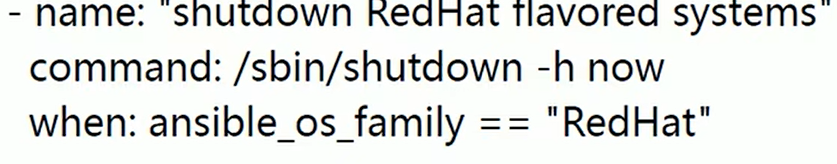
Ansible从入门到精通【六】
大家好,我是早九晚十二,目前是做运维相关的工作。写博客是为了积累,希望大家一起进步! 我的主页:早九晚十二 专栏名称:Ansible从入门到精通 立志成为ansible大佬 ansible templates 模板(templa…...
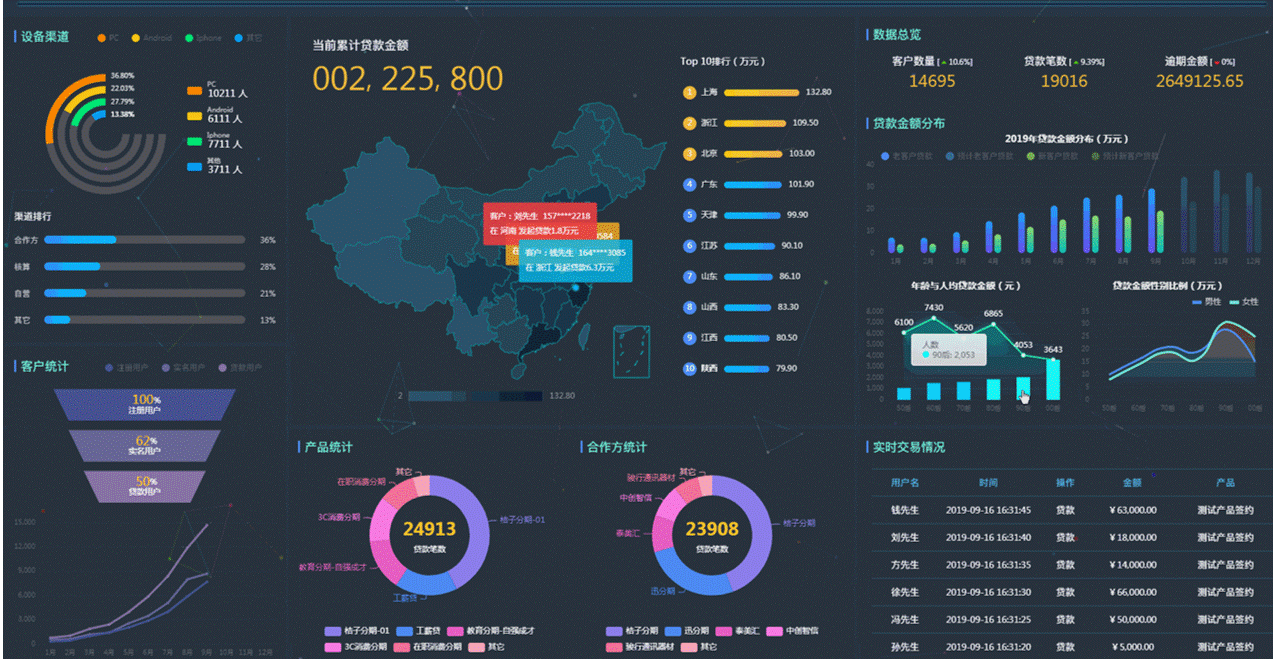
国企的大数据岗位方向的分析
现如今大数据已无所不在,并且正被越来越广泛的被应用到历史、政治、科学、经济、商业甚至渗透到我们生活的方方面面中,获取的渠道也越来越便利。 今天我们就来聊一聊“大屏应用”,说到大屏就一定要聊到数据可视化,现如今…...
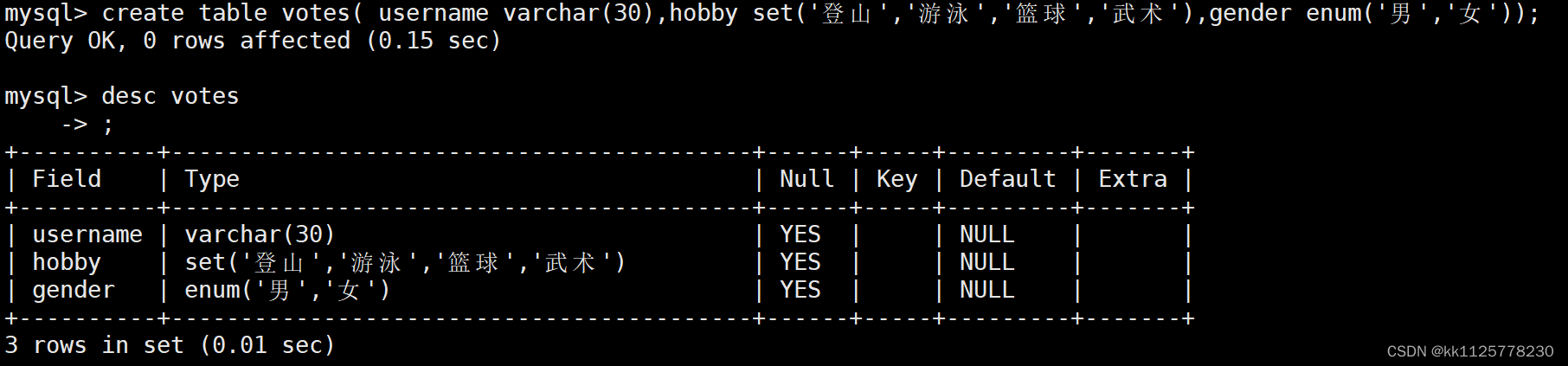
【MySQL--->数据类型】
文章目录 [TOC](文章目录) 一、数据类型分类二、整型类型三、bit(位)类型四、float类型五、decimal类型六、char和varchar类型1.char类型2.varchar3.char与varchar的区别 七、日期与时间类型八、enum和set 一、数据类型分类 二、整型类型 数值类型有数据存储上限,而且每个类型都…...

Ceph部署
一、存储基础 1)单机存储设备 ●DAS(直接附加存储,是直接接到计算机的主板总线上去的存储) IDE、SATA、SCSI、SAS、USB 接口的磁盘 所谓接口就是一种存储设备驱动下的磁盘设备,提供块级别的存储 ●NAS(…...

打工日记-Vue3+Ts二次封装el-table
el-table是elementUI中的表格组件,在后台把管理系统中,也是一个比较常用的组件,目前有一个比较好的开源项目ProTable,这个项目做的很好,集成了搜索,表格,分页器功能很强大。但在我的实际使用中也…...

funbox3靶场渗透笔记
funbox3靶场渗透笔记 靶机地址 https://download.vulnhub.com/funbox/Funbox3.ova 信息收集 fscan找主机ip192.168.177.199 .\fscan64.exe -h 192.168.177.0/24___ _/ _ \ ___ ___ _ __ __ _ ___| | __/ /_\/____/ __|/ __| __/ _ |/ …...
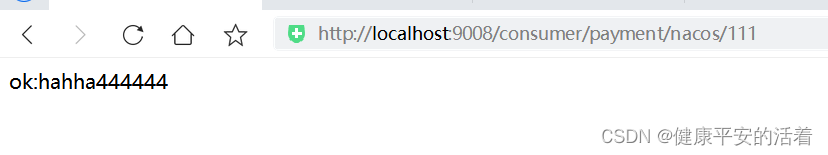
springcloud3 hystrix实现服务降级,熔断,限流以及案例配置
一 hystrix的作用 1.1 降级,熔断,限流 1.服务降级: A方案出现问题,切换到兜底方案B; 2.服务熔断:触发规则,出现断电限闸,服务降级 3.服务限流:限制请求数量。 二 案例…...

ComponentOne Studio ASP.NET MVC Crack
ComponentOne Studio ASP.NET MVC Crack FlexReport增强功能 添加了对在Microsoft Windows上部署Microsoft Azure的支持。 添加了对显示嵌入字体的支持。 .NET标准版的经典C1PDF(Beta版) GrapeCity的经典C1Pdf库现在提供了基于Microsoft.NET标准的版本。在任何.NET应用程序(包括…...
)
OPENCV C++(十一)
鼠标响应函数 //鼠标响应函数 void on_mouse(int EVENT, int x, int y, int flags, void* userdata) {Mat hh;hh *(Mat*)userdata;switch (EVENT){case EVENT_LBUTTONDOWN:{vP.x x;vP.y y;drawMarker(hh, vP, Scalar(255, 255, 255));//circle(hh, vP, 4, cvScalar(255, 255…...

ES使用心得
客户端 Transport Client已经快要废弃了,官方推荐使用High Level REST Client。 常用命令 启停 systemctl start elasticsearch systemctl stop elasticsearch节点状态 curl http://myservice1:9200/_cat/nodes?vip heap.percent ram.percent cpu l…...

Stable Diffusion - 幻想 (Fantasy) 风格与糖果世界 (Candy Land) 人物提示词配置
欢迎关注我的CSDN:https://spike.blog.csdn.net/ 本文地址:https://spike.blog.csdn.net/article/details/132212193 图像由 DreamShaper8 模型生成,融合糖果世界。 幻想 (Fantasy) 风格图像是一种以想象力为主导的艺术形式,创造了…...

部署K8S集群
目录 一、环境搭建 1、准备环境 2、安装master节点 3、安装k8s-master上的node 4、安装配置k8s-node1节点 5、安装k8s-node2节点 6、为所有node节点配置flannel网络 7、配置docker开启加载防火墙规则允许转发数据 二、k8s常用资源管理 1、创建一个pod 2、pod管理 一、…...

在时间和频率域中准确地测量太阳黑子活动及使用信号处理工具箱(TM)生成广泛的波形,如正弦波、方波等研究(Matlab代码实现)
💥💥💞💞欢迎来到本博客❤️❤️💥💥 🏆博主优势:🌞🌞🌞博客内容尽量做到思维缜密,逻辑清晰,为了方便读者。 ⛳️座右铭&a…...

一百五十四、Kettle——Linux上安装Kettle9.3(踩坑,亲测有效,附截图)
一、目的 由于kettle8.2在Linux上安装后,共享资源库创建遇到一系列问题,所以就换成kettle9.3 二、kettle版本以及安装包网盘链接 kettle9.3.0安装包网盘链接 链接:https://pan.baidu.com/s/1MS8QBhv9ukpqlVQKEMMHQA?pwddqm0 提取码&…...
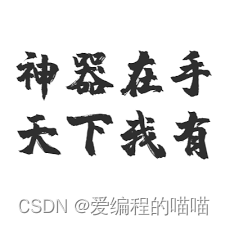
PackageNotFoundError: No package metadata was found for bitsandbytes解决方案
大家好,我是爱编程的喵喵。双985硕士毕业,现担任全栈工程师一职,热衷于将数据思维应用到工作与生活中。从事机器学习以及相关的前后端开发工作。曾在阿里云、科大讯飞、CCF等比赛获得多次Top名次。现为CSDN博客专家、人工智能领域优质创作者。喜欢通过博客创作的方式对所学的…...

uni-app和springboot完成前端后端对称加密解密流程
概述 使用对称加密的方式实现。前端基于crypto-js。uni-app框架中是在uni.request的基础上,在拦截器中处理的。springboot在Filter中完成解密工作。 uni-app 项目中引入crypto-js。 npm install crypto-js加密方法 const SECRET_KEY CryptoJS.enc.Utf8.parse(…...

【Unity造轮子】制作一个简单的2d抓勾效果(类似蜘蛛侠的技能)
前言 欢迎阅读本文,本文将向您介绍如何使用Unity游戏引擎来实现一个简单而有趣的2D抓勾效果,类似于蜘蛛侠的独特能力。抓勾效果是许多动作游戏和平台游戏中的常见元素,给玩家带来了无限的想象和挑战。 不需要担心,即使您是一…...
)
Unity 人物连招(三段连击)
一: 连招思路 首先人物角色上有三个攻击实例对象 Damage,每一个damage定义了攻击的伤害值,攻击距离,触发器名称,伤害的发起者,攻击持续时间,攻击重置时间,伤害的碰撞框大小等字段: …...

关于WSL以及docker连接adb的坑
结论 WSL可以连接到adb,需要和主机保持一致的adb型号。主机是windows还是macOS的docker没法直接连接到adb设备,只有主机为Linux才可以。其他平台只能通过TCP网络协议。 具体过程 关于WSL连接adb设备 windows安装adb工具(安装可以去官网下…...
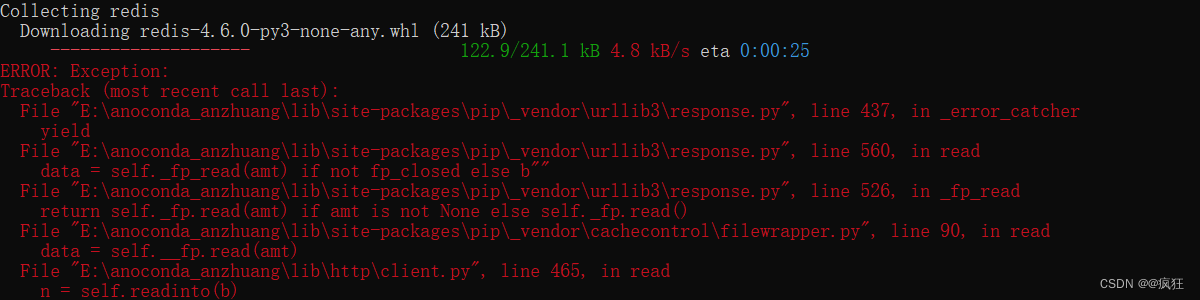
python安装第三方包时报错:...\lib\site-packages\pip\_vendor\urllib3\response.py...
安装redis第三方包: pip install redis报错现象: 解决方法:使用以下命令可成功安装 pip install redis -i http://pypi.douban.com/simple --trusted-host pypi.douban.com...

云启出海,智联未来|阿里云网络「企业出海」系列客户沙龙上海站圆满落地
借阿里云中企出海大会的东风,以**「云启出海,智联未来|打造安全可靠的出海云网络引擎」为主题的阿里云企业出海客户沙龙云网络&安全专场于5.28日下午在上海顺利举办,现场吸引了来自携程、小红书、米哈游、哔哩哔哩、波克城市、…...

线程与协程
1. 线程与协程 1.1. “函数调用级别”的切换、上下文切换 1. 函数调用级别的切换 “函数调用级别的切换”是指:像函数调用/返回一样轻量地完成任务切换。 举例说明: 当你在程序中写一个函数调用: funcA() 然后 funcA 执行完后返回&…...

鸿蒙中用HarmonyOS SDK应用服务 HarmonyOS5开发一个生活电费的缴纳和查询小程序
一、项目初始化与配置 1. 创建项目 ohpm init harmony/utility-payment-app 2. 配置权限 // module.json5 {"requestPermissions": [{"name": "ohos.permission.INTERNET"},{"name": "ohos.permission.GET_NETWORK_INFO"…...

3-11单元格区域边界定位(End属性)学习笔记
返回一个Range 对象,只读。该对象代表包含源区域的区域上端下端左端右端的最后一个单元格。等同于按键 End 向上键(End(xlUp))、End向下键(End(xlDown))、End向左键(End(xlToLeft)End向右键(End(xlToRight)) 注意:它移动的位置必须是相连的有内容的单元格…...
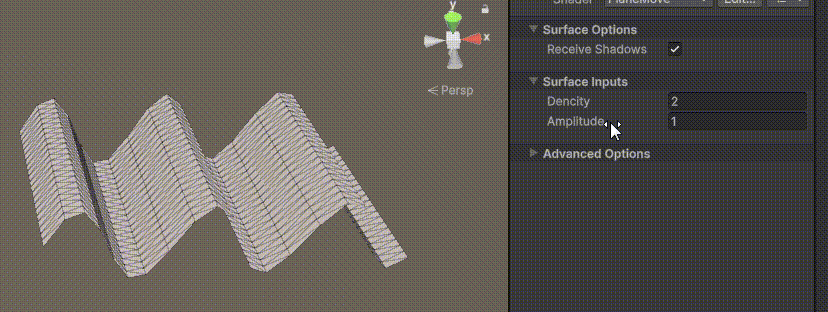
Unity | AmplifyShaderEditor插件基础(第七集:平面波动shader)
目录 一、👋🏻前言 二、😈sinx波动的基本原理 三、😈波动起来 1.sinx节点介绍 2.vertexPosition 3.集成Vector3 a.节点Append b.连起来 4.波动起来 a.波动的原理 b.时间节点 c.sinx的处理 四、🌊波动优化…...
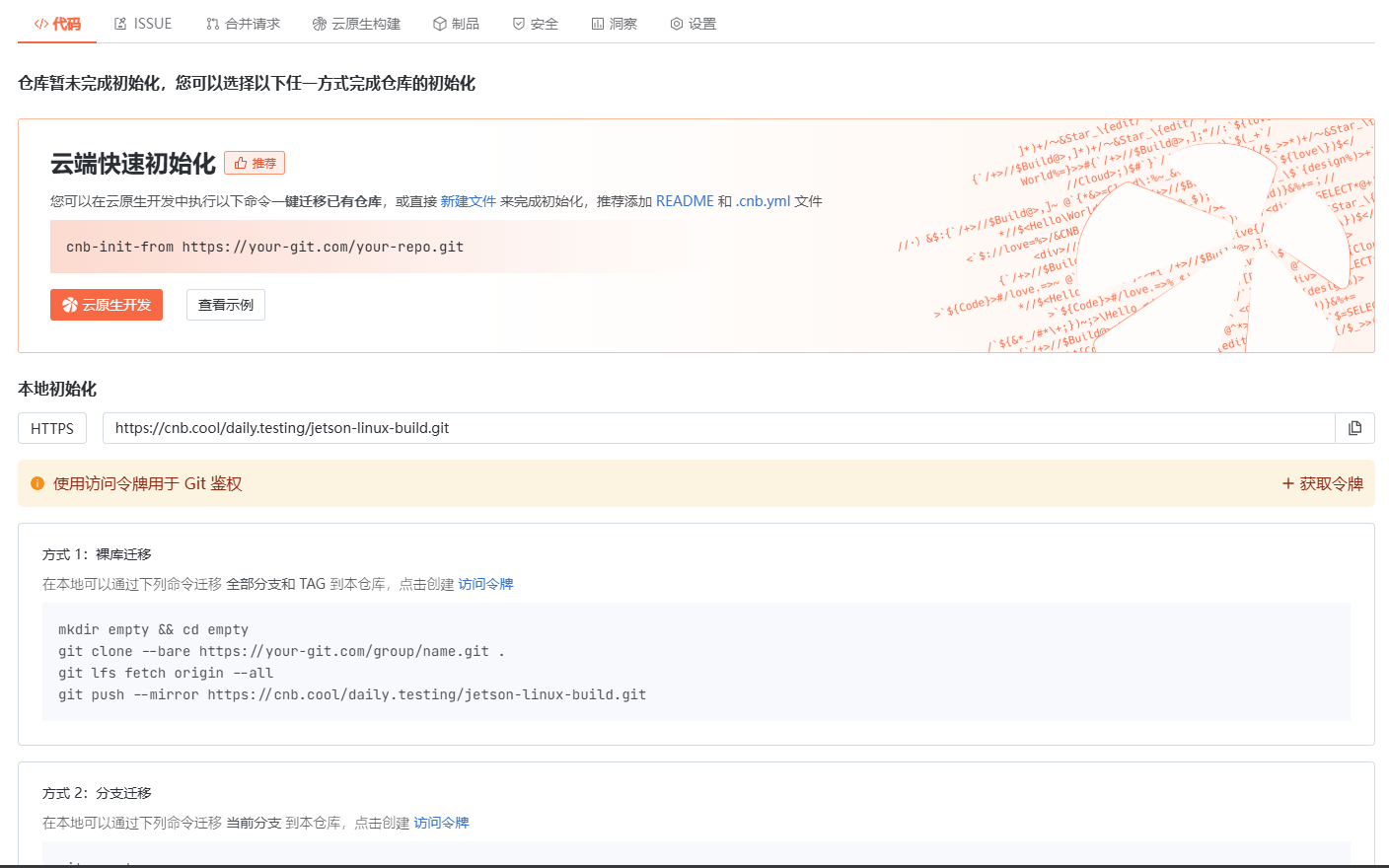
云原生玩法三问:构建自定义开发环境
云原生玩法三问:构建自定义开发环境 引言 临时运维一个古董项目,无文档,无环境,无交接人,俗称三无。 运行设备的环境老,本地环境版本高,ssh不过去。正好最近对 腾讯出品的云原生 cnb 感兴趣&…...

作为测试我们应该关注redis哪些方面
1、功能测试 数据结构操作:验证字符串、列表、哈希、集合和有序的基本操作是否正确 持久化:测试aof和aof持久化机制,确保数据在开启后正确恢复。 事务:检查事务的原子性和回滚机制。 发布订阅:确保消息正确传递。 2、性…...
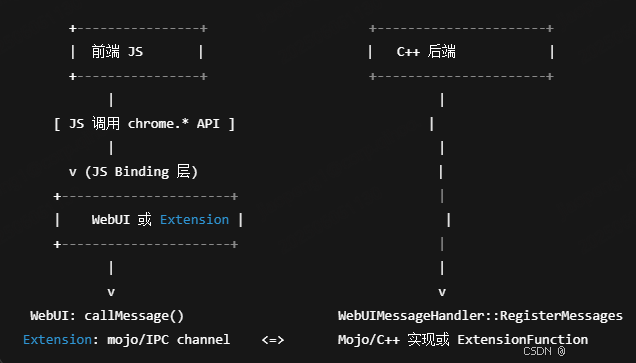
Chrome 浏览器前端与客户端双向通信实战
Chrome 前端(即页面 JS / Web UI)与客户端(C 后端)的交互机制,是 Chromium 架构中非常核心的一环。下面我将按常见场景,从通道、流程、技术栈几个角度做一套完整的分析,特别适合你这种在分析和改…...
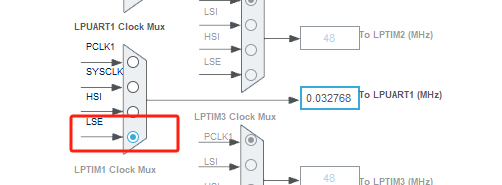
stm32wle5 lpuart DMA数据不接收
配置波特率9600时,需要使用外部低速晶振...

API网关Kong的鉴权与限流:高并发场景下的核心实践
🔥「炎码工坊」技术弹药已装填! 点击关注 → 解锁工业级干货【工具实测|项目避坑|源码燃烧指南】 引言 在微服务架构中,API网关承担着流量调度、安全防护和协议转换的核心职责。作为云原生时代的代表性网关,Kong凭借其插件化架构…...
