echart 3d立体颜色渐变柱状图
如果可以实现记得点赞分享,谢谢老铁~
1.需求描述
根据业务需求将不同的法律法规,展示不同的3d立体渐变柱状图。
2.先看下效果图
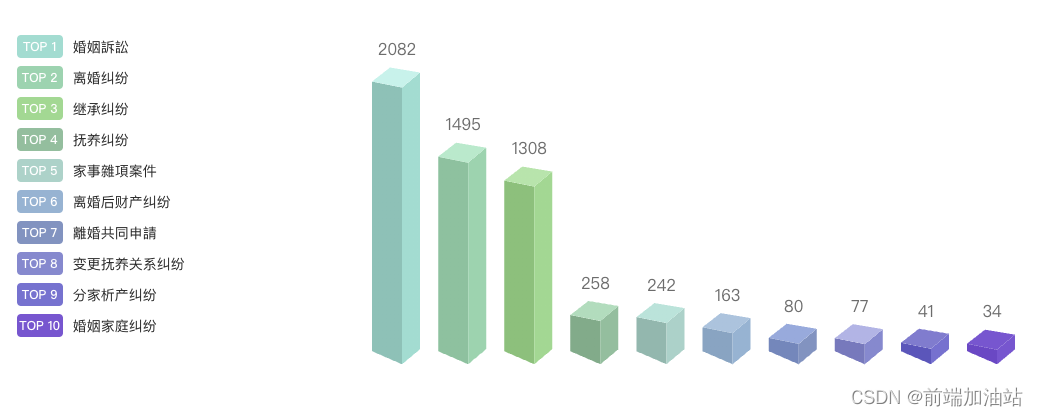
3. 确定三面的颜色,这里我是自定义的颜色
// 右面生成颜色const rightColorArr = ref(["#79DED1",...]);// 左面生成颜色const leftColorArr = ref(["#67C3B7", ...]);// 顶部生成颜色const topColorArr = ref(["#ADF4EB",...]);4.然后绘画三个面对应的函数,且注册
// 绘制左侧面const CubeLeft = echarts.graphic.extendShape({});// 绘制右侧面const CubeRight = echarts.graphic.extendShape({});// 绘制顶面const CubeTop = echarts.graphic.extendShape({});// 注册三个面图形echarts.graphic.registerShape("CubeLeft", CubeLeft);echarts.graphic.registerShape("CubeRight", CubeRight);echarts.graphic.registerShape("CubeTop", CubeTop);
5.重点在renderItem 自定义渲染函数上
series: [{type: "custom",renderItem: (params, api) => {let cubeLeftStyle: any = "";let cubeRightStyle: any = "";let cubeTopStyle: any = "";cubeLeftStyle = new echarts.graphic.LinearGradient(0, 0, 0, 1, [{offset: 0,color: leftColorArr.value[params.dataIndex],},{offset: 1,color: leftColorArr.value[params.dataIndex],},]);cubeRightStyle = new echarts.graphic.LinearGradient(0, 0, 0, 1, [{offset: 0,color: rightColorArr.value[params.dataIndex],},{offset: 1,color: rightColorArr.value[params.dataIndex],},]);cubeTopStyle = new echarts.graphic.LinearGradient(0, 0, 0, 1, [{offset: 0,color: topColorArr.value[params.dataIndex],},{offset: 1,color: topColorArr.value[params.dataIndex],},]);const location = api.coord([api.value(0), api.value(1)]);return {type: "group",children: [{type: "CubeLeft",shape: {api,xValue: api.value(0),yValue: api.value(1),x: location[0],y: location[1],xAxisPoint: api.coord([api.value(0), -80]),},style: {fill: cubeLeftStyle,},},{type: "CubeRight",shape: {api,xValue: api.value(0),yValue: api.value(1),x: location[0],y: location[1],xAxisPoint: api.coord([api.value(0), -80]),},style: {fill: cubeRightStyle,},},{type: "CubeTop",shape: {api,xValue: api.value(0),yValue: api.value(1),x: location[0],y: location[1],xAxisPoint: api.coord([api.value(0), -50]),},style: {fill: cubeTopStyle,},},],};},data: valList.value,},],
5.最后看全文吧,这个是vue3 的文件
<template><div class="topCon"><div class="tagList left"><div class="item" v-for="(item, index) in nameList" :key="index"><a-tag :color="rightColorArr[index]" class="tag">TOP {{ index + 1 }}</a-tag><span>{{ item }}</span></div></div><div class="right" id="AnalysisLegalTopBar" style="height: 400px"></div></div>
</template>
<script lang="ts">
import { onMounted, toRefs, ref, watch } from "vue";
import * as echarts from "echarts";
type EChartsOption = echarts.EChartsOption;
export default {props: {data: Array,},setup(props) {const { data } = toRefs<any>(props);const myChart = ref<any>(null);let valList = ref<any>([]);let nameList = ref<any>([]);// 右面生成颜色const rightColorArr = ref(["#79DED1","#75D5AF","#7FD991","#78BF9D","#95D3C9","#84B5D3","#7794C1","#828AD0","#7573D1","#8057D1",]);// 左面生成颜色const leftColorArr = ref(["#67C3B7","#68C39F","#68C27A","#65AD8A","#7BB8AE","#76A6C3","#6789BC","#737ABE","#5A58BC","#7349C6",]);// 顶部生成颜色const topColorArr = ref(["#ADF4EB","#9BEBCC","#9DE6AB","#98DEBD","#A1E5DA","#9DC5DE","#8CACDD","#B0B5E6","#7F7DD0","#8057D1",]);// 绘制左侧面const CubeLeft = echarts.graphic.extendShape({shape: {x: 0,y: 0,},buildPath: function (ctx: any, shape) {// 会canvas的应该都能看得懂,shape是从custom传入的const xAxisPoint = shape.xAxisPoint;const c0 = [shape.x + 7, shape.y];const c1 = [shape.x - 23, shape.y - 6];const c2 = [xAxisPoint[0] - 23, xAxisPoint[1] - 13];const c3 = [xAxisPoint[0] + 7, xAxisPoint[1]];ctx.moveTo(c0[0], c0[1]).lineTo(c1[0], c1[1]).lineTo(c2[0], c2[1]).lineTo(c3[0], c3[1]).closePath();},});// 绘制右侧面const CubeRight = echarts.graphic.extendShape({shape: {x: 0,y: 0,},buildPath: function (ctx: any, shape) {const xAxisPoint = shape.xAxisPoint;const c1 = [shape.x + 7, shape.y];const c2 = [xAxisPoint[0] + 7, xAxisPoint[1]];const c3 = [xAxisPoint[0] + 25, xAxisPoint[1] - 15];const c4 = [shape.x + 25, shape.y - 15];ctx.moveTo(c1[0], c1[1]).lineTo(c2[0], c2[1]).lineTo(c3[0], c3[1]).lineTo(c4[0], c4[1]).closePath();},});// 绘制顶面const CubeTop = echarts.graphic.extendShape({shape: {x: 0,y: 0,},buildPath: function (ctx: any, shape) {const c1 = [shape.x + 7, shape.y];const c2 = [shape.x + 25, shape.y - 15]; //右点const c3 = [shape.x - 5, shape.y - 20];const c4 = [shape.x - 23, shape.y - 6];ctx.moveTo(c1[0], c1[1]).lineTo(c2[0], c2[1]).lineTo(c3[0], c3[1]).lineTo(c4[0], c4[1]).closePath();},});// 注册三个面图形echarts.graphic.registerShape("CubeLeft", CubeLeft);echarts.graphic.registerShape("CubeRight", CubeRight);echarts.graphic.registerShape("CubeTop", CubeTop);const getOption = () => {return {backgroundColor: "transparent",title: {// text: "单位:个",textStyle: {color: "#79DED1",fontWeight: "800",fontSize: 16,},left: "18px",top: "1%",},tooltip: {trigger: "axis",axisPointer: {type: "shadow",},formatter: function (params, ticket, callback) {const item = params[1];return item.name + " : " + item.value;},},grid: {top: "12%",bottom: "3%",left: "left",containLabel: true,},xAxis: {type: "category",show: false,data: nameList.value,axisLine: {show: true,lineStyle: {color: "#7ebaf2",},},axisTick: {show: false,length: 9,alignWithLabel: true,lineStyle: {color: "#7DFFFD",},},axisLabel: {fontSize: 12,},},yAxis: {type: "value",show: false,min: 0,axisLine: {show: true,lineStyle: {color: "#7ebaf2",},},splitLine: {show: false,},splitArea: {show: true,areaStyle: {color: ["rgba(26,50,83,1)", "rgba(30,57,92,1)"],},},axisTick: {show: false,},axisLabel: {fontSize: 12,},boundaryGap: ["20%", "20%"],},series: [{type: "custom",renderItem: (params, api) => {let cubeLeftStyle: any = "";let cubeRightStyle: any = "";let cubeTopStyle: any = "";cubeLeftStyle = new echarts.graphic.LinearGradient(0, 0, 0, 1, [{offset: 0,color: leftColorArr.value[params.dataIndex],},{offset: 1,color: leftColorArr.value[params.dataIndex],},]);cubeRightStyle = new echarts.graphic.LinearGradient(0, 0, 0, 1, [{offset: 0,color: rightColorArr.value[params.dataIndex],},{offset: 1,color: rightColorArr.value[params.dataIndex],},]);cubeTopStyle = new echarts.graphic.LinearGradient(0, 0, 0, 1, [{offset: 0,color: topColorArr.value[params.dataIndex],},{offset: 1,color: topColorArr.value[params.dataIndex],},]);const location = api.coord([api.value(0), api.value(1)]);return {type: "group",children: [{type: "CubeLeft",shape: {api,xValue: api.value(0),yValue: api.value(1),x: location[0],y: location[1],xAxisPoint: api.coord([api.value(0), -80]),},style: {fill: cubeLeftStyle,},},{type: "CubeRight",shape: {api,xValue: api.value(0),yValue: api.value(1),x: location[0],y: location[1],xAxisPoint: api.coord([api.value(0), -80]),},style: {fill: cubeRightStyle,},},{type: "CubeTop",shape: {api,xValue: api.value(0),yValue: api.value(1),x: location[0],y: location[1],xAxisPoint: api.coord([api.value(0), -50]),},style: {fill: cubeTopStyle,},},],};},data: valList.value,},{type: "bar",label: {normal: {show: true,position: "top",fontSize: 16,color: "#6C6C6C",offset: [2, -25],},},itemStyle: {color: "transparent",},tooltip: {},data: valList.value,},],};};watch(() => data.value,(list) => {let option_bar: any = getOption();list.forEach((item, index) => {nameList.value.push(item.name);valList.value.push(item.value);});option_bar && myChart.value.setOption(option_bar);});onMounted(() => {// 基于准备好的dom,初始化echarts实例var chartDom: any = document.getElementById("AnalysisLegalTopBar");myChart.value = echarts.init(chartDom);window.addEventListener("resize", () => {myChart.value.resize();});});return {nameList,rightColorArr,};},
};
</script>
<style lang="less" scoped>
.topCon {display: flex;justify-content: center;align-items: center;.left {width: 30%;.item {display: flex;align-items: center;}}.right {width: 70%;}.tagList {.tag {width: 46px;height: 23px;border-radius: 4px;font-size: 10px;font-weight: 500;line-height: 20px;margin: 4px 0px;margin-right: 10px;color: #fff;background: rgba(121, 222, 209, 0.39);display: flex;justify-content: center;align-items: center;}}
}
</style>收工!谢谢老铁们的点赞收藏~
相关文章:
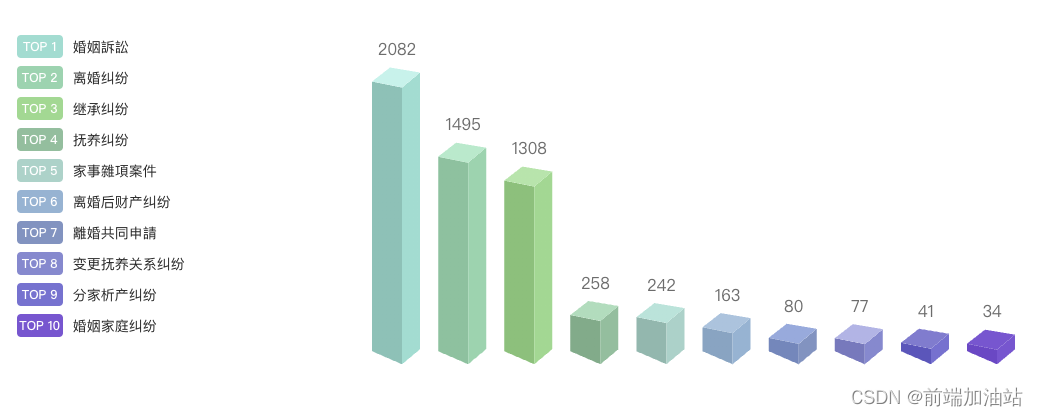
echart 3d立体颜色渐变柱状图
如果可以实现记得点赞分享,谢谢老铁~ 1.需求描述 根据业务需求将不同的法律法规,展示不同的3d立体渐变柱状图。 2.先看下效果图 3. 确定三面的颜色,这里我是自定义的颜色 // 右面生成颜色const rightColorArr ref(["#79D…...

linux shell变量
linux shell变量 1、变量命名规则2、只读变量3、删除变量 1、变量命名规则 变量名不能加$命名只能使用英文字母、数字和下划线,首个字母不能以数字开头中间不能有空格。可以有下划线不能使用标点符号不能使用bash中的关键字 username"tom"引用 $userna…...
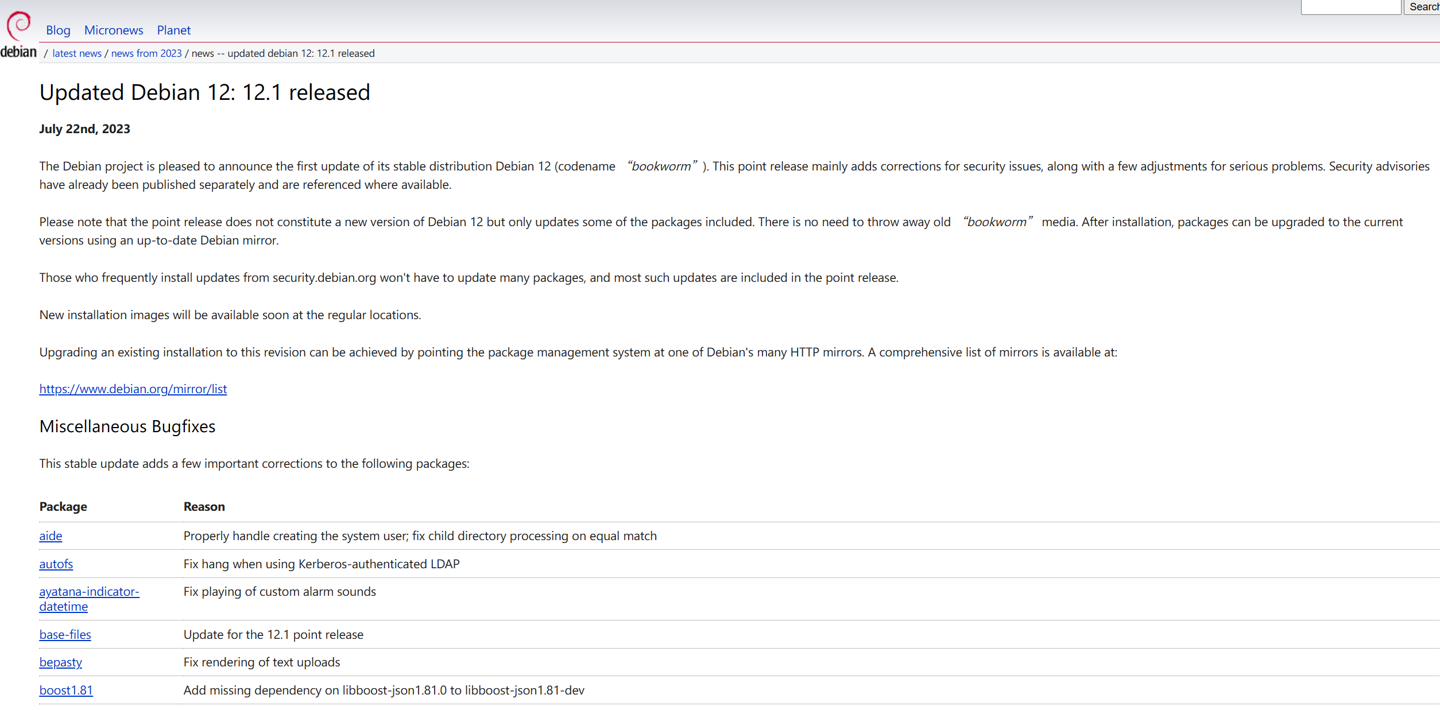
Linux 发行版 Debian 12.1 发布
在今年 6 月初,Debian 12“bookworm”发布,而日前 Debian 迎来了 12.1 版本,主要修复系统用户创建等多个安全问题。 Debian 是最古老的 GNU / Linux 发行版之一,也是许多其他基于 Linux 的操作系统的基础,包括 Ubuntu…...
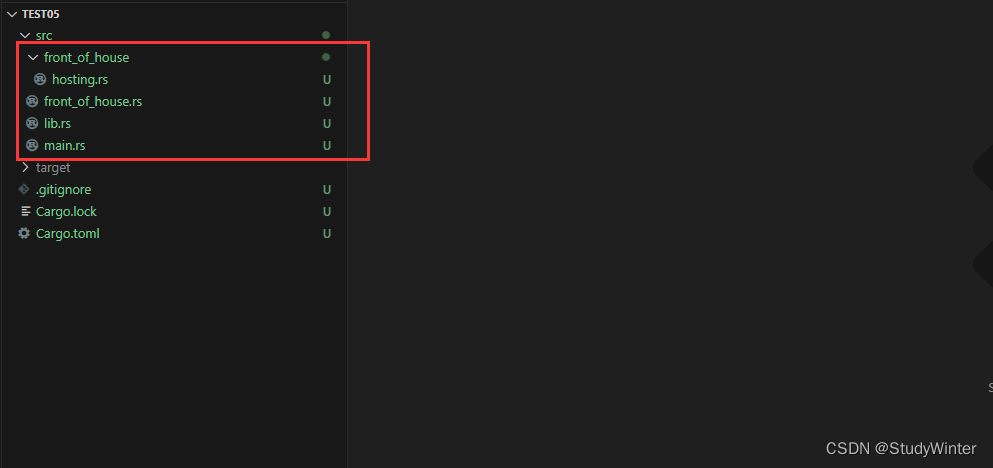
【Rust】Rust学习 第七章使用包、Crate和模块管理不断增长的项目
目前为止,我们编写的程序都在一个文件的一个模块中。伴随着项目的增长,你可以通过将代码分解为多个模块和多个文件来组织代码。一个包可以包含多个二进制 crate 项和一个可选的 crate 库。伴随着包的增长,你可以将包中的部分代码提取出来&…...

网站SSL安全证书是什么及其重要性
网站SSL安全证书具体来说是一个数字文件,是由受信任的数字证书颁发机构(CA机构)进行审核颁发的,其中包含CA发布的信息,该信息表明该网站已使用加密连接进行了安全保护。 网站SSL安全证书也被称为SSL证书、https证书和…...

Android Alarm闹钟API使用心得
前言 有什么办法可以在不打开App的时候,也能够触发一些操作呢?比如说发送通知,解决这个需求的办法有很多种选择,比如说官方推荐的WorkManager API,可以在后台执行一次性、耗时、定时的任务,但WorkManager是…...

什么是业务敏捷,如何实现业务敏捷?
点击链接了解详情 作者介绍 前言 随着越来越多行业的企业开始关注敏捷,业务敏捷(Business Agility)成为一个新的热点。毕竟大部分的行业和组织与软件无关,但是依然要实现业务上的敏捷,所以这个系列会主要谈两点&#…...
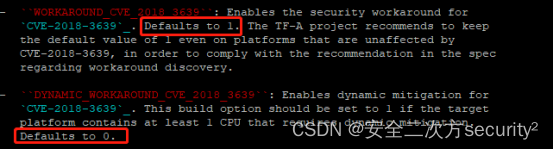
ATF(TF-A)安全通告 TFV-7 (CVE-2018-3639)
安全之安全(security)博客目录导读 ATF(TF-A)安全通告汇总 目录 一、ATF(TF-A)安全通告 TFV-7 (CVE-2018-3639) 二、静态缓解(Static mitigation) 三、动态缓解(Dynamic mitigation) 一、ATF(TF-A)安全通告 TFV-7 (CVE-2018…...

第三天课程下
1.项目目录介绍和运行流程 工程化开发模式中:这里不再直接编写模板语法,通过 App.vue 提供结构渲染 main.js文件 // 文件核心作用:导入App.vue,基于App.vue创建结构渲染index.html // 1. 导入 Vue 核心包 import Vue from vue// …...
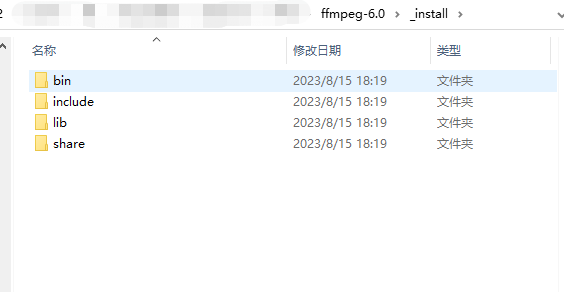
嵌入式编译FFmpeg6.0版本并且组合x264
下载直通车:我用的是6.0版本的 1.准备编译: 2.进入ffmpeg源码目录,修改Makefile,添加编译选项: CFLAGS -fPIC 不加会报错 3.使用命令直接编译 ./configure --cross-prefix/home/xxx/bin/arm-linux-gnueabihf- --enable-cross-compile --targ…...
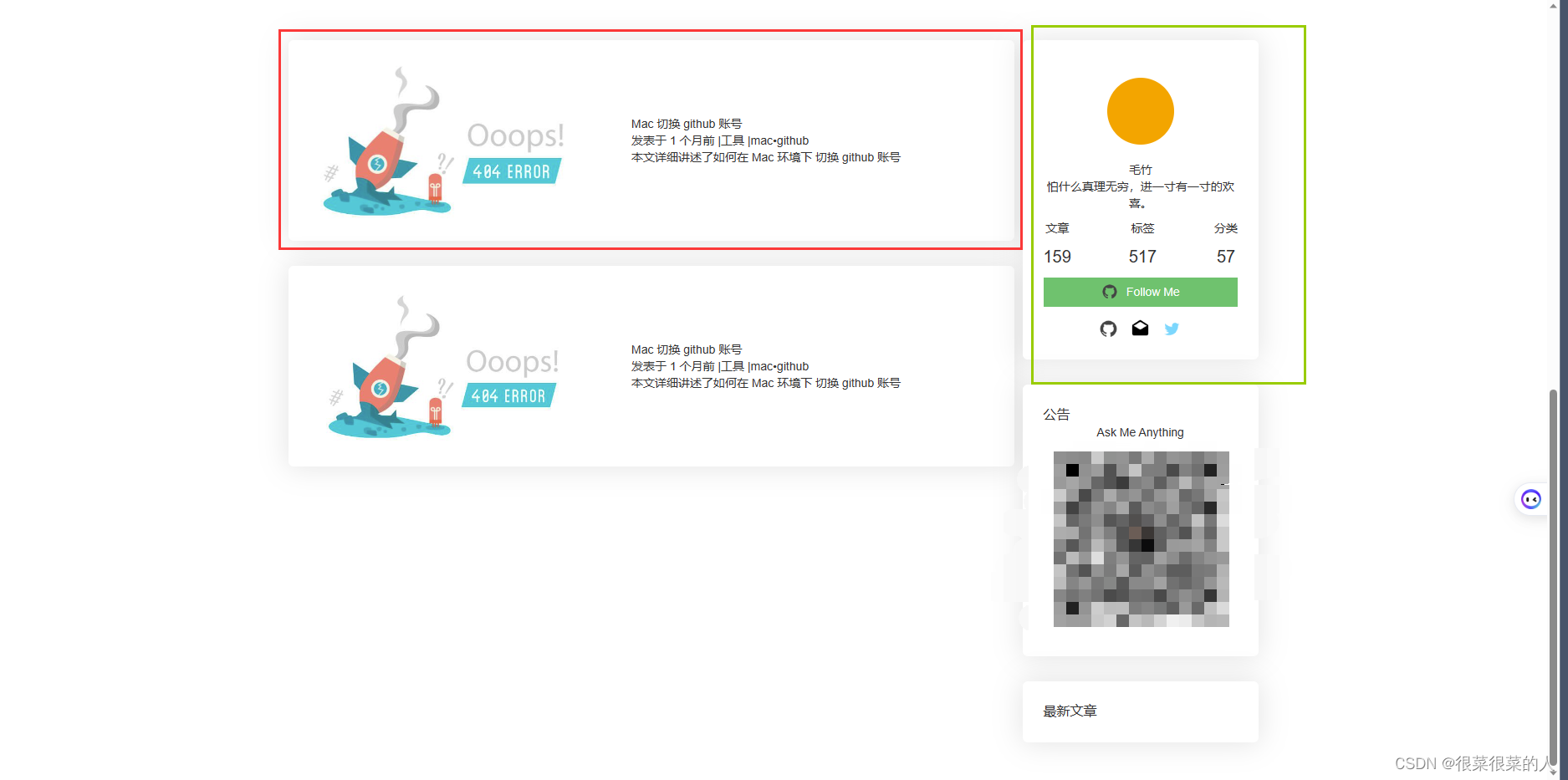
原子css 和 组件化css如何搭配使用
如果让你来实现下面这种页面,该怎么实现呢 原子化和css组件化方式写法,可以搭配起来使用,常用的css 原子css 比如 下面这些类似flex 布局,lstn curser-pointer 等常用的或者 具备一定规律性的padding margin 样式可以抽取为单独…...
)
Python 实现Selenium录屏的一种方法(图片整合成动态图)
由于UI层自动化的不稳定性,经常会遇到执行中断或用例失败的问题,以下是一些常见的措施。 1.详细的日志 2.定位出错时截图 3.Pytest的缓存机制(可以记录成功了哪些失败了哪些) 4.自动重试机制(如pytest-rerunfailures) 5.用例录像 用例录像是最直观的一…...

【设计模式——学习笔记】23种设计模式——策略模式Strategy(原理讲解+应用场景介绍+案例介绍+Java代码实现)
文章目录 案例引入传统方案实现实现分析 介绍基本介绍登场角色 案例实现案例一类图实现 案例二类图实现问答 策略模式在JDK源码中的使用总结文章说明 案例引入 有各种鸭子,比如野鸭、北京鸭、水鸭等。 鸭子有各种行为,比如走路、叫、飞行等。不同鸭子的…...
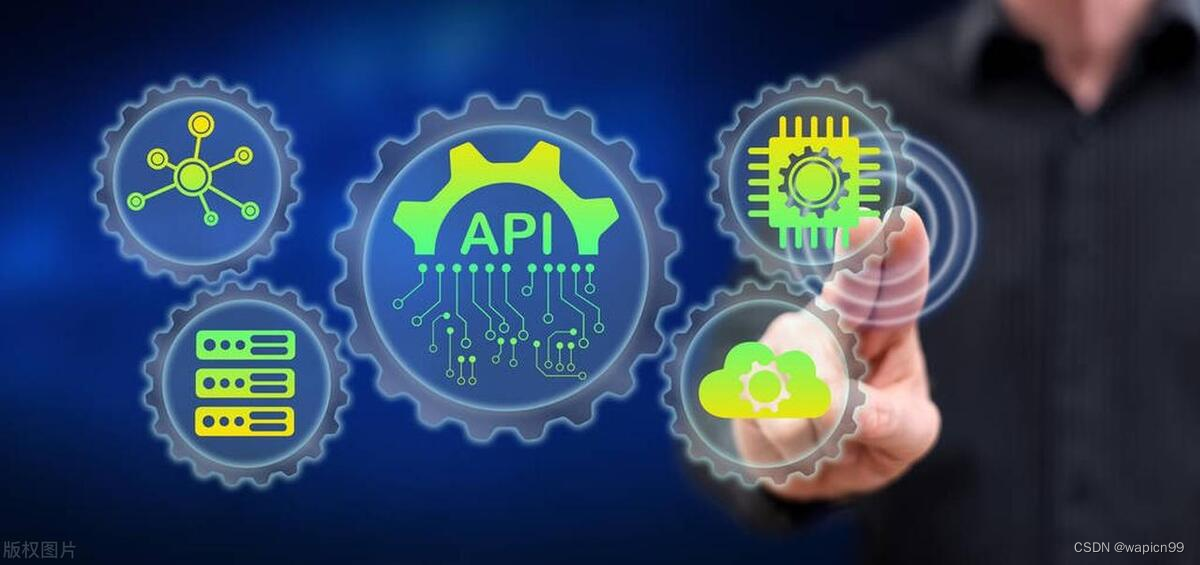
通讯商二要素Api接口验证真伪
随着互联网的普及和各种社交平台、电商平台、金融平台的发展,许多业务都需要用户进行实名认证,这也就涉及到了手机号码和姓名的验证问题。为了解决这个问题,现在有很多运营商提供的二要素API接口能够进行手机号码和姓名的验证,本文…...
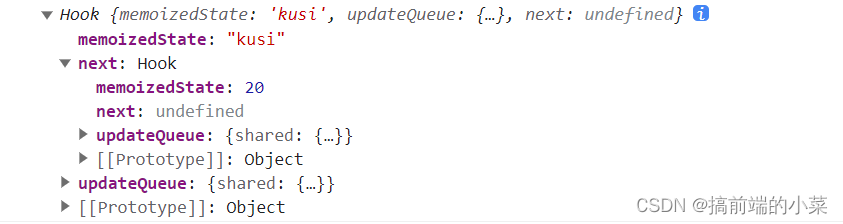
React源码解析18(6)------ 实现useState
摘要 在上一篇文章中,我们已经实现了函数组件。同时可以正常通过render进行渲染。 而通过之前的文章,beginWork和completeWork也已经有了基本的架子。现在我们可以去实现useState了。 实现之前,我们要先修改一下我们的index.js文件&#x…...
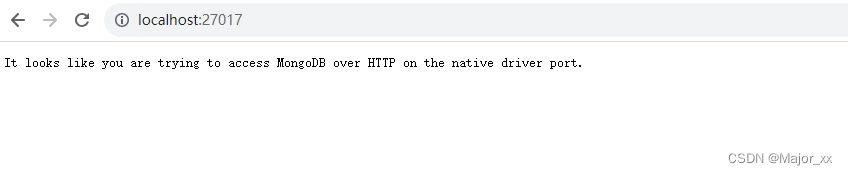
MongoDB的下载和安装
一、MongoDB下载 下载地址:https://www.mongodb.com/try/download/community 二、安装 因为选择下载的是 .zip 文件,直接跳过安装,一步到位。 选择在任一磁盘创建空文件夹(不要使用中文路径),解压之后把…...
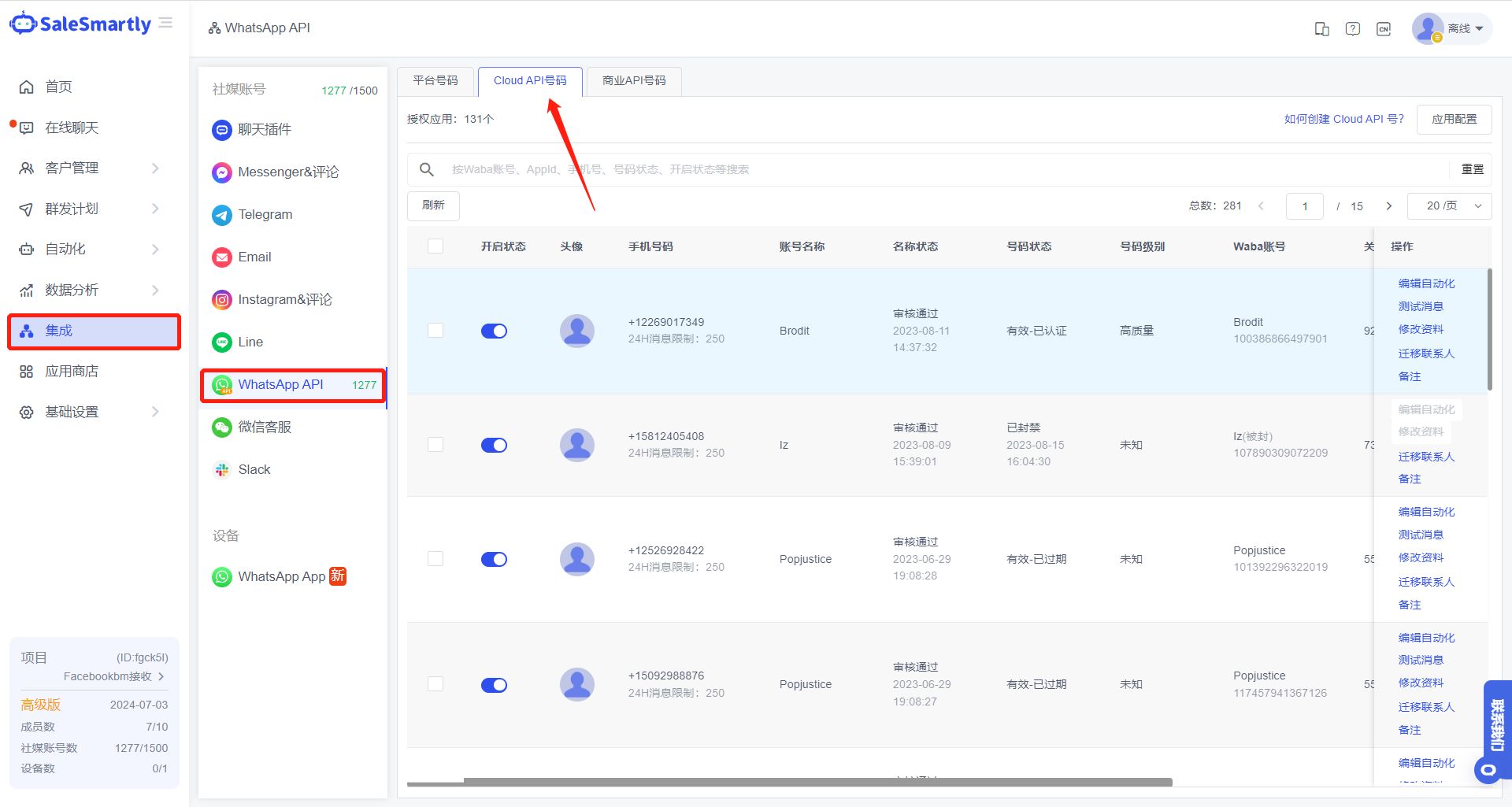
如何卖 Click to WhatsApp 广告最有效
2022年,大多数直接面向消费者的品牌都面临相同挑战—— Facebook 和 Instagram 的广告成本大幅增加。Business Insider 报导指出,2021年 Facebook 广告每次点击的平均成本(average cost per click)达到0.974美元,按年升…...

【UE4 RTS】10-RTS HUD Setup
前言 本篇博文主要制作了一个控件蓝图界面,用于显示当前的游戏时间 效果 步骤 1. 新建一个名为“Widgets”的文件夹 在该文件夹中新建一个控件蓝图,命名为“GameTime_HUD” 打开“GameTime_HUD”,添加如下控件 2. 打开玩家控制器“RTS_Pla…...

Python生成指定大小文件:txt/图片/视频/csv
如题,做测试的懂的都懂,不多解释 相比其他大佬,本脚本基于gpt编写后整理,生成的文件更真实,能够打开预览,看过其他人的生成脚本,只是一个符合大小,但是是空白或不能打开的文件。 话…...

Arcgis中影像图切片有白斑或者白点
效果 步骤 1、3dmax渲染或者其它原片 2、Arcgis中加载图片 原数据效果 3、定义投影和转换坐标系等等 我这边测试数据是EPSG:4326的坐标系 4、导出jp2(JPG2000)格式 转换后效果 5、发布服务 6、效果对比...

零门槛NAS搭建:WinNAS如何让普通电脑秒变私有云?
一、核心优势:专为Windows用户设计的极简NAS WinNAS由深圳耘想存储科技开发,是一款收费低廉但功能全面的Windows NAS工具,主打“无学习成本部署” 。与其他NAS软件相比,其优势在于: 无需硬件改造:将任意W…...

线程与协程
1. 线程与协程 1.1. “函数调用级别”的切换、上下文切换 1. 函数调用级别的切换 “函数调用级别的切换”是指:像函数调用/返回一样轻量地完成任务切换。 举例说明: 当你在程序中写一个函数调用: funcA() 然后 funcA 执行完后返回&…...
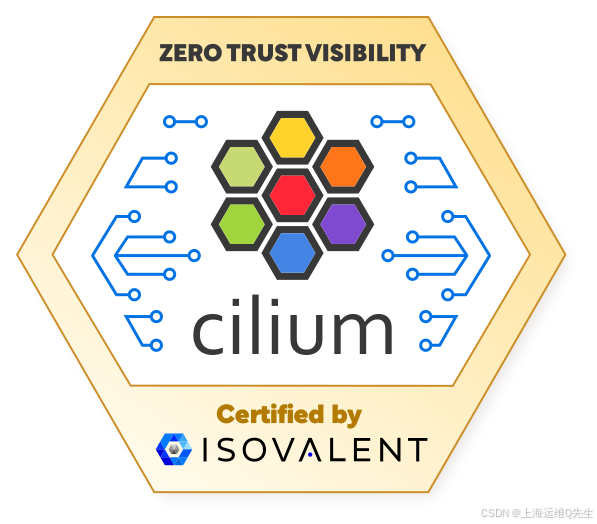
Cilium动手实验室: 精通之旅---20.Isovalent Enterprise for Cilium: Zero Trust Visibility
Cilium动手实验室: 精通之旅---20.Isovalent Enterprise for Cilium: Zero Trust Visibility 1. 实验室环境1.1 实验室环境1.2 小测试 2. The Endor System2.1 部署应用2.2 检查现有策略 3. Cilium 策略实体3.1 创建 allow-all 网络策略3.2 在 Hubble CLI 中验证网络策略源3.3 …...
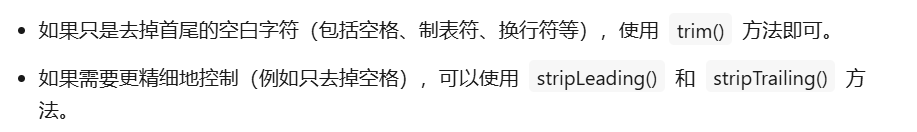
算法笔记2
1.字符串拼接最好用StringBuilder,不用String 2.创建List<>类型的数组并创建内存 List arr[] new ArrayList[26]; Arrays.setAll(arr, i -> new ArrayList<>()); 3.去掉首尾空格...
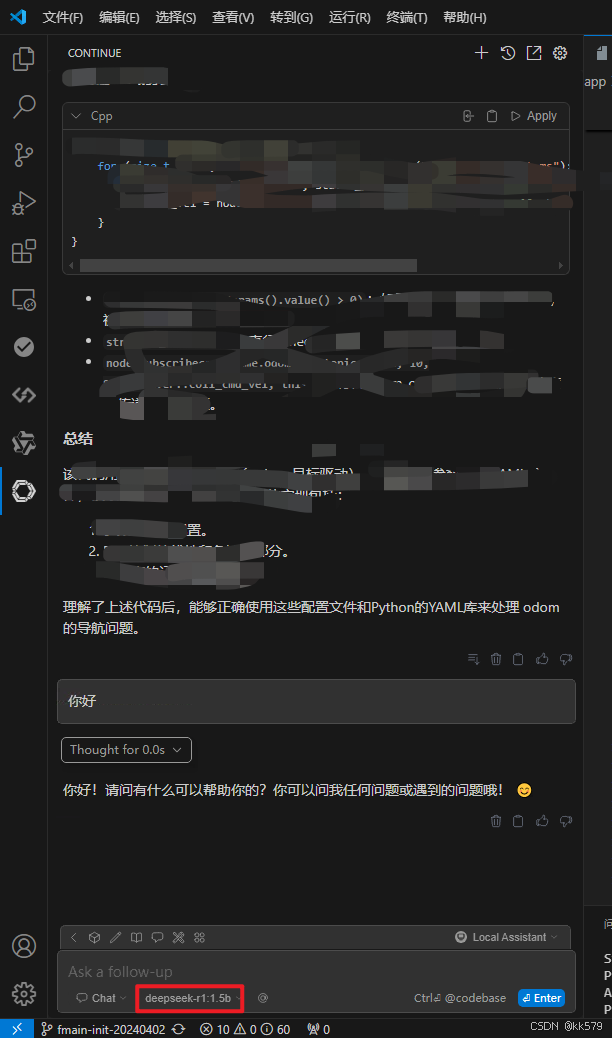
保姆级教程:在无网络无显卡的Windows电脑的vscode本地部署deepseek
文章目录 1 前言2 部署流程2.1 准备工作2.2 Ollama2.2.1 使用有网络的电脑下载Ollama2.2.2 安装Ollama(有网络的电脑)2.2.3 安装Ollama(无网络的电脑)2.2.4 安装验证2.2.5 修改大模型安装位置2.2.6 下载Deepseek模型 2.3 将deepse…...
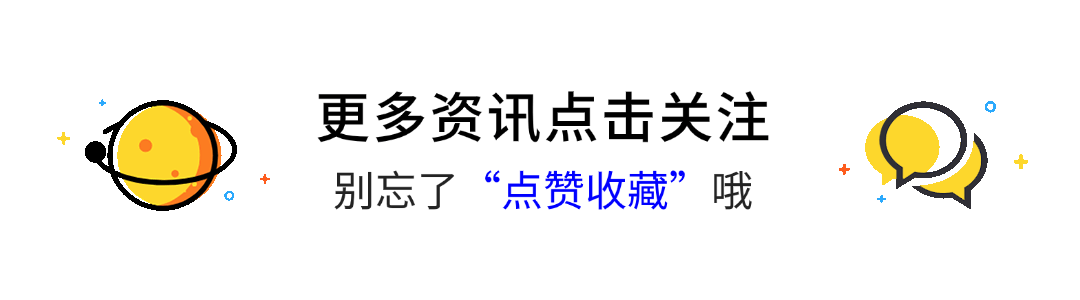
AI+无人机如何守护濒危物种?YOLOv8实现95%精准识别
【导读】 野生动物监测在理解和保护生态系统中发挥着至关重要的作用。然而,传统的野生动物观察方法往往耗时耗力、成本高昂且范围有限。无人机的出现为野生动物监测提供了有前景的替代方案,能够实现大范围覆盖并远程采集数据。尽管具备这些优势…...
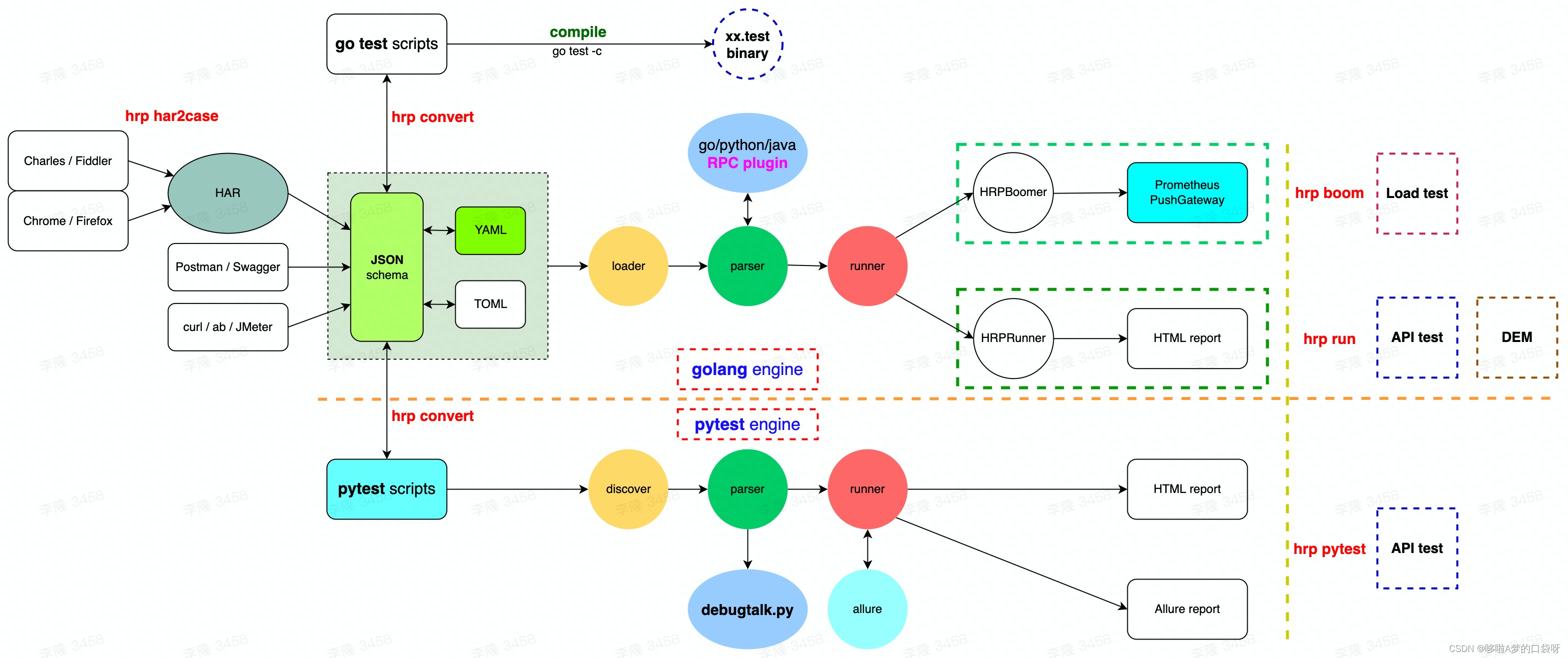
接口自动化测试:HttpRunner基础
相关文档 HttpRunner V3.x中文文档 HttpRunner 用户指南 使用HttpRunner 3.x实现接口自动化测试 HttpRunner介绍 HttpRunner 是一个开源的 API 测试工具,支持 HTTP(S)/HTTP2/WebSocket/RPC 等网络协议,涵盖接口测试、性能测试、数字体验监测等测试类型…...

LangFlow技术架构分析
🔧 LangFlow 的可视化技术栈 前端节点编辑器 底层框架:基于 (一个现代化的 React 节点绘图库) 功能: 拖拽式构建 LangGraph 状态机 实时连线定义节点依赖关系 可视化调试循环和分支逻辑 与 LangGraph 的深…...
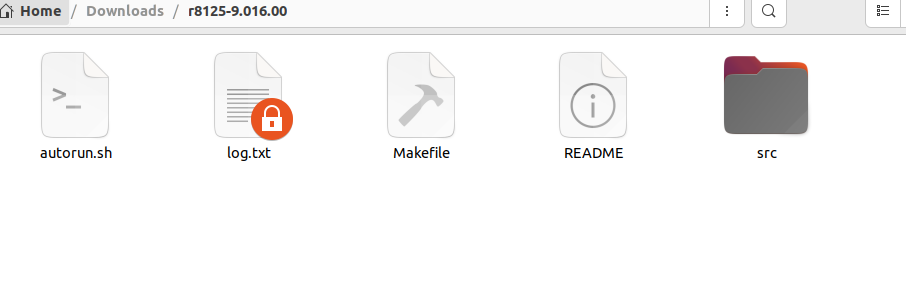
ubuntu22.04有线网络无法连接,图标也没了
今天突然无法有线网络无法连接任何设备,并且图标都没了 错误案例 往上一顿搜索,试了很多博客都不行,比如 Ubuntu22.04右上角网络图标消失 最后解决的办法 下载网卡驱动,重新安装 操作步骤 查看自己网卡的型号 lspci | gre…...

0x-3-Oracle 23 ai-sqlcl 25.1 集成安装-配置和优化
是不是受够了安装了oracle database之后sqlplus的简陋,无法删除无法上下翻页的苦恼。 可以安装readline和rlwrap插件的话,配置.bahs_profile后也能解决上下翻页这些,但是很多生产环境无法安装rpm包。 oracle提供了sqlcl免费许可,…...
