【博客698】为什么当linux作为router使用时,安装docker后流量转发失败
为什么当linux作为router使用时,安装docker后流量转发失败
场景
当一台linux机器作为其它服务器的router,负责转发流量的时候,让你在linux上安装docker之后,就会出现流量都被drop掉了
原因
没装docker之前:
[root@~]# iptables -t raw -nvL
Chain PREROUTING (policy ACCEPT 0 packets, 0 bytes)pkts bytes target prot opt in out source destinationChain OUTPUT (policy ACCEPT 0 packets, 0 bytes)pkts bytes target prot opt in out source destination[root@~]# iptables -t mangle -nvL
Chain PREROUTING (policy ACCEPT 0 packets, 0 bytes)pkts bytes target prot opt in out source destinationChain INPUT (policy ACCEPT 0 packets, 0 bytes)pkts bytes target prot opt in out source destinationChain FORWARD (policy ACCEPT 0 packets, 0 bytes)pkts bytes target prot opt in out source destinationChain OUTPUT (policy ACCEPT 0 packets, 0 bytes)pkts bytes target prot opt in out source destinationChain POSTROUTING (policy ACCEPT 0 packets, 0 bytes)pkts bytes target prot opt in out source destination[root@~]# iptables -t filter -nvL
Chain INPUT (policy ACCEPT 0 packets, 0 bytes)pkts bytes target prot opt in out source destinationChain FORWARD (policy ACCEPT 0 packets, 0 bytes)pkts bytes target prot opt in out source destinationChain OUTPUT (policy ACCEPT 0 packets, 0 bytes)pkts bytes target prot opt in out source destination[root@~]# iptables -t nat -nvL
Chain PREROUTING (policy ACCEPT 0 packets, 0 bytes)pkts bytes target prot opt in out source destinationChain INPUT (policy ACCEPT 0 packets, 0 bytes)pkts bytes target prot opt in out source destinationChain POSTROUTING (policy ACCEPT 0 packets, 0 bytes)pkts bytes target prot opt in out source destinationChain OUTPUT (policy ACCEPT 0 packets, 0 bytes)pkts bytes target prot opt in out source destination
装docker之后:
[root@~]# iptables -t raw -nvL
Chain PREROUTING (policy ACCEPT 0 packets, 0 bytes)pkts bytes target prot opt in out source destinationChain OUTPUT (policy ACCEPT 0 packets, 0 bytes)pkts bytes target prot opt in out source destination[root@ ~]# iptables -t filter -nvL
Chain INPUT (policy ACCEPT 0 packets, 0 bytes)pkts bytes target prot opt in out source destinationChain FORWARD (policy DROP 0 packets, 0 bytes)pkts bytes target prot opt in out source destination0 0 DOCKER-USER all -- * * 0.0.0.0/0 0.0.0.0/00 0 DOCKER-ISOLATION-STAGE-1 all -- * * 0.0.0.0/0 0.0.0.0/00 0 ACCEPT all -- * docker0 0.0.0.0/0 0.0.0.0/0 ctstate RELATED,ESTABLISHED0 0 DOCKER all -- * docker0 0.0.0.0/0 0.0.0.0/00 0 ACCEPT all -- docker0 !docker0 0.0.0.0/0 0.0.0.0/00 0 ACCEPT all -- docker0 docker0 0.0.0.0/0 0.0.0.0/0Chain OUTPUT (policy ACCEPT 0 packets, 0 bytes)pkts bytes target prot opt in out source destinationChain DOCKER (1 references)pkts bytes target prot opt in out source destinationChain DOCKER-ISOLATION-STAGE-1 (1 references)pkts bytes target prot opt in out source destination0 0 DOCKER-ISOLATION-STAGE-2 all -- docker0 !docker0 0.0.0.0/0 0.0.0.0/00 0 RETURN all -- * * 0.0.0.0/0 0.0.0.0/0Chain DOCKER-ISOLATION-STAGE-2 (1 references)pkts bytes target prot opt in out source destination0 0 DROP all -- * docker0 0.0.0.0/0 0.0.0.0/00 0 RETURN all -- * * 0.0.0.0/0 0.0.0.0/0Chain DOCKER-USER (1 references)pkts bytes target prot opt in out source destination0 0 RETURN all -- * * 0.0.0.0/0 0.0.0.0/0[root@~]# iptables -t mangle -nvL
Chain PREROUTING (policy ACCEPT 0 packets, 0 bytes)pkts bytes target prot opt in out source destinationChain INPUT (policy ACCEPT 0 packets, 0 bytes)pkts bytes target prot opt in out source destinationChain FORWARD (policy ACCEPT 0 packets, 0 bytes)pkts bytes target prot opt in out source destinationChain OUTPUT (policy ACCEPT 0 packets, 0 bytes)pkts bytes target prot opt in out source destinationChain POSTROUTING (policy ACCEPT 0 packets, 0 bytes)pkts bytes target prot opt in out source destination[root@~]# iptables -t nat -nvL
Chain PREROUTING (policy ACCEPT 0 packets, 0 bytes)pkts bytes target prot opt in out source destination5 1121 DOCKER all -- * * 0.0.0.0/0 0.0.0.0/0 ADDRTYPE match dst-type LOCALChain INPUT (policy ACCEPT 0 packets, 0 bytes)pkts bytes target prot opt in out source destinationChain POSTROUTING (policy ACCEPT 0 packets, 0 bytes)pkts bytes target prot opt in out source destination0 0 MASQUERADE all -- * !docker0 172.17.0.0/16 0.0.0.0/0Chain OUTPUT (policy ACCEPT 0 packets, 0 bytes)pkts bytes target prot opt in out source destination3 168 DOCKER all -- * * 0.0.0.0/0 !127.0.0.0/8 ADDRTYPE match dst-type LOCALChain DOCKER (2 references)pkts bytes target prot opt in out source destination0 0 RETURN all -- docker0 * 0.0.0.0/0 0.0.0.0/0
看到根本原因是:
Docker 将FORWARD链的默认策略设置为DROP。这时主机还充当路由器,这将导致该路由器不再转发任何流量。
解决办法
如果希望系统继续充当路由器,您可以ACCEPT向DOCKER-USER链添加明确的规则以允许它:
iptables -I DOCKER-USER -i src_if -o dst_if -j ACCEPT
相关文章:

【博客698】为什么当linux作为router使用时,安装docker后流量转发失败
为什么当linux作为router使用时,安装docker后流量转发失败 场景 当一台linux机器作为其它服务器的router,负责转发流量的时候,让你在linux上安装docker之后,就会出现流量都被drop掉了 原因 没装docker之前: [root~]…...
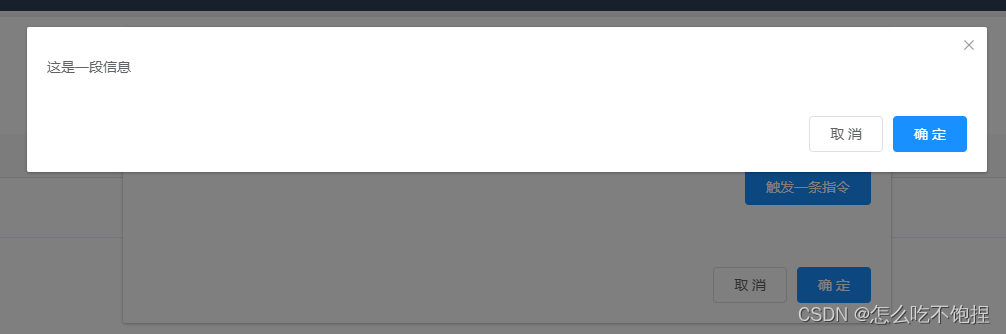
el-dialog嵌套,修改内层el-dialog样式(自定义样式)
el-dialog嵌套使用时,内层的el-dialog要添加append-to-body属性 给内层的el-dialog添加custom-class属性,添加自定义类名 <el-dialog:visible.sync"dialogVisible"append-to-bodycustom-class"tree-cesium-container"><span>这是一段信息<…...
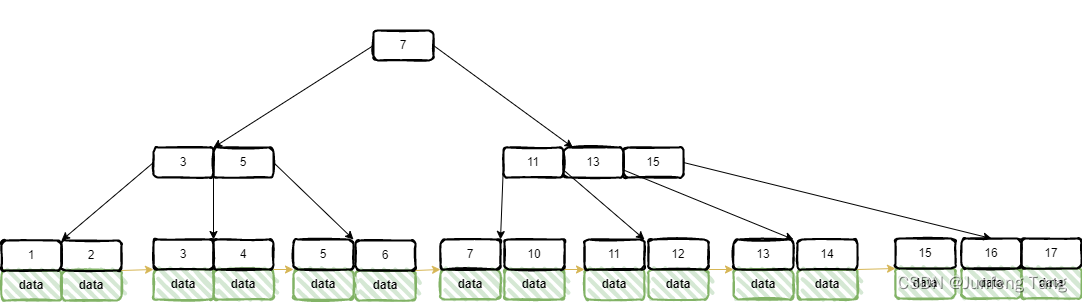
B树和B+树区别
B树和B树的区别 B树 B树被称为平衡树,在B树中,一个节点可以有两个以上的子节点。B树的高度为log M N。在B树中,数据按照特定的顺序排序,最小值在左侧,最大值在右侧。 B树是一种平衡的多分树,通常我们说m阶…...
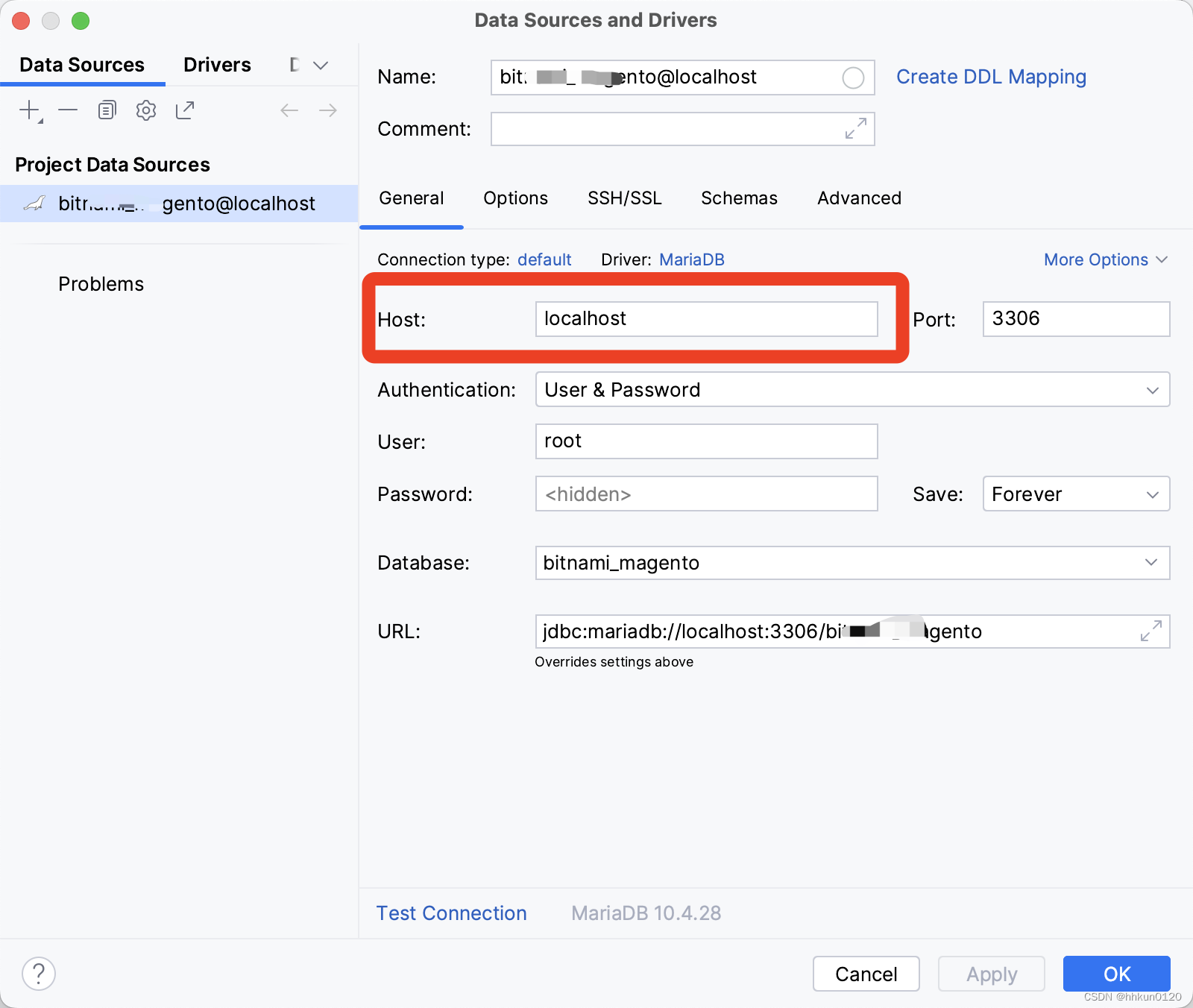
intelJ IDEA\PHPStorm \WebStorm\PyCharm 通过ssh连接远程Mysql\Postgresql等数据库
最容易出错的地方是在general面板下的host,不应该填真实的host地址,而应该填localhost或者127.0.0.1 具体操作步骤见下图...

vfuhyuuy
Sublime Text is an awesome text editor. If you’ve never heard of it, you shouldcheck it out right now. I’ve made this tutorial because there’s no installer for the Linux versions of Sublime Text. While that’s not a real problem, I feel there is a clean…...

CSS自学框架之表单
首先我们看一下表单样式,下面共有5张截图 一、CSS代码 /*表单*/fieldset{border: none;margin-bottom: 2em;}fieldset > *{ margin-bottom: 1em }fieldset:last-child{ margin-bottom: 0 }fieldset legend{ margin: 0 0 1em }/* legend标签是CSS中用于定义…...

使用Spring Boot和Redis实现用户IP接口限流的详细指南
系列文章目录 文章目录 系列文章目录前言一、准备工作二、编写限流过滤器三、配置Redis四、测试接口限流总结 前言 在高并发场景下,为了保护系统免受恶意请求的影响,接口限流是一项重要的安全措施。本文将介绍如何使用Spring Boot和Redis来实现用户IP的…...
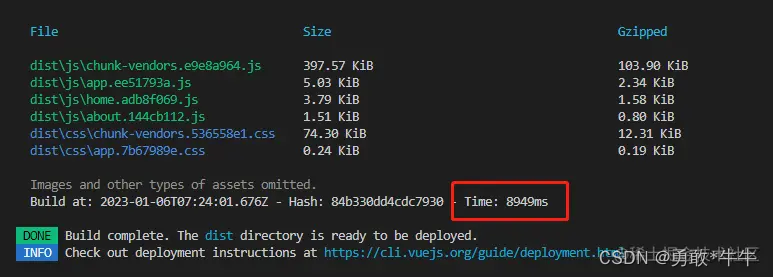
前端性能优化——包体积压缩插件,打包速度提升插件,提升浏览器响应的速率模式
前端代码优化 –其他的优化可以具体在网上搜索 压缩项目打包后的体积大小、提升打包速度,是前端性能优化中非常重要的环节,结合工作中的实践总结,梳理出一些 常规且有效 的性能优化建议 ue 项目可以通过添加–report命令: "…...
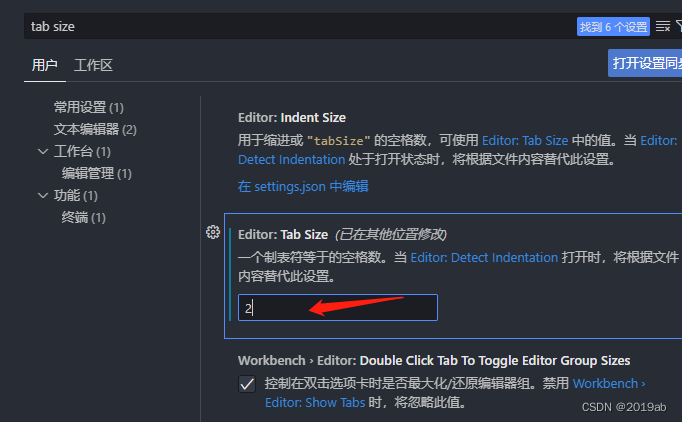
配置vscode
配置vscode 设置相关 网址:https://code.visualstudio.com/ 搜索不要用百度用这个:cn.bing.com 1.安装中文包 Chinese (Simplified) (简体中文) 2.安装 open in browser 3.安装主题 Atom One Dark Theme 4. 安装图标样式 VSCode Great Icons 5.安装 L…...
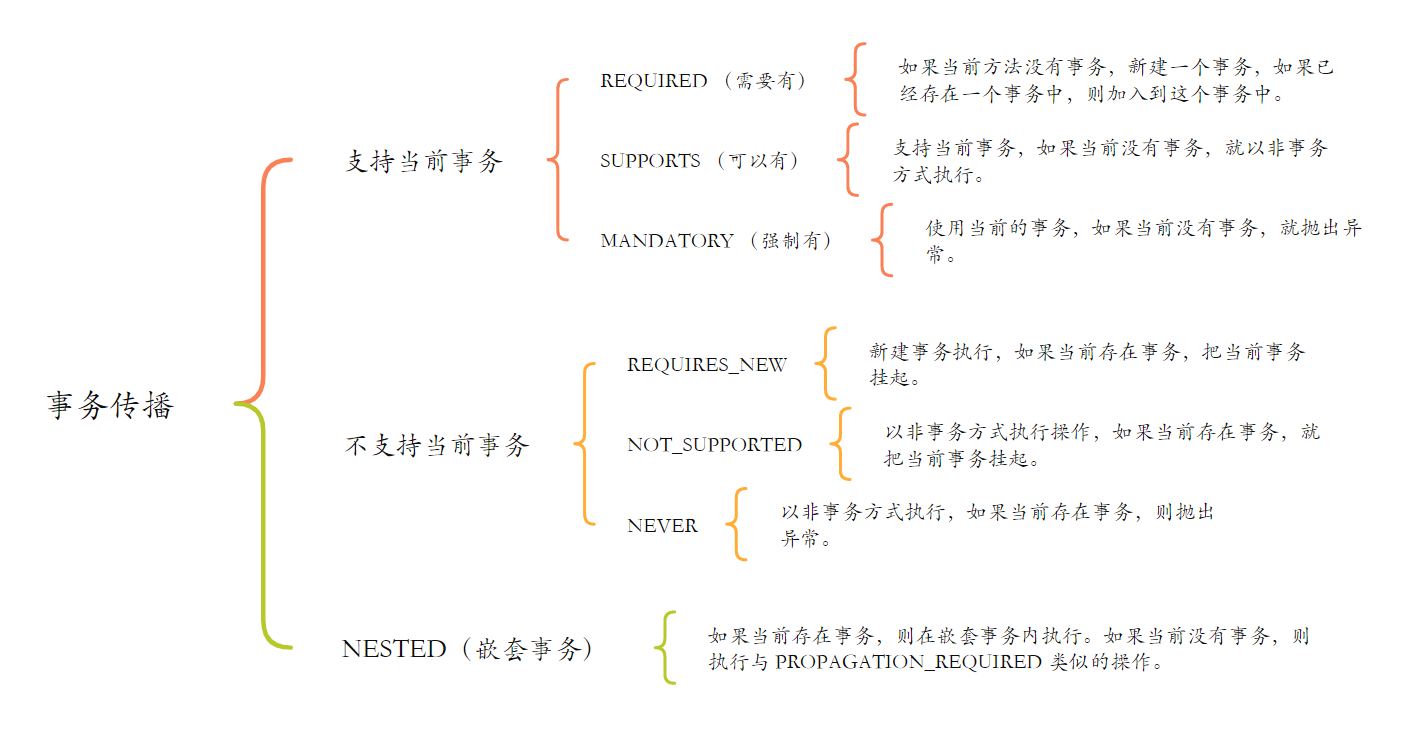
【Spring】深入理解 Spring 事务及其传播机制
文章目录 一、Spring 事务是什么二、Spring 中事务的实现方法2.1 Spring 编程式事务(手动)2.1.1 编程式事务的使用演示2.1.2 编程式事务存在的问题 2.2 Spring 声明式事务(自动)2.2.1 Transactional 作用范围2.2.2 Transactional …...

eclipse常用设置
1、调整编辑页面字体大小 窗口 (Window)- 首选项(Preferences)- 常规(General)- 外观 (Appearence)- 颜色与字体 (Colors And Fonts),在右边的对话框里选择 Java - Java Editor Text Font,点击出现的修改&…...

ajax解析
Ajax(Asynchronous JavaScript and XML)是一种用于在不重新加载整个页面的情况下与服务器交换数据的技术。它通过异步的方式发送请求和接收响应,能够实现在后台与服务器进行数据交互,然后更新页面的部分内容,从而提升用…...
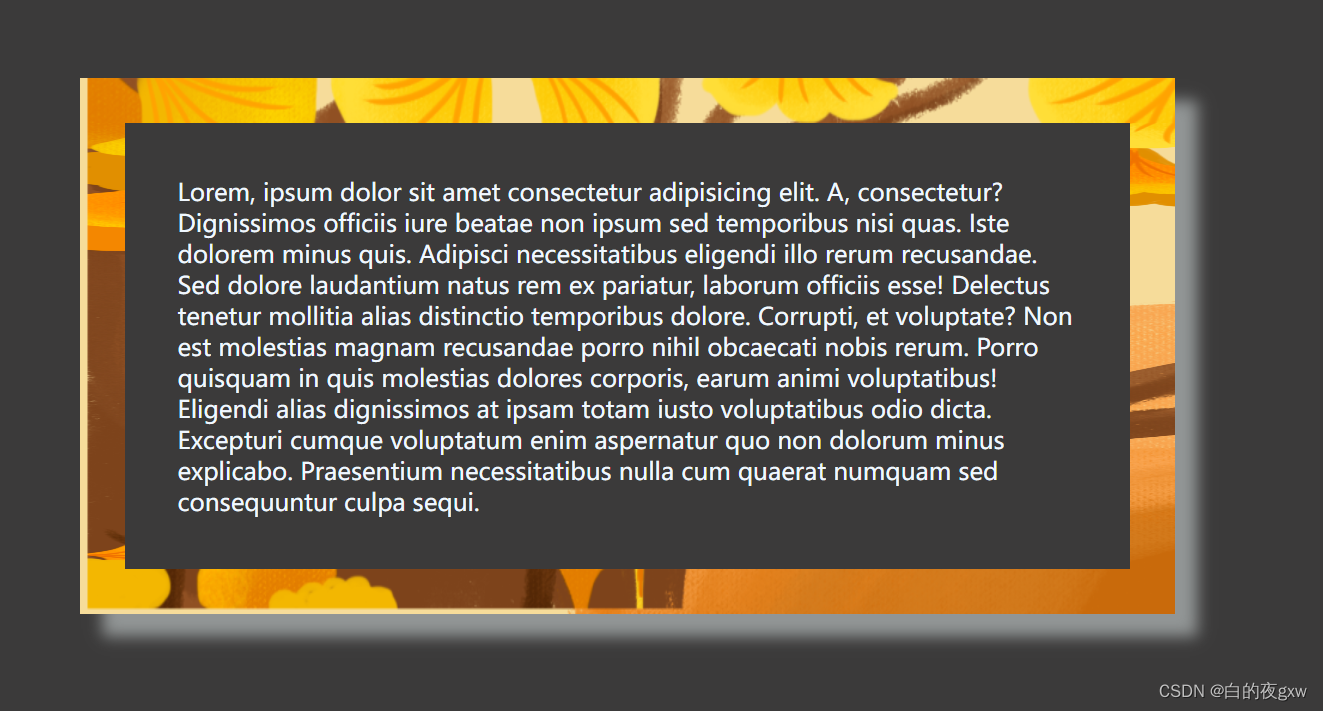
CSS3:图片边框
简介 图片也可以作为边框,以下是实例演示 注意 实现该效果必须添加border样式,且必须位于border-image-socure之前否则不会生效 实例 <html lang"en"><head><style>p {width: 600px;margin: 200px auto;border: 30px soli…...
(七)Unity VR项目升级至Vision Pro需要做的工作
Vision Pro 概述 定位为混合现实眼镜,对AR支持更友好 无手柄,支持手(手势)、眼(注视)、语音交互 支持空间音频,相比立体声、环绕声更有沉浸感和空间感 支持VR/AR应用,支持多种应用模…...
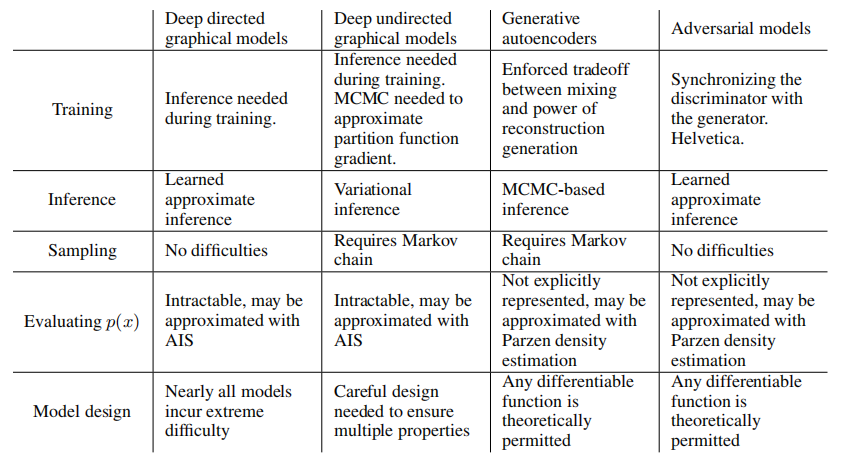
【计算机视觉|生成对抗】生成对抗网络(GAN)
本系列博文为深度学习/计算机视觉论文笔记,转载请注明出处 标题:Generative Adversarial Nets 链接:Generative Adversarial Nets (nips.cc) 摘要 我们提出了一个通过**对抗(adversarial)**过程估计生成模型的新框架…...

神经网络基础-神经网络补充概念-15-神经网络概览
概念 神经网络是一种机器学习模型,受到人脑神经元网络的启发而设计。它可以用来解决各种各样的问题,包括图像识别、自然语言处理、语音识别、游戏策略等。神经网络的核心思想是通过一系列的层次结构,从原始数据中自动地学习和提取特征&#…...
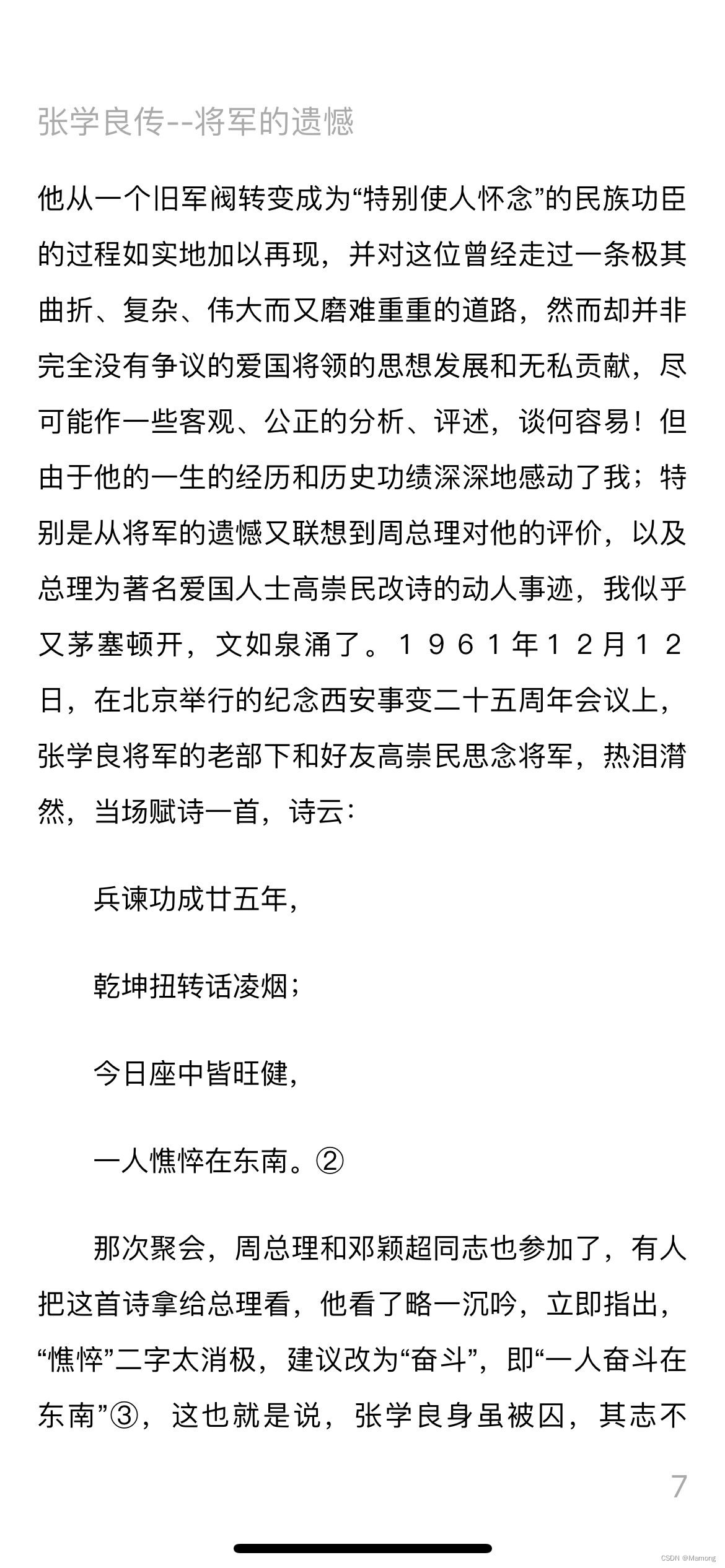
iOS Epub阅读器改造记录
六个月前在这个YHEpubDemo阅读器的基础上做了一些优化,这里做一下记录。 1.首行缩进修复 由于分页的存在,新的一页的首行可能是新的一行,则应该缩进;也可能是前面一页段落的延续,这时候不应该缩进。YHEpubDemo基于XDS…...
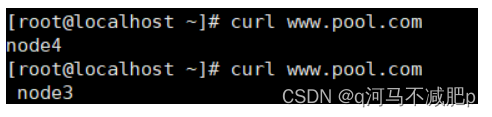
负载均衡搭建
LVS-DR部署 [客户端] node1 192.168.157.148 [lvs] node2 192.168.157.142 [web服务器] node3 192.168.157.145 node4 192.168.157.146(1)[lvs] yum install -y ipvsadm.x86_64 配置LVS负载均衡服务 (1)手动添加LVS转发1ÿ…...

form表单input标签的23种type类型值?
当你学了很多技术以后,再回头看来,竟然被一个被一个基础问题虐了,23个类型值说不全,不是少这个,就是少那个,那么23种类型都有什么呢? text 单行文本输入框 password 密码输入框 file …...
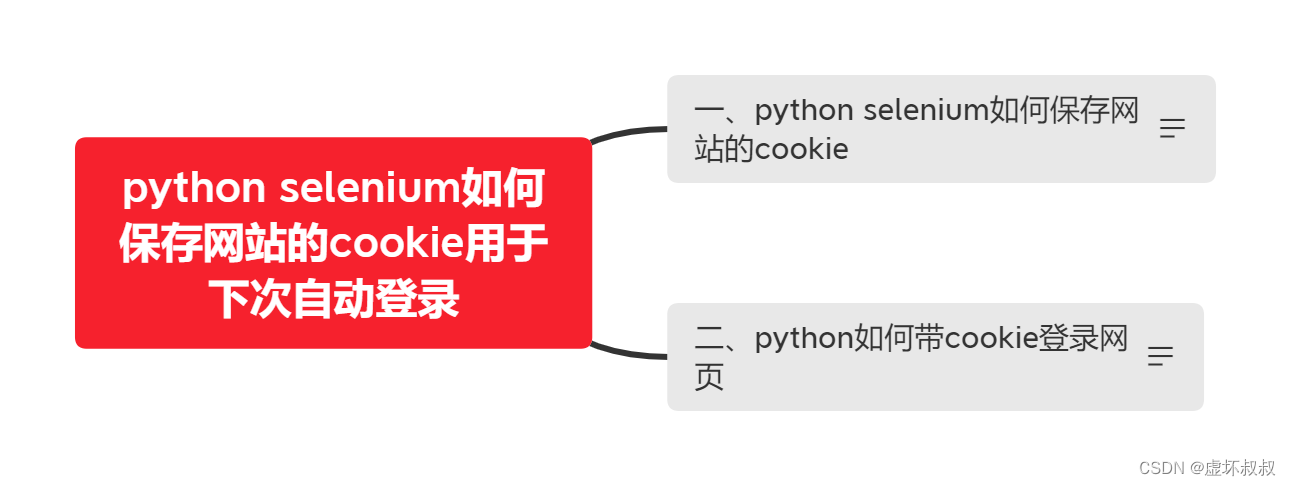
python selenium如何保存网站的cookie用于下次自动登录
## 一、python selenium如何保存网站的cookie 使用Selenium保存网站的Cookie非常简单。下面是一个示例,展示了如何使用Selenium打开网站,然后保存获取到的Cookie: from selenium import webdriver# 初始化浏览器 browser webdriver.Chrome…...

srs linux
下载编译运行 git clone https:///ossrs/srs.git ./configure --h265on make 编译完成后即可启动SRS # 启动 ./objs/srs -c conf/srs.conf # 查看日志 tail -n 30 -f ./objs/srs.log 开放端口 默认RTMP接收推流端口是1935,SRS管理页面端口是8080,可…...

在鸿蒙HarmonyOS 5中使用DevEco Studio实现录音机应用
1. 项目配置与权限设置 1.1 配置module.json5 {"module": {"requestPermissions": [{"name": "ohos.permission.MICROPHONE","reason": "录音需要麦克风权限"},{"name": "ohos.permission.WRITE…...

【C++从零实现Json-Rpc框架】第六弹 —— 服务端模块划分
一、项目背景回顾 前五弹完成了Json-Rpc协议解析、请求处理、客户端调用等基础模块搭建。 本弹重点聚焦于服务端的模块划分与架构设计,提升代码结构的可维护性与扩展性。 二、服务端模块设计目标 高内聚低耦合:各模块职责清晰,便于独立开发…...
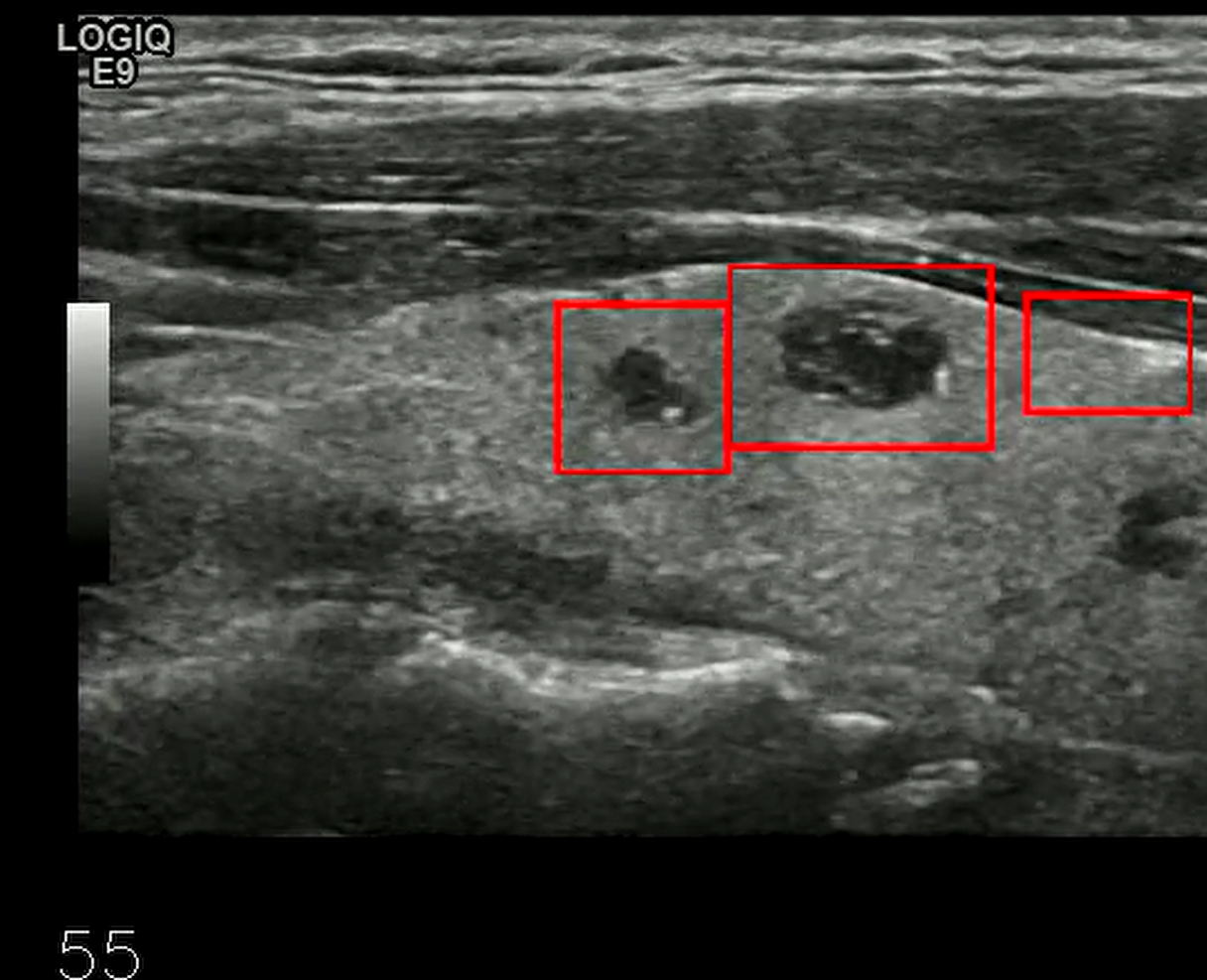
【开发技术】.Net使用FFmpeg视频特定帧上绘制内容
目录 一、目的 二、解决方案 2.1 什么是FFmpeg 2.2 FFmpeg主要功能 2.3 使用Xabe.FFmpeg调用FFmpeg功能 2.4 使用 FFmpeg 的 drawbox 滤镜来绘制 ROI 三、总结 一、目的 当前市场上有很多目标检测智能识别的相关算法,当前调用一个医疗行业的AI识别算法后返回…...
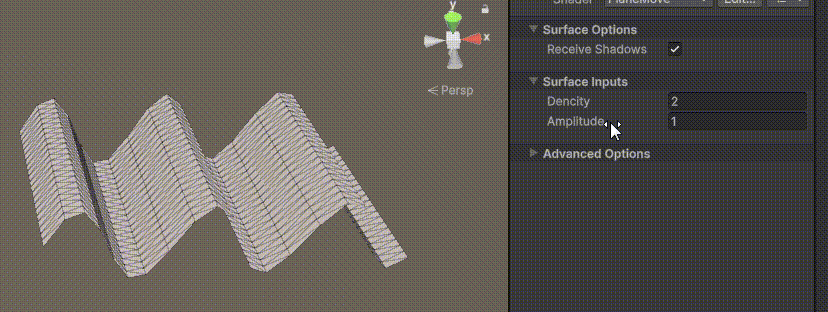
Unity | AmplifyShaderEditor插件基础(第七集:平面波动shader)
目录 一、👋🏻前言 二、😈sinx波动的基本原理 三、😈波动起来 1.sinx节点介绍 2.vertexPosition 3.集成Vector3 a.节点Append b.连起来 4.波动起来 a.波动的原理 b.时间节点 c.sinx的处理 四、🌊波动优化…...

ip子接口配置及删除
配置永久生效的子接口,2个IP 都可以登录你这一台服务器。重启不失效。 永久的 [应用] vi /etc/sysconfig/network-scripts/ifcfg-eth0修改文件内内容 TYPE"Ethernet" BOOTPROTO"none" NAME"eth0" DEVICE"eth0" ONBOOT&q…...
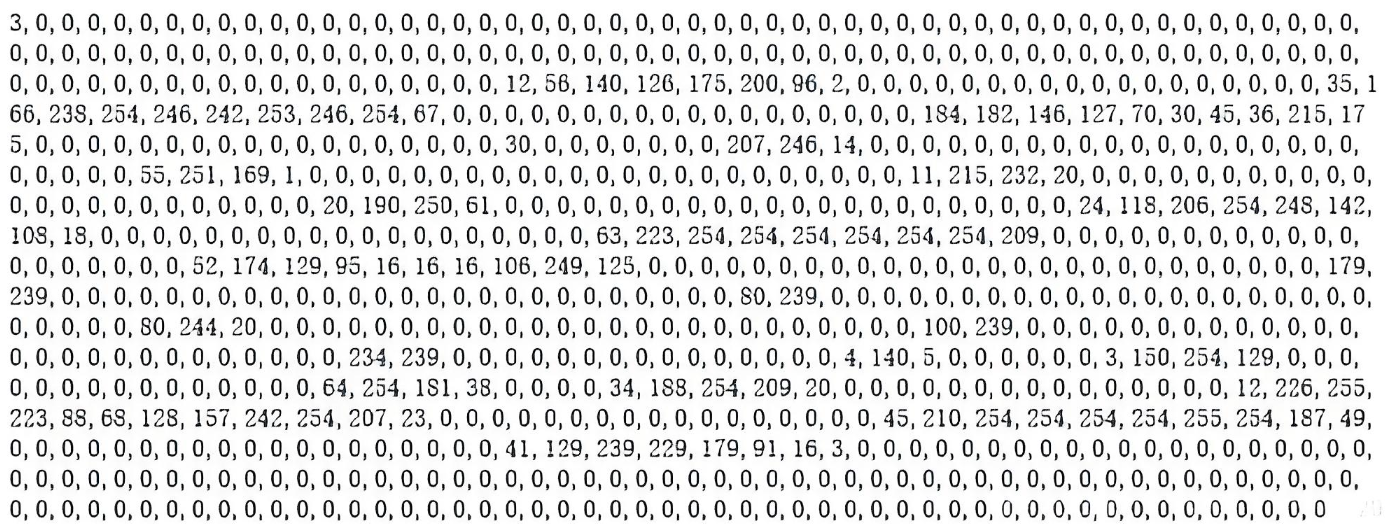
系统掌握PyTorch:图解张量、Autograd、DataLoader、nn.Module与实战模型
本文较长,建议点赞收藏,以免遗失。更多AI大模型应用开发学习视频及资料,尽在聚客AI学院。 本文通过代码驱动的方式,系统讲解PyTorch核心概念和实战技巧,涵盖张量操作、自动微分、数据加载、模型构建和训练全流程&#…...

Visual Studio Code 扩展
Visual Studio Code 扩展 change-case 大小写转换EmmyLua for VSCode 调试插件Bookmarks 书签 change-case 大小写转换 https://marketplace.visualstudio.com/items?itemNamewmaurer.change-case 选中单词后,命令 changeCase.commands 可预览转换效果 EmmyLua…...

高防服务器价格高原因分析
高防服务器的价格较高,主要是由于其特殊的防御机制、硬件配置、运营维护等多方面的综合成本。以下从技术、资源和服务三个维度详细解析高防服务器昂贵的原因: 一、硬件与技术投入 大带宽需求 DDoS攻击通过占用大量带宽资源瘫痪目标服务器,因此…...
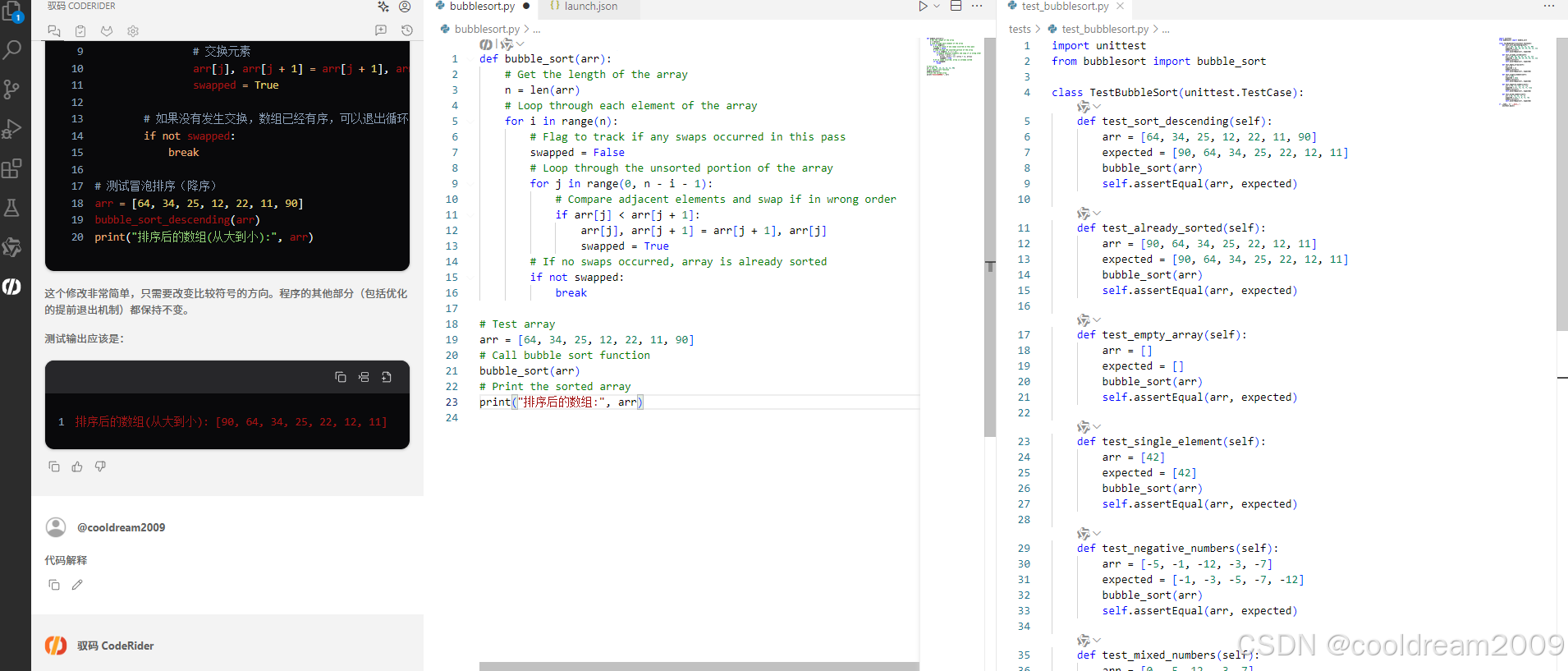
在 Visual Studio Code 中使用驭码 CodeRider 提升开发效率:以冒泡排序为例
目录 前言1 插件安装与配置1.1 安装驭码 CodeRider1.2 初始配置建议 2 示例代码:冒泡排序3 驭码 CodeRider 功能详解3.1 功能概览3.2 代码解释功能3.3 自动注释生成3.4 逻辑修改功能3.5 单元测试自动生成3.6 代码优化建议 4 驭码的实际应用建议5 常见问题与解决建议…...
