yolov8热力图可视化


安装pytorch_grad_cam
pip install grad-cam
自动化生成不同层的bash脚本
# 循环10次,将i的值从0到9
for i in $(seq 0 13)
doecho "Running iteration $i";python yolov8_heatmap.py $i;
done热力图生成python代码
import warnings
warnings.filterwarnings('ignore')
warnings.simplefilter('ignore')
import torch, yaml, cv2, os, shutil
import numpy as np
np.random.seed(0)
import sys
import matplotlib.pyplot as plt
from tqdm import trange
from PIL import Image
from ultralytics.nn.tasks import DetectionModel as Model
from ultralytics.yolo.utils.torch_utils import intersect_dicts
# from ultralytics.yolo.data.augment import LetterBox
from ultralytics.yolo.utils.ops import xywh2xyxy
from pytorch_grad_cam import GradCAMPlusPlus, GradCAM, XGradCAM
from pytorch_grad_cam.utils.image import show_cam_on_image
from pytorch_grad_cam.activations_and_gradients import ActivationsAndGradientsdef letterbox(im, new_shape=(640, 640), color=(114, 114, 114), auto=True, scaleFill=False, scaleup=True, stride=32):# Resize and pad image while meeting stride-multiple constraintsshape = im.shape[:2] # current shape [height, width]if isinstance(new_shape, int):new_shape = (new_shape, new_shape)# Scale ratio (new / old)r = min(new_shape[0] / shape[0], new_shape[1] / shape[1])if not scaleup: # only scale down, do not scale up (for better val mAP)r = min(r, 1.0)# Compute paddingratio = r, r # width, height ratiosnew_unpad = int(round(shape[1] * r)), int(round(shape[0] * r))dw, dh = new_shape[1] - new_unpad[0], new_shape[0] - new_unpad[1] # wh paddingif auto: # minimum rectangledw, dh = np.mod(dw, stride), np.mod(dh, stride) # wh paddingelif scaleFill: # stretchdw, dh = 0.0, 0.0new_unpad = (new_shape[1], new_shape[0])ratio = new_shape[1] / shape[1], new_shape[0] / shape[0] # width, height ratiosdw /= 2 # divide padding into 2 sidesdh /= 2if shape[::-1] != new_unpad: # resizeim = cv2.resize(im, new_unpad, interpolation=cv2.INTER_LINEAR)top, bottom = int(round(dh - 0.1)), int(round(dh + 0.1))left, right = int(round(dw - 0.1)), int(round(dw + 0.1))im = cv2.copyMakeBorder(im, top, bottom, left, right, cv2.BORDER_CONSTANT, value=color) # add borderreturn im, ratio, (dw, dh)class yolov8_heatmap:def __init__(self, weight, cfg, device, method, layer, backward_type, conf_threshold, ratio):device = torch.device(device)ckpt = torch.load(weight)model_names = ckpt['model'].namescsd = ckpt['model'].float().state_dict() # checkpoint state_dict as FP32model = Model(cfg, ch=3, nc=len(model_names)).to(device)csd = intersect_dicts(csd, model.state_dict(), exclude=['anchor']) # intersectmodel.load_state_dict(csd, strict=False) # loadmodel.eval()print(f'Transferred {len(csd)}/{len(model.state_dict())} items')target_layers = [eval(layer)]method = eval(method)colors = np.random.uniform(0, 255, size=(len(model_names), 3)).astype(np.int64)self.__dict__.update(locals())def post_process(self, result):logits_ = result[:, 4:]boxes_ = result[:, :4]sorted, indices = torch.sort(logits_.max(1)[0], descending=True)return torch.transpose(logits_[0], dim0=0, dim1=1)[indices[0]], torch.transpose(boxes_[0], dim0=0, dim1=1)[indices[0]], xywh2xyxy(torch.transpose(boxes_[0], dim0=0, dim1=1)[indices[0]]).cpu().detach().numpy()def draw_detections(self, box, color, name, img):xmin, ymin, xmax, ymax = list(map(int, list(box)))cv2.rectangle(img, (xmin, ymin), (xmax, ymax), tuple(int(x) for x in color), 2)cv2.putText(img, str(name), (xmin, ymin - 5), cv2.FONT_HERSHEY_SIMPLEX, 0.8, tuple(int(x) for x in color), 2, lineType=cv2.LINE_AA)return imgdef crop(self,box,img):xmin, ymin, xmax, ymax = list(map(int, list(box)))return img[ymin:ymax,xmin:xmax].copy()def __call__(self, img_path, save_path):# remove dir if existif os.path.exists(save_path):shutil.rmtree(save_path)# make dir if not existos.makedirs(save_path, exist_ok=True)# img processimage = cv2.imread(img_path)img,(wratio,hratio), (dw, dh) = letterbox(image)img = cv2.cvtColor(img, cv2.COLOR_BGR2RGB)img = np.float32(img) / 255.0image = cv2.cvtColor(image, cv2.COLOR_BGR2RGB)image = np.float32(image) / 255.0tensor = torch.from_numpy(np.transpose(img, axes=[2, 0, 1])).unsqueeze(0).to(self.device)# init ActivationsAndGradientsgrads = ActivationsAndGradients(self.model, self.target_layers, reshape_transform=None)# get ActivationsAndResultresult = grads(tensor)activations = grads.activations[0].cpu().detach().numpy()# postprocess to yolo outputpost_result, pre_post_boxes, post_boxes = self.post_process(result[0])for i in trange(int(post_result.size(0) * self.ratio)):if float(post_result[i].max()) < self.conf_threshold:breakself.model.zero_grad()# get max probability for this predictionif self.backward_type == 'class' or self.backward_type == 'all':score = post_result[i].max()score.backward(retain_graph=True)if self.backward_type == 'box' or self.backward_type == 'all':for j in range(4):score = pre_post_boxes[i, j]score.backward(retain_graph=True)# process heatmapif self.backward_type == 'class':gradients = grads.gradients[0]elif self.backward_type == 'box':gradients = grads.gradients[0] + grads.gradients[1] + grads.gradients[2] + grads.gradients[3]else:gradients = grads.gradients[0] + grads.gradients[1] + grads.gradients[2] + grads.gradients[3] + grads.gradients[4]b, k, u, v = gradients.size()weights = self.method.get_cam_weights(self.method, None, None, None, activations, gradients.detach().numpy())weights = weights.reshape((b, k, 1, 1))saliency_map = np.sum(weights * activations, axis=1)saliency_map = np.squeeze(np.maximum(saliency_map, 0))saliency_map = cv2.resize(saliency_map, (tensor.size(3), tensor.size(2)))saliency_map_min, saliency_map_max = saliency_map.min(), saliency_map.max()# 如果不生成图像 注释掉下面两行if (saliency_map_max - saliency_map_min) == 0:continuesaliency_map = (saliency_map - saliency_map_min) / (saliency_map_max - saliency_map_min)saliency_map = cv2.resize(saliency_map[int(dh):-int(dh),:], (image.shape[1],image.shape[0]))winv_ratio = 1.0 / wratiohinv_ratio = 1.0 / hratiodet_box_restored = [int((post_boxes[i][0] - (dw+0.1)) * winv_ratio),int((post_boxes[i][1] - (dh+0.1)) * hinv_ratio),int((post_boxes[i][2] - (dw-0.1)) * winv_ratio),int((post_boxes[i][3] - (dh-0.1)) * hinv_ratio)]det_box_restored = [int(coord) for coord in det_box_restored]# add heatmap and box to imagecam_image = show_cam_on_image(image.copy(), saliency_map, use_rgb=True)crop_cam_image = self.crop(det_box_restored,cam_image)crop_cam_image = Image.fromarray(crop_cam_image)crop_cam_image.save(f'{save_path}/{i}_crop.png')cam_image = self.draw_detections(det_box_restored, self.colors[int(post_result[i, :].argmax())], f'{self.model_names[int(post_result[i, :].argmax())]} {float(post_result[i].max()):.2f}', cam_image)cam_image = Image.fromarray(cam_image)cam_image.save(f'{save_path}/{i}.png')def get_params():params = {'weight': '../runs/detect/my-person73-small/weights/best.pt','cfg': 'models/small-yolov8.yaml','device': 'cuda:0','method': 'GradCAM', # GradCAMPlusPlus, GradCAM, XGradCAM'layer': f'model.model[{sys.argv[1]}]','backward_type': 'all', # class, box, all'conf_threshold': 0.6, # 0.6'ratio': 0.02 # 0.02-0.1}return paramsif __name__ == '__main__':model = yolov8_heatmap(**get_params())model(r'1.jpg', f'result/{sys.argv[1]}')相关文章:

yolov8热力图可视化
安装pytorch_grad_cam pip install grad-cam自动化生成不同层的bash脚本 # 循环10次,将i的值从0到9 for i in $(seq 0 13) doecho "Running iteration $i";python yolov8_heatmap.py $i; done热力图生成python代码 import warnings warnings.filterwarn…...

【SpringBoot】第一篇:redis使用
背景: 本文是教初学者如何正确使用和接入redis。 一、引入依赖 <!--redis--><dependency><groupId>org.springframework.boot</groupId><artifactId>spring-boot-starter-data-redis</artifactId></dependency><depen…...
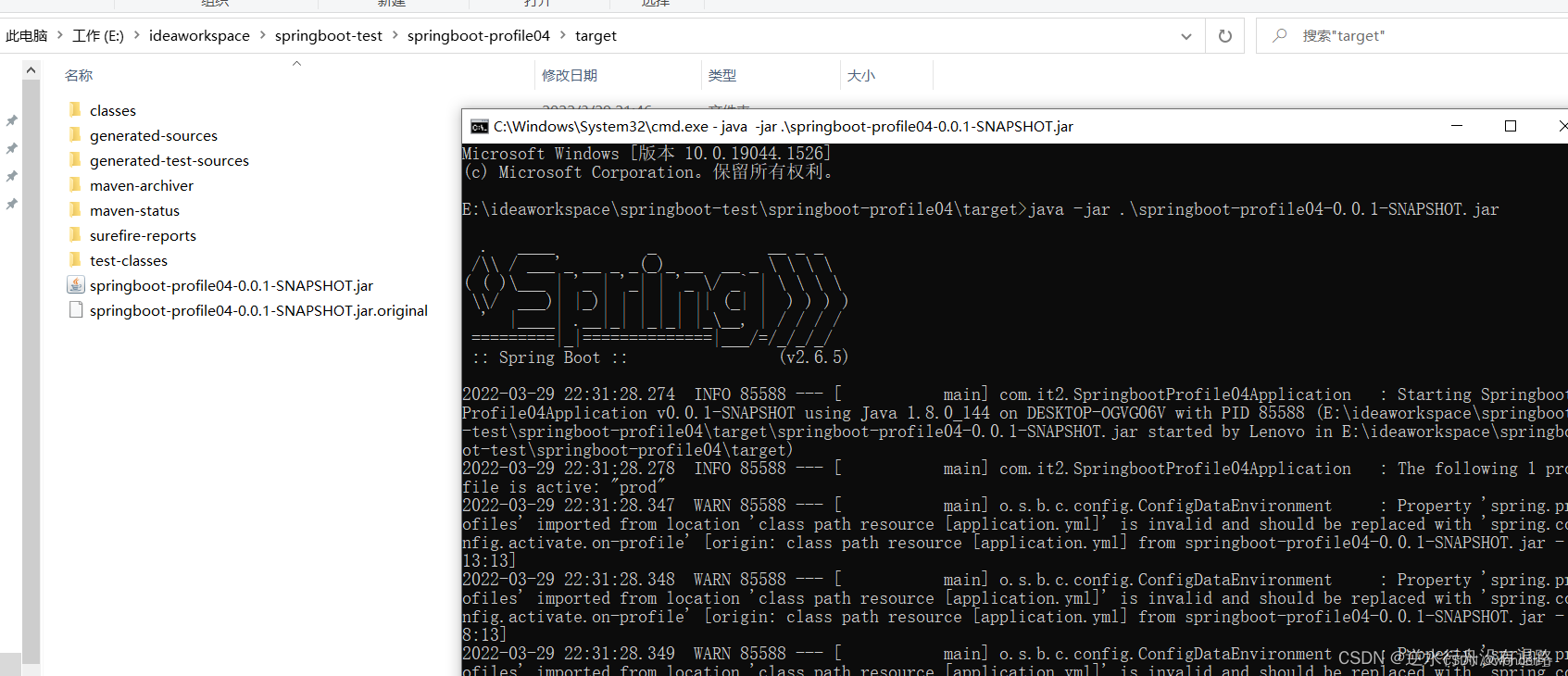
Springboot profile多环境配置
1. 前言 profile用于多环境的激活和配置,用来切换生产,测试,本地等多套不通环境的配置。如果每次去更改配置就非常麻烦,profile就是用来切换多环境配置的。 2. 配置方法 三种方式。 2.1 多profile文件方式 在resource目录下新…...
进程与线程区别)
(1)进程与线程区别
1.什么是线程、进程 进程:操作系统资源分配的基本单位线程:处理器任务调度和执行的基本单位。 一个进程至少有一个线程,线程是进程的一部分,所以线程也被称为轻权进程或者轻量级进程。 2.并行与并发 一个基本的事实前提&#x…...
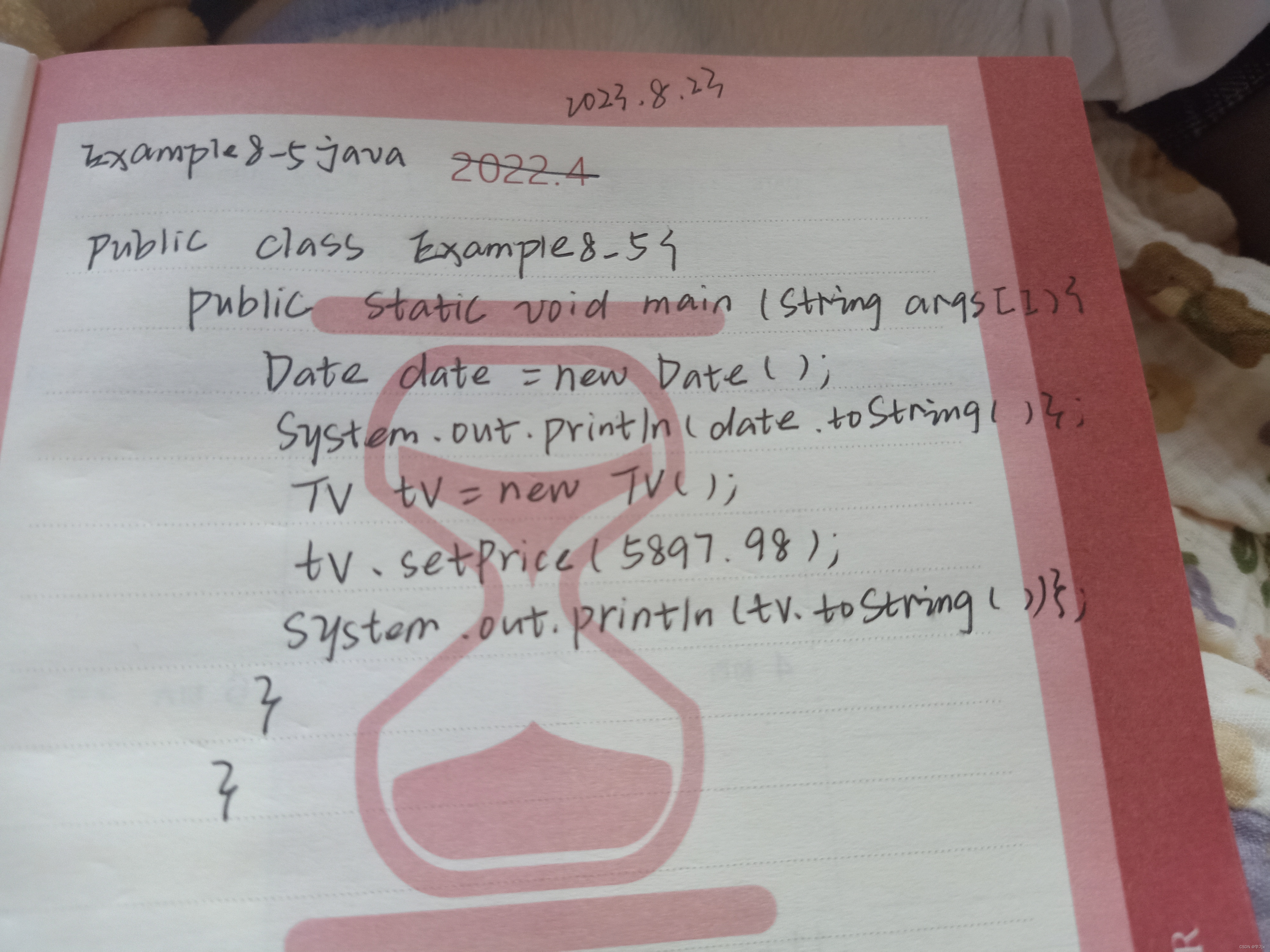
学习JAVA打卡第四十天
对象的字符串表示 在此类中我们讲过,所有的类都默认是java.lang包中object类的子类或间接子类。 Object类有一个public String toString()方法,一个对象通过调用该方法可以获得该对象的字符串表示。一个对象调用toString法(&…...

【跟小嘉学 Rust 编程】十四、关于 Cargo 和 Crates.io
系列文章目录 【跟小嘉学 Rust 编程】一、Rust 编程基础 【跟小嘉学 Rust 编程】二、Rust 包管理工具使用 【跟小嘉学 Rust 编程】三、Rust 的基本程序概念 【跟小嘉学 Rust 编程】四、理解 Rust 的所有权概念 【跟小嘉学 Rust 编程】五、使用结构体关联结构化数据 【跟小嘉学…...

防关联指纹浏览器:高效地管理你的Facebook账户
Facebook,作为全球最受欢迎社交平台的第一名已经成为我们日常和工作中不可或缺的一部分了。不管是用于日常分享、媒体营销、还是店铺运营,Facebook都占据着重要的位置。多个Facebook账户的优势非常明显,然而,当你需要同时管理他们…...
)
前端学习记录~2023.8.15~JavaScript重难点实例精讲~第7章 ES6(1)
第 7 章 ES6 前言7.1 let关键字和const关键字7.1.1 let关键字(1)let关键字的特性(2)使用let关键字的好处 7.1.2 const关键字(1)const关键字的特性 7.2 解构赋值7.2.1 数组的解构赋值(1ÿ…...

WebSocket详解以及应用
😜作 者:是江迪呀✒️本文关键词:websocket、网络、长连接、前端☀️每日 一言:任何一个你不喜欢而又离不开的地方,任何一种你不喜欢而又无法摆脱的生活,都是监狱! 一、前言 我们在…...

如何评估开源项目的活跃度和可持续性?
🌷🍁 博主猫头虎 带您 Go to New World.✨🍁 🦄 博客首页——猫头虎的博客🎐 🐳《面试题大全专栏》 文章图文并茂🦕生动形象🦖简单易学!欢迎大家来踩踩~🌺 &a…...

远程Linux/ubuntu服务器后台不间断运行py文件/sh脚本
通常我们在生产环境中运行一些项目时需要将程序不间断的运行在服务器上,并且将日志文件打印到某个文件中,直到程序运行结束,下面介绍了在Linux服务器上不间断运行py文件的方式,以及如何保存相应的日志信息。 对于 .py 文件&#x…...
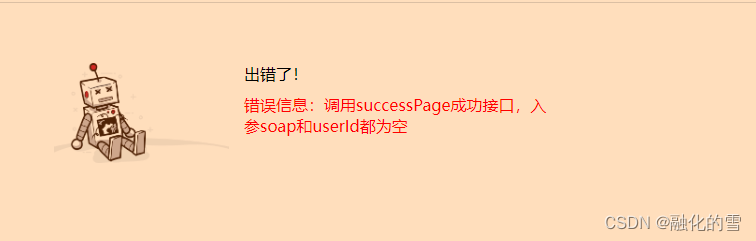
记录一个诡异的bug
将对接oa跳转到会议转写的项目oa/meetingtranslate项目发布到天宫,结果跳转到successPage后报错 这一看就是successPage接口名没对上啊,查了一下代码,没问题啊。 小心起见,我就把successPage的方法请求方式从Post改为Get和POST都…...

Xamarin.Android中的Fragment
目录 1、Activity中使用Fragment2、Fragment与Activity通信3、Fragment与其他的Fragment通信 1、Activity中使用Fragment 一般而言,会在activity中添加一个加载fragment的方法。通过点击菜单的按钮,加载不同的fragment。其样子一般是这样的:…...
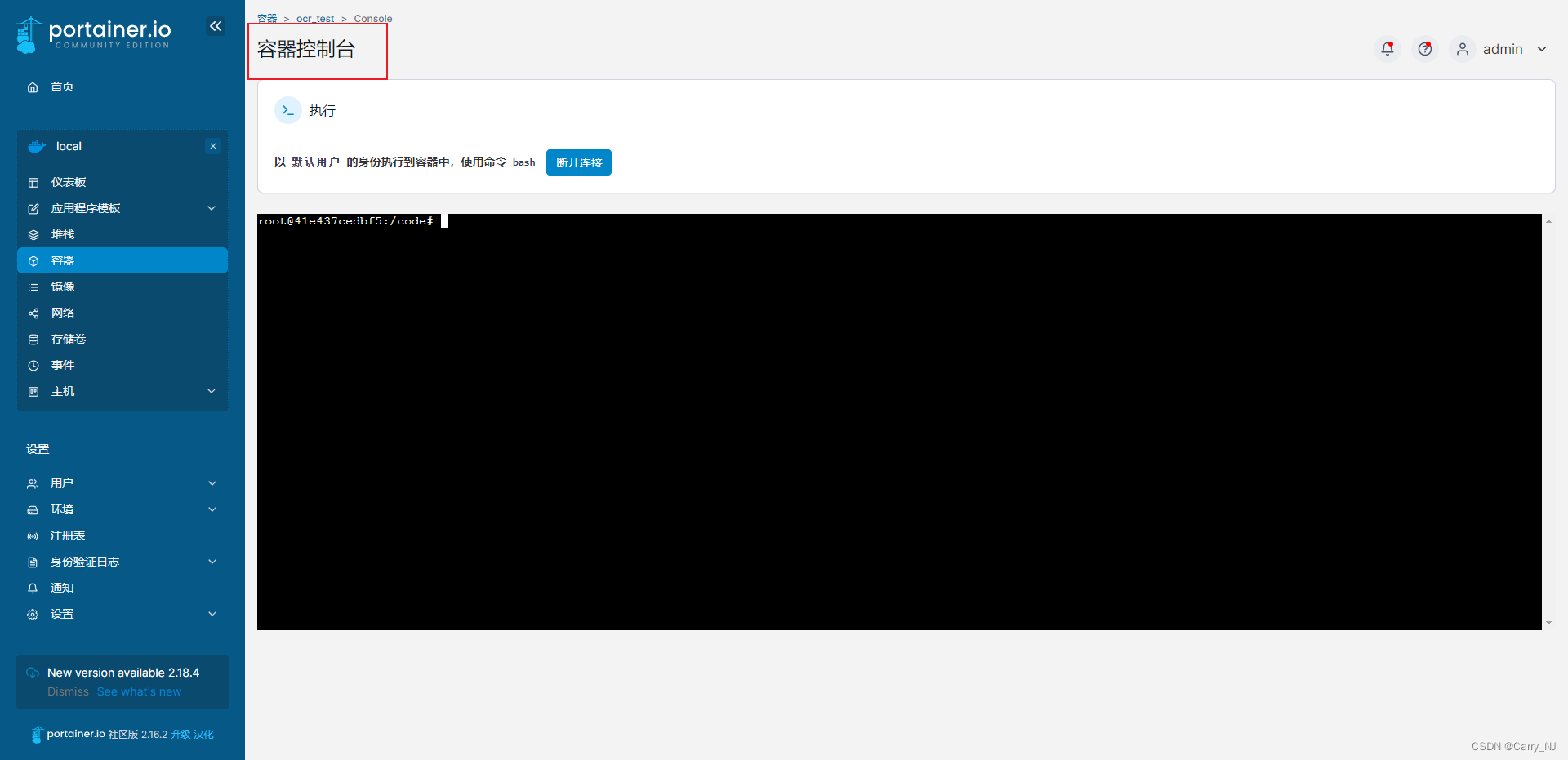
portainer初体验
官方文档 安装 docker 这里采用的的是国内汉化的一个镜像,版本号2.16.2。 地址 docker run -d --restartalways --name"portainer" -p 9000:9000 -v /var/run/docker.sock:/var/run/docker.sock 6053537/portainer-ce体验 访问9000端口。 尝试&#x…...
)
4G数传方案(合宙cat1模块)
一. 合宙Cat1简介 合宙 Air724 模组推出的低功耗,超小体积,高性能嵌入式 4G Cat1 核心版,标准的 2.54 排针、最小成本的进项 2G、4G Cat4 切换;主要功能如下: 实际测试工作环境为-35℃-75℃; 支持 5-12V 供电或者 3.7…...

ElasticSearch - 海量数据索引拆分的一些思考
文章目录 困难解决方案初始方案及存在的问题segment merge引入预排序 拆分方案设计考量点如何去除冗余数据按什么维度拆分,拆多少个最终的索引拆分模型演进历程整体迁移流程全量迁移流程流量回放比对验证异步转同步多索引联查优化效果 总结与思考参考 困难 索引数据…...

【SA8295P 源码分析】83 - SA8295P HQNX + Android 完整源代码下载方法介绍
【SA8295P 源码分析】83 - SA8295P HQNX + Android 完整源代码下载方法介绍 一、高通官网 Chipcode 下载步骤介绍1.1 高通Chipcode 下载步骤1.2 高通 ReleaseNote 下载方法二、高通 HQX 代码介绍2.1 完整的 HQX 代码结构:sa8295p-hqx-4-2-4-0_hlos_dev_qnx.tar.gz2.2 sa8295p-…...

【设计模式--原型模式(Prototype Pattern)
一、什么是原型模式 原型模式(Prototype Pattern)是一种创建型设计模式,它的主要目的是通过复制现有对象来创建新的对象,而无需显式地使用构造函数或工厂方法。这种模式允许我们创建一个可定制的原型对象,然后通过复制…...
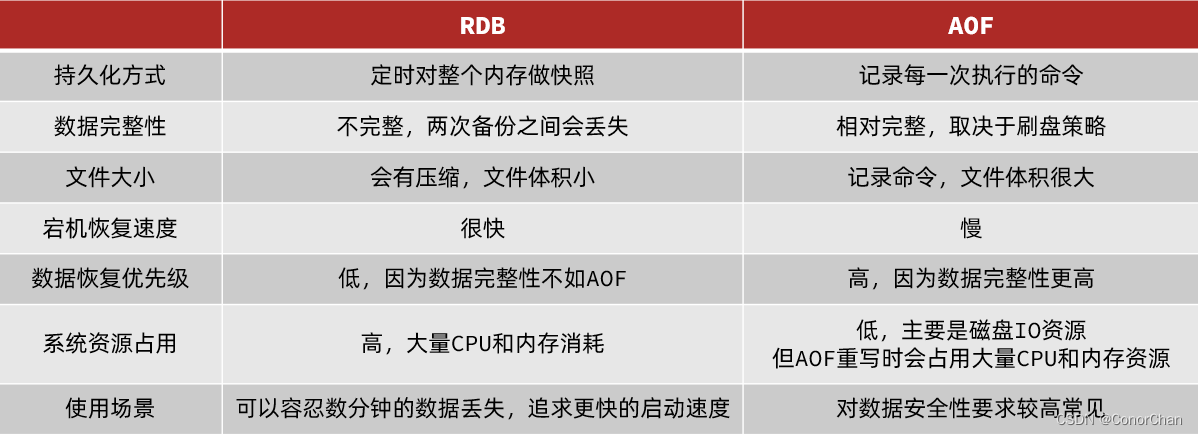
初识 Redis
初识 Redis 1 认识NoSQL1.1 结构化与非结构化1.2 关联和非关联1.3 查询方式1.4. 事务1.5 总结 2 Redis 概述2.1 应用场景2.2 特性 3 Resis 全局命令4 Redis 基本数据类型4.1 String4.1.1 常用命令4.1.2 命令的时间复杂度4.1.3 使用场景 4.2 Hash4.2.1 常用命令4.2.2 命令的时间…...

php灵异事件,啥都没干数据变了?
这篇文章也可以在我的博客查看 搞WordPress,难免跟php打交道 然而这弱类型语言实在坑有点多 这不今儿又踩了个大坑直接时间-1😅 问题 话不多说直接上代码 <?php $items [1,2];foreach ($items as &$item) {/*empty loop*/} print_r($items)…...

变量 varablie 声明- Rust 变量 let mut 声明与 C/C++ 变量声明对比分析
一、变量声明设计:let 与 mut 的哲学解析 Rust 采用 let 声明变量并通过 mut 显式标记可变性,这种设计体现了语言的核心哲学。以下是深度解析: 1.1 设计理念剖析 安全优先原则:默认不可变强制开发者明确声明意图 let x 5; …...
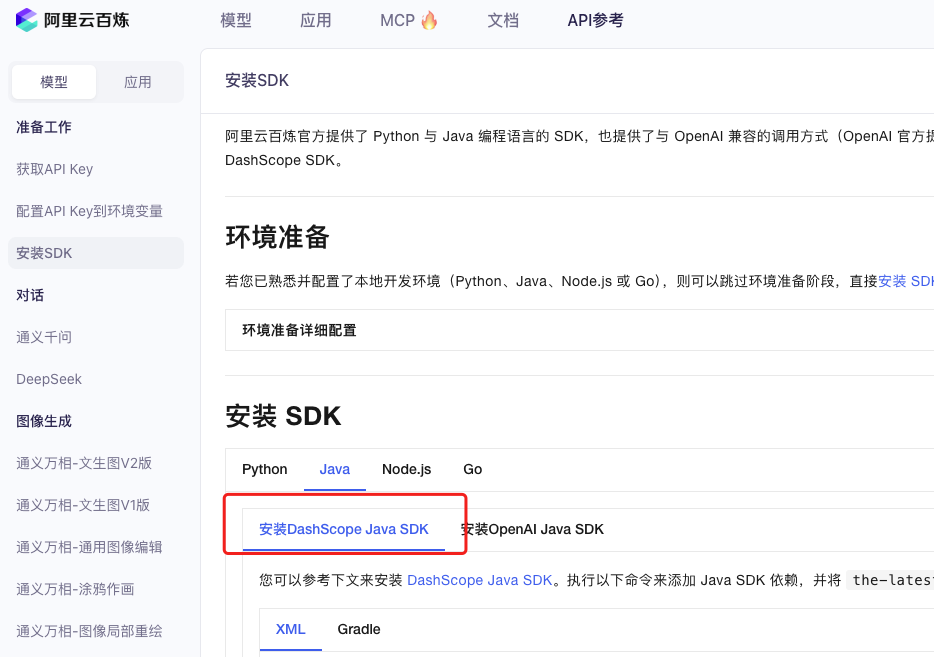
业务系统对接大模型的基础方案:架构设计与关键步骤
业务系统对接大模型:架构设计与关键步骤 在当今数字化转型的浪潮中,大语言模型(LLM)已成为企业提升业务效率和创新能力的关键技术之一。将大模型集成到业务系统中,不仅可以优化用户体验,还能为业务决策提供…...
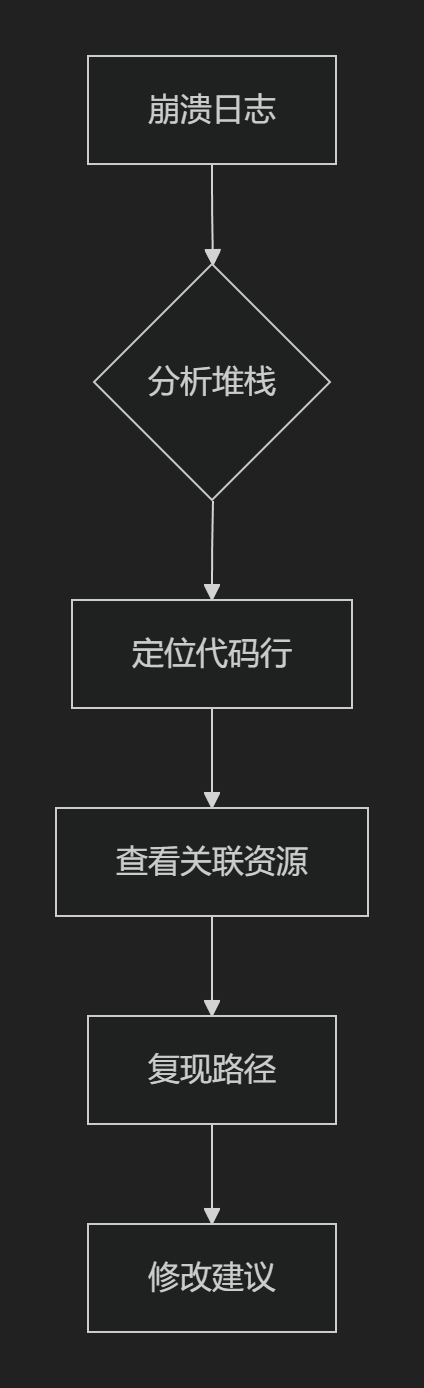
【HarmonyOS 5.0】DevEco Testing:鸿蒙应用质量保障的终极武器
——全方位测试解决方案与代码实战 一、工具定位与核心能力 DevEco Testing是HarmonyOS官方推出的一体化测试平台,覆盖应用全生命周期测试需求,主要提供五大核心能力: 测试类型检测目标关键指标功能体验基…...

STM32+rt-thread判断是否联网
一、根据NETDEV_FLAG_INTERNET_UP位判断 static bool is_conncected(void) {struct netdev *dev RT_NULL;dev netdev_get_first_by_flags(NETDEV_FLAG_INTERNET_UP);if (dev RT_NULL){printf("wait netdev internet up...");return false;}else{printf("loc…...

鸿蒙中用HarmonyOS SDK应用服务 HarmonyOS5开发一个医院挂号小程序
一、开发准备 环境搭建: 安装DevEco Studio 3.0或更高版本配置HarmonyOS SDK申请开发者账号 项目创建: File > New > Create Project > Application (选择"Empty Ability") 二、核心功能实现 1. 医院科室展示 /…...

【C++从零实现Json-Rpc框架】第六弹 —— 服务端模块划分
一、项目背景回顾 前五弹完成了Json-Rpc协议解析、请求处理、客户端调用等基础模块搭建。 本弹重点聚焦于服务端的模块划分与架构设计,提升代码结构的可维护性与扩展性。 二、服务端模块设计目标 高内聚低耦合:各模块职责清晰,便于独立开发…...

Go 语言并发编程基础:无缓冲与有缓冲通道
在上一章节中,我们了解了 Channel 的基本用法。本章将重点分析 Go 中通道的两种类型 —— 无缓冲通道与有缓冲通道,它们在并发编程中各具特点和应用场景。 一、通道的基本分类 类型定义形式特点无缓冲通道make(chan T)发送和接收都必须准备好࿰…...
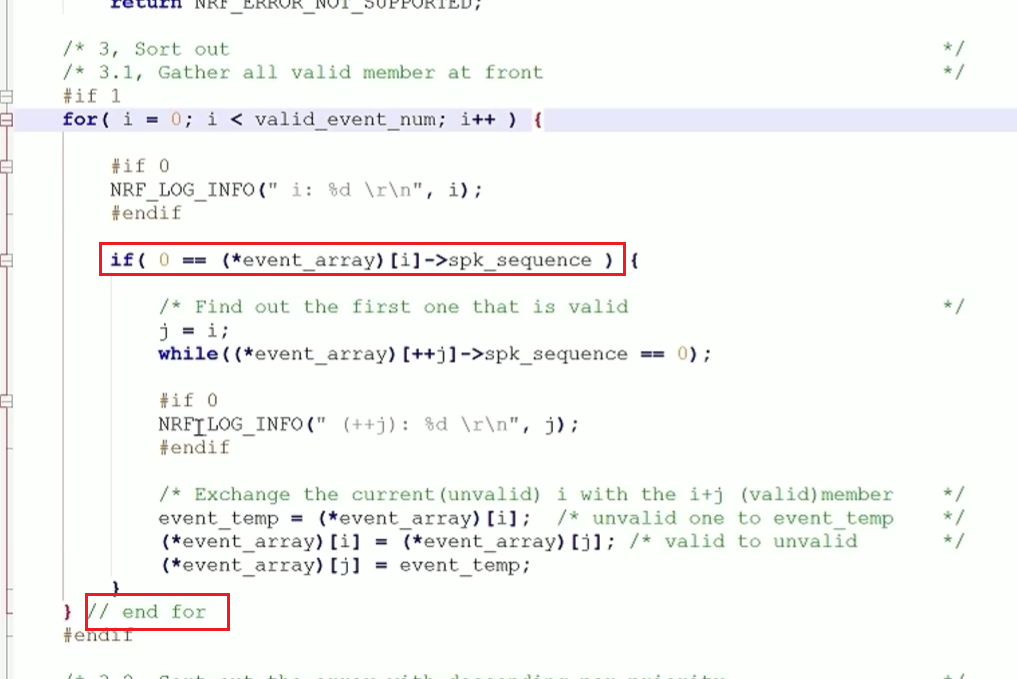
代码规范和架构【立芯理论一】(2025.06.08)
1、代码规范的目标 代码简洁精炼、美观,可持续性好高效率高复用,可移植性好高内聚,低耦合没有冗余规范性,代码有规可循,可以看出自己当时的思考过程特殊排版,特殊语法,特殊指令,必须…...
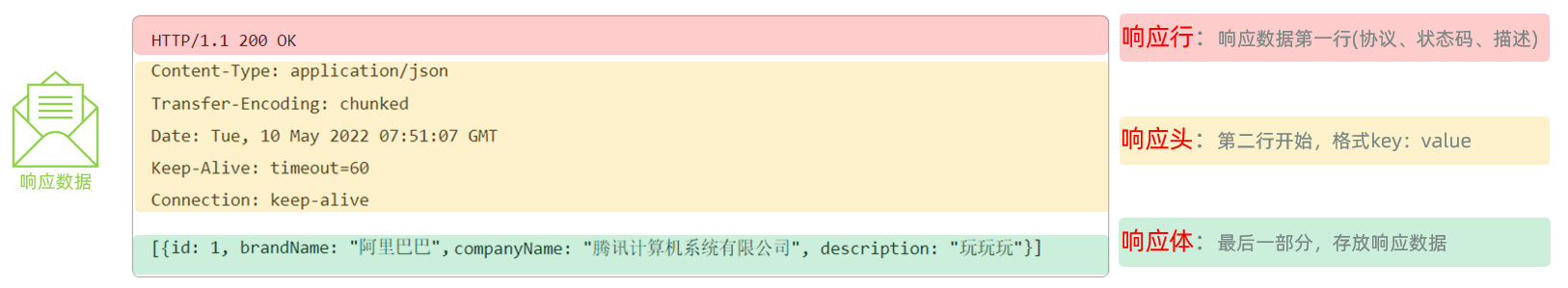
Web后端基础(基础知识)
BS架构:Browser/Server,浏览器/服务器架构模式。客户端只需要浏览器,应用程序的逻辑和数据都存储在服务端。 优点:维护方便缺点:体验一般 CS架构:Client/Server,客户端/服务器架构模式。需要单独…...

tomcat入门
1 tomcat 是什么 apache开发的web服务器可以为java web程序提供运行环境tomcat是一款高效,稳定,易于使用的web服务器tomcathttp服务器Servlet服务器 2 tomcat 目录介绍 -bin #存放tomcat的脚本 -conf #存放tomcat的配置文件 ---catalina.policy #to…...
