springboot项目实现断点续传
- java代码
package com.ruoyi.web.upload.controller;
import com.ruoyi.web.upload.dto.FileChunkDTO;
import com.ruoyi.web.upload.dto.FileChunkResultDTO;
import com.ruoyi.web.upload.result.Result;
import com.ruoyi.web.upload.service.IUploadService;
import org.springframework.web.bind.annotation.*;
import javax.annotation.Resource;
/*** @ProjectName UploaderController* @author Administrator* @version 1.0.0* @Description 附件分片上传* @createTime 2022/4/13 0013 15:58*/
@RestController
@RequestMapping("upload")
public class UploaderController {@Resourceprivate IUploadService uploadService;/*** 检查分片是否存在** @return*/@GetMapping("chunk")public Result checkChunkExist(FileChunkDTO chunkDTO) {FileChunkResultDTO fileChunkCheckDTO;try {fileChunkCheckDTO = uploadService.checkChunkExist(chunkDTO);return Result.ok(fileChunkCheckDTO);} catch (Exception e) {return Result.fail(e.getMessage());}}/*** 上传文件分片** @param chunkDTO* @return*/@PostMapping("chunk")public Result uploadChunk(FileChunkDTO chunkDTO) {try {uploadService.uploadChunk(chunkDTO);return Result.ok(chunkDTO.getIdentifier());} catch (Exception e) {return Result.fail(e.getMessage());}}/*** 请求合并文件分片** @param chunkDTO* @return*/@PostMapping("merge")public Result mergeChunks(@RequestBody FileChunkDTO chunkDTO) {try {boolean success = uploadService.mergeChunk(chunkDTO.getIdentifier(), chunkDTO.getFilename(), chunkDTO.getTotalChunks());return Result.ok(success);} catch (Exception e) {return Result.fail(e.getMessage());}}
}
package com.ruoyi.web.upload.dto;
import org.springframework.web.multipart.MultipartFile;
/*** @ProjectName FileChunkDTO* @author Administrator* @version 1.0.0* @Description 附件分片上传* @createTime 2022/4/13 0013 15:59*/
public class FileChunkDTO {/*** 文件 md5*/private String identifier;/*** 分块文件*/MultipartFile file;/*** 当前分块序号*/private Integer chunkNumber;/*** 分块大小*/private Long chunkSize;/*** 当前分块大小*/private Long currentChunkSize;/*** 文件总大小*/private Long totalSize;/*** 分块总数*/private Integer totalChunks;/*** 文件名*/private String filename;public String getIdentifier() {return identifier;}public void setIdentifier(String identifier) {this.identifier = identifier;}public MultipartFile getFile() {return file;}public void setFile(MultipartFile file) {this.file = file;}public Integer getChunkNumber() {return chunkNumber;}public void setChunkNumber(Integer chunkNumber) {this.chunkNumber = chunkNumber;}public Long getChunkSize() {return chunkSize;}public void setChunkSize(Long chunkSize) {this.chunkSize = chunkSize;}public Long getCurrentChunkSize() {return currentChunkSize;}public void setCurrentChunkSize(Long currentChunkSize) {this.currentChunkSize = currentChunkSize;}public Long getTotalSize() {return totalSize;}public void setTotalSize(Long totalSize) {this.totalSize = totalSize;}public Integer getTotalChunks() {return totalChunks;}public void setTotalChunks(Integer totalChunks) {this.totalChunks = totalChunks;}public String getFilename() {return filename;}public void setFilename(String filename) {this.filename = filename;}@Overridepublic String toString() {return "FileChunkDTO{" +"identifier='" + identifier + '\'' +", file=" + file +", chunkNumber=" + chunkNumber +", chunkSize=" + chunkSize +", currentChunkSize=" + currentChunkSize +", totalSize=" + totalSize +", totalChunks=" + totalChunks +", filename='" + filename + '\'' +'}';}
}
package com.ruoyi.web.upload.dto;
import java.util.Set;
/*** @ProjectName FileChunkResultDTO* @author Administrator* @version 1.0.0* @Description 附件分片上传* @createTime 2022/4/13 0013 15:59*/
public class FileChunkResultDTO {/*** 是否跳过上传*/private Boolean skipUpload;/*** 已上传分片的集合*/private Set<Integer> uploaded;public Boolean getSkipUpload() {return skipUpload;}public void setSkipUpload(Boolean skipUpload) {this.skipUpload = skipUpload;}public Set<Integer> getUploaded() {return uploaded;}public void setUploaded(Set<Integer> uploaded) {this.uploaded = uploaded;}public FileChunkResultDTO(Boolean skipUpload, Set<Integer> uploaded) {this.skipUpload = skipUpload;this.uploaded = uploaded;}public FileChunkResultDTO(Boolean skipUpload) {this.skipUpload = skipUpload;}
}
package com.ruoyi.web.upload.dto;
import lombok.Getter;
/*** @Author* @Date Created in 2023/2/23 17:25* @DESCRIPTION: 统一返回结果状态信息类* @Version V1.0*/
@Getter
@SuppressWarnings("all")
public enum ResultCodeEnum {SUCCESS(200,"成功"),FAIL(201, "失败"),PARAM_ERROR( 202, "参数不正确"),SERVICE_ERROR(203, "服务异常"),DATA_ERROR(204, "数据异常"),DATA_UPDATE_ERROR(205, "数据版本异常"),LOGIN_AUTH(208, "未登陆"),PERMISSION(209, "没有权限"),CODE_ERROR(210, "验证码错误"),LOGIN_MOBLE_ERROR(211, "账号不正确"),LOGIN_DISABLED_ERROR(212, "改用户已被禁用"),REGISTER_MOBLE_ERROR(213, "手机号码格式不正确"),REGISTER_MOBLE_ERROR_NULL(214, "手机号码为空"),LOGIN_AURH(214, "需要登录"),LOGIN_ACL(215, "没有权限"),URL_ENCODE_ERROR( 216, "URL编码失败"),ILLEGAL_CALLBACK_REQUEST_ERROR( 217, "非法回调请求"),FETCH_ACCESSTOKEN_FAILD( 218, "获取accessToken失败"),FETCH_USERINFO_ERROR( 219, "获取用户信息失败");private Integer code;private String message;private ResultCodeEnum(Integer code, String message) {this.code = code;this.message = message;}
}
package com.ruoyi.web.upload.service;
import com.ruoyi.web.upload.dto.FileChunkDTO;
import com.ruoyi.web.upload.dto.FileChunkResultDTO;
import java.io.IOException;
/*** @ProjectName IUploadService* @author Administrator* @version 1.0.0* @Description 附件分片上传* @createTime 2022/4/13 0013 15:59*/
public interface IUploadService {/*** 检查文件是否存在,如果存在则跳过该文件的上传,如果不存在,返回需要上传的分片集合* @param chunkDTO* @return*/FileChunkResultDTO checkChunkExist(FileChunkDTO chunkDTO);/*** 上传文件分片* @param chunkDTO*/void uploadChunk(FileChunkDTO chunkDTO) throws IOException;/*** 合并文件分片* @param identifier* @param fileName* @param totalChunks* @return* @throws IOException*/boolean mergeChunk(String identifier,String fileName,Integer totalChunks)throws IOException;
}
package com.ruoyi.web.upload.service.impl;
import com.ruoyi.web.upload.dto.FileChunkDTO;
import com.ruoyi.web.upload.dto.FileChunkResultDTO;
import com.ruoyi.web.upload.service.IUploadService;
import org.apache.tomcat.util.http.fileupload.IOUtils;
import org.slf4j.Logger;
import org.slf4j.LoggerFactory;
import org.springframework.beans.factory.annotation.Autowired;
import org.springframework.beans.factory.annotation.Value;
import org.springframework.data.redis.core.RedisTemplate;
import org.springframework.stereotype.Service;
import java.io.*;
import java.util.*;
/*** @ProjectName UploadServiceImpl* @author Administrator* @version 1.0.0* @Description 附件分片上传* @createTime 2022/4/13 0013 15:59*/
@Service
@SuppressWarnings("all")
public class UploadServiceImpl implements IUploadService {private Logger logger = LoggerFactory.getLogger(UploadServiceImpl.class);@Autowiredprivate RedisTemplate redisTemplate;@Value("${ruoyi.profile}")private String uploadFolder;/*** 检查文件是否存在,如果存在则跳过该文件的上传,如果不存在,返回需要上传的分片集合* 检查分片是否存在○ 检查目录下的文件是否存在。○ 检查redis存储的分片是否存在。○ 判断分片数量和总分片数量是否一致。如果文件存在并且分片上传完毕,标识已经完成附件的上传,可以进行秒传操作。如果文件不存在或者分片为上传完毕,则返回false并返回已经上传的分片信息。* @param chunkDTO* @return*/@Overridepublic FileChunkResultDTO checkChunkExist(FileChunkDTO chunkDTO) {//1.检查文件是否已上传过//1.1)检查在磁盘中是否存在String fileFolderPath = getFileFolderPath(chunkDTO.getIdentifier());logger.info("fileFolderPath-->{}", fileFolderPath);String filePath = getFilePath(chunkDTO.getIdentifier(), chunkDTO.getFilename());File file = new File(filePath);boolean exists = file.exists();//1.2)检查Redis中是否存在,并且所有分片已经上传完成。Set<Integer> uploaded = (Set<Integer>) redisTemplate.opsForHash().get(chunkDTO.getIdentifier(), "uploaded");if (uploaded != null && uploaded.size() == chunkDTO.getTotalChunks() && exists) {return new FileChunkResultDTO(true);}File fileFolder = new File(fileFolderPath);if (!fileFolder.exists()) {boolean mkdirs = fileFolder.mkdirs();logger.info("准备工作,创建文件夹,fileFolderPath:{},mkdirs:{}", fileFolderPath, mkdirs);}// 断点续传,返回已上传的分片return new FileChunkResultDTO(false, uploaded);}/*** 上传分片* 上传附件分片○ 判断目录是否存在,如果不存在则创建目录。○ 进行切片的拷贝,将切片拷贝到指定的目录。○ 将该分片写入redis* @param chunkDTO*/@Overridepublic void uploadChunk(FileChunkDTO chunkDTO) {//分块的目录String chunkFileFolderPath = getChunkFileFolderPath(chunkDTO.getIdentifier());logger.info("分块的目录 -> {}", chunkFileFolderPath);File chunkFileFolder = new File(chunkFileFolderPath);if (!chunkFileFolder.exists()) {boolean mkdirs = chunkFileFolder.mkdirs();logger.info("创建分片文件夹:{}", mkdirs);}//写入分片try (InputStream inputStream = chunkDTO.getFile().getInputStream();FileOutputStream outputStream = new FileOutputStream(new File(chunkFileFolderPath + chunkDTO.getChunkNumber()))) {IOUtils.copy(inputStream, outputStream);logger.info("文件标识:{},chunkNumber:{}", chunkDTO.getIdentifier(), chunkDTO.getChunkNumber());//将该分片写入redislong size = saveToRedis(chunkDTO);} catch (Exception e) {e.printStackTrace();}}@Overridepublic boolean mergeChunk(String identifier, String fileName, Integer totalChunks) throws IOException {return mergeChunks(identifier, fileName, totalChunks);}/*** 合并分片** @param identifier* @param filename*/private boolean mergeChunks(String identifier, String filename, Integer totalChunks) {String chunkFileFolderPath = getChunkFileFolderPath(identifier);String filePath = getFilePath(identifier, filename);// 检查分片是否都存在if (checkChunks(chunkFileFolderPath, totalChunks)) {File chunkFileFolder = new File(chunkFileFolderPath);File mergeFile = new File(filePath);File[] chunks = chunkFileFolder.listFiles();// 切片排序1、2/3、---List fileList = Arrays.asList(chunks);Collections.sort(fileList, (Comparator<File>) (o1, o2) -> {return Integer.parseInt(o1.getName()) - (Integer.parseInt(o2.getName()));});try {RandomAccessFile randomAccessFileWriter = new RandomAccessFile(mergeFile, "rw");byte[] bytes = new byte[1024];for (File chunk : chunks) {RandomAccessFile randomAccessFileReader = new RandomAccessFile(chunk, "r");int len;while ((len = randomAccessFileReader.read(bytes)) != -1) {randomAccessFileWriter.write(bytes, 0, len);}randomAccessFileReader.close();}randomAccessFileWriter.close();} catch (Exception e) {return false;}return true;}return false;}/*** 检查分片是否都存在* @param chunkFileFolderPath* @param totalChunks* @return*/private boolean checkChunks(String chunkFileFolderPath, Integer totalChunks) {try {for (int i = 1; i <= totalChunks + 1; i++) {File file = new File(chunkFileFolderPath + File.separator + i);if (file.exists()) {continue;} else {return false;}}} catch (Exception e) {return false;}return true;}/*** 分片写入Redis* 判断切片是否已存在,如果未存在,则创建基础信息,并保存。* @param chunkDTO*/private synchronized long saveToRedis(FileChunkDTO chunkDTO) {Set<Integer> uploaded = (Set<Integer>) redisTemplate.opsForHash().get(chunkDTO.getIdentifier(), "uploaded");if (uploaded == null) {uploaded = new HashSet<>(Arrays.asList(chunkDTO.getChunkNumber()));HashMap<String, Object> objectObjectHashMap = new HashMap<>();objectObjectHashMap.put("uploaded", uploaded);objectObjectHashMap.put("totalChunks", chunkDTO.getTotalChunks());objectObjectHashMap.put("totalSize", chunkDTO.getTotalSize());
// objectObjectHashMap.put("path", getFileRelativelyPath(chunkDTO.getIdentifier(), chunkDTO.getFilename()));objectObjectHashMap.put("path", chunkDTO.getFilename());redisTemplate.opsForHash().putAll(chunkDTO.getIdentifier(), objectObjectHashMap);} else {uploaded.add(chunkDTO.getChunkNumber());redisTemplate.opsForHash().put(chunkDTO.getIdentifier(), "uploaded", uploaded);}return uploaded.size();}/*** 得到文件的绝对路径** @param identifier* @param filename* @return*/private String getFilePath(String identifier, String filename) {String ext = filename.substring(filename.lastIndexOf("."));
// return getFileFolderPath(identifier) + identifier + ext;return uploadFolder + filename;}/*** 得到文件的相对路径** @param identifier* @param filename* @return*/private String getFileRelativelyPath(String identifier, String filename) {String ext = filename.substring(filename.lastIndexOf("."));return "/" + identifier.substring(0, 1) + "/" +identifier.substring(1, 2) + "/" +identifier + "/" + identifier+ ext;}/*** 得到分块文件所属的目录** @param identifier* @return*/private String getChunkFileFolderPath(String identifier) {return getFileFolderPath(identifier) + "chunks" + File.separator;}/*** 得到文件所属的目录** @param identifier* @return*/private String getFileFolderPath(String identifier) {return uploadFolder + identifier.substring(0, 1) + File.separator +identifier.substring(1, 2) + File.separator +identifier + File.separator;
// return uploadFolder;}
}
package com.ruoyi.web.upload.result;
import com.ruoyi.web.upload.dto.ResultCodeEnum;
import io.swagger.annotations.ApiModel;
import io.swagger.annotations.ApiModelProperty;
import lombok.Data;
/*** @Author* @Date Created in 2023/2/23 17:25* @DESCRIPTION: 全局统一返回结果* @Version V1.0*/
@Data
@ApiModel(value = "全局统一返回结果")
@SuppressWarnings("all")
public class Result<T> {@ApiModelProperty(value = "返回码")private Integer code;@ApiModelProperty(value = "返回消息")private String message;@ApiModelProperty(value = "返回数据")private T data;private Long total;public Result(){}protected static <T> Result<T> build(T data) {Result<T> result = new Result<T>();if (data != null)result.setData(data);return result;}public static <T> Result<T> build(T body, ResultCodeEnum resultCodeEnum) {Result<T> result = build(body);result.setCode(resultCodeEnum.getCode());result.setMessage(resultCodeEnum.getMessage());return result;}public static <T> Result<T> build(Integer code, String message) {Result<T> result = build(null);result.setCode(code);result.setMessage(message);return result;}public static<T> Result<T> ok(){return Result.ok(null);}/*** 操作成功* @param data* @param <T>* @return*/public static<T> Result<T> ok(T data){Result<T> result = build(data);return build(data, ResultCodeEnum.SUCCESS);}public static<T> Result<T> fail(){return Result.fail(null);}/*** 操作失败* @param data* @param <T>* @return*/public static<T> Result<T> fail(T data){Result<T> result = build(data);return build(data, ResultCodeEnum.FAIL);}public Result<T> message(String msg){this.setMessage(msg);return this;}public Result<T> code(Integer code){this.setCode(code);return this;}public boolean isOk() {if(this.getCode().intValue() == ResultCodeEnum.SUCCESS.getCode().intValue()) {return true;}return false;}
}
- 前端代码
- mainjs导入uploader
import uploader from 'vue-simple-uploader'
Vue.use(uploader)
- 安装uploader和spark-md5的依赖
npm install --save vue-simple-uploader
npm install --save spark-md5
- 创建uploader组件
<template><div><uploader:autoStart="false":options="options":file-status-text="statusText"class="uploader-example"@file-complete="fileComplete"@complete="complete"@file-success="fileSuccess"@files-added="filesAdded"><uploader-unsupport></uploader-unsupport><uploader-drop><p>将文件拖放到此处以上传</p><uploader-btn>选择文件</uploader-btn><uploader-btn :attrs="attrs">选择图片</uploader-btn><uploader-btn :directory="true">选择文件夹</uploader-btn></uploader-drop><!-- <uploader-list></uploader-list> --><uploader-files> </uploader-files></uploader><br /><el-button @click="allStart()" :disabled="disabled">全部开始</el-button><el-button @click="allStop()" style="margin-left: 4px">全部暂停</el-button><el-button @click="allRemove()" style="margin-left: 4px">全部移除</el-button></div>
</template><script>
import axios from "axios";
import SparkMD5 from "spark-md5";
import {upload} from "@/api/user";
// import storage from "store";
// import { ACCESS_TOKEN } from '@/store/mutation-types'
export default {name: "Home",data() {return {skip: false,options: {target: "//localhost:9999/upload/chunk",// 开启服务端分片校验功能testChunks: true,parseTimeRemaining: function (timeRemaining, parsedTimeRemaining) {return parsedTimeRemaining.replace(/\syears?/, "年").replace(/\days?/, "天").replace(/\shours?/, "小时").replace(/\sminutes?/, "分钟").replace(/\sseconds?/, "秒");},// 服务器分片校验函数checkChunkUploadedByResponse: (chunk, message) => {const result = JSON.parse(message);if (result.data.skipUpload) {this.skip = true;return true;}return (result.data.uploaded || []).indexOf(chunk.offset + 1) >= 0;},// headers: {// // 在header中添加的验证,请根据实际业务来// "Access-Token": storage.get(ACCESS_TOKEN),// },},attrs: {accept: "image/*",},statusText: {success: "上传成功",error: "上传出错了",uploading: "上传中...",paused: "暂停中...",waiting: "等待中...",cmd5: "计算文件MD5中...",},fileList: [],disabled: true,};},watch: {fileList(o, n) {this.disabled = false;},},methods: {// fileSuccess(rootFile, file, response, chunk) {// // console.log(rootFile);// // console.log(file);// // console.log(message);// // console.log(chunk);// const result = JSON.parse(response);// console.log(result.success, this.skip);//// if (result.success && !this.skip) {// axios// .post(// "http://127.0.0.1:9999/upload/merge",// {// identifier: file.uniqueIdentifier,// filename: file.name,// totalChunks: chunk.offset,// },// // {// // headers: { "Access-Token": storage.get(ACCESS_TOKEN) }// // }// )// .then((res) => {// if (res.data.success) {// console.log("上传成功");// } else {// console.log(res);// }// })// .catch(function (error) {// console.log(error);// });// } else {// console.log("上传成功,不需要合并");// }// if (this.skip) {// this.skip = false;// }// },fileSuccess(rootFile, file, response, chunk) {// console.log(rootFile);// console.log(file);// console.log(message);// console.log(chunk);const result = JSON.parse(response);console.log(result.success, this.skip);const user = {identifier: file.uniqueIdentifier,filename: file.name,totalChunks: chunk.offset,}if (result.success && !this.skip) {upload(user).then((res) => {if (res.code == 200) {console.log("上传成功");} else {console.log(res);}}).catch(function (error) {console.log(error);});} else {console.log("上传成功,不需要合并");}if (this.skip) {this.skip = false;}},fileComplete(rootFile) {// 一个根文件(文件夹)成功上传完成。// console.log("fileComplete", rootFile);// console.log("一个根文件(文件夹)成功上传完成。");},complete() {// 上传完毕。// console.log("complete");},filesAdded(file, fileList, event) {// console.log(file);file.forEach((e) => {this.fileList.push(e);this.computeMD5(e);});},computeMD5(file) {let fileReader = new FileReader();let time = new Date().getTime();let blobSlice =File.prototype.slice ||File.prototype.mozSlice ||File.prototype.webkitSlice;let currentChunk = 0;const chunkSize = 1024 * 1024;let chunks = Math.ceil(file.size / chunkSize);let spark = new SparkMD5.ArrayBuffer();// 文件状态设为"计算MD5"file.cmd5 = true; //文件状态为“计算md5...”file.pause();loadNext();fileReader.onload = (e) => {spark.append(e.target.result);if (currentChunk < chunks) {currentChunk++;loadNext();// 实时展示MD5的计算进度console.log(`第${currentChunk}分片解析完成, 开始第${currentChunk + 1} / ${chunks}分片解析`);} else {let md5 = spark.end();console.log(`MD5计算完毕:${file.name} \nMD5:${md5} \n分片:${chunks} 大小:${file.size} 用时:${new Date().getTime() - time} ms`);spark.destroy(); //释放缓存file.uniqueIdentifier = md5; //将文件md5赋值给文件唯一标识file.cmd5 = false; //取消计算md5状态file.resume(); //开始上传}};fileReader.onerror = function () {this.error(`文件${file.name}读取出错,请检查该文件`);file.cancel();};function loadNext() {let start = currentChunk * chunkSize;let end =start + chunkSize >= file.size ? file.size : start + chunkSize;fileReader.readAsArrayBuffer(blobSlice.call(file.file, start, end));}},allStart() {console.log(this.fileList);this.fileList.map((e) => {if (e.paused) {e.resume();}});},allStop() {console.log(this.fileList);this.fileList.map((e) => {if (!e.paused) {e.pause();}});},allRemove() {this.fileList.map((e) => {e.cancel();});this.fileList = [];},},
};
</script><style>
.uploader-example {width: 100%;padding: 15px;margin: 0px auto 0;font-size: 12px;box-shadow: 0 0 10px rgba(0, 0, 0, 0.4);
}
.uploader-example .uploader-btn {margin-right: 4px;
}
.uploader-example .uploader-list {max-height: 440px;overflow: auto;overflow-x: hidden;overflow-y: auto;
}
</style>
相关文章:

springboot项目实现断点续传
java代码 package com.ruoyi.web.upload.controller; import com.ruoyi.web.upload.dto.FileChunkDTO; import com.ruoyi.web.upload.dto.FileChunkResultDTO; import com.ruoyi.web.upload.result.Result; import com.ruoyi.web.upload.service.IUploadService; import org.s…...
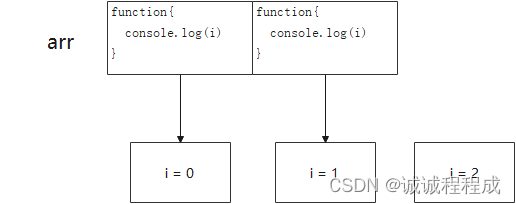
解析经典面试题:for 循环中的 let var
更多文章可以看看我的博客:https://icheng.github.io/ 题目 for循环中,使用 var 或 let 声明 i 变量,会得到不同的结果 var arr []; for (var i 0; i < 2; i) {arr[i] function () {console.log(i);} } arr[0](); arr[1]();输出&…...

CSS按钮-跑马灯边框
思路很简单,实现方法有很多很多。但是大体思路与实现方法都类似:渐变色 动画,主要区别在动画的具体实现 0、HTML 结构 <!DOCTYPE html> <html lang"en"> <head><meta charset"UTF-8"><titl…...

【PCIE系统学习】Gen1/2Gen3/4 symobl与OrderSet概念对比
这个专栏要干的事:学习PCIE理论知识,学会PCIE IP/VIP的使用。可以达到上手做项目,而不是空有理论 适合谁看:正在学习PCIE 设计验证,但学的过于零散。想有对比的系统的学习。 低价收费的目的:抵制胡乱传播转载现象。 版本控制:便于增加内容以及勘误 版本说明v20230829 …...

C++ Qt 中QMimeDatabase类详细介绍以及应用场景
C Qt 中QMimeDatabase类详细介绍以及应用场景 文章目录 C Qt 中QMimeDatabase类详细介绍以及应用场景一、QMimeDatabase类是什么?二、QMimeDatabase类中的关键功能和特点三、QMimeDatabase的用法四、QMimeDatabase的应用场景 一、QMimeDatabase类是什么?…...
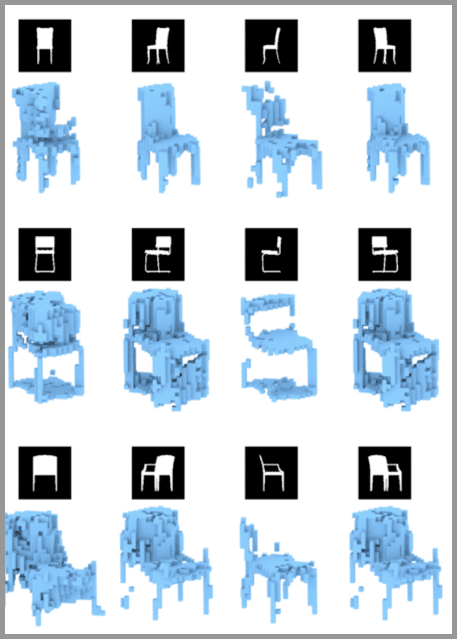
深度学习7:生成对抗网络 – Generative Adversarial Networks | GAN
生成对抗网络 – GAN 是最近2年很热门的一种无监督算法,他能生成出非常逼真的照片,图像甚至视频。我们手机里的照片处理软件中就会使用到它。 目录 生成对抗网络 GAN 的基本原理 大白话版本 非大白话版本 第一阶段:固定「判别器D」&#x…...

R语言空气污染数据的地理空间可视化和分析:颗粒物2.5(PM2.5)和空气质量指数(AQI)...
原文链接:http://tecdat.cn/?p23800 由于空气污染对公众健康的不利影响,人们一直非常关注。世界各国的环境部门都通过各种方法(例如地面观测网络)来监测和评估空气污染问题(点击文末“阅读原文”获取完整代码数据&…...

实现excel导出最简单方式
今天来记录一下导出excel的实现方式,导出的格式是xlsx的文件。 这里用到的是hutool的工具包,依赖如下: <dependency><groupId>cn.hutool</groupId><artifactId>hutool-all</artifactId><version>5.3.5&…...

【每日一题Day310】LC1654到家的最少跳跃次数 | BFS
到家的最少跳跃次数【LC1654】 有一只跳蚤的家在数轴上的位置 x 处。请你帮助它从位置 0 出发,到达它的家。 跳蚤跳跃的规则如下: 它可以 往前 跳恰好 a 个位置(即往右跳)。它可以 往后 跳恰好 b 个位置(即往左跳&…...
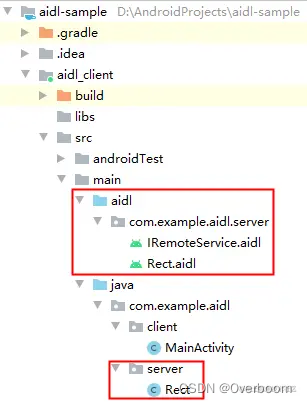
[Android AIDL] --- AIDL原理简析
上一篇文章已经讲述了如何在Android studio中搭建基于aidl的cs模型框架,只是用起来了,这次对aidl及cs端如何调用的原理进行简单分析 1 创建AIDL文件 AIDL 文件可以分为两类。 一类是用来定义接口方法,声明要暴露哪些接口给客户端调用&#…...

企业的固定资产管理怎么操作
一家拥有多台大型设备的工厂,这些设备需要定期进行保养和维护,以确保其正常运转。而企业内部员工由于专业知识和技能的不同,需要分工协作才能更好地完成各项工作任务。因此,在设备资产管理方面,如何实现高效、便捷、透…...

Rust 进阶学习
Rust 进阶学习 文章目录 Rust 进阶学习所有权作用域移动和克隆涉及函数的所有权机制涉及参数的所有权涉及返回值的所有权 引用和租借可变引用 枚举类枚举成员的属性枚举匹配 结构体结构体方法结构体关联函数 错误处理不可恢复错误可恢复错误 Rust代码组织管理Module默认的Modul…...
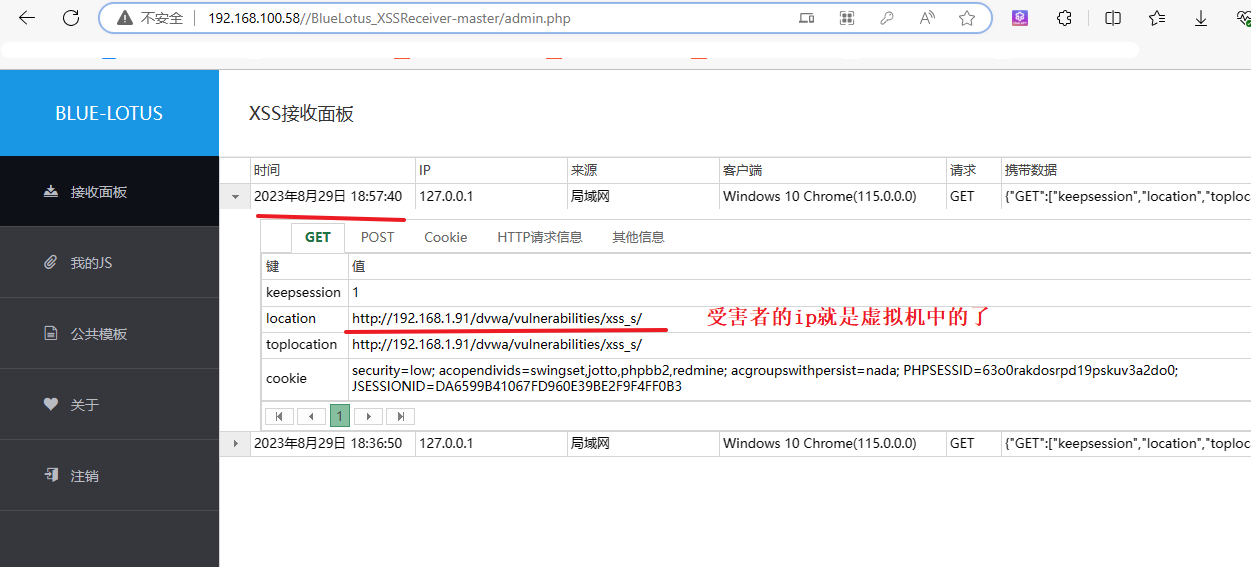
保护网站安全:学习蓝莲花的安装和使用,复现跨站脚本攻击漏洞及XSS接收平台
这篇文章旨在用于网络安全学习,请勿进行任何非法行为,否则后果自负。 环境准备 一、XSS基础 1、反射型XSS 攻击介绍 原理 攻击者通过向目标网站提交包含恶意脚本的请求,然后将该恶意脚本注入到响应页面中,使其他用户在查看…...
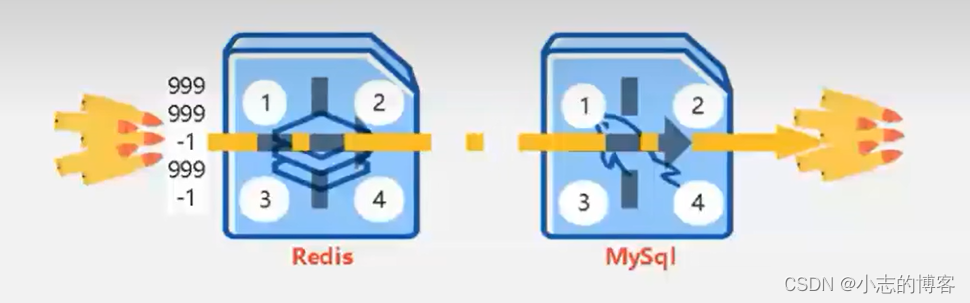
Redis——如何解决redis穿透、雪崩、击穿问题
目录 一、查询商品信息的常规代码示例二、缓存击穿2.1、缓存击穿的理解2.2、缓存击穿的解决方案2.3、解决缓存击穿的代码示例 三、缓存雪崩3.1、缓存雪崩的理解3.2、缓存雪崩的解决方案3.2.1、缓存集中过期的情况3.2.2、缓存服务器宕机的情况3.2.3、缓存服务器断电的情况 3.3、…...
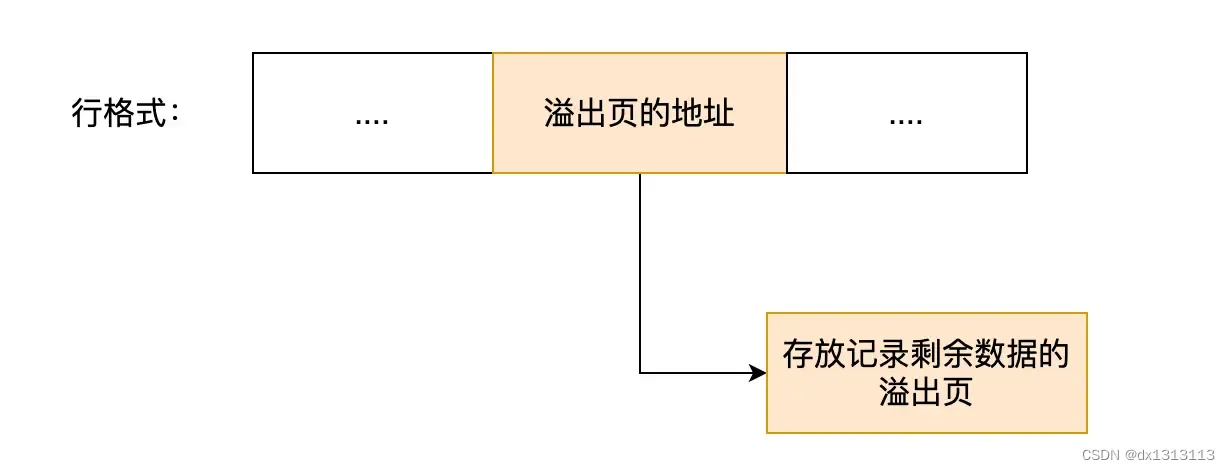
MySQL一行记录是如何存储的?
目录 MySQL的数据存放在哪个文件? 表空间文件的结构是怎么样的? 1、行(row) 2、页(page) 3、区(extent) 4、段(segment) InnoDB 行格式有哪些…...

[element-ui] el-tree全部展开与收回
shrinkTreeNode () {// 改变一个全局变量this.treeStatus !this.treeStatus;// 改变每个节点的状态this.changeTreeNodeStatus(this.$refs.attrList.store.root); },// 改变节点的状态 changeTreeNodeStatus (node) {node.expanded this.treeStatus;for (let i 0; i < no…...
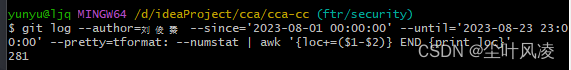
git 统计(命令)
查询某人某个时刻提交了多少代码 added 添加代码 removed 删除代码 total 总代码 git log --author刘俊秦 --since2023-08-01 00:00:00 --until2023-08-23 23:00:00 --prettytformat: --numstat | awk { add $1; subs $2; loc $1 - $2 } END { printf "added lines: %s…...
)
斐波那契1(矩阵快速幂加速递推,斐波那契前n项平方和)
链接:登录—专业IT笔试面试备考平台_牛客网 来源:牛客网 Keven 特别喜欢斐波那契数列,已知 fib11fib_11fib11,fib21fib_21fib21,对于 n>3n>3n>3,fibnfibn−2fibn−1fib_{n}fib_{n-2}fib_{n…...

minikube mac 启动
系统信息如下 最开始使用的minikube是1.22.0版本,按照如下命令启动: minikube start --memory7851 --cpus4 --image-mirror-countrycn遇到了下面一些问题: 1、拉取coredns:v1.8.0镜像失败 Error response from daemon: manifest for regis…...
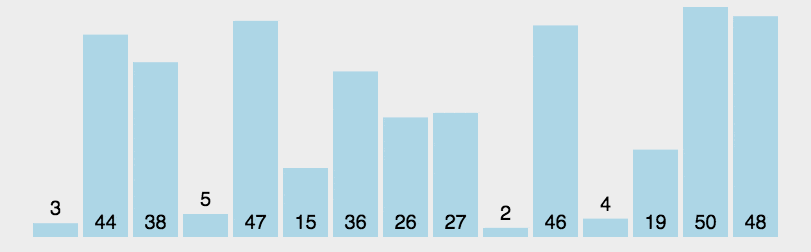
从零开始学习 Java:简单易懂的入门指南之查找算法及排序算法(二十)
查找算法及排序算法 常见的七种查找算法:1. 基本查找2. 二分查找3. 插值查找4. 斐波那契查找5. 分块查找6. 哈希查找7. 树表查找 四种排序算法:1. 冒泡排序1.1 算法步骤1.2 动图演示1.3 代码示例 2. 选择排序2.1 算法步骤2.2 动图演示 3. 插入排序3.1 算…...

C++初阶-list的底层
目录 1.std::list实现的所有代码 2.list的简单介绍 2.1实现list的类 2.2_list_iterator的实现 2.2.1_list_iterator实现的原因和好处 2.2.2_list_iterator实现 2.3_list_node的实现 2.3.1. 避免递归的模板依赖 2.3.2. 内存布局一致性 2.3.3. 类型安全的替代方案 2.3.…...
)
React Native 开发环境搭建(全平台详解)
React Native 开发环境搭建(全平台详解) 在开始使用 React Native 开发移动应用之前,正确设置开发环境是至关重要的一步。本文将为你提供一份全面的指南,涵盖 macOS 和 Windows 平台的配置步骤,如何在 Android 和 iOS…...

FFmpeg 低延迟同屏方案
引言 在实时互动需求激增的当下,无论是在线教育中的师生同屏演示、远程办公的屏幕共享协作,还是游戏直播的画面实时传输,低延迟同屏已成为保障用户体验的核心指标。FFmpeg 作为一款功能强大的多媒体框架,凭借其灵活的编解码、数据…...
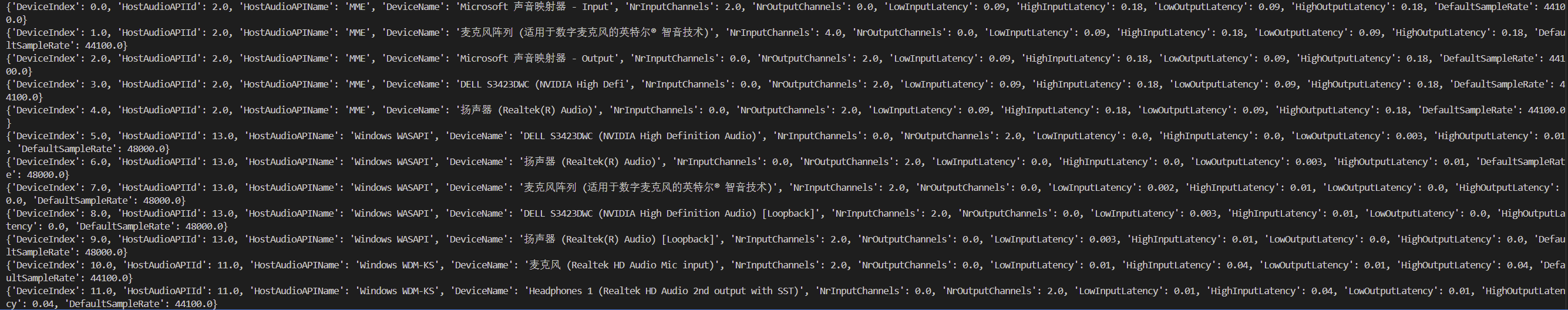
Psychopy音频的使用
Psychopy音频的使用 本文主要解决以下问题: 指定音频引擎与设备;播放音频文件 本文所使用的环境: Python3.10 numpy2.2.6 psychopy2025.1.1 psychtoolbox3.0.19.14 一、音频配置 Psychopy文档链接为Sound - for audio playback — Psy…...

VTK如何让部分单位不可见
最近遇到一个需求,需要让一个vtkDataSet中的部分单元不可见,查阅了一些资料大概有以下几种方式 1.通过颜色映射表来进行,是最正规的做法 vtkNew<vtkLookupTable> lut; //值为0不显示,主要是最后一个参数,透明度…...

Android15默认授权浮窗权限
我们经常有那种需求,客户需要定制的apk集成在ROM中,并且默认授予其【显示在其他应用的上层】权限,也就是我们常说的浮窗权限,那么我们就可以通过以下方法在wms、ams等系统服务的systemReady()方法中调用即可实现预置应用默认授权浮…...

UR 协作机器人「三剑客」:精密轻量担当(UR7e)、全能协作主力(UR12e)、重型任务专家(UR15)
UR协作机器人正以其卓越性能在现代制造业自动化中扮演重要角色。UR7e、UR12e和UR15通过创新技术和精准设计满足了不同行业的多样化需求。其中,UR15以其速度、精度及人工智能准备能力成为自动化领域的重要突破。UR7e和UR12e则在负载规格和市场定位上不断优化…...

Mysql8 忘记密码重置,以及问题解决
1.使用免密登录 找到配置MySQL文件,我的文件路径是/etc/mysql/my.cnf,有的人的是/etc/mysql/mysql.cnf 在里最后加入 skip-grant-tables重启MySQL服务 service mysql restartShutting down MySQL… SUCCESS! Starting MySQL… SUCCESS! 重启成功 2.登…...
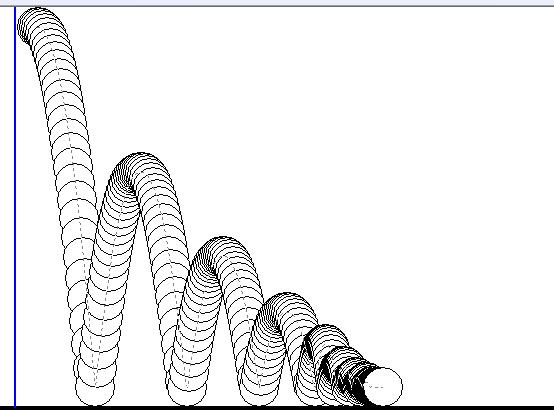
MFC 抛体运动模拟:常见问题解决与界面美化
在 MFC 中开发抛体运动模拟程序时,我们常遇到 轨迹残留、无效刷新、视觉单调、物理逻辑瑕疵 等问题。本文将针对这些痛点,详细解析原因并提供解决方案,同时兼顾界面美化,让模拟效果更专业、更高效。 问题一:历史轨迹与小球残影残留 现象 小球运动后,历史位置的 “残影”…...
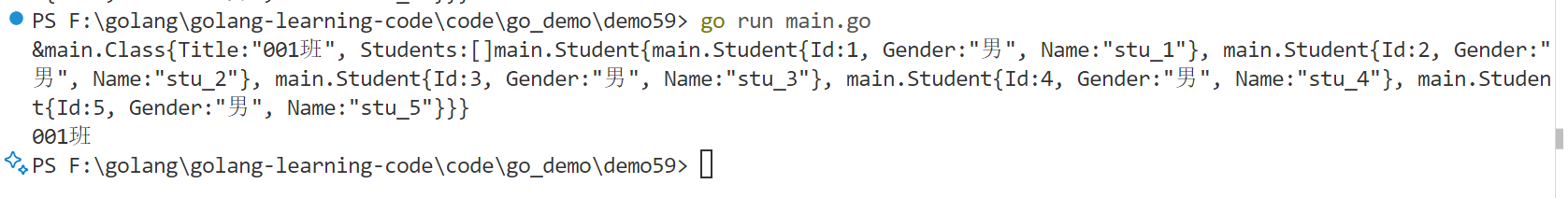
Golang——6、指针和结构体
指针和结构体 1、指针1.1、指针地址和指针类型1.2、指针取值1.3、new和make 2、结构体2.1、type关键字的使用2.2、结构体的定义和初始化2.3、结构体方法和接收者2.4、给任意类型添加方法2.5、结构体的匿名字段2.6、嵌套结构体2.7、嵌套匿名结构体2.8、结构体的继承 3、结构体与…...
